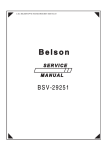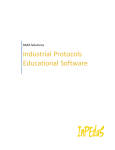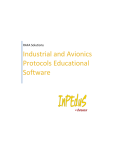Download Programming Microcontrollers using Assembly Language
Transcript
Additional Chapter for Programming Microcontrollers using Assembly Language by Chuck Baird This chapter tells how to use the AVR Butterfly’s DataFlash serial memory chip, and develops a general purpose support routine. Copyright 2006 © by Chuck Baird All rights reserved http://www.cbaird.net i ii Chapter 15: Jumpin’ Jack DataFlash The AVR Butterfly has an integrated circuit (IC) chip that is not used by the distributed application, although that software does contain some rudimentary support routines for it. It is the Atmel AT45DB041B DataFlash memory chip, a 4 megabit (half a million bytes) nonvolatile serial memory interfaced via the SPI interface. The device datasheet which includes all the details that follow (and much more) can be downloaded from the Atmel website. The DataFlash can be used to store a wide variety of data, from digital voice to collected experimental data to program code ready to be written into the main flash memory. The DataFlash cannot be directly read or written by AVR Studio, although it is accessible to any SPI compatible device since the SPI pins on the Butterfly are brought out to the J400 connector (see Chapter 11). Of course, the Butterfly’s ATmega 169 can read and write the DataFlash, and even make it available through the RS-232 port, as we shall see. Device Architecture The DataFlash memory array is arranged as 2,048 pages of 264 bytes each, for a total of 4,325,376 bits. In addition, there are two internal SRAM buffers of 264 bytes which allows for overlapping operations: One buffer may be written to or read from the DataFlash memory while the other buffer is being filled or emptied by the user. Pages of memory are grouped into 256 blocks of 8 pages each, and blocks are grouped into 6 sectors of 1 to 64 blocks each. Most of our operations will happen at the page level, although there is a command to erase memory at the block level. Sectors are important in one special case of refreshing memory which we will discuss shortly. A diagram of the device’s architecture is shown in Figure 15.1 and summarized in Figure 15.2. Figure 15.1 – DataFlash Memory Array Architecture Sector 0 1 2 3 4 5 Block(s) Pages Bytes 0 0–7 2,112 1 – 31 8 – 255 65,472 32 – 63 256 – 511 67,584 64 – 127 512 – 1023 135,168 128 – 191 1024 – 1535 135,168 192 – 255 1536 – 2047 135,168 Each page is 264 bytes long Each block is 8 pages long (2,112 bytes) Figure 15.2 – Allocation of the DataFlash Memory DataFlash Commands There are 21 different operations we can perform with the DataFlash. For now we will gloss over the details and look at the big picture, using the command names from the Atmel datasheet. The pound sign (#) designates a buffer number, 1 or 2. A) Continuous Array Read – a sequential stream of data is read from a specified starting address in the main memory. Once the address is set up, any number of bytes may be read without further addressing. If we reach the end of memory (page 2047, byte 263), the address wraps back to the beginning (page 0, byte 0). B) Main Memory Page Read – a sequential stream of data is read from a specified starting address within a specified page of main memory. Once the address is set up, any number of bytes may be read without further addressing. At the end 2 of the page (byte 263) the address wraps back to the beginning of the same page (byte 0). C) Buffer # Read – a sequential stream of data is read from a specified starting address within one of the SRAM buffers. Once the address is set up, any number of bytes may be read without further addressing. At the end of the buffer the address wraps back to the beginning of the buffer. D) Status Register Read – the device status register contents are returned. The status register contains a device busy bit, a comparison results bit, and bits which specify the memory size of the device (an arbitrary constant for a particular device type). E) Buffer # Write – a sequential stream of data is written to the specified buffer starting at a specified address. Once the address is set up, any number of bytes may be written without further addressing. At the end of the buffer the address wraps back to the beginning of the buffer. F) Buffer # to Main Memory Page with Erase – the contents of the specified buffer is written to a page in memory following the erasure of that page. The status register will indicate the device is busy during this operation. G) Buffer # to Main Memory Page without Erase – the contents of the specified buffer is written to a page in memory. The page must have been previously erased. The status register will indicate the device is busy during this operation. H) Page Erase – the specified page of main memory is erased. The status register will indicate the device is busy during this operation. I) Block Erase – the specified block of 8 pages is erased. The status register will indicate the device is busy during this operation. When large amounts of data are written, a block erase can be more efficient than a page by page erase. J) Main Memory Page Program through Buffer # – this command is a combination of the Buffer Write and the Buffer to Main Memory Page with Erase commands. Data is written to the specified buffer, and, when the command terminates, the target page is erased and the buffer is written to the specified page. The status register will indicate the device is busy during the erase and write operations. K) Main Memory Page to Buffer # Transfer – this reads a page of main memory into one of the buffers. The status register will indicate the device is busy during this operation. L) Main Memory Page to Buffer # Compare – this compares the contents of one of the buffers with the contents of the specified page. The status register will indicate the device is busy during this operation. At the end of the operation, the compare bit of the status register will indicate the results of the compare. M) Auto Page Rewrite through Buffer # – this is a combination of the Main Memory Page to Buffer Transfer and the Buffer to Main Memory Page with Erase commands. A page of main memory is copied into a buffer, that page is erased, and then the buffer is rewritten to the original page. The status register will indicate the device is busy during this operation. The purpose of this command is for sector refreshes, discussed later. 3 A diagram of the commands and their associated actions may help clarify them. The command names have also been simplified slightly to make them easier to reference later. The letter designations (A, B, etc.) are the same as in the above list. Only one SRAM buffer is shown, although there are two separate and equal buffers, either of which may be specified for any command which uses a buffer. Figure 15.3 – DataFlash commands An erased bit will read as a 1. However, the datasheet specifically notes that changing a bit from a 1 to a 0 without first erasing is not recommended. Always erase a page prior to programming it. The Status Byte Bit 7 of the status byte is the device busy bit, where a 1 means the device is ready and 0 means the device is busy. Bit 6 is used to test the results of compare operations, where 0 means the contents matched and 1 means the contents differed. Following a compare, we need to wait until the device is no longer busy before looking at the compare results. The device memory size (density) is encoded into bits 5 through 2 of the status byte. This is an arbitrary constant for each device type, and the binary value does not reflect the size. For the Butterfly’s DataFlash chip, the four bits are 0111. Sector Refreshes Sectors are groups of 1 to 64 blocks, where blocks are 8 pages long (see Figure 15.2). Each page in a sector must be reprogrammed (erased and rewritten) within every 10,000 cumulative page erase/program operations in that sector. The Auto Rewrite command is designed to simplify this task. 4 If we are sequentially programming pages within a sector then this problem never arises. However, if we are randomly updating (reprogramming) pages, then it is necessary to ensure that we refresh each page in each sector at least once every 10,000 updates of pages within that sector. In the worst case a total page by page refresh of one of the larger (512 page) sectors using the Auto Rewrite command can take over 10 seconds, so this is an issue that might justify some design creativity to resolve. The SPI Interface The Serial Peripheral Interface, or SPI, is a protocol supported by the ATmega 169 hardware and used by the DataFlash chip. In the Butterfly the MCU’s SPI lines are connected to the DataFlash and brought out to solder pads. Unfortunately, in the ATmega 169 the SPI pins are also Port B pins 0 – 3. This means that if we use the DataFlash in one of our programs, we must (for that program) sacrifice the lower four bits of Port B. Normally this would not be a problem, but in the Butterfly so few I/O pins are externally available (because of the wealth of other features), it may hamper some designs. SPI works by exchanging data between two devices, one of which is designated the master and the other is designated the slave. In the Butterfly the DataFlash chip will always be the slave. The ATmega 169 is capable of assuming either role, and even switching on the fly. The master sends commands to the slave and provides the clock for the data exchange. The slave does not initiate communication. Essentially SPI sets up a pair of registers, one in the master and one in the slave, and shifts data bits between them. Bits that leave the master end up in the slave’s register, and bits that leave the slave end up in the master’s register. When the master hardware sends 8 clock pulses, the two devices exchange a byte. So we will access the DataFlash by loading an ATmega 169 SPI output register with a command byte which will then be automatically clocked (shifted) to the slave. We will usually follow this byte with some addressing bytes. For each byte sent we will also receive a byte in return, but we will ignore these. Then, if we expect a response to our command (for example, when we read the DataFlash), we will send one or more “don’t care” bytes which clock the DataFlash additional times and allows us to receive the response. The phrase “don’t care” means the contents is irrelevant; it is the number of bits that counts. The idea of having to send something to receive something is a little foreign for normal peripheral interactions (like reading a joystick switch). Before we can use the SPI we must initialize its hardware by writing to some internal MCU registers. After initialization, we use the MCU’s SPI registers to send the 5 DataFlash its expected commands and receive its responses. The commands themselves are interpreted by the DataFlash. Therefore part of our conversation is with the ATmega 169 SPI hardware, and part of it is with the DataFlash. We could, in a similar manner, set up two (or more) Butterflies or other SPI capable MCUs to communicate with each other. For completeness let me point out that it is possible to talk to the DataFlash by emulating the SPI interface using the Port B I/O pins. In that case we would have to generate each individual clock pulse and take care of several overhead details. Just like we can design software RS-232 interfaces, we can do likewise for SPI, but it is much easier and more reliable to use the USART and SPI hardware that is incorporated in the MCU. For more information, there is a short discussion of SPI in the ATmega 169 User’s Manual (page 143), and the datasheet for the AT45DB041B DataFlash memory is available on the Atmel website. Designing the DataFlash Access Routines To come up with a design for support routines for the DataFlash we need to give some thought to the kinds of things we will likely want to do. Obviously we will need an SPI initialization routine, or nothing will work. We will also want to look at the interrupt capabilities of the SPI (if any) and decide whether we want to make use of them. Finally, there is the question of whether to implement all of the commands the DataFlash knows, or pick a reasonable subset of them suitable for general use. We may also want to have additional routines which provide services that do not translate directly to DataFlash commands. If we were programming a computer with a large amount of standard memory (SRAM), designing some of the routines to access the DataFlash would be fairly straight forward. We could easily allocate one or more buffers (at 264 bytes each) in memory, then write routines to copy them to and from the DataFlash buffers and/or pages. We could fill or empty the local buffers at our leisure without worrying much about the DataFlash itself. However, with only 1K of SRAM to work with in the Butterfly, we may not want to give up a minimum of over a fourth of it for one or more buffers for use with the DataFlash. What this means, in practical terms, is that we may want to play some tricks with those commands that allow us to read or write DataFlash data, whether to its pages or its internal buffers. Rather than handling all the data at once (which would require us to have space for it), we may choose instead to break the process into three steps: Open a channel, read or write the data, and close the channel. We can then take our time with the second step, perhaps generating the data by sampling the A/D converters, or sending the data out via the RS-232 line or playing it on the speaker. In this manner our program has the option of handling the data a byte at a time and does not need a large local storage capacity. Doing something like this requires more work on our part as programmers, because we have to keep track of where we are in the process. If all our data were collected in 6 SRAM, our Write to DataFlash routine could simply be called with the starting address of the data and the number of bytes, and that would be it. Using this alternative method, we will need to call a routine to open the write channel, make some number of calls to a routine which writes one byte per call, and finally call a third routine which closes the channel. However, we are relieved of needing temporary SRAM storage in this case, although we may use it if we wish. Types of Commands The Atmel documentation groups the DataFlash’s commands into those that access the main memory, and those that do not. There are three commands in the second group: Buffer Read (C), Status Read (D), and Buffer Write (E). These three commands may be performed in parallel with the commands in the first group, although commands in either group may not be performed simultaneously with other commands in their group. This means it is possible to be filling (or emptying) one DataFlash buffer while the other is being written (or read) to the main memory. The efficiency that may be achieved from this overlapping of operations is why there are two internal buffers. Most of the commands that access the main memory cause the device to be busy for some varying amount of time, up to about 20 milliseconds for the worst case. That may seem fast (0.02 seconds), but it is enough time for the Butterfly to execute about 160,000 instructions. Obviously we do not want to be storing frequently accessed data in the DataFlash if we can avoid it. Figure 15.4 shows the relative timing of the commands. For commands that access the main memory, the DataFlash must be idle (not busy) before the command can be issued. We will use the Status Read command to determine if the device is busy, a command that we (fortunately) can send to a busy device. We can also classify the commands into two other groups. One group is made up of the commands that just cause something to happen, like erasing a page or copying the contents of one of the buffers to the main memory. Once we issue the command we do not need to have further interaction with the DataFlash, although the device may become busy and temporarily unavailable. The other group consists of those commands mentioned earlier, that read or write some number of bytes to buffers or memory. Those are the ones we are going to break into three step processes. We will call these the streaming commands, and the channel we establish a stream. Support Routine Summary We can now state how we would like our set of DataFlash routines to behave, at least in general terms. • We will need an SPI initialization routine. • The command processing routine will have a “busy” (and/or error) return so we can wait until the device is available or recognize problems. 7 • For streaming commands we will need three types of operations: Open stream, read or write stream, and close stream. The actual command, such as Read Page, will open the stream. Then we will make additional calls to read each byte, and finally a separate call to close the stream. • If the SPI is not initialized, or if we call a non-streaming routine while we are streaming, or if we try to use a closed stream, we will return an error. • We can use a common entry point (i.e., one subroutine) to handle all commands. The general flow of the command processing routine is as follows: Entry: Is the device initialized? no – error return yes – is there an open stream? no – does the command require an open stream? yes – error return no – does the command require an idle device? yes – is the device idle? no – busy return yes – next step no – does command open a stream? yes – send command, leave stream open normal return no – carry out command normal return yes – does command require an open stream? no – error return yes – carry out command (read, write, or close stream) normal return This will handle all commands, although we will code Read Status a separate routine. This is not only because it needs to be called from within this flow (7th line), but also because it has a different structure (it does not need addressing bytes) than all other commands. It can be called either separately or through the common entry point. To implement the above flow, we will summarize what we know about the various commands, plus three pseudo-commands we will add. The commands are: A – Continuous Read B – Page Read C – Buffer Read D – Status Read E – Buffer Write F – Program with Erase G – Program without Erase H – Page Erase I – Block Erase J – Program through Buffer K – Page to Buffer Transfer L – Page to Buffer Compare M – Auto Rewrite N – Get Byte from Stream O – Put Byte to Stream P – Close Stream 8 Properties Selects a buffer Uses buffer address Uses page address Extra bytes for setup Causes busy Busy time factor Requires idle device Opens stream Closes stream Requires stream Stream type Actual DataFlash Commands A B C D E F G H I J K X X X X X X X X X X X X X X X X X X X 4 4 1 X X X X X X 8 0 X X X X X R R R X 5 6 3 2 4 8 8 0 1 Pseudo L M N O P X X X X X X 1 8 0 X X X X X X X X X W W X X X X X Figure 15.4 – Command properties This table contains more information than we need, but it is summarized here for completeness. The first row (Selects a buffer) indicates whether the command acts on one of the two internal buffers. We will look at the next three rows in a moment when we see how the addressing for the DataFlash works. The next two rows are included for your information only and will not be used in our subroutine. Causes busy indicates whether or not the command will busy the device, and Busy time factor gives the worst case timing for how long the busy will last. The units are 250 microseconds each, or about 2,000 MCU instructions. Requires idle device tells whether the command has to wait until the DataFlash is available, and the last four rows indicate how the command uses streams. In the Stream type row an R means we will be reading the stream, and a W means we will be writing the stream (X means it does not matter). Communicating with the DataFlash To send a command to the DataFlash we write the command, a hex operation code (or opcode, a fancy way of saying a number), to an I/O register in the MCU. The MCU’s SPI hardware then automatically clocks the bits to the DataFlash. For all but the Read Status command we then send between 3 and 7 additional bytes. For all of these bytes we will ignore the return values (remember, the SPI receives data as it sends data). In the order of transmission, the 3 address bytes consist of 4 “don’t care” bits, 11 bits of page address (a value of 0 to 2047), and 9 bits of byte address (a value of 0 to 263). A few commands want either one or four additional bytes of “don’t care” bits for internal timing considerations, but most do not. That makes each command, other than Read Status, either 4, 5, or 8 bytes long. 9 Now the three mystery rows in the table above make sense. Uses buffer address shows whether we have to have an actual buffer offset in the 9 bits, or whether those are 9 “don’t care” bits. Likewise, Uses page address indicates whether we need an actual 11 bit page address or can use “don’t care” bits. Finally, Extra bytes for setup gives the number of additional bytes we need to add following the address bytes, if any. The method we will use to pass arguments to our routines will be to define three variables, a single byte for the buffer selector, and two word variables for the 9 bit buffer and 11 bit page addresses. The caller will store values in these variables as appropriate for the desired command, load a command indicator into a register, and then call the common entry point. The value in the register will be used to select which command is desired, and with portions of the above table encoded as flash memory constants, the appropriate command can be sent to the DataFlash. The Routines We can finally get down to the business of writing some code. Start a new project (I called mine “Jack_Flash” in honor of Mick Jagger pushing 70). Here is the start of the program: ; ; ; File name: Jack_Flash.asm Program to manipulate the DataFlash .nolist .include "m169def.inc" .list ; ; ; ; definitions for the Atmega 169 Use these equates in calls to df_command to specify the desired command. These values are offsets into the "df_def" bytes, plus 1 .equ df_cont_read = 1 ; (A) continuous read .equ df_page_read = 4 ; (B) page read .equ df_buf_read = 7 ; (C) buffer read .equ df_stat_read = 10 ; (D) status read .equ df_buf_write = 13 ; (E) buffer write .equ df_prog_erase = 16 ; (F) prog w/ erase .equ df_prog = 19 ; (G) prog w/o erase .equ df_page_erase = 22 ; (H) page erase .equ df_blk_erase = 25 ; (I) block erase .equ df_prog_buf = 28 ; (J) prog thru buffer .equ df_xfer = 31 ; (K) page to buf xfer .equ df_compare = 34 ; (L) page to buf comp .equ df_auto = 37 ; (M) auto rewrite .equ df_read = 40 ; (N) read stream .equ df_write = 43 ; (O) write stream .equ df_close = 46 ; (P) close stream .dseg ; These three variables will be loaded with appropriate ; values (depending upon the command) prior to calling ; the df_command routine. Notice that we are calling the ; buffers 0 and 1 rather than 1 and 2. df_paddr: .byte 2 ; page address (0 - 2047, low then high) df_baddr: .byte 2 ; buffer address (0 - 263, low then high) df_buf: .byte 1 ; buffer # (even = buffer 1, odd = buffer 2) 10 ; this variable is internal to df_command - do not alter df_strm: .byte 1 ; stream: 0=closed, 1=output, 2=input .cseg .org 0x0000 jmp main ; ; ; ; ; ; ; ; ; ; ; ; ; ; ; what follows is flash code ; reset comes here This is the encoded table which describes the DataFlash commands. Each entry is three bytes long, and they are in the order of the equates above. The first byte has bit flags describing the characteristics of the command. The second byte is the opcode for buffer 1 access, and the third byte is the opcode for buffer 2 access. For commands which do not use the internal buffers, both opcodes will be the same. byte 0: bit bit bit bit bit bit 0-2 3 4 5 6 7 number of extra bytes to append to address if 1, requires idle device if 1, read stream, otherwise write or no stream if 1, command closes stream if 1, command opens stream if 1, command uses stream .db .db .db .db .db .db .db .db 0x5C, 0x51, 0x40, 0x08, 0x08, 0x08, 0x08, 0x80, 0x68, 0x54, 0x84, 0x88, 0x50, 0x53, 0x58, 0x01, ldi out ldi out r16,high(RAMEND) ; set up stack pointer SPH,r16 r16,low(RAMEND) SPL,r16 df_def: main: 0x68, 0x56, 0x87, 0x89, 0x50, 0x55, 0x59, 0x01, 0x5C, 0x00, 0x08, 0x08, 0x48, 0x08, 0x90, 0xA0, 0x52, 0x57, 0x83, 0x81, 0x82, 0x60, 0x00, 0x02, 0x52 0x57 0x86 0x81 0x85 0x61 0x00 0x02 ; ; ; ; ; ; ; ; A C E G I K M O and and and and and and and and B D F H J L N P This should look pretty familiar by now. We have some equates (.equ directives) which we will use to identify the DataFlash commands. We will load one of them into R16 prior to calling the df_command routine. There are then three variables (df_paddr, df_baddr, and df_buf) which are used to communicate addressing information to df_command. For those commands that require it (see Figure 15.4), the user will load some or all of these variables with values specific to the command. For example, Block Erase requires the address of a page within the block to be erased (there are 8 pages per block), so df_paddr would be loaded with an appropriate value. Likewise, Program with Erase needs to have a buffer number and a page address, so df_buf and df_paddr would need to be defined. For the word variables, the low order byte is stored in the lower address (for example, df_paddr) and the high order byte is stored in the higher address (df_paddr + 1). The last variable, df_strm, is used internally by df_command and should not be explicitly changed by the user. It indicates whether there is an open stream, and, if so, whether it is an input (read) or output (write) stream. 11 Next we find 48 bytes in flash at address df_def, three per command, which define the commands. The first byte has bit flags for the way the command uses streams, whether it requires an idle device, and how many extra bytes need to follow the addressing bytes. The second byte is the command opcode if we are using buffer 1, and the third byte is the opcode if we are using buffer 2. Notice that 1 and 2 are Atmel’s names for the buffers, but we will select buffer 1 if bit 0 of df_buf is 0, and buffer 2 if bit 0 of df_buf is 1. We could call the buffers Barney and Wilma if we wished, since all references to them will be through bit 0 of df_buf and it really does not matter which is which. As long as we are consistent. If a command does not use a buffer then the same opcode is repeated in both the second and third bytes. This allows us to act as if all commands use buffers, and select the opcode based on bit 0 of df_buf in all cases. Where the buffer does not matter we get the same opcode in either case. It simplifies the code a little. Notice that the equates are merely offsets into the df_def values that locate the first byte of each command’s set, plus one. We add one to make these offsets nonzero, because our command processor will return the original offset in case of a busy or error, or zero in case of success. That allows us to call again without reloading registers if the device is busy. Initialization Now for some initialization of the SPI hardware in the ATmega 169. As usual, we will put this code into a subroutine and call it, which makes our program easier to read (for humans) and makes the code liftable (portable) for other projects. ; -----------------------------------------------------; df_init - initialize DataFlash communication ; ; this sets up the SPI stuff and resets the DataFlash ; note: this is hard coded for the AVR Butterfly df_init: df_b: push push push ZH ZL r16 sbi cbi ddre,porte7 porte,porte7 ; PE7 is an output ; write 0 to reset DataFlash sbi sbi sbi cbi sbi ddrb,portb0 ddrb,portb1 ddrb,portb2 ddrb,portb3 portb,portb0 ; ; ; ; ; ldi dec brne sbi r16,30 r16 df_b porte,porte7 B0 is B1 is B2 is B3 is write an output (~CS) an output (SCK) an output (MOSI) an input (MISO) a 1 to ~CS ; reset for at least 10 microseconds ; drop reset pulse 12 ldi out df_lp: ldi out r16,(1<<spi2x) ; SPI double speed spsr,r16 ; enable SPI, master, mode 3 r16,(1<<spe)|(1<<mstr)|(1<<cpha)|(1<<cpol) spcr,r16 clr sts ZL df_strm,ZL ldi sbiw brne ZH,0xb3 ZH:ZL,1 df_lp pop pop pop ret r16 ZL ZH ; stream is closed ; kill > 20 ms ; 45,824 loops As the comments note, this routine is specific to the Butterfly and its wiring. Pin 7 of Port E is wired to the DataFlash reset line, so we start by initiating a reset pulse. We then set up the other SPI pins, and write a 1 to the ~CS (Chip Select) line. This is the line we will use to tell the DataFlash we are talking to it. A high (1) means we are not, and a low (0) means we are, so the line is said to be active low. The tilde (~, or NOT) is used to designate CS as an active low line. We then waste some time to make sure our reset pulse is long enough, and release the reset line. We set the operational parameters of the SPI in two I/O registers. We set it to double speed, SPI master, mode 3 (which determines how it interprets data), and enabled. We will use the enable bit later on to verify that this initialization routine was previously called. We mark the data stream as closed (df_strm = 0), and then kill some more time, quite a lot actually, to let the DataFlash fully wake up from its reset stupor. Details like these timing considerations are in the DataFlash datasheet. The SPI register details are in the ATmega User’s Manual in the SPI section. Sending Commands to the DataFlash The way we talk to the DataFlash is to bring the ~CS line (Port B, bit 0) from a high to a low (1 to 0). Then we output bytes to the SPI I/O register SPDR (SPI Data Register), watching its busy bit to see when it can accept the next byte. When we are done, we bring the ~CS line back high to signal the end of the communication. The busy bit just mentioned in conjunction with the SPDR register is not the same as the busy bit returned from the DataFlash Read Status command. The first tells us whether the MCU’s SPI hardware is ready to accept another byte to clock out to the SPI slave, and the second tells us whether the DataFlash is involved with internal reading or writing of its main memory. 13 If the command we send does cause the DataFlash to go busy, this happens following the ~CS line being brought back high. For our stream commands, we will send the command as outlined above, but we leave the ~CS line low. This leaves the DataFlash expecting more data. Then, at our leisure, we can send/receive additional data with no manipulation of ~CS. Finally, to close the stream, we bring ~CS high once again, thus terminating the command sequence. The DataFlash may or may not become busy at that point, depending on the command. We have a separate routine (df_status) to read the status byte of the DataFlash. It is the simplest of the commands because it has no addressing bytes. We just send the command (opcode 0x57), then read the response. Here is the entire routine: ; -----------------------------------------------------; df_status - read the DataFlash status ; ; returns: R21 - byte received df_status: sbi cbi ldi rcall clr rcall sbi portb,portb0 portb,portb0 ; bring ~CS high (should already be) ; and drop it to start command r21,0x57 df_send r21 df_send portb,portb0 ; ; ; ; ; command: read status send it out not necessary read the status bring ~CS high to end command ret To be safe we bring ~CS high, then take it low to get the high to low transition that the DataFlash recognizes as the start of a command. We then load R21 with the Read Status opcode and send it using df_send. Then, to read the status byte we must send an additional “don’t care” byte via df_send. The byte does not need to be a zero (it can be anything), but we will zero it anyway due to our OCD (Obsessive Compulsive Disorder). When we are done, we output a 1 to ~CS to terminate the command. ; -----------------------------------------------------; df_send - exchange byte with DataFlash ; ; R21 - byte going out and coming in df_send: df_wt: out in sbrs rjmp spdr,r21 r21,spsr r21,spif df_wt ; going out ; watch spif flag ; 0 means busy in ret r21,spdr ; grab the incoming byte The df_send routine depends on the caller to take care of the ~CS line and any other details. It simply sends what is in R21 to the DataFlash, and returns the response in R21. The out instruction copies R21 to the SPI Data Register which causes the hardware to 14 start clocking the 8 bits to the DataFlash. We then watch the SPIF bit of the SPSR (SPI Status Register) to see when the process has completed. Once it has, we read the result from SPDR (the same data register we wrote to) into R21 and we are done. We could have used interrupts here. It is possible to generate an interrupt when the SPDR register is able to accept the next character (another way of looking at it is when the SPDR has received a character). For our routines we will just do polling (the check and jump loop shown) and hang around like teenagers on a street corner. The DataFlash Command Performance The only thing left is the routine that processes the commands. ; -----------------------------------------------------; df_command - execute DataFlash command ; ; R16 - command indicator (df_cont_read through df_close) ; variables (as needed): ; df_buf - buffer selection in bit 0 ; df_paddr - page address ; df_baddr - buffer (byte) address ; ; returns: R16 = 0 if command is successful ; unchanged if device is busy or error occurs ; ; if the call writes or returns data, R21 is used for both df_command: push push push push push push in sbrs breq r17 r18 r19 r20 ZH ZL r17,spcr r17,spe df_ertn1 ; see if device is initialized ; check the enable bit ; if cleared, it's not initialized The caller will load the equate value corresponding to the desired command into R16, and may or may not need to put values into the df_buf, df_paddr, and df_baddr variables (depending on the command). These variables are not modified by df_command. Upon return R16 will be zero for success, or unchanged if the device were busy or in the case of some other error. This allows calls to be easily repeated until R16 is returned as zero. The first test (the last three lines above) is to check to see if the device were properly initialized. If not, we exit with R16 returned unchanged. Next (below) we use the R16 value to fetch the command’s three bytes out of the df_def table. As usual we have to convert the flash (word) address to a byte address, then we add the offset. Because of the way we are returning either the offset or a zero to indicate failure or success, we added one to the offsets to make them nonzero. The sbiw instruction subtracts one to correct the value back to a true offset. 15 We then load the three bytes for the command from flash memory. R17 gets the flag bits, and R18 and R19 get the two opcodes. We look at bit 0 of df_buf to decide which opcode to use, and the winner ends up in R18. ldi ldi add brcc inc ZL,low(df_def << 1) ZH,high(df_def << 1) ZL,r16 df_1 ZH ; ; ; ; ; put address of table (word addr) into Z register R16 has byte offset (1, 4, etc.) check for overflow carry into high order df_1: sbiw lpm lpm lpm lds sbrc mov ZH:ZL,1 r17,Z+ r18,Z+ r19,Z ZL,df_buf ZL,0 r18,r19 ; ; ; ; ; ; ; R16 was one byte too much load bit flags for command and buffer 1 opcode and buffer 2 opcode bit 0 says which opcode to use if bit 0 = 0, r18 is good otherwise use buffer 2 (r19) ; ; At this point, R17 has the bit flags for the command, and R18 has the opcode we will use for the DataFlash. Now we walk through the flowchart mentioned earlier, which is repeated here with line numbers for reference: (1) Entry: Is the device initialized? (2) no – error return (3) yes – is there an open stream? (4) no – does the command require an open stream? (5) yes – error return (6) no – does the command require an idle device? (7) yes – is the device idle? (8) no – busy return (9) yes – next step (10) no – does command open a stream? (11) yes – send command, leave stream open (12) normal return (13) no – carry out command (14) normal return (15) yes – does command require an open stream? (16) no – error return (17) yes – carry out command (read, write, or close stream) (18) normal return We are starting at line (3), where we check to see if there is an open stream. The variable df_strm is 0 if not, or nonzero (1 = output, 2 = input) if so. lds tst breq r20,df_strm r20 df_2 ; check the stream flag ; set the flags (lds does not) ; jump if no open stream 16 This is line (15). We check to see if this command requires an open stream. Only the stream read, write and close pseudo-commands do. sbrs rjmp r17,7 df_ertn ; command require an open stream? ; no - error This is line (17), where we perform the stream commands. For a close we will bring ~CS high and zero df_strm: ; ------- we have a stream cmd (read, write, or close) sbrs r17,5 ; is the command close stream? rjmp df_6 ; jump if not sbi clr sts rjmp df_ertn1: rjmp df_6: sbrs rjmp portb,portb0 r17 df_strm,r17 df_okrtn ; yes - bring ~CS high to stop xfer df_ertn ; relative branch out of reach r17,4 df_10 ; check for read or write ; jump if write ; stream is now closed For a Read Stream command we make sure it is an input stream, then read a byte. cpi brne clr rcall rjmp r20,2 df_ertn r21 df_send df_okrtn ; ; ; ; ; is it an input stream? if not, error not really necessary read a byte from DataFlash and leave For a Write Stream command we make sure it is an output stream, then write a byte. df_10: cpi brne push rcall pop rjmp r20,1 df_ertn r21 df_send r21 df_okrtn ; ; ; ; ; ; is it an output stream? if not, error save their arg shoot it to DataFlash restore their arg and go This is line (4). We check to see if the command requires a stream and that the DataFlash not be busy. ; ----------- there is no open stream ---------- df_2: sbrc rjmp r17,7 df_ertn ; command require an open stream? ; yes - error sbrs rjmp r17,3 df_3 ; command require idle device? ; jump if no This is line (7), where we read the DataFlash status byte and check the busy bit. push r21 rcall df_status ; save scratch reg ; read device status 17 sbrs rjmp pop r21,7 df_busy r21 ; bit 7 = 1 means ready ; restore scratch reg These next lines perform a little preparation for line (10) which is not in the flowchart. Since at this point we know we will be needing to send the addressing bytes, we construct the 3 bytes that will be sent following the command opcode. ; ; ; ; ; We will now put the 11 bit page address and 9 bit buffer address into R19, ZH, and ZL (R19: 0000pppp ZH: pppppppb ZL: bbbbbbbb) Even if our command doesn't use a page and/or buffer address, we still have to put out some "don't care" bits in their positions. Since we don't care, we can just use whatever was left over from the previous call df_3: lds lds ror lds rol lds andi rol ZL,df_baddr ZH,df_baddr + 1 ZH ZH,df_paddr ZH r19,df_paddr + 1 r19,0x07 r19 ; ; ; ; ; ; ; ; low order buf/byte addr high order buf/byte addr shift bit 0 to carry low order page addr carry to bit 0, bit 7 to carry high order page address keep 3 bits carry to bit 0 This is the real line (10), where we check to see if the command opens a stream: sbrc rjmp r17,6 df_4 ; does the command open a stream? ; jump if yes This is line (13), where we execute a command that does not open a stream. First we will see if the command is Read Status, and, if so, just call df_status to do the work. Otherwise we call df_doit and then bring ~CS high to terminate the command. cpi brne rcall rjmp df_9: r16,df_stat_read df_9 df_status df_okrtn rcall df_doit sbi portb,portb0 rjmp df_okrtn df_busy: pop rjmp r21 df_ertn ; ; ; ; special case jump if not status read read the status byte normal return ; execute command ; bring ~CS high to terminate command ; device is busy; we need idle ; restore scratch register ; and hightail it (error rtn) This is line (11), where we execute the command but leave the stream open. We call df_doit for the command, but then leave ~CS low. We also set df_strm to 1 for an output stream, or 2 for an input stream. df_4: rcall swap andi inc sts df_doit r17 r17,0x01 r17 df_strm,r17 ; ; ; ; ; execute command w/o termination bit 4 to bit 0 position keep R/W bit add 1 (so W = 1, R = 2) and make it the stream flag This is the normal return, which sets R16 to zero: 18 df_okrtn: clr r16 This is the error return, which leaves R16 intact: df_ertn: pop pop pop pop pop pop ZL ZH r20 r19 r18 r17 ret That is the end of the df_command routine. We called df_doit to send the actual command to the DataFlash. It sends out the opcode byte, then the three address bytes we previously constructed, then optionally 1 or 4 extra bytes needed for internal timing in the DataFlash. ; -----------------------------------------------------; df_doit - send the DataFlash a full command (4 - 8 bytes) ; ; initiate command by ~CS transition from hi to low, then ; send out R8, R19, ZH, and ZL and optionally some ; "don't care" bytes (number is in R17, bits 0 - 2). ; leave ~CS in low state. df_doit: df_21: df_20: push r21 sbi cbi portb,portb0 portb,portb0 ; bring ~CS high (should already be) ; and drop it to start command mov rcall mov rcall mov rcall mov rcall r21,r18 df_send r21,r19 df_send r21,ZH df_send r21,ZL df_send ; opcode andi breq clr rcall dec brne r17,0x07 df_20 r21 df_send r17 df_21 pop ret r21 ; 1st address byte ; 2nd address byte ; 3rd address byte ; ; ; ; ; ; extra byte count jump if none not necessary send extra byte decrement byte counter jump if there are more And that is all there is to it. Now for some testing to see if it all works. 19 Test routines The program to test these routines will likely be more complicated and longer than the routines being tested. We will make a general purpose front end that uses single character commands issued by host software via the RS-232 line. Here are the commands it will recognize (they are case sensitive): Command a–p x X y z w r 0–9 = Use execute DataFlash command select buffer 1 select buffer 2 enter page address enter buffer/byte address enter write byte value enter repeat count accumulate active numeric value zero active numeric value display addresses and variables We have some variables that can be set by the user, the page address, buffer/byte address, write value, and repeat count. We select which one is active with its command (y, z, w, or r). Then, as the digits 0 to 9 are received the current value is multiplied by 10 and the new digit is added. The value is kept within its legal range (page addresses from 0 to 2047, buffer addresses from 0 to 263, write value from 0 to 255, and repeat count from 0 to 255). A minus sign zeroes the active value. An equals sign causes all the values to be sent to the host (displayed). The commands a to p execute the corresponding DataFlash commands. a – Continuous Read b – Page Read c – Buffer Read d – Status Read e – Buffer Write f – Program with Erase g – Program without Erase h – Page Erase i – Block Erase j – Program through Buffer k – Page to Buffer Transfer l – Page to Buffer Compare m – Auto Rewrite n – Get Byte from Stream o – Put Byte to Stream p – Close Stream The write value is used for command o, and the repeat count allows automatic multiple reads and writes for commands n and o. A repeat count of 0 is interpreted as 1. Each single character sent (by HyperTerminal or other host software) will be echoed. There may or may not be additional data sent (commands =, n, and d), and then an exclamation mark (success) or asterisk (failure) and a carriage return/line feed follows. 20 With this set of commands we can fully test the DataFlash routines, albeit in a slightly clumsy manner. We will need to remember to close the stream when we open it (commands a, b, c, e, and j). The d and n commands will echo what was received in hexadecimal, = in decimal. Here is a sample dialog: =0,0,0,0,0! h! r! 1! 0! =0,0,0,0,10! a! n<FF><FF><FF><FF><FF><FF><FF><FF><FF><FF>! p! w! 1! 2! 3! =0,0,0,123,10! e! o! p! a! n<FF><FF><FF><FF><FF><FF><FF><FF><FF><FF>! p! f! a! n<7B><7B><7B><7B><7B><7B><7B><7B><7B><7B>! p! show variables erase page 0 set repeat count active repeat count = 1 repeat count = 10 show variables open continuous read get stream byte(s) close stream set write value active write value = 1 write value = 12 write value = 123 show variables open buffer write stream write byte(s) to stream close stream open continuous read get stream byte(s) close stream write buffer to page open continuous read get stream byte(s) close stream This starts off by showing the current values of the buffer, page address, buffer address, write value, and repeat count. We then erase page 0, set the repeat count to 10, and show the values again. We then open the continuous read stream, read 10 bytes (the repeat count) and close the stream. We then set the write value to 123 and write it to buffer 1. We again read 10 bytes, which have not changed. We then write buffer 1 to page 0 with erase, and read 10 bytes. This time they have changed to decimal 123, or 0x7B. So it is, as mentioned, clumsy, but it is also sufficient for testing. We will borrow several of the support routines from other chapters (usart_init, sendchar, byte_2_hex, sendCRLF, match_jump1, and uword_2_decimal). The entire program follows, minus the borrowed code which is available from the other projects. The testing program, of course, is incidental to the DataFlash routines. ; ; ; File name: Jack_Flash.asm Program to manipulate the DataFlash .nolist .include "m169def.inc" .list ; ; ; ; definitions for the Atmega 169 Use these equates in calls to df_command to specify the desired command. These values are offsets into the "df_def" bytes, plus 1 21 .equ .equ .equ .equ .equ .equ .equ .equ .equ .equ .equ .equ .equ .equ .equ .equ df_cont_read = 1 df_page_read = 4 df_buf_read = 7 df_stat_read = 10 df_buf_write = 13 df_prog_erase = 16 df_prog = 19 df_page_erase = 22 df_blk_erase = 25 df_prog_buf = 28 df_xfer = 31 df_compare = 34 df_auto = 37 df_read = 40 df_write = 43 df_close = 46 ; ; ; ; ; ; ; ; ; ; ; ; ; ; ; ; (A) (B) (C) (D) (E) (F) (G) (H) (I) (J) (K) (L) (M) (N) (O) (P) continuous read page read buffer read status read buffer write prog w/ erase prog w/o erase page erase block erase prog thru buffer page to buf xfer page to buf comp auto rewrite read stream write stream close stream .dseg ; These three variables will be loaded with appropriate ; values (depending upon the command) prior to calling ; the df_command routine. Notice that we are calling the ; buffers 0 and 1 rather than 1 and 2. df_paddr: .byte 2 ; page address (0 - 2047, low then high) df_baddr: .byte 2 ; buffer address (0 - 263, low then high) df_buf: .byte 1 ; buffer # (even = buffer 1, odd = buffer 2) ; this variable is internal to df_command - do not alter df_strm: .byte 1 ; stream: 0=closed, 1=output, 2=input ; rptcnt: wrval: bx: these .byte .byte .byte variables are used by the front end 1 ; repeat count 1 ; value to write to stream 10 ; string buffer .cseg .org 0x0000 jmp main ; ; ; ; ; ; ; ; ; ; ; ; ; ; ; what follows is flash code ; reset comes here This is the encoded table which describes the DataFlash commands. Each entry is three bytes long, and they are in the order of the equates above. The first byte has bit flags describing the characteristics of the command. The second byte is the opcode for buffer 1 access, and the third byte is the opcode for buffer 2 access. For commands which do not use the internal buffers, both opcodes will be the same. byte 0: bit 0-2 number of extra bytes to append to address bit 3 if 1, requires idle device bit 4 if 1, read stream, otherwise write or no stream bit 5 if 1, command closes stream bit 6 if 1, command opens stream bit 7 if 1, command uses stream df_def: .db .db .db .db .db .db .db 0x5C, 0x51, 0x40, 0x08, 0x08, 0x08, 0x08, 0x68, 0x54, 0x84, 0x88, 0x50, 0x53, 0x58, 0x68, 0x56, 0x87, 0x89, 0x50, 0x55, 0x59, 0x5C, 0x00, 0x08, 0x08, 0x48, 0x08, 0x90, 0x52, 0x57, 0x83, 0x81, 0x82, 0x60, 0x00, 0x52 0x57 0x86 0x81 0x85 0x61 0x00 ; ; ; ; ; ; ; A C E G I K M and and and and and and and B D F H J L N 22 main: .db 0x80, 0x01, 0x01, 0xA0, 0x02, 0x02 ; O and P ldi out ldi out r16,high(RAMEND) ; set up stack pointer SPH,r16 r16,low(RAMEND) SPL,r16 rcall usart_init rcall df_init clr sts sts sts sts sts sts sts ; nota: notd: digit: wwd: ; buffer 1 ; page address = 0 ; buffer address = 0 ; repeat count = 0 (which is 1) ; write value = 0 Y points to active variable; R21 = 0 if byte, = 1 if word ldi yh,high(wrval) ; write value is active ldi yl,low(wrval) clr r21 ; write value is a byte variable ldi ldi loop: r10 df_buf,r10 df_paddr,r10 df_paddr+1,r10 df_baddr,r10 df_baddr+1,r10 rptcnt,r10 wrval,r10 ; do rs-232 initialialization ; and DataFlash initialization zh,high(bx) zl,low(bx) ; Z will point to string buffer ; for building output strings rcall getchar breq loop ; see if there's a character coming in ; if zero set, no character rcall mov cpi brlo cpi breq brlo cpi brlo cpi breq brlo sendchar r16,r1 r16,'a' nota r16,'p' cmd cmd r16,'0' notd r16,'9' digit digit ; ; ; ; otherwise, echo it back to them get it for compare immediates check for command jump if < 'a' ; ; ; ; jump if = jump if < check for jump if < mov rcall .dw .dw .dw .dw .dw .dw .dw .dw .dw .dw r0,r1 match_jump1 '~',huh 'x',buf1 'X',buf2 'y',paddr 'z',baddr 'w',wrtval 'r',rptval '-',zero '=',show 0,0 subi tst brne rcall rjmp rcall rjmp r16,'0' r21 wwd fixbyte ok fixword ok 'p' 'p' digit '0' ; jump if = '9' ; jump if < '9' ; ; ; ; ; ; ; ; ; ; ; do a table lookup no match set buffer 1 set buffer 2 page address is active buffer address is active write val is active repeat count is active zero active value show all values end of list ; convert to decimal ; whether it's a byte or word ; jump if word 23 cmd: mov subi mov lsl add inc r18,r16 r16,'a' r15,r16 r16 r16,r15 r16 ; ; ; ; ; ; cpi breq cpi breq rcall r18,'n' readstr r18,'o' writestr df_command ; need special handling? ; jump if read stream tst brne cpi brne rcall rjmp r16 ertn r18,'d' ok out21 ok ldi rjmp r16,'*' nxlp mov lds tst brne inc mov rcall tst brne rcall dec brne rjmp r18,r16 r22,rptcnt r22 rj2 r22 r16,r18 df_command r16 ertn out21 r22 rj2 ok writestr: mov lds tst brne inc rj1: lds mov rcall tst brne dec brne rjmp r18,r16 r22,rptcnt r22 rj1 r22 r21,wrval r16,r18 df_command r16 ertn r22 rj1 ok ertn: readstr: rj2: huh: nxlp: buf1: buf1a: ok: keep orig convert to 0 - 15 save a copy multiply by 2 add original for *3 turn 'a' -> 1, 'p' -> 46 ; jump if write stream ; otherwise go do it ; ; ; ; got a busy/error return need special handling? jump if not status read put out r21 in hex ; error return ; ; ; ; ; ; ; ; read stream, which may be repeated save command offset get repeat count check for zero jump if not 0 defaults to 1 restore command offset do command ; got a busy/error return ; put out r21 in hex ; repeat count ; ; ; ; ; ; ; ; ; write stream, which may be repeated save command offset get repeat count check for zero jump if not 0 defaults to 1 value to write to stream restore command offset do command ; got a busy/error return ; repeat count ldi mov rcall rcall rjmp r16,'?' r1,r16 sendchar sendcrlf loop ; unknown character clr sts ldi r20 df_buf,r20 r16,'!' ; set buffer 1 ; put buffer choice away ; good response is '!' ; send character to host ; followed by CRLF ; and back into the loop 24 rjmp nxlp buf2: clr inc rjmp r20 r20 buf1a paddr: clr inc ldi ldi rjmp r21 ; page address active r21 ; page address is a word yh,high(df_paddr) yl,low(df_paddr) ok baddr: clr inc ldi ldi rjmp r21 ; buffer address active r21 ; buffer address is a word yh,high(df_baddr) yl,low(df_baddr) ok ; set buffer 2 wrtval: clr ldi ldi rjmp r21 ; write val active yh,high(wrval) yl,low(wrval) ok rptval: clr ldi ldi rjmp r21 ; repeat count active yh,high(rptcnt) yl,low(rptcnt) ok zero: clr st cpse std rjmp r16 y,r16 r16,r21 y+1,r16 ok ; ; ; ; show: push push ldi yl yh r22,',' ; show all values clr lds rcall rcall mov rcall yh ; buffer selection yl,df_buf uword_2_decimal str_out r1,r22 sendchar lds lds rcall rcall mov rcall yh,df_paddr+1 ; page address yl,df_paddr uword_2_decimal str_out r1,r22 sendchar lds lds rcall rcall mov rcall yh,df_baddr+1 ; buffer address yl,df_baddr uword_2_decimal str_out r1,r22 sendchar clr lds rcall rcall yh ; write value yl,wrval uword_2_decimal str_out zero active value first byte skip if not word 2nd byte ; separator for values 25 mov r1,r22 rcall sendchar clr lds rcall rcall yh ; repeat count yl,rptcnt uword_2_decimal str_out pop yh pop yl rjmp ok ; -----------------------------------------------------out21: mov r0,r21 ; helper routine - put out r21 in hex rcall byte_2_hex ; convert to hex number ldi r23,'<' mov r1,r23 rcall sendchar ; put out '<' rcall str_out ; send string ldi r23,'>' mov r1,r23 rcall sendchar ; put out '>' ret ; -----------------------------------------------------fixbyte: ; helper routine - add digit to byte ld r2,y ; current value ldi r17,10 ; multiply by 10 mul r2,r17 add r0,r16 ; add in new digit st y,r0 ; keep low order byte ret ; -----------------------------------------------------fixword: ; helper routine - add digit to word ldd r2,y+1 ; high byte ldi r17,10 mul r2,r17 ; multiply by 10 mov r3,r0 ; keep low order of product fw: ld mul add brcc inc r2,y r2,r17 r0,r16 fw r1 ; low byte ; multiply by 10 ; add in new digit add st r1,r3 y,r0 ; add low * 10 to high ; put low away ; carry ; do some crude range restrictions here cpi yl,low(df_paddr) brne bufa ldi r19,0x07 ; all 11 bit values are legal for page addr and r1,r19 ; mask high rjmp fx bufa: fx: tst breq ldi and ldi and st r1 fx r19,0x01 r1,r19 r19,0x07 r0,r19 y,r0 std ret y+1,r1 ; only 100000111 and lower is legal for buf ; keep 1 high bit ; and 3 low bits ; put high away 26 ; -----------------------------------------------------; str_out - send string to USART ; ; Z - point to string to send (preserved) str_out: push push push zh zl r1 stl: ld tst breq rcall rjmp r1,Z+ r1 stdne sendchar stl stdne: pop pop pop ret r1 zl zh ; -----------------------------------------------------; df_command - execute DataFlash command ; ; R16 - command indicator (df_cont_read through df_close) ; variables (as needed): ; df_buf - buffer selection in bit 0 ; df_paddr - page address ; df_baddr - buffer (byte) address ; ; returns: R16 = 0 if command is successful, ; unchanged if device is busy or error occurs ; ; if the call writes or returns data, R21 is used for both df_command: push push push push push push r17 r18 r19 r20 ZH ZL in sbrs breq r17,spcr r17,spe df_ertn1 ; see if device is initialized ; check the enable bit ; if cleared, it's not initialized ldi ldi add brcc inc ZL,low(df_def << 1) ZH,high(df_def << 1) ZL,r16 df_1 ZH ; ; ; ; ; put address of table (word addr) into Z register R16 has byte offset (1, 4, etc.) check for overflow carry into high order df_1: sbiw lpm lpm lpm lds sbrc mov ZH:ZL,1 r17,Z+ r18,Z+ r19,Z ZL,df_buf ZL,0 r18,r19 ; ; ; ; ; ; ; R16 was one byte too much load bit flags for command and buffer 1 opcode and buffer 2 opcode bit 0 says which opcode to use if bit 0 = 0, r18 is good otherwise use buffer 2 (r19) ; ; At this point, R17 has the bit flags for the command, and R18 has the opcode we will use for the DataFlash. 27 ; lds tst breq r20,df_strm r20 df_2 ; check the stream flag ; set the flags (lds does not) ; jump if no open stream sbrs rjmp r17,7 df_ertn ; command require an open stream? ; no - error ------- we have a stream cmd (read, write, or close) sbrs r17,5 ; is the command close stream? rjmp df_6 ; jump if not sbi clr sts rjmp df_ertn1: rjmp portb,portb0 r17 df_strm,r17 df_okrtn ; yes - bring ~CS high to stop xfer df_ertn ; relative branch out of reach ; stream is now closed df_6: sbrs rjmp cpi brne clr rcall rjmp r17,4 df_10 r20,2 df_ertn r21 df_send df_okrtn ; ; ; ; ; ; ; check for read or write jump if write is it an input stream? if not, error not really necessary read a byte from DataFlash and leave df_10: cpi brne push rcall pop rjmp r20,1 df_ertn r21 df_send r21 df_okrtn ; ; ; ; ; ; is it an output stream? if not, error save their arg shoot it to DataFlash restore their arg and go ; ----------- there is no open stream ---------- df_2: sbrc rjmp r17,7 df_ertn ; command require an open stream? ; yes - error sbrs rjmp r17,3 df_3 ; command require idle device? ; jump if no push rcall sbrs rjmp pop r21 df_status r21,7 df_busy r21 ; save scratch reg ; read device status ; bit 7 = 1 means ready ; ; ; ; ; ; restore scratch reg We will now put the 11 bit page address and 9 bit buffer address into R19, ZH, and ZL (R19: 0000pppp ZH: pppppppb ZL: bbbbbbbb) Even if our command doesn't use a page and/or buffer address, we still have to put out some "don't care" bits in their positions. Since we don't care, we can just use whatever was left over from the previous call df_3: lds lds ror lds rol lds andi rol ZL,df_baddr ZH,df_baddr + 1 ZH ZH,df_paddr ZH r19,df_paddr + 1 r19,0x07 r19 ; ; ; ; ; ; ; ; low order buf/byte addr high order buf/byte addr shift bit 0 to carry low order page addr carry to bit 0, bit 7 to carry high order page address keep 3 bits carry to bit 0 28 df_9: sbrc rjmp r17,6 df_4 ; does the command open a stream? ; jump if yes cpi brne rcall rjmp r16,df_stat_read df_9 df_status df_okrtn ; ; ; ; rcall df_doit sbi portb,portb0 rjmp df_okrtn ; execute command ; bring ~CS high to terminate command df_busy: pop rjmp df_4: rcall swap andi inc sts df_okrtn: clr df_ertn: pop pop pop pop pop pop special case jump if not status read read the status byte normal return r21 df_ertn ; device is busy; we need idle ; restore scratch register ; and hightail it (error rtn) df_doit r17 r17,0x01 r17 df_strm,r17 ; ; ; ; ; execute command w/o termination bit 4 to bit 0 position keep R/W bit add 1 (so W = 1, R = 2) and make it the stream flag r16 ZL ZH r20 r19 r18 r17 ret ; -----------------------------------------------------; df_doit - send the DataFlash a full command (4 - 8 bytes) ; ; initiate command by ~CS transition from hi to low, then ; send out R8, R19, ZH, and ZL and optionally some ; "don't care" bytes (number is in R17, bits 0 - 2). ; leave ~CS in low state. df_doit: df_21: push push r17 r21 sbi cbi portb,portb0 portb,portb0 ; bring ~CS high (should already be) ; and drop it to start command mov rcall mov rcall mov rcall mov rcall r21,r18 df_send r21,r19 df_send r21,ZH df_send r21,ZL df_send ; opcode andi breq clr rcall dec r17,0x07 df_20 r21 df_send r17 ; 1st address byte ; 2nd address byte ; 3rd address byte ; ; ; ; ; extra byte count jump if none not necessary send extra byte decrement byte counter 29 df_20: brne df_21 pop pop ret r21 r17 ; jump if there are more ; -----------------------------------------------------; df_status - read the DataFlash status ; ; returns: R21 - byte received df_status: sbi cbi ldi rcall clr rcall sbi portb,portb0 portb,portb0 ; bring ~CS high (should already be) ; and drop it to start command r21,0x57 df_send r21 df_send portb,portb0 ; ; ; ; ; command: read status send it out not necessary read the status bring ~CS high to end command ret ; -----------------------------------------------------; df_send - exchange byte with DataFlash ; ; R21 - byte going out and coming in df_send: df_wt: out in sbrs rjmp spdr,r21 r21,spsr r21,spif df_wt ; going out ; watch spif flag ; 0 means busy in ret r21,spdr ; grab the incoming byte ; -----------------------------------------------------; df_init - initialize DataFlash communication ; ; this sets up the SPI stuff and resets the DataFlash ; note: this is hard coded for the AVR Butterfly df_init: df_b: push push push ZH ZL r16 sbi cbi ddre,porte7 porte,porte7 ; PE7 is an output ; write 0 to reset DataFlash sbi sbi sbi cbi sbi ddrb,portb0 ddrb,portb1 ddrb,portb2 ddrb,portb3 portb,portb0 ; ; ; ; ; ldi dec brne sbi r16,30 r16 df_b porte,porte7 ldi r16,(1<<spi2x) ; SPI double speed B0 is B1 is B2 is B3 is write an output (~CS) an output (SCK) an output (MOSI) an input (MISO) a 1 to ~CS ; reset for at least 10 microseconds ; drop reset pulse 30 df_lp: out spsr,r16 ldi out ; enable SPI, master, mode 3 r16,(1<<spe)|(1<<mstr)|(1<<cpha)|(1<<cpol) spcr,r16 clr sts ZL df_strm,ZL ldi sbiw brne ZH,0xb3 ZH:ZL,1 df_lp pop pop pop ret r16 ZL ZH ; stream is closed ; kill > 20 ms ; 45,824 loops 31