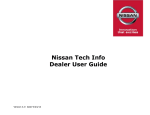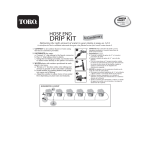Download NERS Operation Manual
Transcript
NERS (NISSAN ECU Reprogramming Software) Operation Manual 0 INTRODUCTION NISSAN ECU Reprogramming Software (NERS) is software for rewriting (reprogramming) the program of the ECU. This Operation Manual explains the NERS installation procedure and the ECU reprogramming procedure using NERS. Carefully read this Operation Manual and obtain all necessary information before starting operation. CAUTION Software in the ECU may be damaged and ECU replacement may be necessary if program data writing is not completed successfully when ECU reprogramming is in process. In addition, a serious vehicle accident or injury may be caused by a malfunction in ECU function when software is damaged. In order to prevent these incidents, always perform operation in accordance with explanation of this Operation Manual. Advice Preparation and after reprogramming operations vary depending on ECU variations and versions. Refer to service information found at www.nissan-techinfo.ocm or www.infiniti-techinfo.com as well as this Operation Manual. Observe the following items. • Operation must be performed by personnel who have appropriate knowledge and technique necessary for automobile maintenance. • Before starting reprogramming, completely repair any currently occurring malfunction. Any currently detected DTC is erased when reprogramming is performed. • Check that the operation environment is appropriate for the PC that is used for reprogramming. Refer to the operation manual of the PC for PC specifications and operation procedures. • A pass-thru interface (including firmware version) validated by NISSAN MOTOR CO., LTD. is recommended for programming use. The software may not operate correctly when a pass-thru interface (including firmware version) other than a validated one is used. • Refer to the operation manual of the pass-thru device for operation procedures of the pass-thru device. • Print and post a caution poster, which is in the appendix of this Operation Manual, on the vehicle at an easily visible position during ECU program data writing. Program data writing may not be completed successfully and software may be damaged when other personnel touch the vehicle by mistake. • Some contents in this Operation Manual may differ due to specification changes in later releases of the software. • Information in this Operation Manual is subject to change without notice. • Duplication and distribution in whole or in part of this Operation Manual without prior permission of NISSSAN MOTOR CO., LTD. is prohibited. • Duplication or distribution in whole or in part of NERS (software) without prior permission of NISSSAN MOTOR CO., LTD. Is prohibited. -1- CONTENTS Precautions ····························································································· 3 Components ···························································································· 5 Installation of software ············································································· 6 Reprogramming of ECU ·········································································· 9 Reprogramming Incident ······································································· 14 Appendix (caution poster) ······································································· 14 -2- Precautions CAUTION • Software in ECU may be damaged and ECU replacement may be necessary if program data writing is not completed successfully when ECU reprogramming is in process. In addition, serious vehicle accident or injury may be caused by a malfunction in ECU function when software is damaged. • Never look aside from the vehicle during operation. Injury may be caused when COOLING FAN operates suddenly. Parts or other objects may be entangled in COOLING FAN movement and the vehicle and parts may be damaged, when performing operation near the COOLING FAN. Check that the distance from COOLING FAN is sufficient when performing operations near the COOLING FAN. • Always turn OFF cellular phone during operation. Software may be damaged when cellular phone transmits electric waves (electromagnetic waves) during program data writing. Always turn OFF cellular phone, because electric waves (electromagnetic waves) are automatically transmitted when a phone call or text message is received. • Never use devices that emit electromagnetic waves, such as radio transceivers or other device, near the vehicle. Software may be damaged because of electromagnetic waves transmitted by these devices. • Always connect an AC adapter to PC during reprogramming. Reprogramming mat be interrupted and ECU software may be damaged when PC battery voltage lowers excessively. Never disconnect AC adapter from PC during operation. • Always disable PC screen savers and sleep mode using power supply control function of PC. Reprogramming is interrupted and software may be damaged when sleep mode is activated (PC switches to screen saver mode or standby mode) during program data writing. • Always connect a battery charger to the vehicle battery. Battery voltage may lower during operation, because ignition switch always stays ON (engine is OFF) during reprogramming. Reprogramming is interrupted and the ECU may be damaged when power supply voltage to ECU lowers excessively. To prevent this, always connect a battery charger during reprogramming. Perform operation in a well-ventilated area, because flammable gas is generated during battery charging. Perform operations safely by carefully reading the instruction manual for the battery charger. -3- CAUTION • Never disconnect cable until program data writing is completed successfully. Program data writing is interrupted and ECU software may be damaged when cable is disconnected during program data writing. Check that cable is completely connected so that it may not be disconnected during operation. • Never operate ignition switch until program data writing is completed successfully. Program data writing is interrupted and software may be damaged when ignition switch is turned OFF during program data writing, because power supply voltage to ECU is cut off. Reprogramming is interrupted and ECU software may be damaged when engine is started using ignition switch, because power supply voltage to ECU lowers temporarily. • Never operate electrical component switch or accessories of the vehicle until program data writing is completed successfully. Program data writing is interrupted and ECU software may be damaged when electrical component switch is operated during program data writing, because power supply voltage to ECU lowers. • Never interrupt writing operation after starting program data writing. Never interrupt operation until screen displays that program data writing is completed successfully. ECU software may be damaged when reprogramming is interrupted. • Never activate other PC software until program data writing is completed successfully. Reprogramming is interrupted and software may be damaged when automatic update function of PC or anti-virus software is activated. • Always perform post-reprogramming work when reprogramming is completed successfully. Memorized setting or learned value may be erased when new program data is written. Always perform post-reprogramming work such as "Accelerator Pedal Closed Position Learning", "Throttle Valve Closed Position Learning", "Idle Intake Airflow Learning", and other operations as when replacing ECU. -4- COMPONENTS No. 1 Name/graphic Note Subject to operating environment indicated below. PC Nissan validated interfaces: Pass-thru interface 2 (Vehicle interface) • DrewTech CarDAQ-Plus • • • Actia Passthru+XS DrewTech Mongoose Nissan C-III and C-III plus Vehicle Interfaces (VI) (Driver installation is required) 3 Purchase via on-line from Web site. NERS software Purchase via on-line from Web site (Download according to messages displayed on PC screen) Program data for 4 reprogramming Operating environment for PC CPU: Memory: Free space for HDD Operating system: Monitor resolution: Others Intel Pentium M Processor 753 or more 512MB DDR II 400MHz SDRAM or more 100MB or more Microsoft Windows XP Professional Service Pack 3 1,024 - 768 or more LAN: RJ-45, 100BASE-TX/10BASE-T USB: USB 2.0 -5- INSTALLATION OF SOFTWARE 1 Double-click install file (setup.exe). 2 Select language to be displayed on screen. Click [Next]. 3 Click [Next]. 4 Carefully read the license agreement. INFORMATION Installation operation is interrupted when [Do Not Agree] is selected. Click [Agree]. Click [Next]. -6- 5 Select the folder to which the software is to be installed. Click [Next]. 6 Click [Next]. Installation is started. 7 The following screen is displayed when installation is started. -7- 8 Installation of middleware is automatically started (a pop-up screen is displayed ) when software installation is completed successfully. 9 The following screen is displayed. Click [Close]. NERS(software) installation is completed successfully. -8- REPROGRAMMING 1 Correctly diagnose the vehicle. Confirm that ECU reprogramming is necessary. CAUTION Perform troubleshooting in accordance with procedure of technical publication issued by NISSAN MOTOR CO., LTD. such as Service Manual. Perform reprogramming operation only when reprogramming is necessary. 2 Using a scan tool, check the part number of ECU that is installed on the vehicle. CAUTION Never use the ECU label part number as identification. Always connect a diagnosis tool (scan tool) and check part number of ECU that is displayed. INFORMATION Actual ECU part number (software version) may differ from parts number of label on ECU case, if ECU reprogramming is performed once in the past. 3 On Web site, select the reprogram by selecting the part number of the vehicle ECU that you obtained using a diagnosis tool (scan tool). From www.Nissan-techinfo.com or www.Infiniti-techinfo.com site, purchase program data for programming. Download and install it to the PC to which NERS is installed. Install reprogramming files in C:\Programfiles\NissanJ2534 ECU reprogramming software\application data\reprogramming files 4 Prepare the vehicle 1) Install all of the parts that are removed for troubleshooting. Connect all of the ECU connectors. 2) Connect battery charger. Adjust battery voltage to stabilize within 12.0 V to 13.5 V during reprogramming operation. 3) Connect interface (pass-thru interface) for the vehicle. Refer to operation manual of pass-thru interface, for connection procedure. CAUTION Battery voltage may lower during operation, because ignition switch always stays ON (engine is OFF) during reprogramming. Reprogramming is interrupted and ECU software may be damaged when power supply voltage to ECU lowers excessively. To prevent this, always connect a battery charger during reprogramming. Perform operation in a well-ventilated area, because flammable gas is generated during battery charging. Perform operations safely by carefully reading the instruction manual for the battery charger. 5 Activate PC. Turn ignition switch ON. -9- CAUTION Turn OFF all electrical components of the vehicle during reprogramming operation. Reprogramming is interrupted and software may be damaged when power supply voltage to ECU lowers excessively because of ON/OFF of electrical component. 6 Double click icon that is displayed on desktop of PC. NERS is started. The following start screen is displayed. NERS is activated. 7 Carefully read contents of CAUTION. Click [Accept]. 8 - 10 - Select pass-through device (vehicle interface) to be used from a list displayed on screen. Click [Next]. 9 Click [Next]. 10 Select part number of program data to be used for reprogramming. This should be the current part # of the ECU you are reprogramming. Click [Next]. CAUTION Confirm the internal part # of the ECU before proceeding. Serious malfunction may be caused or ECU may not damaged if the selected part number is incorrect. INFORMATION All of program data are displayed in numerical part number order that are purchased (download and install) from Web site. 11 Click [START]. Reprogramming is started. CAUTION: Please confirm the “Current P/No” is the same as the part # you selected in step 10. The part number displayed in the “Current P/No” is the internal part # obtained by the software, from the ECU. If the part # is not the same as the one you selected in step 10, do not proceed. You have a part # conflict that you must resolve. - 11 - 12 The following screen is displayed when reprogramming is started. Process is automatically performed. CAUTION Perform procedure one by one according to instruction of screen. Never close screen using [X] button on upper right side of dialog box, until screen displays that program data writing is completed successfully. Software may be damaged when operation is interrupted during program data writing. INFORMATION This procedure may take several tens of minutes. Duration time is depending on program data volume and communication speed. 13 When the following screen is displayed, turn ignition switch to OFF, wait for 1 minute or more, and then turn ignition switch to ON. Click [OK]. 14 Click [Next]. - 12 - 15 Check part number of ECU. Click [End]. Reprogramming is completed successfully. 16 When reprogramming operation is completed successfully, refer to the correct ESM to determine whether or not additional operations are necessary. Memorized setting or learned values may be erased when new program data is written. Always perform operations such as "Accelerator Pedal Closed Position Learning", "Throttle Valve Closed Position Learning", "Idle Intake Airflow Learning", and other operations you perform when replacing an ECU. Advice Preparation of reprogramming operation and operation after reprogramming differ depending on ECU variations and versions. Refer to the ESM as well as this Operation Manual. - 13 - Reprogramming Incident? If you encounter a reprogramming incident, you will be requested to supply the below information: • NERS software version or date of purchase: • Note: Software version is flashed when first launching NERS software • Pass-through device brand: • Pass-through device firmware version: • Log files from the following: 1. NERS application logs located at "C:\Program Files\NISSAN J2534 ECU Reprogramming Software\Log" 2. DDriver logs located at "C:\Program Files\NISSAN J2534 ECU Reprogramming Software\Nissan\DDriver\Log" 3. Dtool logs located at "C:\Program Files\NISSAN J2534 ECU Reprogramming Software\Nissan\DTool\Log" • NOTE: The log file name structure includes a time stamp. Please provide a few samples of from each of the 3 logs that have the same time stamp. Here is a sample of the time stamp, 31:01:2011_17:29:07. 31:01:2011 indicates January 31, 2011. 17:29:07 is the time. APPENDIX Print a copy of the caution poster that is on next page, and post it on the vehicle at an easily visible position during reprogramming operation, so that the vehicle is not moved by other personnel by mistake or reprogramming is not interrupted. - 14 - - 15 - Publication No. : OP0E-1NERA0- V.3 Edition: February 2010 Revised: February 22, 2011 by Nissan North America NISSAN MOTOR CO., LTD. Global Aftersales Division Global Service Engineering Department - 16 -