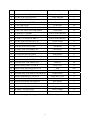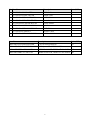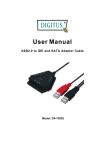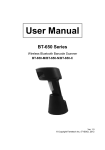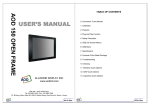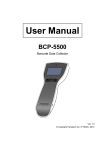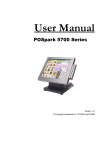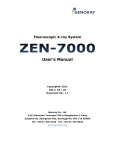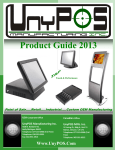Download Service Manual – Zenis POS Series
Transcript
Service Manual Zenis POS Series Version 1.0 © Copyright Fametech Inc. (TYSSO) 2010 i Table of Contents I Part List..... ................................................................................................................................... 1 A. Explode................................................................................................................................ 1 B. Cables & Connectors ........................................................................................................... 3 II Flash/Update BIOS .................................................................................................................... 7 III System Disassembly ................................................................................................................ 10 A. Separate Front Panel from Base ........................................................................................ 10 B. Disassemble Panel Kit ....................................................................................................... 11 Table of Figures Figure 1 Figure 2 Figure 3 Figure 4 Figure 5 Figure 6 Explode of the System .................................................................................. 1 Cables ............................................................................................................ 3 Mainboard Layout ....................................................................................... 4 I/O Board Layout ......................................................................................... 5 Inverter Layout ............................................................................................. 5 Touch Control Board Layout ...................................................................... 5 ii I Part List A. Explode Figure 1 Explode of the System 1 No. Part No. Description Price(USD) Front Cover(White) 12 Power Indicator 1 Touch Panel Rubber 3 Inverter 12 1 JP-POS-3000-FRONT-COVER-W 2 CP-CBL-POS-7000-LED-PW 3 JP-POS-5050-RUBBER 4 BP-PART-CUBIC-QF117V1 5 LC-LG-LM150X08 LCD Panel 156 6 KP-POS-5700-LCD LCD Panel Chassis 10 7 LT-HT-150F-5RA-G01N-18R-200FH Touch Panel 50 8 KP-POS-8015-10-BRKT Power Switch Bracket 3 9 NS-POS-5000-HIT-4028-82280 Speakers 5 10 KP-POS-5715-PWR-SW-BRKT Power Switch Bracket 3 11 CP-CBL-POS-5700-SW-B15CM Power Switch 2 Touch Control Board 20 13 BP-PCBA-POS-5700-CONN PS2 Board 10 14 BP-PART-POS-3000-MB-PCBA Mainboard 200 15 KP-POS-5715-MB-COVER Mainboard Cover 8 16 KP-POS-6000-HD-HOLDER HDD Holder 2 17 BP-PART-SATA-2.5HDD-80G-5400 HDD 70 18 JP-POS-3000-MSR-RIGHT-Cover-W MSR Cover 1 18-1 BP-SEMI-POS-3000-MSR-KP-W MSR Kit 40 19 JP-POS-3000-REAR-COVER-W Rear Cover 15 Plug 0.20 HDD Cover 3 Hinge Holder 10 Hinge Rear Cover 2 Aluminum Base 30 24 KP-POS-3000-BASE-HOLDER-W Base Holder 3 25 JP-POS-3000-BASE-COVER-W Base Cover 3 26 JP-POS-3000-HINGE-SWIVEL-W Hinge Swivel 3 27 DP-PWRC-EA11003A-ED Power Adapter 35 28 KP-POS-3000-PWR-BRKT Power Adapter Holder 6 12 BP-PART-THPCBA-COMBO-R5W-3100C *19-1 JP-POS-3000-ANTENNA-PLUG-W 20 JP-POS-3000-HD-COVER-W 21 BP-SEMI-POS-3000-HINGE-HOLDER-W 22 JP-POS-3000-HINGE-COVER-W 23 KP-POS-3000-BASE-W * If the antenna is equipped, the plug will not be included in the system. 2 B. Cables & Connectors Figure 2 3 Cables c i d j g k e f h Figure 3 Mainboard Layout 4 k Figure 4 I/O Board Layout j Figure 5 Inverter Layout d Figure 6 Touch Control Board Layout 5 No. Part No. Description Price(USD) 1 CP-CBL-POS-SATA-HDD HDD Cable 5 2 CP-CBL-POS-5000-TH-USB Touch Cable 2 3 CP-CBL-POS-5700-LVDS-B24cm LVDS Cable 4 4 CP-CBL-POS-5700FS-LED-PW Power Indicator 1 5 CP-CBL-POS-5700-SW-B15CM Power Switch 2 6 NS-POS-5000-HIT-4028-82280 Speakers 5 7 CP-CBL-POS-5700-MMSR-B17cm MSR Cable 3 8 CP-CBL-POS-7000-INT Inverter Cable 2 9 CP-CBL-POS-5700-MB-IO-B10 I/O Board Cable 2 Part No. Description Price(USD) BP-PART-POS-5000-HEATSINK CPU heat dissipation fin 15 BP-PART-SYS –FAN-DFB500912M POS System Fan DFB500912M 5 BP-PART-DDR2-667/800-1GB DDRII RAM 1GB, DDR2-667/800 200Pin 35 BP-PART-DDR2-667/800-2GB DDRII RAM 2GB, DDR2-667/800 200Pin 60 6 II Flash/Update BIOS a. Download “GSE30406” folder to a bootable USB-FDD or USB drive. b. Disconnect the HDD cable from the hard drive disk. Connected an external USB-FDD or USB drive to POS-3000, and enter the DOS system as the figure below. c. As “C:\>” appears, enter “dir” and press the <Enter> key to enter the GSE30406 menu as the figure below. 7 d. Enter “cd GSE30406” and then press the <Enter> key. The content of “GSE30406” folder will show on the monitor as the figure below. e. Enter “dir” and then press the <ENTER> key. View the batch file in the GSE30486 folder. 8 f. Enter the name of the batch folder and then press the <ENTER> key to progress BIOS UPDATE. g. BIOS UPDATE in progress 9 III System Disassembly A. Separate Front Panel from Base 1. Tilt the LCD panel to the horizontal level and unplug the power cord. 2. Remove the hinge holder covers according to the direction of the arrows. 3. Lossen the 5 screws to remove the base holder from the panel 10 B. Disassemble Panel Kit 4. Loosen the screw to remove the HDD cover. 5. Loosen the screw x 8 to remove the back cover. 6. Loosen the spacer and disconnect the HDD cable. 11 7. Loosen the screw x 9 to remove the bracket. 8. Disconnect the HDD cable. 9. Loosen the screw x 2 and MSR cable to remove the MSR kit. 12 10. Loosen the screw x 2 and disconnect the 3 cables to remove the invertor. 11. Loosen the screw x 2 and disconnect the cable to remove the SW plate. 12. Pull the hooks to remove the Connect board 13 13. Loosen the screw x 2 and disconnect the touch USB cable to remove the touch control board. 14. Disconnect the LVDS cable. 15. Disconnect the LED cable 14 16. Loosen the spacer x 10 on the I/O bracket. 17. Loosen the screw x 8 to remove the speakers. 18. Loosen the screw x 5 to remove the mainboard from the LCD panel holder. 15 19. Remove the RAM. 20. Turn over the mainboard and loose the 5 screws 21. Remove the fan cable and remove the heat sink. 16 22. Tear the black tape and disconnect the LVDS cable.3 23. Loosen the screw x 3 to remove the I/O bracket from the LCD panel holder. 17 24. Loosen the screw x 7 to remove the LCD panel holder. 25. Loosen the screw x 4 to remove the LCD panel holder. 26. Remove the front cover of the touch panel. 18 27. Remove the rubber. 19 C. Disassemble Base Kit 28. Turn over the base and loosen the screw x 4 to remove the power adaptor. 29. Remove the hinge swivels. 20 30. Loosen the screw x 8 on both sides to remove the hinge holder. 21