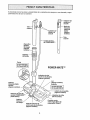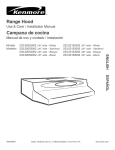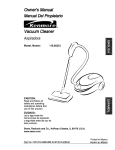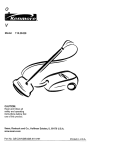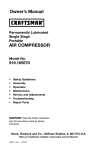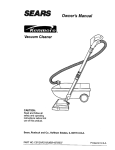Download Sears CO1ZARD10UOO-4370537 User's Manual
Transcript
,, E/AIRtS
Owner's Manual
Vacuum Cleaner
)
CAUTION:
Read and follow all
safety and operating
instructions before first
use of this product°
Sears, Roebuck and Co., Hoffman Estates, IL 60179 U.S.A.
PART NO. CO1ZARD10UOO-4370537
Printed in U,S,A.
Before Using Your New Vacuum .......
Kenmore Vacuum Cleaner Warranty
Important Safety Instructions .........
Parts and Features ...................
Assembly
..........................
Use ..............................
How to Start .......................
............
Canister
6-7
9
9
10
10
!!
Care
......................
12
Bag Changing .......................
Motor Safety Filter Cleaning ...........
Cleaning Exterior and Attachments .....
.. • 2
3
4-5
8
8
Vacuuming Tips .......................
Suggested Pile Height Settings .........
Attachments .........................
Attachment Use Chart ...................
Performance Features ...............
How Your Vacuum Works
2
Power-Mate TM Care ...................
Light Bulb Changing
Belt Changing and Brush Cleaning
Brush Servicing
Brush Assembly ......................
...................
......................
Troubleshooting
.....................
Requesting Assistance Or Service
t2
13
t3
14
14
. • 14-15
16
16
17
..... 18
12
Please read this guide. It will help you assemble
the safest and most effective way
and operate your new Kenmore
vacuum in
For more information about the care and operation, call your nearest Sears store. You will
need the complete model and serial numbers when requesting information. Your vacuum's
model and serial numbers are located on the Model and Serial Number Plate.
Use the space below to record the model number and serial number of your new Kenmore
vacuum.
Model No..
Serial No.
Date of Purchase
Keep this book and your sales check (receipt) in a safe place for future reference.
FULL ONE-YEAR
WARRANTY
When used for private household purposes, if within one year from the date of purchase, this
vacuum cleaner fails due to a defect in material or workmanship, RETURN ITTO THE NEAREST SEARS SERVICE CENTER/DEPARTMENT
IN THE UNITED STATES, and Sears will
repair it free of charge.
This warranty gives you specific legal rights, and you may also have other rights which vary
from state to state.
SEARS,
ROEBUCK
AND CO., D!817 WA, Hoffman
Estates, IL 60179
WARNING
Your safety is important to us. To reduce the risk of fire, electrical shock, injury to
persons or damage when using your vacuum cleaner, follow basic safety precautions including the following:
Read this manual before assembling or
using your vacuum cleaner.
Use your cleaner only as described in this
manual. Use only with Sears recommended
attachments.
To reduce the risk of electrical shock - Do
not use outdoors or on wet surfaces.
Disconnect electrical supply before servicing or cleaning out brush area. Failure to do
so could result in electrical shock or brush
suddenly starting,
Do not operate the cleaner with a punctured
hose_ The hose contains electrical wires_
Replace if cut or worn. Avoid picking up
sharp objects
Do not put any objects into openings.
Do not use with any opening blocked; keep
free of dust, lint, hair and anything that may
reduce air flow.
Keep hair, loose clothing, fingers, and all
parts of body away from openings and moving parts.
Always turn cleaner off before connecting or
disconnecting the hose or POWER*MATE "_.
Do not use cleaner without dust bag and/or
filters in place°
Always turn cleaner off before unplugging.
Always change the dust bag after vacuuming carpet cleaners or freshener, powders
and fine dust. These products clog the bag,
reduce airflow and can cause the bag to
burst° Failure to change bag could cause
permanent damage to the cleaner.
Do not unplug by pulling on cord_ To unplug,
grasp the plug, not the cord.
Hold plug when rewinding onto cord reel.
Do not allow plug to whip when rewinding,
Do not use with damaged cord or plug If
cleaner is not working as it should, has been
dropped, damaged, left outdoors, or dropped
into water, return it to a Sears Service
CenteflDepartment.
Do not
handle,
around
cleaner
heated
pul! or carry by cord, use cord as a
close door on cord, or pull cord
sharp edges or corners. Do not run
over cord. Keep cord away from
surfaces.
Do not leave cleaner when plugged inn
Unplug from outlet when not in use and
before servicing
Do not allow to be used as a toy. Close
attention is necessary when used by or near
children.
Do not handle plug or cleaner with wet
hands.
Do not use the cleaner to pick up sharp hard
objects, small toys, pins, paper, etc_ They
may damage the cleaner or dust bag.
Do net pick up anything that is burning or
smoking, such as cigarettes, matches, or hot
ashes.
Do not use cleaner to pick up flammable or
combustible liquids (gasoline, cleaning fluids,
perfumes, etc.), or use in areas where they
may be present. The fumes from these substances can create a fire hazard or explosion
Use extra care when cleaning on stairs, Do
not put on chairs, tables, etc. Keep on floor,
You are responsible for making sure that
your vacuum cleaner is not used by anyone
unable to operate it properly.
SAVE THESE INSTRUCTIONS
Proper assembly and safe use of your vacuum cleaner are your responsibilities, Your cleaner
is intended only for household use° Read this Owner's Manuat carefully for important use and
safety information. This guide contains safety statements under warning and caution symbols_
Please pay special attention to these boxes and follow any instructions given, WARNING
statements alert you to such dangers as fire, electrical shock, burns and personal injury. CAUTION statements alert you to such dangers as personal injury and/or property damage.
it is importantto knowyourvacuumcleaner'spartsandfeaturesto assureitsproperandsafe
use Reviewthesebeforeusingyourcleaner,,
Plug Holder
Upper
Wand
i
-_- Cord and
-Handle Quick
Release
(Some Models}
Cord and
Cord Holder
*---POWER.MATE
Power Cord
Wand Swivel
Upper
Wand
TM
a
0
Belt
In U,& #20.5285
In Canada #40110
POWER-MATETM
Pile Height Indicator
(Some Models}
Headlight and Lens
Wand Quick
Release Pedal
(Some Models}
_F_
Bulb
(Some Models)
In U.S. #20.5240
I
In Canada #596181
J
Light Cover
(Some Models)
POWER.MATE TM
Model/Serial Numbers
(On Bottom)
Edge Cleaner
(Not Shown}
/
Handle
/
Overload Protector
(Reset Button)
Release//
Pedal
Pile Height Pedal
(Some Models}
HOSE
ATTACHMENTS
3-Way On/Off Switch
Off/Bare Floor/Carpet
(Some Models)
Crevice
Tool
Dusting
Hand_
Speed
Control
Brush ------_1._
(Some
Models)
Brush
Fabric ._______
Brush
Floor
Hose SwiveJ
_________
NOTE: All models have one set of
attachments in the canister. Some
models have an additional set,
which can be kept in the accessory
bag for garage use,,
CANISTER
Covet
Attachment
Storage
Canister Performance
Indicator Light
(Some Models)
Cord
Rewind Bar
Canister
Hood
(Not Shown)
Motor Safety Filter
(Behind Dust Bag)
Performance
Indicator
(Some Models)
Bag Holder
Canister Model/
Serial Numbers
(On Bottom)
Before assembling your vacuum cleaner, be
sure you have all parts shown in PARTS
AND FEATURES°
E
•
Handle
WARNING
Electrical
Shock Hazard
DO NOT plug into electrical supply
until assembly is complete. Failure
to do so could result in electrical
Handle
Button --_
shock or injury.
w,.os
Slide wands
together until
wand button
au
snaps into place_
Turn wand button
to the slotted
area of the wand
,A
The swivel allows
Swivel --
you to turn the
swivel.
handle to the left
side to reach farther under low
furniture.
Wand
Cord
Holder /
POWER-MATE
Wand
Swivel
TM
1. Insert wands into POWER-MATE
the wand buttons snaps into place.
TM
until
2. Connect
POWER-MATE
POWERMATE TM
Wand
TM
plug and cord as
shown. DO NOT
force. Raised area
of plug must be
toward hand.
Wand
Button
Swivel
3. Secure cord into
cord holder on
wand swivel.
--
To remove: Disconnect cord and step on
wand release pedal, then pull up on wands,
6
Wand Quick
Release Pedal
CANISTER
2. Insert
handle into
wand until
lock button
1. Open the canister hood,
2, Check to see that the dust bag is properly installed, See BAG CHANGING for
instructions.
3. Check to see that the motor safety filter is
properly installed See MOTOR SAFETY
FILTER CLEANING for instructions.
snaps in
place. Be
sure hose
is not
twisted.
Handle
To remove:
Handle
Quick
Release
(Some
HOOD
It is normal for the canister hood to come off
press handle release
button and
when opened further than needed_ Line up
the hinges, insert them, and close the hood
to replace ito
HOSE
1. Line up the
hose latch tab
and notch in
canister hood
and insert hose
into canister until
Hose
Latch
pull up on
handle.
To store: Disconnect hose from wands and
canister to prevent stress on hose during
storage. Store hose in a loosely coiled
position so the hose covering is not
stressed_
it snaps in place.
Tab
To remove: lift
hose latch tab
upward and pull
up on hose.
Cover
Canister
Performance
Indicator Light
(Some Models)
Hood and
Attachment
Performance
Indicator
(Some Models)
Dust Bag
HOW TO START
•
WARNING
Personal
Hazard
.
Pile Height
Indicator
Injury and Product Damage
DO NOT plug in if switch is in ON
position. Personal injury or
damage could result.
. The cord moves rapidly when
rewinding.
Keep children away
and provide a clear path when
rewinding
the cord to prevent
personal injury.
• DO NOT use outlets
above
counters, Damage to items in
surrounding
area could occur.
Cord
Rewind
Bar
Handle Release
Pedal
3. Lower wand from upright position by
pressing on the handle release pedal
4. Select a pile height setting by pressing
the sma!l pedal on the rear of the POWERMATE TM. The pile height setting shows on
the indicator. See SUGGESTED PILE
HEIGHT SETTINGS.
--ii
--ii
1. Pull cord out of
canister to desired
length. The cord
will not rewind until
the cord rewind
bar is pushed.
Select a switch
position on the
handle°
OF
O_
NOTE: To reduce the risk of electric shock,
this vacuum cleaner has a polarized plug,
one blade is wider than the other, This plug
will fit in a polarized outlet only one way. If
the plug does not fit fully in the outlet,
reverse the plug, If it still does not fit, contact a qualified electrician to install the proper outlet, Do not change the plug in any
way°
2. Plug the polarized power cord into a 120
Volt outlet located near the floor,
To rewind: Unplug the cleaner. Hold the
plug while rewinding to prevent damage or
injury from the moving cord. Push cord
rewind bar.
J
OFF
FLOOR - turns on the canister motor only.
CARPET - turns on both the canister and
the POWER-MATE TM motors,
Suggested
sweeping
pattern.
Suction
Control
For best cleaning action, the POWERMATE TM should be pushed straight away
from you and pulled straight back, At the
end of each pull stroke, the direction of the
POWER-MATE TM should be changed to
point into the next section to be cleaned.
This pattern should be continued across the
rug with slow, gliding motions.
NOTE: Fast,
jerky strokes do
not provide
complete cleaning.
The hose swivel
allows the hose to
turn without moving
the canister. This is
helpful for cleaning
in small areas.
Check hose for
twisting before
pu!]ing canister.
For best deep down cleaning, use the XLO
setting, However, you may need to raise the
height to make some jobs easier, such as
scatter rugs and some deep pile carpets,
and to prevent the vacuum cleaner from
shutting off, Suggested settings are:
Carpeted stairs need to be vacuumed regularly. For best cleaning results, fully close
the suction control°
WARNING
Use care
stairs. If
i property
Personal
, ii
if canister is placed on
it falls, personal injury or
Injury Hazard
damage
could result.
I
i,11,1,1111,111,11,1
For best cleaning results, keep the airflow
passage open. Check each assembly area
in HOW YOUR VACUUM WORKS occasionally for clogs.
checking.
Unplug
from outlet
before
HI - Shag, deep pile, or scatter rugs.
MED - Medium to deep pile,.
LO - Low to medium pile.
XLO - Most carpets and bare floors.
CAUTION
....................
DO NOT attach or remove handle
wands while cleaner is ON. This
1, To remove
wands from
POWERMATE TM, lock
wands in
or
could cause sparking
and damage
the electrical contacts.
u,
ATTACHMENTS
NOTE: If the
POWERMATE TM is
attached, turn
cleaner off
2. Press wand
before removing
handle from
wands,
u
Upper
release pedal
with foot and
pull the wands
straight up out of
POWER-MATE TM,
m
Wand Quick
Release Pedal
1. Press lock
===
The POWERMATE TM plug and
cord do not have to
be removed to use
attachments on the
wands°
to
remove
button,
thenhanpull
dte from wand,
,_
I
o:,::,
straight-up
position.
ON HANDLE
Handle
Button
t tl
|!
If your model has the optional feature of a
handle release, press it in similarly,
2. Slide attach-
3. Put attachments on
wands as
needed° See
chart below,
ments firmly on
handle as needed, See chart
below,
CLEANING AREA
Between
Furniture* Cushions*
ATTACHMENT
DUSTING
BRUSH
_
X
CREVICE TOOL _
X
FABRIC BRUSH
x
Floors
Carpeted
Floors/Rugs
Walls
X
X
x
X
x
x**
TM
*Always clean attachments before using on fabrics,
Stairs
X
FLOOR BRUSH
POWER-MATE
Bare
Drapes*
x
x
"* 3-way On/Off switch should be in FLOOR position
NOTE,'When separating wands, depress lock button completeEybefore purling wands apart, If wand lock button is difficult to depress, push the two wands more tightlytogether to line up the Iock button with the hole Depress lock butlon
ann then putt wands aparL
10
EDGE CLEANER
CANISTER PERFORMANCE
INDICATOR
Active brush edge
cleaners are on both
sides of the POWERMATE_
Guide either
side of the POWER-
SOME
MODELS
The light comes on
whenever the airflow becomes
Canister
Performance
Indicator Light
MATE TM along baseboards or next to
furniture to help
remove dirt trapped at
carpet edges.
"_
needs cleaning°
NOTE: The light may also come on when
using certain attachments, due to reduced
airflow through attachmenL
OVERLOAD PROTECTOR
The POWER-MATE
TM
has
built-in protection against
motor and belt damage
should the brush jam. If
the brush slows down or
stops, the overload
protector button pops up
and shuts off the POWERMATE TM. The canister
motor will continue to run,
PERFORMANCE
SOME
(]00)
NOTE: Red lines may appear when using
attachments or when cleaning new carpet,
due to reduced airflow by the attachments
themselves or new carpet fuzz filling the
bag quickly
CONTROL
The suction
control allows
Suction
(00_
there are no clogs, When the lines turn
completely red there is a need to check the
dust bag for being full of the other areas
that may be clogged, See HOW YOUR VACUUM WORKS.
To reset: Push in the overload protector
button.
Suction
INDICATOR
MODELS
When
theinunit
running
the lines
the isindicator
windows will be clear if
To correct problem: See
TROUBLESHOOTING,
SUCTION
blocked, dust bag
needs changing or
canister safety filter
POWER-MATE TM STORAGE
you to change
the vacuum
suction for
different fabric
SOME
MODELS
The lower wand has a "U" shaped flange in
the area where the power cord attaches.
The base has a "U"
and carpet weights, Opening the control
decreases suction for draperies and
lightweight rugs, while closing the control
increases suction for upholsteries and
carpets.
shaped stot near the
front caster.
The flange
wands and
MATE TM to
the canister
E , '"'WARNIN G
allows the
POWERbe stored with
to conserve
storage space. The canister must be stored on
end for this feature to be
used°
Personal Injury Hazard
Always unplug the vacuum cleaner
before cleaning the brush area as
brush may suddenly restart. Failure
to do so can result in personal
injury.
The wand will slip out of the slot as it is lifted up for use and will slide into the slot as it
is lowered for storage,
11
The vacuum
cleaner creates suction that
HOSE SWIVEL
picks up dirt. Rapidly moving air carries the
dirt to the dust bag through the airflow passages. The dust bag
lets the air pass through, while
it traps the dirt.
The hose swivel
allows the hose to
[ _.-.--_._
turn without moving
the canister. This is
)
_/_._
For best cleaning results,
/_keep the airflow passage
//'/,/
open. Check the starred _"
areas occasionally for _.._"
clogs. Unplug from
_:';,7
outlet ,before
_
ch e c_
helpful for cleaning in
small area& Check
hose for twisting before pulling canister.
/
tJ
'_
"
BAG CHANGING
*_,,
Red
For best cleaning results, the dust bag
should be changed often. The performance
indicator will come on when the bag needs
to be changed or the airflow is blocked.
NOTE: See PARTS AND FEATURES for
DUST BAG i
ag
nt
6. Raise red bag
mount.
Bag #.
e
7, Install bag into slots
per illustrations
pushing down until the
cardboard tab locks
into position and the
holes align. "P.Jckthe
back end of the bag
down°
1. Unplug cord from
wall outlet.
2. Pull
release
out
andhood
up, then
lift
canister hood.
8, Close and latch canister hood.
3, Disengage
cardboard tab from red
\
9. Plug cord into wal! outlet.
bag mount by pressing
away and lifting up.
CAUTION
4. Pull bag out of the
red bag mount°
NEVER REUSE A DUST BAG. Very
fine materials, such as carpet freshener, face powder, fine dust, piaster,
soot, new carpet lint, etc. can clog
the bag and cause it to burst before
it is ful!. Change bag more often
when vacuuming these materials.
5. Check and clean motor safety filter. The
red bag mount wil! flip forward after
removing bag° This will prevent the lid from
closing until a new bag is installed.
12
There are two motor safety filters: 1. a dark foam filter incorporated in the red frame and
2. a white electrostatic filter that is laid on the back side of the dark foam filter.
These filters should be checked with each bag change. The dark foam filter can be washed,
per the instruct0ons below and the white filter must be replaced when dirty,
3. Peel the white
filter off the dark
foam filter as
WARNING
Electrical
Shock Hazard
shown° Lay a new
white filter on the
Do not operate the cleaner without
the motor safety filter. Be sure the
filter is dry and properly installed to
prevent motor failure and/or
electrical shock.
dark filter by aligning the notches in
the filter with the
legs of the frame.
ElectrostaticS"
"_
Filter-----__
Dark Foam
Filter
i,J
The new filter can be purchased under
part number 4369971 at your local Sears
Service Unit, 20-86885 at most Sears
Retail stores, or ordered by calling the
Toll Free Number 1-800-366-7278 for
English speaking operator or 1-800-6597084 for Spanish speaking operator.
from wall outlet
and
removecord
bag.
t. Unplug
2. Pull out safety
_._'
/
I,_
filters as sh°wn.
DARK FOAM FILTER
This filter and the frame can be washed in
warm soapy water, rinsed and air dried.
NOT clean in a dishwasher
or clothes
washer
or install while
DO
4. Snap filter
back into canisterm
damp,
WHITE ELECTROSTATIC
FILTER
5. Insert bag,
This filter must be replaced when dirty It
should be replaced regularly depending on
use conditions, The filter CANNOT be
washed
ability.
as it will lose its dust trapping
Unplug cord from wall outlet. Do not drip
water on cleaner.
DO NOT USE ATTACHMENTS IF THEY ARE
WET,
J
Clean exterior using a clean, soft cloth that
has been dipped in a solution of mild liquid
detergent and water, then wrung dry Wipe
dry after cleaning.
•
CAUTION
..............
Attachments
used in dirty areas,
such as under a refrigerator,
should
not be used on other surfaces until
To reduce static electricity and dust buildup, wipe outer surface of cleaner and
attachments.
they are washed.
marks,
Wash attachments in warm soapy water,
rinse and air dry, Do not clean in dishwasher,
13
They could leave
Always follow all safety precautions when
cleaning and servicing the POWER-MATE
WARNING
TM,
Electrical
Hazard
Shock Or Personal injury
Disconnect electrical supply before
servicing or cleaning the unit.
Failure to do so could result in electrical shock or personal injury
cleaner suddenly starting_
Push In
And Turn
1. Remove light
cover by pressing
in and lifting both
sides as shown.
from
2. Push in and turn
bulb counterclockwise to remove,
3. Replace the bulb
Bulb must not be
higher than I5 Watts°
Close light cover until
it snaps in place°
NOTE: See PARTS AND FEATURES for
Bulb #.
Disconnect
cleaner from electrical
outlet.
3. Turn
POWERMATE TM over.
To remove
cover, insert
screwdriver at
cover tabs on
both sides and
twist to
release tabs
Check and remove hair, string and lint buildup frequently in the POWER-MATE TM brush
and brush support areas. If build-up
becomes excessive, disconnect POWERMATE TM from wand and follow the steps
below_ Instructions can atso be found under
the light cover.
TO REMOVE BELT:
._
'_
_._
cover and light
1.
Remove
light
bulb
as shown
under LIGHT
4. Turn POWERMATE TM right
side up. Press
handle release
CHANGING.
BULB
pedal and lower
the swivel° Tilt
cover forward
from back until
2. Unscrew the
POWERMATE TM cover
screws.
Quick
Release
front snaps free.
14
TO REPLACE
5, Carefully
insert and
twist
screwdriver
at each
brush
support to
free brush
from base,
BELT:
Base
Brush
Support
t. Slide washers and brush supports
6, Remove worn
belt,
brush assembly,
7. Slide brush
new belt
2.
Install
over
motor
drive, then
supports off to
check and clean
brush support
areas, See
BRUSH
ASSEMBLY for
picture of
complete brush
assembly,
__'"_
_,
onto
Motor
over
brush
sprocket,
__ush
NOTE: See
PARTS AND
_TURES
for Belt #
Brush
Brush Sprockel
Support
3, Snap brush
supports into
place on base,
Be sure brush
supports are
not upsidedown,
4, Line up
front of cover
and base<
Rest cover
on front edge
of base as
shown.
Base
Cover
5. Tilt cover to
back. Press
cover firmly until
side tabs snap
into place.
Replace cover
screws, light
bulb and light
cover.
15
•
3, Push out worn
brushes. If the
beater bar is
WARNING
Electrical
Hazard
chipped or
gouged,
replace iL
Shock Or Personal Injury
Disconnect electrical supply before
servicing or cleaning the unit.
Failure to do so could result in elec-
4. Slide new
beater bar and
brushes into slots°
trical shock or personal injury from
cleaner suddenly starting.
NOTE: New
brushes and
TO CHECK BRUSH:
beater bar may
be easier to install
when
brushes
if they are soaked
in warm water for
a few minutes.
are worn to the
level of the base
Dry thoroughly
before installing
support bars,
replace the
brushes
5. Reassemble
screw holes in
brush, be sure
brush lines up
dowel.
Base Support Bars
TO REPLACE BRUSH:
1. Remove POWER-MATE TM cover, belt and
brush assembly. See "To remove belt" in
BELT CHANGING AND BRUSH
CLEANING.
brush assembly. To line up
dowel, sprocket and end
beater bar portion of end
with beater bar on brush
6. Replace belt, brush assembly, POWERMATE TM cover, light bulb and light cover. See
"To replace belt" in BELT CHANGING AND
BRUSH CLEANING.
2, Remove brush supports, washers,
screws, end brush, brush sprocket pieces
from ends of brush assembly.
Brush
Sprocket
Flan
Brush
Sprocket
End
Brush
I
Brush
Suppo_
Brush Dowel
Washer
16
Review this chart to find do-it-yourself solutions for minor performance problems. Any service needed, other than those described in this owner's manual, should be performed by
an authorized service representative.
WARNi_"
I
G
Electrical
Shock Hazard
.............
Disconnect
electrical supply before servicing or cleaning the unit,
Failure to do so could result in electrical shock or personal Injury.
I
Cleaner won't starL
Poorjob of dirt
pick-up,
..............................................................
14
Unpluggedat wail outlet
2_ Trippedcircuitbreakedbiown fuse
at household service panel
3.
Loose hose electrical connections
4. Trippedovedoad protectorin
POWER-MATE
TM
I.
2.
3.
4.
5.
&
7.
&
9o
10,
Cleaner starts but
cuts off,
Fuli or clogged dust bag
Clogged airflow passages
Dirty meier safety filter
Wrong pileheight setting
Open suclion control
Hole in hose
Worn POWER-MATE" brushes.
Worn or broken belt
Dirty brush or brush supports
Canister hood open.
Hose or hood electricalconnections
2_
Tripped
overload protector in
POWER-MATETM
3, Tripped overload protector
in canister
POWER-MATE"will not
run when attached,
POWER-MATETM connections
unplugged
2_
Worn or broken belt
3, Dirty brush or brush supporis
4o Tripped overload protector in
POWER-MATETM
14
Fullor cloggeddust bag
Dirty filter
Clogged airflow passage
Certain altachment fools
1. Plug in firmly, push ONIOFF switch toON
2. Reset circuitbreaker or tapiocafuse
3. Reconnecthose ends,(page 7),
4, Clean brush and brush supports,
then resel, (pages I4, 15)
1.
2.
3,
4.
5.
&
7.
8 & 9,
Change bag, (page 12)
Clear airflow passages,(page 12)
Clean filler, (page 13).
Adjust selling, (page 9)
Adjust control,(page t 1)
Replace hose
Change brushes, (page t6),
See BELT CHANGING AND BRUSH
CLEANING, (pages 14, 15).
10. Close and latch hood
t. Check connections, reconnect hose
ends, (page 7)
2_ Remove any flems that may be caught
or jammed,Ihen reset If cleaner starts
and steps again, clean brush and brush
supperls, then reset, (pages 14, 15)
3, Change dus! bag, clear airflow blockage,
(page 12) Wait 20 minutes formotor
to cooland automatically
reset
I. Plug in firmly, (page 6)
2 & 3 See BELT CHANGING AND BRUSH
CLEANING, (pages 14, 15).
4. Check brush area for excessive tint
buitd-upor jamming Clean brush and
brush supports, then reset, (pages 14, 15)
Performanceindicator,
some models, is red.
1_
2.
3,
4,
1.
2,
3.
4,
Cleaner picks up moveable
rugs -or- POWER-MATETM
pushes too hard,,
1, Wrong pile height selling
2. Suction too strong
1. Adjust selling.(page 9),
2. Open suction control, (page 1!)
Light won't work_
1. Burned out light bulb
1. Change light bulb, (page 14)
Cord won't rewind,
1, Dirty power cord
2. Cordjammed
1, Clean the power cord.
2. Puttout cord and rewind.
Cleaner leaves marks
on carpel,
1. Wrong vacuuming pattern
1. SeeVACUUMINGTIPS, (page 9)
17
Change bag, (page 12)
Change filter, (page 13)
Clear clog from airflow passage, (page 12)
This is normal Light should go off
when tool Isremoved
For the repair or replacement
parts you need
Call 7:00 am - 7:00 pro, 7 days a week
1-800 -366 -PART
(1-800-366-7278)
For in-home major brand repair service:
Call 24 hours a day, 7 days a week
1-800"4-MY-HOME
sM
(1-800-469-4663)
For the location of a
Sears Parts and Service Center in your area:
Call 24 hours a day, 7 days a week
1-800-488-1222
For information on purchasing a
Sears Maintenance Agreement
or to inquire about an existing Agreement:
Call 9:00 am - 5:00 pro, Monday - Saturday
1-800-827-6655
When requesting
service or ordering
• Product Type
parts, always provide the following
• Part Number
• Model Number
i "Horne
Centr_a
I''
TheServiceSided Sears,
18
information:
• Part Description
, E/.41Rt,
S
Manuel Dei Propietario
Aspiradora
CUIDADO:
Lea y sigue todas las
instrucciones de operaci6n
y seguridad antes del uso de
este producto.
Sears, Roebuck and Co,, Hoffman Estates, IL 60179 U.S.A.
PIEZA NOC_1ZARD10UOO-4370537
lmpreso en EUA
Antes de usar su aspiradora nueva
......
2
Garantia de la aspiradora de Kenmore _,, 2
Instrucciones importantes de
seguridad ..............................
3
Piezas y caracteristicas
...............
Armado ................................
Use ...................................
Paracomenzar .......................
Sugerencias para aspirar ............
Sugerencias sobre el ajuste de nivel de
pelo de la alfombra ...................
Accesorios ......................
Use de ios accesorios .................
Caracteristicas de renclimiento ...........
Funcionamiento
de su aspiradora .......
4-5
6-7
8
8
9
9
10
10
11
Cuidado del recept_culo
...............
Cambio de la bolsa ...................
12
12
Limpieza del filtro de seguddad del motor , 13
Limpieza del exterior y de los accesorios ... 13
Cuidado de la Power-Mate TM ............
Cambio de la bombifla ...............
Cambio de la correa y limpieza
del cepil]o .........................
Cuidado de! cepiilo ................
Ensambie def cepillo ....................
Reconocimiento de problemas
Informacibn de assistancia
o servicio
14
!4
14-15
I6
16
........
...........................
17
_B
12
Perfavor tea esta guia que le ayudara a assemblar y operar su asp]radora nueva de Kenmore en una manera
m_s segura y effectiva,,
Para mas informaciOnacerca del cuidado y operaci6n de esta aspirador, llame a su tienda Sears mas cercanar
Cuando prequnte per informaci6n usled necisitar,_el nt_merocompfeto de serie y modelo de la aspiradora que
est_ locado en ]a placa de los numeros de modeEoy serie.,
Use el espacio de abajo para registrar el nDmerode modelo y serie para su nueva aspiradora de Kenmore.
Nt)mero de Medelo
Nt_merode Serie
Fecha de Compra
Matenga este libro y su recibo en u ]ugar seguro para referencias futuras
GARANTIA COMPLETA PeR UN A_]O
Mientras su use se limite a fines domOsticosparticulares, si esta aspiradora falla dentro de un periodo de un
ale a partir de la fecha de compra, per razones de defectos en materiales o mane de obra, DEVUI_LVALAAL
CENTRe O DEPARTAMENTO DE SERVICIO DE SEARS M.&S CERCANO y Sears la reparar,_sin ningt)n
cargo.
Esta garantia ]e confiere derechos legales especificos y adem_s puede que tenga otros derechos que difieren
entre estados,
SEARS, ROEBUCK AND COn,D1817WA, Hoffman Estates, IL 60179
ADVERTENCIA
.....
Su seguridad es muy importanle para nosotros, Para reducir el riesgo de incendio, cheque
el_ctrico, lest6n corporal o dafios al utilizar su aspiradora, actue de acuerdo con precauciones
b_sicas de seguridad, entre elias:
Lea este manual antesde armar o utilizar su aspifedora,
No toque la aspiradora ni et enchufe con las
manes mojadas,
Use su aspiradora unicamente en la farina descrita
en este manual Use _nicamentecon acceserios
recomendadosper Sears
No use la aspiradora si la manguera est_ rotaoLa
manguera conliene alambres el_ctricos. C_mbiela
si est&rata o desgastada, Evite aspirar objetos
agudos.
Para reducirel riesga de cheque el6ctrico,no use
su aspiradora al aire libra nl sabre superficies
mojadaso
Desconecte el cord6n el_ctriceantes de
componer o Iimpiar el area del cepillo. De Io
contrario, el cepillo podria arrancar de form
imprevista o podrla producirse un cheque el_ctrico.
Siempre debe apagar la aspiradora antes de
conectar o desconectar la manguera de la
POWER-MATET_L
Siempre debe apagar su aspiradora antes de desconectarla_
No descenecte la aspiradoratirandodet cord6n
el6ctrico. Para desconectarla, hale el enchufe, no
el cord6n.
Sujete el enchufe con la mane al entailer e! cord6n
e]_ctrico. Para desconectarla, hale en enchufe, no
el cord6n_
No use faaspiradora si el cord6n o el enchufe est_
dafiade..Si la aspiradora no est& funcionando adecuadamente o si se ha dejado caer, est_ dafiada,
se ha dejado expuesta ala intemperiee se ha
dejada caer en ague, devu_lvala a un CentrotDepartamento de servicio de Sears.
No coloque objetos en las aberturas
No ulilice la aspiradora si alguna abertura est_ bfoqueada; mant_ngala libra de polvo, pelusa, cabelies y cualquiera case que podrta disminuir el flujo
de aire.
Mantenga el cabello, rope suetta, dedos y todas
las partes del cuerpo alejados de las aberturas y
piezas mec_nicas.
No use la aspiradora sin tener instalada la balsa
pare polvo ylo los filtros
Camble stempre la balsa para polvo despu_s de
aspirer limpiadores de affombraso desodorantes,
talcos y pelves fines. Estes productos atascan la
balsa, reducen et flujo de aire y pueden causar qua
_sta se romperSi no cambia la balsa podrla ocasionar dafio permanente ala aspiradora
No use la aspiradora para levantar objetos agudos,
juguelespequefios, alfileres, papal, etc. Podrtan
dafiar la aspiradora ola balsa para pelvo.
No tevante ninguna cosa qua se est_ quemando o
emitiendo humo, coma cigarrilfos, cerilloso cenizas calienles
No abandone la aspiradora cuando est_ conectada. Descon_ctelacuando no la est_ usando y
antes de dade servicio..
No use la aspiradora para aspirer liquidos inflamableso combustibles (gasoline, liquidos pare liraplaza, perfumes, etc.) nila use en tugares donde
6stes podrian estar presentes. Los vapores de
estas sustancias pueden crear un peligro de incendie o explosion,
Tenga cuidado especial al utilizar la aspiradora
en escalones..No la celoque sabre sillas, mesas,
etc. Mant_ngala en el piso_
No permita qua sea utilizada coma juguete_Se
requiere tener mayor cuidado cuando sea ulilizada
en la preximidad de nifios o par nifios.
Usted es responsable de asegurar que su aspiradora no sea utilizada par nlnguna persona qua no
pueda manejarta correclamente
No hale ni transporte la aspiradora par el cord6n;
no use el cord6n coma mango; no cierre puertas
sabre el card6n; no hale el cerd6n sabre rebordes
agudos ni esquinas No pase la aspiradora sabre
el cord6n Mantenga et cord6n alejado de superficies calientes.
GUARDE ESTAS INSTRUCCIONES
El armada y use segure de su aspiradora son su respensabitidad.Esta aspiradora ha side disenada
exctusivamenle para usa dom_slico. La aspiradora debar& almacenarse en un tugar seco yen el interior.
Lea este Manual del propietario detenidamente, pues centiene informaci6nimportante sabre seguridad y
usa, Esta quia contiene informaci6n sabre seguridad debajo de simbolos de advertienciacuidado, Par
favor ponga atenci6n especial a estas instrucciones dadas Advertencia: Este informaci6nle alertar& con
el potigro de fuego, cheques eleclricos, quemadas y lesiones, Cuidado: Este informaci6nle alertara a
peligros coma lesiones y dares de propiedad.
Esimportante
conocer
laspiezas
y caractefisticas
desuaspiradora
paraasegurar
suusoadecuado
yseguro.
Examinelas
antesdeusarsuasptradora
_- SuJetador dal
corddn y el
enehufe
--
Bot6n de
liberacl6n
r_fplda del
mango
(Algunos
modaloa)
superior
SuJetador dal
cord6n y el
enehufe
Tubo
superior
Cordbn eldctrico
de POWER.MATE
TM
Dlsposltlvo
glratorlo
dal mango
(Algunos
modefos)
del eord6n
POWER=MATE TM
Indlcador de nlvel
de palo de la alfombra
(Algunoa modelos)
Luz
Pedal de
llberael6n r&plda
del tubo
(Algunos modalos)
N_meros de saris del
modelo POWER.MATE
(Parts Inferior)
Pedal
de /_
Iiberacf6n
del mango"
//
Bombllfa
(Afgunos modeloa)
[E.eUA
#2o-s24o
I
| En Canad_ #596181
Cublarta de la bombllla
(Algunos modetos)
orl/laa
(No se muestra)
TM
Pedal de aelecci6n de
nlvel de pelo de la alfombra
(Algunos modaloa)
Protector contra
sobrecargas (Botdn de
restauracl6n "Reset'_
MANGUERA
ACCESORIOS
Interruptor de encendido/
apagado de ires posiciones
(Apagado/Piso expuesto/Alfombra)
(Algunos modelos)
Herramlenta
para
hendlduras --__
Ceptllo para
velocidad
sacudlr
---=-_
modelos)
Ceplllo para
___
telas ---------___
plsos -Ceplllo para
.__
NOTA:Todos los moderos cuentan con
un juego de accesoriosen el recept_cuIo Atgunos mod_los cuentan con un juego adicionat que puede atmacenarse en
ia bolsa para accesodos de uso e en el
garaje,,
Dispositivo
giratorio de
/a manguera
RECEPTACULO
Cubterta
Luz lndlcadora
de rendlmlento
del recept_culo
(Algunos modelos)
Almacenam/ento
para accesorios
Tapa del
recept=_culo
Almacenamiento del
cord6n el6ctrico
_-
Cord6n el_ctHco
(No se muesfra)
F/ltro de segur/dad de/
motor (Detrds de la
bolsa para po/vo)
Indlcador de
rendlmtento
(Algunos modelos)
Su]etador
de ia bolsa
Bolsa para poivo
I En
n Canad_J#20.50555
EUA #20.50558
}
--
Ndmeros de serie
del modelo de
recept_culo
(Parte Inferior)
Antes de armar su aspiradora, aseg_rese de tener
disponibles todas las piezas que se muestran en
PIEZAS Y CARACTERJCAS
Mange
ADVERTENCIA
Pettgro de cheque el_ctrico
No conecte la aspiradora hasta que termine
de armada. De Io centrario podria causar
un cheque el_ctrico o lesi6n corporal.
Bot6n del
mango
TUBES
Una los tubes
desriz_ndolos
hasta que el bot6n
quede fijo en posici6n. Gire el bol6n
del tube hacia la
zona ranurada del
dispositivo gkatorio
del tubo,
Et dispositivo giratorio le permite
gimr el mango
hacia la izquierda
para limpiar major
debajo de los muehies bajos.
!
,.=
g/raforlo
del mango -Dlsposltlve
Sujetador
del cord6n /
DlsposlUvo
giratorio
del mango
POWER-MATETM
1_introduzcalos tubes en ta POWER-MATETM
hasta qua el bot6n del tube quede fijo en posici6n_
Tubo
• Area
e/evada
2, Conecte el enchufe
y cord6n de la
POWER-MATE'm
come se muestra. NO
LO fuerce. El _rea elevada deI enchufe tiane
qua estar hacia la
mano,
3. Assgure el cordon
dentro del sujetador
clef cordbn en eFgiratorio de la mango
POWERMATE TM
giratorlo
__=
_--
Pedal de
Dlsposltlvo
flberacl6n
r_plda del tuboi
Para retirar: Desconecte el cordbn y pise el pedal
de liberaciOnr_pida del tube y tire del tubes hacia
arriba.
L_._21
RECEPTACULO
1. Abra ]a tapa del recept&culo.
2. Examine la bo{sa para polvoesle instaladocorrectamante Consulte las instrucciones de instalaci6n en la CAMBIO DE LA BOLSA.
3. Examine el filtro de seguridad del motor este
instalado correctamante<Consulte las tnstrucciones
de instalaci6n en LIMPIEZA DEL FtLTRO DE
$EGURIDAD DEL MOTOR
Bot6n dei
Bot6n de
iiberacl6n
r_plda del
mango
(Algunos
CUBIERTA
Es normal queta tapa del recept_culo se desprenda
al ser abierta m_s de 1onecesario. Para colocar
nuevamentela tapa, alinee las bisagras, ins6rtetas y
cierre ta tapa.
MANGUERA
Pestal_a de
sujecl6n
dela
manguer_
1, Alinee la peslaSa
de sujeci6n de la
manguera y la ranura de la cubierta del
recept_culo e introduzca la manguera
en el recept_,culo
hasta que quade fija
en posiciSn.
Para retirar:
oprima el bot6n
para liberar el
mango y tire del
mango hacia
arriba
Para Guardar: Para prevenirla preci6n de la
mangua mienlras se guarda, desuna fa mangua del
tube de la aspiradora. Guarde la magua en una
posicibn enrollada y flojamente de tal manera que la
tapa de la mangua no se estire.
Para retirar: levante
el pestillo de la manguera y tire de la
manguera
Cublerta
indlcador de
rendimiento
(Algunos modelos)
2. Introduzca el
mango en el tlibo
hasta que el
bot6n quede en
posici6n. Asegurese de que la
manguera no
est_ torcidao
Luz indlcadora
de rendimfento
del raceptdculo
(Algunos modeles)
Bolsa para polvo
PARA COMENZAR
t
lndicador
de nivel
e pelo de la alfombra
•
ADVERTENCIA
Peligro de lesi6n personal y da_o al
producto
• NO enchufe la aspiradora si el
interrupter est_ en la posic|6n ON.
Podria causar lesi6n personal o da_o
al productoo
• El cord6n el_ctrico se mueve
r_pidamente durante el enrollamientoo
Mantenga alejados a los ni5os y
asegure espacio libre suficiente para
evitar lesiones personales al enrollar
el cord6n.
• NO use clavijas ubicadas arrtba de
mostradoreso Podria causar dafio a
los objetos cercanos.
Almacenamlento
del cord6n
_
Pedal de liberaci6n
det mango
2. Conecte el cord6n el_ctrico pofarizado en un
enchufede 120 voltios que se encuentre cerca del
piso
Para enrollar: desconecte la aspiradora. Sujete el
enchufe mientras enrolla el cord6n para impedir
dana o lesi6n corporal per el movimiento del cord6n.
Empuje la barra para enreitar el cordSn el6ctricoo
Pe- "aide
selecci6n
de nivel de pelo
de la alfombra
3, Baje el tube desde la posici6n vertical pisando el
pedal de liberaci6n del mango.
4, Sefeccione una attura de pelo de la aifombra
usando el pedal pequeSo ubicadoen la parte posterior de ta POWER-MATETM . El nivel de pelo la
alfombra se muestra en el indicador Consulte SUGERENCIAS SOBRE EL AJUSTE DE NIVEL DE
PELO DE LA ALFOMBRA.
1. Tire del cord6n
pare sacarlo del
recept&culohasta
tener la Iongitud
deseada. El cord6n
no se enroliar_lhasta que optima la barra para enrollarlo_
NOTA: Para reducir el riesgo de cheque el6ctrico,
esta aspiradoracuenta con una davija polarizada,
uno de los contactos es m_s ancha que el otto. La
clavija s61opuede introducirsede una manera en et
enchufe. Si la clavija no cabe bien en el enchufe,
invi_rtala.Si a0n no cabe, Ilame a un electricista
para que instale un enchufe correcto. No altere la
ctavija de ninguna manera.
_. //
/
Seleccione una posici6n del interrupteren
el mango.
OFF
FLOOR - s61oenciende el motor del recept&culo.
CARPET - enciende los motores del recept_,culoy
de la POWER-MATETM..
Estilo de limpieza sugeridoo
Control de
Para obtener la major acciSn de limpieza se recomienda empujar la POWER-MATETMen direcci6n
directamente opuestaa usted y jalarla en linea
recta. AI final de carla pasada de regreso, cambie la
direcciSn de la POWER-MATETM hacia la siguiente
secci6n a limpiar, Contin'3easta tray,s de toda la
alfombra de una manera lenta y deslizante,
NOTA: las pasadas r_pidas y
jatonadasno
Iogranuna liraplaza complete.
Los escalones alfombrados requieren limpieza
peri6dica. Cierre per complete el control de aspiraci6n pare lograr los mejores resuttades de _impieza.
E
ADVERTENCIA
.....
ii
i
iiiii
,
i
i
i
i
i
Peligro de lesl6n personal
El dispositivo giratorio
de _amanguera permi_
te qua _sta gire sin necesidad de mover el
recept,_cuto,Esto es
muy etit pare limpiar en
_reas pequeSas.Aseg=_resede qua la manguera no est_ torcida
antes de jalar el recapt_culo.
Use el ajuste XLO (bajo)para ebtener la major limpiezaa fondo. Per otra parte, quiz_s se requiera elevar el nivel para facilitar algunas tareas, come per
ejemplocuando setrata de tapetes y algunas alfombras de pale largo, y para impedirque la aspiradora
se apague Se sugieren los siguientes ajustes:
Tenga cuidado si coloca el recept&culo
sobre escalones_Si se cae, podr[a causer
lesi6n personal o dafio a la propiedad,
Mantenga el pasode aire abierto pare Iograr los
mejores resultados de timpieza. Examine de vez
en cuando cada una de las_reas de uni6n en FUNCIONAMIENTODE SU ASPIRADORA pare aseguterse de qua no est_n bloqueadas. Desconecte la
aspiradora antes de revtsaro
HI -Pelo muy largo y suelto, tapetes, al[ombras
muy acojinadas_
MED - Pare mediano a largo
LO -Pelo corto a medieno.
XLO - La mayoria de fas alfombras y pisos
descubiertos
l
ACCESORIOS DEL TUBe
CUIDADO
NO instale ni retire el mango ni los tubes
cuando la aspiradora est_ encendida.
Esto podria causar chispas y dat_ar los
contactos el_ctricos°
i
i
,
i
i,,,11111111,1,
i
1. Para retirar los
tubes de la
POWERMATETM, col6quelos en la
posiciOnvertical
de bloqueo
i
ACCESORIOS DEL MANGO
===
r_plda del tube
1. Oprima el bot6n
de bloqueo y
_
Tube
ir2_
/t
2. Pise e! pedal de
liberaci6n r&pida del
tube y tire del tube
hacia arriba para
desprendedo de la
POWER-MATETM
No es necesario
retirar el enchufe y
cordSn el_ctrico de
la POWER-MATETM
para usar los
accesorios del tubo.
mango para quiluego tire del
tarlodel tube
I
,');'
J Ji
NOTA: Si tiene
instaladata
POWER-MATETr%
apague la aspiradora antes de qui..
tar el mango de
los tubes
BotSn de
mango --_
superior
"q
Si su modefo cuenta con la caractedstica adicional
de un dispositivo para tiberar el mango, oprimalo.
3, Coloque el
accesoflo deseado sobre el
tube Consulte
e! cuadro a continuaci6n
2. Deslice el accesorio deseado con
firmeza sobre el
mango, Consulte el
cuadro a continuacidn.
, ,REA A LIMPIAR
Entre !
ACCESORIO
Pisos
Plsos
Meubles*
cojines*l Cortinas*
Eaca!onesdescublartosalfombrades,
.................
Nfombras Parades
,,,
Cepilio para sacudtr
Herramienta
,,,pare ,hendiduras
Cepillo para telas
_
_
X
4_
X
X
X
X
X
X
Cepillo para plsos
Power-mate TM
X
X
X**
.............
4_
X
X
• Siemprelimple los accesorlosantes de user sabre teFas "" El IntemJpterde 3 peslcionesdebeester an la posiclOnFLOOR(plso descubiede}
NOTA:Cuandoseparelos tubes,optimacompletamente
el bet6nde bloqueoantes de separarlospar complete,SIse le diNcultaoprimir el bolOn,
iunle m_s Joslubos para alinear el bot6nconel orifide,Optimael bot6ny despu_s separelos tubas
10
LIMPIADOR DE ORILLAS
INDICADOR DE RENDIMIENTO
DEL RECEPTACULO
Active los cepillos limpiadores de oriUasa
cada lade de la
POWER-MATETM,
Pase la POWERMATETM junto a las
paredes o junto a los
muebles para ayudar
a e!iminar la tierra
acumulada en las orillas de la alfombra.
/
ALGUNOS MODELOS
NOTA:Es posible que la luz tambi6n se encienda
cuando utiiice ciertosaccesorios debido a que et flujo de aire se reduce el pasar por el accesorio.
PROTECTOR CONTRA
SOBRECARGAS
INDICADOR DE RENDIMIENTO
La POWER-MATETM cuenta
con protecci6nincorporada
contra dafio del motor y la
correa en caso de atascamiento del cepilto Si el cepitlo pierde velocidad o se detiene, el bot6n del protector
contra sobrecargas se activa
y apaga la POWER-MATE_L
El motor del recept_culo
continuar_,funcionando.
ALGUNOS
funcionamiento
lineas de
0_,_000 0_0)
la ventanilla del las
indicador
no
est_n encendidas, Cuando se
muestran completamente rojas ser& necesario examinar la bolsa para potvo y determine si esI,_I]ena y
examine cualquier otra &rea que podria estar atascad& Consulte la FUNClONAMtENTO DE SU ASHRADORA
NOTA:Puede que las flneas se muestren en rojo al
utilizar accesorios o si est_ aspirando una alfombra
nueva. Esto se debe a que los accesorios mismos
reducen el flujo de aire, o a que la pelusa de la
alfombra nueva tlena la bolsa muy r_pid0,
Para restablecer: Oprima el bot6n del protector
contra sobrecarga.
CONTROL DE ASPIRACION
TAPAY ALMACENAMIENTO
PARA POWER-MATETM
EI control de
aspiraci6n le
permile cambiar la potenasplracl6n
asplracl6n
cia de aspiraci6n de la aspiradora dependiendo deI grosor de la teta o alfombra. La aspiraci6n se disminuye, para limpiar cortinas y tapetes
iigeros,abriendo el control; para aspirar muebles y
alfombras, et control debe cerrarse para aumentar la
aspiraci6n°
•
MODELOS
Cuando la unidad est& en
Para corregir el problema: Consulte el
RECONOCIMIENTO DE PROBLEMAS
!
La luz se enciende en
cualquier momento que
se bloquee el flujo de
aire, cuando la bolsa se
Ireneo cuando sea necesario cambiar el fitlro
de seguridad del recepI&CUIO.
Luz Indlcadora
de rendimlento
del naceptdculo
ALGUNOS MODELOS
El tube inferior tiene un reborde en forma de "U" en
la zona de fijaci6n del cord6n el_ctrico. La base tiene una ranura en forma de "U" cerca de la parte
frontal del recept&culo.
El reborde permite almacenar
los tubes y la POWER-MATETM
con el tubopara economizar el
espacio requerido para su almacenamiento. Para usar esta
caracteristica es necesario almacenar el recept_culo en forma vertical.
ADVERTENCIA
El tubo se sate de la ranura al
ser levantado para usarlo y se
desfiza dentro de 6sta al bajarlo
para almacenarlo.
Pellgro de lesfones personales
Desconecte siempre la aspiradora antes de
limpiar las &reas de los cepillos pues _stos
podrian arrancar de manera imprevistao El
ho hacerlo, podria resultar en lesiones personates.
11
La aspiradora crea succiSno aspiraci6n que levanta
la iierra, La tierra es impulsada a trav_sde las vias
de fluje aire hasta la balsa per una r_pida corriente
de aire, La balsa para polvo permite el .,<,-,,.,_
DISPOSITIVO
GIRATORIO DE
LA MANGUERA
flujo de aire, pore atrapa Is tierra
F,_:_.r_
Para lagrar los mejores resullados
_,_
de rimpieza, mantenga abiertas
_
las vias de aire Examine peri6- ,i_/y
dicamente las _reas indica_,,_///
das con asteriscos para
/_"
asegurarse de que no
,_,,_"
est6n bloqueadas
._.._,_"
Desconecte del
/_y
recept_,culode
,_,y"
Et dispositivo giratorio de
'
_sta gire sin necesidad de
mover
el recept_cub
Esto
la manguera
permite que
es muy uti! para limptar en
areas pequeSas,Asegt_resede que la manguera no
est_ retorcida antes de jalar eErecept&culo,
t
/
IJ
_!
\
revls_
Balsa del
mentaJe rojo
La balsa debe cambiarse seguido para Iograrlos
mejores resultados de limpieza El indicador de rendimiento se encender_ cuando sea necesario cambiar la belsa o si se bloquean las vias de flujo de
aire_NOTA: Consulte la PIEZAS Y
CARACTERISTICAS para determinar el N°. de la
balsa.
6, Levante el menlaje
rojo.
7. Instale la balsa en ias
ranuras come se muestra
en las ilustraciones,empujando hacia abajo hasta
que la pestaha de cart6n
quede btoqueadaen posici6n y los orificios est6n
alineados Deble el extreme posterior de la balsa
hacia abajo
1. Desconecte el cord6n
el_ctrico de la clavija de
Ia pared.
2, Tire del pestiltode la
tapa hacia fuera y hacia
arriba; luego levante la
tapa del recept&culo.
8. Baje la cubiertadel recept_culo y cierre el pestiilo,
9, Conecte el cord6n et_ctdco en la clavija de la
pared,
3, Destrabe ta pesta,%de
cart6n de! montaje rojo de
la balsa empujandohacia
afuera y
tirando hacia arriba,
CUIDADO
4. Saque la bofsa del montaje rojo
NUNCA REUTILICE UNA BOLSA PARA
POLVO.Los matedales muy fines, tales
come desodorantes para atfombras,talco
facial, polvo fine, yeso, hotlin, pelusa de
alfombras nuevas,etc,, pueden atascar la
balsa y causar que se tampa antes de que
est_ tlena. Cambie la balsa m_s seguido
cuando aspire este ripe de materiales.
5, Examine y limpie el filtro de seguridad del motor.
Et montaje rojo de la balsa se inctinar_ hacia adelante despu_s de que retire la balsa, EsIo impedir_ que
la tapa se cierre antes de inslalar una balsa nueva
i
12
Existen dos filtros de seguridad para e! motor; 1. un fiitm oscuro de hule espuma incorppradoen el marco rojo y
2. un filtro electrost_tico blanco tendido sobre el lade posterior del filtro oscuro.
Estos fiitros deben verificarse cada vez que se cambie la bolsa El filtro oscuro de hule espuma se puede lavar
de acuerdo con las instrucciones suministradas a continuacibn, pero el filtro blanco se tiene que cambiar cuando
est_ sucio,
•
3, Despegue el filtro
blanco del fittro
oscuro de hule
espuma come se
muestra Cologue un
fillro blanco nuevo
sobre el filtro oxcuro,
alineando las
muescas del filtro con
tas paras del marco.
ADVERTENCIA
Pettgrode choque el_ctrico
No opere la aspiradora sin el filtro de seguridad del motor°Asegt3resede que el filtro
est_ seco e instalado adecuadamente para
Impedir que el motor falle y/o que se produzca un choque el_ctrico.
1. Desconecte et cord6n el6ctrico de la clavija de ta pared y retire
la botsa
Fltlro
blanco
I
\ Y_.
olectrost_Jtfc_O_
o
FIItro oscuro
de hule
espuma
_-
Los filtros pueden adquirirse por No_pieza
4369971 en cualquler Unidad de Servicil de
Sears, 20-86885 en la mayoria de las teindas
Sears, o por teI6fono, gratis, al 1-800-366-7278
(operadora en ingles) o 1-800.659-7084 (operadora en espafiol).
2. Retire et fiftro de
seguridad come se
muestra en la ilustraci6n,
FILTRO OSCURO DE HULE
ESPUMA
Este filtro y el marco pueden lavarse en agua
jabonosatibia; luego se deben enjuagar y secar,
NO limpiar en lavadora de plates ni Io instate
cuando est6 h_medo.
4. Reinstaleel filtro
en el recept_culo
5. lnstale la bofsa.
FILTRO BLANCO
ELECTROSTATICO
Este filtro se tiene que cambiar cuando est_ sucio.
Debe cambiarse peri6dicamente segun Ias condiciones de use Et filtro NO se puede lavar pues
perdieria su capactdad para atrapar polve,
NO USE LOS ACCESORIOS SI ESTA,N MOJADOS,
Desconecte el cord6n ef_ctricode la clavijade la
pared, NO choree agua sobre la aspiradora.
Limpie el exterior con un trapo suave y limpio, que
ha side exprimido despu#s de remojar en una soluci6n de agua y detergente liquido ligero,Seque el
exterior con un trapo seco despu_s de limpiar.
!
Limpie ia superficie exterior del recept&culoy de los
accesorios para reducir la electricidad est_tica y la
acumulaci6n de potvo.
CUIDADO
Los accesorios que se utilicen en _reas
sucias, debajo del refrigerador, no deben
usarse en otras superficies sin antes ser
lavados_Podrian dejar marcas.
Lave los accesorios en agua tibia jabonosa,
enjuague y deje secar al aire. No los rave en lavadora de plates
13
E
Siempre deber_n seguirse todas las precauclones de seguridad al limptar y dar servicio a
la POWER-MATE TM,
•
ADVERTENCIA
Peligm de cheque el_ctrico o lesi6n corporal
Desconecte la unldad antes de limpiarla o
darle servicioo De Io contrario podria productrse un cheque et_ctrico o causar
lesibn corporal si ta aspiradora arranca de
manera imprevista°
£mpu]ehacla
aden_o y glre
1, Retire la cubierta
de la bombilla ejerciendo presiSnhacia
adentro y ]evantando
ambos costados corno
so muestra,
2. Empuje la bombilla hacia
adentro y girela en direcci6n opuesta al sentido de
las manecillas del reloj
para retirada,
3. Cambie la bombilla Esta
no debe exceder 15 vatios.
Cierre la cubierla de la
bombilla basra qua quede
bien cerrada,
t
NOTA: Consulte la PtEZAS Y CARACTER]STICAS
para delerminar ef N°_de la bombilfa,
Desconecte la asptradora, Examine frecuentemente el cepilfo y las&reas de soperte del mismo
de la POWER-MATETM y etimine rodecabeEIo,hilo y
petusa acumufada, Si la acumulaciSn es excesiva,
separe la POWER-MATETM del tube y realice los
pasos a continuaciSn. Las instrucciones tambi_n
aparecen bajo la cubierta de la bombillao
3. Voltee la
POWER-MATETM,
Para quitar la
cubierta, inserte
el destornillader
en las pestaSas
de la cubierla de
ambos costados
y girelo para liberar las pestaSas,
PAPA RETIRAR LA CORREA:
I. Retire la cubierta
de la bombilla y ta
bombilla come se
indicabajo CAM_
BIO DE LA BOMBtLLA,,
I/
Pestafla
4, Voltee la
POWER-MATETM
hacia arriba
Optima la guia de
liberaci6n y baje
el dispositivo giratorio, lncline la
cubierta de arras
hacia adelante
hasta qua se desprenda,
2, Retire los torniIlos de la POWERMATETM,
14
PARA CAMBIAR LA CORREA:
5. Inserte el
destornillador
cuidadosamente
en cada soporte
del cepitlo y
girelo para retfrar
el cepillo de la
base
Soporte
dol ceplllo
1. Reirtstale las arandeIas y los soportes der cepillo
en el ensamble,
6, Retire la banda
desgastada.
7. Retire los
soportes del cepiIio; examine y lirapie las &teas de
soporte del cepillo.
En la ENSAMBLE
DEL CEPILLO se
proporciona una
ilustraciSnde todo
el ensemble del
cepillo
2, Instate una
correa nueva
sobre el
impulsor dei
motor y {uego
sobre fa rueda
dentada del
cepiEIo
lmpulsor
\_
Soporte
del cepfllo
motor
_ Ceptllo
Rueda dentada
cel ceplflo
NOTA:Consulte la PIEZAS Y CARACTERISTICAS
para determiner el N°, de correa°
3. lnstale los soportes
de{ cepillo sobre la
base.,Asegurese de
que los soportes no
est6n invertidos,
4, Alinee la
parte frontal de
la cubierta con
la base.
Coloque la
cubierta sobre
eLborde
delantero de la
base como se
muestra
k
Cublerfa
Base
5. Incline la cubierta
hacia atr&s_Ejerza
presi6nfirme sobre
la cubierta haste qua
las pestaSas laterales queden fijas
en posiciSn,lnstale
los tornillosde la
cubierta, la bombilEa
y la cubierta de fa
bombilta,
15
ADVERTENCIA
irlll
i1,111
,i
3. Desprer=dalos cepillosdesgastados
Si la barra del batidor
est_ astiliada o fragmentada, c&mbiela..
II
Peligro de cheque el_ctrico o lesi6n corporal
4. Instale la barra y
cepilios nuevos en
las ranuras.
Desconecte la unidad antes de limpiarla o
darle serviciooDe to contrario podria productrse un cheque el_ctrico o causer
lesibn corporal si la aspiradora arranca de
manera tmprevlsta,
NOTA: Quiz_s le resuite m_s f&cil instalar las barras del beridery los cepitlos
nuevos si primate los
remoja en agua tibia
unos minutes S_quelos bien antes de
tnstalartos
PARA EXAMINAR EL CEPILLO:
___
Barra de soports
de la base
cuando est_n desgastadoshaste el
nivel
de Easbarras
ambie
los cepillos
de soporte de la
base,
5. Arma el ensemble del cepitlo.Pare alinear los orificios de los tornillos del maze, la rueda denlada y el
tope del cepillo, asegurese de qua ta parte de ia barra del batidor del tope del cepillo est_ alineada con
la barra del batidor del maze del cepilio,
PARA CAMBIAR EL CEPILLO:
1, Retire la cubierta, correa y ensambla del cepillo
de la POWER-MATETM Consulte "Para retirarla cottea" bajo CAMBIO DE LA CORREAY LIMPIEZA
DEL CEPILLOo
6. Cambie la correa, et ensamble del cepilto, la cubierta de la POWER-MATETM, ia bembilla y ia cubierta de la bombilla. Consulte "Parecambiar la
correa" bajo CAMBIO DE LA CORREAY LIMPIEZA
DEL CEPILLO
2. Retire la soporte del cepillo, arandeias, tornilios,
tope del cepiflo, ruecladentada del cepitlos la topes
de lasensemble del cepillo
Bride de la
rueda detada
del ce o111o
Ruedadefada
del ceplllo
Tope
]
del c_ )illo
|
I
Soporte
del c_o111o
Maze del cepillo
Arandela
16
Consulte este cuadro pars encontrar solucienes que usted mismo puede realizar cuando tonga problemas
menores de rendimientQ Cualquier servicio qua necesite sparta de arras descritos en este manual tienen qua
ser hechos par un represetante de servicio autorizado.
La asplradarn
1,, Est_ desconectada
no erranaa_
i
Conecte bien, opdmsselectorde encendido!
spsgedo a Is posiel6n ON
2. Restabfezeeet cortacircuitos
o csmbfeet
fusible
3. Vueivne conecterlos extremesde la menguers,
(p_ginn5).
4. Llmpte el ceptllo y los soportesde 6eta Luego
restsbtezcs,(p_glnas 14, 15)
2
Cartadrcoitos betedoo fusible quemade
en e[ teblerode servldo de Is tesldenda
3r ConexianeseI_ctrieasde la manguera
sueltae
4, Protectorcentresobrecergasbatndaen
la POWER-MATETM
Noaspire
eatlefsatortamente,
1
2.
3
4
5.
6,
7,
8
g,
t0.
La esptradarasrrsnca,
pero ee apageo
La POWER-MATE
TM no
funcians cuandoant_
Instalada
BoIaa perapoivo liens o ainscada
1,
2.
Vies de flutedo sire stsscadae
Flltrode snguddaddelmotorsuds
3
Ajuete incorteeto
de nivelde pelode
4
ta aifombra
Control de nspiraci6nabierto
5..
Msnguera rats.
6.
7CepilJasde la POWER-MATETM deegastadas
Can'ee desgnstndao rata
8&9
CepiUao aopartesde 6ale suetos.
10,
Tapsdel recepl&culo
sbie_'ts
Cnmbte_ebalsa,(p_glna I2)
Ltmpieinsvtaede nujo de airs, (p_gina12)
Llmpleelflltro,(p_glna 13).
Ajuete el nivel,(p_gine9).
Aiuste el control,(p_gina 11)
Cambie le manguere.
CambJelos cepilloe,(p_gtna 16).
ConeulteCAM8IO DE LA CORREAY LIMPIEZh
DEL CEPILLO,(p_glnas 14, 15).
Cierre bien la tape
1, ConexloneseI6otriaasde le menguerao
de Is taps
2, ProtectorcOnkasabrec_rgesde Ia
POWER-MATETM batada
i,
3
Protectorde sobrecargabatsdo
en el reaept_culo
3
1
Conextanes
de le POWER-MATETM
deaconectsdas
Cartes desgastada o role
Cepilloo eoportesde6ste sudos
Protectorcentresebrecnrgasde fa
POWER-MATETM botade
"L Conecte bten,{p6gine6)
2
3
4
2,,
2&3,
4
Examine !as conexionasel_ctdcee,waive n _neaterlos extremesde is msnguera, (p_gins 7).
ReUrecuelqulerobJetoaloradoo stnseado,
luego restnbJezcsSt ta aspitador_arrancapare
se vuetvee epagar,limpie el cepttloy los
soportesde 6eta,iuegorestebtezcn=
(p6gines 14, 15)
Cembie _abalsa para polvo,desbioqueelas vies
deflujodeaire (p_gina12) Espere20minutos
parequa ef motor ee enfde y se reatablezca
autom_ticamente
ConsulteCAMSIO DE LA CORREAY LIMPIEZA
DEL CEPtLLO,(p_ginas 14, 15)
Examineet _rea del cepilla parsdeterminer sl
hay aeumufecl5nexcestvna bloqueo de paluea
LImpleei cepi}loy suesoportes, luego
restablezcs.(p_ginas 14, t5)
lnd|cndor de rendtm]ento
de rojo, nlgunos modetos.
1 Balsapets palvefferte a atascadn
Z Ftltrode segeridedde( motor suclo
3, V(esde flojode etre atascndas
4,,
Cierteseceeeorios
i
2.
3,
4.
Le ssplrsdore leventatapetes
-o- es diticll empu|ar
a POWER-MATE
TM,
1_ Ajuste Incorrectode n_velde petede
Is alfambre
2. Asp_rnetbndemastadopotente
1, Ajuste elnivel, (p_,gfnn9),r
La luz no funclane,
t.
1, Cnmbie le bombilla, (p_gtna 14)
El card6n no en anrona
1. Cordbn e!6ctdcosucio
2. Cord6n etnsendo.
Ln asplradoradeja mercee
en la alfambra,
t
Bambiilafundlda
2
Cambie la balsa, (p6gtnn12)
Ltmpieel flltto,(p_gioa t3}.
DesbIoqueelss vlnsde fluIode sire (p,'_gina12)
Esto as normal Ls luz debe npsgsrse at quitsr
In herrnmtenta
Abrs elcOntrol
de asptreci6n.(p_gIne11)
1, Limpie el cord6ne!_cldcO
2, Tire del cord6ey despu6s enr611eJo
Estilo de limpiezeincorrecta
Consulte SUGERENCIASPARAASPtRAR.
(p_glna9)
17
Sears se complace en ofrecer a sus clientes servicio de reparaci6n de aparatos
electrodom_sticos y electr6nicos de todas las marcas.
En Sears, usted puede contar con operadores en espa_ol, a los que puede Itamr
sin cargo alguno.
Para pedir servicio de reparaci6n a domocillio, Llame 24 horas al dfa, 7 dtas a la semana
1-800-676-5811
Para ordenar piezas con entrega a domocitlio, Llame 24 horas al dfa, 7 dfas a la semana
1-800-659-7084
TheServiceSideof Sears,"
18
This document in other languages
- español: Sears CO1ZARD10UOO-4370537