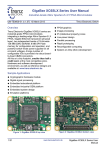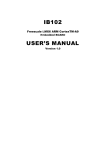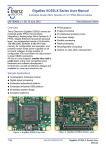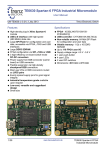Download COM-1500 FPGA + DDR2 SODIMM socket + ARM +
Transcript
COM-1500 FPGA + DDR2 SODIMM socket + ARM + USB2 DEVELOPMENT PLATFORM Key Features • • 1 Powerful digital signal processing platform comprising: o Large Xilinx Spartan-6 FPGA for parallel computing: XC6SLX45 (-A option) XC6SLX150 (-B option) o ARM 32-bit co-processor @120MHz (LPC1759) for complementary sequential computing1 o 200-pin SODIMM socket for an optional (1 or 4 GB typ.) DDR2 memory module. 10+ Gbps throughput. o 1Gbit NAND for non-volatile storage of numerous FPGA configurations and user data. o DAC: 12-bit precision, 1 MSamples/s for gain control High-speed connectivity: o Two USB 2.0 connections: - High-speed (480 Mbps) connection through FPGA - Full-speed (12-Mbps) connection through ARM processor o Differential LVDS connections 82 pairs (-A option) 92 pairs (-B option) o Optional 1 or 4 port Gigabit Ethernet and HDMI connectivity (see COM5102, COM-5401) o Input for an external, higher-stability 10 MHz frequency reference. • ComScope –enabled: key internal signals can be captured in real-time and displayed on host computer. DDR2 SODIMM socket is underneath. Use of the ARM processor is at the user’s discretion. The ARM processor is pre-programmed with all basic functions. MSS • 18221-A Flower Hill Way • Gaithersburg, Maryland 20879 • USA Telephone: (240) 631-1111 Facsimile: (240) 631-1676 www.ComBlock.com © MSS 2011 Issued 12/28/2012 Typical Applications Multiple FPGA configurations + user data to/from other ComBlocks COM-1500 +4 GB DDR2 memory module User I/Os 1Gb NAND High-throughput IP data server: Up to 4 GB storage, 4 Gbps throughput. COM-5401 4 * Gbps Ethernet USB Hub / PC Developer port USB Hub / PC User port USB Connector USB Connector 120 MHz ARM processor USB 2.0 PHY 74 Xilinx FPGA XC6SLX45-2 XC6SLX150-2 external 10 MHz frequency reference 90 12-bit DAC User I/Os The COM-1500 is interface-compatible with numerous other ComBlock modules (RF, Analog, Network, modem, error correction). A few examples are illustrated below: to/from other ComBlocks 64 bit wide 200-pin DDR2 SODIMM socket Analog signal processing Up to 4GB storage, 10+Gbps DDR2 throughput. COM-1500 Hardware Block Diagram USB COM-5102 GbE + 2 HDMI COM-1500 + 4 GB DDR2 memory module COM-3504 12-bit 150 MS/s ADCs (dual) 16-bit 250 MS/s DACs (dual) 2 2 For the latest data sheet, please refer to the ComBlock web site: comblock.com/com1500.html. These specifications are subject to change without notice. For an up-to-date list of ComBlock modules, please refer comblock.com/product_list.html. Nominal Operation Supply voltage Typical current +4.75 to +5.25 VDC 0.5 – 1A Use of the COM-1500 with a DDR2 SODIMM requires an oversized power supply capable of supplying a peak current of 2A for a very short period (5ms). Hook-up cable should be 18AWG or thicker to minimize voltage drop between power supply and terminal block. Simple Development Setup The COM-1500 is designed to simplify the development setup and yet allow unrestricted access to all hardware features. - Connect the supplied USB cable between the COM-1500 USB development port and a PC. - Connect +5VDC power to the green terminal block. - Install the ComBlock Control Center software on a PC for monitoring, control and programming. - Install the industry-standard tools for FPGA and optional ARM development on a PC. - Download the FPGA source code templates from http://comblock.com/download.html Latest_FPGA_firmware - If needed, download the ARM processor source code template from http://comblock.com/download.html#Latest _ARM_firmware Absolute Maximum Ratings Supply voltage 98-pin connector inputs -16V min, +16V max -0.5V min, +3.6V max 2 The COM-1500 is compatible with a comprehensive development environment of industry-standard tools: - Xilinx ISE WebPACK for development from VHDL or Verilog source code to FPGA binary. [free –A option only] - Eclipse IDE + GNU ARM toolchain from C/C++ source code to ARM binary. [free] - ComBlock flashloader to program the FPGA and ARM binaries into the board non-volatile flash memory over USB. [included] - Optional JTAG USB pod (for ARM incircuit debugging) Getting Started with FPGA Development Developing a custom FPGA-based application requires six key steps: 1) The user writes VHDL or Verilog source code. 2) The Xilinx synthesis tool (XST), part of the Xilinx Integrated Software Environment (ISE) design suite, converts the source code into hardware primitives (.ngc file). 3) The constituent .ngc files are then mapped into the target FPGA and net routing takes place, again under the supervision of the Xilinx ISE. The output is a binary .bit file. 4) The Xilinx iMPACT tool reformats the .bit file into a .mcs PROM file. 5) The ComBlock Control Center programs the .mcs file into the board non-volatile (flash) memory. 6) At power-up, the ARM processor configures the FPGA using the designated .mcs configuration file stored on the flash memory. VHDL/ Verilog source code FPGA configuration file (.mcs) Xilinx ISE tools: Editor Synthesis FPGA map FPGA place & route Generate .bit file Convert to .mcs file COM-1500 large flash memory stores several FPGA configurations FPGA configured ComBlock Control Center: At power up ARM processor automatically configures FPGA program new .mcs file into flash memory Development environment COM-1500 large flash memory stores several FPGA configurations FPGA configured At power up ARM processor automatically configures FPGA Run-time environment Getting Started with ARM Development Writing code for the ARM co-processor is optional. The ARM processor is factory programmed with the full set of functions described in this document. In many application cases, the processor could be left as is. However, since the processor resources are significantly underutilized after the initial configuration, it is made available for developers to implement additional digital signal processing algorithms or customize the power profile. The ARM co-processor code template is available for download at www.comblock.com/download.html#Latest_ARM_ firmware See also http://comblock.com/howtoFPGA_VHDL.html 3 Operations Graphical User Interface A user-friendly graphical user interface (hereafter named ComBlock Control Center) is supplied with the COM-1500. The ComBlock Control Center runs on any Windows PC (running XP or above). It allows the user to communicate with the COM1500 over the USB 2.0 interface and when other ComBlocks are connected, via serial link, LAN or PCMCIA/Cardbus. The primary use of the ComBlock Control Center is to: (a) Download new FPGA firmware (into nonvolatile Flash memory) (b) Set control registers (c) Monitor status registers (d) Capture and display internal signals (ComScope). When activated, the ComBlock Control Center enumerates the ComBlock modules within the assembly. The modules are identified by their name in a tree-like structure. Each module can be configured and monitored remotely. The ComBlock Control Center software is provided with all ComBlock modules. The user’s manual can be found at www.comblock.com/download/ccchelp.pdf. Flash Memory The FPGA configurations are stored in the COM-1500 non-volatile (Flash) memory. The ComBlock Control Center includes the utility to (re)write the FPGA .mcs PROM file into the flash memory over USB. Upon clicking on the button the following panel will pop-up: 4 Detailed instructions are available in the USB user manual www.comblock.com/download/USB20_UserManual.pdf Accidental FPGA file corruption The COM-1500 is protected against corruption by an invalid FPGA configuration file. To recover from such occurrence, connect a jumper in JP1 position 2-3 prior and during power-up. This prevents the FPGA configuration. Once this is done, the user can safely re-load a valid FPGA configuration file into flash memory using the ComBlock Control Center GUI. Analog I/Os From this panel, one can select the default personality index and program the FPGA .mcs configuration file into the board flash memory. Instructions on how to generate a .mcs formatted file from a Xilinx .bit file are available here: USB A driver must be installed prior to using USB to communicate with ComBlocks for the first time. In summary, connect the ComBlock to power and a Windows OS PC via USB, then go to the Control Panel | Device Manager and add the driver by pointing to the driver located in the CD-ROM /Windows Drivers/USB 2.0/Windows Driver folder. A 14-pin header (J4) is provided for easy access to several key analog I/Os, digital I/Os and interrupt. GND GND GND GND TP2 TP4 GND DAC2 PWM ADC1 ADC2 TP1 TP3 +3.3V 14 13 The COM-1500 comprises two USB ports labeled USB HI SPEED and DEV. The development port (DEV) is the recommended port for flash programming, as it does not depend on the FPGA being properly configured. The USB high-speed data port (HI-SPEED) could be inaccessible in the case of an invalid FPGA configuration. ARM Co-processor Test Points 2 1 The COM-1500 Supports multiple personalities and dynamic reconfiguration: • Up to 8 FPGA configurations can be stored in non-volatile flash memory. • The selected configuration is automatically reloaded at power up or upon software command within 1.2 seconds (-A) or 4 seconds (-B). The COM-1500 includes multiple ADCs and DACs as listed below: Function Precision Speed Under control by DAC1 12-bit 1 MS/s FPGA DAC2 10-bit TBD ARM PWM 10-bit TBD ARM ADC1 12-bit 100KS/s ARM ADC2 12-bit 100KS/s ARM Power Control The COM-1500 hardware is designed to operate in several low-power modes: - Sleep mode 1: o The ARM processor is the only powered circuit. It can be woken up by an external wake-up signal or a USB input pin transition (USB development port). o FPGA is off. It will need to be reconfigured upon wake-up. o DAC/DDR2 SDRAM/NAND are off. 5 - - Sleep mode 2: o ARM processor is active and able to communicate through USB. o FPGA is in suspend mode, i.e. keeps state and configuration. o DAC/DDR2 SDRAM/NAND are off. Operating: o Individual controls for powering the DAC, DDR2 SDRAM and NAND are accessible through the ARM processor. Power control requires custom programming of the ARM processor. Mechanical Interface pin 3 [D+] (1.504", 2.755") Mounting hole (0.160",2.840") corner (3.000", 3.000") USB DEV USB HI-SPEED port. MiniAB Data port. MiniAB pin 1 [+5V] (0.954", 2.500") pin A1 (Top) (0.000 2484.25) J2 J1 A1 A1 5VDC Power Terminal Block, 90 deg J3 Mounting hole (2.840", 2.840") GND +5VDC Test points (J4) 14 1 Left connector 98-pin Straddle Mount Connector P/N: Sullins NWE49DHRN-T941 J6 Top view Right connector 98-pin Straddle Mount Connector P/N: Sullins NWE49DHRN-T941 J9 • The resulting bit file (.mcs) is ready to be loaded into flash memory. The sample code describes how the application interfaces with the ComBlock Control Center graphical user interface through control and monitoring registers. Monitoring and control messages and syntax are described in www.comblock.com/download/m&c_reference.pdf. It also describes how to capture key internal signals in real-time and display on a host computer using the ComScope feature of the ComBlock Control Center. The ComScope user manual is available at www.comblock.com/download/comscope.pdf Finally, the code template includes the following binary (.ngc) drivers: • DDR2 driver • 12-bit auxiliary DAC driver • USB 2.0 driver • Tri-mode 10/100/1000 Mbps Ethernet MAC USB 2.0 Driver A49 A49 Mounting hole (0.160",0.160") J7 EXT-REF Input external 10MHz Corner(0.000", 0.000") SMA female, Edge Mount Mounting hole (2.840", 0.160") SMA center pin (0.510",0.180") Software to help developers create USB high-speed communications between the COM-1500 platform and a host PC is provided. The USB 2.0 software package includes the following: • USB20 NGC component for integration within the VHDL code. • VHDL top-level code template • Windows device driver (.sys, .inf files) The board schematics are available on-line at • Java API, .dll and application sample code http://comblock.com/download/com_1500schematics.pdf • C/C++ application sample code Mounting hole diameter: 0.125" Maximum height 0.500" Schematics VHDL code template A VHDL template project is available on the ComBlock CD or on-line at http://comblock.com/download.html#COM1500template The template project includes: • The VHDL source code (.vhd) • The constraint file (.ucf) listing all pin assignments • The Xilinx ISE project with the synthesis and implementation settings The USB 2.0 software package is available on the ComBlock CD and can also be downloaded from www.comblock.com/download/usb20.zip. The user manual is available at www.comblock.com/download/USB20_UserManual.pdf 6 Java app. API C/C++ application .dll Clock Architecture The clock distribution scheme embodied in the COM-1500 is illustrated below. Driver ARM Cortex M3 PC Operating System PC Hardware USB DLL xK/L 120 MHz processing clock DLL xM/N 24 MHz Crystal USB PHY 60 MHz low-jitter clock External 10 MHz frequency reference (SMA connector) FPGA USB2 NGC component ComBlock FPGA Development Platform Blue: supplied hardware Green: supplied ready-to-use software Yellow: source code examples PLL xO/P CLK_IN SAMPLE_CLK_IN DATA_IN Dual Port RAM CLK_P synchronous processing clock 125 MHz typ. CLK_OUT SAMPLE_CLK_OUT DATA_OUT Input clock up to approx. 150 MHz PLL xQ/R 125 MHz 250 MS/s Dual Port RAMs 64-bit DDR DDR2 SDRAM SODIMM Most of the COM-1500 internal frequencies are locked onto a single 24 MHz crystal oscillator. This oscillator (part of the USB PHY) serves as reference for the 120 MHz ARM coprocessor clock, the 60 MHz USB PHY interface clock, and the 125 MHz FPGA clocks. The VHDL code template generates the following FPGA clocks: - 125 MHz processing clock - 125 MHz DDR2 interface clock The internal reference clock frequency stability is typically in the range [-100, 0] ppm. Other clock architectures and frequencies are possible by changing the FPGA source code. For example, in applications requiring a higher frequency accuracy, the FPGA code can be written to select a user-supplied ultra-stable 10 MHz frequency signal as its frequency reference. I/O Standards The digital signals on connectors J6 and J9 are LVTTL (0 – 3.3V) single-ended signals by default. However, the I/O types can be easily changed by 7 software to other types such as differential LVDS_33. See Xilinx user guide ug381 for details. Digital to Analog Converter (DAC) A 12-bit DAC/Analog output is built-in for gain control. The DAC operates under the direct control of the FPGA The DAC output is connected to pin “B13” of the J6 connector. The DAC can be disabled in software to a high impedance state or physically disabled by removing the 0Ω R60 resistor. The DAC can typically operate at a 0.5V/µsec slew rate. The output voltage range is from 0 to 3.3 V. The driver provided in the code template allows for approximate refresh rate of up to 1.765 MHz (slew rate limited.) Pinout USB Both USB ports are equipped with mini type AB connectors. (G = GND). In both cases, the COM-1500 acts as a USB device. 5V D- D+ ID G Left Connector J6 Top CLK_IN USER DEFINED USER DEFINED USER DEFINED USER DEFINED USER DEFINED USER DEFINED USER DEFINED USER DEFINED USER DEFINED USER DEFINED USER DEFINED USER DEFINED USER DEFINED USER DEFINED USER DEFINED USER DEFINED USER DEFINED USER DEFINED USER DEFINED USER DEFINED USER DEFINED USER DEFINED USER DEFINED USER DEFINED USER DEFINED USER DEFINED USER DEFINED USER DEFINED USER DEFINED USER DEFINED USER DEFINED USER DEFINED USER DEFINED USER DEFINED USER DEFINED USER DEFINED USER DEFINED USER DEFINED (-B OPTION) USER DEFINED (-B OPTION) USER DEFINED (-B OPTION) USER DEFINED (-B OPTION) USER DEFINED (-B OPTION) USER DEFINED (-B OPTION) USER DEFINED (-B OPTION) USER DEFINED (-B OPTION) USER DEFINED (-B OPTION) USER DEFINED (-B OPTION) Bottom A1 B1 5 10 . . . . . . . . . . . 15 20 25 30 35 40 45 M&C_RX 1 2 3 4 5 USER DEFINED USER DEFINED USER DEFINED USER DEFINED GND USER DEFINED USER DEFINED USER DEFINED USER DEFINED USER DEFINED USER DEFINED USER DEFINED USER DEFINED or 12-BIT DAC OUT USER DEFINED USER DEFINED USER DEFINED USER DEFINED USER DEFINED USER DEFINED GND USER DEFINED USER DEFINED USER DEFINED USER DEFINED USER DEFINED USER DEFINED USER DEFINED USER DEFINED USER DEFINED USER DEFINED GND USER DEFINED USER DEFINED USER DEFINED USER DEFINED USER DEFINED USER DEFINED USER DEFINED USER DEFINED USER DEFINED (-B OPTION) USER DEFINED (-B OPTION) GND USER DEFINED (-B OPTION) USER DEFINED (-B OPTION) USER DEFINED (-B OPTION) USER DEFINED (-B OPTION) USER DEFINED (-B OPTION) USER DEFINED (-B OPTION) M&C_TX A49 B49 98-pin to 40-pin adapters to interface with other Comblocks are supplied free of charge. Please let us know about your interface requirements at the time of order. 8 Compatibility List Right Connector J9 Top CLK_IN USER DEFINED USER DEFINED USER DEFINED USER DEFINED USER DEFINED USER DEFINED USER DEFINED USER DEFINED USER DEFINED USER DEFINED USER DEFINED USER DEFINED USER DEFINED USER DEFINED USER DEFINED USER DEFINED USER DEFINED USER DEFINED USER DEFINED USER DEFINED USER DEFINED USER DEFINED USER DEFINED USER DEFINED USER DEFINED USER DEFINED USER DEFINED USER DEFINED USER DEFINED USER DEFINED USER DEFINED USER DEFINED USER DEFINED USER DEFINED USER DEFINED USER DEFINED USER DEFINED USER DEFINED USER DEFINED USER DEFINED USER DEFINED USER DEFINED USER DEFINED USER DEFINED USER DEFINED USER DEFINED USER DEFINED Bottom A1 B1 5 10 . . . . . . . . . . . 15 20 25 30 35 40 45 M&C_TX USER DEFINED USER DEFINED USER DEFINED USER DEFINED GND USER DEFINED USER DEFINED USER DEFINED USER DEFINED USER DEFINED USER DEFINED USER DEFINED USER DEFINED USER DEFINED USER DEFINED USER DEFINED USER DEFINED USER DEFINED USER DEFINED GND USER DEFINED USER DEFINED USER DEFINED USER DEFINED USER DEFINED USER DEFINED USER DEFINED USER DEFINED USER DEFINED USER DEFINED GND USER DEFINED USER DEFINED USER DEFINED USER DEFINED USER DEFINED USER DEFINED USER DEFINED USER DEFINED USER DEFINED USER DEFINED GND USER DEFINED USER DEFINED USER DEFINED USER DEFINED USER DEFINED USER DEFINED M&C_RX (Not an exhaustive list) Compatible modules COM-30xx RF/IF/Baseband receivers for frequencies ranging from 0 to 3 GHz. COM-3504 Dual Analog <-> Digital Conversions COM-1600/1500 FPGA + ARM development platforms COM-5102 Gigabit Ethernet + HDMI interface COM-5401 4-port 10/100/1000 Mbps Ethernet Transceivers Software COM-5401SOFT Tri-mode 10/100/1000 Mbps Ethernet MAC, VHDL source code ComBlock Ordering Information COM-1500-A FPGA (Spartan-6 LX45) + DDR2 SODIMM socket + ARM coprocessor development platform COM-1500-B FPGA (Spartan-6 LX150) + DDR2 SODIMM socket + ARM coprocessor development platform ARM-USB-OCD JTAG debugger (optional) MSS • 18221-A Flower Hill Way • Gaithersburg, Maryland 20879 • U.S.A. Telephone: (240) 631-1111 Facsimile: (240) 631-1676 E-mail: [email protected] A49 B49 9