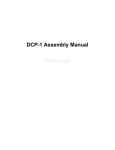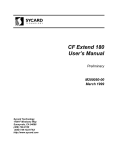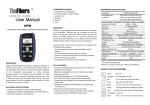Download PCMCIA Interface User Manual
Transcript
PCMCIA INTERFACE USER MANUAL 1 Scope The COM-13xx ComBlock modules are PC cards which support communication with a host computer through a standard PCMCIA interface. These ComBlock modules can be used as (a) ready-to-use application-specific ComBlocks, or (b) development platforms with user-developed code. This manual addresses both use cases. Its scope is limited to the 16-bit PCMCIA interface1. Users of ready-to-use application-specific ComBlocks should read the following sections: “Architecture”, “Windows Device Driver Installation” and on “Applications”. Developers should also read the sections on PCMCIA component which implements the PCMCIA interface within the FPGA The current implementation is subject to the following limitations: • PCMCIA interface with 16-bit memorymapped and 8-bit I/O-mapped data transfers between ComBlock and host PC • Windows XP/2000 device driver Throughput: The PCMCIA interface sustained (average) throughput was measured using one-way data transfer benchmarks as shown below: Throughput test conditions Memory-mapped data transfers: Host computer: AMD processor 1.2 GHz. C runtime application, no hard disk data transfers. No other application running. I/O-mapped data transfers: Host computer: AMD processor 1.2 GHz. C runtime application, no hard disk data transfers. No other application running. Throughput 9.5 Mbps (either direction) 4.5 Mbps (either direction) 2 Architecture The end-to-end communication architecture between a host computer and the ComBlock module as a PCMCIA peripheral is illustrated below: Java app API C/C++ application .dll Driver PC Operating System PC Hardware PCMCIA Component COM-1300 PCMCIA/CardBus Development Platform 1 Software Development environment Blue: supplied hardware Green: supplied ready-to-use software Yellow: application-level code examples. COM-13xx PC Cards also embody the 32-bit CardBus interface, as addressed in a separate user manual. MSS • 18221 Flower Hill Way #A • Gaithersburg, Maryland 20879 • U.S.A. Telephone: (240) 631-1111 Facsimile: (240) 631-1676 www.comblock.com © MSS 2000-2005 Issued 9/9/2005 • 2.1 Host side (PC): In order for a user to setup a PCMCIA connection between the host computer and the ComBlock, the user must first create a Java or C/C++ application. cis_p, iorw_p, memory_p NGC components for integration within the VHDL code The Java application calls simple methods described in the Java Application Programming Interface (API) described further in this document. C/C++ applications can call drivers functions directly as described in the C/C++ Applications described further in this document. 2.2 Peripheral side (ComBlock): On the peripheral side, the PCMCIA connection is implemented almost entirely within the FPGA as illustrated below: to/from PC Xilinx FPGA XC3S400 3 Windows Device Driver Installation When connecting the COM-1300 PCMCIA interface for the first time, the user is prompted for new hardware installation. Follow the step-by-step instructions shown below each screen shot. PCMCIA MicroController The PCMCIA software package is available in the ComBlock CD and can also be downloaded from http://www.comblock.com/download/PCMCIA.zip 32MB SDRAM Buffer 40 MHz Clock USB Flash2.0 Controller Memory (FPGA configurations) 40-pin digital I/O to/from other ComBlocks Development Card Hardware Block Diagram 2.3 Supplied Components: Click on Next. The PCMCIA software package provides software to help users and developers create PCMCIA communication between the COM-13xx ComBlock module and a host PC. The software components include the following: • Windows device driver for XP/2000 (.sys and .inf files) • Java API • Java simple application code examples • C/C++ simple application code examples 2 Point to the location where the driver files are and click OK. Check “Display a list of known drivers for the device so that I can choose a specific driver”. Click “Next”. Go to the next screen. Select “Other Devices”. Go to the Next screen. Click on Next. The last window for the New Hardware Wizard should appear, as shown below, for a successfully installed device. Click on “Have Disk”. 3 Application examples can be found in the PCMCIA software package. 5 FPGA/VHDL/DRIVER Development This section describes how to create a custom application that makes use of the PCMCIA medium on the ComBlock COM-1300 FPGA-based development platforms. This section can be skipped by users of ready-to-use application-specific ComBlock modules. Click on Finish. At this point, the driver for COM-1300 with PCMCIA interface has been successfully installed and next time the device is plugged in, the system automatically finds appropriate driver. With the driver installed, the user can talk to the device, using the API. This section focuses primarily on the peripheral side of the PCMCIA connection. 5.1 Host <-> Target Communication Methods 4 Applications In its basic form the PCMCIA component supports two methods of bi-directional data exchange between host and target: 4.1 Java API - The Java API is documented in …\Java\API\Pcmcia.html and can be found in the PCMCIA software package. One virtual bi-directional channel is I/O mapped and exchanges 8-bit wide data. - The other virtual bi-directional channel is memory-mapped, exchanges 16-bit words and is optimized for maximum throughput. The applications call simple methods to get a handle, dispose of the handle, read and write. The DLL, which links the Java application to the drivers, is provided in the PCMCIA software package. It is suggested to copy the pcmciaio.dll file to the Java project directory. The Java application can transfer data buffers in the range of 0 to 2,048 Bytes to/from the PCMCIA target. When addressing a memory-mapped stream, all transfers are multiple of 2-byte words. Flow control is implemented by checking the number of bytes actually transmitted at the end of the transaction. The intent is to use the I/O mapped channel to communicate with ComBlock itself, for monitoring and control purposes. The Memory-mapped channel’s intended use is for transferring payload data. The addressing scheme is the same for both I/O and Memory-mapped channels: - Base address is 0. - Address range used: 0 - 12 Beyond the basic software, developers can create multiple I/O and Memory-mapped channels by instantiating multiple VHDL components and specifying non-overlapping address ranges. 5.2 Driver Installation 4.2 C/C++ Applications The applications in C++ contains functions to open the device handle, send/receive data and close the handle. Upon insertion of a COM-1300 (PCMCIA interface), the bus driver will read the CIS (Card Information Services), in particular, the vendor ID and product ID, from the FPGA. Then it searches 4 through the system registries to find matches with the vendor ID and product ID. For the first-time installation of COM-1300, the operating system will discover that the vendor ID and product ID are new to the system registries. The user will be directed through a new hardware installation. The New Hardware Wizard will check the INF file in the specified directory to see if it matches the vendor ID and product ID the host read from the hardware. If matched, the host will find the required drivers (.sys) defined in the .inf file, and copies the drivers to a location described in the .inf file (C:\WINDOWS\system32\drivers by default). At this point, the .inf and .sys files will be copied by the operating system, and the system registry will be updated to include this device entry. Next time the device is plugged in, the system automatically finds it in the registry and links the device to the appropriate driver. Note: In case of a conflict of resources with any other device on a Host PC please modify the following section in the comblock_pcmcia.inf file: IOConfig=DF40-DF7F MemConfig=000DD000-000DD800 The memory or io or both address ranges may need to be modified to non-conflicting values. 5.3 PCMCIA Component The PCMCIA implementation on the target side is encapsulated within three NGC components, namely, cis_p.ngc, iorw_p.ngc and memory_p.ngc. This implementation supports two bi-directional channels: - One virtual channel that is I/O mapped and exchanges 8-bit wide data. - The other virtual channel that is memorymapped, exchanges 16-bit words Data is exchanged with the PCMCIA component through a 16Kbit dual-port (elastic) buffer in each direction. The PCMCIA component works in conjunction with the Windows XP/2000 OS drivers and the Java and C/C++ applications to establish a virtual channel between the COM-1300 and a host computer. Only one application can connect to the PCMCIA at any given time. 5.3.1 Interface The component is described primarily by its interface definition: entity PCMCIA is port ( --// Clocks, reset CLK_P: in std_logic; -- Main processing or I/O clock used outside of this component. -- All application interface signals are synchronous with CLK_P -- Key assumptions about speed: CLK_P > 8 MHz SYNC_RESET: in std_logic; -- synchronous reset at power up --// Host bus adapter interface: -- Note: Pull-ups are defined in the constraint file. PC_CARD_ADDR: in std_logic_vector(25 downto 0); -- Address PC_CARD_DATA: inout std_logic_vector(15 downto 0); -- Data PC_CARD_WP_IOIS16_N: out std_logic; -- WP During memory only interface -- IOIS16# During memory or I/O interface -- PULL-UP PC_CARD_RESERVED_INPACK_N: out std_logic; -- RESERVED During memory only interface -- INPACK# During memory or I/O interface PC_CARD_BVD2_SPKR_N: out std_logic; -- BVD2 During memory only interface -- SPKR# During memory or I/O interface -- PULL-UP PC_CARD_BVD1_STSCHG_N: out std_logic; -- BVD1 During memory only interface -- STSCHG# During memory or I/O interface -- PULL-UP PC_CARD_RESERVED_IORD_N: in std_logic; -- RESERVED During memory only interface -- IORD# During memory or I/O interface PC_CARD_RESERVED_IOWR_N: in std_logic; -- RESERVED During memory only interface -- IOWR# During memory or I/O interface PC_CARD_CE1_N: in std_logic; -- CE1# PC_CARD_CE2_N: in std_logic; -- CE2# PC_CARD_OE_N: in std_logic; -- OE# PC_CARD_WE_N_IN: in std_logic; -- WE# PC_CARD_REG_N: in std_logic; -- REG# PC_CARD_WAIT_N: out std_logic; -- WAIT#. Atmel uC to drive WAIT# active low while the FPGA is -- being configured. PC_CARD_READY_IREQ_N: out std_logic; -- READY During memory only interface -- IREQ# During memory or I/O interface -- PULL-UP PC_CARD_RESET_UC_MOSI: in std_logic; -- RESET During normal microcontroller operation -- UC_MOSI During microcontroller programming --// user interfaces --// Stream1. 16-bit Memory read/write transactions -- Synchronous with CLK_P clock 5 DATA1_OUT: out std_logic_vector(7 downto 0); DATA1_OUT_SAMPLE_CLK: out std_logic; -- read DATA1_OUT at rising edge of CLK_P when -- DATA1_OUT_SAMPLE_CLK = '1' -- Note1: the user is responsible for checking -- DATA1_OUT_BUFFER_EMPTY before -- reading. -- Note 2: When the elastic buffer is not empty, DATA1_OUT is -- present at this interface even before requesting it. The request -- DATA1_OUT_SAMPLE_CLK_REQ only moves the read pointer -- to the next read location. DATA1_OUT_BUFFER_EMPTY: out std_logic; DATA1_OUT_SAMPLE_CLK_REQ: in std_logic; -- requests data. If no data is available in the buffer, the -- DATA1_OUT_SAMPLE_CLK will stay low. -- (flow control) Offset DATA1_IN: in std_logic_vector(7 downto 0); DATA1_IN_SAMPLE_CLK: in std_logic; -- read DATA1_IN at rising edge of CLK_P when -- DATA1_IN_SAMPLE_CLK = '1' DATA1_IN_SAMPLE_CLK_REQ: out std_logic; -- requests data when the input elastic buffer is less than half full. -- (flow control) --// user interfaces --// Stream2. 8-bit I/O read/write transactions at I/O address 0 -- Synchronous with CLK_P clock DATA2_OUT: out std_logic_vector(7 downto 0); DATA2_OUT_SAMPLE_CLK: out std_logic; -- read DATA2_OUT at rising edge of CLK_P when -- DATA2_OUT_SAMPLE_CLK = '1' -- Note1: the user is responsible for checking – -- DATA2_OUT_BUFFER_EMPTY before reading. -- Note 2: When the elastic buffer is not empty, DATA2_OUT is -- present at this interface even before requesting it. The request – -- DATA2_OUT_SAMPLE_CLK_REQ -- only moves the read pointer to the next read location. DATA2_OUT_BUFFER_EMPTY: out std_logic; DATA2_OUT_SAMPLE_CLK_REQ: in std_logic; -- requests data. If no data is available in the buffer, the -- DATA2_OUT_SAMPLE_CLK will stay low. -- (flow control) DATA2_IN: in std_logic_vector(7 downto 0); DATA2_IN_SAMPLE_CLK: in std_logic; -- read DATA2_IN at rising edge of CLK_P when -- DATA2_IN_SAMPLE_CLK = '1' DATA2_IN_SAMPLE_CLK_REQ: out std_logic -- requests data when the input elastic buffer is less than half full. -- (flow control) --// Test Points -- Test points are under the shield. 6 at the edge connector. --TEST_POINTS: out std_logic_vector(6 downto 1) ); end entity; 5.3.2 Card Information Services (CIS) The CIS is a data structure stored in non-volatile memory within the PC Card. It is read by the operating system to determine what kind of PC card is installed, along with its speed, size and the system resources required by the card. A detailed description of the PCMCIA CIS is provided below. The CIS is defined as a ROM within the VHDL code. Data (hex) Description and interpretation To compute Offset Address = Offset * 2 0 1 2 01 03 D4 3 00 4 5 FF 15 6 7 8 9 10 11 12 13 14 15 16 17 18 19 20 21 22 23 24 25 26 27 28 33 34 35 10 04 01 4D 53 53 00 43 4F 4D 20 31 33 30 30 00 FF 20 04 00 00 01 01 1A 05 01 Device info tuple Link to next tuple Device Type = Function specific, WPS = OFF, Speed = 100nS Memory block size = 1 unit, 512 bytes End of tuple Level 1 version / product information Link to next tuple PCMCIA Version 2.x 36 03 37 00 38 39 02 01 40 41 42 1B 16 C1 43 01 M S S End manufacturer name C O M Space 1 3 0 0 End version information Tuple termination byte Manufacturer ID Link to next tuple Unregistered PCMCIA ID Card number & revision Configuration tuple Link to next tuple 2-byte (16-bit) configuration register base address, 1 byte configuration register mask Index number of last configuration entry Configuration register base address 0x0200 Configuration register mask. Enables configuration registers 0 (configuration option register). Configuration table entry tuple Link to next tuple Default bit set, interface bit set, configuration index 1 Memory or I/O interface 6 44 3D 45 71 46 47 48 B5 1E 66 49 76 50 54 51 E0 52 72 53 5D 54 A6 55 60 56 57 58 00 00 3F 59 50 60 FF 61 FF 62 01 Wait not required for memory accesses No write protect. No ready/busy status needed. Feature selection field: IRQ, I/O space, memory, timing, Vcc power description structures are present. No Vpp, , misc. description structures. Power description structure: - power down supply current required - maximum peak current required (10 ms average) - maximum average current (1 second average) - nominal operating supply voltage (+/- 5%) 3.3V (3 * 1V + 0.30V extension) 0.30V 6 * 100mA maximum average current 8 * 100mA maximum peak current Power down supply current 5 * 1mA Timing description structure. A Wait scale of 1 is defined, a Ready/Busy scale of 1 is defined, no reserved time scale is defined. Wait signal timing descriptor: 7.0 (mantissa) x 100 ns (exponent) x 1 scaling factor = 700 ns. Ready/Busy timing descriptor: 5.0 (mantissa) x 100 µs (exponent) x 1 (scaling factor) = 500 µs max READY delay. 6 I/O address lines, use data bits D7-D0 to access the registers (8bit wide), specify an I/O range. Length size descriptor: 1 address (= 2 bytes) and 1 length (=1 byte). Only one address range descriptor present. Start address = 0x00000 memory space. 63 64 00 FF 5.3.3 Synthesis Statistics The FPGA size occupied by the PCMCIA component is as follows: PCMCIA Design Summary: Logic Utilization: Number of Slice Flip Flops: 176 out of 7,168 2% Number of 4 input LUTs: 171 out of 7,168 2% Logic Distribution: Number of occupied Slices: 158 out of 3,584 4% Number of Slices containing only related logic: 158 out of 158 100% Number of Slices containing unrelated logic: 0 out of 158 0% Total Number 4 input LUTs: 249 out of 7,168 3% Number used as logic: 171 Number used as a route-thru: 78 Number of bonded IOBs: 89 out of 173 51% IOB Flip Flops: 18 IOB Latches: 16 Number of Block RAMs: 5 out of 16 31% Number of GCLKs: 1 out of 8 12% Length of address block = 0x40 (64 bytes) Interrupt request description structure: Pulse = 1, Mask = 1, everything else is 0. Interrupts: IRQ0, IRQ1, IRQ2, IRQ3, IRQ4, IRQ5, IRQ6, IRQ7. Interrupts: IRQ8, IRQ9, IRQ10, IRQ11, IRQ12, IRQ13, IRQ14, IRQ15. Request 256 bytes of common 7 5.4 VHDL code template A VHDL template project for the COM-1300 PCMCIA/CardBus FPGA development platform is available on-line at www.comblock.com/download/com1300template_ 001.zip The template project (-P option) includes: • Top-level VHDL source code (.vhd), for PCMCIA interface. • NGC components for cis_p, iorw_p and memory_p, and the SDRAM driver. • the constraint file (.ucf) listing all pin assignments. • The Xilinx project with the synthesis and implementation settings. • The resulting bit files (.mcs) ready to be loaded into flash memory. 8