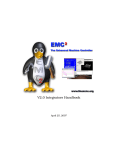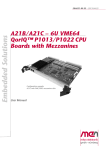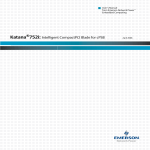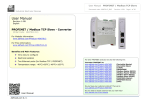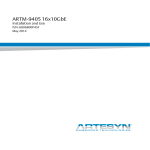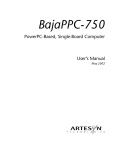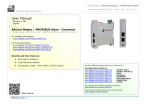Download PmPPC440 User`s Manual, #10003794-05
Transcript
PmPPC440 PowerPC-Based Processor PMC Module User’s Manual April 2005 Artesyn Communication Products 8310 Excelsior Dr. Madison, WI 53717 Web Site: Sales: Technical Support: PmPPC440 User’s Manual—Artesyn Part Number: www.artesyncp.com (800) 356-9602 (800) 327-1251 10003794-05 PmPPC440 PowerPC-Based Processor PMC Module User’s Manual April 2005 The information in this manual has been checked and is believed to be accurate and reliable. HOWEVER, NO RESPONSIBILITY IS ASSUMED BY ARTESYN COMMUNICATION PRODUCTS FOR ITS USE OR FOR ANY INACCURACIES. Specifications are subject to change without notice. ARTESYN COMMUNICATION PRODUCTS DOES NOT ASSUME ANY LIABILITY ARISING OUT OF USE OR OTHER APPLICATION OF ANY PRODUCT, CIRCUIT, OR PROGRAM DESCRIBED HEREIN. This document does not convey any license under Artesyn Communication Products patents or the rights of others. Artesyn and the Artesyn logo are registered trademarks of Artesyn Technologies and are used by Artesyn Communication Products under licence from Artesyn Technologies. All other trademarks are property of their respective owners. Revision History Revision Level Principal Changes Publication Date Board Rev. 10003794-00 First release. February 2003 02 10003794-01 EMI statement, sec. 8.12, figure 3-3 June 2003 02 10003794-02 Correction on page 6-1 September 2003 02 10003794-03 Update Monitor chapter January 2004 02 10003794-04 Add caution statement in sec. 4 July 2004 02 10003794-05 Add EC declaration, update pages 1-2 and 3-6, Monitor chapter, and product name/subtitle April 2005 02 Copyright © 2003-2005 Artesyn Communication Products. All rights reserved. Regulatory Agency Warnings & Notices The Artesyn PmPPC440 meets the requirements set forth by the Federal Communications Commission (FCC) in Title 47 of the Code of Federal Regulations. The following information is provided as required by this agency. This device complies with part 15 of the FCC Rules. Operation is subject to the following two conditions: (1) This device may not cause harmful interference, and (2) this device must accept any interference received, including interference that may cause undesired operation. FCC Rules and Regulations – Part 15 This equipment has been tested and found to comply with the limits for a Class B digital device, pursuant to part 15 of the FCC Rules. These limits are designed to provide reasonable protection against harmful interference in a residential installation. This equipment generates, uses and can radiate radio frequency energy and, if not installed and used in accordance with the instructions, may cause harmful interference to radio communications. However, there is no guarantee that interference will not occur in a particular installation. If this equipment does cause harmful interference to radio or television reception, which can be determined by turning the equipment off and on, the user is encouraged to try to correct the interference by one or more of the following measures: • Reorient or relocate the receiving antenna • Increase the separation between the equipment and receiver • Connect the equipment into an outlet on a circuit different from that to which the receiver is connected • Consult the dealer or an experienced radio/TV technician for help CAUTION. Making changes or modifications to the PmPPC440 without the explicit consent of Artesyn Communication Products could invalidate the user’s authority to operate this equipment. NOTE. The electromagnetic compatibility (EMC) tests used a PmPPC440 model that includes a front panel assembly from Artesyn Communication Products. For applications where the PmPPC440 is embedded in a system, Artesyn does not provide a front panel, so your system chassis / enclosure must provide the required electromagnetic interference (EMI) shielding. EC Declaration of Conformity According to EN 45014:1998 Manufacturer’s Name: Artesyn Technologies Communication Products Division Manufacturer’s Address: 8310 Excelsior Drive Madison, Wisconsin 53717 Manufacturer’s Authorized Representative within the EU/EEA: Artesyn CP Scandinavia AB Isafjordsgatan 22,b 5tr SE-164 40 Kista, Sweden (Hans Öhman) Declares that the following product, in accordance with the requirements of 89/336/EEC, EMC directive and 99/5/EC, RTTE directive and their amending directives, Product: PowerPC-Based Processor PMC Module Model Name/Number: PmPPC440/10003548-xx has been designed and manufactured to the following specifications: EN55022:1998 Information Technology Equipment, Radio disturbance characteristics, Limits and methods of measurement EN55024:1998 Information Technology Equipment, Immunity characteristics, Limits and methods of measurement EN300386 V.1.3.1 Electromagnetic compatibility and radio spectrum matters (ERM); Telecommunication network equipment; EMC requirements As manufacturer we hereby declare that the product named above has been designed to comply with the relevant sections of the above referenced specifications. This product complies with the essential health and safety requirements of the EMC directive and RTTE directive. We have an internal production control system that ensures compliance between the manufactured products and the technical documentation. Joe Lugo Vice President Engineering Issue date: April 19, 2005 Bill Fleury Compliance Engineer Contents 1. Overview 1.1 Components and Features . . . . . . . . . . . . . . . . . . . . . . . . . . . . . . . . . . . . . . . . . . . . . . . . . . . . 1-1 1.2 Functional Overview . . . . . . . . . . . . . . . . . . . . . . . . . . . . . . . . . . . . . . . . . . . . . . . . . . . . . . . . . 1-3 1.3 Additional Information . . . . . . . . . . . . . . . . . . . . . . . . . . . . . . . . . . . . . . . . . . . . . . . . . . . . . . . 1-4 1.3.1 Product Certification . . . . . . . . . . . . . . . . . . . . . . . . . . . . . . . . . . . . . . . . . . . . . . . . . 1-4 1.3.2 Terminology and Notation . . . . . . . . . . . . . . . . . . . . . . . . . . . . . . . . . . . . . . . . . . . .1-5 1.3.3 Technical References . . . . . . . . . . . . . . . . . . . . . . . . . . . . . . . . . . . . . . . . . . . . . . . . . 1-5 2. Setup 2.1 Electrostatic Discharge . . . . . . . . . . . . . . . . . . . . . . . . . . . . . . . . . . . . . . . . . . . . . . . . . . . . . . . 2-1 2.2 PmPPC440 Circuit Board . . . . . . . . . . . . . . . . . . . . . . . . . . . . . . . . . . . . . . . . . . . . . . . . . . . . . 2-2 2.2.1 Identification Numbers . . . . . . . . . . . . . . . . . . . . . . . . . . . . . . . . . . . . . . . . . . . . . . . 2-5 2.2.2 Connectors . . . . . . . . . . . . . . . . . . . . . . . . . . . . . . . . . . . . . . . . . . . . . . . . . . . . . . . .2-5 2.3 PmPPC440 Setup . . . . . . . . . . . . . . . . . . . . . . . . . . . . . . . . . . . . . . . . . . . . . . . . . . . . . . . . . . . 2-6 2.3.1 Power Requirements . . . . . . . . . . . . . . . . . . . . . . . . . . . . . . . . . . . . . . . . . . . . . . . . . 2-6 2.3.2 Environmental Requirements . . . . . . . . . . . . . . . . . . . . . . . . . . . . . . . . . . . . . . . . . . . 2-6 2.3.3 Installing the Module. . . . . . . . . . . . . . . . . . . . . . . . . . . . . . . . . . . . . . . . . . . . . . . . . 2-7 2.4 Resets . . . . . . . . . . . . . . . . . . . . . . . . . . . . . . . . . . . . . . . . . . . . . . . . . . . . . . . . . . . . . . . . . . . . 2-9 2.5 LED Control . . . . . . . . . . . . . . . . . . . . . . . . . . . . . . . . . . . . . . . . . . . . . . . . . . . . . . . . . . . . . . 2-10 2.6 Monarch Functionality . . . . . . . . . . . . . . . . . . . . . . . . . . . . . . . . . . . . . . . . . . . . . . . . . . . . . . 2-10 2.7 Board Configuration . . . . . . . . . . . . . . . . . . . . . . . . . . . . . . . . . . . . . . . . . . . . . . . . . . . . . . . . 2-11 2.8 Troubleshooting . . . . . . . . . . . . . . . . . . . . . . . . . . . . . . . . . . . . . . . . . . . . . . . . . . . . . . . . . . . 2-12 2.8.1 Technical Support . . . . . . . . . . . . . . . . . . . . . . . . . . . . . . . . . . . . . . . . . . . . . . . . . . 2-12 2.8.2 Service Information . . . . . . . . . . . . . . . . . . . . . . . . . . . . . . . . . . . . . . . . . . . . . . . . . 2-13 3. PPC440GP Processor 3.1 On-Chip Features . . . . . . . . . . . . . . . . . . . . . . . . . . . . . . . . . . . . . . . . . . . . . . . . . . . . . . . . . . . 3-1 3.2 Physical Memory Map . . . . . . . . . . . . . . . . . . . . . . . . . . . . . . . . . . . . . . . . . . . . . . . . . . . . . . . 3-2 3.3 On-Card Memory . . . . . . . . . . . . . . . . . . . . . . . . . . . . . . . . . . . . . . . . . . . . . . . . . . . . . . . . . . . 3-4 3.3.1 User Flash . . . . . . . . . . . . . . . . . . . . . . . . . . . . . . . . . . . . . . . . . . . . . . . . . . . . . . . . . 3-4 3.3.2 SDRAM . . . . . . . . . . . . . . . . . . . . . . . . . . . . . . . . . . . . . . . . . . . . . . . . . . . . . . . . . . . 3-5 3.3.3 EEPROMs . . . . . . . . . . . . . . . . . . . . . . . . . . . . . . . . . . . . . . . . . . . . . . . . . . . . . . . . . . 3-5 3.4 Serial I/O . . . . . . . . . . . . . . . . . . . . . . . . . . . . . . . . . . . . . . . . . . . . . . . . . . . . . . . . . . . . . . . . . 3-6 3.5 Ethernet . . . . . . . . . . . . . . . . . . . . . . . . . . . . . . . . . . . . . . . . . . . . . . . . . . . . . . . . . . . . . . . . . . 3-6 10003794-05 i 3.6 I2C Interface . . . . . . . . . . . . . . . . . . . . . . . . . . . . . . . . . . . . . . . . . . . . . . . . . . . . . . . . . . . . . . .3-6 3.7 Miscellaneous Status Register . . . . . . . . . . . . . . . . . . . . . . . . . . . . . . . . . . . . . . . . . . . . . . . . . .3-7 4. Real-Time Clock 4.1 Block Diagram . . . . . . . . . . . . . . . . . . . . . . . . . . . . . . . . . . . . . . . . . . . . . . . . . . . . . . . . . . . . .4-1 4.2 Operation . . . . . . . . . . . . . . . . . . . . . . . . . . . . . . . . . . . . . . . . . . . . . . . . . . . . . . . . . . . . . . . . .4-2 4.3 Clock Operation . . . . . . . . . . . . . . . . . . . . . . . . . . . . . . . . . . . . . . . . . . . . . . . . . . . . . . . . . . . .4-2 5. PCI/PCI-X Interface 5.1 PCI Enumeration . . . . . . . . . . . . . . . . . . . . . . . . . . . . . . . . . . . . . . . . . . . . . . . . . . . . . . . . . . . .5-1 5.2 PCI Reset Control . . . . . . . . . . . . . . . . . . . . . . . . . . . . . . . . . . . . . . . . . . . . . . . . . . . . . . . . . . .5-1 5.3 PCI Bus Control Signals . . . . . . . . . . . . . . . . . . . . . . . . . . . . . . . . . . . . . . . . . . . . . . . . . . . . . . .5-2 5.4 Additional PMC Signals . . . . . . . . . . . . . . . . . . . . . . . . . . . . . . . . . . . . . . . . . . . . . . . . . . . . . . .5-4 5.5 PMC Connector Pin Assignments . . . . . . . . . . . . . . . . . . . . . . . . . . . . . . . . . . . . . . . . . . . . . . .5-5 6. Ethernet Interface 6.1 BCM5221 Registers. . . . . . . . . . . . . . . . . . . . . . . . . . . . . . . . . . . . . . . . . . . . . . . . . . . . . . . . . .6-1 6.2 Ethernet Addresses . . . . . . . . . . . . . . . . . . . . . . . . . . . . . . . . . . . . . . . . . . . . . . . . . . . . . . . . . .6-2 6.3 Front Panel Ethernet Connectors . . . . . . . . . . . . . . . . . . . . . . . . . . . . . . . . . . . . . . . . . . . . . . . .6-3 7. Development Mezzanine Card 7.1 DMC Circuit Board . . . . . . . . . . . . . . . . . . . . . . . . . . . . . . . . . . . . . . . . . . . . . . . . . . . . . . . . . .7-1 7.1.1 Serial Numbers . . . . . . . . . . . . . . . . . . . . . . . . . . . . . . . . . . . . . . . . . . . . . . . . . . . . .7-2 7.2 Connectors . . . . . . . . . . . . . . . . . . . . . . . . . . . . . . . . . . . . . . . . . . . . . . . . . . . . . . . . . . . . . . . .7-3 7.2.1 DMC Connector Pin Assignments . . . . . . . . . . . . . . . . . . . . . . . . . . . . . . . . . . . . . . .7-3 7.2.2 EIA-232 Interface (Unused) . . . . . . . . . . . . . . . . . . . . . . . . . . . . . . . . . . . . . . . . . . . .7-6 7.2.3 JTAG/COP Interface . . . . . . . . . . . . . . . . . . . . . . . . . . . . . . . . . . . . . . . . . . . . . . . . . .7-7 7.2.4 JTAG Chain Header . . . . . . . . . . . . . . . . . . . . . . . . . . . . . . . . . . . . . . . . . . . . . . . . . .7-8 7.2.5 Ethernet Ports (Unused) . . . . . . . . . . . . . . . . . . . . . . . . . . . . . . . . . . . . . . . . . . . . . . .7-9 7.3 DMC Jumpers . . . . . . . . . . . . . . . . . . . . . . . . . . . . . . . . . . . . . . . . . . . . . . . . . . . . . . . . . . . . .7-10 7.3.1 Jumper Setting Register . . . . . . . . . . . . . . . . . . . . . . . . . . . . . . . . . . . . . . . . . . . . . .7-10 7.4 Debug/Status LEDs . . . . . . . . . . . . . . . . . . . . . . . . . . . . . . . . . . . . . . . . . . . . . . . . . . . . . . . . .7-11 7.5 DMC Setup. . . . . . . . . . . . . . . . . . . . . . . . . . . . . . . . . . . . . . . . . . . . . . . . . . . . . . . . . . . . . . .7-11 7.5.1 Installing the DMC Card . . . . . . . . . . . . . . . . . . . . . . . . . . . . . . . . . . . . . . . . . . . . .7-12 7.6 Troubleshooting . . . . . . . . . . . . . . . . . . . . . . . . . . . . . . . . . . . . . . . . . . . . . . . . . . . . . . . . . . .7-13 7.6.1 Technical Support . . . . . . . . . . . . . . . . . . . . . . . . . . . . . . . . . . . . . . . . . . . . . . . . . .7-13 7.7 Service Information . . . . . . . . . . . . . . . . . . . . . . . . . . . . . . . . . . . . . . . . . . . . . . . . . . . . . . . . .7-13 8. Monitor 8.1 Monitor Features. . . . . . . . . . . . . . . . . . . . . . . . . . . . . . . . . . . . . . . . . . . . . . . . . . . . . . . . . . . .8-1 8.1.1 Start-Up Display . . . . . . . . . . . . . . . . . . . . . . . . . . . . . . . . . . . . . . . . . . . . . . . . . . . . .8-1 8.1.2 Auto-repeat . . . . . . . . . . . . . . . . . . . . . . . . . . . . . . . . . . . . . . . . . . . . . . . . . . . . . . . .8-2 8.1.3 TFTP booting . . . . . . . . . . . . . . . . . . . . . . . . . . . . . . . . . . . . . . . . . . . . . . . . . . . . . . .8-2 8.1.4 Auto-booting . . . . . . . . . . . . . . . . . . . . . . . . . . . . . . . . . . . . . . . . . . . . . . . . . . . . . . .8-2 ii PmPPC440: Contents 8.1.5 Flash Programming . . . . . . . . . . . . . . . . . . . . . . . . . . . . . . . . . . . . . . . . . . . . . . . . . . 8-2 8.2 Basic Operation . . . . . . . . . . . . . . . . . . . . . . . . . . . . . . . . . . . . . . . . . . . . . . . . . . . . . . . . . . . . 8-3 8.2.1 Power-up/Reset Sequence . . . . . . . . . . . . . . . . . . . . . . . . . . . . . . . . . . . . . . . . . . . . . 8-3 8.2.2 Monitor SDRAM Usage . . . . . . . . . . . . . . . . . . . . . . . . . . . . . . . . . . . . . . . . . . . . . . . 8-5 8.3 Monitor Recovery . . . . . . . . . . . . . . . . . . . . . . . . . . . . . . . . . . . . . . . . . . . . . . . . . . . . . . . . . . . 8-6 8.3.1 Corrupted Monitor in Soldered Flash . . . . . . . . . . . . . . . . . . . . . . . . . . . . . . . . . . . . . 8-6 8.3.2 Corrupted Bootstrap I2C Parameters . . . . . . . . . . . . . . . . . . . . . . . . . . . . . . . . . . . . . 8-7 8.3.3 Resetting Environment Variables . . . . . . . . . . . . . . . . . . . . . . . . . . . . . . . . . . . . . . . . 8-7 8.4 Monitor Command Reference. . . . . . . . . . . . . . . . . . . . . . . . . . . . . . . . . . . . . . . . . . . . . . . . . .8-8 8.4.1 Command Syntax . . . . . . . . . . . . . . . . . . . . . . . . . . . . . . . . . . . . . . . . . . . . . . . . . . . 8-8 8.4.2 Typographic Conventions . . . . . . . . . . . . . . . . . . . . . . . . . . . . . . . . . . . . . . . . . . . . . 8-9 8.5 Boot Commands. . . . . . . . . . . . . . . . . . . . . . . . . . . . . . . . . . . . . . . . . . . . . . . . . . . . . . . . . . . . 8-9 8.5.1 bootm (boot memory) . . . . . . . . . . . . . . . . . . . . . . . . . . . . . . . . . . . . . . . . . . . . . . . 8-9 8.5.2 bootp (boot BootP/TFTP). . . . . . . . . . . . . . . . . . . . . . . . . . . . . . . . . . . . . . . . . . . . . . 8-9 8.5.3 tftpboot (boot TFTP) . . . . . . . . . . . . . . . . . . . . . . . . . . . . . . . . . . . . . . . . . . . . . . . . . 8-9 8.5.4 rarpboot (boot RARP/TFTP) . . . . . . . . . . . . . . . . . . . . . . . . . . . . . . . . . . . . . . . . . . . 8-10 8.5.5 bootd (boot default) . . . . . . . . . . . . . . . . . . . . . . . . . . . . . . . . . . . . . . . . . . . . . . . . 8-10 8.5.6 bootelf (boot .elf image) . . . . . . . . . . . . . . . . . . . . . . . . . . . . . . . . . . . . . . . . . . . . . 8-10 8.5.7 bootvx (boot VxWorks) . . . . . . . . . . . . . . . . . . . . . . . . . . . . . . . . . . . . . . . . . . . . . . 8-10 8.6 File Load Commands . . . . . . . . . . . . . . . . . . . . . . . . . . . . . . . . . . . . . . . . . . . . . . . . . . . . . . . 8-11 8.6.1 loads (load S-record) . . . . . . . . . . . . . . . . . . . . . . . . . . . . . . . . . . . . . . . . . . . . . . . . 8-11 8.6.2 loadb (load binary) . . . . . . . . . . . . . . . . . . . . . . . . . . . . . . . . . . . . . . . . . . . . . . . . . 8-11 8.7 Memory Commands. . . . . . . . . . . . . . . . . . . . . . . . . . . . . . . . . . . . . . . . . . . . . . . . . . . . . . . . 8-12 8.7.1 md (memory display) . . . . . . . . . . . . . . . . . . . . . . . . . . . . . . . . . . . . . . . . . . . . . . . 8-12 8.7.2 mw (memory write). . . . . . . . . . . . . . . . . . . . . . . . . . . . . . . . . . . . . . . . . . . . . . . . . 8-12 8.7.3 mm (memory modify – incrementing address) . . . . . . . . . . . . . . . . . . . . . . . . . . . . 8-13 8.7.4 nm (memory modify – constant address). . . . . . . . . . . . . . . . . . . . . . . . . . . . . . . . . 8-13 8.7.5 cp (copy memory) . . . . . . . . . . . . . . . . . . . . . . . . . . . . . . . . . . . . . . . . . . . . . . . . . . 8-14 8.7.6 cmp (compare memory) . . . . . . . . . . . . . . . . . . . . . . . . . . . . . . . . . . . . . . . . . . . . . 8-14 8.8 I2C Device Commands . . . . . . . . . . . . . . . . . . . . . . . . . . . . . . . . . . . . . . . . . . . . . . . . . . . . . . 8-15 8.8.1 imd (I2C memory display) . . . . . . . . . . . . . . . . . . . . . . . . . . . . . . . . . . . . . . . . . . . . 8-15 8.8.2 imm (I2C memory modify – incrementing address) . . . . . . . . . . . . . . . . . . . . . . . . . 8-15 8.8.3 inm (I2C memory modify – constant address) . . . . . . . . . . . . . . . . . . . . . . . . . . . . . 8-15 8.8.4 imw (I2C memory write) . . . . . . . . . . . . . . . . . . . . . . . . . . . . . . . . . . . . . . . . . . . . . 8-15 8.8.5 icrc32 . . . . . . . . . . . . . . . . . . . . . . . . . . . . . . . . . . . . . . . . . . . . . . . . . . . . . . . . . . . 8-16 8.8.6 iprobe . . . . . . . . . . . . . . . . . . . . . . . . . . . . . . . . . . . . . . . . . . . . . . . . . . . . . . . . . . . 8-16 8.8.7 iloop . . . . . . . . . . . . . . . . . . . . . . . . . . . . . . . . . . . . . . . . . . . . . . . . . . . . . . . . . . . . 8-17 8.8.8 isdram . . . . . . . . . . . . . . . . . . . . . . . . . . . . . . . . . . . . . . . . . . . . . . . . . . . . . . . . . . . 8-17 8.9 Flash Commands . . . . . . . . . . . . . . . . . . . . . . . . . . . . . . . . . . . . . . . . . . . . . . . . . . . . . . . . . . 8-18 8.9.1 flinfo (Flash info) . . . . . . . . . . . . . . . . . . . . . . . . . . . . . . . . . . . . . . . . . . . . . . . . . . . 8-18 8.9.2 erase (Flash erase) . . . . . . . . . . . . . . . . . . . . . . . . . . . . . . . . . . . . . . . . . . . . . . . . . . 8-18 8.9.3 protect (Flash sector protect) . . . . . . . . . . . . . . . . . . . . . . . . . . . . . . . . . . . . . . . . . . 8-19 8.10 Environment Parameter Commands . . . . . . . . . . . . . . . . . . . . . . . . . . . . . . . . . . . . . . . . . . . . 8-20 10003794-05 iii 8.10.1 printenv (print environment) . . . . . . . . . . . . . . . . . . . . . . . . . . . . . . . . . . . . . . . . . .8-20 8.10.2 setenv (set environment) . . . . . . . . . . . . . . . . . . . . . . . . . . . . . . . . . . . . . . . . . . . . .8-20 8.10.3 saveenv (save environment) . . . . . . . . . . . . . . . . . . . . . . . . . . . . . . . . . . . . . . . . . . .8-20 8.10.4 initenv (initialize environment). . . . . . . . . . . . . . . . . . . . . . . . . . . . . . . . . . . . . . . . .8-21 8.11 Test Commands . . . . . . . . . . . . . . . . . . . . . . . . . . . . . . . . . . . . . . . . . . . . . . . . . . . . . . . . . . .8-21 8.11.1 um (destructive memory test) . . . . . . . . . . . . . . . . . . . . . . . . . . . . . . . . . . . . . . . . .8-21 8.11.2 mtest (memory test) . . . . . . . . . . . . . . . . . . . . . . . . . . . . . . . . . . . . . . . . . . . . . . . .8-21 8.12 Other Commands . . . . . . . . . . . . . . . . . . . . . . . . . . . . . . . . . . . . . . . . . . . . . . . . . . . . . . . . . .8-21 8.12.1 go . . . . . . . . . . . . . . . . . . . . . . . . . . . . . . . . . . . . . . . . . . . . . . . . . . . . . . . . . . . . . .8-21 8.12.2 run. . . . . . . . . . . . . . . . . . . . . . . . . . . . . . . . . . . . . . . . . . . . . . . . . . . . . . . . . . . . . .8-22 8.12.3 crc32 . . . . . . . . . . . . . . . . . . . . . . . . . . . . . . . . . . . . . . . . . . . . . . . . . . . . . . . . . . . .8-22 8.12.4 base . . . . . . . . . . . . . . . . . . . . . . . . . . . . . . . . . . . . . . . . . . . . . . . . . . . . . . . . . . . . .8-22 8.12.5 bdinfo . . . . . . . . . . . . . . . . . . . . . . . . . . . . . . . . . . . . . . . . . . . . . . . . . . . . . . . . . . .8-22 8.12.6 iminfo . . . . . . . . . . . . . . . . . . . . . . . . . . . . . . . . . . . . . . . . . . . . . . . . . . . . . . . . . . .8-22 8.12.7 coninfo . . . . . . . . . . . . . . . . . . . . . . . . . . . . . . . . . . . . . . . . . . . . . . . . . . . . . . . . . .8-23 8.12.8 loop . . . . . . . . . . . . . . . . . . . . . . . . . . . . . . . . . . . . . . . . . . . . . . . . . . . . . . . . . . . . .8-23 8.12.9 reset . . . . . . . . . . . . . . . . . . . . . . . . . . . . . . . . . . . . . . . . . . . . . . . . . . . . . . . . . . . .8-23 8.12.10 echo . . . . . . . . . . . . . . . . . . . . . . . . . . . . . . . . . . . . . . . . . . . . . . . . . . . . . . . . . . . .8-23 8.12.11 version . . . . . . . . . . . . . . . . . . . . . . . . . . . . . . . . . . . . . . . . . . . . . . . . . . . . . . . . . . .8-23 8.12.12 sleep . . . . . . . . . . . . . . . . . . . . . . . . . . . . . . . . . . . . . . . . . . . . . . . . . . . . . . . . . . . .8-23 8.12.13 help . . . . . . . . . . . . . . . . . . . . . . . . . . . . . . . . . . . . . . . . . . . . . . . . . . . . . . . . . . . . .8-24 8.13 Environment Variables. . . . . . . . . . . . . . . . . . . . . . . . . . . . . . . . . . . . . . . . . . . . . . . . . . . . . . .8-24 8.14 Troubleshooting . . . . . . . . . . . . . . . . . . . . . . . . . . . . . . . . . . . . . . . . . . . . . . . . . . . . . . . . . . .8-25 8.15 Download Formats . . . . . . . . . . . . . . . . . . . . . . . . . . . . . . . . . . . . . . . . . . . . . . . . . . . . . . . . .8-25 8.15.1 Binary . . . . . . . . . . . . . . . . . . . . . . . . . . . . . . . . . . . . . . . . . . . . . . . . . . . . . . . . . . .8-25 8.15.2 Motorola S-Record . . . . . . . . . . . . . . . . . . . . . . . . . . . . . . . . . . . . . . . . . . . . . . . . . .8-25 iv PmPPC440: Contents Figures Figure 1-1. General System Block Diagram . . . . . . . . . . . . . . . . . . . . . . . . . . . . . . . . . . . . . . . . . . . .1-3 Figure 2-1. PmPPC440 Front Panel . . . . . . . . . . . . . . . . . . . . . . . . . . . . . . . . . . . . . . . . . . . . . . . . . .2-2 Figure 2-2. Component Map, Top (Rev. 02) . . . . . . . . . . . . . . . . . . . . . . . . . . . . . . . . . . . . . . . . . . .2-3 Figure 2-3. Component Map, Bottom (Rev. 02) . . . . . . . . . . . . . . . . . . . . . . . . . . . . . . . . . . . . . . . .2-4 Figure 2-4. Module Location on cPCI Baseboard . . . . . . . . . . . . . . . . . . . . . . . . . . . . . . . . . . . . . . . .2-7 Figure 2-5. Module Location on VME Baseboard . . . . . . . . . . . . . . . . . . . . . . . . . . . . . . . . . . . . . . . .2-7 Figure 2-6. Installing the Module . . . . . . . . . . . . . . . . . . . . . . . . . . . . . . . . . . . . . . . . . . . . . . . . . . .2-8 Figure 3-1. PPC440GP Block Diagram . . . . . . . . . . . . . . . . . . . . . . . . . . . . . . . . . . . . . . . . . . . . . . . .3-2 Figure 3-2. PPC440GP Memory Map . . . . . . . . . . . . . . . . . . . . . . . . . . . . . . . . . . . . . . . . . . . . . . . .3-3 Figure 3-3. Memory Map for 64-Kilobit EEPROM . . . . . . . . . . . . . . . . . . . . . . . . . . . . . . . . . . . . . . .3-5 Figure 4-1. M41T00 Real-Time Clock Block Diagram. . . . . . . . . . . . . . . . . . . . . . . . . . . . . . . . . . . . .4-1 Figure 7-1. DMC Component Maps, Top and Bottom (Rev. 01) . . . . . . . . . . . . . . . . . . . . . . . . . . . .7-2 Figure 7-2. DMC PCB-To-PCB Connector, P1 . . . . . . . . . . . . . . . . . . . . . . . . . . . . . . . . . . . . . . . . . .7-6 Figure 7-3. DMC Mini-B USB Connector, P2 . . . . . . . . . . . . . . . . . . . . . . . . . . . . . . . . . . . . . . . . . . .7-6 Figure 7-4. DMC JTAG/COP Header, P3 . . . . . . . . . . . . . . . . . . . . . . . . . . . . . . . . . . . . . . . . . . . . . .7-7 Figure 7-5. DMC JTAG Chain Header, P4 . . . . . . . . . . . . . . . . . . . . . . . . . . . . . . . . . . . . . . . . . . . . .7-8 Figure 7-6. DMC RJ45 Connectors, P5-P6 . . . . . . . . . . . . . . . . . . . . . . . . . . . . . . . . . . . . . . . . . . . . .7-9 Figure 7-7. DMC Jumper Pin Assignments, JP1 . . . . . . . . . . . . . . . . . . . . . . . . . . . . . . . . . . . . . . . .7-10 Figure 7-8. DMC Location on PmPPC440 . . . . . . . . . . . . . . . . . . . . . . . . . . . . . . . . . . . . . . . . . . . .7-12 Figure 8-1. Monitor Start-up Display . . . . . . . . . . . . . . . . . . . . . . . . . . . . . . . . . . . . . . . . . . . . . . . . .8-2 Figure 8-2. Monitor Memory Usage . . . . . . . . . . . . . . . . . . . . . . . . . . . . . . . . . . . . . . . . . . . . . . . . .8-5 10003794-05 v Register Maps vi Register Map 2-1. Configuration Command . . . . . . . . . . . . . . . . . . . . . . . . . . . . . . . . . . . . . . . . . . 2-9 Register Map 2-2. Quick Switch Enable . . . . . . . . . . . . . . . . . . . . . . . . . . . . . . . . . . . . . . . . . . . . . . 2-9 Register Map 2-3. Reset Event . . . . . . . . . . . . . . . . . . . . . . . . . . . . . . . . . . . . . . . . . . . . . . . . . . . . 2-10 Register Map 2-4. LED. . . . . . . . . . . . . . . . . . . . . . . . . . . . . . . . . . . . . . . . . . . . . . . . . . . . . . . . . . 2-10 Register Map 2-5. Board Configuration . . . . . . . . . . . . . . . . . . . . . . . . . . . . . . . . . . . . . . . . . . . . . 2-11 Register Map 3-1. Configuration Write-Protect . . . . . . . . . . . . . . . . . . . . . . . . . . . . . . . . . . . . . . . . 3-5 Register Map 5-1. EReady . . . . . . . . . . . . . . . . . . . . . . . . . . . . . . . . . . . . . . . . . . . . . . . . . . . . . . . . 5-1 Register Map 5-2. PMC Reset Enable . . . . . . . . . . . . . . . . . . . . . . . . . . . . . . . . . . . . . . . . . . . . . . . . 5-1 Register Map 7-1. DMC Jumper . . . . . . . . . . . . . . . . . . . . . . . . . . . . . . . . . . . . . . . . . . . . . . . . . . 7-10 PmPPC440: Contents Tables Table 1-1. Regulatory Agency Compliance. . . . . . . . . . . . . . . . . . . . . . . . . . . . . . . . . . . . . . . . . . . .1-4 Table 1-2. Technical References . . . . . . . . . . . . . . . . . . . . . . . . . . . . . . . . . . . . . . . . . . . . . . . . . . . .1-5 Table 2-1. Circuit Board Dimensions . . . . . . . . . . . . . . . . . . . . . . . . . . . . . . . . . . . . . . . . . . . . . . . .2-2 Table 3-1. PPC440GP Address Summary . . . . . . . . . . . . . . . . . . . . . . . . . . . . . . . . . . . . . . . . . . . . .3-4 Table 3-2. USB Serial Port Pin Assignments, P2. . . . . . . . . . . . . . . . . . . . . . . . . . . . . . . . . . . . . . . . .3-6 Table 4-1. RTC Register Map . . . . . . . . . . . . . . . . . . . . . . . . . . . . . . . . . . . . . . . . . . . . . . . . . . . . . .4-3 Table 5-1. PMC Connector Pin Assignments, P11–P13. . . . . . . . . . . . . . . . . . . . . . . . . . . . . . . . . . .5-5 Table 5-2. PMC Connector Pin Assignments, P14 . . . . . . . . . . . . . . . . . . . . . . . . . . . . . . . . . . . . . .5-6 Table 6-1. BCM5221 MII Register Map Summary . . . . . . . . . . . . . . . . . . . . . . . . . . . . . . . . . . . . . .6-1 Table 6-2. Ethernet Pin Assignments, P3 & P4 . . . . . . . . . . . . . . . . . . . . . . . . . . . . . . . . . . . . . . . . .6-3 Table 7-1. DMC Mechanical Specifications . . . . . . . . . . . . . . . . . . . . . . . . . . . . . . . . . . . . . . . . . . .7-1 Table 7-2. DMC Connector Pin Assignments, P1 . . . . . . . . . . . . . . . . . . . . . . . . . . . . . . . . . . . . . . .7-3 Table 7-3. DMC USB Connector Pin Assignments, P2 . . . . . . . . . . . . . . . . . . . . . . . . . . . . . . . . . . .7-6 Table 7-4. DMC JTAG/COP Connector Pin Assignments, P3. . . . . . . . . . . . . . . . . . . . . . . . . . . . . . .7-7 Table 7-5. DMC JTAG Chain Header Pin Assignments, P4 . . . . . . . . . . . . . . . . . . . . . . . . . . . . . . . .7-8 Table 7-6. DMC Ethernet Port Pin Assignments, P5–P6 . . . . . . . . . . . . . . . . . . . . . . . . . . . . . . . . . .7-9 Table 8-1. Standard Environment Variables . . . . . . . . . . . . . . . . . . . . . . . . . . . . . . . . . . . . . . . . . .8-24 Table 8-2. Optional Environment Variable b . . . . . . . . . . . . . . . . . . . . . . . . . . . . . . . . . . . . . . . . . .8-25 10003794-05 vii viii PmPPC440: Contents 1 Overview The Artesyn PmPPC440 module is a Processor PCI Mezzanine Card (PPMC) based on the IBM PowerPC® 440GP Embedded Processor. It functions as a complete, low-power, processor subsystem that can operate in both PPMC Monarch and non-Monarch modes. The PmPPC440 supports various memory configurations, user flash memory, up to two serial ports, two 10/100BaseTX Ethernet ports, and an optional Development Mezzanine Card (DMC). Some typical applications for the PmPPC440 include protocol processing, packet processing, data filtering, and I/O management. 1.1 Components and Features The following is a brief summary of the PmPPC440 hardware components and features: CPU SDRAM Flash The central processing unit (CPU) for the PmPPC440 features a PowerPC 440 core, operating at 400MHz. The CPU has 32-kilobyte instruction and data caches. It supports a Double Data Rate (DDR) Synchronous Dynamic RAM (SDRAM) interface, an Inter-Integrated Circuit (I2C) interface, a PCI-X interface, Ethernet and serial ports, and many other features. The PmPPC440 allows for a 72-bit Small-Outline Dual In-Line Memory Module (SO-DIMM) of up to one gigabyte to support the CPU. This SDRAM operates at 266MHz and has Error-Correcting Code (ECC). The SO-DIMM stores configuration information in its on-board EEPROM, accessible via the I2C interface. The PmPPC440 supports up to 128 megabytes of user flash memory. This memory conforms to the Intel StrataFlash™ architecture and is organized as four 16-bit banks on the CPU’s device bus. 10003794-05 1-2 PmPPC440: Overview I2C Interfaces The PmPPC440 has an Inter-Integrated Circuit (I2C) bus controlled by the PPC440GP CPU. One I2C interface provides software access to the SO-DIMM, the real-time clock (RTC), a 64-kilobit serial EEPROM for nonvolatile memory (NVRAM), and a two-kilobit serial configuration EEPROM for the CPU. A second I2C interface allows for external access via the P14 PMC connector. Serial I/O The PPC440GP CPU provides two asynchronous serial ports, which support EIA-232 signal levels. Dual serial ports can be routed to the P14 PMC connector, or a single serial port can be routed to the front panel mini-B Universal Serial Bus (USB) connector. Ethernet The PPC440GP CPU provides Media Access Control (MAC) functionality for two 10/100BaseTX Ethernet ports, which can automatically detect the interface speed. Optionally, two ports can be routed to the front panel RJ45 connectors (isolated) or the P14 PMC connector (non-isolated). CPLD The PmPPC440 uses a complex programmable logic device (CPLD) to provide many logic functions, including LED control, configuration registers, reset and chip select control, and the DMC interface. PCI/PCI-X Bus The PmPPC440 supports a Peripheral Component Interconnect (PCI) / PCI-X bus that can operate at 33/66/133 MHz with a 32- or 64-bit data path. The PmPPC440 can function as a local PCI host (Monarch) or as a peripheral (non-Monarch). DMC The Development Mezzanine Card (DMC) is a custom, optional, plug-on card that mounts on the back of the PmPPC440. This card facilitates hardware and software development. April 2005 Functional Overview 1-3 1.2 Functional Overview The following block diagram provides a functional overview for the PmPPC440: Serial Port Ethernet LEDs Ethernet Reset Switch Development Mezzanine Card (DMC) LEDs Programming Header ROM Socket COP Header Jumpers 3.3V 2.5V 1.8V RS-232 Power Monitor CPLD PHY LEDs Reset Control Chip Selects Registers 16-128MB Flash 440GP 1.25V Supply 1.8V Supply 2.5V Supply DDR SDRAM 64/128/256/512MB 1GB with ECC Serial EEPROM RTC 440GP Config ROM P11 Ethernet* Device Bus PCI I2C GPIO P13 Serial I/O* P14 P12 * Ethernet and Serial I/O configuration options: - I/O via front panel - I/O via P14 connector Figure 1-1. General System Block Diagram 10003794-05 1-4 PmPPC440: Overview 1.3 Additional Information This section lists the PmPPC440 hardware’s regulatory certifications and briefly discusses the terminology and notation conventions used in this manual. It also lists general technical references. 1.3.1 Product Certification The PmPPC440 hardware has been tested and certified to comply with various safety, immunity, and emissions requirements as specified by the Federal Communications Commission (FCC), Underwriters Laboratories (UL), and others. The following table summarizes this compliance: Table 1-1. Regulatory Agency Compliance Type Specification Safety IEC950/EN60950 — Safety of Information Technology Equipment (Western Europe) UL60950-1, CSA C22.2 No. 60950-1, 1st Edition — Safety of Information Technology Equipment, including Electrical Business Equipment (BINational) Global IEC — CB Scheme Report IEC 950, all country deviation Environmental NEBS: Telcordia GR-63 — Section 4.1.1 Transportation and Storage Environmental Criteria; Section 4.3 Equipment Handling Criteria; Section 4.4.3 Office Vibration Environment and Criteria; Section 4.4.4 Transportation Vibration Criteria Section 4.5.2 Airborne Contaminants in an EnvironmentallyControlled Space Section R4-31 Needle Flame Test EMC FCC Part 15, Class B — Title 47, Code of Federal Regulations, Radio Frequency Devices ICES 003, Class B — Radiated and Conducted Emissions, Canada NEBS: Telcordia GR-1089 level 3 — Emissions and Immunity (circuit pack level testing only) ETSI EN300386-2: 1997 — Electromagnetic Compatibility and Radio Spectrum Matters (ERM), Telecommunication Network Equipment, Electromagnetic Compatibility (EMC) Requirements, Part 2: Product Family Standard Artesyn maintains test reports that provide specific information regarding the methods and equipment used in compliance testing. Unshielded external I/O cables, loose screws, or a poorly grounded chassis may adversely affect the PmPPC440 hardware’s ability to comply with any of the stated specifications. The UL web site at http://www.ul.com has a list of Artesyn’s UL certifications. To find the list, search in the online certifications directory using Artesyn’s UL file number, E190079. There is a list for products distributed in the United States, as April 2005 Additional Information 1-5 well as a list for products shipped to Canada. To find the PmPPC440, search in the list for 10003548-xx, where xx changes with each revision of the printed circuit board. 1.3.2 Terminology and Notation Active low signals An active low signal is indicated with an asterisk * after the signal name. Byte, word, long word, double long word Throughout this manual byte refers to 8 bits, word refers to 16 bits, and long word refers to 32 bits, double long word refers to 64 bits. PLD Radix 2 and 16 This manual uses the acronym, PLD, as a generic term for programmable logic device (also known as FPGA, CPLD, EPLD, etc.). Hexadecimal numbers end with a subscript 16. Binary numbers are shown with a subscript 2. 1.3.3 Technical References Further information on basic operation and programming of the PmPPC440 components can be found in the following documents: Table 1-2. Technical References Device or Interface Type Document 1 CPU PPC440GP PowerPC 440GP Embedded Processor Data Sheet (Preliminary) (IBM Corporation, SA14-2561-06, March 20, 2002) PPC440GP Embedded Processor User’s Manual (Preliminary) (IBM Corporation, SA14-2519-11, March 2002) Book E: Enhanced PowerPC™ Architecture (IBM Corporation, Version 0.90, March 23, 2002) http://www.ibm.com Ethernet BCM5221 BCM5221 10/100Base-TX/FX Mini-φ™ Transceiver Preliminary Data Sheet (Broadcom Corporation, 5221-DS06-R, May 29, 2001) http://www.broadcom.com IEEE Standard for Information Technology: IEEE Std 802.3, 2000 Edition (IEEE: New York, NY) http://www.ieee.org 10003794-05 1-6 PmPPC440: Overview Table 1-2. Technical References — Continued Device or Interface Type PCI/PCI-X Document 1 PCI Local Bus Specification (PCI Special Interest Group, Revision 2.2, 1998) PCI-X Protocol Addendum to the PCI Local Bus Specification Revision 2.0 (PCI Special Interest Group, July 29, 2002) http://www.pcisig.com PMC IEEE Standard for a Common Mezzanine Card (CMC) Family: IEEE Std 1386-2001 (IEEE: New York, NY) IEEE Standard for Physical and Environmental Layers for PCI Mezzanine Cards: IEEE Std 1386.1-2001 (IEEE: New York, NY) http://www.ieee.org PPMC Processor PMC Standard for Processor PCI Mezzanine Cards: VITA 32 – 199x, Draft 0.5, May 9, 2002 (VITA: Scottsdale, AZ) http://www.vita.com Serial Interface EIA-232-F TIA/EIA-232-F: Interface Between Data Terminal Equipment and Data Circuit-Terminating Equipment Employing Serial Binary Data Interchange (Electronic Industries Association, October 1997) http://www.eia.com/ 1. Frequently, the most current information regarding addenda/errata for specific documents may be found on the corresponding web site. If you have questions, please call an Artesyn Product Support Services representative at 1-800-327-1251, visit the web site at http://www.artesyncp.com, or send e-mail to [email protected]. April 2005 2 Setup This chapter describes the physical layout of the boards, the setup process, and how to check for proper operation once the boards have been installed. This chapter also includes troubleshooting, service, and warranty information. 2.1 Electrostatic Discharge Before you begin the setup process, please remember that electrostatic discharge (ESD) can easily damage the components on the PmPPC440 hardware. Electronic devices, especially those with programmable parts, are susceptible to ESD, which can result in operational failure. Unless you ground yourself properly, static charges can accumulate in your body and cause ESD damage when you touch the board. CAUTION. Use proper static protection and handle PmPPC440 boards only when absolutely necessary. Always wear a wriststrap to ground your body before touching a board. Keep your body grounded while handling the board. Hold the board by its edges—do not touch any components or circuits. When the board is not in an enclosure, store it in a static-shielding bag. To ground yourself, wear a grounding wriststrap. Simply placing the board on top of a static-shielding bag does not provide any protection—place it on a grounded dissipative mat. Do not place the board on metal or other conductive surfaces. 10003794-05 2-2 PmPPC440: Setup 2.2 PmPPC440 Circuit Board The PmPPC440 circuit board is a PCI Mezzanine Card (PMC) assembly. It uses a 12-layer printed circuit board with the following dimensions: Table 2-1. Circuit Board Dimensions Width Length Height 2.9 in. 5.9 in. < 0.39 in. 74 mm 149 mm < 10 mm The figure below shows the PmPPC440 front panel. The figures on the following pages show the component locations for the PmPPC440 circuit board. NOTE. The electromagnetic compatibility (EMC) tests used a PmPPC440 model that includes a front panel assembly from Artesyn Communication Products. For applications where the PmPPC440 is embedded in a system, Artesyn does not provide a front panel, so your system chassis/enclosure must provide the required electromagnetic interference (EMI) shielding. EIA-232 Serial Port Ethernet Port 0 Programmable LEDs Ethernet Port 1 Reset Switch Access Hole Figure 2-1. PmPPC440 Front Panel April 2005 PmPPC440 Circuit Board 2-3 P2 EIA-232 Mini-USB P3 Ethernet RJ45 P4 Ethernet RJ45 U7 U8 U9 U10 Strata- Strata- Strata- StrataFlash Flash Flash Flash U11 SO-DIMM U13 PPC440GP Processor P11 PMC Connector P13 PMC Connector P12 PMC Connector P14 PMC Connector Figure 2-2. Component Map, Top (Rev. 02) 10003794-05 2-4 PmPPC440: Setup P1 DMC Connector U19 MSC PLD Figure 2-3. Component Map, Bottom (Rev. 02) April 2005 PmPPC440 Circuit Board 2-5 2.2.1 Identification Numbers Before you install the PmPPC440 circuit board in a system, you should record the following information: ❑ The board serial number:_____________________________________ . The board serial number appears on a bar code sticker located on the back of the board. ❑ The monitor version: ________________________________________ . The version number of the monitor is on the monitor start-up display. ❑ The operating system version and part number:________________ . This information is labeled on the master media supplied by Artesyn or another vendor. ❑ The board assembly/revision number: ________________________ . A sticker on the board contains the board assembly part number and configuration description. Be sure to include all the information that appears on the sticker. ❑ Any custom or user ROM installed, including version and serial number: ____________________________________________________________ . It is useful to have these numbers available when you contact the Product Support Services department at Artesyn Communication Products. 2.2.2 Connectors The PmPPC440 circuit board has various connectors, summarized as follows: P1 P11–P14 Connector P1 is an 80-pin connector on the back side of the circuit board that accepts the optional Development Mezzanine Card (DMC). See Table 7-2 for pinouts. P11, P12, P13, and P14 are 64-pin PMC connectors that support the PMC slot. See Table 5-1 and Table 5-2 for pinouts. 10003794-05 2-6 PmPPC440: Setup 2.3 PmPPC440 Setup You need the following items to set up and check the operation of the Artesyn PmPPC440. ❑ Artesyn PmPPC440 board ❑ Compatible baseboard host ❑ Card cage and power supply ❑ Serial interface cable (EIA-232) ❑ Terminal When you unpack the board, save the antistatic bag and box for future shipping or storage. 2.3.1 Power Requirements The Artesyn PmPPC440 circuit board requires less than seven watts of power. The exact power requirements for the PmPPC440 circuit board depend upon which specific peripheral hardware is installed in the system. NOTE. The power values given in this manual are approximate—not measured—values. If you have specific questions regarding the board’s power requirements, please contact Artesyn Product Support Services at 1-800-327-1251. 2.3.2 Environmental Requirements The Artesyn PmPPC440 circuit board is specified to operate in an ambient air temperature range of 0° to +55° Centigrade. This range meets and exceeds the NEBS Telcordia GR-63 specification. The entire chassis should be cooled with forced air. The exact air flow requirement depends upon the chassis configuration and the ambient air temperature. The PmPPC440 board’s relative humidity and storage temperature ranges fully comply with NEBS Telcordia GR-63 specification. April 2005 PmPPC440 Setup 2-7 2.3.3 Installing the Module PMC-compatible baseboards have one or two sets of four connectors (J11–J14 and J21–J24), as defined by the PMC specification. Fig. 2-4 shows the location of these connectors on a typical cPCI baseboard. cPCI Baseboard PMC Module J13 J11 J14 J12 J1 J3 J4 J5 Figure 2-4. Module Location on cPCI Baseboard Fig. 2-5 shows the location of these connectors on a VME baseboard. VME Baseboard PMC Module J13 J14 J11 J23 J21 J12 J24 J22 P2 P1 Figure 2-5. Module Location on VME Baseboard 10003794-05 2-8 PmPPC440: Setup The following procedure describes how to attach the PmPPC440 module to an Artesyn VME baseboard (see Fig. 2-6). For installation on a cPCI baseboard, the procedure would be similar. 1. Remove the screws from the standoffs on the PMC module. 2. Hold the module at an angle and gently slide the faceplate into the opening on the baseboard. 3. Align the P11, P12, P13, and P14 connectors and gently press the module into place until firmly mated. CAUTION. To avoid damaging the module and/or baseboard, do not force the module onto the baseboard. Figure 2-6. Installing the Module 4. Using four M2.5x6mm flathead screws, secure the PmPPC440 module from the bottom of the baseboard. First, insert and tighten the screws closest to the P11, P12, P13, and P14 connectors. Next, insert and tighten the screws nearest to the front panel. April 2005 Resets 2-9 2.4 Resets The PmPPC440 has several sources for resets. The power-on sequence, the front panel reset switch, and a PCI reset all perform a hard reset to the entire board. Also, a software-controlled Reset Command register at C100,000816 allows for various types of resets, as follows: 3 2 1 0 PCI Ethernet Flash Hard Register Map 2-1. Configuration Command PCI Ethernet PCI Reset Command. Writing a one to this bit asserts the ResetOut signal on the PCI interface. The reset value is zero. Ethernet Reset Command. Writing a one to this bit causes an Ethernet reset. The reset value is zero. Flash Flash Reset Command. Writing a one to this bit causes a Flash reset. The reset value is zero. Hard Hard Reset Command. Writing a one to this bit causes a hard reset to the board. The reset value is zero. After being written to, the Reset Command register bits clear automatically. The Hard Reset Command is disabled if the QS_QE bit is active (see Register Map 2-2). When the PCI Reset Command is active, it prevents a PCI reset from affecting the board. The Quick Switch Enable register at C100,003416 provides for two reset modes. When bit zero is active (enabled), the PCI Reset signal connects to the PPC440GP processor’s SYS_RESET pin. When this bit is not active (disabled), the PmPPC440’s programmable logic device (PLD) drives the SYS_RESET pin. The reset value for the QS_QE bit is one (enabled). 3 2 reserved 1 0 QS_QE Register Map 2-2. Quick Switch Enable 10003794-05 2-10 PmPPC440: Setup The Reset Event register at C100,000416 indicates the source of the last reset, as follows: 3 2 1 0 PCI SW FP PUR Register Map 2-3. Reset Event PCI PCI Reset. A one in this bit indicates the reset was caused by a PCI event. The power-up value is zero. SW Software Reset. A one in this bit indicates the reset was caused by a write to the PCI Command register. The power-up value is zero. FP Front Panel Reset. A one in this bit indicates the reset was caused by the front panel push button. The power-up value is zero. PUR Power-Up. A one in this bit indicates the reset was caused by the powerup sequence. The power-up value is one. 2.5 LED Control The PmPPC440 has four, green, light-emitting diodes (LEDs) on the front panel to facilitate software development. The LED register at C100,000016 provides access to these LEDs. Writing a one to the appropriate bit illuminates the corresponding LED. The reset value is zero for all the LED bits. 3 2 1 0 LED4 LED3 LED2 LED1 Register Map 2-4. LED 2.6 Monarch Functionality The PmPPC440 can function as either a Monarch or a non-Monarch module, as described in the VITA 32 PPMC draft specification. A Monarch is the main PPMC device on the local PCI bus. It performs enumeration on that bus after power-up and is often the interrupt handler. A non-Monarch module does not perform enumeration on the local bus after power-up. Bit 1 of the Board Configuration register (see Register Map 2-5) at location C100,002016 indicates how the module April 2005 Board Configuration 2-11 is configured (1=Monarch, 0=non-Monarch), as determined by the signal on pin 64 of connector P12. The software can read the Monarch line status to configure the board without affecting the hardware. The EReady register (see Register Map 5-1) at location C100,001016 has an additional bit to support Monarch functionality. Bit 0, ERdy, monitors the READY line. For a non-Monarch, the presumption is that this signal is initially asserted, then removed when the bus is ready for enumeration. When all the other PCI devices have stopped driving this signal low, the Monarch will enumerate the bus. Please see the draft PPMC standard (reference in Table 1-2) for carrier board pull-up requirements. 2.7 Board Configuration The PmPPC440 has a register that provides configuration information about the board. The read-only Board Configuration register at C100,002016 identifies whether or not the board is a Monarch and whether or not it boots from the Development Mezzanine Card (DMC), as follows: 3 2 reserved 1 0 Monarch DMC Register Map 2-5. Board Configuration Monarch DMC 1 = Monarch, 0 = non-Monarch 1 = boot from PLCC on DMC, 0 = boot from PMC To facilitate development, the PmPPC440 also has several read-only registers that contain identification and version information. The Product Identification register at C100,001416 holds a four-bit value that represents a unique identification number for the PmPPC440. The Hardware Version register at C100,001816 contains a hard-coded four-bit value that identifies the hardware version. The PLD Version register at C100,001C16 contains a hard-coded four-bit value that identifies the programmable logic device’s code version. 10003794-05 2-12 PmPPC440: Setup 2.8 Troubleshooting In case of difficulty, use this checklist: ❑ Be sure the PmPPC440 circuit board is seated firmly in the card cage. ❑ Be sure the system is not overheating. ❑ Check the cables and connectors to be certain they are secure. ❑ If you are using the PmPPC440 monitor, run the power-up diagnostics and check the results. Chapter 8 describes the power-up diagnostics. ❑ Check your power supply for proper DC voltages. If possible, use an oscilloscope to look for excessive power supply ripple or noise (over 50 mVpp below 10 MHz). ❑ Check that your terminal is connected to a console port. ❑ The PmPPC440 monitor uses values stored in on-card NVRAM (I2C EEPROM) to configure and set the baud rates for its console port. The lack of a prompt might be caused by incorrect terminal settings, incorrect configuration of the NVRAM, or a malfunctioning NVRAM. 2.8.1 Technical Support After you have checked all of the above items, call 1-800-327-1251 and ask for technical support from our Product Support Services Department (or send e-mail to [email protected]). Please have the following information handy: • PmPPC440 serial number • baseboard model number and monitor revision level (if applicable) • version and part number of the operating system (if applicable) • board assembly/revision number from the sticker on the PmPPC440 board • whether your board has been customized for options such as a higher processor speed or additional memory • license agreements (if applicable) April 2005 Troubleshooting 2-13 2.8.2 Service Information If you plan to return the board to Artesyn Communication Products for service, call 1-800-327-1251 and ask for our Test Services Department (or send e-mail to [email protected]) to obtain a Return Merchandise Authorization (RMA) number. We will ask you to list which items you are returning and the board serial number, plus your purchase order number and billing information if your PmPPC440 hardware is out of warranty. Contact our Test Services Department for any warranty questions. If you return the board, be sure to enclose it in an antistatic bag, such as the one in which it was originally shipped. Send it prepaid to: Artesyn Communication Products Test Services Department 8310 Excelsior Drive Madison, WI 53717 RMA #____________ Please put the RMA number on the outside of the package so we can handle your problem efficiently. Our service department cannot accept material received without an RMA number. 10003794-05 2-14 PmPPC440: Setup April 2005 3 PPC440GP Processor The PmPPC440 uses an IBM PPC440GP central processing unit (CPU), which has a 32-bit reduced instruction set computer (RISC) embedded processor. The processor runs at 400MHz and features debug facilities, timer facilities, and 32-kilobyte instruction and data caches. The PPC440GP has a 128-bit processor local bus (PLB), a 32-bit on-chip peripheral bus (OPB), a 32-bit device control register (DCR) bus. 3.1 On-Chip Features The PPC440GP integrates a number of system functions for the PmPPC440: • Internal SRAM controller (ISC) • Double data rate (DDR) synchronous DRAM (SDRAM) controller • Peripheral component interconnect (PCI-X) bridge controller • Direct memory access (DMA) controller • Memory access layer (MAL) controller • Support for two RMII PHYs • Support for two on-chip Ethernet ports (EMACs) • Two universal asynchronous receiver/transmitters (UARTs) • Inter-integrated circuit (I2C) controller • General purpose input/output (GPIO) interface 10003794-05 3-2 PmPPC440: PPC440GP Processor The following block diagram provides an overview of the PPC440GP architecture: Universal Interrupt Controller Clock Control Reset Power Mgmt DCRs Timers MMU - 48 internal - 13 external PPC440 Processor Core GPIO DCR Bus UART x2 IIC x2 GPT Trace JTAG 32KB I-Cache 32KB D-Cache On-chip Peripheral Bus (OPB) Arb SRAM 8KB DMA Controller (4-Channel) OPB Bridge Processor Local Bus (PLB) MAL DDR SDRAM Controller 133MHz max - 13-bit addr - 32/64-bit data Ethernet x2 External External Bus Master Bus Controller Controller 1 MII or 2 RMII or 2 SMII PCI-X Bridge 133 MHz max 66 MHz max - 32-bit addr - 32-bit data Figure 3-1. PPC440GP Block Diagram 3.2 Physical Memory Map The PmPPC440 monitor (see Chapter 8) configures the memory map for the PPC440GP processor. The following figure shows the PmPPC440 physical memory map: April 2005 Physical Memory Map 3-3 32-Bit Hex Address: FFFF,FFFF Boot Area (256MB) F000,0000 E900,0000 Reserved DMC ROM Socket (1MB) E800,0000 E000,0000 Reserved FLASH (up to 256MB) D000,0000 C200,2000 Reserved Internal SRAM (8KB) C200,0000 C110,0001 Reserved CPLD Registers GPT C000,0A00 EMAC1 C000,0900 EMAC0 C000,0800 ZMII C000,0780 GPIO C000,0700 OPB Arbiter C000,0600 IIC1 C000,0500 IIC0 C000,0400 UART1 C000,0300 UART0 C000,0200 C100,0000 C000,0B00 Reserved C000,0200 Internal Peripherals (16KB) B6E0,0000 Reserved B6D0,0000 PCI Special Cycle B6C8,0100 PCI Bridge Config. B6C0,0000 PCI Ext. Config. PCI Extra I/O (56MB) B080,0000 B000,0000 PCI I/O (64KB) A000,0000 Reserved PCI Memory (512MB) 8000,0000 SDRAM (up to 2GB) 0000,0000 Figure 3-2. PPC440GP Memory Map 10003794-05 3-4 PmPPC440: PPC440GP Processor This table summarizes the physical addresses for the PPC440GP on the PmPPC440 board and provides a reference to more detailed information: Table 3-1. PPC440GP Address Summary Hex Address (32-bit) Hex Address (36-bit) Access Description Mode See Section F000,0000 1,F000,0000 R Boot Area (256MB) 8 E900,0000 1,E900,0000 – Reserved — E800,0000 1,E800,0000 R DMC ROM Socket (1MB) 7 E000,0000 1,E000,0000 – Reserved — D000,0000 1,D000,0000 R/W Flash (up to 256MB) 3.3.1 C200,2000 0,8000,2000 – Reserved — C200,0000 0,8000,0000 R/W SRAM (8KB) 3.1 C110,0001 1,C110,0001 – Reserved — C100,0000 1,C100,0000 R/W PLD Registers 3 C000,0B00 1,4000,0800 – Reserved — C000,0200 1,4000,0200 R/W Internal Peripherals (16KB) 8 B6E0,0000 2,0EE0,0000 – Reserved — B000,0000 2,0800,0000 R/W PCI I/O and Configuration 3 A000,0000 3,2000,0000 – Reserved — 8000,0000 3,0000,0000 R/W PCI Memory Space 3 0000,0000 0,0000,0000 R/W SO-DIMM SDRAM (up to 1GB) 3.3.2 3.3 On-Card Memory The PmPPC440 has various types of on-card memory to support the PPC440GP. It has user Flash, SDRAM for data storage, and two serial EEPROMs for non-volatile memory storage. The following subsections describe these memory devices. 3.3.1 User Flash The PmPPC440 user flash memory interface supports up to four 16-bit devices of 16, 32, or 64 megabytes each. This memory is arranged in four banks to support a maximum of 128 megabytes of contiguous memory for flash file systems. The flash is controlled by the PPC440GP and located at D000,000016 on the processor’s peripheral bus (OPB). April 2005 On-Card Memory 3-5 3.3.2 SDRAM The PmPPC440 supports 16, 128, 256, and 512 megabytes of 72-bit wide synchronous dynamic random access memory (SDRAM). The PmPPC440 also will support one gigabyte of SDRAM (when the 1-gigabyte devices become available). The SDRAM interface implements eight additional bits to allow for error correcting code (ECC). The SDRAM is in the form of a small-outline, dual in-line memory module (SODIMM) device. A serial EEPROM on the SO-DIMM provides configuration information, accessible via the I2C interface at address A216. The SDRAM occupies physical addresses from 0000,000016 to 7FFF,FFFF16 on the Processor Local Bus (PLB). The PPC440GP processor controls the SDRAM and supports a double data rate (DDR) interface that allows for transfer speeds of up to 266MHz. 3.3.3 EEPROMs The PPC440GP uses a two-kilobit read-only serial EEPROM at hex location A016 on the I2C bus to store PPC440GP configuration data. If the configuration data becomes corrupted, the processor may hang after reset. To reduce the risk of corruption, the Configuration Write-Protect register at C100,003016 controls access to the write-protect (WP) pin of the EEPROM. For bit zero: 1 = write-protected (default), 0 = not write-protected. 3 2 1 reserved 0 WP Register Map 3-1. Configuration Write-Protect The PmPPC440 also has a 64-kilobit serial EEPROM at hex location A816 on the I2C bus to provide additional non-volatile memory space. 2000 User Space 1000 Operating System Reserved 0F00 Artesyn Reserved 0A00 Environment Variables 0000 Figure 3-3. Memory Map for 64-Kilobit EEPROM 10003794-05 3-6 PmPPC440: PPC440GP Processor 3.4 Serial I/O The PPC440GP has internal universal asynchronous receiver/transmitters (UARTs) to support two EIA-232 serial ports. Dual serial ports can be routed to the P14 PMC connector (see Table 5-2 for pinouts). Alternatively, a single serial port can be routed to the front panel mini-B Universal Serial Bus (USB) connector, P2. The following table lists the pinouts for P2: Table 3-2. USB Serial Port Pin Assignments, P2 Pin Signal 1 no connection 2 RX 3 TX 4 no connection 5 ground 3.5 Ethernet The PPC440GP provides two reduced media independent interface (RMII) connections to support two optional 10/100BaseTX Ethernet ports on the PmPPC440 front panel (see Table 6-2 for pin assignments). The optional Ethernet signals also route to the P14 PMC connector (see Table 5-2 for pin assignments). Please refer to Chapter 6 for additional information about the Ethernet interface. 3.6 I2C Interface The PPC440GP has a built-in inter-integrated circuit (I2C) interface that supports master and slave I2C devices. The following devices connect to the I2C bus: • 2-kilobit serial EEPROM for PPC440GP configuration data • 64-kilobit serial EEPROM • real-time clock (RTC) device • SO-DIMM serial presence detection (SPD) • P14 PMC connector April 2005 Miscellaneous Status Register 3-7 3.7 Miscellaneous Status Register The PmPPC440 has a read-only Miscellaneous Status register at C100,002C16 that allows software to monitor the status of the wait signal from the flash and the system error signal from the PPC440GP. Bit one monitors the GP440_SYSERR signal, and bit zero monitors the FLASH_WAIT signal. 10003794-05 3-8 PmPPC440: PPC440GP Processor April 2005 4 Real-Time Clock The standard real-time clock (RTC) for the PmPPC440 is provided by an M41T00 device from STMicroelectronics. This device has an integrated year-2000-compatible RTC, power sense circuitry, and uses eight bytes of non-volatile RAM for the clock/calendar function. The M41T00 is powered from the +3.3 V rail during normal operation. CAUTION. A supercap on the PmPPC440 provides backup operation in the event of a power failure. However, if power is not reapplied within 12 hours, all data stored in non-volatile RAM may be lost. 4.1 Block Diagram OSC1 OSC0 Oscillator 32.768 KHz Divider 1Hz Minutes FT/OUT VCC VSS VBAT Seconds Voltage Sense and Switch Circuitry Century/Hours Control Logic Day Date Month SCL SDA Serial Bus Interface Year Address Register Figure 4-1. M41T00 Real-Time Clock Block Diagram 10003794-05 Control 4-2 PmPPC440: Real-Time Clock 4.2 Operation The M41T00 clock operates as a slave device on the serial bus. To obtain access, the RTC implements a start condition followed by the correct slave address (D016). Access the eight bytes in the following order: 1. Seconds register 2. Minutes register 3. Century/Hours register 4. Day register 5. Date register 6. Month register 7. Years register 8. Control register The M41T00 clock continually monitors the supply voltage (Vcc) for an out of tolerance condition. If Vcc falls below switch-over voltage (Vso), the M41T00: • Terminates an access in progress • Resets the device address counter • Does not recognize inputs (prevents erroneous data from being written) At power-up, the M41T00 uses Vcc at Vso and recognizes inputs. 4.3 Clock Operation Read the seven Clock registers one byte at a time or in a sequential block. Access the Control register (address location 7) independently. An update to the Clock registers is delayed for 250 ms to allow the read to be completed before the update occurs. This delay does not alter the actual clock time. The eight byte clock register sets the clock and reads the date and time from the clock, as summarized in Table 4-1: April 2005 Clock Operation 4-3 Table 4-1. RTC Register Map Address Data D7 D6 D5 D4 Function/Range D3 D2 D1 D0 BCD Format 00 ST 10 Seconds Seconds Seconds 00–59 01 X 10 Minutes Minutes Minutes 00–59 02 CEB CB Hours Century/Hours 0-1/00-23 03 X X X Day 01–07 04 X X 10 Date Date Date 01–31 05 X X X Month Month 01–12 Years Years 00–99 Control – 06 10 Hours X X Day 10 M 10 Years 07 OUT ST CEB CB Day FT S Calibration Stop bit. 1=Stops the oscillator 0=Restarts the oscillator within one second Century Enable Bit. 1=Causes CB to toggle either from 0 to 1 or from 1 to 0 at the turn of the century 0=CB will not toggle Century Bit. Day of the week. Date Day of the month. OUT Output level. 1=Default at initial power-up 0=FT/OUT (pin 7) driven low when FT is also zero FT S Frequency Test bit. 1=When oscillator is running at 32,768 Hz, the FT/OUT pin will toggle at 512 Hz 0=The FT/OUT pin is an output driver (default at initial power-up) Sign bit. 1=Positive calibration 0=Negative calibration 10003794-05 4-4 PmPPC440: Real-Time Clock Calibration X Calibration bits. The calibration circuit adds or subtracts counts from the oscillator divider circuit at the divide by 256 stage. The number of times pulses are blanked (subtracted, negative calibration) or split (added, positive calibration) depends on this five-bit byte. Adding counts accelerates the clock, and subtracting counts slows the clock down. Don’t care bit. April 2005 5 PCI/PCI-X Interface The Artesyn PmPPC440 module complies with the Peripheral Component Interconnect (PCI) bus interface standard and the associated PCI Mezzanine Card (PMC) mechanical interface standard. The PmPPC440 also supports the faster bus speed of 133MHz, as described in the PCI-X v1.0 specification. The PmPPC440 requires a PMC/PCI-compliant baseboard. 5.1 PCI Enumeration The EReady register at C100,00106 provides for PCI enumeration status and control. If the PmPPC440 is a Monarch, the register is read only (1 = ready for enumeration, 0 = not ready for enumeration). If it is not a Monarch, the register is writable (0 = PMC not ready for enumeration [default], 1 = PMC is ready for enumeration). 3 2 1 0 reserved ERdy Register Map 5-1. EReady 5.2 PCI Reset Control The PMC Reset Enable register at C100,000C16 determines the functionality of the PCI ResetOut signal, as follows: 3 2 1 0 reserved 440 ResetOut SW FP Register Map 5-2. PMC Reset Enable 10003794-05 5-2 PmPPC440: PCI/PCI-X Interface 440 ResetOut CPU Reset. This bit allows the PCI ResetOut signal to be driven when the PPC440GP ResetOut signal is driven (1=enable, 0=disable). The reset value is zero. SW Software Reset. This bit allows the PCI ResetOut signal to be driven when an on-board hard reset is caused by a write to the Reset Command register (1=enable, 0=disable). The reset value is zero. FP Front Panel Reset. This bit allows the PCI ResetOut signal to be driven when an on-board hard reset is caused by the front panel push button (1=enable, 0=disable). The reset value is one. 5.3 PCI Bus Control Signals The following signals for the PCI interface are available on connectors P11–P13. Refer to the PCI specification for details on using these signals. All signals are bidirectional unless otherwise stated. NOTE. ACK64*, REQ64* A sustained three-state line is driven high for one clock cycle before float. These output signals are used to tell a 64-bit PCI device whether to use the 64-bit or the 32-bit data width. Since the PmPPC440 is a 64-bit board, these signals are tied off to indicate the 64-bit data width. AD00-AD31 ADDRESS and DATA bus (bits 0-31). These three-state lines are used for both address and data handling. A bus transaction consists of an address phase followed by one or more data phases. C/BE0*-C/BE3* BUS COMMAND and BYTE ENABLES. These three-state lines have different functions depending on the phase of a transaction. During the address phase of a transaction these lines define the bus command. During a data phase the lines are used as byte enables. CLK CLOCK. This input signal to the PmPPC440 provides timing for PCI transactions. DEVSEL* DEVICE SELECT. This sustained three-state signal indicates when a device on the bus has been selected as the target of the current access. EREADY READY. This signal is an input for Monarch modules and an output for non-Monarch modules. It indicates that all modules are initialized and the PCI bus is ready to be enumerated. FRAME* CYCLE FRAME. This sustained three-state line is driven by the current master to indicate the beginning of an access, and continues to be asserted until transaction reaches its final data phase. April 2005 PCI Bus Control Signals GNT* IDSEL INTA*, INTB*, INTC*, INTD* IRDY* M66EN MONARCH* 5-3 GRANT. This input signal indicates that access to the bus has been granted to a particular master. Each master has its own GNT*. INITIALIZATION DEVICE SELECT. This input signal acts as a chip select during configuration read and write transactions. PMC INTERRUPTS A, B, C, D. These interrupt lines are used by PCI devices to interrupt the host processor. INITIATOR READY. This sustained three-state signal indicates that the bus master is ready to complete the data phase of the transaction. ENABLE 66MHZ. When grounded, this signal prevents 66MHz operation of the PCI bus. MONARCH. When this signal is grounded, it indicates that the PmPPC440 is a Monarch and must provide PCI bus enumeration and interrupt handling. LOCK* LOCK. This sustained three-state signal indicates that an automatic operation may require multiple transactions to complete. PAR PARITY. This is even parity across AD00-AD31 and C/BE0-C/BE3*. Parity generation is required by all PCI agents. This three-state signal is stable and valid one clock after the address phase, and one clock after the bus master indicates that it is ready to complete the data phase (either IRDY* or TRDY* is asserted). Once PAR is asserted, it remains valid until one clock after the completion of the current data phase. PCIXCAP PCI-X CAPABILITY. This line indicates which type of PCI/PCI-X card is attached to the PCI/PCI-X bus. If it is pulled up to 3.3V, the bus operates in 133-MHz PCI-X mode. If the line is grounded, the bus operates in conventional PCI mode. If the line is connected to a voltage divider, the bus operates in 66-MHz PCI-X mode. PERR* PARITY ERROR. This sustained three-state line is used to report parity errors during all PCI transactions. PME* POWER MANAGEMENT EVENT. This optional open-drain signal (pullup resistor required) allows a device to request a change in the power state. Devices must be enabled by software before asserting this signal. PRESENT* PRESENT. When grounded, this signal indicates to a carrier that a PMC module is installed. RESET_OUT* REQ64* RESET OUTPUT. This optional output signal may be used to support another source. To avoid reset loops, do not use RST* to generate RESET_OUT*. This optional output signal is used to tell a 64-bit PCI device whether to use the 64-bit or the 32-bit data width. 10003794-05 5-4 PmPPC440: PCI/PCI-X Interface REQ* REQUEST. This output pin indicates to the arbiter that a particular master wants to use the bus. RST* RESET. The assertion of this input line brings PCI registers, sequencers, and signals to a consistent state. SERR* SYSTEMS ERROR. This open-collector output signal is used to report any system error with catastrophic results. STOP* STOP. This is a sustained three-state signal used by the current target to request that the bus master stop the current transaction. TRDY* TARGET READY. This is a sustained three-state signal that indicates the target’s ability to complete the current data phase of the transaction. 5.4 Additional PMC Signals The following signals route to the PCI expansion connector at P14. (Refer to Table 5-2 for pinouts.) 440GP I2C SDA This is a TTL-level input/output signal for I2C serial data. 440GP I2C SCL This is a TTL-level input signal to the PMC for the I2C serial clock. Serial1 TxData, Serial2 TxData This is the transmit data output signal (TTL or EIA-232) from the PMC for Serial Ports 1 and 2, respectively. Serial1 RxData, Serial2 RxData This is the receive data input signal (TTL or EIA-232) to the PMC for Serial Ports 1 and 2, respectively. GPIO0–GPIO3 These are TTL-level input/output signals for general-purpose I/O. They connect to the PPC440GP’s GPIO ports. Ethernet1 TD_P, Ethernet2 TD_P This is the positive side of the differential analog transmit data signal for Ethernet Ports 1 and 2, respectively. Ethernet1 TD_N, Ethernet2 TD_N This is the negative side of the differential analog transmit data signal for Ethernet Ports 1 and 2, respectively. Ethernet1 RD_P, Ethernet2 RD_P This is the positive side of the differential analog receive data signal for Ethernet Ports 1 and 2, respectively. Ethernet1 RD_N, Ethernet2 RD_N This is the negative side of the differential analog receive data signal for Ethernet Ports 1 and 2, respectively. April 2005 PMC Connector Pin Assignments 5-5 5.5 PMC Connector Pin Assignments The PmPPC440 has four 64-pin PMC connectors. Table 5-1 shows the pin assignments for P11, P12, and P13. Table 5-1. PMC Connector Pin Assignments, P11–P13 Pin P11 P12 P13 Pin P11 P12 P13 1 ISP_TCK no connection no connection 33 FRAME* Ground GND 2 no connection ISP_TRST* GND 34 Ground no connection AD48 3 Ground ISP_TMS GND 35 Ground TRDY* AD47 4 INTA* ISP_TDO C/BE7* 36 IRDY* +3.3V AD46 5 INTB* ISP_TDI C/BE6* 37 DEVSEL* Ground AD45 6 INTC* Ground C/BE5* 38 +5V (unused) STOP* GND 7 PRESENT* Ground C/BE4* 39 PCIXCAP PERR* V(I/O) 8 +5V (unused) no connection GND 40 no connection Ground AD44 9 INTD* no connection V(I/O) 41 no connection +3.3V AD43 10 no connection no connection PAR64 42 no connection SERR* AD42 11 Ground PUP AD63 43 PAR C/BE1* AD41 12 no connection +3.3V AD62 44 Ground Ground GND 13 PCICLK RST* AD61 45 V(I/O) AD14 GND 14 Ground PDN GND 46 AD15 AD13 AD40 15 Ground +3.3V GND 47 AD12 M66EN AD39 16 GNT* PDN AD60 48 AD11 AD10 AD38 17 REQ* no connection AD59 49 AD09 AD08 AD37 18 +5V (unused) Ground AD58 50 +5V (unused) +3.3V GND 19 V(I/O) AD30 AD57 51 Ground AD07 GND 20 AD31 AD29 GND 52 C/BE0* no connection AD36 21 AD28 Ground V(I/O) 53 AD06 +3.3V AD35 22 AD27 AD26 AD56 54 AD05 no connection AD34 23 AD25 AD24 AD55 55 AD04 no connection AD33 24 Ground +3.3V AD54 56 Ground Ground GND 25 Ground IDSEL AD53 57 V(I/O) no connection V(I/O) 26 C/BE3* AD23 GND 58 AD03 EREADY* AD32 27 AD22 +3.3V GND 59 AD02 Ground no connection 28 AD21 AD20 AD52 60 AD01 RESETOUT* no connection 29 AD19 AD18 AD51 61 AD00 ACK64* no connection 30 +5V (unused) Ground AD50 62 +5V (unused) +3.3V GND 31 V(I/O) AD16 AD49 63 Ground Ground GND 32 AD17 C/BE2* GND 64 REQ64* MONARCH* no connection 10003794-05 5-6 PmPPC440: PCI/PCI-X Interface Table 5-2 shows the pin assignments for P14. Table 5-2. PMC Connector Pin Assignments, P14 Pin 1 P14 Pin P14 2 33 no connection 2 440GP I C SDA 2 440GP I C SCL 34 no connection 3 Serial1 TxData 35 no connection 4 Serial1 RxData 36 no connection 5 Serial2 TxData 37 no connection 6 Serial2 RxData 38 no connection 7 GPIO0 39 no connection 8 Ground 40 no connection 9 Ground 41 no connection 10 GPIO1 42 no connection 11 GPIO2 43 no connection 12 GPIO3 44 no connection 13 Ethernet1 TD_P 45 no connection 14 Ethernet1 TD_N 46 no connection 15 Ethernet1 RD_P 47 no connection 16 Ethernet1 RD_N 48 no connection 17 Ethernet2 TD_P 49 no connection 18 Ethernet2 TD_N 50 no connection 19 Ethernet2 RD_P 51 no connection 20 Ethernet2 RD_N 52 no connection 21-32 no connection 53-64 no connection April 2005 6 Ethernet Interface The PPC440GP processor provides an Ethernet interface that supports two 10/ 100BaseTX Ethernet ports for the PmPPC440. The interface uses two Broadcom BCM5221 PHY transceivers to provide two isolated Ethernet ports to the front panel or two non-isolated ports to the P14 PMC connector. 6.1 BCM5221 Registers The MII management interface registers are serially written to and read from using the management data I/O (MDIO) and management data clock (MDC) pins. The MII register map summary is specified in Table 6-1. When writing to the reserved bits, ignore the output value. The initialization column is the reset value of the register. Table 6-1. BCM5221 MII Register Map Summary Hex Address Name Initialization (Hex) 00 Control 3000 01 Status 782D 02 PHYID High 0040 03 PHYID Low 61E4 04 Auto-Negotiation Advertisement 01E1 05 Auto-Negotiation Link Partner Ability 0021 06 Auto-Negotiation Expansion 0004 07 Auto-Negotiation Next Page 2001 08 Auto-Negotiation Link Partner Next Page Transmit 0000 10 100BASE-X Auxiliary Control 0000 11 100BASE-X Auxiliary Status 0001 12 100BASE-X Receive Error Counter 0000 13 100BASE-X False Carrier Sense Counter 0000 14 100BASE-X Disconnect Counter 0200 10003794-05 6-2 PmPPC440: Ethernet Interface Table 6-1. BCM5221 MII Register Map Summary — Continued Hex Address Name Initialization (Hex) 15 Reserved 0600 16 Reserved 0100 17 PTest 0000 18 Auxiliary Control/Status 003x 19 Auxiliary Status Summary 0006 1A Interrupt 9F0x 1B Auxiliary Mode2 008A 1C 10BASE-T Auxiliary Error and General Status 082x 1D Auxiliary Mode 0000 6.2 Ethernet Addresses The Ethernet address for your board is a unique identifier on a network and must not be altered. The address consists of 48-bits divided into two equal parts. The upper 24-bits define a unique identifier that has been assigned to Artesyn Communication Products, Inc. by IEEE. The lower 24-bits are defined by Artesyn for identification of each of our products. The Ethernet address for the PmPPC440 is a binary number referenced as 12 hexadecimal digits separated into pairs, with each pair representing 8-bits. The address assigned to the PmPPC440 has the following form: 00 80 F9 69 0X XX or 00 80 F9 69 8X XX 00 80 F9 is Artesyn’s identifier. 69 is the identifier for the PmPPC440 product group. The last two pairs of hex numbers correspond to the following formula: n – 1000, where n is the unique serial number assigned to each board. However, in order to differentiate between the two Ethernet ports on the board, the fifth pair of hex numbers always begins with 0 for port A and 8 for port B. For example, if the serial number of a PmPPC440 is 2867, the calculated value is 1867 (74B16). Therefore, the board’s Ethernet address for port A is 00:80:F9:58:07:4B, and the address for port B is 00:80:F9:58:87:4B. April 2005 Front Panel Ethernet Connectors 6-3 6.3 Front Panel Ethernet Connectors The PmPPC440 has two, optional, RJ45, Ethernet connectors located on the front panel. The pinouts for these connectors are as follows: Table 6-2. Ethernet Pin Assignments, P3 & P4 Pin Signal Pin Signal 1 TX+ 6 RX– 2 TX– 7 common 3 RX+ 8 common 4 common 9 no connection 5 common 10 no connection 10003794-05 6-4 PmPPC440: Ethernet Interface April 2005 7 Development Mezzanine Card The development mezzanine card (DMC) is an optional plug-on card mounted on the front of the PmPPC440 board to expedite product development. This chapter describes the physical layout of the DMC, the setup process, and how to check for proper operation once the board has been installed. The DMC facilitates hardware and software development by providing: • Four LEDs for software development (connected to the PPC440GP GPIO pins) • A COP header for software development • JTAG header for CPLD programming • A 32-pin PLCC 8-pin ROM socket for software development • Four software-readable jumpers for development use NOTE. The DMC has dual RJ45 connectors to support two 10/100BASE-TX Ethernet ports and a USB connector to support an EIA-232 serial debug port. However, these features are not used in conjunction with the PmPPC440 product. 7.1 DMC Circuit Board The DMC is a custom four-layer circuit board. It has the following physical dimensions: Table 7-1. DMC Mechanical Specifications Width Depth Height, Top Side Height, Bottom Side 2.913 in. (74.0 mm) 2.100 in. (53.3 mm) 0.323 in. (8.2 mm) 0.007 in. (1.9 mm) 10003794-05 7-2 PmPPC440: Development Mezzanine Card P2 CPLD JTAG R4 R3 U2 CR4 CR2 R5 R6 CR1 CR3 P4 2 R COPYRIGHT 2002 R29 R28 R7 R38 R36 10002939-00 TECHNOLOGIES P7 R13 R14 R15 R16 R1 R2 2 P3 COP/JTAG R9 R10 R11 R12 1 1 R32 C11 R20 C3 C4 C1 R19 C5 R33 R34 R17 R35 C10 R37 C13 C12 R31 U5 9 1 C7 R21 R24 U3 C9 R30 C6 JP1 R18 R25 R26 R23 10 2 SPARE JP4 JP3 BOOT ENET F1 PORT 1 C2 9 10 PORT 0 C8 P6 RJ45 Mini-USB R27 P5 RJ45 15 16 P8 667C-ZZZZZ 10002939-00 40 80 1 P1 41 Figure 7-1. DMC Component Maps, Top and Bottom (Rev. 01) 7.1.1 Serial Numbers Before you install the DMC in a system, you should record the following information: ❑ The board serial number: 667C- _______________________________ . The board serial number appears on a bar code sticker located on the bottom of the board. ❑ The board assembly/configuration description: ________________ . A sticker on the board contains the board assembly part number and configuration description. Be sure to include all the information that appears on the sticker. April 2005 Connectors 7-3 ❑ Any custom or user ROM installed, including version and serial number: ____________________________________________________________ . It is useful to have these numbers available when you contact Technical Support or Test Services at Artesyn Communication Products. 7.2 Connectors The DMC has the following connectors P1 P1 is an 80-pin PCB-to-PCB female connector on the bottom side of the DMC. This routes memory, CPLD, and CPU signals from the PmPPC440 to the DMC for development use. See Table 7-2 for the pin assignments. P2 P2 is a mini-B USB 9-pin connector. This provides the EIA-232 interface (unused by the PmPPC440). See Table 7-3 for the pin assignments. P3 The 16-pin COP/JTAG interface header allows software development to the PPC440GP. Refer to Table 7-4 for the pin assignments. P4 The CPLD JTAG header provides access to the CPLD programming interface. Refer to Table 7-5 for the pin assignments. P5-P6 P5 (Port 0) and P6 (Port 1) are the 10/100 fast Ethernet RJ45 connectors (unused by the PmPPC440). Refer to Table 7-6 for the pin assignments. 7.2.1 DMC Connector Pin Assignments Connector P1 is an 80-pin connector that routes memory, CPLD, CPU, and Ethernet signals from the PmPPC440 to the DMC. Table 7-2 shows the pin assignments. Table 7-2. DMC Connector Pin Assignments, P1 Pin Signal Pin Signal 1 3.3V 41 3.3V 2 CPLD_TCK 42 CPU_TCK 3 GND 43 GND 4 no connection 44 no connection 5 no connection 45 no connection 6 CS* 46 no connection 7 OE* 47 no connection 8 WR* 48 no connection 9 LA17 49 no connection 10003794-05 7-4 PmPPC440: Development Mezzanine Card Table 7-2. DMC Connector Pin Assignments, P1 — Continued Pin Signal Pin Signal 10 LA16 50 no connection 11 LA15 51 JP1 12 LA14 52 BOOT_SRC 13 LA13 53 JP3 14 LA12 54 JP4 15 LA11 55 LED1* 16 LA10 56 LED2* 17 LA9 57 LED3* 18 LA8 58 LED4* 19 LA7 59 CPU_TDO 20 LA6 60 CPU_TDI 21 LA5 61 CPU_TRST* 22 LA4 62 CPU_TMS 23 LA3 63 no connection 24 LA2 64 no connection 25 BADDR2 65 no connection 26 BADDR1 66 no connection 27 BADDR0 67 no connection 28 AD7 68 no connection 29 AD6 69 no connection 30 AD5 70 no connection 31 AD4 71 no connection 32 AD3 72 CPLD_TDI 33 AD2 73 CPLD_TMS 34 AD1 74 CPLD_TDO 35 AD0 75 DMC_DETECT 36 SIO1_TX 76 no connection 37 SIO1_RX 77 no connection 38 GND 78 GND 39 CPU_VIO 79 no connection 40 3.3V 80 3.3V April 2005 Connectors 7-5 3.3 V CPLD_TCK 3.3 V is the power supply to the DMC (analog). PLD Test Clock is an input to DMC and part of the PLD JTAG interface. CS* Chip Select for DMC FLash is an input to DMC. OE* Output Enable for DMC Flash is an input to DMC. WR* LA(17:2) BADDR(2:0) AD(7:0) Write Enable for DMC Flash is an input to DMC. Latched Address for DMC Flash is an input to DMC. Burst Address for DMC Flash is an input to DMC. Multiplexed Address/Data bus for DMC Flash data is an output from DMC. SIO1_TX Serial IO Transmit (console port) is an input to DMC. SIO1_RX Serial IO Receive (console port) is an output from DMC. CPU_VIO IO Voltage for CPU is used as reference/power on the debug header (analog). CPU_TCK CPU Test Clock is an output from DMC and part of CPU JTAG interface. BOOT_SRC JP(4:1) Boot source is an output from DMC and indicates to the PmPPC440 whether to boot from the DMC socketed Flash or the PmPPC440 soldered Flash. Jumper signals are an output from the DMC. LED(4:1)* These DMC LEDs are an input to DMC and are user definable for development purposes. CPU_TDO CPU Test Data Out is an input to DMC and part of CPU JTAG interface. CPU_TDI CPU_TRST* CPU_TMS CPLD_TDI CPU Test Data In is an output from DMC and part of CPU JTAG interface. CPU Test Reset is an output from DMC and part of CPU JTAG interface. CPU Test Mode Select is an output from DMC and part of CPU JTAG interface. PLD Test Data In is part of the PLD JTAG interface (analog). 10003794-05 7-6 PmPPC440: Development Mezzanine Card CPLD_TMS PLD Test Mode Select is an output from DMC and part of PLD JTAG interface. CPLD_TDO PLD Test Data Out is an input to DMC and part of PLD JTAG interface. DMC_DETECT DMC Presence Detect is an output from DMC and indicates to the PMC that the DMC is installed. 40 1 80 41 Figure 7-2. DMC PCB-To-PCB Connector, P1 7.2.2 EIA-232 Interface (Unused) Connector P2 is a mini-B, Universal Serial Bus (USB), 9-pin connector for the EIA232 interface. Table 7-3. DMC USB Connector Pin Assignments, P2 Pin Signal Pin Signal 1 no connection 4 no connection 2 DMC_RXD (Input) 5 GND 3 DMC_TXD (Output) 6-9 Connector housing ground Pin 1 Figure 7-3. DMC Mini-B USB Connector, P2 April 2005 Connectors 7-7 7.2.3 JTAG/COP Interface The JTAG/COP interface provides for boundary-scan testing of the CPU and the PmPPC440. This interface is compliant with the IEEE 1149.1 standard. Table 7-4. DMC JTAG/COP Connector Pin Assignments, P3 Pin Signal Pin Signal 1 TDO 9 TMS 2 no connection 10 no connection 3 TDI 11 no connection 4 TRST 12 no connection 5 no connection 13 no connection 6 VDD_SENSE 14 Key a 7 TCK 15 no connection 8 no connection 16 GND a Pin 14 is not installed. TCK Test Clock Input. Scan data is latched at the rising edge of this signal. TDI Test Data Input. This signal acts as the input port for scan instructions and data. TDO Test Data Output. This signal acts as the output port for scan instructions and data. TMS Test Mode Select. This input signal is the test access port (TAP) controller mode signal. TRST Test Reset. This input signal resets the test access port. 16 2 15 1 Figure 7-4. DMC JTAG/COP Header, P3 10003794-05 7-8 PmPPC440: Development Mezzanine Card 7.2.4 JTAG Chain Header This header allows access to the CPLD programming interface. Table 7-5. DMC JTAG Chain Header Pin Assignments, P4 Pin Signal Pin Signal 1 TCK 6 no connection 2 GND 7 no connection 3 TDO 8 no connection 4 Fused 3.3 V 9 TDI 5 TMS 10 GND TCK Test Clock Input. This is the clock input to the boundary scan test (BST) circuitry. Some operations occur at the rising edge, while others occur at the falling edge. TDI Test Data Input. This is the serial input pin for instructions as well as test and programming data. Data is shifted in on the rising edge of TCK. TDO Test Data Output. This is the serial data output pin for instructions as well as test and programming data. Data is shifted out on the falling edge of TCK. TMS Test Mode Select. This input pin provides the control signal to determine the transitions of the TAP controller state machine. Transitions within the state machine occur at the rising edge of TCK. Therefore, TMS must be set up before the rising edge of TCK. TMS is evaluated on the rising edge of TCK. 10 2 9 1 Figure 7-5. DMC JTAG Chain Header, P4 April 2005 Connectors 7-9 7.2.5 Ethernet Ports (Unused) P5 and P6 are RJ45 connectors that allow for 10/100BASE-T Fast Ethernet access. Table 7-6. DMC Ethernet Port Pin Assignments, P5–P6 Pin Signal Pin Signal 1 TD_P 7 no connection 2 TD_N 8 no connection 3 RD_P 9 no connection 4 no connection 10 no connection 5 no connection 11 GND 6 RD_N 12 GND TD_P Transmit Data Positive side of differential signal. TD_N Transmit Data Negative side of differential signal. RD_P Receive Data Positive side of differential signal. RD_N Receive Data Negative side of differential signal. AMP Figure 7-6. DMC RJ45 Connectors, P5-P6 10003794-05 7-10 PmPPC440: Development Mezzanine Card 7.3 DMC Jumpers There are a total of five jumper pairs on the DMC. Pins 9 and 10 are spare jumper posts. See Fig. 7-1 for the jumper location on the DMC. JP1 This is a user-defined jumper. JP2 JP2 (pins 3 and 4) selects the 8-bit ROM socket as the boot device. In order for the socket to provide boot code, the DMC must be seated on the PmPPC440 and the boot jumper must be in place. JP3 This is a user-defined jumper. JP4 JP4 is the PPC440GP serial ROM configuration jumper. If JP4 is installed, the PPC440GP will not try to configure from the serial ROM. 4 6 8 10 1 3 5 7 9 SPARE ROM Config. (JP4) User-Defined (JP3) BOOT (JP2) User-Defined (JP1) 2 Figure 7-7. DMC Jumper Pin Assignments, JP1 7.3.1 Jumper Setting Register These read-only bits may be read by software at location C100,002816 to determine the current DMC jumper (JP1) settings. 7 6 5 Reserved Register Map 7-1. DMC Jumper April 2005 4 3 2 1 0 JP4 JP3 JP2 JP1 Debug/Status LEDs 7-11 JP4 Jumper 4 on DMC (PPC440GP serial ROM configuration): 1 = Installed (PPC440GP will not configure from ROM) 0 = Not installed (PPC440GP will configure from ROM) JP3 Jumper 3 on DMC (user defined): 1 = Installed 0 = Not installed JP2 Jumper 2 on DMC (BOOT): 1 = Installed (Boot from DMC ROM socket) 0 = Not installed (Boot from PmPPC440 Flash) JP1 Jumper 1 on DMC (user defined): 1 = Installed 0 = Not installed 7.4 Debug/Status LEDs The DMC has four green, light-emitting diodes (LEDs) for software development; see Fig. 7-1 for LED locations. These LEDs are controlled by the PPC440GP through its general-purpose input/output bits, GPIO[31:28]. 7.5 DMC Setup You need the following items to set up and check the operation of the Artesyn DMC. ❑ A compatible PPMC board, such as the Artesyn PmPPC440 ❑ Card cage and power supply ❑ CRT terminal When you unpack the board, save the antistatic bag and box for future shipping or storage. CAUTION. Do not install the board in a rack or remove the board from a rack while power is applied, at risk of damage to the board. 10003794-05 7-12 PmPPC440: Development Mezzanine Card 7.5.1 Installing the DMC Card Use the following procedure to attach the DMC to the PmPPC440 (see Fig. 7-8 for DMC location): 1. Remove the protective vinyl caps from the screws. 2. Line up the screws with the threaded holes on the bezel from the bottom side of the PmPPC440. 3. Snap the connectors (P1) together and secure the mounting screws through the standoffs on the DMC to the PmPPC440. P2 U5 9 SPARE JP4 JP3 BOOT ENET 1 CPLD JTAG R4 R6 R3 CR4 CR2 U2 R7 R38 R36 R20 R13 R14 R15 R16 R1 R2 2 R32 C11 R19 C5 R33 R34 R17 2 CR1 R5 CR3 P4 R9 R10 R11 R12 1 P3 COP/JTAG 1 9 10 C3 C4 C1 C7 R21 F1 R35 C10 R37 C13 C12 R31 R18 P1 DMC Connector C9 R29 U3 R27 C6 R28 R25 10 2 JP1 R24 R26 R23 C2 PORT 1 PORT 0 C8 P6 RJ45 Mini-USB R30 P5 RJ45 10002939-00 15 16 U19 MSC PLD (SIDE VIEW) Figure 7-8. DMC Location on PmPPC440 April 2005 Troubleshooting 7-13 7.6 Troubleshooting In case of difficulty, use this checklist: ❑ Be sure the PmPPC440 module is seated firmly on the PMC and that the PMC host is seated firmly in the card cage. ❑ Verify the boot jumper and Ethernet (ENET) settings (see Fig. 7-7). ❑ If booting from EEPROM (U2), make sure the device is properly oriented in the socket. ❑ Be sure the system is not overheating. ❑ Check your power supply for proper DC voltages. If possible, use an oscilloscope to look for excessive power supply ripple or noise (over 50 mVpp below 10 MHz). 7.6.1 Technical Support After you have checked all of the above items, call our Technical Support department at (800) 327-1251 (or send e-mail to [email protected]). Please have the following information handy: • the DMC serial number • board assembly/configuration description from the sticker on the DMC board • the PmPPC440 serial number • the baseboard model number and monitor revision level (if applicable) • version and part number of the operating system (if applicable) 7.7 Service Information If you plan to return the board to Artesyn Communication Products for service, call (800) 356-9602 and ask for our Test Services department (or send e-mail to [email protected]) to obtain a return merchandise authorization (RMA) number. We will ask you to list which items you are returning and the board serial number, plus your purchase order number and billing information if your DMC is out of warranty. Contact our Test Services department for any warranty questions. If you return the board, be sure to enclose it in an antistatic bag, such as the one in which it was originally shipped. Send it prepaid to: 10003794-05 7-14 PmPPC440: Development Mezzanine Card Artesyn Communication Products Test Services Department 8310 Excelsior Drive Madison, WI 53717 RMA #____________ Please put the RMA number on the outside of the package so we can handle your problem efficiently. Our service department cannot accept material received without an RMA number. April 2005 8 Monitor The PmPPC440 monitor is based on the Embedded PowerPC Linux Boot Project (PPCBoot) boot program, available under the GNU General Public License (GPL). For instructions on how to obtain the source code for this GPL program, please visit http://www.artesyncp.com, send an e-mail to [email protected], or call Artesyn at 1-800-327-1251. This chapter describes the monitor’s basic features, basic operation, and configuration sequences. This chapter also serves as a reference for the monitor commands and functions. 8.1 Monitor Features The PmPPC440 monitor uses a command-line interface. This section describes these features, as well as the start-up display. 8.1.1 Start-Up Display At power-up or after a reset, the monitor runs diagnostics and reports the results in the start-up display, see Fig. 8-1. During the power-up sequence, the monitor configures the board according to the environment variables (see Section 8.13) and the settings in the Board Configuration registers (see Section 2.7). If the configuration indicates that autoboot is enabled, the monitor attempts to load the application from the specified device. If the monitor is not configured for autoboot, or a failure occurs during power-up, the monitor enters normal command-line mode. 10003794-05 8-2 PmPPC440: Monitor PPCBoot 1.1.6 (Nov 16 2004 - 08:21:51) Hardware initialization Monitor command prompt CPU: IBM PowerPC 440 Rev. C Board: Artesyn Technologies PM/PPC-440gp Artesyn Monitor Version 1.5.0 VCO: 800 MHz CPU: 400 MHz PLB: 133 MHz OPB: 66 MHz EPB: 66 MHz I2C: ready DRAM: ECC Init ....Done 128 MB FLASH: 16 MB Initializing board as Non-Monarch.... In: serial Out: serial Err: serial Net: EMAC0, EMAC1 BEDBUG:ready => Figure 8-1. Monitor Start-up Display 8.1.2 Auto-repeat After a command has been entered, it can be re-executed simply by pressing the ENTER or RETURN key. 8.1.3 TFTP booting Application images can be loaded via Ethernet into the PmPPC440’s memory using the TFTP protocol. 8.1.4 Auto-booting Specific boot commands can be stored in the environment and executed automatically after reset. 8.1.5 Flash Programming Application images can be written into Flash via the PPCBoot command line. April 2005 Basic Operation 8-3 8.2 Basic Operation The PmPPC440 monitor performs various configuration tasks upon power-up or reset. This section describes the monitor operation during initialization of the PmPPC440 board. 8.2.1 Power-up/Reset Sequence At power-up or board reset, the PmPPC440 performs the following: 1. The PPC440GP processor has its “I2C Bootstrap Operation” enabled, which forces it to pre-load several system registers from an external serial ROM device located on the I2C bus. The ROM contains essential power-up, system, and customer information, such as PLL/clock divisors, ROM width and location (local or PCI), Ethernet mode selection, etc. 2. The monitor shall boot from effective address FFFF,FFFC16 and branches backward four kilobytes (100016) to begin memory management initialization. 3. The monitor configures the PPC440GP memory management unit (MMU), including the cache and TLB entries, which control memory, access, and storage attributes. 4. The monitor initializes on-board devices as follows: (These are board_init_f() function operations while PPCBoot is in flash.) • On-chip SRAM to store preliminary C stack • Chip selects for each peripheral device on-card • On-chip timebase • Board environment variables (read from NVMemory – I2C) • Serial/console port • Display the version of PPCBoot, CPU with revision, and board information • I2C ports –initialize and display result • SDRAM – initialize and display result • Move the C stack into RAM • Relocate PPCBoot from EEPROM to RAM 10003794-05 8-4 PmPPC440: Monitor 5. Clear the C BSS section. 6. The monitor initializes on-board devices as follows: (These are board_init_f() function operations while PPCBoot is in RAM.) • Load all PPCBoot commands into RAM. • Copy exception vector table into low RAM. • Determine and display soldered flash size. • Allocate C ‘malloc’ memory area. • Relocate environment function pointers into RAM. • Configure and display PCI information. • Re-initialize I2C ports in RAM. • Re-initialize serial/console in RAM and display where standard in, out, and error are directed. • Configure the system call table. • Reset the Ethernet PHY device. • Set the ‘kgdb’ (allows PPCBoot to enter GNU GDB debug mode). • Configure and enable interrupts. • Configure the PPC440GP internal debug mode registers and display status. • Configure Ethernet and display status. • Start the command line interpreter. April 2005 Basic Operation 8-5 8.2.2 Monitor SDRAM Usage PPCBoot locates its stack, uninitialized data, and code at the very end of SDRAM. The exact address varies with the amount of installed memory. CAUTION. Any writes to this area can cause unpredictable operation of the monitor. 36-Bit top of memory address assumes 512MB SDRAM 0,2000,0000 PPCBoot Code Data / BSS 512 KB 0,1FF8,0000 Malloc ( ) 0,1FF6,0000 132 KB CFG_ENV Internal PPC440GP SRAM 0,1FF5,F000 0,1FF5,EF88 Board Info. Struct 0,1FF5,EF68 Stack Buffer 0,8000,2000 152 B Stack (grows down) Initial Data Structure (128 bytes) 0,8000,1F80 Initial Stack (moved to SDRAM during initialization) Free RAM (for application use) 0,0000,3000 grows down 0,8000,0000 MMU Tables Interrupt Vectors 0,0000,0000 Figure 8-2. Monitor Memory Usage 10003794-05 8-6 PmPPC440: Monitor 8.3 Monitor Recovery This section describes how to recover the monitor, given one or more of the following conditions: • If there is no console output, the monitor may be corrupted and need recovering. • If the monitor still functions, but is not operating properly, then you may need to reset the environment variables. • If you are having Ethernet problems in the monitor, you may need to set the serial number, since the MAC address is calculated from the serial number variable. 8.3.1 Corrupted Monitor in Soldered Flash This procedure describes how to recover from corrupted monitor code in the soldered flash memory. 1. First, attach a DMC module to the PmPPC440 PMC module. Make sure that a monitor ROM device is installed in the PLCC socket on DMC module and set the boot jumper on the DMC module to boot the PmPPC440 from the socket ROM device (see section 7.3). 2. Issue the following command, where serial_number is the board’s serial number, at the monitor prompt: => moninit serial_number This command re-initializes the environment parameters, re-programs the bootstrap I2C parameters, erases the flash (where the monitor resides), and copies the monitor code from the PLCC socket to the soldered flash. 3. Turn off power to the board. 4. Remove the DMC module and re-apply power. The monitor should now boot correctly. April 2005 Monitor Recovery 8-7 8.3.2 Corrupted Bootstrap I2C Parameters The IBM PPC440GP processor requires initialization parameters loaded from the bootstrap I2C nonvolatile memory device. By default, this device is write-protected. (However, it can be unprotected by writing to a PLD register.) If the bootstrap parameters are not properly initialized or are corrupted, the PmPPC440 board may become unstable. The following procedure describes how to recover from this situation: 1. If the board does not power-up correctly, attach the DMC module with a monitor ROM installed in its PLCC socket. Set the module to use the default bootstrap parameters by ensuring that jumper JP4 is installed (see section 7.3). 2. To re-initialize the bootstrap parameters, type the following from the monitor prompt: => prog_i2c 3. Turn off power to the board. 4. Remove the DMC module and re-apply power. The monitor should now boot correctly. 8.3.3 Resetting Environment Variables To reset the monitor’s environment variables to their factory default values, execute the following commands, where serial_number is the board’s serial number: => initenv serial_number => initenv 1053 Upon completion, you can view the updated environment variables by typing the following command: => printenv Please refer to section 8.10 for a description of the monitor environment variables. 10003794-05 8-8 PmPPC440: Monitor 8.4 Monitor Command Reference This section describes the syntax and typographic conventions for the PmPPC440 monitor commands. Subsequent sections in this chapter describe individual commands, which fall into the following categories: boot, memory, Flash, environment variables, test, and other commands. 8.4.1 Command Syntax The monitor uses the following basic command syntax: <Command> <argument 1> <argument 2> <argument 3> • The command line accepts three different argument formats: string, numeric, and symbolic. All command arguments must be separated by spaces with the exception of argument flags, which are described below. • Monitor commands that expect numeric arguments assume a hexadecimal base. • All monitor commands are case sensitive. • Some commands accept flag arguments. A flag argument is a single character that begins with a period (.). There is no white space between an argument flag and a command. For example, md.b 80000 is a valid monitor command, while md .b 80000 is not. • Some commands may be abbreviated by typing only the first few characters that uniquely identify the command. For example, you can type ver instead of version. However, commands cannot be abbreviated when accessing online help. You must type help and the full command name. April 2005 Boot Commands 8-9 8.4.2 Typographic Conventions In the following command descriptions, Courier New font is used to show the command format. Square brackets [] enclose optional arguments, and Italic type indicates that you must substitute your own selection for the italicized text. 8.5 Boot Commands The boot commands provide facilities for booting application programs and operating systems from various devices. 8.5.1 bootm (boot memory) The bootm command boots an application image stored in memory, passing any entered arguments to the called application. When booting a Linux kernel, arg can be the address of an initrd image. If addr is not specified, the environment variable loadaddr is used as the default. DEFINITION bootm [addr [arg …]] 8.5.2 bootp (boot BootP/TFTP) The bootp command boots an image via a network connection using the BootP/ TFTP protocol. If loadaddress or bootfilename is not specified, the environment variables loadaddr and bootfile are used as the default. DEFINITION bootp [loadAddress] [bootfilename] 8.5.3 tftpboot (boot TFTP) The tftpboot command boots an image via a network connection using the TFTP protocol. The environment variable’s ipaddr and serverip are used as additional parameters to this command. If loadaddress or bootfilename is not specified, the environment variables loadaddr and bootfile are used as the default. DEFINITION tftpboot [loadAddress] [bootfilename] 10003794-05 8-10 PmPPC440: Monitor 8.5.4 rarpboot (boot RARP/TFTP) The rarpboot command boots an image via a network connection using the RARP/TFTP protocol. If loadaddress or bootfilename is not specified, the environment variables loadaddr and bootfile are used as the default. DEFINITION rarpboot [loadAddress] [bootfilename] 8.5.5 bootd (boot default) Execute the command stored in the “bootcmd” environment variable. 8.5.6 bootelf (boot .elf image) The bootelf command boots an .elf image stored in memory. If addr is not specified, the environment variable loadaddr is used as the default. DEFINITION bootelf [addr] 8.5.7 bootvx (boot VxWorks) The bootm command boots an application image stored in memory, passing any entered arguments to the called application. When booting a VxWorks kernel, arg can be the address of an initrd image. If addr is not specified, the environment variable loadaddr is used as the default. DEFINITION bootm [addr [arg …]] April 2005 File Load Commands 8-11 8.6 File Load Commands 8.6.1 loads (load S-record) The loads command loads an S-Record file over the serial port. The command takes two optional parameters: offset baudrate The address offset parameter allows the file to be stored in a location different than what is indicated within the S-Record file by adding the value [off] to the file’s absolute address. The baudrate parameter allows the file to be loaded at [baud] instead of the monitor’s console baudrate. The file is not automatically executed, the loads command only loads the file into memory. DEFINITION loads [off] [baud] 8.6.2 loadb (load binary) The loadb command loads a binary file over the serial port. The command takes two optional parameters: offset baudrate The address offset parameter allows the file to be stored in a location different than what is indicated within the binary file by adding the value [off] to the file’s absolute address. The baudrate parameter allows the file to be loaded at [baud] instead of the monitor’s console baudrate. The file is not automatically executed, the loadb command only loads the file into memory. DEFINITION loadb [off] [baud] 10003794-05 8-12 PmPPC440: Monitor 8.7 Memory Commands The memory commands provide facilities for manipulating specific regions of memory. For some memory commands, the data size is determined by the following flags: .b This is for data in 8-bit bytes. .w This is for data in 16-bit words. .l This is for data in 32-bit long words. These flags are optional arguments and describe the objects on which the command operates. The memory commands default to 32-bit long words if no flag is specified. Numeric arguments are in hexadecimal. 8.7.1 md (memory display) The command md displays the contents of memory starting at address. The number of objects displayed can be defined by an optional third argument, # of objects. The memory’s numerical value and its ASCII equivalent is displayed. DEFINITION md [.b, .w, .l] address [# of objects] EXAMPLE In this example, the md command is used to display thirty-two 16-bit words starting at the physical address 0x80000. => md.w 80000 20 00080000: ffff ffff 00080010: ffff ffff 00080020: ffff ffff 00080030: ffff ffff ffff ffff ffff ffff ffff ffff ffff ffff ffff ffff ffff ffff ffff ffff ffff ffff ffff ffff ffff ffff ffff ffff ffff ffff ................ ................ ................ ................ 8.7.2 mw (memory write) The command mw writes value to memory starting at address. The number of objects modified can be defined by an optional fourth argument, count. DEFINITION mw [.b, .w, .l] address value [count] April 2005 Memory Commands 8-13 EXAMPLE In this example, the mw command is used to write the value 0xabba three times starting at the physical address 0x80000. => mw.w 80000 abba => md 80000 00080000: abbaabba 00080010: ffffffff 00080020: ffffffff 00080030: ffffffff 00080040: ffffffff 00080050: ffffffff 00080060: ffffffff 00080070: ffffffff 3 abbaffff ffffffff ffffffff ffffffff ffffffff ffffffff ffffffff ffffffff ffffffff ffffffff ffffffff ffffffff ffffffff ffffffff ffffffff ffffffff ffffffff ffffffff ffffffff ffffffff ffffffff ffffffff ffffffff ffffffff ................ ................ ................ ................ ................ ................ ................ ................ 8.7.3 mm (memory modify – incrementing address) The mm command modifies memory one object at a time. Once started, the command line prompts for a new value at the starting address. After a new value is entered, pressing ENTER auto-increments the address to the next location. Pressing ENTER without entering a new value leaves the original value for that address unchanged. To exit the mm command, enter a non-valid hexadecimal value (such as x) followed by ENTER. DEFINITION mm [.b, .w, .l] address EXAMPLE In this example, the mm command is used to write random 8-bit data starting at the physical address 0x80000. => mm.b 80000 00080000: ff ? 12 00080001: ff ? 23 00080002: ff ? 34 00080003: ff ? 45 00080004: ff ? 00080005: ff ? x => md.b 80000 6 00080000: 12 23 34 45 ff ff => .#4E 8.7.4 nm (memory modify – constant address) The nm command modifies a single object repeatedly. Once started, the command line prompts for a new value at the selected address. After a new value is entered, pressing ENTER modifies the value in memory and then the new value is displayed. The command line then prompts for a new value to be written at the 10003794-05 8-14 PmPPC440: Monitor same address. Pressing ENTER without entering a new value leaves the original value unchanged. To exit the nm command, enter a non-valid hexadecimal value (such as x) followed by ENTER. DEFINITION nm [.b, .w, .l] address 8.7.5 cp (copy memory) The cp command copies count objects located at the source address to the target address. It is also used to copy memory to the soldered flash. NOTE. If the target address is located in the range of the Flash device, it will program the Flash with count objects from the source address. The cp command does not erase the Flash region prior to copying the data. The Flash region must be manually erased using the erase command prior to using the cp command. DEFINITION cp [.b, .w, .l] source target count EXAMPLE In this example, the cp command is used to copy 0x1000, 32-bit values from address 0x100000 to address 0x80000. => cp 100000 80000 1000 8.7.6 cmp (compare memory) The cmp command compares count objects between addr1 and addr2. Any differences are displayed on the console display. DEFINITION cmp [.b, .w, .l] addr1 addr2 count April 2005 I2C Device Commands 8-15 8.8 I2C Device Commands 8.8.1 imd (I2C memory display) The command imd displays the contents of memory for an I2C device starting at address. The number of objects displayed can be defined by an optional third argument, # of objects. The memory’s numerical value and its ASCII equivalent is displayed. DEFINITION imd chip address [.0, .1, .2] [# of objects] 8.8.2 imm (I2C memory modify – incrementing address) The imm command modifies memory for an I2C device one object at a time. Once started, the command line prompts for a new value at the starting address. After a new value is entered, pressing ENTER auto-increments the address to the next location. Pressing ENTER without entering a new value leaves the original value for that address unchanged. To exit the imm command, enter a non-valid hexadecimal value (such as x) followed by ENTER. DEFINITION imm chip address [.0, .1, .2] 8.8.3 inm (I2C memory modify – constant address) The inm command modifies a single object repeatedly for an I2C device. Once started, the command line prompts for a new value at the selected address. After a new value is entered, pressing ENTER modifies the value in memory and then the new value is displayed. The command line then prompts for a new value to be written at the same address. Pressing ENTER without entering a new value leaves the original value unchanged. To exit the inm command, enter a non-valid hexadecimal value (such as x) followed by ENTER. DEFINITION inm chip address [.0, .1, .2] 8.8.4 imw (I2C memory write) The command imw writes value to memory for an I2C device starting at address. The number of objects modified can be defined by an optional fourth argument, count. 10003794-05 8-16 PmPPC440: Monitor DEFINITION imw chip address [.0, .1, .2] value [count] 8.8.5 icrc32 The icrc32 command computes a CRC32 checksum for an I2C device on count bytes starting at address. DEFINITION icrc32 chip address count 8.8.6 iprobe The iprobe command discovers valid I2C devices. It will scan the I2C bus for any valid devices and return the addresses. DEFINITION iprobe EXAMPLE => iprobe Valid chip addresses: A0 A2 A8 D0 => April 2005 I2C Device Commands 8-17 8.8.7 iloop The iloop command executes an infinite loop on an address range. DEFINITION iloop chip address [.b, .w, .l] number_of_objects 8.8.8 isdram The isdram command prints the SDRAM configuration for an SPD device. DEFINITION isdram chip EXAMPLE => isdram a2 SPD data revision 0.0 Bytes used 0x80 Serial memory size 0x100 Memory type unknown Row address bits 13 Column address bits 9 Module rows 1 Module data width 72 bits Interface signal levels SSTL 2.5 SDRAM cycle time 7.5 nS SDRAM access time 7.5 nS EDC configuration ECC Self refresh, rate 7.8uS SDRAM width (primary) 16 EDC width 16 Min clock delay, back-to-back random column addresses 1 Burst length(s) 8 4 2 Number of banks 4 CAS latency(s) 4 3 CS latency(s) 0 WE latency(s) 1 Module attributes: Differential clock input Device attributes: Upper Vcc tolerance 10% Lower Vcc tolerance 10% SDRAM cycle time (2nd highest CAS latency) 10.0 nS SDRAM access from clock (2nd highest CAS latency) 7.5 nS SDRAM cycle time (3rd highest CAS latency) 0.0 nS SDRAM access from clock (3rd highest CAS latency) 0.0 nS Minimum row precharge 80 nS Row active to row active min 60 nS RAS to CAS delay min 80 nS Minimum RAS pulse width 45 nS Density of each row 128MByte Command and Address setup -1.0 nS Command and Address hold -1.0 nS Data signal input setup +5.0 nS 10003794-05 8-18 PmPPC440: Monitor Data signal input hold Manufacturer's JEDEC ID Manufacturing Location Manufacturer's Part Number 00 00 00 00 Revision Code Manufacturing Date Assembly Serial Number Speed rating => +5.0 nS 7F A8 00 00 00 00 00 00 01 00 00 00 00 00 00 00 00 00 00 00 00 00 00 00 00 02 26 0B 00 CF 03 PC0 8.9 Flash Commands The Flash commands affect the StrataFlash devices on the PmPPC440 circuit board. There is a maximum of two Flash banks on the PmPPC440 board. The following Flash commands access the individual Flash banks as Flash bank 1 or Flash bank 2. To access the individual sectors within each Flash bank, the sector numbers start at 0 and end at one less than the total number of sectors in the bank. For a Flash bank with 128 sectors, the following Flash commands access the individual sectors as 0 through 127. 8.9.1 flinfo (Flash info) The flinfo command prints out the Flash device’s manufacturer, part number, size, number of sectors, and starting address of each sector. DEFINITION Print information for all Flash memory banks. flinfo Print information for the Flash memory in bank # N. flinfo N 8.9.2 erase (Flash erase) The erase command erases the specified area of Flash memory. DEFINITION Erase all of the sectors in the address range from start to end. erase start end Erase all of the sectors SF (first sector) to SL (last sector) in Flash bank # N. erase N:SF[-SL] April 2005 Flash Commands 8-19 Erase all of the sectors in Flash bank # N. erase bank N Erase all of the sectors in all of the Flash banks. erase all 8.9.3 protect (Flash sector protect) The protect command enables or disables the Flash sector protection for the specified Flash sector. For ECI boards, protection is implemented using software only. The protection mechanism inside the physical Flash part is not being used. DEFINITION Protect all of the Flash sectors in the address range from start to end. protect on start end Protect all of the sectors SF (first sector) to SL (last sector) in FLASH bank # N. protect on N:SF[-SL] Protect all of the sectors in Flash bank # N. protect on bank N Protect all of the sectors in all of the Flash banks protect on all Remove protection on all of the Flash sectors in the address range from start to end. protect off start end Remove protection on all of the sectors SF (first sector) to SL (last sector) in FLASH bank # N. protect off N:SF[-SL] Remove protection on all of the sectors in Flash bank # N. protect off bank N Remove protection on all of the sectors in all of the Flash banks. protect off all 10003794-05 8-20 PmPPC440: Monitor 8.10 Environment Parameter Commands The monitor uses on-board, non-volatile memory for the storage of environment parameters. Environment parameters are stored as ASCII strings with the following format. <Parameter Name>=<Parameter Value> Some environment variables are used for board configuration and identification by the monitor. The environment parameter commands deal with the reading and writing of these parameters. Refer to Section 8.13 for a list of monitor environment variables. 8.10.1 printenv (print environment) The printenv command displays all of the environment variables and their current values to the display. DEFINITION Print the values of all environment variables. printenv Print the values of all environment variable (exact match) ‘name’. printenv name … 8.10.2 setenv (set environment) The setenv command adds new environment variables, sets the values of existing environment variables, and deletes unwanted environment variables. DEFINITION Set the environment variable name to value or adds the new variable name and value to the environment. setenv name value Removes the environment variable name from the environment. setenv name 8.10.3 saveenv (save environment) The saveenv command writes the environment variables to non-volatile memory. DEFINITION saveenv April 2005 Test Commands 8-21 8.10.4 initenv (initialize environment) The initenv command initializes all PmPPC440-specific environment variables to their factory defaults. This command over-writes any existing configurations. The four-digit serial number must be entered with this command. DEFINITION initenv serial number 8.11 Test Commands 8.11.1 um (destructive memory test) The um command is a destructive memory test. DEFINITION um [.b, .w, .l] base_addr [top_addr] 8.11.2 mtest (memory test) The mtest command performs a simple SDRAM read/write test. DEFINITION mtest [start [end [pattern]]] 8.12 Other Commands 8.12.1 go The go command runs an application at address addr, passing the optional arguments arg to the called application. If addr is not specified, the environment variable loadaddr is used as the default. DEFINITION go addr [arg…] 10003794-05 8-22 PmPPC440: Monitor 8.12.2 run The run command runs the commands in an environment variable var. DEFINITION run var […] 8.12.3 crc32 The crc32 command computes a CRC32 checksum on count bytes starting at address. DEFINITION crc32 address count 8.12.4 base The base command prints or sets the address offset for memory commands. DEFINITION Displays the address offset for the memory commands. base Sets the address offset for the memory commands to off. base off 8.12.5 bdinfo The bdinfo command displays the Board Information Structure. DEFINITION bdinfo 8.12.6 iminfo The iminfo command displays the header information for an application image that is loaded into memory as address addr. Verification of the image contents (magic number, header, and payload checksums) are also performed. DEFINITION iminfo addr [addr …] April 2005 Other Commands 8-23 8.12.7 coninfo The coninfo command displays the information for all available console devices. DEFINITION coninfo 8.12.8 loop The loop command executes an infinite loop on address range. DEFINITION loop [.b, .w, .l] address number_of_objects 8.12.9 reset The reset command performs a hard reset of the CPU by writing to the reset register on the board. DEFINITION reset 8.12.10 echo The echo command echoes args to console. DEFINITION echo [args..] 8.12.11 version The version command displays the monitor’s current version number. DEFINITION version 8.12.12 sleep The sleep command executes a delay of N seconds. DEFINITION Delay execution for N seconds (N is a decimal value). sleep N 10003794-05 8-24 PmPPC440: Monitor 8.12.13 help The help (or ?) command displays the online help. Without arguments, all commands are displayed with a short usage message for each. To obtain more detailed information for a specific command, enter the desired command as an argument. DEFINITION help [command …] 8.13 Environment Variables Table 8-1. Standard Environment Variables Variable Default Value Description baudrate 9600 Console baud rate. Valid rates: 300, 600, 1200, 2400, 9600, 19200, 38400 bootcmd tftpboot; go Command to be executed after boot bootdelay -1 Countdown to bootcmd execute (-1 to disable autoboot) bootfile path/file.bin Path to boot file on server (used with TFTP) pci_enum on PCI enumeration if module is PPMC Monarch (on = enumerate if Monarch, off = never enumerate) eth1addr 00:80:F9:69:xx:xx Second Ethernet interface MAC address (xx:xx determined by board serial number) ethaddr 00:80:F9:69:xx:xx First Ethernet interface MAC address (xx:xx determined by board serial number) gatewayIP 0.0.0.0 Gateway IP address ipaddr 0.0.0.0 Board IP address loadadder 80000 Address to which a boot image is loaded loads_echo 0 Echo characters received during serial download netmask 0.0.0.0 Board subnet mask pci_listing short Output format for displaying PCI listing (short = brief, long = full) serverip 0.0.0.0 Boot server IP address stderr serial stderr interface stdin serial stdin interface stdout serial stdout interface April 2005 Troubleshooting 8-25 Table 8-2. Optional Environment Variable b Variable Default Value Description ecc on Enable/disable ECC protection (on = enable, off = disable) b This is not initialized by initenv. (Note: This variable is currently not implemented.) 8.14 Troubleshooting To bypass the full board initialization sequence, attach a terminal to the console located on the front of the module. Configure the terminal parameters to be: 9600 bps, no parity, 8 data bits, 1 stop bit Reset the module while holding down the ‘s’ key. Pressing the ‘s’ key forces a default console configuration and bypasses enabling of caches, ECC, and PCI. 8.15 Download Formats 8.15.1 Binary The binary download format consists of two parts: • Magic number (which is 0x12345670) + number of sections • Information for each section including: the load address (unsigned long), the section size (unsigned long), and a checksum (unsigned long) that is the long-word sum of the memory bytes of the data section 8.15.2 Motorola S-Record S-Record download uses the standard Motorola S-Record format. This includes load address, section size, and checksum all embedded in an ASCII file. 10003794-05 8-26 PmPPC440: Monitor April 2005 Index B E binary download format 8-25 block diagram general system 1-3 PPC440GP 3-2 RTC 4-1 boot commands, monitor 8-9 device JP2 7-10 environment parameter commands, monitor 8-20 environment variables 8-7 equipment for setup 2-6 error, parity 5-3 ESD prevention 2-1 Ethernet address 6-2 Ethernet connectors 6-3 C caution statements writes to monitor area 8-5 component map DMC 7-2 PmPPC440, bottom 2-4 PmPPC440, top 2-3 connectors overview, DMC 7-3 overview, module 2-5 PMC 5-5 customer support contacting 1-6 service 2-12 D development mezzanine card (DMC) circuit board 7-1 connectors 7-3–7-9 installation 7-12 jumpers 7-10 LEDs 7-11 setup 7-11 troubleshooting 7-13 10003794-05 F file load commands, monitor 8-11 Flash commands, monitor 8-18 G grounding 2-1 I installation 2-7, 2-8 DMC 7-12 interrupts, PMC/PCI 5-3 J JTAG/COP interface 7-7 jumpers, DMC 7-10 L LEDs control register 2-10 DMC 7-11 module front panel 2-2 Index-1 M memory commands, monitor 8-12 flash 3-4 serial EEPROM 3-5 SO-DIMM 3-5 monitor auto-booting 8-2 auto-repeat 8-2 binary download format 8-25 boot commands 8-9 command syntax 8-8 environment parameter commands 8-20 environment variables 8-24 file load commands 8-11 Flash commands 8-18 Flash programming 8-2 memory commands 8-12 Motorola S-record 8-25 other commands 8-21 PPCBOOT 8-1 recovery 8-6 start-up display 8-2 test commands 8-21 TFTP booting 8-2 troubleshooting 8-25 typographic conventions 8-9 version number 2-5 monitor commands base 8-22 bdinfo 8-22 bootd (boot default) 8-10 bootelf (boot .elf image) 8-10 bootm (boot memory) 8-9 bootp (bootBootP/TFTP) 8-9 bootvx (boot VxWorks) 8-10 cmp (compare memory) 8-14 coninfo 8-23 cp (copy memory) 8-14 crc32 8-22 echo 8-23 erase (Flash erase) 8-18 flinfo (Flash info) 8-18 go 8-21 help (or ‘?’) 8-24 I2C crc32 8-16 I2C DRAM config. 8-17 I2C loop 8-17 I2C probe 8-16 imd (I2C memory display) 8-15 iminfo 8-22 imm (I2C memory modify-incrementing address) 8-15 Index-2 imw (I2C memory write) 8-15 initenv (initialize environment) 8-21 loadb (load binary) 8-11 loads (load S-record) 8-11 loop 8-23 md (memory display) 8-12 mm (memory modify-incrementing address) 813 mtest (memory test) 8-21 mw (memory write) 8-12 nm (I2C memory modify-constant address) 8-15 nm (memory modify-constant address) 8-13 printenv (print environment) 8-20 protect (Flash sector protect) 8-19 rarpboot (boot RARP/TFTP) 8-10 reset 8-23 run 8-22 saveenv (save environment) 8-20 setenv (set environment) 8-20 sleep 8-23 tftpboot (boot TFTP) 8-9 um (destructive memory test) 8-21 version 8-23 monitor recovery 8-6 N notation conventions 1-5 P PMC/PCI interrupts 5-3 signal descriptions 5-2 R real-time clock block diagram 4-1 operation 4-2 references, manuals, and data books 1-5 regulatory certifications 1-4 reset 2-9 PCI signal 5-4 returning boards 2-13, 7-13 RMA number 2-13, 7-14 S serial I/O 3-6 serial number PmPPC440: Index DMC 7-2 location 2-5 user ROM 2-5, 7-3 service information 2-13, 7-13 setup DMC requirements 7-11 module requirements 2-6 signal descriptions DMC 7-5 PCI 5-2 PCI expansion 5-4 signals 66MHz enable, PCI 5-3 ACK64*, PCI 5-2 ADDRESS and DATA, PCI 5-2 bus command, PCI 5-2 byte enable, PCI 5-2 clock, PCI 5-2 cycle frame, PCI 5-2 device select, PCI 5-2 grant, PCI 5-3 initialization device select, PCI 5-3 initiator ready, PCI 5-3 lock, PCI 5-3 Monarch, PCI 5-3 parity error, PCI 5-3 parity, PCI 5-3 PCIXCAP, PCI 5-3 10003794-05 PMC interrupt, PCI 5-3 power management, PCI 5-3 present, PCI 5-3 ready, PCI 5-2 REQ64*, PCI 5-2 REQ64, PCI 5-3 request, PCI 5-4 reset output, PCI 5-3 reset, PCI 5-4 stop, PCI 5-4 systems error, PCI 5-4 target ready, PCI 5-4 specifications environmental 2-6 mechanical 2-2, 7-1 power 2-6 static control 2-1 T technical references 1-5 technical support 2-12, 7-13 terminology 1-5 test commands, monitor 8-21 troubleshooting 2-12 DMC 7-13 monitor 8-25 Index-3