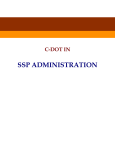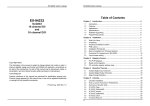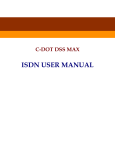Download WSCScript users manual
Transcript
WSCScript
users manual
��������������������������������
First Edition
ProDigio Firmware Version 1.07
Programmable Web Server-Module/Chip set
���������������������������������������������������
Feb,2006 16005034101E
Preface
Notices about this User’s Manual
- All rights of this manual belong to T&D Corporation. It is prohibited to use, duplicate and/or arrange a
part of or whole of this manual without the permission of T&D Corporation.
- All brand names and product names mentioned herein are trademarks or registered trademarks of their
respective companies.
- Specifications, design and other contents are subject to change without notice due to continual improvements.
- T&D Corporation accepts no responsibility for any damages arising out of or in connection with the use
of this manual.
Getting Information on New Releases of ProDigio
New Release Information about ProDigio is available on the following ProDigio web sites:
ProDigio Web Site
T&D Corporation Web Site
:
:
http://www.prodigio.jp/
http://www.tandd.co.jp/
About this User’s Manual
Please be careful with the following characters as they are very similar:
- the numeral “0” and the alphabetical character “O”
- the numeral “1” (one) and the lower case alphabet “l”
- the upper case alphabet “I”)
Documentation Conventions
Italics
Please pay special attention to words or phrases written in italics, as important terms or sentences are written in italics.
[Note]
Some explanations and specifications written in this Manual may differ from your actual situation depending on what version of ProDigio Firmware you are using.
This Manual was created for ProDigio Firmware Version 1.07. If you are using a different version from this, some explanations and specifications contained in this Manual
may not pertain or may differ from the version you are using.
1
Preface
About ProDigio WSC Script
ProDigio comes with many attractive features that are not supplied by other traditional networking products.
Instant Connection to Network
ProDigio allows you to connect your devices to the network quickly because it provides not only
with network interfaces (such as Ethernet card, wireless LAN, data communication card) and
peripheral interfaces but also includes all the required drivers. To connect your devices to the
network, you need to use ProDigio WSC script and connect your devices with ProDigio
With this script, you can take full advantage of all the features of ProDigio, including data processing, file manipulation, and E-mail delivery. Moreover, the HTTP server feature of ProDigio
enables you to significantly extend the network use. For example, you can control your devices
or retrieve data from a remote location by using a Web browser and the Internet in conjunction
with ProDigio.
Temp 27℃
QNH 1014hp / 29.88in
WIND 250°at 4 knot
MAX 10 knot
AVG 6 knot
Device
<
���
Internet
>
HILD
電源
クリア
1
あ
.@/:
2
か
ABC
4
た
GHI
5
な
JKL
7
ま
PQRS
8
や
TUV
小文字
マナー
0
3
さ
DEF
6
は
MNO
9
ら
WXYZ
わをん
記号
メモ
Maximize the Functionality of ProDigio Using Script
ProDigio requires some command processing functions to handle requests from the browser.
Physically, you can connect your devices to ProDigio through its I/O connectors. However, you
need to take some actions for ProDigio to communicate with those devices or control them. To
this end, ProDigio provides you with the basic command processing and scripting features and
allows you to access peripheral devices via SSI/CGI features.
By programming with WSC script, ProDigio allows you to control your devices and communicate
with them at your will in the way that suits connecting devices or meets intended purposes.
This manual provides detailed information on WSC script.
2
Table of Contents
2.9.6 Comparison Operators -------------------------
27
Preface ---------------------------------------------1
2.9.7 Logical Operators ------------------------------
28
Getting the Latest Information on New Release of
ProDigio ------------------------------------------1
2.9.8 Priority of Operators ----------------------------
29
About this User’s Manual ------------------------------ 1
2.10.1 Variable Type Conversion ---------------------
Documentation Conventions -------------------------------------- 1
About ProDigio WSC Script -------------------------- 2
1. What is a Program? ------------------------7
30
3.Control Structure -------------------------- 31
3.1 if statement --------------------------------- 32
3.2 else statement
----------------------------- 33
1.1 What is a Program? --------------------------7
3.3 while statement ---------------------------- 34
--------------------7
3.4 do..while statement ------------------------ 35
1.3 What is a Script? -----------------------------8
3.5 for statement ------------------------------- 36
----9
3.6 break statement ---------------------------- 37
1.2 Purpose of Programming
1.4 Creating Programs to Instruct ProDigio Work
2. WSC Script Standard Specifications10
2.1 Executing Script ---------------------------- 10
2.2 Script Conventions ------------------------- 12
2.2.1 Basic Conventions -----------------------------
12
3.7 continue statement ------------------------ 37
3.8 switch statement
--------------------------- 38
3.9 Comments ---------------------------------- 39
4. Using Escape Characters -------------- 40
2.3 Statements and Blocks--------------------- 14
4.1 \r ------------------------------------------- 40
2.4 Types --------------------------------------- 15
4.2 \t \b
2.4.1 INTEGER (Numbers)---------------------------
16
----------------------------------------- 40
4.3 \\ \" %%
------------------------------------ 40
2.4.2 FLOAT (Numbers Containing Decimal Point) ---------- 16
4.4 \x -------------------------------------------- 40
2.4.3 STRING (Characters and Strings)---------------
17
4.5 \0
2.4.4 Array ------------------------------------------
18
2.4.5 Index ------------------------------------------
18
2.4.6 Multidimensional Array
------------------------- 18
2.4.7 Array Operation --------------------------------
19
2.4.8 Array Initialization ------------------------------
19
2.4.9 Defining Array in String -------------------------
19
2.6 Variables ------------------------------------ 20
2.7 Understanding Array
----------------------- 22
2.7.1 Variable Declaration ---------------------------2.7.2 Array Declaration
22
------------------------------ 22
2.7.3 Multidimensional Array
------------------------- 23
2.8 Understanding Hash
----------------------- 24
2.9.1 Algebraic Operators ----------------------------
25
2.9.2 Unary Operators -------------------------------
25
2.9.3 Bit Operators
---------------------------------- 26
2.9.4 Bit OR Operation------------------------------2.9.5 Shift Operators
3
2.10 Expressions ------------------------------- 30
26
-------------------------------- 27
------------------------------------------- 41
5. Using Functions --------------------------- 42
5.1 Basics of Using Functions
----------------- 44
5.2 Retrieving Arguments when CGI is in Use - 45
5.3 arg[ ] Array ---------------------------------- 46
5.4 gethashcount Function --------------------- 46
6. Working with CGI and SSI ------------- 47
6.1. What is CGI?
------------------------------ 47
6.2. What is SSI? ------------------------------- 48
6.3. Running Script by Form ------------------- 49
6.4. Running Script by SSI --------------------- 51
6.4. Running Script by SSI --------------------- 52
6.5.1. Example of Serial Communication --------------
52
6.5.2. Notes on Occurrence of Other Events ----------
53
6.6. Linking from HTML File to Drive Other Than C Drive ----- 53
7. Time Functions ---------------------------- 54
Table of Contents
8. File Manipulation -------------------------- 55
8.1 File Types----------------------------------- 56
13. About Functions ------------------------- 75
Layout of Function Specifications ------- 78
13.1 Common Functions --------------- 79
8.2 Listing All Files in a Directory
-------------- 57
8.2 Listing All Files in a Directory
-------------- 58
13.1.1 errorR() ------------------------------------------------------ 79
8.4 Input/Output Binary File -------------------- 60
13.1.2 istype() ------------------------------------------------------- 80
9. Hash Manipulation ------------------------ 61
9.1 What is a Hash? ---------------------------- 61
9.2 Hash Manipulation Script
------------------ 61
10. Using Regular Expressions---------- 65
10.1 Regular Expression Operators
----------- 65
10.2 Basic Examples --------------------------- 66
10.3 Advanced Examples ---------------------- 67
13.1.3 int() ------------------------------------------------------------------- 81
13.1.4 uintstr() ------------------------------------------------------- 82
13.1.5 sleep() -------------------------------------------------------- 83
13.1.6 hexstr() ------------------------------------------------------------- 84
13.2 Time Functions --------------------- 85
13.2.1 getrtctime() -------------------------------------------------- 85
13.2.2 setrtctime() -------------------------------------------------- 86
13.2.3 getdatestring() ---------------------------------------------- 87
13.2.4 gettimestring() ---------------------------------------------- 88
11. Invoking Events -------------------------- 68
13.2.5 difftime() ----------------------------------------------------- 89
11.1 Registering Events ------------------------ 68
13.2.6 getsntptime() ----------------------------------------------- 90
11.2 Stopping Registered Events -------------- 68
13.2.7 statsntp () ---------------------------------------------------- 91
11.3 Autorun Script ----------------------------- 68
13.3 String Manipulation Functions 92
11.4 Parameter String (Argument) ------------- 68
13.3.1 chr() ----------------------------------------------------------- 92
11.5 Event Types ------------------------------- 69
13.3.2 asc() ---------------------------------------------------------- 93
--------------------------------- 69
13.3.3 string() -------------------------------------------------------- 94
----------------------------------- 69
13.3.4 trim() ---------------------------------------------------------- 95
11.5.3 SIO Event
------------------------------------ 69
13.3.5 len() ----------------------------------------------------------- 96
11.5.4 PIO Event
------------------------------------ 69
13.3.6 strcmp() ------------------------------------------------------ 97
11.5.1 TIMER Event
11.5.2 RTC Event
11.5.5 PULSE Event ---------------------------------
70
13.3.7 strchr() ------------------------------------------------------- 98
11.5.6 USER Event ----------------------------------
70
13.3.8 strrchr() ------------------------------------------------------ 99
---------------- 70
13.3.9 strstr() ---------------------------------------------- 100
11.7 Priority of Events -------------------------- 71
13.3.10 strmatch() ---------------------------------------------101
11.8 Notes -------------------------------------- 71
13.3.11 left() ----------------------------------------------- 102
11.6 What is an Event Queue?
12. Sending E-mails ------------------------- 72
12.1 Sending E-mails with sendmail Function
From Browser ----------------------------- 73
13.3.12 right() --------------------------------------------- 103
13.3.13 mid() ---------------------------------------------- 104
13.3.14 instr() --------------------------------------------- 105
13.3.15 tolower() ----------------------------------------- 106
13.3.16 toupper() ----------------------------------------- 107
13.4 Hash Functions------------------- 108
13.4.1 gethashcount()----------------------------------- 108
13.4.2 sethashcount() ----------------------------------- 109
13.4.3 gethashkey()-------------------------------------------- 110
13.4.4 sethashkey() ------------------------------------------- 111
4
Table of Contents
13.4.5 ishashkey() --------------------------------------------- 112
13.4.6 hashinsert() --------------------------------------- 113
13.4.7 hashdelete() -------------------------------------- 114
13.7.1 puts() ----------------------------------------------- 149
13.4.8 hashfind() ----------------------------------------- 115
13.7.2 gets() ----------------------------------------------- 150
13.4.9 hashkeysort() ------------------------------------ 116
13.7.3 getchar()------------------------------------------- 151
13.4.10 hashsort() --------------------------------------- 117
13.7.4 beep_on () ---------------------------------------- 152
13.4.11 hashcopy() -------------------------------------- 118
13.7.5 beep_off () ---------------------------------------- 153
13.4.12 hashmerge() ------------------------------------ 119
13.8. SIO I/O Functions --------------- 154
13.4.13 hashtostring()----------------------------------- 120
13.8.1 sioputs() ------------------------------------------- 154
13.4.14 stringtohash()----------------------------------- 121
13.8.2 siogets() ------------------------------------------- 155
13.5. Regular Expression Functions 122
13.8.3 sioputb() ------------------------------------------- 156
13.5.1 regmatch() ---------------------------------------- 122
13.8.4 siogetb() ------------------------------------------- 157
13.5.2 regmatchall() ------------------------------------- 123
13.8.5 sioctrl() --------------------------------------------- 158
13.5.3 regreplace() -------------------------------------- 124
13.8.6 siorxclr() ------------------------------------------- 159
13.6. File Manipulation Functions- 125
13.8.7 sioputd() ------------------------------------------- 160
13.6.1 getcurdir() ----------------------------------------- 125
13.8.8 siogetd() ------------------------------------------- 161
13.6.2 setcurdir() ----------------------------------------- 126
13.8.9 siotxclr() ------------------------------------------- 162
13.6.3 dirmake() ------------------------------------------ 127
13.8.10 siosigctrl() --------------------------------------- 163
13.6.4 dirremove() --------------------------------------- 128
13.8.11 getsiosig() --------------------------------------- 164
13.6.5 diropen()------------------------------------------- 129
13.8.12 com1_dtr_out()--------------------------------- 165
13.6.6 dirclose() ------------------------------------------ 130
13.8.13 com1_ptn_in() ---------------------------------- 166
13.6.7 dirread() ------------------------------------------- 131
13.8.14 com1_ctrl() -------------------------------------- 167
13.6.8 filecreat() ------------------------------------------ 132
5
13.7 I/O Functions ---------------------- 149
13.9 PIO I/O Functions ---------------- 168
13.6.9 fileopen() ------------------------------------------ 133
13.9.1 putport() ------------------------------------------- 168
13.6.10 fileclose() ---------------------------------------- 134
13.9.2 getport() ------------------------------------------- 169
13.6.11 fileread() ----------------------------------------- 135
13.9.3 putpio() -------------------------------------------- 170
13.6.12 filewrite() ----------------------------------------- 136
13.9.4 getpio() -------------------------------------------- 171
13.6.13 filereadhash()----------------------------------- 137
13.9.5 setport() ------------------------------------------- 172
13.6.14 filewritehash() ---------------------------------- 138
13.9.6 setpio()--------------------------------------------- 173
13.6.15 getfilesize()-------------------------------------- 139
13.9.7 getpiopulse () ------------------------------------ 174
13.6.16 filedelete() --------------------------------------- 140
13.9.8 clrpiopulse () ------------------------------------- 175
13.6.17 filerename() ------------------------------------- 141
13.9.9 statport () ------------------------------------------ 176
13.6.18 filecopy() ----------------------------------------- 142
13.9.10 statpio () ----------------------------------------- 177
13.6.19 filetell() ------------------------------------------- 143
13.9.11 putexport() --------------------------------------- 178
13.6.20 filelseek() ---------------------------------------- 144
13.9.12 getexport() -------------------------------------- 179
13.6.21 filechmod() -------------------------------------- 145
13.9.13 putexpio()---------------------------------------- 180
13.6.22 fputs() -------------------------------------------- 146
13.9.14 getexpio()---------------------------------------- 181
13.6.23 fgets() -------------------------------------------- 147
13.9.15 setexport() -------------------------------------------- 182
13.6.24 fflush() -------------------------------------------- 148
13.9.16 setexpio() -------------------------------------------------183
Table of Contents
13.9.17 statexport () -------------------------------------------- 184
13.17.6 get_atispno() ----------------------------------- 218
13.9.18 statexpio () -------------------------------------------------- 185
13.17.7 get_atresult() ----------------------------------- 219
13.10 AD Conversion Functions --- 186
13.10.1 getadc() ------------------------------------------ 186
13.11 I2C I/O Functions --------------- 187
13.11.1 i2cput() ------------------------------------------- 187
13.11.2 i2cget() ------------------------------------------- 188
13.11.3 i2cset() ------------------------------------------- 189
13.11.4 i2cwrite() -------------------------------------------190
13.11.5 i2cread() -------------------------------------------191
13.12 FTP Send/Receive Functions192
13.12.1 ftpput() ------------------------------------------- 192
13.12.2 ftpget() ------------------------------------------- 193
13.12.3 statftp() ------------------------------------------- 194
13.13. Send E-Mail Functions ------ 195
13.13.1 sendmail() --------------------------------------- 195
13.13.2 stat_smtp() -------------------------------------- 196
13.14. Web Output Function -------- 197
13.14.1 webprint()---------------------------------------- 197
13.15. Event Process Function ---- 198
13.15.1 event()-------------------------------------------- 198
13.16 System Control Functions -- 201
13.16.1 reboot() ------------------------------------------ 201
13.16.2 getwscparam() --------------------------------- 202
13.16.3 setwscparam() --------------------------------- 203
13.16.4 storewscparam() --------------------------------------------204
13.16.5 crtwscparam() ---------------------------------- 205
13.16.6 reiniwscparam()-------------------------------- 206
13.16.7 getmacaddr() ----------------------------------- 207
13.16.8 phpowctrl() -------------------------------------- 208
13.17.8 seterr_atresult () ----------------------------------- 220
14. Appendix --------------------------------- 221
14.1 Notes on the Use of Script ------------------ 221
14.2 List of Error Messages ----------------------- 222
14.3 List of Startup Parameters ------------------ 223
14.4 List of Network Parameters ----------------- 224
14.5 List of Serial Parameters -------------------- 226
14.6 List of Other Device Parameters ----------- 228
14.7 Environment Variable Parameters--------- 230
14.8 Dialing Control Parameters ----------------- 231
14.9 Available Regular Expressions ------------- 232
14.10 Detailed Information about Error Codes ------------------------------------------------------- 233
14.11 Terminal Software ---------------------------- 235
14.11.1 Connecting to Hyper Terminal -----------------------235
14.11.2 Creating New Connection ----------------------------236
14.11.3 Closing Hyper Terminal--------------------------------239
14.12 List of Debug Monitoring Commands --- 240
14.13. Debug Monitoring Functions ------------- 241
14.13.1 Standard Output ----------------------------------------241
14.13.2 Error Messages -----------------------------------------241
14.13.3 Event Log -------------------------------------------------241
14.13.4 Referring to WSC Configuration Parameters ----------------------------------------------------------------------242
14.13.5 Connecting to Debug Port via Telnet --------------242
14.13.6 List of Debug Error Messages -----------------------242
Index -------------------------------------------- 244
13.16.9 get_module_sw()---------------------------------------------209
13.16.10 outeventlogmsg()-------------------------------------210
13.16.11 getsysver()-----------------------------------------------211
13.17 Dialing Control Functions --- 212
Support and Customer Service-------- 248
About Us -------------------------------------- 248
13.17.1 start_atdialup() --------------------------------- 212
13.17.2 stop_atdialup() --------------------------------- 214
13.17.3 stat_atconnect() ------------------------------- 215
13.17.4 setini_atcommand() ----------------------------------216
13.17.5 setdial_atcommand()---------------------------------------217
6
1. What is a Program?
1.1 What is a Program?
When you are using a computer, you are also using software.
A computer does not work just by configuring hardware; it requires software to process various
tasks. Any application software (such as an operating system, word processor, or spreadsheet)
and drivers that you use in your routine work consist of programs. When using a word processor
application or a spreadsheet application, you are making the computer perform word processing tasks or table calculation tasks. A program is a list of instructions telling the computer how to
perform those tasks.
ProDigio, although very small, is with no doubt, it is a type of computer
1.2 Purpose of Programming
ProDigio can be used for various purposes including:
- Temperature/ Humidity Control
- Regular remote viewing of home security camera images
- Remote verification of the progress of a manufacturing line
To use ProDigio for any specific purpose, you need to create a program for that specific purpose. It is natural for you to think that programming is not an easy task to accomplish. However,
because ProDigio has basic software (OS and various types of drivers) built-in, all you need
to do to make the most of ProDigio features is to write a simple program to meet your requirements.
7
1. What is a Program?
1.3 What is a Script?
The machine language is a sequence of 0’s and 1’s and it is the only language that computers
can understand.
On the contrary, it is a very difficult language for us humans to understand. To help solve this
difficulty, we designed a way of writing programs with a programming language that is closer to
a human-understandable-language. Then, that can be translated into a machine language that
computers can understand.
A script is a programming language that is ready to be translated automatically into machine
language.
script language
script
Read a Source Line
Code at a Time
Script Processing
application
The script processing application
handles the program based on the
instructions specified in the script.
Process Result
ProDigio WSC script uses interpreter software that translates script statements line-by-line as
the program is running.
Compiler Language
Interpreter Language
Source File
Compiler
Source File
Read a Source Line
Code at a Time
Translate into an
Executable Format
Load the Entire
Source File
Interpreter
Executable
File
Executable File
Translate and Execute a Line at a Time
Program Execution
Program Execution
8
1. What is a Program?
1.4 Creating Programs to Instruct ProDigio Work
We can ask other people to do something just by asking them in a vague way such as: “Could
you please do that like this?”
However, computers are not like humans. They do not work properly with such unclear instructions and need every single step to be specified.
For example, if you want ProDigio to display a list of directories onto the screen, you need to
use the following steps:
Tell it the directory number.
↓
Tell it the file name.
↓
Tell it the name of the directory to open.
↓
Tell it to open the directory
Below are specific steps to tell ProDigio to load the text file in C:¥www¥cgi-bin¥sample.txt:
Tell it that the location and the name of the target file is C:¥www¥cgi-bin¥sample.txt.
↓
Tell it to obtain the size of the file.
↓
Tell it to load the file.
It is necessary to give ProDigio detailed instructions during each step of the process as in the
above instructions.
As explained in the previous section, ProDigio operates based on the instructions (orders) written in the script language. The script language is indeed a language. Therefore, it has rules you
need to follow in terms of character strings (such as words, numerical value, punctuation, and
various symbols), grammar, and syntax.
9
2. WSC Script Standard Specifications
As described in the previous chapter, ProDigio communicates with various devices and controls
them using scripts that you have created. This chapter starts with introducing the basis of WSC
script.
2.1 Executing Script
Before going into the details about WSC script, let’s first actually execute a script and experience how it works.
It is assumed that you are using the Training Board “WSC31-T
Executing WSC Script in a Module
Creating WSC script for ProDigio involves the task of writing code with a script language.
In this section, you will create a simple program that displays a string by using terminal software.
Before you begin, please set up your computer and a module so that you are ready to run script
and see the results. For more information about setting your computer and the development
module, see the “Training Kit User’s Manual.”
1. Write a script on your computer.
Open a text editor. If you are using Windows, you can use Notepad.
2. In the text editor, enter:
Function main()
{
puts(“HELLO WSC\ n”) ;
}
3. Save the script file you created as “test.wcr”.
4. Transfer the file to a WSC module.
Use FTP or USB to transfer test.wcr over to the WSC module.
The destination directory is “C:¥www¥.”
For more information on how to transfer files with FTP software and
ProDigio via USB, refer to the “Hardware User’s Manual.”
connecting with
5. Run the script.
Start any terminal software such as HyperTerminal on your computer, and establish a
serial connection. Refer to the “Hardware User’s Manual” for information on establishing
a serial connection.
10
2. WSC Script Standard Specifications
6. Enter the following line of text in the terminal software window.
> cd "C:\www"
7. Next, run the command.
> exec "test.wcr"
8. You should see “HELLO WSC” in the terminal software window as follows:
> exec "test.wcr"
HELLO WSC
This is how to write statements in WSC script that makes ProDigio display character strings in
a terminal software window. This is a very simple operation, however, programs provided in this
document hereafter are made up of this sort of simple statements.
To put it simply, this series of statements tells ProDigio to output the specified string by using
puts function and enclosing the string to be displayed (which is “HELLO WSC”) within the subsequent brackets.
All of these statements (functions) are listed in “13. About Functions” of this manual. Please refer to the description of each function to learn about its meaning, role, and usage.
11
2. WSC Script Standard Specifications
2.2 Script Conventions
In the previous section, as an introduction to WSC script, you ran the script that displayed a
character string onto the screen.
To write script for ProDigio to work in a desired way, you cannot just enter statements, but you
must comply with various script conventions.
This section provides information on the script conventions (rules.)
2.2.1 Basic Conventions
• Basically, write script in descending order of processes.
• Enclose a group (block) of processes in a pair of curly brackets ({ }.)
• Separate processes by semicolons (;).
• There is no limitation on the use of spaces, line breaks, and tabs between
functions (statements) as long as the script does not exceed the maximum size.
Although there are many other conventions to learn, you should start with the basics first and
gradually move on to more advanced conventions. Following is an example of a program that
has ProDigio perform addition:
// a sample function
// function that returns a result of simple addition
// function main
Function main()
{
var rtn1 ;
var rtn2 ;
rtn1 = test1(2,7) ;
rtn2 = test2(rtn1) ;
puts("rtn1(%rtn1%) rtn2(%rtn2%)\n") ;
}
// function test1
Function test1(a1, a2)
{
return a1+a2 ;
}
// function test2
Function test2(&b1)
{
b1 = b1 + 1 ;
return b1;
}
Result of script execution
rtn1 = 10
rtn2 = 10
Result of Script Execution
It may be difficult for you to figure out the roles of each statement just by looking at this sample. The below illustration will help you understand the roles of each statement:
12
2. WSC Script Standard Specifications
// a sample function
// function that returns a result of simple addition
// function main
Function main()
{
var rtn1 ;
var rtn2 ;
}
rtn1 = test1(2,7) ;
rtn2 = test2(rtn1) ;
puts("rtn1(%rtn1%) rtn2(%rtn2%)\n") ;
// function test1
Function test1(a1, a2)
{
return a1+a2 ;
}
// function test2
Function test2(&b1)
{
b1 = b1 + 1 ;
return b1;
}
Block
Comment
Function
As shown in the above diagram, script can be divided in to three parts.
The first part called “Function” contains various directive text and works as a statement.
The next part called “Code Block” plays the role of bunching multiple statements into a process within a function or across functions.
And, the third part called “Comment” has nothing to do with the behavior of the program and
you can write anything to help others understand what is going on in the program. It is recommended that you write comments for later reference so that you will know the purpose of
statements.
You are probably aware that this code snippet contains some blanks (spaces) in places. They
are SBCS spaces and tabs used for the sake of readability. You can move these SBCS spaces and tabs, as you like for the ease of reading script.
13
2. WSC Script Standard Specifications
2.3 Statements and Blocks
We use “sentences” and “paragraphs” when writing. Likewise, script has “statements” and
“blocks.”
A “statement” used in the script is an instruction to the computer.
When writing statements in WSC script, ProDigio does not identify the end of a statement just
by pressing the Enter key, you must enter a semicolon (;) at the end of each statement as you
would use a period at the end of a sentence.
[Sample Statement]
return a1+a2 ; <-- Remember to place a semicolon at the end of a statement.
A block is like a paragraph grouping these statements together and segmenting statements
within a program.
Please note that a block has to be made up of at least one statement.
Keep in mind that you enclose statements in a pair of curly brackets ({ }) when creating a block.
[Sample Block]
Function test1(a1, a2)
{ <-- Beginning of a Block
return a1+a2 ;
} <-- End of a Block
You can also include a block inside of another block to enclose multiple instructions in a block.
14
2. WSC Script Standard Specifications
2.4 Types
A type is the abstract representation of a variable or an object for the computers to understand
what it is.
For example, when you want the computer to process numbers, you need to tell it that they are
numbers and what kind of numerical format they use.
In most cases, WSC script accepts the following types:
- INTEGER (used for any numerical value that does not contain decimal points, including decimal
numbers, octal numbers, and hexadecimal numbers)
- STRING (used for Hiragana, DBCS/SBCS Katakana, Kanji, DBCS/DBCS alphabet)
- FLOAT (used for any numerical values containing decimal points)
Notes:
Binary Number: a number in base two and only has values of 0 and 1. (0.1.10.11.100.101.110.111.1000...)
One hundred as a decimal number is 1100100 as a binary number.
Octal Number: a number in base eight and has values of 0 - 8. (5.6.7.8.10.11...17.18.20...)
One hundred as an octal number is 64 as a decimal number.
Decimal Number: a number you usually use for counting. The number is in base 10 where the second digit increments when the first digit
goes a round of zero to nine. (5.6.7.8.9.10.11...)
Hexadecimal Number: a number in base 16 that uses numbers from zero to nine and alphabets from a to f.
(8.9.a.b.c.d.e.f.10.11....)
In this way, variables can be split up into three types.
In regard to types of “variables”*1, you can write a very flexible script.
For instance, assume that there is a number declared as a type of INTEGER. When you instruct
the number to be treated as a type of STRING by using a variable, the value will be converted
into a type of STRING.
In other words, a “type” is a changeable entity. It does not have to stay as is and can be
changed depending on the situation.
*1
Variables
See “2.6 Variables” for more information.
15
2. WSC Script Standard Specifications
2.4.1 INTEGER (Numbers)
This type accepts only signed 32-bit numerical values*2, *3 but is capable of handling decimal
numbers, octal numbers, and hexadecimal numbers.
The first term used in the following statements, “val”, is an indication of the variable (explained
later in this chapter.)
• Decimal Notation
val = 1234;
val = -123;
// decimal number
// negative number
• Octal Notation (with a leading zero)
val = 0123;
// octal number (equivalent to decimal number 83)
• Hexadecimal Notation (with a leading zero)
val = 0x12;
// hexadecimal number (equivalent to decimal number 18)
*2
Range of Available Numbers
Hexadecimal Number: between 0x80000000 and 0xfffffff
Decimal Number: between -2147483648 and 2147483647
*3
Bit
A bit is the smallest unit of information that a computer can process and it is also the amount of information required to make a
choice between the two. A byte is a sequence of 8 bits processed as a single unit of information.
2.4.2 FLOAT (Numbers Containing a Decimal Point)
The type FLOAT only supports single-precision floating-point numbers.
For a number of type FLOAT, up to the 6th decimal place will hold good but the 7th place
will be rounded to the millionth.
An example of rounding is “f=13.0/7=1.857143.”
[Example of a Type FLOAT]
fval = 0.00010;
16
2. WSC Script Standard Specifications
2.4.3 STRING (Characters and Strings)
This type of value needs to be enclosed in double quotation marks (“) and this rule applies to
any case where afterwards you will treat a value as a string.
• Joining Strings (+)
Addition of strings results in the operation of joining strings.
Example: str = “abc” + “def” ; //”abcdef”
The above operation sets the value of string variable str to “abcdef.”
• String Expansion (%Variable%)
When you specify %Variable name% within a string, the value of the variable is expanded
(substituted) as a string.
Example: val = 1 + 2 ;
str = “1 + 2 = %val%” ;
The above operation sets the value of the string variable str to “1 + 2 = 3.”
• Escape Characters
The following table lists the escape characters used in WSC script:
Detailed information on escape characters is provided in “4. Using Escape Characters” of
this manual.
Escape Character
\n
\r
\t
\b
\\
\"
Description
Line break
Carriage return
Horizontal tab
Backspace
\
"
%%
%
\ooo
Octal notation
\xhh
Hexadecimal notation
Note: Escape characters are used in place of non-literal characters such as line breaks, spaces, tabs, and so on.
For example, type “\n” to insert a line break in-between letters/terms displayed on the screen.
[Example of Using Escape Characters]
Function main()
{
puts("HELLO\n") ;
puts("This is WSC-31 Web Server Module\n") ;
}
17
Line Breaks
2. WSC Script Standard Specifications
2.4.4 Array
An array is a sequential collection of INTEGER or STRING data types described in the previous section.
Data in an array is called an “element” and these elements are identified by index (suffix.)
An array is one of the basic data format used in the world of programming languages. However, WSC script is different from other typical programming languages in that its array can
store not only one data type of variables but also a mixture of data types, whereas most
programming languages can load into memory only one type of data specified by index (suffix).
Another different point is that, in WSC script, the maximum size of an array changes dynamically, depending on the amount of memory being used. Therefore, you will not be
able to use a very large array.
The general idea of an array is described in “2.7 Understanding Array.”
[Example of Array]
a[0] = "abc";
a[1] = "def";
b["foo"] = 13;
2.4.5 Index
Accessing the suffix with a numerical value means that you are accessing the array via index.
The index starts with zero and the limit on the size of data storage in an array is determined
based on the amount of memory installed on the computer.
Accessing the suffix with a string means that you are accessing the array via a key of associative array (hash)*4 and the size of the array will be automatically enlarged.
[Example of Specifying Index]
var a[100];
// prepare 101 arrays
var a["100"];
// prepare an array with a key of “100”
*4
Associative Array (Hash)
Details of associative arrays (hash) are described in “2.8. Understanding Hash.”
2.4.6 Multidimensional Array
A multidimensional array*5 is an array of arrays and has another [key] at the end of each dimension.
[Example of Multidimensional Array]
var a[1][0]
= f;
var a["foo"][2] = f;
*5
//2two-dimensional array
//ordinal index & associative suffix can be used together
Multidimensional Arrays
For more information on multidimensional arrays, see “2.7.3 Multidimensional Array.”
18
2. WSC Script Standard Specifications
2.4.7 Array Operation
To assign or bind arrays, you need to provide an array without index.
[Example]
a[ ] = b[ ];
// copy array b to array a
a[ ] = b[ ] + c[ ];
// bind array b and array c, and copy it to array a
2.4.8 Array Initialization
An array is initialized within a declaration statement with a list of elements enclosed in a pair
of {}.
[Example]
a[ ]={1,2,3};
// equivalent to a[0] = 1;a[1] = 2;a[2] = 3;
a[ ]={a = 10, b = 20};
// equivalent to a[“a”] = 10;a[“b”] = 20;
a[ ]={1,2,{10,20,{"a","b","c"}},3};
// initializing a multidimensional array
a[ ]=0;
// equivalent to a[ ] = 0[ ].
// emptying the contents of an array
b = {"A", "B", "C"}[1];
// assign “B” into b
“2.7.3 Multidimensional Array” provides more detailed information on the above example by
using a similar script and shows how data is stored in an array.
2.4.9 Defining an Array in a String
To place an associative array inside a string, you need to use [\”] as a double quotation mark
instead of using [“].
[Example]
str = "%something[\"ab\" + i]%";
Note:
Do not use the same name for the Variable and the Array.
It may result in an a variety of trouble.
19
2. WSC Script Standard Specifications
2.6 Variables
A variable is a place where a value is changeable or a storage location for a value or string. As
described in the previous section, computers handle all data in numerical form.
Any computer has memory installed and stores numerical form of data in memory; in other
words, any data will be stored in numerical form regardless of its type, STRING or INTEGER.
Computers on their own do not have any knowledge or ability to deal with strings. It is the list of
character codes that provides the mechanism for displaying and recording characters that we
recognize. This list contains characters used on computers with each character having a unique
number assigned.
For example, a string of “Hello” is converted into the following numerical values on computers:
Hello (in ASCII Code Representation)
Hexadecimal Notation
Decimal Notation
Octal Notation
Binary Notation
H
48
72
110
01001000
e
65
101
145
011000101
l
6c
108
154
01101100
l
6c
108
154
01101100
o
6f
111
157
01101111
Following is the internal procedure performed to display a character “H” on to the screen: a. the
character code of “H” is 0x2433 in hexadecimal notation; b. the computer is instructed to display
a character that corresponds to 0x2433 in the list of character code.
In this way, computers handle everything as “numerical data” even though we identify them as
“characters.”
A “variable” is allocated in memory and it is like a box stored in a warehouse where you can
store strings and numbers.
Memory allocated variables (boxes) can hold almost anything and data is retrieved as needed.
In addition, you can “substitute” values to variables with any name of choice like x or y, as with
those used in mathematics.
[Example of Using Variables]
// function main
Function main()
{
var rtn1 ;
var rtn2 ;
rtn1 = 10 ;
rtn2 = 100 ;
puts("rtn1(%rtn1%) rtn2(%rtn2%)\n") ;
}
20
2. WSC Script Standard Specifications
The name of a variable must be declared with var in advance.
Imagine that there is a warehouse called memory with some boxes inside of it; in this situation,
declaring variables is like specifying numbers and names to empty boxes. Once a variable is
used, its content is stored in memory and initialized with zero.
In the above example, statements starting with var tell computers that variables are going to
be used in the subsequent code. This kind of statement to let computers know what is going to
happen is referred to as a “declaration.”
Next come the names of boxes to store data. In this example, two boxes named “rtn1” and “rtn2”
are provided in the memory. The subsequent two lines are instructing to substitute 10 and 100
to rtn1 and rtn2 respectively.
You cannot expect this rule applies to all cases, but in most cases, it is required to declare variables before executing any statements, that is at the very beginning of the code.
Any variables declared outside of a function is called a global variable and this is a variable that
is declared for the entire script; therefore this type of variable can be referenced or updated anywhere in the script.
On the other hand, any variable declared within a function is called a “local variable” and this
type of variable stays alive only within the scope of the function where the variable is declared.
As global variables are declared when the script is loaded, they stay in memory while the process of the script is running (until the end of script process.) On the contrary, local variables are
released (cleared) from memory when processing of the function in which they are declared terminates.
Please keep in mind as a note on variable name conventions that variable names may contain
alphanumerics and underscore (_), however, they cannot start with a number and are not casesensitive.
[Difference between Global Variables and Local Variables in Script]
���������
���������������
�
�
���������
�
���������
�
���������������
�
�
���������
�
���������
�
21
・The variable G_1 is a global variable that can
be used both in main() and func() functions.
・The variable M_1 and M_2 are local variables
that can be used only within the scope of
main() function.
・The variable F_1 and F_2 are local variables
that can be used only within the scope of
func() function.
2. WSC Script Standard Specifications
2.7 Understanding Arrays
The previous section described how “variables” can be used as a box. This section will provide
information on “arrays” where you can store many boxes in a line.
A variable can hold a piece of data.
An array is a form of data where various types of data are stored in sequential order.
Data in an array are called elements and they are identified by a suffix*1.
An array is one of the basic data formats used in most programming languages.
It stores various types of variables in memory, but only for the number of variables specified by
the index (suffix) and reads/writes data from there. It is also possible to perform batch processing by specifying a variable as an index and using a loop*2.
Some languages are capable of handling “multidimensional arrays” where you can have a child
array. ProDigio WSC script is one that can support multidimensional arrays.
2.7.1 Variable Declaration
The declaration of a variable such as var data; (declaring a variable of INTEGER type,
named data) creates a box labeled “data” as shown in the following diagram:
2.7.2 Array Declaration
The declaration of an array such as var box[4]; (declaring an array of INTEGER type, named
box, with 5 elements) creates a box with 5 drawers for storing data of INTEGER type as
shown in the following diagram. And each drawer is labeled as box[0] - box[4] respectively.
22
2. WSC Script Standard Specifications
2.7.3 Multidimensional Array
A multidimensional array is an array of arrays.
The following statement declares an array that has two elements, each having an array of
five elements.
It is like a box containing two boxes with 5 drawers.
[Declaration Statement]
box[2][4];
*1 Suffix
This is a number (also known as an index), indicating the position of an element in an array and the number starts with zero. In the
example of this section, [0] of box[0] is a suffix.
*2 Loop
A process of repeating the same process.
For instance, you would use a loop when you need to perform an iterative process such as incrementing a number by one for many
times (1+1+1+1+1+1..........)
For more information, refer to “3. Control Structure”.
23
2. WSC Script Standard Specifications
2.8 Understanding Hash
A hash is also known as associative array and has the concepts of “keys” and “values.” While
an array uses a value as an index, a hash is an array that uses a string as a suffix. Unlike generic arrays, it does not have any order among their elements (that is, arrays.)
Any variable existing within a hash is called a hash variable and the name of this variable can
contain alpha/numerical characters and underscore (_). Variables are not case-sensitive, however, hash keys are case-sensitive so “a” and “A” are distinguished from each other.
Referencing an element of a hash is different from an ordinary array with which you access an
element of an array with a number (such as accessing the first or the second element of an array). With a hash, you use any string to reference an element of the hash (such as accessing an
element corresponding to the string of xxxx.) xxxx is called a “key” that is used to reference an
element of a hash.
For more information on how to manipulate a hash, “9. Hash Manipulation”.
24
2. WSC Script Standard Specifications
2.9 Operators
An operator is a string or symbol used for describing basic processing instructions of an operation. It is one of the signs (such as “+” and “-“) used in four arithmetic operations.
This section provides tables listing operators used in WSC script.
2.9.1 Algebraic Operators
Algebraic operators perform four arithmetic operations in terms of mathematics and return a
result.
The table below shows a list of symbols used in algebraic operations:
Symbol
a+b
a-b
a*b
a/b
a%b
Meaning
Addition
Subtraction
Multiplication
Division
Surplus
Description
Sum of a and b
Difference between a and b
Product of a and b
Quotient of a and b
Remainder of division a by b
2.9.2 Unary Operators
A unary operator is an operator that only takes an operator and a value for calculation.
The table below describes symbols used in unary operation:
Symbol
+a
-a
!a
~a
a++
a--
Meaning
Positive value
Negative value
Change a to one if it is zero, otherwise change it to one
Take complement of each bit of a (applies only to INTEGER type)
Add 1 to a
Subtract 1 from a
There is one thing to note in regard to the use of [++]; a++ and ++a are different operations
and you may get different results depending on the situation. Take “b=a++” for an example;
the “=” sign plays a role of substitution and “a++” means “to add one,” however, because [++]
comes after a, this operation means “to add one after substituting b to a.” On the contrary,
in the operation of “b=++a”, [++] comes before a; therefore, this operation means “to add one
and then substitute a to b.” From these examples, you should know that the position of ++
does matter in operations.
Please note that it is the same for operations including [--].
25
2. WSC Script Standard Specifications
2.9.3 Bit Operators
A bit operator is an operator that performs calculations on the basis of variable bits.
If you are reading this manual from the beginning, you may remember that everything inside
computers is treated as numerical values of 0’s and 1’s. This section provides a little more
information about binary notation mentioned in “2.4 Types” to help you understand the bit operator.
Binary Notation
0000
0001
0010
0011
0100
0101
0110
0111
1000
1001
1010
1011
1100
1101
1110
1111
Decimal Notation
0
1
2
3
4
5
6
7
8
9
10
11
12
13
14
15
Hexadecimal Notation
0
1
2
3
4
5
6
7
8
9
A
B
C
D
E
F
Please look at the above table first. Note that the digit position of a binary number carries
where it equals to 2 in a decimal number.
That is, in the operation of binary numbers, 1+1 will be 10.
The hexadecimal notation consisting of a bunch of 4-bit-data is provided for the readability of
binary notation.
The table below describes bit operators used in WSC script.
As far as WSC script is concerned, these operators only work with numbers of INTEGER
type.
Symbol
a&b
a|b
a^b
Meaning
AND Operation
OR Operation
Exclusive OR Operation
Description
Takes bits that are set both on a and b
Takes bits that are set on either a or b
Takes bits that are set only on either of a or b, and not on both
2.9.4 Bit OR Operation
A bit OR operation performs OR operation on the basis of bits.
a=a|b
Taking the above statement for example, it performs a bit OR operation and substitutes the
result into a.
The arithmetic processing by the bit is performed in the following manner:
a
0
0
1
1
b
0
1
0
1
a|b
0
1
1
1
As the above table shows, if one of the bits is turned on (that is, 1), the corresponding
bit becomes 1.
26
2. WSC Script Standard Specifications
2.9.5 Shift Operators
A shift operator is an operator that moves (shift) bit strings to either side of your choice.
In WSC script, the only supported data is of INTEGER type.
There are two types of shift process on moving a bit string to the right direction: arithmetic
shift and logical shift. An arithmetic shift is to move the bit string taking the top most sign into
consideration (that is, to move – sign to the right direction) and a logical shift is to logically
move the bit string to the right direction. With regard to the shift operation, ProDigio WSC
script only supports logical shift.
The following table shows the list of symbols used in the shift operation:
Symbol Meaning
a<<b
a>>b
Left Shift
Right Shift
Description
Shift a’s bit b bit(s) to the left
Shift a’s bit b bit(s) to the right
Specific examples of shift operations are as follows:
a << 2: Shift a 2 bits to the left
a >> 2: Shift a 2 bits to the right
The following figure illustrates the above example:
Example: a=-1234
Internal Representation of a
1111101100101110
←← ←←←← ←←
1110110010111000
Shift a 2 Bits to the Left
A Zero is Supplemented on Left Shift
Shift a 2 Bits to the Right
←←←← ←←←←
A Zero Prepended and the Top-Most
Bit Removed
0011101100101110
2.9.6 Comparison Operators
A comparison operator is an operator used in conditional expressions where you compare
two values, expressions, or strings and returns either 1 or 0 depending on the comparison result.
For string comparison, their size is evaluated based on their order in the ASCII code list.
The following table shows the list of symbols used in the shift operation:
Symbol
a==b
a!=b
a<b
a>b
a<=b
a>=b
Meaning
Equal
Not Equal
Less
More
Less or Equal
More or Equal
Description
Returns 1 if a is equal to b
Returns 1 if a is not equal to b
Returns 1 if a is less than b
Returns 1 if a is more than b
Returns 1 if a is less than or equal to b
Returns 1 if a is more than or equal to b
It is very useful to use comparison operators in conjunction with conditional expressions such as an if statement. Details of conditional expressions are provided in the
next chapter.
27
2. WSC Script Standard Specifications
2.9.7 Logical Operators
A logical operator is an operator that returns either “true” or “false” and is use when combining more than two factors to get a result out of them.
You may have not noticed it, however, this logical operation is performed frequently when using computers.
You probably have done research on the Internet using a search engine and entering keywords, and possibly using spaces to refine your search results. This is an example of where
logical operation is employed. You can make up various combinations of search criteria. Say
you want to search for pages containing a keyword “A”; you could search for pages that contain not only A but also keyword B or that include either A or B.
Here is an example: Number a has a fixed value of 0-100. When the user enters in a value
for the number b, the script works out the absolute value of the difference between value a
and b and runs a process based on the following criteria:
- “False” if the value is more than 10
- “Neither” if the value is less than 10
- “True” if value is equal to the value a
To create a branch process that meets the above criteria, you will need to provide a condition that the difference between a and b satisfies all of the following three events in order to
determine if the difference between two values is less than 10 (that is, “Neither”) and proceed
on to the appropriate process:
- Event 1: b is larger than the result of a minus 10 (b>=a-10)
- Event 2: b is smaller than the result of a plus 10 (b<=a+10)
- Event 3: b is not equal to a (b!=a)
Combining these criteria is referred to as a “logical operation.”
With ProDigio WSC script, you can use both AND operator (a and b) and OR operator (a or b)
to determine if an event is “true” or “false.”
The following is the list of symbols used in logical operations:
Symbol
a&&b
a||b
Meaning
AND
OR
Description
Returns 1 if neither of values, a nor b, is 0
Returns 1 if either a or b is not 0
28
2. WSC Script Standard Specifications
An example of expression stating the condition “meeting all of the following three events” will
look like the following: (b>=a-10)&&(b<=a+10)&&(b!=a).
To be more explicit on the use of ProDigio, you can write a condition of “(a or b) and c”, for
instance, “issue a warning when temperature is higher than xx°C or lower than yy °C, and humidity is lower than zz%” in the following way: ((“over xx°C”||”under yy°C”)&&(“humidity under
zz%”)).
(b>=a-10)&&(b<=a+10)&&(b!=a)
b<=a+10
b>=a-10
((「over xx℃」||「under yy℃」)&&(「humidity under zz%」))
over xx℃
under yy℃
humidity under zz%
b!=a
2.9.8 Priority of Operators
You can combine multiple operators within an expression to perform multiple processes, however, it is important that you know the order in which those operators are performed.
You may end up getting unexpected results if you do not understand the exact processing order of operators.
Please note that every operator except for assignment operator is performed in left to right
order and an assignment operator is performed from right to left.
[Priority of Operators]
High↑
()
[]
! ~ + - ++ -- (Unary Operators)
*/%
+<< >>
< > <= >=
== !=
&
|
^
&&
||
=
Low↓
29
2. WSC Script Standard Specifications
2.10 Expressions
An expression is a group of variable-operator combinations.
You can also enclose an expression that stands for a special meaning in “( )” as shown in the
following example:
[Sample Expression]
str = ((1+5)*3);
Operators represent variable calculation or comparison criteria in a form of expression and all
expressions return a value as a result. Most operators are used for operations between data of
the same type, either INTEGER or FLOAT.
The operations available for STRING type data are addition and comparison only.
[Example of String Operation]
var str[5];
str = "abc" - "edf" ;
// error
When operating data of STRING and INTEGER types, INTEGER type data will be converted
into STRING.
[Example of String and Integer Data Operation]
var str[5];
str = "aBc" + 1;
//aBc1
Please keep in mind that string operation is case-sensitive.
2.10.1 Variable Type Conversion
Type conversion is a process of changing a value of X type data into a value of Y type data.
In the preceding example, you can see that a value of INTEGER type is converted into a
value of STRING type through the expression with an operation.
When you do substitution or operation of values between variables of different types, the
value type of the source variable is automatically changed to that of the target variable. The
precision of the variable is aligned to that of the target variable, if it has shorter precision than
the source variable.
Type conversion is useful when you want to change the type of data stored in a variable just
for the time being.
An error will be displayed and script execution will terminate, if the script could not convert
a variable into the type of target variable or when it is not possible to conduct an operation
among different types of data.
30
3. Control Structure
When programming, you should probably write commands from top to bottom in the order you want
the program to perform.
For example, assume that there is a program that has finished with the first block and is directing
the computer to move on to the second block. What if you want the program to do the same process in the first block after completing the series of processes included in the second block? Do
you still need to write the same code beneath the second block again? The answer to this question
is “No.” It is inefficient and moreover the size of the program would get larger for no real reason there are no good points.
A control structure is not just a simple structure that executes statements in top-to-bottom order
(sequential execution) but manages program flow by changing the executing statements based on
the criteria and re-executing the same statements more than once.
This plays a very important role in determining the program structure and this whole process flow is
called “statement.” Flowcharts used in this section are a common method for presenting the graphical image of statements, but there are other methods such as the one using pseudo language.
Sequential Structure
Branch Structure
Recursive Structure
Process A
Condition
End-of-Process
Criterion
Process B
Process A
Process B
Process
Process C
Sequential Structure
:
Format in which the processes are performed in the order
they appear
Branch Structure
:
Format in which processing is branched according to
conditions(if•else statement)
Recursive Structure
:
Format in which processing is performed over and over(while•
do..while•for statement)
All control structures must be enclosed with { } to be divided into blocks.
This chapter provides basic information about control statements building up these control structures.
31
3. Control Structure
3.1 if statement
An if statement is used for conditional execution.
The purpose of this statement is to execute process A only if a given condition is met. This statement is called “conditional expression” and described as follows:
[if Statement Syntax]
if(expression){
statement;
}
By writing the code using the above syntax, the program executes the statement enclosed in the
if statement only when the expression returns zero. The statement will not also be executed, if
the expression returns a string of “ .“
The following is an example of an if statement:
[Example of an if Statement]
if(a > b) {
b = a;
}
In this case, you should be able to follow that if a is greater than b, if statement is executed, directing the program to substitute a into b.
Condition
Process 1(b=a;)
32
3. Control Structure
3.2 else statement
An else statement specifies the process to be executed when the condition in the if statement is
not met.
In other words, in case the condition in the if statement is met and the statement is executed,
the statement in the else clause will not be executed.
[Example of else Statement]
if(a > b){
}else{
}
b = a;
a = b;
The preceding sample tells the program to substitute a into b on condition that a is larger than b;
if a is smaller than b, the condition specified in if statement will not be met.
The subsequent else statement is provided to tell the program to assign b into a if a is smaller
than b.
You can also include if statements within else statements to provide more conditional expressions.
[Example of Combining if Statements and else Statements]
if(a == 0){
b = 0;
}else if(b == 0){
a = 0;
}else if (a > b){
b = a;
}else{
a = b;
}
else
Condition1(if)
false
true
Process1
else
Condition2(if)
false
true
Process2
else
Condition3(if)
false
true
Process3
33
Process4
3. Control Structure
3.3 while statement
A while statement repeats the execution of statement(s) as long as the given condition remains
true and exits when the condition no longer holds valid.
Simply put, while statements can be used when you give a direction such as “iterate the operation of adding one to a variable whose initial value is one and move on to the next step when it
reaches a hundred.”
[while Statement Syntax]
while(expression) {
statement;
}
In the above code, the statement will be iterated until the specified condition is met.
[Example of while Statement]
var i;
i = 1;
j = 1;
while(i <= 100){
i = i + 1;
}
to next process
Loop Condition
Condition Met
Process
Process
When Condition is Not Met
When Condition is Met
34
3. Control Structure
3.4 do..while statement
A do..while statement is similar to a while statement in that it repeatedly executes statement(s)
as long as the conditional expression is satisfied. The difference between these statements is
that a while statement validates the condition before executing the statement whilst a do..while
statement validates the condition after executing the statement. In short, the validation point is
different from while statement.
Therefore, a do..while statement executes the recursive process at least once even if the condition is NOT met.
[do..while Statement Syntax]
do{
statement;
}while(expression);
Process
Loop Condition
Process Gets Executed at Least Once
35
3. Control Structure
3.5 for statement
A for statement is used to execute the recursive process only for the specified number of times.
This loop statement can also be used to initialize a variable or specify the range in which a variable can change.
[for Statement Syntax]
for(expression_1; expression_2; expression_3) {
statement;
}
expression_1 is executed before entering the loop and will be executed recursively while the
condition, expression_2, is met.
expression_3 is executed at the end of each loop cycle.
[Example of for Statement]
for(i = 1; i <= 10; i++){
j = j + i;
}
In the above example, expression_1 instructs to substitute the value of one into i and expression_2 specifies to repeat the process while i is equal to or less than 10. Expression_3 tells to
add one to the value of i and the value of i will be incremented by one when it goes through a
cycle of the recursive process, expression_1 - expression_3.
The value of i eventually reaches 10 by going through the process 10 times. When the value of i
reaches 10, this recursive (loop) process will end.
It is possible to write a for statement without expressions_1, 2 or 3. However, you need to be
careful with the above example; if you do not provide expression_2 , the process will enter an
infinite loop.
36
3. Control Structure
3.6 break statement
Use a break statement when you want to break out of a current loop.
If you specify a value with a break statement, the process will break out of the loop process at
a specified number. The process of the function will be terminated if you specify a value that is
larger than the number of loop processes existing in the function.
If no value is specified with a break statement, it will have the same effect as specifying break 0;
[break Statement Syntax]
while (expression_1){
while (expression_2){
while (expression_3){
break; //break, break1, and break3 force the
//process to get out of expression_3,
// expression_2, and expression_1 respectively.
}
}
}
3.7 continue statement
A continue statement is used when you want to make the process go back to a loop control
statement.
With a continue statement, you can cancel the remaining statements in the current loop process and jump on to the next recursive process.
37
3. Control Structure
3.8 switch statement
A switch statement is a conditional branching statement that selects the best matching statement among several statements within a block based on the condition and executes the appropriate statement. You can use if statements that were mentioned earlier in this chapter to perform a similar process. In some cases, however, it is more effective to use a switch statement
rather than if statements.
Variable
value1
value2
value3
Process1
Process2
Process3
other
Process4
[switch Statement Syntax]
switch(expression)
{
case value_1:
statement_1;
break;
case value_2:
statement_2;
break;
case value_3:
statement_3;
break;
default:
statement_4;
break;
}
38
3. Control Structure
Notice that you can use a string variable in a switch statement. In this case, you can use strings
for the value of case statements.
[Example of Specifying String Variable as a Variable of Switch Statement]
var a;
switch(a)
{
case “abc”:
statement_1;
break;
case “def”:
statement_2;
break;
default:
statement_3;
break;
}
The process proceeds until meeting a break statement or the end of block if a matching expression and value is found from one of the case statements.
A default statement will be executed if no matching case statement exists.
3.9 Comments
It is recommended that you add some comments at the end of a statement or a block to help
you or others see what the statement or block is for.
Write comments to point out the purpose of the script or to explain any other intentions.
[Example of Comments]
// e-mail delivery process
OR
/* e-mail delivery process*/
39
4. Using Escape Characters
An escape character is used to represent a line break, space, and so on.
Brackets are drawn around the output to the terminal console.
4.1 \n \r
[Sample Code]
puts(“\nABC\rDEF\n”) ;
[Output To Terminal]
ABC
DEF
“\r\n” indicates a line break (\r=CR,\n=LF.)
4.2 \t \b
[Sample Code]
puts(“\tABC \DEFn”) ;
puts(“\tABC \bDEF\n”) ;
[Output To Terminal]
ABC DEF
ABCDEF
4.3 \\ \” %%
[Sample Code]
puts(“ \\ \” 25%%\n”) ;
[Output To Terminal]
\“25
4.4 \x
[Sample Code]
puts(“\x50\n”) ;
Display the character corresponding to the ASCII
code 0x50 (that is, “P”)
[Output To Terminal]
P
40
4. Using Escape Characters
4.5 \0
[Sample Code]
puts("\061\n") ;
[Output To Terminal]
1
41
Display the character corresponding to the ASCII code
61 (in octal notation) =0x31=”1”
5. Using Functions
A function in the world of programming is different from that in mathematics. Here, it is a series of
statements that receive data called arguments*1, execute the specified set of processes, and return
the result.
For instance, an order stating to “get the values of x and y, and return the value resulting from the
addition of these two values” is a function and the name of this function is “a.” Then, assume that “by
providing function a with two arguments of 4 and 5, it will return a value of 9. Some functions are
capable of displaying not only numerical values but also strings on to the console.
The following is the syntax of a function:
Function function_name()
{
}
When calling a function, use the following line of code
Function_name();
WSC script always requires a main function.
When a script is invoked, it starts executing the main function*2 first.
*1
Argument
An argument is information that a function requires to perform its tasks and each argument possesses a type and a name.
When providing more than one argument, separate them by commas (,).
*2
main function
A main function is the first function to be executed when the script is invoked.
Make sure to provide a main function because script processing proceeds based on the statements written in a main function.
A main function is the starting point for all the processes and subsequent functions are called out in relays from there.
Keep the following points in mind when writing a function:
1. A function name is not case-sensitive.
2. Where you write a function does not matter, it can be placed prior to or subsequent from
the function that it is being called from.
3. A function generally returns a value of zero, but you can configure it to return a different
value by inserting a line of “return Return_Value;”.
4. Prepending an & (ampersand) in front of an argument makes its return value passed by
ref.
Pass By Ref is a method of passing the location (address) of the argument internally to
the function called.
Note: For more code samples, refer to “5.1 Basics of Using Functions.”
42
5. Using Functions
main()function
Variable Declaration
Call Function A
・
・
・
・
・
・
・
・
・
・
・
・
・
・
Call Function B
・
・
・
・
・
・
・
・
・
・
・
function A
Variable Declaration
Call Function C
function C
・
・
Call Function D
function D
・
・
End
function B
Variable Declaration
Call Function E
function E
・
・
Call Function F
function F
・
・
End
End
The figure above is an illustration of the relationship between functions.
This figure shows how a program and functions are related to each other. Any complex
processes can be achieved by combining functions. For example, you can work out a
complex process using three functions to get a final result; function a calls function b to
get a return value, and the return value is passed on to function to get the final result.
By combing functions in a thoughtful manner as in the preceding example, you can
achieve the most efficient process flow.
43
5. Using Functions
5.1 Basics of Using Functions
This section provides a typical example of using functions.
If you run the following sample script, you will get the result of rtn1=10 and rtn2=10.
// sample function
// function that returns a result of simple addition
// function test1
Function test1(a1, a2)
{
return a1+a2 ;
}
// function main
Function main()
{
var rtn1 ;
var rtn2 ;
rtn1 = test1(2,7) ;
test2(rtn2) ;
puts(“rtn1(%rtn1%) rtn2(%rtn2%)\n”) ;
}
// function TEST2
Function TEST2(&b1)
{
b1 = b1 + 1 ;
}
44
5. Using Functions
5.2 Retrieving Arguments when CGI is in Use
Arguments of a function are stored in an arg[ ] array*3 when CGI is being used.
The number of the arguments stored in this array can be retrieved by using gethashcount function*4.
[Example: test1.wcr Called from Browser with the Following Arguments]
Arguments of CGI: a1=4 and a2=6
http://192.168.1.1/cgi-bin/test1.wcr?a1=4&a2=6
Arguments
[Contents of test1.wcr]
// how to extract arguments when CGI is in use
Function main()
{
var arg1;
var arg2;
var add1;
var add2;
arg1 = mid(arg[0],3);
arg2 = mid(arg[1],3);
add1 = arg1 + arg2;
add2 = int(arg1) + int(arg2);
// value for argument1
// value for argument2
// result of addition 1
// result of addition 2
// 1st argument
// 2nd argument
// add strings (add1 equals to “46”)
// add numerical values (add2 equals to 10)
}
[Description]
The arguments stored in an arg[ ] variable are “strings.” In this example, arg[0] is “a1=4” and
arg[1] is “a2=6.” In the process of obtaining these arguments, this function receives 4 and 6 respectively in arg1 variable and arg2 variable, excluding “a1=” and “a2=.”
As a result, the add1 variable handles the addition of strings and the result will be a string of “46.”
On the contrary, because the add2 variable converts strings into numerical values before addition, the result will be the numerical value of 10.
45
*3
arg[ ] array
See “5.3 arg[ ] Array”.
*4
gethashcount function
See “5.4 gethashcount Function”
5. Using Functions
5.3 arg[ ] Array
An arg[ ] array is a place where arguments retrieved by operating WSC script as CGI are
stored. If you get an argument from the browser by CGI and want to use it in the script, call the
corresponding value stored in the arg[ ] array.
You can use the value extracted from an arg[ ] array for various purposes including processing
it through the use of expressions and getting values stored in a specific range through the use
of functions.
The sample script in the previous section gets arguments of “a1=4” and “a2=6” from the browser, and extracts the last letter of those arguments by using a mid() function.
Those extracted values are processed through expressions and WSC script uses the argument
information that it got from the browser.
The arg[ ] array is provided exclusively for retrieving arguments from the browser.
Therefore, do not declare it with var.
5.4 gethashcount Function
The gethashcount function is a function used to get the number of items in an associative array
(hash.)
If you know the number of items to be stored in an arg[ ] in advance, you do not need to use
gethashcount(). However, if the number of arguments to be passed from the browser is unknown, you have to get the number of items in the hash. In such a case, use this function.
46
6. Working with CGI and SSI
6.1. What is CGI?
The Common Gateway Interface or CGI is a mechanism (or an interface) that executes scripts
on the server rather than on clients.
Things you often run into on the Internet such as bulletin boards, access counters, shopping
carts, and many forms that allow users to submit a post or question from within a page are all
implemented by CGI. There are variety of programming languages available for CGI such as C,
Perl, or Ruby language. However, the availability of language varies depending on the server
specification.
CGI programs enable real-time interactive communication and communication history logs while
HTML offers only one-way, outgoing, communication.
A Webpage is a reproduction of a program source written in compliance with HTML language
specifications by loading it from the Internet into a browser on your computer. Thus, you must be
careful when creating a page because a page can be rendered differently or not even rendered,
depending on versions or types of browsers.
ProDigio runs WSC scripts as CGI, allowing you to control ProDigio by using the Internet browser from a remote site, and to set various devices or retrieve and view data via ProDigio.
Standard Process of Homepage Browsing
URL
HTMLprogram source
WWW server
browser
Browsing via CGI Program
URL+Data
CGI Output
browser
WWW server
CGI program
Environment Variable
47
6. Working with CGI and SSI
CGI Functionality Layout of ProDigio
URL+Data
CGI Output
browser
��������
WSC script
Environment Variable
6.2. What is SSI?
The Server Side Include or SSI is a mechanism that processes an html file before passing the
content of the file on to the client who requested the *.html to the server, unlike normal web
browsing where the server passes the content of the file as it is. This process does not modify
the file on the server, but only processes the data that the server returns to the client. Here, “processing” means that you write commands into an HTML or text-based file in advance and the
server rewrites that part of the file in compliance with the commands when the file is requested,
then returns it to the requesting client.
Both CGI and SSI programs work on ProDigio because they work on the server-side. By default,
ProDigio provides CGI and SSI features. To utilize them, you can write CGI or SSI programs
with a WSC script.
For details about CGI and SSI, see retail CGI and SSI reference manuals, as there is too much
information to cover in this documentation.
There are two different ways to run a script from your browser:
Method 1: running WSC script by form
Method 2: running WSC script by SSI
(See 6.3.)
(See 6.4.)
48
6. Working with CGI and SSI
6.3. Running Script by Form
Here is an example of entering three numbers from a form on index.html and displaying the sum
of them on the browser.
[Contents of index.html]
<HTML>
<HEAD>
<TITLE>Addition of Three Values</TITLE>
</HEAD>
<BODY>
<FORM ACTION=”add1.wcr”>
Value 1
<INPUT TYPE=”text” NAME=”param1”><BR>
Value 2
<INPUT TYPE=”text” NAME=”param2”><BR>
Value 3
<INPUT TYPE=”text” NAME=”param3”><BR>
<INPUT TYPE=”submit” VALUE=”Submit”><BR>
</FORM><BR>
</BODY>
</HTML>
49
6. Working with CGI and SSI
[Contents of add1.wcr]
// display the result of adding three values on the browser
Function main()
{
var data1 ;
var data2 ;
var data3 ;
var val ;
// assign arguments to internal variables
data1 = mid(arg[0],7) ;
data2 = mid(arg[1],7) ;
data3 = mid(arg[2],7) ;
val = int(data1) + int(data2) + int(data3) ;
// display the result on browser
webprint (“<html>\r\n”);
webprint (“<html><head><title>Result of Calculation</title><head>
\r\n”);
webprint (“<body>\r\n”);
webprint (“<br>\r\n”);
webprint (“The result of calculation is %val%<br>\r\n”);
webprint (“</body>\r\n”);
webprint (“</html>\r\n”);
}
[Output of Sample Script]
When running WSC script as CGI, the maximum length of each argument passed from
the browser is 255 characters long. However, note that arguments cannot contain any
spaces.
50
6. Working with CGI and SSI
6.4. Running Script by SSI
Here is an example of starting a script that retrieves and shows the current time from ProDigio
when opening index.html. This invokes the script to return a time string on opening the index.
html page and writes the output to the file. This example assumes that nowTime.wcr file is located in C:\www\cgi-bin directory.
[Contents of index.html]
<HTML>
<HEAD>
<TITLE>Displaying the Current Time</TITLE>
</HEAD>
<BODY>
The current time is
<!-- #CGI_EXEC {\cgi-bin\nowTime.wcr} -->
.
<BR>
</BODY>
</HTML>
[Contents of nowTime.wcr]
Function main()
{
var nowTime ;
var time1 ;
var time2 ;
var str ;
nowTime = getrtcTime() ;
// get current time
time1 = getdatestring(“yyyy MM dd”, nowTime) ;
// convert from date to string
time2 = gettimestring(“HH mm ss”, nowTime) ;// convert from time to string
str = time1 + “ “ + time2 ;
webprint(“%str%”) ;
}
Considerations on SSI Argument:
When invoking script using SSI, arguments are passed in the following way:
<!-- #CGI_EXEC {\cgi-bin\nowTime.wcr a=2 b=5} -->
In this example, the script receives strings of “a=1” and “b=2”.
Use of =, { }, “, and space for an argument is not allowed.
51
6. Working with CGI and SSI
6.5. CGI and SSI Timeouts
Use of CGI or SSI in the script limits the lifetime of the script to 10 seconds. When you design
and create a script, remember if a script runs longer than its lifetime, then the WSC module is
restarted automatically.
If your design is inappropriate, for example, the module which user A is using to try to view data
in his browser might be restarted automatically against his will when user B starts a different
process in her browser.
It is also important to note that scripts cannot run concurrently (that is, parallel execution is not
supported.)
6.5.1. Example of Serial Communication
If you perform serial communication from within Web page 1 to load the result into Web page 2,
waiting for the end of serial communication before rendering web page 2 leads to a timeout.
In this case, prepare an event-driven script and set the script startup to trigger up on receiving data to “SIO.”
Within 10
Seconds
script
WEB page1
WEB page2
Timeout generated
Serial Communication
○event-driven
script
WEB page1
Register Event
please wait
WEB page2
Serial Communication
52
6. Working with CGI and SSI
6.5.2. Notes on Occurrence of Other Events
You must consider that another event may occur even if an event-driven script has been provided. In the preceding serial communication example, for instance, it is possible that when
user A is executing an event-driven communication and user B sends a communication request, the communication of user A may be interrupted or he may receive unexpected data.
This is because events are started in the order of event request.
That means some communication commands sent by user B may interrupt a sequence of the
communication of user A.
To reduce the possibility of this issue, you need an exclusive control such as creating a common file inside ProDigio to check before starting a script.
6.6. Linking from HTML File to Drive Other Than C Drive
When you have configured HTTP server test.com on ProDigio and want to specify a link to B:\
aaa.html in C:\www\index.html, you can use the following code.
All the below examples behave in the same way regardless of their different representations.
<a href=http://test.com\B\aaa.html>Test Link</a>
<a href=http://test.com\b\aaa.html>Test Link</a>
<a href=http://test.com/B/aaa.html>Test Link</a>
Note: For details on HTML representation described in this section, see retail HTML reference manuals.
53
7. Time Functions
Time functions are used to retrieve the current time through a program.
This section shows an example of setting a date/time from standard input.
Note that rebooting your development kit after setting the time resets the time to the default date/
time (Jan 1, 2004 00:00:00.)
[Example Code of Retrieving the Current Time]
Function main()
{
var nowTime ;
var time1 ;
var time2 ;
var str ;
var input ;
var setTime[ ] ;
var rtn ;
nowTime = getrtcTime() ;
// get current time
time1=getdatestring(“yyyy/MM/dd”, nowTime) ;// convert from date to string
time2 = gettimestring(“HH:mm:ss”, nowTime) ;// convert from time to string
str = time1 + “ “ + time2 ;
puts(“%str%\n”) ;
// display current time
// input date/time
// date/time format is YYYYMMDDhhmmss
input = gets(14) ;
if(len(input) != 14)
{
error(“Number of characters incorrect\n”) ;
return ;
}
setTime[“year”] = mid(input, 0, 4) ;
setTime[“month”] = mid(input, 4, 2) ;
setTime[“day”] = mid(input, 6, 2) ;
setTime[“hour”] = mid(input, 8, 2) ;
setTime[“minute”] = mid(input, 10, 2) ;
setTime[“second”] = mid(input, 12, 2) ;
// set time
rtn = setrtctime(setTime) ;
if(rtn < 0)
{
// error handling
error(“Error setting time”) ;
}
}
54
8. File Manipulation
This chapter describes a productive way of manipulating files when processing a large amount of
data in the scripts.
The basics of this file manipulation are as follows:
- - - Basics of File Manipulation - - - Save data.
- Read the saved data.
- Input the data using files.
- Output the data using files.
As explained in “2.4.4 Array“ and “2.7 Understanding Array”, you can use an “array” as a means to
programmatically process a large amount of data in one go. With arrays, you can create script that
is capable of loading many values and performing a variety of tasks, however, values stored in an
array are cleared from memory when the process of the function finishes.
You can save values or refer to the saved data through the use of files.
This kind of file can be used for various purposes. For example, you can use data generated by a
script in another script or to display data with an image file obtained through ProDigio.
55
8.File Manipulation
8.1 File Types
Types of files that computers can process fall into two categories.
One is “text file,” which is created with an editor with which you can read characters and symbols written in the file.
The other is a “binary file,” a file type in which computers can directly read and interpret. Any
files other than text file belong to this category.
Sheet.xls
File Edit Font Window
1
2
3
Text.txt
File Edit Font Window
_
Help
×
_
×
Help
_
Picture.bmp
×
File Edit Window Modifi Color He
4
5
6
7
8
Text File Data
9
This type of data contains charcaters only,
and if a file is opened can be read without
any further processing.
10
Word.doc
File Edit Font Window
_
×
Help
11
12
Microsoft Word Data
This data contains information concerning fonts
and although it is a file containg text is not of the
same type as text file data.
This cannot be read as is and upon opening the
charcarters will be garbled.
text data
binary data
Simply put, script you created is a text file, because you can read it as is. On the other hand,
computer’s application software is a binary file, because you cannot open the file and read its
content as characters (even if you could open the file, the content of the file would be garbled.)
56
8.File Manipulation
8.2 Listing All Files in a Directory
The following script lists all file names and directory names that exist under the current directory.
You can open a directory with diropen function. However, you must remember that if you open
a directory, you need to close it with a close function.
Please note that if you forget to close the directory, you will not be able to access the file system
and may end up having to restart ProDigio.
// script to list all files in a directory
Function main()
{
var dirNo ;
var fName ;
var n = 0 ;
// directory number
// file name
// open directory
dirNo = diropen(“C:\\www\\cgi-bin”) ;
if(dirNo < 1)
{
error(“Dir Open err\n”) ;
return ;
}
// search directory for files and store the result in a file
while(1)
{
fName = dirread(dirNo) ;
if(len(fName) == 0)
{
// end search upon reaching the end of directory
break ;
}
else
{
n=n+1;
puts(“%n% %fName%\n”) ;
}
}
}
57
// close directory
dirclose(dirNo) ;
8.File Manipulation
8.3 Input/Output Text File
The following script loads a text file, adds two lines, and then outputs its content to another file.
[Contents of the Original Text File (sample.txt)]
Baa, baa, black sheep,
Have you any wool?
Yes, sir, yes, sir,
Three bags full;
[Lines to Add]
One for the master,
And one for the dame
The following sample script shows how to add lines of text to an existing text file:
58
8.File Manipulation
// sample script of the I/O text file
Function main()
{
var
fd
var
buf
var
size
var
rtn
}
59
;
;
;
;
// file descriptor
// write buffer
// file size
// open the file
fd = fileopen(“C:\\www\\cgi-bin\\sample.txt”, “r”) ;
if(fd < 0)
{
// open file error
error(“File Create Err”) ;
return ;
}
// retrieve file size
size = getfilesize(fd) ;
// read file
rtn = fileread(fd, buf, size) ;
if(rtn < 0)
{
// read file error
error(“File Read Err”) ;
fileclose(fd) ;
return ;
}
// close file
fileclose(fd) ;
// create new file
fd = filecreat(“C:\\www\\cgi-bin\\output.txt”) ;
if(fd < 0)
{
// file creation error
error(“File Create Err”) ;
return ;
}
// add lines
buf = buf + “One for the master,\r\n”
+ “And one for the dame\r\n” ;
// output to file
rtn = filewrite(fd, buf, len(buf)) ;
if(rtn < 0)
{
// file write error
error(“File Write Err”) ;
}
// close file
fileclose(fd) ;
8.File Manipulation
8.4 Input/Output Binary File
The following sample script shows how to read a binary file and modify it, and overwrite the original file with the updated file.
Function main()
{
var
fd
var
data[ ]
var
size
var
rtn
;
;
;
;
// file descriptor
// data buffer
// size of the file to write/load
// open file
fd = fileopen(“C:\\www\\cgi-bin\\test.bin”, “rw”) ;
if(fd < 0)
{
error(“File Open Err”) ;
return ;
}
// retrieve data into a hash
size = filereadhash(fd,&data[], getfilesize(fd)) ;
if(size < 0)
{
error(“File Read Err”) ;
fileclose(fd) ;
return ;
}
// modify some part of data
data[2] = 42 ;
// 42 = 0x2A
data[4] = 0x5D ;
// move file access pointer to beginning of file
filelseek(fd, 0, 0) ;
// write into file
rtn = filewritehash(fd, data, size) ;
if(rtn < 0)
{
error(“File Write Err”) ;
fileclose(fd) ;
return ;
}
// close file
fileclose(fd) ;
}
60
9.1 What is a Hash?
9.1 What is a Hash?
A hash is a kind of “container” in which you can manage more than one value (element) as a
group.
In this respect, a hash is similar to an array. The difference is that the array specifies an element
with an integer suffix, while the hash uses a string called a “key” to specify an element.
9.2 Hash Manipulation Script
The following script involves manipulation of a hash. It first defines a hash buffer and manipulates the buffer in various ways. A hash consists of indices, keys and values. An index is a value
starting with zero, relevant to an array number of the array.
[Sample Script of Hash Manipulation]
//hash manipulation script
Function main()
{
var
var
var
var
rtn
buf[ ]
buf1[ ]
buf2[ ]
// define a hash
buf[“aaa”] = 10 ;
buf[“bbb”] = 20 ;
buf[“ccc”] = 30 ;
buf[“ddd”] = “abcd” ;
buf[“eee”] = “uxyz” ;
;
;
;
;
index
0
1
2
3
4
key
aaa
value
bbb
20
ccc
ddd
eee
30
"abcd"
"uxyz"
10
// get the count of hash items
rtn = gethashcount(buf) ;
puts(“Number of Hash Items: %rtn%\n”) ;//*1
// get the name specified for key
rtn = gethashkey(buf,1) ;
puts(“Specified Key Name: %rtn%\n”) ;//*2
// check if key exists
rtn = ishashkey(buf, “bbb”) ;
if(rtn == -1)
{
puts(“Specified key does not exist\n”) ;
}
else
{
puts(“Specified key exists in index %rtn%\n”) ;//*3
}
61
9.1 What is a Hash?
// insert a hash item (in between “bbb” and “aaa”)
hashinsert(buf, “bbb”, 40) ;
// set key name for item
sethashkey(buf, 1, “ppp”) ;
index
0
1
2
3
4
5
// delete a hash item
hashdelete(buf, “ccc”) ;
puts(“Delete a Hash Item\n”) ;//*4
DspHash(buf) ;
index
0
1
2
// search for hash item with value of 20
rtn = hashfind(buf, 20) ;
puts(“Relevant Index: %rtn%\n”) ;//5
// search for hash item with value of “abcd”
rtn = hashfind(buf, “abcd”) ;
puts(“Relevant Index: %rtn%\n”) ;//6
3
4
// sort by hash key
hashkeysort(buf, 0, 1) ;
puts(“Sort by the Hash Key\n”) ;//*7
DspHash(buf) ;f
0
1
2
3
4
key
eee
ddd
ppp
bbb
aaa
1
ddd
2
ppp
bbb
aaa
mmm
nnn
4
3
4
40
bbb
ccc
ddd
eee
20
10
30
"abcd"
"uxyz"
key
aaa
value
ppp
40
bbb
ddd
eee
"abcd"
"uxyz"
10
20
key
aaa
2
3
4
// merge (combine) hash tables
buf1[ ] = 0 ; // initialize hash
buf1[“mmm”] = 60 ;
buf1[“nnn”] = 70 ;
buf2 = hashmerge(buf, buf1) ;
// “buf2[ ] = buf[ ] + buf1[ ] ;” returns same result
puts(“Merged Hash Table\n”) ;//*10
DspHash(buf2) ;
key
index
value
}
eee
0
"uxyz"
3
ppp
0
1
value
//"uxyz"
copy hash items (copy three items starting with index 1)
buf1
"abcd" = hashcopy(buf, 1, 3) ;
40
puts(“Copied
Hash Items\n”) ;//*9
index
20
0
10
DspHash(buf1)
;
// a function to display hash
Function DspHash(hash)
{
var
i
;
var
cnt
;
var key
;
value
index
// sort by hash value in descending order
hashsort(buf, 1, 1) ;
puts(“Sort by the Hash Value\n”) ;//*8
DspHash(buf) ;
index
key
aaa
key
eee
1
ddd
2
ppp
bbb
aaa
3
4
value
10
bbb
20
ddd
eee
ppp
"abcd"
"uxyz"
40
value
"uxyz"
"abcd"
40
20
10
"abcd"
40
20
10
60
70
// get the count of hash and loop the process for number of counts
cnt = gethashcount(hash) ;
for(i=0; i<cnt; i++)
62
9.1 What is a Hash?
{
}
}
key = gethashkey(hash, i) ;
puts(“[%i%](%key%)%hash[i]%\n”) ;
The result of the hash manipulation script should be as follows:
Note: Compare the content of the script to the displayed result based on the numbers shown beside.
The result should be the same as the figures.
63
9.1 What is a Hash?
[Output Result]
Number of Hash Items: 5
Specified Key Name: bbb
Specified key exists in index 1
Delete a Hash Item
[0](aaa)10
[1](ppp)40
[2](bbb)20
[3](ddd)abcd
[4](eee)uxyz
Relevant Index: 2
Relevant Index: 3
Sort by the Hash Key
[0](aaa)10
[1](bbb)20
[2](ddd)abcd
[3](eee)uxyz
[4](ppp)40
Sort by the Hash Value
[0](eee)uxyz
[1](ddd)abcd
[2](ppp)40
[3](bbb)20
[4](aaa)10
Copied Hash Items
[0](ddd)abcd
[1](ppp)40
[2](bbb)20
Merged Hash Table
[0](eee)uxyz
[1](ddd)abcd
[2](ppp)40
[3](bbb)20
[4](aaa)10
[5](mmm)60
[6](nnn)70
*1
*2
*3
*4
*5
*6
*7
*8
*9
*10
64
10. Using Regular Expressions
Regular expression is a method of expressing a pattern that can be used to search or replace various text strings. It is described with a combination of normal characters and symbols called “meta
characters,” which have special meanings.
For example, the character (“^”) means “beginning of a line,” (“.”) represents “any one character,”
and (“+”) represents “one or more occurrence of a character that precedes the expression.” Regular expression allows you to specify a “pattern” of the string you are looking for and because you
can perform fuzzy search or batch replacement of different-looking strings, it is very useful when
you cannot specify the exact string. In regular expression, the existence of a space or small differences like “computer” and “computers” is ignored.
10.1 Regular Expression Operators
The following table lists operators used in regular expressions:
No.
Regular
Expression
Description
(1)
(2)
(3)
(4)
(5)
.
*
[]
^
(6)
(7)
(8)
(9)
(10)
(11)
(12)
(13)
(14)
(15)
(16)
(17)
(18)
(19)
(20)
(21)
{m,n}
{n,m}
$
+
?
|
()
\
%~%
{n}
{n,}
*?
+/
??
{n,}?
{n,m}?
matches any one character
matches zero or more occurrences of one character
matches any one of the characters within the brackets ([ ])
specifies range of continuous characters used in conjunction with the brackets of (3)
(a) negates the subsequent character or set of characters when used in a [ ] or at any position other
than the beginning of a line.
(b) anchors the match to the beginning of a line when used at the beginning of a line.
indicates m to n times occurrence of preceding character.
matches strings repeated n to m times.
anchors the match to the end of a line.
matches one or more occurrences of a character that precedes the expression (pattern.)
matches zero or one occurrence of a character that precedes the expression (pattern.)
indicates a choice between multiple items.
marks the beginning and the end of a subexpression.
negates the meaning of the subsequent meta character (regular expression operator.)
indicates a variable.
matches strings repeated n times.
matches strings repeated at least n times.
matches strings repeated zero or more times (non-greedy.)
matches strings repeated one or more times (non-greedy.)
matches strings repeated zero time or once (non-greedy.)
matches strings repeated at least n times (non-greedy.)
matches strings repeated n to m times (non-greedy.)
Notes on “non-greedy”:
For example, a search process for the string “abcdAB12abcd” with regular expression of “abc.*d” (greedy) begins by seeking the first four
characters “abcd”, and then continues to search for the subsequent characters. It continues to search until the last character “d” matches.
The result will be “abcdAB12abcd.” On the other hand, regular expression of “abc.*?d” (non-greedy) ends searching when the first four
characters “abcd” matches. Consequently, the result will be “abcd.”
65
10. Using Regular Expressions
10.2 Basic Examples
\
Search for “abcd”
regmatch(“abcd”, “abcdABCD12abcd”, hash[ ]) ;
regmatchall(“abcd”, “abcdABCD12abcd”, hash[ ]) ;
^
$
.
|
()
*
+
hash[0]=”abcd”
regmatchall(“^abcd”, “abcdABCD12abcd”, hash[ ]) ;
Will get the same result
Search for “abcd” at the end of the string
regmatch(“abcd$”, “abcdABCD12abcd”, hash[ ]) ;
hash[0]=”abcd”
regmatchall(“abcd$”, “abcdABCD12abcd”, hash[ ]) ;
Will get the same result
Search for any one character
regmatch(“.”, “abcd”, hash[ ]) ;
hash[0]=”a”
regmatchall(“.”, “abcd”, hash[ ]) ;
hash[0]=”a”
hash[1]=”b”
hash[2]=”c”
hash[3]=”d”
Case 1: Search for “abcd” without regard to case
regmatch(“(A|a)(B|b)(C|c)(D|d)”, “AbcD”, hash[ ]) ;
hash[0]=”AbcD”
hash[0]=”AbcD”
regmatchall(“[a-zA-Z]{4}”, “AbcD”, hash[ ]) ;
Will get the same result
Search for zero or more occurrence of any one character “.”
regmatch(“abc.*d”, “abcd”, hash[ ]) ;
hash[0]=”abcd”
regmatchall(“abc.*d”, “abcd”, hash[ ]) ;
Will get the same result
Search for one or more occurrences of any one character “.”
regmatch(“abc.+d”, “abcd”, hash[ ]) ;
Search for zero or one occurrences of any one character “.”
regmatch(“abc.?d”, “abcd”, hash[ ]) ;
regmatch(“abc.?d”, “abc1d”, hash[ ]) ;
regmatch(“abc.?d”, “abc12d”, hash[ ]) ;
regmatchall(“abc.?d”, “abcd”, hash[ ]) ;
regmatchall(“abc.?d”, “abc1d”, hash[ ]) ;
regmatchall(“abc.?d”, “abc12d”, hash[ ]) ;
{n}
{n,}
{n,m}
Will get the same result
Case 2: Search for “abcd” without regard to case
regmatch(“[a-zA-Z]{4}”, “AbcD”, hash[ ]) ;
regmatchall(“abc.+d”, “abcd”, hash[ ]) ;
?
hash[0]=”abcd”
hash[1]=”abcd”
Search for “abcd” at the beginning of the string
regmatch(“^abcd”, “abcdABCD12abcd”, hash[ ]) ;
regmatchall(“(A|a)(B|b)(C|c)(D|d)”, “AbcD”, hash[ ]) ;
[]
{n}
hash[0]=”abcd”
Difference in the number of occurrences (specifying alphabets)
regmatch(“[a-zA-Z]{4}”, “abcdAB”, hash[ ]) ;
regmatch(“[a-zA-Z]{4,}”, “abcdAB”, hash[ ]) ;
regmatch(“[a-zA-Z]{4,5}”, “abcdAB”, hash[ ]) ;
regmatchall(“[a-zA-Z]{4}”, “abcdAB”, hash[ ]) ;
regmatchall(“[a-zA-Z]{4,}”, “abcdAB”, hash[ ]) ;
regmatchall(“[a-zA-Z]{4,5}”, “abcdAB”, hash[ ]) ;
No match found
(to get a match, you need strings like
“abc1d” or “abcABCd”)
Will get the same result
hash[0]=”abcd”
hash[0]=”abc1d”
No match found
Will get the same result
hash[0]=”abcd”
hash[0]=”abcdAB”
hash[0]=”abcdA”
Will get the same result
66
10. Using Regular Expressions
*?
Difference between “*” and “*?”
regmatch(“abc.*d”, “abcdAB12abcd”, hash[ ]) ;
regmatch(“abc.*?d”, “abcdAB12abcd”, hash[ ]) ;
(the latter stops searching upon meeting the first “d”)
regmatchall(“abc.*d”, “abcdAB12abcd”, hash[ ]) ;
regmatchall(“abc.*?d”, “abcdAB12abcd”, hash[ ]) ;
+?
Difference between “+” and “+?”
regmatch(“ab.+d”, “abcdAB12abcd”, hash[ ]) ;
regmatch(“ab.+?d”, “abcdAB12abcd”, hash[ ]) ;
(the latter stops searching upon meeting the first “d”)
regmatchall(“ab.+d”, “abcdAB12abcd”, hash[ ]) ;
regmatchall(“ab.+?d”, “abcdAB12abcd”, hash[ ])
??
Difference between “?” and “??”
regmatch(“abc.?d”, “abcdd”, hash[ ]) ;
regmatch(“abc.??d”, “abcdd”, hash[ ]) ;
(the latter stops searching upon meeting the first “d”)
regmatchall(“abc.+d”, “abcdAB12abcd”, hash[ ]) ;
regmatchall(“abc.+?d”, “abcdAB12abcd”, hash[ ]) ;
{n,}?
Difference between “{n,}” and “{n,}?”
regmatch(“[a-zA-Z]{4,}”, “abcdAB”, hash[ ]) ;
regmatch(“[a-zA-Z]{4,}?”, “abcdAB”, hash[ ]) ;
regmatchall(“[a-zA-Z]{4,}”, “abcdAB”, hash[ ]) ;
regmatchall(“[a-zA-Z]{4,}?”, “abcdAB”, hash[ ]) ;
hash[0]=” abcdAB12abcd”
hash[0]=” abcd”
hash[0]=” abcdAB12abcd”
hash[0]=” abcd”
hash[1]=” abcd”hash[0]=” abcdAB12abcd”
hash[0]=” abcd”
hash[0]=” abcdAB12abcd”
hash[0]=” abcd”
hash[1]=” abcd”
hash[0]=” abcdd”
hash[0]=” abcd”
Will get the same result
hash[0]=”abcdAB”
hash[0]=”abcd”
Will get the same result
10.3 Advanced Examples
1. If the string includes characters other than SBCS alphanumerical, it will return 1, as in ([^] is
an indication of “not”):
rtn = regmatch("[^a-zA-Z0-9]","abcd=efgh", list[ ]) ;
2. If the string (mailAddr) is an E-mail address, it will return 1, as in:
rtn = regmatch("^[^@]+@[^.]+\..+", mailAddr, list[ ]) ;
3. If the string (url) is a URL starting with “http://” or “ftp://”, it will return 1, as in:
rtn = regmatch("^(http|ftp)://[^.]+\..+", url, list[ ]) ;
67
11. Invoking Events
Generally, when utilizing ProDigio as a Web server, you will not need to manually invoke script
from standard input (debug monitor.) It is only for maintenance that you will need to execute maintenance commands or scripts from standard input (debug monitor.) While ProDigio is under actual
operation, scripts run only when they are invoked by CGI, SSI, or events.
11.1 Registering Events
Use the event function to register events. With this function, you specify the event type, the
name of scripts to execute, the requirements of invoking events, and so on. For more information on functions, see Chapter 13
11.2 Stopping Registered Events
You can also use the event function to stop events that you have registered. Note that an event
that matches a boot function name will also be stopped.
[On Registration] Specify to start test.wcr at zero second every minute.
event(“RTC”,”C:\\www\\test.wcr”,””,””,”0”,-1, 1000) ;
[On Stopping] Change the 6th argument to zero.
event(“RTC”,”C:\\www\\test.wcr”,””,””,”0”,0, 1000) ;
11.3 Autorun Script
This is a script that runs only once, when ProDigio is started. The script is a file located in C:\
system\autoscript.wcr. You must register all events required for ProDigio operation with this
script before you actually start using ProDigio. Otherwise, the maintenance personnel will end
up having to invoke the script every time ProDigio restarts.
11.4 Parameter String (Argument)
The “parameter string” is the third argument of event function. The parameter string can pass
more than one parameter on to the startup script by separating them with a space character.
[Example]
event(“RTC”,”C:\\www\\test.wcr”,”1 a=2 abc”,””,”0”,-1, 1000) ;
In this case, test.wcr will have the following values: arg[0]=”1”, arg[1]=”a=2”, and arg[2]=”abc.”
68
11. Invoking Events
11.5 Event Types
11.5.1 TIMER Event
This event runs a script at a fixed interval or after a specified period of time has passed.
When invoking a script after a specified period of time, the time count starts from the point
the function is called.
11.5.2 RTC Event
This event can invoke scripts at any time.
[Example]
1. Specify the time and exact date including the year (launch at 12:34:56 on January 26,
2004)
event(“RTC”, “C:\\www\\aaa.wcr”, “”, “12:34:56”, “04/1/26”, ...
2. Specify the time and date (launch at 12:34:56 on January 26 every year)
event(“RTC”, “C:\\www\\aaa.wcr”, “”, “12:34:56”, “1/26”, ...
3. Specify the time and the date of the month (launch at 12:34:56 on 26th every month)
event(“RTC”, “C:\\www\\aaa.wcr”, “”, “12:34:56”, “26”, ...
4. Specify the time (launch at 12:34:56 every day)
event(“RTC”, “C:\\www\\aaa.wcr”, “”, “12:34:56”, “”, ...
5. Specify the second and minute (launch at 34:56 every hour)
event(“RTC”, “C:\\www\\aaa.wcr”, “”, “34:56”, “”, ...
6. Specify the second (launch at 56 second every minute, e.g. 0:56, 1:56, 2:56 ...)
event(“RTC”, “C:\\www\\aaa.wcr”, “”, “56”, “”, ...
11.5.3 SIO Event
This event invokes a script when it receives the specified number of bytes from the serial
ports (COM1/COM2.)
◆ Note: Do not register more than one SIO event for fear that unexpected SIO events may occur.
11.5.4 PIO Event
This event invokes a script when any signal at a PIO terminal is changed. Make sure to use
setport function and set the target PIO terminal mode to input mode
69
11. Invoking Events
11.5.5 PULSE Event
This event retrieves the number of times that a PIO changed within a specified period of time
and invokes scripts.
The count of PIO changes (the number of PULSE) is obtained via the getpiopulse function
in the launched script.
If necessary, clear the number of PULSE using the clrpiopulse function.
[Example]
Script A
// PULSE event (startup script: test.wcr, no argument specified, PIO = port 0, monitor every
second)
event(“PULSE”,”C:\www\test.wcr”,””,0,1000,-1,5000,1) ;
Script B (test.wcr)
rtn = getpiopulse(0) ; // obtain number of pulses on port 0.
clrpiopulse(0) ;
// clear number of pulses.
11.5.6 USER Event
This event fires the specified script after the currently executed event is terminated.
11.6 What is an Event Queue?
If multiple events occurred at the same time or an event occurred while a script was being executed, the events will be stored in an event management table inside ProDigio, called an event
queue. The status of events changes to “wait” upon entering the event queue and the event
with the highest priority in the queue will be executed first after the currently running script finishes. (If any events with the same priority exist in the queue, they will be run in the order they
were registered.)
70
11. Invoking Events
11.7 Priority of Events
If events occur simultaneously, the event function normally runs in the order of their registration.
However, it is possible to set a particular event so that it has the highest priority or a higher priority than another script
event("TIMER", "C:\\www\\test1.wcr", "",1000,0,-1,1000) ;
// 5 is assumed when the priority is not specified
event("TIMER", "C:\\www\\test1.wcr", "",5000,0,-1,1000,1) ;
// register an event with the highest priority by setting the priority value to 1
For example, if you want to run a USER script in preference to any other events for some reason, you can override the preceding TIMER event by giving the USER script the maximum priority value of one and register its event function as shown in the second example above.
However, this is available only when events occurred at the same time or more than one event
is queued in the event queue waiting to be executed
11.8 Notes
If the startup script registers the same events more than once, the event registered at a later
time holds good.
[Example] If you write scripts as follows, the Event 2 will be validated:
event(“TIMER”, “C:\\www\\test1.wcr”, “”, 1000, 0, -1, 1000) ;// Event 1
event(“TIMER”, “C:\\www\\test1.wcr”, “”, 5000, 0, -1, 1000) ;// Event 2
Also, if the startup script in different scripts register the same event, the last registered event
holds good.
Script A
event(“TIMER”, “C:\\www\\test1.wcr”, “”, 1000, 0, -1, 1000) ;// Event 1
Script B
event(“TIMER”, “C:\\www\\test1.wcr”, “”, 5000, 0, -1, 1000) ;// Event 2
◆ Notes on Event Timeout:
The seventh argument of the event function is “monitoring time.” If a script is trapped in an
infinite loop, other scripts cannot be invoked and the ProDigio-installed device stops functioning. To avoid such a situation, you need to set limits on script execution. It is “monitoring
time.” ProDigio is designed to be restarted when the monitoring time has been exceeded.
For this reason, please keep in mind that only one script or CGI/SSI can run at one time and
set appropriate values for script execution time and monitoring time.
71
12. Sending E-mails
With ProDigio WSC script, you can send E-mails with ProDigio’s SMTP E-mail server feature.
In addition, it is possible to send not only the body of a message but also attachments*1.
This feature can be used for various purposes such as sending warning notification messages, or
sending E-mails with data obtained from external devices.
This section shows a sample script for sending an E-mail.
Send To: [email protected]
Subject: Delivery test
Body: This is an e-mail delivery test with SMTP feature.
Sender: [email protected]
Attachment name: test.txt
The script to send an E-mail with the above contents will be as follows:
rtn = sendmail(“[email protected]”,”[email protected]”,”test”,
“sendmailtest”,”test.txt”);
*1 The maximum size of attachments that can be sent with an E-mail is 1 MB.
To actually send the E-mail, you need to modify the script in the following way:
Function main()
{
rtn = sendmail(“[email protected]”,”[email protected]”,”test”,
“sendmailtest”,”test.txt”);
}
To provide you with a more realistic example, you can write an if-else statement that executes an
else statement when the specified range of number is exceeded and include this sendmail function in the else statement so that a warning message will be sent to the appropriate user to let him/
her know that the limit has been exceeded. You can use this script in many ways, such as for voltage, temperature.
72
12. Sending E-mails
12.1 Sending E-mails with sendmail Function from Browser
This section provides a sample script for sending an E-mail from a browser based on the information entered by using the E-mail delivery feature of ProDigio.
The following is a sample script from “6. Working with CGI and SSI”; it runs WSC script with CGI
feature and retrieves arguments from the browser to send an E-mail.
[Script File]
[sendmail.wcr]
Function main()
{
var afrom;
var ato;
var asub;
var ames;
var afiles;
afrom
ato
asub
ames
afiles
= right(arg[0],len(arg[0])-len(“from=”));
= right(arg[1],len(arg[1])-len(“to=”));
= right(arg[2],len(arg[2])-len(“sub=”));
= right(arg[3],len(arg[3])-len(“mes=”));
= right(arg[4],len(arg[4])-len(“files=”));
// send from
// send to
// subject
// body
// attachment
rtn
=sendmail(“%afrom%”,”%ato%”,”%asub%”,“%ames%”,”%afiles%”);
sleep(50);
webprint (“<html>\r\n”);
webprint (“<html><head><title>E-mail Sent Successfully </title>\r\n”);
webprint (“<META HTTP-EQUIV=\”Refresh\” CONTENT=\”5\”;
URL=sendmail.html”></head>\n”);
webprint (“<body>\r\n”);
webprint (“<br>\r\n”);
webprint (“Send from: %afrom%<br>\r\n”);
webprint (“Send to: %ato%<br>\r\n”);
webprint (“Subject: %asub%<br>\r\n”);
webprint (“Body: %ames%<br>\r\n”);
webprint (“Attachment: %afiles%<br>\r\n”);
webprint (“<br><br>Send to: %ato%\r\n”);
webprint (“An e-mail with the preceding contents has been sent to the above
recipient.\r\n”);
webprint (“<br>\r\n”);
webprint (“<br>\r\n”);
webprint (“Will be redirected to the previous page in 5 seconds.\n”);
webprint (“</body>\r\n”);
webprint (“</html>\r\n”);
}
73
12. Sending E-mails
[HTML File]
[sendmail.html]
<html>
<head>
<meta http-equiv="Content-Language" content="ja">
<meta http-equiv="Content-Type" content="text/html; charset=iso8801">
<title>E-mail Submission Form</title>
</head>
<body>
<p>E-mail Submission Form</p>
<form method="POST" action="sendmail.wcr">
<p>Source address: <input type="text" name="from" size="40"></p>
<p>Destination address: <input type="text" name="to" size="40"></p>
<p>Subject</p>
<input type="text" name="sub" size="40"></p>
<p>Body<br>
<textarea rows="7" name="mes" cols="67"></textarea></p>
<p>Attachment<br>
<textarea rows="7" name="file" cols="67"></textarea></p>
<p><input type="submit" value="Submit">
<input type="reset" value="Reset"></p>
</form>
<br>
</body>
</html>
74
13. About Functions
This chapter provides an overview and examples of functions provided in WSC script.
You can combine these functions to create a script that meets your needs
Section Function Symbol Description
No.
Name
1.Common Functions
13-1-1
13-1-2
13-1-3
error()
istype()
int()
13-1-4
13-1-5
13-1-6
uintstr()
sleep()
hexstr()
Outputs strings (error message) to standard output
Gets the type (INTEGER, STRING, or FLOAT)
Converts a numerical string to a numerical value (hexadecimal, octal, decimal , or floating
point)
Converts a numerical value to an unsigned numerical string
Waits for the specified period of time (in msec)
Converts a numerical value to an unsigned hexadecimal numerical string
13-2-1
13-2-2
13-2-3
13-2-4
13-2-5
13-2-6
13-2-7
getrtctime()
setrtctime()
getdatestring()
gettimestring()
difftime()
getsntptime()
statsntp()
Gets the current time
Sets time
Gets date string
Gets time string
Calculates the difference between the specified time
Gets time from SNTP
Views the status of SNTP
13-3-1
13-3-2
13-3-3
13-3-4
13-3-5
13-3-6
13-3-7
13-3-8
13-3-9
13-3-10
13-3-11
13-3-12
13-3-13
13-3-14
13-3-15
13-3-16
chr()
asc()
string()
trim()
len()
strcmp()
strchr()
strrchr()
strstr()
strmatch()
left()
right()
mid()
instr()
tolower()
toupper()
Converts a numerical value to a character code
Converts a character code to a numerical value
Lists the specified number of specified characters
Removes spaces in front or subsequent of a string
Gets the length of a string
Compares strings (including the specification of comparison range)
Detects the first appearance position of the specified character
Detects the last appearance position to the specified character
Detects the first appearance position of the specified string
Compares strings using wildcards
Extracts the specified number of characters from left side of the string
Extracts the specified number of characters from right side of the string
Extracts the specified number of characters from the specified position of the string
Detects the position of the specified string from the point of specification
Converts alphabet string to lower case
Converts alphabet string to upper case
13-4-1
13-4-2
13-4-3
13-4-4
13-4-5
13-4-6
13-4-7
13-4-8
13-4-9
13-4-10
13-4-11
13-4-12
13-4-13
13-4-14
gethashcount()
sethashcount()
gethashkey()
sethashkey()
ishashkey()
hashinsert()
hashdelete()
hashfind()
hashkeysort()
hashsort()
hashcopy()
hashmerge()
hashtostring()
stringtohash()
Gets the count of hash items
Changes the number of hash elements
Gets the key name at the specified position in a hash
Sets the key name to the specified position in a hash
Checks the existence of a key in the hash
Inserts a hash item
Deletes a hash item
Finds hash contents
Sorts a hash by the key
Sorts a hash by the contents
Copies the contents of a hash
Merges multiple hash tables
Converts a hash to a string
Expands a string to a hash
13-5-1
13-5-2
13-5-3
regmatch()
regmatchall()
regreplace()
2.Time Functions
3.String Manipulation Functions
4.Hash Manipulation Functions
5.Regular Expressions-Enabled Functions
75
13. About Functions
6. File Manipulation Functions
13-6-1
13-6-2
13-6-3
13-6-4
13-6-5
13-6-6
13-6-7
13-6-8
13-6-9
13-6-10
13-6-11
13-6-12
13-6-13
13-6-14
13-6-15
13-6-16
13-6-16
13-6-18
13-6-19
13-6-20
13-6-21
13-6-22
13-6-23
13-6-24
getcurdir()
setcurdir()
dirmake()
dirremove()
diropen()
dirclose()
dirread()
filecreat()
fileopen()
fileclose()
fileread()
filewrite()
filereadhash()
filewritehash()
getfilesize()
filedelete()
filerename()
filecopy()
filetell()
fileseek()
filemod()
fputs()
fgets()
fflush()
Gets the current directory
Sets the current directory
Creates a directory
Deletes a directory
Opens a directory
Closes a directory
Gets a file name from a directory
Creates a file
Opens a file
Closes a file
Reads strings from a file
Writes strings into a file
Loads strings from a file into an associative array
Writes data from an associative array into a file
Gets the file size
Deletes a file
Renames a file
Copies a file
Gets the file access position
Moves the file access position
Changes the file attribute
Outputs one line string
Gets one line string
Refresh the flash file (C:\) drive.
13-7-1
13-7-2
13-7-3
13-7-4
13-7-5
puts()
gets()
getchar()
beep_on
beep_off
Outputs strings to standard output
Gets strings from standard input
Gets a character from standard input
Turns beep on
Turns beep off
13-8-1
13-8-2
13-8-3
13-8-4
13-8-5
13-8-6
13-8-7
13-8-8
13-8-9
13-8-10
13-8-11
13-8-12
13-8-13
13-8-14
sioputs()
siogets()
sioputb()
siogetb()
sioctrl()
siorxclr()
sioputd()
siogetd()
siotxclr()
siosigctrl()
getsiosig()
com1_dtr_out()
com1_ptn_in()
com1_ctrl()
Outputs strings to the serial port
Gets strings from the serial port
Outputs binary data to the serial port
Gets binary data from the serial port
Sets the serial port communication speed
Clears the serial receive buffer
Outputs a binary data array to the serial port
Gets a binary data array from the serial port
Clears the serial transmit buffer
Control the serial number string (RTS,DTR)
Get the serial number string(CD,DSR,CTS)value.
Control the serial number string DTR from COM1
Get the serial number string(DTR,DSR,DCD)value from COM1.
Control the serial number string RTS/CTS from COM1.
13-9-1
13-9-2
13-9-3
13-9-4
13-9-5
13-9-6
13-9-7
13-9-8
13-9-9
13-9-10
13-9-11
13-9-12
13-9-13
putport()
getport()
putpio()
getpio()
setport()
setpio()
getpiopulse()
clrpiopulse()
statport()
statpio()
putexport()
getexport()
putexpio()
Outputs 1 bit data to PIO port
Gets 1 bit data to PIO port
Outputs1 bit data to multiple PIO ports
Gets 1 bit data to multiple PIO ports
Sets the I/O direction of a PIO port
Sets the I/O direction of multiple PIO ports
Gets the count of PIO pulse
Clears the count of PIO pulse
Gets the I/O direction of a PIO port
Gets the I/O direction of multiple PIO ports
Outputs 1 bit data to an extended multipurpose PIO port
Gets 1 bit data from an extended multipurpose PIO port
Outputs 1 bit data to extended multipurpose PIO ports
7. Standard I/O Functions
8. SIO I/O Functions
9. PIO I/O Functions
76
13. About Functions
13-9-14
13-9-15
13-9-16
13-9-17
13-9-18
getexpio()
setexport()
setexpio()
statexport()
statexpio()
Gets 1 bit data from extended multipurpose PIO ports
Set the I/O direction of an extended multipurpose PIO port
Sets the I/O direction of extended multipurpose PIO ports
Gets the I/O direction of an extended multipurpose PIO port
Gets the I/O direction of extended multipurpose PIO ports
13-10-1
getadc()
Gets an A/D conversion value
13-11-1
13-11-2
13-11-3
13-11-4
13-11-5
i2cput()
i2cget()
i2ci2cset()
i2cwrite()
i2cread()
Writes data into IIC
Reads data from IIC
Sets IIC device information
Outputs multi-byte of contiguous data to IIC
Gets multi-byte of contiguous data from IIC
13-12-1
13-12-2
13-12-3
ftpput()
ftpget()
stat_ftp()
Sends a file via FTP
Receives a file via FTP
Gets the status of FTP Send/Receive
13-13-1
13-13-2
sendmail()
stat_smtp()
Sends an E-mail
Gets the status of E-mail Send/Receive
13-14-1
webprint()
Outputs data to the WEB browser
12-15-1
event()
Registers events
13-16-1
13-16-2
13-16-3
13-16-4
13-16-5
13-16-6
13-16-7
13-16-10
13-16-11
13-16-12
13-16-13
reboot()
getwscparam()
setwscparam()
storewscparam()
crtwscparamfile()
reiniwscparam()
getmacadr()
phpowctrl
get_module_sw
outevtlogmsg
getsysver()
Reboots the system
Reads a parameter
Sets a parameter
Stores a parameter in flash ROM
Creates a parameter file
Resets to the factory default value
Gets the MAC address
Controls the power supply
Gets DIP-SW value on the module
Outputs a message in the event log
Get the system version information character string
13-17-1
13-17-2
13-17-3
13-17-4
13-17-5
13-17-6
13-17-7
13-17-8
start_atdialup
stop_atdialup
stat_atconnect
setini_atcommand
setdial_atcommand
get_atispno
get_atresult
seterr_atresult
Opens an ISP/SMTP dialup connection
Disconnects the communication line
Gets the status of the line
Sets the initialization AT command
Sets the dialup AT command
Gets the line type
Gets the error result code on connection
Sets the error result code on connection
10. AD Conversion Function
11. I2C I/O Functions
12. FTP I/O Functions
13. Send E-Mail Functions
14. WEB Operation Function
15. Event Process Function
16 System Control Functions
17. Dialing Control Function
77
13. About Functions
Layout of Function Specifications
Section No.
Function Name
Brief Description
[Description]
This section provides a usage overview of functions
[Syntax]
The syntax is the pattern you need to follow when writing scripts.
When writing your own script, comply with the instructions provided in this section
[Parameters]
A parameter is an “element” or “condition” accompanying various things.
For example, when driving a car, “speed,” “engine revolutions,” and “diameter of tire” etc.,
can be referred to as “parameters.”
In case of scripts, parameters are called “arguments.”
[Return Value]
A return value is a result value that the function returns to the caller.
[Example]
This section contains sample scripts.
[Remarks]
This section contains other reference information and notes.
78
13. About Functions
13.1 Common Functions
13.1.1 error() Output Strings (Error Message) to Standard
Output
[Description]
Outputs strings (error message) to standard output and the event log
[Syntax]
error(buf) ;
[Parameters]
buf
Error message strings (only alpha/numerical SBCS are allowed)
[Return Value]
Returns a value of 0.
[Example]
error(“### ERROR ###\n”) ;
[Remarks]
error() function is different from puts() function in that its output strings are written into the
event log.
79
13. About Functions
13.1.2 istype()
Get Type (INTEGER, STRING, or FLOAT)
[Description]
Gets the type (INTEGER, STRING, or FLOAT) of a specified variable.
[Syntax]
type = istype(val) ;
[Parameters]
val
A variable whose type is to be checked.
[Return Value]
type
Success: returns one of the following numbers according to the identified type:
0: Integer (INTEGER)
1: String (STRING)
2: Floating point (FLOAT)
[Example]
1. INTEGER
type = istype(100) ;
// type=0
2. STRING
type = istype(“abc”) ;
// type=1
3. FLOAT
type = istype(5.63) ;
// type=2
80
13. About Functions
13.1.3 int() Convert Numerical String to Numerical Value
(Octal, Decimal, Hexadecimal, or Floating Point)
[Description]
Converts a numerical string to a numerical value (octal, decimal, hexadecimal, or floating
point.)
[Syntax]
val = int(str) ;
[Parameters]
str
A numerical string whose type is to be converted to INTEGER
(use one of the following formats as appropriate)
Octal notation: “0nnn” — A numerical string starting with a value of “0”
Decimal notation: “nnnn” — A numerical string starting with any number other
than “0”
Hexadecimal notation: “0xmmm” or “0Xmmm”
— Hexadecimal (0 - 9, A - F, a - f) string starting with “0x” or “0X”
Floating point notation: “nn.nn”
— A numerical string containing ‘.’
[Return Value]
val
Success: returns the numerical value converted from a numerical string
Note: If the string contains any invalid characters, this function converts the string up to the point where
an invalid character exists.
[Example]
1. Octal String
val = int(“077”) ;
// val = 63
2. Decimal String
val = int(“123”) ;
// val = 123
2. Hexadecimal String
val = int(“0x4a”) ;
// val = 74
4. Floating Point String
val = int(“32.56”) ;
81
// val = 32.560000
13. About Functions
13.1.4 uintstr()
Convert Numerical Value to Unsigned
Digit String
[Description]
Converts an unsigned numerical value (octal, decimal, hexadecimal, or floating point) to a
string.
[Syntax]
str = uintstr(i) ;
[Parameters]
i
A numerical value to be converted
(use one of the following formats as appropriate)
Octal numerical value: 0nnn — A numerical string starting with a value of ‘0’
Decimal numerical value: nnnn — A numerical string starting with any num
ber other than ‘0’
Hexadecimal numerical value: 0xmmm or 0Xmmm
— Starting with 0x or 0X
Floating point numerical value: nn.nn — A numerical string containing ‘.’
[Return Value]
str
Success: returns the string converted from an unsigned numerical value
Note: If a floating point is specified, the fractional part will be truncated.
[Example]
1. Octal Number
str = uintstr(077) ;
// str=”63”
2. Decimal Number
str = uintstr(160) ;
// str=”160”
3. Hexadecimal Number
str = uintstr(0x80) ;
// str=”128”
4. Floating Point
str = uintstr(10.56) ;
// str=”10”
82
13. About Functions
13.1.5 sleep()
Wait for Specified Period of Time
(in msec)
[Description]
Makes the process wait for a specified period of time (in seconds.)
[Syntax]
sleep(tms) ;
[Parameters]
tms
Specifies the wait time
in milliseconds.
[Return Value]
No return value
[Example]
sleep(100) ;
// wait for 100ms
[Remarks]
The arguments section says to set the value in milliseconds, however, the resolution is 10
milliseconds and any smaller values will be truncated. If you specify “sleep(105);”, 5 will be
ignored and the value passed onto the function will be “100.”
Note that there could be some delay in the specified time up to 10 milliseconds.
83
13. About Functions
13.1.6 hexstr()
Convert Numerical Value to Unsigned
Hexadecimal Numerical String
[Description]
Converts an unsigned numerical value (octal, decimal, hexadecimal, or floating point) to a
hexadecimal numerical string.
[Syntax]
str = hexstr(x) ;
[Parameters]
x
A numerical value to be converted
(use one of the following formats as appropriate)
Octal numerical value: 0nnn — A numerical string starting with a value of ‘0’
Decimal numerical value: nnnn — A numerical string starting with
any number other than ‘0’
Hexadecimal numerical value: 0xmmm or 0Xmmm
— A numerical string starting with 0x or 0X
Floating point numerical value: nn.nn — A numerical string containing ‘.’
[Return Value]
str
Success: returns the converted unsigned hexadecimal string
Note: If the floating point is specified, the fractional part will be truncated.
[Example]
1. Octal Number
str = hexstr(077) ;
// str=”3f”
2. Decimal Number
str = hexstr(160) ;
// str=”a0”
3. Hexadecimal Number
str = hexstr(0x80) ;
// str=”80”
4. Floating Point
str = hexstr(10.56) ;
// str=”a”
84
13. About Functions
13.2 Time Functions
13.2.1 getrtctime()
Get Current Time
[Description]
Gets the current time (date and time) from RTC (built-in clock) in ProDigio.
[Syntax]
t = getrtctime();
[Parameters]
No parameters
[Return Value]
t
Success: returns an associative array representing the current time
t[“year”] - Year (2xxx)
t[“month”] - Month (1 - 12)
t[“day”] - Day (1 - 31)
t[“hour”] - Hour (0 - 23)
t[“minute”] - Minute (0 - 59)
t[“second”] - Second (0 - 59)
Failure: returns the following values when the function failed to retrieve the current
time:
t[“year”]
:0
t[“month”]
:0
t[“day”]
:0
t[“hour”]
:0
t[“minute”]
:0
t[“second”]
:0
[Example]
var t ;
t = getrtctime() ; // t[“year”] = 2004
// t[“month”] = 1
// t[“day”] = 20
// t[“hour”] = 9
// t[“minute”] = 10
// t[“second”] = 15
85
13. About Functions
13.2.2 setrtctime()
Set Time
[Description]
Sets the time (date and time) to RTC (built-in clock) in ProDigio.
[Syntax]
rtn = setrtctime(t) ;
[Parameters]
t
An associative array representing the time
[Return Value]
rtn
Success: returns 0
Failure: returns -1 (setting time is not allowed)
[Example]
var t ;
t[“year”] = 2004 ;
t[“month”] = 1 ;
t[“day”] = 20 ;
t[“hour”] = 9 ;
t[“minute”] = 10 ;
t[“second”] = 15 ;
rtn = setrtctime(t) ;
// set the time to 9:10:15 on January 20, 2004
86
13. About Functions
13.2.3 getdatestring()
Get Date String
[Description]
Gets date string in the specified format.
[Syntax]
datestr = getdatestring(format,t) ;
[Parameters]
format
t
The format to use for date string conversion (“yyyy/MM/dd”)
Delimiters: “/” or space
y
Two-digit year without leading 0 (2004-->4, 2014-->14)
yy
Two-digit year
yyyy Four-digit year
M
Month without leading 0
MM
Month with leading 0
MMM Month represented in abbreviated form
MMMM
Month represented by string
d
Day without leading 0
dd
Day with leading 0
An associative array representing time. The current date is assumed when
this parameter is not specified.
[Return Value]
datestr
Success: returns a date string in the specified format
Failure: returns a NULL string (“ “)
[Example]
1. Time Specified
t[“year”] = 2004 ;
t[“month”] = 1 ;
t[“day”] = 20 ;
t[“hour”] = 9 ;
t[“minute”] = 10 ;
t[“second”] = 15 ;
datestr = getdatestring(“yy/MM/dd”,t) ;
// datestr = “04/01/20”
2. Time Not Specified
datestr = getdatestring(“yy/MM/dd”) ;
87
// datestr: current_date
13. About Functions
13.2.4 gettimestring()
Get Time String
[Description]
Gets a time string in the specified format.
[Syntax]
timestr = gettimestring(format,t)
[Parameters]
format
t
The format to use for time string conversion (“HH:mm:ss”)
Delimiter: ‘ : ‘, or space
h
Hour in 12-hours format without leading 0
hh
Hour in 12-hours format with leading 0
H
Hour in 24-hours format without leading 0
HH
Hour in 24-hours format with leading 0
m
Minute without leading 0
mm
Minute with leading 0
s
Second without leading 0
ss
Second with leading 0
An associative array representing time. The current time is assumed
if this parameter is not specified.
[Return Value]
timestr
Success: returns a time string in the specified format
Failure: returns a NULL string (“ “)
[Example]
1. Time Specified
t[“year”] = 2004 ;
t[“month”] = 1 ;
t[“day”] = 20 ;
t[“hour”] = 9 ;
t[“minute”] = 10 ;
t[“second”] = 15 ;
timestr = gettimestring(“HH:mm:ss”,t) ;
// timestr = “09:10:15”
2. Time Not Specified
timestr = gettimestring(“HH:mm:ss”) ;
// timestr: current_time
88
13. About Functions
13.2.5 difftime()
Get Time Difference
[Description]
Returns the differential between a specified pair of times (including second, minute, hour,
day, month, and year) in seconds.
The supported time is from year 2000 onwards.
[Syntax]
diffsec = difftime(t1,t2) ;
[Parameters]
t1
t2
An associative array representing time
An associative array representing time
[Return Value]
diffsec
Success: returns the differential of |t1-t2| in seconds as an absolute value
(0 or more)
Failure: returns -1 (invalid date, month, and/or year)
[Example]
t1[“year”] = 2001 ;
t1[“month”] = 1 ;
t1[“day”] = 15 ;
t1[“hour”] = 18 ;
t1[“minute”] = 0 ;
t1[“second”] = 0 ;
t2[“year”] = 2000 ;
t2[“month”] = 12 ;
t2[“day”] = 31 ;
t2[“hour”] = 18 ;
t2[“minute”] = 0 ;
t2[“second”] = 0 ;
diffsec = difftime(t1,t2) ;
89
// diffsec = 1296000
13. About Functions
13.2.6 getsntptime()
Get Time from SNTP
[Description]
Gets time from SNTP and sets it to RTC (built-in clock) in ProDigio.
(Gets time regardless of SNTP status flag set in the system.)
[Syntax]
rtn = getsntptime(wt) ;
[Parameters]
wt
Connection wait time in msec
Note: Specify on a 1,000 msec basis because its value is rounded down
to the thousands.
[Return Value]
rtn
Success: returns a value of 0 or more
Failure: returns a value less than 0
Note: For more information on error codes, see page 234.
[Example]
rtn = getsntptime(5000) ;
// connection wait time is 5 seconds
90
13. About Functions
13.2.7 statsntp()
View SNTP Status
[Description]
Views the status of SNTP.
[Syntax]
rtn = statsntp() ;
[Parameters]
No parameters
[Return Value]
rtn
Returns one of the following values based on the status of SNTP:
0: Not started
(If statsntp function is called when time is not
retrieved from the SNTP server)
1: Success
2: In progress
(this occurs when you call up the statsntp function while the getsntptime
function is still in the progress of getting time from the SNTP server)
Note: It may take some time to search the server.
a value less than 0: Failure
[Example]
rtn = statsntp() ;
91
// rtn: the status of SNTP
13. About Functions
13.3 String Manipulation Functions
13.3.1 chr()
Convert 1 Byte Numerical Value to 1 Byte
Character Code
[Description]
Converts a 1 byte numerical value to 1 byte character code.
[Syntax]
txtChar = chr(i) ;
[Parameters]
i
Numerical value
[Return Value]
txtChar
Success: returns the converted character code
[Example]
txtChar = chr(0x31) ;
//txtChar: ‘1’
92
13. About Functions
13.3.2 asc()
Convert Character Code of a Character
to Numerical Value
[Description]
Converts the character code of a leading character of string to a numerical value.
[Syntax]
val = asc(txtStr) ;
[Parameters]
txtStr
The text to be converted (txtStr[0] is the only target of this function)
[Return Value]
val
Success: returns the converted numerical value
[Example]
val = asc(“1234”) ;
93
//val:0x31 The first character, 1, is the only target of this
function
13. About Functions
13.3.3 string()
List Specified Number of Specified
Characters
[Description]
Creates a string with a specified number of specified characters.
[Syntax]
nStr = string(cnt,txtChar) ;
[Parameters]
cnt
txtChar
the number of occurrences
the characters to be listed
[Return Value]
nStr
Success: returns the created string
Failure: returns a NULL string
[Example]
nStr = string(5,”a”) ;
//nStr: “aaaaa”
94
13. About Functions
13.3.4 trim()
Remove Spaces in Front/Subsequent of
String
[Description]
Creates a string by removing spaces in front and subsequent of a string.
Note: If a numerical value is specified, a numerical string will be returned.
[Syntax]
trimStr = trim(str) ;
[Parameters]
str
A string
[Return Value]
trimStr
Success: returns a string whose spaces in front and subsequent of it have
been removed
Note: If a numerical value (integer or floating point) is specified, a numerical string will be returned.
[Example]
1. Specifying a String
trimStr = trim(“ Hello!!! “) ;
//triStr: “Hello!!!”
2. Specifying a Numerical Value
trimStr = trim(136)
trimStr = trim(10.56) ;
95
;
//triStr: “136”
//triStr: “10.560000”
13. About Functions
13.3.5 len()
Get String Length
[Description]
Gets the length of a string.
Note: If a numerical value is specified, the returned value will be the length of a string converted from the numerical value.
[Syntax]
lval = len(str) ;
[Parameters]
str
A string
[Return Value]
lval
Success: returns the length of the string
(the value will be equal to or larger than zero)
Note: If a numerical value (integer or floating point) is specified, the length of a numerical string will be
returned.
[Example]
1. Specifying a String
lval = len(“Hello!!!”) ;
// lval: 8
2. Specifying a Numerical Value
lval = len(136) ;
// lval:3 (length of string “136”)
lval = len(10.56) ;
// lval:9 (length of string “10.560000”)
96
13. About Functions
13.3.6 strcmp()
Compare Strings
(with Range Specification)
[Description]
Compares two strings.
Compares up to the point specified in the range parameter, if the parameter is specified.
[Syntax]
val = strcmp(str1,str2[,n]) ;
[Parameters]
str1
str2
n
Note: Values enclosed in [ ] are optional.
Comparison string 1
Comparison string 2
Comparison range of the string (optional)
[Return Value]
val
Success: returns one of the following values accordingly.
0
: Matched
A value of less than 0: str1 is smaller than str2.
Note: returns –1, if the string range is specified.
A value of more than 0: str1 is larger than str2.
Note: Returns 1, if the string range is specified.
[Example]
1. Range Not Specified
val = strcmp(“Hello World !”,”Hello”) ;
// val: a value of more than 0
2. Range Specified
val = strcmp(“Hello World !”,”Hello”,5) ;
// val: 0
val = strcmp(“Hello World !”,”Helln”,5) ;
// val: 1
val = strcmp(“Hello World !”,”Hellp”,5) ;
// val: -1
[Remarks]
Strings are compared based on ASCII code.
97
13. About Functions
13.3.7 strchr()
Detect First Appearance of Specified
Character
[Description]
Returns the position where the specified character appears for the first time in the string.
[Syntax]
val = strchr(str,txtChar) ;
[Parameters]
str
txtChar
A string
The character code for the search character
[Return Value]
val
Success: returns a value of 0 or more (position detected)
Failure: returns -1 (position not found)
[Example]
val = strchr(“ABCDEFGH”,0x44) ;
// val:
Note: The detected position assumes that the first character of the string is counted as “0.”
98
13. About Functions
13.3.8 strrchr()
Detect Last Appearance of Specified
Character
[Description]
Returns the position where the specified character appears for the last time in the string.
[Syntax]
val = strrchr(str,txtChar) ;
[Parameters]
str
txtChar
A string
The character code for the search character
[Return Value]
val
Success: returns a value of 0 or more (position detected)
Failure: returns -1 (the value not found)
[Example]
val = strrchr(“Hello World !”,0x6f) ;
// val: 7
Note: The detected position assumes that the first character of the string is counted as “0.”
99
13. About Functions
13.3.9 strstr()
Detect First Appearance of Specified
String
[Description]
Returns the position where the specified string appears for the first time in the string.
[Syntax]
val = strstr(str1,str2) ;
[Parameters]
str1
str2
A string
A search string
[Return Value]
val
Success: returns a value of 0 or more in relative number (position detected)
Failure: returns -1 (the value not found)
[Example]
val = strstr(“Hello World !!!”,”World”) ;
// val:
Note: The detected position assumes that the first character of the string is counted as “0.”
100
13. About Functions
13.3.10 strmatch()
Compare Strings Using Wildcard
[Description]
Compares strings using wildcard(s).
[Syntax]
val = strmatch(str1,str2) ;
[Parameters]
str1
str2
Comparison string
A search string containing wildcard(s)
[Return Value]
val
Success: returns 1 (match found)
Failure: returns 0 (no match found)
[Example]
1. Example 1
val = strmatch(“Hello World !!!”,”*W???d*”) ;
// val: 1
2. Example 2
val = strmatch(“Hello World !!!”,”*W*d*”) ;
// val: 1
3. Example 3
val = strmatch(“Hello World !!!”,”W*d”) ;
101
// val: 0
13. About Functions
13.3.11 left()
Extract String with Specified Number of
Characters from Left
[Description]
Extracts the specified number of characters from left side of the string.
[Syntax]
lStr = left(str,n) ;
[Parameters]
str
n
A string
The length of string to be extracted
[Return Value]
lStr
Success: returns the extracted string
Failure: returns 0 or NULL string
[Example]
lStr = left(“Hello World !!!”,5) ;
//lStr: “Hello”
Accordingly, str is assigned the values of 0x82, 0x50, and 0x82.
102
13. About Functions
13.3.12 right()
Extract String with Specified Number of
Characters from Right
[Description]
Extracts the specified number of characters from right side of the string.
[Syntax]
rStr = right(str,n) ;
[Parameters]
str
n
A string
The length of string to be extracted
[Return Value]
rStr
Success: returns the extracted string
Failure: returns 0 or NULL string
[Example]
rStr = right(“Hello World !!!”,3) ;
103
//rStr: “!!!”
13. About Functions
13.3.13 mid()
Extract Specified Number of Characters
from Specified Position
[Description]
Extracts the specified number of characters from the specified position of the string.
If you do not specify the length, this function extracts to the leftmost character.
[Syntax]
mStr = mid(str,pos[,n]) ;
[Parameters]
str
pos
n
Note: Values enclosed in [ ] are optional.
A string
The starting point of character extraction
The number of characters to be extracted (optional)
[Return Value]
mStr
Success: returns the extracted string
Error: returns a NULL string
[Example]
1. Number Specified
mStr = mid(“Hello World !!!”,6,5) ;
//mStr: “World”
2. Number Not Specified
mStr = mid(“Hello World !!!”,6) ;
//mStr: “World
104
13. About Functions
13.3.14 instr()
Detect Position of Specified String from
Specified Point
[Description]
Returns the position of the specified string in the text.
You can also specify the starting point of search and case-sensitivity.
[Syntax]
val = instr(str1,str2[,pos[,op]]) ;
[Parameters]
str1
str2
pos
op
Note: Values enclosed in [ ] are optional.
A string
A search string
The starting position of search (optional; if not specified,
search will be performed from the beginning of the string)
1: Case-insensitive
0 (default): Case-sensitive
[Return Value]
val
Success: returns a value of 0 or more (position detected)
Failure: returns -1 (position not found)
[Example]
1. Starting Position Not Specified (Case-Sensitive)
val = instr(“Hello World !!!”,”World”);
// val: 6
2. Starting Position Specified (Case-Sensitive)
val = instr(“Hello World !!!”,”World”,4);
// val: 6
3. Starting Position Specified (Case-Insensitive)
val = instr(“Hello World !!!”,”world”,4,1);
105
// val: 6
13. About Functions
13.3.15 tolower()
Convert Alphabet String to Lower
Case
[Description]
Converts upper case alphabet in the string to lower case.
[Syntax]
chgStr = tolower(str) ;
[Parameters]
str
A string
[Return Value]
chgStr Success: returns the converted string
[Example]
chgStr = tolower(“Hello World !!!”) ;
// chfStr: “hello world !!!”
106
13. About Functions
13.3.16 toupper()
Convert Alphabet String to Upper
Case
[Description]
Converts lower case alphabet in the string to upper case.
[Syntax]
chgStr = toupper(str) ;
[Parameters]
str
A string
[Return Value]
chgStr
Success: returns the converted string
[Example]
chgStr = toupper(“Hello World !!!”) ;
107
//chfStr: “HELLO WORLD !!!”
13. About Functions
13.4 Hash Functions
13.4.1 gethashcount()
Get Count of Hash Items
[Description]
Gets the number of items in an associative array.
[Syntax]
itemNo = gethashcount(hash[ ]) ;
[Parameters]
hash[ ]
An associative array
[Return Value]
itemNo
Success: returns a value of 0 or more (indicating the number of items)
[Example]
1. Example 1
var hash[ ] = {0xa4,0xa2,0xa4,0xa4,0xa4,0xa6,0xa4,0xa8,0xa4,0xaa} ;
itemNo = gethashcount(hash) ;
// itemNo: 10
2. Example 2
t[“year”] = 2004 ;
t[“month”] = 1 ;
t[“day”] = 26 ;
t[“hour”] = 14 ;
t[“minute”] = 35 ;
t[“second”] = 20 ;
itemNo = gethashcount(t) ;
// itemNo: 6
108
13. About Functions
13.4.2 sethashcount()
Set Number of Hash Elements
[Description]
Sets the number of items in an associative array.
[Syntax]
sethashcount(&hash[ ],itemNo) ;
[Parameters]
hash[ ]
itemNo
An associative array
The number of items
[Return Value]
No return value
[Example]
1. Example 1
var hash[ ] = {0xa4,0xa2,0xa4,0xa4,0xa4,0xa6,0xa4,0xa8,0xa4,0xaa} ;
sethashcount(&hash[ ],6) ;
// decrease the number of hash elements from 10 to 6
Note: Any data stored in seventh elements and later are cleared.
2. Example 2
sethashcount(&hash[ ],20) ;
// increase the number of hash elements from 10 to 20
109
13. About Functions
13.4.3 gethashkey()
Get Key Name at Specified
Position in Hash
[Description]
Gets the key name at the specified position in an associative array.
[Syntax]
keyStr = gethashkey(hash[ ],n) ;
[Parameters]
hash[ ]
n
An associative array
The index number (relative number) of the position to get its key name
[Return Value]
keyStr
Success: returns a key name string
Failure: returns a NULL string (“ “)
[Example]
t[“year”] = 2004 ;
t[“month”] = 1 ;
t[“day”] = 26 ;
t[“hour”] = 14 ;
t[“minute”] = 35 ;
t[“second”] = 20 ;
keyStr = gethashkey(t,3) ;
// keyStr: “hour
110
13. About Functions
13.4.4 sethashkey()
Set Key Name to Specified
Position in Hash
[Description]
Sets a key name at the specified position in an associative array.
[Syntax]
sethashkey(&hash[ ],n,keyStr) ;
[Parameters]
hash[ ]
n
keyStr
An associative array
The index number to set (in relative number)
The key name string to set
Note: Any special characters [such as %, \, “,] cannot be used alone.
[Return Value]
No return value
[Example]
t[“year”] = 2004 ;
t[“month”] = 1 ;
t[“day”] = 26 ;
t[“hour”] = 14 ;
t[“minute”] = 35 ;
t[“second”] = 20 ;
sethashkey(&t[ ],6,”millisec”) ;
// set “millisec” to the index number 6 as its key name.
111
13. About Functions
13.4.5 ishashkey()
Check Existence of Hash Key
[Description]
Checks if the specified key name exists in the associative array.
[Syntax]
pos = ishashkey(hash[ ],keyStr) ;
[Parameters]
hash[ ]
keyStr
An associative array
A key name string
[Return Value]
pos
returns a value of 0 or more: the index number of the specified key name
returns -1: the specified key name does not exist
[Example]
t[“year”] = 2004 ;
t[“month”] = 1 ;
t[“day”] = 26 ;
t[“hour”] = 14 ;
t[“minute”] = 35 ;
t[“second”] = 20 ;
pos = ishashkey(t[ ],”hour”) ;
// pos: 3
112
13. About Functions
13.4.6 hashinsert()
Insert Hash Item
[Description]
Inserts a hash item right before the specified position in an associative array.
[Syntax]
hashinsert(&hash[ ],n,keyVal) ;
[Parameters]
hash[ ]
n
keyVal
An associative array
The index number of the insertion point (in relative number) or the key name
(string)
A value to be inserted
[Return Value]
No return value
[Example]
1. Value Key
hashinsert(&hash[ ],5,10) ;
// hash[5]: 10
2. String Key
t[“year”] = 2004 ;
t[“month”] = 1 ;
t[“day”] = 26 ;
t[“hour”] = 14 ;
t[“minute”] = 35 ;
t[“second”] = 20 ;
hashinsert(&t[ ],”day”,12) ;
113
// insert 12 in front of t[“day”]
13. About Functions
13.4.7 hashdelete()
Delete Hash Item
[Description]
Deletes an item in an associative array.
[Syntax]
hashdelete(&hash[ ],n) ;
[Parameters]
hash[ ]
n
An associative array
The number (relative number) or the key name (string) of an item to be deleted
[Return Value]
No return value
[Example]
1. Value Key
hashdelete(&hash[ ],3) ;
// delete the hash[3] item
2. String Key
t[“year”] = 2004 ;
t[“month”] = 1 ;
t[“day”] = 26 ;
t[“hour”] = 14 ;
t[“minute”] = 35 ;
t[“second”] = 20 ;
hashdelete(&t[ ],” minute”) ;
// t[“minute”] will be deleted
114
13. About Functions
13.4.8 hashfind()
Find Hash Contents
[Description]
Searches an associative array and returns the index of the specified value.
[Syntax]
keyNo = hashfind(hash[ ],keyVal) ;
[Parameters]
hash[ ]
keyVal
An associative array
A value to look for
[Return Value]
keyNo
Success: returns a value of 0 or more
(indicating the index of the specified value)
Failure: returns -1 (the value not found)
[Example]
t[“year”] = 2004 ;
t[“month”] = 1 ;
t[“day”] = 26 ;
t[“hour”] = 14 ;
t[“minute”] = 35 ;
t[“second”] = 20 ;
keyNo = hashfind(t,26) ;
115
// keyNo: 2
13. About Functions
13.4.9 hashkeysort()
Sort by Hash Key
[Description]
Sorts an associative array by key.
[Syntax]
hashkeysort(&hash[ ],order,icase) ;
[Parameters]
hash[ ]
order
icase
An associative array to be sorted
The sorting order
0: Ascending,
1: Descending
Case sensitivity
0: Case-sensitive
1: Case-insensitive
[Return Value]
No return value
[Example]
dat [“a”] = 10 ;
dat [“d”] = 40 ;
dat [“e”] = 50 ;
dat [“b”] = 20 ;
dat [“c”] = 30 ;
hashkeysort(&dat[ ],0,0) ;
// sort ascending by key
// before sorting — 0:dat[“a”],1:dat [“d”] - `4:dat[“c”]
// after sorting — 0:dat[“a”],1:dat [“b”] - 4:dat[“e”]
116
13. About Functions
13.4.10 hashsort()
Sort by Hash Contents
[Description]
Sorts an associative array by the contents.
[Syntax]
hashsort(&hash[ ],order,icase) ;
[Parameters]
hash[ ]
order
icase
An associative array to be sorted
The sorting order
0: Ascending,
1: Descending
Case sensitivity
0: Case-sensitive
1: Case-insensitive
[Return Value]
No return value
[Example]
dat [“a”] = 10 ;
dat [“d”] = 40 ;
dat [“e”] = 50 ;
dat [“b”] = 20 ;
dat [“c”] = 30 ;
hashkeysort(&dat[ ],0,0) ;
// sort an associative array in ascending order by value
// before sorting — 0:dat[“a”],1:dat [“d”] - `4:dat[“c”]
// after sorting — 0:dat[“a”],1:dat [“b”] - 4:dat[“e”]
117
13. About Functions
13.4.11 hashcopy()
Copy Hash
[Description]
Copies the contents of an associative array.
[Syntax]
chash[ ] = hashcopy(hash[ ],start[,len]) ;
[Parameters]
hash[ ]
start
len
Note: Values enclosed in [ ] are optional.
The source associative array.
The position to start copying
The length of data to be copied. If not specified, all contents to the end of the
array will be copied.
[Return Value]
chash[ ]
returns the copied associative array
[Example]
1. Length Specified
dat [“a”] = 10 ;
dat [“d”] = 40 ;
dat [“e”] = 50 ;
dat [“b”] = 20 ;
dat [“c”] = 30 ;
chash[ ] = hashcopy(dat[ ],2,2);
// chash[0]=50, chash[1]=20
2. Length Not Specified
chash[ ] = hashcopy(dat[ ],2);
// chash[0]=50, chash[1]=20, chash[2]=30
118
13. About Functions
13.4.12 hashmerge()
Merge Hash Tables
[Description]
Merges multiple associative arrays into a single array.
[Syntax]
hash[ ] = hashmerge(hash1[ ][,hash2[ ],hash3[ ],…]) ;
[Parameters]
hash1[ ],hash2[ ],…
Note: Values enclosed in [ ] are optional.
Associative arrays to be merged
(specify at least two associative arrays)
[Return Value]
hash[ ]
returns the merged associative array
[Example]
dat1[0][0] = 0 ;
dat1[0][1] = 1 ;
dat1[0][2] = 2 ;
dat2[1][0] = 20 ;
dat2[1][1] = 21 ;
dat2[1][2] = 22 ;
dat3[2][0] = 30 ;
dat3[2][1] = 31 ;
dat3[2][2] = 32 ;
mhash[ ] = hashmerge(dat1[ ][ ],dat2[ ][ ],dat3[ ][ ]) ;
// mhash[0][0]=0, mhash[0][1]=1, mhash[0][2]=2,
// mhash[1][0]=20, ... mhash[2][2]=32
119
13. About Functions
13.4.13 hashtostring()
Convert Hash to String
[Description]
Converts an associative array into a string
Note: It is assumed that the content of the associative array is an array of bytes.
[Syntax]
str = hashtostring(hash[ ]) ;
[Parameters]
hash[ ]
An associative array
[Return Value]
str
returns the converted string
[Example]
dats[0][0] = 0x41 ;
dats[0][1] = 0x42 ;
dats[0][2] = 0x43 ;
dats[0][3] = 0x44 ;
str = hashtostring(dats[ ][ ]) ;
// str: “ABCD”
120
13. About Functions
13.4.14 stringtohash()
Expand String to Hash
[Description]
Expands a string to an associative array.
The array will be an array of bytes.
[Syntax]
hash[ ] = stringtohash(str) ;
[Parameters]
str
A string
[Return Value]
hash[ ]
returns an array of bytes where the string is expanded
[Example]
hash[ ] = stringtohash(“ABCD”) ;
// hash[0]=0x41, hash[1]=0x42, hash[2]=0x43, hash[3]=0x44
121
13. About Functions
13.5. Regular Expression Functions
13.5.1 regmatch()
Search String to Match Regular
Expression
[Description]
Searches for text.
It terminates the search upon meeting the first string that matches the pattern.
[Syntax]
rtn = regmatch(“REG”,str,&hash[ ][,op]) ;
[Parameters]
“REG”
str
hash[ ]
op
Note: Values enclosed in [ ] are optional.
A regular expression pattern
A search string
The array to store the result
Case sensitivity (optional)
“i”: Case-insensitive
Not Specified: Case-sensitive
[Return Value]
rtn
Success: returns 1 (a matching string found)
hash[0]: returns the entire matching string
hash[1 - n]: corresponds to the number of indices
Failure: returns 0 (no matching string found)
[Example]
1. Code Sensitivity Not Specified (Case-Sensitive)
rtn = regmatch(“.”,str,hex[ ]) ;
2. Case Sensitivity Specified (Case-Insensitive)
rtn = regmatch(“.”,str,hex[ ],”i”) ;
[Remarks]
For more information on available regular expression patterns, see the list provided in “10.1
Regular Expression Operators.”
122
13. About Functions
13.5.2 regmatchall()
Search Strings to Match
Regular Expression
[Description]
Searches text to extract all matching strings.
[Syntax]
cnt = regmatchall(“REG”, ,str,&hash[ ][,op]) ;
[Parameters]
“REG”
str
hash[ ]
op
Note: Values enclosed in [ ] are optional.
A regular expression pattern
A search string
The array to store the result
Case sensitivity
“i”: Case-insensitive
Not Specified: Case-sensitive
[Return Value]
cnt
Success: returns a value of 0 or more (the number of matching strings)
[Example]
1. Code Sensitivity Not Specified (Case-Sensitive)
cnt = regmatchall(“.”,str,hex[ ]) ;
2. Case Sensitivity Specified (Case-Insensitive)
cnt = regmatchall(“.”,str,hex[ ],”i”) ;
[Remarks]
For more information on available regular expression patterns, see the list provided in “10.1
Regular Expression Operators.”
123
13. About Functions
13.5.3 regreplace()
Replace Strings with Regular
Expression
[Description]
Performs text replacement.
[Syntax]
chgStr = regreplace(“REG”,toStr,bufStr[,op]) ;
[Parameters]
“REG”
toStr
bufStr
op
Note: Values enclosed in [ ] are optional.
A regular expression pattern
String to be replaced (\\1, \\2, \\3, ... and \\9 are placeholders with which the
corresponding parenthesized group is replaced.)
Text to be replaced
Case sensitivity
“i”: Case-insensitive
Not Specified: Case-sensitive
[Return Value]
chgStr Success: returns the replaced string
[Example]
1. Case Sensitivity Not Specified (Case-Sensitive)
var
testStr = “abcd” ;
chgStr = regreplace(“bc”, “12”, testStr) ;
// chgStr=”a12d”
2. Case Sensitivity Specified (Case-Insensitive)
var
testStr = “abcd” ;
chgStr = regreplace(“Bc”, “12”, testStr”i”) ;
// chgStr=”a12d”
3. Example of Using Parentheses
var
pattern =”(a)(b)” ;
var
testStr = “abcd” ;
chgStr = regreplace(pattern, “\\1x\\2y”, testStr) ;
// chgStr=”axbycd”
[Remarks]
For more information on available regular expression patterns, see the list provided in “10.1
Regular Expression Operators.”
124
13. About Functions
13.6. File Manipulation Functions
13.6.1 getcurdir()
Get Current Directory
[Description]
Gets the current directory.
[Syntax]
curpath = getcurdir() ;
[Parameters]
No parameters
[Return Value]
curpath
Success: returns the current path name
Failure: returns a NULL string (“ “ means not set)
[Example]
curpath = getcurdir() ;
125
// curpath: string representing the current path name
13. About Functions
13.6.2 setcurdir()
Set Current Directory
[Description]
Sets the current directory.
[Syntax]
rtn = setcurdir(curpath) ;
[Parameters]
curpath
The directory name to set
Note: A directory path separator must be \\.
If the drive name is not provided, the directory will be set under the current directory.
[Return Value]
rtn
Success: returns 0
Failure: returns -1
[Example]
1. Specifying the Full Path
rtn = setcurdir(“B:\\test”) ;
// set “B:\test” as the current directory
2. Specifying a Directory
rtn = setcurdir(“test”) ;
// set “test” directory under the current directory
// as the new current directory
126
13. About Functions
13.6.3 dirmake()
Create Directory
[Description]
Creates a directory.
[Syntax]
rtn = dirmake(dirpath) ;
[Parameters]
dirpath
The directory path name to be created
Note: A directory path separator must be \\.
If a drive name is not provided, the directory will be created under the current directory.
[Return Value]
rtn
Success: returns 0
Failure: returns -1
[Example]
1. Specifying the Full Path
rtn = dirmake(“B:\\test”) ;
// create “test” directory under B drive
2. Specifying a Directory
rtn = dirmake (“test”) ;
// create “test” directory
// under the current directory
127
13. About Functions
13.6.4 dirremove()
Remove Directory
[Description]
Removes a directory.
[Syntax]
rtn = dirremove(dirpath) ;
[Parameters]
dirpath
The directory path name
Note: A directory path separator must be \\.
If the drive name is not provided, the directory under the current directory will be removed.
[Return Value]
rtn
Success: returns 0
Failure: returns -1
Note: This function cannot remove the directory, if any files exist in the specified directory.
[Example]
1. Specifying the Full Path
rtn = dirremove(“B:\\test”) ;
// delete the “test” directory under the B drive
2. Specifying a Directory
rtn = dirremove(“test”) ;
// delete the “test” directory
// under the current directory
128
13. About Functions
13.6.5 diropen()
Open Directory
[Description]
Opens a directory.
[Syntax]
dirNo = diropen(dirpath) ;
[Parameters]
dirpath
The directory path name
Note: A directory path separator must be \\.
If the drive name is not provided, the directory under the current directory will be opened.
[Return Value]
dirNo
Success: returns a value of 0 or greater
(representing the directory number)
Failure: returns -1
[Example]
1. Specifying the Full Path
dirNo = diropen(“B:\\”) ;
// dirNo is equal to or greater than 0
2. Specifying a Directory
dirNo = diropen(“test”) ;
// dirNo is a equal to or greater than 0,
// consequently the “test” directory under
// the current directory will be opened.
129
13. About Functions
13.6.6 dirclose()
Close Directory
[Description]
Closes a directory.
[Syntax]
rtn = dirclose(dirNo) ;
[Parameters]
dirNo
The directory number
Note: Specify the directory number returned by diropen() function.
[Return Value]
rtn
Success: returns 0
Failure: returns -1
[Example]
rtn = dirclose(dirNo) ;
130
13. About Functions
13.6.7 dirread()
Get File Name from Directory
[Description]
Gets names of all files in a directory.
[Syntax]
fname = dirread(dirNo) ;
[Parameters]
dirNo
A directory number (a value of 0 or greater)
Note: Specify the directory number returned by diropen() function.
[Return Value]
fname
Success: returns string(s) representing file name(s)
Error: returns a NULL string
[Example]
fname = dirread(dirNo) ;
131
// get all file names in a directory
13. About Functions
13.6.8 filecreat()
Create File
[Description]
Creates a file.
[Syntax]
fd = filecreat(fpath) ;
[Parameters]
fpath
The file path name
Note: A file path separators must be \\.
If no drive name is provided, the file will be created under the current directory.
[Return Value]
fd
Success: returns a file descriptor (equal to or more than 0)
Failure: returns -1
[Example]
1. Specifying the Full Path
fd = filecreat(“B:\\test.txt”);
// create a files named “test.txt” under the B drive
2. Specifying a File Name
fd = filecreat(“test.txt”) ;
// create a file named “test.txt”
// under the current directory
Note: The filecreat() function is write-only.
To load the created file, you need to close the file and then re-open or you will get an error if you try to read the created file straight
away.
132
13. About Functions
13.6.9 fileopen()
Open File
[Description]
Opens a file.
[Syntax]
fd = fileopen(fpath,mode) ;
[Parameters]
fpath
The file path name
Note: A file path separators must be \\.
If no drive name is provided, the file under the current directory will be opened
mode
Access mode
(use one of the following value as appropriate)
“r”: Read mode
“w”: Write mode
“a”: Append mode
“rw”: Read/Write mode
[Return Value]
fd
Success: returns a value of 0 or greater
(indicating a file descriptor)
Failure: returns -1
[Example]
fd = fileopen(“B:\\test.txt”,”rw”) ;
133
// open test.txt file under the B drive
13. About Functions
13.6.10 fileclose()
Close File
[Description]
Closes a file.
[Syntax]
rtn = fileclose(fd) ;
[Parameters]
fd
A file descriptor
Note: Specify the file descriptor returned by filecreat() or fileopen() function.
[Return Value]
rtn
Success: returns 0
Failure: returns -1
[Example]
rtn = fileclose(fd) ;
Note: If the parameter passed on to fileclose function (fd) is –1, script terminates its process immediately.
The return value of the fileopen function must be checked prior to calling the fileclose function.
134
13. About Functions
13.6.11 fileread()
Read Strings from File
[Description]
Reads string data from a file.
[Syntax]
rtn = fileread(fd,buf,readCnt) ;
[Parameters]
fd
A file descriptor
Note: Specify the file descriptor returned by fileopen() function.
buf
readCnt
The area for storing read data
The size of data to be read
Note: If no file size is provided, this function will load the whole data in the file.
If the provided size or the file size exceeds 4,096 bytes, this function will read only up to 4,096 bytes
of data.
[Return Value]
rtn
Success: returns a value of 0 or greater
(indicating the size of read data)
Failure: returns -1
[Example]
rtn = fileread(fd,buf,128) ;
135
13. About Functions
13.6.12 filewrite()
Write String to File
[Description]
Writes string data to a file.
[Syntax]
rtn = filewrite(fd,buf,writeCnt) ;
[Parameters]
fd
A file descriptor
Note: Specify the file descriptor returned by filecreat() or fileopen() function.
buf
writeCnt
The area for storing data to be written
The size of data to be written
Note: If no data size is provided, this function will write all string data into the file.
However, if the specified size or the file size exceeds 4,096 bytes, this function will write only up to
4,096 bytes of data.
[Return Value]
rtn
Success: returns a value of 0 or greater
(indicating the size of written data)
Failure: returns -1
[Example]
rtn = filewrite(fd,buf,128) ;
136
13. About Functions
13.6.13 filereadhash()
Load Data from File into
Associative Array
[Description]
Reads the specified number of data bytes from a file and loads it into an associative array.
This function is capable of loading up to 4,096 data bytes at a time.
[Syntax]
rtn = filereadhash(fd,&buf[ ],len) ;
[Parameters]
fd
A file descriptor
Note: Specify the file descriptor returned by filereadhash() or fileopen() function.
buf[ ]
len
An associative array
The number of data bytes to be read
Note: If no file size is provided at the time of loading the data, this function will try to load all the data in
the file.
However, if the provided size or the file size exceeds 4,096 bytes, this function will read only up to
4,096 bytes of data.
[Return Value]
rtn
Success: returns a value of 0 or greater
(indicating the number of data bytes read)
Failure: returns -1
[Example]
1. Specifying the Number of Data Bytes to be Read
rtn = filereadhash(fd,&buf[ ],128) ;
// rtn is equal to or less than 128
2. Not Specifying the Number of Data Bytes to be Read
rtn = filereadhash(fd,&buf[ ]) ;
137
// rtn is equal to or less than 4,096
13. About Functions
13.6.14 filewritehash()
Write Associative Array Data
into File
[Description]
Writes specified number of bytes data from an associative array into a file.
This function is capable of writing up to 4.096 data bytes at a time.
[Syntax]
rtn = filewritehash(fd,buf[ ],len) ;
[Parameters]
fd
A file descriptor
Note: Specify the file descriptor returned by filereadhash() or fileopen() function.
buf[ ]
len
An associative array
The number of data bytes to be written
Note: If “0” is provided at the time of writing data, this function will try to write out all data contained in the
associative array.
However, if the specified size or the file size exceeds 4,096 bytes, this function will only write up to
4,096 bytes of data.
[Return Value]
rtn
Success: returns a value of 0 or greater (indicating the number of data bytes
written)
Failure: returns -1
[Example]
1. Specifying the Number of Data Bytes to be Written
rtn = filewritehash(fd,&buf[ ],128) ;
// rtn is equal to or less than 128
2. Not Specifying the Number of Data Bytes to be Written
rtn = filewritehash(fd,&buf[ ]) ;
// rtn is equal to or less than 4,096
138
13. About Functions
13.6.15 getfilesize()
Get File Size
[Description]
Gets the file size.
[Syntax]
rtn = getfilesize(fd) ;
[Parameters]
fd
A file descriptor
Note: Specify the file descriptor returned by fileopen() function.
[Return Value]
rtn
Success: returns a value of 0 or greater
(indicating the file size)
Failure: returns -1
[Example]
rtn = getfilesize(fd) ;
139
13. About Functions
13.6.16 filedelete()
Delete File
[Description]
Deletes a file.
[Syntax]
rtn = filedelete(fpath) ;
[Parameters]
fpath
The file path name
Note: A file path separators must be \\.
If no drive name is provided, the file under the current directory will be deleted.
[Return Value]
rtn
Success: returns 0
Failure: returns -1
[Example]
1. Specifying the Full Path
rtn = filedelete(“B:\\test.txt”) ;
// delete the file named test.txt under the
B drive
2. Specifying a File Name
rtn = filedelete(“test.txt”) ;
// delete the file named “test.txt”
// under the current directory
Note: The filedelete function requires you to have write privileges (“w”) for the file to be deleted.
140
13. About Functions
13.6.17 filerename()
Rename File
[Description]
Renames a file.
[Syntax]
rtn = filerename(fpath,newfname) ;
[Parameters]
fpath
The target file path name
Note: A file path separators must be \\.
If no drive name is provided, the file under the current directory will be renamed.
newfname
The new file name
Note: For the new file name, specify only the file name.
[Return Value]
rtn
Success: returns 0
Failure: returns -1
[Example]
1. Specifying the Full Path of the Target File
rtn = filerename(“B:\\test.txt”,”abc.txt”) ;
// rename the “test.txt” file
// under the current directory
2. Specifying the Target File Name
rtn = filerename(“test.txt”,”abc.txt”) ;
// rename the test.txt file
// under the current directory
141
13. About Functions
13.6.18 filecopy()
Copy File
[Description]
Copies a file.
[Syntax]
rtn = filecopy(srcfname,dstfname) ;
[Parameters]
srcfname
dstfname
The source file path name
The target file path name
Note: A file path separators must be \\.
If no drive name is provided, a file under the current directory is assumed to be the target of this
process.
[Return Value]
rtn
Success: returns 0
Failure: returns -1
[Example]
1. Specifying the Full Path
// copy the test.txt file in the B drive to the C drive as a file named “abc.txt”
rtn = filecopy(“B:\\test.txt”,”C:\\abc.txt”) ;
2. Specifying a File Name
// copy the “text.txy” file under // the current directory to the C drive
// as a file named “abc.txt”
rtn = filecopy(“test.txt”,”C:\\abc.txt”) ;
Note: The filecopy function requires you to have write privileges (“w”) for the file to be copied.
142
13.6.19 filetell()
Get Access Position in File
[Description]
Gets the access position in a file.
[Syntax]
rtn = filetell(fd) ;
[Parameters]
fd
A file descriptor
Note: Specify the file descriptor returned by filecreat() or fileopen() function.
[Return Value]
rtn
Success: returns a value of 0 or greater (indicating the access position)
Failure: returns -1
[Example]
rtn = filetell(fd) ;
// rtn=the access position in a file
13.6.20 filelseek()
Move Access Position in File
[Description]
Moves the access position in a file.
[Syntax]
rtn = filelseek(fd,offset,base) ;
[Parameters]
fd
A file descriptor
Note: Specify the file descriptor returned by filecreat() or fileopen() function.
offset
base
Travel distance from the base position
The base position in a file
(use one of the following values as appropriate)
0: From the beginning of a file
1: From the current position
2: From the end of a file
[Return Value]
rtn
The access position after going through the process of this function
Failure: returns -1
If the provided size is greater than the size of the file you opened, one of the following values will be returned:
When opened the file in “r” mode: returns -1
When opened the file in “rw” or “w” mode: returns the sought position
[Example]
rtn = filelseek(fd,100,0) ;
// move 100 bytes away from the beginning of the file
13. About Functions
13.6.21 filechmod()
Change File Attributes
[Description]
Changes the mode attributes of a file.
[Syntax]
rtn = filechmod(fpath,mode) ;
[Parameters]
fpath
The file path name
Note: A file path separators must be \\.
If no drive name is provided, a file under the current directory is assumed to be the target of this
process.
mode
File attributes:
“r”: Read-only
“w”: Write-only
“rw”: Read/Write
[Return Value]
rtn
Success: returns 0
Failure: returns -1
[Example]
1. Specifying the Full Path
rtn = filechmod(“B:\\test.txt”,”rw”) ;
// set the mode attribute of the file
// to Read/Write
2. Specifying a File Name
rtn = filechmod(“test.txt”,”rw”) ;
// set the mode attribute of
// “test.txt” file under the current
// directory to Read/Write
145
13. About Functions
13.6.22 fputs()
Output One Line String
[Description]
Writes a line of string data to a file.
If no new line character (“\r\n”) exists at the end of the line, a new line character will be appended at the time of output.
[Syntax]
rtn = fputs(fd,str) ;
[Parameters]
fd
A file descriptor
Note: Specify the file descriptor returned by filecreat() or fileopen() function.
str
String data
[Return Value]
rtn
Success: returns 0
Failure: returns -1
[Example]
1. Example 1
rtn = fputs(fd,”It’s fine today”) ;
// output “It’s fine today\r\n”
2. Example 2
rtn = fputs(fd,”It’s fine today\n”) ;
// output “It’s fine today\r\n”
3. Example 3
rtn = fputs(fd,”It’s fine today\r\n”) ;
// output “It’s fine today\r\n”
146
13. About Functions
13.6.23 fgets()
Get One Line String
[Description]
Gets a line of string data from a file.
[Syntax]
rtn = fgets(fd,str,maxline) ;
[Parameters]
fd
A file descriptor
Note: Specify the file descriptor returned by fileopen() function.
str
maxline
The area for storing the read data
The maximum data size of a line (the maximum size is 256 bytes)
[Return Value]
rtn
Success: returns a value of 0 or greater (indicating the length of string)
Failure: returns -1
Note: In case of an error, the file pointer loses its position and
you will need to re-specify the appropriate position of the file.
[Example]
rtn = fgets(fd,str,255) ;
//str: loaded_string
Note: The fgets function stops loading the string when meeting any of the following characters: “\r”, “\n”, “\r\n”, “\0”, or “EOF.”
The loaded character string does not include any new line code.
147
13. About Functions
13.6.24 fflush()
Refresh the flash file (C:\) drive.
[Description]
Refresh the flash file (C:\) drive.
[Syntax]
rtn = fflush() ;
[Parameters]
No parameters
[Return Value]
rtn
Success: returns a value of 0
Failure: returns -1
[Example]
rtn = fflush() ;
//Refresh the flash file (C:\) drive.
148
13. About Functions
13.7 I/O Functions
13.7.1 puts()
Output String to Standard Output
[Description]
Outputs a string to standard output.
[Syntax]
puts(str) ;
[Parameters]
str
A string
[Return Value]
No return value
[Example]
puts(“It’s fine today”) ;
149
13. About Functions
13.7.2 gets()
Get String from Standard Input
[Description]
Gets a string from standard input.
[Syntax]
str = gets(n) ;
[Parameters]
n
The length of characters to be obtained
(the maximum of 1,024 characters)
[Return Value]
str
returns the obtained string
[Example]
str = gets(16) ;
// get 16 characters
150
13. About Functions
13.7.3 getchar()
Get Character from Standard Input
[Description]
Gets a character from standard input.
[Syntax]
str = getchar() ;
[Parameters]
No parameters
[Return Value]
str
Success: returns the obtained character
[Example]
str = getchar() ;
151
// get one character
13. About Functions
13.7.4 beep_on
()
Turn Beep on
[Description]
Beeps.
[Syntax]
rtn = beep_on (hz,msec) ;
[Parameters]
hz
msec
Frequency (10 - 10000 Hz)
Beep duration (in msec)
0: continuance
1 - 1000: beep duration of your choice
Note: Other processes may be stopped when the beep is turned on.
[Return Value]
rtn
Success: returns 0
Failure: returns -1
[Example]
rtn = beep_on (100,10) ;
// beeps for 10 msec at the frequency of 100 Hz
152
13. About Functions
13.7.5 beep_off
()
Turn Beep off
[Description]
Stops the beep.
[Syntax]
rtn = beep_off () ;
[Parameters]
No parameters
[Return Value]
rtn
Success: returns 0
Failure: returns -1
[Example]
rtn = beep_off () ;
153
// turn the beep off
13. About Functions
13.8. SIO I/O Functions
13.8.1 sioputs()
Output String to Serial
[Description]
Outputs a string to a serial port.
[Syntax]
rtn = sioputs(ch,str[,tmout]) ;
[Parameters]
ch
str
tmout
Note: Values enclosed in [ ] are optional.
Channel number (0 - 3)
The output string
Timeout (20 - 1000 in msec)
Note: Defaults to 1,000 msec if not specified.
[Return Value]
rtn
Success: returns a value of 0 or more
(indicating number of output characters)
Failure: returns a value of less than 0
Note: For more information about error codes, see “Detailed Information about Error Codes” on page 234
[Example]
1. Timeout Not Specified (default timeout)
rtn = sioputs(0,”Hello!”) ;
// output string to channel 0
// timeout after 1,000 msec
2. Timeout Specified
rtn = sioputs(0,”Hello!”,50) ;
// output string to channel 0
// timeout after: 50 msec
154
13. About Functions
13.8.2 siogets()
Get Data String from Serial
[Description]
Gets string data from serial port input data.
[Syntax]
str = siogets(ch,len[,tmout]) ;
[Parameters]
ch
len
tmout
Note: The value enclosed in [ ] is optional.
Channel number (0 - 3)
The length of string to be obtained
Timeout (20 - 1000 in msec)
Note: Defaults to 1,000 msec if not specified.
[Return Value]
str
Success: returns obtained string
[Example]
1. Timeout Not Specified (default timeout)
str = siogets(0,8) ;
// get 8 characters from channel 0
2. Timeout Specified
str = siogets(0,8,500) ;
// get 8 characters from channel 0
// timeout after: 50 msec
Notes: New line characters will be ignored.
siogets function stops loading the string when meeting any of the following characters: “\r”, “\n”, “\r\n”, “\0”, or “EOF.”
The loaded character string does not include any new line code.
155
13. About Functions
13.8.3 sioputb()
Output Binary Data to Serial
[Description]
Outputs one byte of binary data to a serial port.
[Syntax]
rtn = sioputb(ch,outDat[,tmout]) ;
[Parameters]
ch
outDat
tmout
Note: The value enclosed in [ ] is optional.
Channel number (0 - 3)
Binary data (1 byte)
Timeout (20 - 1000 in msec)
Note: Defaults to 1,000 msec if not specified.
[Return Value]
rtn
Success: returns 0
Failure: returns -1
Note: For more information about error codes, see “Detailed Information about Error Codes” on page 234.
[Example]
1. Timeout Not Specified (default timeout)
rtn = sioputb(0,0x00) ;
// output 0x00 to channel 0
2. Timeout Specified
rtn = sioputb(0,0x00,300) ;
// output 0x00 to channel 0
// timeout after: 300 msec
156
13. About Functions
13.8.4 siogetb()
Get Binary Data from Serial Port
[Description]
Gets one byte of binary data from a serial port.
[Syntax]
inDat = siogetb(ch[,tmout]) ;
[Parameters]
ch
tmout
Note: Values enclosed in [ ] are optional.
Channel number (0 - 3)
Timeout (20 - 1000 in msec)
Note: Defaults to 1,000 msec if not specified.
[Return Value]
inDat
Success: returns input binary data (1 byte)
Failure: returns a value less than 0
Note: For more information about error codes, see “Detailed Information about Error Codes” on page 234.
[Example]
1. Timeout Not Specified (default timeout)
inDat = siogetb(0) ;
// input one byte from channel 0
2. Timeout Specified
inDat = siogetb(0,1000) ;
// input one byte from channel 0
// timeout after: 1,000 msec
157
13. About Functions
13.8.5 sioctrl()
Set Serial Communication Speed
[Description]
Sets the communication speed of a serial port.
[Syntax]
rtn = sioctrl(ch,speed) ;
[Parameters]
ch
speed
Channel number (0 - 3)
The serial communication speed
600:600bps
1200: 1,200 bps
2400: 2,400 bps
4800: 4,800bps
9600: 9,600 bps
19200: 19,200 bps
38400: 38,400 bps
115200: 115,200 bps
[Return Value]
rtn
Success: returns 0
Failure: returns -1
[Example]
rtn = sioctrl(1,9600) ;
// set speed of channel 1 at 9,600 bps
158
13. About Functions
13.8.6 siorxclr()
Clear Serial Receive Buffer
[Description]
Clears a serial receive buffer.
[Syntax]
rtn = siorxclr(ch) ;
[Parameters]
ch
Channel number (0 - 3)
[Return Value]
rtn
Success: returns 0
Failure: returns -1
Note: For more information about error codes, see “Detailed Information about Error Codes” on page 234.
[Example]
rtn = siorxclr(1) ;
159
13. About Functions
13.8.7 sioputd()
Output Binary Data Array to Serial
[Description]
Outputs a binary data array to a serial port.
[Syntax]
rtn = sioputd(ch,dat[],cnt[,tmout]) ;
[Parameters]
ch
dat[ ]
cnt
tmout
Note: Values enclosed in [ ] are optional.
Channel number (0 - 3)
An associative array for storing output data
The count of items to be output
Timeout (20 - 1000 in msec)
Note: Defaults to 1,000 msec if not specified.
[Return Value]
rtn
Success: returns a value of 0 or more (indicating the number of output items)
Failure: returns a value less than 0
Note: For more information about error codes, see “Detailed Information about Error Codes” on page 234.
[Example]
1. Timeout Not Specified (default timeout)
var dat[] = {0x01,0x33,0x00,0x00,0x04} ;
rtn = sioputd(0,dat[],5) ;
// output 5 bytes of data to channel 0
2. Timeout Specified
var dat[] = {0x01,0x33,0x00,0x00,0x04} ;
rtn = sioputd(0,dat[],5,300) ;
// output 5 bytes of data to channel 0
// timeout after: 300 msec
160
13. About Functions
13.8.8 siogetd()
Get Binary Data Array from Serial Port
[Description]
Gets a binary data array from a serial port.
[Syntax]
len = siogetd(ch,&dat[],cnt[,tmout]) ;
[Parameters]
ch
dat[ ]
cnt
tmout
Note: Values enclosed in [ ] are optional.
Channel number (0 - 3)
Input data storage
The requesting number of items to be retrieved
Timeout (20 - 1000 in msec)
Note: Defaults to 1,000 msec if not specified.
[Return Value]
rtn
Success: returns a value of 0 or more (indicating the number of retrieved
items)
Failure: returns a value less than 0
Note: For more information about error codes, see “Detailed Information about Error Codes” on page 234.
[Example]
1. Timeout Not Specified (default timeout)
var dat[] ;
len = siogetd(0,&dat[],5) ;
// get 5 bytes of data from channel 0
2. Timeout Specified
var dat[] ;
len = siogetd(0,&dat[],5,1000) ;
// get 5 bytes of data from channel 0
// timeout after: 1,000 msec
161
13. About Functions
13.8.9 siotxclr()
Clear Serial Transmit Buffer
[Description]
Clears a serial transmit buffer.
[Syntax]
rtn = siotxclr(ch) ;
[Parameters]
ch
Channel number (0 - 3)
[Return Value]
rtn
Success: returns 0
Failure: returns -1
Note: For more information about error codes, see “Detailed Information about Error Codes” on page 234.
[Example]
rtn = siotxclr(1) ;
// clear the transmit buffer for channel 1
162
13. About Functions
13.8.10 siosigctrl()
Control the serial number
string (RTS,DTR)
[Description]
Control the serial number string (RTS,DTR)
[Syntax]
rtn = siosigctrl(ch,sig,flg) ;
[Parameters]
ch
sig
flg
Channel number (0 - 3)
Serial Number String (“RTS” or “DTR”)
Control Value(0 or 1)
[Return Value]
rtn
Success: returns 0
Failure: returns -1
Note: For more information about error codes, see “Detailed Information about Error Codes” on page 234.
[Example]
163
rtn = siosigctrl(3,”RTS”,1) ;
//Output the RTS signal from COM3 to 1
rtn = siosigctrl(2,”DTR”,1) ;
// Output the DTR signal from COM2 to 1
13. About Functions
13.8.11 getsiosig()
Get the serial number
string(CD,DSR,CTS)value.
[Description]
Get the serial number string(CD,DSR,CTS) value.
CD,DSR string values will only be valid if the signal string has been changed.
[Syntax]
rtn = getsiosig(ch,sig) ;
[Parameters]
ch
sig
Channel number (0 - 3)
Serial Number String (“CD” or “DSR” or “CTS“)
[Return Value]
rtn
Success: returns Signal value(0 or 1)
Failure: returns -1
Note: For more information about error codes, see “Detailed Information about Error Codes” on page 234.
[Example]
rtn = getsiosig(3,”CD”) ; // Get the CD signal value for COM3
rtn = getsiosig(2,”DSR”) ; // Get the DSR signal value for COM2
rtn = getsiosig(1,”CTS”) ; // Get the CTS signal value for COM1
164
13. About Functions
13.8.12 com1_dtr_out() Control the COM1 DTR Signals
[Description]
Control the DTR signal from COM1.
[Syntax]
com1_dtr_out(dtr);
[Parameters]
dtr
The DTR signal output value (0 or 1)
[Return Value]
No return value
[Example]
1. DTR output
com1_dtr_out(0);
165
// set the DTR signal output for COM1 to 0
13. About Functions
13.8.13 COM1_ptn_in()
[Description]
Controls DTR, DSR and DCD signal line inputs for COM1.
[Syntax]
ptnDat=com1_ptn_in();
[Parameters]
No parameters
[Return Value]
ptnDat
The input bit value of DTR, DSR and DCD for COM1
Formatted as a 8-bit binary pattern (00000xyz) where:
x: DCD signal value (0 or 1)
y: DSR signal value (0 or 1)
z: DTR signal value (0 or 1)
[Example]
1. DTR, DSR and DCD signal line inputs for COM1
ptnDat=com1_ptn_in();
// input each signal line for COM1
166
13. About Functions
13.8.14 com1_ctrl()
[Description]
Controls RTS and CTS for COM1.
[Syntax]
cts = com1_ctrl(rts);
[Parameters]
rts
The RTS signal control value
0: Off
1: On
[Return Value]
cts
The CTS signal input value (0 or 1)
[Example]
COM1 control test
cts = com1_ctrl(1);
167
13. About Functions
13.9 PIO I/O Functions
13.9.1 putport()
Output 1 Bit Data to PIO Port
[Description]
Outputs 1-bit data to the specified PIO port.
[Syntax]
rtn = putport(portNo,outDat) ;
[Parameters]
portNo
outDat
A port number (0 -15)
The output bit data (0 or 1)
[Return Value]
rtn
Success: returns 0
Failure: returns -1
Note: For more information about error codes, see “Detailed Information about Error Codes” on page 234.
[Example]
rtn = putport(2,1) ;
// output 1 to port 2
168
13. About Functions
13.9.2 getport()
Get 1 Bit Data from PIO Port
[Description]
Gets 1-bit data from the specified PIO port.
[Syntax]
inDat = getport(portNo) ;
[Parameters]
portNo
A port number (0 -15)
[Return Value]
inDat
Success: returns 1-bit data retrieved (0 or 1)
Failure: returns any value other than 0 and 1
Note: For more information about error codes, see “Detailed Information about Error Codes” on page 234.
[Example]
inDat = getport(2) ;
169
13. About Functions
13.9.3 putpio()
Output 1 Bit Data to Multiple PIO Ports
[Description]
Outputs 1-bit data to multiple PIO ports from the corresponding port.
[Syntax]
putpio(pioBits,outBits) ;
[Parameters]
pioBits
outBits
The bit strings indicating the port number (0x0000 - 0xFFFF)
Higher-order bit (Port number 15) <--- Lower-order bit (Port number 0)
The output bit string data corresponding to the port number bit string
(0x0000 - 0xFFFF)
[Return Value]
No return value
[Example]
putpio(0xAA55,0x2211) ;
170
13. About Functions
13.9.4 getpio()
Get 1 Bit Data from Multiple PIO Ports
[Description]
Gets the bit data of the corresponding port from multiple PIO ports.
[Syntax]
inBits = getpio(pioBits) ;
[Parameters]
pioBits
The bit strings indicating the port number (0x0000 - 0xFFFF)
Higher-order bit (Port number 15) <--- Lower-order bit (Port number 0)
[Return Value]
inBits
Success: returns retrieved bit corresponding data
Failure: returns a value less than 0
Note: For more information about error codes, see “Detailed Information about Error Codes” on page 234.
[Example]
inBits =
171
getpio(0xA5A5) ;
13. About Functions
13.9.5 setport()
Set I/O Direction of PIO Port
[Description]
Sets the I/O direction of the specified PIO port.
[Syntax]
rtn = setport(portNo,dir) ;
[Parameters]
portNo
dir
The PIO port number (0 -15)
The I/O direction (0: Input, 1: Output)
[Return Value]
rtn
Success: returns 0
Failure: returns a value less than 0
Note: For more information about error codes, see “Detailed Information about Error Codes” on page 234.
[Example]
rtn = setport(1,1) ;
// specify the direction of channel 1 to output
172
13. About Functions
13.9.6
setpio()
Set I/O Direction of Multiple PIO Ports
[Description]
Sets the I/O direction of multiple PIO ports.
[Syntax]
setpio(pioBits,dirBits) ;
[Parameters]
pioBits
The bit string indicating the port number (0x0000 - 0xFFFF)
Higher-order bit (Port number 15) <--- Lower-order bit (Port number 0)
Note: Specify the ports for which to set the I/O direction.
dirBits
The bit string indicating the I/O direction (0x0000 - 0xFFFF)
The I/O direction (0: Input, 1: Output)
[Return Value]
No return value
[Example]
setpio(0xAA55,0x2211) ;
173
13. About Functions
13.9.7 getpiopulse()
Get PIO Port Pulse Count
[Description]
Gets the output pulse count of a PIO port.
[Syntax]
pulseNum = getpiopulse(portNo) ;
[Parameters]
portNo
A port number (0 -15)
[Return Value]
pulseNum
Success: returns a value of 0 or more
(indicating the number of output pulse)
Failure: returns a value less than 0
Note: For more information about error codes, see “Detailed Information about Error Codes” on page 234.
[Example]
pulseNum = getpiopulse(0) ;
Note: The pulse count is based on the occurrence of trailing.
174
13. About Functions
13.9.8 clrpiopulse()
Clear Count of PIO Port Pulse
[Description]
Clears the count of output pulse for a PIO port.
[Syntax]
rtn = clrpiopulse(portNo) ;
[Parameters]
portNo
A port number (0 -15)
[Return Value]
rtn
Success: returns 0
Failure: returns a value less than 0
Note: For more information about error codes, see “Detailed Information about Error Codes” on page 234.
[Example]
rtn = clrpiopulse (0) ;
Note: Use the getpiopulse function to count the number of pulse and, if needed, use the clrpiopulse function to clear
the count.
175
13. About Functions
13.9.9 statport()
Get I/O Direction of PIO Port
[Description]
Gets the I/O direction of a PIO port.
[Syntax]
dir = statport(portNo) ;
[Parameters]
portNo
A port number (0 -15)
[Return Value]
dir
Success: returns the I/O direction (0: Input, 1: Output)
Failure: returns a value less than 0
Note: For more information about error codes, see “Detailed Information about Error Codes” on page 234.
[Example]
dir = statport (0) ;
176
13. About Functions
13.9.10 statpio()
Get I/O Direction of Multiple PIO
Ports
[Description]
Gets the I/O direction of multiple PIO ports.
[Syntax]
dirBits = statpio(pioBits) ;
[Parameters]
pioBits
The bit string indicating the port number (0x0000 - 0xFFFF)
Higher-order bit (Port number 15) <--- Lower-order bit (Port number 0)
Note: Specify the target ports.
[Return Value]
dirBits
Success: returns a bit string indicating the I/O direction
(0x0000 - 0xFFFF)
The I/O direction (0: Input, 1: Output)
Failure: returns -1
:<0
Note: For more information about error codes, see “Detailed Information about Error Codes” on page 234.
[Example]
dirBits = statpio (0xFFFF) ;
177
// get the I/O direction of ports 0 - 15
13. About Functions
13.9.11 putexport()
Output 1 Bit Data to Extended
Multipurpose PIO Port
[Description]
Outputs 1-bit data to the specified extended multipurpose PIO port.
[Syntax]
rtn = putexport(portNo,outDat) ;
[Parameters]
portNo
The number of an extended PIO port (0 - 7)
Note: Port number 4 - 7 are not available as the output target.
outDat
The output bit data (0 or 1)
[Return Value]
rtn
Success: returns 0
Failure: returns a value less than 0
Note: For more information about error codes, see “Detailed Information about Error Codes” on page 234.
[Example]
rtn = putexport(2,1) ;
// output 1 to port 2
178
13. About Functions
13.9.12 getexport()
Get 1 Bit Data from Extended
Multipurpose PIO Port
[Description]
Gets 1 bit data from the specified extended multipurpose PIO port.
[Syntax]
inDat = getexport(portNo) ;
[Parameters]
portNo
The number of an extended PIO port (0 - 7)
[Return Value]
inDat
Success: returns 1-bit data retrieved (0 or 1)
Failure: returns a value less than 0
Note: For more information about error codes, see “Detailed Information about Error Codes” on page 234.
[Example]
inDat = getexport(2) ;
179
// get data from port 2
13. About Functions
13.9.13 putexpio()
Output 1 Bit Data to Multiple
Extended Multipurpose PIO Ports
[Description]
Outputs 1 bit data to multiple extended multipurpose PIO ports.
[Syntax]
putexpio(pioBits,outBits) ;
[Parameters]
pioBits
Bit string indicating the extended PIO port number (0x00 - 0xFF)
Higher-order bit (Port number 7) <--- Lower-order bit (Port number 0)
Note: Specify the target ports.
outBits
The output bit string corresponding to extended PIO port number bit sting
Data (0x00 - 0xFF)
Note: Any output against ports 4 – 7 is invalid.
[Return Value]
No return value
[Example]
putexpio(0xC5,0x81) ;
// output data to ports 2 and 0
180
13. About Functions
13.9.14 getexpio()
Get 1 Bit Data from Multiple
Extended Multipurpose PIO Ports
[Description]
Gets 1 bit data of the corresponding port from extended multipurpose PIO ports.
[Syntax]
inBits = getexpio(pioBits) ;
[Parameters]
pioBits
Bit string indicating the extended PIO port number (0x00 - 0xFF)
Higher-order bit (Port number 7) <--- Lower-order bit (Port number 0)
Note: Specify the target ports.
[Return Value]
inBits
Success: returns retrieved bit corresponding data
Failure: returns a value less than 0
Note: For more information about error codes, see “Detailed Information about Error Codes” on page 234.
[Example]
inBits = getexpio(0x05) ;
181
// get data from ports 2 and 0
13. About Functions
13.9.15 setexport()
Set I/O Direction of Extended
Multipurpose PIO Port
[Description]
Sets the I/O direction of the specified extended multipurpose PIO port.
[Syntax]
rtn = setexport(portNo,dir) ;
[Parameters]
portNo
dir
The extended PIO port number (0 - 7)
The I/O direction (0: Input, 1: Output)
Note: Any output against ports 4 - 7 is invalid.
[Return Value]
rtn
Success: returns 0
Failure: returns a value less than 0
Note: For more information about error codes, see “Detailed Information about Error Codes” on page 234.
[Example]
rtn = setexport(1,1) ;
// set the direction of port 1 to output
182
13. About Functions
13.9.16 setexpio()
Set I/O Direction of Extended
Multipurpose PIO Ports
[Description]
Sets the I/O direction of extended multipurpose PIO ports.
[Syntax]
setexpio(pioBits,dirBits) ;
[Parameters]
pioBits
Bit string indicating the extended PIO port number (0x00 - 0xFF)
Higher-order bit (Port number 7) <--- Lower-order bit (Port number 0)
Note: Specify the target ports.
dirBits
Bit string indicating the I/O direction (0x00 - 0xFF)
The I/O direction (0: Input, 1: Output)
Note: Specifying any bits corresponding to ports 4 – 7 as the target is invalid.
[Return Value]
rtn
Success: returns 0
Failure: returns a value less than
Note: For more information about error codes, see “Detailed Information about Error Codes” on page 234.
[Example]
rtn = setexpio(0xC5,0x81) ;
183
// set I/O direction of ports 7, 6, 2, and 0
13. About Functions
13.9.17 statexport()
Get I/O Direction of Extended
Multipurpose PIO Port
[Description]
Gets the I/O direction of an extended multipurpose PIO port.
[Syntax]
dir = statexport(portNo) ;
[Parameters]
portNo
The number of an extended PIO port (0 - 7)
[Return Value]
dir
Success: returns the I/O direction (0: Input, 1: Output)
Failure: returns a value less than
Note: For more information about error codes, see “Detailed Information about Error Codes” on page 234.
[Example]
dir = statexport (0) ;
184
13. About Functions
13.9.18 statexpio()
Get I/O Direction of Extended
Multipurpose PIO Ports
[Description]
Gets the I/O direction of extended multipurpose PIO ports.
[Syntax]
dirBits = statexpio(pioBits) ;
[Parameters]
pioBits
The number of extended PIO ports (0 - 7)
Bit string indicating the port number (0x00 - 0xFF)
Higher-order bit (Port number 7) <--- Lower-order bit (Port number 0)
Note: Specify the target ports.
[Return Value]
dirBits
Success: returns a bit string indicating the I/O direction (0x00 - 0xFF)
The I/O direction (0: Input, 1: Output)
Failure: returns -1
[Example]
dirBits = statexpio (0xFF) ;
185
// get the I/O direction for ports 0 - 7
13. About Functions
13.10 AD Conversion Functions
13.10.1 getadc()
Get A/D Conversion Value
[Description]
Gets an A/D conversion value.
[Syntax]
inDat = getadc(chan) ;
[Parameters]
chan
A channel number (0 - 3)
[Return Values]
inDat
Success: returns a value of 0 or more
(indicating the A/D conversion value)
Failure: returns a value less than 0
Note: For more information about error codes, see “Detailed Information about Error Codes” on page 234.
[Example]
inDat = getadc(0) ;
// get the conversion value of channel 0
186
13. About Functions
13.11 IIC I/O Functions
13.11.1 i2cput()
Write Data into IIC
[Description]
Writes data into IIC.
[Syntax]
rtn = i2cput(devCode,addr,outDat,speed) ;
[Parameters]
devCode
addr
A device code (0x00 - 0xFE) Note: Bit 0 is invalid.
An address
A device-specific address (0 - 255)
Note: Refer to the connecting device specification before setting its address
outDat
speed
Output data (0x00 - 0xFF)
Speed
The transfer frequency (100 KHz or 400 KHz)
100/400
[Return Value]
rtn
Success: returns 0
Failure: returns a value less than 0
Note: For more information about error codes, see “Detailed Information about Error Codes” on page 234.
[Example]
rtn = i2cput(0xA0,100,0x55,400) ;
// output 0x55 to the address of 100
Note: This function is provided for compatibility purposes only.
It is recommended to use i2cwrite() instead of using this function.
187
13. About Functions
13.11.2 i2cget()
Read Data from IIC
[Description]
Reads data from IIC.
[Syntax]
inDat = i2cget(devCode,addr,speed) ;
[Parameters]
devCode
addr
A device code (0x00 - 0xFE) Note: Bit 0 is invalid.
An address
A device-specific address (0 - 255)
Note: Refer to the connecting device specification before setting its address.
speed
Speed
The transfer frequency (100 KHz or 400 KHz)
100/400
[Return Value]
inDat
Success: returns retrieved data (0x00 - 0xFF)
Failure: returns a value less than 0
Note: For more information about error codes, see “Detailed Information about Error Codes” on page 234.
[Example]
inDat = i2cget(0xA0,100,400) ;
// read data from the address of 100
Note: This function is provided for compatibility purposes only.
It is recommended to use the i2cread() function instead of using this function.
188
13. About Functions
13.11.3 i2cset()
Set IIC Device Information
[Description]
Sets IIC device information.
[Syntax]
rtn = i2cset(devCode,adrB,speed,writeB,readB,[tmout]);
[Parameters]
devCode
adrB
speed
writeB
readB
tmout
A device code (0x00 - 0xFE) Note: Bit 0 is invalid.
The number of bytes for the address (1 or 2)
The transfer frequency (100 KHz or 400 KHz)
100/400
The number of bytes that can be written in a row
A value smaller than 0: the number of writable bytes in a row
The number of bytes that can be read in a row
0: No limit
A value smaller than 0: the number of readable bytes in a row
Timeout that applies when a sequential read/write operation
is in process (specify a value of 10 or more in msec)
Note: The value must be specified on a 10 msec basis because the first digit will be ignored.
The Default Values of Parameters
adrB
1
speed
100
writeB
8
readB
0
tmout
100
[Return Value]
rtn
Success: returns 0
Failure: returns a value less than 0
Note: For more information about error codes, see “Detailed Information about Error Codes” on page 234.
[Example]
rtn = i2cset(0x0A,2,400,64,0,100) ;
// device code: 0x0A
// number of bytes for the address: 2 bytes
// transfer speed: 400KHz
// number of writable bytes in a row: 64 bytes
// number of readable bytes in a row: 0 (no limit)
// timeout for read/write operation
// in a row: 100 msec
189
13. About Functions
13.11.4 i2cwrite()
Output Multi-Byte of Contiguous
Data to IIC
[Description]
Outputs multiple bytes of contiguous data to IIC.
[Syntax]
rtn = i2cwrite(devCode,addr,wBuf[],wCnt);
[Parameters]
devCode
addr
A device code (0x00 - 0xFE) Note: Bit 0 is invalid.
The write-to address
The device-specific address (0 - 0xFFFF)
Note: Refer to the connecting device specification before setting its address.
wBuf[]
wCnt
An associative array containing the output data
The number of output bytes
[Return Value]
rtn
Success: returns a value of 0 or more (indicating the number of output bytes)
Failure: returns a value less than 0
Note: For more information about error codes, see “Detailed Information about Error Codes” on page 234.
[Example]
Writing Data to the Specified Address
rtn = i2cwrite(0xA2,1000,wBuf[],100) ;
// write 100 bytes of contiguous data at address 1,000 of the device code 0xA2
190
13. About Functions
13.11.5 i2cread()
Read Multi-Byte of Contiguous Data
from IIC
[Description]
Reads multiple bytes of contiguous data from IIC.
[Syntax]
rtn = i2cread(devCode,addr,&rBuf[],rCnt);
[Parameters]
devCode
addr
A device code (0x00 - 0xFE) Note: Bit 0 is invalid.
A value of 0 or more: specify the read-from address
The device-specific address (0x00 - 0xFFFF)
Note: Refer to the connecting device specification before setting its address.
-1: specify to read data from the current address inside the device
An associative array for storing the retrieved data
The number of bytes to be retrieved
rBuf[]
rCnt
[Return Value]
rtn
Success: returns a value of 0 or more
(indicating the number of bytes read)
Failure: returns a value less than 0
Note: For more information about error codes, see “Detailed Information about Error Codes” on page 234.
[Example]
1. Reading Data from the Specified Address
rtn = i2cread(0xA2,1000,&rBuf[],100) ;
// read 100 bytes of contiguous data from address 1,000 of the device code 0xA2
2. Reading Data from the Current Address
rtn = i2cerite(0xA2,-1,&rBuf[],100);
// read 100 bytes of contiguous data from the current
// address of the device code 0xA2
191
13. About Functions
13.12 FTP Send/Receive Functions
13.12.1 ftpput()
Send File via FTP
[Description]
Sends a file via FTP.
Note: The submit process of FTP starts when the script process is completed or paused.
For more information, see “Notes on the Use of Script” on page 221.
[Syntax]
rtn = ftpput(hostaddr,userid,passwd,remote_file,local_file,type) ;
[Parameters]
hostaddr
userid
passwd
remote_file
local_file
type
The host address
User ID
Password
The name of a remote file
The name of the local file
Data type (“A”/”a”: ASCII, “B”/”b”: BINARY)
[Return Value]
rtn
Success: returns 0
Busy :1 — the file is already under the process of sending via FTP and this
request is not acceptable
Failure: returns a value less than 0
Note: For more information about error codes, see “Detailed Information about Error Codes” on page 234
[Example]
1. Specifying the IP Address
rtn = ftpput(“xxx.xx.xx.xxx”,”wsc-user”,”wsc-passwd”,”test.img”,
“B:\\test.img”,”B”) ;
2. Specifying the Host Name (provided DNS is enabled)
rtn = ftpput(“prodigio”,”wsc-user”,”wsc-passwd”,”test.img”,
“B:\\test.img”,”B”) ;
Note: Connecting in PASV mode is not supported.
192
13. About Functions
13.12.2 ftpget()
Receive File via FTP
[Description]
Receives a file via FTP.
Note: The submit process of FTP starts when the script process is completed or paused.
For more information, see “Notes on the Use of Script” on page 221.
[Syntax]
rtn = ftpget(hostaddr,userid,passwd,remote_file,local_file,type) ;
[Parameters]
hostaddr
userid
passwd
remote_file
local_file
type
The host address
User ID
Password
The name of a remote file
The name of the local file
Data type (“A”/”a”: ASCII, “B”/”b”: BINARY)
[Return Value]
rtn
Success: returns 0
Busy : 1 — the file is already under the process of sending via FTP and this
request is not acceptable
Failure: returns a value less than 0
Note: For more information about error codes, see “Detailed Information about Error Codes” on page 234.
[Example]
1. Specifying the IP Address
rtn = ftpget(“xxx.xx.xx.xxx”,”wsc-user”,”wsc-passwd”,”test.img”,
“B:\\test.img”,”B”) ;
2. Specifying the Host Name (provided DNS is enabled)
rtn =ftpget(“prodigio”,”wsc-user”,”wsc-passwd”,”test.img”,
“B:\\test.img”,”B”) ;
Note: Connecting in PASV mode is not supported.
193
13. About Functions
13.12.3 stat_ftp()
Get Status of FTP Send/Receive
[Description]
Gets the sending and receiving status of FTP.
[Syntax]
rtn = stat_ftp();
[Parameters]
No parameters
[Return Value]
rtn
Success: returns one of the following values indicating the status of FTP
send/receive
1: FTP GET in progress
2: FTP PUT in progress
3: Initialized
a value less than 0: error detected
Note: For more information about error codes, see “Detailed Information about Error Codes” on page 234.
[Example]
rtn = statftp();
// rtn: the status of FTP send/receive
194
13. About Functions
13.13. Send E-Mail Functions
13.13.1 sendmail()
Send E-Mail
[Description]
Sends an E-mail.
Note: The E-mail submit process starts when the script process is completed or paused.
See details on “14. Notes on the Use of Script.”
[Syntax]
rtn = sendmail(fromAdr,toAdr,subjectPtr,bodyPtr,attachPtr) ;
[Parameters]
fromAdr
toAdr
subjectPtr
bodyPtr
attachiPtr
sender’s E-mail address (up to 128 characters)
recipient’s E-mail address (up to 128 characters)
Subject (up to 64 characters)
Body text (up to 1,024 characters)
The name of attachment file (optional)
Note: Attachment file size is limited to 1 MB.
[Return Value]
rtn
Success: returns 0
Failure: returns a value less than 0
Note: For more information about error codes, see “Detailed Information about Error Codes” on page 234.
[Examples]
1. A File Attached
rtn = sendmail(“[email protected]”,”[email protected]”,
“subject”,”body”,”B:\attach.txt”) ;
2. No File Attached
rtn = sendmail(“[email protected]”,”[email protected]”,
“subject”,”body”,””) ;
[Notes]
Depending on the SMTP server you are using to send mail, it may be
necessary to make settings for POP before SMTP.
Please see [14.4 List of Network Parameters] for details about making these
and other settings.If an error occurs while sending mail, please check the
error code displayed in the debug monitor.For details about these error
codes,see [14.10 Detailed Information about Error Codes] for more details.
195
13. About Functions
13.13.2 stat_smtp()
[Description]
Retrieves the status of E-mail delivery.
[Syntax]
rtn=stat_
smtp();
[Parameters]
No parameters
[Return Value]
rtn
Success: returns one of the following values indicating the status of message
delivery
0: sent successfully
1: pending
2: body text contains something inappropriate
3: incorrect address
4: SMTP server not found
5: TCP error detected
6: canceled (reserved for future use)
7: communication error
-1: initial status
[Example]
rtn=stat_smtp();
// rtn: the status of message delivery
196
13. About Functions
13.14. Web Output Function
13.14.1 webprint()
Output to Web
[Description]
Outputs data to web.
[Syntax]
rtn=webprint(webStr) ;
[Parameters]
webStr
The output string
[Return Value]
rtn
Success: returns 0
Failure: returns -1
[Example]
rtn = webprint(“<html><body>Test</body></html>”) ;
// output “test” to the browser
197
13. About Functions
13.15. Event Process Function
13.15.1 event()
Register Events
[Description]
Registers timer events, RTC events, SIO events, and PIO events.
[Syntax]
rtn = event(id,scrf,prm,trg1,trg2,exec_no,wdt,[pri]);
[Parameters]
id
Event Type
“TIMER”
“RTC”
“SIO”
“PIO”
“PULSE”
“USER”
scrf
The name of a script file (must be specified in fully
qualified path)
prm
A parameter string
specify parameters to be passed on to the script (use spaces as delimiters.)
: Timer Events
: RTC Events
: SIO Events
: PIO Events
: PIO Pulse Events
: User Software Events
Example: “parameter_name1=param1 parameter_name2=param2 ...”
//parameter_name1...: name of parameter
//param1...: value of parameter
trg1
trg2
Trigger 1
- TIMER
the value of a trigger timer
(100 - , in msec)
- RTC
: time string (Mandatory)
- SIO
- PIO
- PULSE
- USER
: A channel number (1 - 2)
: A port number (0 - 15)
: A port number (0 - 15)
: Fixed at 0
Trigger 2
- TIMER
: Fixed at 0
The value of a trigger timer value needs to be specified on a
100 msec basis because its value is rounded down to hundredths.
The string is to be specified in accordance with the following
format: “hh:mm:ss.”
Hours (HH) are to be specified in 24-hour format. hh and mm
are optional.
“hh:mm:ss”: boots at the specified time (second, minute,
hour)
“mm:ss”: boots at the specified minute of the hour
“ss”: boots at the specified second of the minute
198
13. About Functions
- RTC
: time string
The string is to be specified in accordance with the following
(Optional. Use “” when omitting) format: “YY/MM/DD”
Year (YY) is to be specified in two-digit year. YY and MM are
optional.
“YY/MM/DD”: boots on the specified date (day, month, year)
“MM/DD”: boots on the specified date of the year (in the form
of MM, DD)
“DD”: boots on the specified date of the month
“”: boots daily
Note: This works in conjunction with the time criteria specified with trg1.
- SIO
: the number of bytes to receive
- PIO
0: Low level [changes from High to Low]
1: High level [changes from Low to High]
- PULSE
: A number equal to or larger than The pulse monitoring time is to be specified on a 100 ms ba100: pulse monitoring time
sis because its value is rounded down to hundredths.
(in msec)
- USER
: Fixed at 0
exec_no - The number of 0: will not be executed
In “USER” event, this has a fixed value of 1.
executions
-1: will be executed infinitely
a value less than 0: will be executed for the specified number of
times
wdt
- monitoring time (in msec)
Specify the time for monitoring script.
Terminates the script if the process does not finish within the specified period of time.
The value of an event monitoring time needs to be specified on a 1,000 msec basis because its
value is rounded down to thousandths.
pri
- Priority of execution
1 (High) - 5 (Low)
[Return Value]
rtn
Success: returns 0
Failure: returns a value less than 0
Optional: When omitted, priority 5 is assumed.
Note: For more information about error codes, see “Detailed Information about Error Codes” on page 234.
199
13. About Functions
[Examples]
1. Timer Event
event(“TIMER”,”C:\\script\\test.wcr”,”ABC=1 DEF=2”,1000,0,1,10000);
// execute once a second
2. RTC Event
event(“RTC”,”C:\\script\\test.wcr”,”ABC=1 DEF=2”,”10:31:25”,”03/12/24”,1, 10000);
// execute once at the specified time
3. SIO Event
event(“SIO”,”C:\\script\\test.wcr”,”ABC=1 DEF=2”,1,16,1, 10000) ;
// get 16 bytes of data once from channel 1
4. PIO Event
event(“PIO”,”C:\\script\\test.wcr”,”ABC=1 DEF=2”,1,0,1,10000);
// output zero once to port 1
5. PULSE Event
event(“PULSE”,”C:\\script\\test.wcr”,”ABC=1 DEF=2”,1,200,1, 10000) ;
// monitor pulse for port 1 at 200 msec intervals and execute the process once
6. USER Event
event(“USER”,”C:\\script\\test.wcr”,”ABC=1 DEF=2”,0,0,1, 10000) ;
// register the script file containing arguments to an event queue
Note: ProDigio will be reset if a monitoring timeout occurs while the event function is running.
Please be cautious not to enter an infinite loop on a process error.
200
13. About Functions
13.16 System Control Functions
13.16.1 reboot()
Reboot System
[Description]
Reboots the system after waiting for the specified period of time.
[Syntax]
rtn = reboot(waitTime) ;
[Parameters]
waitTime
Wait time (in msec)
[Return Value]
rtn
Success: returns 0
Failure: returns a value less than 0
Note: For more information about error codes, see “Detailed Information about Error Codes” on page 234.
[Example]
rtn = reboot(1000) ;
201
// reboot in a second
13. About Functions
13.16.2 getwscparam()
Get Parameter
[Description]
Gets a startup (boot) parameter.
[Syntax]
valstr = getwscparam(flg,prmstr) ;
[Parameters]
flg
prmstr
The flag for the parameter to get. Specify one of the following values as appropriate:
0: Factory default value
1: Startup parameter setting value
2: Current value
ID string of the parameter to get
[Return Value]
valstr
Success: returns the retrieved parameter string
Failure: returns -1 or NULL (no value set)
[Example]
1. Directly Specifying the String
varstr = getwscparam(2, “sntp_enable”) ;
// get SNTP status strings from
// the retrieved parameter information
2. Specifying the Variable
setstr = “sntp_enable” ;
flg = 2 ;
varstr = getwscparam(flg, setstr) ;
// varstr: the current value of “sntp_enable”
[Remarks]
For more information about parameters, see the list of parameters in “14. Appendix.”
202
13. About Functions
13.16.3 setwscparam()
Set Parameter
[Description]
Sets a startup (boot) parameter.
[Syntax]
rtn = setwscparam(flg,prmstr,valstr) ;
[Parameters]
flg
prmstr
valstr
Flag for the setting parameter.
Specify one of the following values as appropriate:
0: Factory default value
1: Startup parameter setting value
ID string of the parameter to get
The parameter string to be set
[Return Value]
rtn
Success: returns 0
Failure: returns a value less than 0 (the setting value is
incorrect or invalid)
Note: For more information about error codes, see “Detailed Information about Error Codes” on page 234.
[Example]
1. Directly Specifying the String
rtn = setwscparam(1, “sntp_enable”, “off”) ;
// set the startup parameter “sntp_enable” to “off”
2. Specifying the Variable
flg = 1 ;
prmstr = “sntp_enable” ;
valstr = “off” ;
rtn = setwscparam(flg, prmstr, valstr) ;
// set the startup parameter “sntp_enable” to “off”
[Remarks]
For more information about parameters, see the list of parameters in “14. Appendix.”
203
13. About Functions
13.16.4 storewscparam()
Store Parameter in Flash
ROM
[Description]
Stores a parameter in flash ROM.
[Syntax]
rtn = storewscparam(flg) ;
[Parameters]
flg
Flag for the setting parameter.
Specify one of the following values as appropriate:
0: Factory default value
1: Startup parameter setting value
[Return Value]
rtn
Success: returns 0
Failure: returns a value less than 0
Note: For more information about error codes, see “Detailed Information about Error Codes” on page 234.
[Example]
rtn = storewscparam(1) ;
// store the startup parameter setting value
204
13. About Functions
13.16.5 crtwscparam()
Create Parameter File
[Description]
Creates a parameter file.
[Syntax]
rtn = crtwscparam([flg]) ;
Note: A value enclosed in [ ] is optional.
[Parameters]
flg
Flag for the setting parameter.
Specify one of the following values as appropriate:
0: Factory default value
1: Startup (boot) parameter setting value
2: Current value
[Return Value]
rtn
Success: returns 0
Failure: returns a value less than 0
Note: For more information about error codes, see “Detailed Information about Error Codes” on page 234.
[Example]
1. No Parameter Specified (Startup (Boot) Parameter Setting Value)
rtn = crtwscparam() ;
// create a parameter file from the current value
2. Factory Default Value
rtn = crtwscparam(0):
// create a parameter file from the factory default value
3. Startup (Boot) Parameter Setting Value
rtn = crtwscparam(1):
// create a parameter file from the startup (boot)
// parameter setting value
[Remarks]
The created parameter file will be C:\system\wscparam.sys file.
For more information about parameters, see the list of parameters in “14. Appendix.”
205
13. About Functions
13.16.6 reiniwscparam()
Reset to Factory Default
Value
[Description]
Resets parameters to the factory default values.
[Syntax]
rtn = reiniwscparam() ;
[Parameters]
No parameters
[Return Value]
rtn
Success: returns 0
Failure: returns a value less than 0
Note: For more information about error codes, see “Detailed Information about Error Codes” on page 234.
[Example]
rtn = reiniwscparam() ;
// reset parameters to the factory default values
206
13. About Functions
13.16.7 getmacaddr()
Get MAC Address
[Description]
Gets a Mac address.
[Syntax]
rtn = getmacaddr(&mac[ ]) ;
[Parameters]
mac[ ] An associative array for storing a MAC address
[Return Value]
str
returns a MAC address string
0: failed to get the MAC address
rtn
Success: returns 0
Failure: returns a value less than 0
Note: For more information about error codes, see “Detailed Information about Error Codes” on page 234.
[Example]
var mac[ ] ;
rtn = getmacaddr(&mac[ ]) ;
// get a MAC address
[Remarks]
An Example of Displaying a MAC Address
var mac[];
rtn = getmacaddr(&mac[]);
puts(“\n%hexstr(mac[0])%:%hexstr(mac[1])%:%hexstr(mac[2])%:
%hexstr(mac[3])%:%hexstr(mac[4])%:%hexstr(mac[5])%”);
207
13. About Functions
13.16.8 phpowctrl()
Control Power
[Description]
Controls the power supply (ON or OFF) of USB-HOST and PCMCIA.
[Syntax]
rtn = phpowctrl (dev,ctrl) ;
[Parameters]
dev
ctrl
The type of device. Specify one of the following values as appropriate:
1: USB-HOST
2: PCMCIA (Slot 0)
3: PCMCIA (Slot 1)
Control Information about power supply.
Specify one of the following values as appropriate:
0: turn the power supply off
1: turn the power supply on
[Return Value]
rtn
Success: returns 0
Failure: returns -1
[Example]
1. USB-HOST
rtn = phpowctrl(1,1) ;
// turn the USB-HOST power supply on
2. PCMCIA
rtn = phpowctrl(2,0) ;
// turn the PCMCIA (Slot 0) power supply off
[Remarks]
It takes time for the script to be aware of the change in the status of a device. The time
varies according to the hardware in use. (The ProDigio Training Board takes about 2 to
5 seconds to recognize the change.)
208
13. About Functions
13.16.9 get_module_sw()
Get DIP-SW on Module
[Description]
Gets a DIP-SW value on a module.
[Syntax]
swval = get_module_sw() ;
[Parameters]
No parameters
[Return Value]
swval
Success: returns a DIP-SW value (4 bit: 0x00 - 0x0F)
Higher-SW (3) <--- Lower-SW (0)
[Example]
swval = get_module_sw() ;
209
// Get a DIP-SW value
13. About Functions
13.16.10 outeventlogmsg()
Output Message to
Event Log
[Description]
Outputs a message to the event log.
Note: You can view messages logged to the event log by issuing the evtdump command on the debug monitor.
[Syntax]
rtn = outevtlogmsg(msgStr) ;
[Parameters]
msgStr
A message string to be output (maximum of 76 characters)
Note: If a message is longer than 76 characters, only the first 76 characters will be logged into the event
log.
[Return Value]
rtn
Success: outputs a message to the event log
Failure: returns a value less than 0
Note: For more information about error codes, see “Detailed Information about Error Codes” on page 234.
[Examples]
rtn = outevtlogmsg(“error_message”) ;
// output the string to the event log
210
13. About Functions
13.16.11 getsysver()
Get the system version
information character string
[Description]
Get the system version information character string
[Syntax]
rtn = getsysver() ;
[Parameters]
None
[Return Value]
rtn
Success: Version Info Character String
Failure: returns a NULL(“ “).
[Examples]
rtn = getsysver() ;
211
// Get the system version information character string “01.07.00“
13. About Functions
13.17 Dialing Control Functions
13.17.1 start_atdialup()
Start isp/smtp Line
Connection
[Description]
Starts dial-up connection to the specified service provider by using the preset dial-up paNote: You can specify only one connection, either isp or smtp.
rameters.
<Dial-up Parameters>
You need to set the following connection parameters in advance:
1. isp - Internet Service Provider
1
2
3
4
5
6
Parameter Name
isp_dial_no
isp_user_id
isp_passwd
isp_dns_addr
isp_ppp_auth
isp_self_addr
Description
ISP dial number
ISP user ID
ISP password
ISP DNS server address
ISP PPP communication authentication mode
ISP client IP address (*1)
2. smtp - Mail Service
1
2
3
4
5
6
*1
Parameter Name
smtp_dial_no
smtp_user_id
smtp_passwd
isp_smtp_dns
smtp_ppp_auth
smtp_self_addr
Description
SMTP dial number
SMTP user ID
SMTP password
SMTP DNS server address
SMTP PPP Communication Authentication Mode
SMTP client IP address (*1)
These parameters are required when you need to specify the client IP address. In most cases, a NULL is specified to
automatically retrieve the IP address.
[Syntax]
rtn = start_atdialup (sptype,incom) ;
212
13. About Functions
[Parameters]
sptype
incom
Type of the service provider
0: isp
Internet service
1: smtp
Mail service
Connection mode
0: Outgoing
1: Incoming
Notes: Once you set the connection mode to incoming mode, it stays in effect until you reset the system
or issue a disconnection function while connected.
If you want to use a dial-up connection in incoming mode, set the parameter for the incoming
mode to ON.
[Return Value]
rtn
Success: returns 0 (connection established)
Failure: returns a value less than 0
Note: For more information about error codes, see “Detailed Information about Error Codes” on page 234.
[Example]
1. Connecting to ISP
rtn = start_atdialup(0,0) ;
// connect to ISP
2. Connecting to ISP via SMTP
rtn = start_atdialup (1,0) ;
// connect via smtp
3. Waiting for Incoming Connection from ISP
rtn = start_atdialup(0,1) ;
// wait for incoming connection by using ISP dial-up parameters
4. Waiting for Incoming Connection via SMTP
rtn = start_atdialup (1,1) ;
// wait for the incoming connection by using SMTP dial-up parameters
213
13. About Functions
13.17.2 stop_atdialup()
Disconnect
Communication Line
[Description]
Disconnects the communication line.
Note: In case of waiting for incoming connection, the incoming mode will be disabled.
[Syntax]
rtn = stop_atdialup () ;
[Parameters]
No parameters
[Return Value]
rtn
Success: returns 0
Failure: returns a value less than 0
Note: For more information about error codes, see “Detailed Information about Error Codes” on page 234.
[Example]
rtn = stop_atdialup () ;
214
13. About Functions
13.17.3 stat_atconnect()
Get Status
[Description]
Gets the status of a line.
[Syntax]
rtn = stat_atconnect () ;
[Parameters]
No parameters
[Return Value]
rtn
Success: returns one of the following values indicating the status of a line
0: Not connected
1: Checking the modem
2: Running initialization AT command
3: Dialing
4: Waiting for incoming connection
5: Connecting
6: Communicating
7: Disconnecting
8: Disconnected
Failure: returns -1
[Example]
rtn = stat_atconnect () ;
215
// returns the current status of a line
13. About Functions
13.17.4 setini_atcommand()
Set Initialization AT
Command
[Description]
Sets a customized initialization AT command string.
Notes:
The maximum number of initialization AT commands that can be registered is 8.
The specified command strings are performed in the order they are registered when attempting to establish a dial-up
connection.
Any commands you set with this function stay in effect until you reset the system or execute this function.
If the number of commands is larger than seven, all of its settings will be cleared.
[Syntax]
rtn = setini_atcommand (seqno,atinistr) ;
[Parameters]
seqno
atinistr
The order in which the commands are performed (0 - 7)
The initialization AT command string (31 characters maximum)
[Return Value]
rtn
Success: returns 0
Failure: returns a value less than 0
Note: For more information about error codes, see “Detailed Information about Error Codes” on page 234.
[Example]
Specify command strings that you need. If you do not need eight commands, specify a
NULL (“ “) for the second parameter.
rtn = setini_atcommand (0,”AT&F”) ;
// &F command
rtn = setini_atcommand (1,”AT&E0”) ;
// &En command
rtn = setini_atcommand (2,””) ;
:
rtn = setini_atcommand (7,””) ;
216
13. About Functions
13.17.5 setdial_atcommand()
Set Dial-up AT
Command
[Description]
Sets an AT command for establishing a dial-up connection.
Note: Specify the AT command (including parameters) that you want to specify prior to the phone number.
[Syntax]
rtn = setdial_atcommand (dailstr,optstr) ;
[Parameters]
dialstr
A Dial-up AT command string (31 characters maximum)
Note: dialstr is optional. If not specified, this defaults to “ATD.”
optstr
The communication mode option (such as “#32”, “#64”)
Note: optstr is optional
[Return Value]
rtn
Success: returns 0
Failure: returns a value less than 0
Note: For more information about error codes, see “Detailed Information about Error Codes” on page 234.
[Example]
1. dialstr and optstr Specified
rtn = setdial_atcommand (“ATDT”,”#32”) ;
// 32KB data communication mode
2. optstr Not Specified
rtn = setdial_atcommand (“ATDT”) ;
// dial-up using ATDT
3. dialstr and optstr Not Specified
rtn = setdial_atcommand () ;
217
// dial-up using “ATD”
13. About Functions
13.17.6 get_atispno()
Get Line Type
[Description]
Gets the type of a line.
[Syntax]
rtn = get_atispno() ;
[Parameters]
No parameters
[Return Value]
rtn
Success: returns one of the following line types
0: isp
1: smtp
-1: Initial state
Note: If you get a value of initial state, it means you have never used this communication line in the past.
[Examples]
rtn = get_atispno() ;
218
13. About Functions
13.17.7 get_atresult()
Get Result Code
[Description]
Gets a result code when an error occurred on a dial-up connection.
[Syntax]
rtn = get_atresult() ;
[Parameters]
No parameters
[Return Value]
str
Success: returns an error result code string
<Standard Error Result Code Strings>
“NO CARRIER”
“ERROR”
“NO DIALTONE”
“BUSY”
“NO ANSWER”
“DELAYED”
“BLACKLISTED”
Note: If you have set custom error result code strings, one of those strings will be returned.
Failure: returns a NULL string
If there is no reply from the modem, the function returns a string of “ERROR.”
[Examples]
1. Connection Error
str = get_atresult() ;
219
// str: “NO CARRIER”
13. About Functions
13.17.8 seterr_atresult()
Set Result Code String
[Description]
Sets custom error result code strings.
Notes:
The maximum number of error result code strings that can be registered is 8.
You can register the device-specific result codes other than the following standard error code strings:
<Standard Error Result Code Strings>
“NO CARRIER”
“ERROR”
“NO DIALTONE”
“BUSY”
“NO ANSWER”
“DELAYED”
“BLACKLISTED”
Note: Any commands you set with this function stay in effect until you reset the system or execute this function.
If the number of a commands is larger than seven, all of its settings will be cleared.
[Syntax]
rtn = seterr_atresult (seqno,aterrstr) ;
[Parameters]
seqno
aterrstr
The number specified for each result code string (0 - 7)
An error result code string specific to a device (up to 31 characters)
[Return Value]
rtn
Success: returns 0
Failure: returns -1
[Examples]
Specify error result code strings that you need. If you do not need eight codes, specify a
NULL (“ ”) for those that do not contain any code strings.
rtn = seterr_atresult (0,”OUT OF SERVICE”) ;
// out of service
rtn = seterr_atresult (1,”NOT CORRECT”) ;
// data attribute is not correct
rtn = seterr_atresult (2,””) ;
:
rtn = setini_atcommand (7,””) ;
220
14. Appendix
14.1 Notes on the Use of Script
The following table contains a list of points you need to pay attention to when using WSC script.
Please read the provided information carefully as it contains important information such as file
size limitations.
No. Item
1
Script File Size
2
Nested Control Structure
3
Script Parameter
4
File I/O
5
Flash Files
Restriction
The maximum size of a script file that you can load at a time is 32 KB
(including comments.) If a file is larger than 32 KB, the script loads only
up to the first 32 KB of the file.
The control structure supports nesting up to the five levels deep. If it
exceeds this limit, the script terminates with an error.
You can pass up to 4 KB of parameters, if script parameters are automatically generated by CGI.
If you perform file I/O using the functions listed in the Remarks column,
the maximum I/O size at a time is 4,096 bytes.
If the specified size exceeds the limit of 4,096 bytes, they input/output up
to the first 4,096 bytes. If you need to perform file I/O larger than 4,096
bytes, call the appropriate function recursively until all data is processed.
Turning on modules DSW1-1 and DSW3-5 will protect the flash file drive
(“C:\”) from writing.
You may lose your data stored in a flash file if you press the reset button
or turn the power off while writing data into the flash file.
6
Running Scripts from Browser
You cannot directly call and run a script file from the browser. If you are to
use the script file via CGI, make sure that you call and run the file from an
HTML file.
7
Event Registration
8
Sending E-Mail
Irrespective of event types, the maximum number of events that you can
register is 64. Please remember that attempting to register more than 64
events will results in an error.
When sending E-mails in a row, the process of sending the first E-mail
must be completed for the next subsequent E-mail to be sent.
Before attempting to send the next E-mail, use stat_smtp() function to
check that the first E-mail has been sent successfully.
9
Serial Event
10 FTP Send and Receive
E-mails must be sent after script processing is completed or you need to
use the combination of sleep function and stat_smtp function to adjust the
timing of status monitoring.
Registering different events on a serial port may cause unexpected behavior.
Additionally, make sure that events registered on a serial port are not
duplicated.
When delivering data via FTP in a row, the process of first delivery must
be completed before the next delivery takes place.
If you call FTP Send and Receive Functions consecutively, the return
value for subsequently called functions will be 1 (busy).
Before conducting the next process of FTP delivery, use statftp(), Get
Status of FTP Send/Receive function, to check that the preceding FTP
delivery has been successfully completed.
The FTP delivery process should be started after script processing is
completed or while the script process is temporarily paused by the sleep
function.
If you are to call the Get Status of FTP Send/Receive, stat_ftp(), function
to monitor the status of FTP delivery, use the combination of sleep function and stat_ftp() function to adjust the timing of status monitoring.
221
Remarks
Relevant
Functions
filereadhash()
filewritehash()
fileread()
filewrite()
14. Appendix
14.2 List of Error Messages
The following table lists the error messages that are returned from the debug monitor when executing WSC script:
No.
1
2
3
4
5
6
7
8
9
10
11
12
13
14
15
16
17
18
19
20
Error Message
Script not Found
Function not Found
Function error
Argument error
Too few Argument
Argument format error
Sentence error
Variable is not defined
Declaration overlaps
Index error
Parenthes error
Quart error
‘if’ and ’else’ do not correspond
Divide by ZERO
Illegal operator
Illegal operator to string
Illegal operator to hash
File open error
Alloc failed
Invalid discriptor
Description
Could not find the script.
Could not find the function.
Function error.
An argument with no value was found.
There are not enough arguments.
The first argument is not specified in regular expression.
Syntax error.
The variable is not defined.
Duplicate declaration exists.
The index is invalid.
An opening or closing parenthesis is missing.
An opening or closing quotation mark (“) is missing.
if-else statement correspondence error.
Dividing by zero is an invalid operation.
The operator is invalid.
An illegal operator is used in the string.
An illegal operator is used in the associative array.
Could not open the file.
Failed to allocate memory.
The descriptor is invalid.
<Message Format>
<WCR>:Function error:[Script File Name].[Function Name]:[Function Name]:Argument error at
[Script File Name]. [Function Name]:(line number in which an error occurred) : [Statement]
222
14. Appendix
14.3 List of Startup Parameters
The following tables provide lists of startup parameter settings, that can be specified in reading
operations, and their default values:
<Settings>
No. Item
Parameter Name
1
Default gateway address
gateway_addr
2
DHCP Status
dhcp_enable
3
Self IP Address
ip_addr_self
4
Subnet Mask
ip_net_mask
5
Server IP Address
ip_addr_serv
6
7
8
Server User ID
Server User Password
File Name of the Control Program
user_id_load
passwd_load
pgm_file_name
Format and Setting Value Area Length
xxx.xxx.xxx.xxx
xxx: Numbers (000 - 255)
on/off
on: Enabled
off: Disabled
xxx.xxx.xxx.xxx
xxx: Numbers (000 - 255)
xxx.xxx.xxx.xxx
xxx: Numbers (000 - 255)
xxx.xxx.xxx.xxx
xxx: Numbers (000 - 255)
User ID string
User password string
File name string
<Default Values>
No. Item
1
2
3
4
5
6
7
8
223
Default Gateway Address
DHCP Status
Self IP Address
Subnet Mask
Server IP Address
Server User ID
Server User Password
File Name of the Control Program
Parameter Name
gateway_addr
dhcp_enable
ip_addr_self
ip_net_mask
ip_addr_serv
user_id_load
passwd_load
pgm_file_name
Initial value (Default)
(NULL)
off
192.168.1.200
255.255.0.0
192.168.1.100
wsc-user
wsc-passwd
wsceva.bin
15
15
15
15
15
15
15
63
14. Appendix
14.4 List of Network Parameters
<Settings>
No. Item
Parameter Name Format and Setting Value
1
DNS Status
dns_enable
2
DNS Server IP Address (Primary)
dns_server1_addr
3
DNS Server IP Address (Secondary)
dns_server2_addr
4
SNTP Status
5
SNTP Server IP Address (Primary)
sntp_server1_addr
6
SNTP Server IP Address (Secondary)
sntp_server2_addr
7
IP Block Feature Status
8
IP Block: Client IP address_1
ipb_client1_enable
9
IP Block: Client IP address_2
ipb_client2_enable
10
IP Block: Client IP address_3
ipb_client3_enable
11
12
13
14
15
WSC Login ID
WSC Login Password
Setting Tool Login ID
Setting Tool Password
SMTP Server Name (Domain/IP Address)
login_id
login_passwd
web_login_id
web_passwd
smtp_server_name
16
POP before SMTP Status
17
POP Server Name (Domain/IP Address)
18
19
20
POP Account name(User ID)
POP Login password
SMTP Server Communication
Route (LAN/DIAL)
21
Onboard LAN Interface
ether_speed
22
Wireless LAN Status
wlan_enable
23
24
Wireless LAN Group ID
Wireless LAN WEP Key Type
wlan_group_id
wlan_wep_hex
25
Wireless LAN WEP Key Code
wlan_wep_key
26
TCP-Serial Status
sntp_enable
ip_block_enable
pop3_enable
pop3_server_name
pop3_user_id
pop3_passwd
smtp_route
tcp_serial_enable
on/off
on: Enabled
off: Disabled
xxx.xxx.xxx.xxx
xxx: Numbers (000 - 255)
xxx.xxx.xxx.xxx
xxx: Numbers (000 - 255)
on/off
on: Enabled
off: Disabled
xxx.xxx.xxx.xxx
xxx: Numbers (000 - 255)
xxx.xxx.xxx.xxx
xxx: Numbers (000 - 255)
on/off
on: Enabled
off: Disabled
xxx.xxx.xxx.xxx
xxx: Numbers (000 - 255)
xxx.xxx.xxx.xxx
xxx: Numbers (000 - 255)
xxx.xxx.xxx.xxx
xxx: Numbers (000 - 255)
Login ID string
Login password string
Tool login ID string
Tool login password string
Domain name or IP address
Domain name: String
IP address: xxx.xxx.xxx.xxx
Numbers (000 - 255)
on/off
on: Enabled
off: Disabled
Domain name or IP address
Domain name: String
IP address: xxx.xxx.xxx.xxx
Numbers (000 - 255)
Account name string
Login password string
LAN/DIAL
LAN: Wired LAN
DIAL: PPP communication
10, 100, auto
10 : 10 Mbps
100 : 100 Mbps
auto: 10 or 100 Mbps auto-detection
on or off
on: Enabled
off: Disabled
String
on or off
on: hexadecimal
off: string
String or hexadecimal string
String specified per WEP key type: 5 or
13 characters
Hexadecimal string: 10 or 26 characters
on or off
on: Enabled
off: Disabled
Area Length
15
15
15
15
15
15
15
15
15
15
15
15
15
15
63
15
63
47
31
15
15
15
32
31
15
224
14. Appendix
225
27
TCP-Serial COM Port
tcp_com_port
28
29
TCP-Serial COM Incoming Data Monitoring Time (in msec)
TCP-Serial Port Number
30
ftp Port Number
ftp_port
31
DTP (FTP) Port Number
dtp_port
32
Server-side FTP Port
svr_ftp_port
33
Server-side DTP Port
svr_dtp_port
34
SMTP Port Number
smtp_port
35
POP Port Number
pop3_port
36
SNTP Port Number
sntp_port
37
HTTP Port Number
http_port
38
Script Communication Port Number
script_port
39
image_port
40
Image Transfer Port Number
Note: Currently not in use.
Diag Port Number
41
UDP Setup - Server Port Number
42
UDP Setup - Self Port Number
tcp_serial_time
tcp_serial_port
diag_port
cmd_server_port
cmd_my_port
com1 or com2
com1: COM1 port
com2: COM2 port
Numerical (in msec)
1 - 65,535
Numerical
1 - 65,535
Numerical
1 - 65,535
Numerical
1 - 65,535
Numerical
1 - 65,535
Numerical
1 - 65,535
Numerical
1 - 65,535
Numerical
1 - 65,535
Numerical
1 - 65,535
Numerical
1 - 65,535
Numerical
1 - 65,535
Numerical
1 - 65,535
Numerical
1 - 65,535
Numerical
1 - 65,535
Numerical
1 - 65,535
15
15
10
10
10
10
10
10
10
10
10
10
10
10
10
10
14. Appendix
<Default Values>
No. Item
1
2
3
4
5
6
7
8
9
10
11
12
13
14
15
16
17
18
19
20
21
22
23
24
25
26
27
28
29
30
31
32
33
34
35
36
37
38
39
40
41
42
DNS Status
DNS Server IP Address (Primary)
DNS Server IP Address (Secondary)
SNTP Status
SNTP Server IP Address (Primary)
SNTP Server IP Address (Secondary)
IP Block Feature Status
IP Block: Client IP address_1
IP Block: Client IP address_2
IP Block: Client IP address_3
WSC Login ID
WSC Login Password
Setting Tool Login ID
Setting Tool Password
SMTP Server Name (Domain/IP Address)
POP before SMTP Status
POP Server Name (Domain/IP Address)
POP Account name(User ID)
POP Login Password
SMTP Server Communication Route (LAN/DIAL)
Onboard LAN Interface
Wireless LAN Status
Wireless LAN Group ID
Wireless LAN WEP Key Type
Wireless LAN WEP Key Code
TCP-Serial Status
TCP-Serial COM Port
TCP-Serial COM Incoming Data Monitoring Time
(in msec)
TCP-Serial Port Number
ftp Port Number
DTP (FTP) Port Number
Server-side FTP Port
Server-side DTP Port
SMTP Port Number
POP Port Number
SNTP Port Number
HTTP Port Number
Script Communication Port Number
Image Transfer Port Number
Diag Port Number
UDP Setup - Server Port Number
UDP Setup - Self Port Number
Parameter Name
dns_enable
dns_server1_addr
dns_server2_addr
sntp_enable
sntp_server1_addr
sntp_server2_addr
ip_block_enable
ipb_client1_enable
ipb_client2_enable
ipb_client3_enable
login_id
login_passwd
web_login_id
web_passwd
smtp_server_name
pop3_enable
pop3_server_name
pop3_user_id
Initial Value (Default)
off
(NULL)
(NULL)
off
(NULL)
(NULL)
off
(NULL)
(NULL)
(NULL)
wsc-user
wsc-passwd
"web-user"
"web-passwd"
(NULL)
off
(NULL)
(NULL)
smtp_route
ether_speed
wlan_enable
wlan_group_id
wlan_wep_hex
wlan_wep_key
tcp_serial_enable
tcp_com_port
tcp_serial_time
lan
10
OFF
(NULL)
OFF
(NULL)
OFF
(NULL)
300
tcp_serial_port
ftp_port
dtp_port
svr_ftp_port
svr_dtp_port
smtp_port
pop3_port
sntp_port
http_port
script_port
image_port
diag_port
cmd_server_port
cmd_my_port
8100
21
20
21
20
25
110
123
80
8101
8003
8002
62015
62017
226
14. Appendix
14.5 List of Serial Parameters
<Settings>
No. Item
1
Parameter Name
Communication
Speed
com0_speed
COM0
227
2
Data Bit Length
com0_data_lan
3
Parity Bit
com0_parity_bit
4
Stop Bit
com0_stop_bit
5
Communication
Speed
com1_speed
COM1
6
Data Bit Length
com1_data_lan
7
Parity Bit
com1_parity_bit
8
Stop Bit
com1_stop_bit
9
H/W Flow Control
com1_flow_ctl
Format and Setting Value
600/1200/2400/4800/9600/19200/38400/
115200
600 : 600bps
1200 : 1,200bps
2400 : 2,400bps
4800 : 4,800bps
9600 : 9,600bps
19200 : 19,200bps
38400 : 38,400bps
115200 : 115,200bps
7 or 8
7: 7 bits
8: 8 bits
none, even, or odd
none: No parity
even: Even parity
odd: Odd parity
1 or 2
1: 1 bit
2: 2 bits
600/1200/2400/4800/9600/19200/38400/
115200
600 : 600bps
1200 : 1,200bps
2400 : 2,400bps
4800 : 4,800bps
9600 : 9,600bps
19200 : 19,200bps
38400 : 38,400bps
115200 : 115,200bps
7 or 8
7 : 7 bits
8 : 8 bits
none, even, or odd
none: No parity
even: Even parity
odd: Odd parity
1 or 2
1: 1 bit
2: 2 bits
on or off
on: H/W flow control enabled
off: H/W flow control disabled
Area Length
15
15
15
15
15
15
15
15
15
14. Appendix
10 Communication
Speed
11
Data Bit Length
com2_speed
COM2
com2_data_lan
12 Parity Bit
com2_parity_bit
13 Stop Bit
com2_stop_bit
14 H/W Flow Control
com2_flow_ctl
15 ER, DR Control
com2_sigline_ctl
600/1200/2400/4800/9600/19200/38400/
115200
600 : 600bps
1200 : 1,200bps
2400 : 2,400bps
4800 : 4,800bps
9600 : 9,600bps
19200 : 19,200bps
38400 : 38,400bps
115200 : 115,200bps
7 or 8
7 : 7 bits
8 : 8 bits
none, even, or odd
none: No parity
even: Even parity
odd: Odd parity
1 or 2
1: 1 bit
2: 2 bits
on or off
on: H/W flow control enabled
off: H/W flow control disabled
on or off
on: Enabled
off: Disabled
15
15
15
15
15
15
<Default Values>
No. Item
1
2
3
4
5
6
7
8
9
10
11
12
13
14
15
Communication
Speed
Data Bit Length
Parity Bit
Stop Bit
Communication
Speed
Data Bit Length
Parity Bit
Stop Bit
H/W Flow Control
Communication
Speed
Data Bit Length
Parity Bit
Stop Bit
H/W Flow Control
ER, DR Control
Parameter Name
com0_speed
Initial value (Default)
9600
COM0
com0_data_lan
com0_parity_bit
com0_stop_bit
com1_speed
8
none
1
9600
COM1
com1_data_lan
com1_parity_bit
com1_stop_bit
com1_flow_ctl
com2_speed
8
none
1
off
9600
COM2
com2_data_lan
com2_parity_bit
com2_stop_bit
com2_flow_ctl
com2_sigline_ctl
8
none
1
off
off
228
14. Appendix
14.6 List of Other Device Parameters
<Settings>
No. Item
229
Parameter Name
1
I2C Status
i2c_enable
2
ADC Status
3
USB/IF Drive
usb_drv
4
USB Host Status Flag
usb_host
5
Serial Host I/F Status
siohost_enable
6
Serial Host I/F COM Port
siohost_com
7
GPIO I/O Setting
gpio_select
8
GPIO Output Drive Capability
gpio_drv
9
GPIO Signal Level
gpio_data
10
EXIO I/O Settings
exio_select
11
EXIO Signal Level
exio_data
12
USB Function Status Flag
usb_function
13
Ether Status Flag
ether_enable
14
COM1 Status Flag
com1_enable
15
COM2 Status Flag
com2_enable
16
CF Status Flag
adc_enable
cf_enable
Format and Setting Value
on or off
on: Enabled
off: Disabled
on or off
on: Enabled
off: Disabled
C:\, D:\, or E:\
C:\ - Flash drive
D:\ - CF-ATA
E:\ - USB-ATA
on or off
on: Enabled
off: Disabled
on or off
on: Enabled
off: Disabled
COM1 or COM2
COM1: COM1 port
COM2: COM2 port
nnnnnnnnnnnnnnnn
15 . . . . . . . . . . . . . . . 0
n: Port setting (0 or 1)
0: Input
1: Output
pppppppppppppppp
15 . . . . . . . . . . . . . . . 0
p: Port setting (0 or 1)
0: Low (2mA)
1: High (10mA)
ssssssssssssssss
15 . . . . . . . . . . . . . . . 0
s: Signal level (0 or 1)
nnnnnnnnnnnnnnnn
15 . . . . . . . . . . . . . . . 0
n: 0 or 1
0: Input
1: Output
ssssssssssssssss
15 . . . . . . . . . . . . . . . 0
n: 0 or 1
0: Input
1: Output
on or off
on: Enabled
off: Disabled
on or off
on: Enabled
off: Disabled
on or off
on: Enabled
off: Disabled
on or off
on: Enabled
off: Disabled
on or off
on: Enabled
off: Disabled
Area Length
15
15
15
15
15
15
16
16
16
4
4
15
15
15
15
15
14. Appendix
<Default Values>
No. Item
1
2
3
4
5
6
7
8
9
10
11
12
13
14
15
16
I2C Status
ADC Status
USB/IF Drive
USB Host Status Flag
Serial Host I/F Status
Serial Host I/F COM Port
GPIO I/O Setting
GPIO Output Drive Capability
GPIO Signal Level
EXIO I/O Settings
EXIO Signal Level
USB Function Status Flag
Ether Status Flag
COM1 Status Flag
COM2 Status Flag
CF Status Flag
Parameter Name
i2c_enable
adc_enable
usb_drv
usb_host
siohost_enable
siohost_com
gpio_select
gpio_drv
gpio_data
exio_select
exio_data
usb_function
ether_enable
com1_enable
com2_enable
cf_enable
Initial value (Default)
off
off
C:¥
on
off
COM1
0000000000000000
0000000000000000
0000000000000000
0000
0000
on
on
on
on
on
230
14. Appendix
14.7 Environment Variable Parameters
<Settings>
No. Item
1
Parameter Name
2
Countdown Time
in Seconds
Time Difference•(UTC)
3
syslog Output Status
syslog
4
5
6
7
8
9
10
11
12
13
User definition 1
User definition 2
User definition 3
User definition 4
User definition 5
User definition 6
User definition 7
User definition 8
User definition 9
User definition 10
user1
user2
user3
user4
user5
user6
user7
user8
user9
user10
Format and Setting Value
cd_time
Numerical (in sec)
time_diff
+hhmm or -hhmm
+hhmm: Positive time difference
-hhmm: Negative time difference
hh: 00 - 23
mm: 00 - 59
on or off
on: Enabled
off: Disabled
User definition character string
User definition character string
User definition character string
User definition character string
User definition character string
User definition character string
User definition character string
User definition character string
User definition character string
User definition character string
<Default Values>
No. Item
1
2
3
4
5
6
7
8
9
10
11
12
13
231
Countdown Time
in Seconds
Time Difference•(UTC)
syslog Output Status
User definition 1
User definition 2
User definition 3
User definition 4
User definition 5
User definition 6
User definition 7
User definition 8
User definition 9
User definition 10
Parameter Name
cd_time
time_diff
syslog
user1
user2
user3
user4
user5
user6
user7
user8
user9
user10
Initial value (Default)
3
+0900
off
(NULL)
(NULL)
(NULL)
(NULL)
(NULL)
(NULL)
(NULL)
(NULL)
(NULL)
(NULL)
Area Length
2
15
63
63
63
63
63
63
63
63
63
63
14. Appendix
14.8 Dialing Control Parameters
<Settings>
No. Item
Parameter Name
1
ISP Dial Number
isp_dial_no
2
3
4
isp_user_id
isp_passwd
isp_ppp_auth
5
ISP User ID
ISP Password
ISP PPP Communication
Authentication Mode
DNS Server Address for ISP
6
7
ISP Client IP Address
SMTP Dial Number
isp_self_addr
smtp_dial_no
isp_dns_addr
8 SMTP User ID
9 SMTP password
10 SMTP PPP Communication
Authentication Mode
11 SMTP DNS Server Address
smtp_user_id
smtp_passwd
amtp_ppp_auth
12 SMTP Client IP Address
13 PPP Local IP Address
smtp_self_addr
ppp_local_addr
14 PPP Remote IP Address
ppp_remote_addr
isp_smtp_dns
15 PPP Subnet Mask
ppp_netmask
16 Monitoring Status of
PPP Communication
ppp_timeout
Format and Setting Area Length
Value
Dial number numerical
string
(including special symbols)
ISP user ID string
ISP password string
chap or pap
31
xxx.xxx.xxx.xxx
xxx: Numbers (000 - 255)
15
Dial number string
(including special symbols)
SMTP user ID string
SMTP password string
chap or pap
31
xxx.xxx.xxx.xxx
xxx: Numbers (000 - 255)
15
xxx.xxx.xxx.xxx
xxx: Numbers (000 - 255)
xxx.xxx.xxx.xxx
xxx: Numbers (000 - 255)
xxx.xxx.xxx.xxx
xxx: Numbers (000 - 255)
on or off
on: Line blocked
off: No line blocked
15
47
31
47
31
15
15
15
<Default Values>
No. Item
1
2
3
4
5
6
7
8
9
10
11
12
13
14
15
16
ISP Dial Number
ISP User ID
ISP Password
ISP PPP Communication
Authentication Mode
DNS Server Address for ISP
ISP Client IP Address
SMTP Dial Number
SMTP User ID
SMTP password
SMTP PPP Communication
Authentication Mode
SMTP DNS Server Address
SMTP Client IP Address
PPP Local IP Address
PPP Remote IP Address
PPP Subnet Mask
Monitoring Status of
PPP Communication
Parameter Name
isp_dial_no
isp_user_id
isp_passwd
isp_ppp_auth
Initial value (Default)
(NULL)
(NULL)
(NULL)
chap
isp_dns_addr
isp_self_addr
smtp_dial_no
smtp_user_id
smtp_passwd
smtp_ppp_auth
(NULL)
(NULL)
(NULL)
(NULL)
(NULL)
chap
isp_smtp_dns
smtp_self_addr
ppp_local_addr
ppp_remote_addr
ppp_netmask
ppp_timeout
(NULL)
(NULL)
192.168.10.1
192.168.10.2
255.255.0.0
on
232
14. Appendix
14.9 Available Regular Expressions
The following table shows a list of regular expressions that can be used with regular expression
functions in WSC script:
No.
(1)
233
Regular
Expression
.
(2)
*
(3)
[]
(4)
-
(5)
^
(6)
{m,n}
(7)
$
(8)
+
(9)
?
(10)
|
(11)
()
Description
matches any one character.
[Sample Code]
“a.c”: “abc”, “a5c”, etc.
matches zero or more occurrences of one character.
[Sample Code]
“a*c”: “ac”, “aaac”, “aaaaaaac”, etc.
matches any one of the characters within the brackets ([]).
[Sample Code]
“[]”: “ac”, “aaac”, “aaaaaaac”, etc.
specifies the range of continuous characters used in conjunction with the bracket of (3).
[Sample Code]
[0-9]: numbers 0 - 9 are the matching target.
[A-Z a-z]: A - Z and a - z are the matching target.
(a) negates the subsequent character or set of characters when used in a [ ] or at any position other than the beginning of a line.
[Sample Code]
[^0-9]: Numbers other than 0-9 are the matching target.
(b) anchors the match to the beginning of a line when used at the beginning of a line.
indicates m to n times occurrence of preceding character.
[Sample Code]
5{3}: “5” occurs three times in a row.
G{4,}: “G” occurs more than three times in a row.
M{2,5}: “M” occurs more than two times but up to 5 times in a row.
anchors the match to the end of a line.
[Sample Code]
a$: the line ends with ‘a.’
matches one or more occurrences of a character that precedes the expression (pattern.)
[Sample Code]
[A-Z]+: a string made up of letters A-Z, such as “HELLO.”
matches zero or more occurrence of a character that precedes the expression (pattern.)
[Sample Code]
“WSC ?module”: 0 or one space exists, such as “WSCmodule” and “WSC module.”
indicates a choice between multiple items.
[Sample Code]
“ABC|DEFG|HI X”: one of “ABC X”, “DEFG X”, or “HI X” is matching target.
marks the beginning and the end of subexpression.
[Sample Code]
“(ABC|XY) (10|20|30)”: a string made up of three parts; the first part is “ABC” or “XY”, second part is a space, the last part is “10”, “20”, or “30”.
14. Appendix
14.10 Detailed Information about Error Codes
The following table provides detailed information on WSC script function error codes:
Category/Error Code
(1) Time Functions
- SNTP
0xFF090001
0xFF090002
0xFF090003
0xFF090004
- RTC
0xFF220001
0xFF220002
0xFF220003
(2) SIO I/O Functions
- UART(COM2)
0xFF190065
0xFF190066
0xFF190067
0xFF190068
0xFF190069
0xFF19006A
0xFF19006B
0xFF19006C
- Serial (COM0 or COM1)
0xFF210001
0xFF210002
0xFF210003
0xFF210004
0xFF210005
0xFF210006
0xFF210007
0xFF210008
0xFF210009
(3) PIO I/O Functions
0xFF230001
0xFF230002
0xFF230003
0xFF230004
0xFF230005
0xFF230006
(4) AD Functions
0xFF250001
0xFF250002
0xFF250003
0xFF250004
(5) IIC I/O Functions
0xFF240001
0xFF240002
0xFF240003
0xFF240004
0xFF240005
0xFF240006
0xFF240007
(6) FTP I/O Functions
0xFF030001
0xFF030002
0xFF030003
0xFF030004
0xFF030005
0xFF030006
0xFF030007
0xFF030008
0xFF030009
0xFF03000A
0xFF03000B
0xFF03000C
0xFF30000D
0xFF30000E
0xFF30000F
0xFF300010
0xFF300011
Description
Invalid parameter
Failed to connect to the server
Invalid SNTP flag
Failed to generate a task
Invalid parameter
Driver uninstallation
Driver has been registered
Not initialized
Receive buffer overflow
Parity error
Overrun error
Framing error
Break detected
Receive FIFO error
Transmit buffer overflow
Invalid parameter
Timed out
Failed to sleep the task
Not initialized
Receive buffer overflow
Parity error
Overrun error
Framing error
Break detected
Invalid parameter
Failed to generate a task
Failed to generate a semaphore
Failed to generate a queue
Not initialized
No queues available
Invalid parameter
Failed to generate a semaphore
Timed out while retrieving data
Not initialized
Parameter Abnormality
Driver not yet installed
Failed to generate a semaphore
Not initialized
Busy
Non-acknowledged response detected
Lost arbitration
Failed to generate a task
Failed to open a new session
Failed to connect
LOGIN command failed
Failed to set a PORT
TYPE command failed
STORE command failed
Local file already exist
Failed to open a file
Failed to read a file
Failed to delete a file
Invalid parameter
STOR command failed
Failed to generate a semaphore
Not initialized
Failed to generate a task
Busy
234
14. Appendix
Category/Error Code
(7) Send E-Mail Functions
0xFF060001
Failed to initialize
0xFF060002
Invalid parameter
0xFF060003
Busy
(8) Event Handling Functions
- TIMER Events
0xFF0E0001
0xFF0E0002
0xFF0E0003
0xFF0E0004
0xFF0E0005
0xFF0E0006
- RTC Events
0xFF0C0001
0xFF0C0002
0xFF0C0003
0xFF0C0004
0xFF0C0005
0xFF0C0006
0xFF0C0007
0xFF0C0008
- SIO Events
- PIO Events
- PIO PULSE Events
(9) System Control Functions
- Parameter Control
0xFF290001
0xFF290002
0xFF290003
0xFF290004
0xFF290005
0xFF290006
0xFF290007
- Event Log Output
0xFF140001
0xFF140003
(10) Dialing Control Functions
0xFF110001
0xFF110002
0xFF110003
0xFF110004
0xFF110005
0xFF110006
0xFF110007
0xFF110008
(11) Relation of Network
- DNS
0xFF040001
0xFF040002
0xFF040003
0xFF040004
0xFF040005
235
Description
Invalid parameter
Failed to generate a semaphore
Not initialized
Failed to generate a task
Failed to generate a queue
No queues available
Invalid parameter
Failed to generate a task
Failed to generate a semaphore
Failed to generate a watchdog
Failed to access RTC
Failed to generate a queue
Not initialized
No queues available
Refer to error codes for SIO I/O functions.
Refer to error codes for PIO I/O functions.
Refer to error codes for PIO I/O functions.
Invalid parameter
Writing to Flash ROM failed
Reading FlashROM failed
Failed to generate a semaphore
Not initialized
Invalid parameter length
Invalid parameter value
Invalid parameter
Not initialized
Invalid parameter
Connection failed
AT command failed
Receive time out
Already running
Failed to generate a task
Failed to generate a semaphore
COM driver Not Ready
Parameter Abnormality
Response Error
Response Type Error
Response Character String Error
Initialization Failure
14. Appendix
14.11 Terminal Software
This section guides you through a simple way of using terminal software to establish a serial
connection between ProDigio and a personal computer to use the debug monitoring function.
Note: This section uses Hyper Terminal as an example because it is a standard Windows bundled software.
For more information on how to use terminal software of your choice, see the manual provided with your terminal software because
usage of terminal software can differ depending on OS or the terminal software being used.
14.11.1 Connecting to Hyper Terminal
The Hyper Terminal program icon can be found in Start --> All programs --> Accessories
--> Communications --> Hyper Terminal.
If Hyper Terminal is not installed on your computer, perform the following steps to install it:
1. Open Add/Remove Programs in Control Panel.
2. Click Add/Remove Windows Components.
3. Click Accessories and Utilities, and then click Details.
4. Click Communications, and then click Details.
5. Select Hyper Terminal check box, and click OK.
Note:
To perform these steps on Windows NT, 2000, or XP, you need to login using an account with administrative permission for the local
computer.
236
14. Appendix
Please note that actual steps and images differ depending on the OS running.
14.11.2 Creating a New Connection
1. Open Hyper Terminal from Start menu or by entering hypertrm.exe in Run window
2. In the Location Information dialog box, enter your local information and then click OK.
3. On File menu, click New Connection.
237
14. Appendix
4. Enter a name for the connection in Name box. (For example, enter WSC Connection.)
Select an appropriate icon from Icon box, and then click OK.
5. From the list of Connect using drop-down box in the Connect to dialog box, select the
port to use. (For example, select COM1 serial port.)
6. In the properties window for the COM you selected in step 5, change the settings as follows:
Baudrate (bits per second): 9600
Data bits: 8
Parity: None
Stop bits: 1
Flow control: None
238
14. Appendix
7. The following console window is displayed. In this window, you can type ProDigio AT
commands to communicate with ProDigio.
To open communication with ProDigio, click Call command from Call menu.
For ProDigio terminal commands, see “14.12 List of Debug Monitoring Commands.”
8. If you are using the ProDigio Training Kit, click the Reset button and restart ProDigio.
When the connection between ProDigio and your PC is established, the following screen
is displayed:
239
14. Appendix
14.11.3 Closing Hyper Terminal
1. Click the Disconnect button or Disconnect command from Call menu to end the connection.
2. Exit Hyper Terminal.
If you try to exit Hyper Terminal while the connection is still active, you will receive the
message “Are you sure you want to disconnect now?” Click Yes to exit Hyper Terminal.
240
14. Appendix
14.12 List of Debug Monitoring Commands
No.
1
2
3
4
5
6
7
8
9
10
11
12
13
14
15
16
17
18
19
20
21
22
23
24
25
26
241
Command
?
help
reboot
evtdump
evtshow
evtclr
date
bye
sntp
sysup
exec
prmhelp
prmshow
prmboot
prmnet
prmserial
prmdial
prmenv
prmio
prmfw
prmini
netshow
pppshow
ls
cd
pwd
Command Syntax
?
help
reboot
evtdump
evtshow
evtclr
date
bye
sntp
sysup
exec "script_path"
prmhelp
prmshow [type]
prmboot [type]
prmnet [type]
prmserial [type]
prmdial [type]
prmenv [type]
prmio [type]
prmfw [type]
prmini
netshow ifno
pppshow
ls ["path"]
cd "path"
pwd
Description
Display help screen
Display help screen
Restart
View event log
View event log
Clear event log
Show date and time
Close DiagPort line
Start SNTP
Update firmware
Execute the script
Display parameters help screen
Show parameters
Set boot parameters
Set network parameters
Set serial parameters
Set dial parameters
Set environment parameters
Set I/O parameters
Create a parameter file
Initialize parameters
Show network information
Show PPP information
Show the list of directories
Change the current directory to path
Show the current directory
14. Appendix
14.13. Debug Monitoring Functions
Your WSC script may not work properly if the script contains any inappropriate statements.
In such cases, you will be able to identify the cause and the point of failure by debugging your
script. With ProDigio, you can debug the script from the terminal software. This section provides
some tips for debugging.
14.13.1 Standard Output
Generally, ProDigio uses COM0 (terminal software console) as its standard output.
If you are connecting to the debug port through Telnet (explained later in this section), Telnet’
s port is used as the standard output.
14.13.2 Error Messages
If a script contains erroneous statements, you will see error message(s) on the terminal software console. The error message tells you which part of the script is causing the error.
For more information about error messages, see “14.13.6 List of Debug Error Messages.”
14.13.3 Event Log
ProDigio writes the progress of operations in an event log. This log file can hold up to 1364
entries. When the file reaches the limit, older entries are overwritten by new entries.
To view the log, run the evtdump command from terminal software console. You can also
view the log file by running this command via Telnet.
The syntax is “evtdump number_of_entries.”
>evtdump
--> display all logs
>evtdump 100 --> display the latest 100 logs
The error function and the outevtlogmsg function can be used to output new entries to the
event log.
These functions are not only capable of recording error handling events but also managing
the operation from remote by outputting the operation status to the log file.
242
14. Appendix
14.13.4 Referring to WSC Configuration Parameters
There are three types of WSC configuration parameters:
1. Boot parameter value (0)
2. Current value (1)
3. Factory default value (2)
To view these parameters, use the prmshow command in one of the following ways that
suits your needs:
>prmshow 0 --> display boot parameter value
>prmshow 1 --> display the current value
>prmshow 2 --> display the factory default value
You can specify 0, 1, or 2 with the following commands to set the boot parameter value, the
current value, or the factory default value, if necessary:
prmboot, prmnet, prmserial, prmdial, prmenv, prmio, prmfw
Note: if you do not specify a configuration parameter, it defaults to 0 (boot parameter.)
14.13.5 Connecting to Debug Port via Telnet
If you connect to port 8002 through Telnet, the standard output is switched to the Telnet port.
That is, you are going to use the Telnet console as the terminal software.
When connecting to ProDigio through Telnet, you need to provide the login user ID and password.
243
14. Appendix
14.13.6 List of Debug Error Messages
No.
1
2
3
4
5
6
7
8
9
10
11
12
13
14
15
16
17
18
19
20
Error Message
Script not Found
Function not Found
Function error
Argument error
Too few Argument
Argument format error
Sentence error
Variable is not defined
Declaration overlaps
Index error
Parenthes error
Quart error
‘if’ and ’else’ do not correspond
Divide by ZERO
Illegal operator
Illegal operator to string
Illegal operator to hash
File open error
Alloc failed
Invalid discriptor
Description
Could not find the script.
Could not find the function.
Function error.
An argument with no value was found.
There are not enough arguments.
The first argument is not specified in regular expression.
Syntax error
The variable is not defined.
Duplicate declaration exists.
The index is invalid.
An opening or closing parenthesis is missing.
An opening or closing quotation mark (“) is missing.
if-else statement correspondence error.
Dividing by zero is an invalid operation.
The operator is invalid.
An illegal operator is used in the string.
An illegal operator is used in the associative array.
Could not open the file.
Failed to allocate memory.
The descriptor is invalid.
<Message Format>
<<WCR>:Function error:[Script File Name].[Function Name]:[Function Name]:Argument error at [Script
File Name]. [Function Name]:(line number in which an error occurred) : [Statement]
244
Index
A
A/D Conversion -------------------------------------------------- 186
character code ----------------------------------------------------- 20
Access-------------------------------------------------------------- 133
client ------------------------------------------------------------- 47,48
access -------------------------------------------- 2,24,47,57,60,76
Closes a directory ----------------------------------------------- 130
Access Position in File ----------------------------------- 143,144
Closes a file ------------------------------------------------------- 134
Algebra --------------------------------------------------------------- 25
code ------------------------------------------------------------------- 20
algebraic operation ------------------------------------------------ 25
Code Block ---------------------------------------------------------- 13
AND ------------------------------------------------------------------- 26
command ----------------------------------------------------- 2,11,31
application ------------------------------------------------------------ 7
comment -------------------------------------------------------- 13,39
arg[ ] Array ---------------------------------------------------------- 46
communication speed ------------------------------------------ 158
argument ------------------------------------------------------------ 42
comparison operator ---------------------------------------------- 27
arithmetic shift ------------------------------------------------------ 27
computer --------------------------------------------------------- 7,8,9
array ------------------------------------------------------------------ 18
condition ------------------------------------------------------------- 27
array number ------------------------------------------------------- 61
conditional expressions ------------------------------------------ 27
Array Operation ---------------------------------------------------- 19
continue statement ------------------------------------------------ 37
ASCII code ------------------------------------------------- 27,41,97
control ----------------------------------------------- 2,31,37,47,167
associative array 18,19,24,46,76,85,86,87,88,89,108,109,1
10,111,112,113,114,115,116,117,118,119,120,137,138,160
,190,191,207,222,244
Copies a file ------------------------------------------------------- 142
Copy File----------------------------------------------------------- 142
create a file -------------------------------------------------------- 132
AT command -------------------------------------------- 77,216,217
curly bracket --------------------------------------------------- 12,14
B
current directory -------------------------------------------------------beep----------------------------------------------------------- 152,153
57,125,126,127,128,129,132,133,140,141,142,145,241
binary ----------------------------------------------------------------- 56
current path ------------------------------------------------------- 125
binary file ------------------------------------------------------- 56,60
bit ----------------------------------------------------------------- 16,25
Bit Operators-------------------------------------------------------- 26
bit OR operation --------------------------------------------------- 26
bit string -------------------------- 27,170,171,173,177,180,185
boot parameter --------------------------------------------------- 243
branch process ----------------------------------------------------- 28
Branch Structure --------------------------------------------------- 31
break� ----------------------------------------------------------------- 37
break statement ----------------------------------------------- 37,39
browser--------------------------------------------------------------- 50
buffer -------------------------------------------------- 60,61,159,162
C
245
D
data format ----------------------------------------------------- 18,22
date/time ------------------------------------------------------------- 54
decimal number ------------------------------------------- 15,16,26
declaration--------------------------------------- 19,21,22,222,244
definition ----------------------------------------------------------- 231
delete a file -------------------------------------------------------- 234
development module --------------------------------------------- 10
device ---- 2,10,47,71,72,77,187,188,189,190,191,208,220
Dial-up -------------------------------------------------------------- 217
dial-up -------------------------------------------- 212,213,216,219
directory------------------------------------------ 9,10,125,126,241
disconnection ----------------------------------------------------- 213
camera ---------------------------------------------------------------- 7
do..while statement ----------------------------------------------- 35
CGI ---------------------------------- 2,45,46,47,52,68,71,73,221
double quotation ---------------------------------------------- 17,19
Change File Attributes ----------------------------------------- 145
Drive ------------------------------------------------------------------ 53
character ------------------------------------------------------------- 65
driver ----------------------------------------------------------------- 2,7
Index
E
H
E-Mail ----------------------------------------------- 77,195,221,235
hardware ---------------------------------------------------- 7,10,208
E-mail -------------------------------------------------- 67,72,73,196
hash ------------------------------------------------------ 18,24,61,62
e-mail ----------------------------------------------------------------- 39
hash buffer ---------------------------------------------------------- 61
element ------------------------------- 18,19,22,23,24,61,78,109
hexadecimal notation ---------------------------------------- 16,17
else statement ---------------------------------- 31,33,72,222,244
home security ------------------------------------------------------- 7
enlarge --------------------------------------------------------------- 18
HTML ----------------------------------------------------------------- 53
Environment Variable Parameter ---------------------------- 231
HTML language ---------------------------------------------------- 47
Error------------------------------------ 104,131,234,235,242,244
HTTP server ----------------------------------------------------- 2,53
error ---------------------------------------- 30,57,60,75,79,90,234
HyperTerminal ------------------------------------------------------ 10
Error Message ----------------------------------- 79,222,242,244
I
error message ------------------------------------------------------ 75
I/O -------------------------------------------------------------------------76,149,154,168,172,173,176,177,182,183,184,185,187,221
,229
Escape Character -------------------------------------------- 17,40
Event Log ---------------------------------------------- 210,235,242
I/O connector -------------------------------------------------------- 2
event log -------------------------------------------------------- 77,79
if statement ------------------------------------------------- 27,32,38
Exclusive OR Operation ----------------------------------------- 26
IIC --------------------------------------- 77,187,188,189,190,191
Expansion ----------------------------------------------------------- 17
index ------------------------------------------------------------- 18,22
Expression ---------------------------------------------------------- 30
initialization ---------------------------------------------- 77,215,216
expression ------------------------------------------ 27,29,32,33,35
INTEGER type -------------------------------- 22,25,26,27,30,80
F
interface ----------------------------------------------------------- 2,47
File --------------------------------------------------- 55,56,57,58,60
File Size ------------------------------------------------------------ 139
file size --------------------------------------------------------------- 76
file system ----------------------------------------------------------- 57
Flash ROM -------------------------------------------------------- 235
Internet ---------------------------------------------------------------- 2
J
join--------------------------------------------------------------------- 17
K
key ------------------------------- 18,24,61,110,111,112,113,114
flash ROM ----------------------------------------------------- 77,204
keyword -------------------------------------------------------------- 28
Floating Point -------------------------------------------------- 80,81
floating point ----------------------------------------------- 75,82,84
FLOAT type ------------------------------------------------ 15,16,80
Flowchart ------------------------------------------------------------ 31
for statement --------------------------------------------------- 31,36
FTP-------------------------------------- 10,192,193,194,221,234
function ------------------------------------------------------ 12,13,20
L
LAN -------------------------------------------------------------------- 2
line break ------------------------------------------------------- 12,40
link --------------------------------------------------------------------- 53
logical operation --------------------------------------------------- 28
logical operator ----------------------------------------------------- 28
logical shift ---------------------------------------------------------- 27
G
gethashcount Function ------------------------------------------- 46
gethashcount function -------------------------------------------- 45
loop--------------------------------------------------------------- 22,36
lower case ----------------------------------------------- 75,106,107
246
Index
M
MAC address ------------------------------------------------- 77,207
reference-------------------------------------------------------- 24,48
matching --------------------------------------------- 38,39,122,123
regular expression------------------- 65,122,123,124,222,233
memory --------------------------------- 18,20,21,22,55,222,244
remote ----------------------------------- 2,7,47,192,193,232,242
meta character ----------------------------------------------------- 65
request --------------------------------------------- 53,161,192,193
mobile phone -------------------------------------------------------- 2
result code ---------------------------------------------- 77,219,220
multidimensional array ---------------------------------- 18,22,23
return value --------------------------------------------------------- 42
N
S
nest------------------------------------------------------------------ 221
sample--------------------------------------------------- 14,44,46,60
network ---------------------------------------------------------- 2,241
sample script ------------------------- 44,46,50,58,61,72,73,78
network parameter ---------------------------------------------- 241
search ----------------------------------------------------------- 28,57
number ---------------------------------------------------- 9,15,16,20
semicolon ------------------------------------------------------- 12,14
O
sendmail function --------------------------------------------- 72,73
octal number --------------------------------------------------- 15,16
send an E-mail ------------------------------------------------ 72,73
Opens a directory ----------------------------------------------- 129
sequential structure ----------------------------------------------- 31
Opens a file ------------------------------------------------------- 133
serial --------------------------------------------------------- 10,52,69
operating system --------------------------------------------------- 7
serial communication ---------------------------------------- 52,53
operator --------------------------------------------------------- 25,27
serial connection --------------------------------------------- 10,236
OR ---------------------------------------------------------------- 26,39
serial parameter ------------------------------------------- 227,241
order ----------------------------------------------------------- 9,12,22
series of statement ------------------------------------------- 11,42
OR operation ------------------------------------------------------- 26
shift -------------------------------------------------------------------- 27
OS ---------------------------------------------------------------------- 7
shift operation ------------------------------------------------------ 27
overwrite ------------------------------------------------------------- 60
SIO ------------------------ 52,69,76,154,198,199,200,234,235
size ----------------------------------------------- 9,12,18,27,60,136
P
pattern ------------------------------------------------------ 65,78,122
SMTP ----------------------------------------------------------------- 72
PIO ------------------------------------------------------------------ 168
smtp ------------------------------------------------------- 77,196,212
priority ------------------------------------------------------- 29,70,71
software --------------------------------------------------------- 7,8,10
ProDigio -------------------------- 2,7,8,9,10,11,12,14,22,27,28
source ----------------------------------------------------------- 30,47
ProDigio web site --------------------------------------------------- 1
space ------------------------------------------------------------ 12,13
programming------------------------------- 2,7,8,18,22,31,42,47
SSI ---------------------------------------- 2,47,48,51,52,68,71,73
program source ---------------------------------------------------- 47
statement ----------------------------------- 32,33,34,35,36,37,38
provider ------------------------------------------------------ 212,213
store---------------------------------------------------------- 18,19,22
pseudo language -------------------------------------------------- 31
string --------------------------------------------- 17,25,30,32,39,42
pulse ------------------------------------------------------------------ 70
STRING type ------------------------------------------------------- 30
punctuation ----------------------------------------------------------- 9
structure ------------------------------------------------------------- 31
substitution ----------------------------------------------------- 25,30
R
reboot --------------------------------------------------------- 201,241
Recursive Structure ----------------------------------------------- 31
suffix --------------------------------------------------------- 18,22,24
switch statement ---------------------------------------------- 38,39
symbol ------------------------------------------------------------- 9,25
247
Index
T
T&D -------------------------------------------------------------- 1,249
tab --------------------------------------------------------------------- 12
Telnet --------------------------------------------------------- 242,243
terminal ------------------------------------------------- 10,11,40,69
terminal command ---------------------------------------------- 239
terminal software ---------------------------- 10,11,236,242,243
text file --------------------------------------------------------- 9,56,58
time----------------------------------------------------------- 51,54,68
timeout --------------------------------------------------------------- 52
trigger ----------------------------------------------------------------- 52
type----------------------------------------------------------- 15,16,20
type conversion ---------------------------------------------------- 30
U
unary------------------------------------------------------------- 25,29
unary operators ----------------------------------------------- 25,29
underscore ----------------------------------------------------- 21,24
upper case ------------------------------------------- 1,75,106,107
USB ------------------------------------------------------- 10,208,229
W
wcr------------------------------------------------ 10,11,45,50,51,68
Web -------------------------------------------------------------------- 2
Web browser ----------------------------------------------------- 2,77
while statement ---------------------------------------------------- 34
WSC script --------------------------------------------------------------2,8,10,12,14,15,17,18,22,25,26,27,28,42,46,47,50,73
248
Support and Customer Service
T&D Corporation
Sasaga 5652-169, Matsumoto, NAGANO 399-0033 Japan
Facsimile: (+81) 263-26-4281
[ProDigio Website]
Please visit the ProDigio web site for what’s new with our product, event information,
obtaining software and support service:
http://english.prodigio.jp/
[email protected]
WSC Script User’s Manual
February 2006, First Edition
Published by T &D Corporation
���������������������������������������������������