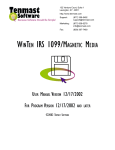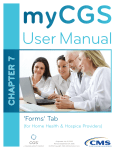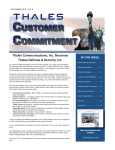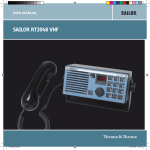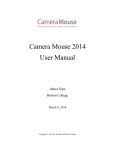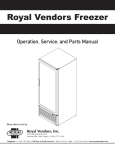Download NICS News
Transcript
NICS News The FBI Criminal Justice Information Services Division’s National Instant Criminal Background Check System (NICS) Section Proudly Announces E-Check 2.0 FBI NICS E-Check 2.0 – NEW AND IMPROVED (GET REGISTERED BEFORE PEAK SEASON) The FBI NICS E-Check was upgraded on July 16, 2013, and is a valuable tool for FFLs (especially during peak gun buying season). The biggest obstacle many FFLs identified with the old version of the FBI NICS E-Check was that it was difficult to set up on additional computers. Additionally, the old version of the FBI NICS E-Check was not compatible with many browsers. The upgraded system allows you to access the system from any computer or any browser. In addition to being more efficient and easier to maneuver than with the old version, the FBI NICS E-Check still offers the same additional benefits of the old system, many of which are listed below: • • • • • • • • Added customer protection against identity theft Added safeguard against theft of license number and codeword Ability to retrieve FBI NICS background check results 24/7 Ability to retrieve background checks initiated on E-Check or at the Call Center Ability to print completed FBI NICS background check search requests The availability of messages regarding FBI NICS Operational status No hold times waiting for the Call Center No hold times waiting for a FBI NICS Representative to review a transaction FFL E-Check User Testimonies “The NICS E-Check system is wonderful. I use it exclusively and have never had a problem. My customers are amazed at how fast things go and how efficient the entire system is.” “I have been using the E-check since I became an FFL over a year ago. It is fast, efficient, and I have had no issues whatsoever.” “I've been using E-Check for years without any trouble and I have limited computer skills.” “I do all my NICS checks online - always have - love it.” ***REGISTER NOW to use the FBI NICS E-Check so you are ready for our peak season. On average, during November and December, 2012, FFLs received a response in less than two minutes after they submitted the search via the FBI NICS E-Check. November 2013 Page 1 NICS News Register to Use the FBI NICS E-Check You may register to use the FBI NICS E-Check by doing the following: • • • • • • • • • • • Visit the FBI NICS E-Check Web site at www.nicsezcheckfbi.gov Click on the link that states ‘Register to use the FBI NICS E-Check’ Agree to the Terms and Conditions Complete the Account Request form Click on the ‘Registration’ block at the bottom of the page An Account Request Confirmation page appears Click ‘Show populated enrollment form’ block at bottom of page Print the completed Enrollment form Fax form to 1-888-550-6427 or e-mail it to [email protected] A User Name will be e-mailed to the e-mail address you provided during registration Additional instructions will be provided in the e-mail on how to obtain your password New features of the upgraded FBI NICS E-Check • • • • You will have administrative controls and will create accounts for all employees you wish to have access to the FBI NICS E-Check You will be able to lock or suspend accounts for employees that have left the company or are on extended leave You will be able to reset passwords for employees that have forgotten their password You will be able to access the FBI NICS E-Check using any computer or browser ***Only submit one registration and enrollment form – This employee will be the administrative user and will create accounts for other employees. You may designate other employees as primary users (administrative users) and they will be able to create and modify accounts. If you have questions regarding the NEW AND IMPROVED FBI NICS E-Check, please contact FBI NICS E-Check Customer Service at 1-877-FBI-NICS (324-6427), option 2, then option 5. General FBI NICS Information and Reminders for the FFL FFL Calling in Personal Sales to the FBI NICS Currently the states of New York and Colorado have legislation in place requiring private firearm sale background checks. The FBI NICS Contracted Call Centers will now be asking “What type of check is this–Long gun, hand gun, pawn/redemption, or private sale etc?” November 2013 Page 2 NICS News Returning a Call from the FBI NICS Section on a Final Status The no longer accept calls from the FFL for status checks. The service was eliminated because the FFL will receive notice of a final status shortly after the FBI NICS Examiner has made a final decision. The FBI NICS Section processes FBI NICS transaction numbers (NTN) in the order they were received. Once the transactions are completed, they are instantly put in a queue for the FFL to be contacted with a final status. Also, when an FFL is conducting a FBI NICS background check, during transfer calls to the FBI NICS Section, if an FFL has completed transactions, they will be provided a final status prior to concluding the call. If the FFL has received a voice message of a final status, they can return the call to the FBI NICS Section by calling 1-877-FBI-NICS (324-6427), press option 2, then option 4 for General FFL Questions. When the call is answered, the FFL will advise the FBI NICS Examiner, they are returning a call for a final status. A final status is not considered a “status check,” therefore the call will be completed and a final status provided. In order to check the status of a delayed NTN, the FFL must enroll with the FBI NICS E-Check (processing your FBI NICS background checks via the Internet). The FBI NICS E-Check allows the FFL to check the status of their transactions (conducted both on the phone and Internet) 24/7. Therefore, if you do not want to initiate your FBI NICS background checks via the Internet, you can continue to call the FBI NICS Contracted Call Centers, then log into the FBI NICS E-Check to view your NTN statuses. FBI NICS FFL-Dedicated Web Site <www.fbi.gov/nics-ffl> This Web site was developed with the FFL in mind. Make this site a desktop short cut. Information is constantly added to this site to keep the FFL informed. The newest option added is the ability to update your NICS FFL contact information by submitting a form online. • • • • • • • • Update your FBI NICS FFL Contact Information o If the FBI NICS Section must contact your business, do we have the correct contact information on file for you? Now the FFL can update their contact information online by submitting a form to the FBI NICS Section. o Remember, if your main contact information has changed, the FFL must contact the ATF Licensing Center in writing by E-Mail [email protected], Fax 866-257-2749, or US Mail 244 Need Road, Martinsburg, WV 25405. FBI NICS FFL User Manual Enrollment Information E-Check Enrollment Information Sign up to Receive FBI NICS E-Mail Messages/Updates o FFLs and their employees can receive updates through a group e-mail address. The group e-mail address will allow the FFL to be informed of system changes/outages/general updates, etc. The FFL can add their e-mail address, request the e-mail address on file to be replaced with a new e-mail address, or ask to be removed from the e-mail list. The FBI NICS updates will be sent to you from the following e-mail address: <[email protected]>. FBI NICS FFL Quick Reference Guides Appeal Information Order NICS Resolution Cards for your Denied/Extended Delayed Customer November 2013 Page 3 If a prospective transferee had extended delays or has been denied the transfer of a firearm, the FFL should give the individual a NICS Resolution Card. The FFL should circle the word DELAY or DENIED on the top portion of the card and write the NTN on the line provided on the bottom portion of the card. The NICS Resolution Card directs the customer to the FBI NICS Appeal Web site, <www.fbi.gov/nics-appeals>, for customers to begin their appeal process. For customers without Internet access, they may contact the FBI NICS Section’s Customer Service at 1-877-FBI-NICS (324-6427) for a packet to be sent via U.S. mail. FBI NICS Process Videos for the FFL and Their Customers o Two separate videos are available to provide FBI NICS background check process and other valuable FBI NICS information. One version is for the FFL specifically and the other version is for the FFL’s customers. Much more! o • • NICS News Help Minimize Unnecessary/Duplicate Work • • • • • Have the ATF Form 4473 completed prior to making the call to the FBI NICS Section. Only call with new transactions. Do not try to do status checks on previous delays. The FBI NICS Section processes these transactions in the order they were received. Once the transactions are completed, they are instantly put in a queue for the FFL to be called back. You may also notice, during transfer calls, if we have completed transactions, they are provided at that time. Please do not conduct duplicate FBI NICS background checks for the same transaction. For example: Calling the FBI NICS Contracted Call Centers multiple times or calling the FBI NICS Contracted Call Center then initiating a FBI NICS E-Check transaction. This can be considered misuse of the FBI NICS and only adds to the workload which, in turn, slows down the final statuses from the FBI NICS Section to the FFL. Once the FFL receives an NTN, the transaction will be processed. In the event you are disconnected during the transfer or must hang up—IF you have already been provided an NTN— please do not void or call in a new transaction as this causes duplicate work. These transactions will automatically be sent to the FBI NICS delay queue to be processed. In the event this does happen, mark the Form 4473 “delayed.” Then the transfer date can be established by going to the FBI NICS FFL Web site at <www.fbi.gov/nics-ffl> and choosing “A NICS Delay” under “NICS Information.” The FBI NICS Section is diligently working to process delayed transactions. When the FBI NICS Section calls your store with a final status, please take the information at that time. This will eliminate duplicate calls for both parties. Protect Your FFL Number and Codeword Your FFL number and codeword are confidential and very important to your business practice. Protect this information by keeping them out of sight and off your store counters, walls, phone, etc. Do not provide this information to your customers. The customer is not permitted to contact the FBI NICS Section to check the status of their delay or to find the reason for delay/deny. If your FFL information is compromised, potentially FBI NICS background checks could be called in on noncustomers. Using E-Check is also the best way to prevent someone from acquiring personal information of a customer. November 2013 Page 4 NICS News NICS Background Checks are Good for 30 Days The applicable regulation, 27 CFR 478.102(c), states that a check is valid for 30 days from when the check was initiated. The 30-calendar day period should be counted beginning on the day after the date of initiation. Appealed NTNs Resolved Within 30 Days An NTN is good for 30 calendar days after the date of initiation. If an appealed NTN is completed within the 30 days, the FFL will receive a callback from the NICS Section advising the NTN status change from deny/delay to a proceed. Since the NTN is not expired, a new NTN is not required to transfer the firearm. On May 19, 2011, the Bureau of Alcohol, Tobacco, Firearms and Explosives published an open letter to all FFLs on how to comply with recordkeeping requirements when there is a change to the responses initially received by the NICS Section during a background check for a firearm transfer. The open letter can be found at https://www.atf.gov/press/releases/2011/05/050511-nicsopenletter-18-11.html. NICS Section Incoming and Outgoing Calls Please be advised that calls may be monitored and recorded for any authorized purpose. FBI NICS Examiner’s Name and Brady Identification (ID) Number Question 21f on the ATF Form 4473 asks for the name and Brady identification number of the FBI NICS Examiner. This is optional for the FFL to complete. Once the call has been terminated, it is not necessary to call the NICS Section to retrieve this information. Since the FBI NICS Section is not permitted to provide the reason for delay or denial over the phone, please do not provide your customer with the FBI NICS Examiner’s name and Brady ID number. Provide your customer with a NICS Resolution Card. More Information is Best NICS background checks are name based and dependent upon the descriptive information provided on the ATF form 4473. Question 8 asks for the customer’s social security number. This descriptive identifier question is optional but, if provided, may help prevent a misidentification, which would results in an erroneous deny and a possible loss of sales. If your customer provides their social security number when completing the ATF form 4473, please use it when conducting your FBI NICS background check via phone or the FBI NICS E-Check. November 2013 Page 5 Military Phonetics NICS News The FBI NICS Section uses military phonetics when providing a NTN to the FFL. It is very helpful for the FFL to utilize the phonetics when providing an NTN. A–Alpha F–Foxtrot K–Kilo P–Papa U-Uniform Z–Zulu B–Bravo G–Golf L–Lima Q–Quebec* V–Victor C–Charlie H–Hotel M–Mike R–Romeo W–Whiskey D–Delta I–India * N–November S–Sierra X–X-Ray E–Echo J–Juliet O–Oscar* T–Tango Y–Yankee *Letters currently not being used in an NTN Information on Canadian Nonimmigrant Aliens Obtaining I-94 Numbers Per the Customs and Border Protection, nonimmigrant aliens entering the United States are admitted under different classes/categories. Canadians are considered noncontrolled aliens and commonly admitted under class/category V (Visitor for business or pleasure). Nonimmigrant aliens receiving an I-94 number are normally entered under categories E and K. The issuance of an I-94 number is a manual process (may include a small fee) and not necessary for visitors of business or pleasure, including Canadians. For firearm sales, a nonimmigrant alien must possess an I-94 number. Call the Correct FBI NICS Phone Number Currently, the FBI NICS Section has one working phone number. The number is 1-877-FBI-NICS (324-6427). Please disregard any previous documentation (FBI NICS Brochures, Resolution Cards, etc) that provides other listed numbers. Where Do You Mail Your ATF Form 3310.4–“Report of Multiple Sale or Other Disposition of Pistols and Revolvers”? The FBI NICS Section has been receiving numerous ATF Form 3310.4 erroneously at the address in Clarksburg, West Virginia. The ATF Form 3310.4 provides instructions on the back of the form regarding where this information should be sent. Section 6a advises that a copy of the form should be submitted to the National Tracing Center no later than the close of business on the day the multiple sale or other disposition occurs. The form can be provided in a couple different ways. It can either be faxed to 1-877-283-0288 or mailed to the U.S. Department of Justice; Bureau of Alcohol, Tobacco, Firearms and Explosives; National Tracing Center; P.O. Box 0279; Kearneysville, WV 25430-0279. November 2013 Page 6