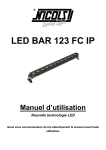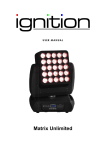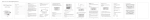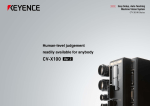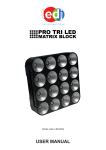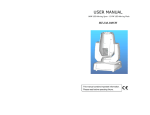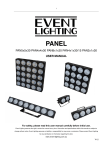Download modes
Transcript
User Manual BB7 7 BB BB7 contents contents INTRO, RIGGING, SET UP & MODES INTRO, RIGGING, SET UP & MODES SAFETY FIRST SAFETY THE BB7FIRST THE BB7 RIGGING RIGGING SET UP SET UP MODES MODES A GRAPHICAL OVERVIEW MODES MODES A GRAPHICAL OVERVIEW page 3 page53 page page65 page page76 page page87 page page12 8 page page 12 OPERATING INSTRUCTIONS OPERATING INSTRUCTIONS STAND ALONE FUNCTIONS STAND ALONE FUNCTIONS STORING A DMX INPUT AS A MEMORY STORING AADMX INPUT AS A MEMORY CREATING MEMORY CREATING AAMEMORY RECALLING MEMORY RECALLINGA ACHASE MEMORY CREATING CREATING A CHASE page 13 page13 13 page page14 13 page page17 14 page page18 17 page page 18 THE TECHNICAL STUFF THE TECHNICAL STUFF TECHNICAL SPECIFICATIONS CELL ORIENTATION TECHNICAL SPECIFICATIONS TROUBLE SHOOTING TROUBLE SHOOTING QUICK RESET QUICK RESET APPENDICES APPENDICES APPENDIX 1 APPENDIX 1 APPENDIX 2 APPENDIX 2 ROHS COMPLIANCE ROHSWEEE COMPLIANCE AND DIRECTIVE INSTRUCTIONS AND WEEE DIRECTIVE INSTRUCTIONS SERVICE CONTACT DETAILS SERVICE CONTACT DETAILS page page 20 20 page23 20 page 1 page25 23 page 4 page 25 6 page 26 page27 26 page 7 page 27 8 BB7 USERS MANUAL - PAGE 2 BB7 USERS MANUAL - PAGE 2 SAFETY FIRST WARNING! Read the safety precautions in this section before installing, powering, operating or servicing the BB7 The following symbols are used to identify important safety information in this manual: Warning! Safety hazard. Risk of severe injury or death Warning! LED light emission. Risk of eye injury Warning! Hazardous voltage. Risk of lethal or severe electric shock Warning! Fire hazard ! Read this manual before installing, powering or servicing the fixture, follow the safety precautions listed below and observe all warnings in this manual. If you have questions about how to operate the fixture safely, please contact I-Pix. Warning! Class 2M LED product. Do not look into the beam from a distance of less than 40 cm (16 inches). Do not stare into the beam for extended periods at a short distance. Do not view the beam directly with optical instruments. This product is for professional use only. It is not for household use. This product presents risks of severe injury or death due to fire hazards, electric shock and falls. BB7 USERS MANUAL - PAGE 3 PROTECTION FROM ELECTRIC SHOCK Shut down power to the entire installation at the building’s main power distribution board and lock out power (by removing the fuse for example) before carrying out any installation or maintenance work. Disconnect the fixture from AC power before removing or installing any cover or part and when not in use. Disconnect the fixture from AC power before removing or changing the fuse. Always ground (earth) the fixture electrically. Use only a source of AC power that complies with local building and electrical codes and has both overload and ground-fault (earth-fault) protection. Connect this fixture to AC power either using the supplied power cable or via 3- conductor cable that is rated minimum 20 amp, hard usage. Suitable cable types include ST, SJT, STW, SEO, SEOW and STO. The voltage and frequency at the power outlet are the same as the voltage and frequency applied to the power inlet. Only connect devices to the power outlet that accept this voltage & frequency. Before using the fixture, check that all power distribution equipment and cables are in perfect condition and rated for the current requirements of all connected devices. Do not use the fixture if the power cable or power plug are in any way damaged, defective or wet, or if they show signs of overheating. PROTECTION FROM FIRE Do not attempt to bypass thermostatic switches or fuses. Replace defective fuses with ones of the specified type and rating only. Provide a minimum clearance of 0.1 m (4 in.) around fans and air vents. Do not modify the fixture Apart from I-PIX accessories do not stick filters, masks or other materials directly onto the light. PROTECTION FROM INJURY Do not hang fixtures from each other. Use only the yoke supplied with the BB7 when suspending. When suspending the fixture, ensure that the structure and all hardware used can hold at least 10 times the weight of all devices suspended from them. Use two secondary attachments (such as a safety cable) to secure each fixture. Secondary attachments must be able to hold at least 10 times the weight of all devices suspended from them and must be installed as described in this manual. Check that all external covers and rigging hardware are securely fastened. Block access below the work area and work from a stable platform whenever installing, servicing or moving the fixture. The LED emission presents a hazard to eyesight at a distance of 4 - 40 cm (1.6 -16 inches) when the eye is exposed to the beam for longer than 0.25 seconds. Do not look at LEDs from a distance of less than 40 cm (1 ft. 4 in.) without suitable protective eye wear. Do not look at LEDs with magnifiers or similar optical instruments that may concentrate the light output. BB7 USERS MANUAL - PAGE 4 BB 7 Beamlight The BB 7 Beamlight (patent pending) is a seven cell energy saving beamlight consisting of seven narrow beam control ( 10 degrees ). Seven customized light engines provided an homogenized RGB output with no colour separation. A fresh look from an led fixture, the bb 7 is completely self contained device rated at 210 watts, drawing 0.9 amps at 240 volts! Super fast, super smooth control is possible due to a 16 bit fine resolution dmx input. Up to ten different modes of operation give the user a variety of control options, from simple RGB control of all the cells through to strobe and master control, in both 8 bit and 16 bit options. The user interface clearly shows the fixtures operating mode and allows for a very quick dmx address setup. A combined power and data connection makes multiple cable hook up easy with an output link provided within the fixture design. The fixture comes with a quick release camloc mounted yoke as standard. Other rigging accessories further extend the possibilities in multiple fixture configurations. BB7 USERS MANUAL - PAGE 5 RIGGING The BB7 is a very simple light to rig all that is necessary is to bolt your clamp of choice to the yoke obviously selecting one that is well capable of taking the weight of the light and then using at least one safety bond attached to one of the 2 safety points. fig 1 fig 2 ALWAYS secure the lamp to the truss, pipe e.t.c. with a safety bond. The BB7 has 2 safety points to which a bond can be attached. One eye bolt is at the top of the lamp near the user interface shown in fig 1 the other is at the bottom of the lamp next to the input cable shown in fig 2. BB7 USERS MANUAL - PAGE 6 SET UP 1. Select appropriate dimmer curve The BB7 offers a choice of two dimmer curves. 1 LINEAR - the output increases directly with dmx input. 2 ENHANCED - the first 10% of the output is controlled over the first 50% of the DMX input. First press the button under the MORE legend. MODE 3 ADDR 001 5CH MORE PRESS PRESS Then select the appropriate dimmer curve. CURV-LIN CHASE MAN STORE 2. Select appropriate mode The BB7 offers a choice of ten operating modes. All of which are described in detail over. To select a mode Keep the button below the MODE legend depressed and go through the modes. Stop just before your desired one, then press once. MODE 1 ADDR 001 3CH MORE PRESS 3. Select appropriate address PRESS First press the button above the ADDR legend. MODE 1 ADDR 111 3CH MORE PRESS Then change the address using the 100s,10s & 1s buttons. 100s 10s ADDR 011 1s BB7 USERS MANUAL - PAGE 7 MODES MODE 4 - 9 channels 16 bit The BB7 has 10 different operating modes to suit different uses, programming styles and dmx configurations. Ideal for fast programming or limited dmx line space with overall dimming & strobe control and a greater resolution in control over the dimming and colours. All 7 cells are treated as 1 with the 5 channels dim, strobe, red, green & blue affecting the whole lamp. MODE 1 - 3 channels 8 bit The most simple, ideal for fast programming or limited dmx line space and as a node on a media server. All 7 cells are treated as 1 with the 3 channels red, green & blue affecting the whole lamp. ch1 - master intensity high byte all cells ch2 - master intensity low byte all cells ch3 – strobe all cells ch4 – red high byte all cells ch5 - red low byte all cells ch6 – green high byte all cells ch7 - green low byte all cells ch8 – blue high byte all cells ch9 - blue low byte all cells ch1 - red all cells ch2 - green all cells ch3 – blue all cells MODE 2 - 6 channels 16 bit Ideal for fast programming or limited dmx line space and as a node on a media server. With a greater resolution over the colours. All 7 cells are treated as 1 with the 6 channels red, green & blue affecting the whole lamp. MODE 5 - 21 channel 8 bit Ideal for use with media servers where dmx line space may be a consideration. Each cell can be individually coloured with its own red green blue channels (most useful when each cell is patched individually -3ch) ch1 - red high byte all cells ch2 - red low byte all cells ch3 - green high byte all cells ch4 - green low byte all cells ch5 - blue high byte all cells ch6 - blue low byte all cells ch1 - red cell 1 ch3 - blue cell 1 ch5 - green cell 2 ch7 - red cell 3 ch9 - blue cell 3 ch11 - green cell 4 ch13 - red cell 5 ch15 - blue cell 5 ch17 - green cell 6 ch19 - red cell 7 ch21 - blue cell7 MODE 3 - 5 channels 8 bit Ideal for fast programming or limited dmx line space with overall dimming & strobe control. All 7 cells are treated as 1 with the 5 channels dim, strobe, red, green & blue affecting the whole lamp. ch2 - green cell 1 ch4 - red cell 2 ch6 - blue cell 2 ch8 - green cell 3 ch10 - red cell 4 ch12 - blue cell 4 ch14 - green cell 5 ch16 - red cell 6 ch18 - blue cell 6 ch20 - green cell 7 ch1 - master intensity all cells ch2 - strobe all cells ch3 - red all cells ch4 - green all cells ch5 - blue all cells Mode 1 3 channel 8 bit Mode 2 6 channel 16 bit B Mode 4 9 channel 16 bit G g R r R b Mode 3 5 channel 8 bit G g r Mode 5 21 channel 8 bit b r r r B g b r g g b g r b r b r g g b g b b BB7 USERS MANUAL - PAGE 8 MODE 6 - 42 channel 16 bit MODE 7 - 23 channel 8 bit Ideal for use with media servers, with a greater resolution over the colours. Each cell can be individually coloured with its own red green blue channel. (most useful when each cell is patched individually -6ch) Colour control over each individual cell with a master intensity and strobe having overall control over all 7 cells. ch1 - red high byte cell 1 ch2 - red low byte cell 1 ch3 - green high byte cell 1 ch4 - green low byte cell 1 ch5 - blue high byte cell 1 ch6 - blue low byte cell 1 ch7 - red high byte cell 2 ch8 - red low byte cell 2 ch9 - green high byte cell 2 ch10 - green low byte cell 2 ch11 - blue high byte cell 2 ch12 - blue low byte cell 2 ch13 - red high byte cell 3 ch14 - red low byte cell 3 ch15 - green high byte cell 3 ch16 - green low byte cell 3 ch17 - blue high byte cell 3 ch18 - blue low byte cell 3 ch19 - red high byte cell 4 ch20 - red low byte cell 4 ch21 - green high byte cell 4 ch22 - green low byte cell 4 ch23 - blue high byte cell 4 ch24 - blue low byte cell4 ch25 - red high byte cell 5 ch26 - red low byte cell 5 ch27 - green high byte cell 5 ch28 - green low byte cell 5 ch29- blue high byte cell 5 ch30 - blue low byte cell 5 ch31- red high byte cell 6 ch32 - red low byte cell 6 ch33 - green high byte cell 6 ch34 - green low byte cell 6 ch35 - blue high byte cell 6 ch36 - blue low byte cell 6 ch37 - red high byte cell 7 ch38 - red low byte cell 7 ch39 - green high byte cell 7 ch40 - green low byte cell 7 ch41 - blue high byte cell 7 ch42 - blue low byte cell 7 ch1 - master intensity all cells ch2 - strobe all cells ch3 - red cell 1 ch4 - green cell 1 ch5 - blue cell 1 ch6 - red cell 2 ch7 - green cell 2 ch8 - blue cell 2 ch9 - red cell 3 ch10 - green cell 3 ch11 - blue cell 3 ch12 - red cell 4 ch13 - green cell 4 ch14 - blue cell 4 ch15 - red cell 5 ch16 - green cell 5 ch17 - blue cell 5 ch18 - red cell 6 ch19 - green cell 6 ch20 - blue cell 6 ch21 - red cell 7 Mode 7 ch22 - green cell 7 23 channel 8 bit ch23 - blue cell 7 r r r g b r g g b g r b r b r g g b g b b Mode 6 42 channel 16 bit R R R G B G B R R G G B R B R G G B G B B BB7 USERS MANUAL - PAGE 9 MODE 8 - 45 channel 16 bit MODE 9 - 35 channel 8 bit High resolution colour control over each individual cell with a strobe and a high resolution master intensity having overall control over all 7 cells. Ideal for control over all aspects of programming where dmx line space may be a consideration. For each cell there is individual control over master intensity, strobe and red green blue colour mixing. (most useful when each cell is patched individually -5ch). ch1 - master intensity high byte all cells ch2 - master intensity low byte all cells ch3 – strobe all cells ch4 - red high byte cell 1 ch5 - red low byte cell 1 ch6 - green high byte cell 1 ch7 - green low byte cell 1 ch8 - blue high byte cell 1 ch9 - blue low byte cell 1 ch10 - red high byte cell 2 ch11 - red low byte cell 2 ch12 - green high byte cell 2 ch13 - green low byte cell 2 ch14 - blue high byte cell 2 ch15 - blue low byte cell 2 ch16 - red high byte cell 3 ch17 - red low byte cell 3 ch18 - green high byte cell 3 ch19 - green low byte cell 3 ch20 - blue high byte cell 3 ch21 - blue low byte cell 3 ch22 - red high byte cell 4 ch23 - red low byte cell 4 ch24 - green high byte cell 4 ch25 - green low byte cell 4 ch26 - blue high byte cell 4 ch27 - blue low byte cell 4 ch28 - red high byte cell 5 ch29 - red low byte cell 5 ch30 - green high byte cell 5 ch31 - green low byte cell 5 ch32 - blue high byte cell 5 ch33 - blue low byte cell 5 ch34 - red high byte cell 6 ch35 - red low byte cell 6 Mode 8 ch36 - green high byte cell 6 45 channel 16 bit ch37 - green low byte cell 6 ch38 - blue high byte cell 6 G R B ch39 - blue low byte cell 6 G G R R ch40 - red high byte cell 7 B B G R ch41 - red low byte cell 7 B G G R R ch42 - green high byte cell 7 B B G R ch43 - green low byte cell 7 B ch44 - blue high byte cell 7 ch45 - blue low byte cell 7 ch1 - master intensity cell 1 ch2 – strobe cell 1 ch3 - red cell 1 ch4 - green cell 1 ch5 - blue cell 1 ch6 - master intensity cell 2 ch7 – strobe cell 2 ch8 - red cell 2 ch9 - green cell 2 ch10 - blue cell 2 ch11 - master intensity cell 3 ch12 – strobe cell 3 ch13 - red cell 3 ch14 - green cell 3 ch15 - blue cell 3 ch16 - master intensity cell 4 ch17 – strobe cell 4 ch18 - red cell 4 ch19 - green cell 4 ch20 - blue cell 4 ch21 - master intensity cell 5 ch22 – strobe cell 5 ch23 - red cell 5 ch24 - green cell 5 ch25 - blue cell 5 ch26 - master intensity cell 6 ch27 – strobe cell 6 ch28 - red cell 6 ch29 - green cell 6 ch30 - blue cell 6 ch31 - master intensity cell 7 ch32 – strobe cell 7 ch33 - red cell 7 ch34 - green cell 7 ch35 - blue cell 7 Mode 9 35 channel 8 bit r r g b r b r r g g g b r b r g g b g b b BB7 USERS MANUAL - PAGE 10 MODE 10 - 63 channel 16 bit Ideal for control over all aspects of programming with high resolution master intensity, high resolution colour control and a strobe control over each individual cell. (most useful when each cell is patched individually - 9ch) ch1 - master intensity high byte cell 1 ch2 - master intensity low byte cell 1 ch3 – strobe cell 1 ch4 - red high byte cell 1 ch5 - red low byte cell 1 ch6 - green high byte cell 1 ch7 - green low byte cell 1 ch8 - blue high byte cell 1 ch9 - blue low byte cell 1 ch10 - master intensity high byte cell 2 ch11 - master intensity low byte cell 2 ch12 – strobe cell 2 ch13 - red high byte cell 2 ch14 - red low byte cell 2 ch15 - green high byte cell 2 ch16 - green low byte cell 2 ch17 - blue high byte cell 2 ch18 - blue low byte cell 2 ch19 - master intensity high byte cell 3 ch20 - master intensity low byte cell 3 ch21 – strobe cell 3 ch22 - red high byte cell 3 ch23 - red low byte cell 3 ch24 - green high byte cell 3 ch25 - green low byte cell 3 ch26 - blue high byte cell 3 ch27 - blue low byte cell 3 ch28 - master intensity high byte cell 4 ch29 - master intensity low byte cell 4 ch30 – strobe cell 4 ch31 - red high byte cell 4 ch32 - red low byte cell 4 ch33 - green high byte cell 4 ch34 - green low byte cell 4 ch35 - blue high byte cell 4 ch36 - blue low byte cell 4 ch37 - master intensity high byte cell 5 ch38 - master intensity low byte cell 5 ch39 – strobe cell 5 ch40 - red high byte cell 5 ch41 - red low byte cell 5 ch42 - green high byte cell 5 ch43 - green low byte cell 5 ch44 - blue high byte cell 5 ch45 - blue low byte cell 5 ch46 - master intensity high byte cell 6 ch47 - master intensity low byte cell 6 ch48 – strobe cell 6 ch49 - red high byte cell 6 ch50 - red low byte cell 6 ch51 - green high byte cell 6 ch52 - green low byte cell 6 ch53 - blue high byte cell 6 ch54 - blue low byte cell 6 ch55 - master intensity high byte cell 7 ch56 - master intensity low byte cell 7 ch57 – strobe cell 7 ch58 - red high byte cell 7 ch59 - red low byte cell 7 ch60 - green high byte cell 7 ch61 - green low byte cell 7 ch62 - blue high byte cell 7 ch63 - blue low byte cell 7 Mode 10 63 channel 16 bit R R G B R B R R G G G B R B R G G B G B B BB7 USERS MANUAL - PAGE 11 MODES A GRAPHICAL OVERVIEW Stand alone functions MASTER STROBE INTENSITY CHANNEL The BB7 is able to run in a stand alone mode without any need of data from a lighting desk. The light is capable of outputting up to 20 programmable memories and 1 chase that steps through these memories. g G “The light must be 1 in MODE 3 (5ch) for all the stand alone functions to work.” Mode r R 3 channel 8 bit b Mode 2 6 channel 16 bit B Storing a DMX Input as a Memory However if you have access to a lighting desk a quick and easy way to create multiple or complex memories is to give the light the desired colour information using a lighting desk or similar DMX G g generating device and use the STORE function. Mode 4 Mode 3 5 channel 8 bit R r 9 channel 16 bit b way making sure the address isBcorrect and the lamp is in MODE 3. 1 Connect the light to the desk in the usual 2 Create the desired colour on the lighting desk. r g g R b g r the MOREr legend once. 3 Press the button underneath b b Mode 5 21 channel 8 bit r r g g b r b r g g b R R G B B R R G G R B G Mode 7 23 channel 8 bit r r g b r g R g r b r b r g g b g b R R G B R R 5 You should then assign this memory a number using the UP, DOWN buttons. r r g g R b r g 6 When you are happy this memory has been b b numbered g Mode 9 r correctly press the STORE button wait 3 seconds and the b 35 channel 8 bit g g r display will return to the mainr menu. b b r g b R G R R G B G G R B Mode 8 45 channel 16 bit G PRESS B MEN 04 STORE G B G B R B G UP DOWN B R B MEN 01 STORE PRESS B R B b G R G PRESS B UP DOWN g b G ADDR 001 5CH Mode MORE6 42 channel 16 bit B 4 Press the button underneath the STORE legend once. r G MODE 3 B R B b G G G B UP DOWN G B Mode MEN 0410 63 channel 16 bit STORE PRESS B BB7 USERS MANUAL - PAGE 13 2 Stand alone functions The BB7 is able to run in a stand alone mode without any need of data from a lighting desk. The light is capable of outputting up to 20 programmable memories and 1 chase that steps through these memories. “The light must be in MODE 3 (5ch) for all the stand alone functions to work.” Storing a DMX Input as a Memory However if you have access to a lighting desk a quick and easy way to create multiple or complex memories is to give the light the desired colour information using a lighting desk or similar DMX generating device and use the STORE function. 1 Connect the light to the desk in the usual way making sure the address is correct and the lamp is in MODE 3. 2 Create the desired colour on the lighting desk. 3 Press the button underneath the MORE legend once. MODE 3 ADDR 001 5CH MORE PRESS 4 Press the button underneath the STORE legend once. UP DOWN MEN 01 STORE PRESS PRESS 5 You should then assign this memory a number using the UP, DOWN buttons. 6 When you are happy this memory has been numbered correctly press the STORE button wait 3 seconds and the display will return to the main menu. UP DOWN MEN 04 STORE UP DOWN MEN 04 STORE PRESS BB7 USERS MANUAL - PAGE 13 Creating a memory 1 Press the button underneath the MORE legend once. ADDR 001 5CH MORE MODE 3 PRESS 2 Press the button underneath the MAN (manual) legend once. CURV-LIN MAN CHASE STORE PRESS 3 Press the button underneath the PROG MEM (program memory) legend once. USE MEM PROG MEM PRESS You are now presented with the first variable of your memory which is the Master Intensity (MINT). The default value for the MINT is 100% - intensity full. If you wish to alter this value use the buttons above and below the UP & DOWN legends until you have the desired % value. UP MINT 100% DOWN UP MINT 080% DOWN PRESS PRESS 4 When happy with the MINT value press the button above MINT once. UP MINT 080% DOWN Next you are presented with STRB (strobe) the second variable of your memory which has a default value of 0% - no strobe. UP DOWN STRB 080% In the same way if you wish to alter this value use the UP & DOWN buttons to give you the desired % value. BB7 USERS MANUAL - PAGE 14 PRESS 5 When happy with the STRB value press the button above STRB once. UP DOWN STRB Now you are presented with the first colour RED (default 0%). UP DOWN RED 000% In the same way if you wish to alter this value use the UP, DOWN buttons to give you the desired %. If you require 100% press the DOWN button. UP DOWN RED 100% 000% PRESS PRESS 6 When happy with the RED value press the button above RED once. UP DOWN RED 100% Next you are presented with the second colour GREEN (default 0%) In the same way if you wish to alter this value use the UP, DOWN buttons to give you the desired % If you require 100% press the DOWN button. PRESS 7 When happy with the GREEN value press the button above GREEN once. UP DOWN GREEN000% Finally you are presented with the third colour BLUE (default 0%). In the same way if you wish to alter this value use the UP, DOWN buttons to give you the desired %. If you require 100% press the DOWN button. PRESS 8 When happy with the BLUE value press the button above BLUE once. UP DOWN BLUE 000% BB7 USERS MANUAL - PAGE 15 Now you are given the opportunity to store your memory If you are satisfied with all the values you have inputted. If however you think you may have made a mistake or you have just changed your mind then you can return to the start of the memory by pressing MEM button and repeating the above process. If you are happy with you memory you should then assign it a number using the UP, DOWN buttons. 9 When happy with your memory number press STORE. UP DOWN MEM 01 STORE PRESS UP DOWN MEM 01 STORE PRESS UP DOWN MEM 04 STORE UP DOWN MEM 04 STORE PRESS BB7 USERS MANUAL - PAGE 16 To Recall A Memory 1 Press the button underneath the MORE legend once. MODE 3 ADDR 001 5CH MORE PRESS 2 Then press the button underneath the MAN (manual) legend once. CURV-LIN MAN CHASE STORE PRESS 3 Then press the button underneath the USE MEM (use memory) legend. USE MEM PROG MEM PRESS Now you will be offered the first memory MEM 01. This will come on automatically. UP DOWN MEM 01 STORE PRESS 4 To select any other memory simply use the UP, DOWN buttons until you find the memory you want. UP MEM 01 DOWN DMX MODE The memories will come on as you select them. “If you leave a memory up when the light is powered down the memory will resume as soon as the light is powered back up again” To return to the main menu press the DMX MODE button. UP MEM 02 DOWN DMX MODE PRESS BB7 USERS MANUAL - PAGE 17 Programming a Chase 1 Ensure you have programmed all the memories that will go to make up the steps of your chase. 2 Press the button underneath the MORE legend once. MODE 3 ADDR 001 5CH MORE PRESS PRESS 3 Press the button above the CHASE legend once. Now the WAIT TIME will appear this is the first variable of the chase to be set. The WAIT TIME is the time period between cross fades that the colour is held constant for. CURV-LIN MAN CHASE STORE UP WAIT TIME DOWN 001s PRESS Select the appropriate time (in seconds) using the UP, DOWN buttons. UP WAIT TIME DOWN 002s PRESS 4 When you are happy with the WAIT TIME press the button above WAIT TIME once. Now the XFADE TIME (cross fade time) will appear this is the second variable of the chase to be set. The XFADE TIME is the length of time the light takes to change from one colour to another. UP WAIT TIME DOWN 002s UP XFADE TIME DOWN 002s PRESS Select the appropriate time (in seconds) using the UP, DOWN buttons. UP XFADE TIME DOWN 003s PRESS 5 Once you are happy with the XFADE TIME press the button above XFADE TIME once. UP XFADE TIME DOWN 003s BB7 USERS MANUAL - PAGE 18 Now CHASE STRT (chase start) will appear along with the option MEM 1. This will be the first step of your chase. Choose which memory you would like to be the first step of your chase using the UP, DOWN buttons. 6 Once you are happy with the memory that will be your first step press the button above CHASE STRT. Now CHASE END will appear along with the option MEM 1. This will be the last step of your chase. The chase will run through all the memories numbered between the first and last step. PRESS UP CHASE STRT DOWN MEM 01 UP CHASE END DOWN MEM 01 PRESS Choose which memory you would like to be the last step of your chase using the UP, DOWN buttons. UP CHASE END DOWN MEM 02 PRESS 7 Once you are happy with the memory that will be your last step press the button above CHASE END once. Now you will be offered the option USE CHASE, if you wish to simply press yes. The Interface will now say CHASE RUNNING When you wish to end or change the chase press MENU. UP CHASE END DOWN MEM 03 USE CHASE YES NO PRESS CHASE RUNNING MENU PRESS If you leave a chase running when the light is powered down the chase will resume as soon as the light is powered back up again. BB7 USERS MANUAL - PAGE 19 Stand alone functions BB7 cell orientation The BB7 is able to run in a stand alone mode without any need of data from a lighting desk. The light is capable of outputting up to 20 programmable memories and 1 chase that steps through these memories. “The light must be in MODE 3 (5ch) for all the stand alone functions to work.” Storing a DMX Input as a Memory However if you have access to a lighting desk a quick and easy way to create multiple or complex memories is to give the light the desired colour information using a lighting desk or similar DMX generating device and use the STORE function. 1 Connect the light to the desk in the usual way making sure the address is correct and the lamp is in MODE 3. 2 Create the desired colour on the lighting desk. 5 6 3 Press the button underneath the MORE legend once. 4 7 3 4 Press the button underneath the STORE legend once. 1 MODE 3 ADDR 001 5CH MORE PRESS 2 UP DOWN MEN 01 STORE PRESS PRESS Beamlight 5 You should then assign this memory a number using the UP, DOWN buttons. UP DOWN ight (patent pending) is a seven cell energy saving beamlight consisting of seven narrow 10 degrees ). Seven customized light engines provided an homogenized RGB output with no 6 When you are happy this memory has been numbered on. UP correctly press the STORE button wait 3 seconds and the DOWN tocompletely the main menu. m an leddisplay fixture,will thereturn bb 7 is self contained device rated at 210 watts, drawing 0.9 ts! Super fast, super smooth control is a 16 bit fine resolution dmx input. MEN 04 STORE MEN 04 STORE PRESS ent modes of operation give the user a variety of control options, from simple RGB control of ough to strobe and master control, in both 8 bit and 16 bit options. The user interface clearly res operating mode and allows for a very quick dmx address setup. BB7 USERS MANUAL - PAGE 13 20 wer and data connection makes multiple cable hook up easy with an output link provided BB7 Beamlight tech spec Dimensions Length Depth Width Weight 617 mm overall height from yoke top to point at base 217 mm overall depth 516 mm overall width with standard yoke fitted 19Kg total Mechanical design/ materials used Batten Yoke Finish Aluminium shrouded finned diagonal heatsink Folded high grade aluminium Electro static powder coated black satin Rigging Style Accessory holder Conventional mounts 4 ¼ turn camloc fasteners which yoke/ rigging options attach to Slot for future optical accessories pre-fitted with double camloc retainer 1 of 12mm bolt holes fitted at each yoke end Electrical connections for mains and data in/out Combined power and data connection Input Trailing male IP67 6 pin Output Chassis mounted female IP67 6 pin Electrical 210 watts total power on full. Input 90- 265 Volt 50/60 Hz Power 0.9 amps @ 240 volts Fuse 20mm x 5mm slow blow 8 amp Output to fixture 15 volts max Data type USITT DMX512-A Note; units comes complete with 16 amp cee form plug and 5 pin xlr both male.. Control RGB additive colour mixing DMX channels User interface 3 channels minimum 63 channels maximum Weatherproof backlit lcd display with four membrane switches Modes standard resolution: 1 x RGB over 7 cells 1 x RGB over 7 cells with an overall master and strobe 7 x RGB 7 x RGB with an overall master and strobe 7 x RGB each with individual master and strobe 8 bit 1 3 5 7 9 16 bit high resolution (recommended) 2 1 x RGB over 7 cells 4 1 x RGB over 7 cells with an overall master and strobe 6 7 x RGB 8 7 x RGB with an overall master and strobe 10 7 X RGB each with individual master and strobe note 16 bit for every channel bar strobe which runs as 8 bit 21 BB7 USERS MANUAL - PAGE 20 Light Engine Source Wavelengths Green Blue Customised lamina Titan RGB LED Red 625 Nm +/- 2.5 Nm 517 Nm +/- 2.5 Nm 452.5 Nm +/- 2.5 Nm Optics 7 x 10 degree optic Thermal characteristics Fixture rear Fixture front Operating temperature Passive convection cooled Force air cooled via low airflow/ low noise fans, mounted within the chassis Minimum: -20 degrees C Maximum:+ 46 degrees C Weather protection Fixture This fixture will work outside with optional weather proofing, otherwise IP20 Humidity max 20% ~ 90% RH non-condensing Approvals & Compliance BS EN 55103-1 Harmonics BS EN 55103-2 Immunity BS EN 61000-3-2 Emissions USA / Canada ETL pending Lead and mercury free return to manufacturer for recycling IP Protection Patents filed in USA Manufactured in the United Kingdom by We reserve the right to improve this fixtures design. 22 BB7 USERS MANUAL - PAGE 21 BB7 USERS MANUAL - PAGE 22 23 TROUBLE SHOOTING DISCLAIMER: Please note that the information contained in this trouble-shooting guide is generalized in nature & cannot account for all possibilities. Any proposed remedies for specific situations should not be considered as absolute or all encompassing. Please seek professional assistance if there is any doubt as to the efficacy of a remedy or of the exact nature of any encountered problem. I-pix provides the information contained herein only as a guide. No response from the light Does the LCD screen light up No Yes Does the unit have a good power supply Yes Is the LCD screen flashing Check the fuse is it blown No Yes Yes There is no signal check DMX input Contact I-Pix for more specific help with your problem, as it could be an internal fault. If you have the technical knowledge & skills you could open up the unit & Yes check for loose connections Replace with the appropriate fuse 8A Mains supply keeps tripping out blowing fuses: Does the mains supply trip before the light/s are given power? Yes No Contact I-Pix for more specific help with your problem, as it could be an internal fault. If you have the technical knowledge & skills you could open up the unit & check for loose connections shorts & faults Does the mains supply trip when the light/s are given power? Yes No Check all external wiring for faults or the supply overloaded. If problem persists contact a competent electrician. Is the mains supply overloaded with the addition of the lamp? Yes Remove some of the load from the supply upgrade the supply rating - split the load across more circuits No When you try the lamp on a different supply does it work Yes Contact a competent electrician to check out the supply that could be faulty 24 BB7 USERS MANUAL - PAGE 23 TROUBLE SHOOTING The fuse on a unit repeatedly blows • • • Are you fitting right rating/type of fuse into unit? Contact I-pix for more specific help with your problem, there may be an internal fault in the unit. If you have the technical knowledge/skills you could look inside the unit and check the internal wiring for a lose connections/shorts and also the power supply is working with a 15v output when there is no load connected to it. Dmx trouble shooting The obvious • It is good practice to connect data line and terminate before switching on device. • Is the dmx line fitted to a buffer and data is being received. • Is the dmx data line fitted with a line termination? • Does the unit’s dmx mode set-up match the personality/ profile for the console provided? • Note: the LCD screen flashes intermittently when no data is present. BB7 USERS MANUAL - PAGE 24 25 QUICK RESET An easy way of returning the light to its default settings. PRESS Before the light is given any power hold down both both buttons on the left hand side of the interface. PRESS Keep the buttons held down as you give the light power. PRESS When you see screen with the black boxes let go of the buttons and the next screen will appear. If you do not let go it will stay locked until you let go. PRESS Then the light will return to MODE 10 ADDR 001. ADDR 001 MODE10 36CH MORE This is a fast way of readdressing a light, that will save you a few button presses. 26 BB7 USERS MANUAL - PAGE 25 RoHS AND WARRANTIES I-PIX BB7s COMPLY WITH RoHS RESTRICTIONS I-PIX BB7s are compliant with all of the criteria proposed by the European RoHS directive 2002/95/EC for hazardous material content in electronic and electrical equipment as listed in Annex 1A and 1B of the WEEE Directive. In addition to containing no mercury, the LED light engines have the following environmental advantages over traditional light sources: ! High energy efficiency ! Long lifetime ! Fully dim-able ! Very low IR and UV radiation For attachment of electrical connections I-Pix use lead free solder. R C US RoHS 2002/95/EC COMPLIANT WARRANTY STATEMENT I-Pix (seller) extends warranty on all the electronics in the BB7 produced by the Seller for two (2) years from original date of shipment, that the goods sold hereunder are new and free from substantive defects in workmanship and materials. This warranty extends only to the Buyer and not to indirect purchasers or users . Sellers liability under the foregoing warranty is limited to replacement of goods or repair of defects or refund of the purchase price at the Sellers sole option. The above warranty does not apply to defects resulting from the improper or inadequate maintenance, unauthorized modification, improper use or operation outside of Sellers specifications for the product, abuse, neglect, or accident. THE ABOVE WARRANTY IS EXCLUSIVE AND NO OTHER WARRANTY, WHETHER WRITTEN OR ORAL, IS EXPRESSED OR IMPLIED. I-PIX SPECIFICALLY DISCLAIMS THE IMPLIED WARRANTIES OF MERCHANTABILITY AND FITNESS FOR A PARTICULAR PURPOSE - I-PIX Jan 01, 2009 WEEE COMPLIANT WARRANTY STATEMENT I-Pix (seller) extends warranty on all the L.E.Ds in the BB7 produced by the Seller for one (1) year from original date of shipment, that the goods sold hereunder are new and free from substantive defects in workmanship and materials. This warranty extends only to the Buyer and not to indirect purchasers or users. Sellers liability under the foregoing warranty is limited to replacement of goods or repair of defects or refund of the purchase price at the Sellers sole option. The above warranty does not apply to defects resulting from the improper or inadequate maintenance, unauthorized modification, improper use or operation outside of Sellers specifications for the product, abuse, neglect or accident. THE ABOVE WARRANTY IS EXCLUSIVE AND NO OTHER WARRANTY, WHETHER WRITTEN OR ORAL, IS EXPRESSED OR IMPLIED. I-PIX SPECIFICALLY DISCLAIMS THE IMPLIED WARRANTIES OF MERCHANTABILITY AND FITNESS FOR A PARTICULAR PURPOSE - I-PIX Jan 01, 2009 27 BB7 USERS MANUAL - PAGE 26 SERVICE CONTACT DETAILS Broadstone Mill Broadstone Road Houldsworth Village Cheshire SK5 7DL [Located 4 miles from Manchester airport and the city centre] Tel: 44 (0)161 443 4140 E-mail: [email protected] www.i-pix.com 28 BB7 USERS MANUAL - PAGE 27