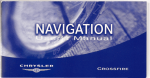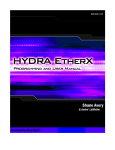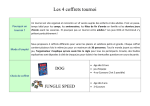Download 03_HTMLbrowsersCMS
Transcript
editors Before we start HTML and CSSing, you need to be at the ready with a good text editor. A text editor is not (also) a word editor (like MS Word) nor is it the same as an html editor (like Dreamweaver). And, contradictory to what many think, Notepad (PC) and TextEdit (Mac) are not text editors. If you are comfortably set with a good text editor, don’t change for something new. If you are not, please go fetch either one of these: PC: Notepad++ Documentation (~ tutorials) ©Charlotte F Czepluch • [email protected] Mac: TextWrangler User Manual (~ tutorial) html i s a l l a b o u t ta g s e t s ... which begins with a <> and ends with a </> html provides structure C SS elements ( l at e r ) provides looks java s c r i p t provides action container ( e v e n l at e r ) <html> & </html> <head> & </head> <body> & </body> <p> & </p> ... etc. <html> <head> <title>Mit univers i Cyber Space</title> </head> <body> <p>Nu med en (meget) simpel tekst</p> </body> </html> exercise A Open your text editor, and write the 8 code lines above. Save your document as index.html on your desk, double click it and see what happens ... exercise B standalone TAGS Right (PC) or ctrl (Mac) click your index document for editing your code. NB ! NB ! NB ! If you double click to open index.html it will open in a browser. If that is what you want – fine. If you wanted to edit you code – not so fine. a safe haven in cyber space ©Charlotte F Czepluch • [email protected] Now extend your code document with ’the green tekst’ to the right (i.e. a little content, and two stand alone tags). Be precise ... Save, double click and have a look-see ... <html> <head> <title>Mit univers i Cyber Space</title> </head> <body> <p>Nu med en (meget) simpel tekst ... <br />... dog med linjeskift <br />... samt en horisontal linje: <hr /> </p> </body> </html ’don’t let anything (IT) drive you crazy when you know it’s walking distance’ Fo r h t m l / c s s r o o k i e s Check out this great HTML school – take it from the top and chew through it – just do it :o) tag s u j u s t n e e d 2 k n o w Linguistics: <!DOCTYPE html PUBLIC ”-//W3C//DTD XHTML 1.0 Transitional//EN” ”http://www.w3.org/TR/ xhtml1/DTD/xhtml1-transitional.dtd”> <html xmlns=”http://www.w3.org/1999/xhtml”> Header, Meta, Title: <head> <meta http-equiv=”Content-Type” content=”text/html; charset=UTF-8” /> <title>put title here</title> </head> CSS include (place below title tag): <link href=”filename.css” rel=”stylesheet” type=”text/css”/> Link for internal page: <a href=”filename.htm”>put text above link for internal page here</a> Link for external page: <a href=”http://URL/”>put text above URL for external page here</a> ©Charlotte F Czepluch • [email protected] Link for e-mail address: href=”mailto:mailaddress@URL”>put text above mail address here</A> Link for images: <img src=”folder/filename.filetype” align=right> t h i n g s u m ay wa n t 2 k n o w • HTML vs HTM • Overwriting vs Overriding • DOCTYPE declaration ...! • SEO & Title Tags • Jill Whalen • Justin Mifsud • Don’t make them too long either • SEO & Meta Tags • Jill Whalen • ... and again • ... but don’t bother with the Keyword Tag • Separation is Queen – or is it? <!DOCTYPE html PUBLIC ”-//W3C//DTD XHTML 1.0 Transitional//EN” ”http://www.w3.org/TR/xhtml1/DTD/xhtml1-transitional. dtd”><html xmlns=”http://www.w3.org/1999/xhtml”> <head> <meta http-equiv=”Content-Type” content=”text/html; charset=UTF-8” /> <title>ToyStory Separated</title> <link href=”toystorystyle.css” rel=”stylesheet” type=”text/ css”/> </head> <body background=files/baggrund.gif> <img src=”files/legemand.gif” align=right> <img src=”files/logo.gif” align=top> <p class=”center”>Halli Halli Halli</p> <p>Hallo Hallo Hallo</p> <ul> <li>FREE <a href=”files/husk.htm”>Birthday rememberer</ a></li> <li>HERE & NOW <a href=”files/anbefales. htm”>Recomendations</a></li> <li>SHIP AN E•MAIL <a href=”mailto:charlotte@theslyfly. com”>Charlotte, please help ...</a></li> <li>CONSULT <a href=”files/konsulter.htm”>The ToyMan</ a></li> <li>BUY <a href=”http://shop.lego.com/en-DK/”>OnLine Shopping</a></li> </ul> ©Charlotte F Czepluch • [email protected] <h3 class=”center”>GREAT toys from days of YONDER</h3> <br /><br /> <a href=”page1.htm”>This is a link for PAGE 1</a> <br /> <a href=”page2.htm”>This is a link for PAGE 2</a> </body> </html> guide lines Following guide lines, rules of thumb, having a common understanding – those things are important when writing code, because ...? Choosing and developing your own style is also important, however, because ...? exercise C As for THE CODE Some say, that code should be written beautifully, and as such it is poetry, – an art form. Wikipedia on programming style What beautiful HTML code looks like – Chris Coyier (the whole blog is great for HTML / CSS enthusiasts!) An overview – PNG format exercise D As for THE FILES ‘Web pages – in their nature – relies on understanding where other files are’ – James Williamson, lynda.com If you are sloppy about distributing your web site files into a suitable amount of file folders, chances are, that you will loose your bearings at some point. Also, a bad – or non existent – file folder system will make it much harder for your team mates to contribute or help. If you are sloppy about maintaining your code as you develop your file folder system, chances are, that connections will get lost, which will annoy your site visitors. And that is something you don’t want. Site visitors are a gift, and they should not be bothered in any way. Renny Gleeson, TED Talks: 404, the story of a page not found Clean up your code Add a few pictures and maybe a background of some sort. Make sure that you keep your ducks in a row (i.e. develop a suitable file structure. ©Charlotte F Czepluch • [email protected] C S S • b a s i cs selector rule p {color: pink;} h1 {text-align: center;} h2 {font-style: italic;} property value colon! no space semi colon ... space! quotation marks ... declaration Guidelines Reminder: Beautifully written HTML code SMASHING on the subject – 70 expert ideas SimpLESS – download this useful helper, if you will h1 { text-align: center; color: red; } h2 { font-style: italic; text-align: right; color: magenta; } C SS e n h a n c e d ©Charlotte F Czepluch • [email protected] Smashing CSS tags Coding Q&A With Chris Coyier: Responsive Sprites And Media Query Efficiency Powerful New CSS- and JavaScript Techniques <html> <head> <title>Mit univers i Cyber Space</title> <style type=”text/css”> </style> </head> <body> <p> <h1>Nu med overskrift (h1)</h1> <br />... stadig med linjeskift ... <h2>Endnu en overskrift (h2)</h2> <br />... stadig med horisontal linje: <hr /> </p> </body> </html> C S S • o r g a n i s i n g yo u r s e l f browser view i n d e x- fi l e c s s fi l e root ov e r w r i t i n g vs ov e r r i d i n g This is a discipline you need to master in order to get the most out of WordPress child themes ... well, to get to most out of tweeking any CMS ... ©Charlotte F Czepluch • [email protected] actually: to get the most out of anything that has to do with online code production. Period. Chris Courier: Override Inline Styles with CSS exercise E Internal CSS exercise F External CSS exercise G Overwriting & Overriding C SS s t i l l a m ys t e ry? • Dropbox > WEB Fall 2012 > CodeEXamples • Copy folder ’EX_9_10_11’ to your desktop • Open Exercise9.html in your text editor • Make h1 blue and centered • Make h2 red, italic and right aligned • Save as exercise9.html and upload to db-folder • Open Exercise10.html in your text editor • Move the CSS code to an external style sheet • Make the background black • Change text (and head lines) to white • Save index file as exercise10.html • and the css file as ex10.css • Place everything in a folder called Root_10 • and upload this folder to your Dropbox folder • Copy your Root_10 folder on your desktop • Name the new folder Root_11 • Turn h1 pink by overwriting CSS • Turn h2 yellow by overriding CSS • Overwrite ’... stadig med linjeskift ...’ to green • Override ’... stadig med horison...:’ to silver • Save index file as exercise11.html • Upload Root_11 to your Dropbox folder Go 2 w3School and chew through it :o) Check if Russ Weakley ’speaks to you’ – if he does, you can buy his pamphlet at libris.dk ©Charlotte F Czepluch • [email protected] <html> <head> <title>Mit univers i Cyber Space</title> <style type=”text/css”> h1 { text-align: center; color: red; } h2 { font-style: italic; text-align: right; color: magenta; } </style> </head> <body> <p> <h1>Nu med overskrift (h1)</h1> <br />... stadig med linjeskift ... <h2>Endnu en overskrift (h2)</h2> <br />... stadig med horisontal linje: <hr /> </p> </body> t h e fa s t & fu r i o u s Help your classmates / check out this ’js-course’ </html> © Charlotte F Czepluch browsers Download / Install – if you will: Firefox Chrome Safari Explorer Opera iExplorer SeaMonkey – and you should be good to go Check compatibility on CanIUse ©Charlotte F Czepluch • [email protected] deliver able 2 Analyze & Evalueate 3 different CMS systems: • MODx • DotNetNuke • a choice of your own • Provide us with a (very) short description of each CMS – you may be efficient, and copy what descriptions you can find online (nudge-nudge 1: Open Source CMS, nudge-nudge 2: WordPress kitchen sink / remove codes from copied text) • Star rate the three CMSs – 1 to 10 stars • Put it all into your existing site map (from deliverable one - the wordpress/drupalgardens.com site) • Set it up in raw code ... Seen something you like on line? Want to find out which CMS – if any – was used? Try these tools – No guarantees :o) Built With Scritch ©Charlotte F Czepluch • [email protected] WeppAlyzer • Further information • Downloads • ’specially for Firefox Chrome Sniffer