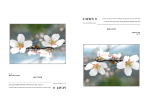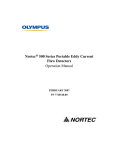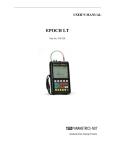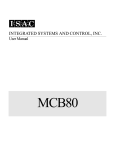Download B9G1(337X397)_Section 1 Hydrogen Control Panel Installation
Transcript
I Hydrogen Control Panel Installation, Operation and Maintenance GE Power Systems Hydrogen Control Panel 120V Bottom Entry Installation, Operation and Maintenance 1 Table of Contents Section 1. 2. 3. 4. 5. 6. 7. 8. 9. 10. Page General 3 1.1 1.2 1.3 1.4 1.5 3 3 3 3 3 Functional Description Gas Analyzers Major Components Environmental Design Conditions and Fabrication General Specifications Other Equipment 4 2.2 2.3 2.4 2.5 2.6 2.7 4 4 4 4 4 4 Flow Indicators Metering Valves Moisture Filters Moisture Indicators Differential Pressure Transmitter Differential Pressure Indicator Mechanical & Electrical Installation 4 3.1 3.2 4 4 Mechanical Electrical Powering Up the System Setting the Scavenging Flow Rates Analyzer Calibration 4 5 5 6.10 6.11 6.12 6 6 6 Nitrogen Purge H2/AIR Calibration H2/CO2 Calibration Setting the Analog Output Signal and Alarms 7 7.6 7.7 7 8 Analog Output Setup Low and Low-Low Alarms Analyzer Confirmation 8 8.2 8.3 8 8 Using QT-290A to Confirm QT-290B Using QT-290B to Confirm QT-290A Standard Operation Maintenance 8 11 2 IMPORTANT! Always disconnect the power to the panel before servicing the HCP or any of its sub-components. Close all isolation valves during removal of any component. The valves should be returned to their original state once the equipment is replaced. Always perform a leak test after opening any tube line 1. General 1.1. Functional Description: The primary function of the hydrogen panel is to analyze and control the purity of the hydrogen gas within hydrogen cooled generators. To maintain the desired hydrogen purity of approximately 98% in the generator casing, a small quantity of hydrogen gas is continuously scavenged from the seal drain enlargements (turbine end and collector end) and discharged to atmosphere. Because air entrained in the seal oil is detrained into the seal drain enlargement, its hydrogen gas purity is usually lower than that of the generator casing. Experience has proven that maintaining the purity in the seal oil drain enlargements at approximately 5 to 10% lower than that of the casing’s results in acceptable purity levels within the generator while simultaneously meeting the hydrogen consumption guarantee. During standard operation the hydrogen panel is an automatic piece of equipment controlled by the Generator Control System. Operating procedures are programmed into the GCS. 1.2. Gas Analyzers: Two hydrogen gas purity analyzers are provided to monitor the purity of the gas being scavenged from the generator seal drain enlargements. Panel mounted purity displays are provided for each gas analyzer. The analyzers output a 4-20 mA signal that corresponds linearly to a 70-100% hydrogen mixture. This signal is sent to the Generator Control System (GCS) for continuous monitoring as well as facilitating low purity and low-low purity alarm set points. 1.3. Major Components: • • • • • • • • • • • Two (2) local displays Two (2) hydrogen gas analyzers Two (2) gas analyzer flow meters One (1) total gas flow meter One (1) Differential pressure transmitter One (1) Differential pressure gauge Three (3) gas filter/dryers Three (3) moisture indicators Five (5) Solenoid valves – (2) 2-way & (3) 3-way Four (4) Metering valves Isolation valves 1.4. Environmental Design Conditions and Fabrication: The panel is designed for wind loads up to 100 mph and seismic zone #4 UBC. All materials or components provided are compatible with hydrogen and carbon dioxide gases where applicable. This applies to both direct and indirect contact. Any electrical device on the panel that may be exposed to hydrogen gas is rated for use in a Class 1, Division 1, Group B hazardous area. 1.5. General Specifications: • Ambient Temperature: • Maximum Pressure: • Ambient Location: • Accuracy: • Analog Output: • Alarm Outputs: • Input Voltage: • Display: 14° to149° F 100 psig Class I, Division 1, Group B, C & D ± 0.5 % 4-20 mA, configurable 2 configurable contacts 100-240 VAC, 50/60 Hz, 40 W max. 4-line, backlit LCD 3 2. 2.2. 2.3. 2.4. 2.5. 2.6. 2.7. • • Weight: Dimensions: 6-key, infrared 70-100% hydrogen in air 0-100% hydrogen in carbon dioxide 0-100% air in carbon dioxide Approximately 500 lbs 80” H x 36” W x 18” D The two primary components in the HCP are the gas analyzers described above. The manuals specific to these analyzers are contained later in this manual. The following is a brief description of the other components included in the HCP. Flow Indicators (FI-2971, FI-2972 & FI-2973): There are two low flow and one total flow indicators on the HCP. The two low flow indicators display the flow through each individual analyzer. The range for the low flow indicators is 90 to 900 SCCM. The total flow indicator displays the total flow through the panel. The range for this indicator is 1200 to 12200 SCCM. Metering Valves (HO-2971, HO-2972, HO-2973 & HO-2974): These four metering valves are used to control the low and high end scavenging flow for both the collector end and the turbine end. The setting of these valves is described in Section 4. There is also a metering valve integral to each analyzer flow indicator. These two metering valves are used to establish the flow rate through each analyzer. This procedure is also discussed in Section 4. Moisture Filters: These 3 filters remove the moisture and small particulate from the incoming gases. These filters should be checked and replaced on a periodic basis. Replacement cartridges are available and are described later in the manual. Moisture Indicator (MI-2971, MI-2972 & MI-2973): Located at the exit of each filter is a moisture indicator. When the indicator changes color, from blue to pink, it is time to change the associated moisture filter and replace the indicator. Differential Pressure Transmitter (PDT-292): The differential pressure transmitter on the panel provides a 4-20 mA signal to the GCS. The range on the transmitter is set to 0-30 inches of water. The transmitter measures the differential pressure across the generator fan. The transmitter is loop powered from the GCS. Differential Pressure Indicator (PDI-292): The differential pressure gauge provides a visual indication of the differential pressure across the generator fan. The gauge also has a range of 0-30 inches of water. Mechanical & Electrical Installation 3.1. 3.2. 4. Keypad: Measurement Ranges: Other Equipment 2.1. 3. • • Mechanical: The panel must be correctly located, leveled, and supported per GE site specifications. All customer tubing connections to the turbine must be made in accordance with applicable GE schematics and specifications, using customer supplied materials. All tubing connections must be leak checked and leaks corrected before applying power to the HCP. Electrical: All electrical connections must be made to the customer power supply, other panels and controller per connection diagram provided by GE. Electrical connections to the HCP are made through the four conduit connections located in the top of the panel. Refer to CCLLC Dwg. P26001-701-01 and P-26001-701-02 for the HCP wiring diagrams and terminal layout. Verify that all seal-offs on the panel have been filled to maintain the area classification rating. Before opening and working inside the electrical junction box on the HCP, verify that an explosive level of Hydrogen is not present. The HCP requires an external power disconnect device such as a switch or circuit breaker. The disconnect device must be marked as such, clearly visible, directly accessible, and located within 6 feet of the unit. Powering Up the System 4.1. This section should be completed after the HCP is installed, both mechanically and electrically. 4 4.2. 4.3. 4.4. 4.5. All valves should be in the off position as shipped from the factory. Before beginning any operations, review all valves to assure they are in the off position and if they are not, move them to the closed or off position. Set all hand switches to the “Cal/Purge” setting. Review both the system PID and the wiring schematic to assure that the system has been setup correctly. The analyzer functions required during normal operation and setup the HCP are described below. Please refer to the Panametric’s User Manual (Document No. 910.204A-4) for additional information or other functions not described below. After initial power up, the display units will sequence through a number of messages. The display will settle on: • • 4.6. 4.7. 5. An actual value will appear if the system is reading in the normal operating range. If this is the initial start-up of the HCP, the scavenging flow rates must be set and then the analyzers are calibrated. Setting the Scavenging Flow Rates 5.1. 5.2. 5.3. 5.4. 5.5. 5.6. 5.7. 5.8. 5.9. 6. 1 H2/AIR mA Input Under Range Open the following valves: HV-2971, HV-2972, HV-2973, HV-2974, HV-2979, HV-2980, HV2981 & HV-2982. Adjust the valve integral to FI-2971 until the flow rate indicates 500 SCCM. This is the flow rate to the Turbine End analyzer. Adjust the valve integral to FI-2972 until the flow rate indicates 500 SCCM. This is the flow rate to the Collector End analyzer. Adjust HO-2972 until FI-2973, the Total Flow indicator, shows a flow rate of 2000 SCCM. This sets the normal scavenging rate for the Turbine End. Adjust HO-2974 until FI-2973 shows a flow rate of 3000 SCCM. This sets the normal scavenging rate for the Collector End. Energize FY-2971. Now adjust HO-2971 until FI-2973 shows a flow rate of 4000 SCCM. This sets the high scavenging rate for the Turbine End. Energize FY-2973. Now adjust HO-2973 until FI-2973 shows a flow rate of 5000 SCCM. This sets the high scavenging rate for the Collector End. De-energize FY-2971 and FY-2973. The Total Flow indicator should now read 3000 SCCM. Close the following valves: HV-2971, HV-2972, HV-2973, HV-2974, HV-2979, HV-2980, HV2981 & HV-2982. Analyzer Calibration 6.1. 6.2. 6.3. 6.4. 6.5. Both analyzers must be independently calibrated. However, they may be calibrated at the same time. The steps described below should be performed on both analyzers. Use certified sample gases for calibrating the analyzers. The infrared keypad on the display unit is used to maneuver through the menu. Each key is activated by placing a thumb or finger on the window of the display over the button. The system power to the analyzers must be on for at least 30 minutes prior to the start of the gas calibration to allow the sensors to reach temperature equilibrium. Refer to Figure 3-2 Panametrics User Manual (910-204A-4) for a complete menu map. The [ESC], [ENTER] and arrow keys are used to maneuver through the menu. While in the measurement mode, press the [ESC], [ENTER] & [ESC] keys in sequence. Enter the operator level password of (2719) at the next screen. Use the left and right arrows to move to the correct position and the up and down arrows to increment the value. Press [ENTER] when done. This will place you in the User Program. To exit the User Program at any time, press [ESC] from the User Program main menu. Pressing the [ESC] key will move the program back one menu. 5 6.6. 6.7. 6.8. 6.9. 6.10. 6.11. 6.12. Once in the User Program select the “CAL” option by highlighting the choice with the arrow keys and pressing the [ENTER] key twice. Select “CAL” again. Next select the “MANUAL CAL” option. The system will offer both the “H2/AIR” and “H2/CO2” curves for calibration. Verify that HV-2983, HV-2984, HV-2985 & HV-2986 are in the closed position. Move hand switches, 30H2STAT1, 30H2STAT2 & 30H2STAT3 to the “Cal/Purge” setting. This will energize solenoids FY-2972, FY-2974 & FY-2981 allowing flow from the various sample gas ports. Open HV-2979, HV-2980, HV-2981 & HV-2982. Nitrogen Purge: Open HV-2985. This will allow Nitrogen to flow through the system. Allow the gas to flow for 3-4 minutes to completely purge the system. Shutoff HV-2985. H2/AIR Calibration: 6.11.1. Select the “H2/AIR” Gas Curve. 6.11.2. Next select “Zero.” 6.11.3. At the following prompt enter the percentage of H2 in the sample gas (usually 0.00% for the zero gas). Use the arrow keys to arrive at the correct number and press [ENTER]. 6.11.4. The next screen will display “Hold 4-20 mA Output During Calibration?” Select “YES.” 6.11.5. The next screen will display “Introduce Cal Gas.” Open HV-2985 to allow Nitrogen flow. Once the calibration gas is introduced, select “Next.” 6.11.6. The screen will display the percentage of H2 and will display “Hit Next When Stable.” Allow a minimum of 30 minutes for the display reading to stabilize. Once the display reading stabilizes, select “Next.” 6.11.7. The meter will next display the Zero Drift value and whether the unit “Passed” or “Failed” the calibration. When the display shows “Passed,” select “Finished.” 6.11.8. Shutoff HV-2985 to stop the Nitrogen flow. 6.11.9. If the calibration “Failed,” perform steps 6.11.1 through 6.11.7. If the unit fails again, contact the factory (Control Center, LLC, 407-681-5000). 6.11.10. Next select “Span.” 6.11.11. At the following prompt enter the percentage of H2 in the sample gas. Use the arrow keys to arrive at the correct number and press [ENTER]. 6.11.12. The next screen will ask if you would like to hold the current 4-20 mA output during calibration. Select “YES.” 6.11.13. The next screen will state “Introduce Cal Gas.” Open HV-2984 to allow H2 flow. Once the calibration gas is introduced, select “Next.” 6.11.14. The screen will display the percentage of H2 and will display “Hit Next When Stable.” Allow a minimum of 30 minutes for the display reading to stabilize. Once the display reading stabilizes, select “Next.” 6.11.15. The meter will next display the Zero Drift value and whether the unit “Passed” or “Failed” the calibration. When the display shows “Passed,” select “Finished.” 6.11.16. Shutoff HV-2984 to stop the Hydrogen flow. 6.11.17. If the calibration “Failed,” perform steps 6.11.10 through 6.11.16. If the unit fails again, contact the factory. 6.11.18. Once the span calibration is complete, press [ESC] once to return to the “Gas Curve” selection screen. H2/CO2 Calibration: 6.12.1. Select the “H2/CO2” Gas Curve. 6.12.2. Next select “Zero.” 6.12.3. At the following prompt enter the percentage of H2 in the sample gas (usually 0.00% for the zero gas). Use the arrow keys to arrive at the correct number and press [ENTER]. 6.12.4. The next screen will ask if you would like to hold the current 4-20 mA output during calibration. Select “YES.” 6.12.5. The next screen will state “Introduce Cal Gas.” Open HV-2986 to allow CO2 Calibration Gas flow. Once the calibration gas is introduced, select “Next.” 6 6.12.6. 6.13. 6.14. 6.15. 7. The screen will display the percentage of H2 and will display “Hit Next When Stable.” Allow a minimum of 30 minutes for the display reading to stabilize. Once the display reading stabilizes, select “Next.” 6.12.7. The meter will next display the Zero Drift value and whether the unit “Passed” or “Failed” the calibration. When the display shows “Passed,” select “Finished.” 6.12.8. Shutoff HV-2986 to stop the CO2 flow. 6.12.9. If the calibration “Failed,” perform steps 6.12.1 through 6.12.8. If the unit fails again, contact the factory. 6.12.10. Next select “Span.” 6.12.11. At the following prompt enter the percentage of H2 in the sample gas. Use the arrow keys to arrive at the correct number and press [ENTER]. 6.12.12. The next screen will ask if you would like to hold the current 4-20 mA output during calibration. Select “YES.” 6.12.13. The next screen will state “Introduce Cal Gas.” Open HV-2984 to allow H2 flow. Once the calibration gas is introduced, select “Next.” 6.12.14. The screen will display the percentage of H2 and will display “Hit Next When Stable.” Allow a minimum of 30 minutes for the display reading to stabilize. Once the display reading stabilizes, select “Next.” 6.12.15. The meter will next display the Zero Drift value and whether the unit “Passed” or “Failed” the calibration. When the display shows “Passed,” select “Finished.” 6.12.16. Shutoff HV-2984 to stop the Hydrogen flow. 6.12.17. If the calibration “Failed,” perform steps 6.12.10 through 6.12.16. If the unit fails again, contact the factory. 6.12.18. Once the span calibration is complete, press [ESC] three times to return to the “Cal Menu” selection screen. The analyzer calibration is complete. Press [ESC] three times to return to the normal display. Verify the HV-2983, HV-2984, HV-2985 & HV-2986 are closed. Move hand switches, 30H2STAT1, 30H2STAT2 & 30H2STAT3 to “Turbine End,” “Collector End,” and “CASE,” respectively. To lock the keypad, press [ESC] to enter the User Program. Select “Opt.” Next select “Lock Menus.” Now select “Lock All.” The screen will now return to the normal display and show a small padlock in the upper right hand corner. To re-enter the User Program follow the instructions in Paragraph 6.5. Setting the Analog Output Signal and Alarms 7.1. 7.2. 7.3. 7.4. 7.5. 7.6. Enter the User Program as described in Paragraph 6.5, however use (8968) as the password to allow additional functionality. Refer to Figure 5-1 of Panametrics User Manual (910-204A-4) for a complete menu map. Select “Cal.” Select “Cal” again. Select “Setup.” Analog Output Setup: 7.6.1. Select “4-20mA-Out.” 7.6.2. Select “4-20_Out_Range.” 7.6.3. Next select “H2/AIR.” This is the scale that will be output by the analyzer. 7.6.4. Next enter the percentage of hydrogen in air that should generate a 4 mA output. Press [ENTER] when complete. This is preset at the factory to 70%. 7.6.5. At the next prompt, enter the percentage of hydrogen in air that should generate a 20 mA output. Press [ENTER] when complete. This is preset at the factory to 100%. 7.6.6. These values must correspond to what the GCS is expecting when it sees a 4 mA and 20 mA signal. 7.6.7. Press [ESC] to leave this submenu. 7.6.8. “Test” can be selected to simulate a signal to GCS and test out the wiring. 7 7.6.9. 7.7. 7.8. 8. Analyzer Confirmation 8.1. 8.2. 8.3. 9. After selecting “Test,” enter the mA output to be simulated. Press [ENTER] when complete. The unit will now send out the corresponding signal. When the testing is complete, press [ENTER] to end the simulation. Press [ESC] to exit the menu. Low and Low-Low Alarms: 7.7.1. From the “Setup Menu,” select “Alarms.” 7.7.2. Select “Low-Alarm.” 7.7.3. Select “Trip Point.” 7.7.4. Enter the setting at which the alarm should make and press [ENTER]. The alarm is preset at the factory to 85%. 7.7.5. Select “Fail-Safe.” Select “Fail-Safe” again. Selecting “Fail-Safe” here indicates that the alarm is wired to the normally closed (NC) contacts, and the alarm relay is energized to keep the alarm “Off” during normal operation. A fault condition deenergizes the alarm relay and triggers the alarm by allowing these contacts to close 7.7.6. Select “Test.” 7.7.7. Select “Trip” to make the contact. The GCS should now be receiving a Low-Alarm signal. 7.7.8. Select “Reset” to clear the alarm. 7.7.9. Press [ESC] to return to the Alarm selection menu. 7.7.10. Select “Low-Low-Alarm.” Repeat steps 7.7.3 through 7.7.9 for the Low-Low Alarm setup. The “Low-Low-Alarm” is preset at the factory to 80%. 7.7.11. Press [ESC] to back out of the menus to the normal display menu. To lock the keypad, press [ESC] to enter the User Program. Select “Opt.” Next select “Lock Menus.” Now select “Lock All.” The screen will now return to the normal display and show a small padlock in the upper right hand corner. To re-enter the User Program follow the instructions in Paragraph 6.5. Either analyzer can be used to confirm the reading of the other. For instance if one of the analyzers is indicating a low hydrogen purity, the other analyzer can be used to verify the reading. Using QT-290A to Confirm QT-290B: Shutoff HV-2972 and open HV-2987. This will allow the same gas flow to both QT-290A and QT-290B. Allow 3-4 minutes for both analyzers displays to stabilize. After stabilizing both analyzers should read the same purity level. If the readings do not match, QT-290B must be checked and recalibrated as described in Section 5. After completing the confirmation procedure, close HV-2987 and reopen HV-29721. During this procedure, the signals from QT-290A to the GCS should be disregarded. Using QT-290B to Confirm QT-290A: Shutoff HV-2974 and open HV-2987. This will allow the same gas flow to both QT-290A and QT-290B. Allow 3-4 minutes for both analyzers displays to stabilize. After stabilizing both analyzers should read the same purity level. If the readings do not match, QT-290A must be checked and recalibrated as described in Section 5. After completing the confirmation procedure, close HV-2987 and reopen HV-2974. During this procedure, the signals from QT-290B to the GCS should be disregarded Standard Operation 9.1. 9.2. 9.3. 9.4. 9.5. 9.6. During standard operation, the analyzer displays will show the percentage of H2 in the mixture being sampled. Refer to figure 1 for valve and switch orientation during standard operation. The metering valves, HO-2971, HO-2972, HO-2973 & HO-2974 should be left as set in Section 3. During standard operation, the HCP is controlled by the GCS and the hand switches are set to “Turbine End,” “Collector End,” and “CASE.” The switches are changed to “CASE/Cal/Purge” for gas calibration and local control of the HCP. Periodically the scavenging flow rates should be adjusted as described in Section 4 to optimize the amount of Hydrogen consumed. Refer to Figure 1 and Figure 2 for valve and switch orientation for various operations. 8 Figure 1 Equipment Tag HO-2971 HO-2972 HO-2973 HO-2974 HV-2971 HV-2972 HV-2973 HV-2974 HV-2975 HV-2976 HV-2977 HV-2978 HV-2979 HV-2980 HV-2981 HV-2982 HV-2983 HV-2984 Standard Operation OPEN OPEN OPEN OPEN OPEN OPEN OPEN OPEN OPEN OPEN CLOSED OPEN OPEN OPEN OPEN OPEN CLOSED CLOSED HV-2985 CLOSED HV-2986 CLOSED HV-2987 30H2STAT1 30H2STAT2 30H2STAT3 CLOSED Turbine End Collector End CASE Valve/Switch Position H2/CO2 Cal H2/Air Cal CLOSED CLOSED CLOSED CLOSED CLOSED CLOSED CLOSED CLOSED CLOSED CLOSED CLOSED CLOSED OPEN OPEN OPEN OPEN CLOSED CLOSED (for zero) OPEN (for span) CLOSED OPEN (for zero) CLOSED (for span) CLOSED CASE/Cal/Purge CASE/Cal/Purge Cal/Purge N2 Purge CLOSED CLOSED CLOSED CLOSED CLOSED CLOSED CLOSED CLOSED CLOSED CLOSED CLOSED CLOSED OPEN OPEN OPEN OPEN CLOSED CLOSED (for zero) OPEN (for span) OPEN (for zero) CLOSED (for span) CLOSED CLOSED CLOSED CLOSED CLOSED CLOSED CLOSED CLOSED CLOSED CLOSED CLOSED CLOSED CLOSED OPEN OPEN OPEN OPEN OPEN CLOSED CLOSED CASE/Cal/Purge CASE/Cal/Purge Cal/Purge CLOSED CASE/Cal/Purge CASE/Cal/Purge Cal/Purge OPEN CLOSED 9 Figure 2 Equipment Tag HO-2971 HO-2972 HO-2973 HO-2974 HV-2971 HV-2972 HV-2973 HV-2974 HV-2975 HV-2976 HV-2977 HV-2978 HV-2979 HV-2980 HV-2981 HV-2982 HV-2983 HV-2984 HV-2985 HV-2986 HV-2987 30H2STAT1 30H2STAT2 30H2STAT3 QT-290A Confirm OPEN OPEN OPEN OPEN OPEN OPEN OPEN CLOSED OPEN OPEN CLOSED OPEN OPEN OPEN OPEN OPEN CLOSED CLOSED CLOSED CLOSED OPEN Turbine End Collector End CASE Valve/Switch Position QT-290B Confirm CE Flow Rate OPEN CLOSED OPEN CLOSED OPEN CLOSED OPEN CLOSED OPEN CLOSED CLOSED CLOSED OPEN OPEN OPEN OPEN OPEN CLOSED OPEN CLOSED CLOSED CLOSED OPEN CLOSED OPEN CLOSED OPEN CLOSED OPEN OPEN OPEN OPEN CLOSED CLOSED CLOSED CLOSED CLOSED CLOSED CLOSED CLOSED OPEN CLOSED Turbine End Turbine End Collector End Collector End CASE CASE TE Flow Rate CLOSED CLOSED CLOSED CLOSED OPEN OPEN CLOSED CLOSED CLOSED CLOSED CLOSED CLOSED OPEN OPEN CLOSED CLOSED CLOSED CLOSED CLOSED CLOSED CLOSED Turbine End Collector End CASE 10 10. Maintenance 10.1. 10.2. 10.3. 10.4 General: Basic maintenance of the HCP consists of cleaning, calibration checks, and filter replacement. Non-repairable items such as gauges, switches, etc. are normally removed and replaced, or can be re-calibrated if applicable. Refer to instructions from the component manufacturers found later in this manual. Repairable items such as valves may fall under some or all of the following procedures: removal, disassembly, cleaning, inspection, repair or replacement of components, tolerance limits, re-assembly, and alignment. Manufacturer’s instructions should be referred to and can be found in the body of this manual. Daily maintenance should consist of checking and adjusting the analyzer and scavenging flow rates. General panel cleaning should be performed regularly. Also hydrogen purity should be checked daily. Weekly inspections should consist of the following: • Inspect the moisture indicators. Replace the gas purifier cartridge if indicator shows excessive moisture. • Any build up of liquid should be released from the purifier cylinders. Make sure that there is no pressure on the system. Open drain valve to release liquid. CAUTION: THE PURIFIERS MAY CONTAIN HYDROGEN GAS; USE PROPER SAFETY PRECAUTIONS. Every six months check analyzer and calibration voltages IMPORTANT! Always disconnect the power to the panel before servicing the HCP or any of its sub-components. Close all isolation valves during removal of any component. The valves should be returned to their original state once the equipment is replaced. Always perform a leak test after opening any tube line. 11