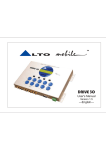Download Usability Report: Mitsubishi HS
Transcript
Usability Study: Mitsubishi HS-U500 VCR documentation By Susan Kaltenbach Test conducted December 3 and 4, 2001 Report prepared December 12, 2001 Address inquiries to: Susan Kaltenbach Email: [email protected] U s a b i l i t y S t u d y: M i t s u b i s h i H S - U 5 0 0 V C R d o c u m e n t a t i o n Executive Summary This report documents the findings of a usability study of supporting documents for the Mitsubishi HS-U500 VCR. A total of four (4) participants were given two (2) tasks to perform on the VCR. Measurements were taken of the total elapsed time for task completion for each of the two tasks. A post-questionnaire was administered and feedback was solicited to generate comments about the Mitsubishi HS-U500 VCR. Positive aspects of the Mitsubishi HS-U500 supporting documentation include: Participants rated using the VCR remote control as “easy” or “very easy.” All participants found the VCR’s on-screen menus helpful. Seventy-five percent (75%) of participants rated the overall programming of the VCR “easy.” Participants found on-screen menu settings most helpful for recording a program Areas identified as needing improvement in the supporting documentation included: Instructions for setting time in the owner’s manual Table of Contents is difficult to find. Fifty percent (50%) of users found the layout of the owner’s manual Table of Contents text difficult to read Fifty percent (50%) of users were unable to confirm a successful operation when recording a program Based on the usability problems identified during this test, we recommend Updating the organization of the owner’s manual so that it is structured more clearly with categories matching the VCR users’ mental map of functions. Improving the formatting of the Table of Contents for better legibility. Providing a confirmation message after performing a function when using the VCR onscreen menus. Susan Kaltenbach December 12, 2001 Susan H. Kaltenbach (TC 517) Page 2 12/12/2001 U s a b i l i t y S t u d y: M i t s u b i s h i H S - U 5 0 0 V C R d o c u m e n t a t i o n Executive Summary _____________________________________________ 2 Introduction ____________________________________________________ 4 Test Objectives ........................................................................................................4 Method ________________________________________________________ 4 Participants ..............................................................................................................4 Tasks ........................................................................................................................5 Test Facility ..............................................................................................................5 Test Administrator Tools.........................................................................................5 Procedure .................................................................................................................5 Performance evaluation ..........................................................................................6 Participant debriefing ..............................................................................................6 Results ________________________________________________________ 6 Data Analysis ...........................................................................................................6 Satisfaction Results.................................................................................................8 Discussion _____________________________________________________ 9 Appendix A: Prescreening questionnaire __________________________ 11 Appendix B: Scenario __________________________________________ 12 Appendix C: Tasks _____________________________________________ 13 Appendix D: Post-test questionnaire ______________________________ 14 Appendix E: Script for test administrator __________________________ 15 Appendix F: Log of actions performed _______ Error! Bookmark not defined. References: ___________________________________________________ 17 Susan H. Kaltenbach (TC 517) Page 3 12/12/2001 U s a b i l i t y S t u d y: M i t s u b i s h i H S - U 5 0 0 V C R d o c u m e n t a t i o n Introduction The Mitsubishi HS-U500 VCR offers standard VCR functionality for playing and recording a videocassette. It has a user interface oriented around the device’s remote control. The product is packaged with an owner’s manual for supporting documentation. This product is intended for the consumer market for home use. Our usability test focused on determining if the participant’s needs were met by support documentation supplied by the manufacturer. Specific metrics for the usability evaluation are outlined in a later section. Test Objectives This usability test focused on specific concerns as outlined below: Will users be able to perform the tasks of setting time and recording a program? Will the users think that the assigned tasks were easy to perform using the reference materials? Will users be able to successfully refer to the user manual/remote control interface during their operations? What problem-solving approach will they use during the procedure? Which reference method do users rely on the most: the user manual or the remote control interface? Method Participants A total of four (4) participants were selected through an open recruitment via e-mail in the University of Washington Technical Communications department. All participants were students currently enrolled in that college and program. Participant characteristics were screened via a pre-test questionnaire. All participants reported five (5) years or more experience using a VCR, and were either “very comfortable” or “comfortable” using a VCR. Used a Played tapes Used VCR to record VCR on VCR future programming Participant 1 Y Y N Participant 2 Y Y N Participant 3 Y Y Y Participant 4 Y Y Y Table 1: Participant profile for usability study Susan H. Kaltenbach (TC 517) Page 4 12/12/2001 U s a b i l i t y S t u d y: M i t s u b i s h i H S - U 5 0 0 V C R d o c u m e n t a t i o n Tasks Participants were given a scenario sheet describing their role. They were identified as sports fans that needed to use their VCR to program an upcoming sports event. Two tasks were then performed under this scenario. The first task was to set the time for the VCR. The second task was to set programming for the VCR to record a future broadcast. These two tasks were selected as representative of essential functions in operating a VCR, and popular opinion often describes these VCR functions as problematic. Participants completed the tasks while being recorded on video. The tester observed their performance in a non-intrusive manner. Participants were also instructed to use the think-aloud protocol during task performance. The total time elapsed for completion of each task was recorded. Tasks were judged accomplished only when the participant identified that they had successfully performed the task. All participants were instructed to let the tester know when they were done. This selfacknowledgement is important when dealing with feedback of completed functions, which will be discussed later. Test Facility The usability test took place in Room 201 of Loew Hall at the University of Washington campus. This room was a regular classroom that already contained a TV/VCR setup in place. The Mitsubishi HS-U500 VCR was connected to the existing TV. All on-screen menus were displayed on this TV. All tests were performed by the participant and tester with no other room occupants. Test Administrator Tools For performance of this test, the tester used the following materials (see Appendices): Pre-test questionnaire. The participants were screened when they arrived for the test by use of a pre-test questionnaire. Consent form. Participants completed this form to provide their consent for use of their voice and image in report(s) of this test. Scenarios. A scenario sheet was given to test participants for performance of the two tasks. This scenario identifies their role, and what their motivation is in performing tasks. Task sheets. Two tasks were presented on two different sheets of paper: (1) Set the time on the VCR, and (2) Program the VCR to record a future broadcast. Post-test questionnaire. This form allowed participants to share their opinions on the product’s usability. Tester script. The tester script was used by the tester for interaction with the participant. Log of actions performed. A log sheet for Tasks 1 and 2 was used, taking note of (1) The time the work started, (2) the methodology (owner’s manual, remote control, etc.) being used by the participant to perform the task. Procedure Participants received a short scripted introduction and orientation. The purpose and objective of the usability test was explained. Participants were assured that their personal performance was Susan H. Kaltenbach (TC 517) Page 5 12/12/2001 U s a b i l i t y S t u d y: M i t s u b i s h i H S - U 5 0 0 V C R d o c u m e n t a t i o n not being measured. They were informed that the focus was on possible shortcomings of the device and supporting documentation. The participants were informed that they were being observed and videotaped and asked to sign the consent form. The participants were asked to sit down in front of the VCR, user manual, remote control and television, and to complete the pre-test questionnaire and the consent form. From a tester script, the tester explained the nature of the usability test and how it proceeded. The tester then demonstrated the talk-aloud protocol by performing a task while using the protocol. The participant received the scenario sheet, and was asked if they understood it. The tester presented the participant with the first task sheet. The tester sat at a location visible to the participant only by their peripheral vision. This allowed the tester to observe the participant and prompt when the think-aloud protocol is not being observed. After completion of Task 1, the participant was given the second task sheet. After Task 2 was completed, the participant was asked to complete a post-test questionnaire. The tester also interviewed the participant for additional comments and opinions. Performance evaluation Performance was evaluated by recording the total time elapsed for each assigned task. The ending time for the task was considered complete only when the participant self-identified that they were done. Participant debriefing After the post-test questionnaire was completed, the participant was debriefed by the tester. This debriefing was also videotaped. Topics included: The participant’s response to questions on the post-test questionnaire. Specific errors or problems the tester observed the participant making during the usability test. The participant was asked for spontaneous comments about the test experience. Each individual was paid $15 (cash) for their participation. Results Data Analysis Data were collected from the participants’ statements recorded on video, their total elapsed time to complete each task, and their responses to the post-test questionnaire and debriefing. Data for total participant time for each test is presented below. Due to the small size of this participant group and the nature of data collected, no statistical analysis has been performed on the data except to provide the mean value for each total time elapsed. Susan H. Kaltenbach (TC 517) Page 6 12/12/2001 U s a b i l i t y S t u d y: M i t s u b i s h i H S - U 5 0 0 V C R d o c u m e n t a t i o n Based on video logs of the start and stop time for task performance, below are the times recorded for each participant for each of the two tasks, along with a mean presented for comparison purposes only. Task 1: Setting the time Total Elapsed Time Start Time (PST) Stop Time (PST) A 5:46:25 5:52:21 0:05:56 B 5:44:45 5:46:50 0:02:05 C 6:09:18 6:12:23 0:03:05 D 6:37:22 6:40:45 0:03:23 Participant: 0:03:37 Mean Task 1: Setting the VCR tim e: total tim e elapsed 06:29 05:46 Time elapsed (min) 05:02 04:19 03:36 02:53 02:10 01:26 00:43 00:00 A B C D Mean Participant Susan H. Kaltenbach (TC 517) Page 7 12/12/2001 U s a b i l i t y S t u d y: M i t s u b i s h i H S - U 5 0 0 V C R d o c u m e n t a t i o n Task 2: Recording a Program Total Elapsed Time Start Time (PST) Stop Time (PST) A 5:53:10 5:56:15 0:03:05 B 5:48:48 5:50:10 0:01:22 C 6:13:00 6:14:46 0:01:46 D 6:41:22 6:42:44 0:01:22 Participant: 0:01:54 Mean Task 2: Recording a program : total tim e elapsed 03:36 Time elapsed (min) 02:53 02:10 01:26 00:43 00:00 A B C D Mean Participant Satisfaction Results Very easy 1. Overall, programming the Mitsubishi HS-U500 VCR was: 2. Was the owner’s manual helpful in setting the VCR’s time? * * Difficult Very difficult Very helpful Helpful Not helpful 1/3 2/3 Easy Neither 3/4 1/4 Participant B did not use the owner’s manual at any time during the test, and thus did not answer questions pertaining to the owner’s manual. Susan H. Kaltenbach (TC 517) Page 8 12/12/2001 U s a b i l i t y S t u d y: M i t s u b i s h i H S - U 5 0 0 V C R d o c u m e n t a t i o n Very helpful 3. Was the owner’s manual helpful in setting the VCR to record a future broadcast?* Very easy 6. Did you find the VCR’s on-screen menus to be helpful? Not helpful 2/3 1/3 Very difficult Easy Neither Difficult 1/3 1/3 1/3 Very easy Easy Neither Difficult Very difficult 2/4 2/4 Very helpful Helpful Not helpful 4. Was it easy to find information in the owner’s manual?* 5. Did you find operating the VCR remote control to be easy? Helpful 4/4 Discussion All participants were able to perform the assigned tasks, thus answering the first objective of this usability test: Will users be able to perform the tasks? Less certain is how helpful the printed owner’s manual was in supporting their task performance. Finding information in the manual was a problem for all manual readers. Of the three participants who used the printed owner’s manual, two found the instructions difficult to locate for Task 1, Setting the VCR time. Also, two out of three participants found it difficult to read the Table of Contents. These participants commented on typographical and graphic layout issues that could contribute to the problem. Importantly, after finding the instructions, a majority of the manual-using participants found the manual helpful in performing both tasks, answering the second objective of this test: Will the users think that the assigned tasks were easy to perform using the reference materials? None of the manual-using participants had trouble referring from the manual to the onscreen menu when using the remote control, and the two supporting components worked together well. Participant C commented that having illustrations of the on-screen menu inside the printed owner’s manual made referring back and forth much easier. This answers another objective: Will users be able to successfully refer to the user manual/remote control interface during their operations? Results were highly diverse for the objective: What problem-solving approach will they use during the procedure. For example, participant D was able to quickly find the information in the Table Contents for Task 1, Setting the VCR time, while participants A and C had more difficulty. These two latter participants viewed the manual as an ongoing narrative, and expected the information presented to follow that narrative. They both had a mental model that the first step “their” new VCR would need was to set the VCR time, and so such a function would appear at Susan H. Kaltenbach (TC 517) Page 9 12/12/2001 U s a b i l i t y S t u d y: M i t s u b i s h i H S - U 5 0 0 V C R d o c u m e n t a t i o n the beginning of the manual. As a result, these participants tried to discover evidence of the narrative that would support their mental model. Participant A: So, I’m going to use the user’s manual to complete task one, and since we’re going to change the time on the VCR, I’m going to go to the Table of Contents and look for something telling me how to change the VCR time…well, I must have missed it somewhere…so I’ll look through the list of chapters again to see if maybe I passed it over… (after 1 min 20 sec) So I guess it doesn’t really say ”time,” so – setting up your VCR for the first time – I’m assuming that it (the setting time instructions) will be on page 19…(Starts reading on page 19 and flips pages)… (after 1 minute) Good lord, page 29 finally… Participant C: I’m going to find the table of contents in here, and I’m going to try to find how to set the time on the VCR, and I’d expect it to be somewhere near the beginning, and … and I’m looking…desperately, frantically searching…and I’m not seeing it. I’d expect it to be somewhere near the beginning… These two participants were unable to find information because of their adherence to their mental model of what new VCR instructions should consist of. Participant D, however, had no problem finding the instructions for setting time, There was also a highly diverse response to the objective: Which reference method do users rely on the most – the user manual or the remote control interface? While three of the four participants used the owner’s manual Table of Contents to find information, participant B never used the owner’s manual. After reading the task sheet, participant B used the remote control in performing tasks without ever reading the owner’s manual. This was the participant’s natural way of performing tasks. Significantly, participant B had a dramatically lower elapsed time (0:02:05) to perform Task 1 than the other users. When performing Task 2, all users began to rely heavily on the remote control and on-screen menus to program a future broadcast. Participants A, B and D used the remote control exclusively to perform this task, while participant C referred back and forth from manual to onscreen menu to perform the task. It is important to note that when participants used the remote exclusively to record a program without referring to the user’s manual, their time scores were not only lower than Task 1 scores, but they were closer to the mean. It took less time to set programming to record a future broadcast than to set the VCR time because they used the remote control exclusively. However, after performing Task 2, fifty percent (50%) of participants were unable to identify that they had completed the task successfully. These participants then repeated the same procedural steps until they saw evidence of their prior programming displayed. Only then could they identify that they had completed the task. Susan H. Kaltenbach (TC 517) Page 10 12/12/2001 U s a b i l i t y S t u d y: M i t s u b i s h i H S - U 5 0 0 V C R d o c u m e n t a t i o n Appendix A: Prescreening questionnaire Usability participant questionnaire Your personal information Name: e-mail address: Contact phone number: Your experience using a VCR Have you used a VCR in the past? ( ) Yes ( ) No How many years of experience do you have using a VCR? ( ) Six months ( ) 1 to 2 years ( ) 3 to 5 years ( ) more than 5 years Using the checklist below, please let me know what you have used your VCR for in the past: ( ) Watch pre-recorded tapes (movies, programs, etc.) ( ) Record programming as it is playing (hitting “record” button during a program) ( ) Program VCR to record a show in the future How comfortable do you feel using a VCR? Very comfortable ( ) Somewhat comfortable ( ) Susan H. Kaltenbach (TC 517) Neutral ( ) Page 11 Somewhat uncomfortable ( ) Very Uncomfortable ( ) 12/12/2001 U s a b i l i t y S t u d y: M i t s u b i s h i H S - U 5 0 0 V C R d o c u m e n t a t i o n Appendix B: Scenario The scenario: You are a hockey fan. You notice that the 2001 Stanley Cup playoff is scheduled to be broadcast on th June 10 at 8:00 pm on channel 13. But you will be out of town visiting your mother-in-law on that day, and you won’t be able to watch the game at her house. (Your mother-in-law is not a hockey fan.) You will use your Mitsubishi HS-U500 VCR to program the upcoming Stanley Cup match so that you can watch it when you return home later. Do you have any questions? Susan H. Kaltenbach (TC 517) Page 12 12/12/2001 U s a b i l i t y S t u d y: M i t s u b i s h i H S - U 5 0 0 V C R d o c u m e n t a t i o n Appendix C: Tasks Task 1 In order to record future broadcasts, you will first need to set the correct time on your VCR. During this task, remember to think aloud as you work. 1. Change the time on the VCR to the correct time now. (NOTE: You can approximate what time it is right now.) 2. Use the owner’s manual, the remote control, or any other materials you have on hand for instructions. 3. Do not ask me (your tester) to give you help following the instructions. This task tests whether the materials are sufficient to set the VCR time by yourself only. Please tell me when you have completed task 1. Do not proceed until I ask you to move on. Task 2 You are now ready to program your VCR to record the Stanley Cup match which will be broadcast in the future. The information you need to program the VCR is: Day of the Week: Sunday Date: June 10, 2001 Time: 8:00 pm Channel: Channel 13 1. Program the VCR to record this future program. 2. Use the owner’s manual, the remote control, or any other materials you have on hand for instructions. 3. Do not ask me (your tester) to give you help following the instructions. This task tests whether the materials are sufficient to program the VCR by you only. Please tell me when you have completed this task. Susan H. Kaltenbach (TC 517) Page 13 12/12/2001 U s a b i l i t y S t u d y: M i t s u b i s h i H S - U 5 0 0 V C R d o c u m e n t a t i o n Appendix D: Post-test questionnaire This post-test questionnaire gives me information on how you feel about the Mitsubishi HS-U500 VCR documentation. For each question, choose from the answers provided and check that box. If you want to make additional comments, a space has been supplied under each question. 1 Overall, programming the Mitsubishi HS-U500 VCR was: Very Easy ( ) Easy ( ) Neither Easy nor Difficult ( ) Difficult ( ) Very Difficult ( ) Comment: 2 Was the owner’s manual was helpful or hindering in setting the VCR’s time: Very Helpful ( ) Helpful ( ) Neither Helpful nor Hindering ( ) Hindering ( ) Very Hindering ( ) Comment: 3 Was the owner’s manual was helpful or hindering in setting the VCR to record a future broadcast? Very Helpful ( ) Helpful ( ) Neither Helpful nor Hindering ( ) Hindering ( ) Very Hindering ( ) Comment: 4 Was it easy to find information in the owner’s manual? Very Easy ( ) Easy ( ) Neither Easy nor Difficult ( ) Difficult ( ) Very Difficult ( ) Difficult ( ) Very Difficult ( ) Comment: 5 Did you find operating the VCR remote control to be Very Easy ( ) Easy ( ) Neither Easy nor Difficult ( ) Comment: 5 Did you find the VCR’s on-screen menus to be helpful or hindering? Very Helpful ( ) Helpful ( ) Neither Helpful nor Hindering ( ) Hindering ( ) Very Hindering ( ) Comment: 7 Would you recommend this VCR to someone less technically experienced than yourself? ( ) Yes ( ) No Comment: Susan H. Kaltenbach (TC 517) Page 14 12/12/2001 U s a b i l i t y S t u d y: M i t s u b i s h i H S - U 5 0 0 V C R d o c u m e n t a t i o n Appendix E: Script for test administrator Check here when completed Participant enters the room. Tester introduces herself. Hello, my name is Susan Kaltenbach and I will be the administrator for this usability test. Right now, I am reading from a script. By doing so, I will be able to make sure that every participant has the same interaction with me and the same environment. This is important when conducting a study. Today I will be observing you as you perform two tasks on the Mitsubishi HS-U500 VCR. I will ask you to complete a questionnaire, and then I will give you two tasks to perform A part of you (your hands and shoulders) will be videotaped during this procedure, but you will remain anonymous. Your face and full name will not be shown or used. Walks to video camera. Would you like to look through the viewfinder of this video camera to see what I am filming? (If yes) You can see that we will be recording only your hands, the VCR, and the TV screen. Let’s return to the testing area. During this procedure, I am going to ask you to use the “talk-aloud protocol.” This is a very common way for researchers to gather opinions from participants. A talk-aloud protocol means that you talk aloud as you perform the task. I will prompt you if you become silent. Let me give you an example of the talk-aloud protocol as I open the user’s manual and try to find out how to display English as my language on the VCR. Pick up manual, perform task while using talk-aloud protocol. Do you understand how to use the talk-aloud protocol? Please let me know if you would like to practice before we begin. Let’s move on to the actual usability study. First, I am going to ask you to complete a consent form. This form states that you are giving me permission to use the video tape of this session for purposes of my usability report only. Please let me know if you have questions about the consent form. Hands form to participant. After consent form is completed, Next, I would like you to complete a pre-test questionnaire. This form helps me determine what your skill level is. Please let me know if you have questions as you complete this form. When form is returned: Thank you. We will now begin the actual study. I am now going to give you a scenario description. This will describe what role you will be playing, and what you want to do in that role. Please read the scenario and let me know if you have any questions about the role you will be playing. Let me know when Susan H. Kaltenbach (TC 517) Page 15 12/12/2001 U s a b i l i t y S t u d y: M i t s u b i s h i H S - U 5 0 0 V C R d o c u m e n t a t i o n you are finished reading the scenario. Participant indicates that they are done reading the scenario. This is where you learn what tasks you need to perform in your role as the hockey fan. I am going to give you two tasks to perform. Please do not turn over the top sheet until I ask you to do so. Hands task packet to participant. Let’s get started on your first task. Remember that I need you to “think aloud” as you work. If you fall silent, I will give you a prompt to restart talking. Since this study is examining the owner’s manual, you have to rely solely on its contents to perform the task. I will not be able to answer your questions about this task. Please turn over the top sheet and begin working on task 1 only. Participant begins work on task 1. Notes are taken on the study log. If participant falls silent, prompt for restarting the talking. Participant indicates that Task 1 is complete. Now we are ready to start the second part of the study. Please use the same procedures and protocols as the first task. Please turn over the top sheet and begin working on task 2 only. Participant begins work on Task 2. Notes are taken on the study log. If participant falls silent, prompt for restarting the talking. Participant indicates that task 2 is complete. Great! You have finished the tasks for this usability study. I am now going to give you a post-test questionnaire to ask you some specific questions about your experience with this VCR. If you have any questions on completing this form, please let me know. Give participant the post-test questionnaire form. Form is completed and returned to tester. Tester reviews the form, and then conducts a short interview with the participant to further explain their answers. Answers are recorded on the log. Is there anything else you would like to add about your experiences today? Susan H. Kaltenbach (TC 517) Page 16 12/12/2001 U s a b i l i t y S t u d y: M i t s u b i s h i H S - U 5 0 0 V C R d o c u m e n t a t i o n References: Gray, Wayne D. (2000) “The nature and processing of errors in interactive behavior.” Cognitive Science, Volume 24, Issue 2, 205-248. Schriver, Karen. Dynamics in document design. John Wiley & Sons, Inc., 1997. Susan H. Kaltenbach (TC 517) Page 17 12/12/2001