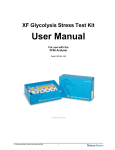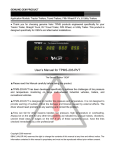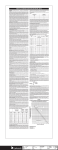Download Appendix A
Transcript
125 Appendix A Use, Care and Maintenance of Procise 494 CLC Edman Degradation Protein Sequencer 126 A.1 Regular Use A.1.1 Loading a Bead There are 4 cartridges on the Edman, and each can be loaded with a bead. The cartridge is unscrewed from the machine, and the lid with the hose coming out of the top should ALWAYS be rested on the cartridge holder, and not left to dangle. This stretches out that hose, and it will need to be replaced. The cartridge top unscrews. Inside, there are two quartz sample holders, and the bead fits in between them. With gloves on, use a finger on each side of the cartridge to hold the second quartz sample holder in place while you turn the cartridge upside-down and let the top part slide out. These quartz sample holders are VERY expensive, and chip easily. Do not drop them, and be very careful when handling them. Once the top sample holder is out, there should be a used filter and cartridge seal that can be removed and thrown out. A new cartridge seal is slid into the cartridge on top of the bottom sample holder that was left in place. A new filter gets tapped into the groove in the top sample holder that was removed. It can be gently tapped in place with tweezers. The bead is placed onto this filter, and the whole cartridge is then turned upside down, with the bottom sample holder and cartridge seal held in place by a finger on each side of the cartridge and slid down on top of the top sample holder that has the bead on top. Then, the cartridge can be turned right-side-up, the lid can be screwed back on, and it can be placed back into its slot on the Edman. The run is set up on the Procise software on the computer. Each run should be set to use the “PulsedLiquid cLC” method, unless a special one is required. The cycles should be set to equal the number of desired amino acids plus 3 – one warm-up cycle, one blank cycle and one standard cycle – that run automatically. All of the solvent bottles should be checked to ensure that the levels are appropriate for running the desired amount of cycles. You can check the amount of 127 each solvent required by clicking the button on the bottom of the screen. It will provide an amount in mL required to run the set cartridges and cycles. A.1.2 Solvents Most of the solvents used are purchased from somewhere other than Applied Biosystems, and mixed in house. See Table A-1 for details. When refilling solvents, the bottle should be screwed on until you hear three clicks. Over-tightening can damage the assembly, such as the R1 bottle. To loosen or tighten this bottle, you must first push up hard on the rachet assembly to hold it in place while you screw or unscrew the bottle. Table A-1: Solvent Compositions Letter Name HPLC Solvents B2 Acetonitrile in Isopropanol A3 THF in water Machine Solvents R1 PITC in Heptane R2B N-methylpiperidine/MeOH/H2O R3 TFA, neat R4A 25% TFA in Water, DTT R5 S1 S2B S3 S4B Composition 9:1 Acetonitrile:Isopropanol 3.5% THF in water, 100uL stock Na2PO4, 1mL 1% Acetone, 10mL Buffer premix, 20uL TFA 2.5mL PITC in 50mL heptane purchased from Sigma 12.5mL TFA in 37.5mL water with 0.01% DTT (32uL 1M stock) Acetonitrile with 0.0001% DTT N-heptane Ethyl Acetate N-Butyl Chloride 20% Acetonitrile in water purchased from Sigma 450mL Ethyl Acetate with 225uL 1M DTT purchased from Sigma 20% Acetonitrile in water Na2PO4 stock 2g in 15mL 3.5% THF in water 1M DTT stock 0.231g in 1.5mL Ethyl acetate or water Stocks 128 A.1.3 Ordering Table A-2: Parts and Chemicals Commonly Ordered from Applied Biosystems Part/Chemical Premix Buffer Concentrate, 100mL R5B, Acetonitrile/n-Acetylcysteine, 40 mL Seal, Cylinder Head Seal, 5mm Micro Pump Procise Cartridge Seals (50/pk) PTH-C18 Column, 0.8mm x 250mm PTH Amino Acid Standards R2C, N-Methylpiperidine in isopropanol, butanol, water 9mm TFA Filters Part Number 401446 4340966 200240 201399 401611 401882 4340968 4310689 401111 Table A-3: Parts and Chemicals Commonly Ordered from Sigma Aldrich Part/Chemical Ethyl Acetate CHROMASOLV® Plus, 99.9% Phenyl Isothiocyanate Heptane, CHROMASOLV Plus, 99.9% 2L Chromasolve N-Butyl Chloride for HPLC Trifluoroacetic Acid, 99% reagent plus A.1.4 Part Number 650528-4L 78780 650536-4L 34958-2L T6508-1L Contacting AB The number to call to place a service call with Applied Biosystems is (800) – 831 – 6844, press #4, then #1. Our serial number is 4CL000092. Ask for service on the instrument and get a reference number for the call. Type this onto the purchase order, and have the purchasing department fax it to (650) – 554 – 2193. Include a description of the problem on the purchase order. 129 A.1.5 Idle machine The machine should never be left completely idle, or the column can dry out and will need to be replaced. If the machine is not running, press the “Manual” button on the front of the pumps. It should turn the pumps on to 5uL/min at 50%B, and the bottom of that window will change to say “free running.” This low flow of solvent keeps the solvents moving, and the column wet. A.1.6 Settings These are our common settings for the machine in the off chance that something is lost or rest and needs to be reprogrammed. These are also the settings used for all of the amino acid sequencing in this thesis. Table A-4: PulsedLiquid cLC Method 130 Figure A-1: Temperature and Pressure Settings 131 Figure A-2: Normal1 cLC Gradient A.2 Troubleshooting A.2.1 Computer Errors, Freezing, or Not Saving Spectra The computer needs to be restarted frequently, more so when people use the computer for other uses. Try to restart the computer once a week to prevent the loss of spectra, and keep people from using the computer for any other purpose, especially while the machine is running. If a computer error occurs, or the computer or sequencer freeze, shut down the computer and both the Procise machine and the pumps. Turn them both back on, and they should sync up properly and continue running. 132 A.2.2 Machine Bottle Runs Dry When a bottle on the machine runs dry, air bubbles can get into the lines, and it will not be able to detect the solvent even after the bottle is refilled. In order to fix this, the line will need to be backflushed. After the solvent bottle has been refilled, go to the tab in the Procise software called “Manual Control” and find the solvent bottle that needs to be backflushed in either the “Flask Functions” tab or “Cartridge Functions” tab. For example, in Figure A-3, the Flask Function “Backflush S3” is highlighted. Once it is highlighted, click “execute” on the bottom of the screen, and watch the bottom of the hose in the solvent bottle until bubbles can be seen coming out. Then press “All Off” to shut off the backflush, and the solvent should now be detected. The run can now be restarted. A.2.3 HPLC Bottle Runs Dry Sometimes the HPLC solvent bottles run dry, and this is not as easily fixed as the machine bottles. First, the HPLC bottles need to be refilled. Then the pump must be purged manually using the buttons on the front of the pumps. Push the function key for purge, then select the pump to be purged. When the purge is complete, push “Manual” on the front of the pump to turn the pumps on to free running. The pumps should be allowed to run freely until bubbles are no longer coming from the end of the column (as seen in the waste line). If the machine is needed immediately, the flow rate can be turned up to move this process along faster. Everything should be done to minimize the times that these bottles are allowed to run dry, so that the pumps are not pumping dry and the column does not dry out. 133 Figure A-3: Procise Screen for Backflushing a Line A.2.4 Baseline Errors – Dip at front of Spectra A dip at the front of the spectra, as seen in Figure A-4, causing difficulty in reading the amino acid sequence, is a fairly common problem that indicates that the pump seals need to be changed. In order to do this, you must unscrew the grey metal screw going into the pump cylinder, then unscrew the black ring around the top of the cylinder. Remove the cylinder by using the purge function of the pumps to purge the pump you are working on, and PUSH the cylinder out. NEVER PULL the cylinder out – it could damage the pumps, which are nearly impossible to replace on this machine. Once the cylinder has been pushed out fully and starts getting pulled back in, push stop to keep it out. Gently pull the cylinder off of the post. One of the pump seals that needs to be changed is the one on the end of the post. It is frequently hard to remove, and 134 can be sliced off or yanked with pliers. The second pump seal is the ring inside of the metal part at the top of the cylinder – pull this off to expose the seal. To put the cylinder back onto the post, do NOT just push. If it is not aligned correctly, this can damage the inside of the cylinder, which cannot be replaced. Use the metal alignment tool in the spare parts drawer. This part has two pieces that come together to form a tunnel that fits onto the end of the cylinder, through which you can slide the cylinder post. Before doing this, take a piece of Parafilm to cover the hole into the pump cylinder. If one of the metal alignment pieces falls in, it will be VERY difficult to remove. Then, while holding the metal pieces to the end of the cylinder, align this with the post, and apply steady but hard pressure to push the cylinder onto the post. You will feel a click when it is on properly, and it will not pull back off if you tug on it. Then, by tilting the cylinder back and forth, pull off the metal alignment pieces, then the Parafilm. Use the purge function to pull this cylinder back down into the pump. One that is in, it will need twisted so that it aligns properly and slides into place. There is a notch it must fit into. Then, the black ring can be screwed back on, followed by the metal screw. 135 Figure A-4: Dip at Front of Spectra Indicative of Bad Pump Seal A.2.5 Baseline Errors – Stretched Out Amino Acid Standards If the amino acid standards look very stretched out and are not completing by the end of the HPLC run, or if the DPTU peak is shifting from cycle to cycle, there is most likely a leak in the pumps. This is a fairly easy fix, which requires looking at all of the screws around the pumps. One of them will more than likely have a ring of salt around it. Wash the salt off, and tighten the screw ¼ turn. It should fix the spectra problems immediately. A.2.6 Pressure Errors – Change Bottle Seals Occasionally, when the machine has difficulty adding a solvent, it is due to a faulty rachet cap assembly, or the part that the bottle screws into on the machine. In order to test this, go to the “Test Procedure” tab on the Procise software, and select “Leak” test. Scroll down to the appropriate bottle, and try a leak test. If it fails, but the bottle is screwed in tightly, this assembly should be replaced. See page 9-19 in the User Manual for details on this procedure. Once this 136 assembly has been replaced, the seal should no longer leak, and the solvent delivery should function as normal. Figure A-5: Leak Test Procise Software Screen A.2.7 Pressure Errors – Clogged Lines Overpressure errors on the Edman can sometimes be related to a clogged line. Use the error message to try to find the line that might be clogged. The line can either be replaced by new line from stocks in the spare-parts drawers, or flushed clear with methanol.