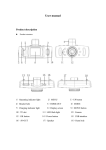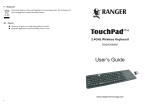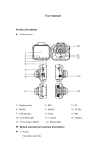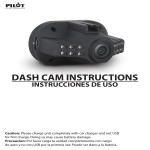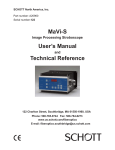Download English manual — free
Transcript
PHONES (044) 360-7-130 (050) 336-0-130 (063) 788-0-130 (067) 233-0-130 (068) 282-0-130 Internet store of autogoods ICQ 294-0-130 597-0-130 SKYPE km-130 CAR RECEIVERS — Receivers • Media receivers and stations • Native receivers • CD/DVD changers • FM-modulators/USB adapters • Flash memory • Facia plates and adapters • Antennas • Accessories | CAR AUDIO — Car audio speakers • Amplifiers • Subwoofers • Processors • Crossovers • Headphones • Accessories | TRIP COMPUTERS — Universal computers • Model computers • Accessories | GPS NAVIGATORS — Portable GPS • Built-in GPS • GPS modules • GPS trackers • Antennas for GPS navigators • Accessories | VIDEO — DVR • TV sets and monitors • Car TV tuners • Cameras • Videomodules • Transcoders • Car TV antennas • Accessories | SECURITY SYSTEMS — Car alarms • Bike alarms • Mechanical blockers • Immobilizers • Sensors • Accessories | OPTIC AND LIGHT — Xenon • Bixenon • Lamps • LED • Stroboscopes • Optic and Headlights • Washers • Light, rain sensors • Accessories | PARKTRONICS AND MIRRORS — Rear parktronics • Front parktronics • Combined parktronics • Rear-view mirrors • Accessories | HEATING AND COOLING — Seat heaters • Mirrors heaters • Screen-wipers heaters • Engine heaters • Auto-refrigerators • Air conditioning units • Accessories | TUNING — Vibro-isolation • Noise-isolation • Tint films • Accessories | ACCESSORIES — Radar-detectors • Handsfree, Bluetooth • Windowlifters • Compressors • Beeps, loudspeakers • Measuring instruments • Cleaners • Carsits • Miscellaneous | MOUNTING — Installation kits • Upholstery • Grilles • Tubes • Cable and wire • Tools • Miscellaneous | POWER — Batteries • Converters • Start-charging equipment • Capacitors • Accessories | MARINE AUDIO AND ELECTRONICS — Marine receivers • Marine audio speakers • Marine subwoofers • Marine amplifiers • Accessories | CAR CARE PRODUCTS — Additives • Washer fluid • Care accessories • Car polish • Flavors • Adhesives and sealants | LIQUID AND OIL — Motor oil • Transmission oil • Brake fluid • Antifreeze • Technical lubricant In store "130" you can find and buy almost all necessary goods for your auto in Kyiv and other cities, delivery by ground and postal services. Our experienced consultants will provide you with exhaustive information and help you to chose the very particular thing. We are waiting for you at the address http://130.com.ua User manual Product description Product structure 13 0. c om .u a 1)UP button 2)MENU 4)USB interface 5)Camera 6)Speaker 7)OK button t 8)MODE 9)Power button 10)Display screen 11)TF slot 12)LED flash light 13)Bracket hole 14)Reset hole 15)MIC Autogood products «130» 3)DOWN button Button and interface function description: 1)UP button Short press on this button in standby and recording status can zoom out digital. Choose up function in MENU item 2)MENU button Short press on this button to show function setting menu. 3) 3)DOWN button .u a Short press on this button in standby and recording status can zoom in digital. Choose down function in MENU item 4)USB data interface om Connect PC for Data transfer Connect external power to charge battery or provide working power. 5)Camera 6)Speaker 0. c 120°wide-angle Len; 13 Video playback, voice monitor, operating sound warning 7)OK button Confirmation button for video recording and taking photo; In recording mode, press this mode to start video recording, re-press to stop; In photo mode, short press to take photo. In menu mode means Confirmation button. 8)MODE Short press on this button to shift among “photo mode-REC mode –playback mode” SOS function: short press this key to enforce saving the current video when Video recording 9)POWER ON/OFF Power switch: continuous press for power on/off, shortly press for flash light Autogood products «130» on/off. 10)Screen View window 11)TF slot Slot for memory card 12)LED flash light Night vision flash light which can be open by short press on “POWER” button. 13)Bracket hole 14)Reset slot Use this to restart when crash 15)MIC om .u a Install vehicle bracket hole Special function description G-sensor function 0. c When gravitational acceleration reach 6g(1g=9.80m/s), machine will save 13 present video as undeletable files Automatic power on/off function Support recording Start and shutdown synchronization with Auto and save the video files After connect to the car power supply Seamless loop recording, don‟t leak second SOS Short press "M" to enforce saving the current video when video recording REC/photo operation specifications Power on/off Long press on “power on/off” button to start, Indicator light will shine when power on Then long press again on “power on/off” button to shutdown and the indicator Autogood products «130» light go out Notice: video instrument will automatically power off after waning of low battery REC mode Short press on “M” button shift to REC mode, REC icon is on the top left corner Short press on “OK” mode to start recording, flashing red dot on REC icon indicate the recording is on the way Photo mode Short press on “M” button shift to photo mode, an photo icon is on the top left corner Then short press on “OK” button to take a photo, screen flash one time means .u a photo completed Video/photo playback left corner key can choose files up 0. c Short press on om Short press on “M” button, shift to playback mode, playback icon is on the top Short press on key can choose files down Short press on “OK” button to play the selected video files Menu setting 13 Short press on “menu” mode, enter video set status, and now the background color is yellow in “video icon” column; then press “M” button again shift to set status, the “set icon” column background is yellow. In the setting items, press on keys can make shift up and down in sub items, then press “OK” button to set sub items. Short press on “MENU” or “MODE” button can exit the setting status. Time settings Short press “MENU” button to enter “setting status”, here short press on „menu” button to set menu. Through keys to choose date time items, short Autogood products «130» press “OK” to enter, short press on “OK” button can make shifts among y/m/d/h/m/s. buttons, then press “OK” button to confirm Adjust figure through modification. SOS short press "M" to enforce saving the current video when video recording USB mode show USB menu, two mode are available: 1:USB-Disk .u a Separate USB cable and computer, press “power on” button, car DVR will automatically om In this mode we can access video files and photo files 2:PC-Camera 0. c In this mode USB video equipment are shown, can take photo or make video chat Battery instruction Battery indication image: 13 Full battery slightly low battery low battery battery empty There are three methods to charge, the red indicator light up when charging, the entire charging time is about 180 minutes, and the red indicator light automatically off when charging completed. 1. Use power adapter to charge 2. Use PC-USB to charge 3. Use car power to charge Notice: Video instrument can only use 5V car power supply, or it may cause device Autogood products «130» damage. This products Car power can only be used in 12V/14V Remark: when appear crash because of improper operation, we can remove battery or press “reset” button to restart. Products specifications Features HD camera, HD video recording G-sensor Built-in (car accident case of emergency save, will not be LCD screen size camera 1.5LTPS .u a deleted) 120 A + grade high-resolution ultra wide-angle len om Russian, Japanese、French, Italian, German, spanish, English, Language Chinese (simplified), Chinese (Traditional), Korean, etc… AVI Resolution Max 1080P 0. c Files format M-JPEG Color standard 13 Recording video format Continuous loop video Automatically power seamless loop recording, don‟t leak second Support auto ignition boot, turn off shutdown on/off Motion Detection support Function Time synchronization Carrier media Support (Y/M/D/H/M) Built-in memory ( total:64MB) Photo mode 5million Photo format JPEG Memory card TF (max 32GB) MIC Support Autogood products «130» Built-in stereo Support Infrared night vision Support Video output AV-OUT/HDMI Video format PAL/NTSC Current frequency 50HZ/60HZ 1:USB-Disk USB function 2:PC-Camera Power interface Battery 5V 800ma Built-in 800mAh .u a Trouble shooting: For problems in normal operating situation ,please try these methods below: Can’t take photo and recording Check the if the TF card has enough space or locked Automatically stop when recording Use the compatible high-speed TF card with SDHC because of big HD video data, the high-speed TF card have identifying of C4 and C6 Appear “files error” when replay photo or video Uncompleted files because of TF card storage error, please use formatting function to format your TF card Unclear video Checks if there are any dirt or fingerprint; and use lens paper to clear the camera Len. Black image when recording sky or water scene Scenes with big contrast will influence the automatic exposure function of camera; you can adjust “EV in setting mode to correct. Color is not perfect in cloudy day and outdoor light Set the “white balance” function to automatic cross stripe interference in image Because of wrong “light frequency”, please set it to 50Hz or 60Hz according to the local power supply frequency 13 0. c om Autogood products «130» Crash 0. c om .u a Restart by pressing shortly on” RESET” button after crash 13 Autogood products «130»