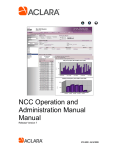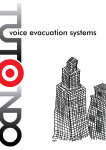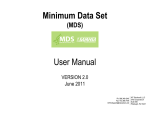Download User Manual, Bulletin 1395 ControlNet Communication Board
Transcript
Bulletin 1395 ControlNetTM Communication Board Firmware Rev 1.01 Compatible with ControlNet Version 1.5 User Manual Important User Information Solid state equipment has operational characteristics differing from those of electromechanical equipment. “Safety Guidelines for the Application, Installation and Maintenance of Solid State Controls” (Publication SGI-1.1 available from your local Allen-Bradley Sales Office or online at http:// www.ab.com/manuals/gi) describes some important differences between solid state equipment and hard-wired electromechanical devices. Because of this difference, and also because of the wide variety of uses for solid state equipment, all persons responsible for applying this equipment must satisfy themselves that each intended application of this equipment is acceptable. In no event will the Allen-Bradley Company be responsible or liable for indirect or consequential damages resulting from the use or application of this equipment. The examples and diagrams in this manual are included solely for illustrative purposes. Because of the many variables and requirements associated with any particular installation, the Allen-Bradley Company cannot assume responsibility or liability for actual use based on the examples and diagrams. No patent liability is assumed by Allen-Bradley Company with respect to use of information, circuits, equipment, or software described in this manual. Reproduction of the contents of this manual, in whole or in part, without written permission of the Allen-Bradley Company is prohibited. Throughout this manual we use notes to make you aware of safety considerations. ! ATTENTION: Identifies information about practices or circumstances that can lead to personal injury or death, property damage, or economic loss. Attentions help you: • identify a hazard • avoid the hazard • recognize the consequences Important: Identifies information that is especially important for successful application and understanding of the product. Shock Hazard labels may be located on or inside the drive to alert people that dangerous voltage may be present. SCANport is a trademark of Rockwell Automation. PLC is a registered trademark of Rockwell Automation. COLOR-KEYED is a registered trademark of Thomas & Betts Corporation. IBM is a registered trademark of International Business Machines Corporation. Windows 95 is a registered trademark of Microsoft Corporation. Table of Contents Before You Begin Chapter 1 Objective . . . . . . . . . . . . . . . . . . . . . . . . . . . . . . . . . . . . . . . . . . Audience . . . . . . . . . . . . . . . . . . . . . . . . . . . . . . . . . . . . . . . . . . Term Useage . . . . . . . . . . . . . . . . . . . . . . . . . . . . . . . . . . . . . . . . ControlNet Adapter Compatibility & Features . . . . . . . . . . . . . . . . . Safety Precautions . . . . . . . . . . . . . . . . . . . . . . . . . . . . . . . . . . . . Manual Organization . . . . . . . . . . . . . . . . . . . . . . . . . . . . . . . . . . Specifications . . . . . . . . . . . . . . . . . . . . . . . . . . . . . . . . . . . . . . . Introduction & Product Description Chapter 2 Configuration & PLC Interfacing Chapter 3 Chapter Objective . . . . . . . . . . . . . . . . . . . . . . . . . . . . . . . . . . . . General Board Description . . . . . . . . . . . . . . . . . . . . . . . . . . . . . . LED Indicators . . . . . . . . . . . . . . . . . . . . . . . . . . . . . . . . . . . . . . . Firmware Location . . . . . . . . . . . . . . . . . . . . . . . . . . . . . . . . . . . . DIP Switch Orientation . . . . . . . . . . . . . . . . . . . . . . . . . . . . . . . . . Board Location . . . . . . . . . . . . . . . . . . . . . . . . . . . . . . . . . . . . . . Chapter Objective . . . . . . . . . . . . . . . . . . . . . . . . . . . . . . . . . . . . Terminology . . . . . . . . . . . . . . . . . . . . . . . . . . . . . . . . . . . . . . . . Operation . . . . . . . . . . . . . . . . . . . . . . . . . . . . . . . . . . . . . . . . . . Communications . . . . . . . . . . . . . . . . . . . . . . . . . . . . . . . . . . . . . General . . . . . . . . . . . . . . . . . . . . . . . . . . . . . . . . . . . . . . . . . . . Discrete PLC Controller I/O Data Transfer . . . . . . . . . . . . . . . . . . . Discrete PLC Controller I/O Example . . . . . . . . . . . . . . . . . . . . . . . Command Set . . . . . . . . . . . . . . . . . . . . . . . . . . . . . . . . . . . . . . . Message Formats . . . . . . . . . . . . . . . . . . . . . . . . . . . . . . . . . . . . Upload Configuration Link . . . . . . . . . . . . . . . . . . . . . . . . . . . . . . Download Configuration Link . . . . . . . . . . . . . . . . . . . . . . . . . . . . EE Memory Recall . . . . . . . . . . . . . . . . . . . . . . . . . . . . . . . . . . . . EE Memory Store . . . . . . . . . . . . . . . . . . . . . . . . . . . . . . . . . . . . EE Memory Intialize . . . . . . . . . . . . . . . . . . . . . . . . . . . . . . . . . . . Read Parameter Data . . . . . . . . . . . . . . . . . . . . . . . . . . . . . . . . . 1-1 1-1 1-1 1-1 1-2 1-2 1-3 2-1 2-1 2-2 2-2 2-4 2-4 3-1 3-1 3-2 3-3 3-4 3-4 3-6 3-10 3-11 3-13 3-14 3-16 3-17 3-18 3-19 Publication 1395–5.37 – March, 1999 toc–ii Table of Contents Read Parameter Full . . . . . . . . . . . . . . . . . . . . . . . . . . . . . . . . . . Write Parameter Data . . . . . . . . . . . . . . . . . . . . . . . . . . . . . . . . . Read System Clock . . . . . . . . . . . . . . . . . . . . . . . . . . . . . . . . . . . Write System Clock . . . . . . . . . . . . . . . . . . . . . . . . . . . . . . . . . . . Drive System Reset . . . . . . . . . . . . . . . . . . . . . . . . . . . . . . . . . . . Clear Faults . . . . . . . . . . . . . . . . . . . . . . . . . . . . . . . . . . . . . . . . Autotune Measure Motor Inertia . . . . . . . . . . . . . . . . . . . . . . . . . . Autotune Update Motor Inertia . . . . . . . . . . . . . . . . . . . . . . . . . . . Autotune Measure System Inertia . . . . . . . . . . . . . . . . . . . . . . . . . Autotune Update System Inertia . . . . . . . . . . . . . . . . . . . . . . . . . . Autotune Tune Velocity Loop . . . . . . . . . . . . . . . . . . . . . . . . . . . . Autotune Update Velocity Tune . . . . . . . . . . . . . . . . . . . . . . . . . . . Read Trend Information . . . . . . . . . . . . . . . . . . . . . . . . . . . . . . . . Message Operation . . . . . . . . . . . . . . . . . . . . . . . . . . . . . . . . . . . Installation Chapter 4 Chapter Objective . . . . . . . . . . . . . . . . . . . . . . . . . . . . . . . . . . . . Receiving . . . . . . . . . . . . . . . . . . . . . . . . . . . . . . . . . . . . . . . . . . Unpacking & Inspection . . . . . . . . . . . . . . . . . . . . . . . . . . . . . . . . Mounting . . . . . . . . . . . . . . . . . . . . . . . . . . . . . . . . . . . . . . . . . . . Main Board Connections . . . . . . . . . . . . . . . . . . . . . . . . . . . . . . . TE Ground Connection . . . . . . . . . . . . . . . . . . . . . . . . . . . . . . . . . Input Connections . . . . . . . . . . . . . . . . . . . . . . . . . . . . . . . . . . . . Switch Settings . . . . . . . . . . . . . . . . . . . . . . . . . . . . . . . . . . . . . . ControlNet Connections . . . . . . . . . . . . . . . . . . . . . . . . . . . . . . . . Cable Guidelines . . . . . . . . . . . . . . . . . . . . . . . . . . . . . . . . . . . . . Fiber Optic Cable Routing . . . . . . . . . . . . . . . . . . . . . . . . . . . . . . Start–Up 5-1 5-1 5-1 5-2 Chapter 6 Chapter Objectives . . . . . . . . . . . . . . . . . . . . . . . . . . . . . . . . . . . Hard Faults . . . . . . . . . . . . . . . . . . . . . . . . . . . . . . . . . . . . . . . . . Soft Faults . . . . . . . . . . . . . . . . . . . . . . . . . . . . . . . . . . . . . . . . . Warning Faults . . . . . . . . . . . . . . . . . . . . . . . . . . . . . . . . . . . . . . Communication Fault Reporting and Handling . . . . . . . . . . . . . . . . CNA Board Fault Messages . . . . . . . . . . . . . . . . . . . . . . . . . . . . . Status LED Indications . . . . . . . . . . . . . . . . . . . . . . . . . . . . . . . . . Publication 1395–5.37 – March, 1999 4-1 4-1 4-1 4-1 4-2 4-2 4-3 4-3 4-6 4-7 4-8 Chapter 5 Chapter Objectives . . . . . . . . . . . . . . . . . . . . . . . . . . . . . . . . . . . Terminology . . . . . . . . . . . . . . . . . . . . . . . . . . . . . . . . . . . . . . . . Connection Verification . . . . . . . . . . . . . . . . . . . . . . . . . . . . . . . . . Example Connection Configuration . . . . . . . . . . . . . . . . . . . . . . . . Troubleshooting 3-21 3-23 3-25 3-26 3-27 3-28 3-29 3-30 3-31 3-32 3-33 3-34 3-35 3-37 6-1 6-1 6-1 6-2 6-2 6-5 6-6 Table of Contents Periodic Maintenance Chapter 7 Preventative Maintenance . . . . . . . . . . . . . . . . . . . . . . . . . . . . . . Tests & Records . . . . . . . . . . . . . . . . . . . . . . . . . . . . . . . . . . . . . Reference toc–iii 7-1 7-2 Chapter 8 Chapter Objective . . . . . . . . . . . . . . . . . . . . . . . . . . . . . . . . . . . . Terminology . . . . . . . . . . . . . . . . . . . . . . . . . . . . . . . . . . . . . . . . Detailed Parameter Listing . . . . . . . . . . . . . . . . . . . . . . . . . . . . . . Parameter Name Structure . . . . . . . . . . . . . . . . . . . . . . . . . . . . . Parameter Table Structure . . . . . . . . . . . . . . . . . . . . . . . . . . . . . . Parameter Table . . . . . . . . . . . . . . . . . . . . . . . . . . . . . . . . . . . . . Parameter Descriptions . . . . . . . . . . . . . . . . . . . . . . . . . . . . . . . . 8-1 8-1 8-2 8-2 8-2 8-4 8-6 Publication 1395–5.37 – March, 1999 toc–iv Table of Contents This Page Intentionally Blank Publication 1395–5.37 – March, 1999 Chapter 1 Before You Begin Objective This manual contains the information necessary to perform the following functions on the ControlNet Adapter (CNA) Board: S Install and Set-up the CNA board S Configure the Drive for control by a PLC Controller S Maintain and Troubleshoot the board Audience This manual is intended for use by expert personnel familiar with the functions of solid state drive equipment. You must be thoroughly familiar with the Bulletin 1395 and its hardware before attempting to setup or troubleshoot a ControlNet Adapter Board. To make efficient use of this Adapter Board you must be able to operate and program an Allen-Bradley PLC controller. If you cannot, refer to the appropriate programming and operations manual for your PLC controller and obtain training from the support division before attempting to setup and program the CNA board. Term Useage In this manual we refer to the ControlNet Adapter board as the “CNA board” or the “Adapter”. The Programmable Logic Controller is referred to as a “PLC”. ControlNet Adapter Compatibility & Features The CNA board provides a sophisticated interface to Allen-Bradley PLC controllers and other equipment capable of communicating over ControlNet. This adapter has the following features: S One ControlNet channel, with a redundant connector to allow for backup connection in case one cable fails. S Compatible with all Allen-Bradley PLCs and other products that support Programmable Controller Communication Commands. S Compatible with Allen-Bradley 1395 Drives equipped with Version 8.10 or greater software. Publication 1395.5.37 – March, 1999 1–2 Before You Begin Safety Precautions The following types of precautionary statements will be found in this manual. IMPORTANT: Identifies particular areas of concern for correct board, processor or Drive operation. ! ! Manual Organization ATTENTION: Identifies information about practices or circumstances that can lead to personal injury or death, property damage, or economic loss. ATTENTION: This board contains ESD (electostatic discharge) sensitive parts and assemblies. Static control precautions are required when installing, testing, servicing, or repairing this assembly. Component damage may result if if you do not follow ESD control procedures. If you are not familiar with static control procedures, refer to Guarding Against Electrostatic Damage, Allen-Bradley Publication 8000-4.5.2, or any other applicable ESD protection handbook. Table 1.A provides a brief overview of topics covered in this manual and their location within the book. Table 1.A. Manual Organization Chapter Publication 1395.5.37 – March, 1999 Title Topics 2 Introduction and Product Description Board Identification, Hardware Content, Hardware requirements for Interfacing. 3 Configuration & Interfaces Configuring the Drive for the CNA board and interfacing the Drive with a PLC controller. 4 Startup & Installation Unpacking & Inspection, mounting, wiring, switch settings and configuration. 5 Troubleshooting & Maintenance Diagnostics and Fault Messages. 6 Reference Table of all CNA configuration and setup parameters. Before You Begin Specifications Electrical: Board power provided by Drive Environmental: Ambient Operating Temperature Storage Temperature Relative Humidity Firmware Version 1–3 24VDC or 115VAC 0° to 60°C (32° to 140°F) –40° to +85°C (–40° to +185°F) 5% to 95% non-condensing 1.xx Publication 1395.5.37 – March, 1999 1–4 Before You Begin This Page Intentionally Blank Publication 1395.5.37 – March, 1999 Chapter 2 Introduction & Product Description Chapter Objective This chapter contains a description of the major hardware components of the ControlNet Adapter board. It is not intended to be an all encompassing technical description of each hardware component. This chapter provides information to aid service personnel in: S Identifing the CNA board. S Understanding the hardware content of the board. S Understanding the hardware requirements necessary to interface this board with external devices. General Board Description The CNA board contains the hardware necessary to connect the 1395 Drive to ControlNet 1.5. Once connected, this network can be used to control, diagnose, and setup the Drive. Figure 2.1 shows the major hardware components located on this board. Refer to Figure 2.1 when attempting to identify the various hardware components. The CNA board contains a small interface board, referred to as the Interface Plug, which contains the hardware necessary to communicate to PLC controllers via ControlNet. Refer to the installation section of this manual for further details. DIP switch U6 is used to select the node address for the ControlNet adapter. NOTE: Switches U5, U14 and U15 are physically present on the CNA board but are inactive in this application. U5 (Not Active) U14 (Not Active) 1 2 3 4 5 U6 (Node Address) U15 (Not Active) 6 7 8 1 2 3 4 5 6 7 8 ControlNet Node # (1 – 99) ! LED Indicators ATTENTION: Certain procedures in this manual require that the Drive “Not be running”. This assumes that the main contactor is de-energized and that the user has properly set up the interface logic to meet this criteria. The CNA board contains several LED’s used to provide status information. LED DS1 indicates whether the CNA board itself is Publication 1395–5.37 – March, 1999 2–2 Introduction & Product Description faulted or not faulted. LED’s DS2 and DS3 duplicate the function provided by the LED’s on the Interface Plug. LED DS4 is inactive in this application. Tables 2.A and 2.B provide information on LED’s DS1-DS3. Table 2.A. LED Indicator Status for Board LED CNA Board Status State Function DS1 LED Green – Blinking at 1 Hz LED Green – Blinking Rapidly LED Off Normal Adapter Operation Adapter is Faulted Adapter Non-Operational Table 2.B. LED Indicator Status Viewing LEDs DS2 & DS3: Together Independently Firmware Location Publication 1395–5.37 – March, 1999 If: Then, this condition indicates Both LEDs are steady OFF Both steady RED Both steady GREEN Alternating RED/GREEN Alternating RED/OFF No Power, or reset condition exists One Channel LED is steady OFF One Channel LED is flashing RED/GREEN One channel LED is flashing RED/OFF One channel LED is flashing GREEN/OFF One channel LED is steady GREEN Channel disabled or not supported Failed link interface. Normal Operation for redundant mode Self Test Bad node configuration Invalid link interface Link Fault Channel in listening mode, or temporary channel error exists Normal operation The CNA Board contains a microprocessor (U20) which is responsible for controlling all board functions and features. This board contains firmware version 1.xx (the “xx” designator may vary but does not affect information in this manual). Figure 2.1 shows the physical location of the firmware chip (UMA1). The setup and configuration data for the Adapter board is stored in the EEPROM memory located on the main control board of the Drive. 2–3 Figure 2.1. CNA Board Components J1 U6 Firmware UMAI U20 CA STS DS1 Channel A STS DS2 Channel B STS DS3 Interface Plug R T Primary Channel 1 2 3 R T Redundant Channel Network Access Port ËË ËË ËË ËË ËË ËË 4 J5 TE Bus Publication 1395–5.37 – March, 1999 2–4 DIP Switch Orientation DIP Switch orientation (Figure 2.2) on the CNA board is as Follows: CLOSED = “ON” = “1” OPEN= “OFF” = “0” Figure 2.2. DIP Switch Orientation On Off On On Off Off Board Location The standard mounting position for the CNA board is Port B of the Drive (Refer to Figure 2.3). If required, the Adapter can be mounted in Port A. Note that each port uses different parameters to store Adapter setup and configuration information. Figure 2.3. CNA Board Mounted in Port B ControlNet Adapter (CNA) Board PORT B PORT A J1 J1 * * * J3 J5 AB0747A Publication 1395–5.37 – March, 1999 Chapter 3 Configuration & PLC Interfacing Chapter Objective This chapter contains a general description of the CNA Board’s features and functions. It is intended to provide background information to support other procedures in this manual and help you to: S Configure the Drive for use with the ControlNet Adapter Board S Interface the Drive with an Allen-Bradley PLC Controller. This chapter is not intended to be an all encompassing technical description of the CNA Board. This chapter will provide a functional overview of each interface provided on the CNA board. Later chapters will describe in detail how to properly connect, configure, and use these interfaces. Terminology A brief description of terms and concepts covered in this chapter are: Channel – Configuration – Refers to a serial communication link. The process of linking sink to source parameters for the purpose of distributing data within the Drive or adapter(s). Fast parameters are those which are updated rapidly. They are typically used for transmitting real time data to and from the Drive. Fast parameter values are not stored in non-volatile memory. Actual armature current is an example of a fast parameter. ControlNet Network – A communication architecture that allows the exchange of data between Allen-Bradley Company, Inc. products and certified third party products. Port – A physical location on the Drive reserved for the connection of Adapter cards. Each Drive has two ports. The ports are identified in firmware as “Port A” and “Port B”. Parameter – A memory location in the Drive or Adapter used to store data. This data can be real time data and/or setup information. Each parameter has an assigned number and function. Parameters are displayed in engineering units when viewed from program terminals. Publication 1395–5.37– March, 1999 3–2 Configuration & PLC Interfacing Parameter Table – A table which contains all parameters that are available in the Drive and adapters. Source Parameter – A parameter that contains real time information that is available for use by other devices. These devices can include PLC controllers, operator interface devices, program terminals, etc. Sink Parameter – Sink parameters accept data from other parameters which is then used by the Drive to perform the desired functions. An example of a sink is the external velocity reference parameter which accepts a speed reference from a device such as a PLC. Scheduled Transfer – Deterministic and repeatable transfers that are continuous and asynchronous to the ladder-logic program scan. Unscheduled Transfer – Non-deterministic data transfers through ladder-initiated communication or programming devices. Operation The primary purpose of the CNA board is to allow the 1395 Drive to be directly controlled by a PLC via ControlNet. This adapter has one Digital communication channel with a redundant connector to allow for backup communication to the PLC. All scheduled data transfers between the PLC and the 1395 Drive must be configured on a ControlNet network. You must specify where I/O data is to be read from or written to when establishing the relationship between processors, I/O adapters and data table file addresses. ! Publication 1395–5.37– March, 1999 ATTENTION: When configuring this drive on a ControlNet network, you must request a Network Update Time (NUT) of 5ms or greater. A NUT less than 5ms may cause data transfers to (and from) the drive to become non–deterministic. Configuration & PLC Interfacing 3–3 Figure 3.1 presents an overview of the CNA board with a typical Channel configuration. The parameter numbers shown are for a CNA board mounted in Port B of the Drive. This is the standard Port for the CNA Board. Figure 3.1. CNA Board Channel Configuration for Port B Comm Channel 300 301 302 303 304 305 306 307 Firmware Version # 549 Fault/Warning Configuration Parameters 350 351 352 353 354 355 356 357 500 501 Fault/Warning Status Parameters 502 503 Communications DIP Switch for CNet Node Address 504 When you use the ControlNet Adapter Board for ControlNet communications, the drive looks like a remote I/O chassis to a PLC. This allows you to use discrete data transfer. With discrete data transfer, the PLC controller’s I/O image table is used to transfer the data that the drive needs to have continuously updated ControlNet has the option for redundancy. Redundancy for the entire network is determined by the configuration tool (RS NetworxTM). Below is a listing of the CNA features on this Adapter: S The board can be configured as a full I/O rack only. S The board can be configured to ignore PLC fault conditions and continue Drive operation. ! ATTENTION: Configuring the board to ignore PLC fault conditions could lead to erratic operation and possible Drive or equipment damage. S The messaging mechanism can support transfer of multiple Drive parameters (up to 5) in a single request. S A “redundant” feature allows the Drive to be connected to a redundant network Publication 1395–5.37– March, 1999 3–4 Configuration & PLC Interfacing General The CNA board does not scale or manipulate data that is transferred between the Drive and PLC Controller. If data in the PLC is manipulated in units other than Drive units, the data must first be converted to Drive Units before being sent to the Drive. Consequently, all scaling of data must be performed in the PLC. To control Drive parameters the CNA parameters are linked to the Drive by using source and sink parameters. Refer to the Drive Installation and Maintenance manual for details on Drive configuration links. Discrete PLC Controller I/O Data Transfer Data required by the Drive on a continuously updated basis is transferred using the I/O image table of the PLC Controller. The data transfer rate can be determined using the standard conventions for I/O rack updates of discrete I/O. Refer to the PLC Controller manual for details. Refer to Figure 3.2. This figure indicates how data is transferred between the Drive and PLC controller. The group numbers (0-7) are used for the transfer of discrete type data. Each group number reserves a single 16 bit word in both the input and output image table of the PLC Controller for the rack number assigned. In the Drive these words are directly linked to internal Drive parameters using source and sink parameters as shown in Figure 3.3. Figure 3.2. Full Rack Configuration Group 0 Group 1 Group 2 Group 3 Group 4 Group 5 Group 6 Groups 0-7 each appear (to the PLC Controller) to have a 16 bit input and output module installed. Publication 1395–5.37– March, 1999 Group 7 Configuration & PLC Interfacing 3–5 Figure 3.3. ControlNet Adapter Configuration Example PLC Controller Output Image Table CNA Board Bulletin 1395 Drive Input Variables Group Number Full 0 1 2 3 4 5 6 7 Port B 300 301 302 303 304 305 306 307 1 2 User Configurable Soft Links 3 4 5 6 7 8 Input Image Table Output Variables Group Number Full 0 1 2 3 4 5 6 7 Port B 350 1 351 352 353 354 355 356 2 357 3 4 5 User Configurable Soft Links 6 7 8 Publication 1395–5.37– March, 1999 3–6 Configuration & PLC Interfacing Discrete PLC Controller I/O Example Figure 3.4 illustrates an application where the 6 bit words for group 1 and 2 are being used by the PLC Controller program for data transfer with the Drive. In this example, the Drive has been configured so that the data coming into source parameter 300 is sent to Logic Cmd 1 (parameter 150). Information sent to the Drive Using the 16 bit output word for group 1 of rack 2 must therefore be a 16 bit logic word where the bits are defined by the description of parameter 150. Figure 3.4. Discrete PLC Controller I/O Example Control Net Scheduled Data Interface PLC (Rack 2) BULLETIN 1395 DRIVE Sinks Port B Sources Output Image Table 150 Logic Cmd 1 300 Group 0 Group 1 Group 2 Group 3 Group 4 Group 5 Grpup 6 Group 7 151 Logic Cmd 2 301 152 Logic Cmd 3 154 External Vel Ref Scheduled Discrete Data Transfer User Configurable Links Input Image Table Group 0 Group 1 Group 2 Group 3 Group 4 Group 5 Grpup 6 Group 7 Port B Sinks 350 Sources 100 Logic Status 351 101 Drive Status 106 Velocity Fdbk 112 Arm Current Fdbk In a similar manner, the External Velocity Ref (parameter 154) has been linked to source parameter 301. The 16 bit output word for group 2 of rack 2 must be a 16 bit signed integer whose value corresponds to the allowable values in Drive Units for parameter 154. Information from the Drive consists of Logic Status (parameter 100) and Velocity Fdbk (parameter 106). Based on the links shown in Figure 3.2, the 16 bit input word for group 1, rack 2 in the PLC Controller is a 16 bit logic status word. The bits in this 16 bit word are defined by the description for parameter 100. In addition, the 16 bit input for group 2, rack 2 in the PLC Controller is a 16 bit signed Publication 1395–5.37– March, 1999 Configuration & PLC Interfacing 3–7 integer whose value corresponds to the allowable values in Drive Units for parameter 106. If the data transferred between the Drive and PLC Controller will be manipulated (in the PLC Controller) in units other than Drive Units, the PLC Controller program must scale the information. The scaled information must be based on the Drive Units definitions for the parameters in the Drive. The External Vel Ref (parameter 154) is in Drive units where 4096 is defined as base speed. If the PLC Controller program is written in terms of feet per minute (FPM), then FPM must be converted to Drive Units before being sent to the Drive. Figure 3.5 provides an example PLC Controller program which could be used to control the Drive. Based on the configuration shown in Figure 3.4 the PLC Controller program will be transferring information to parameter 150 and 154 in the Drive. Integer file N7 in the PLC is being used for Drive logic control and integer file N10 word 01 is used to store the Drive speed reference. To control the logic operation of the Drive, the PLC program must control the bits in the output image table which correspond to the desired operation. Because parameter 300 has been linked to parameter 150 (Figure 3.5), and parameter 300 is associated with group 1 in the output image table, the PLC Controller program will be controlling bits in word 0:20. Publication 1395–5.37– March, 1999 3–8 Configuration & PLC Interfacing Figure 3.5. Example PLC Controller Discrete I/O Program Parameter 150 Logic Command Start Bit Start O:020 N7 :1 0000 1 14 Stop Parameter 150 Logic Command Stop Bit N7 :1 O:020 2 13 0001 Current Limit Stop N7 :1 3 Parameter 150 Logic Command Ramp Disable Bit Current Limit Stop N7 :1 O:020 0002 4 5 Start Parameter 150 Logic Command Speed Reference Select A N7:1 N7:2 1 1 O:020 0003 N7:2 0 Parameter 150 Logic Command Speed Reference Select B 1 2 N7:2 Parameter 150 Logic Command Speed Reference Select C 2 3 Parameter 150 Logic Command Clear Fault Bit Current Limit Stop N7 :1 O:020 0004 4 Start N7 :1 0005 1 Parameter 154 External Velocity Reference MOV Move Source Dest 0006 Publication 1395–5.37– March, 1999 16 N10:1 0< O:021 0< END Configuration & PLC Interfacing 3–9 Bit numbering in the PLC Controller is performed in Octal, as opposed to Decimal numbering in the Drive parameter 150, so it is necessary to relate the output image table bits to the controlled bits in parameter 150. Figure 3.6 shows the correlation between the output image table bits and the Drive parameter 150 bits. As a result of this relationship, if it is desired to set the start bit in parameter 150 (bit 12 decimal), then bit 021/14 must be set as shown in the first rung of Figure 3.5. Control of other logic bits is illustrated in Figure 3.5. Figure 3.6. Bit Mapping for Logic Command (P150, 151, 152) PLC Controller (Rack 2) ControlNet Scheduled Data Interface Sinks Output Image Table Port B Sources Group 0 Group 1 Group 2 Group 3 Group 4 Group 5 Grpup 6 Group 7 150 Logic Cmd 1 300 0 : 21 Par 150 00 01 02 03 04 05 06 07 00 01 02 03 04 05 06 07 Run Reference Select A Run Reference Select B Run Reference Select C MOP Increment MOP Decrement Ramp Disable MOP Rate 1 MOP Rate 2 10 11 12 13 14 15 16 17 08 09 10 11 12 13 14 15 Command Enable Jog 2 Jog 1 Normal Stop Start Close Contactor Clear Fault Process Trim Enable The first 3 bits of the Logic Command word (parameter 150 in this example), are used to determine which speed reference will be used by the Drive. If the normal run speed reference input to parameter 154 is to be used, all three bits must be 0. If a preset speed or the MOP function will be used, bits 0–2 are set accordingly (refer to Bulletin 1395 Installation and Maintenance manual for a complete description of the Logic Command bits). In this example, the first three bits of word 2 of integer file N7 are used to determine the speed reference used by the Drive as shown on rung 4 in Figure 3.5. If the normal run speed reference is selected, the PLC Controller must send a 16 bit word to External Vel Ref (parm 154) in the Drive. Because the speed reference is a complete 16 bit word, the PLC Controller must send the data as a complete word rather than as individual bits as was the case for logic command bits. In this example, word 1 of integer file N10 Publication 1395–5.37– March, 1999 3–10 Configuration & PLC Interfacing is used to store the speed reference for the Drive. The MOV block in rung 6 of Figure 3.5 transfers the 16 bit word of N10:01 to word 2 of the output image table. Because word 2 of the output image table is sent to parameter 301, which in turn is linked to parameter 154 (Figure 3.4), the 16 bit word N10:01 is the speed reference input to the Drive param. 154. Information transferred back to the PLC Controller from the Drive is handled much as it was in the previous example, with the exception that data is transferred from the input image table of the PLC Controller to the working data files in the PLC Controller program. Again, note that bit coded words such as Logic Status (parm 100), are bit numbered in Octal in the PLC Controller, while the Drive is in Decimal. Command Set The CNA board supports a limited set of PCCC commands by emulating a section of PLC-5 memory. The memory area emulated determines what specific request and or action the CNA board will take. Below is a list of the supported commands: NOTE: A maximum of 5 parameters can be obtained with each transaction. Who Active – The node address of the CNA board (as defined by it’s DIP switch settings) will be displayed on the “Who Active” screen of the PLC software. It will read “1395 DRV” next to the selected station. PLC 5 Typed Read (N10:0-999) – Memory area N10:0-999 translates into a read parameter value(s) from the Drive. Any attempts to read outside of this range will result in an error response. The values 0 through 999 are interpreted by the Drive as parameter numbers. For example, to read the value of parameter 633 the MSG instruction would request N10:633 with a size of one element. A size of 5 will read to parameters 633 through 637. PLC 5 Typed Write (N10:500-999) – Memory area N10:500-999 translates into a write parameter value(s) to the Drive. Any attempts to write outside of this range will result in an error response. The values 500 through 999 are interpreted by the Drive as parameter numbers. For example, to write a value to Preset Speed 1 (parameter 633) the MSG instruction would specify N10:633 with a size of one element. A size of 5 will write to parameters 633 through 637. PLC Typed Read (N20:499-999) – This request reads the status of the previous parameter writes (N20:500-999). If a Typed Read is specified with an PLC address of N20:499, the write status of all parameters from the last TYPED WRITE request (N10: xxx-xxx) will be OR’ed together. If one error has occurred during the last write operation, this address will contain the parameter number where the error occurred. If multiple errors occurred the value will be 0FFFF (hex), and the PLC Controller can request a Typed Read of N20:500-999 to determine which parameters have had errors. Publication 1395–5.37– March, 1999 Configuration & PLC Interfacing 3–11 PLC Typed Read (N30:0-999) - This request translates into a read parameter full message in the Drive. Each parameter specified results in 13 words of data (actual value, minimum value, maximum value, descriptor, and parameter text). You can read a maximum of 5 parameters with this service. PLC Typed Read (N40:0-39) - This message emulates the RIO block transfer functions available on the CNA board with the exception of the multiple parameter read. Refer to the message structure section of this chapter for details on the available messages and their use. NOTE: With this command there are no BT flags to synchronize the Write/Read operation as on the RIO. PLC Typed Write (N40:0-39) - This message emulates the RIO block transfer functions available on the MCA board with the exception of the multiple parameter write. Refer to the message structure section of this chapter for details on the available messages and their use. NOTE: With this command there are no BT flags to synchronize the Write/Read operation as on the RIO. PLC Typed Read (N70:0-119) for Trend 1 (N71:0-119) for Trend 2 (N72:0-119) for Trend 3 (N73:0-119) for Trend 4 - This message reads the trend sampled data, which is the data retained when a trigger condition occurs. A file of 70 corresponds to Trend 1, 71 to Trend 2, 72 to Trend 3, and 73 to Trend 4. Message Formats This section of the manual provides a detailed explanation of the messages that the Drive supports. These messages are used by ControlNet to program Drive parameters, read parameter data, and control other Drive functions. The following table summarizes the valid function code that is displayed in word 3 of the PLC message write header message. A complete description of the messaging write header is provided on the specified page. Publication 1395–5.37– March, 1999 3–12 Configuration & PLC Interfacing Publication 1395–5.37– March, 1999 Function: Function Code: Page: EE Memory Recall EE Memory Store EE Memory Initalize Read Parameter Data Read Parameter Full Write Parameter Data Read System Clock Write System Clock Drive System Reset Clear Faults Autotune Measure Motor Inertia Autotune Update Motor Inertia Autotune Measure System Inertia Autotune Update System Inertia Autotune Tune Velocity Loop Autotune Update Velocity Tune Read Trend Information Message Operation 257 513 769 514 770 515 1026 1027 1539 1795 269 525 781 1037 1037 1293 1549 270 3-13 3-14 3-15 3-16 3-18 3-20 3-22 3-23 3-24 3-25 3-26 3-27 3-28 3-29 3-30 3-31 3-32 3-34 Configuration & PLC Interfacing Upload Configuration Link 3–13 This function uploads the configuration table information from the Drive in blocks. Each block of configuration data has a separate function code. PLC Block Transfer Instruction Data – Write 4 PLC-5 N15:0-3 Size In Elements: Processor Type: Destination Address: Read 4 PLC-5 N15:0-23 Message Structure – PLC Message Write PLC Message Read Header Word 1 Header Word 2 0 0 Function Code see table 8 Header Word 1 Header Word 2 0 0 Header Word 3 Header Word 4 See Table 48 Parameter # (X50) Parameter # (X51) Parameter # (X52) NOTE: Header Word 3 Header Word 4 Header Word 5 Header Word 5 Header Word 6 . . Parameter # (X69) Header Word 23 Word 4 of the PLC Message Read instruction is broken down into two bytes. The High byte contains the status bits The Low byte contains the Drive message length in bytes. The “x” designator is a position holder. It could represent parameter 150, 250, 350, etc. depending on which configura tion table is being requested. Upload Function Codes Parameter Numbers Function Code #50 – #69 260 #150 – #169 516 #250 – #269 772 #350 – #369 1028 #450 – #469 1284 Message Operation – The UPLOAD CONFIGURATION LINKS function requests a listing of the Drive configuration links from the Drive for use in the PLC Controller. This command is broken down into five groups of tables. Publication 1395–5.37– March, 1999 3–14 Configuration & PLC Interfacing Download Configuration Link This function downloads the configuration table information from the Drive in blocks. Each block of configuration data has a separate function code. PLC Block Transfer Instruction Data – Write 24 PLC-5 N15:0-23 Size In Elements: Processor Type: Destination Address: Read 4 PLC-5 N15:0-3 Message Structure – PLC Message Write 0 0 See Table 48 Parameter # (X50) Parameter # (X51) Parameter # (X52) Header Word 3 Function Code see table Header Word 4 Header Word 5 8 Header Word 3 Header Word 4 Header Word 5 Header Word 6 . . Parameter # (X69) Header Word 23 NOTE: PLC Message Read Header 0 Word 1 Header 0 Word 2 Header Word 1 Header Word 2 Word 4 of the PLC Message Read instruction is broken down into two bytes. The High byte contains the status bits The Low byte contains the Drive message length in bytes. The “x” designator is a position holder. It could represent parameter 150, 250, 350, etc. depending on which configura tion table is being requested. Upload Function Codes Parameter Numbers Function Code #50 – #69 1540 #150 – #169 1796 #250 – #269 2052 #350 – #369 2308 #450 – #469 2564 Message Operation – The DOWNLOAD CONFIGURATION LINKS function sends a listing of the desired Drive configuration links to the drive. This command is broken down into five groups of tables. Publication 1395–5.37– March, 1999 Configuration & PLC Interfacing 3–15 IMPORTANT: Drive configuration links will not be changed by the Drive unless the following two conditions are met: 1. The Drive must not be running (i.e. the DC loop contactor must not be energized). 2. The Drive receives the fifth block (function code 2564) of links. NOTE: You must download all five groups in order for the links to take effect. Publication 1395–5.37– March, 1999 3–16 Configuration & PLC Interfacing EE Memory Recall This function takes the information stored in the Drive’s EEPROM memory and places it in Drive memory. ATTENTION: All data that was stored in Drive memory prior to issuing the EE RECALL command will be erased when an EE RECALL takes place. PLC Block Transfer Instruction Data – Write 4 PLC-5 N40:0-3 Size In Elements: Processor Type: Destination Address: Read 4 PLC-5 N40:0-3 Message Structure – PLC Message Write Header Word 1 Header Word 2 0 0 PLC Message Read 0 0 Header Word 1 Header Word 2 Function Code 257 Header Word 3 Function Code 257 Header Word 3 Message Length 8 bytes Header Word 4 See Note Header Word 4 NOTE: Word 4 of the PLC Message Read instruction is broken down into two bytes. The High byte contains the status bits The Low byte contains the Drive message length in bytes. Message Operation – The EE Memory Recall function instructs the Drive to replace the contents of Drive memory with the values that are stored in EEPROM. Any configuration links present in the Drive will also be replaced by those in EEPROM. IMPORTANT: This message is ignored by the Drive when it is running (i.e. the contactor is picked up). This function requires the message header only. The status byte will indicate the success or failure of the request. Publication 1395–5.37– March, 1999 Configuration & PLC Interfacing EE Memory Store 3–17 This function takes the information in the Drive’s memory and places it in the EEPROM. Any data in the EEPROM prior to issuing the EEPROM STORE command will be erased. PLC Block Transfer Instruction Data – Size In Elements: Processor Type: Destination Address: Write 4 PLC–5 N40:0–3 Read 4 PLC–5 N40:0–3 Message Structure – PLC Message Write Header Word 1 Header Word 2 0 0 PLC Message Read 0 0 Header Word 1 Header Word 2 Function Code 513 Header Word 3 Function Code 513 Header Word 3 Message Length 8 bytes Header Word 4 See Note Header Word 4 NOTE: Word 4 of the PLC Message Read instruction is broken down into two bytes. The High byte contains the status bits The Low byte contains the Drive message length in bytes. Message Operation – The EE Memory Store function instructs the Drive to replace the contents of the Drive EEPROM with the values that are stored in Drive memory. Any configuration links present will also be replaced by those in memory. Depending on the Drive firmware version, this message may be ignored by the Drive when it is running (i.e. the contactor is picked up). ATTENTION: When using the EE Memory Store function you must be certain that the values stored in Drive memory will not degrade Drive or System performance and will not cause a loss of either control or emergency stop functions. This function requires the message header only. The status byte will indicate the success or failure of the request. Publication 1395–5.37– March, 1999 3–18 Configuration & PLC Interfacing EE Memory Initialize This function initializes the Drive’s memory and EEPROM to a set of default values stored internally in the Drive. IMPORTANT: Any data in Drive memory and EEPROM prior to issuing the EEPROM INITIALIZE command will be erased. PLC Block Transfer Instruction Data – Size In Elements: Processor Type: Destination Address: Write 4 PLC-5 N40:0-3 Read 4 PLC-5 N40:0-3 Message Structure – PLC Message Write Header Word 1 Header Word 2 0 0 PLC Message Read 0 0 Header Word 1 Header Word 2 Function Code 769 Header Word 3 Function Code 769 Header Word 3 Message Length 8 bytes Header Word 4 See Note Header Word 4 NOTE: Word 4 of the PLC Message Read instruction is broken down into two bytes. The High byte contains the status bits The Low byte contains the Drive message length in bytes. Message Operation – The EE Memory Recall function instructs the Drive to replace the contents of Drive memory with the values that are stored in EEPROM. Any configuration links present in the Drive will also be replaced by those in EEPROM. This message is ignored by the Drive when it is running (i.e. the contactor is picked up). ATTENTION: When using the EE Memory Recall function you must be certain that the default values stored in the Drive will not degrade Drive or System performance and will not cause a loss of either control or emergency stop functions. This function requires the message header only. The status byte will indicate the success or failure of the request. Publication 1395–5.37– March, 1999 Configuration & PLC Interfacing Read Parameter Data 3–19 This function reads a parameter value from the Drive based on a parameter number list provided by the PLC Program. PLC Block Transfer Instruction Data – Size In Elements: Processor Type: Destination Address: Write 5 PLC-5 N40:0-4 Read 6 PLC-5 N40:0-5 Message Structure – PLC Message Write Header Word 1 Header Word 2 0 0 PLC Message Read 0 0 Header Word 1 Header Word 2 Function Code 514 Header Word 3 Function Code 514 Header Word 3 Message Length See Examples Header Word 4 See Note Header Word 4 Parameter # Data Word 5 Parameter # Data Word 5 NOTE: Word 4 of the PLC Message Read instruction is broken down into two bytes. The High byte contains the status bits The Low byte contains the Drive message length in bytes. Message Operation – The READ PARAMETER DATA function requests the Drive to provides a parameter data value for use in the PLC Controller. The value is returned in Drive units and may need to be scaled by the PLC Controller prior to being used in the Program. Publication 1395–5.37– March, 1999 3–20 Configuration & PLC Interfacing The PMW length is determined by adding the message header length (4 words) to the number of words required to specify the parameter list. Each parameter requested requires two words in the PMW instruction with the exception of the last parameter in the list. The last parameter requires only one word. Below is an example: Example 1: The PLC Controller is to read 1 parameter value from the Drive. Message Header 8 bytes Parameter Data Total 10 bytes Publication 1395–5.37– March, 1999 PMW PMR 4 1 2 5 words Message Header for BTW Word 3 4 2 bytes 6 words Configuration & PLC Interfacing Read Parameter Full (Value, Min, Max, Descriptor, Text) 3–21 This function reads the full parameter description from the Drive based on a parameter number provided by the PLC Program. The description includes the actual value, minimum value, maximum value, descriptor, and the parameter text. PLC Block Transfer Instruction Data – Size In Elements: Processor Type: Destination Address: Write 5 PLC–5 N40:0–4 Read 25 PLC–5 N40:0–24 Message Structure – PLC Message Write 0 0 Header Word 1 Header Word 2 PLC Message Read Header Word 1 Header Word 2 0 0 Function Code 770 Header Word 3 Function Code 770 Header Word 3 Message Length 10 bytes Header Word 4 See Note Header Word 4 Parameter # Data Word 5 Parameter # Data Word 5 Parameter Data Data Word 6 Minimum Value Data Word 7 Maximum Value Data Word 8 Descriptor Data Word 9 Parameter Text Data Word 10 – Parameter Text NOTE: – Data Word 17 Word 4 of the PLC Message Read instruction is broken down into two bytes. The High byte contains the status bits The Low byte contains the Drive message length in bytes. Message Operation – The READ PARAMETER FULL function requests the Drive to provide the full description of a parameter for use in the PLC Controller. This information includes the actual value, minimum value, maximum value, descriptor, and the parameter text. Publication 1395–5.37– March, 1999 3–22 Configuration & PLC Interfacing Data Format: Parameter Value – Drive units, may need to be scaled by the Controller prior to being used in the Program. Maximum Value – Drive units, may need to be scaled by the PLC Controller prior to being used in the Program. Minimum Value – Drive units, may need to be scaled by the PLC Controller prior to being used in the Program. Descriptor – A numeric value used by Allen-Bradley program terminals to scale parameter data into the appropriate engineering units. Parameter Text – The parameter text is provided in the following format. Each parameter text word contains two bytes in ASCII format, which represent the text displayed by the Drive’s program terminals. NOTE: Any parameter text that is returned comes back with each byte reversed. Publication 1395–5.37– March, 1999 Configuration & PLC Interfacing Write Parameter Data 3–23 This function writes a parameter value to the Drive. PLC Block Transfer Instruction Data – Size In Elements: Processor Type: Destination Address: Write 6 PLC–5 N40:0–5 Read 6 PLC–5 N40:0–5 Message Structure – PLC Message Write Header Word 1 Header Word 2 0 0 PLC Message Read 0 0 Header Word 1 Header Word 2 Function Code 515 Header Word 3 Function Code 515 Header Word 3 Message Length See Examples Header Word 4 See Note Header Word 4 Parameter # Data Word 5 Parameter # Data Word 5 Parameter Data Data Word 6 Parameter Status Data Word 6 NOTE: Word 4 of the PLC Message Read instruction is broken down into two bytes. The High byte contains the status bits The Low byte contains the Drive message length in bytes. Message Operation – The WRITE PARAMETER DATA function requests the Drive to change the value of a parameter specified in the message to the value contained in the message. The value must be sent to the Drive in Drive units and may need to be scaled by the PLC Controller prior to being sent. Publication 1395–5.37– March, 1999 3–24 Configuration & PLC Interfacing The PMW length is determined by adding the message header length (4 words) to the number of words required to specify the parameter list and data. Parameter and data change requires two words in the PMW instruction. Below is an example: Example 1: The PLC Controller is to read 1 parameter value from the Drive. Message Header PMR Word 3 PMW Message Header 4 4 8 bytes Parameter Data 1 2 2 bytes Total 5 words 6 words 10 bytes The PMR message is structured the same as the PMW instruction with the exception that the Drive will provide a status word for the parameter. If the parameter value is accepted by the Drive, the status byte in word four will indicate that the message was successful. If the message status indicates an error, then the PLC Controller program must check the parameter status word to determine which parameter(s) was not accepted by the Drive. Publication 1395–5.37– March, 1999 Configuration & PLC Interfacing Read System Clock 3–25 This function reads the system time from the Drive. PLC Block Transfer Instruction Data – Size In Elements: Processor Type: Destination Address: Write 4 PLC-5 N40:0-4 Read 11 PLC-5 N40:0-10 Message Structure – Message Header Information: Word 1: 0 Word 2: 0 Function Code, Word 3: 1026 Write Message Length, Word 4: 8 bytes PLC Message Write PLC Message Read Header Word 1 Header Word 2 0 0 0 0 Header Word 1 Header Word 2 Function Code 1026 Header Word 3 Function Code 1026 Header Word 3 Message Length 8 bytes Header Word 4 See Note Header Word 4 Data Word 5 Year NOTE: Month (1–12) Data Word 6 Day (1–31) Hour (0–24 Data Word 7 Minute (0–59 Data Word 9 Second (0–59) Data Word 10 10’s of msec (0–100) Data Word 11 Data Word 8 Word 4 of the PLC Message Read instruction is broken down into two bytes. The High byte contains the status bits The Low byte contains the Drive message length in bytes. Message Operation – The READ SYSTEM CLOCK function requests the Drive to provide its current time. The Drive stores time in the 24 hour format. The values returned are integer type and may be scaled by the PLC Controller prior to being used in the Program. Publication 1395–5.37– March, 1999 3–26 Configuration & PLC Interfacing Write System Clock This function writes the system time from the PLC Controller to the Drive. PLC Block Transfer Instruction Data – Write 10 PLC N40:0-9 Size In Elements: Processor Type: Destination Address: Read 4 PLC-5 N40:0-9 Message Structure – Message Header Information: Word 1: 0 Word 2: 0 Function Code, Word 3: 1027 Write Message Length, Word 4: 20 bytes PLC Message Write PLC Message Read Header Word 1 Header Word 2 0 0 0 0 Header Word 1 Header Word 2 Function Code 1027 Header Word 3 Function Code 1027 Header Word 3 See Note Header Word 4 See Note Header Word 4 Year Month (1–12) Data Word 5 Data Word 6 Day (1–31) Hour (0–24 Data Word 7 Minute (0–59 Data Word 9 Second (0–59) Data Word 10 NOTE: Data Word 8 Word 4 of the PLC Message Read instruction is broken down into two bytes. The High byte contains the status bits. The Low byte contains the Drive message length in bytes. Message Operation – The WRITE SYSTEM CLOCK function sets the time in the Drive from the PLC Controller. The Drive stores time in the 24 hour format. The values are integer type and may need to be scaled by the PLC Controller prior to being sent to the Drive. Publication 1395–5.37– March, 1999 Configuration & PLC Interfacing Drive System Reset 3–27 This function causes the Drive to do a “warm boot restart”. Any data in Drive memory at the time the command is issued is erased and is not saved in EEPROM. PLC Block Transfer Instruction Data – Size In Elements: Processor Type: Destination Address: Write 4 PLC-5 N40:0-3 Message Structure – PLC Message Write 0 0 Header Word 1 Header Word 2 Function Code 1539 Header Word 3 Message Length 8 bytes Header Word 4 Message Operation – The DRIVE SYSTEM RESET function causes the Drive to reboot all processors. This is the same sequence that the Drive goes through when power is first applied. IMPORTANT: Any parameter data or configuration links that were not stored in EEPROM prior to the Drive receiving this command will be erased. This function requires the message header only. The Drive will not provide a response message to this command. Publication 1395–5.37– March, 1999 3–28 Configuration & PLC Interfacing Clear Faults This function requests the Drive to clear any soft or warning faults that have occurred. It also clears the fault buffer. Hard faults cannot be cleared using the command. PLC Block Transfer Instruction Data – Size In Elements: Processor Type: Destination Address: Write 4 PLC-5 N40:0-3 Read 4 PLC-5 N40:0-3 Message Structure – PLC Message Write Header Word 1 Header Word 2 0 0 PLC Message Read 0 0 Header Word 1 Header Word 2 Function Code 1795 Header Word 3 Function Code 1795 Header Word 3 Message Length 8 bytes Header Word 4 See Note Header Word 4 NOTE: Word 4 of the PLC Message Read instruction is broken down into two bytes. The High byte contains the status bits The Low byte contains the Drive message length in bytes. Message Operation – This function requests the Drive to clear any soft or warning faults that have occurred. It also clears the fault buffer. Hard faults cannot be cleared using this command. IMPORTANT: If the Drive is running (i.e. the DC loop contactor is picked up), the CLEAR FAULTS command will be ignored. Publication 1395–5.37– March, 1999 Configuration & PLC Interfacing Autotune Measure Motor Inertia 3–29 Puts the Drive in the Autotune Mode for measuring motor inertia. When in this mode the Drive gathers information about motor inertia by accelerating and decelerating the motor under conditions controlled by the Autotune firmware. ATTENTION: When in the Autotune Mode the Drive controls motor operation using a speed profile determined internally. Carefully read the section on auto tuning sequencing prior to using this command. Failure to do so could result in equipment damage and possible injury to personnel. If autotuning is performed under PLC control, a hardwired stop circuit or manual disconnect circuit must be provided to disconnect power to the motor. PLC Block Transfer Instruction Data – Size In Elements: Processor Type: Destination Address: Write 4 PLC-5 N40:0-3 Read 4 PLC-5 N40:0-3 Message Structure – PLC Message Write Header Word 1 Header Word 2 0 0 PLC Message Read 0 0 Header Word 1 Header Word 2 Function Code 269 Header Word 3 Function Code 269 Header Word 3 Message Length 8 bytes Header Word 4 See Note Header Word 4 NOTE: Word 4 of the PLC Message Read instruction is broken down into two bytes. The High byte contains the status bits The Low byte contains the Drive message length in bytes. Message Operation – This function puts the Drive in the Autotune Mode for measuring motor inertia. Once in this mode, the Drive waits for a “START” input to the Drive before beginning the measure procedure. The procedure gathers information about motor inertia by accelerating and decelerating the motor under conditions controlled by the Autotune firmware. This function requires the message header only. The status byte will indicate the success or ineffectiveness of this request. Publication 1395–5.37– March, 1999 3–30 Configuration & PLC Interfacing Autotune Update Motor Inertia This function updates the Drives internal database with the motor inertia (parameter 613) calculated by the autotune firmware and provides the data to the PLC Controller. PLC Block Transfer Instruction Data – Size In Elements: Processor Type: Destination Address: Write 4 PLC-5 N40:0-3 Read 6 PLC-5 N40:0-5 Message Structure – PLC Message Write Header Word 1 Header Word 2 0 0 PLC Message Read 0 0 Header Word 1 Header Word 2 Function Code 525 Header Word 3 Function Code 525 Header Word 3 Message Length 8 bytes Header Word 4 See Note Header Word 4 NOTE: Parameter 613 Data Word 5 Parameter Data Data Word 6 Word 4 of the PLC Message Read instruction is broken down into two bytes. The High byte contains the status bits The Low byte contains the Drive message length in bytes. Message Operation – The AUTOTUNE UPDATE MOTOR VELOCITY function updates the Drives internal database with the motor inertia (parameter 613) calculated by the autotune firmware and provides the data to the PLC Controller. Publication 1395–5.37– March, 1999 Configuration & PLC Interfacing Autotune Measure System Inertia 3–31 This function puts the Drive in the Autotune Mode for measuring system inertia. When in this mode the Drive determines the total system inertia including the motor and connected load by accelerating and decelerating the motor under conditions controlled by the Autotune firmware. ATTENTION: When in the Autotune Mode the Drive controls motor operation using a speed profile determined internally. Carefully read the Drive Manual section on auto tuning sequencing prior to using this command. Failure to do so could result in equipment damage and possible injury to personnel. If autotuning is performed under PLC control, a hardwired stop circuit or manual disconnect circuit must be provided to disconnect power to the motor. PLC Block Transfer Instruction Data Write Size In Elements: 4 Processor Type: PLC-5 Destination Address: N40:0-3 – Read 4 PLC-5 N40:0-3 Message Structure – PLC Message Write Header Word 1 Header Word 2 0 0 PLC Message Read 0 0 Header Word 1 Header Word 2 Function Code 781 Header Word 3 Function Code 781 Header Word 3 Message Length 8 bytes Header Word 4 See Note Header Word 4 NOTE: Word 4 of the PLC Message Read instruction is broken down into two bytes. The High byte contains the status bits The Low byte contains the Drive message length in bytes. Message Operation – This function puts the Drive in the Autotune Mode for measuring system inertia. Once in this mode, the Drive waits for a “START” input to the Drive before beginning the measure procedure. The procedure gathers information about motor inertia and connected load inertia by accelerating and decelerating the motor under conditions controlled by the Autotune firmware. This function requires the message header only. The status byte will indicate the success or ineffectiveness of the request. Publication 1395–5.37– March, 1999 3–32 Configuration & PLC Interfacing Autotune Update System Inertia This function updates the Drives internal database with the system inertia (parameter 703) and the maximum achievable velocity loop bandwidth (parameter 701) as calculated by the auto tune firmware and provides the data to the PLC Controller in the PMR message. PLC Block Transfer Instruction Data Write Size In Elements: 4 Processor Type: PLC-5 Destination Address: N40:-3 – Read 8 PLC-5 N40:0-7 Message Structure – Message Header Information: Word 1: 0 Word 2: 0 Function Code, Word 3: 1037 Write Message Length, Word 4: 8 bytes PLC Message Write Header Word 1 Header Word 2 0 0 PLC Message Read 0 0 Header Word 1 Header Word 2 Function Code 1037 Header Word 3 Function Code 1037 Header Word 3 Message Length 8 bytes Header Word 4 See Note Header Word 4 NOTE: Parameter 701 Data Word 5 Parameter Data Data Word 6 Parameter 703 Data Word 7 Parameter Data Data Word 8 Word 4 of the PLC Message Read instruction is broken down into two bytes. The High byte contains the status bits The Low byte contains the Drive message length in bytes. Message Operation – The AUTOTUNE UPDATE SYSTEM INERTIA function updates the Drives internal database with the system inertia (parameter #701) and maximum achievable bandwidth (Parameter #703) as calculated by the autotune firmware, and provides the data to the PLC Controller. Publication 1395–5.37– March, 1999 Configuration & PLC Interfacing Autotune Tune Velocity Loop 3–33 This function calculates the required velocity loop gains based on the data determined by the motor inertia test, system inertia test, and damping factor (Parameter #702). PLC Block Transfer Instruction Data Write Size In Elements: 4 Processor Type: PLC-5 Destination Address: N40:-3 – Read 6 PLC1-5 N40:0-7 Message Structure – PLC Message Write Header Word 1 Header Word 2 0 0 PLC Message Read 0 0 Header Word 1 Header Word 2 Function Code 1037 Header Word 3 Function Code 1037 Header Word 3 Message Length 8 bytes Header Word 4 See Note Header Word 4 NOTE: Parameter 702 Data Word 5 Parameter Data Data Word 6 Word 4 of the PLC Message Read instruction is broken down into two bytes. The High byte contains the status bits The Low byte contains the Drive message length in bytes. Message Operation – The AUTOTUNE TUNE VELOCITY LOOP function calculates the Drives velocity loop parameters using the data determined by the motor inertia test, system inertia test, and the damping factor (Parameter #702). Publication 1395–5.37– March, 1999 3–34 Configuration & PLC Interfacing Autotune Update Velocity Tune This function updates the Drives internal database with the velocity loop parameters calculated by the Tune Velocity Loop function and provides the data to the PLC Controller. PLC Block Transfer Instruction Data – Size In Elements: Processor Type: Destination Address: Write 4 PLC-5 N40:0-3 Read 4 PLC-5 N40:0-3 Message Structure – Message Header Information: Word 1: 0 Word 2: 0 Function Code, Word 3: 1293 Write Message Length, Word 4: 8 bytes PLC Message Write Header Word 1 Header Word 2 0 0 PLC Message Read 0 0 Header Word 1 Header Word 2 Function Code 1293 Header Word 3 Function Code 1293 Header Word 3 Message Length 8 bytes Header Word 4 See Note Header Word 4 NOTE: Word 4 of the PLC Message Read instruction is broken down into two bytes. The High byte contains the status bits. The Low byte contains the Drive message length in bytes. Message Operation – The AUTOTUNE UPDATE VELOCITY TUNE function updates the Drives internal data base with the Velocity loop Ki (parameter #659), velocity loop Kp (Parameter 660), and desired bandwidth (Parameter #700) as calculated by the autotune firmware, and provides the data to the PLC Controller in the PMR message. Publication 1395–5.37– March, 1999 Configuration & PLC Interfacing Read Trend Information 3–35 This function reads the Trend information from the Drive. The Trend information is broken down into three separate blocks of data. Each block uses the same function code with the message specifing which block is to be read. PLC Block Transfer Instruction Data – Size In Elements: Processor Type: Destination Address: Write 4 PLC-5 N40:0-3 Read 10 PLC-5 N40:0-9 Message Structure – Message Header Information: Word 1: 0 Word 2: 0 Function Code, Word 3: 1549 Write Message Length, Word 4: 8 bytes PLC Message Write Header Word 1 Header Word 2 0 0 PLC Message Read 0 0 Header Word 1 Header Word 2 Function Code 1549 Header Word 3 Function Code 1549 Header Word 3 Message Length 8 bytes Header Word 4 See Note Header Word 4 NOTE: Parameter # Data Word 5 Parameter Data Data Word 6 Parameter # Data Word 7 Parameter Data Data Word 8 Parameter # Parameter Data Data Word 9 Data Word 10 Word 4 of the PLC Message Read instruction is broken down into two bytes. The High byte contains the status bits The Low byte contains the Drive message length in bytes. Trend Number – This is an integer number used to specify which trend buffer the Drive will provide data for. Trend Buffer #1 – 1 Trend Buffer #2 – 2 Trend Buffer #3 – 3 Trend Buffer #4 – 4 Publication 1395–5.37– March, 1999 3–36 Configuration & PLC Interfacing Block Number – This is an integer number used to specify which block of trend data (from the above specified trend buffer) the Drive is to supply. The definition of each block is as follows: Block #0 – 0, Trend setup parameters Block #1 – 1, Trend data samples 0 through 33 Block #2 – 2, Trend data samples 34 through 66 Block #3 – 3, Trend data samples 67 through 99 Publication 1395–5.37– March, 1999 Configuration & PLC Interfacing Message Operation 3–37 The READ TREND FILE function is used by a PLC Controller to get information about the Drive’s trend buffers. This data includes both the setup information and the data samples for each buffer. PLC Block Transfer Instruction Data – Size In Elements: Processor Type: Destination Address: Write 6 PLC-5 N40:0-5 Read Refer to block information PLC-5 N40:0-18 Message Structure – PLC Message Write Header Word 1 Header Word 2 0 0 PLC Message Read 0 0 Header Word 1 Header Word 2 Header Word 3 Function Code 270 Header Word 3 Function Code 270 Message Length 12 bytes Header Word 4 See Note Header Word 4 See Trend Number Data Word 5 See Block Definition Data Word 5 See Block Number Data Word 6 – Data Word 6 NOTE: Word 4 of the PLC Message Read instruction is broken down into two bytes. The High byte contains the status bits The Low byte contains the Drive message length in bytes. Refer to the Drive instruction manual for detailed information on Trend buffer operation and use. Sample Time – The rate at which the monitored parameter is sampled. Post Samples – The number of samples taken after the trigger condition is detected. Year – An integer value representing the year the trigger condition was detected Month (1 – 12) – An integer value representing the month the trigger condition was detected. Day (1 – 31) – An integer value representing the day the trigger condition was detected. Hour (0 – 23) – An integer value representing the hour the trigger condition was detected. Minute (0 – 59) – An integer value representing the minute the trigger condition was detected. Second (0 – 59) – An integer value representing the second the trigger condition was detected. Publication 1395–5.37– March, 1999 3–38 Configuration & PLC Interfacing Millisecond – An integer value representing the 10’s of milliseconds in which the trigger condition was detected. Monitored Parameter Descriptor – An integer value used by Allen-Bradley program terminals to display the proper units for the monitored parameter. Block #1: This Block contains data samples 0 through 33 for the trend buffer specified in the PMW instruction. PMR Instruction Length: 38 words MSG Size in Elements: 38 PLC Message Read 0 0 Function Code 270 See Note Header Word 4 1 Data Word 5 Data Sample #1 Data Word 6 Data Sample #2 Data Word 7 Data Word x Data Word 38 – Data Sample #33 NOTE: Publication 1395–5.37– March, 1999 Header Word 1 Header Word 2 Header Word 3 Data Samples – The data samples are specified in Drive Units and may need to be scaled by the PLC Controller prior to being used in the program. Word 4 of the PLC Message Read instruction is broken down into two bytes. The High byte contains the status bits The Low byte contains the Drive message length in bytes. Configuration & PLC Interfacing 3–39 Block #2: This Block contains data samples 34 through 66 for the trend buffer specified in the PMW instruction. BTR Instruction Length: 38 words MSG Size in Elements: 38 PLC Message Read 0 0 Function Code 270 Header Word 39 Header Word 40 Header Word 41 See Note Header Word 42 2 Data Word 43 Data Sample #34 Data Word 44 Data Sample #35 Data Word 45 Data Word x Data Word 76 – Data Sample #66 Data Samples – The data samples are specified in Drive Units and may need to be scaled by the PLC Controller prior to being used in the program. Block #3: This Block contains data samples 67 through 99 for the trend buffer specified in the PMW instruction. PMR Instruction Length: 38 words PLC Message Read 0 0 Header Word 77 Header Word 78 Function Code 270 Header Word 79 See Note Header Word 80 2 Data Word 81 Data Sample #67 Data Word 82 Data Sample #68 Data Word 83 Data Word x Data Word 104 – Data Sample #99 Data Samples – The data samples are specified in Drive Units and may need to be scaled by the PLC Controller prior to being used in the program. Publication 1395–5.37– March, 1999 3–40 Configuration & PLC Interfacing This Page Intentionally Blank Publication 1395–5.37– March, 1999 Chapter 4 Installation Chapter Objective This chapter is a detailed step-by-step procedure for the proper installation of the Bulletin 1395 ControlNet Adapter Board. Procedures performed in this chapter include: S Unpacking and inspection S Proper mounting S Connection & Switch Settings Receiving It is your responsibility to thoroughly inspect the equipment before accepting shipment from the freight company. You must take the responsibility for noting any damage. Do Not accept shipment before checking all items received against the purchase order, and noting any missing or damaged items on the freight bill. If any concealed damage is found later during unpacking, it is your responsibility to notify the freight agent. Leave the shipping container intact and request that the freight agent make a visual inspection of the shipment. ! ATTENTION: This Drive contains ESD (Electrostatic Discharge) sensitive parts and assemblies. Static control precautions are required when installing, testing, servicing or repairing this assembly. Component damage may result if ESD control procedures are not followed. If you are not familiar with static control procedures, reference A-B publication 8000-4.5.2, Guarding Against Electrostatic Damage or any other applicable ESD protection handbook. Unpacking & Inspection Remove all packing material from around the board. Before removing the anti-static bag it should be noted that the CNA Board is a static sensitive device, and special precautions must be taken while handling the board. The circuit board can be damaged by Electrostatic Discharge. It is possible to make contact with an ESD sensitive component during installation. Therefore, personnel must be properly grounded. Grounding should be accomplished with a wrist strap which is connected to an approved ground. If the board will not be installed when it is unpacked, it should be stored in a clean dry place in the anti-static bag. The storage temperature must be between 0°C (32°F) and +60°C (140°F) with a maximum humidity of 95% non-condensing, to guard against damage to temperature sensitive components. Mounting The CNA Board is mounted on the front of the swing out panel. Two possible adapter board mounting positions are provided. When looking at the mounting positions from the front, the right position corresponds to Port B and the left to Port A. The standard port used Publication 1395.5.37 – March, 1999 4–2 Installation for the CNA board is port B, however if a second CNA Board will be installed in the same drive, it may be placed in Port A. After determining which port will receive the CNA Board, mount the board, using the five (5) panel screws and one phillips head screw supplied (Figure 4.1). Figure 4.1. ControlNet Adapter Board Location ControlNet Adapter (CNA) Board PORT A PORT B J1 * * * J3 J5 AB0747A Main Board Connections The 60 pin ribbon cable connector (J1) located on the CNA Board (See Figure 4.1) provides a means of connecting the board to the Bulletin 1395 Main Control Board port connector (J6 or J7). The port connector used is determined by the port and physical location selected for installation of the CNA board. Main Control board connector J6 corresponds to Port B while J7 corresponds to Port A. TE Ground Connection Connect J5 pin 4 located on the CNA Board to the TE ground (Fig. 4.2). ! Publication 1395.5.37 – March, 1999 ATTENTION: Failure to make this TE connection may cause nuisance faults or intermittent operation. Installation 4–3 Input Connections Connection to the Allen-Bradley ControlNet network is accomplished through two fiber connector pairs (Primary or Redundant) located on the bottom of the CNA board (Refer to Figure 4.2). The first step is to determine what channel configuration will be used. The next two sections explain how to connect the ControlNet network to the Drive. Switch Settings The CNA Adapter contains 4 DIP switches. ONLY DIP SWITCH U6 is used in this application. NOTE: DIP Switch orientation on the CNA board is as follows: CLOSED = “ON” = “1” OPEN = “OFF” = “0” On Off ON ON Off Off ATTENTION: The switch settings are read by the Drive when it is powered up and/or when a “System Reset” is performed. If changes are made to the switch settings after one of these occurrences they will not take effect until the next power-up or “System Reset” is performed. Any illegal DIP switch settings or combinations are annunciated with a fault. ! When setting up the CNA board the following steps are needed: 1. Determine the node address (U6) 2. Make physical wire connections Note: Redundancy is determined by the configuration tool (RS Network). No switch setting or jumper is necessary when running a redundant connection from the CNA board to the PLC. Figure 4.2. TE Bus Connections Primary Channel 1 2 3 4 Redundant Channel Network Access Port ËËË J5 TE Bus Publication 1395.5.37 – March, 1999 4–4 Installation Switch settings for Node Address (switch U6): Switch positions 2-8 determine the node address of the CNA adapter. Refer to Table 4.A for details. Switch position 1 is reserved for the PLC. Table 4.A. Switch settings for Node Address (U6 ) ControlNet Address *Reserved Publication 1395.5.37 – March, 1999 1* 2 3 4 5 6 7 8 9 10 11 12 13 14 15 16 17 18 19 20 21 22 23 24 25 26 27 28 29 30 31 32 33 34 35 36 37 38 39 40 41 42 43 44 45 46 Off Off Off Off Off Off Off Off Off Off Off Off Off Off Off Off Off Off Off Off Off Off Off Off Off Off Off Off Off Off Off Off Off Off Off Off Off Off Off Off Off Off Off Off Off Off Switch positions 4 5 2 3 Off Off Off Off Off Off Off Off Off Off Off Off Off Off Off Off Off Off Off Off Off Off Off Off Off Off Off Off Off Off Off Off Off Off Off Off Off Off Off Off Off Off Off Off Off Off Off Off Off Off Off Off Off Off Off Off Off Off Off Off Off Off Off Off Off Off Off Off Off Off Off Off Off Off Off Off Off On On On On On On On On On On On On On On On Off Off Off Off Off Off Off Off Off Off Off Off Off Off Off On On On On On On On On On On On On On On On On Off Off Off Off Off Off Off Off Off Off Off Off Off Off Off Off Off Off Off Off Off Off On On On On On On On On Off Off Off Off Off Off Off Off On On On On On On On On Off Off Off Off Off Off Off Off On On On On On On On 6 7 8 Off Off Off On On On On Off Off Off Off On On On On Off Off Off Off On On On On Off Off Off Off On On On On Off Off Off Off On On On On Off Off Off Off On On On Off On On Off Off On On Off Off On On Off Off On On Off Off On On Off Off On On Off Off On On Off Off On On Off Off On On Off Off On On Off Off On On Off Off On On Off On Off On Off On Off On Off On Off On Off On Off On Off On Off On Off On Off On Off On Off On Off On Off On Off On Off On Off On Off On Off On Off On Off Installation 4–5 Table 4.A. Switch settings for Node Address (U6 ) cont. ControlNet Address 1 2 3 47 48 49 50 51 52 53 54 55 56 57 58 59 60 61 62 63 64 65 66 67 68 69 70 71 72 73 74 75 76 77 78 79 80 81 82 83 84 85 86 87 88 89 90 91 92 93 94 95 96 97 98 99 Off Off Off Off Off Off Off Off Off Off Off Off Off Off Off Off Off Off Off Off Off Off Off Off Off Off Off Off Off Off Off Off Off Off Off Off Off Off On Off Off Off Off Off Off Off Off Off Off Off Off Off Off On On On On On On On On On On On On On On On On On Off Off Off Off Off Off Off Off Off Off Off Off Off Off Off Off Off Off Off Off Off Off Off Off Off Off Off Off Off Off Off Off On On On On On On On On On On On On On On On On On On On On On Off Off Off Off Off Off Off Off Off Off Off Off Off Off Off Off Off Off Off Off Off Off Off Off Off Off Off Off Off Off Off Off On On On On Switch positions 4 5 6 Off On On On On On On On On On On On On On On On On Off Off Off Off Off Off Off Off Off Off Off Off Off Off Off Off On On On On On On On On On On On On On On On On Off Off Off Off On Off Off Off Off Off Off Off Off On On On On On On On On Off Off Off Off Off Off Off Off On On On On On On On On Off Off Off Off Off Off Off Off On On On On On On On On Off Off Off Off On Off Off Off Off On On On On Off Off Off Off On On On Off On Off Off Off On On On On Off Off Off Off On On On On Off Off Off Off On On On On Off Off Off Off On On On On Off Off Off Off 7 8 On Off Off On On Off Off On On Off Off On On Off Off On On Off Off On On Off Off On On Off Off On On Off Off On On Off Off On On Off Off On On Off Off On On Off Off On On Off Off On On On Off On Off On Off On Off On Off On Off On Off On Off On Off On Off On Off On Off On Off On Off On Off On Off On Off On Off On Off On Off On Off On Off On Off On Off On Off On Off On Publication 1395.5.37 – March, 1999 4–6 Installation ControlNet Connections To make the ControlNet connection to the CNA board, connect the approved cable per Table 4.B to the CNA Board connector 1784-RPFS configured for ControlNet communications, and the ControlNet Network tap connector. Refer to Figure 4.3 for details on connecting to the CNA connectors in either redundant or non-redundant mode. ! ATTENTION: When breaking connections at Channel A (and B when a redundant connection is present) on any CNA Board, communications will be interrupted to the 1395 Drive. Depending on the application, a loss of control to devices connected to the drive could cause hazardous system operation. To guard against personal injury, the system must be shut down, or local control maintained of critical devices when making or breaking connections at the Primary or Redundant Connection on the Board. Figure 4.3. CNA Board ControlNet Connection CNA Board CNA Board Network Primary Redundant Access Connector Connector Port Network Primary Redundant Access Connector Connector Port 1786–FS Cables 1786–FS Cable Non-Redundant Mode Redundant Mode Note: Refer to the Fiber Optic Cable guidelines at the back of this chapter for details on cable type, length, etc. Multiple Drive Connection – When more than one CNA board equipped Drive is connected to a ControlNet Network, it must have its own separate connection to the Network and a unique node address as determined by dip switch U6. Publication 1395.5.37 – March, 1999 Installation Cable Guidelines 4–7 The fiber optic cable used for ControlNet communications represents a communications transmission line in which certain characteristics exist. The following are some general guidelines which apply to this particular transmission line and should be adhered to in order to obtain the best possible results. Note that these are general rules and certain deviations may be warranted since diverse installation and environmental concerns could change the requirements. Cable Type – Recommended cables as shown in Table 4.B. These cables are available in precut, popular lengths for ease of use. Table 4.B. Fiber Optic Cable Selection Description Catalog Number 200 Micron Cable Assembly 10 meters 1786 – FS10 200 Micron Cable Assembly 20 meters 1786 – FS20 200 Micron Cable Assembly 60 meters 1786 – FS60 200 Micron Cable Assembly 100 meters 1786 – FS100 200 Micron Cable Assembly 200 meters 1786 – FS200 200 Micron Cable Assembly 300 meters 1786 – FS300 IMPORTANT: Only use cables that are approved for ControlNet Applications. Refer to Bulletin 1786 ControlNet documentation for details. Associated Hardware – The 1786–RPA module (Table 4.C) converts the coax cable through a CNet coax tap to up to four of the 1786–RPFS modules. The 1786 RPFS X has two connectors to receive the 200 Micron cable. The Drive ControlNet adapter board also has two connectors to receive the 200 Micron cable. Table 4.C. Module Selection Description Catalog Number ControlNet Modular Repeater Adapter 1786 – RPA Short Distance Fiber Module – 300 meters 1786 – RPFS Note: The 1786-RPA must be powered from a 24 volt power supply For additional information on repeater modules refer to the following publications: 1786-2.12 ControlNet Network System Overview 1786-5.12 ControlNet Modular Repeater Short-distance Fiber Module Installation Instructions. 1786-5.13 ControlNet Modular Repeater Adapter Installation Instructions. Publication 1395.5.37 – March, 1999 4–8 Installation Fiber Optic Cable Routing Special care should be taken when mounting and routing fiber optic cable to prevent damage that could degrade signal transmission. – – – You must maintain a minimum bend radius of 1 inch at all times. If you cannot maintain this bend radius due to cabinet constraints, remove the plastic strain relief as shown in Figure 4.4 to allow you to maintain the bend radius at 1”. If the strain relief is removed, connect the cable with the blue connector to the dark gray connection on the board. Connect the cable with the black connector to the light gray connection on the board. The cable with the blue connector is the receive (RX) cable, and the cable with the black connector is the transmit (TX) cable. If the strain relief is removed from the cable assembly, the cable weight may need to be be supported to prevent the connectors from unplugging in some applications. If your application has a long cable droop, or an unsupported wire bundle, use a zip tie to support the excess weight. If a cable is kinked or nicked during installation, it MUST be replaced. A kinked or damaged cable greatly reduces signal strength and could cause the drive to fault. Figure 4.4. Strain Relief Components Fiber Optic Connectors Strain Relief/Cover Latches Incoming Fiber Optic Cables To remove the strain relief/latching cover squeeze the two latches inward and lift the upper half off from the cable end (bottom) of the cover assembly. Publication 1395.5.37 – March, 1999 Chapter 5 Start–Up Chapter Objectives This chapter will provide you with the basic procedures that are necessary to configure the Drive for use with a CNA Board. Procedures that will be covered in this chapter include: S Verification of proper installation and wiring. S Verification of correct switch settings for the required application. S Configuration of the Drive control for use with the CNA Board. Terminology Connection Verification Configuration The process of linking Sink to Source parameters. Interface The hardware and associated software required to transfer information and/or control signals from one device to another. Parameter Memory location used to store Drive data. Sink Parameter used to receive data input Source Parameter used as a source of data. Before any attempt to configure the Drive is made, the following connections and settings MUST be verified per Chapter 4. S Check the ControlNet Adapter Board mounting location. Is it in the correct position to connect to the intended port? S Check that the 60 pin ribbon cable connector J1 is connected correctly for the location and port being used by the CNA board. S Check that the DIP switch U6 setting is correct for your application referring to the Tables in Chapter 4, the Installation chapter. IMPORTANT: When an CNA Board is put in a different Drive Port, the Drive must be re-initialized for a correct CNA configuration to occur. ATTENTION: Failure to verify connections and switch settings before configuring the Drive, could result in personal injury due to a Drive malfunction or erractic system operation. Publication 1395.5.37 – March, 1999 5–2 Start–Up Example Connection Configuration The parameters used to configure the CNA board are determined by the port the CNA board is connected to. Figure 5.1 shows a sample configuration with the CNA board connected to Port B. Figure 5.1. Configuration Example, CNA Board in Port B with Channel A designated for ControlNet PLC Controller CNA Board Output Image Table Rack No. _ O : 0 __0 O : 0 __1 O : 0 __2 O : 0 __3 O : 0 __4 O : 0 __5 O : 0 __6 O : 0 __7 Input Parameter 0 Input Parameter 1 Input Parameter 2 Input Parameter 3 Input Parameter 4 Input Parameter 5 Input Parameter 6 Input Parameter 7 300 301 302 303 304 305 306 307 Input Image Table Rack No. _ I : 0 __0 I : 0 __1 I : 0 __2 I : 0 __3 I : 0 __4 I : 0 __5 I : 0 __6 I : 0 __7 Output Parameter 0 Output Parameter 1 Output Parameter 2 Output Parameter 3 Output Parameter 4 Output Parameter 5 Output Parameter 6 Output Parameter 7 350 351 352 353 354 355 356 357 LEGEND Data Source Data Sink Publication 1395.5.37 – March, 1999 Chapter 6 Troubleshooting Chapter Objectives This section describes the CNA board fault diagnostics and how they are processed by the 1395 Drive. Using the CNA Fault Board messages will help you to isolate problem areas and initiate possible solutions. ATTENTION: Only qualified personnel familiar with the 1395 Drive system should perform troubleshooting or maintenance functions on the CNA Board. Failure to comply may result in personal injury and/or equipment damage. All precautions detailed in the 1395 Instruction Manual troubleshooting section must be followed when attempting to diagnose CNA board malfunctions. ATTENTION: When performing any troubleshooting on a 1395 Drive equipped with a ControlNet adapter board make certain to check the Network Update Time (NUT). A NUT less than 5ms may cause data transfers to (and from) the drive to become non–deterministic. The CNA Board provides initial fault handling based on conditions within its environment, and then signals the Bulletin 1395 which provides further disposition based on system requirements. Faults are divided into three categories: Hard Faults Hard Faults are non-recoverable and are the highest priority fault. That is, the Bulletin 1395 must either be RESET or POWER-CYCLED after the fault condition is corrected. The CNA Board transmits its fault to the Main Control Board through the dual-port RAM as explained in the Bulletin 1395 Instruction Manual. A Hard Fault in an adapter is designed to initiate an ECOAST Stop Sequence (Refer to the 1395 Manual for an in-depth explanation). The following example is considered a Hard Fault: S Plug Failure Internal diagnostics within the plug indicated a malfunction that rendered the plug inoperable. Soft Faults Soft Faults occur when an Adapter Board detects a condition which may result in undesirable operation. Soft Faults differ from Hard Faults in that the 1395 Drive can (in most cases) maintain proper control during a Soft Fault condition. The Adapter takes appropriate action within its domain to guard against degradation of Drive performance and signals the condition to the 1395 Drive. In addition, Publication 1395.5.37 – March, 1999 6–2 Troubleshooting the fault may be cleared and normal operation resumed at the point the fault occurred. An example of a Soft Fault is: S CNA Comm Loss Warning Faults Warning Faults are the lowest priority and indicate error conditions which are generally transient in nature, but could result in undesirable operation if allowed to persist. If left uncorrected, Warning Faults could result in a Soft Fault. An example of a Warning Fault is: S Class 3 Close Selected Fault conditions in the Bulletin 1395 Drive can be configured in terms of their Soft or Warning Fault nature. That is, the user/operator may specify the action taken, either Soft Fault or Warning Fault (Report Only). ! ATTENTION: Ignoring faults that have been configured as Report Only could damage certain components in the Drive. Communication Fault Reporting and Handling Connections and Transport Classes – ControlNet implements a producer–consumer model network. The drives support configurable point to point connections to and from other devices on the network. Every device has a physical connection to the network, but logical connections are also required between devices to support the exchange of data. Two transport classes are supported by the drives on ControlNet. These are transport class 1 and transport class 3. Class 1 connections are used to pass 8 16-bit words of I/O data (1 full rack) each direction between a Controller and a Drive deterministically at a configurable periodic rate. This type of data transfer corresponds to data being shared via Remote I/O. Class 3 connections are also supported for messaging between devices. This data is what would be sent over Data Highway Plus or with RIO block transfer. Types of Communication Loss – Loss of data communications can be due to either physical or logical reasons. Below are definitions and examples of the primary causes of communications loss. Comm Loss – If the drive becomes physically disconnected from the network, this is the most obvious form of communication loss. But the drive can also lose its logical connections in a variety of ways. The network could be inoperable due to some required device being down or possibly if illegal data or noise is present on the network. The drive itself may be deemed illegal on the network for various reasons and will not be allowed to talk on the network. Any of these conditions may be reported as a general “ICN Comm Loss”. When this condition is reported, the drive is considered to be effectively disconnected from the network and unable to communicate in any way on the network. Publication 1395.5.37 – March, 1999 Troubleshooting 6–3 Closed Connection – The drive is implemented as an adapter device on the network and does not inititiate connections. One scanner device is allowed to make a Class 1 connection to a drive. Many devices of various kinds can open Class 3 connections to the drive at any time. When this happens, this may be reported as a “Class 1 Close” or a “Class 3 Close”. Connection Timeout – All connections, once opened, must be maintained at some rate. If the drive does not receive data from from any open connection within some period of time, a timeout condition is flagged. This event can be reported as “Class 1 Timeout” or as “Class 3 Timeout”. Controller Not in Run Mode – In addition to a loss of data due to network errors or connections being lost, data may also be considered lost if the controller goes out of run mode for any reason. Data being received from a controller that is not in run mode is considered to be unreliable and is ignored by the drive. The condition of a controller transitioning out of run mode can be reported as “Reset/Prog/Test”. Actions Resulting from Loss of Data – Any of the communication losses described above can be handled in various ways. The condition can cause a soft fault, which will cause a drive to stop active operation. The condition can be reported as a warning which means the event is annunciated, but does not change the running state of the drive. The condition may also be ignored. Beyond this, the handling for the loss of the Class 1 I/O data can also be configured with “Last State” bits that are defined in a subsequent section of this document. These bits are used to define the action to be taken with the Input image being used by the drive. This image can be either left in its last received state or it can be zeroed. Loss of I/O image would occur for the following conditions: Reset/Prog/Test ICN Comm Loss Class 1 Close Class 1 Timeout Parameters Relating to Communication Loss – Each drive has two parameters that define how the communications losses get handled. These parameters are called “ICN Fault Select” and “ICN Warning Select”. Operation of bits within these parameters is essentially identical to similar parameters used for RIO/DH+ adapters which exist at these parameter numbers. Bit positions are identical for all of these parameters in a ControlNet Adapter as detailed in the following table: Bit Position Description 0 Reset/Program/Test 1 Last State 2 ICN Comm Loss 3 Class 1 Close 4 Class 3 Close 5 Class 1 Timeout 6 Class 3 Timeout Publication 1395.5.37 – March, 1999 6–4 Troubleshooting If any bit is set to one in the Fault Select word, then if the corresponding event occurs, the drive will Soft Fault, and thus not be running. If the fault was one that causes loss of I/O image to be received (0,2,3,5) then the Last State bit is used to define what should be done to the entire Input Image (all 8 words). If Last State is a one, the input image is left in the last state prior to the fault being detected. If Last State is a zero, then the 8 input words are all set to zero. The Warning Select parameter is used to determine if any event not specified to be handled as a fault in the Fault Select word should be treated as a warning. If a bit is set to a one, then a warning annunciation will occur for the corresponding event, but only if the corresponding bit in the Fault Select word is a zero. If any of the events that cause loss of I/O data occur (0,2,3,5) and that event is being annunciated as a warning, then the Last State bit in the Warning Select word is used to determine the state of the Input image. This works identically to the Last State bit for events being handled as faults. If any bit position is set to zero for both the Fault Select word and the Warning Select word, then the event corresponding to that bit is ignored (not annunciated as either a fault or a warning). The Warning Select’s Last State bit is applied to the I/O image for the following events ICN Comm Loss Class 1 Close Class 1 Timeout The case of a Reset/Program/Test event occurring, but set set to be ignored will always result in the I/O image being left in the last state (not zeroed even if Warning Select’s Last State bit is zero). This is consistent with the operation of the existing RIO adapters. Publication 1395.5.37 – March, 1999 Troubleshooting CNA Board Fault Messages 6–5 The fault messages produced by the CNA board are: Message: CN-10-PLC OUT OF RUN MODE Fault Type: Hard Cause: PLC was switched from run mode to another mode. Action: Check PLC mode switch and I/O control reset, if condition persists, replace adapter board. Message: CN-12-CONTROL NET COMM LOSS Fault Type: Soft/Warning/None Cause: Communication Link Broken Action: Check connections & cable. Check that PLC is operational. Message: CN-13-CLASS 1 CLOSE Fault Type: Soft/Warning/None Cause: Scanner Device (PLC) closed the connection to the drive. This could be due to a timeout condition or due to action initiated by the Scanner due to programming or possible error recovery. Action: Check connections & cable. Check state of the Scanner Device (PLC). Check programming within the PLC. Message: CN-14-CLASS 3 CLOSE Fault Type: Soft/Warning/None Cause: Device closed a messaging connection to the drive. This could be due to a timeout condition or due to action initiated by the device due to programming or possible error recovery. Action: Check connections & cable. Check the state of all devices that are configured on the network to have a class 3 connection to the drive. Check programming within the PLC or any other device with a class 3 connection to the drive. Message: CN-15-CLASS 1 TIMEOUT Fault Type: Soft/Warning/None Cause: Drive timed out on scheduled control data reception from the Scanner Device (PLC). Action: Check connections & cables. Check that PLC is operational. Check for general errors occurring on the network. Check that the network was not being re-configured. Publication 1395.5.37 – March, 1999 6–6 Troubleshooting Message: CN-16-CLASS 3 TIMEOUT Fault Type: Soft/Warning/None Cause: Drive timed out on scheduled control data reception from a device. Action: Check connections & cables. Check that all devices that are configured on the network to have a class 3 connection to the drive operational. Check programming within the PLC or any other device with a class 3 connection to the drive. Check for general errors occurrring on the network. Check that the network was not being re-configured. Message: CN-17-PLUG FAILURE Fault Type: Hard Cause: Internal Fault detected Action: Check version of Adapter Board for compatibility with Main board. If condition persists, replace adapter board. Message: CN-30-ADAPTER PROCESSOR FAULT CN-31-ADAPTER PROCESSOR FAULT CN-32-ADAPTER PROCESSOR FAULT Fault Type: Warning Cause: Adapter internal diagnostic malfunction. Action: Check version of Adapter Board for compatibility with Main board. Message: CN-44-ADAPTER PROCESSOR FAULT Fault Type: Hard Cause: Adapter internal diagnostic malfunction. Action: Check version of Adapter Board for compatibility with Main Board. If condition persists, replace adapter board. Message: CN-45-ADAPTER PROCESSOR FAULT Fault Type: Hard Cause: Adapter internal diagnostic malfunction. Action: Check version of Adapter Board for compatibility with Main board. If condition persists, replace adapter board. Message: CN-50-ILLEGAL MAC ID Fault Type: Hard Cause: Node address is <2 or >99 Action: Check dip switch settings and reset Drive, if condition persists replace adapter board. Status LED Indications Publication 1395.5.37 – March, 1999 Refer to Tables 2.A and 2.B for LED indications. Chapter 7 Periodic Maintenance Preventative Maintenance ATTENTION: Servicing energized industrial equipment can be hazardous. Severe injury or death can result from electrical shock, burn, or unintended actuation of controlled equipment. Recommended practice is to disconnect and lock out control equipment from power sources, and allow stored energy in capacitors to dissipate, if present. If it is necessary to work in the vicinity of energized equipment, the safety related work practices of NFPA 70E, Electrical Safety Requirements for Employee Workplaces, must be followed. ATTENTION: Use of other than factory recommended test equipment as detailed below for solid state controls may result in injury to personnel, damage to the control or test equipment or unintended actuation of the controlled equipment. Potentially fatal voltages may result from improper useage of an oscilliscope or other test equipment. Refer to equipment safety instructions for all test equipment before using with the CNA board. All cautions and warnings that apply to servicing and troubleshooting a 1395 Drive found in the 1395 Instruction Manual, MUST be followed when servicing the CNA board. Recommended Tools and Equipment – The following equipment is recommended for maintaining and troubleshooting a 1395 Drive and CNA board: S Multimeter capable of 1000V DC/ 750V AC, with input resistance of at least 1 megohm. S Test leads for multimeter S Assorted screwdriver (phillips and blade) and a set of open end wrenches. S Clamp-on Ammeter (AC and DC with current ratings to match drive ratings). S Programming Terminal S Dual trace oscilliscope with A minus B quasi differential capability. S X100 probes for oscilliscope. Periodic Inspection – Industrial control equipment should be inspected periodically. Inspection intervals should be based on environmental and operating conditions, and adjusted as indicated by experience. An initial inspection within 3 to 4 months after installation is suggested. Applicable parts of the following guidelines should be used: Contamination – If inspection reveals that dust, dirt, moisture or other contamination has reached the control equipment or CNA board, Publication 1395.5.37 – March, 1999 7–2 Periodic Maintenance the cause must be eliminated. This could indicate an incorrect or ineffective enclosure, unsealed enclosure openings (conduit or other) or incorrect operating procedures. Dirty, wet or contaminated parts must be replaced unless they can be cleaned effectively by vacuuming or wiping. Solid-State Devices – Solid-state devices require little more than a periodic visual inspection. Printed circuit boards should be inspected to determine whether all ribbon cables are properly seated in their connectors. Board locking tabs should also be in place. Necessary replacements should be made only at the PC board or plug-in component level. Solvents should not be used on printed circuit boards. Where blowers are used, air filters if supplied should be cleaned or changed periodically depending on the specific environmental conditions encountered. For additional information see NEMA Standards Publication No. ICS 1.1–1984 entitled: “Safety Guidelines for the Application, Installation and Maintenance of Solid-State Controls”. ! ATTENTION: This drive contains ESD (Electrostatic Discharge) sensitive parts and assemblies. Static control precautions are required when installing, testing, servicing or repairing this assembly. Component damage may result if ESD control procedures are not followed. If you are not familiar with static control procedures, reference A-B publication 8000-4.5.2, Guarding Against Electrostatic Damage or any other applicable ESD protection handbook. Static Sensitive Items – While performing maintenance on the 1395 Drive and the ControlNet Adapter Board, special precautions must be observed in handling or touching certain static sensitive components in the cabinet. All circuit cards and SCR’s in the Drive can be damaged by Electro-Static Discharge. If personnel will make contact with an ESD sensitive component during maintenance, they must be grounded. Grounding should be accomplished with a wrist strap which is connected to an approved ground. Tests & Records Publication 1395.5.37 – March, 1999 Final Check Out – After maintenance or repair of industrial controls, always test the control system for proper functioning under controlled conditions that avoid hazards in the event of a control malfunction. “Keep Good Maintenance Records” – This rule will be most helpful in locating possible intermitttent problems by pointing to a particular area of recurring trouble within the overall system. Further, good maintenance records will help reduce major costly shutdowns by demanding the use of proper test equipment and an appropriate inventory of spare parts. For additional information see NFPA 70 B, RECOMMENDED PRACTICE FOR ELECTRICAL EQUIPMENT MAINTENANCE, published by the National Fire Protection Association. Chapter 8 Reference Chapter Objective This chapter provides you with an easy reference to the CNA board parameters. It includes a condensed table of all configuration and setup parameters and a complete description of each CNA board parameter. Terminology A brief description of terms and concepts covered in this chapter are: Configuration The process of linking sink to source parameters for the purpose of distributing data within the Drive or adapter(s). Drive Units The actual value of the parameter as it is stored internally in the Drive. Drive units are converted to engineering units or to hexidecimal by Allen-Bradley program terminals. All Drive units are stored using per unit numbering. Engineering Unit A label given to parameter data which specifies what units are used to display the parameter on programming terminals. Examples of engineering units include: RPM, Amps, %, etc. Fast Parameter Fast parameters are those which are updated rapidly. They are typically used for transmitting real time data to and from the Drive. Fast parameter values are not stored in non-volatile memory. Actual armature Current is an example of a fast parameter. Microbus An internal Drive mechanism designed by Allen-Bradley for exchanging information between microprocessors. The Microbus is used to transfer information between the CNA board and the Main Control board. Port A physical location on the Drive reserved for the connection of Adapter cards. Each Drive has two ports. The ports are identified in firmware as “Port A” and “Port B”. Parameter A memory location in Drive firmware used to store Drive data. This data can be real time data and/or Drive setup information. Each parameter has an assigned number and function. Parameters are displayed in engineering units when viewed from program terminals. Parameter Table A table which contains all parameters that are available in the Drive. Publication 1395.5.37 – March, 1999 8–2 Reference Source Parameter A parameter which contains real time information that is available for use by other devices. These devices can include PLC controllers, operator interface devices, program terminals, etc. Sink Parameters Sink parameters accept data from other parameters which is then used by the Drive to perform the desired functions. An example of a sink is the external velocity reference parameter which accepts a speed reference from a device such as a PLC. Detailed Parameter Listing Certain parameter numbers and definitions in the CNA board are dependent on the specific channel assignments as detailed in Table 8.A. Table 8.A. CNA Board Parameter Channel Assignments Parameter Name Structure Parameter Numbers Port A Parameter Numbers Port B 400 – 407 450 – 457 550 – 554 300 – 307 350 – 357 500 – 504 Useage ControlNet Out ControlNet In ICN Fault/Warning – CNet Dip Switches The example below shows a typical parameter name. Parameter 300: Function Cntl Net Out – 0 Parameter description Parameter Table Structure Table 8.B contains an abbreviated listing of the CNA board parameters. The parameters in the Adapter can be categorized into the following general groups by parameter number: S S S S S S Publication 1395.5.37 – March, 1999 Designator #300 – #307 #350 – #357 #400 – #407 #450 – #457 #500 – #504 #550 – #554 Port B Source Parameters Port B Sink Parameters Port A Source Parameters Port A Sink Parameters Port B Common Parameters Port A Common Parameters Reference 8–3 The column headings in Table 8.B are defined as follows: DEC – HEX – NAME – The parameter number in decimal format. The parameter number in hexidecimal format. The parameter name as it appears on a program terminal. UNITS – Indicates the engineering units used to display a parameter value when viewed on a program terminal. INIT – The default parameter value stored in the Drive. The default values replace present values when a System Initialize command is given to the Drive. MIN – The minimum allowable value for a parameter. If no minimum value is given, the parameter has not been assigned a minimum limit. MAX – The maximum allowable value for a parameter. If no maximum value is given, the parameter has not been assigned a maximum limit. EE – Indicates whether the parameter value is backed up in Drive EEPROM memory. In general, only setup parameter values are stored in EEPROM memory. FUNCTION – Indicates the parameter type. The parameter type determines how the parameter is treated by the Drive and what type of information is contained within the parameter. PORT – All Adapter board parameter numbers are determined by the Drive Adapter Port that the board is mounted in. When moving an Adapter board from one port to another, the functionality of the board remains the same, but specific functions will change. Publication 1395.5.37 – March, 1999 8–4 Reference Table 8.B. ControlNet Parameters PORT DEC HEX NAME UNITS B B B B B B B B B B B B B B B B A A A A A A A A A A A A A A A A B B B B B B 300 301 302 303 304 305 306 307 350 351 352 353 354 355 356 357 400 401 402 403 404 405 406 407 450 451 452 453 454 455 456 457 500 501 502 503 504 549 12CH 12DH 12EH 12FH 130H 131H 132H 133H 15EH 15FH 160H 161H 162H 163H 164H 165H 190H 191H 192H 193H 194H 195H 196H 197H 1C2H 1C3H 1C4H 1C5H 1C6H 1C7H 1C8H 1CAH 1F4H 1F5H 1F6H 1F7H 1F8H 225H B>CntlNet In 0 B>CntlNet In 1 B>CntlNet In 2 B>CntlNet In 3 B>CntlNet In 4 B>CntlNet In 5 B>CntlNet In 6 B>CntlNet In 7 B>CntlNet Out 0 B>CntlNet Out 1 B>CntlNet Out 2 B>CntlNet Out 3 B>CntlNet Out 4 B>CntlNet Out 5 B>CntlNet Out 6 B>CntlNet Out 7 A>CntlNet In 0 A>CntlNet In 1 A>CntlNet In 2 A>CntlNet In 3 A>CntlNet In 4 A>CntlNet In 5 A>CntlNet In 6 A>CntlNet In 7 A>CntlNet Out 0 A>CntlNet Out 1 A>CntlNet Out 2 A>CntlNet Out 3 A>CntlNet Out 4 A>CntlNet Out 5 A>CntlNet Out 6 A>CntlNet Out 7 B>ICN Fault Sel B>ICN Warn Sel B>ICN Fault Sts B>ICN Warn Sts B>ICN DIP Switch B>Version None None None None None None None None None None None None None None None None None None None None None None None None None None None None None None None None None None None None None None Publication 1395.5.37 – March, 1999 INIT MIN MAX Not Changeable Not Changeable Not Changeable Not Changeable Not Changeable Not Changeable Not Changeable Not Changeable Not Changeable Not Changeable Not Changeable Not Changeable Not Changeable Not Changeable Not Changeable Not Changeable Not Changeable Not Changeable Not Changeable Not Changeable Not Changeable Not Changeable Not Changeable Not Changeable Not Changeable Not Changeable Not Changeable Not Changeable Not Changeable Not Changeable Not Changeable Not Changeable 0XAF 0 0XFF 0 0 0XFF Not Changeable Not Changeable Changeable Not Not Changeable EE FUNCTION NO NO NO NO NO NO NO NO NO NO NO NO NO NO NO NO NO NO NO NO NO NO NO NO NO NO NO NO NO NO NO NO YES YES NO NO NO NO Fast Source Fast Source Fast Source Fast Source Fast Source Fast Source Fast Source Fast Source Fast Sink Fast Sink Fast Sink Fast Sink Fast Sink Fast Sink Fast Sink Fast Sink Fast Source Fast Source Fast Source Fast Source Fast Source Fast Source Fast Source Fast Source Fast Sink Fast Sink Fast Sink Fast Sink Fast Sink Fast Sink Fast Sink Fast Sink Setup Setup Config Config Config Config Reference 8–5 Table 8.B. ControlNet Parameters PORT DEC HEX A A A A A A 550 551 552 553 554 599 226H 227H 228H 229H 22AH 281H NAME A>ICN Fault Sel A>ICN Warn Sel A>ICN Fault Sts A>ICN Warn Sts A>ICN DIP Switch A>Version UNITS None None None None None None INIT 0XAF 0 Not Not Not Not MIN MAX 0 0XFF 0 0XFF Changeable Changeable Changeable Changeable EE FUNCTION Yes Yes No No No No Setup Setup Config Config Config Config *See Parameter Description Publication 1395.5.37 – March, 1999 8–6 Reference Parameter Descriptions The format used to provide information about CNA board parameters is as follows: Parameter AAA [Parameter name] BBB [Parameter name] Use: Parameter Type: Program Terminal Units: Minimum Value: Maximum Value: Default Value: Description: Parameter AAA – The parameter number if the Adapter is installed in Port A. Parameter BBB – The parameter number if the Adapter is installed in Port B. [Parameter name] – The parameter name as viewed on a program terminal. Use – A brief description of the parameter function. Parameter Type – Specifies the type of parameter. Two types are available on the CNA board: Configuration parameters – These parameters contain real time information. They can be linked to Drive parameters or other CNA board parameters. Setup parameters – These parameters are used to control CNA board functions and features. Program Term Units – The engineering units used when displaying a parameter on a program terminal. Minimum Value – The minimum allowable value for a parameter. If no minimum value is given, the parameter has not been assigned a minimum limit. This value is displayed on program terminals. Maximum Value – The maximum allowable value for a parameter. If no maximum value is given,the parameter has not been assigned a maximum limit. This value is displayed on program terminals. Default Value – The default parameter value stored in the Drive. The default values replace present values when a System Initialize command is given to the Drive. Description – A detailed description of the use and operation of the parameter. Publication 1395.5.37 – March, 1999 Reference Parameters 8–7 This section describes in detail the function of each of the parameters on the CNA board. Parameter 400 – [A>CntlNet In 0] Parameter 300 – [B>CntlNet In 0] Use: ControlNet Input word #0 Parameter Type: Fast Source Program Terminal Units: None Minimum Value: (Link Dependent) Maximum Value: (Link Dependent) Default Value: None Description: This parameter is a fast source that contains the first word or group of data from the PLC controller output image table. Parameter 401 – [A>CntlNet In 1] Parameter 301 – [B>CntlNet In 1] Use: ControlNet Input word #1 Parameter Type: Fast Source Program Terminal Units: None Minimum Value: (Link Dependent) Maximum Value: (Link Dependent) Default Value: None Description: This parameter is a fast source that contains the second word or group of data from the PLC controller output image table. Parameter 402 – [A>CntlNet In 2] Parameter 302 – [B>CntlNet In 2] Use: ControlNet Input word #2 Parameter Type: Fast Source Program Terminal Units: None Minimum Value: (Link Dependent) Maximum Value: (Link Dependent) Default Value: None Description: This parameter is a fast source that contains the third word or group of data from the PLC controller output image table. Publication 1395.5.37 – March, 1999 8–8 Reference Parameter 403 – [A>CntlNet In 3] Parameter 303 – [B>CntlNet In 3] Use: ControlNet Input word #3 Parameter Type: Fast Source Program Terminal Units: None Minimum Value: (Link Dependent) Maximum Value: (Link Dependent) Default Value: None Description: This parameter is a fast source that contains the fourth word or group of data from the PLC controller output image table. Parameter 404 – [A>CntlNet In 4] Parameter 304 – [B>CntlNet In 4] Use: ControlNet Input word #4 Parameter Type: Fast Source Program Terminal Units: None Minimum Value: (Link Dependent) Maximum Value: (Link Dependent) Default Value: None Description: This parameter is a fast source that contains the fifth word or group of data from the PLC controller output image table. Parameter 405 – [A>CntlNet In 5] Parameter 305 – [B>CntlNet In 5] Use: ControlNet Input word #5 Parameter Type: Fast Source Program Terminal Units: None Minimum Value: (Link Dependent) Maximum Value: (Link Dependent) Default Value: None Description: This parameter is a fast source that contains the sixth word or group of data from the PLC controller output image table. Parameter 406 – [A>CntlNet In 6] Parameter 306 – [B>CntlNet In 6] Use: ControlNet Input word #6 Parameter Type: Fast Source Program Terminal Units: None Minimum Value: (Link Dependent) Maximum Value: (Link Dependent) Default Value: None Description: This parameter is a fast source that contains the seventh word or group of data from the PLC controller output image table. Publication 1395.5.37 – March, 1999 Reference 8–9 Parameter 407 – [A>CntlNet In 7] Parameter 307 – [B>CntlNet In 7] Use: ControlNet Input word #7 Parameter Type: Fast Source Program Terminal Units: None Minimum Value: (Link Dependent) Maximum Value: (Link Dependent) Default Value: None Description: This parameter is a fast source that contains the eighth word or group of data from the PLC controller output image table. The value can be used by the CNA board directly or by other Drive functions through a configuration link. Parameter 450 – [A>CntlNet Out 0] Parameter 350 – [B>CntlNet Out 0] Use: ControlNet Output word #0 Parameter Type: Fast Sink Program Terminal Units: None Minimum Value: (Link Dependent) Maximum Value: (Link Dependent) Default Value: None Description: This parameter is a fast sink that provides the first word or group of data to the PLC controller input image table. The value can be provided by the CNA board directly or by other Drive functions through a configuration link. Publication 1395.5.37 – March, 1999 8–10 Reference Parameter 451 – [A>CntlNet Out 1] Parameter 351 – [B>CntlNet Out 1] Use: ControlNet Output word #1 Parameter Type: Fast Sink Program Terminal Units: None Minimum Value: (Link Dependent) Maximum Value: (Link Dependent) Default Value: None Description: This parameter is a fast sink that provides the second word or group of data to the PLC controller input image table. The value can be provided by the CNA board directly or by other Drive functions through a configuration link. Parameter 452 – [A>CntlNet Out 2] Parameter 352 – [B>CntlNet Out 2] Use: ControlNet Output word #2 Parameter Type: Fast Sink Program Terminal Units: None Minimum Value: (Link Dependent) Maximum Value: (Link Dependent) Default Value: None Description: This parameter is a fast sink that provides the third word or group of data to the PLC controller input image table. The value can be provided by the CNA board directly or by other Drive functions through a configuration link. Parameter 453 – [A>CntlNet Out 3] Parameter 353 – [B>CntlNet Out 3] Use: ControlNet Output word #3 Parameter Type: Fast Sink Program Terminal Units: None Minimum Value: (Link Dependent) Maximum Value: (Link Dependent) Default Value: None Description: This parameter is a fast sink that provides the fourth word or group of data to the PLC controller input image table. The value can be provided by the CNA board directly or by other Drive functions through a configuration link. Publication 1395.5.37 – March, 1999 Reference 8–11 Parameter 454 – [A>CntlNet Out 4] Parameter 354 – [B>CntlNet Out 4] Use: ControlNet Output word #4 Parameter Type: Fast Sink Program Terminal Units: None Minimum Value: (Link Dependent) Maximum Value: (Link Dependent) Default Value: None Description: This parameter is a fast sink that provides the fifth word or group of data to the PLC controller input image table. The value can be provided by the CNA board directly or by other Drive functions through a configuration link. Parameter 455 – [A>CnltNet Out 5] Parameter 355 – [B>CntlNet Out 5] Use: ControlNet Output word #5 Parameter Type: Fast Sink Program Terminal Units: None Minimum Value: (Link Dependent) Maximum Value: (Link Dependent) Default Value: None Description: This parameter is a fast sink that provides the sixth word or group of data to the PLC controller input image table. The value can be provided by the CNA board directly or by other Drive functions through a configuration link. Parameter 456 – [A>CnltNet Out 6] Parameter 356 – [B>CntlNet Out 6] Use: ControlNet Output word #6 Parameter Type: Fast Sink Program Terminal Units: None Minimum Value: (Link Dependent) Maximum Value: (Link Dependent) Default Value: None Description: This parameter is a fast sink that provides the seventh word or group of data to the PLC controller input image table. The value can be provided by the CNA board directly or by other Drive functions through a configuration link. Publication 1395.5.37 – March, 1999 8–12 Reference Parameter 457 – [A>CnltNet Out 7] Parameter 357 – [B>CntlNet Out 7] Use: ControlNet Output word #7 Parameter Type: Fast Sink Program Terminal Units: None Minimum Value: (Link Dependent) Maximum Value: (Link Dependent) Default Value: None Description: This parameter is a fast sink that provides the seventh word or group of data to the PLC controller input image table. The value can be provided by the CNA board directly or by other Drive functions through a configuration link. Parameter 550 – [A>ICN Fault Select] Parameter 500 – [B>ICN Fault Select] Use: Selection for Soft Fault configuration Parameter Type: Setup Program Terminal Units: None Minimum Value: 0 Maximum Value: 255 (FFh) Default Value: 175 (AFh) Description: Value of 1 in any bit position configures the fault condition to be a Soft Fault. Parameter 551 – [A>ICN Warn Select] Parameter 501 – [B>ICN Warn Select] Use: Selection of Warning configuration Parameter Type: Setup Program Terminal Units: None Minimum Value: 0 Maximum Value: 255 (FFh) Default Value: 47 (2Fh) Description: Value of 1 in any bit position configures the fault to be a Warning condition. 550 / 500 Fault Sel 0 0 1 1 Publication 1395.5.37 – March, 1999 551/501 Warn Sel Treated and Reported as: 552/502 ICN Fault Status 553/503 ICN Warn Status 0 1 0 1 Ignore Warning Soft Fault Soft Fault 0 0 1 1 0 1 0 1 Reference 8–13 Parameter 552 – [A>ICN Fault Status] Parameter 502 – [B>ICN Fault Status] Use: Displays ICN Fault Status Parameter Type: Setup Program Terminal Units: None Minimum Value: 0 Maximum Value: 255 (FFH) Default Value: 0 Description: Bit value of 1 indicates presense of Soft Fault condition Parameter 553 – [ICN Warn Status] Parameter 503 – [ICN Warn Status] Use: Displays ICN Warning Status Parameter Type: Source Program Terminal Units: None Minimum Value: 0 Maximum Value: 255 (FFh) Default Value: 0 Description: Bit value of 1 indicates presense of Warning condition Bit positions for previous four parameters: BIT# 7 6 5 4 3 2 1 0 PLC Out of Run Last State CNet Comm Loss CNet Class 1 Close CNet Class 3 Close CNet Class 1 Timeout CNet Class 3 Timeout CNet Plug Failure (Fault Status Only) Note: CNet Plug Failure is a Hard Fault and is not configurable as a Soft Fault or Warning. Publication 1395.5.37 – March, 1999 8–14 Reference Parameter 554 – [A>ICN DIP Switch] Parameter 504 – [B>ICN DIP Switch] Use: Display Power–Up state of DIP Switches Parameter Type: Source Program Terminal Units: None Minimum Value: 1 Maximum Value: 99 Default Value: None Description: State of U6 DIP switches at power up. These switches specify the ControlNet Node Address. Publication 1395.5.37 – March, 1999 Publication 1395-5.37 – March,1999 Supersedes September, 1998 P/N 185622 (02) Copyright 1999 Rockwell International Corporation. All rights reserved. Printed in USA.