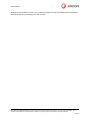Download 1186 XML Reference.book - the Sitecore Developer Network
Transcript
Sitecore Adaptive Print Studio InDesign Publishing Engine 1.1 - Reference Manual, October 2, 2012 InDesign Publishing Engine 1.1 Reference Manual Complete Reference to Sitecore Adaptive Print Studio Sitecore® is a registered trademark. All other brand and product names are the property of their respective holders. The contents of this document are the property of Sitecore. Copyright © 2001-2012 Sitecore. All rights reserved. Reference Manual Sitecore® is a registered trademark. All other brand and product names are the property of their respective holders. The contents of this document are the property of Sitecore. Copyright © 2001-2012 Sitecore. All rights reserved. Page 2 InDesign Publishing Engine 1.1 Table of Contents Chapter 1 Chapter 2 Overview . . . . . . . . . . . . . . . . . . . . . . . . . . . . . . . . . . . . . . . . . . . . . . . . . . . . . . . . . . . . . . 5 Introduction . . . . . . . . . . . . . . . . . . . . . . . . . . . . . . . . . . . . . . . . . . . . . . . . . . . . . . . . . . . . 6 2.1 Process Overview . . . . . . . . . . . . . . . . . . . . . . . . . . . . . . . . . . . . . . . . . . . . . . . . . . 7 2.2 Sample Documents . . . . . . . . . . . . . . . . . . . . . . . . . . . . . . . . . . . . . . . . . . . . . . . . . 8 Chapter 3 Document Elements . . . . . . . . . . . . . . . . . . . . . . . . . . . . . . . . . . . . . . . . . . . . . . . . . . . . . 9 3.1 Project Element . . . . . . . . . . . . . . . . . . . . . . . . . . . . . . . . . . . . . . . . . . . . . . . . . . . 10 3.2 Book Element. . . . . . . . . . . . . . . . . . . . . . . . . . . . . . . . . . . . . . . . . . . . . . . . . . . . . 11 3.3 Document Element . . . . . . . . . . . . . . . . . . . . . . . . . . . . . . . . . . . . . . . . . . . . . . . . 14 Chapter 4 Page Elements . . . . . . . . . . . . . . . . . . . . . . . . . . . . . . . . . . . . . . . . . . . . . . . . . . . . . . . . 16 4.1 Page Element . . . . . . . . . . . . . . . . . . . . . . . . . . . . . . . . . . . . . . . . . . . . . . . . . . . . 17 4.2 TextFrame Element . . . . . . . . . . . . . . . . . . . . . . . . . . . . . . . . . . . . . . . . . . . . . . . . 18 4.3 ImageFrame Element . . . . . . . . . . . . . . . . . . . . . . . . . . . . . . . . . . . . . . . . . . . . . . 21 4.4 Image Element. . . . . . . . . . . . . . . . . . . . . . . . . . . . . . . . . . . . . . . . . . . . . . . . . . . . 24 4.5 Ellipse Element . . . . . . . . . . . . . . . . . . . . . . . . . . . . . . . . . . . . . . . . . . . . . . . . . . . 26 4.6 Rectangle Element. . . . . . . . . . . . . . . . . . . . . . . . . . . . . . . . . . . . . . . . . . . . . . . . . 29 4.7 Line Element . . . . . . . . . . . . . . . . . . . . . . . . . . . . . . . . . . . . . . . . . . . . . . . . . . . . . 32 4.7.1 LinePoint Element. . . . . . . . . . . . . . . . . . . . . . . . . . . . . . . . . . . . . . . . . . . . . 34 Chapter 5 Content Elements . . . . . . . . . . . . . . . . . . . . . . . . . . . . . . . . . . . . . . . . . . . . . . . . . . . . . . 35 5.1 ParagraphStyle Element . . . . . . . . . . . . . . . . . . . . . . . . . . . . . . . . . . . . . . . . . . . . 36 5.2 CharacterStyle Element . . . . . . . . . . . . . . . . . . . . . . . . . . . . . . . . . . . . . . . . . . . . . 37 5.3 SpecialCharacter Element . . . . . . . . . . . . . . . . . . . . . . . . . . . . . . . . . . . . . . . . . . . 38 5.4 InsertVar Element . . . . . . . . . . . . . . . . . . . . . . . . . . . . . . . . . . . . . . . . . . . . . . . . . 39 5.4.1 Using the InsertVar Element in a Table of Contents. . . . . . . . . . . . . . . . . . . 39 5.4.2 Using the InsertVar Element in an Index . . . . . . . . . . . . . . . . . . . . . . . . . . . 45 Chapter 6 Tables . . . . . . . . . . . . . . . . . . . . . . . . . . . . . . . . . . . . . . . . . . . . . . . . . . . . . . . . . . . . . . . 48 6.1 Table Element . . . . . . . . . . . . . . . . . . . . . . . . . . . . . . . . . . . . . . . . . . . . . . . . . . . . 49 6.2 Row Element . . . . . . . . . . . . . . . . . . . . . . . . . . . . . . . . . . . . . . . . . . . . . . . . . . . . . 50 6.3 Cell Element. . . . . . . . . . . . . . . . . . . . . . . . . . . . . . . . . . . . . . . . . . . . . . . . . . . . . . 51 Chapter 7 Inline Frames . . . . . . . . . . . . . . . . . . . . . . . . . . . . . . . . . . . . . . . . . . . . . . . . . . . . . . . . . 53 7.1 Inline Element . . . . . . . . . . . . . . . . . . . . . . . . . . . . . . . . . . . . . . . . . . . . . . . . . . . . 54 Chapter 8 Flow Elements. . . . . . . . . . . . . . . . . . . . . . . . . . . . . . . . . . . . . . . . . . . . . . . . . . . . . . . . . 58 8.1 Flow Element . . . . . . . . . . . . . . . . . . . . . . . . . . . . . . . . . . . . . . . . . . . . . . . . . . . . . 59 8.2 Footnote Element. . . . . . . . . . . . . . . . . . . . . . . . . . . . . . . . . . . . . . . . . . . . . . . . . . 61 Chapter 9 Style Elements . . . . . . . . . . . . . . . . . . . . . . . . . . . . . . . . . . . . . . . . . . . . . . . . . . . . . . . . 64 9.1 Preferences . . . . . . . . . . . . . . . . . . . . . . . . . . . . . . . . . . . . . . . . . . . . . . . . . . . . . . 65 9.2 Colors. . . . . . . . . . . . . . . . . . . . . . . . . . . . . . . . . . . . . . . . . . . . . . . . . . . . . . . . . . . 66 9.3 Layer Element . . . . . . . . . . . . . . . . . . . . . . . . . . . . . . . . . . . . . . . . . . . . . . . . . . . . 67 9.4 Style Element. . . . . . . . . . . . . . . . . . . . . . . . . . . . . . . . . . . . . . . . . . . . . . . . . . . . . 68 Chapter 10 Special Elements . . . . . . . . . . . . . . . . . . . . . . . . . . . . . . . . . . . . . . . . . . . . . . . . . . . . . . 73 10.1 Variable Element . . . . . . . . . . . . . . . . . . . . . . . . . . . . . . . . . . . . . . . . . . . . . . . . . . 74 Sitecore® is a registered trademark. All other brand and product names are the property of their respective holders. The contents of this document are the property of Sitecore. Copyright © 2001-2012 Sitecore. All rights reserved. Page 3 User Manual Sitecore® is a registered trademark. All other brand and product names are the property of their respective holders. The contents of this document are the property of Sitecore. Copyright © 2001-2012 Sitecore. All rights reserved. Page 4 Adaptive Print Studio XML Reference Chapter 1 Overview This document describes the XML structure used by the Publishing Engine of Adaptive Print Studio. The document contains the following chapters: • Chapter 1 - Overview • Chapter 2 - Introduction This chapter introduces some basic principles when publishing InDesign documents using the Sitecore Publishing Engine. • Chapter 3 - Document Elements This chapter describes the elements that build the basic project and document structure. • Chapter 4 - Page ElementsPage Elements This chapter describes the elements used to define pages and page objects. • Chapter 5 - Page ElementsContent Elements This chapter describes the content elements that can be used within a text frame, table cell or Inline frame. • Chapter 6 - Page ElementsTables This chapter describes the elements involved with creating InDesign tables • Chapter 7 - Page ElementsInline Frames This chapter describes the elements involved with creating Inline frames. • Chapter 8 - Page ElementsFlow Elements This chapter describes how to work with a flow type production and the footnote element. • Chapter 9 - Page ElementsStyle Elements This chapter describes how to work with style elements. • Chapter 10 - Page ElementsSpecial Elements This chapter describes how to work with variables. Sitecore® is a registered trademark. All other brand and product names are the property of their respective holders. The contents of this document are the property of Sitecore. Copyright © 2001-2012 Sitecore. All rights reserved. Page 5 Adaptive Print Studio XML Reference Chapter 2 Introduction This chapter introduces some basic principles when publishing InDesign documents using the Sitecore Publishing Engine. Sitecore® is a registered trademark. All other brand and product names are the property of their respective holders. The contents of this document are the property of Sitecore. Copyright © 2001-2012 Sitecore. All rights reserved. Page 6 Adaptive Print Studio XML Reference 2.1 Process Overview The following diagram explains the overall process. Sitecore® is a registered trademark. All other brand and product names are the property of their respective holders. The contents of this document are the property of Sitecore. Copyright © 2001-2012 Sitecore. All rights reserved. Page 7 User Manual 2.2 Sample Documents You can download a zip archive with samples that are used in this manual. This archive also contains the XML schema file that you can use building and validating XML snippets. The following schema shows the overall structure. Sitecore® is a registered trademark. All other brand and product names are the property of their respective holders. The contents of this document are the property of Sitecore. Copyright © 2001-2012 Sitecore. All rights reserved. Page 8 Adaptive Print Studio XML Reference Chapter 3 Document Elements This chapter describes the elements that build the basic project and document structure. This chapter contains the following sections: • Project Element • Book Element • Document Element Sitecore® is a registered trademark. All other brand and product names are the property of their respective holders. The contents of this document are the property of Sitecore. Copyright © 2001-2012 Sitecore. All rights reserved. Page 9 User Manual 3.1 Project Element Project Attribute Defa Value(s) Def. value Explanation/examples Units I mm points points The units of measurement for the project (for font settings points are used always). Values points or mm, when no value is inserted or the attribute is not included the "points" value will be used. CloseProject I True False True Redundant a.R=Required, I=Implied Sitecore® is a registered trademark. All other brand and product names are the property of their respective holders. The contents of this document are the property of Sitecore. Copyright © 2001-2012 Sitecore. All rights reserved. Page 10 Adaptive Print Studio XML Reference 3.2 Book Element Book Attribute Defa Value(s) Default Value Explanation/examples CreateBook I True False False True False a book file is created. no book file is created. UseHighRes I True False False False LowResSrc full dos path (c:\..\name.gif) is used for publishing. HighResSrc full dos path (c:\..\name.tiff) is used for publishing. True AutoUpdate I True False True Update the book file according to page order. BlankPage I True False False Add blank InDesign page to document. BookFilename I ConvertVars I True False False False True ExportPDF I True False False Export the book file to PDF or not. True a PDF file of the book is created ExportSWF I True False name I PageOrder I See note 1 at the end of this table. index variables are not converted to text. the variable will be converted. Export to swf format when set to True Name of item Odd Even Previous Odd The page order start number: Previous means start from previous document in book Odd means start on odd page Even means start on even page PDFExportSetting I Value is the desired PDF export setting for books or documents. PDFFilename I The full dos path (c:\..\name.pdf) of the InDesign book. PrintBook I PrintPreset I The printer settings to use when printing the book using "PrintBook". Repaginate I Only used internally by InDesign connector plug-in SitecoreID I The unique ID of the item SWFFilename I PageCurl I True False True If True page curl is enabled. CurveQuality I 0 .. 100 80 Sets the curve quality for the export. SpineGradient I True False True If True, 'page spine' gradient is shown even when no page curl is in progress. ShowCornerTease I True False True True EdgePercentage I 0 .. 100 50 Integer. Real value indicating percentage of width/height for grabber area size. MediaHandling I IncludeAll AppearanceOnly IncludeAll Sets the preferred method for handling dynamic media page items. FrameRate I 0 .. 100 24 Integer Set the frame rate for the generated SWF. True False False Print the entire book. The filename to use for the SWF file. a teaser animation is shown if user mouses over a corner. Sitecore® is a registered trademark. All other brand and product names are the property of their respective holders. The contents of this document are the property of Sitecore. Copyright © 2001-2012 Sitecore. All rights reserved. Page 11 User Manual Book (Continued) Attribute Defa Value(s) Default Value Explanation/examples GenerateHTML I True False True Set to True, a HTML file is generated as well. TranspBack I True False False Has transparent background (when transparent background, page curl is not possible) when set to True. IncludePreloader I True False True Include preloader when set to True. JpegQuality I Minimum Low Medium High Maximum Medium Set the jpeg quality. Compression I Automatic Lossless JPEG Automatic Set the compression. Resolution I 0 .. 72 Integer. Values in dpi Sets the preferred raster resolution for the export. Spreads I True False False Sets whether to export as reader's spreads. Threshold I 72 Integer. Values in dpi Sets the raster resolution threshold. ResamplingType I None Average Subsample Bicubic Average Sets the algorithm to be used for resampling raster images that exceed the specified resolution threshold. Sizing I Scale Size FitTo Scale Set the scale and fit settings to be applied for the export. Scale set scaling percentage Size set the exact width and height FitTo fit to screen resolution FitToValue I 1280 x 800 984 x 588 800 x 600 760 x 420 640 x 480 600 x 300 1280 x 800 Set the value when Sizing is set to FitTo. Values in ppi Height I 0 .. 100 100 Real numbers. Set the height when Sizing is set to Size. Width I 0 .. 100 100 Real numbers. Set the width when Sizing is set to Size. TextExport I Vectorize Live Rasterize Vellum Vectorize Sets the text export policy for all text frame dictating how text is to be represented in the exported file. Transparency I Ignore Flatten Native Ignore Sets the preferred method for handling transparency on a page or spread, if it exists. UseNetwork I True False True Set whether to allow using network access in generated SWF. ViewAfterExport I True False False Sets whether to view the generated SWF file after exporting. UpdateBook i True False True If set to true or left empty, will effect to book update. Sitecore® is a registered trademark. All other brand and product names are the property of their respective holders. The contents of this document are the property of Sitecore. Copyright © 2001-2012 Sitecore. All rights reserved. Page 12 Adaptive Print Studio XML Reference a.R=Required, I=Implied Note 1: • If CreateBook=True, a book file is created. When CreateBook=True and ExportPDF=True, a PDF file of the book is created. • If CreateBook=True, there is never a PDF file or SWF file created of the document. If CreateBook = False and ExportPDF = True, a PDF of the (first) document is created. • If CreateBook = False and ExportSWF = True, flash of the (first) document is created. The different filenames (indb, PDF and SWF) are compiled based on the following logic: • If the specific attribute (BookFileName, PDFFileName and SWFFilename) has a value, that value is used for the filename. If a value is left empty: • The indb (book) filename = value of "OutputFolder" + value of "name" + value of "SitecoreID" +".indb" • The PDF filename = value of "OutputFolder" + value of "name" + value of "SitecoreID" +".pdf" • The SWF filename = value of "OutputFolder" + value of "name" + value of "SitecoreID" +".pdf" Outputfolder is derived from XML source file location. If "name" is empty or attribute does not exist, the name is set to some default. If "SitecoreID" is empty or attribute does not exist a unique ID is generated Sitecore® is a registered trademark. All other brand and product names are the property of their respective holders. The contents of this document are the property of Sitecore. Copyright © 2001-2012 Sitecore. All rights reserved. Page 13 User Manual 3.3 Document Element Document Attribute Defa Name I Value(s) Def. value Explanation/examples The document filename (indd) is compiled based on the following logic: If the DocFilename attribute has a value, that value is used for the filename. If a value is left empty: The indd filename = value of "OutputFolder" + value of "name" + value of "SitecoreID" +".indb" Outputfolder is derived from XML source file location. If "name" is empty, the name is set to some default. name I Name of the item. SitecoreID I The unique ID of the item. If "SitecoreID" is empty a unique ID is generated. Type I PageWidth I The width of the pages specified in the amount of specified units of measurement. PageHeight I The height of the pages specified in the amount of specified units of measurement. Bleed I The amount of bleed. MasterFilename R The full dos path (c:\..\name.indd) of the master document to use for this document. If left empty a new document is created using no master file. DocFilename R The full dos path (c:\..\name.indd) of the document to create/or use for this document. If left empty the filename is compiled using the name and SitecoreID attribute values. If those are left out or empty, the name is compiled using a unique identifier. InsertFile I Not supported using the Adaptive Print Studio. SaveAs I Not supported using the Adaptive Print Studio. PageCount I The page count is driven by inserted value (No value means as is in XML, Odd means document always ends on odd page, Even means document always ends on even page. ScriptFilename I Full path of an InDesign script added to document. For additional information we refer to the Adobe website/SDKs. WaterMark I False If set to True, a watermark is printed across all pages in the document. MarkText I Default watermark The watermark text. Static Dynamic Dynamic The document type. Dynamic means document created from XML, Static means static InDesign document. When using Static the engine will use the document referred in the MasterFilename attribute and will save this document using the filename stated in the DocFilename attribute. Sitecore® is a registered trademark. All other brand and product names are the property of their respective holders. The contents of this document are the property of Sitecore. Copyright © 2001-2012 Sitecore. All rights reserved. Page 14 Adaptive Print Studio XML Reference Document (Continued) Attribute Defa MarkFontSize Value(s) Def. value Explanation/examples I 58 The watermark text font size. MarkFontColor I #555555 The font color in rgb (#rrggbb). For example #rrggbb (ff0000), which is red. Shuffle I True If field is left empty, the master document settings are used. True False a.R=Required, I=Implied Sitecore® is a registered trademark. All other brand and product names are the property of their respective holders. The contents of this document are the property of Sitecore. Copyright © 2001-2012 Sitecore. All rights reserved. Page 15 Adaptive Print Studio XML Reference Chapter 4 Page Elements This chapter describes the elements used to define pages and page objects. This chapter contains the following sections: • Page Element • TextFrame Element • ImageFrame Element • Image Element • Ellipse Element • Rectangle Element • Line Element Sitecore® is a registered trademark. All other brand and product names are the property of their respective holders. The contents of this document are the property of Sitecore. Copyright © 2001-2012 Sitecore. All rights reserved. Page 16 Adaptive Print Studio XML Reference 4.1 Page Element Page Attribute Defa Value(s) Def. value Explanation/examples name I Only used for internal purposes by InDesign connector. SitecoreID R The SitecoreID attribute is used to identify each page object (Textframe, ImageFrame, etc) with a corresponding Sitecore item. The SitecoreID attribute contains the ID value of that specific item. Each page object item created with the InDesign connector is related to a Sitecore item. Note: When using a script to create a page object (Textframe, ImageFrame, etc), you should add the SitecoreID attribute and use a default value (e.g. “null”) so the InDesign connector can identify this item. Number R The number used to identify the page. If a page exists, the page objects are added to that specific page. If it does not exist, a new page is created and the page objects are added to that new page. MasterPrefix R For InDesign for example "A", "B" and so on. MasterBase R For InDesign for example "Master”. Transition I Blinds Box Comb Cover Dissolve Fade PageTurn Push Split Uncover Wipe ZoomIn ZoomOut None Sets the page transition. Direction I Down Left LeftDown LeftUp Right RightDown RightUp Up In Out Horizontal Vertical HorizontalIn HorizontalOut VerticalIn VerticalOut None Sets the transition direction. Speed I Slow Medium Fast Default time Sets the transition speed. ContNr I True False True If the attribute is not specified, the value is taken from the master document. Sitecore® is a registered trademark. All other brand and product names are the property of their respective holders. The contents of this document are the property of Sitecore. Copyright © 2001-2012 Sitecore. All rights reserved. Page 17 User Manual a.R=Required, I=Implied 4.2 TextFrame Element TextFrame Attribute Def Value(s) Width R The width of the graphic frame in the specified units. Height R The height of the graphic frame in the specified units. X R The horizontal position of the center point of the graphic frame with reference to the left corner point of the page in the specified units. Y R The vertical position center point of the graphic frame with reference to the left corner point of the page in the specified units. Stroke I The stroke color in swatch or “#rrggbb” or cmyk “c=0;m=100;y=100;k=0;”. Value of “None” mean no stroke. If a swatch is used and the swatch does not exist in the master document, it will be created using default color values. StrokeThickness I The thickness of the stroke in points. StrokeType I Z-Index R The z-index of the graphic frame. Can be used to move a frame to the front/back. If the z-index is unknown, use any value like for example 0. Background I Background color in swatch or "#rrggbb" or cmyk "c=0;m=100;y=100;k=0;". Value of "None" mean no stroke. If a swatch is used and the swatch does not exist in the master document, it will be created using default color values. LayerName R The name of the layer where the graphic frame is put on. If the layer does not exist, it is created using defaults. Rotation I The rotation of the graphic frame rotated round the centre middle. In degrees. VerticalAlignment I Opacity I Solid ThickThick ThickThin ThickThinThick ThinThick ThinThickThin ThinThin Triple_Stroke Canned Dashed 3x2 Canned Dashed 4x4 Left Slant Hash Right Slant Hash Straight Hash Canned Dotted Wavy White Diamond Japanese Dots| Dashed Top Middle Bottom Justify Def. value Solid Top Explanation/examples Stroke values The vertical alignment of the content in the text frame. The opacity in percentage (values from 0 to 100) of the frame. When value is "0" no fill color is shown (means 0%) When the attribute is not used the standard InDesign value is used. Sitecore® is a registered trademark. All other brand and product names are the property of their respective holders. The contents of this document are the property of Sitecore. Copyright © 2001-2012 Sitecore. All rights reserved. Page 18 Adaptive Print Studio XML Reference TextFrame Attribute Def Value(s) Def. value Explanation/examples Transparency I The transparency of the graphic frame (as in Indesign). When value is "0" no fill color is shown (means 0%) When the attribute is not used the standard InDesign value is used. Name I Only used internally by the InDesign connector. CornerRadius I The corner effects setting in the specified units of the graphic frame. CornerType I margin-left I Left margin in the specified units. margin-top I Top margin in the specified units. margin-right I Right margin in the specified units. margin-bottom I Bottom margin in the specified units. Id I Only used internally. The corner effect setting of the graphic frame. Ex: None|None|None|None None Rounded Inverse Rounded Inset Bevel Fancy Identifier I Only used internally. FlowName I Name of the flow used for threaded text frames. FlowOrder I The order of the text frame in the entire flow. SitecoreID R The SitecoreID attribute is used to identify each page object (Textframe, ImageFrame, etc) with a corresponding Sitecore item. The SitecoreID attribute contains the ID value of that specific item. Each page object item created with the InDesign connector is related to a Sitecore item. Note: When using a script to create a page object (Textframe, ImageFrame, etc), you should add the SitecoreID attribute and use a default value (e.g. “null”) so the InDesign connector can identify this item. SitecoreFieldname I Only used internally. HorizontalScale I Value - / +. Value of 0.8 means scale to 80%. Value of 2 means 200%. HorizontalScale and VerticalScale always need to be set both in order to use scaling. VerticalScale I Value - / +. Value of 0.8 means scale to 80%. Value of 2 means 200%. HorizontalScale and VerticalScale always need to be set both in order to use scaling. Skew I NrOfColumns I Value number of columns used for text frames. ColumnGutter I Value of gutter between columns. ObjectStyle I An InDesign Object Style can be used for formatting (effects). If the name of the Object Style used in the master is used as value of this attribute it will be applied. If the objectstyle does not exist, it is NOT created automatically. ScriptOverflow I The full file(s) path. Script is executed when text overflow is encountered for the text frame. 3 parameters are sent to the script. par1 documentname par2 XML iD par3 InDesign GUID RunOnce I RunScript I 0-360 True False Value in degrees. True True False the scriptoverflow is only run once. the script is executed until no overflow is encountered. The full file(s) path. Three parameters are sent to the script. par1 documentname par2 XML iD par3 InDesign GUID Sitecore® is a registered trademark. All other brand and product names are the property of their respective holders. The contents of this document are the property of Sitecore. Copyright © 2001-2012 Sitecore. All rights reserved. Page 19 User Manual TextFrame Attribute Def Value(s) Def. value Explanation/examples FitFrame I True False False True ShowOverflow I True False False Show overflow indicator. Overflow frame uses "OverFlow" objectstyle and content uses "OverFlow" paragraphstyle. The calling frame gets a strokecolor called "OverFlow" Only works in InDesign server. FillTint I The percentage of the tint for the background color. StrokeTint I The percentage of the tint for the stroke color. WMode I the frame is auto fitted according to the text in the frame. 0 1 2 3 4 5 6 7 8 Wrap mode 0 1 2 3 4 5 6 7 8 no text wrap jump object jump to next column wrap around bounding box Invalid, unimplemented Invalid, unimplemented wrap around object shape Invalid, unimplemented Invalid, unimplemented WOffset I top;left;bottom;right;single Wrap offset Distance 1;2;1;2;0 Whether the item only supports one value for all sides (that is topMargin is the only valid margin) values 1/0 WInvert I 0/1 Invert text wrap WSide I 0 1 2 3 4 5 Wrap side 1 0 Ignore textwrap (only for textframes) WIgnore I 0 1 2 3 4 5 1 LCap JType I I MLim I SAlign I Both left & right sides Left side Right side Side Towards Spine Side Away from Spine Largest Area Ignore textwrap 0 1 2 Line cap 0 1 2 Join type 0 1 2 0 1 2 But cap Round cap Projecting cap Miter join Round join Bevel join Miter limit 0 1 2 Stroke alignment 0 1 2 Align stroke to center Align stroke to inside Align stroke to outside LEnd I Simple Bar SquareSolid Square CircleSolid Circle Curved Barbed TriangleWide Triangle SimpleWide (Line end) and LStart (line start) BalCols I True/False Balance columns Sitecore® is a registered trademark. All other brand and product names are the property of their respective holders. The contents of this document are the property of Sitecore. Copyright © 2001-2012 Sitecore. All rights reserved. Page 20 Adaptive Print Studio XML Reference 4.3 ImageFrame Element ImageFrame Attribute Defa Value(s) Def. value Explanation/examples Width R The width of the graphic frame in the specified units. Height R The height of the graphic frame in the specified units. X R The horizontal position of the center point of the graphic frame with reference to the left corner point of the page in the specified units. Y R The vertical position center point of the graphic frame with reference to the left corner point of the page in the specified units. Stroke I The stroke color in swatch or "#rrggbb" or CMYK: "c=0;m=100;y=100;k=0;". Value of "None" mean no stroke. If a swatch is used and the swatch does not exist in the master document, it will be created using default color values. StrokeThickness I StrokeType I Z-Index R The z-index of the graphic frame. Can be used to move a frame to the front/back. If the z-index is unknown, use any value like for example 0. Background I Background color in swatch or "#rrggbb" or cmyk "c=0;m=100;y=100;k=0;". Value of "None" mean no stroke. If a swatch is used and the swatch does not exist in the master document, it will be created using default color values. LayerName R The name of the layer where the graphic frame is put on. If the layer does not exist, it is created using defaults. Rotation I The rotation of the graphic frame rotated round the centre middle. In degrees. VerticalAlignment I Opacity I The opacity in percentage (values from 0 to 100) of the graphic frame. Transparency I The transparency of the graphic frame (as in Indesign). Name I Frame label (not used for now). CornerRadius I The corner effects setting in the specified units of the graphic frame. The thickness of the stroke in points. Solid ThickThick ThickThin ThickThinThick ThinThick ThinThickThin ThinThin Triple_Stroke Canned Dashed 3x2 Canned Dashed 4x4 Left Slant Hash Right Slant Hash Straight Hash Canned Dotted Wavy White Diamond Japanese Dots| Dashed Top Middle Bottom Justify Solid Top Stroke values. The vertical alignment of the content in the text frame. Sitecore® is a registered trademark. All other brand and product names are the property of their respective holders. The contents of this document are the property of Sitecore. Copyright © 2001-2012 Sitecore. All rights reserved. Page 21 User Manual ImageFrame (Continued) Attribute Defa Value(s) CornerType I None Rounded Inverse Rounded Inset Bevel Fancy Margin-left I Left margin in the specified units. Margin-top I Top margin in the specified units. Margin-right I Right margin in the specified units. Margin-bottom I Bottom margin in the specified units. Id I Only used internally. Identifier I Only used internally. SitecoreID R The SitecoreID attribute is used to identify each page object (Textframe, ImageFrame, etc) with a corresponding Sitecore item. The SitecoreID attribute contains the ID value of that specific item. Each page object item created with the InDesign connector is related to a Sitecore item. Def. value Explanation/examples The corner effect setting of the graphic frame. Ex: None|None|None|None Note: When using a script to create a page object (Textframe, ImageFrame, etc), you should add the SitecoreID attribute and use a default value (e.g. “null”) so the InDesign connector can identify this item. SitecoreFieldname I Scaling I Only used internally. Images can be scaled automatically by using the values of this attribute. None AsIs Fit Content to Frame Fit Frame to Content Center Content Fit Content Proportionally Fill Frame Proportionally Fill Frame Proportionally and Center Fit Content Proportionally and Center None AsIs use image width, height, x and y to position the image. place the image in its actual with and height. HorizontalScale I Value - / +. Value of 0.8 means scale to 80%. Value of 2 means 200%. HorizontalScale and VerticalScale always need to be set both in order to use scaling. VerticalScale I Value - / +. Value of 0.8 means scale to 80%. Value of 2 means 200%. HorizontalScale and VerticalScale always need to be set both in order to use scaling. Skew I Value in degrees. Center I True False False False True do nothing the image is placed as Indesign value "Center Content", attribute is used with scaling attributes. FitFrame I True False False False True do nothing the frame is placed as Indesign value "Fit frame to Content", attribute is used with scaling attributes (values). ObjectStyle I An InDesign Object Style can be used for formatting (effects). When the name of the Object Style used in the master is used as value of this attribute it will be applied. If the objectstyle does not exist, it is NOT created automatically. RunScript I The full file(s) path. 3 Parameters are sent to the script. par1 documentname par2 XML iD par3 InDesign GUID FillTint I The percentage of the tint for the background color. StrokeTint I The percentage of the tint for the stroke color. Sitecore® is a registered trademark. All other brand and product names are the property of their respective holders. The contents of this document are the property of Sitecore. Copyright © 2001-2012 Sitecore. All rights reserved. Page 22 Adaptive Print Studio XML Reference ImageFrame (Continued) Attribute Defa Value(s) WMode I 0 1 2 3 4 5 6 7 8 Wrap mode. 0 no text wrap 1 jump object 2 jump to next column 3 wrap around bounding box 4 Invalid, unimplemented 5 Invalid, unimplemented 6 wrap around object shape 7 Invalid, unimplemented 8 Invalid, unimplemented WOffset I top;left;bottom;right;single Distance of wrap offset Ex: 1;2;1;2;0; Def. value Explanation/examples Whether the item only supports one value for all sides (that is topMargin is the only valid margin) values 1/0 WInvert I 0/1 Invert text wrap WSide I 0 1 2 3 4 5 Wrap side 0 both left & right sides 1 Left side 2 Right side 3 Side Towards Spine 4 Side Away from Spine 5 Largest Area LCap I 0 1 2 Line cap 0 But cap 1 Round cap 2 Projecting cap JType I 0 1 2 Join type 0 Miter join 1 Round join 2 Bevel join MLim I SAlign I 0 1 2 Stroke alignment) 0 Align stroke to center 1 Align stroke to inside 2 Align stroke to outside LEnd I Simple Bar SquareSolid Square CircleSolid Circle Curved Barbed TriangleWide Triangle SimpleWide (Line end) and LStart (line start). Miter limit a.R=Required, I=Implied Sitecore® is a registered trademark. All other brand and product names are the property of their respective holders. The contents of this document are the property of Sitecore. Copyright © 2001-2012 Sitecore. All rights reserved. Page 23 User Manual 4.4 Image Element Image Attribute Defa Value(s) Def. value Explanation/examples Width R The width of the graphic frame in the specified units. Height R The height of the graphic frame in the specified units. X R The horizontal position of the center point of the graphic frame with reference to the center point of the ImageFrame in the specified units. Y R The vertical position center point of the graphic frame with reference to the center point of the ImageFrame in the specified units. LowResSrc R The full dos path (c:\..\name.gif) of low resolution images. HighResSrc R The full dos path (c:\..\name.tiff) of high resolution images. Name I Only used internally. Rotation I The rotation of the graphic frame rotated round the centre middle. In degrees. Id I Only used internally. Identifier I Only used internally. SitecoreID R The SitecoreID attribute is used to identify each page object (Textframe, ImageFrame, etc) with a corresponding Sitecore item. The SitecoreID attribute contains the ID value of that specific item. Each page object item created with the InDesign connector is related to a Sitecore item. Note: When using a script to create a page object (Textframe, ImageFrame, etc), you should add the SitecoreID attribute and use a default value (e.g. “null”) so the InDesign connector can identify this item. SitecoreFieldname I Only used internally. HorizontalScale I Value - / +. Value of 0.8 means scale to 80%. Value of 2 means 200%. HorizontalScale and VerticalScale always need to be set both in order to use scaling. VerticalScale I Value - / +. Value of 0.8 means scale to 80%. Value of 2 means 200%. HorizontalScale and VerticalScale always need to be set both in order to use scaling. Skew I Value in degrees. ObjectStyle I An InDesign Object Style can be used for formatting (effects). When the name of the Object Style used in the master is used as value of this attribute it will be applied. If the objectstyle does not exist, it is NOT created automatically. RunScript I The full file(s) path. 3 parameters are sent to the script. par1 document name par2 XML iD par3 InDesign GUID Wmode I 0 1 2 3 4 5 6 7 8 Wrap mode. 0 No text wrap 1 Jump object 2 Jump to next column 3 Wrap around bounding box 4 Invalid, unimplemented 5 Invalid, unimplemented 6 Wrap around object shape 7 Invalid, unimplemented 8 Invalid, unimplemented Sitecore® is a registered trademark. All other brand and product names are the property of their respective holders. The contents of this document are the property of Sitecore. Copyright © 2001-2012 Sitecore. All rights reserved. Page 24 Adaptive Print Studio XML Reference Image (Continued) Attribute Defa Value(s) WOffset I top;left;bottom;right;single Def. value Explanation/examples Distance of wrap offset Ex: 1;2;1;2;0; Whether the item only supports one value for all sides (that is topMargin is the only valid margin) values 1/0 WInvert I 0/1 Invert text wrap WSide I 0 1 2 3 4 5 Wrap side 0 Both left & right sides 1 Left side 2 Right side 3 Side Towards Spine 4 Side Away from Spine 5 Largest Area WCont I 0 1 2 3 4 5 0 Wrap contour 0 Graphic Bounds 1 Detect Edges 2 Using Alpha Channel 3 Using Photoshop Path 4 Graphic Frame 5 SameAsClip a.R=Required, I=Implied Sitecore® is a registered trademark. All other brand and product names are the property of their respective holders. The contents of this document are the property of Sitecore. Copyright © 2001-2012 Sitecore. All rights reserved. Page 25 User Manual 4.5 Ellipse Element Ellipse Attribute Defa Value(s) Width R The width of the graphic frame in the specified units. Height R The height of the graphic frame in the specified units. X R The horizontal position of the center point of the graphic frame with reference to the left corner point of the page in the specified units. Y R The vertical position center point of the graphic frame with reference to the left corner point of the page in the specified units. Stroke I The stroke color in swatch or "#rrggbb" or cmyk "c=0;m=100;y=100;k=0;". Value of "None" mean no stroke. If a swatch is used and the swatch does not exist in the master document, it will be created using default color values. StrokeThickness I The thickness of the stroke in points. StrokeType I Z-Index R The z-index of the graphic frame. Can be used to move a frame to the front/back. If the z-index is unknown, use any value like for example 0. Background I Background color in swatch or "#rrggbb" or cmyk "c=0;m=100;y=100;k=0;". Value of "None" mean no stroke. If a swatch is used and the swatch does not exist in the master document, it will be created using default color values. LayerName R The name of the layer where the graphic frame is put on. If the layer does not exist, it is created using defaults. Rotation I The rotation of the graphic frame rotated round the centre middle. In degrees. Opacity I The opacity in percentage (values from 0 to 100) of the graphic frame. Transparency I The transparency of the graphic frame (as in Indesign). Name I Only used internally. CornerRadius I The corner effects setting in the specified units of the graphic frame. CornerType I Id I Solid ThickThick ThickThin ThickThinThick ThinThick ThinThickThin ThinThin Triple_Stroke Canned Dashed 3x2 Canned Dashed 4x4 Left Slant Hash Right Slant Hash Straight Hash Canned Dotted Wavy White Diamond Japanese Dots| Dashed None Rounded Inverse Rounded Inset Bevel Fancy Def. value Solid Explanation/examples Stroke values The corner effect setting of the graphic frame (as in Indesign). Ex: None|None|None|None Only used internally. Sitecore® is a registered trademark. All other brand and product names are the property of their respective holders. The contents of this document are the property of Sitecore. Copyright © 2001-2012 Sitecore. All rights reserved. Page 26 Adaptive Print Studio XML Reference Ellipse (Continued) Attribute Defa Value(s) Def. value Explanation/examples Identifier I Only used internally. SitecoreID R The SitecoreID attribute is used to identify each page object (Textframe, ImageFrame, etc) with a corresponding Sitecore item. The SitecoreID attribute contains the ID value of that specific item. Each page object item created with the InDesign connector is related to a Sitecore item. Note: When using a script to create a page object (Textframe, ImageFrame, etc), you should add the SitecoreID attribute and use a default value (e.g. “null”) so the InDesign connector can identify this item. SitecoreFieldname I Only used internally. HorizontalScale I Value - / +. Value of 0.8 means scale to 80%. Value of 2 means 200%. HorizontalScale and VerticalScale always need to be set both in order to use scaling. VerticalScale I Value - / +. Value of 0.8 means scale to 80%. Value of 2 means 200%. HorizontalScale and VerticalScale always need to be set both in order to use scaling. Skew I Value in degrees. ObjectStyle I An InDesign Object Style can be used for formatting (effects). When the name of the Object Style used in the master is used as value of this attribute it will be applied. If the objectstyle does not exist, it is NOT created automatically. RunScript I The full file(s) path. 3 parameters are sent to the script. par1 documentname par2 XML iD par3 InDesign GUID FillTint I The percentage of the tint for the background color. StrokeTint I WMode I 0 1 2 3 4 5 6 7 8 The percentage of the tint for the stroke color. Wrap mode 0 no text wrap 1 jump object 2 jump to next column 3 wrap around bounding box 4 Invalid, unimplemented 5 Invalid, unimplemented 6 wrap around object shape 7 Invalid, unimplemented 8 Invalid, unimplemented WOffset I top;left;bottom;right;single Distance of wrap offset Ex: 1;2;1;2;0 Whether the item only supports one value for all sides (that is topMargin is the only valid margin) values 1/0. WInvert I 0/1 Invert text wrap. WSide I 0 1 2 3 4 5 Wrap side 0 both left & right sides 1 Left side 2 Right side 3 Side Towards Spine 4 Side Away from Spine 5 Largest Area LCap I 0 1 2 Line cap 0 But cap 1 Round cap 2 Projecting cap JType I 0 1 2 Join type 0 Miter join 1 Round join 2 Bevel join MLim I Miter limit Sitecore® is a registered trademark. All other brand and product names are the property of their respective holders. The contents of this document are the property of Sitecore. Copyright © 2001-2012 Sitecore. All rights reserved. Page 27 User Manual Ellipse (Continued) Attribute Defa Value(s) Def. value Explanation/examples SAlign I 0 1 2 Stroke alignment 0 Align stroke to center 1 Align stroke to inside 2 Align stroke to outside LEnd LStart I Simple Bar SquareSolid Square CircleSolid Circle Curved Barbed TriangleWide Triangle SimpleWide Line end Line start a.R=Required, I=Implied Sitecore® is a registered trademark. All other brand and product names are the property of their respective holders. The contents of this document are the property of Sitecore. Copyright © 2001-2012 Sitecore. All rights reserved. Page 28 Adaptive Print Studio XML Reference 4.6 Rectangle Element Rectangle Attribute Defa Value(s) Width R The width of the graphic frame in the specified units. Height R The height of the graphic frame in the specified units. X R The horizontal position of the center point of the graphic frame with reference to the left corner point of the page in the specified units. Y R The vertical position center point of the graphic frame with reference to the left corner point of the page in the specified units. Stroke I The stroke color in swatch or "#rrggbb" or cmyk "c=0;m=100;y=100;k=0;". Value of "None" mean no stroke. If a swatch is used and the swatch does not exist in the master document, it will be created using default color values. StrokeThickness I The thickness of the stroke in points. StrokeType I Z-Index R The z-index of the graphic frame. Can be used to move a frame to the front/back. If the z-index is unknown, use any value like for example 0. Background I Background color in swatch or "#rrggbb" or cmyk "c=0;m=100;y=100;k=0;". Value of "None" mean no stroke. If a swatch is used and the swatch does not exist in the master document, it will be created using default color values. LayerName R The name of the layer where the graphic frame is put on. If the layer does not exist, it is created using defaults Rotation I The rotation of the graphic frame rotated round the centre middle. In degrees. Opacity I The opacity in percentage (values from 0 to 100) of the graphic frame. Transparency I The transparency of the graphic frame (as in Indesign). Name I Only used internally. CornerRadius I The corner effects setting in the specified units of the graphic frame. CornerType I Id I Solid ThickThick ThickThin ThickThinThick ThinThick ThinThickThin ThinThin Triple_Stroke Canned Dashed 3x2 Canned Dashed 4x4 Left Slant Hash Right Slant Hash Straight Hash Canned Dotted Wavy White Diamond Japanese Dots| Dashed None Rounded Inverse Rounded Inset Bevel Fancy Def. value Solid Explanation/examples Stroke values The corner effect setting of the graphic frame (as in Indesign). Ex: None|None|None|None Only used internally. Sitecore® is a registered trademark. All other brand and product names are the property of their respective holders. The contents of this document are the property of Sitecore. Copyright © 2001-2012 Sitecore. All rights reserved. Page 29 User Manual Rectangle (Continued) Attribute Defa Value(s) Def. value Explanation/examples Identifier I Only used internally. SitecoreID R The SitecoreID attribute is used to identify each page object (Textframe, ImageFrame, etc) with a corresponding Sitecore item. The SitecoreID attribute contains the ID value of that specific item. Each page object item created with the InDesign connector is related to a Sitecore item. Note: When using a script to create a page object (Textframe, ImageFrame, etc), you should add the SitecoreID attribute and use a default value (e.g. “null”) so the InDesign connector can identify this item. SitecoreFieldname I Only used internally. HorizontalScale I Value - / +. Value of 0.8 means scale to 80%. Value of 2 means 200%. HorizontalScale and VerticalScale always need to be set both in order to use scaling. VerticalScale I Value - / +. Value of 0.8 means scale to 80%. Value of 2 means 200%. HorizontalScale and VerticalScale always need to be set both in order to use scaling. Skew I Value in degrees. ObjectStyle I An InDesign Object Style can be used for formatting (effects). When the name of the Object Style used in the master is used as value of this attribute it will be applied. If the objectstyle does not exist, it is NOT created automatically. RunScript I The full file(s) path. 3 parameters are sent to the script. par1 documentname par2 XML iD par3 InDesign GUID FillTint I The percentage of the tint for the background color. StrokeTint I WMode I 0 1 2 3 4 5 6 7 8 The percentage of the tint for the stroke color. Wrap mode 0 no text wrap 1 jump object 2 jump to next column 3 wrap around bounding box 4 Invalid, unimplemented 5 Invalid, unimplemented 6 wrap around object shape 7 Invalid, unimplemented 8 Invalid, unimplemented WOffset I top;left;bottom;right;single Distance of wrap offset Ex: 1;2;1;2;0; Whether the item only supports one value for all sides (that is topMargin is the only valid margin) values 1/0 WInvert I 0/1 Invert text wrap. WSide I 0 1 2 3 4 5 Wrap side 0 both left & right sides 1 Left side 2 Right side 3 Side Towards Spine 4 Side Away from Spine 5 Largest Area LCap I 0 1 2 Line cap 0 But cap 1 Round cap 2 Projecting cap JType I 0 1 2 Join type 0 Miter join 1 Round join 2 Bevel join MLim I Miter limit Sitecore® is a registered trademark. All other brand and product names are the property of their respective holders. The contents of this document are the property of Sitecore. Copyright © 2001-2012 Sitecore. All rights reserved. Page 30 Adaptive Print Studio XML Reference Rectangle (Continued) Attribute Defa Value(s) Def. value Explanation/examples SAlign I 0 1 2 Stroke alignment 0 Align stroke to center 1 Align stroke to inside 2 Align stroke to outside LEnd I Simple Bar SquareSolid Square CircleSolid Circle Curved Barbed TriangleWide Triangle SimpleWide (Line end) and LStart (line start) a.R=Required, I=Implied Sitecore® is a registered trademark. All other brand and product names are the property of their respective holders. The contents of this document are the property of Sitecore. Copyright © 2001-2012 Sitecore. All rights reserved. Page 31 User Manual 4.7 Line Element Line Attribute Defa Value(s) Default Value Explanation/examples Width I The width of the graphic frame in the specified units. Be aware that initially the line is determined by the LinePoints. The width and height is only used to scale the object once created. When publishing a straight (horizontal) line, the width is not used. Height I The width of the graphic frame in the specified units. Be aware that initially the line is determined by the LinePoints. The width and height is only used to scale the object once created. When publishing a straight (horizontal) line, the width is not used. X I The horizontal position of the center point of the graphic frame with reference to the left corner point of the page in the specified units. Be aware that the line is initially determined by the LinePoints.The X and Y are only used to move the object once it is created. Y I The vertical position center point of the graphic frame with reference to the left corner point of the page in the specified units. Be aware that the line is initially determined by the LinePoints.The X and Y are only used to move the object once it is created. Background I Background color in swatch or "#rrggbb" or cmyk "c=0;m=100;y=100;k=0;". Value of "None" mean no stroke. If a swatch is used and the swatch does not exist in the master document, it will be created using default color values. Closed I True False True False CornerRadius I N/A Frame label (not used for now). CornerType I None Rounded Inverse Rounded Inset Bevel Fancy The corner effects setting in the specified units of the graphic frame. Ex: None|None|None|None FillTint I The percentage of the tint for the background color. Id I Only used internally. start and end point are joined. no joining. Identifier I JType I Only used internally. LayerName I LCap I 0 1 2 Line cap 0 But cap 1 Round cap 2 Projecting cap LEnd LStart I Simple Bar SquareSolid Square CircleSolid Circle Curved Barbed TriangleWide Triangle SimpleWide (Line end) and LStart (line start) 0 1 2 Join type 0 Miter join 1 Round join 2 Bevel join The name of the layer where the graphic frame is put on. If the layer does not exist, it is created using defaults. Sitecore® is a registered trademark. All other brand and product names are the property of their respective holders. The contents of this document are the property of Sitecore. Copyright © 2001-2012 Sitecore. All rights reserved. Page 32 Adaptive Print Studio XML Reference Line (Continued) Attribute Defa Value(s) Default Value MLim I Miter limit Name I Only used internally. ObjectStyle I An InDesign Object Style can be used for formatting (effects). When the name of the Object Style used in the master is used as value of this attribute it will be applied. If the objectstyle does not exist, it is NOT created automatically. Opacity I The vertical alignment of the content in the textframe. Rotation I The rotation of the graphic frame rotated round the centre middle. In degrees. RunScript I The full file(s) path. Three parameters are sent to the script. par1 documentname par2 XML iD par3 InDesign GUID SAlign I SitecoreFieldname I Only used internally. SitecoreID R The SitecoreID attribute is used to identify each page object (Textframe, ImageFrame, etc) with a corresponding Sitecore item. The SitecoreID attribute contains the ID value of that specific item. Each page object item created with the InDesign connector is related to a Sitecore item. 0 1 2 Explanation/examples Stroke alignment 0 Align stroke to center 1 Align stroke to inside 2 Align stroke to outside Note: When using a script to create a page object (Textframe, ImageFrame, etc), you should add the SitecoreID attribute and use a default value (e.g. “null”) so the InDesign connector can identify this item. Stroke I The stroke color in swatch or "#rrggbb" or cmyk "c=0;m=100;y=100;k=0;". Value of "None" mean no stroke. If a swatch is used and the swatch does not exist in the master document, it will be created using default color values. StrokeThickness I The thickness of the stroke in points. StrokeTint I The percentage of the tint for the stroke color. StrokeType I Solid ThickThick ThickThin ThickThinThick ThinThick ThinThickThin ThinThin Triple_Stroke Canned Dashed 3x2 Canned Dashed 4x4 Left Slant Hash Right Slant Hash Straight Hash Canned Dotted Wavy White Diamond Japanese Dots| Dashed Transparency I 0-100 Real Numbers The opacity in percentage of the graphic frame. WInvert I 0 1 Invert text wrap WMode I 0 1 2 3 4 5 6 7 8 0 1 2 3 4 5 6 7 8 Solid Stroke values (no text wrap) (jump object) (jump to next column) (wrap around bounding box) Invalid, unimplemented Invalid, unimplemented (wrap around object shape) Invalid, unimplemented Invalid, unimplemented Sitecore® is a registered trademark. All other brand and product names are the property of their respective holders. The contents of this document are the property of Sitecore. Copyright © 2001-2012 Sitecore. All rights reserved. Page 33 User Manual Line (Continued) Attribute Defa Value(s) Default Value Explanation/examples WOffset I top left bottom right single Distance of wrap offset Ex: 1;2;1;2;0; WSide I 0 1 2 3 4 5 Wrap side 0 Both left & right sides 1 Left side 2 Right side 3 Side Towards Spine 4 Side Away from Spine 5 Largest Area Z-Index I The z-index of the graphic frame. Can be used to move a frame to the front/back. If the z-index is unknown, use any value like for example 0. a.R=Required, I=Implied 4.7.1 LinePoint Element LinePoint Attribute Defa Value(s) AnchorPointX I The horizontal position of the anchor point in the specified units. AnchorPointY I The vertical position of the anchor point in the specified units. LeftDirPointX R The horizontal position of the Left-direction point in the specified units. LeftDirPointY R The vertical position of the Left-direction point in the specified units. PointType R RightDirPointX I The horizontal position of the Right-direction point in the specified units. RightDirPointY I The vertical position of the Right-direction point in the specified units. kL kCS kCK Default Value Explanation/examples kL kCS kCK Line point Continuous smooth point Continuous unsmooth point a.R=Required, I=Implied Sitecore® is a registered trademark. All other brand and product names are the property of their respective holders. The contents of this document are the property of Sitecore. Copyright © 2001-2012 Sitecore. All rights reserved. Page 34 Adaptive Print Studio XML Reference Chapter 5 Content Elements This chapter describes the content elements that can be used within a text frame, table cell or Inline frame. This chapter contains the following sections: • ParagraphStyle Element • CharacterStyle Element • SpecialCharacter Element • InsertVar Element Sitecore® is a registered trademark. All other brand and product names are the property of their respective holders. The contents of this document are the property of Sitecore. Copyright © 2001-2012 Sitecore. All rights reserved. Page 35 User Manual 5.1 ParagraphStyle Element ParagraphStyle Attribute Defa Style R Value(s) Default Value Explanation/examples The style name that needs to be used to format this paragraph. a.R=Required, I=Implied Sitecore® is a registered trademark. All other brand and product names are the property of their respective holders. The contents of this document are the property of Sitecore. Copyright © 2001-2012 Sitecore. All rights reserved. Page 36 Adaptive Print Studio XML Reference 5.2 CharacterStyle Element CharacterStyle Attribute Defa Style R Value(s) Default Value Explanation/examples The style name that needs to be used to format this set of characters. a.R=Required, I=Implied Sitecore® is a registered trademark. All other brand and product names are the property of their respective holders. The contents of this document are the property of Sitecore. Copyright © 2001-2012 Sitecore. All rights reserved. Page 37 User Manual 5.3 SpecialCharacter Element SpecialCharacter Attribute Defa Value(s) Type R 3 7 8 9 10 24 25 160 173 8212 8211 8209 8193 8194 8195 8199 8200 8201 8202 1396927554 Default Value Explanation/examples 3 End nested style 7 Indent to here 8 Right aligned tab 9 Tab 10 Hard return (new paragraph) 24 Page numbers 25 Section marker 160 Nonbreaking space 173 Discretionary hyphen 8212 Em dash 8211 En dash 8209 Nonbreaking Hyphen 8193 Flush space 8194 En space 8195 Em space 8199 Figure space 8200 Punctuation space 8201 Thin space 8202 Hair space 1396927554 Column break a.R=Required, I=Implied Sitecore® is a registered trademark. All other brand and product names are the property of their respective holders. The contents of this document are the property of Sitecore. Copyright © 2001-2012 Sitecore. All rights reserved. Page 38 Adaptive Print Studio XML Reference 5.4 InsertVar Element InsertVar Attribute Defa Value(s) Def. value Explanation/examples Name Name of the variable. If the variable does not exist in the master, a new variable of the type “Custom Text” is created. If the variable exists (regardless of type) it is inserted in the content at the place where the InsertVar element is placed. Value Value of the variable (content). The value will only be set if the variable is of the type “Custom Text”. a.R=Required, I=Implied 5.4.1 Using the InsertVar Element in a Table of Contents Besides using the InsertVar element to insert variables in the content, you can also use the InsertVar element to generate a table of contents and/or index. To generate a table of contents, you need to publish the InsertVar element in the content and publish a corresponding InsertVar element in the table of contents. The source element will be used to determine the page number. The page number will be published at the location of the target variable. In the content: <InsertVar Name="TTOC_1" Value=""/> In the table of contents: <InsertVar Name="TOC_1" Value=""/> Make sure the name of the source variable uses the prefix “TTOC_” and the target variable uses the prefix “TOC_”. You can add any other value, for example “TTOC_DOC_1”. Sitecore® is a registered trademark. All other brand and product names are the property of their respective holders. The contents of this document are the property of Sitecore. Copyright © 2001-2012 Sitecore. All rights reserved. Page 39 User Manual An example of a basic XML: This would generate a document with the first page: Sitecore® is a registered trademark. All other brand and product names are the property of their respective holders. The contents of this document are the property of Sitecore. Copyright © 2001-2012 Sitecore. All rights reserved. Page 40 Adaptive Print Studio XML Reference The second page (with the source content): If you work with several documents in a book, you can use the same steps to publish a separate table of contents document inside the book. Sitecore® is a registered trademark. All other brand and product names are the property of their respective holders. The contents of this document are the property of Sitecore. Copyright © 2001-2012 Sitecore. All rights reserved. Page 41 User Manual A sample XML could look like: Note Please note that the start number of the first page in the second document is set to 5 since we (for this example) want the first document to start on page number 5. Sitecore® is a registered trademark. All other brand and product names are the property of their respective holders. The contents of this document are the property of Sitecore. Copyright © 2001-2012 Sitecore. All rights reserved. Page 42 Adaptive Print Studio XML Reference To set the numbering options: 1. Select the first page in the master document. 2. Right-click and select Numbering & Section Options: The “Numbering & Section Options” dialog is displayed: 3. Select Start Page Numbering at: and set the value to 1. When the document is generated the start number will be set from the XML and in this case 1 will be set to 5. Sitecore® is a registered trademark. All other brand and product names are the property of their respective holders. The contents of this document are the property of Sitecore. Copyright © 2001-2012 Sitecore. All rights reserved. Page 43 User Manual This would produce a book file and two documents. This would look like: and: Sitecore® is a registered trademark. All other brand and product names are the property of their respective holders. The contents of this document are the property of Sitecore. Copyright © 2001-2012 Sitecore. All rights reserved. Page 44 Adaptive Print Studio XML Reference Note Documents with facing Pages selected (left and right pages face each other in a double-page spread) that start with an even page number (Number attribute) begin on the left page. Odd-numbered pages are right-hand pages. 5.4.2 Using the InsertVar Element in an Index To generate an index, you need to publish the InsertVar element in the content and you need to publish a corresponding InsertVar element in the index as well. The source element will then be used to determine the page number and the page number will be published at the location of the target variable. In the content: <InsertVar Name="TI_1" Value=""/> In the index: <InsertVar Name="I_1" Value=""/> The index helps you to find information in long documents. Therefore you need several places in the content where variables correspond with an index variable. Sitecore® is a registered trademark. All other brand and product names are the property of their respective holders. The contents of this document are the property of Sitecore. Copyright © 2001-2012 Sitecore. All rights reserved. Page 45 User Manual A sample XML could look like: Sitecore® is a registered trademark. All other brand and product names are the property of their respective holders. The contents of this document are the property of Sitecore. Copyright © 2001-2012 Sitecore. All rights reserved. Page 46 Adaptive Print Studio XML Reference In InDesign this would look like: And in the index document: Sitecore® is a registered trademark. All other brand and product names are the property of their respective holders. The contents of this document are the property of Sitecore. Copyright © 2001-2012 Sitecore. All rights reserved. Page 47 Adaptive Print Studio XML Reference Chapter 6 Tables This chapter describes the elements involved with creating InDesign tables. This chapter contains the following sections: • Table Element • Row Element • Cell Element Sitecore® is a registered trademark. All other brand and product names are the property of their respective holders. The contents of this document are the property of Sitecore. Copyright © 2001-2012 Sitecore. All rights reserved. Page 48 Adaptive Print Studio XML Reference 6.1 Table Element Table Attribute Defa TableStyle I ColCount I Value(s) Def. value Explanation/examples 0 The name of the table style to use for this table. If the style is not available in the master, the table style is created using defaults. The number of columns. The default value is taken from the structure (number of cells in first row). If ColCount <= 0 -> then the table is not created. If ColCount value is less than the number of cells in the structure, then the number of cells out of structure taken over. Be aware: The number of columns always needs to be larger then 0 and can’t be left empty. The number of columns also needs to correspond with the amount of cell elements for each row in the XML. HeaderRows I 0 The number of header rows. The RowCount includes the number of header rows. So for a table with 1 header row and 9 body rows the rowcount is 10. FooterRows I 0 The number of footer rows. The RowCount includes the number of header rows. For a table with 1 header row, 1 footer row and 8 body rows the rowcount is 9. RowCount I The number of rows. If left empty, the number of rows is determined based on the XML structure of the table. The default value is taken from the structure (the number of rows of the table). If RowCount <= 0 -> then the table is not created. If RowCount value is less than the number of rows in the structure, the value taken over structure. RepeatHeader I OncePerPage OncePerFrame EveryTextColumn OncePerFrame Sets the way the table header is repeated. RepeatFooter I OncePerPage OncePerFrame EveryTextColumn OncePerFrame Sets the way the table footer is repeated. a.R=Required, I=Implied Sitecore® is a registered trademark. All other brand and product names are the property of their respective holders. The contents of this document are the property of Sitecore. Copyright © 2001-2012 Sitecore. All rights reserved. Page 49 User Manual 6.2 Row Element Row Attribute Defa Value(s) Def. value Explanation/examples RowHeight I AtLeast Exactly) AtLeast Sets the way the row height needs to be set. RowMin I 2 The value is the minimum height of a row. RowMax I 200 The value is the maximum height of a row. StartRow I Anywhere NextColumn NextFrame NextPage NextOddPage NextEvenPage Anywhere Sets the way this row needs to be positioned. KeepWithNext I True False False Set to True if the row needs to remain together with the row above. a.R=Required, I=Implied Sitecore® is a registered trademark. All other brand and product names are the property of their respective holders. The contents of this document are the property of Sitecore. Copyright © 2001-2012 Sitecore. All rights reserved. Page 50 Adaptive Print Studio XML Reference 6.3 Cell Element Cell Attribute Defa Value(s) Def. value Explanation/examples CellStyle R The name of the cell style. If the cell style does not exist in the master document, it is created using defaults. ColWidth R The width of the column. HorStradle R Value is horizontal stradle (stradle of columns: no stradle value is "0" when no value is inserted "0" is used default. Two columns stradle value is "1") VerStradle R Value is vertical stradle (stradle of rows: no stradle value is "0" when no value is inserted "0" is used default. Two rows stradle value is "1") a.R=Required, I=Implied The following example shows how to use the HorStradle attribute to merge the first three cells of the first row. This will create the following table in InDesign: Sitecore® is a registered trademark. All other brand and product names are the property of their respective holders. The contents of this document are the property of Sitecore. Copyright © 2001-2012 Sitecore. All rights reserved. Page 51 User Manual Be aware to use stradles correctly. If you create a row with four cells and stradle the first cell with the other three cells, this is basically a row with one cell. Sitecore® is a registered trademark. All other brand and product names are the property of their respective holders. The contents of this document are the property of Sitecore. Copyright © 2001-2012 Sitecore. All rights reserved. Page 52 Adaptive Print Studio XML Reference Chapter 7 Inline Frames This chapter describes the elements involved with creating Inline frames. This chapter contains the following sections: • Inline Element Sitecore® is a registered trademark. All other brand and product names are the property of their respective holders. The contents of this document are the property of Sitecore. Copyright © 2001-2012 Sitecore. All rights reserved. Page 53 User Manual 7.1 Inline Element Inline Attribute Defa Value(s) Default Value Explanation/examples Type R Text Graphic Ellipse Rectangle Path Text Text Graphic Ellipse Rectangle Path ParagraphStyle I Then type text is used the paragraph style to format the content can be set here. Height R The height of the graphic frame in the specified units. Width R The width of the graphic frame in the specified units. Position R YOffset I Offset from baseline (for inline max. line height). XOffset I Offset from Alignment I SpaceBefore I PreventManualPositioni ng I Inline Aboveline Inline Text frame Graphic frame Ellipse Rectangle Path. The position of the frame. Left Right Center TowardsSpine AwayFromSpine TextAlignment Left The inline frame alignment. Yes No No Yes The space before an inline frame. No means inline frames are locked and can not be changed manually means inline frames can be changed manually. RelativeToSpine I Yes No No The inline frame can be positioned relative to layout properties. AnchObjPtHor I Left Center Right Left The inline frame(Obj) can be anchored relative to horizontal layout properties. AnchObjPtVer I Top Center Bottom Top The inline frame(Obj) can be anchored relative to vertical layout properties. AnchPosPtHor I Left Center Right Left The inline frame(Pos) can be relative to horizontal layout properties. AnchPosPtVer I Top Center Bottom Top The inline frame(Pos) can be relative to vertical layout properties. XRelativeTo I AnchorMarker ColumnEdge TextFrame PageMargin PageEdge TextFrame The inline frame can be positioned relative to the X value. Sitecore® is a registered trademark. All other brand and product names are the property of their respective holders. The contents of this document are the property of Sitecore. Copyright © 2001-2012 Sitecore. All rights reserved. Page 54 Adaptive Print Studio XML Reference Inline (Continued) Attribute Defa Value(s) Default Value Explanation/examples YRelativeTo I Baseline LineCapHeight LineTopLeading ColumnEdge TextFrame PageMargin PageEdge Baseline The inline frame can be positioned relative to the Y value. BottomTopBoundries I Yes No Yes Yes No 0-100 means inline frames are placed within the flow boundaries. means inline frames are placed within and without the flow boundaries. Opacity I Integer The opacity in percentage of the graphic frame. Transparency I The transparency of the graphic frame (as in Indesign). CornerRadius I The corner effects setting in the specified units of the graphic frame. CornerType I The corner effect setting of the graphic frame (as in Indesign). Name I Frame label (not used for now). Stroke I The stroke color in swatch or #rrggbb or cmyk. c=0;m=100;y=100;k=0; StrokeThickness I StrokeType I Rotation I The rotation of the graphic frame rotated round the centre middle. In degrees. Background I Background color in swatch or #rrggbb or cmyk c=0;m=100;y=100;k=0; margin-left I Left margin in the specified units. margin-top I Top margin in the specified units. margin-right I Right margin in the specified units. margin-bottom I Bottom margin in the specified units. VerticalAlignment I Id I The automatic generated identifier for this object. Identifier I Can be used to specify an identifier for this object. SitecoreID I Only used in combination with Sitecore. Identifies Sitecore items created from InDesign objects. SitecoreFieldname I Only used in combination with Sitecore. Identifies Sitecore item fields used for creating InDesign objects. The thickness of the stroke in points. Solid ThickThick ThickThin ThickThinThick ThinThick ThinThickThin ThinThin Triple_Stroke Canned Dashed 3x2 Canned Dashed 4x4 Left Slant Hash Right Slant Hash Straight Hash Canned Dotted Wavy White Diamond Japanese Dots| Dashed). Top Middle Bottom Justify Solid Top The type of stroke values. The vertical alignment of the content in the frame when "Type" text is used. Sitecore® is a registered trademark. All other brand and product names are the property of their respective holders. The contents of this document are the property of Sitecore. Copyright © 2001-2012 Sitecore. All rights reserved. Page 55 User Manual Inline (Continued) Attribute Defa Value(s) Default Value Explanation/examples Scaling I Fit Content to Frame Fit Frame to Content Center Content Fit Content Proportionally Fill Frame Proportionally Fit Content Proportionally and Center HorizontalScale I Value - / + VerticalScale I Value - / + Skew I Value in degrees. Center I True False False False True do nothing the image is placed as Indesign value "Center Content", attribute is used with scaling attributes (values). FitFrame I True False False False True do nothing the frame is placed as Indesign value "Fit frame to Content", attribute is used with scaling attributes (values). Images can be scaled automatically. When textual content, fit frame to content will only work when the number of columns is 1. ObjectStyle I An InDesign Object Style can be used for formatting (effects). If the name of the Object Style used in the master is used as value of this attribute it will be applied. FillTint I The percentage of the tint for the background color. StrokeTint I The percentage of the tint for the stroke color. WMode I 0 1 2 3 4 5 6 7 8 Wrap mode 0 no text wrap 1 jump object 2 jump to next column 3 wrap around bounding box 4 Invalid, unimplemented 5 Invalid, unimplemented 6 wrap around object shape 7 Invalid, unimplemented 8 Invalid, unimplemented WOffset I top;left;bottom;right;single Distance of wrap offset Ex: 1;2;1;2;0; Whether the item only supports one value for all sides (that is topMargin is the only valid margin) values 1/0. WInvert I 0 1 Invert text wrap. WSide I 0 1 2 3 4 5 Wrap side 0 both left & right sides 1 Left side 2 Right side 3 Side Towards Spine 4 Side Away from Spine 5 Largest Area) WIgnore I 1 0 Ignore textwrap (only for text frames) 1 Ignore textwrap LCap I 0 1 2 Line cap 0 But cap 1 Round cap 2 Projecting cap JType I 0 1 2 Join type 0 Miter join 1 Round join 2 Bevel join MLim I Miter limit Sitecore® is a registered trademark. All other brand and product names are the property of their respective holders. The contents of this document are the property of Sitecore. Copyright © 2001-2012 Sitecore. All rights reserved. Page 56 Adaptive Print Studio XML Reference Inline (Continued) Attribute Defa Value(s) Default Value Explanation/examples SAlign I 0 1 2 Stroke alignment 0 Align stroke to center 1 Align stroke to inside 2 Align stroke to outside LEnd I Simple Bar SquareSolid Square CircleSolid Circle Curved Barbed TriangleWide Triangle SimpleWide (Line end) and LStart (line start) BalCols I True/False Balance columns a.R=Required, I=Implied Sitecore® is a registered trademark. All other brand and product names are the property of their respective holders. The contents of this document are the property of Sitecore. Copyright © 2001-2012 Sitecore. All rights reserved. Page 57 Adaptive Print Studio XML Reference Chapter 8 Flow Elements Although most InDesign productions are page-oriented, the Engine also allows to produce more data driven productions. In this case pages are added if more space is needed to flow the content. This chapter contains the following sections: • Flow Element • Footnote Element Sitecore® is a registered trademark. All other brand and product names are the property of their respective holders. The contents of this document are the property of Sitecore. Copyright © 2001-2012 Sitecore. All rights reserved. Page 58 Adaptive Print Studio XML Reference 8.1 Flow Element Flow Attribute Defa Value(s) Def. value Explanation/examples MasterPrefix For InDesign for example "A", "B" and so on. MasterBase For InDesign for example "Master". Number The number used to identify the page. If a page exists, the page objects are added to that specific page. If the pages in the document are less than the number specified, the page is not shown in the PDF. The pages after the flow within the same document have to be auto numbered (left with no Number value). a.R=Required, I=Implied When using a Flow type production, pages are automatically added when necessary. The content is placed automatically using a globally defined text frame. These text frames are fetched from the master page referred to by using the MasterPrefix and MasterBase attributes of the Flow element. Make sure your master pages contain these text frames and are placed in a layer called “flow”. See the following example: Sitecore® is a registered trademark. All other brand and product names are the property of their respective holders. The contents of this document are the property of Sitecore. Copyright © 2001-2012 Sitecore. All rights reserved. Page 59 User Manual The very basic structure of a flow type production looks like: Or when combined with a page type production: Sitecore® is a registered trademark. All other brand and product names are the property of their respective holders. The contents of this document are the property of Sitecore. Copyright © 2001-2012 Sitecore. All rights reserved. Page 60 Adaptive Print Studio XML Reference 8.2 Footnote Element Footnote Attribute Defa Value(s) Def. value Explanation/examples Name R AutoNumber R True False True True Type R Numbers Alphabetical Numbers The selected type of numbering. Prefix R The characters set before the Number or Letter (alphabetical) for example Nr_ or Fn_ Suffix R The characters set after the Number or Letter (alphabetical) for example 1 _Fn Style R The name of the footnote used for matching, there must be an <InsertVar Name=""/> with the same name. NoCharacterS tyle the footnote will be numbered automatically according to selected value of the attribute type. The style (character style) used for formatting the AutoNumber. The paragraph style set for the Footnote (and AutoNumber) is the style of the first paragraph style of Footnote. a.R=Required, I=Implied The footnotes are defined in a general section (child of flows). Each footnote can be referenced in the content by inserting a variable (InsertVar element) that has a name that corresponds with the name of the footnote. The Engine will collect and publish all the referenced footnotes on the specific page. Sitecore® is a registered trademark. All other brand and product names are the property of their respective holders. The contents of this document are the property of Sitecore. Copyright © 2001-2012 Sitecore. All rights reserved. Page 61 User Manual The footnotes will be published inside a text frame that is globally defined on the master pages that are referenced for the flow. Make sure the master page has a text frame on a layer called “flow” as you can see in the following screenshot. Sitecore® is a registered trademark. All other brand and product names are the property of their respective holders. The contents of this document are the property of Sitecore. Copyright © 2001-2012 Sitecore. All rights reserved. Page 62 Adaptive Print Studio XML Reference The basic XML structure looks like: This will create the following document: Sitecore® is a registered trademark. All other brand and product names are the property of their respective holders. The contents of this document are the property of Sitecore. Copyright © 2001-2012 Sitecore. All rights reserved. Page 63 Adaptive Print Studio XML Reference Chapter 9 Style Elements The style settings can be stored inside the master document. They can also be defined in XML. The XML values overrule the settings in the master. These style settings are documented in this chapter. This chapter contains the following sections: • Preferences • Colors • Layer Element • Style Element Sitecore® is a registered trademark. All other brand and product names are the property of their respective holders. The contents of this document are the property of Sitecore. Copyright © 2001-2012 Sitecore. All rights reserved. Page 64 Adaptive Print Studio XML Reference 9.1 Preferences Preferences Attribute Defa Value(s) Def. value Explanation/examples SuperScriptPos I In points SuperScriptSize I In points SubScriptPos I In points SubScriptSize I In points a.R=Required, I=Implied Sitecore® is a registered trademark. All other brand and product names are the property of their respective holders. The contents of this document are the property of Sitecore. Copyright © 2001-2012 Sitecore. All rights reserved. Page 65 User Manual 9.2 Colors Swatch Attribute Defa Name R Mode R Value(s) Def. value Explanation/examples The name of the swatch RGB CMYK Color mode Red R 0-255 Integer Green R 0-255 Integer Blue R 0-255 Integer Cyan R 0-100 Integer Magenta R 0-100 Integer Yellow R 0-100 Integer Key R 0-100 Integer a.R=Required, I=Implied Sitecore® is a registered trademark. All other brand and product names are the property of their respective holders. The contents of this document are the property of Sitecore. Copyright © 2001-2012 Sitecore. All rights reserved. Page 66 Adaptive Print Studio XML Reference 9.3 Layer Element Layer Attribute Defa Value(s) Def. value Explanation/examples Name R The name of the layer. If it does not exist, it will be created. Z-Index R The z-index of this layer. If unknown, just use any value like 0 or 1. Visible R The layer is visible or not. Locked R The layer is locked or not. Printable R The layer is printable or not. a.R=Required, I=Implied Sitecore® is a registered trademark. All other brand and product names are the property of their respective holders. The contents of this document are the property of Sitecore. Copyright © 2001-2012 Sitecore. All rights reserved. Page 67 User Manual 9.4 Style Element Character Styles/Paragraph/Table/Cell styles Attribute Defa BalanceLines Value(s) True False Default Value Explanation/examples Balance ragged lines BaselineShift The BaselineShift. BorderColor Border color for table or cell styles. BorderGapColor Border gap color for table or cell styles. BorderGapOverprint Border gap overprint for table or cell styles. BorderGapTint Border gap tint for table or cell styles. BorderOverprint Border overprint for table or cell styles. BorderTint Border tint for table or cell styles. BorderType Border type for table or cell styles. BorderWeight Border weight for table or cell styles. Bullets BulletChar TextAfter CharStyle Number ContinueFromPrevious StartAt Case CharacterColor The case for paragraph or character styles. R R R R R R FillOverprint FillTint StrokeColor StrokeOverprint StrokeTint StrokeWeight Clipping ColumnStrokes The bullets for paragraph or character styles. Used for the Character Color tab. Clipping for table or cell styles. FirstCount FirstWeight FirstType FirstColor FirstTint FirstOverprint FirstGapColor FirstGapTint FirstGapOverprint NextCount NextWeight NextType NextColor NextTint NextOverprint NextGapColor NextGapTint NextGapOverprint SkipFirst SkipLast The ColumnStrokes tab of the table styles. DiagnolColor Diagnol color type for table or cell styles. DiagnolGapColor Diagnol gap color for table or cell styles. DiagnolGapOverprint Diagnol gap overprint for table or cell styles. DiagnolGapTint Diagnol gap tint for table or cell styles. DiagnolLine Diagnol line for table or cell styles. DiagnolOverprint Diagnol overprint for table or cell styles. DiagnolsOnTop Diagnols on top for table or cell styles. DiagnolStrokeType Diagnol stroke type for table or cell styles. Sitecore® is a registered trademark. All other brand and product names are the property of their respective holders. The contents of this document are the property of Sitecore. Copyright © 2001-2012 Sitecore. All rights reserved. Page 68 Adaptive Print Studio XML Reference Character Styles/Paragraph/Table/Cell styles Attribute Defa Value(s) Default Value Explanation/examples DiagnolTint Diagnol tint for table or cell styles. DiagnolWeight Diagnol weight for table or cell styles. FillColor Fill color for table or cell styles. FillOverprint Fill overprint for table or cell styles. Fills R R R R R R R R R R R Pattern FirstCount FirstColor FirstTint FirstOverprint NextCount NextColor NextTint NextOverprint SkipFirst SkipLast The Fills tab of the table styles. FillTint Fill tint for table or cell styles. FirstBaselineMin First baseline minimum for table or cell styles. FirstBaselineOffset First baseline offset for table or cell styles. FirstLineIndent The indent for the first line. FontColor The font color for paragraph or character styles. The hex. Value of the RGB color values (for example #29292D) or the name of a swatch. FontFamily The name of the font family for paragraph or character styles. FontSize The font size (points) for paragraph or character styles. FontStyle The font style for paragraph or character styles. HorizontalAlignment The horizontal alignment for paragraph or character styles. HorizontalScale The HorizontalScale (Advanced Character Formats). Hyphenation R R R R R R R R R R Capitalized Ladder LastWord Limit Zone CrossColumn AfterFirst BeforeLast ShortestWord Mode Used for the Hyphenation tab. InsetBottom Inset bottom for table or cell styles. InsetLeft Inset left for table or cell styles. InsetRight Inset right for table or cell styles. InsetTop Inset top for table or cell styles. Justification R R R R R R R R R R R WordspaceMin WordspaceMax WordspaceDes GlyphscaleMin GlyphscaleMax GlyphscaleDes LetterspaceMin LetterspaceMax LetterspaceDes AutoLeading SingleWordJustification Kerning Language LastLineIndent Used for the Justification tab. The Kerning (Basic Character Formats). See note at the end of this table The language used for determining hyphens. The indent for the last line. Sitecore® is a registered trademark. All other brand and product names are the property of their respective holders. The contents of this document are the property of Sitecore. Copyright © 2001-2012 Sitecore. All rights reserved. Page 69 User Manual Character Styles/Paragraph/Table/Cell styles Attribute Defa Value(s) Leader R CharValue Default Value Explanation/examples LeftIndent The left indent for paragraph or character styles. LetterSpacing The letter spacing for paragraph or character styles. Ligatures The Ligatures (Basic Character Formats). LineHeight The line height for paragraph or character styles. NoBreak The No Break (Basic Character Formats). Position The position for paragraph or character style RightIndent The right indent for paragraph or character styles. RowStrokes R R R R R R R R R R R R R R R R R R R R FirstCount FirstWeight FirstType FirstColor FirstTint FirstOverprint FirstGapColor FirstGapTint FirstGapOverprint NextCount NextWeight NextType NextColor NextTint NextOverprint NextGapColor NextGapTint NextGapOverprint SkipFirst SkipLast The RowStrokes tab of the table styles. RuleAbove R R R R R R R R R R R R R R RuleOn StrokeWeight StrokeType StrokeColor StrokeTint StrokeOverprint GapColor GapTint GapOverprint Width Offset LeftIndent RightIndent KeepInFrame The ParagraphRules tab of the paragraph styles. RuleBelow R R R R R R R R R R R R R RuleOn StrokeWeight StrokeType StrokeColor StrokeTint StrokeOverprint GapColor GapTint GapOverprint Width Offset LeftIndent RightIndent The ParagraphRules tab of the paragraph styles. SkewAngle The skew angle for the characters. SpaceAfter Space after table for table styles. SpaceBefore Space before table for table styles. Sitecore® is a registered trademark. All other brand and product names are the property of their respective holders. The contents of this document are the property of Sitecore. Copyright © 2001-2012 Sitecore. All rights reserved. Page 70 Adaptive Print Studio XML Reference Character Styles/Paragraph/Table/Cell styles Attribute Defa Value(s) Default Value Explanation/examples Strikethrough R R R R R R R R R Weight Type Offset Color Tint StrokeOverprint GapColor GapTint GapOverprint Strike through yes or no for paragraph or character styles. StrokeColor R R R R Left Top Right Bottom Stroke Color for table or cell styles. When value is inserted for element this will overrule the values set with the attributes. StrokeGapColor R R R R Left Top Right Bottom StrokeGapColor for table or cell styles. When value is inserted for element this will overrule the values set with the attributes. StrokeGapOverprint R R R R Left Top Right Bottom StrokeGapOverprint for table or cell styles. When value is inserted for element this will overrule the values set with the attributes. StrokeGapTint R R R R Left Top Right Bottom StrokeGapTint for table or cell styles. When value is inserted for element this will overrule the values set with the attributes. StrokeOverprint R R R R Left Top Right Bottom StrokeOverprint for table or cell styles. When value is inserted for element this will overrule the values set with the attributes. StrokeTint R R R R Left Top Right Bottom StrokeTint for table or cell styles. When value is inserted for element this will overrule the values set with the attributes. StrokeType R R R R Left Top Right Bottom Stroke type for table or cell styles. When value is inserted for element this will overrule the values set with the attributes. StrokeWeight R R R R Left Top Right Bottom Stroke weight for table or cell styles. When value is inserted for element this will overrule the values set with the attributes. Tab (Leader?) R R R R LeaderCount Alignment AlignToChar Position Tabs (Tab) For the Tabs tab. TextRotation Text rotation for table or cell styles. Tracking The tracking (Basic Character Formats). Underline R R R R R R R R R Weight Type Offset Color Tint StrokeOverprint GapColor GapTint GapOverprint Underline yes or no for paragraph or character styles. VerticalJustification Vertical justification for table or cell styles. VerticalScale The VerticalScale (Advanced Character Formats). VJSpacingLimit Vertical justification spacing limit for table or cell styles. a.R=Required, I=Implied Sitecore® is a registered trademark. All other brand and product names are the property of their respective holders. The contents of this document are the property of Sitecore. Copyright © 2001-2012 Sitecore. All rights reserved. Page 71 User Manual Language Values Language in InDesign Internal value to use in XML English UK: English: UK Bulgarian: Bulgarian Catalan: Catalan Croatian: Croatian Czech: Czech Danish: Danish Dutch: 2005 Reform nl_NL_2005 Dutch: Old Rules: Dutch English Canadian: English: Canadian English USA English: USA English: USA Legal English: USA Legal English: USA Medical English: USA Medical Estonian Estonian Finnish Finnish French French French: Canadian French: Canadian German: Reformed German: Reformed German 2006 Reform de_DE_2006 German Old Rules German: Traditional German: Swiss German: Swiss German: Swiss 2006 Reform de_CH_2006 Greek Greek Hungarian Hungarian Italian Italian Latvian Latvian Lithuanian Lithuanian Norwegian: Bokmal Norwegian: Bokmal Norwegian: Nynorsk Norwegian: Nynorsk Polish Polish Portuguese: Orthographic Orthographic Agreement Portuguese Portuguese Portuguese: Brazilian Portuguese: Brazilian Romanian Romanian Russian Russian Slovak Slovak Slovenian Slovenian Spanish Spanish: Castilian Swedish Swedish Turkish Turkish Ukrainian Ukrainian Sitecore® is a registered trademark. All other brand and product names are the property of their respective holders. The contents of this document are the property of Sitecore. Copyright © 2001-2012 Sitecore. All rights reserved. Page 72 Adaptive Print Studio XML Reference Chapter 10 Special Elements This chapter describes special elements. Sitecore® is a registered trademark. All other brand and product names are the property of their respective holders. The contents of this document are the property of Sitecore. Copyright © 2001-2012 Sitecore. All rights reserved. Page 73 User Manual 10.1 Variable Element Variable Attribute Defa Value(s) Default Value Explanation/examples Find Find value Replace Replace with value a.R=Required, I=Implied The variable element allows you to set the variable contents (variable of the type “Custom Text”). Be aware that it does not create a variable if it does not exist in the master document, it only sets the content. To create a variable in the master document: 1. Select Type, Text Variables, Define from the InDesign main menu: Sitecore® is a registered trademark. All other brand and product names are the property of their respective holders. The contents of this document are the property of Sitecore. Copyright © 2001-2012 Sitecore. All rights reserved. Page 74 Adaptive Print Studio XML Reference The Text Variables dialog is displayed: 2. Click New. The “New Text Variable” is displayed: 3. Select the Custom Text as a type and fill in the Name field with the value that corresponds to the name value of your Find element in the XML. Sitecore® is a registered trademark. All other brand and product names are the property of their respective holders. The contents of this document are the property of Sitecore. Copyright © 2001-2012 Sitecore. All rights reserved. Page 75 User Manual A variable can be inserted in the content by using the InsertVar element. To illustrate how both work together: In this sample XML we set the value of the VAR_1 variable to “this is VAR_1. In the content we use the “InsertVar” element to create a new variable called “VAR_3”. We then insert the variable “VAR_1”. Then we insert the “VAR_3”. Then we insert the variable “VAR_X”, which corresponds to a variable of the type “Creation date” in the master. And finally we create a new variable called “VAR_X1” and set the value of that variable to “test”. This would result in: Sitecore® is a registered trademark. All other brand and product names are the property of their respective holders. The contents of this document are the property of Sitecore. Copyright © 2001-2012 Sitecore. All rights reserved. Page 76