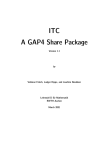Download Livelink WCM Server Programming Guide for the WCM Java API
Transcript
Livelink WCM Server Programming Guide for the WCM Java API This manual describes the Java programming interface of Livelink WCM Server, which allows external programs to use the functionality of the WCM servers. WM090700-PJA-EN-1 Great Minds Working Together Livelink WCM Server Programming Guide for the WCM Java API WM090700-PJA-EN-1 Rev.: 2007-Mar-09 Copyright © 2007 by Open Text Corporation The copyright to these materials and any accompanying software is owned, without reservation, by Open Text Corporation. These materials and any accompanying software may not be copied in whole or part without the express, written permission of Open Text Corporation. Open Text Corporation is the owner of the trademarks Open Text, 'Great Minds Working Together', Livelink, and MeetingZone among others. This list is not exhaustive. All other products or company names are used for identification purposes only, and are trademarks of their respective owners. All rights reserved. Open Text Corporation provides certain warranties and limitations in connection with the software that this document describes. For information about these warranties and limitations, refer to the license agreement entered into between the licensee and Open Text Corporation. Adobe is a trademark of Adobe Systems Incorporated. Lotus and Lotus Notes are registered trademarks of Lotus Development Corporation. Domino is a trademark of Lotus Development Corporation. Microsoft and Microsoft SQL are either registered trademarks or trademarks of Microsoft Corporation in the United States and/or other countries. Oracle is a registered trademark of Oracle Corporation. Netscape and the Netscape N and Ship's Wheel logos are registered trademarks of Netscape Communications Corporation in the U.S. and other countries. Contacting Us Open Text Corporation Corporate Headquarter 275 Frank Tompa Drive, Waterloo, Ontario, Canada N2L 0A1 +1 (519) 888-7111 If you subscribe to our Customer Assistance Program or would like more information about the support program, write to Open Text Corporation's Customer Support at [email protected] or telephone +1 (800) 540-7292 or +1 (519) 888-9933. Our support hours are Monday through Friday, 8:30 a.m. to 8 p.m. (EST). If you have comments or suggestions regarding this documentation, write to the Open Text Corporation Publications Group at [email protected] For more information about Open Text Corporation's products and services, visit our home page at http://www.opentext.com. © 2007 Gauss Interprise AG, a member of the Open Text Corporation Group This document and the related software are property of Gauss Interprise AG or its suppliers and are protected by copyright and other laws. They are distributed under licenses restricting their use, copying, distribution, and decompilation. Neither receipt nor possession of this document confers or transfers any right to reproduce or disclose any part of the contents hereof. No part of this document may be reproduced in any form by any means without prior written authorization of Gauss Interprise AG or Gauss Interprise, Inc. Moreover, the regulations of the software license agreement apply to this documentation. All brand names and trademarks mentioned are the property of their respective owners. http://www.opentext.com/bridging/gauss.html Table of Contents 1 Introduction ............................................................................... 5 1.1 1.2 1.3 1.4 1.5 About this guide ....................................................................................... 6 Overview of documentation for Livelink WCM Server ............................. 7 Conventions ............................................................................................. 8 Terminology ............................................................................................. 9 Contact information .................................................................................. 9 2 Implementation basics............................................................ 11 2.1 2.2 2.3 2.4 2.5 2.6 2.7 Architecture of the WCM Java API ........................................................ 11 Server agents......................................................................................... 13 Remote API............................................................................................ 18 Authentication and contexts................................................................... 22 Error handling......................................................................................... 25 Localized messages............................................................................... 26 Pool management .................................................................................. 27 3 User administration................................................................. 31 3.1 3.2 3.3 3.4 3.5 3.6 3.7 The Principal interface ........................................................................... 32 Editing principals .................................................................................... 32 Setting WCM attributes in LDAP............................................................ 38 Editing rights of principals ...................................................................... 40 Editing functional areas.......................................................................... 44 Editing principal assignments ................................................................ 46 Saving user settings............................................................................... 47 4 Event processing .................................................................... 51 4.1 4.2 4.3 4.4 Normal events ........................................................................................ 52 Preparation events ................................................................................. 56 Event listeners........................................................................................ 57 Event dispatchers................................................................................... 58 5 Object management ................................................................ 59 5.1 5.2 5.3 Conditions for editing objects................................................................. 60 Actions of the ObjectHandler interface .................................................. 67 The ObjectHandlerUtil utility class ......................................................... 76 WM090700-PJA-EN-1 Livelink WCM Server 3 Table of Contents 4 5.4 5.5 5.6 5.7 5.8 5.9 5.10 Editing object data – the ObjectData interface ...................................... 76 Editing special attributes ........................................................................ 81 Searching WCM objects ........................................................................ 84 Editing access control lists..................................................................... 89 Performing workflow actions .................................................................. 90 Converting objects ................................................................................. 92 E-mail support ........................................................................................ 94 6 System information and administration.................................99 6.1 6.2 6.3 6.4 Retrieving information on the WCM system ........................................ 100 Information on the deployment ............................................................ 103 Retrieving and setting run levels.......................................................... 109 Logs, reports, and tracing .................................................................... 109 7 Accessing Enterprise Server systems .................................113 7.1 7.2 7.3 Enterprise Server user administration ................................................. 114 Managing Enterprise Server items....................................................... 115 Relators................................................................................................ 123 8 Application examples ............................................................131 8.1 8.2 8.3 8.4 8.5 8.6 Basic class: ExampleAgent.................................................................. 132 Automatic submission .......................................................................... 133 Vetoing metadata changes .................................................................. 135 Monitoring deployment events ............................................................. 137 Converting special characters.............................................................. 142 Multi-language websites ...................................................................... 146 GL Glossary .................................................................................153 IX Index .......................................................................................159 Livelink WCM Server WM090700-PJA-EN-1 Chapter 1 Introduction The WCM Java API provides access to the functions of Livelink Web Content Management Server™ (Livelink WCM Server for short) via a Java-based programming interface. Using the WCM Java API classes and interfaces, you can access the WCM-managed content and use it in the context of your own software development. Possible applications include integrating third-party systems or monitoring actions with the option of preventing an action from being performed (veto mechanism). The central functions of Livelink WCM Server that you may access via the WCM Java API include: • object management, e.g. adding, editing, and deleting WCM objects • user management, e.g. adding, editing, and deleting users • system administration, e.g. retrieving information on the websites, servers, and deployment systems of the WCM system, including influencing the system status Access to the functions of the WCM Java API is provided by server agents which run in a WCM server. Alternately, you can use the remote API which enables Java programs running on any computer to access the WCM Java API. Caution Incorrect use of the programming interface described in this manual may lead to errors in the WCM system including system crashes and data loss. Incorrect programming can also cause problems concerning performance and system resources. For this reason it is essential to test the developed software with regard to correctness, stability, robustness, and performance before putting it to productive operation. Open Text cannot assume any liability for the correct functionality of the developed software. Our Professional Services Group can help you plan and implement solutions. This may help you avoid problems right from the start. WM090700-PJA-EN-1 Livelink WCM Server 5 Chapter 1 Introduction 1.1 About this guide What this document describes This manual describes the Java programming interface of Livelink WCM Server, which allows external programs to use the functionality of the WCM servers. . Note: For detailed information about installation requirements and supported software versions, refer to the Livelink WCM Server Release Notes, which are available at the Open Text Knowledge Center (https://knowledge.opentext.com/knowledge). Target group This documentation is designed for software developers with the necessary knowledge of the programming language Java and the functionality of Livelink WCM Server. Note: The individual classes, interfaces, and methods of the WCM Java API are only briefly described here. Please refer to the online documentation (Javadoc) for complete and detailed descriptions. The Javadoc documentation is located in the directory <WCM installation directory>\documentation\javadoc\. Structure of the guide 6 The following list gives a short overview of this documentation: • “Implementation basics” on page 11 describes the basic procedure for programming server agents via the WCM Java API functionalities. This includes, for example, topics such as starting and stopping agents, authentication, context management, and error handling. • “User administration” on page 31 describes the user management functions available to you via the WCM Java API. This includes topics such as adding, deleting, and editing users, groups, and roles as well as their rights and assignments. • “Event processing” on page 51 deals with the basics of event processing in the WCM system. • “Object management” on page 59 introduces the basics of editing WCM objects. • “System information and administration” on page 99 describes how to use the WCM Java API functions to retrieve information about the components and the status of the WCM system and to change the system status. • “Accessing Enterprise Server systems” on page 113 describes how to access Enterprise Server systems and their objects via the WCM Java API. • “Application examples” on page 131 contains some examples of using the WCM Java API. Livelink WCM Server WM090700-PJA-EN-1 1.2 Overview of documentation for Livelink WCM Server 1.2 Overview of documentation for Livelink WCM Server Product documentation Release Notes The following documentation is available for Livelink WCM Server: • Livelink WCM Server - Installation Guide (WM-IGD) – This manual describes how to install Livelink WCM Server. It also shows — based on examples — how to configure RDBMS, LDAP directory servers, web servers, and application servers for use with Livelink WCM Server. • Livelink WCM Server - Administrator Manual (WM-AGD) – This manual describes how to configure, administer, and monitor your WCM system, i.e. manage servers, websites, deployment systems, etc. • Livelink WCM Server - Content client User Manual (WMCC-GGD) – This documentation describes how to use the Content client and InSite Editing for editing the contents of websites managed with Livelink WCM Server. • Livelink WCM Server - Enterprise Server Integration Manual (WM-CLL) – This manual describes how to integrate Livelink WCM Server and Livelink ECM Enterprise Server in order to use the Enterprise Server user administration for the WCM system, publish Enterprise Server items on WCM-managed websites, and use the Enterprise Server search for WCM-managed websites. • Livelink WCM Server — Search Server Connector for Lucene Manual – This manual describes the concepts and administration of Lucene Search servers. • Livelink WCM Server - Programming Guide for the WCM Java API (WMPJA) – This manual describes the Java programming interface of Livelink WCM Server, which allows external programs to use the functionality of the WCM servers. • Livelink WCM Server - Programming Guide for the WCM Lightweight API (WM-PLA) – This manual describes the Lightweight Java programming interface of Livelink WCM Server, which allows external programs to use the functionality of the WCM servers with efficient resource usage. • Online help – Online help is available for using and configuring the individual clients of Livelink WCM Server. The Release Notes describe the following aspects in detail: • The software supported by the product • Requirements • Restrictions • Important dependencies • Last-minute changes to the documentation • Identification codes of the current documentation WM090700-PJA-EN-1 Programming Guide for the WCM Java API 7 Chapter 1 Introduction The Release Notes are continually updated. The latest version of the Livelink WCM Server Release Notes is available in the Open Text Knowledge Center (https://knowledge.opentext.com/knowledge). 1.3 Conventions Read the following conventions before you use this documentation. Typography In general, this product documentation uses the following typographical conventions: • New terms This format is used to introduce new terms, emphasize particular terms, concepts, long product names, and to refer to other documentation. • User interface This format is used for elements of the graphical user interface (GUI), such as buttons, names of icons, menu items, names of dialog boxes and fields. • Filename, command, sample data This format is used for filenames, paths, URLs and commands in the command line. It is also used for example data, text to be entered in text boxes, and other literals. Note: If a guide provides command line examples, these examples may contain special or hidden characters in the PDF version of the guide (for technical reasons). If you want to copy commands to your application or command line, use the HTML version of the guide. • Key names Key names appear in ALL CAPS, for example: Press CTRL+V. • <Variable name> The brackets < > are used to denote a variable or placeholder. Enter the correct value for your situation, for example: Replace <server_name> with the name of the relevant server, e.g. serv01. • Hyperlink and Weblink (http://www.opentext.com) These formats are used for hyperlinks. In all document formats, these are active references to other locations in the documentation (hyperlink) and on the Internet (Weblink), providing further information on the same subject or a related subject. Click the link to move to the respective target page. (Note: The hyperlink above points to itself, and will therefore produce no result). Tip: Tips offer extra information that may make your work more efficient, or show alternative ways of performing a task. Note: Notes provide additional useful information, help you avoid problems and clear up misunderstandings. 8 Livelink WCM Server WM090700-PJA-EN-1 1.4 Terminology Important Important information is identified in this way. If you ignore such information, you may encounter major problems. Caution Cautions contain very important information that, if ignored, may cause irreversible problems. Read this information carefully and follow all instructions! Crossreferences The documentation uses different types of cross-references: • Internal cross-references Clicking on the colored part of a cross-reference takes you directly to the target of the reference. This applies to cross-references in the index and in the table of contents. • External cross-references in PDF documents In PDF documents, external cross-references are references to other manuals. For technical reasons, these external cross-references often do not refer to specific chapters but to a manual in general. 1.4 Terminology In this documentation, all terms relating to Livelink ECM - Enterprise Server start with Enterprise Server to differentiate them from other Open Text products and to keep them short. Examples are Enterprise Server item, Enterprise Server users, or Enterprise Server permission. In the Livelink ECM - Enterprise Server documentation, these terms are referred to as Livelink items, Livelink users, or Livelink permissions, for example. 1.5 Contact information There are several ways to contact Open Text: Open Text Online Open Text Online is a unique access point for the information provided by Open Text. You can access Open Text Online via the Internet at http://online.opentext.com/. Information and access to resources are organized according to the following roles: • Partners • Business Users • Administrators/Developers Open Text Online offers access to the following information sources: WM090700-PJA-EN-1 Programming Guide for the WCM Java API 9 Chapter 1 Introduction • Open Text Knowledge Center • Firstlook server • Expert Service Center Open Text Customer Support If you require additional help with technical problems, contact Open Text Customer Support. You can find the contact information for your region at http://www.opentext.com/services/support.html. Feedback on the documentation If you have any comments, questions, or suggestions to improve the documentation, you can contact us by e-mail at [email protected]. 10 Livelink WCM Server WM090700-PJA-EN-1 Chapter 2 Implementation basics This chapter introduces the architecture of the WCM Java API. It explains how to integrate server agents developed on the basis of the WCM Java API into the WCM system. Moreover, general implementation principles, such as logging in and out of the WCM system, context management, and error handling, are described. Highlighted topics include: • “Architecture of the WCM Java API” on page 11 • “Server agents” on page 13 • “Remote API” on page 18 • “Authentication and contexts” on page 22 • “Error handling” on page 25 • “Localized messages” on page 26 • “Pool management” on page 27 2.1 Architecture of the WCM Java API The central class of the WCM Java API is the class VipRuntime, the point of access to all WCM Java API interfaces. Figure 2-1: Basic WCM Java API interfaces The individual interfaces offer the following functionalities: WM090700-PJA-EN-1 Livelink WCM Server 11 Chapter 2 Implementation basics • The ContextHandler interface: The context management interface provides methods for logging into and out of the current server, changing the password, or retrieving the profile of a logged-in user. See “Authentication and contexts” on page 22 • The PoolManager interface: This interface provides access to connections that are based on custom connection types (e.g. for integrating third-party systems). These types of connections can be managed via the pool mechanism of Livelink WCM Server. See “Pool management” on page 27 • The AdminHandler interface: This interface allows access to the data and functions of the user and system administration of Livelink WCM Server. This enables you to create and change principals, edit assignments, request information on servers, websites, and deployment systems, as well as to retrieve and change run levels. See “User administration” on page 31 and “System information and administration” on page 99 • The EventDispatcher and DeploymentEventDispatcher interfaces: The event management offers an interface for registering (and deregistering) event listeners. This interface is a central element for the current server and dispatches events to registered listeners. These events may refer to the entire WCM system, websites, or the deployment. Agents can register for an event which is triggered before an action is executed (PrepareEvent) or after the action has been executed successfully (Event). In the first case, an action can be aborted by a veto (in the form of an Exception). See “Event processing” on page 51 • The ObjectHandler interface: The object management interface permits access to the WCM objects of a website. All known Content client actions that can be performed on WCM objects are supported (e.g. add, submit, release, filter, and delete WCM objects). See “Actions of the ObjectHandler interface” on page 67 • The AttributeHandler interface: This interface can be used to read all attribute sets and object categories used for a website. See “Editing special attributes” on page 81 12 Livelink WCM Server WM090700-PJA-EN-1 2.2 • Server agents The WorkflowHandler interface: The interface for managing workflow objects allows you to assign workflows to WCM objects, remove this assignment, and forward WCM objects in the workflow. • The DeploymentHandler interface: This interface allows access to the metadata of pages, such as path and URL to the generated file. It also offers information on the status and errors of the deployment. See “Information on the deployment” on page 103 • The SystemHandler interface: This interface provides access to the system administration functions. These include reading server reports and logs, as well as tracing. See “System information and administration” on page 99 2.2 Server agents Server agents are used to access the Livelink WCM Server functions via the WCM Java API. You can also use the so-called remote API to develop programs, which are executable outside a WCM server. The remote API is described in “Remote API” on page 18. Server agents are Java implementations on the basis of the WCM Java API. Server agents are loaded when a server starts. They are executed in the same Java Virtual Machine (JVM) as the respective server. For this reason, all agents must be developed on the basis of the Java SDK (Software Development Kit) used for the execution of the servers. Figure 2-2 illustrates the implementation on the basis of server agents. Figure 2-2: Implementation of a server agent Note: To ensure correct loading of a server agent, compress the respective classes in a JAR file and copy this file to the directory \external_lib\ in the WCM installation directory. Restart the respective server. If the server on WM090700-PJA-EN-1 Programming Guide for the WCM Java API 13 Chapter 2 Implementation basics which the agent is to be executed runs as a web application in an application server, copy the JAR file also to the directory <web application directory>\Web-Inf\lib\. 2.2.1 Configuring parameters and constructors Server agents can be integrated and configured in the Admin client via Configuration Server agents. Here, you define the required properties of the agent and set the according values. The properties are defined by simple parameters to which values are assigned in the Admin client. It is also possible to define tree-like hierarchies of parameters. For this purpose, you create nodes. A node can contain individual parameters or additional sub-nodes. Figure 2-3: Managing server agents in the Admin client Each server agent must implement the ServerAgent interface (package: de.gauss.vip.api). The agent always requires a constructor declared as public. This constructor must expect either • a parameter of type java.util.Properties or • a parameter of type de.gauss.vip.config.PropertyMap. The de.gauss.vip.config.PropertyMap interface is described in the Javadoc on the WCM Java API. 14 Livelink WCM Server WM090700-PJA-EN-1 2.2 Server agents If the parameters are not organized in a flat structure, but in a hierarchy of nodes, you must use an argument of type de.gauss.vip.config.PropertyMap. The constructor should not perform any time-consuming tasks. Otherwise, it would block the calling server thread. When the agent object is created, the respective constructor is called with the properties set in the configuration. The method getProperty or getPropertyValue reads the properties. The settings of an agent also contain the Java class of the agent which must be accessible via the class path. Example 2-1: Agent with hierarchical arguments The following figure shows the configuration of an agent whose arguments are summarized in nodes. The constructor of the DemoAgent class with nested parameters looks as follows: public class DemoAgent implements de.gauss.vip.api.ServerAgent { [...] private final String username; private final String password; private final String website1; private final String website2; private final String website3; public DemoAgent(de.gauss.vip.config.PropertyMap config) throws de.gauss.vip.config.KeyNotFoundException { de.gauss.vip.config.PropertyMap websites WM090700-PJA-EN-1 Programming Guide for the WCM Java API 15 Chapter 2 Implementation basics = config.getPropertyMap("websites"); username = config.getPropertyValue("username"); password = config.getPropertyValue("password"); website1 = websites.getPropertyValue("website1"); website2 = websites.getPropertyValue("website2"); website3 = websites.getPropertyValue("website3"); } } [...] Example 2-2: Agent with arguments without nodes The demo agent without nodes might be configured as follows: The constructor of the DemoAgent class looks like this. public class DemoAgent implements de.gauss.vip.api.ServerAgent { [...] private final String userName; private final String password; private final String website; } 16 public DemoAgent(java.util.Properties config) { userName = config.getProperty("username"); password = config.getProperty("password"); website1 = config.getProperty("website"); } [...] Livelink WCM Server WM090700-PJA-EN-1 2.2 Server agents 2.2.2 Additional information on server agents For each server agent, several entries must be defined that offer more detailed information about the agent: manufacturer, description, and version These values are read by means of the methods getManufacturer, getDescription, and getVersion. These entries are, for example, displayed in the Admin client under System administration Active servers <server name> Reports ServerAgentManager. required version of Livelink WCM Server These values are read by means of the methods getRequiredVIPMajorVersion and getRequiredVIPMinorVersion. They define the Livelink WCM Server version required by the agent (e.g. version 8.6 is specified by 8 for Major and 6 for Minor). If the product version running on the server is lower than the version returned by the agent, the server will not start the agent. 2.2.3 Starting server agents Server agents are started by means of the start method of the ServerAgent interface. The server calls this method in the following situations: • during startup, i.e. when switching from run level AGENTS_STOPPED to run level SINGLE_USER (see also “Retrieving and setting run levels” on page 109) This has some implications as the server has not completed booting at this point. In particular, it is not possible to access any website at this time. • when explicitly starting the agent via the Admin client Before each start of the agent, a new instance of the agent class is created (by using the constructor of this class, see above). Afterwards, the start method of the agent instance is started in a separate thread. This thread terminates when the call of the start method returns. Depending on the actions of the agent, this may be very shortly or a long time after the call. Note: When implementing the start method, make sure that no timeconsuming actions are performed as this would delay the booting process of the server. In the start method, it is not possible to wait for the servers to boot. Instead, it is advisable to only register for the respective event, e.g. SERVER_UP or WEBSITE_UP, in the method. In the start method, the agent can register for events fired by the server in the case of status changes (referring to the system or to individual WCM objects). If the agent starts threads of its own, these threads can only be terminated by the agent itself. In this case, the start method must return the value true. This guarantees that the stop method of the agent is called if required in order to terminate the started threads. For an example of starting and stopping agents, refer to “Monitoring deployment events” on page 137. WM090700-PJA-EN-1 Programming Guide for the WCM Java API 17 Chapter 2 Implementation basics Note: The return value of the start method indicates whether the agent has been started successfully. If the start method returns the value false, the Admin client immediately displays the agent as stopped. 2.2.4 Stopping server agents Server agents are stopped by means of the stop method of the ServerAgent interface. This method should be used to release bound resources. It is called when • the start method has returned the value true (or if it has been called, but not yet terminated) and either • the server changes from run level WEBSITE_INACCESSIBLE to run level AGENTS_STOPPED or • the agent is stopped by means of the Admin client Notes: • The return value of the start method determines whether the stop method is called at all. If start returns the value false, the stop method is never called. • The stop method should not perform any time-consuming tasks. Otherwise, it would block the calling server thread. 2.2.5 Notification of events Events are fired for all actions in the WCM system that change the status of WCM objects or system components. Usually, actions of a server agent are triggered by an event, e.g. adding an object or booting a website. To be informed about events, a server agent must register a so-called EventListener with an EventDispatcher. The agent is informed about the respective event as long as it is registered with the event dispatcher. Thus, notification is independent of the status of the agent itself. It depends exclusively on the registration. For detailed information on events and how they are processed, refer to “Event processing” on page 51 and to “Monitoring deployment events” on page 137. 2.3 Remote API The remote API enables you to develop Java programs on the basis of the WCM Java API. In contrast to server agents, these programs can be executed outside a WCM server. The programs developed this way can be executed on any computer that can connect to a WCM server. Via the remote API, you can use the majority of the WCM Java API interfaces – only the way they are called is different. 18 Livelink WCM Server WM090700-PJA-EN-1 2.3 Remote API The remote API has been implemented on the basis of Java's RMI mechanism (remote method invocation). Figure 2-4 illustrates the implementation of a Java program that addresses a server via the remote API. Figure 2-4: Implementation on the basis of the remote API 2.3.1 Basic components of the remote API Note: For using the remote API, you must first activate the remote API functionality for the desired server in the Admin client. For more information, refer to Livelink WCM Server - Administrator Manual (WM-AGD). In order to provide the remote API, two interfaces were introduced in the WCM Java API: Runtime interface RemoteRuntime interface The interface de.gauss.vip.api.Runtime. This interface provides almost the same methods as VipRuntime. For detailed information, refer to the Javadoc. The Runtime interface constitutes the basis for the other interfaces. The interface de.gauss.vip.api.RemoteRuntime. This interface extends the Runtime interface and offers functions for establishing a connection to a server. This interface can be seen as the counterpart of the VipRuntime interface of the WCM Java API. Most interfaces of the WCM Java API that can be requested via VipRuntime are also available via RemoteRuntime. Exceptions are the interfaces of the following packages: • de.gauss.vip.api.wfm • de.gauss.vip.api.pool • de.gauss.vip.api.mail The RemoteRuntime interface is requested via the getRuntime method of the VipRuntime interface. public RemoteRuntime getRuntime(String host, String server, int port) Three parameters must be supplied: WM090700-PJA-EN-1 Programming Guide for the WCM Java API 19 Chapter 2 Implementation basics • the name of the computer hosting the server that is to be addressed via the remote API • the name of the desired server • the port of the server for the remote API connection. By default, port 1099 should be used. Example 2-3: The Runtime interface is requested by the server “Master_Content”. Afterwards, a login is performed. ... RemoteRuntime rtEdit = VipRuntime.getRuntime ( "wcmserver.company.example", "Master_Content", 1099); ContextHandler ctxHandler = rtEdit.getContextHandler(); ContextId cid = ctxHandler.login("admin", "admin" ); ... If the remote API connection to the server is to be established via secure connections (SSL), you can use the getRuntime SSL method instead of getRuntime. An SSLsecured RemoteRuntime interface is called as follows: public RemoteRuntime getRuntimeSSL(String host, String server, int port, String clientTrustStoreLocation) In addition to the parameters that must be specified for the method getRuntime, you must also specify the path to the truststore to be used for verifying SSL certificates. This truststore must be located on the local computer and contain the certificate used by Livelink WCM Server. Notes: • For information on adding the WCM certificate to a truststore, refer to Livelink WCM Server - Installation Guide (WM-IGD). • Operation of the remote API via SSL is independent of the communication settings for the respective server. It may, for example, be possible that remote API connections run via SSL, whereas the other connections of the server are not secure. 2.3.2 Requirements for developing a remote API application To develop an executable Java program by means of the remote API, you require the following files from the WCM installation directory on the computer on which the Java program is executed. • From the subdirectory \lib\: • 20 jcert.jar Livelink WCM Server WM090700-PJA-EN-1 2.3 • • jnet.jar • jsse.jar • vipcore.jar Remote API From the subdirectory \config\: the complete subdirectory \resource\. This directory contains the properties files with the messages and GUI texts of Livelink WCM Server required for starting the Java program. Create a directory on the local computer and copy the directory structure \config\resource\ to this directory. In the class path of the Java program, there must be a reference to the new directory. Example 2-4: The following code sample is part of a simple remote API program: package .....; import com.sun.net.ssl.internal.ssl.Provider; import java.security.Security; import de.gauss.vip.api.admin.ContextHandler; import de.gauss.vip.api.lang.ContextId; import de.gauss.vip.api.VipRuntime; public class RemoteTestClient { public static void main(String[] args) { System.out.println(" starting RemoteTestClient " ); try { RemoteTestClient test = new RemoteTestClient(); test.start( args); //arg[0]=hostname, arg[1]=servername, //arg[2]=port, arg[3]=secure("true"/"false") } catch ( de.gauss.vip.api.exception.VipApiException vae ) { vae.printStackTrace(); } catch ( Throwable t ) { t.printStackTrace(); } System.out.println(" RemoteTestClient stopped " ); } public RemoteTestClient() { } public void start(String[] args) throws Exception { //hostname String host = args[0]; //name of the WCM server String serverName = args[1]; //the remote port of the WCM server int remotePort = Integer.parseInt(args[2]); //flag indicating whether to use a secure connection boolean secure = Boolean.getBoolean(args[3]); //reference to API implemenation de.gauss.vip.api.RemoteRuntime runtime = null; WM090700-PJA-EN-1 Programming Guide for the WCM Java API 21 Chapter 2 Implementation basics if ( secure ) //initialize ssl { //set up location of trust store in the file system.... String trustStoreLocation = "d:\wcm\keys\gauss_vip80.trust"; //Create remote API implementation instance .. runtime = VipRuntime.getRuntimeSSL( host, serverName, remotePort, trustStoreLocation); } else { //Create remote API implementation instance .. runtime = VipRuntime.getRuntime( host, serverName, remotePort ); } //start using remote API ..... ContextHandler ctxHandler = runtime.getContextHandler(); ContextId cid = ctxHandler.login("..." , "..."); ....... 2.4 Authentication and contexts Access to a WCM system via the WCM Java API requires user authentication in order to be able to use the methods of the individual interfaces, especially object management and administration. For many actions, the access control lists of the WCM objects are checked to determine whether the user has the required rights. The ContextHandler interface is used to log in to or log out of a server. The methods of this interface provide the following functions: • authenticating a user in the WCM system • managing the context of a user login • changing the password • determining the user belonging to a context (including the user's profile with all websites and functional areas directly and indirectly assigned) • logging in as the substitute for another user A context usually has a limited life span. If no actions are performed over a certain period of time, the context becomes invalid. The WCM Java API provides methods for using a context for any period of time even if no actions are performed. In addition to user login functions, the ContextHandler interface provides two predefined contexts that can be used for accessing WCM objects: World and Backup (see “Predefined contexts” on page 24). Note: In addition to user contexts, there are transaction contexts (see “User and transaction contexts” on page 74). 2.4.1 Login and logout Users may log in as often as they like. Each login returns a different ContextId object which is unique within the WCM system. 22 Livelink WCM Server WM090700-PJA-EN-1 2.4 Authentication and contexts A ContextId object hides the actual implementation of the user context, as well as the assigned information (which user logged in when and where, which actions the user performed, etc.). For security reasons, the interface does not contain any methods. Using the ContextHandler interface, you can log in as the substitute of another user and thus work with the object rights of this user. Example 2-5 demonstrates a substitute login: Example 2-5: Substitute login ContextId cid; ContextHandler ch; ch = VipRuntime.getContextHandler(); cid =ch.login("herbert","vip"); ch.substituteLogin(cid,"jstein"); // --- Executing actions with the cid ... //---Log out ch.logout(cid); After logging in as a substitute, the existing ContextId represents the context of the substitute and no longer the context of the originally logged-in user. For each logged-in user, the profile can be retrieved. Example 2-6 returns a User object which automatically contains the profile. Example 2-6: Retrieving a user profile ContextId cid = VipRuntime.getContextHandler().login(userName, password); User user = VipRuntime.getContextHandler().getUser(cid); System.out.println("hasProfile() returns ="+user.hasProfile()); Notes: WM090700-PJA-EN-1 • The system administration offers a detailed overview of the users that are currently logged in to the WCM system. The getActiveUsers method of the SystemHandler interface is used for this purpose (see “Retrieving logged-in users” on page 100). • Every user with write access to the WCM system uses up a license. This license is released after one minute at the earliest, even if the user logs out before this minute has elapsed. When the minute has elapsed, the license will be released together with the user logout. Programming Guide for the WCM Java API 23 Chapter 2 Implementation basics 2.4.2 Predefined contexts Livelink WCM Server provides two predefined contexts which can be used by server agents for accessing WCM objects without logging in: World This context represents a login with the rights for the group World. The group's rights in the website are determined by the website's access control lists. The getWorldContextId method returns this context, which can usually read only certain WCM objects. Backup This context represents a user that has read access to all WCM objects of a website. This makes this context especially suited for programming backup agents. The getBackupContextId method is used for this purpose. Both of the contexts do not need to be refreshed (see “Refreshing contexts” on page 24) and do not have a user profile. 2.4.3 Refreshing contexts The context of a logged-in user can be retrieved by means of the methods login or substituteLogin. Context have only a limited life span if no actions are performed within a certain period of time. After a certain period of time without server access, the context becomes invalid. You can configure this time span (Expiration interval) in the Admin client. To manually refresh a user context, use the refreshContextId method. After this call, the refreshed context remains valid for the specified expiration interval. The user context can be automatically refreshed in a separate thread. This “Refresh” thread is activated using startContextRefresh. You can specify the refresh time interval. If it is not specified, half the expiration interval is used. The stopContextRefresh method stops the thread belonging to the ContextId. Especially when performing actions triggered by received events, it is necessary for the user context to be automatically refreshed if the actions are to be executed in a common user context. Example 2-7 demonstrates this: Example 2-7: Refreshing the user context public class DemoAgent implements de.gauss.vip.api.ServerAgent { [...] private de.gauss.vip.api.admin.ContextHandler cxtHandler; private de.gauss.vip.api.lang.ContextId contextId; private final String userName; private final String password; [...] public DemoAgent(java.util.Properties config) { userName = config.getProperty("username"); password = config.getProperty("password"); 24 Livelink WCM Server WM090700-PJA-EN-1 2.5 Error handling [...] } public boolean start(String serverType, int majorVersion, int minorVersion, String patchLevel) { try { cxtHandler = de.gauss.vip.api.VipRuntime.getContextHandler(); contextId = cxtHandler.login(userName, password); cxtHandler.startContextRefresh(contextId); } catch (de.gauss.vip.api.exception.VipApiException vax) { vax.printStackTrace(); return false; } [...] } } public void stop() { [...] try { cxtHandler.stopContextRefresh(contextId); cxtHandler.logout(contextId); } catch (de.gauss.vip.api.exception.VipApiException vax) { /* ignored */ } } [...] 2.5 Error handling The WCM Java API uses the Java exception mechanism to report errors in Livelink WCM Server. Any method that outputs an error throws an exception in the WCM Java API. The basic class for error handling is the class VipApiException. In addition, the WCM Java API provides several exception classes that derive from VipApiException. These exceptions can be thrown due to errors that occur during the execution of a method. These derived exception classes include, for example, AccessDeniedException (if an action is not permitted because of the access rights defined for the object) or LoginException (if login to the WCM system failed). For detailed information on the individual exceptions, refer to the Javadoc. 2.5.1 Localized error messages The following methods are available for returning localized texts for an exception: getMessage The method provides a localized text that describes the cause of the error. getMessages The method returns all localized messages concerning the error as a string array. WM090700-PJA-EN-1 Programming Guide for the WCM Java API 25 Chapter 2 Implementation basics Example 2-8: If submitting an object fails, the following messages could be returned via getMessages: First message: “Could not submit object 4711.” Second message: “The parent topic has not yet been submitted.” In this case, the second message indicates the actual cause of the error. The first message describes the result, i.e. that the object could not be submitted. 2.6 Localized messages If you want your application to use the same localization mechanism as Livelink WCM Server and to output translated messages depending on the language settings of the logged-in user, you can use the functions of the basic class UserMessage (de.gauss.vip.api.UserMessage). The most important method of this class is getString(locale). This method returns a representation of the message in the specified language (without considering the country code). A message always consists of a key in the form of a language-independent character string and, optionally, several arguments (arbitrary Java objects). The translation of the language-independent key is read from a message file (*.properties). Every message class has a file containing an assignment of message keys to message texts. For each supported language, a separate file exists. Note: The language-independent key must be entered in the message file exactly in the same way as it is used in the code. The message files are located in the following subdirectories of the WCM installation directory: • \config\resource\ • \admin\config\resource\ • \contentminer\config\resource\ When using an application server, the message files are also located in the following directories: • <WCM installation directory>\admin\web\WEB-INF\ classes\config\resource\ • \<web application directory>\WEB-INF\classes\ config\resource\ The file names have the following format: <className>_<langCode>.properties. 26 Livelink WCM Server WM090700-PJA-EN-1 2.7 Pool management The language code (<langCode>) in the file names of the message files complies with ISO 639 (a list of language codes according to ISO 639 can be found at http://www.w3.org/WAI/ER/IG/ert/iso639.htm). The file for user-defined messages in English thus has the following name: UserMessage_en.properties. To make the localized messages available on the different servers of the WCM system, the respective configuration files must be copied to the server's directories provided for this purpose. Example 2-9: The code contains the following (language-independent) key for a simple welcome text: “USER_WELCOME” This message has two arguments: “{0}” and “{1}”. For both arguments, the toString method is called. In the UserMessage_en.properties properties file, the English message text for the key is listed as follows: ... USER_WELCOME=Hello, {0}. Welcome to ''{1}''. ... If the current user has the ID jstein and is logged in to the InternetSite website, the following code returns the message: “Hello, jstein. Welcome to 'InternetSite'.” UserMessage msg = new UserMessage("USER_WELCOME", userName, webSiteName); System.out.println(msg.getString(Locale.en_US)); 2.7 Pool management In a WCM system, numerous connections are used. The WCM servers communicate with each other, connections to the database or the LDAP directory service are required, and integration with a third-party system may be necessary. All connections of a WCM system are managed in pools. Each pool is based on a connection type that characterizes the type of connections in this pool. There are JDBC pools for the connections to the database and WCM pools for the connections between the WCM servers. The predefined connection types are called default connection types. Connections on the basis of these connection types are managed by the internal PoolManager of Livelink WCM Server. You can create and manage custom connection types. On the basis of custom connection types, you can create pools for custom connections, e.g. for integrating third-party systems with the WCM system. Like the pools on the basis of standard WM090700-PJA-EN-1 Programming Guide for the WCM Java API 27 Chapter 2 Implementation basics connection types, custom pools are managed via the pool mechanism of Livelink WCM Server. For detailed information on pools and connection types, refer to Livelink WCM Server - Administrator Manual (WM-AGD). 2.7.1 WCM Java API components for custom connections The following WCM Java API components support the creation and administration of connections based on custom connection types: The class de.gauss.vip.api.pool.PoolConnection: Connections based on custom connection types must be derived from this class. In this way, they can be managed by the pool mechanism of Livelink WCM Server. In the following, these connections are called custom connections. The methods close, isValid, execute, and customOpen of the PoolConnection class must be programmed completely in a derived class. The de.gauss.vip.api.pool.PoolManager interface The de.gauss.vip.api.pool.PoolManager interface encapsulates the internal PoolManager of Livelink WCM Server. The PoolManager manages the connections in pools, i.e. it establishes and closes the connections on demand. The connections in these pools must be derived from the PoolConnection class. The pools must have unique names. Use the Admin client to create and edit pools. If an agent requires a custom connection, it can use the getConnection method of the PoolManager interface to request the connection. The pool name must be specified when calling this method. When the connection is no longer required, it must be returned to the pool by means of the freeConnection method. If the connection is not returned, it is regarded as open, even if it is not used. Thus, it cannot be used for other actions. The PoolManager interface is accessed via VipRuntime.getPoolManager. 2.7.2 Procedure for setting up custom connections When developing an agent that is to establish a custom connection to a third-party system, proceed as follows: 1. Create a class for the connection – derived from the basic class PoolConnection. Program the methods close, isValid, execute, and customOpen according to the requirements of the third-party system. If, for example, a port is required for establishing the connection to the third-party system, this value can be supplied in the method customOpen. If you want to make it possible to request a report for the user-defined pool via the Admin client or the SystemHandler interface, the getReport method must additionally be implemented (see “Reports for custom connections” on page 29). 28 Livelink WCM Server WM090700-PJA-EN-1 2.7 2. Pool management In the Admin client, create a custom connection type for connections to the third-party system. As Class name, enter the name of the connection class that you have derived from the basic class PoolConnection. Depending on the third-party system, additional parameters may have to be defined. 3. Create a new pool on the basis of this connection type. This pool contains the connections to the third-party system and is managed by the PoolManager. 4. The agent that is to establish the connection to the third-party system, must call the PoolManager method getConnection to get a connection from the userdefined pool. The PoolManager establishes the connection to the third-party system by means of the customOpen method. In this process, the parameters defined for this pool in the Admin client are supplied. 2.7.3 Reports for custom connections For the various software components of the WCM servers, reports are created automatically. These reports log the actions in the WCM system. You can view the reports in the Admin client (see Livelink WCM Server - Administrator Manual (WMAGD)). The reports can also be accessed via the WCM Java API. The SystemHandler interface provides the method public List getCoreReport for requesting a specific report from a server. For detailed information, refer to “Server reports” on page 110. Information on custom connections is provided in a corresponding report of the CustomPoolManager, which requests the necessary information from the managed custom connections. This information is only collected if the method public List getReport(String prefix) is implemented in the corresponding custom connection. The method returns a list. This list must be filled with string objects representing the desired report data. Each string in the list corresponds to a line in the CustomPoolManager report for this custom connection. The supplied string prefix represents an indentation. It is usually filled with spaces. The respective report can be called via the SystemHandler or the Admin client. Example 2-10: Report for a custom connection The following code sample shows how the getReport method is programmed in the custom connection TestConnection. The method writes the name of the computer to which the connection has been established and the connection status to the list. The filled-in list is returned. public List getReport(String prefix) { List report = new ArrayList(); report.add(prefix+"TestConnection : "); report.add(prefix+"connected with " + getConnectionPeerName() ); WM090700-PJA-EN-1 Programming Guide for the WCM Java API 29 Chapter 2 Implementation basics report.add(prefix+"connection status : " + getConnectionStatus() ); //empty line.. report.add(""); return report; } 30 Livelink WCM Server WM090700-PJA-EN-1 Chapter 3 User administration The WCM Java API provides access to the user administration functions of Livelink WCM Server. For this purpose, the AdminHandler interface offers the following functions: • adding and deleting principals, retrieving and editing profiles of principals, searching principals (see “Editing principals” on page 32) • assigning WCM attributes to LDAP principals, thus allowing them access to the WCM system (see “Setting WCM attributes in LDAP” on page 38 ) • editing principal rights (see “Editing rights of principals” on page 40) • adding and deleting functional areas as well as retrieving information on functional areas (see “Editing functional areas” on page 44) • assigning users to groups/roles, assigning functional areas and websites to principals; removing these assignments (see “Editing principal assignments” on page 46) An instance of the administration interface can be created via VipRuntime.- getAdminHandler. Note: For accessing the user administration data, administration rights are required, e.g. the right Create, change, delete principal for adding principals and editing principal information. For an overview of all administration rights, refer to table 3-2. The following sections briefly describe the administration interface. Unless otherwise specified, all classes and interfaces are included in the package de.gauss.vip.api.admin. Accessing Enterprise Server users If Livelink WCM Server uses the user administration of Livelink ECM - Enterprise Server, you can use the AdminHandler interface of the WCM Java API to access the users, in the same way as for user administrations based on an RDBMS or an LDAP system. Additionally, the WCM Java API provides the LivelinkAdminHandler interface for accessing Enterprise Server groups and users. This interface wraps the user management functions of the Livelink API (LAPI for short). In this way, you can access Enterprise Server principals, even if the WCM system does not use the Enterprise Server user administration. WM090700-PJA-EN-1 Livelink WCM Server 31 Chapter 3 User administration For information on accessing the user administration of Livelink ECM - Enterprise Server via the LivelinkAdminHandler interface, refer to “Enterprise Server user administration” on page 114. 3.1 The Principal interface The Administration server manages users, groups, and roles, among other things. In the WCM Java API, these “right bearers” are represented by objects that implement the Principal interface. Each principal has a unique name and a type. The getUser, getGroup, and getRole methods of the AdminHandler interface return a corresponding Principal object. The TYPE_GROUPROLE type represents a group-role that can be created by an object of the GroupRole class. Group-roles are not managed in the Admin client, they are provided for use in access control lists of WCM objects. A group-role defines the intersection of the users of a group with the users of a role. The group-role includes those users who are assigned to both the group and the role (please refer to Livelink WCM Server - Content Client User Guide (WM-UCC) for further information). The TYPE_WORLD type represents the predefined group World and is also used only for the definition of access rights in the access control lists of WCM objects. In a WCM system, there is only one object of the respective World class (singleton pattern). For the user administration, the TYPE_USER, TYPE_GROUP, and TYPE_ROLE types are particularly relevant. These types have three associated classes: User, Group, and Role. Users are identified by a user ID, while groups and roles are identified by a unique name. The further properties (Profile) are retrieved via the AdminHandler interface. Each of the three classes provides a hasProfile method which checks whether the other properties exist. 3.2 Editing principals The administration interface provides methods for editing users, groups, and roles. This section explains the methods for the following purposes: • “Adding principals” on page 33 • “Profiles of principals” on page 34 • “Searching principals” on page 35 • “Deleting principals” on page 37 Note: For editing and deleting principals, it does not matter whether the user data is stored in an RDBMS, in Livelink ECM - Enterprise Server, or an LDAP directory service. Whether it is possible to add principals depends on the LDAP directory service used (see Livelink WCM Server - Installation Guide (WMIGD)). 32 Livelink WCM Server WM090700-PJA-EN-1 3.2 Editing principals 3.2.1 Adding principals Principals are added by means of the PrincipalFactory. The factory is only used for creating principal objects. To persistently add the new users, groups, or roles to the WCM system, the add method of the AdminHandler interface must be called afterwards. Use the getPrincipalFactory method of the AdminHandler interface to get an instance of PrincipalFactory. When a principal is added by means of one of the methods createUser, createRole, or createGroup, various parameters with the properties of the new principal are supplied. Users, groups, and roles have a number of common properties that can be set when they are added: • a name (cn) • an LDAP position (ldapPosition) – only if an LDAP directory service is used for storing the user data. If an RDBMS or Livelink ECM - Enterprise Server is used, null must be supplied. • an e-mail address (email) Additionally, the following properties have to be set for users: • the user ID for logging in to the WCM system (userID) • the password for login (vipUserpassword) • a flag indicating whether the password must be changed when the user logs in to the WCM system for the first time (initPassword) • the user's preferred language (language) Note: The permission to access the WCM system (vipAccess) is implicitly granted when the principal is added. Example 3-1: Adding a user to LDAP The following example adds a user to an LDAP user administration: // login with appropriate administration rights ContextId cid = VipRuntime.getContextHandler().login(...); // define the LDAP position of the new user String ldapRootPos = "ou=admin, o=test, c=de"; // define the name (cn) and ID of the new user String userCN = "Joshua Stein"; String userId = "jstein"; //define passwort, e-mail address, and language of the new user String passwd = "4711"; WM090700-PJA-EN-1 Programming Guide for the WCM Java API 33 Chapter 3 User administration String email = "[email protected]"; LocaleValue loc = new LocaleValue("en_US"); // create the new user by means of the PrincipalFactory AdminHandler aH = VipRuntime.getAdminHandler(); PrincipalFactory princFac = aH.getPrincipalFactory(cid); User usrNew = princFac.createUser(userId, userCN, ldapRootPos, email, loc, passwd, true); //add the new user to the WCM system by means of the AdminHandler // method void add(ContextId, Principal) aH.add( cid, usrNew ); 3.2.2 Profiles of principals Each principal has a number of properties which constitute this principal's profile. Users, groups, and roles have a number of common properties, such as name and email address. For groups and roles, the users belonging to the group/role can be specified. Users have additional properties, such as the user ID and the password for logging in to the WCM system, a language, and a substitute. Notes: • Not all of a principal's properties can be changed subsequently, e.g. the user ID or the name of a group/role. • For information on changing the administration rights and the default object rights of principals, refer to “Editing rights of principals” on page 40. For notes on editing the assignments of principals, refer to “Editing principal assignments” on page 46. The functions of the WCM Java API can be used to read and edit the profiles of principals. The interfaces User, Group, and Role supply methods for this purpose. Retrieving profiles To retrieve the profile of a user, group, or role, use the getUserProfile method of the AdminHandler interface. Example 3-2: Retrieving a user profile The following example determines the profile for the user with the ID jstein. In this example, the profile also contains all indirectly assigned functional areas and websites, i.e. the functional areas and websites of jstein's roles and groups. AdminHandler ah = VipRuntime.getAdminHandler(); ContextId cid = VipRuntime.getContextHandler().login("admin", password); User user = ah.getUserProfile(cid, "jstein", AdminHandler.INDIRECT_ASSIGNMENTS); 34 Livelink WCM Server WM090700-PJA-EN-1 3.2 Editing principals List websites = user.getWebsites(); Iterator i = websites.iterator(); while (i.hasNext()) { Website w = (Website)i.next(); System.out.println("User '"+user.getName()+ "' is assigned to website '"+w.getName()+"'."); } Editing profiles In order to modify a profile, it must be loaded first. Use the appropriate methods of the User, Group, or Role interface to set the desired properties. To persistently store the changes in the user administration, call the update method of the AdminHandler interface at the end. Example 3-3: Editing a user profile The following example changes the e-mail address and the language setting of the user with the ID jstein. // login ContextId cid = VipRuntime.getContextHandler().login(...); // load user profile of "jstein" AdminHandler aH = VipRuntime.getAdminHandler(); User usrJOS = aH.getUserProfile(cid, "jstein", AdminHandler.INDIRECT_ASSIGNMENTS ); //set new e-mail address and locale for the user usrJOS.setLocale(new LocaleValue("en_US") ); usrJOS.setEMailAddress([email protected]); //save changes in the user administration aH.update(cid, usrJOS); 3.2.3 Searching principals By means of the getPrincipals method of the AdminHandler interface, principals meeting a certain criterion can be retrieved. The search criterion is represented by an object of the type Filter. Note: For detailed information on the Filter class, refer to “Searching WCM objects” on page 84 . The principals found do not have a profile. The profile must be loaded subsequently by means of the methods getUserProfile, getGroupProfile, or getRoleProfile. WM090700-PJA-EN-1 Programming Guide for the WCM Java API 35 Chapter 3 User administration The SearchableKeys interface provides constants that can be used as search criteria. Table 3-1 gives a short overview of the search criteria and some examples: Table 3-1: Criteria for searching principals and examples Search criterion Constant Example User ID USER_ID Searching users whose ID starts with “jstein”: new LikeFilter( SearchableKeys.USER_ID, new StringValue("jstein*") ); Principal name COMMON_NAME Searching principals with the name “Joshua Stein”: new LikeFilter( SearchableKeys.COMMON_NAME, new StringValue("Joshua Stein") ); Language setting of users LANGUAGE Searching users with the language setting “English (US)”: new EqualFilter( SearchableKeys.LANGUAGE, new LocaleValue("en_US" ) ); Setting of the option Trusted login in the user settings TRUSTED_LOGIN Setting of the option WCM access in the user settings VIP_ACCESS E-mail address MAIL Searching users who are allowed a trusted login: new EqualFilter( SearchableKeys.TRUSTED_LOGIN, new BooleanValue( true )); Searching principals whose access to the WCM system has been deactivated: new EqualFilter( SearchableKeys.VIP_ACCESS, new BooleanValue( false )); see example “Searching principals” on page 37 Note: If you use the user administration of Livelink ECM - Enterprise Server, only the constants USER_ID, VIP_ACCESS, and COMMON_NAME can be used for searching principals. COMMON_NAME can only be used for searching the last name of users. For detailed information on the individual constants, refer to the Javadoc on the SearchableKeys interface. 36 Livelink WCM Server WM090700-PJA-EN-1 3.2 Editing principals Example 3-4: Searching principals The following example searches for all principals whose e-mail address ends with the string “company.example”. //login and get AdminHandler ContextId cid = VipRuntime.getContextHandler().login(...); AdminHandler ah = VipRuntime.getAdminHandler(); //construct filter expression for searching principals with the domain //"company.example" in their e-mail address. A LikeFilter is used. LikeFilter mailFilter = new LikeFilter(SearchableKeys.MAIL, new StringValue("*company.example")); //search principals based on this filter List principals = ah.getPrincipals(cid, AdminHandler.USER_PRINCIPALS, null, mailFilter, 0, -1); Example 3-5: Combining filters The second example shows how to combine two filters. It searches for all principals with the language setting English and disabled WCM access. //login and get AdminHandler ContextId cid = VipRuntime.getContextHandler().login(...); AdminHandler ah = VipRuntime.getAdminHandler(); //construct filter expression for searching principals with //deactivated access to the WCM system EqualFilter vipAccessFilter = new EqualFilter(SearchableKeys.VIP_ACCESS, new BooleanValue(false)); //construct filter expression for searching principals with //language setting=English //combine this filter with the vipAccessFilter constructed above EqualFilter languageFilter = new EqualFilter(SearchableKeys.LANGUAGE, new LocaleValue("en_US")); AndFilter filterCombination = new AndFilter(vipAccessFilter, languageFilter); //perform searching, the principals found have the language setting //"English" and their access to the WCM system is deactivated List principals = ah.getPrincipals(cid, AdminHandler.USER_PRINCIPALS, null, filterCombination, 0, -1); 3.2.4 Deleting principals Principals are deleted by means of the remove method of the AdminHandler interface. The respective principal is removed from the user administration and from all assignments (to other principals, functional areas, and websites). Notes: WM090700-PJA-EN-1 • If the principal has already been assigned to WCM objects, the principal will not be removed automatically from the respective access control lists. This must be done via the WCM Java API or by means of the Content client. • If you delete an LDAP principal in the WCM system, the corresponding entry will be removed completely from the LDAP directory service. Programming Guide for the WCM Java API 37 Chapter 3 User administration • If you delete an Enterprise Server user, this user is marked as deleted in Livelink ECM - Enterprise Server, but not removed from the database. 3.3 Setting WCM attributes in LDAP If an LDAP directory service is used for managing the user data of the WCM system, the principals stored in the LDAP server must have the WCM attributes. This gives them access to the WCM system. Note: For information on configuring the LDAP integration for Livelink WCM Server, refer to the Livelink WCM Server - Installation Guide (WM-IGD). The required WCM attributes for principals in the LDAP directory service can also be set via the WCM Java API. Use the getUnassignedLDAPPrincipals method to retrieve the principals within a certain search node that are not yet equipped with the WCM attributes. The returned list contains the distinguished names (DN) of the principals as StringValues. These principals can then be equipped with the WCM attributes by means of the methods importLDAPPrincipalAsUser, importLDAPPrincipalAsGroup, and importLDAPPrincipalAsRole. In addition to the ContextId, you have to specify a StringValue with the DN of the principal to be imported as parameter. Example 3-6: Setting WCM attributes in LDAP In the LDAP directory services, there is a node o=company, c=en. Below this node, there is, among other things, a node for users (ou=users) and a node for groups (ou=groups). These two nodes contain the principal entries that do not yet have the WCM attributes and that are to be equipped with these attributes via the WCM Java API. The following figure illustrates the LDAP structure: 38 Livelink WCM Server WM090700-PJA-EN-1 3.3 Setting WCM attributes in LDAP The following example searches the nodes ou=users and ou=groups for principals that do not yet have the WCM attributes and assigns the attributes to the principals found. //login and get AdminHandler ContextId cid = VipRuntime.getContextHandler().login(...); AdminHandler ah = VipRuntime.getAdminHandler(); //retrieve principals without WCM attributes in the LDAP context //"o=company, c=en, ou=users" //The returned list contains the LDAP DNs as StringValue objects List unassignedUsers = ah.getUnassignedLDAPPrincipals(cid, "ou=users, o=company,c=en", false); //set WCM attributes for these users Iterator usrIter = unassignedUsers.iterator(); while ( usrIter.hasNext() ) { StringValue usrDN = (StringValue) usrIter.next(); ah.importLDAPPrincipalAsUser(cid, usrDN); } //retrieve principals without WCM attributes in the LDAP context //"o=company, c=en, ou=groups" and assign the WCM attributes to //these principals List unassignedGroups = ah.getUnassignedLDAPPrincipals(cid, "ou=groups, o=company,c=en", false); Iterator grpIter = unassignedGroups.iterator(); while ( grpIter.hasNext() ) { StringValue grpDN = (StringValue) grpIter.next(); ah.importLDAPPrincipalAsGroup(cid, grpDN); } WM090700-PJA-EN-1 Programming Guide for the WCM Java API 39 Chapter 3 User administration ... 3.4 Editing rights of principals Livelink WCM Server differentiates two different types of permissions – administration rights and object rights. The administration rights determine which users are allowed to access the administration functions of Livelink WCM Server. The object rights determine which functions are available to the user when editing WCM objects. The AdminHandler interface provides functions for assigning administration rights and default object rights to principals. In the WCM Java API, the access rights are represented by the following interfaces: • VipAdminPermission (see “Administration rights of principals” on page 40) • VipObjectPermission (see “Default object rights of principals” on page 43) 3.4.1 Administration rights of principals Principals with administration rights have access to the configuration, user administration, and system administration as well as to the system overview of Livelink WCM Server. It is possible to assign graded access rights. Thus, a user may only be allowed to view and edit parts of the administration. To perform specific functions of the WCM Java API, the user that is used for logging in an agent needs administration rights. For example, users can only be added if the administration right Create, change, delete principal has been assigned. Certain rights can only be assigned in combination with other rights, i.e. they include other rights. Example 3-7: If you assign a principal the right Create, modify, delete configuration entry, this principal will automatically be given the rights Access to configuration and Change configuration entry. Table 3-2 gives an overview of the individual rights and their dependencies. It also shows the constants defined for the rights in the VipAdminPermission interface. Individual rights, such as Access to user administration, Access to configuration, or Access to system administration, have a direct impact on the views displayed in the Admin client. The right Website administration influences individual functions both in the Admin client and in the Content client. 40 Livelink WCM Server WM090700-PJA-EN-1 3.4 Editing rights of principals Table 3-2: The individual administration rights Right Possible actions (Constant) Read access to user administration (API) If a server agent is to read the user information, the user used for logging in the agent must have this right. (USER_MANAGEMENT_ READ_ACCESS) Access to user administration Read access to the user information (USER_MANAGEMENT_ ACCESS) In the Admin client, the tree items Users, Groups, and Roles in the User administration view are only displayed if the user has this right. Change principal Change the settings of users, groups, and roles, as well as the assignments between these items, e.g. assignment of a user to a group. To be able to change the assignment of principals to functional areas and websites, the right Change assignment to website/functional area is also required. (MODIFY_PRINCIPAL) Includes the right Access to user administration Change assignment to website/functional area Change the assignments of users, groups, and roles to websites and functional areas (MODIFY_PRINCIPAL_ ASSIGNMENT) Includes the right Access to user administration Create, modify, delete principal Add, edit, and delete users, groups, and roles, as well as configure existing principals from an LDAP directory service as WCM principals (CREATE_MODIFY_ REMOVE_PRINCIPAL) Includes the rights Change principal, Access to user administration, Change assignment to website/functional area Change administration rights Edit the administration rights of principals (SET_ADMIN_ACL) Includes the right Access to user administration Access to configuration Read access to the configuration of Livelink WCM Server (CONFIG_MANAGEMENT_ ACCESS) Change configuration entry (MODIFY_CONFIG_ENTRY) In the Admin client, the Configuration view is only displayed if the user has this right. Edit items in the Configuration view of the Admin client, including assignments between the items, e.g. assignment of proxy Content servers to websites Includes the right Access to configuration WM090700-PJA-EN-1 Programming Guide for the WCM Java API 41 Chapter 3 User administration Right Possible actions (Constant) Create, modify, delete configuration entry (CREATE_MODIFY_REMOVE_ CONFIG_ENTRY) Add, edit, and delete items in the Configuration view of the Admin client, e.g. websites or deployment systems Includes the rights Change configuration entry and Access to configuration Access to system administration (SYSTEM_MANAGEMENT_ ACCESS) Change system status (CHANGE_SYSTEM_ STATE) Read access to system administration and system overview In the Admin client, the System administration and System overview views are only displayed if the user has this right. Log out users, change run levels of servers and websites, abort actions in progress on a server, and use the commands in the Tools menu of the Admin client Includes the right Access to system administration Website administration (WEBSITE_ ADMINISTRATION) Admin client: manage object types, attribute sets, and object categories; configure converters; change website run levels Content client: manage object types, attribute sets, and object categories For working in the views Configuration and System administration of the Admin client, the rights Access to configuration and Access to system administration must also be granted. Use the getAdminPermissions method of the User, Group, or Role interface to read the administration rights of a principal. The returned list contains the constants of the VipAdminPermission interface representing the administration rights of the principal. To edit the administration rights of a principal, use the setAdminRights method of the AdminHandler interface. The constants for the administration rights are supplied in a list. Example 3-8: Assigning administration rights A new user does not yet have any administration rights. The following example shows how to assign administration rights to a user: //login and get AdminHandler ContextId cid = VipRuntime.getContextHandler().login(...); AdminHandler ah = VipRuntime.getAdminHandler(); //load profile of user 'Joshua Stein' User usr = ah.getUserProfile(cid, "jstein", 42 Livelink WCM Server WM090700-PJA-EN-1 3.4 Editing rights of principals AdminHandler.INDIRECT_ASSIGNMENTS); //grant the administration rights MODIFY_PRINCIPAL and SET_ADMIN_ACL //to the user List admGranted = new LinkedList(); admGranted.add(VipAdminPermission.MODIFY_PRINCIPAL); admGranted.add(VipAdminPermission.SET_ADMIN_ACL); ah.setAdminPermissions(cid, usr, admGranted); 3.4.2 Default object rights of principals The default object rights are used as predefined settings for the object rights when a principal is added to the access control list of a WCM object. The exact access settings for a WCM object are part of the metadata of the object and can be changed via the ObjectHandler interface (see “Editing access control lists” on page 89). The VipObjectPermission interface provides the following constants for the object rights: Table 3-3: Constants of the access rights for WCM objects Access right Constant Read VipObjectPermission.READ Change object VipObjectPermission.WRITE Delete VipObjectPermission.DELETE Create VipObjectPermission.CREATE Release VipObjectPermission.RELEASE Change metadata VipObjectPermission.WRITE_META Change rights VipObjectPermission.CHANGE_RIGHTS Move and copy VipObjectPermission.TREE_OPERATIONS Read (Production) VipObjectPermission.READ_PRODUCTION Use the getInitialPrincipalRights method of the User, Group, or Role interface to read the default object rights of a principal. The method returns an object of the InitialPrincipalRights class. This class provides methods for requesting and setting granted and denied object rights. The object rights that are set by means of the methods provided by InitialPrincipalRights must subsequently be saved as default object rights of the principal. Use the setInitialRights method of the AdminHandler interface for this purpose. Example 3-9: Assigning default object rights A new user does not yet have any default object rights. The following example illustrates how to set default object rights for a user: WM090700-PJA-EN-1 Programming Guide for the WCM Java API 43 Chapter 3 User administration //login and get AdminHandler ContextId cid = VipRuntime.getContextHandler().login(...); AdminHandler ah = VipRuntime.getAdminHandler(); //load profile of user 'Joshua Stein' User usr = ah.getUserProfile(cid, "jstein", AdminHandler.INDIRECT_ASSIGNMENTS); //read the default object rights of the user InitialPrincipalRights initialRights = usr.getInitialRights(); //The rights CREATE, DELETE, and READ are to be granted to the user //These rights have to be created as a list List granted = new LinkedList(); granted.add(VipObjectPermission.CREATE); granted.add(VipObjectPermission.DELETE); granted.add(VipObjectPermission.READ); //The rights WRITE and TREE_OPERATIONS are to be denied to the user List denied = new LinkedList(); denied.add(VipObjectPermission.WRITE); denied.add(VipObjectPermission.TREE_OPERATIONS); //Set objects right lists at the InitialRights object initialRights.setDeniedPermissions(denied); initialRights.setGrantedPermissions(granted); //Save the changed object rights with the user by calling //setInitialRights at the AdminHandler ah.setInitialRights(cid, usr, initialRights); 3.5 Editing functional areas In Livelink WCM Server, users must be directly or indirectly assigned to functional areas in order to perform certain actions via the clients, e.g. in the context of website management. Note: The functional areas of users are only checked when WCM objects are edited via the clients of Livelink WCM Server. They are not checked when objects are edited via the WCM Java API. Functional areas perform two essential tasks: • They determine which types of objects users are allowed to add, check out, and check in via the clients. Some functional areas, such as Basic, are by default assigned to object types. Only users that have the corresponding functional area can add, check in, and check out objects of this object type. Use the getFunctionalArea method of the ObjectHandler interface to retrieve the assignment of an object type to a functional area. The association of object types with functional areas can only be edited by means of the Admin client. • 44 They determine which views and dialog boxes are available to the user in the Content client. This way, you can specify exactly which actions the user is allowed to perform. For example, the Access rights dialog box is only displayed if the user has the functional area Access rights dialog. Livelink WCM Server WM090700-PJA-EN-1 3.5 Editing functional areas In the WCM Java API, functional areas are represented by the FunctionalArea interface. The interface provides constants for the names of the predefined functional areas. If new functional areas are added via the Admin client or the WCM Java API, they are represented by their names. Functional areas can be assigned to principals via the Admin client or the WCM Java API. This gives principals access to the respective functions for editing certain object types and to the respective functions of the Content client. For information on assigning functional areas to principals, refer to “Editing principal assignments” on page 46. The AdminHandler interface makes it possible to add, read, and delete functional areas. For more information, refer to: • “Adding and deleting functional areas” on page 45 • “Retrieving functional areas of the WCM system” on page 45 3.5.1 Adding and deleting functional areas Functional areas are added by means of the FunctionalAreaFactory. The factory is only used for creating functional area objects. To persistently add the new functional areas to the WCM system, the add method of the AdminHandler interface must be called afterwards. The FunctionalAreaFactory interface has only one method: createFunctionalArea. To request an instance of the FunctionalAreaFactory, use the getFunctionalAreaFactory method of the AdminHandler interface. When a functional area is added with the createFunctionalArea method, the name of the new functional area is supplied as string. To delete functional areas, use the remove method of the AdminHandler interface. 3.5.2 Retrieving functional areas of the WCM system To retrieve the functional areas used within a WCM system and their specific properties, you can use the methods getFunctionalArea and getFunctionalAreas of the AdminHandler interface. The getFunctionalAreas method returns a list of FunctionalArea objects, yet without their properties, i.e. without users, groups, and roles. In this case, the hasAssignment method returns false. By means of the getFunctionalArea method, a completely loaded object can be obtained from the Administration server (hasAssignment returns true). Example 3-10: Retrieving functional areas The following code sample shows how to retrieve functional areas: //login user, retrieve AdminHandler... ContextId cid = VipRuntime.getContextHandler().login("..." , "..."); AdminHandler ah = VipRuntime.getAdminHandler(); WM090700-PJA-EN-1 Programming Guide for the WCM Java API 45 Chapter 3 User administration //retrieve all available functional areas .. List functionalAreas = ah.getFunctionalAreas(cid); List faWithAssignments = new LinkedList(); while ( faIter.hasNext() ) { FunctionalArea fa = (FunctionalArea)faIter.next(); //fill a list with all functional areas including loaded assignments faWithAssignments.add( ah.getFunctionalArea(cid, fa.getName(), AdminHandler.INDIRECT_ASSIGNMENTS)); } .... 3.6 Editing principal assignments For the principals of the WCM system, various assignments can be made: Assigning users to groups and roles This gives the users the rights of the respective groups or roles. Assigning users as substitutes to other users After login, a substitute gets the object rights of the other user. Assigning principals to websites If you assign a principal to a website, the respective users can access the objects of the website. Assigning principals to functional areas The functional areas are used to determine which types of objects the users may edit via the clients of Livelink WCM Server and which dialog boxes and functions are available in the Content client. For editing assignments, the AdminHandler interface provides the methods defineAssignment and removeAssignment. Example 3-11: Assigning principals to groups/roles, websites, and functional areas The following example shows how to assign a user to a group. Afterwards, the user will be assigned to a website and all available functional areas. //login and get AdminHandler ContextId cid = VipRuntime.getContextHandler().login(...); AdminHandler aH = VipRuntime.getAdminHandler(); //load user 'jstein' and group 'Administration' //assign user 'jstein' to this group User usr = aH.getUserProfile(cid, "jstein", AdminHandler.INDIRECT_ASSIGNMENTS); Group grpAdmin = aH.getGroupProfile(cid, "Administration"); aH.defineAssignment(cid, usr, grpAdmin); //assign the user to website "InternetSite" Website InternetSite = aH.getWebsite(cid, "InternetSite", 46 Livelink WCM Server WM090700-PJA-EN-1 3.7 Saving user settings AdminHandler.NO_ASSIGNMENTS); aH.defineAssignment(cid, InternetSite, usr); //assign all available functional areas to the user List faList = aH.getFunctionalAreas(cid); Iterator faIter = faList.iterator(); while ( faIter.hasNext() ) { FunctionalArea fa = (FunctionalArea)faIter.next(); ah.defineAssignment(cid, fa, usr); } Note: To determine which principals are assigned to a website, a functional area, or a group/role, use the respective get methods of the interfaces Website (e.g. getUsers), FunctionalArea (e.g. getGroups), User (e.g. getRoles), and Group or Role (getMembers). Substitute assignments If you edit the assignments between principals and supply the IDs of two users as arguments in the method defineAssignment or removeAssignment, the first user will be assigned/unassigned as the substitute of the second user. Example 3-12: Assigning a substitute //login and get AdminHandler ContextId cid = VipRuntime.getContextHandler().login(...); AdminHandler aH = VipRuntime.getAdminHandler(); //The user "mmoreno" is to be assigned as the substitute for //"jstein" User usrJst = aH.getUserProfile(cid, "jstein", AdminHandler.INDIRECT_ASSIGNMENTS); User substitute = aH.getUserProfile(cid, "mmoreno", AdminHandler.INDIRECT_ASSIGNMENTS); //The first user specified in the parameters of the method //defineAssignment becomes the substitute of the second user aH.defineAssignment(cid, substitute, usrJst ); 3.7 Saving user settings It is possible to save user-defined settings in the profile of a user. Settings that a user makes, for example, in the Configuration dialog box of the Content client (e.g. the representation of the toolbar, configured application classes) only apply to this user and are saved in the respective profile. In the WCM Java API, the individual user settings are accessed via the UserSettings interface, which can be requested via the User interface. Internally, WM090700-PJA-EN-1 Programming Guide for the WCM Java API 47 Chapter 3 User administration the user settings consist of key-value pairs. The keys are saved as String, the values are saved as Value. The UserSettings interface can be used to read values belonging to keys Method UserSettings.getValue(String key) create and change values Method UserSettings.setValue(String key, Value value) delete key-value pairs from the user settings Method UserSettings.removeValue(String key) The user settings can be grouped in order to represent different settings independently of each other. In addition to the Content client settings, it is, for example, possible to save an address for each user in the user settings. As the address data does not have anything to do with the Content client settings, it should be represented by a separate instance of a UserSettings object. Theoretically, any number of different UserSettings instances can be saved for each user. For saving and differentiating the individual UserSettings instances, each instance has a name (of type String). This name can be retrieved by means of the method UserSettings.getName. For retrieving the different user settings in the form of UserSettings objects and for creating new UserSettings instances, the User interface provides appropriate access methods. Example 3-13: Saving an address in the user settings In the first code sample, an address is to be saved in the settings of the user jstein. ContextHandler ctxHandler = VipRuntime.getContextHandler(); //Log in a user with Admin rights ContextId cid = ctxHandler.login(...); AdminHandler ah = VipRuntime.getAdminHandler(); //Load the profile of user 'jstein' User usrJS = ah.getUserProfile( cid, "jstein", AdminHandler.INDIRECT_ASSIGNMENTS ); //Create a UserSettings object for saving the address data //'address' is used as the name for the settings UserSettings adr = usrJS.createUserSettings("address"); //set address data adr.setValue("Office/Street", new StringValue("Weidestr. 120")); adr.setValue("Office/City", new StringValue("Hamburg")); adr.setValue("Office/ZIPCode", new StringValue("22083")); //save data permanently by calling update 48 Livelink WCM Server WM090700-PJA-EN-1 3.7 Saving user settings //for the user 'jstein' ah.update(cid, usrJS); Example 3-14: Read and output user settings In the second code sample, all settings of the user jstein are read and output on the console. //retrieve all UserSettings for the user. These are returned in a map //containing the UserSettings objects as values and //their names as keys Map allUserSettings = usrJS.getAllUserSettings(); //The iterator contains the names of the UserSettings objects //as strings. Iterator usrSettingsIter = allUserSettings.keySet().iterator(); while ( usrSettingsIter.hasNext() ) { //Retrieve the UserSettings object UserSettings uS = (UserSettings) allUserSettings.get(usrSettingsIter.next()); System.out.println( "Settings '"+uS.getName()+"' contains keys/values : \n"); //Iterate over the individual keys of the UserSettings and //output the associated values Iterator keyIter = uS.getEntryKeys(); while ( keyIter.hasNext() ) { String key = ( String ) keyIter.next(); System.out.println( "\t key : "+ key + " , value : "+ uS.getValue(key)); } System.out.println(" = = = = = = = = = = = = = = = = = = = = =\n"); } WM090700-PJA-EN-1 Programming Guide for the WCM Java API 49 Chapter 4 Event processing When statuses change in a WCM system, events are fired. These include events that are fired after the action (once the status change has occurred) as well as prepare events that are fired before the actual action. In order to receive notification of the occurrence of certain events, server agents can register an event listener (EventListener or DeploymentEventListener) with the event dispatcher (EventDispatcher or DeploymentEventDispatcher). When an event occurs, the central event dispatcher distributes the event to all event listeners that have registered for it. In general, each event has a definitive type, which represents the type of status change (or of the impending change). The possible event types are defined as constants in the Event, DeploymentEvent, PrepareEvent, and DeploymentPrepareEvent interfaces. Note: Events are fired on the generating server. Website-related and systemrelated events, as well as preparation events are triggered on the master Content server and should also be processed there. Deployment-related preparation events are available on the Content server on which the deployment system is installed. Deployment events (DeploymentEvents) and deployment preparation events (DeploymentPrepareEvents) are not associated with a user context. This is an essential difference to website-related and system-related events (Events), as well as to preparation events (PrepareEvents). An important difference between preparation events (PrepareEvent interface) and “normal” events (Event interface) is the fact that preparation events only have access to the user ID of the user who performed the relevant action. “Normal” events, however, retrieve an authentication object (ContextId) that allows them to perform additional actions under the logged-in user context. This means that • “normal” events have all the rights of the user who performed the related action. • preparation events cannot perform any changes to the actual action. Instead, a veto exception may be thrown before the action is executed. This exception prevents the action. This chapter provides information on • which “normal” events are defined in the interfaces Event and DeploymentEvent (see “Normal events” on page 52). WM090700-PJA-EN-1 Livelink WCM Server 51 Chapter 4 Event processing • which preparation events are defined in the interfaces PrepareEvent and DeploymentPrepareEvent (see “Preparation events” on page 56). • how to implement event listeners and event dispatchers (see sections “Event listeners” on page 57 and “Event dispatchers” on page 58). 4.1 Normal events In a WCM system, events are fired when the status of a WCM object changes, a page is being processed, or when the status of the entire system changes. Accordingly, events belong to different categories: • website-related events that refer to the status changes of a website's WCM objects • system-related events that refer to the status change of the WCM system • deployment-related events referring to status changes of pages, as well as to the creation or deletion of a deployment system Website-related and system-related events are represented by objects of the Event interface (see “The Event interface” on page 52), deployment-related events are represented by the DeploymentEvent interface (see “The DeploymentEvent interface” on page 55). 4.1.1 The Event interface After a successful status change, events are fired, which are represented by objects of the Event interface. Website events always refer to exactly one website. Use the getConstraint method to determine the name of this website (as a String object). For system-related events (e.g. an event indicating that a new website has been created), this method always returns null. Each event has arguments that deliver more detailed information on the objective of the status change. For example, all website-related events have a reference to the related WCM object as an argument (OID). In general, you can determine the values of the arguments (the kind of which depend on the event type) by means of the getArgument method. All arguments can also be processed as an object of the java.util.Map container class. Website-related events The events of this category refer to the WCM objects of a website. For this event category, the getConstraint method of the Event interface provides the name of the website (as a String object). Each event contains the OID of the related WCM object as an argument. The constant Event.ARG_OID is used for this purpose. For the access, a corresponding cast is required, e.g. ObjectId oid = (ObjectId)event.getArgument(ARG_OID); 52 Livelink WCM Server WM090700-PJA-EN-1 4.1 Normal events The following events belong to this category: • OBJECT_ACL_CHANGED • OBJECT_CHECKED_IN • OBJECT_CHECKED_OUT • OBJECT_CHECKOUT_UNDONE • OBJECT_CREATED • OBJECT_DELETED • OBJECT_DESTROYED • OBJECT_EXPIRED • OBJECT_METADATA_CHANGED • OBJECT_REJECTED_TO_EDIT • OBJECT_SUBMIT_AT_TO_PRODUCTION • OBJECT_SUBMITTED_TO_PRODUCTION • OBJECT_SUBMITTED_TO_QA • OBJECT_CONTENT_SYNCHRONIZED • OBJECT_WORKFLOW_ASSIGNED • OBJECT_WORKFLOW_FORWARDED • OBJECT_WORKFLOW_REMOVED • TRANSACTION_END For detailed information on the individual events and the associated arguments, refer to the Javadoc. For an example of a server agent which registers for the events OBJECT_CREATED and OBJECT_METADATA_CHANGED, refer to “Converting special characters” on page 142. System-related events System-related events do not refer to the single WCM objects of a website, but rather to the WCM system as a whole. That is why there is no Constraint argument for these events that contains the name of the website. The getConstraint method from the Event interface always returns null. The following events belong to this category: • RUNLEVEL_DECREASES • RUNLEVEL_INCREASES • RUNLEVEL_IS • USER_LOGIN WM090700-PJA-EN-1 Programming Guide for the WCM Java API 53 Chapter 4 Event processing • USER_LOGOUT • WEBSITE_DELETED • WEBSITE_NEW For detailed information on the individual events and the associated arguments, refer to the Javadoc. Example 4-1: Registering for an event The following code sample shows a registration for the “Run level change complete” event (RUNLEVEL_IS). The agent is notified when the server has completed booting the configured website. For additional information on registration for events, refer to “Event dispatchers” on page 58. public class DemoAgent implements de.gauss.vip.api.ServerAgent { private final static de.gauss.vip.api.event.EventDispatcher eventDispatcher = de.gauss.vip.api.VipRuntime.getEventDispatcher(); private final de.gauss.vip.api.event.EventListener eventListener = new DemoRunlevelListener(); [...] private final String website; [...] public boolean start(String serverType, int majorVersion, int minorVersion, String patchLevel) { [...] eventDispatcher.addListener(null, de.gauss.vip.api.event.Event.RUNLEVEL_IS, eventListener); return true; } public void stop() { eventDispatcher.removeListener(eventListener); [...] } private class DemoRunlevelListener implements de.gauss.vip.api.event.EventListener { public void performVipEvent(de.gauss.vip.api.event.Event e) { Integer level = (Integer)e.getArgument(de.gauss.vip.api.event.Event.ARG_NEW); String ws = (String)e.getArgument(de.gauss.vip.api.event.Event.ARG_WEBSITE); if (level.intValue() == de.gauss.vip.api.admin.Runlevel.WEBSITE_UP && ws != null && ws.equals(website)) System.out.println("Website " + website + " is up"); } } 54 Livelink WCM Server WM090700-PJA-EN-1 4.1 Normal events } 4.1.2 The DeploymentEvent interface Deployment events provide information on changes in the deployment. There are two types of events: • events referring to the status of the deployment system (create and delete) • events referring to the status of the pages of the deployment system (create, change, and delete) These events always refer to persistently saved generated pages (in the context of the dynamic deployment, there may also be pages that are temporarily generated). They result from a status change of the respective WCM object, which is transmitted by means of events, or from a GENERATE_PAGE event. All events are fired after the respective change has been made. An important difference compared to website-related and system-related events is that there are no preparation events in the case of the deployment (the only exception being PREPARE_FILE_CHANGED). The reason for this is that the deployment only generates the representation of the WCM objects, but does not make any changes to the WCM objects. Conflicts that may occur are solved by the deployment itself. The generation of the pages is optimized in such away that in the case of changes the respective page is generated only once, if possible. Deployment events are represented by objects of the DeploymentEvent interface and always refer to exactly one deployment system. The name of this deployment system (as a String object) can be retrieved by means of the method getConstraint. Each event has arguments that deliver more detailed information on the objective of the status change. For example, all deployment-related events have a reference to the related WCM object as an argument (OID). In general, you can determine the values of the arguments (the kind of which depend on the event type) by means of the getArgument method. All arguments can also be processed as an object of the java.util.Map container class. The following events belong to this category: • FILE_CHANGED • FILE_DELETED • FILE_URL_CHANGED • DEPLOYMENT_SYSTEM_CREATED • DEPLOYMENT_SYSTEM_DELETED For detailed information on the individual events and the associated arguments, refer to the Javadoc. WM090700-PJA-EN-1 Programming Guide for the WCM Java API 55 Chapter 4 Event processing 4.2 Preparation events The PrepareEvent Interface Preparation events for website-related and system-related actions are represented by the PrepareEvent interface. They are fired before the underlying action is executed. This provides the possibility to review the impending status change and, if necessary, prevent it (by a VetoException). Each preparation event contains a reference to the related WCM object as an argument. Note: Preparation events for website-related and system-related actions are only available on the master Content server. The following events belong to this category: • PREPARE_ASSIGN_WORKFLOW • PREPARE_CHECKIN_OBJECT • PREPARE_CHECKOUT_OBJECT • PREPARE_CREATE_OBJECT • PREPARE_DELETE_OBJECT • PREPARE_DESTROY_OBJECT • PREPARE_FORWARD_WORKFLOW • PREPARE_OBJECT_CHANGE_METADATA • PREPARE_REJECT_OBJECT_TO_EDIT • PREPARE_RELEASE_OBJECT • PREPARE_REMOVE_WORKFLOW • PREPARE_SUBMIT_OBJECT_TO_QA • PREPARE_UNDO_CHECKOUT_OBJECT For detailed information on the individual events and the associated arguments, refer to the Javadoc. For an example of a server agent that throws a VetoException, refer to “Vetoing metadata changes” on page 135. The DeploymentPrep areEvent Interface Preparation events for deployment-related actions are represented by the DeploymentPrepareEvent interface. Before a persistently stored page is created or changed, the corresponding deployment system informs registered event listeners by means of the preparation event PREPARE_FILE_CHANGED. This provides the possibility to review the impending change and, if necessary, prevent it (by a VetoException). Notes: • 56 A veto against page generation usually results in inconsistencies, i.e. the page does not reflect the current state of the WCM object any longer. For this reason, you should not use this veto possibility. Livelink WCM Server WM090700-PJA-EN-1 4.3 • Event listeners Deployment-related preparation events are available on the Content server on which the deployment system is installed. 4.3 Event listeners To be able to react to certain events, an agent must register for the desired event by means of an event listener. When the event occurs, the event dispatcher informs all event listeners registered for this event by calling their method performVipEvent or performVipDeploymentEvent with the respective event as an argument. The same applies to preparation events. In this case, the method performVipPrepareEvent or performDeploymentPrepareEvent is called with the preparation event as an argument. When an event listener receives an event (e.g. OBJECT_METADATA_CHANGED), it may be possible that the respective WCM object does no longer exist in the current version, e.g. because it has been finally deleted in the meantime (destroy action). Unlike preparation events, events are sent asynchronously. For example, a staging action, such as submit, may have been executed before the event for the previous step in the staging is fired. When the WCM object is read as the result of an event, the version of the object should be compared with the version of the event. This can be done in the method performVipEvent. If the versions are different or if the object cannot be found, you can try to read the archived object (ObjectHandler.get(oid,version)). The version of a WCM object is saved in the argument ARG_VERSION for each event. Event listeners are provided by the following interfaces: EventListener for website-related and system-related events Event listeners for website-related and system-related events must implement the interface EventListener (de.gauss.vip.api.event). This interface contains a method that is called when a registered event occurs. This method is called when the action causing the event has been completed. DeploymentEventListener for deployment-related events Event listeners for deployment events must implement the interface DeploymentEventListener (de.gauss.vip.api.event). This interface contains a method that is called when a registered event occurs. This method is called when the action causing the event has been completed. PrepareEventListener for website-related and system-related preparation events This listener is required for processing website-related and system-related preparation events. There is a preparation event for almost every website-related and system-related event (see “The PrepareEvent Interface” on page 56). In this listener, it is possible to veto performing an action. To do this, a VetoException (de.gauss.vip.api.event) must be thrown. The UserMessage class is used for the message argument in the VetoException. The message is displayed in the client when the exception is thrown. WM090700-PJA-EN-1 Programming Guide for the WCM Java API 57 Chapter 4 Event processing DeploymentPrepareEventListener for deployment-related preparation events This listener is required for processing deployment-related preparation events. There is one deployment-related preparation event (see “The DeploymentPrepareEvent Interface” on page 56). In this listener, it is possible to veto generating a page. To do this, a VetoException (de.gauss.vip.api.event) must be thrown. 4.4 Event dispatchers When an event occurs, central event dispatchers distribute the event to all event listeners that have registered for it. For this purpose, the event listeners must register with the event dispatcher. Two event dispatchers are available: EventDispatcher for distributing website-related and system-related events This interface can be retrieved via VipRuntime.getEventDispatcher. It offers methods for registering for website-related and system-related events. In the case of website-related events, the name of a website must be supplied for the constraint argument of the addListener or removeListener method. To register a listener, an event type (of the Event or PrepareEvent interface) is specified. It is possible to use the same listener for several event types and to separate them in the corresponding methods. However, the best solution is to create a separate class or object for each event type. DeploymentEventDispatcher for distributing deployment-related events This interface can be retrieved via VipRuntime.getDeploymentEventDispatcher. The interface provides methods that can be used to register for events relating to the deployment. In the constraint argument of the method addListener or removeListener, the name of the deployment system is supplied. To register a listener, an event type (of the DeploymentEvent or DeploymentPrepareEvent interface) is specified. 58 Livelink WCM Server WM090700-PJA-EN-1 Chapter 5 Object management The WCM Java API provides various interfaces for editing WCM objects. Diagram 5-1 shows the object management components. Figure 5-1: Object management components The following interfaces are of central importance: ObjectHandler interface: This interface contains methods for adding and deleting WCM objects, for performing staging actions (e.g. submit or release), and for getting object data to be processed. See “Actions of the ObjectHandler interface” on page 67 ObjectData interface: This interface contains methods for editing the metadata of WCM objects. See “Editing object data – the ObjectData interface” on page 76– AttributeHandler interface: This interface provides methods for editing attribute sets and object categories. WM090700-PJA-EN-1 Livelink WCM Server 59 Chapter 5 Object management See “Editing special attributes” on page 81 ACL interface: This interface contains methods for editing the access control lists of WCM objects. See “Editing access control lists” on page 89 The ObjectHandlerUtil class provides auxiliary methods to facilitate access to frequently used objects of the WCM Java API (see “The ObjectHandlerUtil utility class” on page 76). Moreover, this chapter provides information on searching objects by means of filter functions (see “Searching WCM objects” on page 84 ). 5.1 Conditions for editing objects Whether a WCM object can be edited and which functions are available for this purpose depends on several factors: • “Object statuses – constants and possible actions” on page 60 • “Data storage views” on page 62 • “WCM objects in the workflow” on page 64 • “Object types” on page 65 • “Access rights for WCM objects” on page 67 In certain cases, preconditions for child or parent objects must also be met. For example, an object can only be released if the parent topic has already been released. 5.1.1 Object statuses – constants and possible actions Each WCM object has a certain status that describes the current processing state. The following statuses exist: Table 5-1: Object state constants 60 Status Constant Value changed ObjectState.EDITED edited checked out ObjectState.CHECKED_OUT checked_out deleted ObjectState.DELETED deleted rejected ObjectState.REJECTED rejected released ObjectState.RELEASED released delayed release ObjectState.PENDING_RELEASE release_at submitted ObjectState.SUBMITTED submitted Livelink WCM Server WM090700-PJA-EN-1 5.1 Conditions for editing objects In the WCM Java API, the status of a WCM object is represented by the ObjectState interface. In addition to the name of the status (see the constants above), you can check whether certain status transitions are possible. Moreover, a localized description of the status can be determined. The ObjectState object belonging to a name is determined using a method of the Website object (Website.getObjectState(name), see also “Information on websites” on page 102 for more information. Depending on the object status, different actions, such as submit or release, are possible for an object. Normally, a successfully executed action will change the object status of the respective WCM object. A WCM object submitted to Quality Assurance, for example, has the status SUBMITTED before it is released. If the WCM object is successfully released by the release method, it acquires the status RELEASED. Table 5-2 offers an overview of the possible actions for the object statuses and the resulting status changes. Table 5-2: Object statuses and possible actions Original object status Possible actions Resulting object status EDITED change unchanged checkOut copy CHECKED_OUT Source object: unchanged Target object: delete DELETED directRelease RELEASED EDITED PENDING_RELEASE CHECKED_OUT DELETED REJECTED move unchanged restoreVersion unchanged submit SUBMITTED checkIn EDITED undoCheckOut back to the status the object had before destroy Object is finally deleted from the WCM system reject REJECTED change EDITED checkOut CHECKED_OUT copy Source object: unchanged Target object: WM090700-PJA-EN-1 Programming Guide for the WCM Java API EDITED 61 Chapter 5 Object management Original object status RELEASED Possible actions Resulting object status delete DELETED move EDITED restoreVersion EDITED submit SUBMITTED change EDITED checkOut CHECKED_OUT copy Source object: unchanged EDITED Target object: PENDING_RELEASE delete DELETED move EDITED restoreVersion EDITED change EDITED checkOut CHECKED_OUT copy Source object: unchanged EDITED Target object: delete PENDING_RELEASE restoreVersion DELETED Edit view: EDITED QA view: unchanged SUBMITTED reject REJECTED release RELEASED PENDING_RELEASE 5.1.2 Data storage views According to the staging of Livelink WCM Server, there are three data storage views in a WCM system: Edit view, QA view, and Production view. Depending on the object status, the WCM objects of a website are available in different views and can be edited. A new object, for example, is only available in the Edit view. It cannot be seen in the QA or Production view. During staging, a WCM object goes through various object statuses and different views. The availability of the WCM object in the different data storage views can change as the result of an action. After release, the current state of a WCM object is also available in the Production view, for example. Further actions on the WCM object in the QA view, however, would not be possible until the object has been resubmitted to Quality Assurance. Figure 5-2 illustrates the staging for processing WCM objects: 62 Livelink WCM Server WM090700-PJA-EN-1 5.1 Conditions for editing objects Figure 5-2: Staging for processing a WCM object Which view of the WCM objects of a website is available on a server depends on the routing for the website. A master Content server always has all views. The views on a proxy Content server depend on which view this server gets in the routing chain between the Content servers. This is determined when the website is created or when proxy Content servers are assigned to a website. It is, for example, recommendable that the proxy Content server used for editing the WCM objects gets the Edit view of the WCM objects. This view also comprises the QA and Production views and contains the largest amount of data. The proxy Content server used for the published website, by contrast, only needs the Production view of the WCM objects. When accessing WCM objects, the data storage view used must be specified. For this purpose, the type constants in the Website interface are used. Table 5-3 shows which object statuses are available in the different views. Table 5-3: Visible statuses of WCM objects in the data storage views View Constant for data storage view Status of the WCM objects Website interface Edit DATA_VIEW_EDIT all QA DATA_VIEW_QA all except EDITED and Production DATA_VIEW_PROD RELEASED CHECKED_OUT Older versions of the WCM objects are archived in a version table independent of the respective view. WM090700-PJA-EN-1 Programming Guide for the WCM Java API 63 Chapter 5 Object management Note: The available views of the deployment systems of the WCM objects are determined by analogous type constants in the DeploymentSystem interface (see “Information on the deployment” on page 103). The object management actions and the changes resulting from an action are only available in certain data storage views. In the QA view, it is, for example, not possible to add a WCM object, to submit a changed WCM object, etc. For this reason, the Javadoc on the object management actions always contains information about the data storage view in which the action is possible. 5.1.3 WCM objects in the workflow In Livelink WCM Server, the predefined stages (editing, quality assurance, publication for productive operation) can be extended by user-defined workflow steps in order to realize editing by several editors or a multi-stage quality assurance process. For this purpose, the object type Workflow exists. For adding objects of the type Workflow, the user requires the functional area Workflow. An object of type Workflow represents a so-called workflow definition, which contains the individual workflow steps. Workflow definitions are created and edited with the Content Workflow Modeler (Workflow Modeler for short). In the Content client, workflow objects can be assigned to WCM objects. The workflow definitions created with the Workflow Modeler are saved in the XML Process Definition Language (XPDL). The format XPDL is XML-based and is the standard defined by the Workflow Management Coalition (WFMC) for interchanging process definitions. A workflow definition has at least one starting point and at least one end point. When an WCM object is forwarded in the workflow and an end point is reached, the assignment between WCM object and workflow object is automatically removed. The following types of end points exist: Release : When this end point is reached, the WCM object is released. If a delayed release date is set for the object, the object gets the status delayed release. Stop : When this end point is reached, the assignment between workflow object and WCM object is removed. The status of the WCM object does not change. Destroy : When this end point is reached, the WCM object is irretrievably deleted. A workflow definition may contain any number of activities and transitions. Each activity is assigned to a principal (user, group, or role) who may edit the object and forward it in the workflow. The three types of activities Edit, QA, and Delete represent the task of the assigned principal. 64 Livelink WCM Server WM090700-PJA-EN-1 5.1 Conditions for editing objects By means of the transitions, the WCM object is forwarded from one activity to the next. The necessary staging transitions are automatically performed in the background. Note: It is not possible to perform normal staging transitions on WCM objects to which a workflow is assigned. The following actions are rejected with an error: submit, release, toQa, reject, direct release, delete, destroy. The following staging transitions can be represented in the workflow. The specified actions are automatically performed in the background: Table 5-4: Workflow transitions and required staging actions to Edit QA Delete Release Destroy Edit No action required submit delete direct release1 direct destroy2 QA reject No action required Transition impossible release Transition impossible Delete reject Transition impossible No action required Transition impossible destroy from Notes: 1. The action direct release releases the object directly. The functional area Direct release and the metadata item Direct release are not checked. 2. The action direct destroy destroys the object, i.e. permanently deletes it from the WCM system. If necessary, the object is automatically submitted to Quality Assurance for deletion. When a workflow is assigned to a WCM object, the latest released version is always used. Thus, the respective workflow object must be released first before the changed workflow definition can be used. The changed workflow definition does not affect WCM objects to which the workflow has already been assigned. These objects pass through the old version of the workflow. For further information on workflows, refer to “Performing workflow actions” on page 90. 5.1.4 Object types Each WCM object has an object type, which, on the one hand, classifies the content used (e.g. HTML page or JSP page) and, on the other hand, determines additional properties (e.g. Template or Topic). Thus, the object type defines the handling of the object within the WCM system (e.g. regarding page generation). The ObjectType interface defines the object type of a WCM object. In addition to the unique identifier of an object type, further properties are specified, e.g. whether a content file is mandatory when a WCM object of this type is added. WM090700-PJA-EN-1 Programming Guide for the WCM Java API 65 Chapter 5 Object management The object type name can be assigned to the respective Java object using a method of the Website interface. Example 5-1 returns an object of the ObjectType interface on the basis of the object type name (HTML). Example 5-1: ObjectHandler oh = VipRuntime.getObjectHandler("demosite"); ObjectType ot = oh.getWebsite().getObjectType(ObjectType.HTML); The getDescription method returns a localized description of the object type (e.g. for a client). Every object type can be assigned an attribute set that defines special attributes for this object type. The getAttributeSetName method returns the name of the attribute set. Attribute sets are explained in detail in “Editing special attributes” on page 81. The actions that can be applied to a WCM object partly also depend on the type of the object. Changing the object type is only possible for some of the default object types. Notes: • You can only delete an object type if no current versions of objects exist in the Edit, QA, or Production view that use this object type. Older versions of the objects with this object type may, however, exist. • If an object version is restored that uses the deleted object type, the object type will also be restored. The utility Database clean-up finally removes deleted object types if there are no older object versions that use these types. Example 5-2: Outputting object type and attribute set for an object The following code sample shows how to output the object type and attribute set for an object with the OID 4711 and catch an AccessDeniedException. //log in user, retrieve AdminHandler... ContextId cid = VipRuntime.getContextHandler().login("..." , "..."); //retrieve ObjectHandler for website 'InternetSite' ObjectHandler oh = VipRuntime.getObjectHandler("InternetSite"); //retrieve object with oid 4711 ... ObjectData od =null; try { od = oh.get(cid, new ObjectId("4711")); } catch ( AccessDeniedException aex ) { System.out.println( "cannot access object with oid 4711 ! "); aex.printStackTrace(); } //retrieve object type ObjectType type = od.getObjectType(); 66 Livelink WCM Server WM090700-PJA-EN-1 5.2 Actions of the ObjectHandler interface System.out.println( "object 4711 has type : "+ type.getDescription(Locale.getDefault())); //retrieve the name of the attribute set belonging to the object type String attrSetName = type.getAttributeSetName(); AttributeSet attributes = VipRuntime.getAttributeHandler("InternetSite").getAttributeSet( attrSetName); System.out.println("attributes" + attributes); .... 5.1.5 Access rights for WCM objects In Livelink WCM Server, there are nine access rights for WCM objects. Certain actions on WCM objects are only possible if the respective right for the current user exists directly or indirectly in the WCM object's access control list. Directly assigned rights are the rights of the individual user. Indirectly assigned rights are the rights of the group or role the user belongs to. The object access rights are represented by constants of the VipObjectPermission interface (see Table 3-3 on page 43 ). For information on editing the access control list of a WCM object, refer to “Editing access control lists” on page 89. Whether an action is permitted for a WCM object is checked as follows: The WCM system reads the WCM object's access control list (ACL) and checks whether the logged-in user has the right required for the action. The rights required for specific actions are listed in the Javadoc. 5.2 Actions of the ObjectHandler interface The ObjectHandler interface provides access to the WCM objects of a website. To request the ObjectHandler via the method VipRuntime.getObjectHandler, the name of the website must be supplied as an argument. The names of all websites managed by the agent's server can be retrieved by means of VipRuntime.getCurrentServer().getWebsiteNames. The respective website contains, for example, the object types and statuses used. The Website object can be retrieved by means of ObjectHandler.getWebsite. The ObjectHandler interface provides different methods for performing actions on WCM objects. “Overview of the ObjectHandler methods” on page 68 gives you an overview of these methods. The methods of the ObjectHandler interface are divided into synchronous and asynchronous methods. For an overview, refer to “Synchronous and asynchronous methods” on page 69. Several actions on WCM objects can only be performed within one transaction, see “Transactions” on page 71. Every action is executed within a context. A distinction is made between a user context and a transaction context, see “User and transaction contexts” on page 74. WM090700-PJA-EN-1 Programming Guide for the WCM Java API 67 Chapter 5 Object management You also have to consider that actions on objects and deployment are independent of each other. When an action has been finished, this does not necessarily mean that the deployment systems have already generated pages that reflect the changes made to the WCM objects. Please also read “Actions and deployment” on page 74. 5.2.1 Overview of the ObjectHandler methods The methods of the ObjectHandler interface can be used for the following tasks: Table 5-5: Main actions of the ObjectHandler interface General task Individual task Methods Adding objects Add a new object create Import objects multiImport Check out checkOut Undo check-out undoCheckOut Check in checkIn Submit submit Release release Staging actions directRelease Retrieving and editing objects Copying and moving reject Get objects get Edit metadata change Add remark addRemark Copy copy Move move Converting objects convertContent Searching objects filter Restoring old version restoreVersion Page generation (deployment) Deleting objects 68 Reject Delete a generated page from the file system depublishPage Regenerate a page for an individual WCM object generatePage Regenerate a page for a topic and its subordinate objects generateTopic Delete objects delete Livelink WCM Server WM090700-PJA-EN-1 5.2 General task Actions of the ObjectHandler interface Individual task Methods Destroy object, i.e. delete it permanently from the WCM system destroy The Javadoc contains detailed information on the individual methods. It contains information on the required access rights, the possible previous object statuses, and the resulting status. For each method, it is specified in which view the respective action is available (i.e. can be performed). Note: Since all data storage views are available on the master Content server, all actions are permitted and the resulting object statuses are visible on this server. Example 5-3: Methods for object handling The following code sample illustrates the methods for adding, changing, submitting, releasing, deleting, and destroying an object: //log in user... ContextId cid = VipRuntime.getContextHandler().login("..." , "..."); //retrieve ObjectHandler for website 'InternetSite' ObjectHandler oh = VipRuntime.getObjectHandler("InternetSite"); //create an initial ObjectData object; set a subtitle .. ObjectData odNew = oh.createInitialObjectData(new ObjectId("1"), null, html, "test object"); odNew.setSubtitle("testing object creation.."); //create a new object from the initial object data ObjectId oidNew = oh.create(cid, odNew, null, "create object"); //submit, release, delete, and destroy this object... List oids = new LinkedList(); oids.add( oidNew); oh.submit(cid, oids , oh.release(cid, oids, oh.delete( cid, oids, oh.destroy(cid, oids, null, "submit to qa..", null ); "release object to production", null); "delete object", null); " destroy object permanently ", null); 5.2.2 Synchronous and asynchronous methods The methods of the ObjectHandler interface are divided into synchronous and asynchronous methods (see also asynchronous actions and synchronous actions in the glossary). Asynchronous methods can be recognized by the suffix -Async. All other methods are synchronous methods. Table 5-6 contains the methods of the ObjectHandler interface that can be called synchronously or asynchronously. WM090700-PJA-EN-1 Programming Guide for the WCM Java API 69 Chapter 5 Object management Table 5-6: Synchronous and Asynchronous Methods Synchronous methods Asynchronous methods change changeAsync copy copyAsync delete deleteAsync depublishPage depublishPageAsync destroy destroyAsync directRelease directReleaseAsync generatePage generatePageAsync move moveAsync multiImport multiImportAsync reject rejectAsync release releaseAsync submit submitAsync undoCheckOut undoCheckOutAsync The difference between synchronous and asynchronous methods lies in the time of their return. If a synchronous method is called, it returns when the actual task has been completed and the local deployment has been informed (the deployment, however, has not yet been executed at this time). In contrast, the asynchronous method returns almost immediately after its call. The next WCM Java API method can thus already be called even though the actions required for executing the first method are still running in the background. For clarification, we assume that you want to copy a relatively large subtree to another topic. After that, you want to execute various other actions in another section of the website. After a synchronous call of the copy method, the following methods will not be executed until the server has finished copying all objects contained in the subtree (except for deployment). If the corresponding asynchronous method copyAsync is called, however, the respective copying actions will be started on the server, but the method returns immediately and the subsequent methods are executed. The use of asynchronous methods is particularly useful when you trigger actions that may take some time, but do not want to wait until these actions are concluded. Since the asynchronous method returns immediately after the action has been started on the server, you can perform other actions on unaffected objects in the meantime. If an error occurs during an asynchronous action, you can undo the entire action. In case of synchronous methods, this is not necessarily the case. 70 Livelink WCM Server WM090700-PJA-EN-1 5.2 Actions of the ObjectHandler interface 5.2.3 Transactions Several actions on WCM objects can be performed within a transaction. This means that the changes do not come into effect until the transaction has been explicitly completed. Important To ensure the consistency of the WCM system, the methods commitTransaction and rollbackTransaction must be executed as early as possible. We recommend that you insert Commit and Rollback mechanisms for started transactions in a finally block. This ensures that no unfinished transactions are left behind in case of errors. Example 5-4: Code sample (transaction) public class TransactionExample { public void mySpecialOperation(ContextId cid,ObjectHandler oh, ObjectId firstObject, ObjectId secondObject) throws VipApiException { boolean commitTransaction=false; ContextId transactionId = null; try { transactionId = oh.beginTransaction (cid,"special operation",2); // do some actions oh.addRemark(transactionId, firstObject, "first remark"); oh.addRemark(transactionId, secondObject, "second remark"); // all actions done commitTransaction=true; } finally { if (transactionId != null) { if (commitTransaction) oh.commitTransaction(transactionId); else oh.rollbackTransaction(transactionId); } } } } Important It is strictly forbidden to request a transaction while waiting for results referring to this transaction. Do not use transactions asynchronously! Transactions are a limited programming concept that must be used carefully as they may prevent other users from working in the WCM system. WM090700-PJA-EN-1 Programming Guide for the WCM Java API 71 Chapter 5 Object management Starting and ending transactions A transaction is requested using the beginTransaction method of the ObjectHandler interface. A transaction context (an object of the ContextId interface) is returned and can be used as an argument for additional actions (e.g. create, submit, or release). All actions using this transaction context are executed within the transaction and do not come into effect until the commitTransaction method is called. The changes are not carried out if rollbackTransaction is called. By means of the beginTransaction function, you can combine several method calls to form a single action. With rollbackTransaction, the running transaction is aborted or, rather, the executed changes are undone. When the transaction has been performed successfully, corresponding changes are confirmed by the commitTransaction method and thus made permanent. This means that all actions combined in a transaction are either executed or aborted as a whole. After a transaction has been confirmed with commitTransaction, the event TRANSACTION_END is fired. For detailed information on event processing, refer to “Event processing” on page 51. Notes: • Transactions can only be requested and completed on the master Content server, i.e. the beginTransaction and commitTransaction methods are available only there. • If actions are executed within a transaction, the respective events will not be triggered until the transaction has been successfully completed. Watching the progress of transactions The progress of the transaction processing can be determined using the Progress object. This progress control can be updated by another API request (Progress.update). A Progress object can have the following states: RUNNING The transaction is currently in progress. FINISHED The transaction was finished successfully. DEPLOY A locally installed deployment system still has jobs for this transaction. DEPLOY_FINISHED The deployment jobs for this transaction (on the locally installed deployment systems) have been completed. ERROR The transaction was cancelled due to an error or an explicit abort request (rollbackTransaction). 72 Livelink WCM Server WM090700-PJA-EN-1 5.2 Actions of the ObjectHandler interface INVALID An attempt was made to determine the progress of an already completed transaction. The transaction context is invalid. If the current server has its own deployment systems, the state of the Progress object changes from FINISHED to DEPLOY. In this case, you can wait until all locally installed deployment systems have processed the deployment jobs belonging to the transaction (all pages generated). You can also retrieve the current number of jobs and the number of jobs processed so far. The progress of a transaction may look as follows: • INVALID • RUNNING ERROR • RUNNING FINISHED • RUNNING FINISHED DEPLOY DEPLOY_FINISHED Notes: • The progress can only be determined as long as the transaction context remains valid. At the end of a transaction, the transaction context is invalid (whether or not the transaction was successful). • The progress of the deployment can only be determined for locally installed deployment systems. Example The following WCM objects are to be synchronously submitted and asynchronously released (OIDs): 1, 3, 10, 15 (execution on the master Content server). The progress of the release action is displayed. After that, the sample program waits until all locally installed deployment systems have finished the jobs belonging to the transaction. ObjectHandler oh = VipRuntime.getObjectHandler("website"); ContextId cid = VipRuntime.getContextHandler().login(userid,password); List l = ObjectHandlerUtil.toOIDList("1,3,10,15"); oh.submit(cid,l,null,null,null); ContextId tid = oh.releaseAsync(cid,l,null,null); Progress prog = oh.getProgess(tid); while (prog.getState()==Progress.RUNNING) { System.out.println("state="+prog.getMessage(Locale.getDefault())+ " step="+prog.getCurrentStep()+" max="+prog.getNumberOfSteps()); prog.update(); Thread.currentThread().sleep(200); } if (prog.getState()==Progress.ERROR) { System.out.println("error ="+prog.getException().getMessage()); } else // FINISHED { prog.update(); while (prog.getState()==Progress.DEPLOY) { WM090700-PJA-EN-1 Programming Guide for the WCM Java API 73 Chapter 5 Object management Thread.currentThread().sleep(200); System.out.println("Local deployment active..."); prog.update(); } } 5.2.4 User and transaction contexts Every action is executed within a context. A distinction is made between a user context and a transaction context. Both contexts are represented by objects of the ContextId interface. A user context is the result of the login process. It contains information on the logged-in user, in particular the user ID and information on the last action the user performed. A user context becomes invalid if no action has been performed for a certain period of time (see also “Authentication and contexts” on page 22). A transaction context extends the user context. It contains a reference to the corresponding transaction. During a transaction, the progress of the action can be checked and the transaction may be aborted, if necessary. The transaction context becomes invalid as soon as the action has been completed. If it was successful, the system state will be updated afterwards. Notes: • When a synchronous or asynchronous action has been finished, i.e. the transaction has been completed successfully, the object data on all servers is updated with the current data of the master Content server. However, the action does not wait for the deployment systems of the servers. For this reason, the URL of a deployment system might reference a resource that has not yet been generated by the deployment system. • The WCM system blocks objects that are currently being edited in a transaction. Thus, these objects are not available for actions running in parallel. 5.2.5 Actions and deployment The actual execution of an action continues until the corresponding changes in the WCM objects have been persistently saved on the master Content server and all proxy Content servers have been informed of the changes. When an action has been finished, this does not necessarily mean that the deployment systems have already generated pages that reflect the changes made to the WCM objects. Action and deployment are independent of each other. This must be taken into consideration when accessing the generated pages (after an action). The relevant deployment jobs may not yet have been carried out so that no URL is yet available for a page of a certain deployment system. Use the following methods to retrieve information on the progress of the deployment: Progress.getProcessedJobs Returns the number of completed deployment jobs (for a certain transaction). 74 Livelink WCM Server WM090700-PJA-EN-1 5.2 Actions of the ObjectHandler interface Progress.getRemainingJobs Returns the number of deployment jobs (for a certain transaction) that have not yet been finished. It is also possible to wait for the conclusion of deployment jobs (for a certain deployment system) connected with an action. For this purpose, the additional parameter DeploymentWaitInfo can be used for the corresponding methods of the ObjectHandler interface when performing synchronous staging actions. This parameter can also be used to determine how long the system should wait for the deployment to finish. Example 5-5: Waiting for deployment The following example adds a WCM object and waits a maximum of 10 seconds for the deployment system specified: ObjectHandler oh = ... ObjectData objectData = oh.createInitialObjectData(parentOID, templateOID, type, title); DeploymentWaitInfo dwi = new DeploymentWaitInfo("demowebsite_edit", 10000); ObjectId oid = oh.create(cid, objectData, content, remark, dwi); if (!dwi.isTimeout()) { ObjectData od = oh.get(cid, oid); URL url = od.getURL("demowebsite_edit"); ... } In the case of asynchronous staging actions, it is also possible to wait for the conclusion of the deployment. The waitForDeployment method of the Progress interface is used for this purpose. Example 5-6: Asynchronous import and waiting for deployment In the following example, the agent carries out an asynchronous import and waits for the specified deployment system for max. 10 seconds. ContextId tid = oh.multiImportAsync(cid, parentOid, title, startFile, initialData, remark); Progress prog = oh.getProgress(tid); if (prog.waitForDeployment("demowebsite_edit", 10000)) { ... // deployment finished } Note: In order to wait for the conclusion of relevant deployment jobs, a bidirectional connection with the corresponding deployment system is required: in this case, communication with the deployment system must not be blocked by a firewall (in one direction). WM090700-PJA-EN-1 Programming Guide for the WCM Java API 75 Chapter 5 Object management 5.3 The ObjectHandlerUtil utility class The ObjectHandlerUtil class provides auxiliary methods to simplify access to frequently used API objects. Using the auxiliary methods of this class facilitates the following tasks: • determining the object types of a website: Various methods of the ObjectHandler interface require an object type as an argument. In the WCM system, the object types are defined separately for each website and are thus retrieved via the Website interface. Accessing this information by means of the methods of the ObjectHandler or the Website interface is not very easy (see example 5-7). • determining attribute sets and object categories • creating OID lists: Most methods of the ObjectHandler interface require an OID list as an argument. The ObjectHandlerUtil.toOIDList method can be used to create a list of one or more OIDs from a string. • determining the product version of Livelink WCM Server Example 5-7: Determining the object type The following example shows how to determine the object type with and without using the utility class. ObjectType type; // without auxiliary class ObjectHandler oh = VipRuntime.getObjectHandler("DemoWebsite"); type = oh.getWebsite().getObjectType(ObjectType.HTML); // or Website w = VipRuntime.getCurrentServer().getWebsite("DemoWebsite"); type = w.getObjectType(ObjectType.HTML); // with auxiliary class type = ObjectHandlerUtil.getObjectType("DemoWebsite", ObjectType.HTML); 5.4 Editing object data – the ObjectData interface By means of the methods of the WCM Java API, you can edit the individual components of WCM objects. The ObjectData interface provides the required functions: 76 • “Reading and changing standard metadata” on page 77 • “Retrieving OID and version of WCM objects” on page 78 • “Editing references” on page 79 • “Reading the log” on page 79 Livelink WCM Server WM090700-PJA-EN-1 5.4 Editing object data – the ObjectData interface • “Editing content” on page 79 • “Loading several objects at once” on page 80 5.4.1 Reading and changing standard metadata The methods for reading and changing the standard metadata of WCM objects are defined in the ObjectData interface. The object data of the current WCM object or of an older version of the WCM object is retrieved using the ObjectHandler interface (method: get). The Javadoc on the ObjectData interface provides detailed information on the respective methods. If you want to change attribute values via the ObjectData interface, you must consider some points. The object data of a WCM object is set by means of the corresponding set methods. It does not come into effect, however, until the change action of the ObjectHandler interface is called. In the meantime, another user may also have changed the metadata of the same WCM object and committed the changes by means of the ObjectHandler.change method. The current object data has thus become invalid. The isInvalid method of the ObjectData interface returns true in this case. Calling ObjectHandler.change using invalid metadata results in a VipApiException. Example 5-8 minimizes the possibility of this error: Example 5-8: ObjectData od = ... od.setTitle("New Title"); od.setTemplate(null); if (!od.isInvalid()) { VipRuntime.getObjectHandler("demosite").change(cid, od, "remark"); } Some attributes can be set to the value null (e.g. setSubtitle(null)). For the access control list (ACL), this setting has special semantics: setACL(null) has the result that the object's own ACL (which possibly exists) is not used any longer. The ACL of the parent WCM object is used instead. If this object does not have an own ACL, the next parent object is checked. The system checks the complete topic structure until it finds a parent object with an own ACL, if necessary up to the root object as this always has an own ACL. That means that you can use setACL(null) to explicitly restore the inheritance mechanism of the ACL. In addition to the standard metadata, each WCM object has several special attributes, which consist of the following: • the attributes of the assigned attribute set of the object type used • the properties of the object category or categories assigned to the WCM object To change special attributes, use the AttributeHandler interface, see “Editing special attributes” on page 81. WM090700-PJA-EN-1 Programming Guide for the WCM Java API 77 Chapter 5 Object management For information on searching for attributes, see the on “Attribute filters” on page 85. Representation as a RepositoryEntry The object data of a WCM object can also be processed as attribute-value pairs. The RepositoryEntry class represents a container (java.util.Map interface), which maps keys (Key interface) to values (Value interface). Objects of the RepositoryEntry class are of primary importance for the Portal Manager API. The RepositoryEntryclass is part of the de.gauss.vip.repository package. It is used in the same way as an object of the Map interface of the Java 2 SDK. For detailed information on this class, refer to the online documentation. Use the following methods to represent the object data of a WCM object as a RepositoryEntry object and to set the object data by means of the attributes of this object. public interface ObjectData { ... public RepositoryEntry getAsRepositoryEntry(Collection attributes, String dplSystem); public void setFromRepositoryEntry(RepositoryEntry entry); } The constants for the attributes used are defined in the FieldNames interface. If the getAsRepositoryEntry method contains null as the argument for the attribute set, all attributes in the RepositoryEntry object will be set. In particular, all attributes of the object type's attribute set and all properties of the object category are adopted. Setting the object data considers these attributes and properties. Please note that setting all attributes requires some time – if you only need certain attributes, you should supply them explicitly as arguments for the attribute set. The parameter for the deployment system is only significant for the URL and the path name, as these attributes depend on the deployment system. If these attributes are not required, null can be supplied. 5.4.2 Retrieving OID and version of WCM objects A reference to a WCM object is represented by an object of the ObjectId class. Each WCM-managed object has a version represented by an object of the Version class (de.gauss.vip.api.lang). A version consists of three numbers: a major version, a minor version, and a micro version number. The micro version number changes when a WCM object is changed in the Edit view (check out, change metadata). The minor version number changes when a WCM object is submitted to Quality Assurance; in this case, the micro version number is set to 0. The major version number is incremented at release; in this case, the minor version number is set to 0. 78 Livelink WCM Server WM090700-PJA-EN-1 5.4 Editing object data – the ObjectData interface 5.4.3 Editing references Use the setLinksTo method of the ObjectData interface to add or remove references in the content of a WCM object. A reference can be a WCM-managed object or an external URL to any document. References are represented by objects of the Link interface (de.gauss.vip.api.lang). A concrete class that implements this interface and that must be used for the setLinksTo method is the SimpleLink class (de.gauss.vip.api.object). 5.4.4 Reading the log Use the getLastLogEntries method of the ObjectData interface to retrieve the history of a WCM object. The first argument of this method specifies the number of the log entry, while the second argument determines how many entries are to be retrieved. Log entries are always counted backwards. Example 5-9: Retrieving all log entries All entries can be determined as follows: ContextId cid = VipRuntime.getContextHandler().login(userName, password); ObjectData od = VipRuntime.getObjectHandler("demosite").get(cid, new ObjectId("100")); List l = od.getLastLogEntries(0, -1); Example 5-10: Retrieving the last 10 log entries The following example retrieves the last 10 log entries: int last = od.getNoOfLogEntries(); Iterator i = od.getLastLogEntries(last-1, 10).iterator(); while (i.hasNext()) { LogEntry e = (LogEntry)i.next(); System.out.println("Log:"+e.getDate()+" "+e.getUser().getName +" "+e.getMessage(Locale.ENGLISH)); } 5.4.5 Editing content Livelink WCM Server stores the content of WCM objects in a database table. Use the getContent method of the ObjectData interface to read the stored content. The content is copied to the specified OutputStream object. In addition, you can check whether a WCM object has content at all (hasContent) and if so, how many bytes the content consists of (getContentSize). WM090700-PJA-EN-1 Programming Guide for the WCM Java API 79 Chapter 5 Object management Example 5-11: Retrieving object content The following example reads the content of a WCM object and copies it to the file test.tmp. ObjectData od = ... if (od.hasContent()) { FileOutputStream out = new FileOutputStream("test.tmp"); od.getContent(out); out.close(); } The difference between getContent and getCheckOutContent is that getCheckOutContent adapts references used in the content to the deployment system that is specified as an argument. This means that this method returns the content used for editing, e.g. in the Content client. You can also supply null in the deployment system parameter of getCheckOutContent. In these cases, the references are not adjusted accordingly. For further information, refer to the Javadoc. 5.4.6 Loading several objects at once Usually, the get method of the ObjectHandler interface is used to load ObjectData objects. However, if you want to load many objects at once (e.g. for displaying the subordinate objects of a topic in the navigation), you should not load the objects individually by means of the ObjectHandler.get method as this affects the performance. This applies in particular to the remote API because each call of get causes additional network traffic. For loading a large number of ObjectData objects at once, the interface ObjectLoader is provided. This interface offers two methods called blockLoad that make it possible to load a large number of ObjectData objects by a single blockLoad call. The objects to be loaded must be specified in a list by means of their OIDs. Use the method VipRuntime.getObjectLoader(String websiteName) to request the ObjectLoader interface for a website. Specify the name of the website in the call. Example 5-12: Loading subordinate objects In the following example, the subordinate objects of an ObjectData object are loaded. //get ObjectHandler for the website 'InternetSite' .. ObjectHandler oh = VipRuntime.getObjectHandler("InternetSite"); //load the root object of the website ... ObjectData odRoot = oh.get(cid, new ObjectId("1") ); //the list contains the OIDs of the objects directly subordinated // to the root object (root children) 80 Livelink WCM Server WM090700-PJA-EN-1 5.5 Editing special attributes List rootChildren = odRoot.getChildren(); //get ObjectLoader for the website 'InternetSite' ObjectLoader oL = VipRuntime.getObjectLoader("InternetSite"); //use blockload to load the ObjectData objects of the //child objects List childrenOD = oL.blockLoad( cid, rootChildren); 5.5 Editing special attributes The attribute management can be retrieved using VipRuntime.- getAttributeHandler(website). This interface enables you to read all attribute sets and object categories used for a website. Example 5-13: Reading attribute sets and object categories The following code sample shows how to read attribute sets and object categories of a website: //retrieve the AttributeHandler for website 'InternetSite' AttributeHandler attrH = VipRuntime.getAttributeHandler("InternetSite"); //retrieve a list which contains all available attribute sets for //the website List attrSets = attrH.getAttributeSets(); //retrieve a list which contains all available object categories //for the website List categories = attrH.getObjectCategories(); 5.5.1 Attribute sets In Livelink WCM Server, attribute sets are identified by a name and contain socalled attribute definitions. An attribute definition contains all attribute properties, e.g. the unique identifier, the Java class used for the attribute value, or the maximum number of characters for text attributes. Each WCM object has a set of standard attributes, the standard metadata (see “Reading and changing standard metadata” on page 77). The standard attributes of a WCM object can be retrieved by means of the getStandardAttributes method of the AttributeHandler interface. To read the definition of standard attributes, use the getStandardAttributeDefinition method. In addition to the standard attributes, WCM objects can be assigned attributes from attribute sets. The precondition is that the underlying object type is associated with WM090700-PJA-EN-1 Programming Guide for the WCM Java API 81 Chapter 5 Object management an attribute set. This association is created in the Admin client (see Livelink WCM Server - Administrator Manual (WM-AGD)). Please note that attribute sets can be used only in connection with the object type. Every WCM object of the HTML type, for example, can have properties that are only relevant to HTML documents. To determine the attribute set of an object type, use the getAttributeSet method of the ObjectType interface. 5.5.2 Object categories An object category is also a named set of attribute definitions. The term attribute set is not used in this case, however, because object categories are used in another context. An object category can be assigned to every WCM object in a website. In contrast to the attribute set, this assignment has nothing to do with the object type of the WCM object. There may be an Invoice object category, for example, that defines typical properties of an invoice as attributes (e.g. invoice state). These attributes can have a value for any object type (e.g. for HTML and for Microsoft Word files). Use the setObjectCategory method of the ObjectData interface to assign an object category to a WCM object. Formally, an attribute set and an object category do not differ from each other. They have a unique name and contain a list of attribute definitions. The definition of an attribute is represented by an object of the AttributeDefinition interface. An attribute used in Livelink WCM Server is characterized by the following properties: • the name of the Java class that represents the attribute value (Value interface) The following classes can be used for attributes: StringValue, DateValue, IntegerValue, LongValue, ListValue, BooleanValue, SetValue, SimpleLink, ObjectId, DoubleValue, Text, TimeValue. • a unique identifier for the attribute (as an object of the Key interface) • a localized description of the attribute • the field length limitation (only relevant for StringValue classes) 5.5.3 Classes for attribute values All attributes of a WCM object implement the Key interface. The attribute values implement the Value interface. As shown in diagram 5-3, this interface extends the Comparable, Cloneable, and Serializable interfaces of the Java SDK. 82 Livelink WCM Server WM090700-PJA-EN-1 5.5 Editing special attributes Figure 5-3: Class diagram – Key and Value interfaces The object data can also be represented as a container of attribute-value pairs (refer to “Representation as a RepositoryEntry” on page 78). Livelink WCM Server also manages attributes from attribute sets and object categories in the form of attributevalue pairs. They are also required for constructing search filters (see “Searching WCM objects” on page 84 ). The Key and Value interfaces are part of the package de.gauss.lang. This package includes concrete implementations of these interfaces, which represent realizations for attribute values. The following list contains the elementary classes used in Livelink WCM Server for the attribute values: • StringValue • DateValue • IntegerValue • LongValue • ListValue • BooleanValue • SetValue • Link WM090700-PJA-EN-1 Programming Guide for the WCM Java API 83 Chapter 5 Object management • ObjectId • DoubleValue • Text • TimeValue • LocaleValue The StringValue class implements the Key interface, among other things. 5.6 Searching WCM objects The ObjectHandler.filter method enables you to search for WCM objects. A search condition is represented as an object of the Filter type. These filter objects can be used to model logical expressions that can be evaluated as the Boolean value true or false. Complex filters can be compiled by means of logical links. There are basically three different filter class categories. • filters based on the attributes of the WCM objects (for an overview of the standard metadata, refer to the Javadoc on the ObjectData interface, see also “Editing object data – the ObjectData interface” on page 76–). These filters extend the abstract AttributeFilter class. • filters that logically link existing filters and thus allow the construction of complex queries. A difference is made between filters with one argument and filters with two arguments (parent class: UnaryFilter or BinaryFilter). The following filter classes belong to this category: NotFilter, AndFilter, OrFilter. Note: It is not possible to use a filter which considers both the object position in the topic structure and the assigned template, such as (topic="1") .and. (template="123"). • 84 filters that execute a predefined search function: RootTemplateFilter, SubtreeFilter, and PrincipalFilter. Livelink WCM Server WM090700-PJA-EN-1 5.6 Searching WCM objects Figure 5-4: Class diagram – Filter classes and interfaces 5.6.1 Attribute filters Livelink WCM Server manages the data of a website (including the content and the metadata) in a database. For the search, a query suited for the respective database system (a SQL statement in the form SELECT ... FROM ... WHERE ... ORDER BY ...) is formulated on the basis of the filter object. There are, however, limitations regarding the use of attributes for formulating SQL statements. For this reason, not all attributes can be used for searching. The constants of the attributes are defined in the FieldNames and SearchableKeys interfaces. Both interfaces are part of the package de.gauss.vip.api.object. An overview of the searchable attributes with respective references is contained in the online documentation (Javadoc) on the ObjectData interface. In addition to the standard attributes, you can search for user-defined attributes from attribute sets and properties from object categories. Table 5-7 shows which attribute types can be used together with which filters. WM090700-PJA-EN-1 Programming Guide for the WCM Java API 85 Chapter 5 Object management Table 5-7: Attribute types and filters LessOrEqualFilter LessFilter GreaterOrEqualFilter GreaterFilter NotEqualFilter EqualFilter JoinFilter 1 IsNullFilter 2 StringContainsFilter LikeFilter IntegerValue, LongValue ListValue3, SetValuec DateValue BooleanValue StringValue LocaleValue4 , ObjectId, ObjectType, ObjectState, User4, Version Notes: 1. This filter compares two attribute values. Both values must be of the same type. 2. This filter can be used to check whether a value has been set for an attribute. 3. A list entry is searched which is specified as a StringValue. 4. In the case of LocaleValue and User, the value can also be specified as a StringValue; so the other filters can be used as well. Example 5-14: Attribute filters new IsNullFilter(FieldNames.SUBTITLE) new StringContainsFilter(FieldNames.EMAIL_QA, new StringValue("[email protected]")) new EqualFilter(FieldNames.CREATED_BY, VipRuntime.getAdminHandler().getUser("jstein")) new EqualFilter(FieldNames.CREATED_BY, new StringValue("jstein")) 86 Livelink WCM Server WM090700-PJA-EN-1 5.6 Searching WCM objects 5.6.2 Predefined search functions as filters The RootTemplateFilter class finds all template objects of a website that do not have a template themselves. The SubtreeFilter class can be used to retrieve all WCM objects below a specified WCM object. This WCM object may be a topic in the topic structure or a template in the template structure. The SubtreeFilter can also be used without entering the Topology parameter (see also topology in the glossary). In this case, the topic structure is considered as default value. The PrincipalFilter class searches for WCM objects that have been assigned a certain principal (user, group, or role). In addition, it is possible to limit the result to WCM objects for which the principal has a certain right (VipObjectPermission). For further information on principals and access rights, see “Editing access control lists” on page 89. Example 5-15: Filter for subordinate objects The following filter returns all WCM objects (including the specified start node) that are located below the WCM object with the OID 4711 in the topic structure. new SubtreeFilter(new de.gauss.vip.api.lang.ObjectId("4711")) 5.6.3 Additional search attributes The SearchableKeys interface extends the FieldNames interface by constants that are not directly assigned to an attribute. These attributes provide additional search functions or make existing search expressions easier to formulate. ACL_OWNER Using this attribute, you can determine whether a WCM object has its own access control list (ACL) or whether it has inherited an ACL. Example 5-16: The following filter searches for all WCM objects that have an ACL of their own. new JoinFilter(FieldNames.OID, SearchableKeys.ACL_OWNER) STATE_NAME This attribute can be used to search for WCM objects with a certain object status. WM090700-PJA-EN-1 Programming Guide for the WCM Java API 87 Chapter 5 Object management Example 5-17: new EqualFilter(SearchableKeys.STATE_NAME, new StringValue(ObjectState.RELEASED)) is equivalent to new EqualFilter(FieldNames.STATE, VipRuntime.getObjectHandler(website) .getWebsite().getObjectState(ObjectState.RELEASED)) TYPE_NAME This attribute can be used to search for certain object types. Example 5-18: new EqualFilter(SearchableKeys.TYPE_NAME, new StringValue(ObjectType.HTML)) is equivalent to new EqualFilter(FieldNames.TYPE, VipRuntime.getObjectHandler(website).getWebsite().getObjectType (ObjectType.HTML)) 5.6.4 Search parameters In addition to the filter object, you can specify various other parameters for the search in the filter methods. As an example, one of the four filter methods is described in the following. public List filter(ContextId cid, Filter filter, ObjectId startOID, List sortList, int startResult, int numberOfResults) throws VipApiException; startOID When you specify a start node, the search starts below the specified WCM object. In this case, the start node itself (startOID) and all child objects in the topic structure are taken into consideration. The search result is a list of OIDs. The startOID must refer to a topic object. Tip: To search the entire website, supply null as the startOID. In this case, the navigation tree is not taken into consideration as all WCM objects are included in the search process anyway. If, on the other hand, the OID of the root node is entered as the startOID, the entire navigation tree must be browsed. This process takes considerably longer. sortList In this parameter, you can specify a list of attribute constants according to which the result set is to be sorted. By default, the hitlist is sorted by OID. 88 Livelink WCM Server WM090700-PJA-EN-1 5.7 Editing access control lists numberOfResults This parameter determines the maximum number of WCM objects in the hitlist. The value -1 returns the entire search result. Example 5-19: Searching objects The following example searches for all WCM objects that were added after a certain date and have the object status released or delayed release (RELEASED or PENDING_RELEASE). public List filterDemo(ContextId cid,String websiteName, Date createDate) { ObjectHandler oh = VipRuntime.getObjectHandler(websiteName); Filter f1 = new GreaterFilter(FieldNames.DATE_CREATED, new DateValue(createDate)); Filter f2 = new OrFilter( new EqualFilter(SearchableKeys.STATE_NAME, new StringValue(ObjectState.RELEASED)), new EqualFilter(SearchableKeys.STATE_NAME, new StringValue(ObjectState.PENDING_RELEASE))); } Filter f = new AndFilter(f1,f2); List l = oh.filter(cid, f, null, null, 0, -1); return l; 5.7 Editing access control lists Each WCM object has an access control list (ACL). The access control list determines which users, groups, and roles may access the WCM object and the rights of these principals. Access control lists are represented by the Acl interface (de.gauss.vip.api.lang). An access control list assigns a Principal object (user, group, role, group-role, or World) a set of positive (permitted) or negative (not permitted) rights. The rights are represented by objects of the VipObjectPermission interface (see Table 3-3 on page 43 ). Use the getACL method of the ObjectData interface to retrieve the access control list of a WCM object. The setACL method changes the access control list. This modification does not take effect until the WCM object is changed using the ObjectHandler.change method. To change a WCM object's access control list, a special permission is required (VipObjectPermission.CHANGE_RIGHTS). Access control lists can be inherited: if a certain WCM object does not have its own (object-specific) access settings, the WCM object inherits the access control list of the parent topic. The topic itself can, in turn, have an inherited access control list, etc. The isInherited method checks whether the access control list is inherited. In this case, getOwner provides the WCM object owning the ACL. WM090700-PJA-EN-1 Programming Guide for the WCM Java API 89 Chapter 5 Object management The checkPermission method checks whether a given user has a certain right (in regard to the access control list of a WCM object). If access to the user profile is possible, the groups and roles of the user are also checked (the hasPermission method only checks the rights directly assigned to the principal). A user logged in via the context management always has a profile (see also “Login and logout” on page 22). The additional methods are used for adding rights to or removing rights from a given Principal object. Note: It is not possible to supply an object-specific ACL when creating an object. By default, a new object inherits the ACL of the parent topic. You can edit the ACL after the object has been created. Example 5-20: Editing an access control list //retrieve the AdminHandler and the ObjectHandler for the website //'demosite' AdminHandler ah = VipRuntime.getAdminHandler(); ObjectHandler oh = VipRuntime.getObjectHandler("demosite"); //retrieve the ObjectData for the object with the oid 14 ObjectData odObj = oh.get(cid, new ObjectId("14")); //retrieve the ACL for oid 14 Acl acl = odObj.getACL(); //grant the rights READ and READ_PRODUCTION to the user jstein //for oid 14 User jstein = ah.getUserProfile(cid, "jstein", AdminHandler.NO_ASSIGNMENTS); acl.addPermission(jstein, VipObjectPermission.READ, Acl.GRANT ); acl.addPermission(jstein, VipObjectPermission.READ_PRODUCTION, Acl.GRANT ); odObj.setACL(acl); oh.change(cid, odObj, "granted read rights for user jstein"); ... 5.8 Performing workflow actions For general information on the workflow in Livelink WCM Server, refer to “WCM objects in the workflow” on page 64 . All classes and interfaces described here are included in the package de.gauss.vip.api.wfm. A workflow object contains a workflow definition and is represented by the Workflow interface. The workflow objects of a website are managed by means of the WorkflowHandler interface. To request the WorkflowHandler via the method VipRuntime.getWorkflowHandler, the name of the website must be supplied. 90 Livelink WCM Server WM090700-PJA-EN-1 5.8 Performing workflow actions To retrieve the names of all websites of the current Content server, use the method VipRuntime.getCurrentServer.getWebsiteNames. 5.8.1 Elements of a workflow definition A workflow definition consists of activities and transitions which implement the Entity interface. This ensures a clear assignment of the workflow elements. Activities The individual activities of a workflow are represented by the Activity interface. This interface extends the Entity interface. The activity type represents the staging of Livelink WCM Server. The following types of activities exist: Table 5-8: Activity types Transitions Activity type Value Description Activity.START Start Start activity of the workflow, corresponds to the assignment of the workflow object to the WCM object Activity.EDIT Edit Corresponds to the object status changed or rejected Activity.QA QA Corresponds to the object status submitted Activity.DELETE Delete Corresponds to the object status deleted Activity.DESTROY Destroy Corresponds to destroying the object Activity.RELEASE Release Corresponds to the object status released Activity.STOP Stop Corresponds to removing the assignment between workflow object and WCM object Removes the workflow A targeted transition between two workflow activities is represented by the Transition interface. This interface extends the Entity interface. In addition to the name and the description of the transition (via the Entity interface), you can retrieve the activities assigned to a transition. WM090700-PJA-EN-1 Programming Guide for the WCM Java API 91 Chapter 5 Object management 5.8.2 Assigning a workflow Both the Content client and the WCM Java API provide functions for assigning workflow objects to other WCM objects. When a workflow is assigned to a WCM object, a transition from the starting point to an activity must additionally be selected. After the assignment, the target activity of this transition is the current activity. Please consider the following: • When a workflow is assigned to a WCM object, the latest released version of the workflow object is always used. • The principal that makes the assignment must have the right Read for the workflow object and the WCM object. • The target activity of the specified transition must conform to the current staging of the object. 5.8.3 Forwarding the objects in the workflow It is not possible to perform normal staging actions on a WCM object to which a workflow is assigned. The object may only be edited by the principal assigned to the current activity. Depending on the principal's access rights, the principal may check out, edit, check in, and move the object, as well as restore an earlier object version. Having edited the WCM object, the user forwards the object in the workflow. For this purpose, the user selects a predefined transition. This takes the object to the next activity. If this involves a staging transition, the user must have the required access rights. If an e-mail is to be sent, it is automatically sent to the e-mail address of the principal assigned to the target activity. In the case of staging transitions, no e-mails are sent to the e-mail addresses saved in the metadata of the object. 5.8.4 Unassigning a workflow If the WCM object reaches an end activity in the workflow (Destroy, Release, Stop), the assignment between workflow and object is automatically removed. However, it is possible that an object cannot be forwarded in the workflow, e.g. because the principal assigned to the current activity does not have the required access rights. In this case, you must remove the workflow manually. A principal with the right Change rights can change the assignment of a workflow to a WCM object at any time. The principal who assigned the workflow is allowed to unassign it even without the right Change rights, provided that the object has not yet been forwarded within the workflow. 5.9 Converting objects Converters are used to transform contents that exist in a certain file format into other formats. The Executable converter is supplied with Livelink WCM Server. 92 Livelink WCM Server WM090700-PJA-EN-1 5.9 Converting objects This converter calls executable files and supplies the file to be converted as a parameter. On the basis of the existing interfaces, you can implement custom converters. The following example describes a converter that resizes JPG files to a fixed size and generates an HTML page. Notes: • The complete code of the sample converter is located in the directory <WCM installation directory>\examples\converter\. • The sample converter described here does not catch errors. • For further information on configuring a converter, refer to Livelink WCM Server - Administrator Manual (WM-AGD). For the WCM system to call an implemented converter, the interface de.gauss.vip.api.object.ContentConverter must be implemented. This interface contains only the convert method. The master Content server calls the convert method when a WCM object is to be converted that has the file extension specified in the configuration. The call is made synchronously. The object to be converted is locked and released again when the convert method returns. For this reason, implementation must be very accurate. The following method contains the file name of the source file to be converted which the master Content server generated before the method was called. public void convert( String source, String destination, ContentConverterProperty contentConverterProperty) throws VipApiException The source file can be directly instantiated as data type File. File orgImage = new File(source); In contrast to this, the supplied parameter destination contains a file name. When the convert has returned, the master Content server tries to find a file with this name. This file is imported into the WCM system. All files that are relatively referenced by this file are also created as WCM objects. The following code sample illustrates the generation of such a target file: File destHTML = new File(contentConverterProperty.getTempDir(), destination); The sample converter generates an HTML file, which contains the reference to the resized image. The file name used is generated from the source parameter. The contentConverterProperty parameter is a reference to the configuration of the converter. Special parameters (in this example HEIGHT and WIDTH) can be queried by means of getEnvironment. The method returns a list of strings. Each string has the WM090700-PJA-EN-1 Programming Guide for the WCM Java API 93 Chapter 5 Object management structure “key=value”. By means of this mechanism, it is possible to supply the appropriate configuration to the converter. The sample converter reads the height and width of the image to be generated. This is realized by the following code sample: private void loadImageSize(List params) { if (params!=null) { for (int i=0;i<params.size();i++) { String tempParam=(String)params.get(i); if (tempParam.startsWith(WIDTH) && tempParam.length()>WIDTH.length()) { widthM=Integer.parseInt(tempParam. substring(WIDTH.length())); } else if (tempParam.startsWith(HEIGHT) && tempParam.length()>HEIGHT.length()) { heightM=Integer.parseInt(tempParam. substring(HEIGHT.length())); } } } } In a regular converter, the values getTimeout and getMaxSourceLength should additionally be considered. The timeout specifies a period of time in milliseconds after which the converter must return at the latest (even without a result). The MaxSourceLength value should be read by the converter to determine if the source file does not exceed the specified size in bytes. If this is the case, a simpler or no conversion at all should be performed. Both parameters can be used as additional parameters for the converter. Whether they are considered depends on the converter's implementation. 5.10 E-mail support By means of the following objects, e-mails can be created and sent in a WCM system. The EMailData interface represents an e-mail, which is converted into the standard e-mail format when sent to the recipient. The MailHandler interface allows access to a new instance of EMailData and can send this instance to an SMTP server via a WCM server. In the case of status transitions of objects, an e-mail can be generated by means of the EMailInfo class. EMailInfo implements EMailData, but generates the content of the e-mail itself. Usually, the objects affected by status changes are listed in the sent e-mail. 94 Livelink WCM Server WM090700-PJA-EN-1 5.10 E-mail support The following functions are provided: • specifying several e-mail recipients: addRecipient, addCCRecipient, addBCCRecipient, and addReplyTo • sending e-mails in HTML format: prepareHTMLMail(String plaintext, String html) • adding attachments to the e-mail: addAttachment(File,...), addAttachment(Object, ...), and addAttachment(InputStream, ...) • modifying the text generated by the EmailInfo class by means of configuration parameters • inserting references into the e-mail by means of the EMailInfoWithLinks class. If a reference is selected, the respective WCM object is displayed directly in the Content client and can be edited. To achieve a better compatibility with SMTP servers, the JavaMail API by Sun Microsystems is used for generating the e-mails. In addition to the already known format for e-mail addresses, e.g. [email protected] it is possible to specify a name with the e-mail address, e.g. “Joshua Stein” <[email protected]> 5.10.1 Generating e-mails at status changes When WCM objects change their status, an e-mail can be generated via the ObjectHandler interface. For this purpose, an object of type EMailInfo is supplied to the respective method, e.g. ObjectHandler.submit(..., myEMailInfo). The content of the e-mail is generated automatically by EMailInfo. By default, the WCM objects that changed their status are listed in the e-mail. Alternately, you can add a predefined text to the e-mail instead of the list. Use the methods setFixedPlain or setFixedHTML to set this text. The individual methods are described in detail in the Javadoc of the EMailInfo class. It is also possible to use the default text for HTML e-mails and a user-defined text for plain-text e-mails (and vice versa). Configuring e-mail Specifying the content In the file <WCM installation directory>\config\mail-conf.xml, you can configure the content of the e-mails generated automatically by the WCM system. This also includes the e-mails generated by the utility Release control and by the server agents ExpirationNotification and ReleaseNotification. Note: Custom server agents can optionally request an EMailInfo object corresponding to the configuration by calling the method EMailInfo.CreateConfiguredInstance. WM090700-PJA-EN-1 Programming Guide for the WCM Java API 95 Chapter 5 Object management In the configuration file, you determine whether and in which way e-mails in plain text or HTML are generated. You also define which e-mails are available in Content clients. For the changes to take effect, all servers must be restarted. For further information on the individual configuration parameters, refer to the Javadoc of the EMailInfo class. Notes: • The settings in the configuration file mail-conf.xml apply to all websites that are managed by the Administration server. • The encoding of the e-mails sent is limited to ISO-8859-1. Adapting the representation – There are several possibilities to adapt the representation of the e-mail: • For both the representation as plain text and in HTML format, either the text predefined in the files MailMessage_*.properties (default setting) or a userdefined text can be used (properties fixedPlain and fixedHTML). For detailed information on editing properties files and on localizing GUI texts, refer to Livelink WCM Server - Administrator Manual (WM-AGD). • The predefined representation can be adapted system-wide. For this purpose, the properties file containing the texts must be modified. • You can derive from the EmailInfo class and overwrite the methods getPlainStart, getHTMLStart, etc. This way, the desired representation can be generated individually for each e-mail (see the second code sample). The EmailInfoWithLinks class is an example of this procedure. Note: For detailed information on the individual keys and values of the properties files, refer to the Javadoc of the package de.gauss.vip.api.mail. This Javadoc also contains information on how to adapt the representation of the e-mails by means of the properties files. Example 5-21: Sending an e-mail in HTML and plain text The first code sample shows how an e-mail with a predefined text is sent both in HTML format and in plain text when a WCM object is rejected. EMailInfo anEMailInfo = new EMailInfo("Subject", null, "MessageText", true, true); anObjHandler.reject(aContextId, anObjectIdList, "Remark", anEMailInfo); Example 5-22: Sending an e-mail at submission to QA In the second code sample, a WCM object is submitted to Quality Assurance. An e-mail with attachments is sent. For the representation of the e-mail, a userdefined format is used. This user-defined format is realized by means of the utility class MyOwnEMailInfo. EMailInfo em = new MyOwnEMailInfo(); //set a receiver and 2 bcc-receivers 96 Livelink WCM Server WM090700-PJA-EN-1 5.10 E-mail support em.addRecipient("[email protected]"); String mailBCC = "[email protected], \"User 2\" <[email protected]>"; em.setBCCRecipients (VipRuntime.getMailHandler().separateEMailAddresses(mailBCC)); //set content: generate htmlText using the messageText //and use fixed plainText em.setSubject("a subject"); em.setMessageText("a message"); em.setSendHTML(true); em.setFixedPlain("Please upgrade your mailclient."); //add some attachments em.addAttachment(new File("test_file.xml"), "filename_in_mail.txt"); em.addAttachment("some text to read", "document.txt"); //and finally submit the object and send the e-mail. aObjectHandler.submit(aContextId, aObjectIdList, aDate, "a remark", em); Example 5-23: Sample code of the utility class MyOwnEMailInfo public class MyOwnEMailInfo extends EMailInfo { public String getHTMLStart(String remark, Locale loc) { return "<HTML><HEAD></HEAD><BODY>" + remark + "<TABLE><TR><TD>OID</TD><TD>Title</TD></TR>\n"; } public String getHTMLForObject(ObjectData od, Locale loc) { try { String oid = od.getObjectId().toString(); String title = od.getTitle(); return "<TR><TD>" + oid + "</TD>" + "<TD>" + title + "</TD></TR>\n"; } catch (VipApiException e) { return "Exception:" + e; } } public String getHTMLEnd(String remark, Locale loc) { return "</TABLE></BODY></HTML>\n"; } } 5.10.2 Generating e-mails via the WCM Java API E-mails cannot only be generated in the case of status changes of WCM objects, but also by JSP pages, server agents, and standalone Java programs accessing the remote API. First, the e-mails are transmitted to a WCM server (in the case of a JSP page or a server agent, this may be the same server). This server forwards the e-mails to an SMTP server. Use the VipRuntime.getMailHandler method to access the MailHandler interface. By means of the createEMailData method, you can generate an object of type EmailData. WM090700-PJA-EN-1 Programming Guide for the WCM Java API 97 Chapter 5 Object management Compiling the e-mail In the next step, the e-mail is compiled. There are different methods for setting the fields Subject, Sender, and Reply-To. The methods addRecipient, addCCRecipient, and addBCCRecipient add recipients to the fields To, CC, and BCC. To set the content of the e-mail and - optionally - a MIME type, use setBody. To send an e-mail in HTML format with an alternative representation as plain text, the method prepareHTMLMail(String plainText, String htmlText) must be called. In this case, e-mail clients that do not support HTML get the plain text. In e-mail clients that do support HTML, the text is displayed in HTML format. To attach files to the e-mail, use the method addAttachment(File fileObj, String nameInEMail, String mimeTyp). You may omit the mimeTyp parameter; it is automatically determined on the basis of the file extension before the e-mail is sent to the SMTP server. By means of the method addAttachment(Object o, ...), the output of the method o.toString can be used as the data basis for the attachment. By means of the method addAttachment(InputStream, ...), any input stream can be added as an attachment. Sending the e-mail The EmailData object compiled in the previous step can now be sent from the current WCM server to an SMTP server by means of the method MailHandler.sendEMail. A valid context ID must be specified. The context does not require any further rights, it must only be valid on the sending WCM server. Optionally, a different available WCM server or the SMTP host and port can be specified. Example 5-24: Sending an e-mail with attachment The following code sample shows how to send an e-mail with attachment: EMailData md = VipRuntime.getMailHandler().createEMailData(); md.setSender("[email protected]"); md.setSubject("a subject"); md.setBody("a bodytext"); md.addRecipient("[email protected]"); md.addAttachment(new File("test_file.xml"), "filename_in_mail.txt"); VipRuntime.getMailHandler().sendEMail(aContextId, md); 98 Livelink WCM Server WM090700-PJA-EN-1 Chapter 6 System information and administration By means of the functions of the WCM Java API, you can retrieve information on different components of the WCM system and on the status of the deployment. Also, you can change the system status, and use the report and tracing functions of the servers. For this purpose, the following interfaces are provided: AdminHandler, SystemHandler, and DeploymentHandler. Retrieving information on the WCM system • retrieve the users that are logged in to the WCM system (see “Retrieving loggedin users” on page 100) SystemHandler interface • retrieve information on the servers used (see “Information on servers” on page 100) AdminHandler interface • retrieve information on websites (see “Information on websites” on page 102) AdminHandler interface Retrieving information on the deployment systems • retrieve a list of all deployment systems (see “Retrieving a list of deployment systems” on page 104) AdminHandler interface • retrieve deployment metadata (e.g. URL and path) for a generated page within a deployment system (see “Deployment metadata” on page 104) DeploymentHandler interface • retrieve status information on a deployment system and on running transactions (see “Information on the deployment status” on page 105) DeploymentHandler interface • retrieve error lists and error messages that occurred during a running transaction within a deployment system as well as error messages related to a certain WCM object within a deployment system (see “Deployment errors” on page 107) DeploymentHandler interface WM090700-PJA-EN-1 Livelink WCM Server 99 Chapter 6 System information and administration Changing the system status (run levels) – Retrieve and set run levels (see “Retrieving and setting run levels” on page 109) AdminHandler interface Using reports, logs, and tracing for locating errors • read the logs of the servers (see “Server logs” on page 109) SystemHandler interface • access the reports of the servers (see “Server reports” on page 110) SystemHandler interface • use the tracing functions (see “Using tracing functions” on page 111) SystemHandler interface Note: For accessing the system administration functions, the administration right Access to system administration is required. For further information, refer to “Administration rights of principals” on page 40. You can get an instance of the SystemHandler interface via VipRuntime.getSystemHandler, an instance of the administration interface via VipRuntime.getAdminHandler, and an instance of the DeploymentHandler interface via VipRuntime.getDeploymentHandler. Unless otherwise specified, all classes and interfaces are included in the package de.gauss.vip.api.admin and de.gauss.vip.api.deployment. 6.1 Retrieving information on the WCM system The interfaces AdminHandler and SystemHandler provide methods for retrieving information on the WCM system. This includes, among other things, the logged-in users, the installed servers, and the configured websites. 6.1.1 Retrieving logged-in users The system administration (SystemHandler interface) offers an exact overview of the users that are currently logged in to the WCM system. Use the getActiveUsers method for this purpose. If a server name is specified in the request, only the users logged in to this server are returned. If null is specified as the server name, all users logged in to the WCM system are listed. Note: Via the AdminHandler interface, you can create and edit principals and retrieve their profiles (see “User administration” on page 31). 6.1.2 Information on servers A WCM system consists of a set of WCM servers that communicate with each other. For detailed information on the server concept of Livelink WCM Server, refer to 100 Livelink WCM Server WM090700-PJA-EN-1 6.1 Retrieving information on the WCM system Section 4.1 "Understanding server concepts" in Livelink WCM Server - Administrator Manual (WM-AGD). Each server is clearly identified by a logical name and has a type that defines the server's role (Administration server or Content server). Server type and name can be retrieved by means of the Server interface. This interface also provides the isMaster method, which can be used to check whether the server is a master server (master Content or master Administration server). Only a master server has write access to the data of the WCM system. If the method returns false, the server is a proxy server. A proxy server merely has read access to the WCM objects of a website or the administration and configuration information. It delegates all actions that require write access to a master server. Detailed server information can be obtained via the AdminHandler interface. Use the getServer method for this purpose. It returns a Server object which contains the following server properties: • the Administration server responsible for user administration and system configuration • storage method of the user data (RDBMS, Livelink ECM - Enterprise Server, or LDAP) • the server's host name and the port numbers used for communication • the host name of the mail server which is used for sending automatic notifications, and the sender's e-mail address • the languages offered by the server for localizing messages • the list of all websites managed by this server or to which this server has read access (in the case of proxy Content servers) • the list of the deployment systems installed on this server • the installation directory as well as the server's temporary directory. In the server's temporary directory, there is a temporary directory for each website. This directory is required for object management (e.g. for checking out WCM objects). Example 6-1: Reading server information The following code sample shows how to read server information: //log in user... ContextId cid = VipRuntime.getContextHandler().login("..." , "..."); //retrieve AdminHandler... AdminHandler ah = runtime.getAdminHandler(); //retrieve Admin server Server admin = ah.getServer(cid, "Admin"); WM090700-PJA-EN-1 Programming Guide for the WCM Java API 101 Chapter 6 System information and administration //print out some information about the server System.out.println( admin.getHostname() ); System.out.println( admin.getSocketPort() ); System.out.println( admin.getHTTPPort() ); System.out.println( admin.getMailHost() ); ... 6.1.3 Information on websites In a WCM system, a website is clearly identified by a logical name. The AdminHandler interface provides methods for retrieving information about a website. A website is modeled by an object of the Website class. The getWebsite method of the AdminHandler interface provides the essential website properties. The list of all websites in a WCM system is determined by means of getWebsites. The result is a list of Website objects. The following properties can be determined for a Website object: • the website's root object, i.e. the WCM object that represents the root of the navigation tree • the set of all users, roles, and groups that are assigned to this website. Only users with a corresponding assignment (a direct assignment as a user or an indirect assignment based on the user's group or role membership) have access to this website. The sets contain respective objects of the classes User, Role, and Group. • the name of the website's master Content server as well as the name of the JDBC pool used by the master Content server for saving the website data • a list of proxy Content servers (String objects) that have read access to this website (and delegate write accesses) • a list of all object types that are defined for this website. The list contains objects from the ObjectType interface. • the list of all object statuses with objects of the ObjectState interface • the encoding used for generating the pages • a list of deployment systems (String objects) for this website • the routing information of the website • the temporary website directory. This directory is used for files to be written by the server, e.g. to save the content of a checked-out WCM object. Example 6-2: Reading website information The following code sample shows how website information is read: //log in user... 102 Livelink WCM Server WM090700-PJA-EN-1 6.2 Information on the deployment ContextId cid = VipRuntime.getContextHandler().login("..." , "..."); //retrieve AdminHandler .. AdminHandler ah = runtime.getAdminHandler(); //retrieve website 'InternetSite' with all indirect assignments //( flag //INDIRECT_ASSIGNMENTS..) Website ws = ah.getWebsite(cid, "InternetSite", AdminHandler.INDIRECT_ASSIGNMENTS); //print out some information about the website .... System.out.println( ws.getNavigationRoot() ); System.out.println( ws.getProxyServers() ); System.out.println( ws.getTemporaryDirectory() ); System.out.println( ws.getDeploymentSystems("Master-Content") ); ... 6.2 Information on the deployment From the WCM objects stored in the database, the deployment systems generate files that can be displayed by means of a browser. These objects are called pages. Using the functions of the WCM Java API, you can retrieve a list of deployment systems, as well as data on the status of the deployment. Use the AdminHandler interface to access the list of deployment systems (see “Retrieving a list of deployment systems” on page 104). To access deployment metadata and status information, use the DeploymentHandler interface. It offers the following functions: • retrieving deployment metadata (e.g. URL and path) for a generated page within a deployment system See “Deployment metadata” on page 104 • retrieving status information on a deployment system and on running transactions within a deployment system See “Information on the deployment status” on page 105 • retrieving error lists and error messages that occurred during a running transaction within a deployment system, as well as error messages related to a certain WCM object within a deployment system See “Deployment errors” on page 107 You can get an instance of the DeploymentHandler interface via VipRuntime.getDeploymentHandler. Unless otherwise specified, all classes and interfaces are included in the package de.gauss.vip.api.deployment. WM090700-PJA-EN-1 Programming Guide for the WCM Java API 103 Chapter 6 System information and administration 6.2.1 Retrieving a list of deployment systems Using the getDeploymentSystems method of the AdminHandler interface, you can retrieve the list of all deployment systems. The method returns a list of deployment systems as objects of type DeploymentSystem. The essential properties of a deployment system are: • name • deployment system type (EDIT, QA, PROD) • deployment system category (STANDARD, STANDARD_FLAT, DYNAMIC, WEBDAV, CONTENT, and INSITE_EDIT) • the website the deployment system is based on • the server on which the deployment system is executed • the directory on the server for storing the generated pages • the base URL used for generating references Example 6-3: Reading deployment system information The following code sample shows how to read deployment system information: //log in user... ContextId cid = VipRuntime.getContextHandler().login("..." , "..."); //retrieve AdminHandler.. AdminHandler ah = runtime.getAdminHandler(); //retrieve a list of all available deployment systems, includes the //deployment systems of all websites.. List dplSys = ah.getDeploymentSystems(cid); //retrieve a deployment system by name DeploymentSystem ds = ah.getDeploymentSystem( cid, "InternetSite_edit"); ... 6.2.2 Deployment metadata The deployment metadata include, for example, the URL and the path to the generated page. Depending on the number of deployment systems installed, several pages are created for each WCM object. The deployment metadata of these pages differ from each other because the pages can be generated for different data storage views (Edit, QA, or Production). Moreover, the servers, to which the deployment systems belong, may be located on different computers. You can use the method get of the DeploymentHandler interface to request the deployment metadata of a page. In addition to the context ID of a logged-in user, the OID of the associated WCM object and the name of the deployment system (as a string) are supplied. The deployment metadata returned are represented by the DeploymentMetaData interface. 104 Livelink WCM Server WM090700-PJA-EN-1 6.2 Information on the deployment By means of the methods of the DeploymentMetaDate interface, you can retrieve the URL and the path to the generated page and, if existing, to the surrogate page or the statified page. Whether a surrogate page is generated depends on the object type. To configure statification for a deployment system, use the Admin client. If the object does not have a surrogate, both getSurrogateURL and getSurrogatePath return null. The methods getStaticURL and getStaticPath return null if the object has not been statified. Example 6-4: Retrieving metadata of root object The following example shows how to retrieve the metadata of the root object of a website. //log in ContextId cid = VipRuntime.getContextHandler().login( ... ); //get DeploymentHandler DeploymentHandler deplH = VipRuntime.getDeploymentHandler("InternetSite"); //get and output deployment metadata for the root object (OID=1) ObjectId oidRoot = new ObjectId("1"); DeploymentMetaData rootDplMD = deplH.get(cid, "InternetSite_edit", oidRoot); System.out.printnln(" root obj URL : " + rootDplMD.getURL() ); System.out.printnln(" root obj Path : " + rootDplMD.getPath() ); 6.2.3 Information on the deployment status The DeploymentHandler can be used to retrieve status information on deployment systems and the transactions running in the deployment systems. Status information is encapsulated in the DeploymentStatus interface. Note: The information that can be retrieved via the DeploymentStatus interface is available in the Admin client via System administration Active servers <server name> Reports DeploymentSystemHandler. For information on the contents of the report, refer to the Livelink WCM Server Administrator Manual (WM-AGD). The DeploymentStatus interface can be retrieved via the getStatus method of the DeploymentHandler interface. In addition to the context ID of a logged-in user and the name of the deployment system, the transaction ID of a transaction for which the status information is to be retrieved must be specified when the method is called. If null is supplied instead, the DeploymentStatus object returned contains information on all running transactions of the deployment system. Note: If a Progress object has been requested for a transaction, the transaction ID can also be retrieved via this object (see “Watching the progress of transactions” on page 72). Alternately, the IDs of all transactions running in a WM090700-PJA-EN-1 Programming Guide for the WCM Java API 105 Chapter 6 System information and administration deployment system can be retrieved via the method getRunningTransactions of the DeploymentStatus interface. Via the DeploymentStatus interface, you can retrieve the following information on a deployment system: Order analysis • status information on the order analysis • status information on the execution of deployment job After each change to WCM objects, the deployment systems must generate new pages that reflect the current state of the WCM objects. For this purpose, a deployment order is created whenever a WCM object is changed. Analyzing this order comprises the following tasks: • The system checks whether the deployment metadata of the respective page (URL, path, etc.) must be modified. • The system checks whether other pages are affected by the change (e.g. if a template has been edited). • For all pages to be generated, so-called deployment jobs are created, i.e. commands for generating a page within a deployment system (dynamic deployment systems are the exception, because they do not generate the pages until they are requested by the HTTP server). Executing the deployment jobs In this phase, the created jobs are processed and the pages affected by the changes to the WCM object are regenerated. The generated files (HTML pages, images, etc.) are saved in the file system of the server on which the deployment system is installed. Available status information For both phases of the deployment, the following information can be retrieved via the DeploymentStatus interface. Number of orders and jobs waiting to be processed public long getNoOfWaitingOrders and public long getNumberOfWaitingJobs Number of analyzed orders and processed jobs public long getNoOfAnalysedOrders and public long getNoOfExecutedJobs Average processing time for an order or a job public double getAvgOrderServingTime and public double getAvgJobServingTime Average waiting time for an order or a job public double getAvgOrderWaitingTime and public double getAvgJobWaitingTime If you request the deployment status for a certain transaction, i.e. specify a transaction ID when calling DeploymentHandler.getStatus, you can also retrieve lists with the OIDs of the WCM objects whose pages are being analyzed/processed in this transaction. Use the methods getAnalysingOidList and getExecutingOidList for this purpose. Moreover, messages (as strings) describing the progress of the analysis or job execution can be called for the transaction. For 106 Livelink WCM Server WM090700-PJA-EN-1 6.2 Information on the deployment this purpose, the methods getAnalysingMessage and getExecutingMessage are used. If the deployment status was requested without a transaction ID, the methods return null. After a transaction has been completed, status information is no longer available. Example 6-5: Retrieving information on deployment status The following example shows how to return the OIDs of the WCM objects whose pages are currently being analyzed/processed. The associated messages are also requested. The status information refers to all actions running in a deployment system, i.e. no transaction ID is supplied. //log in and get DeploymentHandler ContextId cid = VipRuntime.getContextHandler().login( ... ); DeploymentHandler dH = VipRuntime.getDeploymentHandler("InternetSite"); //get DeploymentStatus interface for the complete deployment system, //i.e. not for a specific transaction DeploymentStatus ds = dH.getStatus(cid, "InternetSite_edit", null); //get list of running transactions. Iterate through this list //to get the DeploymentStatus objects for the individual transactions List runningTransactions = ds.getRunningTransactions(); Iterator transactionIter = runningTransactions.iterator(); while ( transactionIter.hasNext() ) { Long transactionID = (Long) transactionIter.next(); //get DeploymentStatus for the individual transactions and //output information DeploymentStatus dsTransaction = dH.getStatus(cid, "InternetSite_edit", transactionID); System.out.println( "oids being analysed in Transaction "+ dsTransaction+ " : " + dsTransaction.getAnalysingOidList() ); System.out.println( dsTransaction.getAnalysingMessage(Locale. getDefault() ) ); System.out.println( "oids being executed in Transaction "+ dsTransaction+ " : " + dsTransaction.getExecutingOidList() ); System.out.println( dsTransaction.getExecutingMessage(Locale. getDefault() ) ); } 6.2.4 Deployment errors The DeploymentHandler interface can also be used to retrieve information on errors that occurred during the deployment. For this purpose, the following methods are available: public List getErrors(ContextId cid, String dplName, ObjectId oid) This method provides information on errors that occurred in the specified deployment system while processing a certain object. The object is specified by means of its OID. WM090700-PJA-EN-1 Programming Guide for the WCM Java API 107 Chapter 6 System information and administration The method returns a list containing the errors as objects of the type DeploymentError. public List getErrors(ContextId cid, String dplName, Long transactionId) This method provides information on errors that occurred in the specified deployment system during a certain transaction. The transaction is specified by means of a transaction ID. The method returns a list containing the errors as objects of the type DeploymentError. public List getErroneousTransactionIds(ContextId cid, String dplName) This method provides information on errors that occurred in the specified deployment system. The method returns a list with the IDs of the transactions during which errors occurred. By means of the methods of the DeploymentError interface, you can retrieve the OID of an object or the ID of a transaction in which the respective error occurred (methods getOID and getTransactionId). Moreover, the actual error message can be requested by means of the method getErrorMessage. The method getCreationDate retrieves date and time of the error. Example 6-6: Retrieving deployment error information for transactions The following example shows how to retrieve the deployment errors for the currently running transaction. //log in and get DeploymentHandler ContextId cid = VipRuntime.getContextHandler().login( ... ); DeploymentHandler dH = VipRuntime.getDeploymentHandler("InternetSite"); //get DeploymentStatus for the deployment system in order //to retrieve the running transaction DeploymentStatus ds = dH.getStatus(cid, "InternetSite_edit", null); List runningTransactions = ds.getRunningTransactions(); //iterate through the running transactions in order to //output deployment errors Iterator transactionIter = runningTransactions.iterator(); while ( transactionIter.hasNext() ) { Long transactionID = (Long) transactionIter.next(); //get list with deployment errors of the current transaction //iterate through the list of DeploymentError objects //output messages List dplErrors = dH.getErrors(cid, "InternetSite_edit", transactionID); Iterator dplErrIter= dplErrors.iterator(); while (dplErrIter.hasNext()) { DeploymentError dplErr=(DeploymentError) dplErrIter.next(); //output OID and error message System.out.println(" deployment error occured for oid " + dplErr.getOID()+ " in transaction " + transactionID ); System.out.println(" error message : "+ dplErr.getErrorMessage(Locale.getDefault()) ); 108 Livelink WCM Server WM090700-PJA-EN-1 6.3 Retrieving and setting run levels } } 6.3 Retrieving and setting run levels The run level describes the current state of a server or a website. It defines which functional components of the server or the website are currently active or inactive. The run levels are divided into server run levels and website run levels. The website run levels are based on the server run levels. The possible states of a server or a website are defined in the Runlevel interface. When a server starts, the run level progresses from SERVER_DOWN to WEBSITE_UP, when the server shuts down, from WEBSITE_UP to SERVER_DOWN accordingly. The run levels of servers and websites can also be controlled separately. For further information on run levels, refer to Livelink WCM Server - Administrator Manual (WMAGD) and to the Javadoc on the Runlevel interface. The administration interface AdminHandler provides methods for changing the run level of the current server or website, e.g. in order to shut down the system to back up the website. The getRunlevel method is used to retrieve the run level of the server or website. The setRunlevel method changes it accordingly. This is usually a time-consuming process (similar to starting up or shutting down an operating system). Note: For information on the events fired in the case of run level changes, refer to “System-related events” on page 53. 6.4 Logs, reports, and tracing Each server creates several logs. These logs contain information and error messages of the servers. The reports of the servers contain messages on the actions in the WCM system. Both reports and logs can be used to analyze and solve problems. Tracing is another means of locating errors. By means of the tracing function of Livelink WCM Server, you can create a log with the running actions and messages of a server. Additionally, it is possible to trace individual classes via class-specific filters. The SystemHandler interface provides access to server logs, server reports, and tracing functions. 6.4.1 Server logs The logs of the servers are stored in the directories \log\, \log\deployment\, and \log\contentminer\ of the WCM installation directory on the computer hosting the respective server. The individual logs can be viewed via the Admin client (see Livelink WCM Server - Administrator Manual (WM-AGD)). The logs can also be accessed via the WCM Java API. The SystemHandler interface provides methods for this purpose. By means of the method public List WM090700-PJA-EN-1 Programming Guide for the WCM Java API 109 Chapter 6 System information and administration getLogFiles, for example, you get a list of the log files belonging to a specified server. The content of an individual log file can be retrieved by means of the method public String getLogFile by specifying the file name and the server. Example 6-7: Retrieving server logs The following example first retrieves a list with the names of the log files and then calls the content of the individual log files. // get SystemHandler SystemHandler sysHandler = VipRuntime.getSystemHandler(); // load list with log file names of the current server Server currentServer = VipRuntime.getCurrentServer(); List logFiles = sysHandler.getLogFiles(cid, currentServer ); //iterate through the result Iterator logFileIter = logFiles.iterator(); while ( logFileIter.hasNext() ) { String logFileName = (String) logFileIter.next(); //get logs int logFileNumOfLines = sysHandler.getLogFileNumOfLines(cid, currentServer, logFileName ); String[] logFileContents = new String[logFileNumOfLines]; logFileContents = sysHandler.getLogFile(cid, currentServer, logFileName, 0); ... } Note: The trace logs of a server can be read in the same way. 6.4.2 Server reports The system automatically creates reports for the various software components of the servers. These reports reflect the current status of the WCM system. Depending on the type and configuration of the server, different reports are created. For example, deployment reports are only available for servers on which deployment systems have been set up. You can view the reports in the Admin client (see Livelink WCM Server - Administrator Manual (WM-AGD)). The SystemHandler interface provides the method public List getCoreReport for requesting a specific report from a server. The name of the report is supplied as a string. The returned list contains the individual lines of the report as string objects. If null is supplied instead of the report name, this method returns the names of all report objects available on this server as a list of strings. Note: For retrieving the report of the CustomPoolManager (on custom connections in the WCM system), the respective custom connection must provide the required information (see “Reports for custom connections” on page 29). 110 Livelink WCM Server WM090700-PJA-EN-1 6.4 Logs, reports, and tracing Example 6-8: Retrieving server reports The following example first retrieves a list with the report names and then reads the content of the reports. // get SystemHandler Server currentServer = VipRuntime.getCurrentServer(); SystemHandler sysHandler = VipRuntime.getSystemHandler(); // load list with report names of the current server List repObjects = sysHandler.getCoreReport(cid, currentServer, null); //iterate through the result in order to get the reports Iterator repIter = repObjects.iterator(); while ( repIter.hasNext() ) { String report = (String) repIter.next(); List reportContents = sysHandler.getCoreReport(cid, currentServer, report); ..... } 6.4.3 Using tracing functions The TraceFilter interface provides access to the tracing functions. For tracing a server or a class, you can determine exactly which events are to be logged in the tracing. The TraceFilter interface provides constants for this purpose. Table 6-1 explains the meaning of the individual constants: Table 6-1: Constants for tracing settings (TraceFilter interface) Constant Function METHOD_ENTER Logs the entry into the methods of the classes used in the WCM system METHOD_LEAVE Logs the exit from a method FATAL_ERROR Logs errors with the level Serious, which, for example, result in the respective server being no longer operable ERROR Logs errors with the level Error, which occur during actions in the WCM system. Errors of this level usually do not result in the server no longer being operable. WARNING Logs errors with the level Warning INFO_MESSAGE Logs information messages Tracing can be performed globally for the complete server or restricted to one or several classes (class-specific tracing). By default, tracing is deactivated. To activate the global tracing, use the setGlobalTraceFilter method. For class-specific tracing, the method WM090700-PJA-EN-1 Programming Guide for the WCM Java API 111 Chapter 6 System information and administration setClassTraceFilter is used. The respective tracing settings are supplied in the form of a list with TraceFilter constants. In the case of class-specific tracing, tracing must additionally be activated by means of the method setAcceptClassTraceFilter after setClassTraceFilter has been called. This method can also be used to switch off tracing again. The tracing settings are stored. Example 6-9: Activating tracing The following example activates a global tracing that logs the entry into and exit from methods as well as serious errors. // get SystemHandler Server currentServer = VipRuntime.getCurrentServer(); SystemHandler sysHandler = VipRuntime.getSystemHandler(); // create list with trace settings List traceFilter = new ArrayList(); traceFilter.add(TraceFilter.METHOD_ENTER); traceFilter.add(TraceFilter.METHOD_LEAVE); traceFilter.add(TraceFilter.FATAL_ERROR); // activate global tracing for the current server sysHandler.setGlobalTraceFilter(cid, currentServer, traceFilter); For reading the content of the trace log, use the method getTraceFile. To completely delete the trace settings for a server and thus deactivate tracing, supply null instead of the list in the method setGlobalTraceFilter. 112 Livelink WCM Server WM090700-PJA-EN-1 Chapter 7 Accessing Enterprise Server systems The WCM Java API enables access to Enterprise Server systems. By means of the appropriate methods, you can • retrieve Enterprise Server principals, see “Enterprise Server user administration” on page 114 • read, add, modify, and delete Enterprise Server items, see “Managing Enterprise Server items” on page 115 • add Enterprise Server items as WCM objects to a WCM-managed website and modify these objects, see “Relators” on page 123 The package de.gauss.livelink and its subpackages contain the classes for access to Livelink ECM - Enterprise Server. Notes: The LivelinkRuntim e class • The classes and interfaces for the Enterprise Server integration are implemented on the basis of the Livelink API (LAPI for short). The constants used are based on the LAPI constants. For more information, refer to the LAPI documentation. • The Enterprise Server integration provides most of the LAPI functions. For more information, refer to the Javadoc of the WCM Java API. • You cannot access Enterprise Server systems via the remote API. • Objects in Livelink ECM - Enterprise Server are called items. For this reason, the term Enterprise Server items is used for objects from Livelink ECM Enterprise Server. The LivelinkRuntime class is the central class for the Enterprise Server integration. This class provides the point of access to the interface LivelinkAdminHandler (access to the Enterprise Server user administration) and to the interface LivelinkObjectHandler (access to the object management of Livelink ECM Enterprise Server). LivelinkAdminHandler llah = LivelinkRuntime.getInstance().getAdminHandler(systemName); LivelinkObjectHandler lloh = LivelinkRuntime.getInstance().getObjectHandler(systemName); WM090700-PJA-EN-1 Livelink WCM Server 113 Chapter 7 Accessing Enterprise Server systems Enter the parameters of the Enterprise Server systems, which Livelink WCM Server is to access, in the livelink-systems.xml file. This file is located in the directory <WCM installation directory>\config\. Refer to the Livelink WCM Server Enterprise Server Integration Manual (WM-CLL) for detailed information about this file. By means of LivelinkRuntime, you can retrieve all connected Enterprise Server systems and their configuration. Example 7-1: Retrieving information on Enterprise Server systems The following code sample retrieves the connected Enterprise Server systems and outputs the name of the Enterprise Server system, as well as the name of the Enterprise Server pool used for the connection. LivelinkRuntime ll = LivelinkRuntime.getInstance(); for (Iterator i = ll.getSystemNames().iterator(); i.hasNext(); ) { String systemName = (String)i.next(); System.out.println("System "+systemName+" uses Enterprise Server pool " +ll.getSystemConfiguration(systemName).getPoolName()); } 7.1 Enterprise Server user administration The LivelinkAdminHandler interface provides methods for reading and searching Enterprise Server principals. The users and groups managed in Livelink ECM - Enterprise Server are represented by according interfaces. Figure 7-1: Class diagram – Enterprise Server principals LivelinkAdminH andler versus AdminHandler 114 The LivelinkAdminHandler wraps the functions of the Livelink API (LAPI for short) for administering users and groups. In parallel, the AdminHandler interface provides access to the users, groups, and roles of the WCM system. Livelink WCM Server WM090700-PJA-EN-1 7.2 Managing Enterprise Server items Use the AdminHandler functions for managing principals if the WCM users are stored in Livelink ECM - Enterprise Server, i.e. if both systems use a common user administration. If this is not the case, use the LivelinkAdminHandler for accessing Enterprise Server users. Example 7-2: Examples for using the LivelinkAdminHandler interface The following code sample retrieves the user with the ID jstein and outputs the user's last name. ContextId cid = VipRuntime.getContextHandler().login("admin","admin"); LivelinkAdminHandler llah = LivelinkRuntime.getInstance().getAdminHandler(systemName); LivelinkUser lluser = (LivelinkUser)llah.getUser(cid, "jstein"); System.out.println("lastName="+lluser.getLastName()); LivelinkPrincipalFilter is the basic class for searching principals in Livelink ECM - Enterprise Server. Use the LivelinkUserFilter class for searching users and the LivelinkGroupFilter class for searching groups. The following code sample searches all groups whose names start with the letter “n”. ContextId cid = ... LivelinkAdminHandler llah = ... LivelinkGroupFilter f = new LivelinkGroupFilter("n", LivelinkPrincipalFilter.OP_STARTSWITH); for (Iterator i = llah.filter(cid, f, 100).iterator(); i.hasNext(); ) { LivelinkGroup g = (LivelinkGroup)i.next(); System.out.println("Found group : "+g.getName()+" ("+g+")"); } 7.2 Managing Enterprise Server items The LivelinkObjectHandler interface provides methods for reading and editing Enterprise Server items. This section deals with the following topics: • “Accessing Enterprise Server items” on page 116 • “Checking permissions for an Enterprise Server item” on page 118 • “Item types in Livelink ECM - Enterprise Server” on page 119 • “Retrieving the metadata of an Enterprise Server item” on page 119 • “Reading log entries” on page 121 • “Reading content” on page 121 • “Performing actions on an Enterprise Server item” on page 122 WM090700-PJA-EN-1 Programming Guide for the WCM Java API 115 Chapter 7 Accessing Enterprise Server systems 7.2.1 Accessing Enterprise Server items Identifying Enterprise Server items Accessing Enterprise Server items presupposes that the items can be clearly identified. In Livelink ECM - Enterprise Server, each object (item) is identified by means of its node ID. For accessing the Enterprise Server item, the WCM Java API uses the so-called Enterprise Server ID which is generated from the node ID. For this purpose, the LivelinkId class is used. To refer to a certain version of the Enterprise Server item, this version must be specified when generating the Enterprise Server ID. If no version is specified, the ID refers to the current version of the Enterprise Server item. Additionally, some constructors require the volume ID. If you do not know this ID, you can specify 0 (for more information, refer to the LAPI documentation). Example 7-3: The following example illustrates how to use the different constructors. // reference to node 123 LivelinkId llid1 = new LivelinkId(123); // reference to node 123 and version 2 with unspecified volume ID LivelinkId llid2 = new LivelinkId(0,123,2); // same as above but with volume ID 2000 LivelinkId llid3 = new LivelinkId(2000,123,2); Reading Enterprise Server items Use the LivelinkObjectHandler interface for reading Enterprise Server items. The Enterprise Server ID is used to identify the items. Example 7-4: The following code sample reads a current and a versioned Enterprise Server item. If the logged-in user does not have the permission See Contents for the item, a LivelinkAccessDeniedException is thrown. If the item does not exist or has been deleted, a LivelinkObjectNotFoundException is thrown. ContextId cid = ... LivelinkId llid1 = new LivelinkId(123); LivelinkObjectHandler lloh = LivelinkRuntime.getInstance().getObjectHandler("livelink"); try { LivelinkObject llobj = lloh.get(cid, llid1); System.out.println("current object="+llobj); LivelinkId llid2 = new LivelinkId(0,123,2); llobj = lloh.get(cid,llid2); System.out.println("object version 2="+llobj); } catch (LivelinkAccessDeniedException lade) { System.out.println("access denied"); } catch (LivelinkObjectNotFoundException lonfe) { 116 Livelink WCM Server WM090700-PJA-EN-1 7.2 } Managing Enterprise Server items System.out.println("object not found"); Example 7-5: To read an Enterprise Server item, you can also use the getAccessible method. If the item cannot be read, this method does not throw an exception, but returns null. LivelinkObject llobj = lloh.getAccessible(cid, llid1); if (llobj!=null) { System.out.println("current object="+llobj); } Enterprise Server items are kept in a separate object cache which reduces the number of LAPI calls. In the livelink-systems.xml file, you can configure parameters for the object cache. The file is located in the directory <WCM installation directory>\config\. An object is removed from the cache when it has been modified in the Enterprise Server system. However, it is not removed immediately. Cleaning the cache is performed at configurable intervals. To configure the interval, modify the Check interval parameter of the Enterprise Server pool accordingly (for more details, refer to the online help of the Admin client). Example 7-6: The invalidate method can be used to remove an Enterprise Server item from the cache. This ensures that the current version of the Enterprise Server item is used. lloh.invalidate(llid); LivelinkObject llobj = lloh.get(cid,llid); To check whether another user changed the Enterprise Server item while you edited it, you can use the isInvalid method. LivelinkObject llobj = ... ... do something if (llobj.isInvalid()) { // read fresh instance llobj = lloh.get(cid,llid); } Navigating Livelink ECM Enterprise Server In order to build a navigation, Enterprise Server items are usually read on the basis of their storage location. For this purpose, the subordinate items of an Enterprise Server item are determined. WM090700-PJA-EN-1 Programming Guide for the WCM Java API 117 Chapter 7 Accessing Enterprise Server systems Example 7-7: The following code sample retrieves all items of an Enterprise Server system that the logged-in user is allowed to access. ContextId cid = ... LivelinkObjectHandler lloh = LivelinkRuntime.getInstance().getObjectHandler(systemName); LivelinkObject llroot = lloh.getRoot(cid); LinkedList items = new LinkedList(); items.add(llroot); while (!items.isEmpty()) { LivelinkObject llobj = (LivelinkObject)items.removeFirst(); System.out.println("Found Livelink object: "+llobj.getName()); if (llobj.hasChildren()) { for (Iterator i = llobj.getChildrenIds().iterator(); i.hasNext(); ) { LivelinkId childid = (LivelinkId)i.next(); LivelinkObject llchild = lloh.getAccessible(cid,childid); if (llchild!=null) // ignore objects that cannot be // read { items.addLast(llchild); } } } } 7.2.2 Checking permissions for an Enterprise Server item Use the hasPermission method of the LivelinkObjectHandler interface to check the permissions for an Enterprise Server item. Example 7-8: Checking permissions for an Enterprise Server item The following code sample checks whether the current user is allowed to add an Enterprise Server item. ContextId cid = ... LivelinkObjectHandler lloh = ... LivelinkId llparentid = new LivelinkId(123); if (!lloh.hasPermission(cid,llparentid,LivelinkObject.PERM_CREATENODE)) { System.out.println("This user is not allowed to add items in parent "+llparentid+"! "); } 118 Livelink WCM Server WM090700-PJA-EN-1 7.2 Managing Enterprise Server items For more information on managing permission in Livelink ECM - Enterprise Server, refer to the Javadoc on the LivelinkObject interface (read the information about the constants whose names start with PERM_), as well as to the LAPI documentation. 7.2.3 Item types in Livelink ECM - Enterprise Server Note: The Livelink WCM Server - Enterprise Server Integration Manual (WM-CLL) contains some examples for working with the different Enterprise Server item types. Figure 7-2: Class diagram – Enterprise Server item types The Enterprise Server item types are represented by constants of the LivelinkObjectType interface. The names of these constants start with SUBTYPE_. After retrieving an Enterprise Server item, a cast to the appropriate subinterface of LivelinkObject is usually required. LivelinkObject llobj = lloh.get(cid, llid); if (llobj.getObjectType().getSubType()== LivelinkObjectType.SUBTYPE_DISCUSSION) { LivelinkDiscussion lldisc = (LivelinkDiscussion)llobj; System.out.println("topics="+lldisc.getTopics()); } 7.2.4 Retrieving the metadata of an Enterprise Server item You can use the getAttribute method of the LivelinkObject interface to retrieve the metadata of an Enterprise Server item. A distinction is made between standard WM090700-PJA-EN-1 Programming Guide for the WCM Java API 119 Chapter 7 Accessing Enterprise Server systems attributes, i.e. attributes which are always present for the respective item type, and attributes from an Enterprise Server category. The standard attributes are defined by means of the constants of the respective interface of the Enterprise Server item type. The names of these constants start with META_. Use the getAttributeNames method to retrieve the standard attributes. Example 7-9: Retrieving attributes of an Enterprise Server item The following code sample retrieves all standard attributes of an Enterprise Server item and outputs the associated attribute definitions. If the attribute is represented by a string, the attribute value is output. LivelinkObject llobj = ... for (Iterator i = llobj.getAttributeNames().iterator(); i.hasNext(); ) { Key attr = (Key)i.next(); AttributeDefinition lldef = llobj.getAttributeDefinition(attr); System.out.println("attr="+attr+" attrdef="+lldef); Value val = llobj.getAttribute(attr); // StringValue ? if (lldef.getAttributeType().getId()==AttributeType.TYPEID_STRING) { StringValue sv = (StringValue)val; System.out.println("String attribute value="+sv); } } In the same way, attributes from Enterprise Server categories can be retrieved; you only have to supply the category name. Example 7-10: Retrieving categories of an Enterprise Server item The following code sample retrieves all categories of an Enterprise Server item and outputs the according attribute values. LivelinkObject llobj = ... for (Iterator i = llobj.getCategoryNames().iterator(); i.hasNext(); ) { String catname = (String)i.next(); for (Iterator j = llobj.getAttributeNames(catname).iterator(); j.hasNext(); ) { Key attr = (Key)j.next(); Value val = llobj.getAttribute(catname, attr); 120 Livelink WCM Server WM090700-PJA-EN-1 7.2 Managing Enterprise Server items System.out.println("category:"+catname+" attribute:"+attr+" value:"+val); } } 7.2.5 Reading log entries Use the getAuditTrail method of the LivelinkObject interface to retrieve the history of an Enterprise Server item. Example 7-11: Reading the log of an Enterprise Server item The following code sample reads the log entries of an Enterprise Server item. for (Iterator i = llobj.getAuditTrail().iterator(); i.hasNext(); ) { AuditEntry ae = (AuditEntry)i.next(); System.out.println("date="+ae.getDate()+" description="+ae.getDescription()+ " event="+ae.getEvent()+" identifier="+ae.getIdentifier()+ " user="+ae.getUser().getName()); } 7.2.6 Reading content Use the getContent method of the LivelinkObject interface to read the content of an Enterprise Server item. First, you should call the hasContent method to check whether the item has any content. Example 7-12: Reading the content of an Enterprise Server item (current version) The following code sample reads the content of the current version of an Enterprise Server item. ContextId cid = ... LivelinkObjectHandler lloh = ... LivelinkId llid = ... LivelinkObject llobj = lloh.get(cid, llid); if (llobj.hasContent()) { FileOutputStream fos = new FileOutputStream(new File("content.out")); try { llobj.getContent(cid,fos); } finally { fos.close(); }; } Former versions of an Enterprise Server item are represented by the LivelinkVersion interface. Versions are only provided for Enterprise Server documents (LivelinkDocument interface) and Enterprise Server categories WM090700-PJA-EN-1 Programming Guide for the WCM Java API 121 Chapter 7 Accessing Enterprise Server systems (LivelinkCategory interface). Only Enterprise Server document versions have content. Example 7-13: Reading the content of an Enterprise Server item (all versions) The following code sample reads the content of all versions of an Enterprise Server document. ContextId cid = ... LivelinkObjectHandler lloh = ... LivelinkId llid = ... // must be a reference to a LivelinkDocument ! LivelinkDocument lldoc = (LivelinkDocument)lloh.get(cid, llid); for (Iterator i = lldoc.getVersions().iterator(); i.hasNext(); ) { LivelinkVersion llversion = (LivelinkVersion)i.next(); FileOutputStream fos = new FileOutputStream(new File("version_"+ llversion.getVersionNumber()+".out")); try { llversion.getContent(cid,fos); } finally { fos.close(); } } 7.2.7 Performing actions on an Enterprise Server item Enterprise Server items can be modified via the LivelinkObjectHandler interface. You can perform the following actions on an Enterprise Server item: adding, adding content, modifying metadata, reserve, unreserve, and delete. Adding an Enterprise Server item All Enterprise Server item types are represented by interfaces. The LivelinkObjectFactory class is provided for adding new items. For each Enterprise Server item type, this class provides methods for creating an instance of the appropriate interface. After this, the object is added to Livelink ECM - Enterprise Server by means of the LivelinkObjectHandler. Example 7-14: ContextId cid = ... LivelinkObjectHandler lloh = LivelinkRuntime.getInstance().getObjectHandler(systemName); LivelinkId parentllid = new LivelinkId(123); LivelinkDocument lldoc = LivelinkObjectFactory.createDocumentInstance("Demo Document", "API test"); lldoc = (LivelinkDocument)lloh.create(cid, parentllid, lldoc); Example 7-15: Adding content to an Enterprise Server item The following code sample adds a file as content to an Enterprise Server document. File file = ... lldoc = (LivelinkDocument)lloh.addVersion(cid, lldoc.getLivelinkId(), file); 122 Livelink WCM Server WM090700-PJA-EN-1 7.3 Changing the metadata of an Enterprise Server item Relators In order to change the metadata of an Enterprise Server item, a changeable copy of the Enterprise Server item is created first. In this copy, the new values are set by means of the setAttribute method. After this, the changes are saved with the change method of the LivelinkObjectHandler. Example 7-16: LivelinkChangeableObject llchange = lldoc.getChangeable(); llchange.setAttribute(LivelinkObject.META_COMMENT, new StringValue("a new comment")); lloh.change(cid, llchange); Reserving and unreserving Enterprise Server items In Livelink ECM - Enterprise Server, users can reserve items. The WCM Java API provides the methods reserve and unreserve (LivelinkObjectHandler interface) for this purpose. Example 7-17: lloh.reserve(cid, lldoc.getLivelinkId(), null); // object cannot be modified now lloh.unreserve(cid,lldoc.getLivelinkId()); // object can be modified now Deleting Enterprise Server items Use the delete method of the LivelinkObjectHandler interface to remove Enterprise Server items from the Enterprise Server system. Example 7-18: lloh.delete(cid, lldoc.getLivelinkId()); 7.3 Relators You can add objects from external systems as WCM objects to WCM-managed websites. These objects are called relators. Livelink ECM - Enterprise Server is an example for such an external system. This section deals with the following topics: • “External objects” on page 124 • “Connection to the Enterprise Server item” on page 125 • “Adding relators” on page 126 • “Editing relators” on page 127 • “Deleting relators” on page 129 WM090700-PJA-EN-1 Programming Guide for the WCM Java API 123 Chapter 7 Accessing Enterprise Server systems 7.3.1 External objects The ExternalObject interface enables Livelink WCM Server to access external systems, e.g. Livelink ECM - Enterprise Server. An external object is represented by the ExternalObject interface. Enterprise Server items extend this interface (see figure Figure 7-2 on page 119–). A relator is a WCM object with an external object as a metadata item. Example 7-19: Retrieving an external object The following code sample retrieves the external object. ContextId cid = ... ObjectHandler oh = VipRuntime.getObjectHandler("mywebsite"); ObjectId myrelatorOID = new ObjectId("123"); ObjectData od = oh.get(cid,myrelatorOID); if (od.isExternalObject()) { ExternalObject extobj = od.getExternalObject(); // or using an attribute extobj = (ExternalObject) od.getAttribute(FieldNames.EXTERNALOBJECT,null); } If Livelink ECM - Enterprise Server is the external system, external objects are Enterprise Server documents or Enterprise Server folders. Example 7-20 shows how to convert the instances of ExternalObject to the corresponding Livelink interface. Example 7-20: Converting an instance of ExternalObject ExternalObject extobj = od.getExternalObject(); if (extobj.getType()==ExternalObject.TYPE_LIVELINK) { LivelinkObject llobj = (LivelinkObject)extobj; if (llobj.getObjectType().getSubType()== LivelinkObjectType.SUBTYPE_DOCUMENT) { LivelinkDocument lldoc = (LivelinkDocument)llobj; ... } else { LivelinkFolder llfolder = (LivelinkFolder)llobj; ... } } 124 Livelink WCM Server WM090700-PJA-EN-1 7.3 Relators 7.3.2 Connection to the Enterprise Server item A relator is a WCM object that refers to an external object and is associated with this object. To connect a WCM object to an Enterprise Server item, an Enterprise Server ID and the name of the Enterprise Server system are required. The basic class for the connection is ExternalObjectRelator. The LivelinkRelator class extends this basic class and establishes the connection to an Enterprise Server item. Establishing the connection The connection can be established to the current version of the Enterprise Server item. In this case, the Edit view of the relator is updated automatically when the Enterprise Server item changes. Alternately, the connection can be established to a fixed version of the Enterprise Server item. In this case, the relator is not updated automatically. The constants SYNCHMODE_RELEASE_FIXED and SYNCHMODE_ALWAYS_FIXED of the ExternalObject interface determine the connection type. Example 7-21: Setting up a connection to the current version of an Enterprise Server item The following example illustrates how to set up a connection to the current version of the Enterprise Server item. // link to the current version of node ID 123 in system livelink // and update relator if Enterprise item changes within LES LivelinkRelator llrel = new LivelinkRelator("livelink", new LivelinkId(123), ExternalObject.SYNCMODE_RELEASE_FIXED); Example 7-22: Setting up a connection to a fixed version of an Enterprise Server item The following code sample establishes a connection to a fixed version of an Enterprise Server item. // link to version 2 of node ID 123 in system livelink // and always use this version LivelinkRelator llrel = new LivelinkRelator("livelink", new LivelinkId(0,123,2), ExternalObject.SYNCMODE_ALWAYS_FIXED); The connection information is required for adding relators. For existing relators, this information can be retrieved from the ObjectData instance. Example 7-23: Retrieving connection information ObjectData od = ... if (od.getObjectType().isLivelinkRelator()) { WM090700-PJA-EN-1 Programming Guide for the WCM Java API 125 Chapter 7 Accessing Enterprise Server systems } LivelinkRelator llrel = (LivelinkRelator)od.getExternalObjectRelator(); // or using an attribute llrel = (LivelinkRelator)od.getAttribute (FieldNames.EXTERNALOBJECTRELATOR,null); Example 7-24: Changing the connection to an Enterprise Server item The connection properties of a relator can be modified subsequently. The following example illustrates how to refer to a different version of the Enterprise Server item. ContextId cid = ... ObjectHandler oh = ... ObjectData od = ... // update link to Enterprise Server LivelinkRelator llrel = (LivelinkRelator)od.getExternalObjectRelator(); LivelinkId llid = llrel.getLivelinkId(); LivelinkId llnewid = new LivelinkId(llid.getNodeId(),llid.getVersion()+1); llrel.setLivelinkId(llnewid); // change metadata od.setExternalObjectRelator(llrel); oh.change(cid,od,"relator test"); 7.3.3 Adding relators The first step of adding a relator is to create an ObjectData object of type Enterprise Server relator or Enterprise Server folder relator. Example 7-25: ContextId cid = ... ObjectHandler oh = ... ObjectId parentOID = new ObjectId("1"); ObjectId templateOID = null; ObjectType oType = oh.getWebsite().getObjectType(ObjectType.LIVELINKRELATOR); ObjectData od = oh.createInitialObjectData(parentOID, templateOID, oType, "myrelator"); After this, a connection between the WCM object and the Enterprise Server item is established and set in the ObjectData instance. LivelinkRelator llrel = new LivelinkRelator("livelink", new LivelinkId(123), ExternalObject.SYNCMODE_RELEASE_FIXED); 126 Livelink WCM Server WM090700-PJA-EN-1 7.3 Relators od.setExternalObjectRelator(llrel); Finally, the WCM object is created. ObjectId newrelatorOID = oh.create(cid,od,null, "relator test"); In the example above, null is passed in the file argument as relators do not have content of their own in the WCM system. The content of the relator is stored in the Enterprise Server database. 7.3.4 Editing relators The WCM Java API provides functions for editing the metadata and content of relators. Modifying Enterprise Server metadata Each Enterprise Server item has a number of metadata. Thus, each relator has the Enterprise Server metadata of the associated Enterprise Server item in addition to the WCM metadata. WCM metadata and Enterprise Server metadata can be modified simultaneously. Example 7-26: Editing a relator The following code sample changes the relator's title and the comment of the associated Enterprise Server item, i.e. the modifications refer both to the WCM system and to the Enterprise Server system. ContextId cid = ... ObjectHandler oh = ... ObjectData od = ... // change title od.setTitle("A new title"); // change Enterprise Server comment LivelinkObject llobj = (LivelinkObject)od.getExternalObject(); LivelinkChangeableObject llchange = llobj.getChangeable(); llchange.setAttribute(LivelinkObject.META_COMMENT, new StringValue("A new Livelink comment")); // pass change to ObjectData instance od.setExternalObject(llchange); // change it now ! oh.change(cid,od,"relator test"); Editing deploymentspecific metadata In Livelink ECM - Enterprise Server, any content can be added to a document as a new version. It is possible, for example, that the first version of a document is a GIF image and the second version an HTML file. This affects the deployment of relators as the relator's representation in the file system may change. For this reason, a distinction is made between the “normal” WCM object type and the object type used for the deployment of relators. WM090700-PJA-EN-1 Programming Guide for the WCM Java API 127 Chapter 7 Accessing Enterprise Server systems Example 7-27: ContextId cid = ... ObjectHandler oh = ... ObjectData od = ... // output object type for WCM object System.out.println("object type="+ od.getObjectType().getName()); // output object type used by the deployment System.out.println("deployment object type="+ od.getDeploymentObjectType().getName()); This difference between object type and deployment object type only exists for relators. The icon representing the object type in the Content client and the MIME type of relators is not determined by the object type, but by the WCM object itself. For this reason, the icon's URL and the MIME type can be retrieved from an ObjectData instance. Example 7-28: String imageurl = od.getImageURL("intranet_edit"); String mimetype = od.getMimeType(); System.out.println("objectdata: imageurl="+imageurl+ " mimetype="+mimetype); // returns different results for relators imageurl = od.getObjectType().getImageURL("intranet_edit"); mimetype = od.getObjectType().getMimeType(); System.out.println("objecttype: imageurl="+imageurl+" mimetype="+mimetype); Editing the content of relators The content of relators is stored in the Enterprise Server database. Nevertheless, it can be edited via the WCM Java API – just like the content of other WCM objects (see “Editing content” on page 79). In order to decide whether the content can be changed and how to analyze it, the relator's deployment object type is used. Example 7-29: Retrieving the content of a relator The following code sample reads the content of the relator and copies it to a new file. ContextId cid = ... ObjectHandler oh = ... ObjectId relatorOID=new ObjectId("123"); // checkout oh.checkOut(cid,relatorOID,"test relator"); // get content ObjectData od = oh.get(cid,relatorOID); File outputFile = od.getCheckOutContent(cid,"intranet_edit", null); 128 Livelink WCM Server WM090700-PJA-EN-1 7.3 Relators ... modify content // check in oh.checkIn(cid, relatorOID, outputFile, "test relator"); 7.3.5 Deleting relators Relators are WCM objects. For this reason, they can be deleted via the ObjectHandler interface. Note: In the connection properties of a relator, you can determine whether the referenced Enterprise Server item is to be deleted when the relator is deleted. To set this property, use the setLiable method of the ExternalObjectRelator class. If this method is not called, the Enterprise Server item will not be deleted by default. Example 7-30: Deleting a relator The following code sample sets this property and deletes the Enterprise Server item together with the relator. LivelinkRelator llrel = new LivelinkRelator("livelink", new LivelinkId(123), ExternalObject.SYNCMODE_RELEASE_FIXED); // delete Livelink object when WCM object is deleted llrel.setLiable(ExternalObject.LIABLE_VIP); od.setExternalObjectRelator(llrel); oh.change(cid,od,null); // destroy both objects List oidlist = new ArrayList(); oidlist.add(od.getObjectId()); oh.destroy(cid, oidlist, null, null); WM090700-PJA-EN-1 Programming Guide for the WCM Java API 129 Chapter 8 Application examples This chapter introduces several simple application examples designed to show how server agents can be developed. • “Basic class: ExampleAgent” on page 132 introduces an abstract agent class that already implements the necessary properties and demonstrates the localization of texts. • The agent AutoSubmissionAgent is an active agent. When a website is ready for operation, this agent submits all WCM objects of the website if they have not yet been released. This example shows how to register for run level events. See “Automatic submission” on page 133 • The agent VetoChangeTitleAgent demonstrates the veto mechanism. The users of a certain group are not allowed to change the title of WCM objects. They may only use a predefined template. The agent checks whether these rules are adhered to and, if necessary, vetoes the change of a title or template. See “Vetoing metadata changes” on page 135 • The agent DplEventTester illustrates registration for deployment events. See “Monitoring deployment events” on page 137 • The agent KeywordAnalyzerAgent searches keywords, target group, and description of a newly created or changed WCM object for German umlauts and some special characters and converts them by means of the WCM Java API (“ä” into “ae”, “ö” into “oe”, etc.). See “Converting special characters” on page 142 • The agent TranslationJobAgent works in multi-language websites. As soon as an object to be translated is added to the website, the agent informs the editors responsible for translation. See “Multi-language websites” on page 146 The examples shown here are primarily designed to demonstrate how server agents can be programmed. For the sake of simplicity, certain functions were not implemented at all or only partially. This applies, for example, to the areas of error handling and error logging. Under real conditions, these functions must be implemented using the corresponding interfaces. WM090700-PJA-EN-1 Livelink WCM Server 131 Chapter 8 Application examples Note: The JAVA files of the server agents are located in the directory \examples\serveragents\ of the WCM installation directory. 8.1 Basic class: ExampleAgent This example implements a basic class from which the following example agents derive. In this basic class, the common properties of the ServerAgent interface (manufacturer, description, and version of the agent, as well as the required Livelink WCM Server version) are implemented. The UserMessage class can be used to provide a localized description of the agent. Configuration parameters As the ExampleAgent is a basic class, no parameters are expected. // Abstract basic class for deriving agents (implements methods // from de.gauss.vip.api.ServerAgent that return constant values // which are set via a constructor). public abstract class ExampleAgent implements ServerAgent { // final variables for holding constant values private final UserMessage msgM; private final String manufacturerM; private final String versionM; private final int majorM; private final int minorM; // the only constructor public ExampleAgent(String manufacturerArg, String msgKey, String versionArg, int majorArg, int minorArg) { manufacturerM = manufacturerArg; msgM = new UserMessage(msgKey); versionM = versionArg; majorM = majorArg; minorM = minorArg; } /** * de.gauss.vip.api.ServerAgent implementation (except start(...) * and stop()) */ public String getManufacturer() { return manufacturerM; } public String getDescription(Locale locale) { //The message keys must be defined in the // "UserMessage_<langcode>.properties" file which // is loaded via a class loader. return msgM.getString(locale); } public String getVersion() { return versionM; } public int getRequiredVIPMajorVersion() 132 Livelink WCM Server WM090700-PJA-EN-1 8.2 Automatic submission { return majorM; } } public int getRequiredVIPMinorVersion() { return minorM; } 8.2 Automatic submission This agent demonstrates how active agents are programmed. The agent is not controlled by staging events, it becomes active directly after the configured website has been started. The WCM objects of the website cannot be accessed until the website has reached the run level WEBSITE_UP. For this reason, the agent registers for the run level change event and checks whether the website run level has been reached. Only then does it become active. After the website has booted, the agent looks for all WCM objects that have never been released (for this purpose, it uses the search function from the ObjectHandler interface) and submits the WCM objects it finds. Configuration parameters website name of the website to be monitored. The parameter is of type String. agent-user and agent-password user ID and password of a user with read and write permissions for the monitored website. Both parameters are of type String. The agent logs the specified user in to the system at startup because the context ID of a logged-in user is later required for submitting objects at a later stage. // This agent registers itself for RUNLEVEL_IS events for a // configurable website and synchronously submits any edited object //that has never been released. public class AutoSubmissionAgent extends ExampleAgent implements EventListener { //holds EventDispatcher (singleton) private final static EventDispatcher eventDispatcherM = VipRuntime.getEventDispatcher(); //set from "website" parameter private final String websiteNameM; //set from "agent-user" parameter private final String agentUserM; //set from "agent-password" parameter private final String agentPasswordM; private Filter filterM; //Constructor reads configuration parameters and prepares the //filter. public AutoSubmissionAgent(Properties config) throws VipApiException { WM090700-PJA-EN-1 Programming Guide for the WCM Java API 133 Chapter 8 Application examples AUTOSUBMISSIONAGENT_DESC" will be localized via //" //"UserMessage_<langcode>.properties" file super("Company.Example", "AUTOSUBMISSIONAGENT_DESC", "1.1", 8, 2); websiteNameM = config.getProperty("website"); agentUserM = config.getProperty("agent-user"); agentPasswordM = config.getProperty("agent-password"); } /** * de.gauss.vip.api.ServerAgent implementation that is not * covered by ExampleAgent */ //register this instance for events public boolean start(String serverType, int majorVersion, int minorVersion, String patchLevel) { eventDispatcherM.addListener(null, Event.RUNLEVEL_IS, this); return true; //success } //deregister this instance for all websites/events public void stop() { eventDispatcherM.removeListener(this); } /** * de.gauss.vip.api.event.EventListener implementation */ //If the configured website has just been started, this method //submits any edited object that has never been submitted to QA //(the submisson is done synchronously --- so event propagation //will pause until the submission completes). For 'real' agents //this should be changed to asynchronous submission, but special //care would have to be taken for context refresh and subsequent //events, e.g. WEBSITE_INACCESSIBLE). public void performVipEvent(Event event) { Integer level = (Integer)event.getArgument(Event.ARG_NEW); String website = (String)event.getArgument(Event.ARG_WEBSITE); if (level.intValue() == Runlevel.WEBSITE_UP && website != null && website.equals(websiteNameM)) { ContextHandler cxtHandler = null; ContextId contextId = null; try { //construct filter ObjectState objState = ObjectHandlerUtil.getObjectState(websiteNameM, ObjectState.EDITED); Filter objStateFilter = new EqualFilter(SearchableKeys.STATE,objState); Filter versionFilter = new AndFilter(new EqualFilter (SearchableKeys.VERSION_MINOR, new LongValue(0)), new EqualFilter(SearchableKeys. VERSION_MAJOR, 134 Livelink WCM Server WM090700-PJA-EN-1 8.3 Vetoing metadata changes new LongValue(0))); filterM = new AndFilter(objStateFilter, versionFilter); ObjectHandler objHandler = VipRuntime.getObjectHandler(websiteNameM); cxtHandler = VipRuntime.getContextHandler(); contextId = cxtHandler.login(agentUserM, agentPasswordM.toCharArray()); //find objects and sort the result so that parents //will be displayed before their children List objects = objHandler.sortParentsFirst(contextId, objHandler.filter(contextId, filterM, null, null, 0, -1)); //submit (no pending release date and no e-mail) objHandler.submit(contextId, objects, null, "agent's remark", null); { } catch (VipApiException vae) { vae.printStackTrace(); } finally try { if (cxtHandler != null && contextId != null) cxtHandler.logout(contextId); } catch (VipApiException vax) { vax.printStackTrace(); } } } } } 8.3 Vetoing metadata changes This agent demonstrates how to register for and process preparation events (PrepareEvents). The agent prohibits WCM object titles from being changed or using a template other than the configured one. If the title has been changed or a template has been selected that does not correspond to the configured template of the agent, the agent throws a VetoException. This prevents the action from being performed. The localized message used will then be displayed, e.g. in the user's Content client. This example uses an inner class to implement the PrepareEventListener interface. Configuration parameters website name of the website to be monitored. The parameter is of type String. template the OID of the template to be used. The parameter is of type String. // This agent registers an inner class instance for WM090700-PJA-EN-1 Programming Guide for the WCM Java API 135 Chapter 8 Application examples // PrepareEvent.PREPARE_OBJECT_CHANGE_METADATA events for a // configurable website and prevents title changes and template // assignments via veto exceptions. public class VetoChangeTitleAgent extends ExampleAgent { //These keys will be localized via //"UserMessage_<langcode>.properties" file private final static String templateVetoKeyM = "VETO_TEMPLATE_FOR_{0}_SHOULD_BE_{1}"; private final static String titleVetoKeyM = "VETO_TITLE_FOR_{0}_NOT_CHANGEABLE"; //keep the EventDispatcher singleton private final static EventDispatcher eventDispatcherM = VipRuntime.getEventDispatcher(); //blank final fields //set from "website" config parameter private final String websiteNameM; //set from "template" config parameter private final ObjectId templateM; //Construct the PrepareChangeListener (inner class; c.f. below) //that will receive events after it has been registered (from //within start(...)) private final PrepareEventListener eventListenerM = new PrepareChangeListener(); //constructor reads configuration parameters public VetoChangeTitleAgent(Properties config) { super("Company.Example", "VETOCHANGETITLEAGENT_DESC", "1.1", 8, 2); websiteNameM = config.getProperty("website"); templateM = new ObjectId(config.getProperty("template")); } /** * de.gauss.vip.api.ServerAgent implementation that is not covered * by ExampleAgent. */ //register the PrepareChangeListener instance for website/event public boolean start(String serverType, int majorVersion, int minorVersion, String patchLevel) { eventDispatcherM.addListener(websiteNameM, PrepareEvent.PREPARE_OBJECT_CHANGE_METADATA, eventListenerM); return true; //this agent wants to be stopped explicitly } //deregister the PrepareChangeListener instance for all //websites/events public void stop() { eventDispatcherM.removeListener(eventListenerM); } //will receive events and accesses some //fields from enclosing class/instance private class PrepareChangeListener 136 Livelink WCM Server WM090700-PJA-EN-1 8.4 Monitoring deployment events implements PrepareEventListener { //throw veto exception, if wrong template assignment or if //title has been changed public void performVipPrepareEvent(PrepareEvent event) throws VetoException { ObjectId objId = (ObjectId)event.getArgument(Event.ARG_OID); RepositoryEntry changed = (RepositoryEntry)event.getArgument(Event.ARG_NEW); if (changed.containsKey(FieldNames.TEMPLATE)) { ObjectId newTemplate = (ObjectId)changed.get(FieldNames.TEMPLATE); if (newTemplate != null && !newTemplate.equals(templateM)) throw new VetoException(new UserMessage(templateVetoKeyM,objId.getId(), templateM.getId())); } if (changed.containsKey(FieldNames.TITLE)) throw new VetoException(new UserMessage(titleVetoKeyM, objId.getId())); } } } 8.4 Monitoring deployment events This example shows a simple implementation of an agent that monitors all deployment events and writes them to the console. Configuration parameters – No parameters are required for this agent. /** * Title: * Description: A small agent for deployment events.<br> * Starts a thread printing out deployment events. * Copyright: Copyright (c) 2002 * Company: * @author * @version 1.0 */ public class DplEventTester extends ExampleAgent implements DeploymentEventListener, ServerAgent, Runnable { private static int counterM = 0; private Object mutexM = new Object(); private String nameM = "DeplEventTester_"; private boolean stopM = false; private LinkedList todoM; private de.gauss.vip.config.PropertyMap pmM; public DplEventTester(de.gauss.vip.config.PropertyMap pm) { super("Gauss Interprise AG", "Java API Test Deployment Agent", "0.2", 8, 0); pmM = pm; counterM++; nameM = nameM + counterM; WM090700-PJA-EN-1 Programming Guide for the WCM Java API 137 Chapter 8 Application examples todoM = new LinkedList(); } //--- interface ServerAgent. Caution: some methods are inherited //from the super class. /** * Starts a thread for printing out events. * * @param serverType the type of the WCM server that will * execute this agent. * @param majorVersion the major release number of * Livelink WCM Server. * @param minorVersion the minor release number of * Livelink WCM Server. * @param patchLevel the micro (patch level) release number of * Livelink WCM Server. * @return <tt>true</tt> because the agent wants {@link #stop()} to * be called. */ public boolean start(String serverType, int majorVersion, int minorVersion, String patchLevel) { try { stopM = false; Thread thread = new Thread(this, nameM); //Start the thread's run method. thread.start(); return true; } catch (Exception ex) { ex.printStackTrace(); return false; } } /** * Stops the thread that the agent has started. */ public void stop() { synchronized(mutexM) { stopM = true; mutexM.notify(); } } //--- interface EventListener /** * Adds the given event to the internal todo queue. * * @param event Event to be handled. */ public void performVipDeploymentEvent(DeploymentEvent event) { synchronized(mutexM) { todoM.addLast(event); mutexM.notify(); } } //--- interface Runnable /** 138 Livelink WCM Server WM090700-PJA-EN-1 8.4 Monitoring deployment events * Registers for deployment events. * Waits for events to be performed (in a loop). * Leaves the loop as soon as {@link #stop()} has been invoked. * Deregisters for deployment events before returning. */ public void run() { DeploymentEvent event = null; try { System.out.println( "Thread " + nameM + " has configuration " + reportPM(pmM)); VipRuntime.getDeploymentEventDispatcher().addListener( DeploymentEvent.FILE_CHANGED, this); VipRuntime.getDeploymentEventDispatcher().addListener( DeploymentEvent.FILE_DELETED, this); VipRuntime.getDeploymentEventDispatcher().addListener( DeploymentEvent.DEPLOYMENT_SYSTEM_CREATED, this); VipRuntime.getDeploymentEventDispatcher().addListener( DeploymentEvent.DEPLOYMENT_SYSTEM_DELETED, this); } catch (Exception ex) { ex.printStackTrace(); } do { try { synchronized(mutexM) { if (!stopM) { if (todoM.isEmpty()) { try { mutexM.wait(300000); } catch(InterruptedException ex) { //Don't do anything! } } else { event = (DeploymentEvent)todoM.removeFirst(); } } } if (event != null) printEvent(event); event = null; } catch (Exception ex) { ex.printStackTrace(); } } while(!stopM); try { VipRuntime.getDeploymentEventDispatcher().removeListener( DeploymentEvent.FILE_CHANGED, this); VipRuntime.getDeploymentEventDispatcher().removeListener( WM090700-PJA-EN-1 Programming Guide for the WCM Java API 139 Chapter 8 Application examples DeploymentEvent.FILE_DELETED, this); VipRuntime.getDeploymentEventDispatcher().removeListener( DeploymentEvent.DEPLOYMENT_SYSTEM_CREATED, this); VipRuntime.getDeploymentEventDispatcher().removeListener( DeploymentEvent.DEPLOYMENT_SYSTEM_DELETED, this); System.out.println( "Thread " + nameM + " will be stopped immediately."); } catch (Exception ex) { ex.printStackTrace(); } } //Tools /** * Prints the given event. * @param event Event to be printed. */ private void printEvent(DeploymentEvent event) { switch (event.getId()) { case DeploymentEvent.FILE_CHANGED: case DeploymentEvent.FILE_DELETED: System.out.println( "Thread " + nameM + "\n" + "* Event: " + event.getId()+ "("+reportEvent(event.getId())+")\n"+ "* Dpl: " + (StringValue)event.getConstraint() + "\n" + "* Oid: " + (ObjectId)event.getArgument(DeploymentEvent.ARG_OID)+ "\n" + "* Path: " + (StringValue)event.getArgument( DeploymentEvent.ARG_PATH)+"\n" + "* Url : " + (StringValue)event.getArgument( DeploymentEvent.ARG_URL)); break; case DeploymentEvent.DEPLOYMENT_SYSTEM_CREATED: case DeploymentEvent.DEPLOYMENT_SYSTEM_DELETED: System.out.println( "Thread " + nameM + "\n" + "* Event: " + event.getId()+ "("+reportEvent(event.getId())+")\n"+ "* Dpl: " + (StringValue)event.getArgument( DeploymentEvent.ARG_DEPLOYMENT_SYSTEM)); break; default: System.out.println( "Thread " + nameM + "\n" + "* Event: " + event.getId()+ "("+reportEvent(event.getId())+")"); break; } } /** * Converts the given event ID to a <tt>String</tt>. * @param id Event id. * @return String describing the event. */ private String reportEvent(int id) { 140 Livelink WCM Server WM090700-PJA-EN-1 8.4 Monitoring deployment events switch (id) { case DeploymentEvent.FILE_CHANGED: return "FILE_CHANGED"; case DeploymentEvent.FILE_DELETED: return "FILE_DELETED"; case DeploymentEvent.DEPLOYMENT_SYSTEM_CREATED: return "DEPLOYMENT_SYSTEM_CREATED"; case DeploymentEvent.DEPLOYMENT_SYSTEM_DELETED: return "DEPLOYMENT_SYSTEM_DELETED"; default: return "unknown"; } } /** * Converts the given property map to a <tt>String</tt>. Traverses * the PropertyMap using a recursion if neccessary. * @param pm Property map containing configuration data. * @return String describing the contents of the given property * map. */ private String reportPM( de.gauss.vip.config.PropertyMap pm ) { if ( pm!= null ) { List childKeys = pm.getChildrenKeys(); if ( childKeys != null ) { StringBuffer ret = new StringBuffer(); Iterator it = childKeys.iterator(); while( it.hasNext() ) { String key = (String)it.next(); ret = ret.append(key); ret = ret.append(":"); try { if ( pm.hasPropertyMap( key) ) { ret.append( reportPM( pm.getPropertyMap( key ))); } else { String value = pm.getPropertyValue( key ); ret = ret.append( value ); ret = ret.append(" "); } } catch ( KeyNotFoundException notFound ) { ret = ret.append("error! "); } } return ret.toString(); } } return "-"; } } WM090700-PJA-EN-1 Programming Guide for the WCM Java API 141 Chapter 8 Application examples 8.5 Converting special characters This example shows an agent that searches the metadata Keywords, Description, and Target group of a newly created or changed WCM object for German umlauts or some special characters and converts them by means of the WCM Java API (“ä” to “ae”, “ö” to “oe”, etc.). For this purpose, the agent registers an inner class StringAnalyzer for the events OBJECT_CREATED and OBJECT_METADATA_CHANGED. Moreover, the agent logs in a configurable user to the system via the WCM Java API because the context ID of a logged-in user is required for changing the metadata of a WCM object. This user must have the right Change metadata, which must be defined in the access control list for the respective WCM object. If these two events occur, the StringAnalyzer checks whether the metadata Keywords, Description, and Target group contain terms with German umlauts or special characters and converts these characters accordingly. Afterwards, the StringAnalyzer causes a metadata change via the WCM Java API. For this purpose, the change method is called for the object whose metadata were changed. The agent must first be configured with the user ID and password in the Admin client (via the parameters username and password). Also, at least one website must be specified that the agent is to monitor. For this purpose, the websites parameter must be created for the agent in the Admin client. If several websites are to be monitored, they must be separated by semicolons. The constructor reads the parameters website, username, and password from the configuration data that was specified for the agent in the Admin client and saves them in the respective variables of the agent. From the file UserMessage_<language code>.properties, which is located in the directory <WCM installation directory>\config\ resource\, the text is read that is to be written to the log of the object after the metadata change (key: KEYWORD_AGENT_MESSAGE). Also, an instance of the StringAnalyzer class is created, which will later be used for analyzing and, if necessary, changing the metadata Keywords, Description, and Target group. Configuration parameters websites list of the names of the websites to be monitored separated by semicolons. The parameter is of type String. username and password user ID and password of a user with read and write permissions for all monitored websites. Both parameters are of type String. public class KeywordAnalyzerAgent extends ExampleAgent implements ServerAgent, EventListener { ... 142 Livelink WCM Server WM090700-PJA-EN-1 8.5 Converting special characters public KeywordAnalyzerAgent(Properties properties) { super("company.example", "KEYWORDAGENT_DESC", "1.1", 8, 2); String w = (String) properties.get("websites"); if( w != null ) { StringTokenizer websiteNames = new StringTokenizer ( w, ";", false ); websitesM = new HashSet(); while ( websiteNames.hasMoreElements()) { String wsName = websiteNames.nextToken(); websitesM.add(wsName); } } //set user ID and password for login.. userNameM = (String) properties.getProperty("username"); String pwd = (String) properties.getProperty("password"); if( pwd != null ) userPasswordM = pwd; UserMessage uM = new UserMessage("KEYWORD_AGENT_MESSAGE"); messageM = uM.getString(); //create StringAnalyzer .. analyzerM = new StringAnalyzer(); } ..... The agent is started by the method start. First, it is checked whether the agent was started on a server of type TYPE_CONTENT (i.e. a Content server). Only if this is the case, starting is continued. Otherwise, starting is aborted as the agent can only be executed on Content servers. Afterwards, the agent registers for the RUNLEVEL_IS event, which will later be used to determine whether the server has already reached a run level in which a user can be logged in. For this purpose, the StringAnalyzer created in the constructor is registered for the events OBJECT_METADATA_CHANGED and OBJECT_CREATED for all desired websites because analysis and conversion of the metadata to be checked is to be performed for each newly created WCM object and after each change to the metadata of a WCM object. public boolean start(String serverType, int majorVersion, int minorVersion, String patchLevel) { System.out.println(" Servertype : " + serverType); if( !serverType.equals(Server.TYPE_CONTENT) ) { System.err.println("KeywordAnalyzerAgent: start() Server type is not CONTENT!"); return false; } WM090700-PJA-EN-1 Programming Guide for the WCM Java API 143 Chapter 8 Application examples if( websitesM == null || websitesM.isEmpty() ) { System.err.println("KeywordAnalyzerAgent: start() No website specified!"); return false; } if( userNameM == null ) { System.err.println("KeywordAnalyzerAgent: start() No user specified!"); return false; } Iterator wsIter = websitesM.iterator(); while( wsIter.hasNext() ) { String w = (String) wsIter.next(); //register agent on RUNLEVEL_IS, for login purposes.. VipRuntime.getEventDispatcher().addListener(null, Event.RUNLEVEL_IS, this); //register StringAnalyzer on Events METADATA_CHANGED and //OBJECT_CREATED .. VipRuntime.getEventDispatcher().addListener (w, Event.OBJECT_METADATA_CHANGED, analyzerM); VipRuntime.getEventDispatcher().addListener (w, Event.OBJECT_CREATED, analyzerM); } return true; } ...... The agent logs in the specified user in the method performVipEvent when the run level required for this action is reached in one of the monitored websites. Logout of the user is performed by the method stop of the agent. This is, however, not explained here. public void performVipEvent(Event event) { Integer level = (Integer)event.getArgument(Event.ARG_NEW); String eventWebsite = (String) event.getArgument(Event.ARG_WEBSITE); if (level.intValue() == Runlevel.WEBSITE_UP && websitesM.contains(eventWebsite) && ! bLoginM ) { try { ContextHandler ch = VipRuntime.getContextHandler(); if( userNameM.equalsIgnoreCase("world") ) { ctxId = ch.getWorldContextId(); } 144 Livelink WCM Server WM090700-PJA-EN-1 8.5 Converting special characters else { ctxId = ch.login(userNameM, userPasswordM); //context should not time out. ch.startContextRefresh(ctxId); } bLoginM= true; } ..... } catch ( VipApiException vaex ) { ........... The inner class StringAnalyzer is responsible for analyzing and, if necessary, changing the metadata to be monitored. The StringAnalyzer class is implemented as EventListener to make it possible to register objects of this class for certain events. In the performVipEvent method, the metadata to be checked are retrieved and, if necessary, modified by calling the correctString method of the StringAnalyzer. public class StringAnalyzer implements EventListener { public void performVipEvent(Event event) { try { String website = (String) event.getConstraint(); ObjectHandler oh = VipRuntime.getObjectHandler(website); ObjectId oid = (ObjectId) event.getArgument(Event.ARG_OID); ObjectData od = oh.get(ctxId, oid); String targetGroup = od.getTargetGroup(); Set keywords = od.getKeywords(); String description = od.getDescription(); boolean bChange = false; if( targetGroup != null && targetGroup.length() > 0 ) { String newTargetGroup = correctString(targetGroup); if( !targetGroup.equals(newTargetGroup) ) { od.setTargetGroup(newTargetGroup); bChange = true; } } if ( keywords != null && ! keywords.isEmpty() ) { HashSet newKw = new HashSet(); Iterator keyWordIter = keywords.iterator(); while ( keyWordIter.hasNext()) { String keyword = ( String )keyWordIter.next(); String newKeyword = correctString(keyword); newKw.add(newKeyword); } od.setKeywords( newKw); bChange = true; } if ( description != null && description.length() > 0 ) { WM090700-PJA-EN-1 Programming Guide for the WCM Java API 145 Chapter 8 Application examples String newDescription = correctString(description); if( !description.equals(newDescription) ) { od.setDescription(newDescription); bChange = true; } } if ( bChange ) { oh.change(ctxId, od, messageM); } } } catch (VipApiException vae) { System.err.println("KeywordAnalyzerAgent: performVipEvent() " + event ); vae.printStackTrace(); } } The correctString method modifies the supplied strings by filtering and converting German umlauts and other special characters. public String correctString(String str) { StringBuffer output = new StringBuffer(); for( int i = 0; i < str.length(); i++ ) { switch(str.charAt(i)) { case ';': output.append(','); break; case 'ä': output.append("ae"); break; case 'Ä': output.append("Ae"); break; case 'ö': output.append("oe"); break; ...... default: output.append(str.charAt(i)); } } return output.toString(); } 8.6 Multi-language websites This example describes an agent for multi-language websites. In multi-language websites, objects are maintained in different languages. As soon as an object to be 146 Livelink WCM Server WM090700-PJA-EN-1 8.6 Multi-language websites translated (source object) is added to the website, the agent informs the editors responsible for translation by e-mail. For this purpose, the attribute set html in the monitored website must be extended by the attribute translate. This attribute indicates whether an object must be translated. If an editor has finished working on an object that is to be translated, the editor changes the value of this attribute in the metadata of the object to true. For notifying the editor responsible for the translation, the agent registers for the event OBJECT_METADATA_CHANGED. For all objects for which it is informed about this event, the agent checks whether the attribute translate has the value true. If this is the case, the agent creates a new object of type HTML page for each supported language by means of the respective API call. After the required objects have been created, the value of the attribute translate of the source object is set to false. Note: As the agent is intended for demonstration purposes only and is not to be too complex, the agent creates the new objects directly below the root object of the website. This mechanism would have to be adapted in practice. The content of the new objects is the content of the source object. After the new objects have been created, the editors responsible for translation are informed by email. The attachment of the e-mail contains the text to be translated. Configuration parameters username and password user ID and password of a user used for creating the objects. The user must have read and write permission in the monitored website. Both parameters are of type String. translation_lang_user parameter for specifying the supported languages and the responsible editors. This parameter is of type String. Here, the locales of the supported languages followed by the user IDs of the responsible translators must be entered. As separator, a comma without space is used. Example 8-1: The user jstein is responsible for translation into English; the user claurent is responsible for translation into French. This results in the following entry: translation_lang_user="en_US,jstein,fr_FR,claurent" The constructor of the agent reads the values for the user ID, the password, and the assignment of the editors to the languages from the configuration of the agent. public TranslationJobAgent(Properties properties) { super("company.example", "TRANSLATIONJOB_AGENT_DESC", "1.1", WM090700-PJA-EN-1 Programming Guide for the WCM Java API 147 Chapter 8 Application examples } 8, 2); userNameM = (String) properties.get("username"); String pwd = (String) properties.get("password"); if( pwd != null ) passwordM = pwd; loc_usersM = (String)properties.get("translation_lang_user"); UserMessage uM = new UserMessage("TRANSLATIONJOB_AGENT_MESSAGE"); messageM = uM.getString(); By means of the start method, the agent is registered for the events RUNLEVEL_IS and OBJECT_METADATA_CHANGED. Registration for the event RUNLEVEL_IS is required for logging the agent's user in to the WCM system at the right point of time (e.g. in a run level higher than or equal to SERVER_UP). public boolean start(String arg0, int arg1, int arg2, String arg3) { EventDispatcher eventDispatchM = VipRuntime.getEventDispatcher(); eventDispatchM.addListener( Event.RUNLEVEL_IS, this ); eventDispatchM.addListener( Event.OBJECT_METADATA_CHANGED, this ); } return true; In the performVipEvent method, the respective events are processed. As soon as the SERVER_UP run level is reached, the configured user is logged in by means of the dologin method. As the login is trivial, it is not explained here. The doSetup method reads the assignments between users and languages saved in the translation_lang_user parameter. Via the method AdminHandler.getUserProfile, the user profile is loaded for each user ID and saved together with the locale in a map (editorsLanguagesM). From the user profile, the e-mail addresses of the translators will be retrieved later on. However, if the event indicates a change to the metadata of an object, the createTranslationObjects method is called. This method ensures that a new object is created for each language supported. Afterwards, the editor responsible for translation is informed by e-mail. public void performVipEvent(Event event) { int eventId = event.getId(); switch (eventId ) { case Event.RUNLEVEL_IS : Integer runlevel = (Integer)event.getArgument(Event.ARG_NEW); if ( runlevel.intValue() >= Runlevel.SERVER_UP && (!bLoginM )) 148 Livelink WCM Server WM090700-PJA-EN-1 8.6 { Multi-language websites doLogin(); doSetup(); } break; case Event.OBJECT_METADATA_CHANGED : createTranslationObjects( event ); break; } default: break; } .... private void doSetup() { StringTokenizer loc_user_token = new StringTokenizer(loc_usersM, ",", false); editorsLanguagesM = new HashMap(); languagesM = new ArrayList(); try { AdminHandler ah = VipRuntime.getAdminHandler(); while ( loc_user_token.hasMoreElements() ) { String lang = loc_user_token.nextToken(); LocaleValue loc = new LocaleValue(lang); String userName = loc_user_token.nextToken(); User translator = ah.getUserProfile( loginCidM, userName, AdminHandler.DIRECT_ASSIGNMENTS); editorsLanguagesM.put( loc, translator); languagesM.add(loc); } } catch ( VipApiException vaex ) { System.out.println( "unable to start TranslationJobAgent.."); vaex.printStackTrace(); } } From the data of the event, the createTranslationObjects method first determines the OID and the website of the object for which the OBJECT_METADATA_CHANGED event was fired. Via the ObjectHandler, an ObjectData object is retrieved for the respective OID to check - on the basis of the translate attribute - whether the object is to be translated. If the translate attribute has the value true, the content of the object to be translated is loaded and the file is saved in the directory \temp\ of the server on WM090700-PJA-EN-1 Programming Guide for the WCM Java API 149 Chapter 8 Application examples which the agent is running. After this, the agent creates a new object for each target language below the root object of the website. The content of the new objects is the content of the source object. Afterwards, the informEditor method is called and emails are sent to the editors responsible for the translation. In the informEditor method, the respective e-mails are created and sent via the Mail API. private void createTranslationObjects( Event event ) { try { ObjectId oidNew = (ObjectId)event.getArgument( Event.ARG_OID ); String ws = (String)event.getConstraint(); ObjectHandler oh = VipRuntime.getObjectHandler(ws); Website website = VipRuntime.getAdminHandler().getWebsite ( loginCidM, ws, AdminHandler.INDIRECT_ASSIGNMENTS); ObjectData od = oh.get(loginCidM, oidNew); BooleanValue translate = ( BooleanValue) od.getAttribute (new StringValue("translate"), null); if ( translate!= null && ( translate.getBool() == true ) ) { Server server = VipRuntime.getCurrentServer(); String tempdir = website.getTemporaryDirectory().getAbsolutePath(); String contentFileName = "contentTranslation"; contentFileName += Long.toString (System.currentTimeMillis() ); String contentPathAndFile = convertPath( tempdir+File.separator+contentFileName ); File tmpContent = new File( contentPathAndFile ); FileOutputStream content = new FileOutputStream(tmpContent); od.getContent(content); Iterator languageIter = editorsLanguagesM.keySet().iterator(); while ( languageIter.hasNext()) { LocaleValue lang = ( LocaleValue ) languageIter.next(); String objTitle = od.getTitle() + "_"+ lang.toString(); ObjectData object2Translate = oh.createInitialObjectData( new ObjectId("1"), od.getTemplate(), od.getObjectType(), objTitle ); object2Translate.setLocale( lang.getLocale() ); ObjectId oidCreated = oh.create(loginCidM, object2Translate, tmpContent, "translate !! "); informEditor( lang , oidCreated, object2Translate.getObjectType(), tmpContent); } } } catch ( VipApiException vaex ) ...... } ... Via the MailHandler, the informEditor method creates and sends an e-mail to the responsible editors. The e-mail addresses are retrieved via the user profile of the editor that was read when the agent was started. The e-mail contains the OID of the object to be translated that was created in the method createTranslationObjects and the information on the language of the translation. The content to be translated is added to the e-mail as attachment. private void informEditor( LocaleValue loc, ObjectId oid, ObjectType ot, File content) throws VipApiException 150 Livelink WCM Server WM090700-PJA-EN-1 8.6 Multi-language websites { } System.out.println( loc ); MailHandler mh = VipRuntime.getMailHandler(); EMailData emd = mh.createEMailData(); User translator = ( User ) editorsLanguagesM.get( loc ); String emailRec = translator.getEMailAddress(); emd.setSubject("translation job for object with oid "+ oid.toString() ); emd.setBody("the attached content must be translated into "+ loc.getLocale().getDisplayLanguage()); emd.addRecipient(emailRec); emd.addAttachment( content, "content for Object "+ oid.toString(), ot.getMimeType()); try { mh.sendEMail(loginCidM, emd); } catch ( VipApiException vaex ) { System.out.println(" could not send email to editor " + emailRec ); vaex.printStackTrace(); } WM090700-PJA-EN-1 Programming Guide for the WCM Java API 151 Glossary Access control list For each WCM object, users, groups, roles, and group-roles that have access to this object can be specified. The individual access rights are specified separately for each principal authorized to access the object. Also called ACL. Action Step required to manage website objects. It generally results in a change in status of the object in question. Activity Workflow step to which a principal (user, group, or role) is assigned. An activity step represents the tasks of the assigned principal. There are three types of activities: Edit, QA, and Delete. Agent See “ Server agent” on page 156. Asynchronous action An asynchronous action returns almost immediately after it has been called. It does not wait for processing of the associated tasks to finish. See also Synchronous action . Attribute set Set of attributes. Attribute sets can be combined with object types. In this way, all WCM objects that are created on the basis of this object type can be equipped with the attributes of the assigned attribute set. Attribute sets are edited in the Admin client or in the Content client. Check in Staging action of Livelink WCM Server. An object that has been checked out and edited is returned to the WCM system by the action Check in. This makes the changes visible in the Edit view. The object is combined with the template again and is available for further editing. WM090700-PJA-EN-1 Livelink WCM Server 153 Glossary Check out Staging action of Livelink WCM Server. The content of a WCM object can only be edited after the object has been checked out. A checked-out object is locked for access by other users. The changes to the object do not become available in the Edit view until the object has been checked in. Context Contexts are used to identify users accessing the system or transactions. They are managed via the ContextHandler interface. A distinction is made between user and transaction contexts. Context ID Object that is assigned to a user after successfully logging in to the WCM system. A context ID is always unique throughout the entire system. It thus precisely identifies a user. If a context ID is not used over a certain period of time, it expires. Data storage view The data storage view of a server refers to the aspects of the WCM objects that are currently available (Edit view, QA view, Production view). The data storage view available on a server is determined in the routing settings of the website. Deployment Deployment is the distribution of data. The deployment of Livelink WCM Server performs two main tasks: first, generating pages from the WCM objects stored in the database and distributing the generated files to the appropriate directories; second, notifying the WCM servers of changes in the WCM system. Deployment system The deployment systems generate pages from the WCM objects and distribute the generated files to the appropriate directories. From there, the files become visible for the users via an HTTP server. Deployment systems may be of various types and categories. See also “ Deployment” on page 154. Deployment system types On the basis of the staging concept of Livelink WCM Server, a distinction is made between deployment systems of type Edit, QA, and Production. Different views of the website data are generated, depending on the type. Deployment system category Depending on the way of processing deployment jobs, deployment systems are assigned to various categories: Standard deployment systems automatically generate a new page every time a WCM object is changed. The generated pages are stored in the file system. Dynamic deployment systems generate the pages on 154 Livelink WCM Server WM090700-PJA-EN-1 Glossary the basis of user-defined settings and only when the page is requested via the HTTP server. The generated files are stored in a flat file structure. By means of Search engine deployment systems, you can prepare your website data for use with a search engine. WebDAV deployment systems are required for the use of WebDAV clients. InSite Editing deployment systems provide the basis for editing and adding content directly in the website – without the Content client. DeploymentEvent An event that indicates activities (on searching and receiving WCM systems) relating to the distribution of data between WCM servers. DeploymentHandler Instance that actively initiates deployment actions. Edit view In the Edit view of Livelink WCM Server, the objects of a website are created and edited. Here the most current status of the objects is visible. End point When a WCM object is forwarded in the workflow and an end point is reached, the assignment between WCM object and workflow is removed. Event Events are fired by the WCM system when the state of a WCM object or a generated page or the system state changes. Object category Assignment of a WCM object to a specific category. Due to this assignment, the WCM object has a set of additional special attributes (metadata). Object data Components of a WCM object: content, metadata, and log Object type The specific kind of object, e.g. HTML page, HTML template, Topic. Various properties of the WCM object result from the object type. The object type is defined when the object is created. There are only a few cases in which it may subsequently be changed. Object types can be edited in the Admin client or the Content client. Prepare event A prepare event is fired before an action is performed. This makes it possible to check the action and, if necessary, prevent it by a VetoException. WM090700-PJA-EN-1 Programming Guide for the WCM Java API 155 Glossary Production system The Production system of Livelink WCM Server makes the released pages of a website available to the user. By means of a web server, these pages can be accessed in the Internet, intranet, or extranet. QA view The QA view of Livelink WCM Server is used for quality assurance of the objects and thus of the website content. This view thus performs the control function between editing in the Edit view and publication in the Production view. Relator Due to the integration of web content management and Livelink, you can add Livelink objects as WCM objects in a WCM-managed website. These WCM objects are called relators. They always refer to a certain version of a Livelink object. For integrating a single Enterprise Server item, the WCM system provides the object type Livelink relator. For integrating Livelink folders, the WCM object type Livelink folder relator is provided. Release Staging action of Livelink WCM Server. Quality Assurance checks whether the content and the form of a submitted object meet the quality standards of the company. If so, the object is released. The release transmits the quality-assured version of the object to the Production view, and thus makes it available to the end user in the published website. Remote API The remote API enables you to develop Java programs on the basis of the WCM Java API. In contrast to server agents, these programs can be executed outside a WCM server. The programs developed this way can be executed on any computer that can connect to a WCM server. Via the remote API, you can use the majority of the WCM Java API interfaces - only the way they are called is different. Server agent A Java implementation based on the WCM Java API of Livelink WCM Server. Server agents can expand or supplement the functionality of the WCM servers. Starting point Initial point of a workflow. When a workflow is assigned to a WCM object, the object is automatically forwarded to the first activity. Status The processing state of a WCM object. Changes to the state are caused by the corresponding actions on the WCM object. 156 Livelink WCM Server WM090700-PJA-EN-1 Glossary Submit Staging action of Livelink WCM Server. before a newly created or changed object can be published, it must be submitted to Quality Assurance for checking. This makes the changes to the object visible in the QA view. Topology A hierarchic organization of WCM objects according to specific criteria. In addition to the Navigation topology (organization according to topics with their respective subordinate objects) there is also a Template topology. Transaction A transaction can be used to group together several actions so that none of the changes involved actually becomes effective until the transaction is finalized (committed). Transition Connection between two activities or a starting/end point and an activity in a workflow. By means of the transitions, the WCM objects are forwarded within the workflow. Workflow definition Description of a workflow. A workflow definition consists of starting points, end points, activities, and transitions. Workflow definitions are saved in XPDL format and can be edited graphically by means of the Content Workflow Modeler. WM090700-PJA-EN-1 Programming Guide for the WCM Java API 157 Index A access control ACL 89 Access control list 153 access control lists edit 89 access rights for a WCM object 67 for an Enterprise Server item 118 use (of parent topic) 77 access to Livelink WCM Server via remote API 18 via server agents 13 ACL (interface) 89 ACL_OWNER (search attribute) 87 Action 153 actions and deployment 74 execute in transactions 71 of object management 68 Activity 153 Activity (interface) 91 add Enterprise Server item 122 functional area 45 object 68 principal 33 relator 126 addRemark (method) 68 AdminHandler (interface) 99, 31 administration rights constants of VipAdminPermission 40 edit (of principals) 100 example for editing 42 Agent 153 WM090700-PJA-EN-1 agents 13 constructor 14 events 18 ServerAgent interface 14 start 17 stop 18 analyzing deployment orders 106 application examples 131 assignments of principals 46 retrieve 47 substitute 47 Asynchronous action 153 Attribute set 153 attribute sets 81 AttributeHandler (interface) 81 attributes 81 attribute sets 81 object categories 82 authentication 90 C change run level 109 change (method) 68 check in 68 Check in 153 check out 68 undo 68 Check out 154 checkIn (method) 68 checkout (method) 68 class-specific tracing 111 classes BooleanValue 83 DateValue 83 DoubleValue 84 ExternalObjectRelator 125 IntegerValue 83 Livelink WCM Server 159 Index Link 83 ListValue 83 LivelinkObjectFactory 122 LivelinkRelator 125 LivelinkRuntime 113 LocaleValue 84 LongValue 83 ObjectHandlerUtil 76 ObjectId 84, 78 PoolConnection 28 PrincipalFilter 87 RepositoryEntry 78 RootTemplateFilter 87 SetValue 83 StringValue 83 SubtreeFilter 87 Text 84 TimeValue 84 UserMessage 26 Version 78 VipApiException 25 VipRuntime 11 constants for administration rights 40 for data storage views 62 for functional areas 45 for object rights 43 constructor for server agents 14 Contact information 9 content 128 add to Enterprise Server item 122 edit of relators 128 edit of WCM objects 128 read of Enterprise Server items 121 Content Workflow Modeler 64 ContentConverter (interface) 93 Context 154 Context ID 154 context management 74 contexts 74 predefined 24 refresh 24 Conventions Conventions in this documentation 8 convert objects 92, 68 convertContent (method) 68 converter Executable 92 copy 68 160 copy (method) 68 create (method) 68 D Data storage view 154 data storage views constants 62 default object rights edit (of principals) 43 example 43 delete Enterprise Server item 123 functional area 45 page 68 principal 37 relator 129 WCM object 68 delete (method) 68 deployment and actions 74 DeploymentHandler interface 104 errors 107 events 55 job execution 106 metadata 104 order analysis 106 status information 105, 103 wait for completion 75 Deployment 154 Deployment system 154 Deployment system category 154 Deployment system types 154 deployment systems information 103 DEPLOYMENT_SYSTEM_CREATED (event) 55 DEPLOYMENT_SYSTEM_DELETED (event) 55 DeploymentError (interface) 108 DeploymentEvent 155 DeploymentEvent (interface) 55 DeploymentEventDispatcher (interface) 58 DeploymentEventListener (interface) 57 DeploymentHandler 155 DeploymentHandler (interface) 104 DeploymentMetaData (interface) 104 DeploymentPrepareEvent (interface) 58 Livelink WCM Server WM090700-PJA-EN-1 Index DeploymentPrepareEventListener (interface) 58 DeploymentSystem (interface) 103 DeploymentWaitInfo 75 depublishPage (method) 68 destroy (method) 69 direct release 68 directRelease (method) 68 Documentation general 6 documentation for Livelink WCM Server 7 E e-mail adapt layout 96 compile 98 configuration file 95 generate via WCM Java API 97 HTML format 98 plain text 98 send 98 specify content 95 status change 95 e-mail support 94 edit access control list 89 assignments 46 attributes 81 content of relators 128 content of WCM objects 128 deployment-specific metadata of relators 127 Enterprise Server metadata of relators 127 functional areas 44 object data 84 principals 32 profiles of principals 35 references 79 relator 127 rights of principals 40 standard metadata 81 WCM objects 59 edit objects actions of the ObjectHandler 68 Edit view 155 EmailData (interface) 94 End point 155 WM090700-PJA-EN-1 Enterprise Server navigating 117 object management 115 user administration 114 Enterprise Server integration 113 Enterprise Server item add 122 add content 122 cache 117 change connection 126 change metadata 123 check permissions 118 delete 123 establish connection 125 identify 116 log 121 read 116 read content 121 read log entries 121 reserve 123 retrieve metadata 119 unreserve 123 Entity (interface) 91 error messages 25 localization 25 errors deployment 107 Event 155 Event (interface) 52 event processing 72 event dispatchers 58 event listeners 57 EventDispatcher (interface) 58 EventListener (interface) 57 events 52 deployment-related 55 preparation events 56 system-related 109 website-related 52 examples 131 automatic submission 133 convert special characters 142 monitoring deployment events 137 vetoing metadata changes 135 exceptions 25 translated messages 25 VipApiException basic class 25 execute deployment jobs 106 external object 124 Programming Guide for the WCM Java API 161 Index ExternalObject (interface) 124 ExternalObjectRelator (class) 125 F factory FunctionalArea 45 PrincipalFactory 33 Feedback 10 FILE_CHANGED (events) 55 FILE_DELETED (event) 55 FILE_URL_CHANGED (event) 55 filter 84 attribute filter 85 Filter (interface) 84 filter (method) 68 functional areas 44 add and delete 45 assign to principal 46 constants 45 information 45 FunctionalArea (interface) 45 G generatePage (method) 68 generateTopic (method) 68 get (method) 68 getPrincipals (method) 35 global tracing 111 groups 32 add 33 delete 37 edit assignments 46 edit rights 40 profile 34 search 35 I import 68 information on deployment 104 on deployment errors 107 on deployment systems 103 on functional areas 45 on pages 104 on servers 100 on the WCM system 99 on websites 102 integration with Enterprise Server 113 162 interface Acl 89 Activity 91 AdminHandler 31 AttributeHandler 81 ContentConverter 93 ContextHandler 74 DeploymentError 108 DeploymentEvent 55 DeploymentEventDispatcher 58 DeploymentEventListener 57 DeploymentHandler 104 DeploymentMetaData 104 DeploymentPrepareEvent 58 DeploymentPrepareEventListener 58 DeploymentSystem 103 EmailData 94 Entity 91 Event 52 EventDispatcher 58 EventListener 57 ExternalObject 124 Filter 84 FunctionalArea 45 Key 83 Link 79 LivelinkAdminHandler 114 LivelinkObjectHandler 115 LivelinkVersion 121 MailHandler 94 ObjectData 84 ObjectHandler 68, 67 ObjectLoader 80 ObjectState 60 ObjectType 65 PoolManager 27 PrepareEvent 57 PrepareEventListener 57 Principal 32 PrincipalFactory 33 Progress 72 RemoteRuntime 19 Runlevel 109 Runtime 19 SearchableKeys 87 Server 100 SystemHandler 99 TraceFilter 111 Transition 91 Livelink WCM Server WM090700-PJA-EN-1 Index Value 83 VipAdminPermission 40 VipObjectPermission 89, 43 Website 102 Workflow 90 WorkflowHandler 90 J Java API access via remote API 18 access via server agents 13 job execution (deployment) 106 K Key (interface) 83 L LDAP set WCM attributes 38 links 79 Livelink ECM - Enterprise Server object management 115 user administration 114 Livelink object See “Enterprise Server item” Livelink terms 9 LivelinkAdminHandler (interface) 114 LivelinkObjectFactory (class) 122 LivelinkObjectHandler (interface) 115 LivelinkRelator (class) 125 LivelinkRuntime (class) 113 LivelinkVersion (interface) 121 load several objects 80 localization error messages 25 messages 26 logged-in users 100 logging in 90 logging out 90 login 90 logout 90 logs of Enterprise Server items 121 of servers 109 of WCM objects 79 read server logs 109 WM090700-PJA-EN-1 M MailHandler (interface) 94 message files 26 messages localization 26 translation 26 metadata 81, 81 edit of relators 127 edit of WCM objects 68 of an Enterprise Server item 119 of deployment 104 methods synchronous and asynchronous 69 MIME type 98 move 68 move (method) 68 multiImport (method) 68 N new Enterprise Server item 122 functional area 45 object 68 principal 33 relator 126 O object add 68 add remark 68 check in 68 check out 68, 68 convert 92, 68 copy 68 create (method) 68 delete 68 edit 59 edit metadata 68 events after actions 52 find (filter) 84 get for editing 68 identify (Enterprise Server) 116 import 68 move 68 reject 68 release 68 restore old version 68 submit 68 undo check out 68 Programming Guide for the WCM Java API 163 Index object category edit 82 Object category 155 object data 84 attributes 81 content 128 log 79 OID 78 references 79 standard metadata 81 version 78 Object data 155 object management 59 object rights 67 constants of VipObjectPermission 43 object status 60 Object type 155 object types 65 OBJECT_ACL_CHANGED (event) 53 OBJECT_CHECKED_IN (event) 53 OBJECT_CHECKED_OUT (event) 53 OBJECT_CHECKOUT_UNDONE (event) 53 OBJECT_CONTENT_SYNCHRONIZED (event) 53 OBJECT_CREATED (event) 53 OBJECT_DELETED (event) 53 OBJECT_DESTROYED (event) 53 OBJECT_EXPIRED (event) 53 OBJECT_METADATA_CHANGED (event) 53 OBJECT_REJECTED_TO_EDIT (event) 53 OBJECT_SUBMIT_AT_TO_PRODUCTION (event) 53 OBJECT_SUBMITTED_TO_PRODUCTION (event) 53 OBJECT_SUBMITTED_TO_QA (event) 53 OBJECT_TRANSACTION_END (event) 53 OBJECT_WORKFLOW_ASSIGNED (event) 53 OBJECT_WORKFLOW_FORWARDED (event) 53 OBJECT_WORKFLOW_REMOVED (event) 53 ObjectData (interface) 84 ObjectHandler (class) 76 ObjectHandler (interface) 67 ObjectId (class) 78 ObjectLoader (interface) 80 164 ObjectState (interface) 60 ObjectType (interface) 65 old version restore 68 Open Text Online 9 order analysis (deployment) 106 overview of documentation 7 P page delete 68 information 104 regenerate 68 remove 68 path of the page 104 pool management 27 PoolConnection 28 PooManager (interface) 27 preparation events 56 Prepare event 155 PREPARE_ASSIGN_WORKFLOW (event) 56 PREPARE_CHECKIN_OBJECT (event) 56 PREPARE_CHECKOUT_OBJECT (event) 56 PREPARE_CREATE_OBJECT (event) 56 PREPARE_DELETE_OBJECT (event) 56 PREPARE_DESTROY_OBJECT (event) 56 PREPARE_FILE_CHANGED (event) 58 PREPARE_FORWARD_WORKFLOW (event) 56 PREPARE_OBJECT_CHANGE_METADATA (event) 56 PREPARE_REJECT_OBJECT_TO_EDIT (event) 56 PREPARE_RELEASE_OBJECT (event) 56 PREPARE_REMOVE_WORKFLOW (event) 56 PREPARE_SUBMIT_OBJECT_TO_QA (event) 56 PREPARE_UNDO_CHECKOUT_OBJECT (events) 56 PrepareEvent (interface) 57 PrepareEventListener (interface) 57 Principal (interface) 32 PrincipalFactory (interface) 33 principals 32 add 33 administration rights 100 Livelink WCM Server WM090700-PJA-EN-1 Index delete 37 edit assignments 46 edit profiles 35, 34 edit rights 40 retrieve profiles 34 search 35 WCM attributes for LDAP principals 38 Production system 156 profiles edit 35 of principals 34 retrieve 34 Progress (interface) 72 properties of deployment systems 103 of functional areas 45 of servers 100 of users 34 of websites 102 Q QA view 156 R read OID 78 references 79 reject 68 reject (method) 68 related documentation 7 relator 123 add 126 delete 129 edit 127 edit content 128 edit deployment-specific metadata 127 edit Enterprise Server metadata 127 Relator 156 release 68 Release 156 release (method) 68 Release Notes 7 remark add 68 remote API 18 request 19 request via SSL 20 Remote API 156 RemoteRuntime (interface) 19 WM090700-PJA-EN-1 remove functional area 45 principal 37 reports 110 reports of servers 110 RepositoryEntry 78 reserve (Enterprise Server item) 123 restoreVersion (method) 68 retrieve assignments 47 functional areas 45 profiles of principals 34 rights 67 edit 40 for administrators of the WCM system 100 roles 32 add 33 delete 37 edit assignments 46 edit rights 40 profile 34 search 35 run level set 109 Runlevel (interface) 109 RUNLEVEL_DECREASES (event) 53 RUNLEVEL_INCREASES (event) 53 RUNLEVEL_IS (event) 53 Runtime (interface) 19 S search additional search attributes 87 predefined search function 87 principals 35 search parameters 88 WCM objects 84 search attributes ACL_OWNER 87 STATE_NAME 87 TYPE_NAME 88 SearchableKeys (interface) 87 Server (interface) 100 server administration 100 Server agent 156 server agents 13 configuration 14 constructor 14 Programming Guide for the WCM Java API 165 Index events 18 ServerAgent interface 14 start 17 stop 18 servers information 100 read logs 109 read reports 110 set run level 109 tracing 111 several objects load 80 special attributes 81 staging views constants 62 standard metadata 81 start (server agents) 17 Starting point 156 STATE_NAME (search attribute) 87 Status 156 status change configure e-mail 95 generate e-mail 95 status information on deployment 105 stop (server agents) 18 submit 68 Submit 157 submit (method) 68 substitute assign 47 Support 10 system administration 99 system information 99 system-related events 109 SystemHandler (interface) 99 T Target group 6 terminology 9 Topology 157 TraceFilter (interface) 111 tracing 111 Transaction 157 transaction context 74 transactions 71 deployment 105 progress control 72 Transition 157 166 Transition (interface) 91 translation error messages 25 messages 26 tree operations 68 TYPE_NAME (search attribute) 88 Typography 8 U undoCheckOut (method) 68 unreserve (Enterprise Server item) 123 URL of the page 104 user administration 31 user authentication 90 user context 74 USER_LOGIN (event) 53 USER_LOGOUT (event) 54 UserMessage (class) 26 users 32 add 33 delete 37 edit assignments 46 edit rights 40 profile 34 retrieve logged-in 100 search 35 V Value (interface) 83 version read (of a WCM object) 78 views on data storage constants 62 VipAdminPermission example 42 VipAdminPermission (interface) 40 VipApiException 25 VipObjectPermission constants 43 example 43 VipObjectPermission (interface) 89, 43 W WCM object edit 59 events after actions 52 find (filter) 84 Livelink WCM Server WM090700-PJA-EN-1 Index WCM system events 109 Website (interface) 102 WEBSITE_DELETED (event) 54 WEBSITE_NEW (event) 54 websites assign to principal 46 information 102 set run level 109 wording 9 workflow activity 91 assign 92 forward object 92 remove assignment 92 transition 91 Workflow (interface) 90 workflow definition 64 Workflow definition 157 WorkflowHandler (interface) 90 WM090700-PJA-EN-1 Programming Guide for the WCM Java API 167