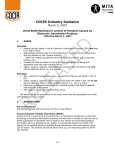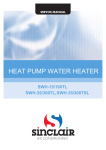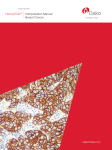Download Untitled - Skemman
Transcript
ABSTRACT
This document presents how a face recognition system can be designed with artificial neural
network. Face recognition involves mapping of the images of a person’s face to the identity of that
person.
I have implemented a neural network that uses a back-propagation algorithm to recognize and
classify four aspects of image of a person’s face. These include the identity of the person, the
expression of the person in the image, the orientation of the face in the image and whether the person
sports sunglasses.
The final results was a MatLab built software application with an images provided by Dr. Tom
Mitchell and utilizes the features of the images of the people taken with varying pose (straight, left,
right, up) expressions (neutral, happy, sad, angry) eyes, i.e. wearing sunglasses or not and
resolution.
The structure of the final software application is illustrated. Furthermore, the results of its
performance are illustrated by a detailed example.
Keywords: Face recognition, Artificial Neural Network, MatLab
i
ACKNOWLEDGEMENT
I would like to thank my supervisor Dr. Tony Y. T .Chan, for his guidance and support and also Dr.
Tangming Yuan for his recommendations in development of this project.
I wish to express my profound gratitude to my family for their continuous support and great love.
ii
TABLE OF CONTENTS
Introduction ........................................................................................................................................... 2
Project Description............................................................................................................................ 2
Project Objectives ............................................................................................................................. 2
Overview of the Report ..................................................................................................................... 3
Motivation for the work ........................................................................................................................ 4
Why this work is done ...................................................................................................................... 4
Problems Encountered ...................................................................................................................... 4
Proposed Solutions............................................................................................................................ 5
Background Reading and Related Work............................................................................................... 6
Neural Networks ............................................................................................................................... 7
Appropriate Problems for Neural Network Learning ................................................................... 7
Applications .................................................................................................................................. 8
System Design ...................................................................................................................................... 9
Data Characteristics .......................................................................................................................... 9
Requirements .................................................................................................................................. 11
Functional Requirements ............................................................................................................ 11
Non-Functional Requirements .................................................................................................... 12
Neural Network ............................................................................................................................... 12
Neurons ........................................................................................................................................... 12
Why neural Network ....................................................................................................................... 12
Network Graph Structure ................................................................................................................ 12
Processing the node......................................................................................................................... 14
Input Encoding ............................................................................................................................ 14
Hidden Units ............................................................................................................................... 14
Output encoding .......................................................................................................................... 15
iii
Training the network ....................................................................................................................... 16
Training ....................................................................................................................................... 16
Backpropagation Algorithm........................................................................................................ 16
Online learning......................................................................................................................... 17
Online update ........................................................................................................................... 17
Other Learning algorithm Parameters ......................................................................................... 18
Momentum ............................................................................................................................... 18
Learning Rate ........................................................................................................................... 18
Network overfit ............................................................................................................................... 18
cross validation ........................................................................................................................... 18
System Implementation ...................................................................................................................... 19
Software used .................................................................................................................................. 19
Benefit of using MatLab ................................................................................................................. 19
Implementation Issues .................................................................................................................... 19
Graphical User Interface ............................................................................................................. 19
Preprocessing .............................................................................................................................. 21
Experiments ................................................................................................................................ 21
Postprocessing............................................................................................................................. 21
Summary ......................................................................................................................................... 21
Evaluation ........................................................................................................................................... 22
Sunglass Recognizer ....................................................................................................................... 22
Learning Parameters ................................................................................................................... 22
Network Weight .......................................................................................................................... 22
Accuracy ..................................................................................................................................... 22
Error ............................................................................................................................................ 24
Face Recognizer .............................................................................................................................. 24
iv
Learning Parameters ................................................................................................................... 24
Network Weight .......................................................................................................................... 25
Accuracy ..................................................................................................................................... 26
Error ............................................................................................................................................ 27
Pose Recognizer .............................................................................................................................. 27
Learning Parameters ................................................................................................................... 27
Network Weight .......................................................................................................................... 28
Accuracy ..................................................................................................................................... 29
Error ............................................................................................................................................ 30
(Other output encoding (0.9/0.1 or 1/0)) ..................................................................................... 30
10 Fold cross validation .................................................................................................................. 31
Error ............................................................................................................................................ 31
Accuracy ..................................................................................................................................... 32
Conclusions ......................................................................................................................................... 33
My Work ......................................................................................................................................... 33
Importance and Contribution .......................................................................................................... 33
Reflection ........................................................................................................................................ 33
Bibliography ....................................................................................................................................... 34
Appendix A: code listing .................................................................................................................... 35
Face_viewer.m ................................................................................................................................ 35
sunglass_creator.m .......................................................................................................................... 40
id_creator.m .................................................................................................................................... 42
pose_0_1_creator.m ........................................................................................................................ 44
pose_creator.m ................................................................................................................................ 45
face_recognizer.m ........................................................................................................................... 46
pose_faces.m ................................................................................................................................... 49
v
pose01_faces.m ............................................................................................................................... 51
sunglassfaces.m ............................................................................................................................... 53
vbp.m .............................................................................................................................................. 55
accuracy.m ...................................................................................................................................... 59
error_plot.m .................................................................................................................................... 59
Appendix B: Project plan .................................................................................................................... 60
Appendix C: User Manual .................................................................................................................. 62
vi
LIST OF FIGURES
Figure 1: Bad images ............................................................................................................................ 5
Figure 2: userid Images ......................................................................................................................... 9
Figure 3: pose Images ......................................................................................................................... 10
Figure 4: Expression Images ............................................................................................................... 10
Figure 5: Eye Images .......................................................................................................................... 11
Figure 6: Resolution Images ............................................................................................................... 11
Figure 7: Structure of multilayer feedfoward artificial neural network .............................................. 13
Figure 8: Face Viewer ......................................................................................................................... 20
Figure 9: Face Viewer ......................................................................................................................... 20
Figure 10: Netweight after 2000 weight updates ................................................................................ 22
Figure 11: Network Accuracy after 2000 Weight Updates ................................................................ 23
Figure 12: Network Training and Validation error after 2000 Weight Updates................................. 24
Figure 13: Network Weights after 1500 Weight Updates .................................................................. 25
Figure 14: Network Accuracy after 1500 Weight Updates ................................................................ 26
Figure 15: Network Training and Validation error after 1500 Weight Updates................................. 27
Figure 16: Network Weights after 2000 Weight Updates .................................................................. 28
Figure 17: Network Accuracy after 2000 Weight updates ................................................................. 29
Figure 18: Network Training and Validation error after 2000 Weight updates ................................ 30
Figure 19: NETWORK TRAINING and Validation error after 100 Weight updates ........................ 31
Figure 20: Accuracy after 100 Weight updates .................................................................................. 32
Figure 21: Face Viewer ....................................................................................................................... 62
vii
TABLE OF TABLES
Table 1: Target Matrix ........................................................................................................................ 21
1
INTRODUCTION
Human often uses faces to recognize individuals. Advancement in computing capabilities over the
years now enables similar recognition automatically. Face recognition is a pattern recognition task
usually performed on human faces. Humans are very good at recognizing faces and complex
patterns. Even with passage of time, it does not affect these capabilities and therefore, it would help
if computers become as robust as human in face recognition.
Face recognition system can help in many ways; face recognition can be used for both verification
and identification. Today, recognition technology is applied to a wide variety of problems like
passport fraud, human computer interaction and support for law enforcement. This has motivated
researchers to develop computational models to identify faces, which are relatively simple and easy
to implement.
PROJECT DESCRIPTION
The learning task here involves classifying camera images of faces of various people in various pose.
Images of 20 different people were collected, including approximately 32 images per person,
varying the person’s expression (happy, sad, angry, neutral), the direction in which they were
looking (left, right, straight, up), and whether or not they are wearing sunglasses. There is also a
variation in the background behind the person, the clothing worn by the person, and the position of
the person’s face within the image. In total 640 grayscale images were collected, the scale of the
image and this has 3 values: (1, 2, and 4) 1 indicates a full resolution image of (128 columns by 120
rows); with each image pixel described by a grayscale intensity value between 0 (black) and
255(white), 2 indicate a half resolution image (64 by 60); 4 indicates a quarter resolution image (32
by 30). The image data set was provided by Tom Mitchell and obtained from
http://www.cs.cmu.edu/afs/cs.cmu.edu/project/theo-8/faceimages/faces.
PROJECT OBJECTIVES
The objective of this project is to design a neural network that uses a backpropagation algorithm to
recognize and classify three aspects of image of a person’s face. These are: the identity of the image,
the orientation of the face in the image and whether the person sports sunglasses or not.
2
OVERVIEW OF THE REPORT
The document is structured as follows:
Chapter 1 gives the introduction, project description, and project objectives. Chapter 2 gives
motivation for the work. Chapter 3 gives background information and a brief introduction to some
related work.Chapter 4 gives information about the system design and the architecture used. Chapter
5 gives information about the implementation of the system, also gives information about the
software used in this project and the issues about the implementation of the system.
Chapter 6 gives information about the evaluation process of the system. Chapter 7 gives my
contribution.
3
MOTIVATION FOR THE WORK
This project has been developed to get people interest in computer vision and face recognition.
Through the development of techniques like neural network computers can now outperform humans
in many face recognition task, particularly those in which large database of faces must be searched.
WHY THIS WORK IS DONE
Face recognition has recently received a blooming attention and interest from the scientific
community as well as from the general public. The interest from the general public is mostly due to
the recent events of terror around the world, which has increased the demand for useful security
systems. This work has been done to find out the various problems relating to face recognition and
possible solution to these problems.
PROBLEMS ENCOUNTERED
There are several problems encountered in the development of this project. This includes the
following:
The first problem encountered was the image data to be used in developing this project. It was
observed that 16 of the 640 images taken have glitches due to problems with the camera setup. Some
people had more glitches than others. These bad images have been shown below:
4
FIGURE 1: BAD IMAGES
The second problem encountered was the programming language to use to get the work done.
The third problem encountered was the data size to be used to be able to achieve the aim of this
project.
The overall problem is to be able to design neural network capable of recognizing a person´s
identity, pose, and expression.
PROPOSED SOLUTIONS
The problem with glitches on pictures where solved by ignoring those pictures. To reduce the data
size only pictures with the smallest resolution (30 x 32) where taken into account.
5
BACKGROUND READING AND RELATED WORK
The most intuitive way to carry out face recognition is to look at the major features of the face and
compare these to the same features on other faces. Some of the earliest studies on face recognition
were done by Bledsoe [1966a] was the first to attempt semi-automated face recognition with a
hybrid human-computer system that classified faces on the basis of fiducially marks entered on
photographs by hand. Parameters for the classification were normalized distances and ratios among
points such as eye corners, mouth corners, nose tip, and chin point. Later work at Bell Labs
developed a vector of up to 21 features, and recognized faces using standard pattern classification
techniques.
Fischer and Elschlager, attempted to measure similar features automatically. They described a linear
embedding algorithm that used local feature template matching and a global measure of fit to find
and measure facial features. This template matching approach has been continued and improved by
the recent work of Yuille and Cohen. Their strategy is based on deformable templates, which are
parameterized models of the face and its features in which the parameter values are determined by
interactions with the face image.
Connectionist approaches to face identification seek to capture the configurationally nature of the
task. Kohonen and Kononen and Lehtio describe an associative network with a simple learning
algorithm that can recognize face images and recall a face image from an incomplete or noisy
version input to the network. Fleming and Cottrell extend these ideas using nonlinear units, training
the system by back propagation.
Others have approached automated face recognition by characterizing a face by a set of geometric
parameters and performing pattern recognition based on the parameters. Kanade's face identification
system was the first system in which all steps of the recognition process were automated, using a
top-down control strategy directed by a generic model of expected feature characteristics. His
system calculated a set of facial parameters from a single face image and used a pattern
classification technique to match the face from a known set, a purely statistical approach depending
primarily on local histogram analysis and absolute gray-scale values.
Recent work by Burt uses a smart sensing approach based on multiresolution template matching.
This coarse to fine strategy uses a special purpose computer built to calculate multiresolution
pyramid images quickly, and has been demonstrated identifying people in near real time.
6
NEURAL NETWORKS
An artificial neural network (ANN) is an information processing system that has certain performance
characteristics in common with a biological neural network. Neural networks are composed by a
large number of elements called neurons and provide practical methods for learning real valued,
discrete-valued, and vector-valued target functions. There are several network architectures; the
most commonly used are: feed forward networks and recurrent networks.
Given network architecture the next step is the training of the artificial neural network (ANN). One
learning algorithm very commonly used is back-propagation. This algorithm learns the weights for a
multilayer network, given a network with a fixed set of units and interconnections. It uses gradient
descent to minimize the squared error between the network output values and the target values.
APPROPRIATE PROBLEMS FOR NEURAL NETWORK LEARNING
Artificial neural network (ANN) learning is well-suited to problems in which the training data
corresponds to noisy, complex sensor data, such as input from cameras and microphones. It is also
applicable to problems for which more symbolic representations are often used, such as the decision
tree learning tasks. In these cases ANN and decision tree learning often produce results of
comparable accuracy (Mitchell, 1997).
The back-propagation algorithm is the most commonly used ANN learning technique. It is
appropriate for problem with the following characteristics (Mitchell, 1997):
Instances are represented by many attribute value pairs. The target function to be learned is defined
over instances that can be described by a vector of predefined features, such as the pixel values.
These input attributes may be highly correlated or independent of one another. Input values can be
any real values.
The target function output may be discrete-valued, real-valued, or a vector of several real – or
discrete-valued attributes.
The training examples may contain errors. ANN learning methods are quite robust to noise in the
training data.
Long training times are acceptable. Network training algorithms typically require longer training
times than, say, decision tree learning algorithms. Training times can range from a few seconds to
many hours, depending on factors such as the number of weights in the network, the number of
training examples considered, and the setting s of various learning algorithm parameters.
Fast evaluation of the learning target function may be required. Although ANN learning times are
relatively long, evaluating the learned network, in order to apply it to a subsequent instance, is
typically very fast.
7
The ability of humans to understand the learned target function is not important. The weights
learned by neural networks are often difficult for humans to interpret. Learned neural networks are
easily communicated to humans than learned rules.
APPLICATIONS
The 1988 DARPA Neural Network Study (1) lists various neural network applications, beginning
with the adaptive channel equalizer in about 1984. This device, which is an outstanding commercial
success, is single-neuron network used in long distance telephone systems to stabilize voice signals.
The DARPA report goes on to list other commercial applications, including a small word recognizer,
a process monitor a sonar classifier and a risk analysis system. Neural networks have been applied in
many fields since the DARPA report was written.
8
SYSTEM DESIGN
DATA CHARACTERISTICS
The task here involves classifying camera images of faces of people in various pose. Images of 20
different people were collected, including approximately 32 images per person, varying the person’s
identity, pose, expression, eyes, and size.
<Userid> is the user id of the person in the image and this filed has 20 values shown below.
FIGURE 2: USERID IMAGES
9
<Pose> is the head position of the person, and this field has 4 values: right, left, straight, up
FIGURE 3: POSE IMAGES
<Expression> is the facial expression of the person, and this has 4 values: happy, sad, neutral, sad
FIGURE 4: EXPRESSION IMAGES
10
<Eyes> is the eye state of the person and this field has 2 values: sunglasses and open
FIGURE 5: EYE IMAGES
<Size> is the scale of the image and this filed has 3 values: 1, 2, and 4. 1 indicates a full resolution
image (128 columns by 120 rows); 2 indicates a half resolution (64 x 60); 4 indicates a quarter
resolution image (32 x 30).
FIGURE 6: RESOLUTION IMAGES
REQUIREMENTS
FUNCTIONAL REQUIREMENTS
•
•
The software should be able to recognize a sample face from a set of given faces
Given some representation of image, the software should be able to preprocess the image and
then input these features into the network.
11
•
•
•
•
The artificial neural network should identify the direction in which the person is looking
(left, right, up, or straight).
The artificial neural network should identify whether the person is wearing sunglasses
The artificial neural network should identify the id of the person
Use a simple approach for recognition and training.
NON-FUNCTIONAL REQUIREMENTS
This project is intended to meet the following non functional requirements:
•
•
The software would be available at University library, to enable the users to use, at any time.
The program should be platform independent.
NEURAL NETWORK
An artificial neural network (ANN) is an information processing system that has certain performance
characteristics in common with a biological neural network. Neural networks are composed by a
large number of elements called neurons and provide practical methods for learning real valued,
discrete-valued, and vector-valued target functions. There are several network architectures; the
most commonly used are: feed forward networks and recurrent networks.
NEURONS
A neural network consists of layers of interconnected “artificial neurons”, as shown in Figure 7
below “neuron” in a neural network is sometimes called a “node” or “unit.
WHY NEURAL NETWORK
Neural networks can be trained to solve problems that are difficult for conventional computers or
human beings.
Neural networks can also been trained to perform complex functions in various fields, including
pattern recognition, identification, classification, speech, vision, and control systems.
NETWORK GRAPH STRUCTURE
A multilayer feedforward neural network consists of a layer of input units, one or more layers of
hidden units, and one output layer of units. A neural network that has no hidden units is called a
Perceptron. However, a perceptron can only represent linear functions, so it is not powerful enough
for the kind of application I want to solve. On the other hand, a multilayer feed-forward neural
network can represent a very broad set of nonlinear functions. So, it is very useful in practice.
For the purpose of this project, I will concentrate on the multilayer feed-forward neural networks
which can express most nonlinear functions.
12
FIGURE 7: STRUCTURE OF MULTILAYER FEEDFOWARD ARTIFICIAL NEURAL NETWORK
Here, there is one layer of input nodes (shown in the bottom row), one layer of hidden nodes (i.e.,
the middle row), and one layer of output nodes (at the top). The number of nodes per layer is
application-dependent.
This structure is called multilayer because it has a layer of processing units (i.e., the hidden units) in
addition to the output units. These networks are called feedforward because the output from one
layer of neurons feeds forward into the next layer of neurons. There are never any backward
connections, and connections never skip a layer. Typically, the layers are fully connected, meaning
that all units at one layer are connected with all units at the next layer. So, this means that all input
units are connected to all the units in the layer of hidden units, and all the units in the hidden layer
are connected to all the output units. Usually, determining the number of input units and output units
is clear from the application.
However, determining the number of hidden units is a bit of an art form, and requires
experimentation to determine the best number of hidden units. Too few hidden units will prevent the
network from being able to learn the required function, because it will have too few degrees of
freedom. Too many hidden units may cause the network to tend to over fit the training data, thus
reducing generalization accuracy. In many applications, some minimum number of hidden units is
needed to learn the target function accurately, but extra hidden units above this number do not
significantly affect the generalization accuracy, as long as cross validation techniques are used. Too
many hidden units can also significantly increase the training time. Each connection between nodes
has a weight associated with it. In addition, there is a special weight (called w0) that feeds into every
node at the hidden layer and a special weight (called z0) that feeds into every node at the output
layer. These weights are called the bias, and set the thresholding values for the nodes. Initially, all of
13
the weights are set to some small random values near zero. The training of the network will adjust
these weights using the backpropagation algorithm that so that the output generated by the network
matches the correct output.
PROCESSING THE NODE
Every node in the hidden layer and in the output layer processes its weighted input to produce an
output. This can be done slightly differently at the hidden layer, compared to the output layer. Here
is shown how it works.
INPUT ENCODING
The input data we provide to the network comes through the inputs units. No processing takes place
in an input unit. It simply feeds data into the system. For example, if we are inputting a grayscale
image into the network, the picture will be divided into pixels (say, 120 x 128 pixels), each of which
is presented by a number typically in the range from 0 to 255 that says what the grayscale value is
for that piece of the image. One pixel 0 to 255 will be fed into each input unit. So if you have an
image of 120 x 128 pixels you will have 15360 input units. The value coming out of an input is
labeled xj, for j going from 1 to d, representing d input units. There is also a special input unit labeled
x0, which always has the value of 1. This is used to provide the bias to the hidden nodes.
HIDDEN UNITS
The connections coming out of an input unit have weights associated with them. A weight going to
hidden unit zh from input unit xj would be labeled whj. The bias input node, x0, has a weight of w0. In
the training, this bias weight, w0, is treated like all other weights, and is updated according to the
backpropagation algorithm; the value coming out of x0 is always 1.
Each hidden node calculates the weighted sum of its inputs and applies a thresholding function to
determine the output of the hidden node. The weighted sum of the inputs for hidden node zh is
calculated as:
EQUATION 1: WEIGHTED SUM OF INPUTS
The thresholding function applied at the hidden node is typically either a step function or a sigmoid
function. For the purpose of this project, I will stick with the sigmoid function. The general form of
the sigmoid function is:
14
EQUATION 2:SIGMOID FUNCTION
Often, we preprocess the input to reduce the number of input units in the network. So, in this case,
we might average several pixels to reduce the resolution down to, say, 30 x 32, which are just 960
input units.
The sigmoid function is sometimes called the “squashing” function, because it squashes its input to a
value between 0 and 1. At the hidden node, we apply the sigmoid function to the weighted sum of
the inputs to the hidden node, so we get the output of hidden node zh is:
EQUATION 3:OUTPUT OF HIDDEN NODE
for h going from H, where H is the total number of hidden nodes.
OUTPUT ENCODING
Now, we can do a similar computation for the output nodes. The computation also depends on
whether we have 1 output unit or multiple output units.
We start out in the same way as we did with the hidden units, calculating the weighted sum. We
label the weights going into output unit i from hidden unit h as vih. Just like the input layer, we also
have a bias at the hidden layer. So, each output unit has a bias input from hidden unit z0, where the
input from z0 is always 1 and the weight associated with that input is trained just like all the other
weights.
So, output unit i computes the weighted sum of its inputs as:
EQUATION 4:WEIGHTED SUM OF ITS INPUTS
If there is just one output unit then, we omit the i subscripts and we have:
15
EQUATION 5:WEIGHTED SUM OF ITS INPUTS 2
Now, we have to decide what function we are going to apply to this weighted sum to generate yi,
which is the output of unit i.
TRAINING THE NETWORK
TRAINING
Training the neural network to produce the correct outputs for the given inputs is an iterative
process, in which you repeatedly present the network with an example, compare the output on this
example, sometimes called the actual output with the desired output sometimes called the target
output, and adjust the weights in the network to hopefully generate better output. By training the
network over and over with various examples, and using the backpropagation algorithm to adjust the
weights, the network should learn to produce better result. Ideally, the “better result” is not just the
right answer for the data that you train your network on, but also for generalizations of that data.
We can train the network using a data set of examples (called training data). For each example, you
know the correct answer, and you tell the network this is correct answer. We will call the process of
running 1 example through the network and training the network on that example, weight update
iteration. Training the network once on each example of the training set is called an epoch.
Typically, we have to train your network for many epochs before it converges, meaning that the
network has settled in on a function that it thinks is the best predictor of your input data.
BACKPROPAGATION ALGORITHM
The algorithm used to train the network is the backpropagation Algorithm. The general idea with the
backpropagation algorithm is to use gradient descent to update the weights so as to minimize the
squared error between the network output values and the target output values. The update rules are
derived by taking the partial derivative of the error function with respect to the weights to determine
each weight’s contribution to the error. Then, each weight is adjusted, using gradient descent,
according to its contribution to the error.
This process occurs iteratively for each layer of the network, starting with the last set of weights, and
working back towards the input layer, hence the name backpropagation.
16
The backpropagation algorithm is the most common network learning method and has been
successfully applied to a variety of tasks, such as handwriting recognition and robot control. The
hypothesis space considered by the back-propagation algorithm is the space of all functions that can
be represented by assigning weights to the given, fixed network of interconnected units.
Feedforward networks containing three layers of units are able to approximate any function to
arbitrary accuracy, given a sufficient (potentially very large) number of units in each layer. Even
networks of practical size are capable of representing a rich space of highly nonlinear functions,
making feedforward networks a good choice for learning discrete and continuous functions whose
general form is unknown in advance. (Mitchell, 1997, p. 122).
Back-propagation searches the space of possible hypothesis using gradient descent to iteratively
reduce the error in the network fit to the training example. Gradient descent converges to a local
minimum in the training error with respect to the network weights. More generally, gradient descent
is potentially useful method for searching many continuously parameterized hypothesis spaces
where the training error is a differentiable function of hypothesis parameters. (Mitchell, 1997, p.
123).
One of the most intriguing properties of back-propagation is its ability to invent new features that are
not explicit in the input to the network. In particular, the internal (hidden) layers of multilayer
networks learn to represent intermediate features that are useful for learning the target function and
that are only implicit in the network inputs. (Mitchell, 1997, p. 123).
Although back-propagation is the most common Artificial Neural Network (ANN) learning
algorithm, many other have been proposed, including algorithms for more specialized tasks. For
example, recurrent neural network methods train networks containing directed cycles; algorithms
such as CASCADE CORRELATION alter the network structure as well as the network weights. (Mitchell,
1997, p. 123).
ONLINE LEARNING
Offline learning occurs when we compute the weight updates after summing over all of the training
examples.
ONLINE UPDATE
Online learning occurs when we update the weights after each training example. The theoretical
difference between the two approaches is that offline learning implements what is called Gradient
Descent, whereas online learning implements Stochastic Gradient Descent. The general approach for
the weight updates is the same, whether online or offline learning is used. The only difference is that
offline learning will sum the error over all inputs, while the online learning will compute the error
for each input one at a time.
17
OTHER LEARNING ALGORITHM PARAMETERS
MOMENTUM
As the learning is generally slow, momentum was used to increase the performance. In this method
the weight update of the previous iteration are taken into account, by adding R (momentum) times
the previous weight update to the current one, this can be seen on the following equation:
EQUATION 6: MOMENTUM
LEARNING RATE
In these weight updates, we also use a positive constant learning rate, that moderates the degree to
which weights are changed at each step. It is usually set to some small value (e.g., 0.3), and is
sometimes made to decay as the number of weight-tuning iterations increases.
NETWORK OVERFIT
The best way to determine whether your network has reached the best set of weights for the training
data is to validate the results using a validation set of data. This is a separate data set that you do not
use during training. Instead, you use the validation data to detect when your network is beginning to
overfit to the training data. We dont want the network to generalize its inputs, so that it can correctly
answer classification queries not only for the training data, but also for other examples. If we train
the network too long, it will overfit to the training data, which means that it will correctly answer
only examples that are in the training data set.
To help ensure that the network does not overfit, we can use a cross validation procedure.
CROSS VALIDATION
In cross validation the input set is split into a separate training and a validation set. The network is
trained for several iterations and the error calculated. Afterwards the error in applying the network to
the validation set is calculated as well. This training and validation process is repeated until the
validation error begins to increase, i.e. overfitting takes place. The training should be stopped then as
the network approaches the patterns of the training set rather than the ones of the input set. Training
can be also stopped if there is no significant increase in accuracy any more.
In case of 10-fold-cross validation the dataset is split into 10 sets. For each of these sets the network
is trained with the other 9 sets and validated with the one excluded. Error an accuracy after a certain
number of iterations is recorded. Finnally the average of errors and accuracies is calculated.
18
SYSTEM IMPLEMENTATION
SOFTWARE USED
Matlab is an interpreted language (and as such can be much slower than compiled software) for
numeric computation and visualization. It offers high level facilities for dealing directly with
mathematical constructs.
BENEFIT OF USING MATLAB
Benefits that it offers for this project are:
1. Excellent support for linear algebra and matrix operations. The basic type in Matlab is a double
precision matrix. The software was originally developed as a linear algebra package (Matlab stands
for MATrix LABoratory) and has efficient and numerically reliable algorithms for matrix inversion,
eigenvalues etc.
2. Visualization facilities. The in-built graphing and plotting functions are easy to use for both 2d
and 3d plots.
3. Ease of extension. Functions and scripts can be written in the Matlab language (in `M-files') and
these can then be called in exactly the same way as the core functionality of Matlab. In fact, the
`toolboxes' that extend the functionality of Matlab to more specialist areas are written in this way.
Netlab (a Matlab toolbox for neural networks) consists of a set of M-files.
4. Portability. Software written in the Matlab language is portable to any platform that runs Matlab,
including UNIX machines, PCs and Macintoshes.
IMPLEMENTATION ISSUES
GRAPHICAL USER INTERFACE
The Graphical User Interface was constructed using MatLab GUIDE or Graphical User Interface
Design Environment. Using the layout tools provided by GUIDE, I designed the following graphical
user interface figure (face_viewer.fig) for the face recognition user application:
19
FIGURE 8: FACE VIEWER
The above design yields the following application window on run time:
FIGURE 9: FACE VIEWER
20
PREPROCESSING
Several MatLab files were created responsible for extracting the picture information into a MatLab
.mat file. The idea is to scan each of the folders containing the images and load each of the pictures
into a matrix. The target matrix in dimension number of cases * total number of pictures is filled in
the following manner: The weight 0.9 is assigned to the actual target class for each picture, while 0.1
is assigned to all other non-target classes. E.g. if a mat-file for the pose recognizer should be created
the target classes are (left, right, straight and up). If a picture points left the entry in the target matrix
would look like (0.9, 0.1, 0.1, 0.1), further details are outlined in the following table.
Point direction
Left
Right
Straight
Up
Left
0.9
0.1
0.1
0.1
Right
0.1
0.9
0.1
0.1
Straight
0.1
0.1
0.9
0.1
Up
0.1
0.1
0.1
0.9
TABLE 1: TARGET MATRIX
EXPERIMENTS
For each experiment (e.g. determine the pose of a person) first the mat file created is loaded into the
program. The number of neurons, as well as iterations is decided beforehand. For each iteration the
backpropagation algorithms is applied, and after a specified number of epochs the error and the
accuracy recorded.
The error was calculated using the sum of squares of error method.
POSTPROCESSING
After retrieving the results from the actual experiment attempts were made to decide the optimal
number of weight updates, by determining after how many iterations no significant improvement of
the accuracy can be achieved, i.e. when overfitting towards the training data occurs.
SUMMARY
MatLab has been used as programming because of its great support for matrix operations, its
portability, visualization features and extendibility.
21
EVALUATION
SUNGLASS RECOGNIZER
The learning task here involves training a neural net which, when given an image as input, indicates
whether the in the image is wearing sunglasses or not.
LEARNING PARAMETERS
This is a three layer fully connected feed-forward neural network, which uses the back propagation
network to tune its weights. The code is setup to learn to recognize 2 states the eye can be in: open
and sunglasses. Sunglasses recognizer implements a neural net that accepts an image as input, and
outputs the state of the eye of the person.
Here a 960 x 2 x 2 network is trained on grey level images, to predict whether a person is wearing
sunglass or not. Each pixel gray scale value is given as input to the node. The number of hidden
nodes has been zeroed on 2 and the number of output is 2.The network has been trained using a
default learning parameter of 0.3 learning rate and momentum respectively.
NETWORK WEIGHT
The network weights are shown after 100 weight tuning iteration. Each output unit (open, sunglass)
has four weights, shown by dark (negative).
FIGURE 10: NETWEIGHT AFTER 2000 WEIGHT UPDATES
ACCURACY
After training on 642 such images, the network achieves an accuracy of 92% over a separate test set
shown below.
22
FIGURE 11: NETWORK ACCURACY AFTER 2000 WEIGHT UPDATES
23
ERROR
FIGURE 12: NETWORK TRAINING AND VALIDATION ERROR AFTER 2000 WEIGHT UPDATES
FACE RECOGNIZER
The learning task here involves training a neural net that accepts an image as input, and output the
userid of the person.
LEARNING PARAMETERS
This is a three layer fully connected feedforward neural network, which uses the back propagation
network to tune its weights. The code is setup to learn to recognize who the person in a picture is
among a group of 20 possible people.
Here a 960 x 10 x 20 network is trained on grey level images. Each pixel gray scale value is given as
input to the node. The number of hidden nodes has been zeroed on 10 and the number of output is
20.The network has been trained using a default learning parameter of 0.3 learning rate and
momentum respectively, to recognize who the person in a picture is among a group of 20 possible
people.
24
NETWORK WEIGHT
After training on 642 such images, the network achieves an accuracy of 92% over a separate test set
shown below.
FIGURE 13: NETWORK WEIGHTS AFTER 1500 WEIGHT UPDATES
25
ACCURACY
After training on 642 such images, the network achieves an accuracy of 95% over a separate test set
shown below.
FIGURE 14: NETWORK ACCURACY AFTER 1500 WEIGHT UPDATES
26
ERROR
FIGURE 15: NETWORK TRAINING AND VALIDATION ERROR AFTER 1500 WEIGHT UPDATES
POSE RECOGNIZER
This is a three layer fully connected feed-forward neural network, which uses the back propagation
network to tune its weights. The code is setup to learn to recognize 4 states left, right, straight and
up.. The pose recognizer implements a neural net that accepts an image as input, and outputs the
pose of the person.
LEARNING PARAMETERS
Here a 960 x 3 x 4 network is trained on grey level images, to predict whether a person is looking to
the left, right straight or up. Each pixel gray scale value is given as input to the node. The number of
hidden nodes has been zeroed on 3 and the number of output is 4.The network has been trained using
a default learning parameter of 0.3 learning rate and momentum respectively.
27
NETWORK WEIGHT
FIGURE 16: NETWORK WEIGHTS AFTER 2000 WEIGHT UPDATES
28
ACCURACY
After training on 642 such images, the network achieves an accuracy of 92% over a separate test set
shown below.
FIGURE 17: NETWORK ACCURACY AFTER 2000 WEIGHT UPDATES
29
ERROR
FIGURE 18: NETWORK TRAINING AND VALIDATION ERROR AFTER 2000 WEIGHT UPDATES
(OTHER OUTPUT ENCODING (0.9/0.1 OR 1/0))
If instead of 0.9 and 0.1 for the values in the target matrix 1 and 0 are used, the accuracy is generally
lower than incase of 0.9 and 0.1. The reason for this is that the sigmoid function cannot handle
absolute values like 0 and 1, the weights for certain pixels will grow up to infinity. As 0.9 and 0.1
allow a certain tolerance for the weights the sigmoid function can be used here.
30
10 FOLD CROSS VALIDATION
The 10-fold cross validation was applied to the pose dataset.
ERROR
The following figure shows overfitting. First the validation error is less than the training error, but
after ca. 50 weight updates the validation error decreases less than the training error, i.e. the
networks is more concentrated on the patterns of the training set.
FIGURE 19: NETWORK TRAINING AND VALIDATION ERROR AFTER 100 WEIGHT UPDATES
31
ACCURACY
After training on 642 such images, the network achieves an accuracy of 53% over a separate test set
shown below.
FIGURE 20: ACCURACY AFTER 100 WEIGHT UPDATES
32
CONCLUSIONS
MY WORK
•
•
•
•
•
•
•
•
•
•
learnt how to program in Matlab
Read a lot on neural network
design a graphical user interface for the system
write up matlab code to accomplish the task
Evaluating accuracy and error result obtained by the training example
Find out how to tune the network so that it can function better.
Had discussions with my supervisor.
Held presentation
Make user manual for the system
write the final dissertation
IMPORTANCE AND CONTRIBUTION
The main contribution made to this project is the performance of a 10 fold cross validation
experiment using the image data set provided by Dr. Tom Mitchell.
REFLECTION
Working on this project has made me realize how much work in designing and implementing system
could be. It has been a good experience.
Working on this project has made me more capable of doing the following.
•
•
•
•
•
•
•
•
•
•
•
writing reports
Organizing myself
Organizing my work
Designing a system
implementing a system based on designs
presenting my work
Avoiding problems.
Finding resources
working with neural network
implementing the system in Matlab
Working with other people to fulfill the objectives of the project (Dr. Tony Y.T. Chan)
The overall conclusion of this project is that I found, it to be interesting and programming language
Matlab and the algorithm interesting subjects to work with in the future.
33
BIBLIOGRAPHY
1. Darpa Neural Network Study: October 1987-February 1988. s.l. : Afcea Intl Pr , 1988.
2. [Online] [Cited: March 23, 2008.] http://www.ai.mit.edu/courses/6.867-f01/matlab.html. .
3. [Online] [Cited: March 3, 2008.] http://www.math.unh.edu/»mathadm/tutorial/software/matlab/.
4. [Online] [Cited: October 2, 2007.] http://www.cs.cmu.edu/~tom/book.html.
5. Neural Network Toolbox™ 6User’s Guide. [Online] [Cited: October 15, 2007°.]
http://www.mathworks.com/access/helpdesk/help/pdf_doc/nnet/nnet.pdf.
6. Mitchell, Tom M. Machine Learning. s.l. : McGraw-Hill, 1997.
34
APPENDIX A: CODE LISTING
FACE_VIEWER.M
function varargout = Face_Viewer(varargin)
gui_Singleton = 1;
gui_State = struct('gui_Name',
mfilename, ...
'gui_Singleton', gui_Singleton, ...
'gui_OpeningFcn', @Face_Viewer_OpeningFcn, ...
'gui_OutputFcn', @Face_Viewer_OutputFcn, ...
'gui_LayoutFcn', [] , ...
'gui_Callback', []);
if nargin && ischar(varargin{1})
gui_State.gui_Callback = str2func(varargin{1});
end
if nargout
[varargout{1:nargout}] = gui_mainfcn(gui_State, varargin{:});
else
gui_mainfcn(gui_State, varargin{:});
end
function Face_Viewer_OpeningFcn(hObject, eventdata, handles, varargin)
handles.output = hObject;
handles.id = 'at33';
35
handles.pose = 'left';
handles.exp = 'happy';
handles.open = 'sunglasses';
handles.res = '1';
guidata(hObject, handles);
function varargout = Face_Viewer_OutputFcn(hObject, eventdata, handles)
varargout{1} = handles.output;
function popupmenu1_CreateFcn(hObject, eventdata, handles)
handles.id_menu = hObject;
guidata(hObject, handles);
set(hObject,'BackgroundColor','white');
function popupmenu2_CreateFcn(hObject, eventdata, handles)
handles.pose_menu = hObject;
guidata(hObject, handles);
set(hObject,'BackgroundColor','white');
function popupmenu3_CreateFcn(hObject, eventdata, handles)
handles.exp_menu = hObject;
guidata(hObject, handles);
set(hObject,'BackgroundColor','white');
function popupmenu4_CreateFcn(hObject, eventdata, handles)
36
handles.sun_menu = hObject;
guidata(hObject, handles);
set(hObject,'BackgroundColor','white');
function popupmenu5_CreateFcn(hObject, eventdata, handles)
handles.res_menu = hObject;
guidata(hObject, handles);
set(hObject,'BackgroundColor','white');
function pushbutton1_Callback(hObject, eventdata, handles)
if (strcmp(handles.res,'1') ==1)
file =strcat('C:\Documents and Settings\Administrator\My Documents\Final Year Project
NIK\faces\', handles.id, '\',handles.id,'_',handles.pose,'_',handles.exp, '_', handles.open);
width = 64;
height = 20;
elseif (strcmp(handles.res,'2') ==1)
width = 32;
height = 10;
file =strcat('C:\Documents and Settings\Administrator\My Documents\Final Year Project
NIK\faces\', handles.id, '\',handles.id,'_', handles.pose,'_',handles.exp, '_', handles.open,'_',
handles.res);
else
width = 16;
height = 5;
file =strcat('C:\Documents and Settings\Administrator\My Documents\Final Year Project
NIK\faces\', handles.id, '\',handles.id,'_', handles.pose,'_',handles.exp, '_', handles.open,'_',
handles.res);
end;
37
position_rectangle = [5, 10, width, height];
set(gca,'Position',position_rectangle);
try
A = imread(file,'pgm');
catch
% msgbox('This is one of the error pictures','bad picture','warn')
file =strcat('C:\Documents and Settings\Administrator\My Documents\Final Year Project
NIK\faces\', handles.id, '\',handles.id,'_',handles.pose,'_',handles.exp, '_', handles.open);
A = imread(strcat(file,'.bad'), 'pgm');
end
colormap(gray(256));
image(A);
function edit1_CreateFcn(hObject, eventdata, handles)
handles.edit1 = hObject;
guidata(hObject, handles);
set(hObject,'BackgroundColor','white');
function popupmenu5_Callback(hObject, eventdata, handles)
val = get(hObject,'Value');
string_list = get(hObject,'String');
handles.res = string_list{val};
guidata(hObject, handles);
function popupmenu4_Callback(hObject, eventdata, handles)
val = get(hObject,'Value');
string_list = get(hObject,'String');
38
handles.open = string_list{val};
guidata(hObject, handles);
function popupmenu3_Callback(hObject, eventdata, handles)
val = get(hObject,'Value');
string_list = get(hObject,'String');
handles.exp = string_list{val};
guidata(hObject, handles);
function popupmenu2_Callback(hObject, eventdata, handles)
val = get(hObject,'Value');
string_list = get(hObject,'String');
handles.pose = string_list{val};
guidata(hObject, handles);
function popupmenu1_Callback(hObject, eventdata, handles)
val = get(hObject,'Value');
string_list = get(hObject,'String');
handles.id = string_list{val};
guidata(hObject, handles);
39
SUNGLASS_CREATOR.M
classes = {'open', 'sunglasses'}
% the date will be collected into the variables:
X = []; Y = []; ell = 0;
% start in the directory containing only directory names
folders = dir;
% now go into each folder and grab the file names
for i = 3:length(folders), % ignore first two .. and .
% make sure its a directory
if folders(i).isdir,
cd(folders(i).name); % change directory
files = dir('*_4.pgm');
for j = 1:length(files),
% increment out image counter
ell = ell + 1;
% read the image
A = imread(files(j).name);
files(j).name
X(:,ell) = A(:);
% what class is this (part of file name)
for k=1:length(classes),
Y(k,ell) = 0.1;
if ~isempty(findstr(cell2mat(classes(k)),files(j).name)),
40
Y(k,ell) = 0.9;
end
end
end
cd('..'); % go back one folder
end
end
41
ID_CREATOR.M
classes = {'at33', 'ch4f', 'danieln','kawamura' , 'mitchell','saavik','tammo', 'boland', 'cheyer', 'glickman',
'kk49', 'night', 'steffi', 'an2i','bpm','choon','karyadi','megak','phoebe','sz24'}
% the date will be collected into the variables:
X = []; Y = []; ell = 0;
% start in the directory containing only directory names
folders = dir;
% now go into each folder and grab the file names
for i = 3:length(folders), % ignore first two .. and .
% make sure its a directory
if folders(i).isdir,
cd(folders(i).name); % change directory
files = dir('*_4.pgm');
for j = 1:length(files),
% increment out image counter
ell = ell + 1;
% read the image
A = imread(files(j).name);
files(j).name
X(:,ell) = A(:);
% what class is this (part of file name)
for k=1:length(classes),
Y(k,ell) = 0.1;
if ~isempty(findstr(cell2mat(classes(k)),files(j).name)),
42
Y(k,ell) = 0.9;
end
end
end
cd('..'); % go back one folder
end
end
43
POSE_0_1_CREATOR.M
classes = {'right', 'left', 'straight', 'up'};
% the date will be collected into the variables:
X = []; Y = []; ell = 0;
folders = dir;
% now go into each folder and grab the file names
for i = 3:length(folders), % ignore first two .. and .
% make sure its a directory
if folders(i).isdir,
cd(folders(i).name); % change directory
files = dir('*_4.pgm');
for j = 1:length(files),
% increment out image counter
ell = ell + 1;
% read the image
A = imread(files(j).name);
X(:,ell) = A(:);
% what class is this (part of file name)
for k=1:length(classes),
Y(k,ell) = 0;
if ~isempty(findstr(cell2mat(classes(k)),files(j).name)),
Y(k,ell) = 1;
end
end
44
end
cd('..'); % go back one folder
end
end
POSE_CREATOR.M
classes = {'right', 'left', 'straight', 'up'};
% the date will be collected into the variables:
X = []; Y = []; ell = 0;
folders = dir;
% now go into each folder and grab the file names
for i = 3:length(folders), % ignore first two .. and .
% make sure its a directory
if folders(i).isdir,
cd(folders(i).name); % change directory
files = dir('*_4.pgm');
for j = 1:length(files),
% increment out image counter
ell = ell + 1;
% read the image
A = imread(files(j).name);
X(:,ell) = A(:);
% what class is this (part of file name)
for k=1:length(classes),
45
Y(k,ell) = 0.1;
if ~isempty(findstr(cell2mat(classes(k)),files(j).name)),
Y(k,ell) = 0.9;
end
end
end
cd('..'); % go back one folder
end
end
FACE_RECOGNIZER.M
load id
retrain_number =15;
neuron = 10;
epoch = 100;
X = X / 255; % scale to be within 0 and 1
% partition the data 70/30 cross-validation:
ell = length(Y); I = randperm(ell);
N = ceil(0.7*ell); M = ell - N;
Xv = X(:,I(1:M)); Yv = Y(:,I(1:M));
X = X(:,I(M+1:end)); Y = Y(:,I(M+1:end));
46
% initial training just one epoch
[net, error] = vbp(X,Y,[neuron],1,0.3,0.3);
figure
for iteration= 1:retrain_number, iteration
% draw image of weights
for i = 1:neuron,
weights = net(2).W(i,2:end);
weights = weights-min(weights);weights = weights/max(weights)*256;
subplot(neuron,retrain_number,iteration+(i-1)*retrain_number);
image(reshape(weights,30,32)),colormap(gray(256))
set(gca,'yticklabel',[],'xticklabel',[]);
end
% keep all the error in one data matrix for plotting later
[net, error] = vbp(X,Y,[neuron],epoch,0.3,0.3,net);
[net2, error] = vbp(X,Y,[neuron],1,0.3,0.3,net);
ERROR(:,iteration) = error';
[net2, error] = vbp(Xv,Yv,[neuron],1,0.3,0.3,net);
ERRORv(:,iteration) = error';
% check training error
Yhat = vbp(X, net);
[dummy, class] = max(Yhat,[],1);
47
[dummy, correctclass] = max(Y,[],1);
training_accuracy(iteration) = (sum(correctclass==class)/length(class)) *100;
% check validation error
Yhat = vbp(Xv, net);
[dummy, class] = max(Yhat,[],1);
[dummy, correctclass] = max(Yv,[],1);
validation_accuracy(iteration) = sum(correctclass==class)/length(class)*100;
end
48
POSE_FACES.M
load pose
retrain_number =20;
neuron = 3;
epoch = 100;
X = X / 255; % scale to be within 0 and 1
% partition the data 70/30 cross-validation:
ell = length(Y); I = randperm(ell);
N = ceil(0.7*ell); M = ell - N;
Xv = X(:,I(1:M)); Yv = Y(:,I(1:M));
X = X(:,I(M+1:end)); Y = Y(:,I(M+1:end));
% initial training just one epoch
[net, error] = vbp(X,Y,[neuron],1,0.3,0.3);
figure
for iteration= 1:retrain_number, iteration
% draw image of weights
for i = 1:neuron,
weights = net(2).W(i,2:end);
weights = weights-min(weights);weights = weights/max(weights)*256;
49
subplot(neuron,retrain_number,iteration+(i-1)*retrain_number);
image(reshape(weights,30,32)),colormap(gray(256))
set(gca,'yticklabel',[],'xticklabel',[]);
end
% keep all the error in one data matrix for plotting later
[net, error] = vbp(X,Y,[neuron],epoch,0.3,0.3,net);
[net2, error] = vbp(X,Y,[neuron],1,0.3,0.3,net);
ERROR(:,iteration) = error';
[net2, error] = vbp(Xv,Yv,[neuron],1,0.3,0.3,net);
ERRORv(:,iteration) = error';
% check training error
Yhat = vbp(X, net);
[dummy, class] = max(Yhat,[],1);
[dummy, correctclass] = max(Y,[],1);
training_accuracy(iteration) = sum(correctclass==class)/length(class)*100;
% check validation error
Yhat = vbp(Xv, net);
[dummy, class] = max(Yhat,[],1);
[dummy, correctclass] = max(Yv,[],1);
validation_accuracy(iteration) = sum(correctclass==class)/length(class)*100;
end
50
POSE01_FACES.M
load pose01
retrain_number =10;
neuron = 3;
epoch = 100;
X = X / 255; % scale to be within 0 and 1
% partition the data 70/30 cross-validation:
ell = length(Y); I = randperm(ell);
N = ceil(0.7*ell); M = ell - N;
Xv = X(:,I(1:M)); Yv = Y(:,I(1:M));
X = X(:,I(M+1:end)); Y = Y(:,I(M+1:end));
% initial training just one epoch
[net, error] = vbp(X,Y,[neuron],1,0.3,0.3);
figure
for iteration= 1:retrain_number, iteration
% draw image of weights
for i = 1:neuron,
weights = net(2).W(i,2:end);
weights = weights-min(weights);weights = weights/max(weights)*256;
51
subplot(neuron,retrain_number,iteration+(i-1)*retrain_number);
image(reshape(weights,30,32)),colormap(gray(256))
set(gca,'yticklabel',[],'xticklabel',[]);
end
% keep all the error in one data matrix for plotting later
[net, error] = vbp(X,Y,[neuron],epoch,0.3,0.3,net);
[net2, error] = vbp(X,Y,[neuron],1,0.3,0.3,net);
ERROR(:,iteration) = error';
[net2, error] = vbp(Xv,Yv,[neuron],1,0.3,0.3,net);
ERRORv(:,iteration) = error';
% check training error
Yhat = vbp(X, net);
[dummy, class] = max(Yhat,[],1);
[dummy, correctclass] = max(Y,[],1);
training_accuracy(iteration) = sum(correctclass==class)/length(class)*100;
% check validation error
Yhat = vbp(Xv, net);
[dummy, class] = max(Yhat,[],1);
[dummy, correctclass] = max(Yv,[],1);
validation_accuracy(iteration) = sum(correctclass==class)/length(class)*100;
end
52
SUNGLASSFACES.M
load sunglasses
retrain_number =10;
neuron =2;
epoch = 100;
X = X / 255; % scale to be within 0 and 1
% partition the data 70/30 cross-validation:
ell = length(Y); I = randperm(ell);
N = ceil(0.7*ell); M = ell - N;
Xv = X(:,I(1:M)); Yv = Y(:,I(1:M));
X = X(:,I(M+1:end)); Y = Y(:,I(M+1:end));
% initial training just one epoch
[net, error] = vbp(X,Y,[neuron],1,0.3,0.3);
figure
for iteration= 1:retrain_number, iteration
% draw image of weights
for i = 1:neuron,
weights = net(2).W(i,2:end);
weights = weights-min(weights);weights = weights/max(weights)*256;
53
subplot(neuron,retrain_number,iteration+(i-1)*retrain_number);
image(reshape(weights,30,32)),colormap(gray(256))
set(gca,'yticklabel',[],'xticklabel',[]);
end
% keep all the error in one data matrix for plotting later
for i = 1:epoch,
[net, error] = vbp(X,Y,[neuron],1,0.3,0.3,net);
ERROR(:,iteration) = error';
[net2, error] = vbp(Xv,Yv,[neuron],1,0.3,0.3,net);
ERRORv(:,iteration) = error';
end
% check training error
Yhat = vbp(X, net);
[dummy, class] = max(Yhat,[],1);
[dummy, correctclass] = max(Y,[],1);
training_accuracy(iteration) = sum(correctclass==class)/length(class)*100;
% check validation error
Yhat = vbp(Xv, net);
[dummy, class] = max(Yhat,[],1);
[dummy, correctclass] = max(Yv,[],1);
validation_accuracy(iteration) = sum(correctclass==class)/length(class)*100;
end
54
VBP.M
% VBP vanilla backpropagation batched training a feed forward multilayer
%
neural network using the log sigmoid tranfer function.
%
% usage: [net,error] = vbp(X, Y, nh, epochs, eta, mu, oldnet);
% where:
X : input layer activation
%
Y : output layer activation
%
nh : number of neurons in hidden layers (vector)
%
epochs : number of iterations through all training patterns
%
eta : learning rate \in [0 2]
%
mu : momentum term \in [0 1]
%
function [net,ep] = vbp(A, T, n, noepochs, eta, mu, oldnet),
% forward sweep for previously trained neural network
if (nargin == 2),
for i=1:size(A,2),
T(1).a = A(:,i);
% the input, then do forward sweep:
for l=2:length(T(1).n), T(l).a = logsig(T(l).W*[1;T(l-1).a]); end
net(:,i) = T(end).a; % the neural network output
ep(i).net = T;
end
return;
end
% number of input/output activations added
55
n = [size(A,1) n size(T,1)];
% number of layers:
L = length(n);
% number of training samples
ell = size(A,2);
if (ell ~= size(T,2)), error('number of X patterns does not match Y'); end
% initialize weight matrices
net(1).n = n;
for l=2:L,
if (nargin == 7), % use last network for initialization
net(l).W = oldnet(l).W;
net(l).dWlast = oldnet(l).dWlast; % last weight update for momentum
else,
if (l == 2), % special initialization for the first layer
net(l).W = zeros(n(l),n(l-1)+1);
else
net(l).W = 2.0*rand(n(l),n(l-1)+1)-1.0;
end
net(l).dWlast = zeros(n(l),n(l-1)+1);
end
end
% start training
for epoch = 1:noepochs,
% zero the change in weight
for l = 2:L, net(l).dW = zeros(size(net(l).W)); end
% loop through each pattern
56
for p = 1:ell,
% do a complete forward sweep
net(1).a = A(:,p); t = T(:,p);
for l=2:L,
net(l).netsum = net(l).W*[1;net(l-1).a];
net(l).a = logsig(net(l).netsum);
end
% compute root mean square error (for plot)
e(p) = sqrt((t-net(L).a)'*(t-net(L).a));
% compute signal errors delta (backprop)
net(L).delta = dlogsig(net(L).netsum).*(t-net(L).a);
delta = net(L).delta;
for l = (L-1):-1:2,
delta = dlogsig([0;net(l).netsum]).*sum((delta*ones(1,n(l)+1)).*net(l+1).W,1)';
delta = delta(2:end);
net(l).delta = delta;
end
% cumulate the weight changes (batched learning)
for l = 2:L,
net(l).dW = net(l).dW + net(l).delta * [1;net(l-1).a]';
end
end
% update the network weights
for l = 2:L,
net(l).dW = eta * net(l).dW / ell + mu * net(l).dWlast;
net(l).W = net(l).W + net(l).dW;
57
net(l).dWlast = net(l).dW;
end
% store mean error per epoch
ep(epoch) = mean(e);
end
function [a] = logsig(n),
% log sigmoid transfer function
a = 1./(1+exp(-n));
function [d] = dlogsig(n),
% log sigmoid transfer derivative function
a = logsig(n); d = a.*(1-a);
58
ACCURACY.M
figure;
plot(1:length(training_accuracy),training_accuracy,1:length(validation_accuracy),validation_accurac
y)
set(get(gca,'XLabel'),'String','number of iterations in 100');
set(get(gca,'YLabel'),'String','Accuracy');
set(get(gca,'Title'),'String','\fontname{times} \it Training(blue) and Validation(green) Accuracy') ;
ERROR_PLOT.M
figure;
plot(1:length(ERROR),ERROR,1:length(ERRORv),ERRORv)
set(get(gca,'XLabel'),'String','number of iterations in 100');
set(get(gca,'YLabel'),'String','Error');
set(get(gca,'Title'),'String','\fontname{times} \it Training(blue) and Validation(green) Error') ;
59
APPENDIX B: PROJECT PLAN
60
61
APPENDIX C: USER MANUAL
This tutorial has been developed to get people interest on computer vision and face recognition; in
addition, to give you some guidance on how to approach.
The user has to perform the following steps<.
1. open Matlab
2. choose folder containing the Face_Viewer.m file
3. type Face_Viewer in command prompt
4. a window appears
5. choose ID from drop down list
6. select pose from drop down list
7. choose expression from drop down list
8. decides whether per son should wear sunglasses
9. choose resolution from drop down list
10. click “Show image”
11. The desired picture appears.
FIGURE 21: FACE VIEWER
62