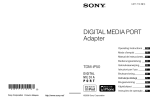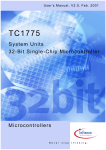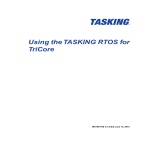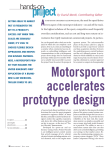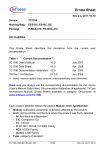Download Application Note
Transcript
Visit us at www.hitex.de, www.hitex.co.uk or www.hitex.com Hitex Germany (Head Quarters) Hitex UK Greschbachstr. 12 D-76229 Karlsruhe +049-721-9628-0 Fax +049-721-9628-149 E-mail: [email protected] Warwick University Science Park GB Coventry CV47EZ Hitex USA 2062 Business Center Drive, Suite 230 Irvine, CA 92612 +44-24-7669-2066 Fax +44-24-7669-2131 E-mail: [email protected] Hitex Asia Fax E-mail: 800-45-HITEX +1-949-863-0320 +1-949-863-0331 [email protected] 25 International Business Park, #04-62A German Centre Singapore 609916 +65-6566-7919 Fax +65-6563-7539 E-mail: [email protected] Application Note Debugging the TriCore TC1796 How to use the PCP This documentation demonstrates how to use the PCP of the TriCore TC1796 and debug it with the Tanto debug system. Architecture: TriCore Author: Peter Walk (Hitex GmbH, T&I) Revision: 08/2005 - 001 ApplicationNote.dot - 07/2004 - 00 © Copyright 2005 - Hitex Development Tools GmbH All rights reserved. No part of this document may be copied or reproduced in any form or by any means without prior written consent of Hitex Development Tools. Hitex Development Tools retains the right to make changes to these specifications at any time, without notice. Hitex Development Tools makes no commitment to update nor to keep current the information contained in this document. Hitex Development Tools makes no warranty of any kind with regard to this material, including, but not limited to, the implied warranties of merchantability and fitness for a particular purpose. Hitex Development Tools assumes no responsibility for any errors that may appear in this document. DProbe, Hitex, HiTOP, Tanto, and Tantino are trademarks of Hitex Development Tools. All trademarks of other companies used in this document refer exclusively to the products of these companies. Application Note Preface In order to keep you up-to-date with the latest developments on our products, we provide Application Notes containing additional topics, special hints, examples and detailed procedures etc. For more information on the current software and hardware revisions, as well as our update service, please contact www.hitex.de, www.hitex.co.uk or www.hitex.com. Contents 1 Introduction 3 2 About PCP 3 3 3.1 3.1.1 3.1.2 3.2 3.2.1 3.2.2 3.2.3 3.2.4 3.3 3.3.1 3.3.2 Example Debug Session Preparing the Session Using the Example Project Generating Framework with DAvE Configuring GPTA Configuring ASC0 Configuring PCP Generating Code Setup Tasking Project Making the Project Customizing Code 4 7 7 7 10 13 24 27 28 29 29 31 Appendix 32 © Copyright 2005 Hitex Development Tools GmbH Page 2/34 Application Note 1 Introduction This application note describes how to debug the TC1796 PCP. We are using HiTOP and the TantoTriCore to debug and DAvE and Tasking VX-Toolset for TriCore v2.2r1 to generate the application. The evaluation board being used is an Infineon TriBoard - TC1796.300. The aim of this document is to debug a PCP example with HiTOP. For this, the following has to be performed: • • • adjusting the TriCore peripherals using DAvE, creating an executable using the Tasking Tool chain, opening the debug session using the Tanto debugger and HiTOP as the user interface. Note that an example project for the Tanto TriCore can be downloaded from www.hitex.com which will do the required settings. 2 About PCP The PCP is a Peripheral Control Processor that relieves the CPU from most of time critical interrupts. Basically the PCP is to be considered as a conventional processor executing code in response to interrupts only. Whenever the PCP handles an interrupt, it will use a register set, which depends on the interrupt priority level currently used. For this reason the term "channel" will be used in this document. © Copyright 2005 Hitex Development Tools GmbH Page 3/34 Application Note 3 Example To demonstrate the behavior of the PCP four different channels are used to handle four different interrupts from the TC1796. The following table shows the assignment of the interrupt/channel to the function in the PCP program. Channel / Priority level Channel 1 Channel 2 Channel 3 Channel 4 Description Toggles the onboard LED (Pin 1.15). Toggles an LED externally connected (Pin 4.7 in this example). Simple echo function at the serial port ASC0, storing the character into a global variable. Increments a global variable. Used port Pin 1.15 Pin 4.7 ASC 0 - Channel 4 Table 1 Example program functions Channel / Priority level Channel 1 Channel 2 Channel 3 Interrupt GPTA0-SRN14 GPTA0- SRN10 ASC0 receive SRN GPTA0-SRN6 Used timer array GPTA0 GPTA0 - GPTA0 Used timer cell GTC16 GTC8 - GTC0 time 1 sec 0.5 sec - 1 sec Table 2 Used timer / interrupts © Copyright 2005 Hitex Development Tools GmbH Page 4/34 Application Note Toggle LED The codes for channel 1 and channel 2 are identical, except for the port used. The first entry point from the channel is stored in the CSA. It is preselected with the address from the label "channel_1"/"channel_2". With the very first interrupt concerning the channel the port is initialized, and the port is set to low. The PCP runs to the exit command and waits for the next interrupt. From this point the PCP continues working from next PC to the next exit command and switches the LED on. With the next interrupt the PCP switches the LED off and runs until exit. The next interrupt causes the PCP to jump to the label "led_on". This behaviour is the same like with channel 2. ;------------------------------------------; Channel 1, toggle LED P1.15 ;------------------------------------------channel_1: nop ldl.iu r1, @hi(P1_IOCR12) ldl.il r1, @lo(P1_IOCR12) set.f [r1], 0xf, size=16 clr.f [r4], 0xf nop exit ec=0, st=0, int=0, ep=1, cc_uc nop led_on: clr.f [r4], 0xf nop exit ec=0, st=0, int=0, ep=1, cc_uc nop led_off: set.f [r4], 0xf nop exit ec=0, st=0, int=0, ep=1, cc_uc nop jl led_on ; ; ; ; Initialize port P1: port control register 12 Set pin P1.15 to Output Set pin P1.15 to Low ; Exit, no interrupts, start @next PC ; Swith LED on ; Clear P1.15 ; Exit, no interrupt, start @ next PC ; Switch LED off ; Set P1.15 ; Exit, no interrupt, start @ next PC ; Loop ;-----------------------------------------------; ; .pcpdata' ;-----------------------------------------------; ch1: .word .word .word .word .word .word .word .word (channel_1 << 16) | 0x0140 0x00010000 0x0 P1_OUT 0x0 0x0 0x0 0x0 ; ; ; ; ; ; ; ; R7 DPTR 0x1, chan.enable R6 CPU Interrupt Configuration R5 R4 P1 Output Register R3 R2 R1 R0 .word .word .word .word .word .word .word .word (channel_2 << 16) | 0x0140 0x00010000 0x0 P4_OUT 0x0 0x0 0x0 0x0 ; ; ; ; ; ; ; ; R7 DPTR 0x1, chan.enable R6 CPU Interrupt Configuration R5 R4 P4 Output Register R3 R2 R1 R0 ch2: © Copyright 2005 Hitex Development Tools GmbH Page 5/34 Application Note Local Echo With each interrupt from the ASC0 the PCP loads the ASC0 receive buffer and transfers it into the ASC0 transmit buffer. Additionally, the transmit buffer will be copied into R3, that is the cBufPCP variable in the main program. After the next interrupt, the PCP jumps to the beginning of this code part and runs up to the exit command. ;------------------------------------------; Channel 3, local echo on ASC0, transfer ; value to R3 -> global variable ;------------------------------------------channel_3: LD.F R1, [R4], SIZE=32 nop ST.F R1, [R5], SIZE=32 nop ST.F R1, [R3], SIZE=32 nop EXIT EC=0, ST=0, INT=0, EP=1, cc_UC nop jl channel_3 ;-----------------------------------------------; ; .pcpdata' ;-----------------------------------------------; ch3: .word (channel_3 << 16) | 0x0140 .word 0x01000000 .word ASC0_TBUF_addr .word ASC0_RBUF_addr .word cBufPCP .word 0x00000000 .word 0x00000000 .word 0x00000000 ; R1 = ASC0 Receive Buffer ; ASC0 Transmit Buffer = R1 ; ASC0 Transmit Buffer -> R3 -> cBufPCP ; exit, no interrupt, start @ next PC ; ; ; ; ; ; ; ; R7 channel enable set, DPTR=0 R6 CPU Interrupt Configuration R5 R4 R3 R2 R1 R0 Increment With the first interrupt concerning this channel the PCP loads the contents from the variable lGlobalCounterPCP into the register R1, increments it by 1 and then stores it back to the variable. After an interrupt the PCP jumps to the beginning of this section, repeats the procedure and halts on the "exit" command. ;------------------------------------------; Channel 4, increases R5 -> global variable ;------------------------------------------channel_4: LD.i R1, 0x1 nop ADD.F R1, [R5], SIZE=32 nop ST.F R1, [R5], SIZE=32 nop EXIT EC=0, ST=0, INT=0, EP=1, cc_UC nop jl channel_4 ch4: .word .word .word .word .word .word .word .word (channel_4 << 16) | 0x0140 0x01000000 lGlobalCounterPCP 0x00000000 0x00000000 0x00000000 0x00000000 0x00000000 © Copyright 2005 Hitex Development Tools GmbH ;exit, no interrupt, channel start @ next PC ;R7 channel enable set, DPTR=0 ;R6 CPPN=1 ;R5 ;R4 ;R3 ;R2 ;R1 ;R0 Page 6/34 Application Note 3.1 Debug Session In order to get a quick entry in debugging the PCP, a ready-to-start example is available from www.hitex.com. If you want to generate a project from scratch, you have to initialize the TriCore's SFRs and then generate an executable file. For more information on how to do this refer to p. 31ff. In this section the first debug session using the Tanto debugger and the HiTOP user interface is described. 3.1.1 Preparing the Session To work properly with this example, some assumptions must be made: 1. A debugger must be connected to the target. 2. For testing the ASC0 interrupt, a serial interface must be connected to the board and a terminal program should be opened. For this example we use the following settings: • Baud rate 9 600 • Stop bit 1 • Parity none 3. If you want to use a preconfigured project, you should download the example from www.hitex.com and extract this zip file into a folder. From here you may load the HiTOP example project into the target (see below). 3.1.2 • • Using the Example Project Start HiTOP and execute HiTOP's Project > Open command. Select the example project PCPTimerASC.htp from the directory, you had copied the example to. © Copyright 2005 Hitex Development Tools GmbH Page 7/34 Application Note The following dialog will be displayed: • Click OK to download the application tc1796_pcpdemo. After downloading, HiTOP will look like this or similar: Before starting the emulation set the PC has to be set to 0xA1000000, because the example application is linked to this address and the Starterkits usually reset to 0xA0000000, depending on the hardware configuration options. For more information see the Tricore Starterkit User Manual. © Copyright 2005 Hitex Development Tools GmbH Page 8/34 Application Note • To perform a target reset setting the PC, use the SetPC script button provided in the toolbar: The script linked to this button additionally performs a "Go until main" to ensure that the PCP code is copied into RAM. • Start the emulation of the TC1796's TriCore by using the F5 key or by clicking on the Go button: An LED should blink at regular intervals. • • In the Source window, switch to the PCP tab. To debug the PCP, set a breakpoint, e.g. at address PCPCODE:0xXXXXXXXXXX. The PCP will stop the execution with the PCP PC on the breakpoint's address. With a single step (F9 or F11) you can step through the code and turn on or off the LED. To jump into another channel you just have to set the breakpoints to the following addresses: • • Channel Start Address Breakpoint Address 1 PCPCODE:0x00000000 PCPCODE:0x00000009 2 PCPCODE:0x00000013 PCPCODE:0x0000001C 3 PCPCODE:0x00000027 PCPCODE:0x00000027 4 PCPCODE:0x00000030 PCPCODE:0x00000030 Note Channel 1, 2 and 4 are triggered periodically from the timer. Channel 3 will be triggered from the serial interface. To stop at a breakpoint you must send a character via the serial interface. © Copyright 2005 Hitex Development Tools GmbH Page 9/34 Application Note 3.2 Generating Framework with DAvE To work properly with the TriCore and the PCP you have to configure all TriCore SFRs. With DAvE, Infineon's Digital Application virtual Engineer, you may create a framework of functions initializing your SFRs. In the following the settings being different to DAvE's default settings are presented. • Start DAvE and create a new TC1796 project. In the General tab of the Project Settings dialog, select the correct compiler settings: • In the following dialog you may select your system clock. These settings depend on the target in use. In this example Infineon's TC1796 Starterkit is used working properly with the following configuration: © Copyright 2005 Hitex Development Tools GmbH Page 10/34 Application Note • Do not forget to enable the Interrupt System … © Copyright 2005 Hitex Development Tools GmbH Page 11/34 Application Note • … and the PCP System: © Copyright 2005 Hitex Development Tools GmbH Page 12/34 Application Note 3.2.1 Configuring GPTA First step is to assign the timer settings to the GPTA. • Click on the GPTA clock area (red-marked in the figure below) and use the following settings: © Copyright 2005 Hitex Development Tools GmbH Page 13/34 Application Note After configuring the GPTA clock module, the Clock Distribution Unit has to be configured. This unit dispenses the clock onto seven different clock busses. • Click on the CDU button (see below) and make the settings displayed. Only the clock bus 7 will be different from the default values. © Copyright 2005 Hitex Development Tools GmbH Page 14/34 Application Note In the following steps the Global timer 0 and Global timer 1 are configured. • Click on the GTO and GT1 buttons and make the settings displayed. © Copyright 2005 Hitex Development Tools GmbH Page 15/34 Application Note The Global timer 1 interrupts every ½ second. © Copyright 2005 Hitex Development Tools GmbH Page 16/34 Application Note To get different interrupts, we use the global timer cells 0, 8 and 16. Each cell we assign to one SRN of the TriCore. First configure the timer cells. • Click on the GTC, GTC8 and GTC16 buttons and make the suggested settings. © Copyright 2005 Hitex Development Tools GmbH Page 17/34 Application Note © Copyright 2005 Hitex Development Tools GmbH Page 18/34 Application Note © Copyright 2005 Hitex Development Tools GmbH Page 19/34 Application Note After configuring the timer, the service request nodes of the GPTA must be defined. • Use the buttons marked in the following figures, and then make the required settings. © Copyright 2005 Hitex Development Tools GmbH Page 20/34 Application Note © Copyright 2005 Hitex Development Tools GmbH Page 21/34 Application Note © Copyright 2005 Hitex Development Tools GmbH Page 22/34 Application Note • Finally select the functions you want to be created by DAvE. Select at least GPTA0_vInit. Note DAvE will create any source file only if you selected the init function. © Copyright 2005 Hitex Development Tools GmbH Page 23/34 Application Note 3.2.2 Configuring ASC0 To get interrupts from the serial port you will have to configure ASC0. • In the DAvE main screen click on the ASC0 peripheral (red-marked in the figure below) and make the following settings. © Copyright 2005 Hitex Development Tools GmbH Page 24/34 Application Note © Copyright 2005 Hitex Development Tools GmbH Page 25/34 Application Note Note DAvE will create any source file only if you selected the init function. © Copyright 2005 Hitex Development Tools GmbH Page 26/34 Application Note 3.2.3 Configuring PCP In this section the real PCP will be configured. • Click on the PCP peripheral (red-marked in the figure below) and make the following settings: • Activate the PCP: © Copyright 2005 Hitex Development Tools GmbH Page 27/34 Application Note • The last step to be done by DAvE is assigning the interrupt levels: On the right, all available interrupts not being distributed are listed. • Drag and drop them into the CPU Interrupt column on the left. Note The interrupt level in this column corresponds to the channel used. In this example it is recommended to use exactly these settings 3.2.4 • Generating Code To generate code, click on the toolbar button (red-marked in the figure below). Select a directory you want save your code. © Copyright 2005 Hitex Development Tools GmbH Page 28/34 Application Note 3.3 Setup Tasking Project 3.3.1 Making the Project The generated files will have to be added to the Tasking project. (For information on how to generate a new Tasking Project, refer to the Manufacturer's Manual.) In the following we give some hints different to the default settings the Tasking Toolset will use. • Select the correct target processor. • Disable the initialization from the bus configuration settings. These settings will be done by HiTOP. © Copyright 2005 Hitex Development Tools GmbH Page 29/34 Application Note • Disable the automatic inclusion of .sfr file. These files will be generated by DAvE. • Disable the default allocation. Otherwise you will get error messages from the Tasking compiler caused by a compiler bug. © Copyright 2005 Hitex Development Tools GmbH Page 30/34 Application Note 3.3.2 Customizing Code The code created by DAvE, is only a frame of functions which have to be customized. To get the example running you should insert the following sections. In the created code the following sections are embedded in the source: // USER CODE BEGIN (Main,9) // USER CODE END Code inserted between these keywords, will not be changed by DAvE in the following. The table below gives an overview on files and sections you have to change. *) File Section Contents main.c MAIN_General,7 unsigned long lGlobalCounter; unsigned long lGlobalCounterPCP; char cBufPCP; main.c Main,9 while (1) ; main.c Init,3 pcpInit.c *) -- initPCP(); #include "main.h" /* This function initializes the PCP unit: * - enable PCP * - channel start PC is taken from restored context * - use full context save */ void initPCP(void) { PCP_CS = 0x00020801; /* Enable PCP, PC from Context, Full context */ PCP_ICR = 0x03000000; /* 1 arb. cycles, 2 clocks per arbitration */ } Create a new file. The real PCP (pcpWork.pcp) program will be delivered with the example project (see also the Appendix on p. 32). You have to add it to the tasking project. You may now generate the executable using the Tasking Compiler's Make button. This generated executable can be loaded to the target as described on p. 7ff. © Copyright 2005 Hitex Development Tools GmbH Page 31/34 Application Note Appendix ;*************************************************************************** ;** * ;** FILE : pcpWork.pcp * ;** * ;** DESCRIPTION : PCP Example * ;** * ;**************************************************************************/ ; ;Definition of symblols .extern lGlobalCounterPCP .extern cBufPCP ASC0_TBUF_addr .equ 0xf0000a20 ASC0_RBUF_addr .equ 0xf0000a24 ;address of register ASC0_TBUF ;address of register ASC0_RBUF ;-----------------------------------------------; ; Note: ; A special section name '.pcptext' is used to ; direct the linker/locator to locate this ; section in pcp code. The CODE and INIT ; attributes are used to force this section to ; be copied at the start-up of the program to ; 'pcode' memory. ;-----------------------------------------------; .sdecl ".pcptext", CODE, INIT .sect ".pcptext" ;------------------------------------------; Channel 1, toggle LED P1.15 ;------------------------------------------channel_1: nop ldl.iu r1, @hi(P1_IOCR12) ldl.il r1, @lo(P1_IOCR12) set.f [r1], 0xf, size=16 clr.f [r4], 0xf nop exit ec=0, st=0, int=0, ep=1, cc_uc nop led_on: clr.f [r4], 0xf nop exit ec=0, st=0, int=0, ep=1, cc_uc nop led_off: set.f [r4], 0xf nop exit ec=0, st=0, int=0, ep=1, cc_uc nop jl led_on ;------------------------------------------; Channel 2, toggle LED P4.7 ;------------------------------------------channel_2: nop ldl.iu r1, @hi(P4_IOCR12) dl.il r1, @lo(P4_IOCR12) et.f [r1], 0x7, size=16 lr.f [r4], 0x7 op xit ec=0, st=0, int=0, ep=1, cc_uc nop led2_on: nop clr.f [r4], 0x7 © Copyright 2005 Hitex Development Tools GmbH ; ; ; ; Initialize port P1: port control register 12 Set pin P1.15 to Output Set pin P1.15 to Low ; Exit, no interrupts, start @next PC ; Swith LED on ; Clear P1.15 ; Exit, no interrupt, start @ next PC ; Switch LED off ; Set P1.15 ; Exit, no interrupt, start @ next PC ; Loop ; ; ; ; Initialize port P4: port control register 12 Set pin P4.7 to Output Set pin P4.7 to Low ; Exit, no interrupts, start @next PC ; Swith LED on ; Clear P4.7 Page 32/34 Application Note nop exit ec=0, st=0, int=0, ep=1, cc_uc led2_off: nop set.f [r4], 0x7 nop exit ec=0, st=0, int=0, ep=1, cc_uc nop jl led2_on ;------------------------------------------; Channel 3, local echo on ASC0, transfer ; value to R3 -> global variable ;------------------------------------------channel_3: LD.F R1, [R4], SIZE=32 nop ST.F R1, [R5], SIZE=32 nop ST.F R1, [R3], SIZE=32 nop EXIT EC=0, ST=0, INT=0, EP=1, cc_UC nop jl channel_3 ;------------------------------------------; Channel 4, increases R5 -> global variable ;------------------------------------------channel_4: LD.i R1, 0x1 nop ADD.F R1, [R5], SIZE=32 nop ST.F R1, [R5], SIZE=32 nop EXIT EC=0, ST=0, INT=0, EP=1, cc_UC nop jl channel_4 ; Exit, no interrupt, start @ next PC ; Switch LED off ; Set P4.7 ; Exit, no interrupt, start @ next PC ; Loop ; R1 = ASC0 Receive Buffer ; ASC0 Transmit Buffer = R1 ; ASC0 Transmit Buffer -> R3 -> cBufPCP ;exit, no interrupt, channel start @ next PC ;exit, no interrupt, channel start @ next PC ;-----------------------------------------------; ; Note: ; A special section name '.pcpdata' is used to ; direct the linker/locator to locate this ; section in pcp data memory (pram). This ; section is initialized at start-up time. ;-----------------------------------------------; .sdecl ".pcpdata", DATA .sect ".pcpdata" ch0: .word .word .word .word .word .word .word .word 0x0 0x0 0x0 0x0 0x0 0x0 0x0 0x0 ; ; ; ; ; ; ; ; R7 R6 R5 R4 R3 R2 R1 R0 .word .word .word .word .word .word .word .word (channel_1 << 16) | 0x0140 0x00010000 0x0 P1_OUT 0x0 0x0 0x0 0x0 ; ; ; ; ; ; ; ; R7 channel enable set, DPTR=0 R6 CPU Interrupt Configuration R5 R4 P1 Output Register R3 R2 R1 R0 ch1: © Copyright 2005 Hitex Development Tools GmbH Page 33/34 Application Note ch2: .word .word .word .word .word .word .word .word (channel_2 << 16) | 0x0140 0x00010000 0x0 P4_OUT 0x0 0x0 0x0 0x0 ; ; ; ; ; ; ; ; R7 channel enable set, DPTR=0 R6 CPU Interrupt Configuration R5 R4, P4 Output Register R3 R2 R1 R0 .word .word .word .word .word .word .word .word (channel_3 << 16) | 0x0140 0x01000000 ASC0_TBUF_addr ASC0_RBUF_addr cBufPCP 0x00000000 0x00000000 0x00000000 ; ; ; ; ; ; ; ; R7 channel enable set, DPTR=0 R6 CPU Interrupt Configuration R5 R4 R3 R2 R1 R0 .word .word .word .word .word .word .word .word (channel_4 << 16) | 0x0140 0x01000000 lGlobalCounterPCP 0x00000000 0x00000000 0x00000000 0x00000000 0x00000000 ; ; ; ; ; ; ; ; R7 channel enable set, DPTR=0 R6 CPU Interrupt Configuration R5 R4 R3 R2 R1 R0 ch3: ch4: ; Module End © Copyright 2005 Hitex Development Tools GmbH Page 34/34