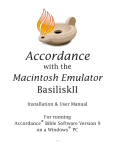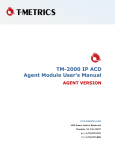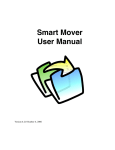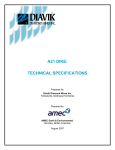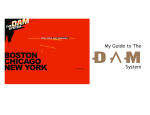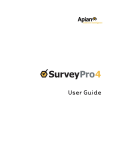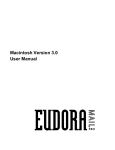Download eMerge 1.6 from Galleon Software
Transcript
eMerge 1.6 from Galleon Software 1 Introduction /3 2 The history of eMerge /4 3 eMerge specifications /5 4 eMerge marketing /9 5 eMerge in pictures /11 6 Press and praise /15 7 Galleon Software /16 July 16, 1999 eMerge 1.6 from Galleon Software Copyright © 2000 Galleon Software Inc. All rights reserved. While every precaution has been taken in the preparation of this booklet and the application it describes, Galleon Software assumes no responsibility for errors or omissions. Neither is any liability assumed for damages resulting from the use of the information contained herein. Galleon Software, the Galleon Software logo, eMerge, and the eMerge logo are trademarks of Galleon Software. All other terms mentioned in this book that are known to be trademarks or service marks are listed below. In addition, terms that are suspected of being trademarks or service marks have been appropriately capitalized. Galleon Software cannot attest to the accuracy of this information. Use of a term in this book should not be regarded as affecting the validity of any trademark or service mark. AOL is a registered service mark of America Online, Inc. Macintosh, Mac, and Power Macintosh are registered trademarks of Apple Computer, Inc. Apple, MacTCP, and Open Transport are trademarks of Apple Computer, Inc. CTM PowerMail is a trademark of CTM Development SA. EarthLink is a trademark of EarthLink Network, Inc. FileMaker is a trademark of FileMaker, Inc. LetterRip is a registered trademark of Fog City Software, Inc. Outlook is a trademark of Microsoft Corporation. Netscape and Netscape Navigator are registered trademarks of Netscape Communications Corporation. Eudora is a trademark of Qualcomm Incorporated. Sprint is a trademark of Sprint Communications L.P.. StuffIt, StuffIt Deluxe, DropStuff, and Expander Enhancer are trademarks of Aladdin Systems, Inc. Version 1.6 Second Edition .2 eMerge 1. 5 from Galleon Software C H A P T E R 1 1 Introduction eMerge is a stand-alone Macintosh application that lets you create an e-mail form letter, customize it automatically for everyone on your mailing list, and send it directly to their Internet mail servers. It is the first application of its kind for the Macintosh, and brings the sophistication and a legitimacy long missing from the general bulk e-mail market. eMerge was developed by Galleon Software, a small, hungry Canadian development company, specializing in desktop communications software for all those little markets that the dinosaurs never pay attention to. Inside this booklet This booklet contains detailed information on eMerge and Galleon Software. In addition to this, the full media kit contains the latest press releases and reviews, and a copy of eMerge including full documentation in PDF format. Contacting Galleon Software When you contact Galleon software, you’ll be talking to the people who developed the product, the people who talk to the customers, and the people who support the product everyday. Press contact: Roy Schulze, [email protected] Office hours: 9:30 A.M. to 5:30 P.M. eastern standard time Phone: 416-304-1325 Fax: 416-304-1805 Sales: 1-888-546-1777 Mailing address: Galleon Software, 14-468 Queen Street East, Toronto, Ontario, Canada, M5A 1T7 Website: http://www.galleon.com eMerge 1.5 from Galleon Software 3. C H A P T E R 2 2 The history of eMerge Galleon Software began work on eMerge at the request of a small Macintosh developer who needed a product that could create and deliver a large number of personal e-mail messages. Sienna Software was about to release a new version of their product, Starry Night, and they wanted to send an upgrade invitation to their existing customers. Filling a need On the practical side, Sienna Software needed the messages to include each customer’s serial number and mailing address, but they also wanted the messages to have a personal touch. At the time, there wasn’t a Macintosh application that could do all of this, and most of the similar Windows applications appeared to be aimed exclusively at the junk-mail market. But with more and more small businesses and ordinary customers coming online, Galleon Software saw a niche opening up and decided to bring eMerge to market. They started by building a sophisticated mailing engine, but in the long run the bulk of the development effort went into creating the user interface. Galleon Software knew they wanted something simple that people would understand right away. The interface began with the idea of an eMerge “campaign” consisting of three simple parts in a single window: the message header, the form letter, and the mailing list.To set eMerge apart from most other bulk mailers, however, they also gave the user the ability to insert his or her own variables anywhere in the message, preview each customized message before sending it, and watch as each message is delivered directly to the recipient’s mail server. A cool Internet tool The first demo was posted in March 1997 and the response was immediate. eMerge was named the Internet’s “Cool Tool of the Day” before they even began shipping the product. Since then Galleon Software has found that people are using eMerge in ways they’d never imagined. There’s a professor in Georgia who is using eMerge to send grades to his students, they’ve sold copies to online businesses who are using eMerge to pull people back to their websites, and of course they’ve been using eMerge to promote itself. .4 eMerge 1. 5 from Galleon Software C H A P T E R 3 3 eMerge specifications eMerge is a stand-alone Macintosh application that lets you create an e-mail form letter, customize it automatically for everyone on your mailing list, and send it directly to their Internet mail servers. Requirements To run eMerge you need the following things: • a Macintosh computer with at least 4 MB of RAM and running System 7.5, or later • Open Transport. • Internet Config (or the Internet control panel under Mac OS 8.5 and later). • an IP connection to the Internet eMerge supports modem or direct network connections. It does not support indirect Internet access through such online services as America Online or CompuServe. Features Simple interface An eMerge “campaign” consists of three simple parts in a single window: the message header, the form letter, and the mailing list. Built-in text editor You can compose your form letter from within eMerge and insert variables anywhere in the letter or the message header. Here’s an example: Dear <<firstname>>, we've just released the latest version of <<software>>. As a registered user, you can upgrade to version <<number>> for $<<cost>>. The text editor supports drag-and-drop editing within the application and between applications. International character support eMerge supports all the Macintosh characters included in the ISO-8859-1 standard and correctly transfers messages in most every European language that includes accented characters. eMerge 1.5 from Galleon Software 5. 3 eMerge specifications Standard variables eMerge maintains a list of standard variables which it generates internally or retrieves from the message header. • the date the message was sent in long and short format • the time the message was sent • the number within the campaign • the total number of messages in the campaign • the subject of the message • the recipient’s e-mail address Name parsing eMerge analyzes the name of each recipient and breaks the name into its components.You can then use any of these components within your form letter. • title (Mr., Mrs., and so on) • middle initial • first name • last name If you don’t like the way eMerge parses the full name, you can force it to parse it your way. Custom variables In addition to the standard variables, you can define up to ten of your own variables. These can contain a single word, a single paragraph, or an entire letter. They can also include references to other variables you’ve defined. The values for these variables can be different for each of your recipients. You can enter these variables manually or import them from a database. Message preview You can preview your merged messages before sending them.The preview shows the value for each variable in its correct place in the form letter and indicates which variables have no values. Unlimited file attachments You can attach any number of files to the messages you send, although eMerge does warn you before sending particularly large attachments. What’s more, if you’ve installed the StuffIt Engine on your computer, you can configure eMerge to automatically compress attachments before sending them. All attachments are MIME encoded. .6 eMerge 1. 1 from Galleon Software 3 eMerge specifications Built-in mailing engine You do not need another e-mail client to send your messages; eMerge connects directly to the Internet and automatically initiates up to 24 simultaneous connections in order to increase the speed of message delivery. eMerge supports modem or direct network connections. It does not support indirect Internet access through such online services as America Online or CompuServe. Guaranteed delivery eMerge connects directly to each recipient’s mail server.This can tell you right away if the address is valid, if the user exists on that server, or if the server is active.The message is delivered immediately. Alternatively, you can send your messages through your company’s firewall by using your own mail server. Custom Domain Name Resolver eMerge employs its own DNR to look up domain names and translate them into Internet addresses. This bypasses a nasty bit of system software that is particularly prone to problems and increases the speed of message delivery. Crash protection eMerge saves the status of each message whenever that status changes.This ensures that, in the event of a crash or a power failure, you will always know which messages been sent and which have not. Built-in database You do not need to use another database application to generate, process, and sort your mailing lists. Duplicate removal eMerge allows you to quickly identify and delete duplicate recipients on your mailing lists. eMerge also automatically protects you from sending the same message twice to the same person. Database import and export You can import and export eMerge mailing lists from any common database format.You can easily specify which information to import into each variable and define the order in which your variables are exported. Drag-and-drop addressing You can drag any text into the address window, and eMerge will enter any addresses and variables it finds.You can even drag and drop addresses from e-mail messages. eMerge 1. 5 from Galleon Software 7. 3 eMerge specifications Address book import You can import any of your current e-mail address book into your eMerge campaigns. eMerge recognizes the address books from these popular e-mail applications: • Claris Emailer • Netscape • Eudora • Outlook Express • LetterRip • CTM PowerMail Address dredging If your contact information is not organized in a database, you can use the dredging function to read through any file on your computer—or a whole folder full of files—searching for Internet addresses and adding them to your mailing list. eMerge can also process each address it finds to create a full name for each recipient. Address exclusion You can exclude a list of addresses from the current mailing list. Recipients marked as excluded do not receive a message.You may choose to delete these recipients from the mailing list, or reset their status after you send the campaign. Variable crunching eMerge offers a series of functions that let you process variables in bulk for any number of the recipients on your mailing list.You can clear a variable, you can set a variable to a specified value or add characters to the beginning or end of the current value, you can move or swap values from one variable to another, or you can generate unique serial numbers for everyone on your mailing list. Free technical support and product upgrades As a registered purchaser of eMerge, you are entitled to free technical support and free upgrades to the current version of the application.We will also inform you of new versions of the application as they are released. .8 eMerge 1. 1 from Galleon Software C H A P T E R 4 4 eMerge marketing Pricing The suggested retail price for eMerge 1.5 is $99.00 US. We also offer discounts of up to 35% of the regular retail price to the following special interest groups who order directly from Galleon Software: • educational institutions • charities • non-profit organizations • computer user groups • bulk purchasers For full details, contact Galleon Software. Online demo Potential customers are encouraged to download the demo version of eMerge from Galleon Software’s website. The demo includes all the functionality of the full product, except that we’ve put a limit on the number of messages you can send and the size of the mailing lists you can save. The demo archive includes full documentation in PDF format and sample eMerge campaigns. Online distribution To date, most of our sales have been through our online distribution channel. Customers receive a serial number that unlocks the demo version on the application. Through our website, we offer access to several Internet fulfillment centers. Customers have their choice of secure online credit card transactions, credit card transactions over the phone, checks, and purchase orders. Traditional distribution Galleon Software also distributes eMerge on CD-ROM, together with a printed copy of the user manual. Customers can purchase eMerge on diskette by contacting Galleon Software directly at 1-888-546-1777. They will put you in touch with a reseller in your area. Markets The broadest definition of the market for eMerge includes anyone with a Macintosh who needs to keep in touch by e-mail with a large number of people on a regular basis. eMerge allows you to send a single message in bulk, but it also allows you to easily customize the message for each recipient. The message they receive is addressed only to them.With eMerge you can make everyone on your mailing list feel that they aren’t. eMerge 1.5 from Galleon Software 9. 4 eMerge marketing In addition to this broad market, we’ve been concentrating our marketing efforts on a a few smaller niches. Education One of our first customers is using eMerge to send grades to his students over the Internet. No matter what application you use to collect your students’ grades, if you can export the data as a file, you can use eMerge to send everyone their own personal report card. Macintosh developers We originally developed eMerge for a Macintosh developer who needed to send customized upgrade messages to each of its customers. Small office, home office Any small business with it’s own website or with customers on the Internet, can take advantage of personalized bulk mail to communicate with existing customers or follow up with the potential customers who visit your website.Why hire someone to do your bulk mailings for you when all you need is this simple Internet tool? You can find a number of sample campaigns on the eMerge diskette. These show some of the many ways eMerge can be used. .10 eMerge 1. 1 from Galleon Software C H A P T E R 5 5 eMerge in pictures As a supplement to this media kit, we’ve created a collection of pictures you can download from our FTP site. ftp://ftp.galleon.com/press/emerge/pictures/ These are shown in the following catalog. If you require additional screen captures, you have our permission to use any in the PDF version of the manual, Using eMerge. If you require any other illustrations, please contact Roy Schulze at Galleon Software. Cover.tiff A full-frontal rendering of the cover of the eMerge user manual. Size: 1.86" x 1.86" at 300dpi Color model: CMYK Format: Adobe Photoshop EPS Dear firstname.eps An diagram illustrating the basics of a mail merge. Size: Scalable Color model: Gray scale Format: Adobe Illustrator EPS All fonts have been converted to outlines. eMerge 1.5 from Galleon Software 11. 5 eMerge in pictures eMerge (animated).gif An animated version of the eMerge logo, suitable for web pages. Size: 184 x 63 pixels Color model: 24-bit RGB Format: Animated GIF eMerge icon (large).tiff A large, high-resolution version of the eMerge application icon, suitable for printing. Size: 1.0" x 1.0" at 300dpi Color model: CMYK Format: Adobe Photoshop EPS eMerge icon.pict The eMerge application icon, suitable for web pages. Size: 32 x 32 pixels Color model: RGB Format: Adobe Photoshop PICT eMerge icon.tiff The eMerge application icon, suitable for printing. Size: 32 x 32 pixels Color model: CMYK Format: Adobe Photoshop TIFF eMerge package (small).eps A rendering of the eMerge package and diskette, with white background and a clipping path so that you can lay the illustration over your own background. Size: 2.5" x 1.875" at 300dpi Color model: CMYK Format: Adobe Photoshop EPS .12 eMerge 1. 1 from Galleon Software 5 eMerge in pictures eMerge package (large).jpg A rendering of the eMerge package and diskette with a white background. Size: 4.0" x 3.2" at 466dpi Color model: CMYK Format: Adobe Photoshop JPEG eMerge splash screen.tiff The eMerge application splash screen. Size: 382 x 208 pixels Color model: CMYK Format: Adobe Photoshop TIFF Screen captures/ Letter and list.tiff A screen capture of the main eMerge screen, containing a message header, form letter, and mailing list. Size: 523 x 494 pixels Color model: CMYK Format: Adobe Photoshop TIFF eMerge 1. 5 from Galleon Software 13. 5 eMerge in pictures Screen captures/ Preview of letter.tiff A screen capture of the preview of a merged e-mail message. Size: 523 x 311 pixels Color model: CMYK Format: Adobe Photoshop TIFF. Screen captures/ Sending in progress.tiff A screen capture of a list of messages in the process of being sent. Size: 523 x 494 pixels Color model: CMYK Format: Adobe Photoshop TIFF. .14 eMerge 1. 1 from Galleon Software C H A P T E R 6 6 Press and praise The following are excerpts from some of the reviews eMerge has received since its release in March 1997. Visit Galleon Software’s website to see the latest press coverage, together with a collection of the praise that’s come in from the people who actually use eMerge. Cool Tool of the Day March 4, 1997 “Sure, if you want to do a mass mailing…you can set up a simple mailing list in your email program. Everyone does it. But what do your customers get? A lame-ass message that’s the same as what everyone else got! About as personal as one of those pizza-shop flyers jammed under your door. Boring! “…So quit sending email that sucks. Get eMerge and get that personal touch!” Apple Wizards October, 1997 “eMerge is a great application. I won’t say that it beats the competition, because as far as I’m concerned, it has no competition. It is a smooth, intuitive application that requires minimal knowledge or skill to operate. “The manual is comprehensive, but need not be opened! I use eMerge to send email to my subscribers, and if you need to send personalized email to more than 25 people, eMerge is where you should be.” File Mine November 27, 1997 Computer Dealer News March 26, 1999 “There are many good business reasons for broadcasting e-mail to a number of addresses, the most significant of which is sending personalized mail to a business’s customer list. Let’s face it—receiving e-mail addressed to the cyberspace equivalent of “Occupant” is no fun, and “Dear Customer” is only slightly less impersonal. eMerge frees you from the embarrassment of sending out these sorts of impersonal broadcasts.” “With ‘feature glut’ running rampant in most application software programs these days, it’s a pleasure to review a package that does just one thing, and does it well.” eMerge 1.5 from Galleon Software 15. C H A P T E R 7 7 Galleon Software With a solid professional background in e-mail and Internet systems, Galleon Software was founded in 1996 with a commitment to building the small, useful communications tools that are being ignored by larger companies in their rush to the Internet.Their goal has always been to give people exactly what they need. It should be affordable. And most importantly it should always be easy to use. Galleon’s first project, for instance, began at the suggestion of another Macintosh developer who needed an application that would let them create an e-mail form letter describing their latest upgrade, customize it automatically for everyone on their customer list, and send it directly to them over the Internet. eMerging success eMerge was released in March of 1997, and the results were astounding. Even the first demo version of eMerge quickly attracted attention on the World Wide Web. It had not been online for 24 hours before it was named the Internet’s “Cool Tool of the Day”. People were phoning them with orders before they had even published their phone number on their web page. From there, their next project took a different tack. Instead of distributing information over the Internet, they set about building an engine that could gather the information that was already there, process it, and present people with exactly what they wanted to see. Ticking along Using much of the same technology they’d designed for eMerge they developed and, in December of 1998, released MacTicker, a highly specialized web browser that allows you to retrieve and reformat stock market information from various free information sites on the World Wide Web. It displays your stocks across the top of your desktop on an animated stock ticker, or you can call up a series of concise reports for your favorite stocks. Today they’re continuing the development of these products with the additional functions and tools their customers are asking for. Look for eMerge to continue to evolve into a more comprehensive “desktop marketing” suite, while MacTicker works hard to bring more and more useful information to your desktop. .16 eMerge 1. 5 from Galleon Software