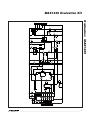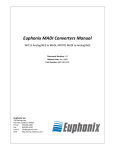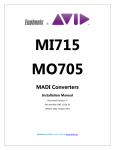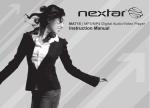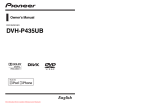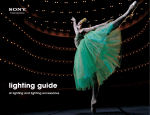Download MAX1452KEY Datasheet
Transcript
19-1032; Rev 0; 5/08 MAX1455 Evaluation Kit The MAX1455 evaluation kit (EV kit) demonstrates resistive element sensor compensation and calibration using the MAX1455 and a computer. The kit includes an assembled and tested PCB, which is available with a factory-calibrated sensor (MAX1455EVKIT-CS) or without a sensor (MAX1455EVKIT-NS). The software and computer are not required for performing the initial performance evaluation of the sensor option since the EV kit is already compensated. A 10-pin ribbon cable connects the EV board to a serial-key adapter, MAX1452KEY, that plugs into a computer serial port, allowing the board to be evaluated inside an environmental chamber. The software requires a PC compatible with Windows® 95/98/2000/XP. Windows is a registered trademark of Microsoft Corp. Features ♦ Proven PCB Layout ♦ Convenient On-Board Test Points ♦ Fully Assembled and Tested ♦ Optional Pressure Sensor (MAX1455EVKIT-CS) ♦ Factory-Calibrated Over Temperature (MAX1455EVKIT-CS) ♦ LabVIEW®-Based Software LabVIEW is a registered trademark of National Instruments, Corp. Ordering Information PART TYPE MAX1455EVKIT-CS EV Kit MAX1455EVKIT-NS EV Kit MAX1452KEY* Serial Key Adapter *MAX1452KEY is also used for MAX1455EVKIT and is included in MAX1455EVKIT package. EV Kit Component List DESIGNATION QTY DESCRIPTION C1 1 470µF 10V electrolytic capacitor C2, C4, C6 3 0.1µF X7R ceramic capacitors C3, C5 2 1µF X7R ceramic capacitors D1 1 5.6V Zener diode D2 0 Dual diode, not installed J1 0 2-pin header, not installed J2 J3 J4 P1 -CS 0 2-pin header, not installed -NS 1 2-pin header—shorted 1 2-pin header -CS 1 2-pin header—shorted -NS 0 2-pin header, not installed 1 10-pin header P2, P3, P4 3 4mm banana sockets; connect +5V, GND, OUT R1 1 10Ω ±5% resistor R2 1 4.7kΩ ±5% resistor R3 1 10Ω ±5% resistor R4 1 30Ω ±5% resistor S1 1 NovaSensor (Fremont, CA) NPH-8-100GH (8-pin TO package, 100kPa gauge) S2 0 Unused, alternate sensor site DESIGNATION QTY DESCRIPTION S3 1 8-pin DIL header, alternate sensor connector SP1–SP4 4 Split pads; cut tracks to allow connection of sensor at S3 SP5 1 Split pad; configure on-board op amp as buffer; cut tracks to allow use of op amp U1 1 MAX1455AAE U1 1 MAX1455AAP KEY Component List DESIGNATION C1 C2, C3, C5 C4 QTY DESCRIPTION 1 220µF 10V electrolytic capacitor (radial lead) Panasonic ECE-A1AKA221 Digi-Key P832-ND 3 0.33µF ±10%, 25V X7R ceramic capacitors* (1206) Taiyo Yuden TMK316BJ334KF or equivalent Murata GRM319R71E334K 1 0.047µF ±10%, 50V X7R ceramic capacitor (1206) KEMET C1206C473K5RACTU Digi-Key 399-1246-1-ND ________________________________________________________________ Maxim Integrated Products For pricing, delivery, and ordering information, please contact Maxim Direct at 1-888-629-4642, or visit Maxim's website at www.maxim-ic.com. 1 Evaluates: MAX1455 General Description Evaluates: MAX1455 MAX1455 Evaluation Kit KEY Component List (continued) DESIGNATION QTY C6 C7–C12 D1 D2 6 0.1µF ±10%, 25V ceramic capacitors* (0805) Murata GRM21BR71E104K or equivalent 1 Switching diode 30V, 0.2A Panasonic MA715-(TX) Digi-Key MA715CT-ND 3 J3 J1–J4 DESIGNATION 1 1 J1, J2, J4 DESCRIPTION 10µF 10V tantalum capacitor (R case) Panasonic ECS-T1AX106R Digi-Key PCS2106CT-ND 4 Shunts (J1 = open, J2 = shorted, J3 pins = 2/3 shorted (lower two pins), J4 = shorted) Sullins SSC024AN Digi-Key S9002-ND 1 Low-profile header 2 x 5 0.1 centers 3M 2510-6002UB Digi-Key MHB10K-ND P2 1 9-pin D-subconnector AMP 747905-2 Digi-Key A2047-ND Q1, Q2 2 Power MOSFETs (8-pin SO) Fairchild NDS8958 P1 Q3, Q5, Q6 3 Q4 1 pnp differential transistor Panasonic XP2401 Q7 1 n-channnel MOSFET Zetex ZVN4106F R1 1 1Ω 1W resistor (2512) 2-pin headers, gold (0.1in centers) (cut from 36-pin strip) Sullins PZC36SAAN Digi-Key S1011-36-ND 1 DESCRIPTION npn transistors Panasonic UN5214 or UN5215CT Diode BAR74 Zetex BAR74ZX 3-pin header, gold (0.1in center) (cut from 36-pin strip) Sullins PZC36SAAN Digi-Key S1011-36-ND QTY R2, R3 2 110Ω 1/8W resistors (1206) R4 1 470Ω 1/8W resistor (1206) R5, R6 2 47kΩ 1/8W resistors (1206) R7 1 390kΩ 1/8W resistor (1206) R8 1 10kΩ 1/8W resistor (1206) R9, R10 2 2.2kΩ 1/8W resistors (1206) RL1, RL2 2 Ultra-reed relays Hamlin HE3621A0510 Digi-Key HE207-ND U1 1 Op amp (SOT23)* Maxim MAX4490AUK U2 1 IC, hex inverter (14 SO) Texas Instruments SN74HC04DR Digi-Key 296-1189-1-ND U3 1 Quad 2 input (14 SO) Texas Instruments SN74HC00DR Digi-Key 296-1187-1-ND U4 1 RS-232 +5V driver/receiver* Maxim MAX3387ECUG — 1 MAX1452KEY serial board, PCB *Indicates that part is normally consigned by Maxim. Component Suppliers SUPPLIER Digi-Key Corp. PHONE 800-344-4539 WEBSITE www.digikey.com KEMET Corp. 864-963-6300 www.kemet.com Murata Electronics North America, Inc. 770-436-1300 www.murata-northamerica.com Quest Components 626-333-5858 www.questcomp.com 2 _______________________________________________________________________________________ ! WARNING! Do NOT interconnect the EV board and the KEY while jumper J4 is in place, as this will permanently damage the KEY when power is applied to the EV board. MAX1455 Evaluation Kit • Printout of compensation test data (MAX1455EVKIT-CS only) Required Equipment • Five samples of the MAX1455 • Straight-connected serial cable for connecting the KEY and PC • Precision-regulated +5V power supply • Multimeter with at least five significant digits • Sensor pressure source Overview Procedure 4) Connect a DVM between OUT and GND. The objective of the EV kit is to allow the user to learn how to program the ASIC using a hands-on approach. To do this, users are encouraged to compensate their own sensors using the EV kit along with the provided software. This kit is intended to be used by engineers familiar with resistive element sensors and their compensation techniques. The purpose of the MAX1455EVKIT-CS is to demonstrate the capabilities of the MAX1455 in compensating a typical resistive element sensor. To assist the user in quickly evaluating the ASIC, the board has been precompensated using a generic, low-pressure sensor such as the NovaSensor NPH8-100G. 5) Determine whether the EV board will run in analog or digital mode: Factory setting of the -CS type is analog mode. Factory setting of the -NS type is digital mode. In the case of the MAX1455EVKIT-CS, the test data printout included in the EV kit is specific to the particular EV board enclosed in the kit. Both the test data and the EV board contain a serial number for identification. Use the following quick-start procedure to operate and evaluate the factory calibration accuracy of a MAX1455 EV board with sensor option. 1) Download and install the MAX1455 EV kit software on your PC. 2) Run Port98nt.exe (from the START menu or MAX1455 folder) to load the device driver for PC IO communication. 3) Connect a 5V power supply to the +5V and GND terminals on the EV kit. 6) For analog mode, make sure jumper J2 is removed and jumper J4 is present. Note: It is not possible to communicate with the MAX1455 while in analog mode. 7) For digital mode, make sure that jumper J2 is present and jumper J4 is removed before applying power to the EV board. In addition, make sure that the 10-pin ribbon cable connects the EV board to the serial communication module and that the 9-pin connector on the serial module is connected to the PC either directly or through a straight-connected serial cable. MAX1455 EV Kit Contents The MAX1455EVKIT-CS is shipped fully temperature compensated from -40°C to +125°C. The MAX1455EVKIT-NS version of the EV kit is shipped without a sensor. Additional material may be included in your EV kit, which are not listed below. • MAX1455 EV board • MAX1452KEY interface adapter • 10-pin ribbon cable for connecting the KEY and EV board • Computer interface adapter ribbon interconnect cable Initial Setup See the MAX1455 EV board (Figure 1). Four configuration jumpers, J1–J4, are provided to make the EV board adaptable to a wide range of applications. J1 bypasses the VOUT isolation resistor and is not normally fitted. J2 unlocks the MAX1455 digital interface and places the part in digital mode. J3 connects DIO to VOUT for singlepin programming. J4, when fitted, supplies power directly to the MAX1455. J4 must be removed when operating in digital mode as control of the power line is then provided by the serial-adapter board. Two rows of test points are provided to allow the user to probe the pins of the MAX1455, including the four sensor nodes. If the user wishes to connect an alternative sensor, this can be done using the 8-pin DIL socket, S3. When connecting an alternative sensor, the user must also cut the four split pad tracks (SP1–SP4) that connect the resident sensor, S1/S2. These pads are located on the reverse side of the board. The 10-way header P1 carries serial data and power to the serial-adapter board. This must be used when the MAX1455 is in digital mode and allows the user to reprogram the ASIC through the computer. Three 4mm banana sockets (P2, P3, and P4) carry the +5V, OUT, and GND signals to the board. Note that all the connectors and test pins are labeled on the board. _______________________________________________________________________________________ 3 Evaluates: MAX1455 Quick Start MAX1455 Evaluation Kit Evaluates: MAX1455 with respect to test point VSS. At this point, there should be no connection to the sensor pressure port. Since the sensor supplied is a gauge type, the output voltage at the analog connector should read about 0.5V. Carefully remove the plastic sensor protector (if supplied) and connect a silicone pressure tube to the sensor pressure port. Grasp the sensor (not the PCB) while fitting the tube in place. Perform any required pressure controller initialization/calibration procedures, then vent the system. The output voltage should read 0.5V. Perform a few pressure cycles to minimize hysteresis effects. Apply full-scale pressure as stated in the test data or as written on the back of the board, and confirm that the output reads 4.5V. The user can also test at other lesser pressures to check for pressure linearity errors. Extended Temperature Pressure Test Additional equipment required: • Environmental chamber capable of -40°C to +125°C operation with a noncondensing atmosphere Figure 1. Evaluation (EV) Board Layout Room Temperature Bench Test (MAX1455EVKIT-CS) The board output is ratiometric to the supply, and therefore, a very accurate setting of the supply voltage is required to minimize measurement errors. Also, the board contains a Zener diode, which helps protect against overvoltage and reverse voltage. The protection circuit enables if the supply becomes less than approximately -0.7V or more than approximately +5.6V. The initial electrical connections should be made as follows: 1) Connect the negative terminal of the power supply to the 4mm banana socket labeled GND. The unit can now be tested at any temperature in the -40°C and +125°C range. It is advisable to first perform one or two full excursions of temperature and pressure to minimize hysteresis errors. It is recommended that the electronics be conformal coated in any application where condensation of moisture might occur. This was not done to the EV boards, since the user might wish to modify the circuit for specific requirements. IMPORTANT! To avoid problems with ground loops, noise, and to prevent possible damage to the MAX1452KEY adapter, connect all equipment including the computer (used later) to the same AC circuit and use one common earth ground. Since the PCB is not conformal coated, it is important that the environmental chamber not allow condensation to take place. If this should happen, a bake-out at +125°C (with no power applied) for a minimum of 1hr is recommended. Note that the circuit might behave erratically if moisture is allowed to condense on the PCB since weak ionic paths affect some high-impedance nodes on the board. Most of the errors after compensation are due to the sensor’s drift and nonrepeatable behavior. The EV board compensation printout includes the raw sensor output that was measured during compensation at each temperature. Users might wish to compare this data with their measurements of the sensor output in order to separate sensor errors from ASIC errors. This can be performed at the sensor connector. To avoid attenuating the sensor output signal, it is recommended to use a multimeter with an input impedance greater than 10MΩ for this measurement. If the power supply has a programmable current limit, set it to approximately 100mA. Adjust the supply voltage to +5V and measure the voltage at test point VDD Important Note: Download factory-compensated coefficients into a file for future reference before overwriting flash content. 2) Connect the positive terminal of the power supply to the 4mm banana socket labeled +5V. 3) Connect the DVM to the 4mm banana socket labeled OUT; the ground return should be connected to the 4mm banana socket labeled GND. 4 _______________________________________________________________________________________ MAX1455 Evaluation Kit The next logical step after checking the module performance is to actually edit and reprogram the module using the same sensor. To do so, configure the EV kit for digital operation and connect the digital interface to the computer first. Below is a list of the computer requirements: • IBM-compatible PC Table 1. I/O Connector S3 Signals Sensor Interface PIN SIGNAL 1 OUT+ 2 IN+ 3 OUT+ 4 IN- 5 OUTIN- • Windows 95/98/2000/XP 6 • One unused serial port 7 OUT- 8 IN+ Detailed Hardware Description The MAX1455 (U1) performs analog temperature compensation on piezo-resistive sensors. The MAX1455 contains the temperature compensation coefficients in its internal EEPROM. Figure 2 shows the circuit diagram of the EV board. Figures 3–6 illustrate the PCB component placement and wiring details. The MAX1455 has a single-wire digital interface that can be connected to the output to maintain a true 3-wire system. The MAX1452KEY interface adapter converts and buffers the outputs from the computer serial port to communicate with the ASIC. The adapter also controls power to the EV board when in digital mode. This configuration allows power resets to be performed under software control. The adapter operates internally at 5V. The ratiometricity tests of the evaluation board should be limited to 4.5V to 5.5V while the digital connector is in place. This requirement is to prevent logic-level mismatch and the activation of any biasing protection diodes in the front end of the digital circuits. DESCRIPTION Positive output sensor Top of Wheatstone bridge Positive output sensor Bottom of Wheatstone bridge Negative sensor output Bottom of Wheatstone bridge Negative sensor output Top of Wheatstone bridge and the software before attempting to remove the sensor supplied with the board and replacing it with the user sensor. The MAX1455 works with 4-wire closed Wheatstone bridge-configured sensors. An 8-pin DIL socket is provided for alternative sensor mounting. The pinout for this connector is given in Table 1. Alternatively, the user can test the ASIC using an artificial bridge consisting of four discrete resistors. Some general knowledge of the user’s sensor parameters must be known in order to set the initial coefficients. This way, the ASIC is not overloaded (i.e., output saturated). It is recommended that the sensor wires be kept as short as possible to minimize system noise. At this point, refer to the Compensation Procedure section in the MAX1455 user manual for a step-by-step procedure for compensating the sensor. Calibrate the new sensor in a temperature-controlled environmental chamber. EV Kit Software Replacing the Sensor (MAX1455EVKIT-CS) An unused serial port on the host PC is required to allow software control of the MAX1455 EV board. The MAX1455 EV kit software is an executable file developed using National Instrument’s LabVIEW software. LabVIEW application is not required to run the EV kit software. The software is a high-level interface that calls a low-level serial.dll. The factory-calibrated sensor can be replaced by a user-provided sensor. It is recommended to become fully familiarized with the basic operation of the ASIC Note: The MAX1455 software tools can be downloaded and installed from the Maxim website at www.maxim-ic.com. Figure 7 shows the adapter circuit diagram and Figures 8, 9, and 10 provide PCB component placement and wiring information. _______________________________________________________________________________________ 5 Evaluates: MAX1455 Computer Requirements and Connections Evaluates: MAX1455 MAX1455 Evaluation Kit MAX1455 EV Kit Files The software allows editing the contents of the ASIC’s registers and EEPROM, as well as observing the effects of changes to the DAC on the output. Once desired results are obtained, the EEPROM can be programmed with the register contents. Consult the MAX1455 reference manual for a more complete description of software operation and usage. Below is a listing of the main files included in the EV kit software tools. MAX1455 EV Kit Files FILE FUNCTION MAX1455.exe Communication program Comp55.exe Compensation program read.me Optional file containing last-minute additions serial.dll Low-level functional routines port98nt.exe Device driver for PC IO communication 6 Table 2. I/O Connector P1 Signal Digital Interface PIN SIGNAL 1 GND DESCRIPTION 2 VDDIN 3 VDDOUT 4 GND Ground return (screen) 5 +5V 5V power input 6 GND Ground return 7 +5V 5V power input 8 GND Ground return 9 DI/O Serial digital communications 10 GND Ground return Ground return (screen) Switched +5V return from serial board Switched +5V out to serial board _______________________________________________________________________________________ _______________________________________________________________________________________ 10 S2 11 12 6 6 5 4 3 2 7 1 4 GND INP BDR INP DIP-8 S3 S1 8 INM GND INM BDR 5 6 7 8 C2 0.1μF 1 6 7 TP6 TP7 C4 0.1μF 8 5 TP5 SP3 TP8 4 TP4 SP2 SP4 3 TP3 2 SP1 C3 1μF TP1 TP2 AMP+ VDD1 VSS INM BDR INP OUT TEST1 MAX1455 U1 R1 10Ω (NOT FITTED) J1 OUT BYPASS AMPOUT AMP- VDD2 UNLOCK DIO TEST4 TEST3 TEST2 9 10 11 12 13 14 15 16 R4 30Ω C5 1μF TP9 TP10 TP11 TP12 TP13 TP14 TP15 TP16 R2 4.7kΩ SP5 J2 UNLOCK C6 0.1μF D2 J3 DIO TO OUT R3 10Ω J4 VDD D1 GND DIO GND +5V GND +5V SCRN VDDOUT VDDIN SCRN P4 GND 4MM_CONN P3 OUT 4MM_CONN P2 +5V 4MM_CONN 10W_HEADER2 P1 10 9 8 7 6 5 4 3 2 1 TP19 C1 470μF TP18 TP17 Evaluates: MAX1455 1 MAX1455 Evaluation Kit Figure 2. MAX1455 EV Kit Schematic Diagram 7 Evaluates: MAX1455 MAX1455 Evaluation Kit Figure 3. MAX1455 EV Kit Top Silk Figure 4. MAX1455 EV Kit—Bottom Silkscreen Figure 5. MAX1455 EV Kit—Top Copper Figure 6. MAX1455 EV Kit—Bottom Copper 8 _______________________________________________________________________________________ 9 8 7 6 5 4 3 2 1 P2 9WAYD CTS -RTS DSR GND -DTR TD RD CD 16 17 18 19 20 21 6 2 22 11 15 23 24 U4 MAX3387E 9 12 13 14 10 8 7 5 C5 4 3 1 8 3 54HC00 U3-C 54HC00 U3-A 10 9 2 1 11 1 13 54HC04 U2-E 54HC04 U2-A 54HC04 U2-F 10 2 12 13 12 5 4 11 54HC00 U3-B 54HC00 U3-D 6 3 5 54HC04 U2-B 54HC04 U2-C 4 6 2 4 2 4 1 8 5 3 54HC04 Q1-A NDS8958 7 Q1-B NDS8958 6 Q2-A NDS8958 7 1 8 5 3 Q2-B NDS8958 6 U2-D 9 D1 BAT54 KA A K 3 1 U1 2 MAX4490AUK 5 4 4 3 J3 J4 Q3 UN5214 2 J1 5 1 J2 Q4 XP2401 1 3 Q5 UN5214 2 4 RL2 HE 20 7ND 3 2 Q6 UN5214 D2 1 G RL1 HE 20 7ND 4 S Q7 D ZVN4106F GND DIO GND +5V GND +5V SCRN VDDIN VDD OUT SCRN P1 10W_HEADER 10 9 8 7 6 5 4 3 2 1 Evaluates: MAX1455 8 MAX1455 Evaluation Kit Figure 7. MAX1452KEY Adapter Schematic Diagram _______________________________________________________________________________________ 9 Evaluates: MAX1455 MAX1455 Evaluation Kit Figure 8. Adapter Circuit PWB—Top Silkscreen Figure 9. Adapter Circuit PWB—Top Copper Figure 10. Adapter Circuit PWB—Bottom Copper Maxim cannot assume responsibility for use of any circuitry other than circuitry entirely embodied in a Maxim product. No circuit patent licenses are implied. Maxim reserves the right to change the circuitry and specifications without notice at any time. 10 ____________________Maxim Integrated Products, 120 San Gabriel Drive, Sunnyvale, CA 94086 408-737-7600 © 2008 Maxim Integrated Products is a registered trademark of Maxim Integrated Products, Inc. Mouser Electronics Authorized Distributor Click to View Pricing, Inventory, Delivery & Lifecycle Information: Maxim Integrated: MAX1452KEY MAX1455EVKIT-NS