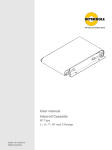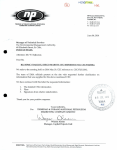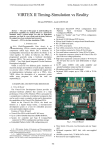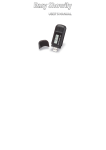Download Full 3D Robotic Arm Control with Stereo Cameras Made in LabVIEW
Transcript
Position Papers of the 2013 Federated Conference on Computer Science and Information Systems pp. 37–42 7 ) & # 3 " 3 ! Roland Szabó, Aurel Gontean Applied Electronics Department Faculty of Electronics and Telecommunications, “Politehnica” Univ. of Timi@oara Timi@oara, România [email protected] ! "# $ " # &"'()( -. $. % *)+ *,+ % / 0 1 0 23 # 4 5 5 6 4 0 I. INTRODUCTION T HIS paper presents an application made in LabVIEW which can control the robotic arm with stereo cameras. In the industrial environment most of the robots have no “eyes”, have no cameras, they just move following the previously learned paths and they make no decisions during execution of tasks. Their control software is simple, with no complications, most of the robots have clear paths with no obstacles and the engineers are always close to correct if a problem occurs [1]. As we maybe see in today’s factories the robotic arm are even separated in cages, so no obstacles can get in their way and no person can get close to the even accidentally. These rules of caging robotic arm were are made for user safety, because these robotic arms can really injure a human if he gets in their way. If you take a robotic arm programming class of one semester, you shall see that almost one semester you just learn the work protection and safety task and only after than you can get to the fun part, to really program the robotic arm. This is all good, but maybe this can’t go forever, there has to be a time when a robot and human can work together, c 2013, PTI 37 without to always be aware that a robotic arm can hurt the operator. Here comes the computer vision in the robotic industry, which can change the way robots were controlled. Of course we know that computer vision was integrated in the robotic industry even a decade ago, but wasn’t so spread, and in the industrial robotic arms the cameras for detecting the robotic arm’s movement weren’t really used. Cameras were used only for object detection, but not to control the robotic arms itself. This way we can get rid of the cages in the industry for the robotic arms and if an operator or an obstacle gets in the way of the robotic arm, this can avoid it, or it can stop or recalculate it’s trajectory on the move. Another this is we can reduce service and maintenance time of a robotic arm, because we shall need even less calibration, because using cameras the arm can detect it’s position and can auto calibrate. Maybe this robotic arm detection with camera method is not very mature, but is a good start. Our idea is to combine all the robotic arm control algorithms together and not to replace an existing one. We can use the PTP (Point To Point) method to teach the trajectory to the robot, we can use the coordinate system conversion algorithms like the inverse and forward kinematics; we can use one camera for object detection and two or more cameras for the robotic arm position detections in space. II. PROBLEM FORMULATION We had the task quite clear. We had a Lynxmotion AL5 type robotic arm, two webcams and a PC. We could use any programming environment; the idea was to make the job done. To create an application which can recognize the robotic arm in space using computer vision and control it according to its position using the RS;232 interface. We could use even other auxiliary object too, which could help us, but the important fact was to finish the job successfully. An idea was to try to find some sort o programming language which can incorporate all the necessary tasks, to be simple to use and to program, because in very complex 38 POSITION PAPERS OF THE FEDCSIS. KRAKÓW, 2013 systems it helps no to do it in a very low level programming language, because this way we never finish the job. To be also user friendly, to have a string image recognition library built in, to have great execution speeds and to also have many communication interfaces built in to be able to control almost any robotic arm. III. PROBLEM SOLUTION We found the suitable programming language which can fulfill the requirements from the previous paragraph, this programming language is called: LabVIEW. LabVIEW made everything possible, like user friendly interface and user friendly graphical programming environment, NI vision Development Module which is a strong computer vision library, and a library for almost all the computer interfaces. We could accomplish everything in only one programming language and create a single application which can do the entire job. Our idea was to recognize the robotic arm with the two webcams, but of course to recognize all the arm would be a more complicated job, so the best way is to recognize only key part of the object. Today every object recognition system recognizes only key characteristics of the object and upon these a decision is made to recognize the whole object. We placed some colored bottle stoppers on the joints of the robotic arm and we recognized these with color recognition algorithm. These joints were than united with straight lines and this way we had the skeleton of the whole robotic arm, which could be introduced in the PC. This method is used when athletes are tested by their performance; they have some luminous spots or colored spots placed on their joints and these spots are united and their movement is tested. This method also is used in computer games when animating characters. Sometimes the animation of the characters is made with the data introduced from real actors which have these spots on them to recognize their movements. We used the same principle to our robotic arm. Of course we can enhance the method by recognizing some key elements on the robotic arm, like some screws or bolts, this way we don’t have to place colored objects on them. After this we drew circles around each recognized joint, because the joints of the robot are exactly in the place where the motors are, so these circles are the paths where the robotic arm part can move around the center point, which is the specific motor. We drew tangents to the circles and parallels to the tangents, this way we created a 2D coordinate system. This drawing looked like a parallelogram, so our coordinate system is not orthogonal, but it’s still good for us. In this coordinate system can calculate the movement on 0Y and 0Z axes. The main information for us was the lengths of the sides of the parallelogram. To know them we used the following algorithm. First we drew the tangent to the circle as long as its radius, it is logic too that this tangent is orthogonal to the radius. We drew the two tangents of the two circles which had the same starting point, because on circles had the center in the base joint and the other in the elbow joint. We knew the target point too. We needed to compute two parallel lines with the tangents which pass through the target point. After this with the equation of the straight line we compute the intersections of one line which is parallel to the tangent and passes though the target point and the other line which has the length of the radius and it’s orthogonal to it. This we knew the exact size of the sides of the parallelogram. This is the first information; the other is the size of the radius of the circles, which is also known, so this way we have an orthogonal triangle, from where we could compute the angle which needs to move each motor with arctangent. From this angle we computed the robotic value, constructed the SCPI (Standard Commands for Programmable Instruments) command and sent it on the serial interface [3], [4]. For the movement in the 0X axis we used stereo distance calculation, where we used both of the cameras. We computed the distance to the object and the distance two the gripper, so we used the triangle geometric stereo distance algorithm twice, we computed their difference and that, from that the angle and from that the robotic value which was included in an SCPI command and sent to the robotic arm. So as we seen with these ideas the robotic arm can be moved in 3D, and 3 of its joints manipulated according to its recognized position by the camera. We needed to compute the robotic values from the angles, for this we came up with equation (1) [1], [2]. After this we concatenated these values into the SCPI (Standard Commands for Programmable Instruments) commands sent to the robotic arm on the RS;232 interface [5]. (1) Where 2500 is the maximum and 500 is the minim robotic value and we know that the motors from the robot can make a 180º maximum movement. This means the following shown in equation (2) [1], [2]. (2) On Fig. 1 we can see the block diagram of the experiment. The image recognition algorithm is presented next. We first make a color threshold which can be done to and RGB (Red, Green and Blue) image or a HSV (Hue, Saturation and Value) image. This is done for each color, so four times for the blue, yellow red and green bottle stoppers. After this we remove the small particles to exclude false positives and noise. Finally we want to know the exact coordinate of the searched color, so we make a particle ROLAND SZABO, AUREL GONTEAN: FULL 3D ROBOTIC ARM CONTROL analysis and we search the center of the mass, which is the center of the searched color blob. After this we computer our lines and circles, we create our coordinate system, we Logitech C270 Webcams USB 39 overlay everything on the image, we construct the SCPI commands and send them thought the VISA driver to the robotic arm [3], [4]. AL5A Robotic Arm Particle Analysis – Center of Mass Mathematical Calculations SCPI Commands USB Remove Particle RS;232 PC Drawing Overlay on Image VISA Driver for RS;232 Color Threshold Fig. 1 Block diagram of the experiment (3) On Fig. 2 we can see the overlay drawings on the acquisitioned image with webcam. The difference between vectors we calculate the following way. ! (4) P5 P6 P1 PT P2 P7 P0 P4 Fig. 2 The overlay drawings on the robotic arm for the mathematical calculations The vector length we calculate with the following formula. "" # $ (5) 40 POSITION PAPERS OF THE FEDCSIS. KRAKÓW, 2013 We can compute the orthogonal vector in the following way. %& (6) ( ') ( '+ , ') , '+ %& (8) * ') * '+ * ') * '+ $ (9) $ a b (10) $ factor (11) $ Fig. 3 Stereo distance calculation algorithm (12) 0 The parallelogram is calculated the following way. %! , (13) % ( (14) , ( % $ %! %! $ %! - % . % - %! % - % %! . - %! . . %! . . $ % %! - % %! / % / $ % / %! %! % . % / / / $ %! / $ 4 / (20) 3 / (21) $ %! (22) 12 % 0< (28) (29) (30) 75 6 2 % 5 2 1 & (31) 2 75 6 4 2 33 3 >? 4 * 0= 20 2 1 20 @ > 20 @ (24) The robotic values are calculated the following way. (25) * (26) (32) (33) 0= & 2 :; (34) The angle is calculated in the following way. (23) $% * 2 2 & 33 33 32 33 3 5 09 (19) / $ 08 (18) % $ 4 33 (17) %! $ / % . . $ / %! - - 0 (16) %! 1 % (15) $ offset ' (7) camera separation ' distance (35) (36) The real world coordinates were converted to pixels with the following formulas. @ (27) The stereo distance calculation is done as shown on Fig. 3. 1 & A 2 A 1 0 2 G FH 2 2 EF GDF B C D C G (37) IIJ (38) ROLAND SZABO, AUREL GONTEAN: FULL 3D ROBOTIC ARM CONTROL 1 M 2 11 21 & K& 2 K %L H L G KIIJL G D K %L (39) The software was implemented in LabVIEW. We chose LabVIEW, because as we can see on Fig. 4 this software environment has very friendly and rich UI (User Interface). It has also the possibility to program almost any interface of the PC, like serial port (RS;232), USB, parallel port, Ethernet, IEEE;488 or GPIB (General Purpose Interface Bus), Bluetooth and IrDA (Infrared Data Association). It has the libraries in the base package, so no additional libraries are needed to control the previously enumerated computer interfaces [3], [4]. It has also a very strong computer vision library which can control almost any camera on FireWire (IEEE;1394), USB 2.0, Gigabit Ethernet (GigE Vision) or Camera Link [1]. It has many computer vision functions which smartly combined can create a string computer vision application. As we can see everything to control the robotic arm is integrated in one single application. We have first the serial port configuration for commanding the robotic arm on RS;232 interface. We have 115200 baud rate, 8 data bits, no parity, 1 stop bit and no flow control. [1], [2] We have 4 buttons to make to communication possible on the serial interface between the PC and the robotic arm. The first button will place the SSC;32 servo control board from the robotic arm in remote mode and will read its version. This buttons after it’s pressed it will display the response in the indicator near it, we can see clearly that we have the SSC;32 board version 2.01. [1], [2] The Initialize Motor button will test all the digital port from the servo control board and the motors it’s self too. We have 32 digital port, but only 5 motors, from where in our application we use only 3 motors, but with this button we test all ports and all motors [1], [2]. With the All Servos 1500 we “wake” the robotic arm , we put it in the initial position which will look like the Greek capital gamma letter (Γ) [1], [2]. The move button will start the image acquisition and will overlay the lines and circles to the original images acquisitioned by the two webcams. It will also move the robotic arm in the desired position. We can see that we have also two drop down boxes to choose the webcams, this way we can change between webcams if we have more than two connected to the PC or we can change their order or switch the right webcam with the left one. In the middle we have the left and right images with the acquisitioned image of the robotic arm ant he overlays after 41 the mathematical calculation. We have the color filtering for all for colors for left and for right. We have also 24 sliders for each color filtering to set the color thresholds. Finally we have the STOP button, because no LabVIEW application with loops should be left without it, this way we can get rid of problems like force quit and end task when we want to exit the application. IV. CONCLUSION As we could see we created a whole robotic arm control application all in one program. The system work surprisingly well, but we know that nothing is perfect. We think about enhancements of it, maybe to create it on text based programming language too or to port it to another operating system, because our system works now in Windows operating system and in LabVIEW programming language. We would also like to port it on an embedded hardware, this way the only solution could be and FPGA, maybe a Spartan;6 board like the Digilent ATLYS. After this we could create even a layout of the chip and create our own ASIC (Application;Specific Integrated Circuit), which does the robotic arm control. Maybe a best enhancement would be to extend to control of the number of joints, the best goal is to extend the number of controlled joints from 3 to 7, this way we can please even NASA’s 7 joint robotic arm from the ISS (International Space Station). The implementation solutions are endless, but the basic idea will stay the same, to use one or more cameras to detect the robotic arm’s position, not just to know it by “blind” calculations. REFERENCES [1] [2] [3] [4] [5] [6] [7] [8] R. Szabó, I. Lie, “Automated Colored Object Sorting Application for Robotic Arms,” . Tenth Edition, 2012, pp. 95–98. R. Szabó, A. Gontean, I. Lie, “Smart Commanding of a Robotic Arm with Mouse and a Hexapod with Microcontroller,” !" #$ % , 2012, pp. 476–481. R. Szabó, A. Gontean, I. Lie, M. BăbăiŃă, “Comparison between Agilent and National Instruments Functional Test Systems,” " & , 2010, pp. 87–92. A. Gontean, R. Szabó, I. Lie, “LabVIEW Powered Remote Lab,” !' $ ( , 2009, pp 335–340. )*+ , . Available: http://www.lynxmotion.com/images/ data/ssc;32.pdf, last visited April 20, 2013. Wong Guan Hao, Yap Yee Leck, Lim Chot Hun, “6;DOF PC;Based Robotic Arm (PC;ROBOARM) with efficient trajectory planning and speed control,” . . , 2011, pp. 1–7. Woosung Yang, Ji;Hun Bae, Yonghwan Oh, Nak Young Chong, Bum;Jae You, Sang;Rok Oh, “CPG based self;adapting multi;DOF robotic arm control,” / 0 /. , 2010, pp. 4236–4243. E. Oyama, T. Maeda, J.Q. Gan, E.M. Rosales, K.F. MacDorman, S. Tachi, A. Agah, “Inverse kinematics learning for robotic arms with fewer degrees of freedom by modular neural network systems,” 42 POSITION PAPERS OF THE FEDCSIS. KRAKÓW, 2013 / 0 /. , 2005, pp. 1791–1798. [9] N. Ahuja, U.S. Banerjee, V.A. Darbhe, T.N. Mapara, A.D. Matkar, R.K. Nirmal, S. Balagopalan, “Computer controlled robotic arm,” !1 ) , 2003, pp. 361–366. [10] M.H. Liyanage, N. Krouglicof, R. Gosine, “Design and control of a high performance SCARA type robotic arm with rotary hydraulic actuators,” , 2009, pp. 827–832. [11] M. C. Mulder, S. R. Malladi, “A minimum effort control algorithm for a cooperating sensor driven intelligent multi;jointed robotic arm,” ( *2 $ , vol. 2, pp. 1573–1578, 1991. [12] M. H. Liyanage, N. Krouglicof, R. Gosine, “High speed electro; hydraulic actuator for a scara type robotic arm,” / 0 /. , 2010, pp. 470– 476. Fig. 4 The robotic arm control application made in LabVIEW