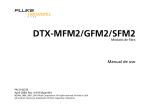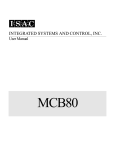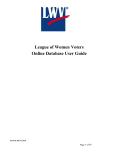Download OPC-LM1-PS1 - Fuji Electric GmbH
Transcript
Instruction Manual OPC-LM1-PS1 Option Card for Permanent Magnet Synchronous Motor Drive CAUTION ■ Deliver this instruction manual without fail to those who actually operate the equipment. ■ Read this instruction manual and understand the description before installing, connecting (wiring), operating or performing maintenance and inspection of the option. ■ Keep this instruction manual in a safe place until the option is discarded. ■ The product is subject to change without prior notice. Fuji Electric FA Components & Systems Co., Ltd. INR-SI47-1182-E Preface Thank you for purchasing our OPC-LM1-PS1 inverter option card. Before using the option card, read this manual carefully to understand how to use the option card correctly. Improper handling blocks correct operation or causes a short life or breakdown. This manual does not describe how to use the inverter. Refer to the FRENIC-Lift Instruction Manual for details about the inverter. Keep this manual on hand for reference when using the option card. Safety Precautions Note the following items when using the option card. Improper use may result in unexpected failure, electric shock, or possible injury. (1) Application WARNING • This product must not be used for any life support system or other purpose directly related to human safety. • Although this product is manufactured under strict quality control, be sure to install appropriate safety devices for applications where drive failure could result in serious accident or material loss. An accident could occur. (2) Installation and Wiring WARNING • Wait at least five minutes after turning off the power before installing or wiring the option card. Use a circuit tester or similar instrument to check the voltage before performing installation or wiring. (Check whether the charge lamp goes off.) Otherwise, electric shock may occur. • Discharge statistic electricity from your body before handling the option card. Never touch the option card with wet hands; otherwise, accident or electric shock may occur. • No foreign matter such as screws, metal patches, lint, chips, and dust in the option card. There is risk of fire or accident. • Do not damage or stress the wiring; otherwise, accident or electric shock may occur. • Do not connect the reducer between the motor and the encoder. There is a risk of accident. CAUTION • Do not install or operate a damaged option card or one that is lacking parts; otherwise, an injury may occur. • Since noise is generated by the inverter, motor, and wiring, carefully monitor surrounding sensors and devices for abnormal operation. There is a risk of accident. (3) Operation WARNING • Check and adjust parameters before operation. Improper parameters may cause an unexpected action for some machines. There is a risk of accident. CAUTION • High-speed operation can be set easily for the inverter. Fully check motor or device performance before changing the setup; otherwise, accident may occur. (4) Maintenance and Inspection, and Parts Replacement WARNING • Wait at least five minutes after turning off the power before inspecting the option card. (Check whether the charge lamp goes off.) There is a risk of electric shock. • Only authorized personnel are allowed to maintain and inspect the option card and replace parts; otherwise, electric shock or injury may occur. • Never modify the option card; otherwise, electric shock or injury may occur. CAUTION • Do not execute a megger test (insulation resistance measurement). (5) Discard CAUTION • Since the option card uses soldering lead, treat it as an industrial waste when discarding it. 1 Contents Page 1 2 General Information ............................................................................................................................3 1.1 Introduction to OPC-LM1-PS1 .....................................................................................................3 1.2 Applicable Inverter ROM Versions ...............................................................................................3 1.3 Before Using the Option Card ......................................................................................................3 1.4 Accessories..................................................................................................................................4 1.5 Installation Procedure ..................................................................................................................4 1.6 Product Guarantee.......................................................................................................................6 Specifications ......................................................................................................................................6 2.1 3 4 5 Storage Environment....................................................................................................................6 2.1.1 Temporary Storage................................................................................................................6 2.1.2 Long-term Storage ................................................................................................................6 2.2 Operating Environment ................................................................................................................7 2.3 Terminal Arrangement ..................................................................................................................7 2.4 Terminal Function and Specifications ...........................................................................................8 2.5 Control Specifications...................................................................................................................8 Applicable Encoder .............................................................................................................................9 3.1 Specifications of Applicable Encoder ...........................................................................................9 3.2 Encoder Installation and Signal....................................................................................................9 Wiring ................................................................................................................................................10 4.1 Wiring Length and Cable Size....................................................................................................10 4.2 Plug............................................................................................................................................10 4.3 Basic Wiring Diagram.................................................................................................................11 Function ............................................................................................................................................12 5.1 Function Code Setting................................................................................................................12 5.2 Procedure of Magnetic Pole Position Offset Tuning ...................................................................12 5.3 Procedure of Adjusting the Unbalanced Load Compensation ....................................................14 If anything is unclear about the option card or there is something doubtful about its condition, contact your distributor or your nearest branch office. 2 1 General Information 1.1 Introduction to OPC-LM1-PS1 This product is an encoder interface card to be installed in the Fuji inverter FRENIC-Lift. It enables vector control according to feedback signals from the HEIDENHAIN rotary encoder (ECN1313 Endat2.1). 1.2 Applicable Inverter ROM Versions This option is applicable to the inverters having any of the ROM versions listed below. Before mounting this option, check the ROM version of your inverter using any of the following procedures. • Via the RS-485 communications link, check the monitor data with function code M25. (For details, refer to the RS-485 Communication User's Manual (MHT276).) • Use the multi-function keypad (option) and check Menu #5 "Maintenance Information." (For details, refer to the Multi-function Keypad Instruction Manual (INR-SI47-1092-E).) • Use the FRENIC Loader (option) for the FRENIC-Lift and click the System monitor tab on the Operation Status Monitor window. (For details, refer to the FRENIC Loader Instruction Manual (INR-SI47-1096-E).) Inverter ROM Version Versions 0804, 0808, 1100 or later 1.3 Before Using the Option Card Check the following items when you receive this product. Also check whether this product has been damaged during transport. If anything is amiss, contact your distributor or your nearest branch office. (1) The option card is contained in the package. (2) The option card is not damaged during transportation--no defective electronic devices, dents or warps. (3) The model name "OPC-LM1-PS1" is printed on the option card. (See Figure 1.1.) Front View Side View Model name OPC-LM1-PS 1 Nameplate Connector CN1 Option PC Board Terminal Block TERM1 Figure 1.1 Product Appearance 3 Nameplate 01 7 5 1 Production week in the month (1 to 6) Production month (1 to 9:January to September, X:October, Y:November, Z:December) Production year:Last digit of year (7 ⇒2007) Production lot serial number Figure 1.2 Nameplate 1.4 Accessories Confirm that the following accessories are included in the package: 1. Instruction Manual 2. Accessories 1) Plug for TERM1 ・・・・・・・・・・ 1 ・・・・・・・・・・ 1 1.5 Installation Procedure WARNING • Turn off the power and wait for at least five minutes before starting installation. Further, check that the LED monitor is unlit and check that the DC link bus voltage between the P (+) and N (-) terminals is lower than 25 VDC. Otherwise, electric shock could occur. CAUTION • Do not touch any metallic part of the connector for the main unit (CN1) or any electronic component. Otherwise, electronic components may be damaged by static electricity charged in your body. Also, the stain or adhesion of sweat or dust may adversely affect the contact reliability of the connector in the long run. An accident could occur. 4 Top Cover Option Card OPC-LM1-PS1 4 spacers CN1 4 spacer holes Connecter(CN1) Control circuit board 【STEP1】 Remove the top-cover from the inverter. 【STEP2】 Make sure there is no idle gap between the spacers and the printed circuit board and OPC-LM1-PS1 card. (Altogether 8 places) Option Card OPC-LM1-PS1 Insert the four spacers and CN1 on the back of the OPC-LM1-PS1 into the spacer holes and connector (CN1) on the control circuit board in the inverter. Visually check that the spacers and CN1 are firmly inserted. Option Terminal Block 【STEP3】 Wire on OPC-LM1-PS1. 【STEP4】 Put the top-cover back to the inverter. Figure 1.3 Installation Drawing 5 1.6 Product Guarantee The product guarantee term is one year after installation or two years after manufacturing on the nameplate, whichever expires first. However, the guarantee will not apply in the following cases, even if the guarantee term has not expired. (1) The cause includes incorrect usage or inappropriate repair or modification. (2) The product is used outside the standard specified range. (3) The failure is caused by dropping, damage or breakage during transportation after the purchase. (4) The cause is earthquake, fire, storm or flood, lightening, excessive voltage, or other types of disaster or secondary disasters. 2 Specifications 2.1 Storage Environment 2.1.1 Temporary Storage Store the option card in an environment that satisfies the requirements listed in Table 2.1. Item Table 2.1 Environmental Requirements for Storage and Transportation Requirements Storage *1 Temperature -25 to 70°C Relative humidity 5 to 95% *2 Atmosphere Atmospheric pressure Location where the option card is not subject to abrupt changes in temperature that would result in the formation of condensation or ice. The inverter must not be exposed to dust, direct sunlight, corrosive or flammable gases, oil mist, vapor, water drops or vibration. The atmosphere must contain only a low level of salt. (0.01 mg/cm2 or less per year) 86 to 106 kPa (in storage) 70 to 106 kPa (during transportation) *1 Assuming *2 a comparatively short storage period (e.g., during transportation or the like) Even if the humidity is within the specified requirements, avoid such places where the option card will be subjected to sudden changes in temperature that will cause condensation to form. Precautions for temporary storage (1) Do not leave the inverter directly on the floor. (2) If the environment does not satisfy the specified requirements, wrap the option card in an airtight vinyl sheet or the like for storage. (3) If the option card is to be stored in an environment with a high level of humidity, put a drying agent (such as silica gel) in the airtight package described in item (2). 2.1.2 Long-term Storage The long-term storage methods for the inverter vary largely according to the environment of the storage site. General storage methods are described below. (1) The storage site must satisfy the requirements specified for temporary storage. (2) The inverter must be stored in a package that is airtight to protect it from moisture. Include a drying agent inside the package to maintain the relative humidity inside the package to within 70%. (3) If the option card has been installed in the equipment or control board at a construction site where it may be subjected to humidity, dust or dirt, then remove the option card and store it in a suitable environment specified in Table 2.1. 6 2.2 Operating Environment Install the inverter in an environment that satisfies the requirements listed in Table 2.2. Table 2.2 Environment Requirements Specifications Indoors Item Location Ambient temperature -10 to 45°C Relative humidity Atmosphere Altitude Vibration 5 to 95% (No condensation) The option card must not be exposed to dust, direct sunlight, corrosive gases, flammable gas, oil mist, vapor or water drops. 2 The atmosphere must contain only a low level of salt. (0.01 mg/cm or less per year) The inverter must not be subjected to sudden changes in temperature that will cause condensation to form. 1,000 m max. (Note) 3 mm (Max. amplitude):2 to 9 Hz, 9.8 m/s2:9 to 20 Hz, 2 m/s2:20 to 55 Hz 1 m/s2:55 to 200 Hz (Note) If you use the inverter in an altitude above 1000 m, you should apply an output current derating factor as listed in Table 2.3. Table 2.3 Output Current Derating Factor in Relation to Altitude Altitude Output current derating factor 1000 m or lower 1.00 1000 to 1500 m 0.97 1500 to 2000 m 0.95 2000 to 2500 m 0.91 2500 to 3000 m 0.88 2.3 Terminal Arrangement PO PO CM CM CM PA+ PA- PB+ PB- CK+ TERM1 Figure 2.1 Terminal Arrangement 7 CK- DT+ DT- FPA FPB CM 2.4 Terminal Function and Specifications Table 2.4 Terminal Function and Electrical Specifications of OPC-LM1-PS1 Abbreviation PO CM PA+ Terminal name Power supply for encoder Common terminal of power supply The A phase input terminal (non-inverting) Terminal function Electric specifications Terminal which supplies power for encoder ・5 VDC±5%, Max. 300 mA ・5 VDC±5% Allowable wiring length. 0 to 10 m:One wire each for PO and CM line 0 to 20 m:Two wire each for PO and CM line The A phase input the amplitude and the frequency change depending on the speed of the motor. ・Input frequency Max. 50 kHz ・Differential input signal: PA(+) - PA(-), PB(+) - PB(-) PA- The A phase input terminal (inverting) PB+ The B phase input terminal (non-inverting) PB- The B phase input terminal (inverting) CK+ Communication clock (non-inverting) CK- Communication clock (inverting) DT+ Communication data (non-inverting) DT- Communication data (inverting) FPA The A phase pulse output The pulses with same frequency as the A phase input are output. FPB The B phase pulse output The pulses with same frequency as the B phase input are output The B phase input the amplitude and the frequency change depending on the speed of the motor. Clock transmission Data sending and receiving 0.6V to 1.2V RS-485 conforming ・Transistor output (Open collector) ・Operation voltage of OFF level : Max. 27 V ・Operation voltage of ON level : Max. 2.0 V ・Load current at ON : Max. 50 mA ・Leakage current at OFF : Max. 200µA (Note) It is recommended that terminals FPA and FPB are pulled up with lowest value of resistor with the sink current not exceeding 50 mA when terminals FPA and FPB are used. 2.5 Control Specifications Item Motor control method Speed control range Table 2.5 Control Specifications Control Specifications Vector control 0 r/min to 1500 r/min 8 Remarks - 3 Applicable Encoder CAUTION • Check the encoder specification again before operating the inverter. Improper encoder specification may cause unexpected inverter operation or device operation. There is a risk of accident or injury. 3.1 Specifications of Applicable Encoder Table 3.1 Specifications of Applicable Encoder Item Application encoder Specifications Incremental signals 2 sinusoidal signals A and B as sine and cosine with 2048 periods per revolution Rotor Position Detection 2 sinusoidal signals C and D as sine and cosine with one period per revolution Encoder power supply Encoder model +5 VDC (5 VDC ±5%/300 mA) HEIDENHAIN ECN1313 or its equivalent 3.2 Encoder Installation and Signal The encoder shall rotate in the direction shown in Figure 3.1 when terminal FWD is ON. Encoder output pulse is shown in Figure 3.2. Connect the encoder directly to the motor using a coupling. If the encoder rotation is different from that shown in Figure 3.1, interchange V with W of inverter output. The rotational direction of IEC standard motors is opposite to that shown in Figure 3.1. Rotational direction when terminal FWD is ON. Driving side Encoder Motor Figure 3.1 Motor and Encoder Rotational Direction when Terminal FWD is ON FWD ON REV ON PA+,PA-Differential input signal PB+,PB-Differential input signal FPA FPB Figure 3.2 Definition of Terminal FWD ON/REV ON 9 4 Wiring CAUTION • Check the wiring again before operating the inverter. Improper wiring may cause unexpected inverter operation or device operation. There is a risk of accident or injury. 4.1 Wiring Length and Cable Size Table 4.1 Maximum Wiring Length Item Maximum wiring length between option card and encoder Maximum wiring length between option card (terminals FPA and FPB) and user controller Specifications 20 m 5m Wiring for the encoder option card and encoder 2 The encoder connection cable must use cable made by HEIDENHAIN 17 pin (4 x 0.14) +4(2 x 0.14) + (4 x 0.5) mm . 2 Connect 0.5 mm with PO and terminal CM of the option card. Table 4.2 Terminal Wiring of OPC-LM1-PS1 Terminal name Wiring color Encoder side symbol Note PO blown / green blue 5V Up 5V sensor Connect when the wiring length is 10 m or more. white / green white green / black yellow / black blue / black red / black purple yellow gray pink 0V Un 0V sensor A+ AB+ BCLOCK CLOCK DATA DATA CM PA+ PAPB+ PBCK+ CKDT+ DT- Connect when the wiring length is 10 m or more. Wiring of the option card and the encoder • The wiring of the option card and encoder must use the shield wire. Moreover, the cable length is 20 m or less. • Connect shield of the wire to terminal CM of this option card. • Separate the wiring of the option card and the wiring of other power lines to prevent the malfunction by the noise. Never put them in the same duct. 4.2 Plug Applicable terminal plugs The terminal block for encoder connection is removable type. The plug (electric wire connection side) is provided as an accessory of the option card. Terminal Block TERM1 Plug specifications Table 4.3 Applicable Plug Model Terminal Plugs Type MC1.5/16-STF-3.81 Manufacturer Phoenix Contact Table 4.4 Plug Specifications Item Specifications 0.22 to 0.25 N・m M2 7 mm AWG16 Tightening torque Screw size Bared wire length Maximum wire size (Note) Insert the wire into the upper side of the metal bracket on the terminal block, and tighten the screw. 10 M2 7(mm) Connection of Wiring on Option Terminal Side. 4.3 Basic Wiring Diagram CAUTION • Keep the power supply voltage of encoder in the specification voltage of encoder. There is a risk of failure. L1/R U L2/S V L3/T W M FRN-LM1S G OPC-LM1-PS1 PO PO PA+ PAPB+ PBCK+ Encoder CKDT+ DTCM CM CM FPA FPB CM User Controller Figure 4.1 Basic Wiring Diagram 11 5 Function 5.1 Function Code Setting CAUTION • Set the function code in the following order at first. (1) C21 (2) P01 (3) F03 (4) L31 (5)P02 Because when you change them, some other function codes synchronize and change. There is a risk of accident or injury. Set the function code as follows before beginning magnetic pole position offset tuning. Code Name Data Setting C21 Unit for Speed Command Your easy-to-use setting P01 Motor - Number of poles Depends on the motor F03 Maximum Speed Depends on the motor L31 Elevator Parameter - Speed Depends on the elevator P02 Motor - Rated capacity Depends on the motor Code Name Data Setting F04 Rated Speed Depends on the motor F05 Rated Voltage at Rated Speed Depends on the motor F42 Control Mode 1 (PM motor - Vector control with encoder) P03 Motor - Rated current Depends on the motor P07 Motor - %R1 5.0 (%) P08 Motor - %X 10.0 (%) L01 Pulse encoder - System 4 L02 Pulse encoder - Resolution Depends on the encoder L36 ASR - P - Constant at high speed 2.0 (It is necessary to adjust) L38 ASR - P - Constant at low speed 2.0 (It is necessary to adjust) 5.2 Procedure of Magnetic Pole Position Offset Tuning You have to execute the tuning as follows before driving motor. Please inquire of the maker if tuning is impossible normally. 1. Tuning Mode (Function code L03) Tuning mode is selected by function code L03 as follows. Usually, it is selected according to the tuning procedure. 1 : Tuning operation 2 : Tuning operation with wrong wiring detection (Er7 occurs if wrong wiring is detected.) 3 : Tuning operation with checking accuracy (Er7 occurs if tuning accuracy is not good.) 4 : Reserved for particular manufactures (Do not access this function code.) 5 : Reserved for particular manufactures (Do not access this function code.) 2. Tuning Condition The recommended condition is following. (1) The rotor is fixed. If it is impossible to fix the rotor, it is acceptable even if the rotor is free. (In this case, if the torque bias has been set, cancel it.) (2) Encoder abnormality detection is effective. (It is effective in the initial condition as follows. L90=1, L91=10%, L92=0.5) 12 3. Tuning procedure (1) Apply the brakes and fix the rotor. It is acceptable without the brake in the case of the tuning at the motor unit. (2) Confirm the motor is connected with the inverter. (3) If you use Multi Function Key Pad (MFKP), we recommend local mode. Keep pushing the "REM/LOC" key of MFKP until the indicator “REM” change into “LOC”. (4) Execute the tuning with the function code L03=2 (Note 1). This work is used to detect the wrong wiring. However, in the case of Surface Permanent Magnet motor (SPM motor), this work cannot detect the wrong wiring. In this case, skip to procedure 3-(5). In the case of finishing tuning normally, Skip to procedure 3-(5). If tuning error (Er7) occurs, it might be wrong wiring. Reset the error display and execute the procedure as follows. After turning off the power supply, replace V and W of the wiring for inverter drive, and execute the tuning again afterwards. (In the case of the rotor free, if tuning error (Er7) occurs similarly even if V and W are replaced, it might be disconnection or wrong wiring of the encoder. Try to wire correctly, and execute again from the beginning.) (5) Execute the tuning with the function code L03=3. (Note 1) The tuning procedure is completed. (Note 1) Tuning procedure after reactivates - In the case of local mode Select "1 DATA SET" in the program mode of MFKP, change the function code L03, and set with the “FUNC/DATA” key. Pressing the “FWD” key starts tuning. The "EXECUTING" is displayed on the monitor of the MFKP during the tuning. The "EXECUTING" disappears, indicating that it is the end of tuning. The L03 data automatically returns to "0". The tuning result is stored in the function code L04. Check the result and make the note of the value. - In the case of remote mode Set the function code L03. When the drive instruction is set, the tuning is begun. In the tuning mode (L03=1 or 3), tuning takes 4 seconds. In the tuning mode (L03=2), tuning takes 24 seconds. Release the drive instruction after the regulated time has elapsed. The L03 data returns to "0." The tuning result is stored in the function code L04. Check the result and make the note of the value. 4. Checking that tuning is completed normally In the normal mode, run the motor. The recommended checking procedure is given below. Make the motor rotate more than one rotation at the low frequency about 1 Hz. In the MFKP local mode, do the following: 1) Push the "FWD" key and set the reference speed at about 1 Hz. 2) Make the motor rotate more than one rotation. 3) Push the "STOP" key. When the motor stops, the reference speed returns to 0. If the motor does not rotate normally, do the following: 1) Check that the function codes are properly configured. 2) Check the wiring between the encoder and option card. 3) Match the rotational direction of the motor with that of the encoder. If any problem is found in steps 1) to 3) above, correct it (them) and perform tuning again. If no problem is found, change the motor-inverter wiring between V and W and then perform tuning again. 13 5.3 Procedure of Adjusting the Unbalanced Load Compensation 1. Procedure of control parameter setting Set the function code as follows. Code Name L05 L06 L65 L68 L69 L73 Data setting ACR P Constant ACR I Constant Unbalanced Load Compensation (Operation) Unbalanced Load Compensation (ASR P constant) Unbalanced Load Compensation (ASR I constant) Unbalanced Load Compensation (APR Gain) 1.5 to 4.0 *1 0.80 ms 1 (Enable) 4.00 *2 0.010s *2 3.00 *2 *1 Calculate the setting value of L05 as follows. L05 = 2.5 × 3 × In × L Vn L: Motor Inductance [mH] the value of small one among Ld and Lq. Vn: Motor Rated Voltage [V] (F05) In: Motor Rated Current [A] (P03) *2 Adjust the following parameters to eliminate vibration, and the rollback becomes small. The following table shows the tendency to the phenomenon by setting of the parameter. Function Code Code L69 ASR I L73 APR Gain Setting value Too small Too big Too small Too big Rollback Vibration generation probability Condition Small Big Big Small High Low Low High 1 2 3 4 Set L68 to the same value as L38. 2. Procedure of timing adjustment Unbalanced load compensation requires keeping the reference speed (pre-ramp) at 0.00 r/min and releasing the brake during unbalanced load compensation is activated (that is, during the activation timer setting specified by L66). If the reference speed (pre-ramp) other than 0.00 r/min is entered before the time length specified by L66 elapses, unbalanced load compensation immediately finishes. 14 ⅰ) Using multistep speed command Reference speed (final) (= Actual speed) High speed Creep speed 0 Time FWD ON L66 SS1 ON ON SS2 ON SS4 Release Brake Zero speed command 0 t1 High speed command Creep speed command Zero speed command t2 t3 t1 : The time when real brake open. t2 : The time when unbalanced load compensation control is finished. t3 : The time when speed command switch "High speed command" from "Zero speed command". - Please adjust "Brake open timing", "Speed command timing" and L66 to become t1 < t2 < t3. If shock is generated at L65 = 0 and it is not generated at L65 = 1 at the time of started inverter, unbalanced load compensation works correctly. ⅱ) Using analog speed command Reference speed (pre-ramp) (= Lift controller output) F23 0 Time Reference speed (final) (= Actual speed) F23 0 F24 Time H65 FWD ON L66 Brake Release 0 t1 t2 t4 t3 t1 : The time when real brake open. t2 : The time when unbalanced load compensation control is finished. t3 : The time when reference speed (pre-ramp) arrives at F23. t4 : The time when reference speed (final) arrives at F23. - Please adjust “Brake open timing”, “Speed command timing” and F24 to become t1 < t2 < t3. - Please set a value of L66 bigger than value of F24. - Please adjust “Speed command timing” and H65 to become t4 < t3. If shock is generated at L65=0 and it is not generated at L65=1 at the time of started inverter, unbalanced load compensation works correctly. 15