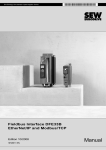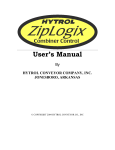Download 4 - SEW-Eurodrive
Transcript
Gearmotors \ Industrial Gear Units \ Drive Electronics \ Drive Automation \ Services MPLCMotion_MDX Library for MOVI-PLC® Edition 07/2005 11350415 / EN FE330000 Manual SEW-EURODRIVE – Driving the world 1 Important Notes...................................................................................................... 4 2 Introduction ............................................................................................................ 5 2.1 Application areas ........................................................................................... 6 2.2 Overview of the MPLCMotion_MDX library.................................................... 6 2.3 Overview of additional libraries for the MOVI-PLC® controller....................... 8 I 0 3 Project Planning and Startup ................................................................................ 9 3.1 Prerequisites .................................................................................................. 9 3.2 Communication times................................................................................... 10 3.3 Startup ......................................................................................................... 10 3.4 Units and ranges of values .......................................................................... 14 4 Description of the Function Modules ................................................................. 15 4.1 General functionality of the function modules .............................................. 15 4.2 State diagram............................................................................................... 19 4.3 Directory MDX_Main .................................................................................... 20 4.3.1 Function module MC_ConnectAxis_MDX ......................................... 20 4.3.2 Function module MC_Power_MDX ................................................... 26 4.3.3 Function module MC_Reset_MDX ................................................... 28 4.4 Directory MDX_SingleAxis ........................................................................... 29 4.4.1 Function module MC_MoveVelocity_MDX ....................................... 29 4.4.2 Function module MC_MoveAbsolute_MDX ...................................... 31 4.4.3 Function module MC_MoveAbsoluteModulo_MDX .......................... 33 4.4.4 Function module MC_MoveRelative_MDX ....................................... 36 4.4.5 Function module MC_Home_MDX ................................................... 38 4.4.6 Function module MC_AxisStop_MDX ............................................... 40 4.4.7 Function module MC_Stop_MDX ..................................................... 42 4.5 Directory MDX_SingleAxisSensorless ......................................................... 44 4.5.1 Function module MC_MoveVelocitySensorless_MDX ...................... 44 4.5.2 Function module MC_StopSensorless_MDX .................................... 46 4.6 Directory MDX_InverterParameters ............................................................. 48 4.6.1 Function module MC_ReadParameter_MDX ................................... 48 4.6.2 Function module MC_WriteParameter_MDX .................................... 50 4.6.3 Function module MC_SetDynamics_MDX ........................................ 52 4.6.4 Function module MC_SetLimiter_MDX ............................................. 54 4.6.5 Function module MC_SetJerk_MDX ................................................. 56 4.6.6 Function module MC_SetHomeParameters_MDX ........................... 58 4.7 Directory MDX_Supplements....................................................................... 60 4.7.1 Function module MC_TouchProbe1_MDX ....................................... 60 4.7.2 Function module MC_TouchProbe2_MDX ....................................... 62 4.7.3 Function module MC_ReadActualPosition_MDX ............................. 64 4.7.4 Function module MC_ReadAxisError_MDX ..................................... 65 4.7.5 Function module MC_ReadStatus_MDX .......................................... 66 4.8 Error ID ........................................................................................................ 68 I 0 5 Programming Examples ...................................................................................... 70 5.1 Prerequisites ................................................................................................ 70 5.2 Positioning a motor axis ............................................................................... 71 5.3 Speed control of a motor axis with encoder ................................................. 83 5.4 Jog mode of a motor axis without encoder .................................................. 88 6 Index ...................................................................................................................... 93 Manual – MPLCMotion_MDX Library 3 Important Notes 1 1 Important Notes Documentation Bus systems Manual • This manual does not replace the detailed operating instructions! • The MOVI-PLC® controller and the drives it controls may only be installed and started up by trained personnel observing the applicable accident prevention regulations, the MOVI-PLC® controller manual and the MOVIDRIVE® MDX60B/61B operating instructions. • Read through this manual carefully before you start to install and startup drive inverters controlled by the MOVI-PLC® controller. • This manual assumes that the user has access to and is familiar with the MOVIDRIVE® documentation, in particular the MOVIDRIVE® MDX60B/61B system manual. • In this manual, cross references are marked with "→." For example, (→ Sec. X.X) means: Further information can be found in section X.X of this manual. • A requirement of fault-free operation and fulfillment of any rights to claim under guarantee is that you observe the information in the documentation. General safety notes for bus systems: This communication system allows you to match the MOVIDRIVE® drive inverter to the specifics of your application. As with all bus systems, there is a danger of invisible, external (as far as the inverter is concerned) modifications to the parameters which give rise to changes in the inverter behavior. This may result in unexpected (not uncontrolled) system behavior. Safety and warning notes Always observe the safety and warning notes contained in this publication! Electrical hazard Possible consequences: Severe or fatal injuries. Hazard Possible consequences: Severe or fatal injuries. Hazardous situation Possible consequences: Slight or minor injuries. Harmful situation Possible consequences: Damage to the unit and the environment. Tips and useful information. 4 Manual – MPLCMotion_MDX Library Introduction 2 2 Introduction Content of the manual This user manual describes the function modules of the MPLCMotion_MDX library and their application. Description MOVI-PLC® is a programmable logic controller designed in accordance with IEC 61131-3. One feature of the MOVI-PLC® controller is, for example, the DHP11B control card. You can use the MOVI-PLC® controller, for example, as the control unit of a machine module. In this way, MOVI-PLC® controls all the drives within the machine module and in doing so takes off load from the master controller (e.g. machine or system PLC). In conjunction with a DOP operator terminal, MOVI-PLC® can also be used as a controller for entire machines. The MPLCMotion_MDX library of the MOVI-PLC® controller described in this manual allows you to program the axis movements of connected MOVIDRIVE® MDX60B/61B drives simply and centrally. Functions The MPLCMotion_MDX library provides the following functions for each connected MOVIDRIVE® MDX60B/61B drive: • Administrative functions • Inverter operation (speed specification) • Reference travel • Positioning • etc. These functions are carried out decentrally in the drive inverters. The MPLCMotion_MDX library ensures fast communication with the drive inverters. It allows the motor axis movements to be programmed simply and centrally in the MOVI-PLC® controller. Additional documentation For simple and effective use of the MPLCMotion_MDX library, you should also order the following documentation: • MOVI-PLC® programming manual • MPLCInterface Library for MOVI-PLC® manual • MOVIDRIVE® MDX61B Control Card MOVI-PLC® DHP11B manual • MOVIDRIVE® MDX60/61B system manual You must follow the instructions and safety notes published in these manuals when working with the drive system. Manual – MPLCMotion_MDX Library 5 Introduction Application areas 2 2.1 Application areas The MPLCMotion_MDX.lib library is suitable for all application areas in which the MOVI-PLC® controller controls one or more drive inverters centrally. Application examples Characteristics 2.2 Typical application examples of the MPLCMotion_MDX.lib library: • Machine modules • Small machines • System modules • Storage and retrieval systems • Hoist stations The MPLCMotion_MDX.lib library has the following characteristics: • The MOVI-PLC® controller can control up to twelve drives using the MPLCMotion_MDX.lib library. • Users do not have to work with communication interfaces. Instead, they can operate the MOVI-PLC® controller using only motion and administration commands. This means that users do not have to be familiar with system bus communication and only require basic knowledge of the parameter settings of the drive inverter (e.g. for startup or setting the system bus address). • The system bus enables fast communication between the MOVI-PLC® controller and the drive inverters. • The MPLCMotion_MDX.lib library contains numerous function modules. Users can use these modules to program their own applications quickly and flexibly. • PLCopen-compliant commands allow users to familiarize themselves with the program quickly and easily. Overview of the MPLCMotion_MDX library Required libraries You require the following libraries to program the MOVI-PLC® controller in conjunction with MOVIDRIVE® MDX60B/61B drive inverters: • MPLCDatatypes • MPLCIntern • MPLCSystem_ErrorHandling_Intern • MPLCSystem_ConfigLibDataEx_Intern • MPLCInterface_CAN These libraries are inserted automatically in the PLC Editor of the MOVITOOLS® MotionStudio software when you install the MPLCMotion_MDX library. 6 Manual – MPLCMotion_MDX Library Introduction Overview of the MPLCMotion_MDX library 2 The MPLCMotion_MDX library contains the following function modules, which are divided into several directories according to their functions: MDX_Main Directory MDX_Main: – MC_ConnectAxis_MDX – MC_Power_MDX – MC_Reset_MDX MDX_SingleAxis Directory MDX_SingleAxis: – MC_Home_MDX – MC_AxisStop_MDX – MC_Stop_MDX • Continuous motion function module: – MC_MoveVelocity_MDX • Discrete motion function modules: – MC_MoveAbsolute_MDX – MC_MoveAbsoluteModulo_MDX – MC_MoveRelative_MDX MDX_SingleAxis Sensorless Directory MDX_SingleAxisSensorless: – MC_StopSensorless_MDX • Continuous motion function module: – MC_MoveVelocitySensorless_MDX MDX_Inverter Parameters Directory MDX_InverterParameters: MDX_Supplements Directory MDX_Supplements: – – – – – – – – – – – MC_ReadParameter_MDX MC_WriteParameter_MDX MC_SetDynamics_MDX MC_SetLimiter_MDX MC_SetJerk_MDX MC_SetHomeParameters_MDX MC_TouchProbe1_MDX MC_TouchProbe2_MDX MC_ReadActualPosition_MDX MC_ReadAxisError_MDX MC_ReadStatus_MDX Note: The MPLCMotion_MDX.lib library can be used with all the other libraries for the MOVI-PLC® controller at the same time. However, fault-free operation can only be ensured when you operate all drive inverters, which are controlled using the function modules of the MPLCMotion_MDX.lib library, on one or more system CAN buses on which no other CAN objects (e.g. I/O modules) are set up. Manual – MPLCMotion_MDX Library 7 Introduction Overview of additional libraries for the MOVI-PLC® controller 2 2.3 Overview of additional libraries for the MOVI-PLC® controller In addition to the MPLCMotion_MDX library, you can install a number of other libraries in the PLC Editor of the MOVITOOLS® MotionStudio software to optimize the control of the drive and frequency inverters provided by SEW as well as other periphery modules. The following is an overview of the basic libraries available for controlling units that are connected to the MOVI-PLC® controller. In addition to these libraries, further application-specific libraries are available e.g. for handling, cams, synchronous operation, winder applications, etc. depending on the inverter type. MPLCProcessdata ® MPLCMotion_MDX ® MPLCMotion_MC07 ® MPLCMotion_MX ® MPLCMotion_MM ® MOVI-PLC can be used as a conventional controller MOVI-PLC as motion controller for MOVIDRIVE® B MOVI-PLC as motion controller for MOVIDRIVE® 07 MOVI-PLC as motion controller for MOVIAXIS® MOVI-PLC as motion controller for MOVIMOT® • • • • • • Controls all SEW inverters via process data Uses process data profiles, application modules or your own IPOS® programs ↓ • Single-axis motion commands Uses MOVIDRIVE® B interfaces ↓ SEW process data modules MOVIDRIVE® MDX • Speed commands Uses MOVITRAC® 07 interfaces ↓ MOVITRAC® 07 • Single-axis motion commands Uses MOVIAXIS® interfaces ↓ MOVIAXIS® • MPLCUtilities To connect e.g. CANopen I/O modules Speed commands Uses MOVIMOT® interfaces ↓ MOVIMOT® ↓ CANopen IO modules Elements that have to be installed in the control configuration of the PLC Editor to be able to use the libraries Overview of the inverter/unit-specific motion libraries and input/output libraries 8 Manual – MPLCMotion_MDX Library Project Planning and Startup Prerequisites I 3 0 3 Project Planning and Startup This section describes the prerequisites for using the MPLCMotion_MDX.lib library and contains important information for project planning and startup. 3.1 Prerequisites PC and software An engineering PC and the MOVITOOLS® Motion Studio software are both required to program the MOVI-PLC® controller using the MPLCMotion_MDX.lib library. For more information on the PC and software requirements, refer to the MOVI-PLC® programming manual. Drive inverters Note: The MOVI-PLC® controller can only be used to control the MOVIDRIVE® MDX60B/61B drive inverters from firmware version 824 854 0.15 of the drive inverter basic unit. The standard version of the MOVIDRIVE® MDX60B/61B drive inverters is sufficient to use the continuous motion function modules (MC_MoveVelocity_MDX, MC_MoveVelocitySensorless_MDX). The application version of the MOVIDRIVE® MDX60B/61B drive inverters is required for function modules that position the motor axis (discrete motion function modules, MC_Home_MDX). Control topology You can connect twelve of the following drive/frequency inverters to the MOVI-PLC® controller: • MOVIDRIVE® MDX60B/61B • MOVITRAC® 07 • MOVIMOT® Comply with the following prerequisites: • Connect a maximum of six drive/frequency inverters to one system CAN bus. – When connecting between one and three drive inverters to one system CAN bus: Set the baud rate of the system CAN bus to ≥ 500 kBit/s. – When connecting between four and six drive inverters to one system CAN bus: Set the baud rate of the system CAN bus to 1000 kBit/s. This manual contains information on controlling MOVIDRIVE® MDX60B/61B drive inverters. For information on controlling frequency inverters, refer to the following manual: • MPLCMotion_MMc / MPLCMotion_MC07 libraries for MOVI-PLC® Manual – MPLCMotion_MDX Library 9 I 3 Project Planning and Startup Communication times 0 Important: The technical characteristics given in this section only apply when no other CAN bus stations are active on the system CAN bus used to control the drive inverters. Do not connect any other CAN bus stations to the system CAN bus on which drive inverters controlled by the MPLCMotion_MDX.lib library are connected. 3.2 Communication times All MOVIDRIVE® MDX60B/61B drive inverters connected to the MOVI-PLC® controller send their current actual values to the MOVI-PLC® controller. The cycle time for transferring the actual values is dependent on the data profile and the encoder used, which are set in the control configuration of the module parameters of the drive inverter. Take the update times of the actual values of the MOVIDRIVE® MDX60B/61B drive inverters into account during project planning. For a detailed description of the data profiles and the corresponding communication times, refer to the section "Function module MC_ConnectAxis_MDX" from page 20. Drive inverters SSI encoders Using an SSI encoder slows access to all the parameters by a factor of five. Therefore, you should avoid using SSI encoder and use a Hiperface® encoder instead. These characteristics affect the response time of the MOVI-PLC® controller in conjunction with the drive inverters. Take these characteristics into account during project planning. 3.3 Startup This section describes the startup process for the drive inverter when it is to be controlled by the MOVI-PLC® controller. Warning: Only start up the drive inverter using the startup assistant described in this section. You must not change the drive inverter’s parameter settings manually or start up the drive inverter directly using the motor startup assistant either during initial startup or during subsequent restarts or optimizations. Manual changes could lead to unforeseeable operating states that could cause severe or fatal injuries to personnel. 10 Manual – MPLCMotion_MDX Library I Project Planning and Startup Startup 3 0 20094AEN To start the [DriveStartup MOVI-PLC Mode] startup assistant, open the context menu for the entry [MDX ...] in the unit tree of the MOVITOOLS® MotionStudio software. The startup assistant guides you step-by-step through the startup procedure: 1. Load the delivery status 2. Startup the drive inverter 3. Configure the Shell parameters 4. Download the input values 5. Save the inverter data The startup assistant detects automatically whether you want to perform initial startup or a restart. For the initial startup process, you must perform all five steps one after the other. For a restart, the startup assistant goes directly to step 3. However, you can start with step 1 or 2 by clicking on the entries manually. This procedure allows you to use the startup assistant to optimize the data, for example for motor startup, at a later date. Manual – MPLCMotion_MDX Library 11 3 I Project Planning and Startup Startup 0 20029AEN Only perform startup using the startup assistant. Proceed as follows: Step 1 Load the factory settings The delivery status is loaded. When the delivery status is loaded • The startup data is reset • All Shell parameters are reset to the default values • All IPOS® variables are deleted • Any IPOS® program code is deleted ↓ 12 Manual – MPLCMotion_MDX Library Project Planning and Startup Startup I 3 0 Step 2 Startup the drive inverter Follow the instructions of the startup assistant. For details on motor startup, refer to the MOVIDRIVE® MDX60B/61B system manual. Note: In the operating mode groups V/f and VFC, only function modules of the MDX_SingleAxisSensorless directory can be executed. One of the following operating mode groups has to be set for function modules in the MDX_SingleAxis directory: • VFC n-control • CFC control • SERVO control Within an operating mode group, the MOVI-PLC® controller sets the operating mode required for continuous or discrete motion function modules automatically (see also the detailed description on page 18). ↓ Step 3 Configure the Shell parameters Follow the instructions of the startup assistant. You can either accept the default values by clicking [Apply proposals] or change the values as required. Notes: 1. The SBus address set here must match the SBus address used for the MC_ConnectAxis_MDX function module and the address set in the control configuration of the PLC Editor (module parameter of the entry MOVIDRIVE MDX B). The baud rate here must match the baud rate set in the control configuration of the PLC Editor (module parameter of the entry CAN 1/2, default value 500 kBaud). 2. The MOVI-PLC® controller can read and use the digital inputs of the drive inverter basic unit or rather its option in the control program, independent of the parameter settings in the groups P60x or P61x. However, to prevent the digital input terminals from executing additional functions, the relevant parameters must be set to IPOS Input or No Function. To be able to use the digital outputs of the drive inverter basic unit or rather its option in the control program of the MOVI-PLC® controller, the corresponding parameters in the groups P62x or P63x have to be set to IPOS Output. If these parameters are not set to IPOS Output, the digital outputs will be written in the program, but the physical output signals will not be changed. The difference between the output variables and the physical output signal is not displayed in the control program. Some of these parameters are already set to the correct value on delivery. ↓ Step 4 Download the input values You can use this function to load the relevant SHELL user data into the drive inverter. ↓ Step 5 Save the inverter data A complete set of the drive inverter data is saved in the file [*.vd0]. Important: During and after startup, you must not change the parameters in Shell. Changing parameters manually can lead to unforeseeable operating states. Manual – MPLCMotion_MDX Library 13 I 3 Project Planning and Startup Units and ranges of values 0 Drive inverter IPOS® 3.4 If the drive system is controlled using the MPLCMotion_MDX.lib library, users cannot program the IPOS® software in the connected drive inverters themselves. Units and ranges of values Units Ranges of values The function modules of the MPLCMotion_MDX library used the following units for their input and output signals: • Positions in increments [incr] (4096 increments correspond to a 360° revolution of the motor axis) • Speed in revolutions / minute [1/min] • Accelerations as ramp times in milliseconds to achieve a speed [ms] changed by 3000 1/min • Jerk as time in milliseconds for the duration of the torque build-up [ms] For the function modules of the MPLCMotion_MDX library, the following maximum ranges of values are permitted. If the values of the input signals are outside of the setting ranges, the function modules issue error messages. However, the drive inverter adjusts the travel tasks to these limit values automatically depending on the motor connected and the limit values set in the inverter parameters. These limit values can be lower than the maximum values that can be set in the function modules. In this case, the function modules do not issue error messages. As a result, lag errors can occur during positioning tasks. 14 • Positions: -(231) ... 231 [incr] • Speeds for positioning tasks: 0 ... 6000 [1/min] • Speeds for speed-controlled travel tasks: -6000 ... 6000 [1/min] • Accelerations for positioning tasks: 10 ... 20000 [ms] • Accelerations for speed-controlled travel tasks: 0 ... 2000000 [ms] • Jerk (not used for speed-controlled travel tasks): 5 ... 2000 [ms] Manual – MPLCMotion_MDX Library Description of the Function Modules General functionality of the function modules 4 4 Description of the Function Modules This section describes the functions and the behavior of the function modules in the MPLCMotion_MDX library. 4.1 General functionality of the function modules This section describes the basic functionality of the inputs and outputs of the function modules and other general features of the MOVI-PLC® controller and drive inverters. For specific examples of the interaction and sequence of several function modules, including time diagrams, refer to Sec. 5 "Programming Examples" (→ from page 70). Input signal Enable There are different methods to activate two types of function modules: • Function modules that are activated by the input signal Enable. • Function modules that are activated by the input signal Execute. Function modules that are activated by the input signal Enable typically perform cyclical actions (e.g. MC_ReadActualPosition_MDX). • When the input signal Enable is set to TRUE, – the function module is active. – the function module recalculates the output signals in each cycle. • When the input signal Enable is set to FALSE, – the function module does not recalculate the output signals. – all the output signals remain at the value that was last calculated. (Exception: Done, Busy and Error are reset to FALSE.) Therefore, the function module must verify the value of the output signals by setting the output signal Done to TRUE. (The input Enable of the MC_ConnectAxis_MDX function modules differs from the behavior described here. For details, refer to the description of this function module.) Input signal Execute Function modules that are activated by the input signal Execute typically perform an action once (e.g. MC_ReadParameter_MDX). A positive edge change at the Execute input starts the action. The output signals remain in effect until the input signal Execute is reset to FALSE (falling edge). However, if the input signal Execute is reset to FALSE before the action is completed, the output signals remain in effect for at least one more control cycle after the action has been concluded. If a rising edge occurs at the Execute input, the values of the input signals are adopted for the action. Changing the input signals during the action has no effect. Another rising edge signal is required at the Execute input to adopt the modified values. Manual – MPLCMotion_MDX Library 15 Description of the Function Modules General functionality of the function modules 4 Output signal Done The function module sets the output signal Done or InVelocity to TRUE once the action of the function module has been executed successfully. Some of the function modules display the conditions "In Position" (discrete motion tasks) or "Speed reached" (continuous motion tasks) of the drive inverter at the Done output signal. These function modules check the conditions until a falling edge occurs at the Execute input. As long as the input signal Execute is set to TRUE, the function module resets the output signal Done to FALSE when the condition "In Position" or "Speed reached" is no longer fulfilled. Accordingly, the output signal Done is set to TRUE when the condition is fulfilled again. Consequently, when the input signal Execute is set to TRUE, the output signal Done can change between TRUE and FALSE several times. Output signal Active The output signal Active only exists for function modules that control a movement of the motor axis. The function module sets the output signal Active to TRUE when the motor axis controlled by the function module turns to reach the target (target position or target speed). The function module usually sets the output signal Active to TRUE shortly after a rising edge occurs at the input Execute. If the motor axis is prevented from rotating due to the terminal assignment on the drive inverter (e.g. controller inhibit), the function module is executed, but the output signal Active is reset to FALSE. The function module sets the output signal Active to TRUE, when: • the terminal assignment on the drive inverter enables the motor axis to turn when the function module is executed • and the motor axis moves until it reaches the target. The function module resets the output signal Active to FALSE when one of the output signals Done or InVelocity, Error or CommandAborted is set to TRUE. Output signal Busy This output signal only exists for function modules that require several control cycles for execution and that do not control any movement of the motor axis. The function module sets the output signal Busy to TRUE as long as the function module is executed. The function module resets the output signal Busy to FALSE when one of the output signals Done or Error is set to TRUE. Output signal CommandAborted This output signal only exists for function modules that control a movement of the motor axis. The function module sets the output signal CommandAborted to TRUE, when its execution is cancelled • By another function module • Or by another instance of the same function module, when both control the same motor axis. This means that the cancelled task of the function module is no longer executed afterwards. 16 Manual – MPLCMotion_MDX Library Description of the Function Modules General functionality of the function modules 4 When the function module that was cancelled sets the output signal CommandAborted to TRUE, it resets the output signals Done or InVelocity and Active to FALSE. The function module resets the output signal CommandAborted to FALSE by setting a falling edge at the input signal Execute. The following function modules can cancel motion function modules: • MC_Stop_MDX / MC_AxisStop_MDX / MC_StopSensorless_MDX. • MC_ConnectAxis_MDX (when the MOVI-PLC® controller detects an inverter error, communication error or 24 V operation of the drive inverter in this function module). • MC_Power_MDX when Enable = FALSE (only for discrete motion tasks that have already reached the target position window once; other function modules are only interrupted, see below). • Discrete motion function modules can only cancel discrete motion function modules. • Continuous motion function modules can only cancel continuous motion function modules. The function module resets the output signal Done to FALSE on cancellation, even if the goal of the function module has already been achieved and the specified position or speed window of the cancelled function module is still maintained. Output signal Error If an error occurs in the MOVI-PLC® controller during the execution of a function module, the function module sets the output signal Error to TRUE. In this case, the relevant error is displayed at the output signal ErrorID. Errors in the drive inverter do not cause the output signal Error to be set, but are detected in the MC_ConnectAxis_MDX function module and cause the cancellation of the motion function module. Response to Controller Inhibit, No Enable or Safe Stop When one or more of the following conditions applies, the function module interrupts the active travel task (discrete motion, continuous motion, homing) of the motor axis: • Controller inhibit • No enable • Safe stop However, the function module does not cancel the travel task. When the active travel task is interrupted, the function module resets the output signal Active to FALSE. However, it does not set the output signal CommandAborted to TRUE. As soon as the above conditions no longer apply, the function module continues the interrupted travel task. Interrupting the action of a motion function module does not lead to an error. If the action of a motion function module is to be cancelled without executing another function module, the task of one of the function modules MC_Stop_MDX, MC_AxisStop_MDX or MC_StopSensorless_MDX must be executed. Exception: The reference travel triggered by the function module MC_Home_MDX is cancelled by setting a controller inhibit or triggering a safe stop. At the same time, the function module MC_Home_MDX sets the output signal CommandAborted to TRUE. When the enable is revoked, reference travel is only interrupted. When the process is enabled again, the motor continues the reference travel. When a braking movement, triggered by one of the function modules MC_Stop_MDX, MC_AxisStop_MDX or MC_StopSensorless_MDX, is interrupted by a controller inhibit, no enable or safe stop, this braking movement does not continue at the speed it had pri- Manual – MPLCMotion_MDX Library 17 4 Description of the Function Modules General functionality of the function modules or to the interruption once the interruption condition has been removed. The motor axis continues to decelerate during the interruption. Response to 24 V operation When 24 V operation is activated, the function module currently controlling the movement of the motor axis cancels the travel task. The function module sets the output signal CommandAborted to TRUE. Changing between discrete motion / continuous motion The MOVIDRIVE® drive inverter implements continuous motion function blocks in one of the following operating modes: • VFC+n control • CFC control • SERVO control The MOVIDRIVE® drive inverter implements discrete motion function blocks in one of the following operating modes: • VFC+n control + IPOS® positioning • CFC control + IPOS® positioning • SERVO control + IPOS® positioning The MOVIDRIVE® drive inverter does not allow an on-the-fly changeover (that is, without a controller inhibit) in all operating modes. However, standard behavior for all operating modes is required. Therefore, changeover is not possible when the motor axis is rotating. In this case, a corresponding error message is issued at the function module that would require the changeover to execute its travel task. 18 Manual – MPLCMotion_MDX Library Description of the Function Modules State diagram 4.2 4 State diagram In accordance with the execution of the function modules in the MPLCMotion_MDX library, the MOVI-PLC® controller is always in a defined state. The current state can be determined at any time at the output PLCopenState of the function module MC_ConnectAxis_MDX or at the outputs of the function module MC_ReadStatus_MDX. The following diagram shows which function modules can be executed in the various states and the state transitions that they cause. MC_MoveAbsolute_MDX MC_MoveAbsoluteModulo_MDX MC_MoveRelative_MDX MC_MoveVelocity_MDX MC_MoveVelocitySensorless_MDX MC_MoveVelocitySensorless_MDX DISCRETE_ MOTION MC_AxisStop_MDX MC_Stop_MDX Drive Error CONTINUOUS_ MOTION MC_AxisStop_MDX MC_Stop_MDX MC_StopSensorless_MDX MC_Stop_MDX Drive Error STOPPING Done MC_MoveAbsolute_MDX MC_MoveAbsoluteModulo_MDX MC_MoveRelative_MDX Drive Error MC_MoveVelocity_MDX MC_MoveVelocitySensorless_MDX 4) ERRORSTOP MC_AxisStop_MDX MC_Stop_MDX 5) MC_AxisStop/ Stop/ StopSensorless _MDX Alle Zustände Drive Error MC_Reset _MDX 3) MC_ConnectAxis _MDX. Done = FALSE 1) Drive Error Done STANDSTILL HOMING MC_Home_MDX MC_ConnectAxis _MDX.Done 2) NOT_CONNECTED 20095AEN 1) MC_ConnectAxis_MDX.Done = FALSE when there is a communication error between the MOVI-PLC® controller and the drive inverter. 2) MC_ConnectAxis_MDX must be called in each control cycle and, therefore, in each state. 3) MC_Reset_MDX can be called in each state, but it only has an effect in the state ERRORSTOP. 4) Prerequisite: MC_AxisStop_MDX.Execute MC_StopSensorless_MDX.Execute = FALSE / MC_Stop_MDX.Execute / 5) Prerequisite: MC_StopSensorless_MDX.Execute = FALSE Manual – MPLCMotion_MDX Library 19 Description of the Function Modules Directory MDX_Main 4 4.3 Directory MDX_Main The directory MDX_Main includes function modules for managing communication between the MOVI-PLC® controller and the MOVIDRIVE® MDX60B/61B drive inverters. This directory also includes function modules for managing the drive inverter (e.g. enable, reset). 4.3.1 Function module MC_ConnectAxis_MDX MC_ConnectAxis_MDX Enable : BOOL Node : CAN_NODE SBUS_Address : UINT Done : BOOL Error : BOOL ErrorID : DWORD Axis : AXIS_REF DebugInfo : MC_DEBUGINFO_MDX PLCopenState : MC_PLCOPENSTATE InverterData : MC_INVERTERDATA_MDX 20001AXX Description The function module MC_ConnectAxis_MDX establishes the connection with the controlled motor axis. It is called cyclically in the program and creates a process image of the motor axes at the place where it is called. Note: The process input or process output image is not created at the start and end of the control cycle. Instead, the process image for the inputs and outputs is created when the function module MC_ConnectAxis_MDX is called. Application The function module MC_ConnectAxis_MDX can be used on all motor axes. To ensure that communication between the MOVI-PLC® controller and the MOVIDRIVE® MDX60B/61B drive inverters does not breakup, a different instance must be called cyclically for each motor axis. Note: If the function module MC_ConnectAxis_MDX is not called in one cycle of the control program, the drive inverter issues the communication error F46 and changes to the state "No enable". Settings 20 The function module MC_ConnectAxis_MDX specifies which interface the MOVI-PLC® controller (system bus CAN 1/2) is connected to and the system bus address that is connected to the controlled drive inverter via this function module. Manual – MPLCMotion_MDX Library Description of the Function Modules Directory MDX_Main Prerequisites 4 The following prerequisites must be fulfilled to ensure that communication can be established between the MOVI-PLC® controller and a MOVIDRIVE® MDX60B/61B drive inverter via the function module MC_ConnectAxis_MDX. • The system bus address set in the function module MC_ConnectAxis_MDX must match the address set in the inverter parameters: – P881 for SBUS 1, connector X12 – P891 for SBUS 2, DFC11B • The baud rate set in the control configuration must match the baud rate set in the inverter parameters. – P884 for SBUS 1, connector X12 – P894 for SBUS 2, DFC11B The startup assistant helps you to set these parameters. Return values The function module MC_ConnectAxis_MDX provides the user with various pieces of information, including (for details, see the "Outputs" table): • Reference of the motor axis (logical address of the motor axis). This address is used to access other function modules on the motor axis. • Debugging information – State of the system bus – Capacity utilization of the parameter channel – etc. • Current state (→ Sec. 4.2, page 19) • Inverter data – – – – Cancellation Inverter state Actual position of the motor axis Actual speed of the motor axis etc. When either an inverter error, 24V operation or a communication error occurs, the motion function module that is currently controlling the motor axis cancels the travel task. The motion function module resets the output signal Active or Done / InVelocity to FALSE. As long as the input signal Execute is set to TRUE, the motion function module sets CommandAborted to TRUE. Effect The following parameters of the MOVIDRIVE® drive inverter are changed once when the MOVI-PLC® controller is connected to the MOVIDRIVE® drive inverter via the function module MC_ConnectAxis_MDX. Parameter Description Value Entered P630 ... P637 Binary outputs of the option DIO11B or DIP11B IPOS® output signal P885 Sync ID 128 P888 5 ms synchronization On P876 PO data Position high or Position low After these parameters have been downloaded, the MOVI-PLC® controller loads an IPOS® program required for communication once. Manual – MPLCMotion_MDX Library 21 Description of the Function Modules Directory MDX_Main 4 The following parameters of the MOVIDRIVE® drive inverter are changed each time the power supply is switched on or when the MOVI-PLC® controller is reset during the initialization of the function module MC_ConnectAxis_MDX (first call with Enable = TRUE ): Inputs Parameter Description P941 Source actual position Dependent on data profile P938 ... P939 IPOS execution speed tasks Optimized for the process The function module MC_ConnectAxis_MDX has the following inputs: Input Type Description Enable BOOL This input is used to activate the function module. It acts differently to the general description of the input Enable given in section 4.1 (from page 15) . • TRUE: When the function module is called for the first time by setting Enable = TRUE , the function module is activated and the applied input signals are adopted. In all the following cycles, the MOVI-PLC® controller has to continue to call the function module to prevent communication errors between the MOVI-PLC® controller and the MOVIDRIVE® drive inverters in OperationMode NORMAL (setting in the control configuration). However, regardless of the status of the Enable input, changes to the input signals are no longer adopted in the following cycles. The function module can only be reactivated to use the modified input signals after the MOVI-PLC® controller has been reset. • FALSE: The task of the function module will not be executed after the MOVI-PLC® controller has been switched on or reset as long as the Enable input is set to FALSE. However, if the Enable input has been set to TRUE once, the Enable input no longer has any function. Node CAN_NODE This input is used to set the CAN bus node to which the drive inverter is connected. • SBUS_NODE_1: CAN 1 (connector X33 at DHP11B) • SBUS_NODE_2: CAN 2 (connector X32 at DHP11B) SBUS_Address UINT This input is used to enter the system bus address of the connected drive inverter. Note: • 22 To transfer the input signals Node or SBUS_Address, you have to trigger a "Reset" on the MOVI-PLC® controller ([PLC Editor], menu item [Online] / [Reset]). Manual – MPLCMotion_MDX Library Description of the Function Modules Directory MDX_Main Outputs 4 The function module MC_ConnectAxis_MDX has the following outputs: Output Type Description Done BOOL This output shows whether the initialization of the function module has been completed. • TRUE: The function module MC_ConnectAxis_MDX has completed initialization and set up communication with the drive inverter. • FALSE: Initialization has not yet been completed. Error BOOL This output shows whether an error as occurred. • TRUE: An error has occured during the execution of the function module. • FALSE: No error has occurred. ErrorID DWORD This output displays the error code of the error (→ page 68). Axis AXIS_REF This output displays the axis reference. The output signal must be transmitted to all function modules that refer to this physical motor axis. DebugInfo MC_DEBUGI NFO_MDX This output is used to locate any errors in the Debugging operation mode (setting in the control configuration in the module parameters of the drive inverter). • ParameterChannelIdleTime: This value displays the availability of the parameter channel in %. A maximum of one parameter telegram is processed in each control cycle per motor axis. 0% → One parameter telegram in each MOVI-PLC® cycle 100 % → No parameter telegram • PDOxxTransmitCount: Number of PDOxx sent from the MOVI-PLC® controller to the MOVIDRIVE® MDX60B/61B drive inverter. • PDOxxTransmitTimeStamp: Time stamp of the PDOxx sent from the MOVI-PLC® controller. • PDOxxReceiveCount: Number of PDOxx sent from the MOVIDRIVE® MDX60B/61B drive inverter to the MOVI-PLC® controller. • PDOxxReceiveTimeStamp: Time stamp of the PDOxx received by the MOVI-PLC® controller. • NumberOfReceiveErrors: Number of errors that occurred when receiving data. • NumberOfTransmitErrors: Number of errors that occurred when sending data. PLCopenState MC_ PLCOPENSTATE This output displays information on the operating status of the motor axis (→ Sec. 4.2, page 19). • NotConnected: There is no communication betwee the MOVI-PLC® controller and the drive inverter. • Standstill: The target position window of a discrete motion task has been achieved or the task of the function module MC_AxisStop_MDX, MC_Stop_MDX or MC_StopSensorless_MDX has been completed. • Errorstop: There is an error in the drive inverter. The motor axis has been stopped using the emergency stop ramp. Exit the error state by triggering a reset. • Stopping: The motor axis is being decelerated because of: – a task of one of the function modules MC_AxisStop_MDX, MC_Stop_MDX or MC_StopSensorless_MDX or – the cancellation of the motion function module that was last active as an error was detected in the function module MC_ConnectAxis_MDX. The motor axis is assigned the state Stopping when: – a braking movement has already been completed and – the Execute input of the function module MC_Stop_MDX, MC_AxisStop_MDX or MC_StopSensorless_MDX is still set to TRUE. • • • Manual – MPLCMotion_MDX Library ContinuousMotion: The operating mode Speed control is active. The movement was started by the function module MC_MoveVelocity_MDX or MC_MoveVelocitySensorless_MDX. Homing: The motor axis performs reference travel. DiscreteMotion: The motor axis performs a positioning task. 23 4 24 Description of the Function Modules Directory MDX_Main Output Type Description InverterData MC_INVERT ERDATA_MD X This output displays information on the operating status of the motor axis. • Error: An error has occurred in the drive inverter. • Referenced: The drive inverter is referenced. • InverterStatus: The status of the drive inverter corresponds to the 7-segment display on the drive inverter. • FaultStatus: Error number of the drive inverter in case of error • ActualPosition: Current actual position of the motor axis in the drive inverter. The encoder used is set in the controller configuration. (Unit: increments) • ActualModuloPosition: Current actual Modulo position of the drive inverter. The encoder used is set in the controller configuration. (Unit: increments) • SetpointSpeed: Setpoint speed of the motor axis in the drive inverter (Unit: 1/min) • ActualSpeed: Actual speed of the motor axis in the drive inverter (Unit: 1/min) • ActualCurrent: Actual active current of the drive inverter (Unit: % IN) • SoftwareLimitSwitchCW: Software limit switch CW (for clockwise rotation) • SoftwareLimitSwitchCCW: Software limit switch CCW (for counterclockwise rotation) Manual – MPLCMotion_MDX Library Description of the Function Modules Directory MDX_Main Transferring MOVIDRIVE® actual values to the MOVI-PLC® controller 4 Various cyclic and acyclic process data objects are transferred between the MOVI-PLC® controller and the MOVIDRIVE® MDX60B/61B drive inverter via the CAN bus. Each connected MOVIDRIVE® MDX60B/61B drive inverter sends its actual values to the MOVI-PLC® controller.The type of actual values transferred and the cycle time it takes to transfer the actual values depends on the data profile and the encoder used. These settings are made in the controller configuration of the module parameters on the drive inverter. The following table gives an overview of the MOVIDRIVE® actual values transferred and the cycle times required to send the actual values to the MOVI-PLC® controller. MDX actual values ↓ "Data profile" → 1 1 2 3 3 "Encoder type" → X15, X14 SSI X15, X14 SSI X15, X14 SSI "Optimized refresh time"1) ↓ Status word During change X X X X X MDX inputs During change X X X X X Touch probe positions During change X X X X X Set speed 2 ms X - - - - 3 ms - X X - - 10 ms - - - - - 2 ms X - - X - 3 ms - X X - X 10 ms - - - - - 2 ms X - - X - 3 ms - X X - X 10 ms - - - - - 2 ms - - - - - 3 ms - - X - - 10 ms - - - - - 2 ms - - - X - 3 ms - - X - X 10 ms - - - - - 2 ms - - - - - 3 ms - - - - - - - Actual speed Actual position Modulo Actual position Active current Analog inputs 10 ms - - X 2) 1) In addition to the "optimized refresh time" you can also set transmission rates of 5 ms, 10 ms, 20 ms, 30 ms, 40 ms, 50 ms and 100 ms. 2) If you set the "Refresh time" to 5 ms, the analog inputs will still be transferred in a 10 ms cycle. Manual – MPLCMotion_MDX Library 25 Description of the Function Modules Directory MDX_Main 4 4.3.2 Function module MC_Power_MDX MC_Power_MDX Enable : BOOL PowerOffMode : UINT Axis : AXIS_REF (VAR_IN_OUT) Status : BOOL Error : BOOL ErrorID : DWORD Axis : AXIS_REF (VAR_IN_OUT) 20002AXX Description Application The function module MC_Power_MDX switches a drive inverter • on (inverter status A or 5, depending on the selected operating mode) • or off (inverter status 1 or 2, depending on the PowerOffMode set) The function module MC_Power_MDX can only be used on motor axes with encoders. Note: A power function module does not have to be called up for drives without encoders. Interruption If the Enable input is reset to FALSE, the function module MC_Power_MDX interrupts the motion function module that is currently controlling the motor axis. The output signal Active of the motion function module is reset to FALSE. When the Enable input signal of the function module MC_Power_MDX is set to TRUE again, the motion function module continues its previous motion task. Exception: If a discrete motion task has already been assigned the status Standstill when the input signal Enable is reset to FALSE , the function module cancels the discrete motion task and sets the output signal CommandAborted to TRUE. 26 Manual – MPLCMotion_MDX Library Description of the Function Modules Directory MDX_Main Inputs 4 The function module MC_Power_MDX has the following inputs: Input Type Description Enable BOOL This input is used to switch the drive inverter on and off. The function module is executed with the current input values, even if the Enable input is set to FALSE. • TRUE: If the Enable input is set to TRUE, the drive inverter is switched on (inverter status 5 or A depending on the operating mode set). The first time that the function module MC_Power_MDX is used to switch on the drive inverter, the inverter is assigned the status "Position control" if a continuous motion task has not already been started. • FALSE: If the Enable input is set to FALSE, the drive inverter is switched off (inverter status 1 or 2 depending on the input PowerOffMode). PowerOffMode UINT This input is used to set the status of drive inverter when it is switched off using the function module MC_Power_MDX. • CTRL_INHIBIT: The drive inverter changes to the status 'controller inhibit.' The motor axis is decelerated when the drive inverter is switched off (-> inverter status 1). • NO_ENABLE: The drive inverter changes to the status "No enable " (-> inverter status 2). Whether or not the brake is activated in inverter status 2 depends on the setting of the drive parameter P730. The brake function is switched on as the default setting, which means that the brake will be activated. In inverter status 1, the brake is always activated. This input is also used to switch between "Controller inhibit" and "No enable" when the drive inverter is switched off (Enable = FALSE) Axis Outputs AXIS_REF This input specifies the motor axis on which the actions of the function module are to be executed. The function module MC_Power_MDX has the following outputs: Output Type Description Status BOOL This output shows whether the drive inverter is switched on or off. • TRUE: Drive inverter is switched on (inverter status 5 or A depending on the operating mode set) • FALSE: Drive inverter is switched off (inverter status 1 or 2 depending on the input PowerOffMode) Error BOOL This output shows whether an error as occurred in the function module. • TRUE: An error has occured during the execution of the function module. • FALSE: No error has occurred in the function module. ErrorID DWORD This output displays the error code of the error (→ page 68). Axis AXIS_REF This output displays the axis reference. Manual – MPLCMotion_MDX Library 27 Description of the Function Modules Directory MDX_Main 4 4.3.3 Function module MC_Reset_MDX MC_Reset_MDX Execute : BOOL Axis : AXIS_REF (VAR_IN_OUT) Done : BOOL Busy : BOOL Error : BOOL ErrorID : DWORD Axis : AXIS_REF (VAR_IN_OUT) 20003AXX Description The function module MC_Reset_MDX is used to acknowledge errors on the MOVIDRIVE® MDX60B/61B drive inverter. Errors that occur in a function module of the MPLCMotion_MDX library are not acknowledged by this function module. These errors reset themselves automatically once the cause of the error has been removed. Application The function module MC_Reset_MDX can be used on all motor axes. Inputs The function module MC_Reset_MDX has the following inputs: Outputs 28 Input Type Description Execute BOOL This input is used to acknowledge inverter errors. When a rising edge occurs at this input, the function module resets the inverter error. Axis AXIS_REF This input specifies the motor axis on which the actions of the function module are to be executed. The function module MC_Reset_MDX has the following outputs: Output Type Description Done BOOL This output shows whether the reset has been performed. • TRUE: Reset successful. • FALSE: Reset unsuccessful. Busy BOOL This output shows whether the inverter error has been reset. • TRUE: The function module is currently resetting the inverter error. • FALSE: The function module is not resetting the inverter error at present. Error BOOL This output shows whether an error as occurred in the function module. • TRUE: An error has occurred during the execution of the function module. • FALSE: No error has occurred in the function module. ErrorID DWORD This output displays the error code of the error (→ page 68). Axis AXIS_REF This output displays the axis reference. Manual – MPLCMotion_MDX Library Description of the Function Modules Directory MDX_SingleAxis 4.4 4 Directory MDX_SingleAxis The MDX_SingleAxis directory, contains function modules that enable motion tasks for a motor axis with encoder. 4.4.1 Function module MC_MoveVelocity_MDX MC_MoveVelocity_MDX Execute : BOOL Velocity : DINT Acceleration : DINT Deceleration : DINT InVelocity : BOOL Axis : AXIS_REF (VAR_IN_OUT) Active : BOOL CommandAborted : BOOL Error : BOOL ErrorID : DWORD Axis : AXIS_REF(VAR_IN_OUT) 20010AXX Description The function module MC_MoveVelocity_MDX triggers continuous rotation of a motor axis. • The inputs Velocity, Acceleration and Deceleration determine the dynamic behavior of the rotation. • The drive inverter controls the speed of the motor axis specified by the input signal Velocity until the task of the function module MC_MoveVelocity_MDX is cancelled or interrupted (→ Sec. "General functionality of the function modules," page 15). Application The function module MC_MoveVelocity_MDX can only be used on motor axes with encoders. Prerequisites For the function module MC_MoveVelocity_MDX to be executed, the motor axis must be assigned the status Standstill or ContinuousMotion in PLCopenState (output signal of the function module MC_ConnectAxis_MDX). Inputs The function module MC_MoveVelocity_MDX has the following inputs: Input Type Description Execute BOOL This input starts the task of the function module. When a rising edge occurs at this input, the function module starts the speed control. Velocity DINT This input specifies the target setpoint speed of the motor rotation. (Unit: 1/min, maximum setting range -6000 ...6000) Acceleration DINT This input specifies the ramp time for acceleration to a speed changed by 3000 1/min (increase of kinetic energy in the motor). (Unit: ms, maximum setting range: 0 ... 2000000) Deceleration DINT This input specifies the ramp time for deceleration to a speed changed by 3000 1/min (reduction of kinetic energy in the motor). (Unit: ms, maximum setting range: 0 ... 2000000). Axis AXIS_REF This input specifies the motor axis on which the actions of the function module are to be executed. Manual – MPLCMotion_MDX Library 29 Description of the Function Modules Directory MDX_SingleAxis 4 Outputs 30 The function module MC_MoveVelocity_MDX has the following outputs: Output Type Description InVelocity BOOL This output shows whether the motor axis turns at the target setpoint speed. • TRUE: The motor axis turns at the speed specified by the Velocity input. • FALSE: The motor axis is accelerated or decelerated to reach the target setpoint speed. Active BOOL This output shows whether the motor axis is accelerated to reach the setpoint speed. • TRUE: The motor axis is accelerated or decelerated. • FALSE: The motor axis is not accelerated or decelerated. Command Aborted BOOL This output shows whether the task of the function module has been cancelled. • TRUE: The task of the function module has been cancelled. • FALSE: The task of the function module has not been cancelled. Error BOOL This output shows whether an error as occurred in the function module. • TRUE: An error has occurred in the function module. • FALSE: No error has occurred in the function module. ErrorID DWORD This output displays the error code of the error (→ page 68). Axis AXIS_REF This output displays the axis reference. Manual – MPLCMotion_MDX Library Description of the Function Modules Directory MDX_SingleAxis 4.4.2 4 Function module MC_MoveAbsolute_MDX MC_MoveAbsolute_MDX Execute : BOOL Position : DINT Velocity : DINT Acceleration : DINT Deceleration : DINT Axis : AXIS_REF (VAR_IN_OUT) Done : BOOL Active : BOOL CommandAborted : BOOL Error : BOOL ErrorID : DWORD Axis : AXIS_REF(VAR_IN_OUT) 20005AXX Description The function module MC_MoveAbsolute_MDX starts the movement of a motor axis to an absolute axis position. • The inputs Velocity, Acceleration and Deceleration determine the dynamic behavior of the rotation. • The motor axis remains at the target position subject to position control. Application The function module MC_MoveAbsolute_MDX can only be used on motor axes with encoders. Prerequisite For the function module MC_MoveAbsolute_MDX to be executed, the motor axis must be assigned the status Standstill or DiscreteMotion in PLCopenState (output signal of the function module MC_ConnectAxis_MDX). Effect The following parameters of the MOVIDRIVE® MDX60B/61B drive inverter have a direct effect on the execution of the function module MC_MoveAbsolute_MDX. • You can use parameters P916 Ramp type and P933 Jerk time to define positioning ramps with jerk limitation. Use function module MC_SetJerk_MDX to set these parameters. • Use parameter P922 Positioning window to set the positioning window to the target position, within which the function module sets the output signal Done to TRUE "Target position reached." The startup assistant helps you to set these parameters. Manual – MPLCMotion_MDX Library 31 Description of the Function Modules Directory MDX_SingleAxis 4 Inputs Outputs 32 The function module MC_MoveAbsolute_MDX has the following inputs: Input Type Description Execute BOOL This input is used to start the rotation of the motor axis. When a rising edge occurs at this input, the function module starts the motor axis rotation. Position DINT This input specifies the target position of the motor axis rotation. 4096 increments correspond to one motor axis rotation of 360°. (Unit: increments, maximum setting range: -(231) ... 231 ) Velocity DINT This input specifies the motor speed during the constant speed phase. (Unit: 1/ms, maximum setting range: 0 ... 6000) Acceleration DINT This input specifies the ramp time for acceleration to a speed increased by 3000 1/min (increase of kinetic energy in the motor). (Unit: ms, maximum setting range: 10 .. 20000) Deceleration DINT This input specifies the ramp time for deceleration to a speed lowered by 3000 1/min (reduction of kinetic energy in the motor). (Unit: ms, maximum setting range: 10 .. 20000) Axis AXIS_REF This input specifies the motor axis on which the actions of the function module are to be executed. The function module MC_MoveAbsolute_MDX has the following outputs: Output Type Description Done BOOL This output shows whether the motor axis has been positioned. • TRUE: The motor axis has performed the rotation. The motor axis has reached the target position window. • FALSE: The motor axis has not completed the rotation. The motor axis has not yet reached the target position window. Active BOOL This output shows whether the motor axis is turning to reach the target position window. • TRUE: The motor axis is rotating. • FALSE: The motor axis is not rotating. Command Aborted BOOL This output shows whether another function module has cancelled the task of the function module. • TRUE: Another function module has cancelled the task of the function module. • FALSE: The task of the function module has not been cancelled. Error BOOL This output shows whether an error as occurred in the function module. • TRUE: An error has occurred in the function module. • FALSE: No error has occurred in the function module. ErrorID DWORD This output displays the error code of the error (→ page 68). Axis AXIS_REF This output displays the axis reference. Manual – MPLCMotion_MDX Library Description of the Function Modules Directory MDX_SingleAxis 4.4.3 4 Function module MC_MoveAbsoluteModulo_MDX MC_MoveAbsoluteModulo_MDX Execute : BOOL Position : DINT Velocity : DINT Acceleration : DINT Deceleration : DINT Mode : MC_MODULO_MODE_MDX Numerator : DINT Dominator : DINT EncoderResolution : DINT Axis : AXIS_REF (VAR_IN_OUT) Done : BOOL Active : BOOL CommandAborted : BOOL Error : BOOL ErrorID : DWORD 20022AXX Description The function module MC_MoveAbsoluteModulo_MDX starts the movement of a motor axis to an absolute axis position. The function module specifies the position as a modulo position. A rotation of the motor axis of 360° corresponds to 216. • The inputs Velocity, Acceleration and Deceleration determine the dynamic behavior of the rotation. • The Mode input specifies the strategy of the task (short distance, clockwise, counterclockwise). • The inputs Numerator, Denominator and EncoderResolution are parameters of the connected drive. • The motor axis remains at the target position subject to position control. For more information on position specification and position management, refer to the IPOS® manual. Note: The CalcLCD function (Calculate Least Common Denominator) is available in the MPLCUtlilities library for calculating the least common denominator of two natural numbers. Application The function module MC_MoveAbsoluteModulo_MDX can only be used on motor axes with encoders. Prerequisite For the function module MC_MoveAbsoluteModulo_MDX to be executed, the motor axis must be assigned the status Standstill or DiscreteMotion in PLCopenState (output signal of the function module MC_ConnectAxis_MDX). Effect The following parameters of the MOVIDRIVE® MDX60B/61B drive inverter have a direct effect on the execution of the function module MC_MoveAbsoluteModulo_MDX. • You can use parameters P916 Ramp type and P933 Jerk time to define positioning ramps with jerk limitation. Use function module MC_SetJerk_MDX to set these parameters. • Use parameter P922 Positioning window to set the positioning window to the target position, within which the function module sets the output signal Done to TRUE "Target position reached." The startup assistant helps you to set these parameters. Manual – MPLCMotion_MDX Library 33 Description of the Function Modules Directory MDX_SingleAxis 4 Inputs 34 The function module MC_MoveAbsoluteModulo_MDX has the following inputs: Input Type Description Execute BOOL This input is used to start the rotation of the motor axis. When a rising edge occurs at this input, the function module starts the motor axis rotation. Position DINT This input specifies the target position of the motor axis rotation. 216 increments correspond to a motor axis rotation of 360°. (Unit: modulo increments - the number of complete rotations is given in the high word; the target angle between 0° and 360° in the low word). (Maximum setting range: dependent on the modulo numerator, denominator and encoder resolution, see the IPOS® manual). Velocity DINT This input specifies the motor speed during the constant speed phase. (Unit: 1/ms, maximum setting range: 0 ... 6000) Acceleration DINT This input specifies the ramp time for acceleration to a speed increased by 3000 1/min (increase of kinetic energy in the motor). (Unit: ms, maximum setting range: 10 .. 20000) Deceleration DINT This input specifies the ramp time for deceleration to a speed lowered by 3000 1/min (reduction of kinetic energy in the motor). (Unit: ms, maximum setting range: 10 .. 20000) mode MC_ MODULO_ MODE_MDX This input specifies the travel strategy. • SHORT: Short distance • CW: Clockwise rotation • CCW: Counterclockwise rotation Numerator DINT Simulation of the gear unit by entering the number of teeth (Unit: number of teeth, maximum setting range: 1 ... 231). Denominator DINT Simulation of the gear unit by entering the number of teeth (Unit: number of teeth, maximum setting range: 1 ... 231). Encoder Resolution DINT This input specifies the resolution of the connected encoder system. (Unit: increments, maximum setting range: 1 ... 20000). Axis AXIS_REF This input specifies the motor axis on which the actions of the function module are to be executed. Manual – MPLCMotion_MDX Library Description of the Function Modules Directory MDX_SingleAxis Outputs 4 The function module MC_MoveAbsoluteModulo_MDX has the following outputs: Output Type Description Done BOOL This output shows whether the motor axis has been positioned. • TRUE: The motor axis has performed the rotation. The motor axis has reached the target position window. • FALSE: The motor axis has not completed the rotation. The motor axis has not yet reached the target position window. Active BOOL This output shows whether the motor axis is turning to reach the target position window. • TRUE: The motor axis is rotating. • FALSE: The motor axis is not rotating. Command Aborted BOOL This output shows whether another function module has cancelled the task of the function module. • TRUE: Another function module has cancelled the task of the function module. • FALSE: The task of the function module has not been cancelled. Error BOOL This output shows whether an error as occurred in the function module. • TRUE: An error has occurred in the function module. • FALSE: No error has occurred in the function module. ErrorID DWORD This output displays the error code of the error (→ page 68). Manual – MPLCMotion_MDX Library 35 Description of the Function Modules Directory MDX_SingleAxis 4 4.4.4 Function module MC_MoveRelative_MDX MC_MoveRelative_MDX Execute : BOOL Distance : DINT Velocity : DINT Acceleration : DINT Deceleration : DINT Axis : AXIS_REF (VAR_IN_OUT) Done : BOOL Active : BOOL CommandAborted : BOOL Error : BOOL ErrorID : DWORD Axis : AXIS_REF(VAR_IN_OUT) 20006AXX Description This function module MC_MoveRelative_MDX is used to move the motor axis a specified distance. • The inputs Velocity, Acceleration and Deceleration determine the dynamic behavior of the rotation. • The motor axis remains at the target position subject to position control. Application The function module MC_MoveRelative_MDX can only be used on motor axes with encoders. Prerequisite For the function module MC_MoveRelative_MDX to be executed, the motor axis must be assigned the status Standstill or DiscreteMotion in PLCopenState (output signal of the function module MC_ConnectAxis_MDX). Effect The following parameters of the MOVIDRIVE® MDX60B/61B drive inverter have a direct effect on the execution of the function module MC_MoveRelative_MDX. • You can use parameters P916 Ramp type and P933 Jerk time to define positioning ramps with jerk limitation. Use function module MC_SetJerk_MDX to set these parameters. • Use parameter P922 Positioning window to set the positioning window to the target position, within which the function module sets the output signal Done to TRUE "Target position reached." The startup assistant helps you to set these parameters. 36 Manual – MPLCMotion_MDX Library Description of the Function Modules Directory MDX_SingleAxis Inputs Outputs 4 The function module MC_MoveRelative_MDX has the following inputs: Input Type Description Execute BOOL This input is used to start the rotation of the motor axis. When a rising edge occurs at this input, the function module starts the motor axis rotation. Distance DINT This input specifies the target position of the motor axis rotation as a position relative to the current motor axis position when the function module starts. 4096 increments correspond to one motor axis rotation of 360°. (Unit: increments, maximum setting range: -(231) ... 231 ) Velocity DINT This input specifies the motor speed during the constant velocity phase. (Unit: 1/ms, maximum setting range: 0... 6000). Acceleration DINT This input specifies the ramp time for acceleration to a speed increased by 3000 1/min (increase of kinetic energy in the motor). (Unit: ms, maximum setting range: 10 ... 20000). Deceleration DINT This input specifies the ramp time for deceleration to a speed lowered by 3000 1/min (reduction of kinetic energy in the motor). (Unit: ms, maximum setting range: 10 ... 20000). Axis AXIS_REF This input specifies the motor axis on which the actions of the function module are to be executed. The function module MC_MoveRelative_MDX has the following outputs: Output Type Description Done BOOL This output shows whether the motor axis has been positioned. • TRUE: The motor axis has performed the rotation. The motor axis has reached the target position window. • FALSE: The motor axis has not completed the rotation. The motor axis has not yet reached the target position window. Active BOOL This output shows whether the motor axis is turning to reach the target position window. • TRUE: The motor axis is rotating. • FALSE: The motor axis is not rotating. Command Aborted BOOL This output shows whether another function module has interrupted the task of the function module. • TRUE: Another function module has interrupted the task of the function module. • FALSE: The task of the function module has not been interrupted. Error BOOL This output shows whether an error as occurred in the function module. • TRUE: An error has occurred in the function module. • FALSE: No error has occurred in the function module. ErrorID DWORD This output displays the error code of the error (→ page 68). Axis AXIS_REF This output displays the axis reference. Manual – MPLCMotion_MDX Library 37 Description of the Function Modules Directory MDX_SingleAxis 4 4.4.5 Function module MC_Home_MDX MC_Home_MDX Execute : BOOL RefOffset : DINT Done : BOOL Axis : AXIS_REF (VAR_IN_OUT) Active : BOOL CommandAborted : BOOL Error : BOOL ErrorID : DWORD Axis : AXIS_REF(VAR_IN_OUT) 20007AXX Description The function module MC_Home_MDX triggers the reference travel of a motor axis. After reference travel, the function module sets the position of the motor axis to the value specified by the RefOffset input. 38 Application The function module MC_Home_MDX can only be used on motor axes with encoders. Prerequisite For the function module MC_Home_MDX to be executed, the motor axis must be assigned the status Standstill in PLCopenState (output signal of the function module MC_ConnectAxis_MDX). Effect In controller configuration, set the encoder to be used for reference travel in the module parameters of the drive inverter. Parameters P900 to P904 of the MOVIDRIVE® MDX60B/61B drive inverter specify the type of reference travel. You can change these parameters using the function module MC_SetHomeParameters_MDX. Inputs The function module MC_Home_MDX has the following inputs: Input Type Description Execute BOOL This input is used to start reference travel. When a rising edge occurs at this input, the function module starts reference travel. RefOffset DINT This input specifies the actual position of the motor axis that is to be set after reference travel. Axis AXIS_REF This input specifies the motor axis on which the actions of the function module are to be executed. Manual – MPLCMotion_MDX Library Description of the Function Modules Directory MDX_SingleAxis Outputs 4 The function module MC_Home_MDX has the following outputs: Output Type Description Done BOOL This output shows whether the reference travel of the motor axis has been completed. • TRUE: Reference travel of the motor axis is completed. The motor axis is at the position specified by the RefOffset input. • FALSE: Reference travel of the motor axis is not yet complete. Active BOOL This output shows whether the motor axis is performing reference travel. • TRUE: The motor axis is performing reference travel. • FALSE: The motor axis is not performing reference travel. Command Aborted BOOL This output shows whether another function module has interrupted reference travel. • TRUE: Another function module has interrupted reference travel. • FALSE: Reference travel has not been interrupted. Error BOOL This output shows whether an error as occurred in the function module. • TRUE: An error has occurred in the function module. • FALSE: No error has occurred in the function module. ErrorID DWORD This output displays the error code of the error (→ page 68). Axis AXIS_REF This output displays the axis reference. Manual – MPLCMotion_MDX Library 39 Description of the Function Modules Directory MDX_SingleAxis 4 4.4.6 Function module MC_AxisStop_MDX MC_AxisStop_MDX Execute : BOOL Done : BOOL Axis : AXIS_REF (VAR_IN_OUT) Active : BOOL Error : BOOL ErrorID : DWORD Axis : AXIS_REF(VAR_IN_OUT) 20008AXX Description The function module MC_AxisStop_MDX terminates the current rotation of the motor axis. The motor axis is slowed with the deceleration specified at the start of the rotational movement (input Deceleration or the reference travel parameter). Use the function module MC_AxisStop_MDX to interrupt motor axis rotations during standard processes. Note: The PLCopenState of the motor axis remains in the status Stopping as long as the Execute input is set to TRUE. This means a motion task for a subsequent movement cannot be performed. To be able to leave the PLCopenState Stopping, the Execute input of the function module must be reset to FALSE in at least one call of the function module. Application The function module MC_AxisStop_MDX can only be used on motor axes with encoders. It cannot be used during the execution of interpolated movements using the function module MC_Interpolation_MDX. Cancellation Braking movements triggered by the function module MC_AxisStop_MDX can only be cancelled by: • The function module MC_Stop_MDX (the input signal Execute must have already been reset to FALSE) • The status "Controller inhibit" • The status "No enable" • The status "Safe stop" When one of these statuses occurs, the motor axis is decelerated with the highest possible braking effect. Inputs 40 The function module MC_AxisStop_MDX has the following inputs: Input Type Description Execute BOOL This input is used to start the braking process for the motor axis. When a rising edge occurs at this input, the function module starts to slow the motor axis. Axis AXIS_REF This input specifies the motor axis on which the actions of the function module are to be executed. Manual – MPLCMotion_MDX Library Description of the Function Modules Directory MDX_SingleAxis Outputs 4 The function module MC_AxisStop_MDX has the following outputs: Output Type Description Done BOOL This output shows whether the braking process has been completed. • TRUE: The braking process of the motor axis is completed. The motor axis is at a standstill (position control). • FALSE: The braking process of the motor axis is not yet complete. Active BOOL This output shows whether the motor axis is rotating. • TRUE: The motor axis is rotating. • FALSE: The motor axis is not rotating. Error BOOL This output shows whether an error as occurred in the function module. • TRUE: An error has occurred in the function module. • FALSE: No error has occurred in the function module. ErrorID DWORD This output displays the error code of the error (→ page 68). Axis AXIS_REF This output displays the axis reference. Manual – MPLCMotion_MDX Library 41 Description of the Function Modules Directory MDX_SingleAxis 4 4.4.7 Function module MC_Stop_MDX MC_Stop_MDX Execute : BOOL Done : BOOL Axis : AXIS_REF (VAR_IN_OUT) Active : BOOL Error : BOOL ErrorID : DWORD Axis : AXIS_REF(VAR_IN_OUT) 20009AXX Description The function module MC_Stop_MDX slows the current rotational movement of the motor axis using the ramp set in the drive inverter. Use function module MC_Stop_MDX to brake the motor axis with the highest possible deceleration. Note: The PLCopenState of the motor axis remains in the status Stopping as long as the Execute input is set to TRUE. This means a motion task for a subsequent movement is not possible. To be able to leave the PLCopenState Stopping, the Execute input of the function module must be reset to FALSE in at least one call of the function module. Application The function module MC_Stop_MDX can only be used on motor axes with encoders. It cannot be used during the execution of interpolated movements using the function module MC_Interpolation_MDX. Cancellation The task of the function module MC_Stop_MDX is not cancelled by a task of different function modules. Effect The motor axis is slowed using the stop ramp set in parameter P136 in the drive inverter. The startup assistant helps you to set this parameter. Inputs 42 The function module MC_Stop_MDX has the following inputs: Input Type Description Execute BOOL This input is used to start the braking process for the motor axis. When a rising edge occurs at this input, the function module starts to slow the motor axis. Axis AXIS_REF This input specifies the motor axis on which the actions of the function module are to be executed. Manual – MPLCMotion_MDX Library Description of the Function Modules Directory MDX_SingleAxis Outputs 4 The function module MC_Stop_MDX has the following outputs: Output Type Description Done BOOL This output shows whether the braking process has been completed. • TRUE: The braking process of the motor axis is completed. The motor axis is at a standstill (position control). • FALSE: The braking process of the motor axis is not yet complete. Active BOOL This output shows whether the motor axis is rotating. • TRUE: The motor axis is rotating. • FALSE: The motor axis is not rotating. Error BOOL This output shows whether an error as occurred in the function module. • TRUE: An error has occurred in the function module. • FALSE: No error has occurred in the function module. ErrorID DWORD This output displays the error code of the error (→ page 68). Axis AXIS_REF This output displays the axis reference. Manual – MPLCMotion_MDX Library 43 Description of the Function Modules Directory MDX_SingleAxisSensorless 4 4.5 Directory MDX_SingleAxisSensorless The MDX_SingleAxisSensorless directory contains function modules that enable motion tasks for a motor axis without encoder. 4.5.1 Function module MC_MoveVelocitySensorless_MDX MC_MoveVelocitySensorless_MDX Execute : BOOL Velocity : DINT Acceleration : DINT Deceleration : DINT Axis : AXIS_REF (VAR_IN_OUT) InVelocity : BOOL Active : BOOL CommandAborted : BOOL Error : BOOL ErrorID : DWORD Axis : AXIS_REF(VAR_IN_OUT) 20011AXX Description Application The function module MC_MoveVelocitySensorless_MDX triggers continuous rotation of a motor axis without encoder. • The inputs Velocity, Acceleration and Deceleration determine the dynamic behavior of the rotation. • The drive inverter controls the speed of the motor axis specified by the input signal Velocity until the task of the function module MC_MoveVelocitySensorless_MDX is cancelled or interrupted (→ Sec. "General functionality of the function modules,"page 15). The function module MC_MoveVelocitySensorless_MDX can only be used on motor axes without encoders. Note: In the speed control status, motor axes without encoders can only be operated at speeds higher than the minimum speed (drive parameter P301; however, not less than 15 1/min). In contrast to the process of function module MC_MoveVelocity_MDX, the function module MC_MoveVelocitySensorless_MDX rotates the motor axis at the minimum speed even when a speed of, for example, 0 is specified. Prerequisite For the function module MC_MoveVelocitySensorless_MDX to be executed, the motor axis must be assigned the status Standstill, ContinuousMotion or Stopping in PLCopenState (output signal of the function module MC_ConnectAxis_MDX). Cancellation The speed control triggered by the function module MC_MoveVelocitySensorless_MDX is cancelled by the function module MC_StopSensorless_MDX. Note: A rising edge at the input of either function module MC_Stop_MDX or MC_AxisStop_MDX does not cancel the task of the function module MC_MoveVelocitySensorless_MDX. 44 Manual – MPLCMotion_MDX Library Description of the Function Modules Directory MDX_SingleAxisSensorless Inputs Outputs 4 The function module MC_MoveVelocitySensorless_MDX has the following inputs: Input Type Description Execute BOOL This input starts the task of the function module. When a rising edge occurs at this input, the function module starts the speed control. Velocity DINT This input specifies the target setpoint speed of the motor axis rotation. (Unit: 1/ms, maximum setting range: -6000 ... 6000) Acceleration DINT This input specifies the ramp time for acceleration to a speed increased by 3000 1/min (increase of kinetic energy in the motor). (Unit: ms, maximum setting range: 0 ... 2000000) Deceleration DINT This input specifies the ramp time for deceleration to a speed lowered by 3000 1/min (reduction of kinetic energy in the motor). (Unit: ms, maximum setting range: 0 ... 2000000) Axis AXIS_REF This input specifies the motor axis on which the actions of the function module are to be executed. The function module MC_MoveVelocitySensorless_MDX has the following outputs: Output Type Description InVelocity BOOL This output shows whether the motor axis turns at the target setpoint speed. • TRUE: The motor axis turns at the speed specified by the Velocity input. • FALSE: The motor axis is accelerated to reach the target setpoint speed. Active BOOL This output shows whether the motor axis is accelerated to reach the setpoint speed. • TRUE: The motor axis is accelerated or decelerated. • FALSE: The motor axis is not accelerated or decelerated. Command Aborted BOOL This output shows whether the task of the function module has been cancelled. • TRUE: The task of the function module has been cancelled. • FALSE: The task of the function module has not been cancelled. Error BOOL This output shows whether an error as occurred in the function module. • TRUE: An error has occurred in the function module. • FALSE: No error has occurred in the function module. ErrorID DWORD This output displays the error code of the error (→ page 68). Axis AXIS_REF This output displays the axis reference. Manual – MPLCMotion_MDX Library 45 Description of the Function Modules Directory MDX_SingleAxisSensorless 4 4.5.2 Function module MC_StopSensorless_MDX MC_StopSensorless_MDX Execute : BOOL Axis : AXIS_REF (VAR_IN_OUT) Done : BOOL Active : BOOL Error : BOOL ErrorID : DWORD Axis : AXIS_REF(VAR_IN_OUT) 20012AXX Description The function module MC_StopSensorless_MDX slows the current rotational movement of the motor axis using the ramp set in the drive inverter. Note: The PLCopenState of the motor axis remains in the status Stopping as long as the Execute input is set to TRUE. This means a motion task for a subsequent movement is not possible. To be able to leave the PLCopenState Stopping, the Execute input of the function module must be reset to FALSE in at least one call of the function module. Application The function module MC_StopSensorless_MDX can only be used on motor axes without encoders. Note: In the speed control status, motor axes without encoders can only be operated at speeds higher than the minimum speed (drive parameter P301; however, not at less than 15 1/min). In contrast to the process of function module MC_AxisStop_MDX, the function module MC_StopSensorless_MDX applies the motor brake shortly before the motor axis comes to a standstill so that the motor axis is decelerated until it comes to a complete stop. Furthermore, the drive inverter switches to the status "No enable". Cancellation Braking movements triggered by the function module MC_StopSensorless_MDX can only be cancelled by: • The status "Controller inhibit" • The status "No enable" • The status "Safe stop" When one of these statuses occurs, the motor axis is decelerated with the highest possible braking effect. Effect The motor axis is slowed using the stop ramp set in parameter P136 in the drive inverter. The startup assistant helps you to set these parameters. 46 Manual – MPLCMotion_MDX Library Description of the Function Modules Directory MDX_SingleAxisSensorless 4 Note: If a rising edge occurs at the Execute input of an instance of the function module MC_MoveVelocitySensorless_MDX, the task of the function module MC_StopSensorless_MDX is cancelled when the Execute input of the function module MC_StopSensorless_MDX is no longer set to TRUE. The difference in behavior compared to the function modules MC_Stop_MDX and MC_AxisStop_MDX for motor axes with encoder is due to the fact that: For motor axes without an encoder you have to use the function module MC_StopSensorless_MDX to slow the motor axis until it comes to a standstill. For motor axes with encoders, you can use the function module MC_MoveVelocity_MDX. However, it should be possible to change the speed smoothly from zero to a different speed during a controlled speed change for motor axes both with and without encoders. Inputs Outputs The function module MC_StopSensorless_MDX has the following inputs: Input Type Description Execute BOOL This input is used to start the braking process for the motor axis. When a rising edge occurs at this input, the function module starts to slow the motor axis. Axis AXIS_REF This input specifies the motor axis on which the actions of the function module are to be executed. The function module MC_StopSensorless_MDX has the following outputs: Output Type Description Done BOOL This output shows whether the braking process has been completed. • TRUE: The braking process of the motor axis is completed. The motor axis is at a standstill (status of motor axis: "No enable"). • FALSE: The braking process of the motor axis is not yet complete. Active BOOL This output shows whether the motor axis is rotating. • TRUE: The motor axis is rotating. • FALSE: The motor axis is not rotating. Error BOOL This output shows whether an error as occurred in the function module. • TRUE: An error has occurred in the function module. • FALSE: No error has occurred in the function module. ErrorID DWORD This output displays the error code of the error (→ page 68). Axis AXIS_REF This output displays the axis reference. Manual – MPLCMotion_MDX Library 47 Description of the Function Modules Directory MDX_InverterParameters 4 4.6 Directory MDX_InverterParameters The MDX_InverterParameters directory contains function modules required to write and read parameters of the MOVIDRIVE® drive inverter. 4.6.1 Function module MC_ReadParameter_MDX MC_ReadParameter_MDX Execute : BOOL Index : UINT Axis : AXIS_REF (VAR_IN_OUT) Done : BOOL Busy : BOOL Error : BOOL ErrorID : DWORD Data : DINT Axis : AXIS_REF(VAR_IN_OUT) 20016AXX 48 Description The function module MC_ReadParameter_MDX is used to read parameters (indices) of the drive inverter into the MOVI-PLC® controller. Application The function module MC_ReadParameter_MDX can be used on all motor axes. Inputs The function module MC_ReadParameter_MDX has the following inputs: Input Type Description Execute BOOL This input is used to start the read process for the parameter. When a rising edge occurs at this input, the function module starts to transfer the parameter from the drive inverter to the MOVI-PLC® controller. Index UINT This input specifies which parameter is to be transferred from the drive inverter to the MOVI-PLC® controller. The index number of the parameter can be displayed in Shell of the MOVITOOLS® MotionStudio software. To do so, place your cursor in the relevant paramter field and press CTRL + F1. Axis AXIS_REF This input specifies the motor axis on which the actions of the function module are to be executed. Manual – MPLCMotion_MDX Library Description of the Function Modules Directory MDX_InverterParameters Outputs 4 The function module MC_ReadParameter_MDX has the following outputs: Output Type Description Done BOOL This output shows whether the parameter has been transferred. • TRUE: The value of the parameter at the Data output is valid. • FALSE: The parameter has not been transferred. Busy BOOL This output shows whether the parameter is being transferred. • TRUE: The parameter is being transferred. • FALSE: The parameter is not being transferred at present. Error BOOL This output shows whether an error as occurred in the function module. • TRUE: An error has occurred during parameter transfer. • FALSE: No error has occurred. ErrorID DWORD This output displays the error code of the error (→ page 68). Data DINT This output contains the transferred parameter value. Axis AXIS_REF This output displays the axis reference. Manual – MPLCMotion_MDX Library 49 Description of the Function Modules Directory MDX_InverterParameters 4 4.6.2 Function module MC_WriteParameter_MDX MC_WriteParameter_MDX Done : BOOL Execute : BOOL Index : UINT Data : DINT NonVolatile : BOOL Axis : AXIS_REF (VAR_IN_OUT) Busy : BOOL Error : BOOL ErrorID : DWORD Axis : AXIS_REF(VAR_IN_OUT) 20017AXX Description The function module MC_WriteParameter_MDX is used to transfer parameters (indices) from the MOVI-PLC® controller to the drive inverter. Application The function module MC_WriteParameter_MDX can be used on all motor axes. Important: Changing some parameters, which require certain settings to ensure fault-free control of the drive inverter by the MOVI-PLC® controller, can lead to unforeseeable operating states. Therefore, you should only use this function module after consultation with SEW-EURODRIVE or after testing the required functionality thoroughly, ensuring the protection of personnel and machinery. Inputs 50 The function module MC_WriteParameter_MDX has the following inputs: Input Type Description Execute BOOL This input is used to start the parameter transfer process. When a rising edge occurs at this input, the function module starts to transfer the parameter from the MOVI-PLC® controller to the drive inverter. Index UINT This input specifies which parameter is to be transferred from the MOVI-PLC® controller to the drive inverter. The index number of the parameter can be displayed in Shell of the MOVITOOLS® MotionStudio software. To do so, place your cursor in the relevant paramter field and press CTRL + F1. Data DINT This input contains the transferred parameter value. NonVolatile BOOL This input specifies whether the parameter should be copied to the non-volatile memory. • TRUE: The parameter is transferred to the non-volatile memory of the drive inverter. The parameter value is still stored once the drive inverter is switched off and then on again. • FALSE: The parameter is transferred to the volatile memory of the drive inverter. When the drive inverter is switched off and then back on again, the parameter is reset to its original value. Axis AXIS_REF This input specifies the motor axis on which the actions of the function module are to be executed. Manual – MPLCMotion_MDX Library Description of the Function Modules Directory MDX_InverterParameters Outputs 4 The function module MC_WriteParameter_MDX has the following outputs: Output Type Description Done BOOL This output shows whether the parameter has been transferred. • TRUE: The parameter has been transferred from the MOVI-PLC® controller to the drive inverter. • FALSE: The parameter has not been transferred. Busy BOOL This output shows whether the parameter is being transferred. • TRUE: The parameter is being transferred. • FALSE: The parameter is not being transferred at present. Error BOOL This output shows whether an error as occurred in the function module. • TRUE: An error has occurred during parameter transfer. • FALSE: No error has occurred. ErrorID DWORD This output displays the error code of the error (→ page 68). Axis AXIS_REF This output displays the axis reference. Manual – MPLCMotion_MDX Library 51 Description of the Function Modules Directory MDX_InverterParameters 4 4.6.3 Function module MC_SetDynamics_MDX MC_SetDynamics_MDX Execute : BOOL Velocity : DINT Acceleration : DINT Deceleration : DINT Done : BOOL Axis : AXIS_REF (VAR_IN_OUT) Busy : BOOL Error : BOOL ErrorID : DWORD Axis : AXIS_REF(VAR_IN_OUT) 20023AXX Description 52 The function module MC_SetDynamics_MDX is used to change the dynamic parameters while a task of one of the function modules MC_MoveAbsolute_MDX or MC_MoveRelative_MDX is being executed. • The task of the function module MC_SetDynamics_MDX should only be started when the drive is executing a task of one of the function modules MC_MoveAbsolute_MDX or MC_MoveRelative_MDX. • The inputs Velocity, Acceleration and Deceleration determine the dynamic behavior of the rotation. Application The function module MC_SetDynamics_MDX can be used on all motor axes. Inputs The function module MC_SetDynamics_MDX has the following inputs: Input Type Description Execute BOOL This input starts the task of the function module. When a rising edge occurs at this input, the function module changes the dynamic parameters of the motor rotation according to the inputs Velocity, Acceleration and Deceleration. Velocity DINT This input specifies the new target setpoint speed of the motor rotation. (Unit: 1/min, maximum setting range -6000 ... 6000) Acceleration DINT This input specifies the new ramp time for acceleration to a speed increased by 3000 1/min (increase of kinetic energy in the motor). (Unit: ms, maximum setting range: 0 ... 2000000) Deceleration DINT This input specifies the new ramp time for deceleration to a speed lowered by 3000 1/min (reduction of kinetic energy in the motor). (Unit: ms, maximum setting range: 0 ... 2000000). Axis AXIS_REF This input specifies the motor axis on which the actions of the function module are to be executed. Manual – MPLCMotion_MDX Library Description of the Function Modules Directory MDX_InverterParameters Outputs 4 The function module MC_SetDynamics_MDX has the following outputs: Output Type Description Done BOOL This output shows whether the motor axis rotates according to the new dynamic parameters Velocity, Acceleration and Deceleration . • TRUE: Motor axis rotates according to the new dynamic parameters. • FALSE: Motor axis rotates according to the previous dynamic parameters. Active BOOL This output shows whether the new dynamic parameters are transferred to the drive inverter. • TRUE: New dynamic parameters are transferred to the drive inverter. • FALSE: No new dynamic parameters are transferred to the drive inverter. Error BOOL This output shows whether an error as occurred in the function module. • TRUE: An error has occurred in the function module. • FALSE: No error has occurred in the function module. ErrorID DWORD This output displays the error code of the error (→ page 68). Axis AXIS_REF This output displays the axis reference. Manual – MPLCMotion_MDX Library 53 Description of the Function Modules Directory MDX_InverterParameters 4 4.6.4 Function module MC_SetLimiter_MDX MC_SetLimiter_MDX Execute : BOOL Select : MC_LIMITER_MDX MaxLimit : DINT MinLimit : DINT Done : BOOL Axis : AXIS_REF (VAR_IN_OUT) Busy : BOOL Error : BOOL ErrorID : DWORD Axis : AXIS_REF(VAR_IN_OUT) 20024AXX Description 54 The function module MC_SetLimiter_MDX is used to transfer one of the following parameters from the MOVI-PLC® controller to the drive inverter (P301 to P303 parameter set 1): • Minimum speed • Maximum speed • Current limit • Torque limit Application The function module MC_SetLimiter_MDX can be used on all motor axes. Inputs The function module MC_SetLimiter_MDX has the following inputs: Input Type Description Execute BOOL This input starts the task of the function module. When a rising edge occurs at this input, the function module transfers the parameter specified by the Select input. Select DINT This input specifies which parameter the function module is to transfer from the MOVI-PLC® controller to the drive inverter. • P301_P302_SPEED_LIMIT: The function module transfers the parameters Minimum speed and Maximum speed. (Unit: 1/min, maximum setting range 0 ... 6100) • P303_CURRENT_LIMIT: The function module transfers the parameter Current limit. (Unit: % IN, maximum setting range 0 ... 150 % (BG0 200%)) • P304_TORQUE_LIMIT: The function module transfers the parameter Torque limit. (Unit: % IN, maximum setting range 0 ... 150 (BG0 200%)) • P920_SW_LIMIT_SWITCH_CW: The function module transfers the parameter Software limit switch CW. (Unit: increments, maximum setting range -(231-1) ... (231-1)) • P921_SW_LIMIT_SWITCH_CCW: The function module transfers the parameter Software limit switch CCW. (Unit: increments, maximum setting range -(231-1) ... (231-1)) MaxLimit DINT This input specifies the transferred parameter value. When the Select input is set to P301_302_SPEED_LIMIT, this input specifies the value for the parameter P302 . (Unit and maximum setting range → see input Select) MinLimit DINT This input is only used when the input Select is set to P301_302_SPEED_LIMIT. In this case, it specifies the value for parameter P301. (Unit: 1/min, maximum setting range 0 ... 6100) Axis AXIS_REF This input specifies the motor axis on which the actions of the function module are to be executed. Manual – MPLCMotion_MDX Library Description of the Function Modules Directory MDX_InverterParameters Outputs 4 The function module MC_SetLimiter_MDX has the following outputs: Output Type Description Done BOOL This output shows whether the parameter has been transferred. • TRUE: The parameter has been transferred from the MOVI-PLC® controller to the drive inverter. • FALSE: The parameter has not been transferred. Busy BOOL This output shows whether the parameter is being transferred. • TRUE: The parameter is being transferred. • FALSE: The parameter is not being transferred at present. Error BOOL This output shows whether an error as occurred in the function module. • TRUE: An error has occurred during parameter transfer. • FALSE: No error has occurred. ErrorID DWORD This output displays the error code of the error (→ page 68). Axis AXIS_REF This output displays the axis reference. Manual – MPLCMotion_MDX Library 55 Description of the Function Modules Directory MDX_InverterParameters 4 4.6.5 Function module MC_SetJerk_MDX MC_SetJerk_MDX Done : BOOL Execute : BOOL JerkTime : DINT Axis : AXIS_REF (VAR_IN_OUT) Busy : BOOL Error : BOOL ErrorID : DWORD Axis : AXIS_REF(VAR_IN_OUT) 20019AXX Description The function module MC_SetJerk_MDX is used to activate the jerk limitation for positioning function modules. The function module MC_SetJerk_MDX transfers the jerk time to the drive inverter. You cannot change the jerk time of the drive inverter while a travel task is being performed. 56 Application The function module MC_SetJerk_MDX can only be used on motor axes with encoders. Prerequisites For the function module MC_SetJerk_MDX to be executed, the motor axis must be assigned the status Standstill in PLCopenState (output signal of the function module MC_ConnectAxis_MDX). Inputs The function module MC_SetJerk_MDX has the following inputs: Input Type Description Execute BOOL This input is used to start the jerk time transfer. When a rising edge occurs at this input, the function module starts to transfer the jerk time from the MOVI-PLC® controller to the drive inverter. JerkTime DINT This input specifies the jerk time. (Unit: ms, maximum setting range: 0, 5 ... 2000) Note: The positioning process is longer than a positioning process using a linear ramp by approximately the jerk time. Axis AXIS_REF This input specifies the motor axis on which the actions of the function module are to be executed. Manual – MPLCMotion_MDX Library Description of the Function Modules Directory MDX_InverterParameters Outputs 4 The function module MC_SetJerk_MDX has the following outputs: Output Type Description Done BOOL This output shows whether the jerk time has been transferred. • TRUE: The jerk time has been transferred from the MOVI-PLC® controller to the drive inverter. • FALSE: The jerk time has not been transferred. Busy BOOL This output shows whether the jerk time is being transferred. • TRUE: The jerk time is being transferred. • FALSE: The jerk time is not being transferred at present. Error BOOL This output shows whether an error as occurred in the function module. • TRUE: An error has occurred during the transfer of the jerk time. • FALSE: No error has occurred. ErrorID DWORD This output displays the error code of the error (→ page 68). Axis AXIS_REF This output displays the axis reference. Note: The function module MC_SetJerk_MDX changes the ramp type of the drive inverter from a linear ramp to a jerk-limited ramp. For speed-controlled travel tasks, the drive inverter automatically uses a linear ramp. When the drive inverter then executes a positioning task, it automatically switches back to the jerk-limited ramp. If you set the JerkTime input to 0, the function module MC_SetJerk_MDX switches the ramp type back to linear again. Manual – MPLCMotion_MDX Library 57 Description of the Function Modules Directory MDX_InverterParameters 4 4.6.6 Function module MC_SetHomeParameters_MDX MC_SetHomeParameters_MDX Execute : BOOL RefSpeed1 : DINT Done : BOOL Busy : BOOL Error : BOOL ErrorID : DWORD RefSpeed2 : DINT RefType : DINT ZeroPulse : BOOL Axis : AXIS_REF (VAR_IN_OUT) Axis : AXIS_REF(VAR_IN_OUT) 20018AXX Description The function module MC_SetHomeParameters_MDX is used to set the parameters that are required for the motor axis to perform reference travel. The function module MC_SetHomeParameters_MDX transfers parameters required for reference travel from the MOVI-PLC® controller to the drive inverter. For more information on the reference travel parameters and the reference travel types, refer to the online help of the MOVITOOLS® MotionStudio software. 58 Application The function module MC_SetHomeParameters_MDX can only be used on motor axes with encoders. Inputs The function module MC_SetHomeParameters_MDX has the following inputs: Input Type Description Execute BOOL This input is used to start the parameter transfer. When a rising edge occurs at this input, the function module starts to transfer the parameters from the MOVI-PLC® controller to the drive inverter. RefSpeed1 DINT This input specifies reference speed 1. RefSpeed2 DINT This input specifies reference speed 2. RefType DINT This input defines the type of reference travel (0 ... 8). ZeroPulse BOOL This input shows whether the motor axis is referenced to the zero pulse during reference travel. • TRUE: The motor axis is referenced to the zero pulse during reference travel. • FALSE: The motor axis is not referenced to the zero pulse during reference travel. Axis AXIS_REF This input specifies the motor axis on which the actions of the function module are to be executed. Manual – MPLCMotion_MDX Library Description of the Function Modules Directory MDX_InverterParameters Outputs 4 The function module MC_SetHomeParameters_MDX has the following outputs: Output Type Description Done BOOL This output shows whether all parameters have been transferred. • TRUE: All parameters have been transferred from the MOV-PLC® controller to the drive inverter. • FALSE: The parameters have not been transferred. Busy BOOL This output shows whether the parameters are being transferred. • TRUE: The parameters are being transferred. • FALSE: The parameters are not being transferred at present. Error BOOL This output shows whether an error as occurred in the function module. • TRUE: An error has occurred during the transfer of the parameters. • FALSE: No error has occurred. ErrorID DWORD This output displays the error code of the error (→ page 68). Axis AXIS_REF This output displays the axis reference. Manual – MPLCMotion_MDX Library 59 Description of the Function Modules Directory MDX_Supplements 4 4.7 Directory MDX_Supplements 4.7.1 Function module MC_TouchProbe1_MDX MC_TouchProbe1_MDX Enable : BOOL TouchProbeSource : MC_TP_SOURCE_MDX Edge : MC_TP_EDGE_MDX PresetCounter : DINT Axis : AXIS_REF (VAR_IN_OUT) EdgeDetected : BOOL Enabled : BOOL Error : BOOL ErrorID : DWORD TouchProbePos : DINT Counter : DINT 20020AXX Description TouchProbe Routine The function module MC_TouchProbe1_MDX controls a maximum of two touch probe interrupt routines. • The function module copies the interrupt routines in the IPOS® code of the connected drive inverter. The drive inverter initializes a total of three acyclical send objects (control word 2, touch probe 1 position, touch probe 2 position). • When the Enable input signal of the function module is set to TRUE, the function module sets up a receive object. When the function module detects the touch probe event, it reads the actual position from the drive inverter. 1. Calling the function module • • The function module MC_TouchProbe1_MDX is called by setting the Enable input signal to TRUE. The drive inverter initializes the IPOS® state automatically and starts a touch probe interrupt routine. (Edge change and touch probe selection) 2. Waiting for a touch probe event • The function module MC_TouchProbe1_MDX sets the Enabled output to TRUE. 3. The touch probe event has occurred. • • • • • The drive inverter signals to the MOVI-PLC® controller that the touch probe event has occurred. (CtrlWord2, TouchProbe1 -> Bit 0, TouchProbe2 -> Bit 1) The function module MC_TouchProbe1_MDX reads in the touch probe position of the selected encoder system. The function module MC_TouchProbe1_MDX increases the value of the Counter output by one. The function module MC_TouchProbe1_MDX sets the EdgeDetected output to TRUE. Monitoring of the touch probe input is started again. 4. Evaluating the touch probe event • • • Application 60 The function module MC_TouchProbe1_MDX transfers the touch probe positions to the outputs TouchProbePos_X14 to TouchProbePos_X62. The function module resets the output EdgeDetected to FALSE. The function module activates the touch probe interrupt routine. The function module MC_TouchProbe1_MDX can be used on all motor axes. Manual – MPLCMotion_MDX Library Description of the Function Modules Directory MDX_Supplements Inputs Outputs 4 The function module MC_TouchProbe1_MDX has the following inputs: Input Type Description Enable BOOL This input is used to activate the function module MC_TouchProbe1_MDX. The function module is only executed when the Enable input is set to TRUE. The values of the other inputs are only read in when a rising edge occurs at the Enable input. TouchProbe Source MC_TP_ SOURCE _MDX This input specifies the encoder system. This setting is made independent of the setting in the controller configuration. • X15: A motor encoder measures the position. • X14: An external encoder measures the position. • SSI: An absolute encoder measures the position (DIP11B). Edge MC_TP_ EDGE_MDX This input defines the edge evaluation of the touch probe input: • EN: Both edges • EN_HI: Rising edge • EN_LO: Falling edge PresetCounter DINT This input specifies the initial value of the Counter output. Axis AXIS_REF This input specifies the motor axis on which the actions of the function module are to be executed. The function module MC_TouchProbe1_MDX has the following outputs: Output Type Description EdgeDetected BOOL This output shows whether a touch probe interrupt event has taken place. • TRUE: Touch probe event has taken place. • FALSE: This output is set automatically to FALSE after each control cycle. Enabled BOOL This output shows whether the function module is active. • TRUE: The Enable input is set to TRUE. • FALSE: The Enable input is set to FALSE. Error BOOL This output shows whether an error as occurred in the function module. • TRUE: An error has occurred in the function module. • FALSE: No error has occurred in the function module. ErrorID DWORD This output displays the error code of the error (→ page 68). TouchProbePos DINT This output shows the touch probe position of the selected encoder system. Counter DINT This output displays the number of touch probe interrupt events. Manual – MPLCMotion_MDX Library 61 Description of the Function Modules Directory MDX_Supplements 4 4.7.2 Function module MC_TouchProbe2_MDX MC_TouchProbe2_MDX Enable : BOOL TouchProbeSource : MC_TP_SOURCE_MDX Edge : MC_TP_EDGE_MDX PresetCounter : DINT Axis : AXIS_REF (VAR_IN_OUT) EdgeDetected : BOOL Enabled : BOOL Error : BOOL ErrorID : DWORD TouchProbePos : DINT Counter : DINT 20028AXX Description TouchProbe Routine The function module MC_TouchProbe2_MDX controls a maximum of two touch probe interrupt routines. • The function module copies the interrupt routines in the IPOS® code of the connected drive inverter. The drive inverter initializes a total of three acyclical send objects (control word 2, touch probe 1 position, touch probe 2 position). • When the Enable input signal of the function module is set to TRUE, the function module sets up a receive object. When the function module detects the touch probe event, it reads the actual position from the drive inverter. 1. Calling the function module • • The function module MC_TouchProbe2_MDX is called by setting the Enable input signal to TRUE. The drive inverter initializes the IPOS® state automatically and starts a touch probe interrupt routine. (Edge change and touch probe selection) 2. Waiting for a touch probe event • The function module MC_TouchProbe2_MDX sets the Enabled output to TRUE. 3. The touch probe event has occurred. • • • • • The drive inverter signals to the MOVI-PLC® controller that the touch probe event has occurred. (CtrlWord2, TouchProbe2 -> Bit 0, TouchProbe2 -> Bit 1) The function module MC_TouchProbe2_MDX reads in the touch probe position of the selected encoder system. The function module MC_TouchProbe2_MDX increases the value of the Counter output by one. The function module MC_TouchProbe2_MDX sets the EdgeDetected output to TRUE. Monitoring of the touch probe input is started again. 4. Evaluating the touch probe event • • • Application 62 The function module MC_TouchProbe2_MDX transfers the touch probe positions to the outputs TouchProbePos_X14 to TouchProbePos_X62. The function module resets the output EdgeDetected to FALSE. The function module activates the touch probe interrupt routine. The function module MC_TouchProbe2_MDX can be used on all motor axes. Manual – MPLCMotion_MDX Library Description of the Function Modules Directory MDX_Supplements Inputs Outputs 4 The function module MC_TouchProbe2_MDX has the following inputs: Input Type Description Enable BOOL This input is used to activate the function module MC_TouchProbe2_MDX. The function module is only executed when the Enable input is set to TRUE. The values of the other inputs are only read in when a rising edge occurs at the Enable input. TouchProbe Source MC_TP_ SOURCE _MDX This input specifies the encoder system. This setting is made independent of the setting in the controller configuration. • X15: A motor encoder measures the position. • X14: An external encoder measures the position. • SSI: An absolute encoder measures the position (DIP11B). Edge MC_TP_ EDGE_MDX This input defines the edge evaluation of the touch probe input: • EN: Both edges • EN_HI: Rising edge • EN_LO: Falling edge PresetCounter DINT This input specifies the initial value of the Counter output. Axis AXIS_REF This input specifies the motor axis on which the actions of the function module are to be executed. The function module MC_TouchProbe2_MDX has the following outputs: Output Type Description EdgeDetected BOOL This output shows whether a touch probe interrupt event has taken place. • TRUE: Touch probe event has taken place. • FALSE: This output is set automatically to FALSE after each control cycle. Enabled BOOL This output shows whether the function module is active. • TRUE: The Enable input is set to TRUE. • FALSE: The Enable input is set to FALSE. Error BOOL This output shows whether an error as occurred in the function module. • TRUE: An error has occurred in the function module. • FALSE: No error has occurred in the function module. ErrorID DWORD This output displays the error code of the error (→ page 68). TouchProbePos DINT This output shows the touch probe position of the selected encoder system. Counter DINT This output displays the number of touch probe interrupt events. Manual – MPLCMotion_MDX Library 63 Description of the Function Modules Directory MDX_Supplements 4 4.7.3 Function module MC_ReadActualPosition_MDX MC_ReadActualPosition_MDX Done : BOOL Error : BOOL ErrorID : DWORD Position : DINT Enable : BOOL Axis : AXIS_REF (VAR_IN_OUT) Axis : AXIS_REF(VAR_IN_OUT) 20025AXX Description The function module MC_ReadActualPosition_MDX is used to read in the current position of the motor axis that is detected by the encoder system. The encoder system used is specified in the controller configuration in the module parameters of the drive inverter. Application The function module MC_ReadActualPosition_MDX can be used on all motor axes. For motor axes without encoders, the value of the transferred actual position may not be used when a motor encoder is not connected at input X15 and set as an encoder in the controller configuration X15 . Inputs The function module MC_ReadActualPosition_MDX has the following inputs: Outputs 64 Input Type Description Enable BOOL This input is used to activate the function module. This task of the function module is only executed when this input is set to TRUE. Axis AXIS_REF This input specifies the motor axis on which the actions of the function module are to be executed. The function module MC_ReadActualPosition_MDX has the following outputs: Output Type Description Done BOOL This output shows whether the motor axis position has been transferred. • TRUE: The value of the motor axis position of the Position output is in effect. • FALSE: The motor axis position has not been transferred. Error BOOL This output shows whether an error as occurred in the function module. • TRUE: An error has occurred during the transfer of the motor axis position. • FALSE: No error has occurred. ErrorID DWORD This output displays the error code of the error (→ page 68). Position DINT This output contains the transferred motor axis position. Axis AXIS_REF This output displays the axis reference. Manual – MPLCMotion_MDX Library Description of the Function Modules Directory MDX_Supplements 4.7.4 4 Function module MC_ReadAxisError_MDX MC_ReadAxisError_MDX Done : BOOL Error : BOOL ErrorID : DWORD AxisError : BOOL Enable : BOOL Axis : AXIS_REF (VAR_IN_OUT) AxisErrorCode : WORD Axis : AXIS_REF(VAR_IN_OUT) 20026AXX Description The function module MC_ReadAxisError_MDX is used to read in the current error code of the motor axis from the drive inverter to the MOVI-PLC® controller. Application The function module MC_ReadAxisError_MDX can be used on all motor axes. Inputs The function module MC_ReadAxisError_MDX has the following inputs: Outputs Input Type Description Enable BOOL This input is used to activate the function module. This task of the function module is only executed when this input is set to TRUE. Axis AXIS_REF This input specifies the motor axis on which the actions of the function module are to be executed. The function module MC_ReadAxisError_MDX has the following outputs: Output Type Description Done BOOL This output shows whether the error code has been transferred. • TRUE: The value of the error code at the output is in effect. • FALSE: The error code has not been transferred. Error BOOL This output shows whether an error as occurred in the function module. • TRUE: An error has occurred while the error code was being transferred. • FALSE: No error has occurred. ErrorID DWORD This output displays the error code of the error (→ page 68). AxisError BOOL This output shows whether the drive inverter has detected an error. • TRUE: The drive inverter has detected an error. • FALSE: No error has occurred. AxisErrorCode WORD This output contains the transferred error code. Axis AXIS_REF This output displays the axis reference. Manual – MPLCMotion_MDX Library 65 Description of the Function Modules Directory MDX_Supplements 4 4.7.5 Function module MC_ReadStatus_MDX MC_ReadStatus_MDX Enable : BOOL Axis : AXIS_REF (VAR_IN_OUT) Done : BOOL Error : BOOL ErrorID : DWORD Errorstop : BOOL Stopping : BOOL StandStill : BOOL DiscreteMotion : BOOL ContinuousMotion : BOOL SynchronizedMotion : BOOL Homing : BOOL Interpolation : BOOL Axis : AXIS_REF(VAR_IN_OUT) 20027AXX 66 Description The function module MC_ReadStatus_MDX is used to read in the PLCopen state of the motor axis from the drive inverter to the MOVI-PLC® controller. Application The function module MC_ReadStatus_MDX can be used on all motor axes. Inputs The function module MC_ReadStatus_MDX has the following inputs: Input Type Description Enable BOOL This input is used to activate the function module. This task of the function module is only executed when this input is set to TRUE. Axis AXIS_REF This input specifies the motor axis on which the actions of the function module are to be executed. Manual – MPLCMotion_MDX Library Description of the Function Modules Directory MDX_Supplements Outputs 4 The function module MC_ReadStatus_MDX has the following outputs: Output Type Description Done BOOL This output shows whether the PLCopen state has been transferred. • TRUE: The PLCopen state has been transferred. • FALSE: The PLCopen state has not been transferred. Error BOOL This output shows whether an error as occurred in the function module. • TRUE: An error occurred while the PLCopen state was being transferred. • FALSE: No error has occurred. ErrorID DWORD This output displays the error code of the error (→ page 68). Errorstop BOOL This output shows whether the PLCopen state of the drive inverter is set to Errorstop. • TRUE: The PLCopen state is set to Errorstop. • FALSE: The PLCopen state is not set to Errorstop. Stopping BOOL This output shows whether the PLCopen state of the drive inverter is set to Stopping. • TRUE: The PLCopen state is set to Stopping. • FALSE: The PLCopen state is not set to Stopping. StandStill BOOL This output shows whether the PLCopen state of the drive inverter is set to StandStill. • TRUE: The PLCopen state is set to StandStill. • FALSE: The PLCopen state is not set to Standstill. Discrete Motion BOOL This output shows whether the PLCopen state of the drive inverter is set to DiscreteMotion. • TRUE: The PLCopen state is set to DiscreteMotion. • FALSE: The PLCopen state is not set to DiscreteMotion. Continuous Motion BOOL This output shows whether the PLCopen state of the drive inverter is set to ContinuousMotion. • TRUE: The PLCopen state is set to ContinuousMotion. • FALSE: The PLCopen state is not set to ContinuousMotion. Synchronized Motion BOOL This output shows whether the PLCopen state of the drive inverter is set to SynchronizedMotion. • TRUE: The PLCopen state is set to SynchronizedMotion. • FALSE: The PLCopen state is not set to SynchronizedMotion. Homing BOOL This output shows whether the PLCopen state of the drive inverter is set to Homing. • TRUE: The PLCopen state is set to Homing. • FALSE: The PLCopen state is not set to Homing. Interpolation BOOL This output shows whether the PLCopen state of the drive inverter is set to Interpolation. • TRUE: The PLCopen state is set to Interpolation. • FALSE: The PLCopen state is not set to Interpolation. Axis AXIS_REF This output displays the axis reference. Manual – MPLCMotion_MDX Library 67 Description of the Function Modules Error ID 4 4.8 Error ID The following table displays the error codes, error desginations and a description of the errors that could occur at the ErrorID output of the function modules. Error code Error designation Error description General IEC error code FA0001h E_IEC_GENERAL_MAX_NUMBER_OF_AXIS Maximum number of axes exceeded FA0002h E_IEC_GENERAL_INTERNAL_ERROR Error during initialization of a MOVI-PLC® interface FA0003h E_IEC_GENERAL_COM_NOT_READY COM interface is not ready FA0004h E_IEC_GENERAL_INVALID_COM_NODE COM interface is not valid FA0005h E_IEC_GENERAL_INVALID_COM_ADR COM address is not valid FA0006h E_IEC_GENERAL_INVALID_TECHNOLOGIE_OPTION To perform the requested function, a MOVIDRIVE® drive inverter in application version is required. FA0070h E_IEC_PARAMETER_VALUE_OUT_OF_RANGE Value for parameter access is outside the permitted range of values. FA0071h E_IEC_PARAMETER_INVALID_SELECTION Invalid input selection on function module FA0072h E_IEC_PARAMETER_INVALID_SERVICE Invalid service MPLCMotion_MDX error codes FB0030h 68 E_MDX_CONNECTAXIS_NO_INVERTER_CONNECTED No MOVIDRIVE® MDX drive inverter detected on CAN bus. Check CAN connection. FB0031h E_MDX_CONNECTAXIS_CAN_ID_ERROR Required CAN ID is occupied FB0032h E_MDX_CONNECTAXIS_CYCLIC_COMMUNICATION Cyclical communication between the MOVI-PLC® controller and the MOVIDRIVE® drive inverter has been interrupted. FB0033h E_MDX_CONNECTAXIS_IPOS_DOWNLOAD_ERROR Error during IPOS® download FB0034h E_MDX_CONNECTAXIS_WRONG_DEVICE_CONNECTED Incorrect unit connected. Check controller configuration. FB0035h E_MDX_CONNECTAXIS_SIMULATION_NOT_AVAILABLE Function cannot be executed in simulation mode. FB0060h E_MDX_POWER_INVERTER_NOT_READY MOVIDRIVE® MDX drive inverter assigned the status "24V operation" or "Safe stop." Device cannot be switched on. FB0061h E_MDX_POWER_INVERTER_FAULT_STATE Error detected on MOVIDRIVE® MDX drive inverter. Device cannot be switched on. FB0070h E_MDX_MOTIONBLOCK_INVALID_DATA_PROFIL Motion function module cannot be executed from the current PLCopen state. FB0071h E_MDX_MOTIONBLOCK_LOG_ADR_NOT_INITIALIZED Motion function module was called up before MC_ConnectAxis_MDX had generated a logical address (AXIS_REF). FB0072h E_MDX_MOTIONBLOCK_INVALID_LOG_ADR motion function module was called up with an invalid logical address (AXIS_REF). FB0073h E_MDX_MOTIONBLOCK_INVALID_STATE Motion function module cannot be executed from the current PLCopen state. FB0074h E_MDX_MOTIONBLOCK_INVALID_OPERATING_MODE Motion function module cannot be executed in the operating mode set on the MOVIDRIVE® MDX inverter. FB0075h E_MDX_MOTIONBLOCK_INVALID_INVERTER_STATUS Motion function module cannot be executed in the state currently active on the MOVIDRIVE® MDX inverter. FB0076h E_MDX_MOTIONBLOCK_INVALID_VELOCITY Specified speed is outside the permitted range of values. FB0090h E_MDX_PARAMCHANNEL_SEND_BUFFER_OVERFLOW Buffer for parameter channel is full. FB0091h E_MDX_PARAMCHANNEL_WRITEPARAMETER_BUSY Trying to access parameter while the parameter channel is busy FB0092h E_MDX_PARAMCHANNEL_READPARAMETER_BUSY Trying to access parameter while the parameter channel is busy Manual – MPLCMotion_MDX Library Description of the Function Modules Error ID Error code Error designation 4 Error description MPLCUtilities error codes FC0001h E_WAGO_TIME_OUT_SBUS_INIT Internal timeout during SBUS initialization FC0002h E_WAGO_TIME_OUT_WAGO_INIT Timeout during initialization of the WAGO module FC0003h E_WAGO_NO_CONNECTION_DURING_INIT_SEQ Termination of the connection to WAGO module during initialization FC0004h E_WAGO_WATCH_DOG_ERROR Watchdog error. Communication to WAGO module interrupted. MPLCSystem error codes (extract) CC0070h E_NO_MATCH_FOR_PARAMSET No entry found in controller configuration for the axis. F2000Ah E_MVLINK_CAN MOVILINK® error. Possible cause: Value outside the permitted range of values. F20002h E_MVLINK_RS485 MOVILINK® error. Possible cause: Value outside the permitted range of values. Manual – MPLCMotion_MDX Library 69 I 5 Programming Examples Prerequisites 0 5 Programming Examples This section describes how to program a number of drive tasks using the function modules described in this manual by means of specific examples. Furthermore, this section introduces you to the basic functionality of the controller configuration, the library manager and the FUP Editor of the MOVITOOLS® MotionStudio software. For more information, refer to the online help of the MOVITOOLS® MotionStudio software. 5.1 Prerequisites To be able to test the created programs with a motor axis, the following prerequisites must be fulfilled: • The MOVI-PLC® controller and a MOVIDRIVE® MDX60B/61B drive inverter with a connected motor1) are installed according to the instructions in the relevant manuals. • A system bus connection is installed correctly between the CAN 1 connection of the MOVI-PLC® controller and the CAN 1 connection of the MOVIDRIVE® MDX60B/61B drive inverter in accordance with the instructions in the relevent manuals2). • The engineering PC is connected correctly to the MOVI-PLC® controller in accordance with the instructions in the relevant manuals. The interface of the engineering PC is configured correctly. • You used the startup assistant to start the MOVIDRIVE® MDX60/B61B drive inverter to be controlled with a MOVI-PLC® controller (→ Sec. 3.3, page 10). 1) A motor with encoder is required for positioning. 2) When the MOVI-PLC® controller communicates with the drive inverter via the backplane connector, you do not need the system bus connection via the CAN 1 connection. 70 Manual – MPLCMotion_MDX Library Programming Examples Positioning a motor axis I 5 0 5.2 Positioning a motor axis Task description When a rising edge of 24V DC voltage occurs at a digital input of the connected MOVIDRIVE® MDX60B/61B drive inverter, the connected motor axis should turn 10 revolutions clockwise and be positioned. The drive is operated by using only the digital inputs. The MOVI-PLC® controller evaluates the inputs of the drive inverter and controls the positioning of the motor axis. Sub-tasks The programming example is divided into the following sub-tasks: 1. Creating a new project 2. Setting the controller configuration 3. Install the required libraries 4. Programming communication with the motor axis 5. Programming the switch on/off procedure for the drive inverter 6. Programming the positioning process for the motor axis 7. Transferring the project to the MOVI-PLC® controller 8. Testing the program Manual – MPLCMotion_MDX Library 71 I 5 Programming Examples Positioning a motor axis 0 Step 1 Create a new project 1. Switch on the engineering PC and the MOVI-PLC® controller1). 2. Start the PLC Editor of the MOVITOOLS® MotionStudio software in accordance with the instructions in the section "Starting MOVITOOLS® MotionStudio" in the MOVI-PLC® manual. 3. Create a new project by choosing [File] / [New]. 4. The [Target Settings] dialog box appears. Select the configuration of your MOVI-PLC® controller; in this programming example it can be [MOVIPLC basic DHP11B] and click [OK]. 20030AXX 5. In this example, do not change the name of the function module "PLC_PRG" in the [Name of the new POU:] selection field. After you start the program (step 8 in this example), the MOVI-PLC® controller will execute the module "PLC_PRG" automatically. 6. In the [Type of POU] field, choose [Program]. 7. In the [Language of the POU] group box, check the radio button [FBD] and confirm your entries by clicking [OK]. 8. Save the project by choosing [File] / [Save] and enter a name for the project. Save the project regularly once you have made a number of changes or after you have finished creating the program. 1) The MOVI-PLC® controller must be powered as your version requires, or the drive inverter that the hardware of the MOVI-PLC® controller is plugged into must be switched on. 72 Manual – MPLCMotion_MDX Library Programming Examples Positioning a motor axis I 5 0 Step 2 Set the controller configuration Set the controller configuration as required to be able to use the interfaces of the MOVI-PLC® controller to connect peripheral equipment and to enable communication with other devices, e.g. inverters, I/O modules or a master controller. 20031AXX 1. Choose the [Resources] tab page, located at the bottom of the screen [1]. 2. Activate [PLC Configuration] by double-clicking the entry [2]. 3. From the [Extras] menu, set the [Standard configuration] once. Confirm the query as to whether you want to delete the current configuration and replace it with the standard configuration by selecting [Yes] [3]. 4. Open the configuration tree by clicking on the [+] symbol in front of the entries [MOVI-PLC basic DHP11B] and [Communication] [4]. 5. Activate the CAN 1 interface of the MOVI-PLC® controller by clicking with the right mouse button on the entry [Can 1 disabled] and choosing [Replace element] / [Can 1 enabled] from the context menu that appears [5]. 6. Configure the MOVIDRIVE® MDX60B/61B drive inverter at the CAN 1 interface by clicking on the right mouse button on the entry [Can 1 enabled] and choosing [Append subelement] and [MOVIDRIVE MDX B] from the context menu that appears. Manual – MPLCMotion_MDX Library 73 5 I Programming Examples Positioning a motor axis 0 20032AXX 7. Mark the element [MOVIDRIVE MDX B] and in the [Module parameters] tab page, enter the SBus address that you selected when you started the drive inverter [1]. 8. In the control program, you can use the inputs and outputs by specifying the address details directly using the syntax "%I" / "%Q". However, it is easier to use symbolic identifiers as follows: Click on the [+] symbol in front of the entries [MOVIDRIVE MDX B] and [Inputs]. Click on the corresponding [AT] field in the configuration tree and enter the name as required. In this example, the symbolic identifier for the digital inputs of the drive inverter is [DI_MDX1]. For individual inputs/outputs, the symbolic identifiers are [Power_MDX1] and [Move_MDX1] [2]. 74 Manual – MPLCMotion_MDX Library Programming Examples Positioning a motor axis I 5 0 Step 3 Connect the libraries To use the function modules of the MPLCMotion_MDX.lib library, add the library [MPLCMotion_MDX.lib] to the existing libraries as follows. 20033AXX 1. Activate the [Library manager] by double-clicking the entry [1]. 2. Click the right mouse button in the library field and choose [Additional Library] [2]. 3. Select the library [MPLCMotion_MDX.lib] and click [Open]. Manual – MPLCMotion_MDX Library 75 I 5 Programming Examples Positioning a motor axis 0 Step 4 Program the communication with the motor axis To establish and execute communication between the MOVI-PLC® controller and the drive inverter, add an instance of the MC_ConnectAxis_MDX function module as follows. 20034AXX 1. Choose the [POUs] tab page, located at the bottom of the screen [1]. 2. Open the editor of the [PLC_PRG(PRG)] module by double-clicking on the entry [2]. 3. Insert a new function module by first clicking on the box next to the questions marks [???] and then pressing the button [3]. 20036AXX 4. Mark the text "AND" in the function module you have just added. 5. Press the <F2> button. The software opens the [Help Manager] dialog box. 76 Manual – MPLCMotion_MDX Library I Programming Examples Positioning a motor axis 5 0 6. In the panel on the left of the screen, choose [Standard Function Blocks] [1]. 7. In the panel on the right of the screen, choose the function module [MC_ConnectAxis_MDX (FB)] from the directory [MDX_Main] of the [MPLCMotion_MDX] library. Click [OK] [2]. 20037AXX 8. Click on the inserted function module MC_ConnectAxis_MDX and then on the question marks "???" above the function module [1]. 9. Enter the instance name (e.g. "ConnectAxis_1") of the function module [2] and press the <ENTER> key. Confirm the [Declare Variable] dialog box that appears by pressing the [OK] button. 10.Enter the following values at the inputs of the function module by clicking on the question marks "???" to the left of the input, enter the value and press the <ENTER> key. Enable TRUE Node SBUS_NODE_1 SBUS_Address SBUS 1 address set during startup of the drive inverter Manual – MPLCMotion_MDX Library 77 I 5 Programming Examples Positioning a motor axis 0 Schritt 5 Program the switch on/off procedure for the drive inverter Insert a function module that turns the MOVIDRIVE® MDX60B/61B drive inverter on/off. The drive inverter can only be switched on if the MC_ConnectAxis_MDX function module has already been executed for this axis. Furthermore, the drive inverter should only be switched on when 24 VDC voltage is applied at the digital input DI01 of the drive inverter. Therefore, the corresponding signals are linked with each other using an "AND" module. 20038AXX 1. Click on the line of the Done output of the MC_ConnectAxis_MDX function module. 2. Insert a new "AND" function module by clicking the < > button. 3. At the second input of the new "AND" function module, add the value read in at the digital input DI01 of the drive inverter. To do so, enter the symbolic name selected in the controller configuration (in this example, "MDX1_DI.1" or directly "Power_MDX1"). 4. Insert the function module MC_Power_MDX by clicking to the right of the "AND" function module and then pressing the [ ] button. Convert the "AND" function module that you have inserted to an MC_Power_MDX function module by following the instructions described in step 4. Enter a name for the function module, e.g. the instance name "Power_1". 5. At the PowerOffMode input, enter the constant "CTRL_INHIBIT". 6. At the Axis input, enter the axis reference "ConnectAxis_1.Axis" that is output by the module instance ConnectAxis_1. To do so, click the field "???" before the Axis input and enter "ConnectAxis_1.". Select the entry [Axis] from the dialog box that appears automatically. Confirm the entry by pressing the <ENTER> button. 78 Manual – MPLCMotion_MDX Library Programming Examples Positioning a motor axis I 5 0 Step 6 Program the positioning process for the motor axis Insert an MC_MoveRelative_MDX function module that controls a relative positioning movement of the motor axis. In this example, the motor axis should turn ten revolutions (=10 x 4096 increments of the encoder) clockwise each time a rising edge of the 24V DC voltage occurs at the digital input DI02 of the drive inverter. During constant travel, the motor axis should turn at a speed of 1000 1/min. 20039AXX 1. Click the right mouse button in a free area of the [0001] network. A context menu appears: Choose [Network (after)]. 2. In the new [0002] network, insert an MC_MoveRelative_MDX function module and give it an instance name (e.g. "MoveRelative_1") as described in step 4. The MC_MoveRelative_MDX function module is included in the [MDX_SingleAxis] directory of the [MPLCMotion_MDX] library under the [Standard Function Blocks] entry. 3. Enter the following values at the inputs of the function module: Distance 40960 Velocity 1000 Acceleration 500 Deceleration 500 Axis ConnectAxis_1.Axis 4. The travel command can only be executed when the MC_Power_MDX function module has been performed beforehand. Therefore, at the Execute input of the MC_MoveRelative_MDX function module, enter the result of an "AND" connection between the Status output of the MC_Power_MDX function module and the digital input, which is to be used to start the movement. To do so, click on the line before the Execute input. Insert a new "AND" function module by clicking the [ ] button. Assign the inputs of the "AND" function module as required (see screenshot above). 5. To rebuild the project, choose [Project] / [Rebuild all]. When the programming is error-free, the message window displays the message "0 Error(s), 0 Warnings(s)". Manual – MPLCMotion_MDX Library 79 I 5 Programming Examples Positioning a motor axis 0 Step 7 Transfer project to the MOVI-PLC® controller Choose the menu item [Online] / [Communication Parameters]). In the dialog box that appears, set the communication parameters in accordance with the communication channel to be used. You only have to perform this step once. Next select the menu item [Online] / [Login]. In the dialog box that appears, choose [Yes] in response to the question whether you want to load a program. Step 8 Test the program In the final step, execute the program by activating the digital inputs as required. Warning: Depending on the terminal assignment, the drive inverter status and the control program, the motor axis can begin to move immediately after the MOVI-PLC® controller has been started. To prevent risk of injury, keep sufficient distance from all moving parts. Turn on the MOVIDRIVE® MDX60B/61B drive inverter if it was not already switched on in step 1 in connection with the MOVI-PLC® controller. Start the MOVI-PLC® controller by clicking on the menu item [Online] / [Run]. Switch on the drive inverter by applying the 24 V DC voltage first to input DI00 "/Controller inhibit" and then to input DI01 (Enable of the MC_Power_MDX function module). Start positioning of the motor axis by applying 24 V DC voltage at the DI02 input of the drive inverter. Programming is correct when the motor axis turns ten revolutions clockwise each time a rising edge of 24 V DC voltage occurs at the DI02 input. For more details on the behavior of the MOVI-PLC® controller and the connected MOVIDRIVE® drive inverter in this example, refer to the following section "Trace recording." 80 Manual – MPLCMotion_MDX Library Programming Examples Positioning a motor axis I 5 0 Trace recording 20087AXX When a rising edge occurs at the Move_MDX1 signal at the Execute input of the MC_MoveRelative_MDX function module, the motor axis starts to move to the target position [1]. The Active output shows that this is the case when it is set to TRUE. Once positioning is complete, the function module resets the Active output to FALSE and sets output Done to TRUE [2]. In this example, the Done output is only set to TRUE for one control cycle because the Execute input signal was already reset to FALSE before the positioning was concluded. As a rising edge then occurs at the Execute input, the motor axis starts the positioning process again [3]. However, the next rising edge occurs at the Execute input before positioning has been concluded. Another positioning process, starting from the current position of the motor axis at the time the last rising edge occurred at the Execute input, is started without interruption [4]. In this way, the motor axis is not slowed to a standstill, but starts the next movement directly. Manual – MPLCMotion_MDX Library 81 5 I Programming Examples Positioning a motor axis 0 Once positioning is complete, the function module resets the Active output to FALSE. In this case, however, the Done output signal remains set to TRUE after positioning is complete because the Execute input signal has not been reset to FALSE [5]. 82 Manual – MPLCMotion_MDX Library Programming Examples Speed control of a motor axis with encoder I 5 0 5.3 Speed control of a motor axis with encoder Task description When a rising edge of 24V DC voltage occurs at a digital input of the MOVIDRIVE® MDX60B/61B drive inverter, the connected motor axis should start movement subject to speed control. The speed of the motor axis should be able to be switched between two values using another digital input. Two inputs should be used to start a braking process with the help of the function module MC_Stop_MDX or MC_AxisStop_MDX. The drive is operated by using only the digital inputs. The MOVI-PLC® controller evaluates the inputs of the drive inverter and controls the speed of the motor axis. Programming Unchanged steps Program steps 1, 3-5 and 7 as described in the previous programming example "Positioning a motor axis." Step 2 Set the controller configuration 20088AXX In the controller configuration, in addition to the identifiers [Power_MDX1] and [Move_MDX1], assign the identifiers • [RapidSpeed_MDX1] • [AxisStop_MDX1] • [Stop_MDX1] to the digital inputs of the MOVIDRIVE® MDX60B/61B drive inverter as shown in the screenshot [1]. Manual – MPLCMotion_MDX Library 83 I 5 Programming Examples Speed control of a motor axis with encoder 0 Step 6 Program the speed control function 20089AXX 1. Create the program shown in the diagram in accordance with the procedure described in the previous programming example. 2. To program the value assignment of the variable Speed to the variable Speed_old, insert the network [0004] and then click on the box next to the question marks "???." Then press the [ ] button [1]. Replace the question marks "???" with the variable names. 84 Manual – MPLCMotion_MDX Library Programming Examples Speed control of a motor axis with encoder I 5 0 Step 8 Test the program Execute the program by activating the digital inputs as required. Warning: Depending on the terminal assignment, the drive inverter status and the control program, the motor axis can begin to move immediately after the MOVI-PLC® controller has been started. To prevent risk of injury, keep sufficient distance from all moving parts. Turn on the MOVIDRIVE® MDX60B/61B drive inverter if it was not already switched on in step 1 in connection with the MOVI-PLC® controller. Start the MOVI-PLC® controller by clicking on the menu item [Online] / [Run]. Switch on the drive inverter by applying the 24 V DC voltage first to input DI00 "/Controller inhibit" and then to input DI01 (Enable of the MC_Power_MDX function module). Start speed control of the motor axis by applying 24 V DC voltage at the DI02 input of the drive inverter. Programming is correct when • the motor axis begins to turn when a rising edge of 24 V DC voltage occurs at input DI02 • the speed of the motor axis switches between 500 1/min and 1000 1/min when the voltage is switched between 0V and 24V DC at the DI03 input. • the speed of the motor axis is slowed when 24 VDC voltage is applied at the input DI04 or DI05. For more details on the behavior of the MOVI-PLC® controller and the connected MOVIDRIVE® drive inverter in this example, refer to the following section "Trace recording." Manual – MPLCMotion_MDX Library 85 5 I Programming Examples Speed control of a motor axis with encoder 0 Trace recording 20090AXX The motor axis starts speed control when a rising edge occurs at the Execute input of the MC_MoveVelocity_MDX function module [1]. The function module sets the Active output to TRUE until the setpoint speed is reached. When the setpoint speed is reached, the Active output is reset to FALSE and the InVelocity output (not shown in the time diagram) is set to TRUE. Due to a rising edge at the Execute input of the MC_AxisStop_MDX function module, the motor axis executes a braking process with the deceleration speed defined at the Deceleration input of the MC_MoveVelocity_MDX function module [2]. The MC_MoveVelocity_MDX function module displays the cancellation of the speed control task by setting the CommandAborted output to TRUE. While the Execute input of the MC_AxisStop_MDX function module is still set to TRUE, another rising edge occurs at the MC_MoveVelocity_MDX function module. Although the braking process was already complete, the motor axis does not move. To start movement, the status "Stopping" must first be activated by resetting the Execute input of the MC_AxisStop_MDX function module to FALSE. As soon as the condition is fulfilled, the motor axis starts movement with speed control again when a rising edge occurs at the Execute input of the MC_MoveVelocity_MDX function module [4]. 86 Manual – MPLCMotion_MDX Library Programming Examples Speed control of a motor axis with encoder I 5 0 A braking process is started when a rising edge occurs at the Execute input of the MC_AxisStop_MDX function module [5]. However, in this case the MC_MoveVelocity_MDX function module does not set the CommandAborted output to TRUE because the Execute input has already been reset to FALSE. When the RapidSpeed_MDX1 signal is changed from TRUE to FALSE, the Execute input of the MC_MoveVelocity_MDX function module is reset to FALSE [6]. The reset is caused by the comparison module [EQ] in the control program during a control cycle. The rising edge in the following control cycle activates speed control with the new, slower setpoint speed. Accordingly, the motor axis turns at the higher speed again when the RapidSpeed_MDX1 signal is changed to TRUE [7]. The braking process, started by a rising edge at the Execute input of the MC_AxisStop_MDX function module, can be cancelled by a rising edge at the Execute input of the MC_Stop_MDX function module. Consequently, the braking process is executed using the brake ramp set in the parameters of the drive inverter [8]. Manual – MPLCMotion_MDX Library 87 I 5 Programming Examples Jog mode of a motor axis without encoder 0 5.4 Jog mode of a motor axis without encoder Task description In this programming example, jog mode is to be performed with two motor axis speeds. Two digital inputs of the MOVIDRIVE® MDX60B/61B drive inverter are used for the signals Jog positive and Jog negative for this purpose. The motor axis should turn in jog mode when 24 V DC voltage is applied at one of the two digital inputs. Otherwise, the drive must be slowed. The speed of the motor axis should be able to be switched between two values using another digital input. The drive is operated by using only the digital inputs. The MOVI-PLC® controller evaluates the inputs of the drive inverter and controls the speed of the motor axis. Programming Unchanged steps Program steps 1, 3, 4 and 7 as described in the previous programming examples "Positioning a motor axis" and "Speed control of a motor axis with encoder." Note: You do not have to program step 5 because the MC_Power_MDX function module is not used for motor axes without encoders. Step 2 Set the controller configuration 20091AXX In the controller configuration, assign the identifiers • [JogPlus_MDX1] • [JogMinus_MDX1] • [RapidSpeed_MDX1] to the digital inputs of the MOVIDRIVE® MDX60B/61B drive inverter as shown in the screenshot [1]. 88 Manual – MPLCMotion_MDX Library Programming Examples Jog mode of a motor axis without encoder I 5 0 Step 6 Programming jog mode 20092AXX Create the program shown in the diagram in accordance with the procedure described in the previous programming examples. Manual – MPLCMotion_MDX Library 89 I 5 Programming Examples Jog mode of a motor axis without encoder 0 Step 8 Testing the program Execute the program by activating the digital inputs as required. Warning: Depending on the terminal assignment, the drive inverter status and the control program, the motor axis can begin to move immediately after the MOVI-PLC® controller has been started. To prevent risk of injury, keep sufficient distance from all moving parts. Turn on the MOVIDRIVE® MDX60B/61B drive inverter if it was not already switched on in step 1 in connection with the MOVI-PLC® controller. Start the MOVI-PLC® controller by clicking on the menu item [Online] / [Run]. Deactivate the controller inhibit by applying 24V DC voltage at the DI00 input "/Controller inhibit." Start jog mode of the motor axis by applying 24V DC voltage at one of the inputs DI01 or DI02 of the drive inverter. Programming is correct when • the motor axis turns in a positive (clockwise) or negative (counterclockwise) direction when 24V DC is applied at input DI01 or DI02 • the absolute value of the motor speed switches between 500 1/min and 1000 1/min when the voltage is switched between 0V and 24V DC at the DI03 input. • the motor axis is decelerated by applying the 24 V DC voltage to both the inputs DI01 and DI02 or by removing the voltage from both. For more details on the behavior of the MOVI-PLC® controller and the connected MOVIDRIVE® drive inverter in this example, refer to the following section "Trace recording." 90 Manual – MPLCMotion_MDX Library Programming Examples Jog mode of a motor axis without encoder I 5 0 Trace recording 20093AXX When a rising edge occurs at the JogPlus_MDX1 signal, the motor axis starts speed control using the speed specified by the RapidSpeed_MDX1 signal [1]. When the RapidSpeed_MDX1 signal changes from FALSE to TRUE, the motor axis increases the speed to the higher of the two values [3]. If both signals JogPlus_MDX1 and JogMinus_MDX1 are set to TRUE at the same time, the XOR operation, in conjunction with the negation in the controller program, causes a rising edge at the Execute input of the MC_StopSensorless_MDX function module. The braking process is started [5]. For axes without encoders, a braking process triggered by a rising edge at the Execute input of the MC_StopSensorless_MDX function module can be cancelled. The cancellation is executed when a speed-controlled movement is called up by a rising edge at the Execute input of the MC_MoveVelocitySensorless_MDX function module [6]. In this example, the required rising edge is generated by the XOR operation in the [0005] network when the JogPlus_MDX1 signal is switched from TRUE to FALSE. Manual – MPLCMotion_MDX Library 91 5 I Programming Examples Jog mode of a motor axis without encoder 0 When the RapidSpeed_MDX1 signal switches from TRUE to FALSE, the motor axis is slowed to the lower of the two speeds [8]. Resetting both the signals JogPlus_MDX1 and JogMinus_MDX1 to FALSE starts the braking process in the same way as setting both signals to TRUE as described above [10]. 92 Manual – MPLCMotion_MDX Library Index 6 6 Index Numerics 24 V operation .....................................................18 MC_TouchProbe2_MDX .............................. 62 MC_WriteParameter_MDX .......................... 50 Functions .............................................................. 5 A Application areas ..................................................6 Application examples ............................................6 I C Characteristics ......................................................6 Communication times .........................................10 Connecting the libraries ......................................75 Controller inhibit ..................................................17 Creating a project ................................................72 L D Description ............................................................5 Directory MDX_InverterParameters .............................48 MDX_Main ....................................................20 MDX_SingleAxis ...........................................29 MDX_SingleAxisSensorless .........................44 MDX_Supplements .......................................60 Discrete motion - continuous motion ...................18 E Error codes General IEC ..................................................68 MPCLMotion_MDX .......................................68 MPCLUtilites .................................................69 Error ID ...............................................................68 Establishing communication ...............................76 F Function module General functionality .....................................15 MC_AxisStop_MDX ......................................40 MC_ConnectAxis_MDX ................................20 MC_Home_MDX ..........................................38 MC_MoveAbsolute_MDX .............................31 MC_MoveAbsoluteModulo_MDX .................33 MC_MoveRelative_MDX ..............................36 MC_MoveVelocity_MDX ...............................29 MC_MoveVelocitySensorless_MDX .............44 MC_Power_MDX ..........................................26 MC_ReadActualPosition_MDX .....................64 MC_ReadAxisError_MDX .............................65 MC_ReadParameter_MDX ...........................48 MC_ReadStatus_MDX .................................66 MC_Reset_MDX ...........................................28 MC_SetDynamics_MDX ...............................52 MC_SetHomeParameters_MDX ..................58 MC_SetJerk_MDX ........................................56 MC_SetLimiter_MDX ....................................54 MC_Stop_MDX .............................................42 MC_StopSensorless_MDX ...........................46 MC_TouchProbe1_MDX ..............................60 Manual – MPLCMotion_MDX Library Input signal Enable .......................................................... 15 Execute ........................................................ 15 Libraries, required ................................................ 6 Literature, additional ............................................. 5 N No enable ........................................................... 17 Notes, important ................................................... 4 O Output signal Active ........................................................... 16 Busy ............................................................. 16 Command Aborted ....................................... 16 Done ............................................................ 16 Error ............................................................. 17 Overview of additional libraries ............................ 8 Overview of the MPLCMotion_MDX library .......... 6 P Positioning the motor axis .................................. 79 Prerequisites for programming examples .......... 70 Prerequisites for project planning ......................... 9 Programming example Jog mode of a motor axis without encoder .. 88 Positioning a motor axis ............................... 71 Speed control of a motor axis with encoder . 83 Programming examples ..................................... 70 Programming jog mode ...................................... 89 Programming the speed control function ........... 84 Project planning ................................................... 9 R Ranges of values ............................................... 14 S Safe stop ............................................................ 17 Safety notes ......................................................... 4 Safety notes for bus systems ............................... 4 Setting the controller configuration ......... 73, 83, 88 Startup ................................................................ 10 State diagram ..................................................... 19 Switching the drive inverter on/off ...................... 78 93 6 Index T Testing the program ............................... 80, 85, 90 Trace recording ...................................... 81, 86, 91 Transferring the project .......................................80 U Units ....................................................................14 W Warning notes .......................................................4 94 Manual – MPLCMotion_MDX Library SEW-EURODRIVE – Driving the world Gearmotors \ Industrial Gear Units \ Drive Electronics \ Drive Automation \ Services How we’re driving the world With people who think fast and develop the future with you. With a worldwide service network that is always close at hand. With drives and controls that automatically improve your productivity. With uncompromising quality that reduces the cost and complexity of daily operations. With comprehensive knowledge in virtually every branch of industry today. SEW-EURODRIVE Driving the world With a global presence that offers responsive and reliable solutions. Anywhere. With innovative technology that solves tomorrow’s problems today. With online information and software updates, via the Internet, available around the clock. SEW-EURODRIVE GmbH & Co KG P.O. Box 3023 · D-76642 Bruchsal / Germany Phone +49 7251 75-0 · Fax +49 7251 75-1970 [email protected] www.sew-eurodrive.com