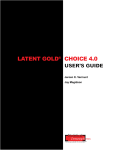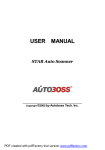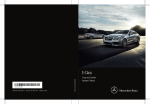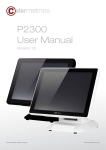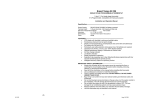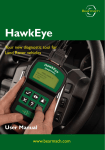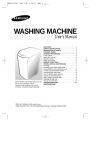Download "user manual"
Transcript
Auto Scanner USER MANUAL Version 1.0 Copyright ©2005 by Tech. Inc. PDF created with pdfFactory trial version www.pdffactory.com PDF created with pdfFactory trial version www.pdffactory.com Star Auto Scanner user manual Table of contents 1 INTRODUCTION..................................................................... 1 1.1 FEATURES & FUNCTIONS ..................................................... 1 1.2 LAYOUT OF STAR AUTO SCANNER ......................................... 2 1.3 DIAGNOSTIC CONNECTORS AND CABLES ............................... 3 2 OPERATION METHODS......................................................... 9 2.1 PRECAUTIONS ON OPERATION .............................................. 9 2.2 ADAPTOR CONNECTION........................................................ 9 2.3 POWER SUPPLY ................................................................ 10 2.4 BASIC FUNCTIONS AND OPERATION FLOW ..............................11 3 VEHICLE DIAGNOSIS DESCRIPTION.................................. 23 3.1 MERCEDES BENZ .............................................................. 23 3.2 BMW .............................................................................. 38 4 SOFTWARE UPDATE........................................................... 48 4.1 PRECAUTIONS .................................................................. 48 4.2 HARDWARE REQUIREMENTS............................................... 48 4.3 UPDATE FLOW .................................................................. 48 5 WARRANTY.......................................................................... 59 6 FAQ ...................................................................................... 60 6.1 MAINTENANCE .................................................................. 60 6.2 ABOUT SOFTWARE UPDATE................................................. 61 6.3 ABOUT HARDWARE ............................................................ 62 6.4 ABOUT SYSTEM SETTING .................................................... 63 6.5 ABOUT LCD TROUBLESHOOTING ........................................ 65 i PDF created with pdfFactory trial version www.pdffactory.com Star Auto Scanner user manual 7 APPENDIX............................................................................ 66 7.1 MERCEDES BENZ CHASSIS AND ENGINE NUMBER CHART ........ 66 7.2 BMW BODY CODE CHART .................................................. 73 7.3 BLOCK AND PARAMETER FOR VOLKSWAGEN VEHICLE ............ 76 7.4 THE BLOCK NUMBER OF AUDI 100/200 2.6E......................110 7.5 LAMBDA CONTROL TABLE ................................................. 127 7.6 W EIGHTS AND MEASURES ................................................ 128 ii PDF created with pdfFactory trial version www.pdffactory.com Star Auto Scanner user manual 1 Introduction Star auto scanner is the latest innovative automotive diagnostic product based on both automotive electronics and information technology. 1.1 Features & functions Features ·OEM-level coverage for European/Asian vehicles ·Wide color touch screen menu for easy navigation ·Built-in printer for convenient data recording ·Multi-language support ·Multiple tasking support ·Full component activation ·Settings of adaptation values ·Read & Change ECU coding ·Coding of the new control modules ·Software update directly from the Internet Fig. 1.1 Functions Technical Parameter ·Paper Printout ·128MB CF card ·Internet update function ·Built-in USB port ·Circuit diagram reference ·7.4” color touch screen LCD ·Live data and waveform display ·I/O of main unit: standard ·Educational Demo with projection ·Multiple language display function serial port RS232 ·32-bit microprocessor with 60MHz frequency 1 PDF created with pdfFactory trial version www.pdffactory.com Star Auto Scanner user manual 1.2 Layout of Star Auto Scanner Touch Screen ON/OFF Switch Fig.1.2 Label Mini-printer Fig.1.3 2 PDF created with pdfFactory trial version www.pdffactory.com Star Auto Scanner user manual Paper outlet Touch Pen CF Card LAN USB Port Fig.1.4 1.3 Diagnostic Connectors and Cables Star auto scanner consists of a total of 9 diagnostic connectors and 4 cables, which can test the cars including BENZ, BMW, NISSAN, INFINITI, MITSUBISHI, HYUNDAI, TOYOTA, LEXUS, HONDA, ACURA, VW, AUDI and etc. Name: BENZ-38 connector Quantity: 1 Function: Connect to Mercedes-Benz vehicles equipped with a circular 38-pin diagnostic socket. Currently the BENZ-38 connector can be used on the following chassis: 202, 201, Fig.1.5 208, 124, 210, 140, 126, 107, 129, 170, 463, and 461. 3 PDF created with pdfFactory trial version www.pdffactory.com Star Auto Scanner user manual Name: BENZ-4 connector Quantity: 1 Function: Connect to Mercedes-Benz vehicles before 1997 with flash codes. Those vehicles are usually equipped Fig.1.6 with either a rectangular 8-pin (as shown in Fig 3.4) or 16-pin (as shown in Fig 3.2) diagnostic socket. Name: BMW-20 connector Quantity: 1 Function: Connect to BMW vehicles equipped with a 20-pin diagnostic socket. Fig.1.7 Name: NISSAN-14 connector Quantity: 1 Function: Connect to Nissan and Infiniti vehicles equipped with a 14-pin diagnostic socket. Fig.1.8 4 PDF created with pdfFactory trial version www.pdffactory.com Star Auto Scanner user manual Name: MIT-12+16 connector Quantity: 1 Function: Connect to Mitsubishi and Hyundai vehicles equipped with a 12-pin or 16-pin diagnostic socket. Fig.1.9 NOTE: You should plug in both 12-pin head and 16-pin head if both diagnostic sockets are available on the vehicle. Name: TOYOTA-22 connector Quantity: 1 Function: Connect to Toyota and Lexus vehicles with a rectangular 22-pin diagnostic socket. Fig.1.10 Name: TOYOTA-17 connector Quantity: 1 Function: Connect to Toyota and Lexus vehicles with a semi-circular 17pin diagnostic socket. Fig.1.11 5 PDF created with pdfFactory trial version www.pdffactory.com Star Auto Scanner user manual Name: HONDA-3 connector Quantity: 1 Function: Connect to HONDA and ACURA vehicles with a 3-pin diagnostic socket. Fig.1.12 Name: AUDI-4 connector Quantity: 1 Function: vehicles Fig.1.13 Connect with a to VW/AUDI 4-pin diagnostic socket. Name: OBD-16 connector Quantity: 1 Function: Connect to all vehicles with a 16-pin diagnostic socket. Fig.1.14 Name: Network cable Quantity: 1 Function: Connect PC and Star for educational demo projection. Fig.1.15 6 PDF created with pdfFactory trial version www.pdffactory.com Star Auto Scanner user manual Name: USB cable Quantity: 1 Function: download Transfer the data software and through Internet. Fig.1.16 Name: Cigarette lighter cable Quantity: 1 Function: Getting 12V DC power from the cigarette lighter on the Fig.1.17 vehicle when the voltage from diagnostic socket is insufficient or the connector is damaged. Name: Battery cable Quantity: 1 Function: Getting 12V power from the battery of the vehicle when the voltage from diagnostic socket is Fig.1.18 insufficient or the connector is damaged. Name: Main Cable Quantity: 1 Function: Connecting the main unit and the diagnostic connectors when testing. Fig.1.19 7 PDF created with pdfFactory trial version www.pdffactory.com Star Auto Scanner user manual Name: CF card Quantity: 1 Function: Storing software programs and data. Fig.1.20 Name: Fuse 5A Quantity: 2 Function: Spare parts for cigarette light cable. Fig.1.21 Name: DC Adaptor Quantity: 1 Function: Providing power from AC-power socket when in house for updating the software, making the education demo projection, etc. Fig.1.22 8 PDF created with pdfFactory trial version www.pdffactory.com Star Auto Scanner user manual 2 Operation methods 2.1 Precautions on operation 1. Try your best to keep the screen facing upward and leveled during the testing. 2. Be careful when plugging and unplugging the main cable and diagnostic connectors. Tighten the screw before operation so as to avoid unexpected disconnection and/or damage to the serial port. 3. Hold the Star Auto Scanner main unit during the operation. Avoid hitting or dropping the main unit on the ground. Turn off the power after operation. 4. Do not insert and pull out CF memory card too frequently. Insert the CF memory card into the CF memory card slot, keep the face labeled ”Scanner” upward, and make sure the card is fully seated. 5. Hold the connector when plugging or unplugging to the scanner. Do not pull the cable when unplugging. 2.2 Adaptor connection 1. Connect the adaptor and Star auto scanner main unit with main test cable (i.e. steps 2 & 3 on Fig.2.1); 2. Plug the connecter into vehicle diagnostic socket; 3. Connect the power adaptor if necessary (i.e. step 1 on Fig 2.1) Fig.2.1 NOTE: A 12VDC voltage must be used, or it will damage the auto scanner. 9 PDF created with pdfFactory trial version www.pdffactory.com Star Auto Scanner user manual 2.3 Power Supply Most Star auto scanner connectors can get power from the vehicle diagnostic socket directly (except for BENZ-4). If the voltage is insufficient or the power pin is damaged, you can get the power from the following ways: 1. From cigarette lighter. Insert one end of the cigarette lighter cable into the lighter socket in vehicle and connect the other end to the power connector of Star main unit (see step 1 in Fig.2.2). Fig.2.2 2. From vehicle battery. Clamp the two clips of battery cable on the positive and negative poles of battery and insert another end of the cable into the power port of Star main unit as shown in Fig.2.3. Fig.2.3 3. From power adaptor. Connect the power adaptor to the 100-240V AC outlet with power cord. Insert the 12V DC plug of power adapter into the power connector of Star main unit. NOTE: A universal 12VDC power adaptor can also be bought from the ® local market. However AUTOBOSS does not recommend users to get power in this method. 10 PDF created with pdfFactory trial version www.pdffactory.com Star Auto Scanner user manual 2.4 Basic functions and operation flow 2.4.1 User Information 1. Function: Workshop Information Star Auto Scanner prompts the user to input the workshop information. The user can record the user information including the name, telephone number, fax and address etc. 2. Path: Settings----User Information Select User Information under Settings menu as shown in Fig.2.4. Fig. 2.4 The information can be input via the keyboard by selecting the keyboard icon under Keyboard menu. If incorrect information is entered, just click [ ← ] to delete the incorrect character or number and input the correct one. If you want to enter Fig. 2.5 Chinese characters, please press the button [中] first as shown in Fig.2.5. 11 PDF created with pdfFactory trial version www.pdffactory.com Star Auto Scanner user manual 2.4.2 Language 1. Function: Language Switchover Star Auto Scanner is multilingual and currently supports both Chinese and English. The user can select either language as personal favorite. 2. Path: Settings----Language Select Language under Settings menu. NOTE: Star has already set English as the default language-> 中 文 Fig.2.6 language. Press to switch into Chinese (Fig.2.6). 2.4.3 Display 1. Function: LCD display adjustment The user can adjust the screen contrast or color by pressing the boxes. 2. Path: Settings----Contrast AUTOBOSS® has already set the screen at the optimum contrast at the factory before delivery. Follow the procedures listed below if the screen is too white or too dark during the testing: 12 PDF created with pdfFactory trial version www.pdffactory.com Star Auto Scanner user manual ① Select Settings from the main menu, and hen select Display, the Fig 2.7 page will pop out; ② Adjust the optimum contrast with the touch pen and choose black/white or colour, the system will save the Fig2.7 adjustment and return to the main menu automatically. 2.4.4 TouchSet 1. Function: Touch screen calibration 2. Path: Settings----TouchSet NOTE: The screen has been calibrated at the factory before delivery. Do not touch the screen without purpose since it will affect the accuracy of the screen. ┼ Please click cross ① Select Settings from the main menu, and then select TouchSet, the screen should be displayed as shown in Fig 2.8: Fig 2.8 13 PDF created with pdfFactory trial version www.pdffactory.com Star Auto Scanner user manual ② Just follow the calibration procedure on the screen: Click the center of the cross with the touch pen. Then the next page as shown in Fig 2.9 ┼ Please click cross will be displayed. After clicking the cross the Fig 2.9 calibration is complete. NOTE: Calibration can also be performed during the start-up of the scanner and the procedures are as follows: ①Turn off Star Auto Scanner first. ②Wait for more than 5 seconds and then turn on Star Auto Scanner. ③Press the company logo “AUTOBOSS” with the touch pen for several seconds until the Fig. 2.8 is displayed, then just click on the center of the cross following the screen instruction. Star Auto Scanner should return to the original configuration. 2.4.5 Projection 1. Function: Demonstration function for the current information transmitted to the PC via serial port. The user can make education Demo anywhere at the mode of Projection. 14 PDF created with pdfFactory trial version www.pdffactory.com Star Auto Scanner user manual 2. Path: Settings---- Projection ① Download educatedemo.exe from AUTOBOSS® website: www.autoboss.net to your PC and open it, you should receive three files as shown in Fig.2.10. Fig.2.10 ② Connect Star and PC with the network cable as shown in Fig. 2.11. ③ Manually Set the IP address of your computer between 192.168.1.2 and 192.168.1.253 except the following three one: Fig.2.11 192.168.1.233 192.168.1.10 192.168.1.11 NOTE: the procedure of IP Address setting is as follow (e.g. windows XP operation system): a) Go to Start menu; b) Go to Settings; c) Select Network Connections; d) Click Local Area Network icon; e) Right click the PC mouse and select Properties; 15 PDF created with pdfFactory trial version www.pdffactory.com Star Auto Scanner user manual f) Go to General Tab and scroll down the window until you see Internet Protocol (TCP/IP); g) Click on Properties; h) Select the ratio button use the above-mentioned IP address. ④ Select Projection under Settings on Star auto scanner and then run the file of educatedemo.exe on your PC and you should see the screen as shown in Fig 2.12. At the same time you should see a small icon on the most left bottom of Star. Education demo Start Save Exit ⑤ Just operate on your Star auto Fig.2.12 scanner and stay in one interface, then click Start on PC. After this procedure, click the most left bottom icon on Star until the icon becomes red. The interface can be transferred to your PC screen. Click the save button on PC to capture the interface picture. 16 PDF created with pdfFactory trial version www.pdffactory.com Star Auto Scanner user manual ⑥ Click Cancel Projection under Settings menu to exit the PC projection mode (Fig. 2.13) Fig.2.13 2.4.6 Internet update 1. Function: Convenient software update from the Internet 2. Path: Settings---- Internet Update 2.4.7 USB update 1. Function: Update the software via the USB mode 2. Path: Settings-----USB Update NOTE: Only version 12.8 or above operating system can support this function. Connect Star and PC with the USB cable as shown in Fig.2.14. Select USB Update under Settings menu and the system should display “USB Fig.2.14 Card Reader Mode”. Now the CF card information on Star can be read from the PC. Follow the procedures to 17 PDF created with pdfFactory trial version www.pdffactory.com Star Auto Scanner user manual update the latest software at ® AUTOBOSS website: www.autoboss.net or call us at 0086-755-83285146, 83285370. For detailed update operation flow please refer chapter 4 update 2.4.8 System Check 1. Function: Star Self-checking Star auto scanner can automatically check whether the system is OK or not during Start up. 2. Path: Settings-----System check Select System Check from Settings menu, you should hear the checking sound from Star auto scanner. This sound indicates that the system is performing self-checking. Fig.2.15 If there is any problem, the screen will display the error information. 18 PDF created with pdfFactory trial version www.pdffactory.com Star Auto Scanner user manual 2.4.9 Printer 1. Function: record the information when testing Star auto scanner has one built-in mini printer, this mini printer makes the data recording very convenient and easy. 2. Path: functions----- To print out the report on the screen, simply click the printer icon under Functions menu. Fig.2.16 After the original paper is used up, replace a new paper roll under the following steps as illustrated in Fig. 2.17: ① Lift the switch; ② Take out the paper shaft; ③ Replace new paper roll into the paper shaft; ④ Secure the paper shaft into the bracket; ⑤ Roll out paper into the printer outlet; ⑥ Close the switch, than press the icon to feed paper; Fig.2.17 ⑦ Tear out the paper clockwise with right hand. 19 PDF created with pdfFactory trial version www.pdffactory.com Star Auto Scanner user manual 2.4.10 Screen Turnover 1. Function: Turning the screen display 180° Star provides the function of turning the screen display 180°. 2. Path: Functions---- The icon is located under Functions menu. If the original display orientation is not convenient for viewing during testing, just click this icon and the screen will turn upside down by 180°, re-click the icon and it will reset to original orientation. 2.4.11 Demo 1. Function: Demonstrate the operation without any adaptor and vehicle 2. Path: Functions----Demo Demo button is located under Functions menu. 2.4.12 Actual value replay 1. Function: review the stored actual value 2. Path: Functions---- Refer Fig.2.16. The icon is the middle one under Functions menu. 20 PDF created with pdfFactory trial version www.pdffactory.com Star Auto Scanner user manual 2.4.13 Help 1. Function: Provide help information on Star auto scanner 2. Path: Functions----Help 2.4.14 Circuit 1. Function: Provide vehicle system circuit diagrams for reference 2. Path: Information----Circuit (Fig.2.18) Star auto scanner provides demo circuit diagrams for Mercedes Benz E320, Select the folder as per the screen instructions. Fig.2.18 Select one circuit diagram and then click OK button on the bottom, the circuit diagram will be displayed on the LCD screen. Use [ ↑ ] [↓][←][→]button to move the circuit diagram, click zoom to magnify or enlarge, click BACK to re-select a Fig.2.19 new one (Fig.2.19). 21 PDF created with pdfFactory trial version www.pdffactory.com Star Auto Scanner user manual 2.4.15 Dictionary 1. Function: English words look-over The users can search the dictionary for vehicle system abbreviation definitions. 2. Path: Information----Dictionary (Fig.2.20) Enter the words via keyboard (read section 2.3.17 keyboard if you cannot find the keyboard location). Press Enter button to retrieve explanations. Fig.2.20 2.4.16 Keyboard 1. Function: Entry information 2. Path: Keyboard (the most right button of the bar, see Fig.2.21) The function of Keyboard is the same as PC keyboard. Fig.2.21 22 PDF created with pdfFactory trial version www.pdffactory.com Star Auto Scanner user manual 3 Vehicle diagnosis description 3.1 Mercedes Benz 3.1.1 Diagnostic socket location 1. The 16-pin trapezoidal diagnostic socket is located in the cab under the instrument cluster. 2. The 38-pin diagnostic socket is located in the engine compartment, passenger side, near the strut tower. 3. The 8-pin or 16-pin rectangular diagnostic socket is located in the engine compartment, near the firewall of the vehicle. 23 PDF created with pdfFactory trial version www.pdffactory.com Star Auto Scanner user manual 3.1.2 Pin definition 1. Pin definition for 16-pin OBD II diagnostic socket (Fig.3.1) Fig.3.1 Pin Definition Pin Definition 1 2-way communication line 9 2-way communication line 2 Not used 10 Not used 3 Not used 11 2-way communication line 4 Body ground 12 2-way communication line 5 Signal ground 13 2-way communication line 6 CAN interior bus (H) 14 CAN interior bus (L) 7 2-way communication 15 2-way communication line 8 Ignition signal 16 Battery voltage 24 PDF created with pdfFactory trial version www.pdffactory.com Star Auto Scanner user manual 2. Pin definition for 16-pin rectangle diagnostic socket (Fig.3.2). Fig.3.2 Pin 1 2 Definition Pin Body ground On-board diagnostic switch Definition 9 ADS/RB(124) 10 RST(129)/speed signal 3 CIS-E/DM 11 ATA 4 EDS/LED 12 IRCL 5 ASD 13 EATC 6 AB 14 EA(124)/ISC(124)/ESCM(129)/CC 7 AC(124)/RB(129) 15 Not used 8 DI/HFM,SFI,MFK/DMS 16 Positive pole of power 25 PDF created with pdfFactory trial version www.pdffactory.com Star Auto Scanner user manual 3. PIN definition for 38-pin diagnostic socket (Fig.3.3) Fig.3.3 PIN 1 Definition Body ground (or battery ground) PIN Definition 20 CLS, PSE 2 Ignition signal 21 3 Power 22 4 ENG ECU (M120 right), IGN ECU, diesel ENG ECU Additional equipment (slide roof control) Additional equipment (rollover bar control module) 23 EDW 5 LH engine ECU (M120 left) 24 Not used 6 ABS/ASR 25 Not used 26 PDF created with pdfFactory trial version www.pdffactory.com Star Auto Scanner user manual 7 Electronic throttle/CC/Idle Control 26 Not used; ASD 8 Comprehensive ECU 27 Not used 9 ASD 28 Not used 10 Auto transmission 29 Not used 11 ADS 30 SRS; AB/ETR 12 PML, SPS 31 Infrared door lock 32 Not used 33 Travel ECU; Not used 34 Not used 35 Not used 36 Assistant Heater 13 14 15 16 Not used; RPM signal (LH & HFM-direct ignition) Not used; Percentage diagnosis (LH-right) Not used; Percentage diagnosis (LH-left) A/C EZL (M120 right),TD signal 17 (HFM&140);RPM signal (LH) 18 EZL (M120 left) 37 Not used 19 CARB. DM 38 Not used 27 PDF created with pdfFactory trial version www.pdffactory.com Star Auto Scanner user manual 4. PIN definition for 8-pin rectangle diagnostic socket (Fig.3.4). Fig.3.4 Pin Definition Pin Definition 1 Body ground 5 ASD 2 Ignition signal /Press button 6 SUS trouble code 3 Diagnosis percentage 7 A/C trouble code 4 Engine trouble code /LED 8 Ignition control system 3.1.3 Select Diagnostic Adaptor 1. For vehicles before 1997 or equipped with 8-pin or 16-pin rectangular diagnostic socket, select BENZ-4 connector (i.e. Fig.1.6); 2. For vehicles with 38-pin diagnostic socket such as chassis 202, 201, 208, 124, 210, 140, 126, 107, 129, 170, 463, 461, please select BENZ-38 connector (i.e. Fig.1.5); 3. For new vehicles with only 16-pin diagnostic socket such as chassis 168, 169, 209, 211, 219, 221, 220, 215, 240, 230, 199, 171, 170, 164, 163, 251, 245, 463, 461, please use the OBD-16 connector (i.e. Fig.1.14). 28 PDF created with pdfFactory trial version www.pdffactory.com Star Auto Scanner user manual NOTE: for connecting information please refer to section 2.2 adaptor connections. 3.1.4 Testing power supply All BENZ connectors can get power from the vehicle diagnostic socket directly except for BENZ-4. For BENZ-4, either cigarette lighter or the battery adaptor must be used to obtain 12VDC power to the scanner. For detail information and the connecting methods, please refer to section 2.3 Power supply. 3.1.5 Test procedure Path: Diagnosis-----Auto Scanner (Fig.3.6) NOTE: Now we take a 2004 Mercedes-Benz C180 Kompressor Sedan in the United States as an example to explain the diagnosis steps. There are many models and systems for Mercedes-Benz. It is not possible and not necessary to list the test steps for all of the models and systems. The test procedures for different models and systems are similar. 1. Choose OBD II adaptor and connect the main test cable as shown in Fig.3.5. Fig.3.5 29 PDF created with pdfFactory trial version www.pdffactory.com Star Auto Scanner user manual 2. After the connection, turn on the power to start the Star auto scanner. 3. Select Auto Scanner from Diagnostic menu, you will get the interface as shown in Fig. 3.7 Fig.3.6 4. Select Mercedes Benz icon to enter the MB system as shown in Fig. 3.8. Fig.3.7 5. Select software version e.g. V21.9 from the menu to enter mode/chassis type selection as shown in Fig.3.9. Fig.3.8 30 PDF created with pdfFactory trial version www.pdffactory.com Star Auto Scanner user manual 6. ① Select All model series to enter chassis type selection as shown in Fig.3.10. ② You can also select C-class to enter interface as shown in Fig.3.11. Fig.3.9 7. Select 203 as shown in Fig. 3.10 or Fig. 3.11 to enter interface as shown Fig.3.10 in Fig.3.12. For information about how to determine the correct chassis number, please refer to Mercedes-Benz diagnostic procedure. Fig.3.11 31 PDF created with pdfFactory trial version www.pdffactory.com Star Auto Scanner user manual 8. Select 203 (as of 09/2003) as shown in Fig.3.12. Fig.3.12 9. Select Sedan as shown in Fig.3.13. Fig.3.13 10. Select Gasoline engine as shown in Fig. 3.14 Fig.3.14 32 PDF created with pdfFactory trial version www.pdffactory.com Star Auto Scanner user manual 11. Select Left-hand steering as shown in Fig.3.15. Fig.3.15 12. Select 203.046 C 180 Kompressor as shown in Fig.3.16. Fig.3.16 13. Select Control units as shown in Fig.3.17 Fig.3.17 33 PDF created with pdfFactory trial version www.pdffactory.com Star Auto Scanner user manual 14. Select Drive to enter the interface as shown in Fig.3.19. Fig.3.18 15. Select Transmission and wait for several seconds for file loading and vehicle communication. NOTE: If Demo mode is used, the data can only serve as demo purpose Fig.3.19 and may not be correct. 16. Select either Control unit version, Fault codes, Actual values (All select), Actual values (Manual Select) or Actuations as shown in Fig. 3.20. Here we select Actual values (All select) to explain the Fig.3.20 self-study and actual value review as shown in Fig. 3.21. 34 PDF created with pdfFactory trial version www.pdffactory.com Star Auto Scanner user manual 17. In this interface you will see all actual values listed, also there are a Self Learn button and a Default button in the right bar under the Keyboard menu. Click the button Self Learn and a Fig.3.21 small window should pop up and ask: Self-Learn Start? Press OK to enter self-Learn system or Cancel to exit. 18. The system default selects all of the items, click on the black box for the items, which you do not want to study. The box should become white and it means the item will be skipped during Learning. Press OK in the bottom to begin the Fig.3.22 study, Press [↓] to study more. And the max value and the min value will be recorded in the right bar (press Default to switch-over). 35 PDF created with pdfFactory trial version www.pdffactory.com Star Auto Scanner user manual 19. Star will store the actual values studied. You can review it when you test the vehicle next time. If the value is red during studying, this means the system derivates from the operating max/min values from Self Learn. Just click the actual value Fig.3.23 replay icon value. to review the Star auto scanner can replay up to 160-frame actual value. The actual value also can be displayed as a waveform, please click Wave in the bottom to enter the wave display as shown in Fig.3.23. Click the button Self Learn for the Fig.3.24 second time, the system will ask: Clear Learned data? As shown in Fig.3.24. Press OK to clear the fist time learned data and record new data, press Cancel to exit learning. 20. Click BACK to return to the previous screen, press X (at the top right corner of the window) to close the testing. NOTE: If you enter Quick test mode in Fig.3.17 interface, Star system will perform Quick test of the entire vehicle system (see Fig.3.25). 36 PDF created with pdfFactory trial version www.pdffactory.com Star Auto Scanner user manual The followings explain the status of the Quick test results: -F- means that there is fault code(s) in the system; -!- means that the vehicle is not equipped with the system being tested; -√- means the system is OK. Press Quick Delete in the bottom to delete the fault code(s) on all vehicle systems. Fig.3.25 Select the system with DTC(s) to read the DTC(s) and the description (s), Press BACK to connect to control unit testing; press × to end the quick testing. 37 PDF created with pdfFactory trial version www.pdffactory.com Star Auto Scanner user manual 3.2 BMW 3.2.1 Diagnostic socket location 1. BMW 20-pin diagnostic socket location ① For the BMWs of model year 80s-90s, the diagnostic socket is at the right side in the engine compartment as Fig. 3.26 shown in Fig. 3.26. Diagnostic socket ② The diagnostic socket for 525i and 535i is at the left or right side in the engine compartment.. ③ The diagnostic socket for 325, 635i and 735i is located in the cab under the instrument. 2. BMW-16PIN diagnostic socket location: BMW 16-pin diagnostic socket is located in the cab under the instrument cluster at the left side. See Fig.3.28 for its outline. 38 PDF created with pdfFactory trial version www.pdffactory.com Star Auto Scanner user manual 3.2.2 Pin definition 1. Pin definition for 20-pin diagnostic socket (Fig. 3.27) Fig.3.27 Pin Definition Pin Definition 1 Not used 11 Starting signal 2 Not used 12 Alternator D+ control 3 Not used 13 Not used 4 Not used 14 Permanent power supply 5 Not used 15 Diagnostic information line RxD 6 Not used 16 Ignition operation 15 and Starting 7 Service reset 17 Diagnostic information line 8 Not used 18 9 Not used 19 Body ground 10 Not used 20 Diagnostic information TxD Input line for DME ECU software modification. 39 PDF created with pdfFactory trial version www.pdffactory.com Star Auto Scanner user manual 2. Pin definition for 16-pin diagnostic socket (Fig.3.28) Fig.3.28 Pin Definition Pin Definition 1 Not used 9 Not used 2 J1850 BUS+ 10 J1850 BUS- 3 Not used 11 Not used 4 Body ground 12 Not used 5 Signal ground 13 Not used 6 Not used 14 Not used 7 ISO9141 K line 15 ISO9141 L line 8 Not used 16 Battery voltage 40 PDF created with pdfFactory trial version www.pdffactory.com Star Auto Scanner user manual 3.2.3 Select Diagnostic Adaptor Select the BMW-20 connector for the vehicle with a 20-pin diagnostic socket and select OBD-16 connector for the vehicle with a 16-pin diagnostic socket. 3.2.4 Testing power supply Both 16-pin and 20-pin BMW connectors can get power from the vehicle diagnostic socket directly. If the voltage is insufficient or the power pin is damaged, please refer to section 2.3 Power supply for detailed information and the connection methods. 3.2.5 Test procedure Path: Diagnostic-----Auto Scanner (Fig.3.29 ) Example: 2005 BMW 118i Button explanations: [↑] page up; [↓] page down; [Back] return to the front interface; [×] close the window/exit; [Ok] confirm; [←] move the page to left; [→] move the page to right. 1. Select Auto Scanner from Diagnostic Menu (see Fig.3.29), you will get the interface as shown in Fig.3.30. Fig.3.29 41 PDF created with pdfFactory trial version www.pdffactory.com Star Auto Scanner user manual 2. Select BMW to enter the Software version you like to use, you will get interface as shown in Fig.3.31. Fig.3.30 3. Select car model 1 series (see Fig.3.31). NOTE: The function of Coding /Program is to read the coding and recoding the ECU. Fig.3.31 4. Select engine model E87 (see Fig.3.32). NOTE: you can read APPENDIX 7.2 BMW body code chart for the body code determining. Fig.3.32 42 PDF created with pdfFactory trial version www.pdffactory.com Star Auto Scanner user manual 5. Select Automatic or Manual (see Fig.3.33). Automatic means the vehicle systems will be automatically detected by Star system while Manual means the user will input the vehicle information. Fig.3.33 6. Select test mode. Quick test will quickly scan all of the vehicle systems. If you do not like to scan all of the systems, select the particular module (Drive, Chassis or Body) you want to test. For example, select Drive to enter the interface as shown in Fig.3.35. Fig.3.34 NOTE: In the end of normal test we will explain the Quick test procedure. 7. Select CAS Car Access System and you will see the interface as shown in Fig.3.36. Fig.3.35 43 PDF created with pdfFactory trial version www.pdffactory.com Star Auto Scanner user manual 8. Select Control unit version to retrieve the information about the control unit such as Part number, Coding index, Date of manufacture, Diagnosis index, Hardware number, etc. Select Fault codes to read and erase fault memory. Select either Actual values (all select) Fig.3.36 or Actual values (Manual Select) to retrieve the real-time data stream (see Fig.3.36). 9. Press Self Learn->OK to learn the actual value(s). Press↓ to learn more actual value(s) (see Fig.3.37). Fig.3.37 Star auto scanner will store the learned value automatically and record the learned range in the left bar. Click Max to read the maximum; click Min to read the minimum (see Fig.3.38). Fig.3.38 44 PDF created with pdfFactory trial version www.pdffactory.com Star Auto Scanner user manual Click Wave in the bottom to display the actual value as a waveform (see Fig.3.39). Click BACK to return to the learning interface. Fig.3.39 Star will display the value in red if the system is abnormal. Click to review the data stream and fund out the abnormal ones. Star can replay up to 160 frames data stream per time. Click ← and → to Fig.3.40 read every frame. Click to print out the result. 10. Click Self Learn to clean the learned actual values and begin to new learn. Click × to exit. Fig.3.41 45 PDF created with pdfFactory trial version www.pdffactory.com Star Auto Scanner user manual Quick test procedure: 1. See Fig.3.34. Select Quick test to enter quick test mode. Wait several minutes for file loading and vehicle communication. After the testing is complete, there will be a red character following every system to indicate the testing results. For example: -F- means that there is a DTC(s) in the Fig.3.42 system; -!- means that there is no such system in the car; -√- means that the system is ok. 2. ① Click CAS Car Access System to read the DTC(s) and the Description(s) (See Fig.3.43). Fig.3.43 Click BACK, a window will pop up to ask you ‘Connect Control Unit?’ (See Fig.3.44). Fig.3.44 46 PDF created with pdfFactory trial version www.pdffactory.com Star Auto Scanner user manual Choose OK to enter the control unit testing (see Fig.3.45). Select Cancel to return to Quick test result interface. The operating procedure is the same as Fig.3.45 choose Drive->CAS Car Access System in normal test mode. ②Click Quick delete to delete the DTC(s) on all the vehicle system(s) (see Fig.3.46). Fig.3.46 Click BACK to re-read the DTC (see Fig.3.47). Click × to exit. Fig.3.47 NOTE: The values or DTCs in the example are from Simulate mode, which only serve as demonstration purposes. For the actual data please refer to the real testing. 47 PDF created with pdfFactory trial version www.pdffactory.com Star Auto Scanner user manual 4 Software Update Star auto scanner software update normally is via Internet. This is very convenient for customers to obtain the latest diagnostic program(s) and keep pace with the development of new features and functions. The following instructions will illustrate how to update the Star scanner. It is as easy as 1, 2, 3… 4.1 Precautions 1. Install the CF card into the main unit correctly; 2. Ensure the proper cable connection and stable power supply. Avoid the CF card being damaged or slow update speed due to power breakdown or the harness connection; 3. Do not touch the PC and main unit during the software update; 4. Check the CF card after the software update. Repeat the diagnostic program download and update or contact your local dealer for assistance if the screen does not display properly; 5. Backup CF card to PC computer for security. 4.2 Hardware Requirements 1. Desktop or Laptop PC with operating systems Windows 98/2000/XP; 2. Star main unit and CF card; 3. USB Cable and 12V AC/DC adaptor; 4. Internet access to website: http://www.autoboss.net . 4.3 Update flow 48 PDF created with pdfFactory trial version www.pdffactory.com Star Auto Scanner user manual Connect Star main unit to DC adaptor Update BIOS V5.1 system. V4.7 displayed on the left corner of Y Refer to BIOS Update Procedure the screen? N Press HELP to check V12.7 N displayed Update BIOS V5.1 system. Refer to BIOS Update Procedure on screen? Y To update Diagnostic Software Fig.4.1 49 PDF created with pdfFactory trial version www.pdffactory.com Star Auto Scanner user manual 4.3.1 Bios update 1. Backup CF card to PC computer for security. 2. Go to AUTOBOSS® www.autoboss.net BIOS System to website: download Program and Operating System to the desktop of your PC computer. Fig.4.2 3. Connect Star main unit to the PC correctly with USB cable and DC adaptor. 4. Turn on the power by pressing the button [ON/OFF]. 5. Access the USB update mode from the menu Setting--USB Update ( see Fig.4.3). NOTE: For BIOS 4.7: The screen will display “Updating via the USB? Press any where point for USB Card Reader.” Fig.4.3 Touch anywhere of the screen to access the USB update mode. 50 PDF created with pdfFactory trial version www.pdffactory.com Star Auto Scanner user manual 6. The removable disc AUTOBOSS will be displayed as shown in Fig.4.4 A Series Upgrade Fig.4.4 7. Double click the icon bios-V5.1-051123-en.exe Press it and Fig.4.5 will pop up. Fig.4.5 8. Press the button Update CF Card. Upgrade Succeed! 9. The information Upgrade Succeed! will be displayed on the top of the screen shown as shown in Fig.4.6 Fig.4.6 10. Press the button Exit [X] first and then safely remove USB Mass 51 PDF created with pdfFactory trial version www.pdffactory.com Star Auto Scanner user manual Storage Drive – Drive. 11. Turn off the power by pressing the button [ON/OFF] 12. After three seconds later, turn on the power to refresh the bios operating system. BIOS Update V1.0 CAUTION: 13. Otherwise, Succeed! will be displayed on the top the Scanner Will Not Be Started. of the screen shown as Fig.4.6 shown Click on the The information Upgrade No Power Off During the Updating, in the Middle of the Screen. Fig.4.7 14. The following page will be displayed after several seconds later: 15. Touch the center of the by the touch pen provided. NOTE: Press the center of the with the touch pen. Turn off the power and repeat the Step 11, 12, 13 and 14 when the information is displayed: “----Clicking Error, Operation Abort----”. 16. The information “BIOS Update Completed” will be displayed if the bios update is successful. 17. Turn off the power. Three seconds later, turn on the power and press the USB icon immediately to access USB update mode. 52 PDF created with pdfFactory trial version www.pdffactory.com Star Auto Scanner user manual 18. Double click the icon OS-V12.7-051123.exe to run the file OS-V12.7-051123.exe, and press button Format CF Card. The Fig.4.8 page will be Fig.4.8 displayed: 19. Press the button Yes to format the CF card. 20. Several seconds later, the formatting of the CF card is complete and the Fig.4.9 page will be displayed. Fig.4.9 21. Press the button OK first and then copies the backup software (see Step 1) to CF card. 22. Then press the button Update CF Card again to update software, wait until you see Upgrade Succeed! in window title. 23. Press the button Exit [X] first and then safely remove USB Mass Storage Drive –Drive. 24. Turn off the power. Wait 3 seconds and then turn on the power to refresh the system. 53 PDF created with pdfFactory trial version www.pdffactory.com Star Auto Scanner user manual 4.3.2 Operation system (OS) update 1. Login www.autoboss.net and download the operating system OS-V12.7-051123.exe Fig.4.10 2. to the desktop of your computer. Connect Star main unit to PC correctly with USB cable and DC adaptor. 3. Turn on the power by pressing the button [ON/OFF]. 4. Access the USB update mode from the menu Settings--USB Update. Fig.4.11 5. The removable disc AUTOBOSS will be displayed as Fig.4.12. Fig.4.12 54 PDF created with pdfFactory trial version www.pdffactory.com Star Auto Scanner user manual A Series Upgrade 6. Press the button Update CF Card. Press it Fig.4.13 Upgrade Succeed! 7. The information Upgrade Succeed! will be displayed on the top of the screen as shown in Fig.4.14. Fig.4.14 8. Press the button Exit [X] first and then safely remove USB Mass Storage Drive – Drive. 9. Turn off the power by pressing the button [ON/OFF]. 10. Wait three seconds and then turn on the power to refresh the system. 55 PDF created with pdfFactory trial version www.pdffactory.com Star Auto Scanner user manual 4.3.3 Diagnostic program update 1. Login www.autoboss.net and download the diagnostic software program to the desktop of your computer. For example, download mitsubishi-V17.1-V22.0-051123.exe Fig.4.15 from the Diagnostic Package Download. 2. Connect Star main unit to PC correctly with USB cable and DC adaptor 3. Turn on the power by pressing the button [ON/OFF]. 4. Access the USB update mode from the menu Settings—>USB Update. Fig.4.16 56 PDF created with pdfFactory trial version www.pdffactory.com Star Auto Scanner user manual 5. The removable disc AUTOBOSS will be displayed as Fig.4.17 shown. Fig.4.17 A Series Upgrade 6. Double click the icon mitsubishi-V17.1-V22.0-051123.exe and Fig. 4.18 will pop up. Press it 7. Press the button Update CF Card. 8. The information Upgrade Succeed! Fig. 4.18 Upgrade Succeed! will be displayed on the top of the screen shown as below: Fig. 4.19 57 PDF created with pdfFactory trial version www.pdffactory.com Star Auto Scanner user manual 9. Press the button Exit [X] first and then safely remove USB Mass Storage Drive – Drive. 10. Turn off the power by pressing the button [ON/OFF]. 11. After three seconds later, turn on the power to refresh the system for a new trial. NOTE: For detailed version and relevant information of the update software, please browse www.autoboss.net or call 0086-755-83285146, 83285370 or fax 0086-755-82170248. AUTOBOSS may revise the information without any other notice. 58 PDF created with pdfFactory trial version www.pdffactory.com Star Auto Scanner user manual 5 Warranty THIS WARRANTY IS EXPRESSLY LIMITED TO PERSONS WHO PURCHASE AUTOBOSS PRODUCTS FOR PURPOSES OF RESALE OR USE IN THE ORDINARY COURSE OF THE BUYER’S BUSINESS. AUTOBOSS electronic product is warranted against defects in materials and workmanship for two years (24 months) from date of delivery to the user. This warranty does not cover any part that has been abused, altered, used for a purpose other than for which it was intended, or used in a manner inconsistent with instructions from the manual. The exclusive remedy for any product found to be defective is repair or replacement, and AUTOBOSS shall not be liable for any consequential or incidental damages. Final determination of defects shall be made by AUTOBOSS in accordance with procedures established by AUTOBOSS. No agent, employee, or representative of AUTOBOSS has any authority to bind AUTOBOSS to any affirmation, representation, or warranty concerning AUTOBOSS product, except as stated herein. 59 PDF created with pdfFactory trial version www.pdffactory.com Star Auto Scanner user manual 6 FAQ Star Auto Scanner is a hi-tech product. With the rapid development of modern automotive industry, more and more new technology will be adopted and there may be questions during operation. Read the user’s manual to get the answers whenever you have any questions, or contact our Customer Service Center or local dealers for assistance. Here we list some frequently asked questions and answers relating to Star Auto Scanner. 6.1 Maintenance Question: how to extend the life of Star auto scanner? Answer: Pay attention to the followings during operation: 1. Store Star Auto Scanner on a flat and dry place at room temperature. 2. Never place Star Auto Scanner in direct sunlight or near the heating source. 3. Prevent smoke, water and oil from entering Star Auto Scanner. 4. Avoid shock, dust, moisture and heat. 5. Do not disassemble the main unit. Clean the outside surface and screen with soft cloth when the machine is turned off and the power cable is removed. 6. Periodically turn on Star Auto Scanner main unit if it is not operated for long time to avoid moisture buildup. 7. Do not place any object on the main unit to avoid damage to the internal components. 8. Use the equipped stylus to click the touch screen LCD. Do not use fingernail or other sharp object to touch the screen. 60 PDF created with pdfFactory trial version www.pdffactory.com Star Auto Scanner user manual 9. Dust may be accumulated on the LCD screen owing to the electrostatics. Use a special LCD screen wiper to clean the screen gently. Do not wipe the screen with bare finger. 10. Never use any chemicals to clean the screen. 11. Turn off the power if it is expected not to operate Star Auto Scanner for a long time. It can extend the life of screen. 6.2 About software update 1. Question: Why the main unit cannot recognize the replaced CF card? Answer: There are two possible reasons: ① The files on the original 128MB CF card has not been fully copied. Please delete the incomplete file(s) and copy again. ② The new CF card is not compatible with Star scanner. Mono-functional CF card is better in such situation. 2. Question: How to make a new Star CF card when the data in old one is lost or damaged? Answer: In case Star CF card is damaged and the program(s) in the card cannot be read, please follow the listed procedures to make a new CF card: ① Purchase the same compatible CF card from the market. ② Format Star CF card. ® ③ Download the software program(s) from AUTOBOSS website. ④ Connect Star Auto Scanner and PC through with the USB cable for software update. 61 PDF created with pdfFactory trial version www.pdffactory.com Star Auto Scanner user manual 6.3 About hardware 1. Question: Why does the saved data disappear? Answer: Your CF card is damaged. 2. Question: The LCD screen does not respond or responds incorrectly when I click it with a pen. What should I do? Answer: It is necessary to calibrate the screen. Please refer to the section “TouchSet” in the User’s Manual. 3. Question: What can I do when the screen is confused? Answer: Please exit the current interface and run it again. If the problem still exits, restart the system. 4. Question: Why I cannot operate in current interface? Answer: There are two possible reasons: ① Your current interface has exited illegally. In this situation, you may not see the name of the application (interface) in the pop-up list when you click the active taskbar icon. ② The system is busy, please wait patiently, or click the active taskbar icon to switch to another application. 5. Question: Why does the LCD screen respond so slowly? Answer: It is because the ambient temperature is close to the lower limit of operating temperature range (0~50 ℃ ). In this situation, it is necessary to warm up the machine for 20 minutes before testing. 62 PDF created with pdfFactory trial version www.pdffactory.com Star Auto Scanner user manual 6. Question: The screen keeps blinking after flashing when the machine is turned on. What should I do? Answer: Take out the CF card and restart the machine to see if the display is back to normal. If the display is normal when the CF card is taken out, the CF card should be replaced. If the screen is still blinking, please contact your local dealer for assistance. 7. Question: Why does the system prompt display “checking CF card” when the machine is turned on? Answer: The possible cause is that no CF card is in the machine or the CF card is inserted improperly or damaged. If it is damaged, it is necessary to replace a new one. 8. Question: What should I do if I cannot get into the diagnostic interface during test? Answer: The possible cause is that no CF card is in the machine or CF card is inserted improperly or damaged. If it is damaged, it is necessary to replace a new one. 9. Question: Why the data cannot be inputted after the keyboard is activated? Answer: The position where the cursor lies cannot be edited. Or you have not activated the cursor on the input position. Please use the touch pen to click the part to edit. When the cursor twinkles, you can input the data. 6.4 About system setting 1. Question: The screen is too white and characters cannot be seen. What is the reason and what should I do? 63 PDF created with pdfFactory trial version www.pdffactory.com Star Auto Scanner user manual Answer: It may be caused by improper contrast. Please refer to the section “Contrast” to adjust the contrast. 2. Question: The screen is inactive after the cross cursor appears on the screen. Why? Answer: The system is calibrating the touch screen. The machine will work after the screen is calibrated. Refer to the section “Touch Set” in User’s Manual. 3. Question: Why does the screen flicks during engine starting? Answer: It is caused by the electromagnetic interference. There is nothing wrong with Star Auto Scanner. 4. Question: Why is operation interrupted during diagnosis? Answer: It may be caused by electromagnetic interference or loose connection of connector. 5. Question: Why is there no response from vehicle ECU during communication? Answer: Make sure that the voltage of vehicle battery, ignition timer and idle speed are in standard range; the throttle is in the closed position; and all electric devices, such as A/C, headlight, stereos etc, are turned off. 6. Question: Some systems cannot be diagnosed. Why? Answer: The diagnostic socket for the system on some early vehicles may be separated. Refer to your vehicle service manual. 7. Question: Why are there too many trouble codes? 64 PDF created with pdfFactory trial version www.pdffactory.com Star Auto Scanner user manual Answer: It may be caused by poor contact or poor grounding. Make sure that the vehicle model/year is selected correctly and the vehicle is equipped with the system. 6.5 About LCD Troubleshooting 1. Question: When I turn on the power, the yellow lamp (on the left) will light up and the sound “Di” is heard, what is the problem? Answer: The converter is damaged. Replace a new converter. 2. Question: When I turn on the power, the yellow lamp (on the left) will light up, but there is no sound. The LCD screen lights up, but no “AUTOBOSS” is displayed, What should I do? Answer: Testing: Switch ON/OFF for several times and check if the LCD display is working or not. If the LCD still does not work after the testing, the main board is damaged. Replace it with a new one. 3. Question: Reset the system… but there is no resetting process displayed on the screen, What is the problem? Answer: The communication board is damaged. Replace a new one. 4. Question: The screen displays all information, but the menu is not working. Answer: Turn off the power first. Press the screen slightly with the figure for a few seconds and turn on the power to calibrate the screen. 5. Question: How should I do If the LCD screen keeps blinking? Answer: Please restart Star auto scanner and keep it far away from electromagnetic wave such as mobile phone. 65 PDF created with pdfFactory trial version www.pdffactory.com Star Auto Scanner user manual 7 Appendix 7.1 Mercedes Benz chassis and engine number chart Chassis Family 251 Current Models Year Chassis Engine R350 2006-- 251.165 272.967 R500 2006-- 251.175 113.971 Current Models Year Chassis Engine SL500 2003-- 230.475 113.963 SL600 Bi Turbo 2004-- 230.476 275.960 SL55 AMG Kompressor 2003-- 230.474 113.992 SL65 AMG 2005-- 230.479 275.981 Chassis Family 230 Chassis Family 220 Current Models Year Chassis Engine S350 2006-- 220.067 112.972 S430 2000-- 220.170 113.941 S430 4MATIC 2003-- 220.183 113.948 S500 2000-- 220.175 113.960 S500 Guard 2001-- 220.175 113.960 S500 4MATCI 2003-- 220.184 113.966 S600 Bi Turbo 2003-- 220.176 275.950(‘03) /275.960(‘04 -’06) 66 PDF created with pdfFactory trial version www.pdffactory.com Star Auto Scanner user manual S55 AMG 2003-- 220.174 113.991 2006-- 220.179 275.981 Current Models Year Chassis Engine CLS500 2006-- 219.375 113.967 CLS55 AMG 2006-- 219.376 113.990 Current Models Year Chassis Engine CL500 2000-- 215.375 113.960 CL600 Bi Turbo 2003-- 215.376 275.960(‘06) (Kompressor) S65 AMG Chassis Family 219 Chassis Family 215 /275.950(‘03 /’05) CL55 AMG(Kompressor) 2003-- 215.374 113.991 CL65 AMG 2005-- 215.379 275.980 Current Models Year Chassis Engine E320-CDI 2005-- 211.026 648.961 E350 2206-- 211.056 272.964 E350 4MATIC 2006-- 211.087 272.972 E350 Wagon 2006-- 211.256 272.964 E350 4MATIC Wagon 2006-- 211.287 272.972 E500 2003-- 211.070 113.967 Chassis Family 211 67 PDF created with pdfFactory trial version www.pdffactory.com Star Auto Scanner user manual E500 4MATIC 2004-- 211.083 113.969 E500 4MATIC Wagon 2004-- 211.283 113.969 E55 AMG Wagon 2006-- 211.276 113.990 E55 AMG (Kompressor) 2004-- 211.076 113.990 Current Models Year Chassis Engine CLK350 2006-- 209.356 272.960 CLK350 Cabriolet 2006-- 209.456 272.960 CLK500 2003-- 209.375 113.968 CLK500 Cabriolet 2004-- 209.475 113.968 CLK55 AMG 2003-- 209.376 113.987 CLK55AMG Cabriolet 2004-- 209.476 113.987 Current Models Year Chassis Engine C230 2006-- 203.052 272.920 C280 2006-- 203.054 272.940 C280 4MATIC 2006-- 203.092 272.941 C350 2006-- 203.056 272.960 C350 4MATIC 2006-- 203.087 272.970 C55 AMG 2005-- 203.076 113.988 Current Models Year Chassis Engine SLK280 2006-- 171.454 272.942 Chassis Family 209 Chassis Family 203 Chassis Family 171 68 PDF created with pdfFactory trial version www.pdffactory.com Star Auto Scanner user manual SLK350 2005-- 171.456 272.963 SLK55 AMG 2005-- 171.473 113.989 Current Models Year Chassis Engine ML350 2006-- 164.186 272.967 ML500 2006-- 164.175 113.964 Current Models Year Chassis Engine SLR McLaren 2005-- 199.376 155.980 Chassis Family 164 Chassis Family 199 Chassis Family 463 Current Models Year Chassis Engine G55 AMG 2002-2004 463.246 113.982 G500 2002-2005 463.249 113.962 G55K AMG 2003-2005 463.271 113.993 Current Models Year Chassis Engine S600 2001-2002 220.178 137.970 S55 AMG 2001-2002 220.173 113.986 Chassis Family 220 69 PDF created with pdfFactory trial version www.pdffactory.com Star Auto Scanner user manual Chassis Family 215 Current Models Year Chassis Engine CL55 AMG 2001-2002 215.373 113.982 CL600 2001-2003 215.378 137.970 Current Models Year Chassis Engine E320 2003-2005 211.065 112.949 E320 Wagon 2004-2005 211.265 112.949 E320 4MATIC 2004-2005 211.082 112.954 E320 Wagon 4MATIC 2004-2005 211.282 112.954 Current Models Year Chassis Engine E320 Wagon 4MATIC 1998-2003 210.282 112.941 E320 Wagon 1998-2003 210.265 112.941 E55 AMG 1999-2002 210.074 113.980 E430 4MATIC 2000-2002 210.083 113.940 E430 1998-2002 210.070 113.940 E320 Sedan 4MATIC 1998-2002 210.082 112.941 E320 Sedan 1996-1997 210.055 104.995 E320 Sedan 1998-2002 210.065 112.941 E300 Turbo Diesel 1998-1999 210.025 606.962 E420 1997 210.072 119.985 E300 Diesel 1996-1997 210.020 606.912 Chassis Family 211 Chassis Family 210 70 PDF created with pdfFactory trial version www.pdffactory.com Star Auto Scanner user manual Chassis Family 209 Current Models Year Chassis Engine CLK320 2003-2005 209.365 112.955 CLK320 Cabriolet 2004-2005 209.465 112.955 Current Models Year Chassis Engine CLK430 Cabriolet 2002-2003 208.470 113.943 CLK320 Cabriolet 1999-2003 208.465 112.940 CKL55 AMG Cabriolet 2002 208.474 113.984 CLK55 AMG 2002 208.374 113.984 CLK430 1999-2002 208.370 113.943 CLK320 1998-2002 208.365 112.940 Current Models Year Chassis Engine C320 2001-2005 203.064 112.946 C320 Wagon 2002-2005 203.246 112.946 C320 4MATIC 2003-2005 203.084 112.953 C230 Wagon 4MATIC 2003-2005 203.284 112.953 C32 AMG 2002-2004 203.065 112.961 2003-2005 203.740 271.948 C240 2.6 2001-2005 203.061 112.912 C240 2.6 (w/717.4MT) 2001-2005 203.061 112.912 C240 4MATIC 2003-2005 203.081 112.916 Chassis Family 208 Chassis Family 203 C230 CL 1.8 Kompressor 71 PDF created with pdfFactory trial version www.pdffactory.com Star Auto Scanner user manual C240S 2003-2005 203.261 112.912 (Wagon) 2003-2005 203.281 112.916 C230 1.8 Kompressor 2004-2005 203.040 271.948 C320 CL 2004-2005 203.764 112.946 C230 CL 2002 203.747 111.981 Current Models Year Chassis Engine C43 AMG 1998-2000 202.033 113.944 C280 1998-2000 202.029 112.920 C230 Kompressor 1999-2000 202.024 111.975(200 C240S 4MATIC Chassis Family 202 0)&111.974( ‘99) C36 AMG 1995-1997 202.028 104.941 C230 1997-1998 202.023 111.974 C280 1994-1997 202.028 104.941 C220 1994-1996 202.022 111.961 Current Models Year Chassis Engine 190D 2.5 Turbo 1987 201.128 602.961 190 E 2.6 1987-1992 201.029 103.942 190 E 2.3-16 1986-1987 201.034 102.983 190 D 2.5 1986-1989 201.126 602.911 190 D2.2 1984-1985 201.122 601.921 190 E2.3 1984-1998 201.028/024 102.961/102 Chassis Family 201 .985 72 PDF created with pdfFactory trial version www.pdffactory.com Star Auto Scanner user manual NOTE: The chassis # is the same as the Manufacturer's ID #, or, i.e., the registration #. The engine # may be obtained from the original documentation supplied with your vehicle 7.2 BMW body code chart Model Body Years Motor DME 316i E30 1988-91 M40 M1.3 318i E30 9/87-89 M40 M1.3 318is E30 1990-91 M42/B18 M1.7 318i/is E36 1992-12/93 M42/B18 DISA M1.7 318i/is E36 1/94-12/94 M42/B18DISA2 M1.7.2 318i/is/Ti E36 1/95-8/95 M42/B18DISA2 M1.7.2 w/ WS-II 318i/is/Ti E36 1996-98 M44/B19 M5.2 (OBD-II) 318i/is E46 1999-2001 M43 MS43 323Ci E46 6/98-9/00 M52tu B25 MS42.0(OBD-II) 325 E30 1988 M20/B27 M1.1 325e/es E30 9/84-9/87 M20/B27 Basic M1.0 325i/is/iX E30 87-8/90 M20/B25 M1.3 325i/is E36 9/90-8/91 M50/B25 M3.1 325i/is E36 9/91-8/92 M50/B25 M3.1 325i/is/ic E36 9/92-12/94 M50tu/B25 M3.3.1 325i/is/ic E36 1/95-8/95 M50tu/B25 M3.3.1w/EWS-II 325i/Ci E46 9/00- M54 B325 MS43 328i E36 1996-98 M52/B28 MS41.1 328i E46 6/98-6/00 M52/B28 MS42.0 330i/Ci/Xi E46 6/00- M54 B30 MS43 330i/Ci/Xi E46 6/02 M56 B30 MS43 M3 E30 1988-91 S14/B23 M1.0Motorsport M3- Evo2 E30 1989-91 S14/B23 M1.0Motorsport 73 PDF created with pdfFactory trial version www.pdffactory.com Star Auto Scanner user manual M3- Evo3 E30 1988-91 S14/B25 M1.0Motorsport M3- Euro E36 1993-95 S50/B30 M3.3 M3 E36 thru12/95 S50us/B30 M3.3.1 M3 E36 1/95+ S50us/B30 M3.3.1w/EWS-II M3 E36 1996-99 S50us/B32 MS41.1 M3 E36 1996-99 S52 MS41.2 M3 E46 1999-2000 S54 MS S52 M3 E46 01/01- S54B32 MS S54 Z3 E36 1996 M44/B19 M5.2 Z3 E36 1997+ M52/B28 MS41.1 525i E34 1989-90 M20/B25 M1.3 525i E34 thru 8/91 M50/B25 525i/iT E34 9/91-1/92 M50/B25 M3.1 525i/iT E34 2/92-93 M50/B25 M3.1 525i/iT E34 93-12/94 M50tu/B25 M3.3.1 525i/iT E34 1/95-1996 M50tu/B25 M3.3.1w/EWS-II 525i/it/A E39 2001-2002 M54/B25 MS43 528e E28 1988 M20/B27 M1.1 528i/it/A E39 1997-2000 M52/B28 MS41.1 530i E34 3/93-8/94 M60/B30 M3.3 530i E34 9/94-12/94 M60/B30 M3.3 w/ air ump 530i E34 1/95-4/94 M60/B30 M3.3 w/ EWS-II 5 30i/it/A E39 2001- M54/B30 MS43 535i/is E28 1988 M30/B34 M1.0 Adaptive (28 pin) 535i E34 1989-92 M30/B35 M1.3 540i E34 thru12/94 M60/B40 M3.3 540i E34 1/95+ M60/B40 M3.3 w/ EWS-II 540i E39 1996-8/98 M62/B44 M5.2 74 PDF created with pdfFactory trial version www.pdffactory.com Star Auto Scanner user manual 540i/iA/iTA E39 9/98-2001 M62tu ME7.2 M5 E34 1991+ S38/B36 M1.2 M5 E39 9/99-2001 S62B50 MS S52 635csi E24 1988 M30/B35 M1.1 635csi E24 1989 M30/B35 M1.3 735i/iL E32 1/88 M30/B35 M1.1 735i/iL E32 1989-92 M30/B35 M1.3 740i/iL E32 9/92-4/94 M60/B40 M3.3 740i/iL E38 1/95+ M60/B40 M3.3 w/ EWS-II 740i/IL E38 1996-99 M62/B44 M5.2 (OBD-II) 740iA/ILA E38 9/98-2001 M62tu ME 7.2 745i E65 11/2001 N62 ME 9.2 745Li E66 01/2002 N62 ME 9.2 750iL E32 1988-90 M70/B50 M1.2 750iL E32 1991+ M70/B50 M1.7 750iL E38 9/94-8/96 M73/B54 M5.2 (OBD-II) 750iL E38 9/96+ M73/B54 M5.2.1 (OBD-II) 760i E65 11/2001 N73 ME 9.2 840i E31 9/93-12/94 M60/B40 M3.3 840i E31 1/95+ M60/B40 M3.3 w/ EWS-II 840i E31 1996+ M62/B44 M5.2 (OBD-II) 850i E31 1991+ M70/B50 M1.7 X5 E53 1998-2000 M52 MS42 X5 E53 2000-2001 M54 MS43 X5 E53 1999-2001 M62TU ME7.2 Z8 E52 9/99-2001 S62 MS S52 Z4 E85 2003- M54B25/B30 MS45 75 PDF created with pdfFactory trial version www.pdffactory.com Star Auto Scanner user manual 7.3 Block and parameter for Volkswagen vehicle The Block Number of Audi A8 (MPI 2.8L 2 Valves) Basic Setting Group Number Address Designation Display A: engine coolant temperature, readout: 50=… 00 A 135~160 ℃ If the value is out of the range, check sensor or circuit or ECU B 150~165 C 28~32 B: output voltage of air mass flow readout: 100=1V C: engine speed readout: 25=…rpm D: learning value of idling D 0~10 or 240~255 speed stabilization, manual gearbox automatic in neutral gearbox or with selector lever in P or N E: learning value of idling speed stabilization, manual E 0~10 or 240~255 gearbox with drive mode engaged (average value 0). [0 is always displayed for vehicles with manual gearbox.] 76 PDF created with pdfFactory trial version www.pdffactory.com Star Auto Scanner user manual F: feedback of idling speed F 126~130 stabilization (average value 128) G 20 G: shift input H: Lambda control value (average value 128/ cylinder H 120~136 1 to 3)[0 is always displayed for engines without Lambda probe.] I: Lambda learning demand in idling and part load range [0= I 0 or 3 Lambda learning demand in idling and part load range] [3=Lambda learning process in idle complete] J: learning value of throttle J 50~100 valve potentiometer G69 readout: 5=…mV A: Engine coolant temperature 01 A 80~105℃ If the value is out of the range, check sensor or circuit or ECU 77 PDF created with pdfFactory trial version www.pdffactory.com Star Auto Scanner user manual B: air mass flow output voltage 1. If the voltage is lower than 1.47V, check the leakage between MAF and intake air manifold 2. B 1.47~1.62V If the voltage is higher than 1.62V, please check the following items: (1) whether the electric applications closed or not (2) whether the power steering in the middle position (the vehicle wheel in straight line) (3) whether the shift lever in P/N C: air mass flow sensor C --- ground wire. If the value is 0.02V, it means the ground wire defective. D 12~14V D: MPI control unit voltage supply 78 PDF created with pdfFactory trial version www.pdffactory.com Star Auto Scanner user manual A: throttle potentiometer valve voltage (coarse) 1) The sensor voltage should be .025V when the throttle 02 A 0.25~4.75V closed; 2) The sensor voltage should be 4.75V when the throttle wide open; 3) If the value is out of the range, please throttle valve check the or throttle throttle valve position sensor; B: potentiometer voltage (fine) 1) The sensor voltage should be 0.5V when the throttle closed; B 0.50~1.27V 2) The sensor voltage should be 1.27V when the throttle is at lower load; 3) If the value is out of the range, please throttle valve check or the throttle position sensor; 79 PDF created with pdfFactory trial version www.pdffactory.com Star Auto Scanner user manual C: learning value of throttle valve potentiometer please check the following items: 1) Whether the electric applications closed or not; C 0.25~0.50V 2) Whether the power steering in the middle position (the vehicle wheel in straight line) 3) Whether the shift lever in P/N. D: mechanical idling speed switch D 0=open 1=closed If the value is out of the range, please check the throttle position sensor or electric circuit A: Idle speed 1) If the idle speed is lower than 700rpm, please check TP switch or IAC valve 03 A 700~800rpm 2) If the idle speed is higher than 800rpm, please check TP switch or IAC valve or the leakage of intake air system, meanwhile, be sure the shift lever in P/N 80 PDF created with pdfFactory trial version www.pdffactory.com Star Auto Scanner user manual B: Engine load 1) Whether the applications electric closed or not 2) B Whether the power steering in the middle 15.0~32.0% position (the vehicle wheel in straight line) 3) Whether the shift lever in P/N 4) Check TP sensor or EGR valve or IAC valve damaged C: throttle valve angle 1) The value should be 0% at idle speed; C Full load 95% 2) The value should be higher than 95% when the throttle is open; 3) Check TP sensor or electric circuit. D: …Km/h D Road speed If the odometer can not (According to display the vehicle speed, vehicle speed) check the electric circuit between odometer and ECM 04 A B 0±2 A: Idling speed regulator M/T: +4~-16 B: learning value of idling A/T: 0~+20 speed stabilization 81 PDF created with pdfFactory trial version www.pdffactory.com Star Auto Scanner user manual C A/T: +10~-20 C: learning value of idling speed stabilization D: Shift inputs 1= always “1”, except “0” if gear engaged in automatic gearbox D 0011 2= mechanical idling speed switch (0=open; 1=closed) 3= AC compressor (0= off; 1= on) 4= always “0” A -25%~+25% B -25%~+25% C -25%~+25% D -25%~+25% A -25%~+25% B -25%~+25% C -25%~+25% D -25%~+25% 05 06 A: Lambda learning value at idling speed (Bank 1) B: Lambda learning value at part load (Bank 1) C: Lambda learning value at part load (Bank 1) D: Lambda learning value at part load (Bank 1) A: Lambda learning value at idling speed (Bank 2) B: Lambda learning value at part load (Bank 2) C: Lambda learning value at part load (Bank 2) D: Lambda learning value at part load (Bank 2) 82 PDF created with pdfFactory trial version www.pdffactory.com Star Auto Scanner user manual A: Lambda control (Bank 1) If the value is out of the 07 A 0.0±6.0% range, please check the leakage of intake air system, the injector or O2 sensor learning value B …% B: O2 sensor learning value C: Lambda learning demand diagnosis (If diagnosis has been performed, the appropriate value is set to “1”.) X1, X2= idling speed C XXXX (Bank 1, 2) X3, X4= part load 1 (Bank 1, 2) X5, X6= part load 2 (Bank 1, 2) X7, X8= part load 3 (Bank 1, 2) 83 PDF created with pdfFactory trial version www.pdffactory.com Star Auto Scanner user manual D: Lambda learning demand display 0= request for renew learning 1= learning process ended D XXXXXXXX X1, X2= idling speed (Bank 1, 2) X3, X4= part load 1 (Bank 1, 2) X5, X6= part load 2 (Bank 1, 2) X7, X8= part load 3 (Bank 1, 2) A: Lambda control (Bank 2) If the value is out of the 08 A 0.0±6.0% range, please check the leakage of intake air system, the injector or O2 sensor learning value B …% B: O2 sensor learning value 84 PDF created with pdfFactory trial version www.pdffactory.com Star Auto Scanner user manual C: Lambda learning demand diagnosis (if diagnosis has been performed, the appropriate value is set to “1”.) X1, X2= idling speed C XXXXXXXX (Bank 1, 2) X3, X4= part load 1 (Bank 1, 2) X5, X6= part load 2 (Bank 1, 2) X7, X8= part load 3 (Bank 1, 2) D: Lambda learning demand display 0= request for renew learning 1= learning process ended D XXXXXXXX X1, X2= idling speed (Bank 1, 2) X3, X4= part load 1 (Bank 1, 2) X5, X6= part load 2 (Bank 1, 2) X7, X8= part load 3 (Bank 1, 2) 85 PDF created with pdfFactory trial version www.pdffactory.com Star Auto Scanner user manual A: Lambda control (Bank 1) If the value is out of the A 0.0±6.0% range, please check the leakage of intake air system, the injector or O2 sensor learning value B: Lambda control (Bank 2) If the value is out of the 09 B 0.0±6.0% range, please check the leakage of intake air system, the injector or O2 sensor learning value C D 0.0~99.0% Idling: 0% Full load: 95% C: EVAP canister purge valve D: throttle valve angle A: total from Lambda control 10 A Less than 8% (Bank 1) and momentary Lambda learning value (Bank 1) B: total from Lambda control B Less than 8% (Bank 2) and momentary Lambda learning value (Bank 2) C: Greater than C voltage signal Bank 1 Lambda probe 1 0.6V --- O2 sensor should be or less than lower than 0.3V or higher 0.3V than 0.6V, otherwise check O2 sensor or heater 86 PDF created with pdfFactory trial version www.pdffactory.com Star Auto Scanner user manual D: Greater than D voltage signal Bank 2 Lambda probe 1 0.6V --- O2 sensor should be lower or less than than 0.3V or higher than 0.6V, 0.3V otherwise check O2 sensor or heater A: ignition timing point without knock control and A without digital idling speed …° BTDC stabilization when TP closed, the ignition angle is 12°BTDC. B: Ignition-timing point with knock control and with digital 11 B idling …° BTDC speed stabilization when engine load is over 40%, knock control begins to work. C: …±℃A C ignition timing point manipulation for digital idling speed stabilization D 0= open; 1= A C D speed function …rpm A: engine speed B: engine load C: ignition st 12 idling closed …% B D: nd 1 map or 2 map …±℃A timing switch map changeover D: ignition timing retardation of knock control 87 PDF created with pdfFactory trial version www.pdffactory.com Star Auto Scanner user manual st A nd 1 map or 2 map B …±℃A C …±℃A D …±℃A A …±℃A C …±℃A D …±℃A A …rpm B …V C …V D …V A …map B …V C …V D …V 14 15 16 map of knock control (cylinder 1) C: ignition timing retardation of knock control (cylinder 2) D: ignition timing retardation of knock control (cylinder 3) 1 map or 2 B timing B: ignition timing retardation nd map ignition changeover 13 st A: A: ignition timing map changeover B: ignition timing retardation of knock control (cylinder 4) C: ignition timing retardation of knock control (cylinder 5) D: ignition timing retardation of knock control (cylinder 6) A: B: engine speed knock sensor signal (cylinder 1) C: knock sensor signal (cylinder 2) D: knock sensor signal (cylinder 3) A: B: engine speed knock sensor signal (cylinder 4) C: knock sensor signal (cylinder 5) D: knock sensor signal (cylinder 6) 88 PDF created with pdfFactory trial version www.pdffactory.com Star Auto Scanner user manual 17 A 700~800rpm A: idle speed B …% B: engine load C …% C: EGR duty cycle D 0…255℃ D: exhaust gas re-circulation temperature A: internal specified cycle of A …% idling speed stabilization valve-N71 B: 18 19 22 99 B AMPS current consumption of idling speed stabilization valve-N71 C: current control of idling C -40~+60% D 12~14V A …% A: engine load B …g/s B: air volume induced C Km/h C: road speed D …m/s D: injection time A 0~12 A: reducing stage B …±℃A C -68Nm~250Nm D -68Nm~250Nm A …rpm A: engine speed B …% B: engine load C ℃ C: coolant temperature D: Lambda control OFF/ON D λcon. OFF or λcon. ON speed stabilization valve-N71 D: voltage supply of MPI control unit B: ignition timing retardation as a consequence of ASR C: reduced engine torque D: non-reduced engine torque 89 PDF created with pdfFactory trial version www.pdffactory.com Star Auto Scanner user manual The block number of PASSAT B5 Group Basic Setting NO: Add. Display A 170~204 B 17~44 Designation A: momentary coolant temperature (equals to 80~105℃) B: engine load (equals to 0.85~2.2ms) C: idle speed (equals to 820~900rpm) 1) If the engine speed is lower than 820rpm, please check the throttle control unit and the leakage of intake C 82~90 air system 3) If the engine speed is higher than 900rpm, please check the throttle control unit and the leakage of intake air system 00 D 142~206 E 0~12 F 123~133 D: MPI control unit voltage supply (equals to 10~14.5V) E: throttle valve angle (equals to 0~5°) F: idle speed regulator (equals to –2.5~+2.5g/h) G: feedback of idling speed (equals to G 120~136 –4.0~+4.0kg/h) stabilization (average value 128) H 77~179 I 115~141 J 117~138 H: Lambda control value (equals to –10%~+10%) I: Lambda learning value (equals to –0.64~+0.64ms) (average value 128) J: Lambda learning value (equals to –8.0~+8.0%) 90 PDF created with pdfFactory trial version www.pdffactory.com Star Auto Scanner user manual A: idle speed 1) If the engine speed is lower than 820rpm, please check the throttle 01 A control unit and the leakage of intake 820~900 rpm air system 2) If the engine speed is higher than 900rpm, please check the throttle control unit and the leakage of intake air system B: engine load if the value is higher than 2.50ms, please check the following items: B 1.0~2.5 1) The blockage of injector or spark plug ms 2) The throttle control unit 3) The power steering should be in the middle position 4) Shift lever should be in P/N C: throttle valve angle If the throttle valve angle is higher than 5°, please check the following items: C 0~5° 1) The adaptation between engine ECU and the throttle control unit 2) The throttle control unit 3) Adjust accelerator cable 4) Fuel supply system 5) Throttle operating system 91 PDF created with pdfFactory trial version www.pdffactory.com Star Auto Scanner user manual D: ignition angle If the value is out of the range, please 5.25°~14 D check the following items: .25°v. ---Electric applications OT ---Adjust power steering to middle position ---Air leakage A: idle speed 1) If the engine speed is lower than 820rpm, please check the throttle 02 A control unit and the leakage of intake 820~900 rpm air system 2) If the engine speed is higher than 900rpm, please check the throttle control unit and the leakage of intake air system B: engine load 1) If the value is lower than 1.00ms, please check purge valve, because the fuel evaporation in purge canister B too high or you can check the 1.0~2.5 ms injection rate 2) If the value is higher than 2.50ms, please check the electric load, for example, A/C compressor or power steering, etc 92 PDF created with pdfFactory trial version www.pdffactory.com Star Auto Scanner user manual C 2~5ms C: Injection time 1) Check the activated carbon canister solenoid 2) Check the fuel system and activated carbon canister 3) Check the injection rate D: Air volume induced 1) If the value is lower than 2.0g/s, it means there is a lot of air mass which is not calculated by the mass air flow D 2~4g/s meter. 2) If the value is higher than 4.0g/s, please check the following items: ----Shift selector not in P/N ----Turn off electric applications (Air conditioner, power steering etc) A: Idle speed 1) If the engine speed is lower than 820rpm, please check the throttle 03 A control unit and the leakage of intake 820~900 rpm air system 2) if the engine speed is higher than 900rpm, please check the throttle control unit and the leakage of intake air system 93 PDF created with pdfFactory trial version www.pdffactory.com Star Auto Scanner user manual B: MPI control unit voltage supply 1) If the voltage is lower than 2.000V, please check the following items: ① check the voltage and charge the battery ② increase engine speed for several B 10.0~14. minutes and turn off the electric 5V applications ③ check the power supply of engine control unit ④ check the creep of electricity 2) If the voltage is higher than 14.500V, Check the voltage and change the regulator if necessary C: engine coolant temperature 1) if the coolant temperature is lower than 80℃,please check the following items: C 80~105 ℃ ① make a road test if necessary ② check coolant temperature sensor 2) if the coolant temperature is higher than 105 ℃ ,please check the following items: ① clean the radiator ② check the cooling fan ③ check the thermostat ④ check the coolant temperature sensor 94 PDF created with pdfFactory trial version www.pdffactory.com Star Auto Scanner user manual D: intake air temperature According D to the environment temperature. if the value is always at ---℃ 19.5 ℃ , please check intake air temperature sensor G42 or circuit A: throttle valve angle If the throttle valve angle is higher than 5°, please check the following items: A 0~5° 04 B C D -1.7~+1. 1) and the throttle control unit 2) The throttle control unit 3) Adjust accelerator cable 4) Fuel supply system 5) Throttle operating system B: learning value of mass air flow idling 7g/s -1.7~+1. speed stabilization C: learning value of mass air flow idling 7g/s Idling The adaptation between engine ECU speed stabilization D: idle speed, full load, part load, power enrichment, overdrive cutoff A: idle speed 1) If the engine speed is lower than 820rpm, please check the throttle 05 A 820~900 rpm control unit and the leakage of intake air system 2) If the engine speed is higher than 900rpm, please check the throttle control unit and the leakage of intake air system 95 PDF created with pdfFactory trial version www.pdffactory.com Star Auto Scanner user manual B C D A B 860rpm B: idle speed (M/T) -10~+10 C: Lambda learning value at part % 2.0~4.0g Load (idle speed regulator) D: air volume induced A: engine speed B: Lambda learning value at part load /s 0~2550r pm -10.0~+1 0.0% (idle speed regulator) C: Lambda learning value at part load (idle speed regulator) check the C -10~+10 % 06 following items: 1) The leakage of intake air system 2) The rate of injection 3)λlearning value D: ignition angle If the value is out of the range, please D check the following items: -10°~+4 ---Electric applications 5°v. OT ---Adjust power steering to middle position ---Air leakage 07 A -10~+10 % A: Lambda learning value at part load (idle speed regulator) 96 PDF created with pdfFactory trial version www.pdffactory.com Star Auto Scanner user manual B: O2 sensor voltage 1) If the mixture air is rich, the voltage of O2 sensor is 0.7~1.0V. 2) If the mixture air is lean, the voltage of O2 sensor is 0.0~0.3V. B 0.0~1.0V 3) The displayed value should be lower than 0.3V and higher than 0.6V now and then, when the value is lower than 0.45V, it means air mixture too lean; when the value is higher than 0.45V, it means air mixture too rich. C D 0~99% C: EVAP canister purge valve 0.30~1.1 D: Lambda for fuel tank vent valve A: idle speed 0 1) If the engine speed is lower than 820rpm, please check the throttle 09 A control unit and the leakage of intake 820~900 rpm air system 2) If the engine speed is higher than 900rpm, please check the throttle control unit and the leakage of intake air system B -10~+10 B: Lambda control value % 97 PDF created with pdfFactory trial version www.pdffactory.com Star Auto Scanner user manual C: O2 sensor voltage 1) If the mixture air is rich, the voltage of O2 sensor is 0.7~1.0V. ---Check fuel pressure regulator and holding pressure ---Check the injector ---Contaminated, repair or replacement ---Check coolant temperature sensor ---Check purge solenoid valve 1 C 0.0~1.0V 2) If the mixture air is lean, the voltage of O2 sensor is 0.0~0.3V. ---Check spark plug 3) The displayed value should be lower than 0.3V and higher than 0.6V now and then, when the value is lower than 0.45V, it means air mixture too lean; when the value is higher than 0.45V, it means air mixture too rich. ---Check the leakage of intake air system 10 D -10~10% D: Lambda value at idle speed (add.) A 0~99% A: EVAP canister purge valve B 0.3~1.20 B: Lambda correction for fuel tank vent C: fuel tank vent evaporative C -3~+32 -3: no fuel evaporation in charcoal purge +32:fuel evaporation saturated in charcoal purge 98 PDF created with pdfFactory trial version www.pdffactory.com Star Auto Scanner user manual D: D EVAP tank vacuum decay slope 0.00: no fuel in purge canister 0.0~0.30 0.30: 30% of fuel evaporation coming from AKF A: idle speed 1) If the engine speed is lower than 820rpm, please check the throttle A control unit and the leakage of intake 820~900 rpm air system 2) If the engine speed is higher than 900rpm, please check the throttle control unit and the leakage of intake air system B: engine load 1) Lower value only occurs at the 11 conditions of overdrive cutoff 2) If the value is higher than 2.5ms, B 1.0~2.5 please check the following items: ms ---Mass air flow meter damaged ---Throttle control unit damaged ---Electric applications ---Adjust power steering to middle position C D 0 km/h C: road speed 0.5~1.5 D: fuel consumption l/h 99 PDF created with pdfFactory trial version www.pdffactory.com Star Auto Scanner user manual A: idle speed 1) If the engine speed is lower than 820rpm, please check the throttle 14 A control unit and the leakage of intake 820~900 rpm air system 2) If the engine speed is higher than 900rpm, please check the throttle control unit and the leakage of intake air system B: engine load 1) Lower value only occurs at the conditions of overdrive cutoff 2) If the value is higher than 2.5ms, B 1.0~2.5 please check the following items: ms ---Mass air flow meter damaged ---Throttle control unit damaged ---Electric applications ---Adjust power steering to middle position C: Ignition timing retardation of knock control (cylinder 1) 1) If the voltage difference is higher than C 50% between max. And min., the 0~15°kW possible reason is that the connector corroded 2) The knock control begins to work when engine load is higher than 40% 100 PDF created with pdfFactory trial version www.pdffactory.com Star Auto Scanner user manual D: ignition timing retardation of knock control (cylinder 2) If the voltage difference is higher than D 0~15°kW 50% between max. And min., the possible reason is that the connector corroded The knock control begins to work when engine load is higher than 40% A: idle speed 1) If the engine speed is lower than 820rpm, please check the throttle 15 A control unit and the leakage of intake 820~900 rpm air system 2) If the engine speed is higher than 900rpm, please check the throttle control unit and the leakage of intake air system B: engine load 1) Lower value only occurs at the conditions of overdrive cutoff 2) B If the value is higher than 2.5ms, 1.0~2.5 please check the following items: ms ----Mass air flow meter damaged ----Throttle control unit damaged ----Electric applications ----Adjust power steering to middle position 101 PDF created with pdfFactory trial version www.pdffactory.com Star Auto Scanner user manual C: ignition timing retardation of knock control (cylinder 3) 1) C If the voltage difference is higher than 50% between max. and min., 0~15°kW the possible reason is that the connector corroded 2) The knock control begins to work when engine load is higher than 40% D: ignition timing retardation of knock control (cylinder 4) 1) If the voltage difference is higher than D 50% between max. and min., the 0~15°kW possible reason is that the connector corroded 2) The knock control begins to work when engine load is higher than 40% A: Knock sensor signal (cylinder 1) 1) If the voltage difference is higher than 50% between max. and min., the 16 A 0.3~1.4V possible reason is that the connector corroded 2) The signal voltage of knock control can reach 5.1V at high speed B: knock sensor signal (cylinder 2) 1) If the voltage difference is higher than 50% between max. and min., the B 0.3~1.4V possible reason is that the connector corroded 2) The signal voltage of knock control can reach 5.1V at high speed 102 PDF created with pdfFactory trial version www.pdffactory.com Star Auto Scanner user manual C: knock sensor signal (cylinder 3) 1) If the voltage difference is higher than 50% between max. and min., the C 0.3~1.4V possible reason is that the connector corroded 2) The signal voltage of knock control can reach 5.1V at high speed D: knock sensor signal (cylinder 4) 1) If the voltage difference is higher than 50% between max. and min., D 0.3~1.4V the possible reason is that the connector corroded 2) The signal voltage of knock control can reach 5.1V at high speed A: 1) idle speed If the engine speed is lower than 820rpm, please check the throttle 18 A control unit and the leakage of intake 820~900 rpm air system 2) If the engine speed is higher than 900rpm, please check the throttle control unit and the leakage of intake air system 103 PDF created with pdfFactory trial version www.pdffactory.com Star Auto Scanner user manual B: engine load 1) Lower value only occurs at the conditions of overdrive cutoff 2) B 1.0~2.5 If the value is higher than 2.5ms, please check the following items: ms ---Mass air flow meter damaged ---Throttle control unit damaged ---Electric applications ---Adjust power steering to middle position C D ---30~+25 C: D: engine load, throttle open angle altitude correction value -30%: equals 700mbar % 25%: equals 1250mbar A: idle speed 1) If the engine speed is lower than 820rpm, please check the throttle 19 A 820~900 rpm control unit and the leakage of intake air system 2) If the engine speed is higher than 900rpm, please check the throttle control unit and the leakage of intake air system 104 PDF created with pdfFactory trial version www.pdffactory.com Star Auto Scanner user manual B: engine load 1) Lower value only occurs at the conditions of overdrive cutoff 2) If the value is higher than 2.5ms, B 1.0~2.5 please check the following items: ms ---Mass air flow meter damaged ---Throttle control unit damaged ---Electric applications ---Adjust power steering to middle position C X1X or C: cylinder block status D: ignition angle X0X If the value is out of the range, please D 12.0°v. check the following items: ---Electric applications OT ---Adjust power steering to middle position ---Air leakage A: idle speed 1) If the engine speed is lower than 820rpm, please check the throttle 20 A 820~900 rpm control unit and the leakage of intake air system 2) If the engine speed is higher than 900rpm, please check the throttle control unit and the leakage of intake air system 105 PDF created with pdfFactory trial version www.pdffactory.com Star Auto Scanner user manual Neutral B Gear B: shift status C: A/C status or D: A/C compressor switch check A/C compres compressor signal selected ON A/C High C or A/C Low Compres sor D ON sor OFF A: idle speed 1) If the engine speed is lower than 820rpm, please check the throttle 21 A 820~900 rpm control unit and the leakage of intake air system 2) If the engine speed is higher than 900rpm, please check the throttle control unit and the leakage of intake air system 106 PDF created with pdfFactory trial version www.pdffactory.com Star Auto Scanner user manual B: engine load 1) Lower value only occurs at the conditions of overdrive cutoff 2) If the value is higher than 2.5ms, B please check the following items: 1~2.5ms ---Mass air flow meter damaged ---Throttle control unit damaged ---Electric applications ---Adjust power steering to middle position C -39~+14 C: coolant temperature D: Lambda control 100000 A: learning value demand display 72.0~95. B: TPS position at minimum display the 0℃ λ -Reg. D OFF or λ -Reg. ON A B 23 C D 24 A B 0% 67.0~83. last learning value C: 0% 18.0~54. the last learning value D: 0% 0~6800r TPS position at emergency display TPS position at maximum display the last learning value A: engine speed B: engine load pm 0~10.00 ms 107 PDF created with pdfFactory trial version www.pdffactory.com Star Auto Scanner user manual C: ignition angle If the value is out of the range, please C 20°n. check the following items: OT~ ---Electric applications 40°n. OT ---Adjust power steering to middle position ---Air leakage ignition timing retardation angle 0~72°kW A --- A: engine working status -30~+30 B: Hall sensor adjustment X00 C: MAP/CAM changeover -3~+21°k D: camshaft adjustment A: engine speed B 25 C D A 26 D: D (cylinder 1~4) °kW W 0~6800r pm B 0~10.ms B: engine load C X00 C: MAP/CAM changeover -3~+21°k D: camshaft adjustment A: idle speed D W 1) If the engine speed is lower than 820rpm, please check the throttle 95 A 820~900 rpm control unit and the leakage of intake air system 2) If the engine speed is higher than 900rpm, please check the throttle control unit and the leakage of intake air system 108 PDF created with pdfFactory trial version www.pdffactory.com Star Auto Scanner user manual B: 1) engine load Lower value only occurs at the conditions of overdrive cutoff 2) If the value is higher than 2.5ms, B 1.0~2.5 please check the following items: ms ---Mass air flow meter damaged ---Throttle control unit damaged ---Electric applications ---Adjust power steering to middle position C: ignition angle If the value is out of the range, please check the following items: C 12°v. OT ---Electric applications ---Adjust power steering to middle position ---Air leakage D: coolant temperature 1) If the temperature is lower than 80℃, you must make a road test and check D 80~105 ℃ the coolant temperature sensor 2) If the temperature is higher than 110 ℃ , please clean the radiator, electric fan, coolant regulator as well as coolant temperature sensor 98 A --- B 0.5~4.9V A: throttle valve potentiometer voltage G69 B: throttle position sensor voltage G127 109 PDF created with pdfFactory trial version www.pdffactory.com Star Auto Scanner user manual Idling C C: engine running status D: adaptation mode A: idle speed part throttle RUNNIN G D OK ERROR 1) If the engine speed is lower than 820rpm, please check the throttle control unit and the leakage of intake 820~900 A air system rpm 2) If the engine speed is higher than 900rpm, please check the throttle control unit and the leakage of intake air system 99 -40~125 B B: coolant temperature C: Lambda value at idle speed D: Lambda control OFF/ON ℃ -10%~+1 C 0% λ -Reg. OFF D λ -Reg. ON 7.4 The block number of AUDI 100/200 2.6E Group Basic No. Address 00 --- Setting Display --- Designation No designation 110 PDF created with pdfFactory trial version www.pdffactory.com Star Auto Scanner user manual A: idle speed 1. If idle speed is higher than 820rpm: ①idle switch F60 defective ②air leakage, check intake air system 01 A ③ idle speed control valve 680~820rpm N71 fault 2. If idle speed is lower than 680rpm: ① idle speed control valve N71 fault ② idle switch F60 defective B: intake air manifold absolute pressure B MAP 100% = 1022 Pa or Hg? 32% = 327 Pa or Hg? 29~59%: C: at idle speed ignition angle If the value is out of the range, please check the following C 6~12 BTDC ° items: ---Electric applications ---Adjust power steering to middle position ---Air leakage 111 PDF created with pdfFactory trial version www.pdffactory.com Star Auto Scanner user manual D: steps for idle speed control valve N71 D If the step value is out of the 18~75 steps range, N71 valve will be blocked or inactive. A: Throttle angle 0%: throttle valve closed (idle speed) 85%: throttle wide open if the value is higher than 0% at idle speed, A 0~85% the potentiometer throttle G69 maybe damaged. If the value is lower than 85% at the throttle valve wide open, the potentiometer 02 throttle G69 is defective. B: B manifold absolute pressure 100% = 1022 Pa or Hg? MAP 32% = 327 Pa or Hg? 29~59%: C: at idle speed Coolant temperature If the coolant temperature is C 81~111℃ higher than 111℃, the coolant temperature sensor or circuit failure. D ---℃ D: Intake air temperature relative to environment temperature 112 PDF created with pdfFactory trial version www.pdffactory.com Star Auto Scanner user manual A: Lambda control value (cylinder 1~3) 1) If the value is lower than 0.75: ① fuel system pressure too high ②fuel injector leakage ③O2 sensor /heater failure Please check the following items: ① check fuel pressure and holding pressure ②check fuel injector ③ check O2 sensor or O2 03 A 0.75~1.25 sensor heater 2) If the value is higher than 1.25: ① fuel system pressure too low ②fuel injector blocked ③O2 sensor /heater failure ④catalytic system leakage Please check the following items: ① check fuel pressure and holding pressure ②check fuel injector ③ check O2 sensor or O2 sensor heater 113 PDF created with pdfFactory trial version www.pdffactory.com Star Auto Scanner user manual B: Lambda control value (cylinder 4~6) 1) If the value is lower than 0.75: ① fuel system pressure too high ②fuel injector leakage ③O2 sensor /heater failure Please check the following items: ① check fuel pressure and holding pressure ②check fuel injector ③ check O2 sensor or O2 B 0.75~1.25 sensor heater 2) If the value is higher than 1.25: ① fuel system pressure too low ②fuel injector blocked ③O2 sensor /heater failure ④catalytic system leakage Please check the following items: ① check fuel pressure and holding pressure ②check fuel injector ③ check O2 sensor or O2 sensor heater 114 PDF created with pdfFactory trial version www.pdffactory.com Star Auto Scanner user manual C: Lambda control value (cylinder 1~3) If the value is out of the range, it C 0.75~1.25 means the mixture air is too rich, the quantity of fuel injection must be reduced; or the mixture air is too lean, the quantity of fuel injection must be raised D: Lambda control value (cylinder 1~3) If the value is out of the range, it D 0.75~1.25 means the mixture air is too rich, the quantity of fuel injection must be reduced; or the mixture air is too lean, the quantity of fuel injection must be raised Lambda 04 A control A: refer to the Lambda control table enclosed adaptation B --- B: Lambda control adaptation for purge canister C: Lambda control value (cylinder 1~3) if the value is out of the range, it C 0.75~1.25 means the mixture air is too rich, the quantity of fuel injection must be reduced; or the mixture air is too lean, the quantity of fuel injection must be raised 115 PDF created with pdfFactory trial version www.pdffactory.com Star Auto Scanner user manual D: Lambda control value (cylinder 1~3) If the value is out of the range, it D 0.75~1.25 means the mixture air is too rich, the quantity of fuel injection must be reduced; or the mixture air is too lean, the quantity of fuel injection must be raised A: 1) Idle speed If idle speed is higher than 820rpm: ①idle switch F60 defective ②air leakage, check intake air system 05 A ③ idle speed control valve 680~820rpm N71 fault 2). If idle speed is lower than 680rpm: ① idle speed control valve N71 fault ②idle switch F60 defective B: Knock control If the value is too low, it B 60° means the components loose or intake air temperature too high 116 PDF created with pdfFactory trial version www.pdffactory.com Star Auto Scanner user manual C: ignition angle If the value is out of the range, C 6~12 ° please check the following items: ---Electric applications BTDC ---Adjust power steering to middle position ---Air leakage D: coolant temperature If the coolant temperature is higher D 81~111℃ 111 ℃ , than temperature the sensor or coolant circuit failure. A: Steps for idle speed control valve N71 A 10~60 If the step value is out of the range, it means intake air system failure or idle speed control valve damaged. 06 B: B 18~75 steps Idle speed control value (current) If the value is always 35, please check idle speed control valve. C -- D -- C: Idle speed control is affected by other signal D: Idle speed control 117 PDF created with pdfFactory trial version www.pdffactory.com Star Auto Scanner user manual A: steps for idle speed control valve N71 07 A 10~60 If the step value is out of the range, it means intake air system failure or idle speed control valve damaged. B: coolant temperature If the coolant temperature is higher B 81~111℃ than 111 ℃ , the coolant temperature sensor or circuit is defective. 118 PDF created with pdfFactory trial version www.pdffactory.com Star Auto Scanner user manual C: Lambda control value (cylinder 1~3) 1) If the value is lower than 0.75: ① fuel system pressure too high ②fuel injector leakage ③O2 sensor /heater failure Please check the following items: ① check fuel pressure and holding pressure ②check fuel injector ③ check O2 sensor or O2 C 0.75~1.25 sensor heater 2) If the value is higher than 1.25: ① fuel system pressure too low ②fuel injector blocked ③O2 sensor /heater failure ④catalytic system leakage Please check the following items: ① check fuel pressure and holding pressure ②check fuel injector ③ check O2 sensor or O2 sensor heater 119 PDF created with pdfFactory trial version www.pdffactory.com Star Auto Scanner user manual D: Lambda control value (cylinder 4~6) 1) If the value is lower than 0.75: ① fuel system pressure too high ②fuel injector leakage ③O2 sensor /heater failure Please check the following items: ① check fuel pressure and holding pressure ②check fuel injector ③ check O2 sensor or O2 D 0.75~1.25 sensor heater 2) If the value is higher than 1.25: ① fuel system pressure too low ②fuel injector blocked ③O2 sensor /heater failure ④catalytic system leakage Please check the following items: ① check fuel pressure and holding pressure ②check fuel injector ③ check O2 sensor or O2 sensor heater 08 A 10~60 B 81~111℃ A: steps for idle speed control valve N71 B: coolant temperature 120 PDF created with pdfFactory trial version www.pdffactory.com Star Auto Scanner user manual C: Lambda control value (cylinder 1~3) 1) if the value is lower than 0.75: ① fuel system pressure too high ②fuel injector leakage ③O2 sensor /heater failure Please check the following items: ① check fuel pressure and holding pressure ②check fuel injector ③ check O2 sensor or O2 C 0.75~1.25 sensor heater 2) If the value is higher than 1.25: ① fuel system pressure too low ②fuel injector blocked ③O2 sensor /heater failure ④catalytic system leakage Please check the following items: ① check fuel pressure and holding pressure ②check fuel injector ③ check O2 sensor or O2 sensor heater 121 PDF created with pdfFactory trial version www.pdffactory.com Star Auto Scanner user manual D: Lambda control value (cylinder 4~6) 1) If the value is lower than 0.75: ① fuel system pressure too high ②fuel injector leakage ③O2 sensor /heater failure Please check the following items: ① check fuel pressure and holding pressure ②check fuel injector ③ check O2 sensor or O2 D 0.75~1.25 sensor heater 2) if the value is higher than 1.25: ① fuel system pressure too low ②fuel injector blocked ③O2 sensor /heater failure ④catalytic system leakage Please check the following items: ① check fuel pressure and holding pressure ②check fuel injector ③ check O2 sensor or O2 sensor heater 122 PDF created with pdfFactory trial version www.pdffactory.com Star Auto Scanner user manual A: coolant temperature If the coolant temperature is A 81~111℃ higher than 111℃, the coolant temperature sensor or circuit is defective. B 0: OFF 1: ON B: idle switch status C: ignition angle If the value is out of the range, please check the following C 6~12 ° items: BTDC ---Electric applications ---Adjust power steering to middle position 09 ---Air leakage D: 1) idle speed If idle speed is higher than 820rpm: ①idle switch F60 defective ②air leakage, check intake air system D ③ idle speed control valve 680~820rpm N71 fault 2) If idle speed is lower than 680rpm: ① idle speed control valve N71 fault ②idle switch F60 defective 10 A 81~111℃ A: coolant temperature 123 PDF created with pdfFactory trial version www.pdffactory.com Star Auto Scanner user manual B 0: OFF; 1: ON B: idle switch status C: Lambda control value (cylinder 1~3) 1) If the value is lower than 0.75: ① fuel system pressure too high ②fuel injector leakage ③O2 sensor /heater failure Please check the following items: ① check fuel pressure and holding pressure ②check fuel injector ③ check O2 sensor or O2 C 0.75~1.25 sensor heater 2) If the value is higher than 1.25: ① fuel system pressure too low ②fuel injector blocked ③O2 sensor /heater failure ④catalytic system leakage Please check the following items: ① check fuel pressure and holding pressure ②check fuel injector ③ check O2 sensor or O2 sensor heater 124 PDF created with pdfFactory trial version www.pdffactory.com Star Auto Scanner user manual D: Idle speed 1) If idle speed is higher than 820rpm: ①idle switch F60 defective ②air leakage, check intake air system D ③ idle speed control valve 680~820rpm N71 fault 2) If idle speed is lower than 680rpm: ① idle speed control valve N71 fault ②idle switch F60 defective A: Idle speed 1) If idle speed is higher than 820rpm: ①idle switch F60 defective ②air leakage, check intake air system 11 A 680~820rpm ③ idle speed control valve N71 fault 2) If idle speed is lower than 680rpm: ① idle speed control valve N71 fault ②idle switch F60 defective 125 PDF created with pdfFactory trial version www.pdffactory.com Star Auto Scanner user manual B: Intake air manifold absolute pressure B MAP 100% = 1022 Pa or Hg? 32% = 327 Pa or Hg? 29~59%: C: at idle speed coolant temperature If the coolant temperature is C 81~111℃ higher than 111℃, the coolant temperature sensor or circuit is defective. D Lambda D: control ON: Lambda active OFF: Lambda inactive A: idle speed 1) If idle speed is higher than 820rpm: ①idle switch F60 defective ②air leakage, check intake air system 99 A ③ idle speed control valve 680~820rpm N71 fault 2) If idle speed is lower than 680rpm: ① idle speed control valve N71 fault ②idle switch F60 defective B: Engine load B intake air manifold absolute pressure (Actual 100% = 1022 Pa or Hg? value) 32% = 327 Pa or Hg? 29~59%: at idle speed 126 PDF created with pdfFactory trial version www.pdffactory.com Star Auto Scanner user manual C: engine coolant temperature If the coolant temperature is C 81~111℃ higher than 111℃, the coolant temperature sensor or circuit failure. D -10~+10% D: Lambda control 7.5 Lambda control table Value 0 Lambda Control Status --- ACF not work Not reach engine coolant temperature 85 Coolant 1 Reason and Remedy temperature too low ℃ Read fault code Check coolant temperature sensor G62 Close all electric applications 4 Idle speed too low Read fault code Check idle speed 5 Idle speed too high 6 O2 sensor not work Read fault code Check idle speed Read fault code Check O2 sensor not reach engine coolant temperature 85 7 Lambda control fault ℃ Read fault code Check throttle potentiometer 10 Not reach the set value not reach engine coolant temperature 85 ℃ Read fault code 127 PDF created with pdfFactory trial version www.pdffactory.com Star Auto Scanner user manual 11 12 16 Ignition count too Read fault code few O2 sensor defective Ignition count too Read fault code much O2 sensor defective ACF not work 7.6 Weights and measures The metric system Metric GB & US Length 10 mm = 1 centimetre = 0.3937 inch 10 cm = 1 decimetre = 3.937 inches 10 dm = 1 metre = 1.0936 yards =3.2808 feet 1000 m = 1 kilometre = 0.6214 mile 1852 m = 1 mile marin = 1.1500 miles Surface 100 square = 1 are = 119.6 sq.yards 100 acres = 1 hectare = 2.471 acres 100 hectares = 1 = 0.386 sq.mile = 0.154 grain metres square kilometre Weight 10milligrams (mg) = 1 centigram (cg) 128 PDF created with pdfFactory trial version www.pdffactory.com Star Auto Scanner user manual 10 centigrams = 1 decigram = 1.543 grains 10 decigram = 1 gram = 15.43 grains 10 grams = 1 decagram = 5.64 drams 100 grams = 1 hectogram = 3.527 ounces 1000 grams = 1 kilogram = 2.205 pounds 1000kilograms = 1 tone = 19.688 hundredweight (cg) Capacity 1000 millitres = 1 litre (l) = 1.76 pints (2.1US pints) = 1 decalitre (dl) = 2.2 gallons (2.63 US gallons) (ml) 10 litres Avoirdupois Weight Metric GB&US = 1 grain (gr) = 0.065 gram (g) 437.5 grains = 1 ounce (oz) = 28.35 grams 16 drams (dr) = 1 ounce = 28.35 grams 16 ounces = 1 pound (lb) = 0.454 kilogram (kg) 14 pounds = 1 stone (st) = 6.356 kilograms 2 stone = 1 quarter = 12.7 kilogram 4 quarters = 1 = 50.8 kilograms 112 pounds = = 45.4 kilograms = 1016.04 kilograms hundredweight 1short hundredweight 20 = 1 ton 129 PDF created with pdfFactory trial version www.pdffactory.com Star Auto Scanner user manual hundredweight 2000 pounds = 1 short ton = 0.907 tonne 2240 pounds = 1 long ton = 1.016 tonnes Linear Measure GB&US Metric 1 inch = 25.4 millimetres 12 inches = 1 foot = 30.48 centimetres 3 feet = 1 yard = 0.914 metre 5.5 yards = 1 rod,pole or = 5.029 metres perch 22 yards = 1 chain = 20.17 metres 220 yards = 1 furlong = 201.17 metres 8 furlongs = 1 mile = 1.609 kilometres 1760 yards = 1 mile = 1.609 kilometers 3 miles = 1 league = 4.828 kilometres Square Measure GB&US Metric 1 square (sq) = 6.452 sq centimetres inch 144 sq inches = 1 sq foot = 929.03 sq centimetres 9 sq feet = 1 sq yard = 0.836 sq metre 484 sq yards = 1 sq chain = 404.62 sq metres 4840 sq yards = 1 acre = 0.405 hectare 40 sq rods = 1 rood = 10.1168 ares 4 roods = 1 acre = 0.405 hectare 130 PDF created with pdfFactory trial version www.pdffactory.com Star Auto Scanner user manual 640 acres = 1 sq mile = 2.59 sq kilometers or 259 hectares Cubic Measure Metric GB&US 1 cubic inch = 16.39 cu centimetres 1728cu inches = 1 cu foot = 0.028 cu metre 27 cu feet = 1 cu yard = 0.765 cu metre Measure of Capacity GB US Metric 4 gills = 1 pint (pt) = 1.201 pints 0.568litre 2 pints = 1 quart (qt) = 1.201 quarts 1.136litres 4 quarts = 1 gallon (gal) = 1.201 gallons 4.546litres Pressure Measure GB&US Metric 1 pound per square inch(psi) = 6.89 Kilopascal (KPa) 1 atmosphere(atm) = 101 Kilopascal (KPa) 1 ton per square inch(ton/in2) = 15.4 megapascal(MPa) 1 millibar(mb) = 0.0295 inch of mercury(in Hg) 1 inch of mercury(in Hg) = 33.9 millibar(mb) Velocity GB&US 1 mile per hour(mph) Metric = 1.61 Kilometre per hour(km/h) 131 PDF created with pdfFactory trial version www.pdffactory.com Star Auto Scanner user manual 1 knot(kn) = 1.85 Kilometre per hour(km/h) Temperature Equivalents FAHRENHEIT CELSIUS OR CENTIGRADE (F) Boiling-point Freezing-point Absolute Zero (C) 212° = 100° 194° = 90° 176° = 80° 158° = 70° 140° = 60° 122° = 50° 104° = 40° 86° = 30° 68° = 20° 50° = 10° 32° = 0° 14° = -10° 0° = -17.8° -459.67° = -273.17 132 PDF created with pdfFactory trial version www.pdffactory.com