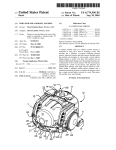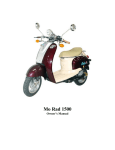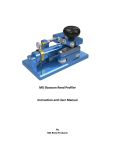Download OT-Pro User Manual
Transcript
QUICK START One Touch Professional • • • • • • • • • • • • • • • • • • • • • • • • • WARNING! VERIFY THAT ALL PACKING MATERIALS HAVE BEEN REMOVED BEFORE APPLYING POWER TO THE ONE TOUCH PROFESSIONAL. Ver 2.5 05-21-2004 © 2003 Azuradisc ® All rights reserved. Printed in the U.S.A. Quick Start TABLE OF CONTENTS SAFETY FIRST! . . . . . . . . . . . . . . . . . . . . . . . . . . . . . . . . . . . . . . . . . . . . . . . . . . . . . . . . . . . . .3 TRAINING OPTIONS . . . . . . . . . . . . . . . . . . . . . . . . . . . . . . . . . . . . . . . . . . . . . . . . . . . . . . . . .3 FACTORY TRAINING . . . . . . . . . . . . . . . . . . . . . . . . . . . . . . . . . . . . . . . . . . . . . . . . . . . . . . . . . . . . . . .3 ADDITIONAL TRAINING . . . . . . . . . . . . . . . . . . . . . . . . . . . . . . . . . . . . . . . . . . . . . . . . . . . . . . . . . . . .3 CONTACT US . . . . . . . . DISCLAIMER . . . . . . . . PART IDENTIFICATION OTPRO SET UP . . . . . . . . . . . . . . . . . . . . . . . . . . . . . . . . . . . . . . . . . . . . . . . . . . . . . . . . . . . . . . . . . . . . . . . . . . . . . . . . . . . . . . . . . . . . . . . . . . . . . . . . . . . . . . . . . . . . . . . . . . . . . . . . . . . . . . . . . . REMOVE PACKING MATERIAL . . . . . . . . . . . . . . . . . . . . . . PREPARE THE WATER TANK . . . . . . . . . . . . . . . . . . . . . . . PREPARE THE WATER PITCHER . . . . . . . . . . . . . . . . . . . . PREPARE POLISH RESERVOIR AND REACTOR CHAMBER ATTACH THE POLISH PADS . . . . . . . . . . . . . . . . . . . . . . . . INITIALIZE THE OTPRO . . . . . . . . . . . . . . . . . . . . . . . . . . . PRIME WATER AND POLISH HOSES . . . . . . . . . . . . . . . . . UNLOAD SPINDLE SENSOR CALIBRATION . . . . . . . . . . . . REPLACING POLISH PADS . . . . . . . . . . . . . . . . . . . . . . . . . . . . . . . . . . . . . . . . . . . . . . . . . . . . . . . . . . . . . . . . . . . . . . . . . . . . . . . . . . . . . . . . . . . . . . . . . . . . . . . . . . . . . . . . . . . . . . . . . . . . . . . . . . . . . . . . . . . . . . . . . . . . . . . . . . . . . . . . . . . . . . . . . . . . . . . . . . . . . . . . . . . . . . . . . . . . . . . . . . . . . . . . . . . . . . . . . . . . . . . . . . . . . . . . . . . . . . . . . . . . . . . . . . . . . . . . . . . . . . . . . . . . . . . . . . . . . . . . . . . . . . . . . . . . . . . . . . . . . . . . . . . . . . . . . . . . . . . . . . . . . . . . . . . . . . . . . . . . . . . . . . . . . . . . . . . . . . . . . . . . . . . . . . .3 .3 .4 .5 . . . . . . . . . . . . . . . . . . . . . . . . . . . .5 .5 .6 .6 .6 .7 .7 .7 .8 2 Ver 2.5 05-21-2004 Quick Start SAFETY FIRST! Safety is the highest priority in the Azuradisc product line, and we have achieved safe designs with user-friendly interfaces through extensive research and maximized use of technology for all of our tools. It is the operator’s responsibility to be familiar with the operation of the tool and routinely follow the maintenance instructions provided in this manual. WARNING! The OTPro must be turned OFF for maintenance. Unless otherwise stated in this manual, all product maintenance instructions MUST be performed with the OTPro turned OFF and the power lead removed from the rear socket. When using the OTPro disc repair tool, the following basic safety precautions should always be followed to reduce the risk of fire, electric shock, and/or injury to persons: • Read this manual before assembling or using the tool. • Use this tool only for its intended use as described in this manual. • Use only with Azuradisc recommended accessories and repair materials. (The use of repair materials not evaluated for use with this tool may damage discs permanently, cause injuries, and/or void the warranty.) • This tool is not intended for use by children or infirm persons. • Do not operate this tool if it has a damaged cord or plug, is not working properly, has been damaged, or immersed in water. Return the tool to Azuradisc or authorized technician for examination, repair, or adjustment. • To disconnect, turn off the tool, then remove plug from the electrical outlet. • When using an extension cord, use a grounded plug or socket to connect the tool. • Disconnect electrical supply before cleaning. NOTE: The two spindles included with the OTPro are interchangeable with regard to loading and unloading, and can also be used with standard CD repackaging machines. TRAINING OPTIONS FACTORY TRAINING Training sessions may be scheduled with a Factory Direct Representative by calling the corporate headquarters Tech Services Department in the United States of America at 1.480.827.8786. For participation and availability outside of the United States, please contact the local distributor. ADDITIONAL TRAINING Contact the local sales representative or distributor for participation pricing and availability of additional training options. CONTACT US Corporate Headquarters: United States of America Azuradisc Corporate Headquarters 7307 South 89th Place Mesa, Arizona 85212 www.azuradisc.com Technical Support: 1.480.827.8786 Sales Inquires: 1.800.933.4923 Email: [email protected] DISCLAIMER © 2003 Azuradisc ® . All rights reserved. Printed in the U.S.A. DISCLAIMER: This document provides information about the Azuradisc One Touch Professional disc repair tool. All software included with the OTPro is furnished under license and may not be used or copied except in accordance with the terms of the Software License Agreement herein. Except as permitted by licensing. No part of this document may be reproduced, stored in a retrieval system, or transmitted, in any form or by any means, electronic, mechanical, recording, or otherwise, without the express prior written permission of Azuradisc Incorporated. The examples provided in this document are solely for illustrative purposes and may need to be modified to assure proper functioning on actual repair tool(s). Azuradisc assumes no liability for damages incurred directly or indirectly from errors or omissions contained in this document, or discrepancies between the product and this document. The content of this document is subject to change without notice. All other product names or logos mentioned herein are the property of their respective companies. Reference herein to any specific commercial firm, commercial product, process, or service by trade name, trademark, manufacturer, or otherwise, does not constitute or imply its endorsement, recommendation, or favoring by Azuradisc or the individual employees of Azuradisc. For additional information, visit www.azuradisc.com. 3 Ver 2.5 05-21-2004 Quick Start PART IDENTIFICATION 1. Operator Interface Touchscreen (OIT) 2. On/Off Button 3. Turret 4. Polish Head with Pads 5. Disc Turntable 6. Splash Guard 7. Disc Transfer Arm 8. Unload Chamber (with Spindle inside) 9. Load Chamber (with Spindle inside) 2 1 4 3 5 8 7 6 10. Polish Pump 9 11. Polish Reservoir 12. Water Pump 10 13. Filters 1 & 2 (Inside Water Pitcher) 14. Serial Number Label (Inside Cabinet) 15. Water Recirculation System 11 16. Water Tank 12 17. Water Pitcher 15 18. Filter 3 (Inside Water Tank) 16 19. Caster Locks 13 14 17 18 19 4 Ver 2.5 05-21-2004 Quick Start WARNING! VERIFY THAT ALL PACKING MATERIALS HAVE BEEN REMOVED BEFORE APPLYING POWER TO THE ONE TOUCH PROFESSIONAL. OTPRO SET UP REMOVE PACKING MATERIAL Touchscreen Correct Spindle Stylus Incorrect Tape Tape Reflective Surface (Load Chamber Only) 1. Remove Stylus from the OTPro Touchscreen 2. Verify the reflective surface is clean on the Load Chamber Lift Assembly. 3. Install the Spindles in the Load and Unload Chambers. Note: Pull out drawer on Load Side to install Spindle. 4. Ensure that the Plastic Lift is properly installed (wide side facing up) on both Spindles. 5. Remove the packing tape from the Polish Reservoir, Water Tank and Water Pitcher. 6. Open the Water Tank and remove the bottle of Polish Compound. PREPARE THE WATER TANK Water Intake Hose from Water Pump A & B Solution Water Tank Cover Water Intake Hose Filter #3 Fill Level 7. Add 1 bottle each of Solution A & B and fill Water Tank to the rim with water. Note: Gently stir the solution and water mixture to prevent undesirable repair marks on discs. 8. Verify the Water Intake hose is secure in the quick disconnect fitting in the side hole of the Water Tank Cover & connected to Filter #3. 9. Place Filter #3 in the Water Tank and replace Cover. Water Tank 10. Place Water Tank in the bottom of the OTPro and verify the Water Intake Hose is secure in the quick disconnect fitting. 5 Ver 2.5 05-21-2004 Quick Start PREPARE THE WATER PITCHER Filter 2 Filter 1 Drain Tube Fill Level Drain Tube Water Tank 11. Verify that Filter 1 is inside Filter 2 and both filters are in the Water Pitcher. 13. Place Water Pitcher in holding tray. 14. Insert Drain Tube into Water Tank Cover quick disconnect fitting. 12. Fill the Water Pitcher with water to just below the Drain Tube fitting. PREPARE POLISH RESERVOIR AND REACTOR CHAMBER 15. Fill the Polish Reservoir and place in the holding tray. Retainer Clips Rubber Tube 16. Verify the Reactor Chamber is in the retaining clips, the Chamber exit is over Filter #1, and the rubber tube is inserted into the top of the Aluminum Coagulation Tube. Polish Reservoir Align over Filter #1 ATTACH THE POLISH PADS Correct Incorrect 17. Lift both Release Tabs and pull out the Polishing Pad Turret Drawer. 19. Place pads according to Ensure the centered on 18. Pull out drawer knob & flip over Turret. on heads color code. pads are the heads. 20. Press pads firmly in place. 21. Pull drawer knob again to flip Turret back over and close drawer. 22. Ensure Drawer Latches are secure. NOTE: If the Turret Drawer is pulled completely forward, lift the side latches to push Turret Drawer back in. Side Latch (Both sides of drawers) NOTE: REFER TO “REPLACING POLISH PADS” SECTION OF THIS MANUAL IF POLISH PADS NEED TO BE REMOVED FOR ANY REASON. 6 Ver 2.5 05-21-2004 Quick Start WARNING! VERIFY THAT ALL PACKING MATERIALS HAVE BEEN REMOVED BEFORE APPLYING POWER TO THE ONE TOUCH PROFESSIONAL. INITIALIZE THE OTPRO 23. Plug the OTPro into an electrical source. On/Off Button 24. Press the On/Off button to turn on the OTPro. 25. Allow the software to initialize. Power Cord System Initialization IMPORTANT: The water and polish hoses must be primed prior to using the OTPro for the first time . PRIME WATER AND POLISH HOSES NOTE: Selecting the Azuradisc Logo will return the screen to the Main Menu from any other screen. The Stylus may be used to make selections on the OIT. 26. Select: Info on the OIT Main Menu. 27. Select: Water & Polish Prime. 28. Run the Water Pump until all air bubbles are gone from the water hoses. Press OFF. IMPORTANT: Place a cloth or paper towel on the turntable (under the top splash guard) to collect polish during hose priming. Top Splash Cover Paper Towel 29. Run the Polish Pump until all air bubbles are gone from the polish hoses. Press OFF. UNLOAD SPINDLE SENSOR CALIBRATION 30. Open Unload Chamber Door 31. Remove the Unload Spindle 32. Press and hold the White button for a few seconds until the Red & Green LED’s light. 33. Replace the Unload Spindle and close the Unload Chamber Door. White Button LEDs 7 Ver 2.5 05-21-2004 Quick Start REPLACING POLISH PADS 1. Lift both Release Tabs and pull out the Polishing Pad Turret Drawer. 3. Carefully lift the edge of the Polish Pad and insert the tip of a small flat screwdriver between the “hook and loop” fastener as shown. 2. Pull out drawer knob & flip over Turret. 4. Push the screwdriver through the “hook and loop” fastener until it extends out the opposite side of the Polish Head. Correct Incorrect 5. While holding the “hook and loop” fastener down on the Polish Head with the screwdriver, turn the Polish Head to remove the Pad. 6. Prior to installing a new Polish Pad, verify the “hook and loop” fastener is firmly attached to the Polish Head. 7. Place the new pad on the Polish Head. Ensure the Pad is centered on the Polish Head and firmly in place. 8. Pull drawer knob again to flip Turret back over and close Drawer. 9. Ensure Drawer Latches are secure. NOTE: If the turret drawer is pulled completely forward, lift the side latches to push turret drawer back in. Side Latch (Both sides of drawers) NOTE: The One Touch Professional Disc Repair Machine uses water, polish, filters, Polish Pads, and an Aluminum Coagulation Tube during the disc repair process. The machine monitors the use of these items and will alert the operator, with a notification on the Operator Interface Touchscreen (OIT), when these items need to be replenished or replaced. IF WATER, POLISH, FILTERS, POLISH PADS, OR THE ALUMINUM COAGULATION TUBE ARE ADDED OR CHANGED BEFORE A NOTIFICATION IS SHOWN ON THE OIT, THE OPERATOR MUST RESET THE APPROPRIATE SYSTEM STATUS ITEM TO PREVENT FALSE NOTIFICATIONS. From the MAIN MENU on the OIT, select “INFO” and then “LIQUID SYSTEM STATUS”. Select “RESET” for Water, Polish, Filters 1&2, Filter 3, or Al Pipe. From the MAIN MENU on the OIT, select “INFO” and then “POLISH PAD STATUS”. Select “RESET” for the appropriate Polish Pad(s). 8 Ver 2.5 05-21-2004 EDUCATION One Touch Professional • • • • • • • • • • • • • • • • • • • • • • • • Ver 2.1 05-18-2004 © 2003 Azuradisc ® . All rights reserved. Printed in the U.S.A. EDUCATION TABLE OF CONTENTS HOW DISCS ARE MADE . . . . . . . . . . . . . . . . . . . . . . . . . . . . . . . . . . . . . . . . . . . . . . . . . . . . . . .2 HOW A CD IS MADE . . . . . . . . . . . . . . . . . . . . . . . . . . . . . . . . HOW A DVD IS MADE . . . . . . . . . . . . . . . . . . . . . . . . . . . . . . . Single Layer DVDs (DVD-5 - 4.7GB) . . . . . . . . . . . . . . Double Layered DVDs (DVD-9 - 8.5GB) . . . . . . . . . . . . Double Sided DVDs (DVD-10 - 9.4GB) . . . . . . . . . . . . . Double Sided/Double Layered DVDs (DVD-18 - 17.1GB) . . . . . . . . . . . . . . . . . . . . . . . . . . . . . . . . . . . . . . . . . . . . . . . . . . . . . . . . . . . . . . . . . . . . . . . . . . . . . . . . . . . . . . . . . . . . . . . . . . . . . . . . . . . . . . . . . . . . . . . . . . . . . . . . . . . . . . . . . . . . . . . . . . . . . . . . . . . . . . . . . . . . . . . . . . . . . . . . . . . . .2 .3 .3 .3 .3 .4 IDENTIFYING SCRATCHES . . . . . . . . . . . . . . . . . . . . . . . . . . . . . . . . . . . . . . . . . . . . . . . . . . . .4 CDS, CD-ROMS & DVDS . . . . . Reading Side Scratches CDS & CD-ROMS ONLY . . . . . Top Side Scratches . . . Top Side Foil Dents . . . .. . .. .. .. . . . . . . . . . . . . . . . . . . . . . . . . . . . . . . . . . . . . . . . . . . . . . . . . . . . . . . . . . . . . . . . . . . . . . . . . . . . . . . . . . . . . . . . . . . . . . . . . . . . . . . . . . . . . . . . . . . . . . . . . . . . . . . . . . . . . . . . . . . . . . . . . . . . . . . . . . . . . . . . . . . . . . . . . . . . . . . . . . . . . . . . . . . . . . . . . . . . . . . . . . . . . . . . . . . . . . . . . . . . . . . . . . . . . . . . . . . . . . . . . . . . . . . . . . . . . . . . . . . . . .4 .4 .4 .4 .4 HOW DISCS ARE MADE HOW A CD IS MADE CDs consist of 99% clear polycarbonate plastic. The reflective layer, protective layer and screen print comprise the remaining 1% of the disc. 1. A disc is created from molten polycarbonate and digital information is stamped on the top of the disc, while it is still near melting point, using 4 a die with microscopic bumps. These bumps are known as “pits and lands”. 3 2. After the information is molded into the polycarbonate, a reflective foil layer is applied using a process called sputtering or wet silvering. This layer reflects the laser back to the player, so it’s integrity is extremely 2 important. The layer is usually silver, but can be made of gold or platinum. 3. A clear lacquer coating is applied to seal the reflective layer and prevent 1 oxidation. This layer is very thin and offers little protection from top side scratches. 4. Finally the artwork is screen-printed on the top of the disc. Pits and Lands are imprinted into the disc to indicate a one or a zero. A laser beam is sent from the player to the disc and the reflective layer reflects it back to the reader and the ones and zeros are translated by the player. Recordable discs have a photosensitive dye type layer instead of the stamped information layer. This layer, when exposed to a certain light, will make an impression of a pit into the layer. Label Pit Land Reflective Layer Laser Polycarbonate 2 Ver 2.1 05-18-2004 EDUCATION Re-recordable discs use a layer that allows the laser to polarize the photosensitive layer back and forth between a visible pit to an invisible pit. HOW A DVD IS MADE DVDs are made in different ways depending on the amount of information that is recorded on the disc. DVDs may be single or double layered and single or double layered double sided. NOTE: Due to the amount of information stored on DVDs, the amount of polycarbonate is less than a normal CD; therefore a DVD can not be repaired as many times as a CD. Single Layer DVDs (DVD-5 - 4.7GB) These DVDs are made the same way as a CD with one additional polycarbonate layer added between the label and the pits and lands. Thickness: 1.2mm Label 0.6mm Polycarbonate 0.6mm Reflective Layer Polycarbonate Laser Double Layered DVDs (DVD-9 - 8.5GB) Double layered DVDs have a semi reflective layer and a reflective layer giving two layers to store information. Thickness: 1.2mm Label Polycarbonate 0.6mm Reflective Layer Bonding Layer Semi Reflective Layer 0.6mm Polycarbonate Laser Double Sided DVDs (DVD-10 - 9.4GB) Double sided DVDs consist of two discs bonded back to back with the reflective layers in the middle and both sides are repairable. Double sided DVDs use a different size of micro-abrasive polishing papers to prevent the manufacturer’s label area from being removed during the repair process. Laser Thickness: 1.2mm Polycarbonate 0.6mm Reflective Layer Bonding Layer Reflective Layer 0.6mm Polycarbonate Laser 3 Ver 2.1 05-18-2004 EDUCATION Double Sided/Double Layered DVDs (DVD-18 - 17.1GB) Double sided/double layered DVDs are simply two double layered discs bonded back to back. Laser Thickness: 1.2mm Polycarbonate Semi Reflective Layer 0.6mm Reflective Layer Bonding Layer Reflective Layer 0.6mm Semi Reflective Layer Polycarbonate Laser IDENTIFYING SCRATCHES The three basic types of scratches are topside, reading side, and the top side foil dent. When repairing DVDs the top side scratch and the foil dent do not apply due to the construction of the disc. CDS, CD-ROMS & DVDS Scratch Reading Side Scratches Reading side scratches are the most common type, the easiest to identify, and the only type of scratch that can be repaired. If the scratch has a double Image, as shown in the figure to the right, it is a reading side scratch and can be repaired by using an Azuradisc scratch repair machine. The double image is the result of the actual scratch and a reflection made by the reflective foil layer. Reflection CDS & CD-ROMS ONLY The scratches shown below are not found on DVDs Light passes through the disc. Top Side Scratches Top side scratches are caused by a sharp object damaging the printed label of a disc. In this case, the information just below the printed label is damaged and causes a skip. Top side scratches cannot be repaired, however they can be prevented by using an Azuradisc Scratch Guard. The easiest way to identify the top side scratch is to hold the suspected scratch up to a light source and the light will pass through the disc. Note: If light does not pass through, check the reading side of the disc and if there is a scratch without a “double image”, it is a top side scratch that did not remove any of the label. Top Side Foil Dents Top side foil dents are not scratches but look like a scratch on the reading side of the disc. The dent is made by a large amount of pressure put on the label side of the disc, causing the foil layer to dent. This dent will cause skips and cannot be repaired, however they can be prevented using an Azuradisc Scratch Guard. No double image The easiest way to identify the top side foil dent is to verify if there is a “double image” produced. There should not be a second image because the damage is to the inner foil layer. There will not be any evidence on the label side of the disc because the pressure did not cause any of the label to be removed. 4 Ver 2.1 05-18-2004 PREVENTIVE MAINTENANCE One Touch Professional • • • • • • • • • • • • • • • • • • • • • • • • Ver 2.3 05-15-2004 © 2003 Azuradisc ® All rights reserved. Printed in the U.S.A. PREVENTIVE MAINTENANCE TABLE OF CONTENTS PART IDENTIFICATION . . . . . . . . . . . . . . . . . . . . . . . . . . . . . . . . . . . . . . . . . . . . . . . . . . . . . . .3 GENERAL . . . . . . . . . . . . . . . . . . . . . . . . . . . . . . . . . . . . . . . . . . . . . . . . . . . . . . . . . . . . . . . . .4 MAINTENANCE REQUIREMENTS . . . . . . . . . . . . . . . . . . . . . . . . . . . . . . . . . . . . . . . . . . . . . . . . . . . . .4 MAINTENANCE SCHEDULE . . . . . . . . . . . . . . . . . . . . . . . . . . . . . . . . . . . . . . . . . . . . . . . . . . . .5 MAINTENANCE AND SUPPLY ITEM USAGE CHART . . . . . . . . . . . . . . . . . . . . . . . . . . . . . . . . . . . . . . .6 TURRET . . . . . . . . . . . . . . . . . . . . . . . . . . . . . . . . . . . . . . . . . . . . . . . . . . . . . . . . . . . . . . . . . . .7 CHECK AND REPLACING REPLACING REPLACING CLEAN TURRET AND TOP SPLASH COVER POLISH PADS . . . . . . . . . . . . . . . . . . . . . . . POLISH HEADS . . . . . . . . . . . . . . . . . . . . . POLISH HEAD GEARS . . . . . . . . . . . . . . . . . . . . . . . . . . . . . . . . . . . . . . . . . . . . . . . . . . . . . . . . . . . . . . . . . . . . . . . . . . . . . . . . . . . . . . . . . . . . . . . . . . . . . . . . . . . . . . . . . . . . . . . . . . . . . . . . . . . . . . . . . . . . . . . . . . . . . .7 . .8 . .9 .10 DISC TURNTABLE . . . . . . . . . . . . . . . . . . . . . . . . . . . . . . . . . . . . . . . . . . . . . . . . . . . . . . . . . .11 WATER RECIRCULATION SYSTEM . . . . . . . . . . . . . . . . . . . . . . . . . . . . . . . . . . . . . . . . . . . . .11 REACTOR CHAMBER . . . . . WATER SYSTEM FILTERS . To service Filters 1 & To service Filter 3 . . .. .. 2 .. . . . . . . . . . . . . . . . . . . . . . . . . . . . . . . . . . . . . . . . . . . . . . . . . . . . . . . . . . . . . . . . . . . . . . . . . . . . . . . . . . . . . . . . . . . . . . . . . . . . . . . . . . . . . . . . . . . . . . . . . . . . . . . . . . . . . . . . . . . . . . . . . . . . . . . . . . . . . . . . . . . . . . . . . . . . . . . . . . . . . . . . . . . . . . . . . . . . . . . . . . . . . . . . . . . . . .12 .13 .13 .13 FINAL CHECKLIST . . . . . . . . . . . . . . . . . . . . . . . . . . . . . . . . . . . . . . . . . . . . . . . . . . . . . . . . . .14 OTPRO ERROR CODES . . . . . . . . . . . . . . . . . . . . . . . . . . . . . . . . . . . . . . . . . . . . . . . . . . . . . .15 LOAD SIDE (FIRST & LAST TURNTABLE . . . . . . . . . . . UNLOAD (LAST DISC OUT) TURRET . . . . . . . . . . . . . . DISC IN) ....... ....... ....... ... .... .... .... . . . . . . . . . . . . . . . . . . . . . . . . . . . . . . . . . . . . . . . . . . . . . . . . . . . . . . . . . . . . . . . . . . . . . . . . . . . . . . . . . . . . . . . . . . . . . . . . . . . . . . . . . . . . . . . . . . . . . . . . . . . . . . . . . . . . . . . . . . . . . . . . . . . . . . . . . . . . . . . . . . . . . . . . . . . . . . . . . . . . .15 .16 .17 .18 COMPONENT LABELS . . . . . . . . . . . . . . . . . . . . . . . . . . . . . . . . . . . . . . . . . . . . . . . . . . . . . . .19 LABEL SAMPLES . . . . . . . . . . . . . . . . . . . . . . . . . . . . . . . . . . . . . . . . . . . . . . . . . . . . . . . . . . . . . . . .20 2 Ver 2.3 05-15-2004 PREVENTIVE MAINTENANCE PART IDENTIFICATION 1. Operator Interface Touchscreen (OIT) 2. On/Off Button 2 1 3. Turret 4. Polish Heads with Pads 5. Disc Turntable 6. Splash Guard 7. Disc Transfer Arm 8. Unload Chamber (with Spindle inside) 9. Load Chamber (with Spindle inside) 4 3 5 8 7 6 9 10. Polish Pump 11. Polish Reservoir 10 12. Water Pump 13. Filters 1 & 2 (Inside Water Pitcher) 14. Serial Number Label (Inside Cabinet) 11 15. Water Recirculation System 16. Water Tank 15 17. Water Pitcher 16 18. Filter 3 (Inside Water Tank) 13 12 14 17 18 19 19. Caster Locks 3 Ver 2.3 05-15-2004 PREVENTIVE MAINTENANCE GENERAL This guide provides specific maintenance instructions and schedule requirements for the One Touch Processional (OTPro) disc repair machine. To ensure optimal performance, maximize supply usage, and minimize errors for the OTPro: • Replace supply items when indicated by the OTPro Operator Interface Touchscreen (OIT) • Regularly perform the maintenance procedures in this manual. WARNING! Unless otherwise stated in this manual, all product maintenance instructions MUST be performed with the OTPro turned OFF and the power cord removed from the rear socket. MAINTENANCE REQUIREMENTS The following items are required to perform the maintenance procedures for the OTPro: 1 A detailed knowledge and understanding the OTPro operation instructions, refer to: - Quick Start Manual or - Operation Manual. 2. Basic understanding of the various names and positions of the parts of the machine; refer to the Part Identification section of this manual. 3. Knowledge of the procedures required to access the various parts. The following tools are required to complete instructions in this manual: 2.5 mm Hex Key .050 Hex Key 1/16 Hex Key 5/64 Hex Key 3/32 Hex Key 3/16 Hex Key 5/16 Open End Wrench 7/16 Open End Wrench 5/8 Open End Wrench #1 & #2 Phillips Head Screwdriver Right Angle Phillip Head Screwdriver Large Flat Blade Screwdriver Small Vise Grips Needle Nose Pliers (slim profile, long nose) Toothbrush 10 mm Bottle Brush Lint free cloths 4 Ver 2.3 05-15-2004 PREVENTIVE MAINTENANCE MAINTENANCE SCHEDULE There are the two maintenance schedules (based on a “medium” repair selection for most repairs): • Schedule One: For quantities less than 50 disc repairs per day. • Schedule Two: For quantities between 50-100 disc repairs per day. Select the schedule that applies to the machine usage (Schedule One or Schedule Two) and follow the schedule based on either the average number of disc repairs performed or the amount of time, whichever comes first. For example, using Schedule Two, the Top Splash cover would be cleaned every 500 disc repairs or weekly, whichever came first. The four maintenance tasks to be performed are: • Check: The item should be visually inspected and checked as required • Clean: The item should be specifically cleaned as required • Replace: The item should be replaced with a new part • Lubricate: Grease and lubricate parts as required IMPORTANT: 1. If average disc repair quantity is greater than 100 discs per day, the following maintenance schedule may need to be modified. 2. If the OTPro is not used for 3 or more days: a. Check the filters, cleaning solutions, and the water levels before using. b. The schedule should be based on time rather than the "number of discs repaired." Schedule One: Before any disc repairs After 90 disc repairs After 100 disc repairs OR Weekly After 500 disc repairs OR Every 2 weeks After 1000 disc repairs OR Monthly Schedule Two: Before any disc repairs After 90 disc repairs Daily Weekly Every 2 weeks Check Check Clean Clean Clean Clean Clean Disc Turntable Clean Clean Disc Transfer Cups Clean Clean Bottom Splash Cover Clean Clean Item: Turret Check Check Top Splash Cover Drain Hole Check Check Check Lower Tray Clean Sensors Water Clean Check Replace Aluminum Tube Clean* Clean* Clean* 1st. Filter Clean Clean or Replace Clean or Replace Clean Replace 2nd. Filter Water & Polish Tubing Polish Check Clean Check** * Replace when walls of tube are nearly worn through. ** Add as required. 5 Ver 2.3 05-15-2004 PREVENTIVE MAINTENANCE MAINTENANCE AND SUPPLY ITEM USAGE CHART The Mean Time Between Failures (MTBF) Rating is the life expectancy of maintenance and supply items. The following information is based on average use of the OTPro maintenance and supply items. Actual usage time may vary. Maintenance Item: MTBF Rating: Water Pump 1500 hours Polish Pump 1500 hours Polish Pad Motor 2000 hours Turntable Motor 2000 hours Turret Motor 700 hours Turntable Lift Motor 700 hours Disc Transfer Arm Motor Load Lift Motor Water Pump Tube Polish Pump Tube Gears 12 Months or Sooner* Belts 12 Months or Sooner* Splash Guard Springs *Based on actual wear or usage Supply Item: MTBF Rating: Polishing Pad #F 90 Discs Polishing Pad #E 90 Discs Polishing Pad #D 90 Discs Polishing Pad #C 90 Discs Polishing Pad #B 90 Discs Polishing Pad #A 90 Discs Polish* 100 Discs 1st. Filter 90 Discs 2nd. Filter 6400 Minutes Aluminum Tube 5000 Minutes *Based upon container size 6 Ver 2.3 05-15-2004 PREVENTIVE MAINTENANCE TURRET This section contains instructions for checking and cleaning the Turret. For optimal use of the OTPro: • Check the Turret prior to each use of the OTPro. • Clean the Turret after every 1000 disc repairs. CHECK AND CLEAN TURRET AND TOP SPLASH COVER 1. Lift both release tabs and pull out the Polish Pad Turret Drawer. 2. Pull out drawer knob & flip over Turret. NOTE: Azuradisc Optical Spray Cleaner may be used to help loosen polish build-up. A 3. Check all springs on the Polish Heads to ensure they are in satisfactory working condition. 4. Check Polish Heads to ensure they spin freely. 5. Check the gears for damage and verify that set screws are secure. (Refer to the “Replacing Polish Pad Gears” section of this manual) 6. Remove the Polish Pads. (Refer to the “Replacing Polish Pads” section of this manual) 7. Clean the protective plastic splash cover using a toothbrush, lint-free cloth and warm water. Use care when handling the splash cover to avoid damage. 8. Clean any polish residue from the Polish Heads. 9. Remove any dust or dirt from entire unit. 10. Re-install or replace Polish Pads according to color code, and ensure pads are centered on the Polish Heads. (Refer to the “Replacing Polish Pads” section of this manual) 11. Pull drawer knob again to flip Turret back over and close Drawer. 12. Ensure Drawer Latches are secure. NOTE: If the Turret Drawer is pulled completely forward, lift the side drawer latches to push drawer back in. Side Latch (Both sides of drawers) NOTE: WHEN POLISH PADS ARE CHANGED BEFORE A NOTIFICATION IS SHOWN ON THE OIT, THE OPERATOR MUST RESET THE APPROPRIATE SYSTEM STATUS ITEM TO PREVENT FALSE NOTIFICATIONS. From the MAIN MENU on the OIT, select “INFO” and then “POLISH PAD STATUS”. Select “RESET” for the appropriate Polish Pad(s). 7 Ver 2.3 05-15-2004 PREVENTIVE MAINTENANCE REPLACING POLISH PADS NOTE: WHEN POLISH PADS ARE CHANGED BEFORE A NOTIFICATION IS SHOWN ON THE OIT, THE OPERATOR MUST RESET THE APPROPRIATE SYSTEM STATUS ITEM TO PREVENT FALSE NOTIFICATIONS. From the MAIN MENU on the OIT, select “INFO” and then “POLISH PAD STATUS”. Select “RESET” for the appropriate Polish Pad(s). 1. Lift both release tabs and pull out the Polish Pad Turret Drawer. 3. Carefully lift the edge of the Polish Pad and insert the tip of a small flat screwdriver between the “hook and loop” fasteners as shown. 2. Pull out drawer knob & flip over Turret. 4. Push the screwdriver through the “hook and loop” fastener until it extends out the opposite side of the Polish Head. Correct Incorrect 5. While holding the “hook and loop” fastener down on the Polish Head with the screwdriver, lift the Polish Pad and turn the Polish Head to remove the Pad. 7. Place the new pads on the Polish Heads according to the color code. Ensure the Pad is centered on the Polish Head and firmly in place. 6. Prior to installing a new Polish Pad, verify the “hook and loop” fastener is firmly attached to the Polish Head. 8. Pull drawer knob again to flip Turret back over and close Drawer. 9. Ensure Drawer Latches are secure. NOTE: If the Turret Drawer is pulled completely forward, lift the side latches to push Turret Drawer back in. Side Latch (Both sides of drawers) 8 Ver 2.3 05-15-2004 PREVENTIVE MAINTENANCE REPLACING POLISH HEADS IMPORTANT: REPLACE POLISH HEADS INDIVIDUALLY TO MAINTAIN PROPER COLOR CODE! NOTE: WHEN POLISH PADS ARE CHANGED BEFORE A NOTIFICATION IS SHOWN ON THE OIT, THE OPERATOR MUST RESET THE APPROPRIATE SYSTEM STATUS ITEM TO PREVENT FALSE NOTIFICATIONS. From the MAIN MENU on the OIT, select “INFO” and then “POLISH PAD STATUS”. Select “RESET” for the appropriate Polish Pad(s). Tape 1. Lift both release tabs and pull out the Polish Pad Turret Drawer. 3. Using the 3/32 inch Hex Key, remove the screw from the Polish Head and remove the Polish Head from the Turret. 2. Pull out drawer knob & flip over Turret. 4. Use the 3/32 inch Hex Key to, hold the screw in the new Polish Head and carefully remove the tape holding the screw in place. A 5. Place the new Polish Head on the Turret ensuring the Head is fully seated on the mounting shaft. Securely tighten mounting screw. 6. If necessary, use needle nosed pliers to place a mounting screw and washer in a new Polish Head 7. Repeat the previous steps for all Polish Head positions. Verify color code is correct prior to installing Polish Pads. Position “A” is Blue. 8. Pull drawer knob again to flip Turret back over and close Drawer. 9. Ensure Drawer Latches are secure. NOTE: If the Turret Drawer is pulled completely forward, lift the side latches to push Turret Drawer back in. Side Latch (Both sides of drawers) 9 Ver 2.3 05-15-2004 PREVENTIVE MAINTENANCE REPLACING POLISH HEAD GEARS 1. Lift both Release Tabs and pull out the Polishing Pad Turret Drawer. 2. Pull out drawer knob & flip over Turret. 3. Using a .050 inch Hex Key, loosen the lock screw and remove the Polish Head drive gear. Note: When installing the new gear, the set screw must be aligned with the hole in the mounting shaft. 5. Using a 1/16th. inch Hex Key, remove the lock screw from the Polish Head Motor drive gear. Note: When installing the new gear, the set screw must be aligned with the flat surface on the mounting shaft as shown above. Correct Incorrect 4. Install the new gear and tighten the lock screw securely. Note: When the set screw is aligned with the hole in the mounting shaft, it will be flush with the surface of the gear as shown above. Aligned 6. Install the new gear ensuring that it is aligned with one of the Polish Head Gears and tighten the lock screw securely. 7. Pull drawer knob again to flip Turret back over and close Drawer. 8. Ensure Drawer Latches are secure. NOTE: If the Turret Drawer is pulled completely forward, lift the side latches to push Turret Drawer back in. Side Latch (Both sides of drawers) 10 Ver 2.3 05-15-2004 PREVENTIVE MAINTENANCE DISC TURNTABLE This section contains instructions for checking and cleaning the Disc Turntable and Bottom Splash Cover. For optimal use of the OTPro: • Check the Disc Turntable prior to each use of the OTPro. • Clean the Disc Turntable after every 500 disc repairs. 1. Open front door 2. Disconnect the rubber tube from the Reactor Chamber of the water recirculation system. 3. Lift both Release Tabs and pull out the Disc Turntable Drawer. NOTE: Azuradisc Optical Spray Cleaner may be used to help loosen polish build-up. 4. Clean the disc platen and center post with mild soap and water. IMPORTANT: 5. This is a critical area to check to prevent the machine from flooding the drip tray (which can cause the machine to stop or cause other damage). Check the drain for blockage and clean by pushing a small bottle brush (10mm) gently through the drain hole and the Reactor Chamber and Aluminum Tube. IMPORTANT: Use extreme care when handling the splash cover to avoid damage. 6. Clean the Bottom Splash Cover with mild soap and water and rinse drain with warm water. 7. Clean drip tray with mild soap and water. 8. Re-install Reactor Chamber in clips. 9. Push Disc Turntable Drawer in. NOTE: If the Disc Turntable Drawer is pulled completely forward, lift the side drawer latches to push drawer back in. 10. Re-attach rubber tube to the Reactor Chamber. 11. Close front cover. IMPORTANT: If the water is cloudy, refer to: Refer to Water Recirculation System section of this manual. WATER RECIRCULATION SYSTEM This section contains instructions for checking and servicing the water recirculation system. For optimal use of the OTPro: • Check the water prior to each use of the OTPro. • Replace the water after every 1000 disc repairs. IMPORTANT: a. Clean water reduces wear on supplies and components and ensures effective disc repair. b. New A & B solution must be added each time the water is changed. c. Replace the water monthly regardless of the number of discs repaired. 11 Ver 2.3 05-15-2004 PREVENTIVE MAINTENANCE To service the water recirculation system: NOTE: IF WATER OR FILTERS ARE ADDED OR CHANGED BEFORE A NOTIFICATION IS SHOWN ON THE OIT, THE OPERATOR MUST RESET THE APPROPRIATE SYSTEM STATUS ITEM TO PREVENT FALSE NOTIFICATIONS. From the MAIN MENU on the OIT, select “INFO” and then “LIQUID SYSTEM STATUS”. Select “RESET” for Water, Filters 1&2, or Filter 3. 1. Check the water level in the Water Pitcher and Water Tank. Add to the fill levels as needed. IMPORTANT: If the water filters are cleaned and maintained per the instructions in this guide, the water should remain relatively clear for about 1000 disc repairs. If the water becomes cloudy, change it immediately. 2. System Priming: After replacing the water or cleaning or replacing any filters it is necessary to prime the water system. NOTE: The machine must be plugged in and power turned on for this operation. 3. Press “Info” on the main OIT menu. 4. Press “Water & Polish Prime”. 5. Press and hold the Water Pump On button. 6. Let the water pump run until all air bubbles are gone and the water is flowing continuously from the water nozzle. IMPORTANT: 7. Do not leave the machine unattended during this process. If air bubbles are visible and water is not flowing from the water nozzle within 3 minutes of running the pump, turn the machine off and check the water system for leaks. Press “Main” to return to the OIT main menu. REACTOR CHAMBER NOTE: IF THE ALUMINUM COAGULATION TUBE IS CHANGED BEFORE A NOTIFICATION IS SHOWN ON THE OIT, THE OPERATOR MUST RESET THE APPROPRIATE SYSTEM STATUS ITEM TO PREVENT FALSE NOTIFICATIONS. From the MAIN MENU on the OIT, select “INFO” and then “LIQUID SYSTEM STATUS”. Select “RESET” for Al Pipe. 1. Disconnect the rubber tube and remove the Reactor Chamber. IMPORTANT: Polish compound build-up is normal, however regular cleaning will result in longer life of the Aluminum Tube inside the Reactor Chamber and reduce the chances of a blocked drain. Disassemble the Reactor Chamber and Aluminum Tube and clean with warm water. 3. Clean rust or corrosion from Reactor Chamber mounting clips. 4. Re-assemble and re-install the Reactor Chamber and re-insert the rubber tube. Note: Align the single hole near the top of the Aluminum Tube with the Chamber Exit of the Reactor Chamber. 5. Align the Reactor Chamber Exit with the Filter #1 opening in the Water Pitcher. NOTE: Verify the Plastic Spacer installed in the bottom of the Reactor Chamber is oriented as shown. Insert Tube into Chamber One Hole 2. Chamber Exit Two Holes Plastic Spacer 12 Ver 2.3 05-15-2004 PREVENTIVE MAINTENANCE WATER SYSTEM FILTERS NOTE: IF FILTERS ARE CHANGED BEFORE A NOTIFICATION IS SHOWN ON THE OIT, THE OPERATOR MUST RESET THE APPROPRIATE SYSTEM STATUS ITEM TO PREVENT FALSE NOTIFICATIONS. From the MAIN MENU on the OIT, select “INFO” and then “LIQUID SYSTEM STATUS”. Select “RESET” for Filters 1&2, or Filter 3. For optimal use of the OTPro: • Clean filters 1 & 2 after 90 disc repairs. • Replace filters 1 & 2 filters after 500 disc repairs. IMPORTANT: a. Ensure that your hands are clean when checking, cleaning, and replacing the filters. b. When using disposable filters it is recommended to clean the filters and Water Pitcher after every 90 disc repairs to maximize the disposable filter use. To service Filters 1 & 2 1. Open front door. 2. Swivel the exit of the Reactor Chamber away from the top of the Water Pitcher. 3. Carefully remove the Water Pitcher while withdrawing the drain tube from the Water Tank. 4. Remove and clean both Filters with warm water, or replace as needed. 5. Clean the Water Pitcher with mild soap and water 6. Re-install the Filters ensuring the filters are open and do not rest on the bottom of the pitcher. (The bottom of the filters must be at least 25mm above the bottom of the pitcher.) 7. Re-install the Water Pitcher, ensuring the drain tube is inserted in the Water Tank Cover. 8. Align the outlet of the Reactor Chamber with the Water Pitcher opening. 9. Close the front door. To service Filter 3 1. Open front door. 2. Carefully remove the drain tube coming from the Water Pitcher to the Water Tank. 3. Remove the top cover of the Water Tank and disconnect the tube from Filter 3. 4. Remove the wing nut and cover from the end of the filter assembly. 5. Remove the filter from the weight and clean the weight and associated parts with mild soap and water. 6. Clean Filter 3 with warm water and clean the Water Tank with mild soap and water. 7. Re-install the Water Tank. 13 Ver 2.3 05-15-2004 PREVENTIVE MAINTENANCE 8. Re-assemble Filter 3 and weight assembly as shown below. Filter #3 Weight Water Line Connection Wing Nut End Caps 9. Re-attach the water tube to Filter 3, ensuring it is routed through the hole in the Water Tank Cover. 10. Add one bottle each of Solution A and Solution B and clean water to the fill level on the Water Tank. Gently stir the solution and water mixure. 11. Insert the drain tube from the Water Pitcher in the Water Tank Cover. 12. Prime the water system as described in the Water Recirculation System section of this manual. FINAL CHECKLIST After performing maintenance procedures, ensure all of the following items are complete before initializing the machine for use: • Polish Pads are fitted to the Polish Heads. • Turret is correctly locked in position. • Disc Turntable is correctly locked in position. • Reactor Chamber is installed correctly with exit feeding into pitcher. • Rubber Tube is connected to Aluminum Coagulation Tube. • Water level is correct and filters are in place. • Water system is primed and ready. • Polish bottle is full and system is primed. If all items have been checked and are correct, turn the machine on and allow it to initialize. 14 Ver 2.3 05-15-2004 PREVENTIVE MAINTENANCE OTPRO ERROR CODES LOAD SIDE (FIRST & LAST DISC IN) Name/Description Error Code ERROR 1: FAILURE TO Err-1 PICK UP DISC ON LOAD SIDE (Common Prompt) Possible Cause • • • • • • • • • • • • • • ERROR 2: DROPPED DISC BETWEEN LOAD AND TURNTABLE (Common Prompt) Err-2 • • • • • • • • • • • Spindle misalignment or missing Disc Transfer out of calibration Load Solenoid failure Suction Cups damaged Vacuum hose not fully inserted into fitting on load side manifold block Vacuum / Pressure Pump failure Vacuum / Pressure Pump Relay failure Digital Vacuum Sensor Tube not fully inserted Digital Vacuum Sensor power connection problem Digital Vacuum Sensor may need to be recalibrated Digital Vacuum Sensor failure ERROR 7: LOAD ELEVA- Err-7 (No TOR FAILURE Prompt) • Load Elevator Motor connection problem • Load Elevator Motor failure ERROR 8: LOAD ELEVATOR WRONG DIRECTION • Load Elevator Home Sensor connection problem • Load Elevator Home Sensor failures Err-8 (No Prompt) Possible Solution Spindle misalignment or missing Insufficient vacuum Disc Transfer out of calibration Load Solenoid failure Suction Cups damaged Vacuum hose not fully inserted into fitting on load side manifold block Vacuum / Pressure Pump failure Vacuum / Pressure Pump Relay failure Load elevator did rise to pick up point Load Elevator out of calibration Digital Vacuum Sensor Tube not fully inserted Digital Vacuum Sensor power connection problem Digital Vacuum Sensor may need to be recalibrated Digital Vacuum Sensor failure 15 Ver 2.3 05-15-2004 PREVENTIVE MAINTENANCE Name/Description Error Code Possible Cause ERROR 9: LOAD ELEVA- Err-9 TOR DID NOT REACH COUNT POSITION • Broken, missing, or slipping Load Elevator Belt ERROR 10: LOAD ELEVATOR PASSES COUNT POSITION WITHOUT STOPPING • • • • • • • Err-10 • • • • • • Possible Solution Insufficient vacuum Disc Transfer out of calibration Turntable Lift Pick up point out of calibration Wet or Sticky turntable Unload Solenoid failure Suction Cups damaged Vacuum hose not fully inserted into fitting on Unload side manifold block Vacuum / Pressure Pump failure Vacuum / Pressure Pump Relay failure Digital Vacuum Sensor Tube not fully inserted Digital Vacuum Sensor power connection problem Digital Vacuum Sensor may need to be recalibrated Digital Vacuum Sensor failure TURNTABLE Name/Description ERROR 3: FAILURE TO PICK UP DISC ON FROM TURNTABLE (Common Prompt) Error Code Err-3 Possible Cause • • • • • • • • • • • • ERROR 4: FAILURE TO DROP OFF DISC ONTO TURNTABLE (Common Prompt) Err-4 Possible Solution Disc Transfer out of calibration Turntable Lift Pick up point out of calibration Wet or Sticky turntable Unload Solenoid failure Suction Cups damaged Vacuum hose not fully inserted into tube fitting on Unload side manifold block Vacuum / Pressure Pump failure Vacuum / Pressure Pump Relay failure Digital Vacuum Sensor Tube not fully inserted Digital Vacuum Sensor power connection problem Digital Vacuum Sensor may need to be recalibrated Digital Vacuum Sensor failure • • • • • • • • • Disc Transfer out of calibration Unload Solenoid failure Vacuum / Pressure Solenoid failure Suction Cups damaged Vacuum / Pressure Pump failure Vacuum / Pressure Pump Relay failure Digital Vacuum Sensor Tube not fully inserted Digital Vacuum Sensor connection problem Digital Vacuum Sensor may need to be recalibrated • Digital Vacuum Sensor failure 16 Ver 2.3 05-15-2004 PREVENTIVE MAINTENANCE Name/Description Error Code Possible Cause ERROR 11: TURNTABLE Err-11 (No LIFT FAILURE Prompt) • Turntable Lift Motor connection problem • Turntable Lift Motor failure ERROR 12: TURNTABLE Err-12 (No LIFT WRONG DIRECPrompt) TION • Turntable Lift Home Sensor connection problem • Turntable Lift Home Sensor failure ERROR 13: TURNTABLE LIFT DID NOT REACH CLOSED CHAMBER POSITION ERROR 14: TURNTABLE LIFT CONTINUES UP BEYOND PAD CONTACT POSITION • Turntable Lift Motor Coupling slipping, twisted or broken • Arms of Turntable lift mechanism are in reversed position. • Disc Turntable Lift Home Sensor misaligned, broken, damaged or missing • Disc Turntable Lift Mechanism not properly calibrated • Motor Communications signal failure (bad motor) Err-13 (No Prompt) Err-14 (No Prompt) Possible Solution UNLOAD (LAST DISC OUT) Name/Description Error Code Possible Cause FULL CHECK UNLOAD SPINDLE No Error • • • • Unload Unload Unload Unload ERROR 5: FAILURE TO DROP OFF DISC ON UNLOAD SPINDLE (Common Prompt) Err-5 • • • • Disc Transfer out of calibration Unload Solenoid failure Suction Cups damaged Vacuum hose not fully inserted into fitting on Unload side manifold block Vacuum / Pressure Pump failure Vacuum / Pressure Pump Relay failure Digital Vacuum Sensor Tube not fully inserted Digital Vacuum Sensor power connection problem Digital Vacuum Sensor may need to be calibrated Digital Vacuum Sensor failure • • • • • • Possible Solution spindle is full Spindle misaligned Spindle is missing Spindle Sensor may need calibration. 17 Ver 2.3 05-15-2004 PREVENTIVE MAINTENANCE Name/Description ERROR 6: DROPPED DISC BETWEEN TURNTABLE AND UNLOAD SPINDLE Error Code Err-6 Possible Cause • • • • • • • • • • • Possible Solution Insufficient vacuum Disc Transfer out of calibration Unload Solenoid failure Suction Cups damaged Vacuum hose not fully inserted into fitting on Unload side manifold block Vacuum / Pressure Pump failure Vacuum / Pressure Pump Relay failure Digital Vacuum Sensor Tube not fully inserted Digital Vacuum Sensor power connection problem Digital Vacuum Sensor may need to be calibrated Digital Vacuum Sensor failure TURRET Name/Description ERROR 15: TURRET FAILED TO REACH HOME POSITION Error Code Err-15 Possible Cause Possible Solution • Home Sensor Connection problem • Home Sensor failure • Turret Motor coupling slipping 18 Ver 2.3 05-15-2004 PREVENTIVE MAINTENANCE COMPONENT LABELS A. Serial Number Label (Inside cover on right side and on rear of machine) B. Touch Screen (located on underside) B C. Turret Motor D. Polish Pad Motor E. Polish Pad Drawer F. C Drawer Warning D E G. Transfer Arm Motor F H. Load Elevator Motor I. Disc Turntable Drawer J. Turntable Lift Motor G K K. Disc Transfer Assembly L. I F Disc Turntable Motor J M. Load Elevator Assembly A N. Electrical Back Panel (Rear of machine) O. Vacuum System Panel (Inside Electrical Panel) L H M N A Note: Rear of Machine O 19 Ver 2.3 05-15-2004 PREVENTIVE MAINTENANCE LABEL SAMPLES A B I C J D K E L F M G N H O 20 Ver 2.3 05-15-2004 OPERATION & TROUBLESHOOTING One Touch Professional • • • • • • • • • • • • • • • • • • • • • • • • • WARNING! VERIFY THAT ALL PACKING MATERIALS HAVE BEEN REMOVED BEFORE APPLYING POWER TO THE ONE TOUCH PROFESSIONAL. Ver 2.6 05-21-2004 © 2003 Azuradisc ® All rights reserved. Printed in the U.S.A. OPERATION & TROUBLESHOOTING TABLE OF CONTENTS SAFETY FIRST! . . . . . . . . . . . . . . . . . . . . . . . . . . . . . . . . . . . . . . . . . . . . . . . . . . . . . . . . . . . . .3 TRAINING OPTIONS . . . . . . . . . . . . . . . . . . . . . . . . . . . . . . . . . . . . . . . . . . . . . . . . . . . . . . . . .3 FACTORY TRAINING . . . . . . . . . . . . . . . . . . . . . . . . . . . . . . . . . . . . . . . . . . . . . . . . . . . . . . . . . . . . . . .3 ADDITIONAL TRAINING . . . . . . . . . . . . . . . . . . . . . . . . . . . . . . . . . . . . . . . . . . . . . . . . . . . . . . . . . . . .3 CONTACT US . . . . . . . . DISCLAIMER . . . . . . . . PART IDENTIFICATION OTPRO SET UP . . . . . . . . . . . . . . . . . . . . . . . . . . . . . . . . . . . . . . . . . . . . . . . . . . . . . . . . . . . . . . . . . . . . . . . . . . . . . . . . . . . . . . . . . . . . . . . . . . . . . . . . . . . . . . . . . . . . . . . . . . . . . . . . . . . . . . . . . . REMOVE PACKING MATERIAL . . . . . . . . . . . . . . . . . . . . . . PREPARE WATER TANK . . . . . . . . . . . . . . . . . . . . . . . . . . . PREPARE WATER PITCHER . . . . . . . . . . . . . . . . . . . . . . . . PREPARE POLISH RESERVOIR AND REACTOR CHAMBER ATTACH POLISH PADS . . . . . . . . . . . . . . . . . . . . . . . . . . . . INITIALIZE THE OTPRO . . . . . . . . . . . . . . . . . . . . . . . . . . . PRIME WATER AND POLISH HOSES . . . . . . . . . . . . . . . . . UNLOAD SPINDLE SENSOR CALIBRATION . . . . . . . . . . . . REPLACING POLISH PADS . . . . . . . . . . . . . . . . . . . . . . . . . . . . . . . . . . . . . . . . . . . . . . . . . . . . . . . . . . . . . . . . . . . . . . . . . . . . . . . . . . . . . . . . . . . . . . . . . . . . . . . . . . . . . . . . . . . . . . . . . . . . . . . . . . . . . . . . . . . . . . . . . . . . . . . . . . . . . . . . . . . . . . . . . . . . . . . . . . . . . . . . . . . . . . . . . . . . . . . . . . . . . . . . . . . . . . . . . . . . . . . . . . . . . . . . . . . . . . . . . . . . . . . . . . . . . . . . . . . . . . . . . . . . . . . . . . . . . . . . . . . . . . . . . . . . . . . . . . . . . . . . . . . . . . . . . . . . . . . . . . . . . . . . . . . . . . . . . . . . . . . . . . . . . . . . . . . . . . . . . .3 .3 .4 .5 . . . . . . . . . . . . . . . . . . . . . . . . . . . .5 .5 .6 .6 .6 .7 .7 .7 .8 . . . . . . . . . PRE-OPERATION CHECK . . . . . . . . . . . . . . . . . . . . . . . . . . . . . . . . . . . . . . . . . . . . . . . . . . . . .9 NORMAL OPERATION . . . . . . . . . . . . . . . . . . . . . . . . . . . . . . . . . . . . . . . . . . . . . . . . . . . . . . . .9 MAIN MENU SCREEN . . . . . . . . . . . . . . . . . . . . . . . . . . . . . . . . . . . . . . . . . . . . . . . . . . . . . . . . . . . . . .9 CD & DVD MENUS . . . . . . . . . . . . . . . . . . . . . . . . . . . . . . . . . . . . . . . . . . . . . . . . . . . . . . . . .10 CLEAN - REPAIR MENU . . . . . . . . . . . . . . . . . . . . . . . . . . . . . . . . . . . . . . . . . . . . . . . . . . . . .10 GAME DISC SCREENS . . . . . . . . . . . . . . . . . . . . . . . . . . . . . . . . . . . . . . . . . . . . . . . . . . . . . . . . . . . .10 GAME DISC SCREEN 1 . . . . . . . . . . . . . . . . . . . . . . . . . . . . . . . . . . . . . . . . . . . . . . . . . . . . . .10 GAME DISC SCREEN 2 . . . . . . . . . . . . . . . . . . . . . . . . . . . . . . . . . . . . . . . . . . . . . . . . . . . . . .11 INFO MENU . . . . . . . . . . . . . . . . . . . . . . . . . . . . . . . . . . . . . . . . . . . . . . . . . . . . . . . . . . . . . . .11 POLISH PAD STATUS . . . . . . . . . LIQUID SYSTEM STATUS . . . . . . RECIPE STATISTICS . . . . . . . . . . GAME DISC RECIPE STATISTICS COMPONENT RUN TIME . . . . . . . WATER & POLISH PRIME . . . . . . SENSOR TEST . . . . . . . . . . . . . . . . . . . . . . . . . . . . . . . . . . . . . . . . . . . . . . . . . . . . . . . . . . . . . . . . . . . . . . . . . . . . . . . . . . . . . . . . . . . . . . . . . . . . . . . . . . . . . . . . . . . . . . . . . . . . . . . . . . . . . . . . . . . . . . . . . . . . . . . . . . . . . . . . . . . . . . . . . . . . . . . . . . . . . . . . . . . . . . . . . . . . . . . . . . . . . . . . . . . . . . . . . . . . . . . . . . . . . . . . . . . . . . . . . . . . . . . . . . . . . . . . . . . . . . . . . . . . . . . . . . . . . . . . . . . . . . . . . . . . . . . . . . . . . . . . . . . . . . . . . . . . . . . . . . . . . . . . . .11 .11 .11 .11 .11 .11 .11 ADVANCED OPERATIONS . . . . . . . . . . . . . . . . . . . . . . . . . . . . . . . . . . . . . . . . . . . . . . . . . . . .12 LOGIN SCREEN . . . . . . . . . . . . . . . . . . . ADVANCED OPERATIONS . . . . . . . . . . . . MANUAL OPERATIONS . . . . . . . . DISC TURNTABLE . . . . . . . . . . . . LOAD / UNLOAD . . . . . . . . . . . . . POLISH PAD MOTOR . . . . . . . . . TURRET . . . . . . . . . . . . . . . . . . . TURNTABLE LIFT . . . . . . . . . . . . WATER & POLISH PUMPS . . . . . WATER RECYCLE . . . . . . . . . . . . DISC TRANSFER . . . . . . . . . . . . TECHNICIAN MODE . . . . . . . . . . . . . . . . MAIN TECHNICIAN MENU . . . . . . MAIN CALIBRATION MENU . . . . . DISC TRANSFER CALIBRATION . LOAD ELEVATOR CALIBRATION . TURNTABLE LIFT CALIBRATION . TURRET CALIBRATION . . . . . . . . FORCE ADJUST SETUP . . . . . . . PROGRAM UPDATE MAIN MENU PROGRAM UPDATE . . . . . . . . . . . . . . . . . . . . . . . . . . . . . . . . . . . . . . . . . . . . . . . . . . . . . . . . . . . . . . . . . . . . . . . . . . . . . . . . . . . . . . . . . . . . . . . . . . . . . . . . . . . . . . . . . . . . . . . . . . . . . . . . . . . . . . . . . . . . . . . . . . . . . . . . . . . . . . . . . . . . . . . . . . . . . . . . . . . . . . . . . . . . . . . . . . . . . . . . . . . . . . . . . . . . . . . . . . . . . . . . . . . . . . . . . . . . . . . . . . . . . . . . . . . . . . . . . . . . . . . . . . . . . . . . . . . . . . . . . . . . . . . . . . . . . . . . . . . . . . . . . . . . . . . . . . . . . . . . . . . . . . . . . . . . . . . . . . . . . . . . . . . . . . . . . . . . . . . . . . . . . . . . . . . . . . . . . . . . . . . . . . . . . . . . . . . . . . . . . . . . . . . . . . . . . . . . . . . . . . . . . . . . . . . . . . . . . . . . . . . . . . . . . . . . . . . . . . . . . . . . . . . . . . . . . . . . . . . . . . . . . . . . . . . . . . . . . . . . . . . . . . . . . . . . . . . . . . . . . . . . . . . . . . . . . . . . . . . . . . . . . . . . . . . . . . . . . . . . . . . . . . . . . . . . . . . . . . . . . . . . . . . . . . . . . . . . . . . . . . . . . . . . . . . . . . . . . . . . . . . . . . . . . . . . . . . . . . . . . . . . . . . . . . . . . . . . . . . . . . . . . . . . . . . . . . . . . . . . . . . . . . . . . . . . . . . . . . . . . . . . . . . . . . . . . . . . . . . . . . . . . . . . . . . . . . . . . . . . . . . . . . . . . . . . . . . . . . . . . . . . . . . . . . . . . . . . . . . . . . . . . . . . . . . . . . . . . . . . . . . . . . . . . . . . . . . . . . . . . . . . . . . . . . . . . . . . . . . . . . . . . . . . . . . . . . . . . . . . . . . . . . . . . . . . . . . . . . . . . . . . . . . . . . . . . . . . . . . . . . . . . . . . . . . . . . . . . . . . . . . . . . . . . . . . . . . . . . . . . . . . . . . . . . . . . . . .12 .12 .12 .12 .12 .12 .12 .12 .12 .12 .12 .13 .13 .13 .13 .13 .13 .13 .13 .13 .13 ERROR CODES . . . . . . . . . . . . . . . . . . . . . . . . . . . . . . . . . . . . . . . . . . . . . . . . . . . . . . . . . . . .14 LOAD SIDE (FIRST & LAST TURNTABLE . . . . . . . . . . . UNLOAD (LAST DISC OUT) TURRET . . . . . . . . . . . . . . DISC IN) ....... ....... ....... ... .... .... .... . . . . . . . . . . . . . . . . . . . . . . . . . . . . . . . . . . . . . . . . . . . . . . . . . . . . . . . . . . . . . . . . . . . . . . . . . . . . . . . . . . . . . . . . . . . . . . . . . . . . . . . . . . . . . . . . . . . . . . . . . . . . . . . . . . . . . . . . . . . . . . . . . . . . . . . . . . . . . . . . . . . . . . . . . . . . . . . . . . . . .14 .15 .16 .16 AZURADISC ONE-YEAR/100,000 DISC LIMITED WARRANTY . . . . . . . . . . . . . . . . . . . . . . . . . .17 2 Ver 2.6 05-21-2004 OPERATION & TROUBLESHOOTING SAFETY FIRST! Safety is the highest priority in the Azuradisc product line, and we have achieved safe designs with user-friendly interfaces through extensive research and maximized use of technology for all of our tools. It is the operator’s responsibility to be familiar with the operation of the tool and routinely follow the maintenance instructions provided in this manual. WARNING! The OTPro must be turned OFF for maintenance. Unless otherwise stated in this manual, all product maintenance instructions MUST be performed with the OTPro turned OFF and the power lead removed from the rear socket. When using the OTPro disc repair tool, the following basic safety precautions should always be followed to reduce the risk of fire, electric shock, and/or injury to persons: • Read this manual before assembling or using the tool. • Use this tool only for its intended use as described in this manual. • Use only with Azuradisc recommended accessories and repair materials. (The use of repair materials not evaluated for use with this tool may damage discs permanently, cause injuries, and/or void the warranty.) • This tool is not intended for use by children or infirm persons. • Do not operate this tool if it has a damaged cord or plug, is not working properly, has been damaged, or immersed in water. Return the tool to Azuradisc or authorized technician for examination, repair, or adjustment. • To disconnect, turn off the tool, then remove plug from the electrical outlet. • When using an extension cord, use a grounded plug or socket to connect the tool. • Disconnect electrical supply before cleaning. NOTE: The two spindles included with the OTPro are interchangeable with regard to loading and unloading, and can also be used with standard CD repackaging machines. TRAINING OPTIONS FACTORY TRAINING Training sessions may be scheduled with a Factory Direct Representative by calling the corporate headquarters Tech Services Department in the United States of America at 1.480.827.8786. For participation and availability outside of the United States, please contact the local distributor. ADDITIONAL TRAINING Contact the local sales representative or distributor for participation pricing and availability of additional training options. CONTACT US Corporate Headquarters: United States of America Azuradisc Corporate Headquarters 7307 South 89th Place Mesa, Arizona 85212 www.azuradisc.com Technical Support: 1.480.827.8786 Sales Inquires: 1.800.933.4923 Email: [email protected] DISCLAIMER © 2003 Azuradisc ® . All rights reserved. Printed in the U.S.A. DISCLAIMER: This document provides information about the Azuradisc One Touch Professional disc repair tool. All software included with the OTPro is furnished under license and may not be used or copied except in accordance with the terms of the Software License Agreement herein. Except as permitted by licensing. No part of this document may be reproduced, stored in a retrieval system, or transmitted, in any form or by any means, electronic, mechanical, recording, or otherwise, without the express prior written permission of Azuradisc Incorporated. The examples provided in this document are solely for illustrative purposes and may need to be modified to assure proper functioning on actual repair tool(s). Azuradisc assumes no liability for damages incurred directly or indirectly from errors or omissions contained in this document, or discrepancies between the product and this document. The content of this document is subject to change without notice. All other product names or logos mentioned herein are the property of their respective companies. Reference herein to any specific commercial firm, commercial product, process, or service by trade name, trademark, manufacturer, or otherwise, does not constitute or imply its endorsement, recommendation, or favoring by Azuradisc or the individual employees of Azuradisc. For additional information, visit www.azuradisc.com. 3 Ver 2.6 05-21-2004 OPERATION & TROUBLESHOOTING PART IDENTIFICATION 1. Operator Interface Touchscreen (OIT) 2. On/Off Button 3. Turret 4. Polish Heads (with Pads) 5. Disc Turntable 6. Splash Guard 2 1 4 3 7. Disc Transfer Arm 8. Unload Chamber (with Spindle inside) 9. Load Chamber (with Spindle inside) 10. Polish Pump 5 8 7 6 9 11. Polish Reservoir 12. Water Pump 10 13. Filters 1 & 2 (Inside Water Pitcher) 14. Serial Number Label (Inside Cabinet) 15. Water Recirculation System 11 13 12 14 16. Water Tank 16 18. Filter 3 (Inside Water Tank) 19. Caster Locks 17 15 17. Water Pitcher 18 19 4 Ver 2.6 05-21-2004 OPERATION & TROUBLESHOOTING WARNING! VERIFY THAT ALL PACKING MATERIALS HAVE BEEN REMOVED BEFORE APPLYING POWER TO THE ONE TOUCH PROFESSIONAL. OTPRO SET UP REMOVE PACKING MATERIAL Touchscreen Correct Spindle Stylus Incorrect Tape Tape Reflective Surface (Load Chamber Only) 1. Remove Stylus from the OTPro Touchscreen 2. Verify the reflective surface is clean on the Load Chamber Lift Assembly. 3. Install the Spindles in the Load and Unload Chambers. Note: Pull out drawer on Load Side to install Spindle. 4. Ensure that the Plastic Lift is properly installed (wide side facing up) on both Spindles. 5. Remove the packing tape from the Polish Reservoir, Water Tank and Water Pitcher. 6. Open the Water Tank and remove the bottle of Polish Compound. PREPARE WATER TANK Water Intake Hose from Water Pump A & B Solution Water Tank Cover Water Intake Hose Filter #3 Fill Level 7. Add 1 bottle each of Solution A & B and fill Water Tank to the rim with water. Note: Gently stir the solution and water mixture to prevent undesirable repair marks on discs. 8. Verify the Water Intake hose is secure in the quick disconnect fitting in the side hole of the Water Tank Cover & connected to Filter #3. 9. Place Filter #3 in the Water Tank and replace Cover. Water Tank 10. Place Water Tank in the bottom of the OTPro and verify the Water Intake Hose is secure in the quick disconnect fitting. 5 Ver 2.6 05-21-2004 OPERATION & TROUBLESHOOTING PREPARE WATER PITCHER Filter 1 Filter 2 Drain Tube Fill Level Drain Tube Water Tank 11. Verify that Filter 1 is inside Filter 2 and both filters are in the Water Pitcher. 13. Place Water Pitcher in holding tray. 14. Insert Drain Tube into Water Tank Cover quick disconnect fitting. 12. Fill the Water Pitcher with water to just below the Drain Tube fitting. PREPARE POLISH RESERVOIR AND REACTOR CHAMBER 15. Fill the Polish Reservoir and place in the holding tray. Retainer Clips Rubber Tube 16. Verify the Reactor Chamber is in the retaining clips, the Chamber exit is over Filter #1, and the rubber tube is inserted into the top of the Aluminum Coagulation Tube. Polish Reservoir Align over Filter #1 ATTACH POLISH PADS Correct Incorrect 17. Lift both Release Tabs and pull out the Polishing Pad Turret Drawer. 19. Place pads according to Ensure the centered on 18. Pull out drawer knob & flip over Turret. on heads color code. pads are the heads. 20. Press pads firmly in place. 21. Pull drawer knob again to flip Turret back over and close drawer. 22. Ensure Drawer Latches are secure. NOTE: If the Turret Drawer is pulled completely forward, lift the side latches to push Turret Drawer back in. Side Latch (Both sides of drawers) NOTE: REFER TO “REPLACING POLISH PADS” SECTION OF THIS MANUAL IF POLISH PADS NEED TO BE REMOVED FOR ANY REASON. 6 Ver 2.6 05-21-2004 OPERATION & TROUBLESHOOTING WARNING! VERIFY THAT ALL PACKING MATERIALS HAVE BEEN REMOVED BEFORE APPLYING POWER TO THE ONE TOUCH PROFESSIONAL. INITIALIZE THE OTPRO 23. Plug the OTPro into an electrical source. On/Off Button 24. Press the On/Off button to turn on the OTPro. 25. Allow the software to initialize. Power Cord System Initialization IMPORTANT: The water and polish hoses must be primed prior to using the OTPro for the first time . PRIME WATER AND POLISH HOSES NOTE: Selecting the Azuradisc Logo will return the screen to the Main Menu from any other screen. The Stylus may be used to make selections on the OIT. 26. Select: Info on the OIT Main Menu. 27. Select: Water & Polish Prime. 28. Run the Water Pump until all air bubbles are gone from the water hoses. Press OFF. IMPORTANT: Place a cloth or paper towel on the turntable (under the top splash guard) to collect polish during hose priming. Top Splash Cover Paper Towel 29. Run the Polish Pump until all air bubbles are gone from the polish hoses. Press OFF. UNLOAD SPINDLE SENSOR CALIBRATION 30. Open Unload Chamber Door 31. Remove the Unload Spindle 32. Press and hold the White button for a few seconds until the Red & Green LED’s light. 33. Replace the Unload Spindle and close the Unload Chamber Door. White Button LEDs 7 Ver 2.6 05-21-2004 OPERATION & TROUBLESHOOTING REPLACING POLISH PADS 1. Lift both Release Tabs and pull out the Polishing Pad Turret Drawer. 3. Carefully lift the edge of the Polish Pad and insert the tip of a small flat screwdriver between the “hook and loop” fastener as shown. 2. Pull out drawer knob & flip over Turret. 4. Push the screwdriver through the “hook and loop” fastener until it extends out the opposite side of the Polish Head. Correct Incorrect 5. While holding the “hook and loop” fastener down on the Polish Head with the screwdriver, turn the Polish Head to remove the Pad. 6. Prior to installing a new Polish Pad, verify the “hook and loop” fastener is firmly attached to the Polish Head. 7. Place the new pad on the Polish Head. Ensure the Pad is centered on the Polish Head and firmly in place. 8. Pull drawer knob again to flip Turret back over and close Drawer. 9. Ensure Drawer Latches are secure. NOTE: If the turret drawer is pulled completely forward, lift the side latches to push turret drawer back in. Side Latch (Both sides of drawers) NOTE: The One Touch Professional Disc Repair Machine uses water, polish, filters, Polish Pads, and an Aluminum Coagulation Tube during the disc repair process. The machine monitors the use of these items and will alert the operator, with a notification on the Operator Interface Touchscreen (OIT), when these items need to be replenished or replaced. IF WATER, POLISH, FILTERS, POLISH PADS, OR THE ALUMINUM COAGULATION TUBE ARE ADDED OR CHANGED BEFORE A NOTIFICATION IS SHOWN ON THE OIT, THE OPERATOR MUST RESET THE APPROPRIATE SYSTEM STATUS ITEM TO PREVENT FALSE NOTIFICATIONS. From the MAIN MENU on the OIT, select “INFO” and then “LIQUID SYSTEM STATUS”. Select “RESET” for Water, Polish, Filters 1&2, Filter 3, or Al Pipe. From the MAIN MENU on the OIT, select “INFO” and then “POLISH PAD STATUS”. Select “RESET” for the appropriate Polish Pad(s). 8 Ver 2.6 05-21-2004 OPERATION & TROUBLESHOOTING PRE-OPERATION CHECK For optimum performance of the OTPro, check the following items before each use: 1. Verify the OTPro is located on a stable level surface and the casters are locked. 2. Connect the OTPro to a standard electrical source. 3. Polish Pads are installed on the Turret. 4. Drain from Lower Splash Guard to Reactor Chamber is clear. 5. Premixed water level is between minimum and maximum fill lines. 6. Water & Polish Tubing have no air bubbles. 7. Polish is present in the reservoir. NORMAL OPERATION NOTE: Selecting the Azuradisc Logo will return the screen to the Main Menu from any other screen. The Stylus may be used to make selections on the OIT. Figure 1 - Main Menu Selection Definition AZURADISC LOGO RESET LOAD Future Access to www.azuradisc.com Clears all previous selections and returns all machine functions to home positions Load discs before, during, or after the repair process INFO Info screen to access supply levels, usage statistics, and other features LOGIN Accesses advanced user levels and maintenance tools GD Recipes designed for clear-type discs such as music and data discs Recipes designed for high-density and multilayered discs such as movie discs Recipes designed for different game-type discs CUSTOM Custom recipes (currently reserved for future use) CD DVD MAIN MENU SCREEN 1. Press the On/Off Switch on the top right side of the OTPro and wait for the machine to initialize. 2. Verify the type and condition of the Polish Pads. 3. Ensure there is an adequate supply of Polish and water. 4. Sort the discs to be repaired by type (i.e. Music CDs, DVDs or Game Discs). IMPORTANT: Only one type of disc may be repaired In a session and discs must be clean and dry. 5. Discs are sorted by the type of repair or cleaning needed (i.e. gouged, scratched, clean etc.). 7. Press Load on the Operator Interface Touchscreen (OIT), open the door on the Load Chamber and place the discs on the spindle with the disc labels facing down. IMPORTANT: Discs must be loaded with the labels facing down! 8. Close the Load Chamber door and select the type of disc to be repaired on the OIT. 9. Select the level of cleaning or repair required on the OIT. 10. Press Start on the OIT to begin the process. 9 Ver 2.6 05-21-2004 OPERATION & TROUBLESHOOTING CD & DVD MENUS 1. Sort the discs to be repaired by type (i.e. Music CDs, DVDs or Game Discs). IMPORTANT: Only one type of disc may be repaired In a session. 2. Sort discs by the type of repair needed (i.e. gouged, deep scratches, clean etc.). 3. Press Load on the OIT, open the door on the Load Chamber and place the discs on the spindle with the disc labels facing down. IMPORTANT: Discs must be loaded with the labels facing down! 4. Close the Load Chamber door and select CD or DVD on the OIT. 5. Select the level of cleaning or repair required on the OIT. 6. Press Start on the OIT to begin the process. CLEAN - REPAIR MENU Figure 2 - Clean - Menu Selection Definition GOUGE For repairing extremely deep scratches or gouges DEEP For repairing deeply scratched discs MEDIUM For repairing average-depth scratched discs AVERAGE For repairing lightly scratched discs LIGHT For polishing lightly scuffed and scratched discs POLISH For cleaning discs with fingerprints, dust, dirt, or oil GAME DISC SCREENS 1. Sort the discs to be repaired by type (i.e. Music CDs, DVDs or Game Discs). IMPORTANT: Only one type of disc may be repaired in a session and discs must be clean and dry. 2. Sort discs by the type of repair needed (i.e. gouged, deep scratches, clean etc.) 3. Press Load on the OIT, open the door on the Load Chamber and place the discs on the spindle with the disc labels facing down. IMPORTANT: Discs must be loaded with the labels facing down! 4. Close the Load Chamber door and select the type of game (i.e. Playstation 1, Playstation2, XBox or Game Cube) on the OIT. IMPORTANT: An adapter for the Disc Turntable is required for repairing or cleaning Game Cube discs. GAME DISC SCREEN 1 Figure 3 - Game Menu #1 Selection Definition PS 1 Selects Playstation I type discs PS 2 Selects Playstation 2 type discs Xbox Selects Xbox type discs Game Cube Selects Game Cube type discs (Note: Turntable Adapter Required) 10 Ver 2.6 05-21-2004 OPERATION & TROUBLESHOOTING GAME DISC SCREEN 2 5. Select the lever of cleaning or repair required on the OIT Figure 4 - Game Disc Menu #2 Selection 6. Definition GOUGE For repairing extremely deep scratches or gouges DEEP For repairing deeply scratched discs MEDIUM For repairing average-depth scratched discs AVERAGE For repairing lightly scratched discs LIGHT For polishing lightly scuffed and scratched discs POLISH For cleaning discs with fingerprints, dust, dirt, or oil Press Start on the OIT to begin the process. INFO MENU Figure 5 - Info Menu Selection Definition POLISH PAD STATUS Allows the polish pad timers to be reset LIQUID SYSTEM Allows the liquid system timers (water, polish, STATUS filters, and Aluminum Tube) to be reset Displays recipe statistics and tracking; allows resetRECIPE STATISTICS ting counters GAME DISC RECIPE Displays recipe statistics and tracking for game STATISTICS discs; allows to resetting counters COMPONENT RUN TIME Tracks component run time WATER & POLISH Allows manual operation of water and polish pumps PRIME to prime systems Shows status of disc spindles, disc count position SENSOR TEST and door sensors MAIN Returns to Main Menu POLISH PAD STATUS LIQUID SYSTEM STATUS RECIPE STATISTICS GAME DISC RECIPE STATISTICS COMPONENT RUN TIME WATER & POLISH PRIME SENSOR TEST 11 Ver 2.6 05-21-2004 OPERATION & TROUBLESHOOTING ADVANCED OPERATIONS LOGIN SCREEN Figure 6 - Login Screen Selection Definition USER MODE No Password required ADVANCED OPERATION Access additional user levels and maintenance tools (Password: 741852) ADVANCED OPERATIONS MANUAL OPERATIONS DISC TURNTABLE LOAD / UNLOAD POLISH PAD MOTOR TURRET TURNTABLE LIFT WATER & POLISH PUMPS WATER RECYCLE DISC TRANSFER 12 Ver 2.6 05-21-2004 OPERATION & TROUBLESHOOTING TECHNICIAN MODE Figure 7 - Login Screen Selection Definition USER MODE No Password required TECHNICIAN MODE To be used by advanced users only (Password: 753951) MAIN TECHNICIAN MENU MAIN CALIBRATION MENU DISC TRANSFER CALIBRATION LOAD ELEVATOR CALIBRATION TURNTABLE LIFT CALIBRATION TURRET CALIBRATION FORCE ADJUST SETUP PROGRAM UPDATE MAIN MENU PROGRAM UPDATE 13 Ver 2.6 05-21-2004 OPERATION & TROUBLESHOOTING ERROR CODES LOAD SIDE (FIRST & LAST DISC IN) Name/Description Error Code ERROR 1: FAILURE TO Err-1 PICK UP DISC ON LOAD SIDE (Common Prompt) Possible Cause • • • • • • • • • • • • • • ERROR 2: DROPPED DISC BETWEEN LOAD AND TURNTABLE (Common Prompt) Err-2 • • • • • • • • • • • Spindle misalignment or missing Insufficient vacuum Disc Transfer out of calibration Load Solenoid failure Suction Cups damaged Vacuum hose not fully inserted into tube fitting on load side manifold block Vacuum / Pressure Pump failure Vacuum / Pressure Pump Relay failure Load elevator did rise to pick up point Load Elevator out of calibration Digital Vacuum Sensor Tube not fully inserted Digital Vacuum Sensor power connection problem Digital Vacuum Sensor may need to be recalibrated Digital Vacuum Sensor failure. Spindle misalignment or missing Disc Transfer out of calibration Load Solenoid failure Suction Cups damaged Vacuum hose not fully inserted into tube fitting on load side manifold block Vacuum / Pressure Pump failure Vacuum / Pressure Pump Relay failure Digital Vacuum Sensor Tube not fully inserted Digital Vacuum Sensor power connection problem Digital Vacuum Sensor may need to be recalibrated Digital Vacuum Sensor failure. ERROR 7: LOAD ELEVA- Err-7 (No TOR FAILURE Prompt) • Load Elevator Motor connection problem • Load Elevator Motor failure ERROR 8: LOAD ELEVA- Err-8 (No TOR WRONG DIRECPrompt) TION • Load Elevator Home Sensor connection problem • Load Elevator Home Sensor failure ERROR 9: LOAD ELEVA- Err-9 TOR DID NOT REACH COUNT POSITION • Broken, Missing, or slipping Load Elevator Belt ERROR 10: LOAD ELEVATOR PASSES COUNT POSITION WITHOUT STOPPING • • • • • • • Err-10 • • • • • • Possible Solution Insufficient vacuum Disc Transfer out of calibration Turntable Lift Pick up point out of calibration Wet or Sticky turntable Unload Solenoid failure Suction Cups damaged Vacuum hose not fully inserted into tube fitting on Unload side manifold block Vacuum / Pressure Pump failure Vacuum / Pressure Pump Relay failure Digital Vacuum Sensor Tube not fully inserted Digital Vacuum Sensor power connection problem Digital Vacuum Sensor may need to be calibrated Digital Vacuum Sensor failure. 14 Ver 2.6 05-21-2004 OPERATION & TROUBLESHOOTING TURNTABLE Name/Description Error Code ERROR 3: FAILURE TO Err-3 PICK UP DISC ON FROM TURNTABLE (Common Prompt) Possible Cause • • • • • • • • • • • • ERROR 4: FAILURE TO DROP OFF DISC ONTO TURNTABLE (Common Prompt) Err-4 Possible Solution Disc Transfer out of calibration Turntable Lift Pick up point out of calibration Wet or Sticky turntable Unload Solenoid failure Suction Cups Damaged Vacuum hose not fully inserted into tube fitting on Unload side manifold block Vacuum / Pressure Pump failure Vacuum / Pressure Pump Relay failure Digital Vacuum Sensor Tube not fully inserted Digital Vacuum Sensor power connection problem Digital Vacuum Sensor may need to be calibrated Digital Vacuum Sensor failure. • • • • • • • • • Disc Transfer out of calibration Unload Solenoid failure Vacuum / Pressure Solenoid failure Suction Cups damaged Vacuum / Pressure Pump failure Vacuum / Pressure Pump Relay failure Digital Vacuum Sensor Tube not fully inserted Digital Vacuum Sensor connection problem Digital Vacuum Sensor may need to be calibrated • Digital Vacuum Sensor failure. ERROR 11: TURNTABLE Err-11 (No LIFT FAILURE Prompt) • Turntable Lift Motor connection problem • Turntable Lift Motor failure ERROR 12: TURNTABLE Err-12 (No LIFT WRONG DIRECPrompt) TION • Turntable Lift Home Sensor connection problem • Turntable Lift Home Sensor failure ERROR 13: TURNTABLE Err-13 (No LIFT DID NOT REACH Prompt) CLOSED CHAMBER POSITION • Turntable Lift Motor Coupling slipping, twisted or broken • Arms of Turntable lift mechanism are in reversed position. ERROR 14: TURNTABLE Err-14 (No LIFT CONTINUES UP Prompt) BEYOND PAD CONTACT POSITION • Disc Turntable Lift Home Sensor misaligned, broken, damaged or missing • Disc Turntable Lift Mechanism not properly calibrated • Motor Communications signal failure (bad motor) 15 Ver 2.6 05-21-2004 OPERATION & TROUBLESHOOTING UNLOAD (LAST DISC OUT) Name/Description Error Code Possible Cause FULL CHECK UNLOAD SPINDLE No Error • • • • Unload Unload Unload Unload ERROR 5: FAILURE TO DROP OFF DISC ON UNLOAD SPINDLE (Common Prompt) Err-5 • • • • Disc Transfer out of calibration Unload Solenoid Failure Suction Cups Damaged Vacuum hose not fully inserted into tube fitting on Unload side manifold block Vacuum / Pressure Pump Failure Vacuum / Pressure Pump Relay Failure Digital Vacuum Sensor Tube not fully inserted Digital Vacuum Sensor power connection problem Digital Vacuum Sensor may need to be recalibrated Digital Vacuum Sensor failure. • • • • • • ERROR 6: DROPPED DISC BETWEEN TURNTABLE AND UNLOAD SPINDLE Err-6 • • • • • • • • • • • Possible Solution spindle is full Spindle misaligned Spindle is missing Spindle Sensor may need calibration. Insufficient vacuum Disc Transfer out of calibration Unload Solenoid failure Suction Cups damaged Vacuum hose not fully inserted into tube fitting on Unload side manifold block Vacuum / Pressure Pump failure Vacuum / Pressure Pump Relay failure Digital Vacuum Sensor Tube not fully inserted Digital Vacuum Sensor power connection problem Digital Vacuum Sensor may need to be recalibrated Digital Vacuum Sensor failure. TURRET Name/Description ERROR 15: TURRET FAILED TO REACH HOME POSITION Error Code Err-15 Possible Cause Possible Solution • Home Sensor Connection problem • Home Sensor failure • Turret Motor coupling slipping 16 Ver 2.6 05-21-2004 OPERATION & TROUBLESHOOTING AZURADISC ONE-YEAR/100,000 DISC LIMITED WARRANTY WARRANTY COVERAGE Azuradisc’s warranty obligations for its products are limited to the terms set forth below: Azuradisc, Inc. (“Azuradisc”) warrants all of its non-replacement products or parts (the “Warranted Products”), against defects in materials and workmanship for a period of one (1) year from the date of original purchase or (for disc repair and disc testing machines and parts thereof) until 100,000 discs have been processed using that Warranted Product, whichever comes first (“Warranty Period”). If a defect is discovered and a valid claim received by Azuradisc within the Warranty Period, at its option, Azuradisc will (1) repair the Warranted Product at no charge, using new or refurbished replacement parts, (2) exchange the Warranted Product with one that is new or that has been manufactured from new or serviceable used parts and is at least functionally equivalent to the Warranted Product, or (3) refund the purchase price of the Warranted Product. No Lemon Guarantee: Notwithstanding the foregoing, if more than 3 valid claims are received by Azuradisc during the Warranty Period for the same defect in a Warranted Product, Azuradisc will replace the Warranted Product with a new one.* Azuradisc warrants replacement products or parts provided under this Limited Warranty against defects in materials and workmanship from the date of the replacement or repair for ninety (90) days or for the remaining portion of the Warranted Product’s warranty, whichever provides longer coverage for you. When a Warranted Product is exchanged, any replacement item becomes your property and the Warranted Product becomes Azuradisc’s property. When a refund is given, the Warranted Product becomes Azuradisc’s property. 30-DAY/720-DISC MACHINE REFUND POLICY* If you are in any way dissatisfied with your purchase of one of our disc repair or disc testing machines, you may return it to Azuradisc within 30 days or before processing 720 discs, whichever comes first. Azuradisc will provide you with a full refund, minus your shipping costs and a restocking fee of up to 15% of the price of your machine (depending on the condition of the machine). In order to receive a refund, your machine must be returned undamaged and postmarked within 30 days of receipt. Return shipments to Azuradisc must be insured for the entire cost of the machine. EXCLUSIONS AND LIMITATIONS This Limited Warranty applies only to the Warranted Products. This Limited Warranty does not apply to any other products, whether or not packaged or sold with the Warranted Products. This Limited Warranty can be redeemed only by the original purchaser of a Warranted Product. If you wish to transfer this Limited Warranty, please contact Azuradisc for more information. Any Software distributed by Azuradisc, whether or not incorporated into the Warranted Products, is not covered under this Limited Warranty. Refer to Azuradisc’s Software License Agreement, reviewable at www.Azuradisc.com or by calling 1 (800) WE-FIX-CDS, for more information. This Limited Warranty does not apply to the following: • Normal wear or deterioration (follow preventative maintenance schedules to minimize wear and tear on your machine); • Improper installation or maintenance including but not limited to failure to follow any preventative maintenance schedule; • Damage caused by accident, abuse, misuse, misapplication, or failure to follow usage directions; • Warranted Products that have been used with non-Azuradisc products; • Damage caused by service performed by anyone other than Azuradisc or an Azuradisc-certified service technician; • A Warranted Product that has been modified without the written permission of Azuradisc; • If any Azuradisc serial number, date stamp or other marking has been removed or defaced; • Any item concerning the Warranted Product’s appearance that is not due to a defect in material or workmanship. TO THE MAXIMUM EXTENT PERMITTED BY LAW, THIS LIMITED WARRANTY AND THE REMEDIES SET FORTH ABOVE ARE EXCLUSIVE AND IN LIEU OF ALL OTHER WARRANTIES, REMEDIES AND CONDITIONS, WHETHER ORAL OR WRITTEN, EXPRESS OR IMPLIED. AZURADISC SPECIFICALLY DISCLAIMS ANY AND ALL IMPLIED WARRANTIES, INCLUDING, WITHOUT LIMITATION, WARRANTIES OF MERCHANTABILITY AND FITNESS FOR A PARTICULAR PURPOSE. IF AZURADISC CANNOT LAWFULLY DISCLAIM OR EXCLUDE IMPLIED WARRANTIES UNDER APPLICABLE LAW, THEN TO THE EXTENT POSSIBLE ANY CLAIMS UNDER SUCH IMPLIED WARRANTIES SHALL EXPIRE ON EXPIRATION OF THE WARRANTY PERIOD. No Azuradisc reseller, agent, or employee is authorized to make any modification, extension, or addition to this warranty. IN NO EVENT SHALL AZURADISC BE LIABLE, WHETHER IN CONTRACT, TORT (INCLUDING NEGLIGENCE), STRICT PRODUCT LIABILITY OR OTHERWISE, FOR DAMAGES IN EXCESS OF THE PURCHASE PRICE OF A WARRANTED PRODUCT, OR FOR ANY INDIRECT, SPECIAL, INCIDENTAL OR CONSEQUENTIAL DAMAGES OF ANY KIND, INCLUDING LOSS OF PROFITS, LOSS OF USE, INTERRUPTION OF BUSINESS, OR ANY COSTS OF RECOVERING OR REPRODUCING ANY PROGRAM OR DATA STORED IN AN OPTICAL DISC, ARISING OUT OF OR IN CONNECTION WITH THE USE OF OR INABILITY TO USE THE WARRANTED PRODUCT OR AZURADISC’S PERFORMANCE OF ITS OBLIGATIONS HEREUNDER, TO THE FULL EXTENT THESE DAMAGES MAY BE DISCLAIMED BY LAW. This Limited Warranty gives you specific legal rights and you may also have other rights that vary from jurisdiction to jurisdiction. OBTAINING WARRANTY SERVICE If you have a problem with one of the Warranted Products, DO NOT SHIP THE PRODUCTS DIRECTLY TO AZURADISC. Instead, please contact our Technical Support personnel at 480. 827.8786 or 1.800.WE.FIX.CDS for a return authorization number. For all warranty service, the Warranted Product must be returned to Azuradisc or an Azuradisc-designated repair center with the transportation charges prepaid through an insured carrier. Proof of purchase and location purchased from, as well as an explanation of the problem, must accompany the Warranted Product. You are responsible for any import duties, taxes and other such fees. Azuradisc will reimburse your prepaid transportation charges only when replacing Warranted Products pursuant to the No Lemon Guarantee. Provided that your Warranted Product is returned to Azuradisc in the manner prescribed above and that your Warranted Product requires service covered by this Limited Warranty, Azuradisc will pay for return shipping to you anywhere in the Continental United States. *No Lemon Guarantee and 30-day/720-disc machine refund policy apply only to Continental United States customers. 17 Ver 2.6 05-21-2004