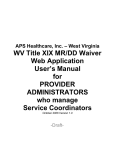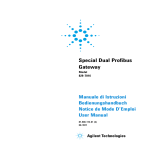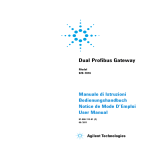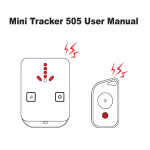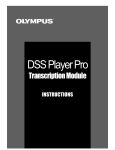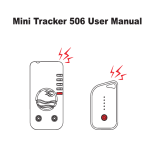Download SRD Manual
Transcript
USER’S MANUAL SRD Series SCSI Replacement Drives LIMITED WARRANTY Paralan Corporation (Paralan) warrants this product (Product) to be free of defects in material and workmanship for an initial period of two (2) years from date of delivery to the original purchaser (Purchaser) from Paralan. Repair or Replacement. Paralan’s obligation under this warranty is limited to replacing or repairing, at its option and at its facilities, any of the Products (except expendable parts thereof) that within the warranty period are returned to Paralan and that are found by Paralan to be defective in proper usage. Repair parts and replacement Products will be either new or reconditioned, at Paralan’s sole discretion and furnished on an exchange basis with any replaced parts or Products becoming the property of Paralan. In the event that Paralan determines, in its sole discretion, that the returned Product is not defective, Purchaser shall pay a testing and handling fee of seventy-five US Dollars ($75.00) per unit tested. Products returned must be delivered to Paralan’s facility, or to an authorized Paralan service representative, with all included parts and accessories as originally shipped, along with proof of purchase and a Return Merchandise Authorization (RMA) number. The RMA number is obtained, in advance of shipment, from Paralan’s Customer Service Department and is valid for thirty (30) days. Purchaser will be responsible and liable for any missing or damaged parts. Non-Paralan Products or Parts. Paralan is not liable for any defects in material or workmanship of any products or parts which Paralan does not design or manufacture, including but not limited to power supplies and cables. However, Paralan will honor the original manufacturer’s warranty for these products or parts. In the event that Paralan determines that any defect is not related to a Paralan manufactured Product, at Purchaser’s request Paralan shall repair or replace the defective parts at Purchaser’s cost and deliver the defective parts to Purchaser. Abuse or Misuse . This limited warranty shall not apply if the Product has been misused, carelessly handled, defaced, modified or altered, or if unauthorized repairs have been attempted by others. Any such damage shall not be considered a defect. Costs of Shipping. In order to obtain warranty service, the Product must be delivered to Paralan’s facility, or to an authorized Paralan service representative. The RMA number must be clearly marked on the exterior of the original shipping container or equivalent. Purchaser agrees to pre-pay shipping charges one way, and to either insure the Product or assume the liability for loss or damage during transit. In the event that Paralan determines that a Paralan Product is defective, Paralan will pre-pay transportation charges back to Purchaser. Limitation of Implied Warranties . THE FOREGOING WARRANTIES ARE IN LIEU OF ALL WARRANTIES, EITHER EXPRESSED OR IMPLIED, INCLUDING WITHOUT LIMITATION ANY IMPLIED WARRANTY OF MERCHANTABILITY OR FITNESS FOR A PARTICULAR PURPOSE, AND OF ANY OTHER OBLIGATION ON THE PART OF PARALAN. LIMITATION OF LIABILITY. PARALAN SHALL NOT BE LIABLE TO PURCHASER, TO ITS CUSTOMERS OR TO ANY OTHER PERSON FOR ANY INJURY OR DAMAGE TO PERSONS OR PROPERTY, OR FOR ANY LOSS OF OR INJURY TO BUSINESS, EARNINGS, PROFITS OR GOODWILL SUFFERED BY ANY PERSON, INCLUDING PURCHASER AND ITS CUSTOMERS, CAUSED DIRECTLY OR INDIRECTLY BY THE PRODUCTS SOLD PURSUANT TO THIS AGREEMENT; AND IN NO EVENT SHALL PARALAN BE LIABLE FOR ANY INDIRECT, INCIDENTAL OR CONSEQUENTIAL DAMAGES SUFFERED BY PURCHASER, ITS CUSTOMERS OR ANY OTHER PARTY, WHETHER SUCH LIABILITY ARISES FROM A CLAIM BASED ON CONTRACT, WARRANTY, TORT OR OTHERWISE, EVEN IF PARALAN SHALL HAVE BEEN ADVISED OF THE POSSIBILITY OF THE SAME. ANY PROVISION HEREIN TO THE CONTRARY NOTWITHSTANDING, IN NO EVENT SHALL PARALAN’S LIABILITY EXCEED THE ACTUAL AMOUNT PAID BY PURCHASER TO PARALAN FOR SUCH PRODUCTS. Ship to: Paralan Corp. 4655 Ruffner Street San Diego, CA 92111 USER’S MANUAL FOR PARALAN’S SRD SERIES DRIVES NOTE: This equipment has been tested and found to comply with the limits for a Class A digital device, pursuant to Part 15 of the FCC Rules. These limits are designed to provide reasonable protection against harmful interference when the equipment is operated in a commercial environment. This equipment generates, uses, and can radiate radio frequency energy and, if not installed and used in accordance with the instruction manual, may cause harmful interference to radio communications. Operation of this equipment in a residential area is likely to cause harmful interference in which case the user will be required to correct the interference at his own expense. For continued compliance, SRD-xxx customers are responsiblefor ensuringcompliancewith their enclosure. 1 USER’S MANUAL FOR PARALAN’S SRD SERIES DRIVES PARALAN CORPORATION 4655 Ruffner Street San Diego, CA. 92111 TEL: (858)560-7266 FAX: (858)560-8929 E-MAIL: [email protected] Copyright 2010 Paralan Corporation All Rights Reserved PRINTED IN THE UNITED STATES OF AMERICA NOTICE: PARALAN CORPORATION MAKES NO WARRANTY OF ANY KIND WITH REGARD TO THIS MATERIAL, INCLUDING, BUT NOT LIMITED TO, THE IMPLIED WARRANTIES OF MERCHANTABILITYAND FITNESS FOR A PARTICULARPURPOSE. Paralan Corporation shall not be liable for errors contained herein or for incidental or consequential damages in connectionwith the furnishing,performanceor use of this material. This document contains proprietary information which is protected by copyright. All rights are reserved. No part of this document may be photocopied, reproduced or translated to another language without the prior written consent of Paralan Corporation. The informationin this documentis subjectto change without notice. 2 USER’S MANUAL FOR PARALAN’S SRD SERIES DRIVES TABLE OF CONTENTS 1. INTRODUCTION .................................................................. 4 1.1 Definitions .................................................................. 4 1.2 Description ................................................................. 4 2. HANDLING AND STATIC DISCHARGE PRECAUTIONS .. 5 3. SPECIFICATIONS ................................................................. 6 4. SCSI CONNECTOR .............................................................. 7 5. SRD-xxx SCSI COMMANDSET ACTIONS ........................ 8 6. Trouble Shooting ...................................................................... 9 6.1 LVD SCSI controllers ................................................ 9 6.2 SCSI cables ............................................................... 9 7. EXAMPLE LABELAS USED ON THE SRD-250 ............... 10 3 USER’S MANUAL FOR PARALAN’SSRD SERIES DRIVES 1. INTRODUCTION Paralan’s SRD-xxx Narrow SCSI Replacement Drive uses an industry standard state of the art 2.5” SATA drive and converts it into a 3.5” Narrow Single Ended SCSI drive. As SCSI drives become hard to get and grow in expense, Paralan’s SCSI Replacement Drive will still be readily available at a reasonable price. Replace your old and or failing SCSI drives with Paralan’s SCSI ReplacementDrives. Use the best that SATA has to offer for your SCSI storage. SCSI may be old, but your storage will be new. 1.1 DEFINITIONS SRD-xxx: The xxx is the unformated capacity of the hard drive installed. 1.2 DESCRIPTION Paralan Model SRD-xxx Narrow SCSI Replacementdrives use an industry state of the art 2.5” SATA drive and converts it to a 3.5” Narrow Single Ended SCSI Drive. Complete specifications and a product overview are available under “Support” on the Paralan website: http://www.paralan.com/support.html Rear view of the drive 4 USER’S MANUAL FOR PARALAN’S SRD SERIES DRIVES 2. HANDLINGAND STATIC-DISCHARGEPRECAUTIONS After unpacking, and before installation, the drive may be exposed to potential handling and electrostatic discharge (ESD) hazards. Observe the following standard handling and static-discharge precautions: Caution: Keep the drive in the electrostaticdischarge bag (ESD) until you are ready for installation to limit the drive’s exposure to ESD. Before handling the drive, put on a grounded wrist strap, or ground yourselffrequentlyby touching the metal chassis of a computer that is plugged into a grounded outlet. Wear a grounded wrist strap throughoutthe entire installation procedure. Handle the drive only by its edges or frame. The drive is fragile--handle it with care. Do not press down on the drive top cover. Always rest the drive on padded, antistatic surface until you mount it in the computer. Do not touch the connector pins or the printed circuit board. Do not remove the factory installed labels from the drive or cover them with additional labels. Removal voids the warranty. Some factory installed labels contain information needed to service the drive. Other lables are used to seal out dirt and contamination. 5 USER’S MANUAL FOR PARALAN’S SRD SERIES DRIVES 3. SPECIFICATIONS INTERNAL DRIVE Supports 2.5” SATA I and SATA II HDDs ENVIRONMEN TAL: Rel. Humidity Oper. Temperature Storage Temperature 0 - 95% non-cond. 0 - 50 degrees C -25 - +75 degrees C AGENCY APPROVALS: UL, CSA, TUV/VDE, CE EMI/RFI MEETS FCC Class A, CE SRD-xxx PHYSICAL DIMENSIONS: Depth 5.7 in. (146 mm) Width 4 in. (101 mm) Height 1 in. (25 mm) CONNECTIONS : SRD-xxx SCSI-2 50-pin non-shielded, low-density, SCSI device connector (A-Cable) COMMUNICATION: SRD-xxx Parallel Trans. Limited by device transmissio n rates and cable lengths. Can transmit and accept 20 MBYTE/SEC SCSI signals. Protocols SHIPPING WEIGHT ANSI X3T10 SCSI Standards Committee SCSI-2 specifications. 3 lbs UNIT WEIGHT 0.75lbs 6 USER’S MANUAL FOR PARALAN’S SRD SERIES DRIVES 4. SCSI CONNECTOR 4.1 SRD SCSI CONNECTOR PINOUTS The following is the SRD-xxx50 pin non-shielded low-density SCSI device connector from SCSI-2 (A-Cable): SINGLE ENDED Pin Signal Pin Signal 1 GROUND 2 -DB0 3 GROUND 4 -DB1 5 GROUND 6 -DB2 7 GROUND 8 -DB3 9 GROUND 10 -DB4 11 GROUND 12 -DB5 13 GROUND 14 -DB6 15 GROUND 16 -DB7 17 GROUND 18 -PARITY 19 GROUND 20 GROUND 21 GROUND 22 GROUND 23 RESERVED 24 RESERVED 25 OPEN 26 TERMPWR 27 RESERVED 28 RESERVED 29 GROUND 30 GROUND 31 GROUND 32 -ATN 33 GROUND 34 GROUND 35 GROUND 36 -BSY 37 GROUND 38 -ACK 39 GROUND 40 -RST 41 GROUND 42 -MSG 43 GROUND 44 -SEL 45 GROUND 46 -C/D 47 GROUND 48 -REQ 49 GROUND 50 -I/O NOTE: The single ended connector’s odd pins are ground except for pin 25 which is left open, with pin 23 and pin 27 Reserved. Many SCSI-2 devices have the Reserved pins grounded. 7 USER’S MANUAL FOR PARALAN’S SRD SERIES DRIVES 5. SRD-xxx SCSI Command SetActions The SRD-xxx supports the standard SCSI command set for narrowsingle ended SCSI drives. Some of the commandsare passed to the SATA drive to handle, while others are handled by the SRD-xxx firmware and hardware. The following table is a list of the SCSI commands and how the SRD-xxxhandles them. Comma nd Te s t Unit Re a dy Re ze ro Re que s t S e ns e Forma t Unit Re a s s ign Blocks Re a d(6) Write (6) S e e k(6) Inquiry Inquiry (EVP D=1,P a ge =83h) Inquiry (EVP D=1,P a ge =80h) Mode S e le ct(6) Re s e rve Re le a s e Mode S e ns e (6) Sta rt/Stop Unit S e nd Dia gnos tic P re ve nt/Allow Me dium Re mova s Op S ATA C ode Action Re ma rks 00 h N Re turns che ck conditon a fte r re s e t 01 h N Alwa ys re tuns s ta tus good 03 h N 04 h Y Write s 0x00 to firs t524,288 blocks 07 h N 08 h Y 0Ah Y 0Bh Y S e nds "s e e k 70h" to HDD 12h Y S e nds "Ide ntify ECh" to HDDfor informa tion 12h N Re s ponds withe the S RD bridge Info. e nds "Ide ntify ECh" to the HDD, ge t s e ria l 12h Y S numbe r 15h Y 16h N 17h N 1Ah Y 1Bh Y 1Dh N Alwa ys re tuns s ta tus good 1E h N Alwa s y re turns s ta tus good Re a d Ca pa city 25h Y S e nds "Ide ntify de vice ECh" to the HDD, ge ts ca pa city Re a d(10) Write (10) S e e k(10) Write a nd Ve rify Ve rify S ynchronize Ca che Re a d De fe ct Da ta Write Buffe r Write Buffe r (C DB1=0x11) Write Buffe r (CDB1=0x17) Re a d Buffe r Re a d Buffe r (CDB1-0x17 Mode S e ns e (10) Re port LUNs 28h 2Ah 2Bh 2E h 2Fh 35h 37h 3Bh 3Bh 3Bh 3C h 3C h 5Ah A0h Y Y Y Y Y Y N N N N N N Y N 8 S e nds "s e e k 70h" to HDD S e nds "Re a d a nd Ve rify" to HDD S e nds "Flus h ca che Eyh/EAh" to HDD USER’S MANUAL FOR PARALAN’S SRD SERIES DRIVES 6. TROUBLE SHOOTING The SRD-xxx series SCSI ReplacementDrives are factory set for ID0, with the internalSCSI terminatorON and powered internally. If the SRD-xxx is to be connected to the middle of the SCSI bus then the termination enable jumper must be removed. 6.1 LVD SCSI CONTROLLERS When using LVD capable SCSI controller cards like the AdaptecAHA-29320 series, if the SRD-xxx is not recognized by the system, please check the SCSI controllercard settings. In most cases, LVD controller cards will change their settings to accommodate narrow SCSI devices on the bus, but there are some features that LVD has that may affect operations which may need to be turned off. Turn off packet communications,and in some cases turn off domain validation. Also LVD is able to operate over longer SCSI cable lengths. When a SRDxxx is used with a LVD SCSI controller, make sure to limit the cable lenth to under 20 feet if operatingAsynchronously, or 9 feet if running faster thanAsynchronous. Contact Paralan Corporation if there are still problems. 6.2 SCSI CABLES Verify that the total length used on the SCSI segment that has the SRD-xxx is no longer than 9 feet if the SCSI communicationsis set for faster then Asynchronous. Some early models of Spark workstations should not have the cable segmentlonger than 5 feet. Contact Paralan Corporation if there are any questions or if there is a need for SCSI cables in your system. Paralan Corporation 4655 Ruffner Street San Diego, CA 92111 (858) 560-7266 Fax: (858) 560-8929 www.paralan.come-mail: [email protected] 9 USER’S MANUAL FOR PARALAN’SSRD SERIES DRIVES 7. EXAMPLE LABLE AS USED ON THE SRD-250 10 4655 Ruffner Street San Diego, CA92111 (858) 560-7266 Fax: (858) 560-8929 www.paralan.com e-mail: [email protected]