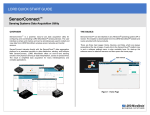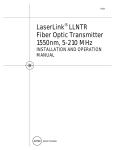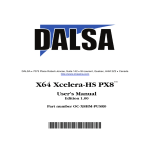Download IEPE-Link - Amazon Web Services
Transcript
LORD USER MANUAL IEPE-Link™ -LXRS® Wireless IEPE Sensor Node © 2014 LORD Corporation MicroStrain® Sensing Systems 459 Hurricane Lane Suite 102 Williston, VT 05495 United States of America Phone: 802-862-6629 Toll Free: 800-449-3878 Fax: 802-863-4093 http://www.microstrain.com [email protected] [email protected] Copyright © 2014 LORD Corporation IEPE-Link™, Torque-Link™, 3DM-RQ1™, Strain Wizard® , DEMOD-DC® , DVRT ® , DVRT-Link™, WSDA® , HSLink® , TC-Link® , G-Link® , V-Link® , SG-Link® , ENV-Link™, Watt-Link™, Shock-Link™, LXRS® , Node Commander ® , SensorCloud™, Live Connect™, MathEngine® , EH-Link® , 3DM® , FAS-A® , 3DM-GX1® , 3DMGX3® , 3DM-GX4™, 3DM-DH® , 3DM-DH3™, EmbedSense® , MicroStrain® , and Little Sensors, Big Ideas.® are trademarks of LORD Corporation. Document 8500-0043 Revision A Subject to change without notice. IEPE-Link™ -LXRS® Wireless Sensor Node User Manual Table of Contents 1. Wireless Sensor Network Overview 6 2. Node Overview 7 3. 4. 2.1 Components List 8 2.2 Interface and Indicators 9 System Operation Overview 10 3.1 Software Installation 11 3.2 System Connections 12 3.3 Gateway USB Communication 13 3.4 Automatic Node Discovery 14 3.5 Channel Configuration 16 3.5.1 Sensor Conversion Values 18 3.5.2 Saving Sensor Profiles 20 3.6 Sampling Settings 21 3.7 Synchronized Sampling 24 3.8 Data Display and Processing 28 3.9 Sensor Data Files 29 Node Installation 30 4.1 Mounting Recommendations 30 4.2 Optimizing the Radio Link 31 4.2.1 Range Test 32 4. Connecting Sensors 33 5. Powering the Node 34 5.1 Selecting the Power Source 34 IEPE-Link™ -LXRS® Wireless Sensor Node User Manual 5.2 Using the Internal Node Battery 36 5.3 Charging the Node Battery 37 5.4 Connecting an External Power Supply 38 5.5 Terminal Block Connections 39 6. Troubleshooting 40 6.1 Troubleshooting Guide 40 6.2 Device Status Indicators 45 6.3 Updating Node Firmware 46 6.4 Repair and Calibration 48 6.5 Technical Support 49 7. Maintenance 50 8. Parts and Configurations 51 8.1 Standard Nodes 51 8.2 Node Accessories 52 8.3 Wireless System Equipment 53 8.4 Warranty Information 54 8.5 Product Ordering 55 9. Specifications 56 9.1 Physical Specifications 56 9.2 Operating Specifications 57 9.3 Power Profile 58 9.4 Radio Specifications 59 10. Safety Information 60 10.1 Battery Hazards 60 10.2 User Configurable Power Settings 61 IEPE-Link™ -LXRS® Wireless Sensor Node User Manual 11. References 62 11.1 Reference Information 62 11.2 Glossary 63 IEPE-Link™ -LXRS® Wireless Sensor Node User Manual 1. System Overview Wireless Sensor Network Overview The LORD MicroStrain ® Wireless Sensor Network is a high- speed, scalable, sensor data acquisition and sensor networking system. The system consists of wireless sensor interface nodes, a data collection gateway, and full featured user software platforms based on the LORD MicroStrain® Lossless Extended Range Synchronized (LXRS® ) data communications protocol. Bidirectional wireless communication between the node and gateway enables sensor data collection and configuration from up to two kilometers away. Gateways can be connected locally to a host computer or remotely on local and mobile networks. Some gateways also feature analog outputs for porting sensor data directly to standalone data acquisition equipment. The selection of available nodes allows interface with many types of sensors, including accelerometers, strain gauges, pressure transducers, load cells, torque and vibration sensors, magnetometers, 4 to 20mA sensors, thermocouples, RTD sensors, soil moisture and humidity sensors, inclinometers, and orientation and displacement sensors. Some nodes come with integrated sensing devices such as accelerometers. System sampling capabilities are IEEE 802.15.4- compliant and include lossless synchronized sampling, event and burst sampling, streaming, and data logging. One gateway can coordinate many nodes of any type, and multiple gateways can be managed from one computer with the Node Commander ® and SensorCloud™ software platforms. Integration to customer systems can be accomplished using OEM versions of the sensor nodes and leveraging the LORD MicroStrain® data communications protocol. Common applications of the LORD MicroStrain ® Wireless Sensor Networks are wireless strain sensor measurement, wireless accelerometer platforms, wireless vibration monitoring, wireless energy monitoring, wireless environmental monitoring, and wireless temperature monitoring. 6 IEPE-Link™ -LXRS® Wireless Sensor Node User Manual 2. Node Overview Node Overview The IEPE-Link™ -LXRS® wireless sensor node is a specialty node designed for high speed, high resolution, short duration sampling from Integrated Electronics Piezoelectric (IEPE) type accelerometers. The IEPE-Link ™ -LXRS® employs the ultra low noise, small packaging features of conventional IEPE sensors to provide an excellent solution for high sensitivity vibration and shock monitoring applications such as: long-term machine health monitoring; modal, seismic and structural analysis; and flight and product testing. The IEPE-Link™ -LXRS® accepts inputs from most IEPE sensors using the industry standard 1032 mini-coaxial connector and 2.3 mA constant current excitation. It features 24-bit resolution with a 109.5 dB dynamic range, 1 kHz to 104 kHz sampling rates and user- selectable frequency filtering. The node uses burst sampling with configurable sample rates, durations, and intervals. Synchronized sampling allows precise coordination with other nodes. To acquire sensor data, the IEPE-Link ™ -LXRS ® is used with any LORD MicroStrain ® data gateway, such as the WSDA ® - Base and WSDA ® - 1000. The LORD MicroStrain ® Node Commander ® software is used for node configuration and data collection, and the optional SensorCloud™ web platform for data visualization and analysis. User-designed programs are also possible with the open source LORD MicroStrain ® Wireless Sensor Networks Data Communications Protocol. Figure 1 - IEPE-Link™ -LXRS® Wireless Sensor Node 7 IEPE-Link™ -LXRS® Wireless Sensor Node User Manual 2.1 Node Overview Components List IEPE-Link ™ -LXRS® sensor nodes come with the following components and options. For a complete list of available configurations, accessories, additional system products, and ordering information see Parts and Configurations on page 51. Item A B C D -- Description IEPE-Link™ -LXRS® Wireless Sensor Node 1 Right angle antenna 1 Removable terminal block 1 Power supply and plug adapter kit 1 User Manual, Quick Start Guide and Calibration Certificate 1 Table 1 - Components List 8 Quantity IEPE-Link™ -LXRS® Wireless Sensor Node User Manual 2.2 Node Overview Interface and Indicators The IEPE-Link ™ -LXRS ® interfaces include a power input jack for charging the internal battery, or externally powering the node, a power on/off switch, a terminal block for connecting sensing devices and power, and an antenna connector for attaching the node antenna. The indicators on the IEPE-Link ™ -LXRS ® include a device status indicator and a battery charge status indicator. The following table describes basic indicator behavior. During data acquisition, the device status indicator has other advanced behaviors. See Device Status Indicators on page 45. Figure 2 - Interface and Indicators Indicator Battery charge status indicator Device status indicator Behavior OFF ON bright red ON dim red ON green OFF Rapid flashing on start-up 1 second pulse (approximate) Node Status Node battery is not currently being charged Node battery is charging Battery fault condition, reset by unplugging power and then plugging it back in Battery is fully charged Node is OFF Node is booting up Node is in normal operational mode Table 2 - Indicator Behaviors 9 IEPE-Link™ -LXRS® Wireless Sensor Node User Manual 3. System Operation Overview System Operation Overview The IEPE-Link ™ -LXRS® contains an internal, rechargeable Lithium Polymer (Li-Po) battery. For important precautions see Safety Information on page 60. To acquire sensor data, nodes are used with any LORD MicroStrain ® data gateway, such as the WSDA® -Base -10x -LXRS™, or WSDA® -1000 - LXRS™ and a software interface. LORD MicroStrain ® has two software programs available for the Wireless Sensor Network: SensorCloud™ and Node Commander ® . SensorCloud™ is a web- based data collection, visualization, analysis, and remote management platform based on cloud computing technology. Node Commander ® is used for configuring nodes, viewing, and saving data, and is included with all data gateways. In this section hardware and software setup is described, including an overview of the Node Commander® software menus required to configure a sensor connected to the node and begin data acquisition. It is intended as a quick start guide and is not a complete demonstration of all system or software features and capabilities. Refer to the Node Commander ® User Manual included with the software for more information. More information on SensorCloud™ can be found on the LORD MicroStrain® website (see References on page 62). NOTE To maximize operating time, it is recommended that the IEPE-Link™ LXRS ® internal battery be fully charged before installation. If fully discharged, it takes approximately 6 to 8 hours to achieve a full charge. For charging instructions see Charging the Node Battery on page 37. 10 IEPE-Link™ -LXRS® Wireless Sensor Node User Manual 3.1 System Operation Overview Software Installation To install Node Commander ® on the host computer, insert the software CD into the host computer and follow the on-screen prompts. NOTE The Node Commander® software includes hardware drivers required for use with USB gateways. Once installed, the software will automatically detect and configure any USB gateways that are plugged into the host computer. 11 IEPE-Link™ -LXRS® Wireless Sensor Node User Manual 3.2 System Operation Overview System Connections To acquire sensor data the following components are needed: 1) user-supplied external sensor 2) IEPE-Link™ -LXRS® wireless sensor node 3) LORD MicroStrain® data gateway 4) local or networked host computer with access to the data acquisition software, such as Node Commander ® and SensorCloud™. The selection of sensors, gateways, and software is application dependent, but the basic interfaces are the same. For a connections overview refer to Figure 3 - System Connections. Nodes will communicate with any gateway. Gateways with analog outputs can be connected directly to standalone data acquisition devices for data collection, however system configuration will still occur through a digital communication interface. Communication protocols between the gateway and host computer vary depending on which model gateway is used. For example, the WSDA® -Base -10x -LXRS™ gateway utilizes local serial connections to the host computer, such as RS232 and USB, and interface with the Node Commander ® software. The WSDA ® - 1000 - LXRS ™ gateway utilizes Ethernet communications and can be used with Node Commander ® and SensorCloud™. Users can also write their own programs by utilizing the LORD MicroStrain® Wireless Sensors Network Software Development Kit. Figure 3 - System Connections 12 IEPE-Link™ -LXRS® Wireless Sensor Node User Manual 3.3 System Operation Overview Gateway USB Communication For USB gateways, drivers need to be installed on the host computer. These drivers are included with the Node Commander ® software. After the software is installed, the USB gateway will be detected automatically when the gateway is plugged in. 1. Open the Node Commander® software. 2. Make all hardware connections (see System Connections on page 12). Power is applied to the gateway through the USB connection. Verify the gateway status indicator is illuminated. 3. Open Node Commander®. 4. When connected, the gateway should appear in the Controller window automatically with a communication port assignment (Figure 4 - USB Gateway Communication). If it is not automatically discovered, verify the port is active. Figure 4 - USB Gateway Communication 13 IEPE-Link™ -LXRS® Wireless Sensor Node User Manual 3.4 System Operation Overview Automatic Node Discovery NOTE Automatic node discovery only works in some boot-up modes, such as the normal boot mode. When the node is set for normal boot mode and powered on, the device status indicator on the node will flash rapidly and then pulse in one-second intervals thereafter. If any other indicator behavior is observed, the node may be configured for a different mode. If the node is in another boot mode, it can be bypassed by toggling the node ON/OFF switch rapidly three times and then leaving it in the ON position for normal power up. 1. After establishing communication with the gateway, right-click on the gateway name in the Controller window and select Add Node > Node Discovery. Figure 5 - Adding a Node in Node Commander® 2. Turn the node ON with the ON/OFF switch. During power-up the node will transmit a message with its operating frequency within a few seconds. 3. When the device status indicator on the node ends the rapid flash sequence and begins pulsing at one- second intervals, it has completed the normal boot- up sequence and is running in idle mode. At this point the node should be listed in the Controller window, and scanning can be stopped by selecting the Stop button in the 14 IEPE-Link™ -LXRS® Wireless Sensor Node User Manual System Operation Overview Node Discovery window. Additional node information can be viewed by selecting the “+” symbol next to the node name. Figure 6 - Node Discovery 15 IEPE-Link™ -LXRS® Wireless Sensor Node User Manual 3.5 System Operation Overview Channel Configuration Node channels are configured for the sensor connected to it. The sensor settings are stored in the node memory for that channel. Only the channels and configuration options that are available on the type of node being used will be available in the configuration menus. 1. To enter the configuration menu, right-click on the node name, and select Configure > Configure Node. The Channels tab displays channel options available for the current node. a. Channel Enabled: indicates the channel number. The check box is used to enable the channel and select it for sampling. The icon next to the check box describes the channel type, which is intrinsic to the node being used. b. Current channel configuration: The data output, units, input, and label describe how the channel is currently configured. c. Configure: Select the channel Configure button to change the channel parameters. The channel must be enabled first by selecting its adjacent check box. Figure 7 - Node Channels Menu 16 IEPE-Link™ -LXRS® Wireless Sensor Node User Manual System Operation Overview 2. To enter the channel configuration menu, select the Configure button as shown in Figure 7 - Node Channels Menu. The channel configuration menu options change depending on the sensor type selected. a. Channel Label: names the channel b. Channel diagram: describes the channel electronics and data flow c. Conversion Coefficients: defines the type and units of the measurement being made d. Sensor Slope: is the sensor sensitivity value used to convert the sensor voltage reading to engineering units. This value is provided in the sensor manufacturer calibration data. e. Edit Presets: allows users to save the conversion values for a particular sensor. This is useful when the node may be used to take measurements from different sensors. When the new sensor is attached, the Edit Preset menu is used to save or select its conversion information. f. Low Pass Filter Cutoff: This setting determines what sampled readings will be reported based on the frequency of the signal. Any frequency above the selected setting will be omitted. For best performance select a Low Pass Filter Cutoff that is no more than half of the sample rate. Figure 8 - Channel Setup 17 IEPE-Link™ -LXRS® Wireless Sensor Node User Manual 3.5.1 System Operation Overview Sensor Conversion Values Because the wireless sensor system is digital, the analog voltage readings from the sensor are converted into a digital equivalent value based on the volt-to-bit scale of the internal analog to digital voltage converter (A/D converter). A/D value can be read directly or further converted to engineering units by applying conversion values and a conversion formula. Sensor readings can be displayed and recorded in A/D value (bits) or engineering units. For the IEPE-Link ™ -LXRS ® the engineering unit is g-force. The conversion value is obtained from the sensor manufacturer and is typically referred to as sensitivity in units of mV/g (milli-volts of sensor output per g-force it experiences). For example, a sensor with an operating range of +/-50g may have a sensitivity of 99.8mV/g. NOTE In order to report accurate readings, many sensors require calibration. Calibration coefficients normalize the sensor output to a known reference device and are often expressed in the conversion values. Calibration accounts for the variations between sensor elements. Conversion Formula:The default formula assumes a linear relationship between the A/D value (bits) and engineering units and is expressed mathematically as y=mx+b, where y is the engineering units at a given point (measurement), m is the slope of the line that represents the linear ratio, x is the A/D value at a given point, and b is the fixed zero load offset of the sensor. Slope: The slope is the ratio of A/D value (bits) to engineering units (EU) that is used to convert the sensor measurements, or bits per EU. The slope conversion value will vary depending on the engineering units desired. For example, if the units are a measurement of acceleration in units of g-force, the desired slope conversion would describe how many bits equal unit of g-force (bits/g). Mathematically, the slope is m in the formula y = mx +b. Offset: The offset value is the starting output value of the sensor with no load applied. Mathematically, the offset is b in the formula y = mx +b. Because IEPE accelerometers are AC coupled there is no offset value. 18 IEPE-Link™ -LXRS® Wireless Sensor Node User Manual System Operation Overview Effective Range: The effective range is the calculated sensor measurement range in engineering units (EU). The effective range is dependent on the slope, offset and resolution of the node. The effective range is the number of A/D values per EU unit (slope) multiplied by the total number of A/D values, minus the offset (if applicable). The conversion values are entered through the Node Commander ® software channel Configuration menu (see Sampling Settings on page 21) and saved in the node memory . 19 IEPE-Link™ -LXRS® Wireless Sensor Node User Manual 3.5.2 System Operation Overview Saving Sensor Profiles The presets feature allows users to save the conversion values for a particular sensor in the configuration menu. This is useful when the node may be used to take measurements from different sensors. When the new sensor is attached, the Edit Preset menu is used to save or select its conversion information (Figure 9 - Sensor Presets). 1. Select the Edit Presets button. 2. To add an new node, leave the Select Presets drop down menu at -Add New-. a. Name the node in the Title field. b. Enter the sensor sensitivity in the mV/g field. c. Select the Add Preset to save the configuration. 3. For already saved nodes, select the node title from the Select Presets menu. 4. Select the Close button to exit. Figure 9 - Sensor Presets 20 IEPE-Link™ -LXRS® Wireless Sensor Node User Manual 3.6 System Operation Overview Sampling Settings The IEPE-Link ™ - LXRS ® utilizes synchronized sampling burst mode for collecting sensor data. Synchronized sampling allows multiple nodes to sample simultaneously. In burst mode samples are taken for a short duration at high sample rates and scheduled to repeat at fixed intervals (Figure 10 - Synchronized Burst Samples ). Sample rate, burst duration, and time between bursts are user configurable. Figure 10 - Synchronized Burst Samples To adjust synchronized sampling burst settings in Node Commander ® , open the node configuration menu by right- clicking on the node name and then selecting Configure > Configure Node > Synchronized Sampling (Figure 11 - Synchronized Sampling Settings). The Synchronized Sampling menu includes a bandwidth calculator. The bandwidth calculator describes what percentage of the system sampling capacity has been reached (Figure 11 Synchronized Sampling Settings - Percent of Total Bandwidth). One node can be configured to consume up to 50% of the system bandwidth. Sampling settings are interactive and automatically limited to stay within the node bandwidth constraint. Adjusting one setting may apply limits to another. The user should observe the bandwidth calculator while making 21 IEPE-Link™ -LXRS® Wireless Sensor Node User Manual System Operation Overview adjustments to sampling settings to find the balance of sample rate, burst duration and burst intervals most suitable for the application. Figure 11 - Synchronized Sampling Settings The following considerations should be made when determining sampling settings: l Maximum burst length is determined by sample rate. The higher the sample rate, the shorter the burst lengths can be (Table 3 - Sample Rate and Burst Duration). Sample rate (kHz) Maximum burst duration (seconds) 1 10 12.5 25 50 62.5 78 104 150 15 12 6 3 2.4 1.92 1.4 Table 3 - Sample Rate and Burst Duration 22 IEPE-Link™ -LXRS® Wireless Sensor Node User Manual l System Operation Overview Increasing the sample rate and duration, or decreasing the time between bursts, reduces the system bandwidth and therefore the number of nodes that can be networked to one gateway (Table 4 - Example of Node Network Limits). Sample rate (kHz) Burst duration (seconds) Time between samples (minutes) 10 10 10 10 5 5 5 5 10 30 60 240 Maximum number of nodes per gateway 7 31 64 125 Table 4 - Example of Node Network Limits l Increasing the sample rate and duration, or decreasing the time between bursts, increases the duration the node is in sample or transmit states, and therefore reduces battery life (see Power Profile on page 58). NOTE In burst mode, it may take many minutes to transmit all of the burst data. Total transmit time depends on the amount of sampled data (based on sample rate and burst duration) and the transmit rate. Transmit rate is automatically set in Node Commander® depending on the time available between samples (more time = slower transmission rates ). As the data is received by the gateway it will update in the software, but does not represent real time acquisition. 23 IEPE-Link™ -LXRS® Wireless Sensor Node User Manual 3.7 System Operation Overview Synchronized Sampling To start a sampling session, nodes can be selected individually or as a group. When selected as a group, they will all be set to the same sampling mode. Right-click on the node or group of node names and select Sample. The menus are different, depending on which method is selected. Figure 12 - Starting a Sampling Session When a synchronized sampling session is started, the sampling menu appears and includes settings to enable optional sampling features, configure nodes, and specify where the data is saved. The built- in bandwidth calculator displays the total bandwidth used by the nodes selected for synchronized sampling (Figure 13 - Synchronized Sampling Menu). a. Save Location: indicates where the data file will be saved on the host computer. Use the Browse button to select a preferred location. b. Node configuration: includes the node serial number, sampling settings, bandwidth calculation, and current status. Highlight any node or group of nodes, and the Remove, Configure, and Refresh buttons become active. The Configure button opens the node configuration menus to adjust settings as needed, and recalculates the node bandwidth. Multiple nodes can be configured together by using the Shift or Ctrl key to select them. 24 IEPE-Link™ -LXRS® Wireless Sensor Node User Manual System Operation Overview Figure 13 - Synchronized Sampling Menu c. Lossless: enables the lossless data protocol. The protocol enables buffering and retransmission of data in order to provide 100% data collection success. Using this feature may increase data display latency. d. High Capacity: reduces the transmit rates in order to optimize bandwidth and power savings among nodes with slower sample rates. e. Network Bandwidth: is the total bandwidth used by all the nodes. f. Enable Beacon on Start: Refer to the Node Commander® User Manual for more information. g. Apply settings and start sampling: Before acquisition can begin, use the Apply Network Settings to save the session settings to the node. When completed, select Start Sampling to begin. h. Close sampling window with the red "X" to exit sampling or, once the sampling has been started, to view the data window behind it. 25 IEPE-Link™ -LXRS® Wireless Sensor Node User Manual System Operation Overview Synchronized sampling features two data views: a grid view and a graph view. Once sampling is started, the data grid view is the default view. NOTE Depending on the synchronized sampling settings, it may take many seconds before the first sample to appear in Node Commander®. Figure 14 - Synchronized Sampling Data View a. Device status: Node sampling mode and gateway status are displayed in parentheses next to the device name. b. Node information: includes node serial number and sampling statistics. Rightclick on the node name for more menu options such as Stop Nodes. c. Data: display of the sampled data with each channel in a column d. Radio strength: indicates how good the communication is between the gateway and node. See Range Test on page 32. e. Data file: the location and size of the data file, as data is added. View the data in CSV format with the Open File button. f. View menu: Select between Data Grid and Graph views. g. End sampling: The red "X" is used to exit the sampling window and/or end sampling. 26 IEPE-Link™ -LXRS® Wireless Sensor Node User Manual System Operation Overview Use the view menu to select the Graph view of the data. Click on the node to view the graph for that node. Click again to hide it. Figure 15 - Synchronized Sampling Graph View a. Available Nodes: Click on the node to display the graph for that node. Click again to hide it. Right-click on the node name for more menu options such as stop nodes and save stream. b. Axis range: Select the X-axis width and Y-axis zoom percentage, or use the Auto check box for automatic scaling. c. Graph: the node graph shows the sampled data. Each active channel is displayed as a different color. The X-axis is time in seconds and the Y-axis is the A/D value (bits). Right click on the graph for additional menu options such as View Graph Key, Pan, Zoom, Pause, and Remove Graph. d. View menu: Select between Data Grid and Graph views. e. Data file: The location and size of the data file as data is added. View the data in CSV format with the Open File button. f. End sampling: The red "X" is used to exit the sampling window and/or end sampling. 27 IEPE-Link™ -LXRS® Wireless Sensor Node User Manual 3.8 System Operation Overview Data Display and Processing Data collected through Node Commander ® can be automatically ported to the LORD MicroStrain® SensorCloud™ web platform for near-real time display, monitoring, data storage, and analysis (Figure 16 - Data Visualization and Analysis). SensorCloud™ is based on cloud computing technology and is designed for long term collecting and preservation of data. Features include time series and visualization graphing, automated alerts, and data interpretation tools such as data filtering, statistical analysis, and advanced algorithm development with the integrated MathEngine® interface. Leveraging the open source API, SensorCloud™ can also be used to collect data from other LORD MicroStrain ® sensor products or third party systems. Users can also upload already collected data into SensorCloud™ . More information about SensorCloud™ can be found on the LORD MicroStrain® website (see References on page 62). Figure 16 - Data Visualization and Analysis 28 IEPE-Link™ -LXRS® Wireless Sensor Node User Manual 3.9 System Operation Overview Sensor Data Files Data acquired from Node Commander ® is stored in CSV format and can be opened with Microsoft Excel, Quattro Pro, Open Office, or other CSV editors and spreadsheet programs. The files can be found in the default directory or the location specified at the beginning of sampling (as applicable). The default directory is: C:\ProgramData\Microstrain\NodeCommander\SampledData Figure 17 - Exploring Data NOTE The Microsoft Excel the Time data column in the data file may have to be changed to "m/d/yyyy h:mm:ss:000" format to be human readable. 29 IEPE-Link™ -LXRS® Wireless Sensor Node User Manual 4. Node Installation Node Installation 4.1 Mounting Recommendations The IEPE-Link ™ -LXRS ® is rated for indoor use only, unless housed in a ruggedized outdoor enclosure. The node has two mounting tabs with holes for fastening. The node can be mounted in any orientation, but it is recommended that it is mounted in a way that optimizes the wireless communications. For more information see Optimizing the Radio Link on page 31. Figure 18 - Mounting the Node 30 IEPE-Link™ -LXRS® Wireless Sensor Node User Manual 4.2 Node Installation Optimizing the Radio Link In ideal conditions, the nodes and gateway can communicate up to two kilometers apart. In order to accomplish this, the node must be installed in a manner that optimizes the wireless transmission. The IEPE-Link ™ -LXRS ® operates at a 2.4GHz transmission frequency and comes standard with a right-angle, ¼- wave rubber whip antenna with an omni-directional radiation pattern. The antenna has a joint in the middle that allows it to be rotated and aimed. Using any other antenna than what is included with the node will void FCC compliance. The best method for ensuring optimal radio communication is to conduct an RF survey of the installation site. This is easily accomplished in Node Commander ® by using the range test feature to quantify the radio signal strength (RSSI) in various scenarios. See Range Test on page 32 for instructions on using Node Commander ® for measuring RSSI. The following bullets are general guidelines for maximizing transmission range: l l l l 31 Establish Line of Sight (LOS) between the node and gateway antennas as best as possible. Try to avoid obstructions between the antennas, such as buildings, terrain, vegetation, or other physical barriers. Increase the mounting height of the node or antenna if it allows a clearer LOS path to the gateway. Minimize Radio Frequency Interference (RFI) such as other equipment antennas, especially those operating in the same frequency range. This includes other nodes. If other antennas are required nearby, mount them at different heights to minimize interference. Additionally, the specific node frequency is selectable within its operational range using the Node Commander ® software. Set the devices to different transmission frequencies. Minimize Electromagnetic Interference (EMI) such as that generated by power transmission equipment, microwaves, switching power supplies, and other electromagnetic sources. Metal Objects in close proximity to the node antenna, especially ferrous metals such as steel and iron, can be problematic for wireless communications. The larger the object, the greater the influence. If mounting the node on metal or near metal objects in unavoidable, the antenna can be mounted remotely with an antenna cable. The connector on the antenna is male reverse polarity SMA (male RPSMA), so a male-tofemale RPSMA cable would be required. IEPE-Link™ -LXRS® Wireless Sensor Node User Manual 4.2.1 Node Installation Range Test After establishing communication between node and gateway, use the range test in Node Commander® to monitor the signal strength and optimally position the node, gateway, and antennas for installation. Maximum achievable range is determined by the gateway and node power settings (found in the device Configure menu) and is highly dependent on the physical environment surrounding the devices. 1. Right-click on the node header, and select Communicate > Range Test. Figure 19 - Range Test Menu 2. The total RSSI range for the node and gateway is -90 to 0dBm. The higher the value (closer to zero), the better, but reliable communication can be achieved between 0 and -75dBm. The devices may still communicate between -75 and -90dBm, but could be intermittent or result in data loss. Position the node where the best RSSI value is observed. Figure 20 - Range Test Statistics 32 IEPE-Link™ -LXRS® Wireless Sensor Node User Manual 4. Node Installation Connecting Sensors The IEPE-Link ™ - LXRS ® sensor connector is a 10-32 coaxial connector, common to many IEPE sensors. There is one female connection port on the device enclosure (see Interface and Indicators on page 9). Cables are available from the IEPE sensor manufacturers and third party coaxial cable assembly providers. For example, Dytran 6010A05 and Pasternack PE36520. 33 IEPE-Link™ -LXRS® Wireless Sensor Node User Manual 5. Powering the Node Powering the Node Apply only the input voltage range specified for the node in the polarity indicated. Failure to do so could result in personal injury and permanent damage to the node. For important safety considerations see Safety Information on page 60. The node can be powered with the internal battery or an external source. These sources cannot be used simultaneously. When the node is manufactured, the switch is set to operate using the internal battery. External battery holders are available for the IEPE-Link ™ -LXRS® and can be used to extend battery operating capacity and duration. For more information see Node Accessories on page 52. 5.1 Selecting the Power Source There is user-accessible switch inside of the node to select the power source. The following steps describe how to change between internal battery operation and an external power source: The IEPE-Link ™ -LXRS® contains an internal, rechargeable Lithium Polymer (Li-Po) battery. For important precautions see Safety Information on page 60. The electronics within the node are sensitive to static and moisture. Do not touch the internal circuitry or expose to liquids. Verify the node power switch is OFF and the power supply disconnected before servicing. The IEPE-Link ™ -LXRS ® is susceptible to damage and/or disruption of normal operation from Electrostatic Discharge (ESD). For important precautions see Safety Information on page 60. 34 IEPE-Link™ -LXRS® Wireless Sensor Node User Manual Powering the Node 1. Verify the node power switch is in the OFF position and no external power is applied. 2. Remove the node cover screws with a 0.05” hex head wrench. 3. Use a small flat head screwdriver to push the recessed switch fully to the desired position, as indicated in Figure 21 - Power Source Selection. The figure shows the node configured for an external power source. 4. Once the setting is selected, fasten the node cover back in place. Figure 21 - Power Source Selection 35 IEPE-Link™ -LXRS® Wireless Sensor Node User Manual 5.2 Powering the Node Using the Internal Node Battery The IEPE-Link ™ -LXRS® contains an internal, rechargeable Lithium Polymer (Li-Po) battery. For important precautions see Safety Information on page 60. When the internal node switch is set for internal power, the node is powered by a rechargeable 650mAH lithium polymer battery. The battery is not user-serviceable. For additional IEPELink™ -LXRS® power specifications see Power Profile on page 58. 36 IEPE-Link™ -LXRS® Wireless Sensor Node User Manual 5.3 Powering the Node Charging the Node Battery Use only the power supply specified for the node to charge the battery. Using a power supply above the rated voltage could cause personal injury and permanent damage to the node. For important safety considerations see Safety Information on page 60. NOTE Touching connected sensors while acquiring data may induce noise on sensitive sensor signals and is not recommended. 1. Turn the node power switch off and plug the node power supply into the node and into a 120/240VAC, 50/60Hz AC power source. Use only the power supply specified for the node. Use the supplied power plug adapters, as needed. 2. Verify the charge indicator is red and on brightly, indicating charging. If it is only on dimly a battery fault has occurred. Reset the node by unplugging power and then plugging it back in. The indicator should now turn on brightly. Continue charging until the indicator turns green to indicate a completed charge. Charging takes approximately 6-8 hours from a full discharge. Figure 22 - Node Charging 37 IEPE-Link™ -LXRS® Wireless Sensor Node User Manual 5.4 Powering the Node Connecting an External Power Supply Apply only the input voltage range specified for the node in the polarity indicated. Failure to do so could result in personal injury and permanent damage to the node. For important safety considerations see Safety Information on page 60. When the internal node switch is set for external power, the node may be directly powered by the power supply specified for charging the node or another regulated AC to DC power supply with the appropriate output parameters. It can also be powered by an external battery or other regulated DC supply. The supply must deliver a stable voltage between 3.2V and 9.0VDC and be capable of sourcing at least 50mA. Power supplies over 9VDC, such as vehicle batteries, can be used by installing a step-down regulator. External battery holders are available for the IEPE-Link™ -LXRS® (see Node Accessories on page 52). External power is applied through either the power supply jack or the terminal block connectors. Do not connect both. Observe connection polarities, or the node may be damaged. Figure 23 - External Power Connections 38 IEPE-Link™ -LXRS® Wireless Sensor Node User Manual 5.5 Powering the Node Terminal Block Connections When inserting the leads into the terminal block ensure the lead wire is being clamped under the terminal screw and not the lead insulation. If the sensor wires are a very fine gauge, folding and tinning them may be useful to provide more area for the terminal screw to make contact. Failure to provide adequate connection may result in faulty connections Node Pin Number Signal 1 2 3 4 5 6 7 8 9 10 11 12 13 14 15 (future use) (future use) (future use) (future use) (future use) (future use) (future use) (future use) (future use) (future use) (future use) (future use) (future use) GND Vin Table 5 - Terminal Block Connections 39 IEPE-Link™ -LXRS® Wireless Sensor Node User Manual 6. Troubleshooting 6.1 40 Troubleshooting Guide Troubleshooting IEPE-Link™ -LXRS® Wireless Sensor Node User Manual Problem Troubleshooting Possible cause and recommended solution 1.1 power switch is off 1. POWER gateway or node does not turn on, or node does not charge The status indicator LED on the device will be off. Turn the device on, and the status indicator LED should illuminate. 1.2 external power is off or miswired Verify the device power source is connected correctly and turned on. 1.3 wrong power supply Using a power supply other than the one specified the device or an external supply that is outside of the device operating range could result in permanent damage to the device or cause it to not work properly. 1.4 node internal source select switch is set incorrectly When the node is manufactured, it is set to internal battery operation, but it can be configured to accept an external source. When set to an external source, the battery cannot be charged. 1.5 node battery is dead If the node power source selector is set to internal and the node will not power on or charge, the node battery may need to be replaced. Contact LORD MicroStrain ® Technical Support (See Technical Support on page 49). 1.6 node battery fault If the battery charge indicator on the node is only dimly illuminated when charging is attempted, a battery fault condition has occurred. Unplug power and then plug it back in. The indicator should turn on brightly, indicating charging. 1.7 node or gateway is damaged If all power settings and connections have been verified, and the node is still unresponsive, contact LORD MicroStrain ® Technical Support (See Technical Support on page 49). 41 IEPE-Link™ -LXRS® Wireless Sensor Node User Manual Problem Troubleshooting Possible cause and recommended solution 2.1 node or gateway has no power 2. COMMUNICATION no communication to the gateway or node Verify the node and gateway have power applied and applicable power switches are on. Power is indicated on both devices by a status indicator LED. 2.2 gateway has no communication with the computer Verify gateway communication in the software. Check, remove, and reconnect communications and power cables as applicable. l l l For serial gateways, verify the COM port setting. For USB gateways, verify the drivers are installed on the computer (included with Node Commander®) and that the software has had sufficient time to detect it. For Ethernet gateways, use Live Connect™ to verify communications on a DHCP network. Check that the extended timeouts are enabled in the Node Commander® Edit > Preferences menu, under Devices. Once communication has been established the network configuration can be changed. 2.3 node cannot be configured Observe the node status indicator LED to determine what state it is in: boot, idle, sample, or sleep. If the node is sampling or sleeping, it cannot be configured. In Node Commander ® , execute the Stop Node command to put the node in idle state and allow configuration to occur. If the user inactivity timeout is set very low, the configuration menu will have to be entered quickly, before the timeout occurs, putting the node back in a sample or sleep state. 2.4 node is out of range Perform a bench test with the node and gateway in close proximity to verify they are operational. For range test and installation recommendations see Range Test on page 32. The system has been tested to operate with the node and gateway up to 2km apart with clear line of sight. 42 IEPE-Link™ -LXRS® Wireless Sensor Node User Manual Problem Troubleshooting Possible cause and recommended solution 2.5 node is not in normal start-up mode If the node status indicator shows the node booting in a mode other than the normal boot mode, it can be bypassed by toggling the node ON/OFF switch rapidly three times, then leaving it in the ON position for normal power up. In normal boot mode the communication can be established with automatic node discovery or manually once the boot process is complete and the node is in the idle state. Start up mode can then be changed in the software. 2.6 node is sampling Observe the node status indicator LED to determine what state it is in: boot, idle, sample, or sleep. If the node is sampling, it cannot be configured. In Node Commander®, execute the Stop Node command to put the node in idle state, allowing configuration to occur. 2.7 node is sleeping Observe the node status indicator LED to determine what state it is: boot, idle, sample, or sleep. If the node is sleeping, it cannot be configured. In Node Commander ® , execute the Stop Node command to put the node in idle state, allowing configuration to occur. 2.8 gateway or node is damaged Verify all connections, power, and settings. If available, try installing alternate nodes and gateways one at a time to see if the faulty device can be identified. If no conclusion can be determined, or to send a device in for repair, contact LORD MicroStrain ® Technical Support ( See Technical Support on page 49). 3.1 no communication to node or gateway 3. DATA ACQUISITION sensor data is missing or incorrect Verify connections and power to the node and gateway. Verify they are powered on and communicating in the software. Enter a configuration menu to verify that the node can be accessed. 3.2 sampling settings are incorrect 43 IEPE-Link™ -LXRS® Wireless Sensor Node User Manual Problem Troubleshooting Possible cause and recommended solution If the sampling mode, rate, or duration are not performing as expected, enter the node configuration menu, and verify the sampling settings. 3.3 sampling has not started If sampling is occurring, the mode will be displayed next to the node name in Node Commander ® . The node device status indicator will also be flashing the sampling mode code. If the node is not sampling, activate it in the software or with a sample on start up boot sequence. 3.4 sensor is not connected correctly Verify sensors connections and wiring. For non- standard connections contact LORD MicroStrain ® Technical Support (See Technical Support on page 49). 3.5 sensor channel not configured correctly Verify that the sensor is configured on the correct channel and has been enabled for data acquisition. 3.6 sensor calibration is invalid If possible, perform a field verification of the sensors by applying known loads and comparing the measured values. In the channel configuration settings, verify that the sensor channel units are selected correctly. Verify that the calibration value (slope) is correct. Verify that all parameters were written to the node channel. 3.7 sensor requires more warm-up time When taking samples with the IEPE-Link™ -LXRS® the sensor is turned on 15 seconds in advance of sampling to allow the sensor time to warm up and settle. Settling time may vary between sensors and sensor manufacturers. If any performance degradation is observed between sensors, it may be necessary to adjust the warm-up internal. If this is suspected, contact LORD MicroStrain ® Technical Support for instructions (see Technical Support on page 49). 44 IEPE-Link™ -LXRS® Wireless Sensor Node User Manual 6.2 Troubleshooting Device Status Indicators The following is a complete summary of the IEPE-Link™ -LXRS® status indicators. Indicator Behavior OFF Battery Charge Status Indicator ON bright red ON dim red ON green OFF OFF, with occasional flash Ten rapid flashes green 1 second pulse (approximate) green Continuously ON green Pulses at sample rate green Faint pulse blue Device Status Indicator ON bright blue Pulses for each ping Pulses at very high speed Several rapid pulses Four slow pulses when power is initially applied Five slow pulses when power is initially applied Node Status Node battery is not currently being charged Node battery is charging Battery fault condition, reset by unplugging power and then plugging it back in Battery is fully charged Node is OFF or sleeping Node is sleeping with radio check intervals enabled Node is booting normally and sending out a status message. Node is active and idle Node is logging or streaming data Node is sampling in low duty cycle Node is in synchronized sampling mode Node is in synchronized sampling mode and is re-syncing or taking a burst sample Node is sending out communication requests Node is being range tested Node EEPROM is being read or written Fault condition Fault condition Table 6 - Device Status Indicators 45 IEPE-Link™ -LXRS® Wireless Sensor Node User Manual 6.3 Troubleshooting Updating Node Firmware Under the recommendation of LORD MicroStrain ® Technical Support Engineers, nodes can be upgraded to the latest available firmware to take advantage of new features or correct operating issues. Node Commander ® version 2.7.0 or greater can be used to update any mXRS® or LXRS® node or gateway firmware to the most current version. Updates are found on the LORD MicroStrain ® website. See Technical Support on page 49 for contact and website information. 1. Download the LXRS® Firmware Upgrade file from the LORD MicroStrain® website. 2. Once downloaded, extract the contents of the zip file into a folder on the computer. Verify there is a file with a .zhex extension. 3. Launch Node Commander ® , and establish communication between the node and gateway as normal. 4. Press and hold F1 on the computer keyboard. While holding F1, right-click the node name, and a drop-down menu will appear. Figure 24 - Update Node Firmware 46 IEPE-Link™ -LXRS® Wireless Sensor Node User Manual Troubleshooting 5. Release the F1 key. 6. Click Upgrade Firmware, and the Node Firmware Upgrade window will appear. 7. Click Browse, and navigate to the downloaded .zhex file. 8. Click Write, and the upgrade sequence will begin. When complete, "Upgrade Success" will appear in the Status column. Figure 25 - Upgrade Firmware Window 47 IEPE-Link™ -LXRS® Wireless Sensor Node User Manual 6.4 Troubleshooting Repair and Calibration The IEPE-Link™ -LXRS® is factory calibrated when it is manufactured. No further calibration is required. General Instructions In order to return any LORD MicroStrain ® product, you must contact LORD MicroStrain ® Sales or Technical Support to obtain a Return Merchandise Authorization number (RMA). All returned merchandise must be in the original packaging including manuals, accessories, cables, etc. with the authorization (RMA#) clearly printed on the outside of the package. Removable batteries should be removed and packaged in separate protective wrapping. Please have the LORD MicroStrain ® model number and serial number as well as your name, organization, shipping address, telephone number, and email. Normal turn-around for RMA items is 7 days from receipt of item by LORD MicroStrain®. Warranty Repairs LORD MicroStrain ® warrants its products to be free from defective material and workmanship for a period of one (1) year from the original date of purchase. LORD MicroStrain ® will repair or replace, at its discretion, a defective product if returned to LORD MicroStrain® within the warranty period. This warranty does not extend to any LORD MicroStrain® products which have been subject to misuse, alteration, neglect, accident, incorrect wiring, misprogramming, or use in violation of operating instructions furnished by us. It also does not extend to any units altered or repaired for warranty defect by anyone other than LORD MicroStrain®. Non-Warranty Repairs All non- warranty repairs/replacements include a minimum charge. If the repair/replacement charge exceeds the minimum, LORD MicroStrain ® will contact the customer for approval to proceed beyond the minimum with the repair/replacement. 48 IEPE-Link™ -LXRS® Wireless Sensor Node User Manual 6.5 Troubleshooting Technical Support There are many resources for product support found on the LORD MicroStrain ® website, including technical notes, FAQs, and product manuals. http://www.microstrain.com/support_overview.aspx For further assistance our technical support engineers are available to help with technical and applications questions. Technical Support [email protected] Phone: 802-862-6629 Toll Free: 800-449-3878 Fax: 802-863-4093 SKYPE: microstrain.wireless.support Live Chat is available from the website during business hours: 9:00 AM to 5:00 PM (Eastern Time US & Canada) 49 IEPE-Link™ -LXRS® Wireless Sensor Node User Manual 7. Maintenance There are no user-serviceable parts on the IEPE-Link™ -LXRS® . 50 Maintenance IEPE-Link™ -LXRS® Wireless Sensor Node User Manual 8. Parts and Configurations Parts and Configurations 8.1 Standard Nodes For the most current product information, custom, and OEM options not listed below, refer to the LORD MicroStrain® website or contact the LORD MicroStrain® Sales Department. Model Number IEPE -LXRS 51 Description l Signal channel IEPE input LORD MicroStrain® Part Number 6316-0010 IEPE-Link™ -LXRS® Wireless Sensor Node User Manual 8.2 Parts and Configurations Node Accessories The following parts are available for use with the IEPE-Link ™ -LXRS ® . For the most current product information refer to the LORD MicroStrain® website or contact the LORD MicroStrain® Sales Department. See Product Ordering on page 55. Description LORD MicroStrain® Part Number Power supply for IEPE-Link™ -LXRS® Power supply plug adapter kit Antenna, 2.4GHz, 1/4 wave whip Replacement terminal blocks D cell battery tray for use with wireless nodes (indoor use) AA cell battery tray for use with wireless nodes (indoor use) Lithium D cell battery 19 Ah capacity Lithium AA cell battery 2 Ah capacity 9011-009 9011-0022 9010-0048 9008-0272 6302-0200 6302-0300 6302-0000 6302-0100 Table 7 - Node Accessories 52 IEPE-Link™ -LXRS® Wireless Sensor Node User Manual 8.3 Wireless System Equipment Model Description WSDA-1000-SK Ethernet Data Gateway Starter Kit SensorCloud™ Software Subscription (contact LORD MicroStrain® Sales) USB Gateway Starter Kit RS232 Gateway Starter Kit. Analog Gateway Starter Kit Replacement USB cable USB Gateway cable extender Replacement serial cable Ethernet Data Gateway Ethernet Data Gateway (ruggedized to MILS-STD-461F/MIL-STD 810F) USB Gateway RS232 Serial Output Gateway Analog Output Gateway Node Commander® Software Wireless Accelerometer Node Wireless Accelerometer Node Wireless 2-Channel Analog Input Sensor Node Wireless 2-Channel Analog Input Sensor Node Ruggedized Wireless Analog Sensor Input Node Wireless 7-Channel Analog Input Sensor Node Wireless Thermocouple Node Wireless Displacement Sensor Node Wireless Environmental Sensor Node Wireless Energy Monitoring Sensor Node Wireless RTD Sensor Node -WSDA-BASE-104-SK WSDA-BASE-102-SK WSDA-BASE-101-SK ---WSDA-1000 WSDA -RGD WSDA-BASE-104 WSDA-BASE-102 WSDA-BASE-101 -G-Link-LXRS G-Link2-LXRS SG-Link-LXRS SG-Link-OEM SG-Link-RGD V-Link-LXRS TC-Link-LXRS DVRT-Link-LXRS ENV-Link-Mini-LXRS Watt-Link-LXRS RTD-Link-LXRS Table 8 - Wireless System Equipment 53 Parts and Configurations LORD MicroStrain® Part Number 6314-0051 -6307-1041 6307-1021 6307-1011 9022-0029 6307-0900 4005-005 6314-0050 6314-1050 6307-1040 6307-1020 6307-1010 6301-0300 various models various models various models various models various models various models various models various models various models various models various models IEPE-Link™ -LXRS® Wireless Sensor Node User Manual 8.4 Parts and Configurations Warranty Information Warranty LORD MicroStrain ® warrants its products to be free from defective material and workmanship for a period of one (1) year from the original date of purchase. LORD MicroStrain ® agrees to repair or replace, at its sole discretion, a defective product if returned to LORD MicroStrain ® within the warranty period and accompanied by proof of purchase. This warranty does not extend to any LORD MicroStrain ® products which have been subject to misuse, alteration, neglect, accident, incorrect wiring, mis-programming or to use in violation of operating instructions furnished by us. It also does not extend to any units altered or repaired for warranty defect by anyone other than LORD MicroStrain ® . This warranty does not cover any incidental or consequential damages and is in lieu of all other warranties expressed or implied. No representative or person is authorized to assume for us any other liability in connection with the sale of our products. Some states do not allow limitations on how long an implied warranty lasts, and/or the exclusion or limitation of incidental or consequential damages, so the above limitations and exclusions may not apply to the original customer. Terms and Conditions of Sale Please refer to the LORD MicroStrain ® website Support page for complete Terms and Conditions of product sales. Terms and Conditions of Service Please refer to the LORD MicroStrain ® website Support page for complete Terms and Conditions of product service. Trial System To enable customers to try our products risk-free, LORD MicroStrain® offers a 30-day return policy on the purchase of a starter kit. In order to take advantage 54 IEPE-Link™ -LXRS® Wireless Sensor Node User Manual Parts and Configurations of this offer, a purchase order or payment for the starter kit is required when the order is placed. If the product is not suited to the application, the product may be returned within 30 days from the date of receipt for a full refund (excluding shipping and handling), as long as the product is unaltered and undamaged. Items can only be returned after LORD MicroStrain ® has issued an Return Material Authorization (RMA). Items must be packed to withstand shipping, sent via freight, and pre-paid. LORD MicroStrain ® will inspect the items returned and issue a refund or credit once the items have been examined and are deemed to be unaltered or undamaged. Non-standard or custom products may only be returned with approval and a re-stocking penalty may be assessed. A 30- Day Return must be initiated by receiving a RMA from LORD MicroStrain®. 8.5 Product Ordering Products can be ordered directly from the LORD MicroStrain ® website by navigating to the product page and using the Buy feature. http://www.microstrain.com/wireless For further assistance, our sales team is available to help with product selection, ordering options, and questions. Sales Support [email protected] Phone: 802-862-6629 Toll Free: 800-449-3878 Fax: 802-863-4093 9:00 AM to 5:00 PM (Eastern Time US & Canada) 55 IEPE-Link™ -LXRS® Wireless Sensor Node User Manual 9. Specifications 9.1 Physical Specifications Dimensions: Weight: Enclosure Environmental Rating: 56 95 mm x 79 mm x 21 mm 114 grams General purpose protected Specifications IEPE-Link™ -LXRS® Wireless Sensor Node User Manual 9.2 Specifications Operating Specifications Parameter Specification Input channels Accelerometer options IEPE connector type IEPE excitation voltage IEPE excitation current Programmable analog low-pass filter Digital finite impulse response (FIR) filter Analog to digital (A/D) converter Sampling mode Sampling rate Bandwidth Maximum burst periods Wireless network capacity Time synchronization between IEPE-Link-LXRS nodes Time synchronization rate stability single external channel for IEPE accelerometer most IEPE accelerometers; ask your Lord support engineer 10-32 coaxial 23 VDC 2.3 mA 5th order low-pass Butterworth filter with programmable cutoff frequencies ranging from 26 Hz to 33 KHz Radio frequency (RF) transceiver carrier RF data packet structure Range for bi-directional RF link Maximum vibration/shock limit Dimensions Weight Enclosure material Power consumption Power Operating temperature ROHS Compatible gateways Software Software development kit (SDK) SensorCloud FCC ID IC ID 100 dB in frequency band from 1/2 sample rate to 8x sample rate 24-bit resolution, 109.5 dB dynamic range periodic burst mode (synchronized sampling) 1 kHz to 104 kHz 1 Hz to 33 kHz 150 seconds @ 1 kHz; 3 seconds @ 50 kHz; 1.3 seconds @ 104 kHz up to 125 IEPE-Link-LXRS per WSDA depending on network configuration ± 32 μsec +/-3 ppm 2.4 GHz direct sequence spread spectrum, license free worldwide (2.405 to 2.470 GHz) – 14 channels, radiated power programmable from 0 dBm (1 mW) to 16 dBm (39 mW); European models limited to 10 dBm (10 mW) IEEE 802.15.4, open communication architecture programmable communication range from 70 m to 2 km (line of sight) 200 g 95 mm x 79 mm x 21 mm 114 grams aluminum 1 burst /10 minutes: 2.9373mA (10.57 mW) 1 burst/hr: 0.6957mA (2.50 mW) 1 burst/4 hrs: 0.2875mA (1.04 mW) 1 burst/24 hrs: 0.1738mA (0.63 mW) All sampling @ 10kHz with 5 second burst duration internal rechargeable 3.7 volt 650 mAh battery or external +3.2 to +9.0 volts DC -20 ˚C to +60 ˚C with standard internal lithium polymer battery and enclosure; extended range to -40 ˚C to +85˚C with optional external battery compliant WSDA-RGD, WSDA-1000-LXRS, WSDA-Base-102- LXRS, WSDA-Base-104LXRS Node Commander for Windows XP/Vista/7/8 includes complete data communications protocol manual, EEPROM maps and sample code (OS and platform independent) compatible XJQMSLINK0003 8505A-MSLINK0003 Table 9 - Operating Specification 57 IEPE-Link™ -LXRS® Wireless Sensor Node User Manual 9.3 Specifications Power Profile Node power use is highly dependent on the sensor connected and operational parameters such as sample rate, burst duration and time between bursts. Higher sample rates, longer burst durations, and shorter times between bursts equate to shorter battery life. Both the sampling and transmit modes use a lot of power, while the sleep mode is very low (Table 10 Node Power Use). The total amount of power use is largely determined by how long the node stays in sleep mode. The node will automatically go into sleep mode after sampling and transmitting is completed. The more time the node is in sleep state, the more power is conserved. For information on sampling settings see Sampling Settings on page 21. Node state Current draw Duration Sleep Sensor warm-up (before sampling) 100 uA ~29 mA (will vary between sensors) variable Sample 43 mA Transmit varies with transmission rate 15 seconds <1 to 150 seconds (depending on sample rate) ~ 6 seconds Table 10 - Node Power Use Below is an example approximation of the power use of a IEPE-Link™ -LXRS ® with different burst settings. This chart can be used to approximate internal battery life, and external node power source requirements. A battery life estimation calculator is also available from LORD MicroStrain ® Technical Support if more application specific estimations are needed. See Technical Support on page 49. Sample rate (kHz) Burst duration (seconds) Time between bursts Current draw (mA) Calculated battery life (days) 10 10 10 10 5 5 5 5 10 minutes 1 hour 4 hours 24 hours 2.9373 0.6957 0.2875 0.1738 9 39 94 156 Table 1 - Example IEPE-Link™ -LXRS® Power Use 58 IEPE-Link™ -LXRS® Wireless Sensor Node User Manual 9.4 Specifications Radio Specifications The IEPE-Link ™ -LXRS ® Wireless Sensor Node employs a 2.4GHz IEEE 802.15.4 compliant radio transceiver for wireless communication. The radio is a direct-sequence spread spectrum radio and can be configured to operate on 14 separate frequencies ranging from 2.405 GHz to 2.480GHz. Following the 802.15.4 standard, these frequencies are aliased as channel 11 through channel 24. For all newly manufactured nodes, the default setting is equivalent to 2.425GHz (channel 15). For standard models, radiated transmit power is programmable from 0dBm (1mW) to 16dBm (39mW). For European models transmit power is limited to 10dBm (10mW). The radio complies with ETSI EN 300 328, EN 300 440 Class 2, FCC CFR-47 Part 15 and ARIB STD- T66. The radio is license- free worldwide. Using antennas and transmission equipment other than what is provided with the node may void FCC compliance. NOTE l l 59 The gateway can automatically manage nodes operating on different frequencies by using the Node Discovery feature in Node Commander®. In this routine, the gateway listens for node broadcasts on the frequency channel it is set to. If the node is in normal boot up mode, it will provide the broadcast when it is initially powered on and broadcast on all channels. As long as the node is powered on after activating the Node Discovery feature, the gateway will link to it and remember the channel setting for future node queries. Manually setting the node and gateway frequency channels to match is required in some applications. For example, when sending broadcast messages from the gateway to multiple nodes (including the synchronized sampling beacon), all nodes must be on the same channel as the gateway to receive the broadcast. Assigning channels is also a good idea when multiple gateways are attached to one host computer, or when other wireless equipment is nearby and frequency or transmission interference may occur. IEPE-Link™ -LXRS® Wireless Sensor Node User Manual 10. Safety Information Safety Information This section provides a summary of general safety precautions that must be understood and applied during operation and maintenance of components in the LORD MicroStrain ® Wireless Sensor Network. Throughout the manual, ANSI Z535 standard safety symbols are used to indicate a process or component that requires cautionary measures. 10.1 Battery Hazards The IEPE-Link ™ -LXRS ® Wireless Sensor Node contains an internal, rechargeable Lithium Polymer (Li-Po) battery. Li-Po batteries are a fire and explosion hazard. Do not store or operate the node at temperatures above 212°F (100°C). Do not disassemble, short circuit, crush, puncture, or otherwise misuse the battery. When recharging the node internal battery, use only the power supply specified for node charging, and follow the instructions. See Charging the Node Battery on page 37 . Applying a voltage above the input range may result in dangerous battery conditions or cause permanent damage to the node. Li-Po batteries contain toxic chemicals that are harmful to humans and the environment. Disposal is subject to federal and local laws. Do not discard the battery or the node in the trash. Follow proper battery disposal protocol, or contact LORD MicroStrain ® Technical Support for information on extracting the battery or returning the product for proper recycling and disposal. 60 IEPE-Link™ -LXRS® Wireless Sensor Node User Manual 10.2 Safety Information User Configurable Power Settings The IEPE-Link™ -LXRS® Wireless Sensor Node can be powered by either the internal battery or an external source. There is user-accessible switch to select the source. The default setting for this switch is for internal battery operation and charging. See Selecting the Power Source on page 34. Connecting an external power source when the node is set to internal power could result in injury or permanent node damage. For details on how to adjust the switch setting see Connecting an External Power Supply on page 38. l l l 61 If the node is set to use an external source and the charging power supply is plugged in, it will power the node from the power supply and not charge the battery. It will continue to use the internal battery. If the node is set to internal, and an external power supply other than the one used for charging is plugged in, several things could happen. If it is a power supply that is in the operating range of the charging circuit, it may charge the battery. If it is below the range of the charging circuit, nothing will happen. If the applied voltage is above the range of the charging circuit, damage to the node will likely occur and personal injury may result. When under battery operation there is a limit to how much current the node can provide to sensors. If the node is in an over current condition it will shut off until the cause is removed. Using an external power source for the node or sensor can mitigate this issue. IEPE-Link™ -LXRS® Wireless Sensor Node User Manual 11. References References 11.1 Reference Information Many references are available on the LORD MicroStrain ® website including product user manuals, technical notes, and quick start guides. These documents are continuously updated, and new applications are added. They may provide more accurate information than printed or file copies. Document Where to find it Node Commander® Software User Manual http://www.microstrain.com/support/docs http://www.sensorcloud.com/systemoverview http://www.microstrain.com/wireless/sensors http://www.microstrain.com/support/docs http://www.microstrain.com/applications http://www.nist.gov/calibrations/ http://www.astm.org/Standard/standardsand-publications.html SensorCloud™ Overview Product Datasheets Product Manuals and Technical Notes Product Application Notes NIST Calibration Procedures ASTM Testing Procedures Table 11 - Related Documents 62 IEPE-Link™ -LXRS® Wireless Sensor Node User Manual 11.2 References Glossary These terms are in common use throughout the manual: A/D Value: the digital representation of the analog voltages in an analog to digital (A/D) conversion. The accuracy of the conversion is dependent on the resolution of the system electronics. Higher resolution produces a more accurate conversion. ASTM: The Association of Standards and Testing is a nationally-accepted organization for the testing and calibration of technological devices Base Station: The base station is the transceiver that attaches to the host computer and provides communication between the software and the node(s). It is also referred to as a “gateway”. Bits: the digital equivalent of voltage on the node Burst Sampling: a mode of operation in synchronized sampling that takes momentary high sample rate readings with configurable time durations and intervals Calibration: to standardize a measurement by determining the deviation standard and applying a correction, or calibration, factor Configuration: a general term applied to the node indicating how it is set up for data acquisition. It includes settings such as sampling mode and rate, number of active channels, channel measurement settings, offsets, hardware gain, and calibration values. Coordinated Universal Time (UTC): the primary time standard for world clocks and time. It is similar to Greenwich Mean Time (GMT). Cycle Power: a command transmitted to the node to re-boot it, either through a hardware or software switch Data Acquisition: the process of collecting data from sensors and other devices Data Logging: the process of saving acquired data to the system memory, either locally on the node or remotely on the host computer DHCP (network): Dynamic Host Configuration Protocol is the standardized networking protocol used on Internet Protocol (IP) networks, which automatically configures devices that are attached to it by assigning and configuring the device IP address. 63 IEPE-Link™ -LXRS® Wireless Sensor Node User Manual References Differential (signal): is a method of transmitting electrical signals in which they are paired together as a differential pair and measured with reference to each other only. This method makes the pair less susceptible to electrical noise. EMI: Electromagnetic Interference is inductive or radiated disturbance that can create signal degradation on electrical signals, including loss of data. ESD: Electrostatic Discharge is the sudden flow of electricity that can occur between to charged objects of different potential that come in contact or in close proximity of each other. Static electricity is a common source of ESD. Firmware: the code that is programmed onto a microcontroller or similar device in an embedded system that includes device operation commands, conditions, memory allocation, and many other tasks Gateway: The gateway is a transceiver that attaches to the host computer and provides communication between the software and the node(s). It is also known as a “base station”. Host (computer): The host computer is the computer that orchestrates command and control of attached devices or networks. LED: Light Emitting Diode is an indicator light that is used in electronic equipment. LOS: Line of Sight is used in radio communications to describe the ideal condition between transmitting and receiving antennas in a radio network. As stated, it means they are in view of each other with no obstructions. LXRS ® : Lossless Extended Range Synchronized is the LORD MicroStrain ® data communications protocol used in the wireless sensor network. NIST: The National Institute of Standards and Testing is a nationally-accepted organization for testing and calibration of technological devices. Node: The node is the wireless transceiver that the sensor (s) are connected to, providing communication with the gateway. The G-Link ® -LXRS ® , V-Link ® -LXRS ®, and SG-Link ® LXRS® are all nodes manufactured by LORD MicroStrain®. Node Tester board: The Node Tester board is a device designed by LORD MicroStrain® that can be plugged into nodes to test functionality. 64 IEPE-Link™ -LXRS® Wireless Sensor Node User Manual References Offset: When describing a mathematically-linear relationship, the offset is the value where the line that represents the relationship in a graph crosses the y-axis. The equation of a straight line is: y = mx+b, where x is the x-axis coordinate, y is the y-axis coordinate, m is the slope and b is the offset. Packet: unit of sampled data Ping: A byte is transmitted by the gateway to the node, and the node responds by echoing the byte, indicating communication exists between them. PGA: A Programmable Gain Amplifier is an electronic device used to amplify small electrical signals. Range Test: a continuous string of pings used to validate communication between the gateway and the node over distance and obstruction Read/Write EEPROM: commands transmitted to the node to read or write parameters stored in the node’s operating system Real Time Clock (RTC): a computer clock that keeps track of the current time Resolution: in digital systems, the resolution is the number of bits or values available to represent analog values or information. For example, a 12- bit system has 4,096 bits of resolution and a 16-bit system has 65,536 bits. RFI: Radio Frequency Interference is a disturbance in an electrical circuit due to electromagnetic induction or radiation. RSSI: Received Signal Strength Indication is a measurement of the transmission power in a radio signal. The units are decibels per meter (dBm). RS232: a serial data communications protocol Sensor: a device that physically or chemically reacts to environmental forces and conditions and produces a predictable electrical signal as a result Sleep: a command transmitted to the node to set a node into sleep configuration Sampling: the process of taking measurements from a sensor or device 65 IEPE-Link™ -LXRS® Wireless Sensor Node User Manual References Sampling Mode: the type of sampling that is being utilized, such as event- triggered, continuous, or periodic. The nodes have several sampling modes that employ these types of sampling. Sampling Rate: the frequency of sampling Single Ended: electrical signals that are measured with reference to a system ground Slope: When describing a mathematically linear relationship, the slope is the steepness of the line that represents that relationship on a graph. The equation of a straight line is: y = mx+b, where x is the x-axis coordinate, y is the y-axis coordinate, m is the slope, and b is the offset. Streaming: Streaming is a sampling mode in which all active channels (and the sensors attached to them) are measured, and the data acquired is transmitted to the gateway and software. The data is not written to non- volatile memory during streaming. Streaming can either be finite (have a user defined start and end time) or continuous (continue until the power is cycled on the node). Synchronized Sampling: a sampling mode that automatically coordinates all incoming node data to a particular gateway. This mode is designed to ensure data arrival and sequence. Transmission rate: the number of data packets per transmission window in seconds. Depending on the sampling mode and settings it will be between 1 and 64 packets/second. Transmission window: the time allowed for one data transmission at the automatically determined transmission rate USB: Universal Serial Bus, a serial data communications protocol Wheatstone Bridge: an electrical circuit used to measure unknown electrical resistances WSN: Wireless Sensor Network describes a distribution of sensors and data acquisition equipment that autonomously monitors environmental characteristics, such as temperature, pressure and strain. 66