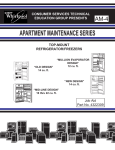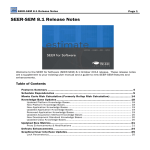Download 500, 600, 700 Digital SERIES GAS MASS FLOWMETER
Transcript
500, 600, 700 Digital SERIES GAS MASS FLOWMETER AND GAS MASS FLOW CONTROLLER TECHNICAL AND USER’S MANUAL 015570A FM-1114 Rev A 9/09 TABLE OF CONTENTS EXPLODED VIEW OF PORTER DIGITAL SERIES MASS FLOW CONTROLLER Section 1 INTRODUCTION ................................................................................................................ 1 System Description ...................................................................................................... 1 System Features.......................................................................................................... 1 Section 2 SPECIFICATIONS ............................................................................................................. 2 Specifications for Digital Series Mass Flowmeters and Mass Flow Controllers .......... 2 Digital Series Detailed Features .................................................................................. 3 General ........................................................................................................................ 3 Zeroing ......................................................................................................................... 3 Manual Operation & Bus / Digital Operation ............................................................... 4 PARAMETERS AND PROPERTIES ........................................................................... 5 Normal operation parameters ...................................................................................... 6 Dual interface operation .............................................................................................. 8 Master/slave (ratio) control .......................................................................................... 8 DIRECT READING PARAMETERS ............................................................................ 9 IDENTIFICATION PARAMETERS .............................................................................. 10 SPECIAL PARAMETERS ............................................................................................ 11 CONTROLLER PARAMETERS .................................................................................. 11 SPECIAL INSTRUMENT FEATURES......................................................................... 13 MANUAL INTERFACE: micro-switch and LED’s ........................................................ 14 Readout/change bus-address/MAC-ID and baud rate ................................................ 18 JUMPER SETTINGS BUS INSTRUMENTS ............................................................... 21 Section 3 INSTALLATION AND OPERATING PROCEDURES ........................................................ 23 General Information…………………………………………… ....................................... 23 Gas Connections ......................................................................................................... 23 System Purging .......................................................................................................... 23 External Electrical Connector – 9-Pin D-Connector .................................................... 23 Simplified External Electrical Connections for Series MFM’s & MFC’s Figure ............................................................................................................ 24 Basic Operating Procedures to Establish a Controlled Flow Rate .............................. 26 Valve Override (SIM-VO) for Series MFC’s ................................................................. 26 Low Setpoint Command .............................................................................................. 26 Section 4 THEORY OF OPERATION ................................................................................................27 Block Diagram of Sensor Assembly (Figure) .............................................................. 27 Sensor Assembly & PCB (Figure) ............................................................................... 28 Laminar Flow Elements (Figure) ................................................................................. 28 Digital Series MFM and MFC Electronics .................................................................... 28 Linearization ................................................................................................................ 29 Fast Response............................................................................................................. 29 Block Diagram of Series MFM’s & MFC’s (Figure) ...................................................... 30 Response Curves: Factory Calibration Comparison of Flow Signal and Actual Flow (Figure) ........................................................................................................................ 31 Control of the Proportional Control Valve .................................................................... 32 Section 5 MAINTENANCE ................................................................................................................. 33 General ........................................................................................................................ 33 Preliminary Checks ...................................................................................................... 33 Control Valve Disassembly .......................................................................................... 33 Troubleshooting and Repair Tool ................................................................................ 34 System Troubleshooting .............................................................................................. 34 Return Shipments ........................................................................................................ 34 System Troubleshooting Chart (Table 5-1) ................................................................. 35 Section 6 CALIBRATION FIELD CHECKS ........................................................................................ 36 General ........................................................................................................................ 36 Equipment Required .................................................................................................... 36 Calibration Field Checks .............................................................................................. 36 Section 7 INPUT/OUTPUT (I/O) DESIGNATIONS AND ELECTRICAL SPECIFICATIONS ............. 37 I/O Designations (Electrical Connections) ................................................................... 37 I/O Electrical Specifications ......................................................................................... 38 Simple Valve Override (SIM-VO)................................................................................. 41 Digital Interfacing .........................................................................................................41 Section 8 POLICIES AND CERTIFICATE OF WARRANTY ............................................................. 42 Prices ........................................................................................................................... 42 Payment Terms ........................................................................................................... 42 Shipments .................................................................................................................... 42 Cancellations ...............................................................................................................42 Changes of Order ........................................................................................................ 42 Returns ........................................................................................................................ 42 Certificate of Warranty ................................................................................................. 42 1 SECTION 1 INTRODUCTION System Description Porter Mass Flow products reflect almost four decades of experience in the design and manufacture of precision instruments for the measurement and control of gas flow. Porter Mass Flow products incorporate design principles that are simple and straightforward, yet flexible enough to operate under a wide variety of process parameters. The result is mass flowmeters (MFM’s), mass flow controllers (MFC’s) and mass flow control valves (MFCV’s) that are accurate, reliable and cost-effective solutions for many mass flow applications. System Features + Single Power Supply Operation Voltage output models operate from nominal power supply voltages of +15 (±5%) (0-5 Vdc & 0-10 Vdc flow signal outputs only) to +24 (±10%) Vdc. Current loop models operate from nominal power supply voltages of +15 (±5%) to +24 (±15%) Vdc. The voltage output models may be directly connected into existing installations having dual power supply voltages of ±15 Vdc with no change in performance and no modification to the installation. Porter Series MFM’s and Series MFC’s accurately measure and control flow rates of a wide variety of gases from 5 standard cubic centimeters per minute (SCCM) to 1000 standard liters per minute (SLPM) full scale nitrogen flow for operating pressures up to 3000 PSIG. The MFM’s and MFC’s provide a linear flow signal output proportional to a calibrated flow rate. This output signal can be used to drive a digital display, such as the digital display included on Porter’s Model CM2, CM4 and PCIM4 Interface Modules, or other customersupplied data acquisition equipment. + 4-20 mAdc Operation 4-20 mAdc current loop model is available for a sourcing current loop current flow. + Fast Response Digital Control circuitry significantly reduces “dead time” when ramping from zero flow conditions and improves MFC response time. + Internal Voltage Regulation and Temperature Compensation Circuits Stabilizes flow signal output, flow signal accuracy and closed loop control during transitional conditions, regardless of power supply and temperature fluctuations. The Series MFM’s & Series MFC’s incorporate an operating principle based on the thermodynamic properties of the process gas being monitored. Both the Series MFM’s & Series MFC’s employ a sensor assembly that includes a heater and two precision resistancetype temperature sensors. The integral printed circuit board (PCB) assembly performs amplification and linearization of the sensor assembly output signal and provides the flow signal output. Patented, restrictive laminar flow elements condition the main channel of gas flow while thermal measurement occurs in the gas flowing through the bypass sensor assembly. The Series MFC’s additionally incorporate an integral proportional control valve and digital closed loop control circuitry on the PCB assembly. Detailed explanation of operational theory is described in Section 4, Theory of Operation. + Attitude Insensitivity MFM’s and MFC’s may be mounted in any position and are able to maintain tight accuracy specifications with stable control. + Laminar Flow Element Package Computer-determined for each specific application based on flow rate and the physical properties of the process gas. + Valve Override (SIM-VO) The automatic closed loop control may be temporarily defeated to force the control valve fully open during system or process diagnostics. + LED Operation Indicators After power up, illuminated green LED coupled with unlit red LED confirms proper operation of digital control circuitry. 1 SECTION 2 Digital Series SPECIFICATIONS Specifications for Digital Series Mass Flowmeters and Mass Flow Controllers Setpoint Input/Flow Signal Output: 0-5 Vdc (2K ohm min. load resistance for flow signal output) 0-10 Vdc (3k ohm min load resistance) 4-20 mAdc (refer to load resistance values below) Load resistance values for 4-20 mAdc flow signal output: 200-750 ohm for 15-30 Vdc loop supply voltage Response Time (per SEMI E17-91 Settling Time): 1 to 2 seconds Accuracy and Linearity: ±1% of reading from 100% to 20% flow; 0.2% FS below 20% +/- 1.5% FS (High Flow Models) Repeatability: Within ±0.2% of rate at any constant temperature within operating temperature range Power Supply Requirements (Current Consumption <250 mAdc): Voltage output models: +15 (±10%) Vdc Current loop models: +15 (±5%) or +24 (±15%) Rangeability (Control Range): 50:1 (2% - 100% full scale) (accuracy and control) Warm-up Time: 10 minutes Ambient and Operating Temperature Range: -10 to 70°C (+14 to 158°F) External Electrical Connector: Nine (9)-pin D-connector Temperature Coefficient (per SEMI E18-91 Zero Effect and Span Effect): +/-0.05% full scale/°C of zero +/-0.05% of reading/°C of span Mounting Orientation: Attitude insensitive Pressure Coefficient (per SEMI E28-92 Total Calibration Effect): +/-0.1%/atmosphere typical using Nitrogen (N2) 2 Digital Series Detailed Features General A Porter digital instrument is a Mass Flow Meter/Controller which is equipped with a digital electronic bus PCB. These electronics consist of a micro-controller with peripheral circuitry for measuring, controlling and communication. The flow signal is measured and digitized directly at the sensor and processed by means of the internal software (firmware). Measured and processed values can be output through the analog interface or through the digital communication line (RS232 or optional fieldbus interface). For controllers the setting for the actuator is calculated by the firmware. Setpoint can be given through the analog interface or through the digital communication line. Digital instruments have many parameters for settings for signal processing, controlling and many extra features and therefore they have a wide range in use. Reading and changing of these settings is only possible through fieldbus or RS232, except for measured [flow signal] value, setpoint and valve output, which is also possible through the analog interface. (Depending on parameter setting) Digital instruments can be operated by: 1. Analog interface (0...5Vdc/0...10Vdc/4...20mA) 2. Modbus protocol with RS485 connections 3. RS232 interface (connected to COM-port by means of special cable on 38400 Baud) Analog and RS232 are always present on Digital Series instruments. Modbus interface is a standard option. An interface to any available fieldbus is a special optional. Operation via analog interface, RS232 interface and an optional fieldbus can be performed at the same time. A special parameter called “control mode” indicates to which setpoint the controller should listen: analog or digital (via fieldbus or RS232). The RS232 interface behaves like a bus interface. When using more interfaces at the same time, reading can be done simultaneously without problems. When changing a parameter value, the last value sent by an interface will be valid. Also the micro push-button switch and the LED’s on top of the instrument can be used for manual operation of some options. The green LED will indicate in what mode the instrument is active. The red LED will indicate error/warning situations. Zeroing In general the zero point of each instrument is factory adjusted. If so required the zero point of the instrument may be re-adjusted. After warm-up, with no gas flow, use the micro push-button switch on top of the instrument to start the automatic zero adjustment procedure, if required. For flow controllers setpoint must be zero. Be sure there is no gas flow. For information on how to start the automatic zero procedure by means of the micro push-button switch, see special features below. It is also possible to start the automatic zero adjustment procedure through the software program on a PC, connected to a bus interface module. 3 Manual operation By means of manual operation of the micro push-button switch some important actions for the instrument can be selected/started. These options are available in both analog and BUS/digital operation mode. These functions are: - reset (instrument firmware-program reset) - auto-zeroing (remove zero-drift offset in sensor bridge) - restore factory settings (in case of accidentally changing of the settings) BUS / Digital operation Operation via fieldbus reduces the amount of cables to build a system of several instruments and offers more parameter values to be monitored/changed by the user. Operation by means of a fieldbus adds many extra features (compared to analog operation) to the instruments. Such as: - setpoint slope (ramp function on setpoint for smooth control) - 8 selectable fluids (calibration settings for high accuracy) - direct reading at readout/control module or host computer - testing and self diagnosis - response alarm (setpoint-measure too high for too long time) - several control/setpoint modes (e.g. purge/close valve) - master/slave modes for ratio control - identification (serial number, model number, device type, user tag) - adjustable minimal and maximal alarm limits - (batch) counter - adjustable response time for controller when opening from zero - adjustable response time for normal control - adjustable response time for stable control (setpoint-measure < 2%) Note: Special RS232 cable consists of a T-part with 1 male and 1 female sub-D 9 connector on one instrumentside and a normal female sub-D 9 connector on the side of the computer. See hook-up diagram for the correct RS232 cable which should be used. By means of this cable it is possible to offer RS232 communication and still be able to connect power supply and analog interface through the (analog) sub-D 9 connector. RS232 communication is only possible with a baud rate of 38.4 KBaud and can be used for: Uploading new firmware by means of a special program (for trained Porter-service personnel only) Servicing your instrument using Porter-service programs (for trained Porter-service personnel only) Operating your instrument using RS232-ASCII protocol (end user) Digital instruments are capable of storing 8 different fluid calibrations. Parameters for these calibrations are stored inside the instrument and can be changed through the fieldbus or the RS232 connection by means of a PC-program. Factory calibration parameters are secured and can not be changed unless you have special rights to do this. Selection of another fluid is part of operation and therefore not secured. Digital instruments will need at least 1 fluidset of calibration parameters for operation. 4 PARAMETERS AND PROPERTIES Digital instruments consist of a microcontroller with several processes running simultaneously for: Measuring sensor value Reading analog input signal Digital signal processing Driving valve Setting analog output signal Communication with outside world Memory handling Each process needs its own specific parameters in order to function correctly. Most parameter values are accessible through the available interface(s) to influence the process behavior. Many parameters may be controlled by end-users for more flexible use of the instruments. End-users are also free to use their own software: RS232 interface: Protocol description for instructions with ASCII or Binary HEX telegrams Each parameter has its own properties, like data-type, size, reading/writing allowance, security. In general: all parameters used for operation of instruments are free to be used by end-users. (Eg: measure, setpoint, control mode, slope, fluid number, alarm and counter) all parameter for settings of instruments are meant for Porter-service personnel only. (Eg: calibration settings, controller settings, identification, network/fieldbus settings) Parameters for settings are secured. They can be read-out, but can not be changed without knowledge of special key-parameters and knowledge of the instrument. 5 Normal operation parameters Measured value (measure) Measured value [flow signal] indicates the amount of mass flow metered by the instrument. Sensor signals at digital instruments will be digitized at the sensor bridge by means of highly accurate AD converters, using at least 16 bits. Digitized signals will be internally processed by the microcontroller using floating point notation. The sensor signal will be differentiated, linearized and filtered. At the digital output measured values will be presented as an unsigned integer in the range of 0...65535. Setpoint Setpoint is used to tell the controller of an instrument what the wanted amount of mass flow is. Signals are in the same range as the measured value, only setpoint is limited between 0 and 100 %. Setpoint can be given either via optional fieldbus or RS232 or via analog interface. Parameter control mode selects the active setpoint for the controller. See that paragraph for more detailed information. Setpoint slope Digital instruments can establish a smooth setpoint control using the setpoint slope time. The setpoint will be linear increased in time from old setpoint to new setpoint value. A value between 0 and 3000 seconds, with a resolution of 0.1 seconds, can be given to set the time for the integrator on the setpoint signal. Setpoint will reach its end value after Analog input Depending on the parameter value of analog mode, this signal converts either 0...5Vdc / 0...10Vdc /4...20mA. Analog input signals (digitized) are in the same range as measured values (0...32000 = 0...100%). This input can be used to give setpoint or slave factor, depending on the value of control mode. 6 Setpoint/control modes For switching between different functions in use within a digital meter or controller, several modes are available. Output signals (sensor signal) on both analog and fieldbus interface are available at the same time. Table 1: Overview setpoint/control modes Nr Mode Instrument action Setpoint source Master source Slave factor source 0 1 2 BUS/RS232 external input BUS/ RS232 slave Controlling Controlling controlling as slave from other instrument on bus BUS/RS232 analog input Master/slave process 3 4 valve close controller idle close valve stand-by on BUS/RS232 5 test mode testing enabled (Porter only) 6 tuning mode tuning enabled (Porter only) 7 8 9 setpoint 100% valve purge calibration mode 100% 10 ext input slave controlling on 100% purge valve calibration enabled (Porter only) controlling as slave from other instrument on analog input 12 13 setpoint 0% BUS slave external input controlling on 0% controlling as slave from other instrument on bus, slavefactor is set with signal on analog input 0% Master/slave process Master/slave process 18 RS232 Controlling RS232 Note: analog input= external input= pin 3 on DB 9 connector. BUS = any available fieldbus 7 BUS BUS/ RS232 analog input BUS/ RS232 BUS analog input Dual interface operation When operating a controller (reading measured value and sending setpoint) for proper operation it is important that the controller gets its setpoint from the right source. Setpoints may come from different sources: analog input, fieldbus interface or RS232 or may be overruled by close valve or open valve (purge) commands. Therefore it is important to know what the setpoint source of the controller is. This can be set by means of parameter controlmode (parameter 12). In some cases it is possible that the setpoints may come from 2 sources at the same time. The last sent setpoint will be valid and sent to the controller. This is the case in controlmode = 0, when setpoints may come through any fieldbus interface or RS232. However, there could be situations where control over the instrument seems impossible. This is the case when the instrument comes into a safe-state e.g. when fieldbus communication is disturbed or disconnected. Valve will be forced to a safe state automatically. In case you want to get control back via RS232 operation, you have to change the controlmode. When controlmode gets value 18, safe state will be overruled and sending setpoints via RS232 interface will have effect on the controller again. Master/slave (ratio) control In master/slave or ratio control the setpoint of an instrument is related to the output signal of another instrument. Setpoint (slave) = Output signal (master) * slave factor/100% Digital instruments offer possibilities for master/slave control via the BUS. The output value of any instrument connected to the BUS is automatically available to all other instruments (without extra wiring). When master/slave control is wanted the instrument can be put in control mode 2 or 13, depending on how the slave factor should be set (see table above). Through BUS an instrument can be told that it should be a slave, who should be its master and what should be the slave factor to follow the master with. It is possible to have more masters and more slaves in one system. A slave can also be a master itself for other instruments. Notes: These options are available for BUS or RS232 instruments only. Output signals from master can be received via BUS only. Slave factors can also be changed via RS232. Master/slave is meant here for controlling purposes and has nothing to do with master and slave behavior on fieldbus networks. Tuning, test and calibration These are special modes to prepare the instrument for either a tuning, test or calibration action. These modes are used by Porter service personnel only and are not meant for customer use. Putting the instrument in this mode, will disable normal control. The instrument will wait until: 1. Control mode will change again. 2. Instrument receives command (secured parameter) via bus which item should be tuned, tested or calibrated. When ready performing the wanted action the instrument will return to its previous control mode again. Fluid number Fluid number is a pointer to the set of calibration parameters. For each fluid (gas) several parameters get values in order to store the calibration for a specific fluid. This increases accuracy. Fluid number is an unsigned char parameter (ucFluidnr) in a range of 0...7, where 0 = fluid1 and 7=fluid8. Up to 8 fluids can be stored in one instrument. Default value = 0 (fluid 1). 8 Fluid name Fluid name consists of the name of the fluid of the actual selected fluid number. Up to 10 characters are available for storage of this name. Parameter is secured and read-only for normal users. During calibration of the instrument this parameter will get its value. Default value is “Air”. Valve output This parameter is the signal coming out of the controller, going to the DAC for driving the valve. 0...16777215 corresponds with approximately 0...265mAdc for a 60 Ohm valve coil. Maximum output voltage is approximately 14V. Note that on the Model 701 flow controller, maximum output voltage to the valve, results in the valve being fully closed. DIRECT READING PARAMETERS Sensor type Unsigned char used to select proper set of units for certain sensor, together with Counter unit. Default settings is 3. Value 0 1 2 3 4 128 129 130 131 132 Description Controller/Sensor liquid/gas mass Controller liquid/gas mass Sensor Capacity (100%) Capacity is the maximum value (span) at 100% for direct reading in sensor base units. The base unit will be determined by ‘sensor type’. For each fluid (number) capacity will be stored separately. Capacity 0% This is the capacity zero point (offset) for direct reading in sensor base units. The base unit will be determined by ‘sensor type’. This capacity 0% is the same for all stored fluid (number) s. Fmeasure Floating point version of variable measure. The users will read-out the measured value in the capacity and capacity unit for which the instrument has been calibrated. These settings depend on variables: capacity, capunit, sensortype and capacity0%. Fmeasure is a read-only float on (BUS) proc 33, par 0. Value is calculated as follows: proc33,par0 proc1,par 0 proc1,par13 proc33,par 22 proc33,par22 fmeasure = ((measure/32000)*(capacity-capacity0%)) + capacity0% The value is in units as described in parameter capunitstr (proc 1, par 31). Fsetpoint With the use of parameter fmeasure, also fsetpoint is often needed. This parameter is R/W as variable in BUS proc33, par3. Setpoint can be operated via 2 parameters at the same time. One parameter is setpoint, a short integer. The other one is fsetpoint, a float (in the capacity in which the instrument was calibrated (see also fmeasure). Last received setpoint by the instrument will be valid. It is not advised to 9 use setpoint and fsetpoint at the same time. Choose either one or the other. Relation between setpoint and fsetpoint is calculated as follows: proc1,par1 proc33,par3 proc33,par22 proc1,par13 proc33,par22 Setpoint = ((fsetpoint – capacity0%) / (capacity - capacity0%)) * 32000 Note: Reading back actual values of fsetpoint is also possible. When a value has been send to proc1, par1 (integer setpoint), then this will be converted to the float setpoint for direct reading in the right capacity and unit. Capunit Capacity unit is a pointer to select an actual readout unit (see list below). For BUS instruments all capacity units are available for direct reading. Other fieldbusses (eg. DeviceNet) are limited in options for direct reading facilities. Overview of capacity-unit strings in digital instruments: Sensor Type 0 1 2 3 4 5 6 7 8 9 0 1 2 3 4 5 6 7 8 9 bar l/min kg/h ln/min usrtype °C hour kHz kg g/l mbar ml/h kg/min mln/h usrtype °F minute Hz g kg/l psi ml/min kg/s mln/min usrtype K seconds rpm mg g/m3 kPa l/h g/h ln/h unused unused unused unused ug kg/m3 cmH2O mm3/s g/min m3n/h Unused Unused Unused Unused Unused Unused cmHg cm3/min g/s mls/min unused unused unused unused unused` unused atm unused mg/h mls/h unused unused unused unused unused unused kgf/cm2 unused mg/min ls/min unused unused unused unused unused unused unused unused mg/s ls/h unused unused unused unused unused unused unused unused unused m3s/h unused unused unused unused unused unused Name Description sensortype Indicator for type of sensor in instrument in relation with a list of units for direct reading Points to wanted capacity unit for direct reading in list of available units capunit Example: If you want to readout your instrument in ln/min, then make sure parameter ‘sensortype’ has value 3 and parameter ‘capunit’ has value 0. By means of parameter ‘capunitstr’ the unit string can read-back as a 7 character string. Capacity unit string Parameter ‘capunitstr’ consisting of 7 characters (string) with selected unit out of table. Can only be written when sensortype = 4: usertype, userunit string of 7 chars can be send. IDENTIFICATION PARAMETERS Serialnumber This parameter consists of a maximum 20-byte string with instrument serial number for identification. Example: “M0202123A” Modelnumber Porter instrument model number information string. Firmware version Revision number of firmware. Eg: “V6.01” Usertag User definable alias string. Maximum 13 characters allow the user to give the instrument its own tagname. It is advised here to limit the name up to 7 characters. Eg: “Room1s6” 10 Manufacturer config Digital instrument manufacturing configuration information string. This string can be used by Porter to add extra information to the model number information. Identnumber Porter (digital) device/instrument identification number (pointer). See list below: Value 7 8 Description DMFC: digital mass flow controller DMFM: digital mass flow meter Device type Devicetype information string: String value in max. 6 chars of descriptions in table above. ALARM/STATUS PARAMETERS – See description in separate Bus manual COUNTER PARAMETERS – See description in separate Bus manual. SPECIAL PARAMETERS Reset Parameter to reset program, counter or alarms. Default value = 0. Value 0 1 2 3 4 5 Description no reset reset counter value (no mode change) or common reset reset alarm restart batch counter reset counter value (counter off) Reset module (soft reset) Note: To make sure the parameter is accepted send a 0 first. Init/reset (key-parameter) Init and reset security key command for network/parameter settings. Make 64 to enable changing of secured parameters. Make 0 again to reset. Default setting is 82. Note: When an instrument powers-up this value will be reset to 82 always automatically. Wink Unsigned char in range 0...9 enables master to let the instrument connected to that channel wink for several seconds for tracing the physical location. Type of winking depends on instrument. This will be either with red and green LED turn-by-turn or with special characters on an LCD. Default setting = 0. CONTROLLER PARAMETERS Controller The controlling algorithm for the valve handled by the micro-controller consists of several parameters which can be set via the BUS/RS232 (separate manual). Although many parameters could be accessed via BUS/RS232, Porter advises not to change these parameters because during manufacturing they have got optimal values for their purposes. Controller parameters are classified as setting parameters. Changing of controller settings should be performed by or under supervision from trained service personnel only. Main parameter settings for controller adjustment are listed below: 11 RespOpen0 Controller response when starting-up from 0% (when valve opens). Value 128 is default and means: no correction. Otherwise controller speed will be adjusted as follows: (128-RespOpen0) New response = old response * 1.05 ContrResp Controller response during normal control (at setpoint step) (128-ContrResp) New response = old response * 1.05 RespStable Controller response when controller is stable (within band of 2 %) (128-RespStable) New response = old response * 1.05 PIDKp PID controller response, proportional action, multiplication factor. PIDTi PID controller response, integration action in seconds. PIDTd PID controller response, differentiation action in seconds. TdsUp Sensor signal differentiation time in seconds needed to speed-up sensor signals going upwards. TdsDn Sensor signal differentiation time in seconds needed to speed-up sensor signals going downwards. ExpSmooCon This factor is used for filtering the signal coming from the sensor circuitry before it is further processed. It filters according the following formula: out = in * ExpSmooCon + (1 - ExpSmooCon) * out only in case of much noise on the sensor this value will have another value than 1.0. Advise: Do not give a value much lower than 0.8, otherwise it would slow down sensor response too much. Best setting here: 1.0. Response Slow Normal Fast Very fast Factor setting 0.05 0.1 0.2 0.5...1.0 (not advised) This filter is in the control loop so it affects the response time. ExpSmooAd This parameter is used in combination with the ExpSmooCon. It changes the rate of filtering for the exponential filter depending on the change of the measuring value. So it is adapting to the measuring input. If a step is seen on the measuring signal the exponential filter is decreased so a fast response is possible. If only noise is seen the exponential filter is increased to its set value to suppress noise. Possible values: 0.0 -> Exponential smoothing filter behaves as an standard exponential smoothing filter. 1.0 -> Exponential smoothing filter behaves as an adaptive exponential smoothing filter 12 SPECIAL INSTRUMENT FEATURES Zero (mass flow instruments only) The zero procedure is able to remove zero offset signals on the sensor signal automatically. This automatic procedure can be started through the BUS/RS232 or by means of the micro-switch on top of the instrument. Zeroing with the Micro-switch Set process conditions Warm-up, pressure up the system and fill the instrument according to the process conditions. Stop flow Make sure no flow is going through the instrument by closing valves near the instrument. Press and hold, until With no flow, use the push-button switch (#) on the outside of the instrument to start the zero adjustment procedure. Press the push-button (#) and hold it, after a short time the red LED will go ON and OFF then the green LED will go ON. At that moment release the push-button (#). Zeroing The zeroing procedure will start at that moment and the green LED will blink fast. The zeroing procedure waits for a stable signal and saves the zero. If the signal is not stable zeroing will take long and the nearest point to zero is accepted. The procedure will take approx. 10 sec. So make sure that there is no flow through the instrument when performing the zeroing procedure. Ready When indication is showing 0% signal and the green indication LED is burning continuously again, then zero has been performed well. Zeroing with digital communication The following parameters must be used for zeroing an instrument: Initreset Cntrlmode CalMode Set process conditions Warm-up, pressure up the system and fill the instrument according to the process conditions. Stop flow Make sure no flow is going through the instrument by closing valves near the instrument. Send parameters Send the following values to the parameters in this sequence. Initreset 64 Cntrlmode 9 Calmode 255 Calmode 0 Calmode 9 Zeroing The zeroing procedure will start at that moment and the green LED will blink fast. The zeroing procedure waits for a stable signal and saves the zero. If the signal is not stable zeroing will take long and the nearest point to zero is accepted. The procedure will take approx. 10 sec. So make sure that there is no flow through the instrument when performing the zeroing procedure. Ready When indication is showing 0% signal and the green indication LED is burning continuously again, then zero has been performed well. Also parameter Cntrlmode goes back to its original value. As last send 0 to parameter Initreset. This action will be performed already during production at Porter, but may be repeated at wish on site 13 Restore parameter settings All parameter value settings in the instruments are stored in non-volatile memory so each time at powerup these settings are known. However, several settings can be changed afterwards in the field by a user if needed. Sometimes it may be necessary to get back all original settings. Therefore a backup of all settings at production final-test will be stored in non-volatile memory also. Because of this it will be possible to restore these original factory settings at any moment. Of course this will only function as long as there is no memory failure. Restoring original factory settings can be achieved by means of the microswitch on top of the instrument or through a command via BUS/RS232. See instructions for manual operation with switch and LED’s for details. MANUAL INTERFACE: micro-switch and LED’s General The micro-switch on top of the digital instrument can be used to start a certain function at the instrument. When the switch is pressed down, both LED’s will start indicating different patterns in a loop. The switch has to be pressed down until the 2 LED’s are indicating the right pattern. Then the switch has to be released and the choice has been made. Normally (when the switch is not pressed) the green and red LED is used for mode indication on digital instruments. (See table 1 and 2). When the switch is pressed-down both LED’s will be switched-off for function selection. As long as the switch will be pressed-down, there will be a change in indication by the 2 LED’s after each 4 seconds. The moment the user recognizes the indication (LED-pattern) for the function he wants, he must release the switch. Now he has triggered the wanted function. In table 3 is described what the indications are for the function to be performed at normal situation. This is when the switch will be pressed-down during normal operation of the instrument. In table 4 is described what the indications are for the functions to be performed at power-up situation of an instrument. This can be realized by pressing the switch first and while pressing, connecting the power. These actions have a more ‘initializing’ character for the instrument. In paragraph 10.2 is described how bus-address and baudrate can be set for an instrument. Using this 1 switch and 2 LED’s this way, offers the user a maximum of possibilities, even if this instrument is only operated by an analog interface. 14 Table 1: Green LED indication modes for digital instrument (no switch used) Green LED off on short flash Time Continuously Continuously 0.1 sec on, 2 sec off Indication Power-off or program not running Normal running/operation mode Special mode, see specific fieldbus for more details PROFIBUS-DP DeviceNet Initialization Abort state or mode Initialization Secured params mode can be changed Secured params can be changed normal flash 0.2 sec on, 0.2 sec off long flash 2 sec on, 0.1 sec off slow wink 0.2 sec on, 0.2 sec off normal wink 1 sec on, 1 sec off fast wink 0.1 sec on, 0.1 sec off Special function mode Instrument is busy performing any special function. E.g. auto-zero or self-test Special mode, see specific fieldbus for more details PROFIBUS-DP DeviceNet not used Idle state Wink mode By a command sent via BUS the instrument can “wink” with LED’s to indicate its position in a (large) system Alarm indication: minimum alarm, limit/maximum alarm; Power-up alarm or limit exceeded or batch reached. Switch-released, selected action started Note: wink = green-red-green-red turn-by-turn 15 Table 2: Red LED indication modes for digital instrument (no switch used) Red LED off short flash Time Continuously 0.1 sec on, 2 sec off normal flash 0.2 sec on, 0.2 sec off Indication No error Bus communication warning. Instrument functions o.k. See specific fieldbus for more details. PROFIBUS-DP DeviceNet No data-exchange Minor between master communication and slave error Automatic recovery Warning message: An error occurred of minor importance. It would be wise to investigate the cause of this. You are still able to work with your instrument. See specific fieldbus for more details. PROFIBUS-DP No details long flash on 2 sec on, 0.1 sec off Continuously DeviceNet No bus power See specific fieldbus for more details PROFIBUS-DP For special service purpose only DeviceNet Serious communication error; manual intervention needed Critical error message. A serious error occurred in the instrument. Instrument needs service before further use. Note: If using a digital meter or controller without digital bus hardware (i.e. analog I/O only), the red LED may flash continuously. This is normal with some versions of the device firmware, and is simply a ‘warning’ that no bus hardware is present. This is not an indication of any malfunction or abnormality. 16 Table 3: LED indications using micro-switch at normal running mode of an instrument Green LED off Red LED off Time 0 – 1 sec off off 1 – 4 sec off on 4 – 8 sec on off 8 – 12 sec on on 12 – 16 sec Indication Pressing a switch shortly by accident will not cause unwanted reactions of instrument. Pressing the switch 3x briefly with intervals of max. 1 sec. will force instrument to indicate its bus-address/MAC-ID and evt. baudrate. See paragraph below for more details. In case of min/max alarm or counter batch reached: Reset alarm (only if reset by keyboard has been enabled) See specific fieldbus for more details. PROFIBUS-DP DeviceNet Not used Not used . Reset instrument Instrument program will be restarted and all warning and error messages will be cleared. During (new) start-up instrument will perform a (new) selftest Auto-zero Instrument will be re-adjusted for measurement of zeroflow. NOTE: First make sure there is no flow and instrument is connected to power for at least 30 minutes. Prepare instrument for FLASH mode. At next powerup FLASH mode will be active. This mode will be indicated by both LED’s off when instrument is normally powered. Note: short flash = 0.1 sec on, 2 sec off 17 Table 4: LED indications using micro-switch at power-up situation of an instrument Green LED off Red LED off Time 0 – 4 sec off normal flash 4 – 8 sec normal flash off 8 – 12 sec Indication No action Pressing a switch shortly by accident will not cause unwanted reactions of the instrument Restore parameters. All parameter settings (except fieldbus settings) will be restored to situation of final test at Porter production. See specific fieldbus for more details. PROFIBUS-DP Not used normal flash normal flash 12 – 16 sec DeviceNet Not used Remote/manual install. Instrument will get a default address. This can be changed by means of micro-switch and LEDs. See description below for description of this procedure. See specific fieldbus for default installation address: PROFIBUS-DP DeviceNet Station address = MAC-ID = 63 126 Readout/change bus-address/MAC-ID and baudrate Set instrument to default installation address/MAC-ID: First instrument needs to be forced into “remote/manual install mode”. The switch needs to be presseddown during power-up and released when both LEDs indicate normal flash (pattern: 0.2 sec. on, 0.2 sec. off). See also table 4 for more details. When the switch is released, instrument will get the default installation address. This will be different for each fieldbus system. Instrument may be switched-off now or will return into “normal running/operation mode” automatically after 60 sec... Baudrate setting will not be changed by this action. Readout bus-address/MAC-ID and baudrate: Pressing the switch 3x briefly with intervals of max. 1 second in normal running/operation mode will trigger the instrument to “show” its bus-address/MAC-ID and baudrate. For indication the busaddress/MAC-ID the green LED will flash the amount of tens and the red LED the amount of units in the number. For indication of baudrate setting, both LEDs will flash. The flashes are called “count-flashes” and have a pattern of 0.5 sec. on, 0.5 sec. off. 18 Table 5: LED indications for bus-address/MAC-ID and baudrate Green LED amount of count flashes (0...12) Red LED Time off 0 ... 12 sec. off amount of count flashes 0 ... 9 sec. (0...9) Maximum amount of count flashes 0 ... 10 sec. (0...10) Maximum amount of count flashes (0...10) Indication Tens in bus-address/MAC-ID for instrument Maximum Units in bus-address/MAC-ID for instrument Baudrate setting for instrument Note: Value zero will be indicated by a period of 1 sec. off (0.5 sec. off + 0.5 sec. off). E.g.: - for bus-address/MAC-ID 35 the green LED will flash 3 times and the red LED will flash 5 times. - for bus-address/MAC-ID 20 the green LED will flash 2 times and the red LED will flash 0 times. - for bus-address/MAC-ID 3 the green LED will flash 0 times and the red LED will flash 3 times. - for bus-address 126 the green LED will flash 12 times and the red LED will flash 6 times. Rotary Switch Addresses may be set using an optional rotary switch on the side of the instrument. 19 Change bus-address/MAC-ID and baudrate: First instrument needs to be forced into “remote/manual install mode”. Within the time-out period of 60 sec. it is possible to start changing the bus-address/MAC-ID of the instrument. For certain fieldbus systems it is necessary to select the baudrate also. Other fieldbus systems only have one baudrate or the baudrate setting will adapt to the setting of the master automatically. In these cases baudrate selection is not needed and will be skipped. Table 7: Procedure for changing bus-address/MAC-ID and baudrate step 1 action Force instrument into “remote/manual install mode” 2 Set tens of busaddress/MAC-ID 3 4 Set units of busaddress/MAC-ID Set baudrate of fieldbus communication. Only for specific types of fieldbusses: e.g. DeviceNet. This part will be skipped if no baudrate needs to be selected. Indication both LEDs flashing normal 0.2 sec on, 0.2 sec green LED flashes 0.1 sec on, 0.1 sec off count-flashesstart when switch is pressed: 0.5 sec on, 0.5 sec off red LED flashes 0.1 sec on, 0.1 sec off count-flashesstart when switch is pressed: 0.5 sec on, 0.5 sec off both red and green LED flashes 0.1 sec on, 0.1 sec off count-flashesstart when switch is pressed: 0.5 sec on, 0.5 sec off time 12-16 sec after power-up handling Press switch during power-up and release when both LEDs indicate normal flash. time-out: 60 sec Press switch and count green flashes for tens of bus-address/MAC-ID. Release when desired amount has been counted. Counts up to max. 12 and than starts at 0 again. When counting fails, keep switch pressed and restart counting for next attempt. time-out: 60 sec Press switch and count red flashes for units of Bus-address/MAC-ID. Release when desired amount has been counted. Counts up to max. 9 and than starts at 0 again. When counting fails, keep switch pressed and restart counting for next attempt. time-out: 60 sec Press switch and count red and green flashes for baudrate setting of the specific fieldbus. Release when desired amount has been counted. Counts up to max. 10 and than starts at 0 again. When counting fails, keep switch pressed and restart counting for next attempt. Note: selection of 0 means: No change Instrument returns to normal running/operation mode. Changes are valid when they are made within the time-out times. Actual setting can be checked by pressing the switch 3x briefly with intervals of max. 1 sec. for readout the bus-address/MAC-ID and baudrate (see paragraph 10.2.2 for more details). Note 1: Value zero will be indicated by a period of 1 sec. off (0.5 sec. off + 0.5 sec. off). When value zero is wanted, press switch shortly and release it again within 1 sec. Note 2: Before each action of flash-counting, the LED(s) to be used for counting will flash in a high frequency. (Pattern: 0.1 sec on, 0.1 sec off). As soon as the switch is pressed-down, this LED (or both LEDs) will be off and the counting sequence will start. 20 JUMPER SETTINGS BUS INSTRUMENTS Bus instruments consist of 4 jumpers or a DIPswitch on the pc-board. In normal operation it is not necessary to change the jumpersetting (see table 8) If it is inevitable, the jumpers can only be reached when the uppercase of the housing is opened. Opening the uppercase should be done with great care, because the connection of the fieldbus and main p.c.board is accomplished by a small flatconductor cable. Each jumper or switch can be used to make a certain setting by placing a link between a set of pins or by switching one of the DIPswitches as shown below: 21 Table 8: Jumper settings digital pc-board Switch S2 Jumper J1 S3 J2 S4 S1 J3 J4 J5 When placed (on) Default settings from EPROM loaded at power-up Analog input used as standard setpoint for controller at powerup reserved reserved Normal RS232 communication When not placed (off) Settings loaded from non-volatile memory at power-up Digital (bus) input used as standard setpoint for controller at power-up Instrument in FLASH mode RS232 used for download of new Remarks Normally not placed Setting depends on how instrument was ordered. Setting can be changed during normal operation using parameter ControlMode so take-over of setpoint control by RS232 or fieldbus is possible. At next power-up however, controller will read jumper first for actual setpoint source. Not always present FLASH mode can also be selected using the micro-switch on top of the instrument. firmware TESTING AND DIAGNOSTICS All digital instruments have facilities to run self-test procedures for diagnostics. Most of the instrument functions will be tested automatically during start-up or normal running mode of the instrument. All results of testing or malfunctioning will be stored in special diagnostics registers in the non-volatile memory of the instrument. These registers will contain actual information about the functioning of the instrument. The red LED on top of the instrument is used to indicate if there is something wrong. The longer the LED is burning (blinking) red, the more is wrong with the instrument. 22 SECTION 3 INSTALLATION AND OPERATING PROCEDURES If corrosive gases or reactive gases are to be used, the complete gas handling system must be purged to remove all air before introducing process gas into the system. Purging can be accomplished with dry nitrogen or other suitable inert gases. General Information Porter Series MFM’s and Series MFC’s must be installed in a clean, dry area with adequate space surrounding the MFM/MFC for ease of maintenance. Ambient temperature should not exceed the specified operating range of -10– 70°C (14–158°F). The MFM’s/MFC’s are attitude insensitive, therefore, may be mounted in any position. Users may specify factory calibration in the exact attitude of the installation. Users must specify process gas, flow range, inlet pressure, outlet pressure (for Series MFC’s), operating temperature and calibration standard at the time of ordering. When supplying a MFC, Porter will computer-calculate the appropriate valve orifice for the application based on the user-specified operating parameters. Also, if it becomes necessary to break any gas connection exposing the gas handling system to air, all traces of corrosive or reactive gas must be purged from the system before breaking the connection. Never allowing a corrosive or reactive process to mix with air reduces the chance of particulate or precipitate formation in the gas handling system. External Electrical Connector – 9-Pin DConnector Gas Connections Please note the two (2) “common” references noted in the text. SIGNAL COMMON (pin 8) is a zero current return reference for all functional circuit modules. POWER COMMON/0 VDC (pin 4) is the separate return for the proportional control valve operating current and all other circuit currents. Each MFM/MFC has two (2) threaded process connection ports, one (1) located at each end of the base block. One (1) serves as the gas inlet while the other is the gas outlet. For compression fittings, make certain the tubing which mates to the fitting is correctly sized, clean and is seated against the shoulder in the body of the compression fitting, prior to tightening the connection. Tighten the fitting’s hex nut sufficiently to prevent leakage. For face seal fittings, exercise caution so as not to damage the face seal sealing surfaces. Whether using compression or face seal fittings, refer to the applicable fitting manufacturer’s data for specific recommendations regarding installation and tightening. Test joints for leaks. The inlet connection contains a 325 mesh (44 micron) filter screen which prevents foreign matter from entering the instrument. Refer to System Purging for additional recommendations. Figures diagram the external electrical connections to be made to the Series MFM’s and Series MFC’s. A separate control valve common wire, connected to POWER COMMON/0 VDC (pin 4) is illustrated and required. This connection keeps the high current related to the control valve independent of the more sensitive, low level, processing circuitry, thus avoiding potential noise problems and/or ground loops. For models having a voltage flow signal output, Figure 3-1 also illustrates the circuit arrangement for a typical user-provided setpoint control. As an alternative to provide this function, Porter offers Models CM2, CM4, and PCIM4 Interface Modules to use with the Series 200 MFC’s having a 0-5 Vdc flow signal output. System Purging To eliminate contamination from foreign materials, start-up cleaning is highly recommended prior to MFM/MFC installation. Start-up cleaning must remove weld debris, tube scale and any loose particulate generated during system fabrication. Refer to Section 7, Input/Output (I/O) Designations (Electrical Connections) & I/O Electrical Specifications, for more details of the individual pin functions for the 9-pin Dconnector. See Section 8, Current Loop Specifications, for details on current loop operation. 23 Figure : Simplified External Electrical Connections for Digital Series MFM’s and MFC’s ** Flowmeter or Flow Controller Power Common / 0 Vdc Power In Signal Common **Resistor values: 9.1K (+15Vdc) 19K (+24 Vdc power supply) * = No connection required for MFM +15 / +24 Vdc 24 Note: Voltage flow signal output models may be connected into existing installations having dual power supply voltages of +/-15 Vdc with no modification to the installation. SECTION 4 Figure : External Electrical Connections for Series MFM’s and Series MFC’s (Sourcing Current Loop Flow Signal Output Models) Pin 4 25 Digital Interfacing Basic Operating Procedures to Establish a Controlled Flow Rate When digital logic IC’s, such as TTL or CMOS gates or drivers, etc., are used to interface an external computer/controller with the Series MFC, it is important to observe the logic level values required for proper and reliable operation. See details under Section 7, Simple Valve Override (SIM-VO). Introduce power to the system, allowing a ten (10) minute warm-up period prior to operation. For Series MFC’s, adjust SETPOINT to zero flow rate. Turn on the supply of gas to be monitored/controlled. Using the circuit illustrated in Figure 3-1, to operate the MFC at a desired flow rate press the push-button switch shown to allow indication of the SETPOINT. The digital display will now indicate the flow rate as determined by the SETPOINT. Adjust the SETPOINT until the digital display indicates the desired flow. Releasing the push-button switch will cause the digital display to indicate the process flow rate. Low Setpoint Command When the setpoint command is less than 2.0% of full scale, internally a zero setpoint is commanded to the controller, and there will be zero flow. The flow signal, however, is active below 2.0% of full scale and will indicate low leakage levels. The typical zero flow voltage readout tolerance is 0.000 +/- 0.006 Vdc. Therefore, flow signal readings above 0.006 Vdc indicate a possible leak. It is recommended this switch be labeled PROCESS/SETPOINT or FLOW SIGNAL/SETPOINT. Additional Features – Connections and Operation Valve Override (SIM-VO) for Series MFC’s Pin 5 of the 9-pin D-connector is designated VLVTST and has dual functions, both of them accessible by employing a diagnostic kit (breakout board) function (refer to Section 5, Maintenance, for available troubleshooting & repair tools). When connected to a digital voltmeter, pin 5 provides measurement of the valve voltage driving the opening and closing of the proportional control valve during closed loop control. When pin 5 is instead connected to the power IN (+ power IN, pin 7), the SIM-VO (simple valve override) function is activated and the proportional control valve is driven full open. When using mechanical switches to provide the SIMVO action, momentary push-button switches are preferable. If toggle switches are used, they should have a second set of contacts connected to a power source and a VALVE STATUS indicator. When operating, the VALVE STATUS indicator will remind the operator the valve override switch must be turned to Automatic control operation. Mechanical switch contacts should be of a type appropriate for use in “dry” circuit applications. These contacts are usually gold or gold-plated. 26 SECTION 4 THEORY OF OPERATION Porter’s Series Mass Flowmeters (MFM’s) & Series Mass Flow Controllers (MFC’s) incorporate an operating principle based on the thermodynamic properties of the process gas being monitored. Constant power heat input to the heater is supplied by a precision power supply on the PCB assembly. Heat from the heater spreads uniformly from the center of the sensor tube. At a no (i.e. zero) flow condition, the temperature at both the upstream and downstream temperature sensor is equal. As gas flows through the sensing tube, heat is displaced to the downstream temperature sensor creating a temperature differential between the upstream and downstream temperature sensors. The upstream and downstream temperature sensors form two (2) legs of a bridge network at the sensor assembly inputs to the PCB assembly. The resulting temperature differential is amplified on the PCB assembly to a userspecified 0–5 Vdc, 0–10 Vdc, or 4–20 mAdc output signals directly proportional to gas mass flow rate. Mass flow measurement relates to the amount of heat absorbed by the process gas. The amount of heat the gas absorbs is determined by the gas’ molecular structure. Specific heat, the amount of heat required to raise the temperature of one (1) gram of a particular gas one degree centigrade (1°C), quantitatively describes this “thermal absorbency”. Mass flow measurement consists of a bypass sensing tube with a heater wound around the center of the sensing tube and precision resistance-type temperature sensors located equidistant upstream and downstream of the heater. A laminar flow element package, located in the main flowstream, acts as an appropriate restriction creating a pressure drop forcing a fixed percentage of the total flow, approximately 10 SCCM, through the bypass sensing tube for temperature differential detection. For example, if a MFM is calibrated for a 1000 SCCM maximum flow, 10 SCCM would flow through the sensor assembly and 990 SCCM would flow through the laminar flow element assembly in the main flowstream. Three (3) important factors have been noted thus far: specific heat, heat input and temperature differential. These three (3) factors help define a precise relationship to the mass flow. Therefore, if the specific heat & heat input are known and in an acceptable range, accurate temperature measurement will produce an accurate indication of flow rate for a particular gas. To ensure an accurate flow measurement, flow disturbances must be eliminated or greatly reduced. Accordingly, both the sensor tube and laminar flow element package are designed for laminar flow. Actual gas or gas factors are used in calibration to account for the specific heat of the monitored gas. Figure 4-1 illustrates the sensor assembly as a block diagram. The upstream temperature sensor, downstream temperature sensor and heater are connected to the PCB assembly via a miniature flexible interconnecting cable. These components are shown in Figure 4-2. Figure Block Diagram of Sensor Assembly 27 large number of parallel paths for gas flow, thereby obtaining a higher flow rate. Digital Series MFM and MFC Electronics Figure Sensor Assembly and Electronic Printed Circuit Board As briefly noted in Section 1, the PCB assembly performs three (3) general flowmeter functions: amplification, linearization, and flow signal output. Additionally for an LFC, the required control circuitry to regulate a proportional control valve is included on the PCB. Refer to Figure 42 for the block diagram of the Digital Series MFM’s and MFC’s. A micro controller coordinates A/D and D/A converters and performs data computation, manipulation, and storage. The micro controller also is involved in the initial factory calibration and setup via its digital I/O. As previously mentioned, the laminar flow element package, acting as a flow restriction creating the required pressure drop, is located in the main flowstream. The laminar flow element package, in addition to forcing a fixed percentage of the total flow through the bypass sensing tube, also determines the MFM’s/MFC’s maximum flow for which the unit may be calibrated. Disc-like, individual flow elements comprise the laminar flow element package. Each flow element has chemically-etched precision channels to restrict flow. The MFM’s/MFC’s maximum flow rate determines both the size and quantity of flow elements used. As few as one (1) and as many as three hundred (300) flow elements may be required. For a condition of no gas flow, both the upstream and downstream temperature sensors are heated equally, giving both sensors the same temperatures and resistance values. Therefore, the bridge network is balanced and the difference in voltage between each sensing leg of the bridge network is zero. With no flow, the instrument’s flow signal output is also zero. When gas flow does occur, the downstream temperature sensor increases its resistance, in response to a higher temperature, with respect to the upstream temperature sensor. A differential voltage is developed which is directly proportional to the mass flow rate of the gas. Figure 4-3 illustrates three (3) of the five (5) available sizes of the laminar flow elements. The smallest flow element shown has only one (1) chemically-etched precision flow channel and would be used as part of a laminar flow element package in a low flow range MFM/MFC. In comparison, the largest flow element shown contains numerous flow channels. Varying the number of flow elements in the flow element package, using flow elements having more flow channels, combinations of similarly-sized flow elements or a physically larger flow element size would be used for the various available flow ranges. For example, a flow element package containing multiple flow elements provides a This differential voltage signal, typically about 30 millivolts (mV) maximum, is applied to the input of a precision instrument amplifier. The amplified signal is then fed to a tempco correction circuit, which corrects the temperature sensor bridge network excitation voltage. The 28 degree of correction is small, with a subtle temperature related sensitivity effect accommodated as the flow controller and gas temperatures vary. Fast Response Fast response is achieved with a combination of analog circuitry and digital control parameter selections. For a step change of actual gas flow, the flow signal voltage from the sensor exhibits a relatively slow time constant in the range of 3 to 4 seconds. The flow signal time response is then enhanced by differentiating the actual flow step related signal changes and summing with the DC component of the flow signal. The result is a new refined and faster flow signal that matches the actual gas flow step change wave shape. The enhanced flow signal is very effectively used within the flow control loop by the digital controller section of the MFC, optimizing the control and speed of response of actual fluid. Digital parameter selections appropriately shape all step change responses in terms of both overshoot and /or undershoot. The amplified signal is fed to an A/D converter. Digital offset, span, linearization and time of response adjustments are performed on the digitized sensor signal values. Linearization During initial flow calibration, flow inaccuracy is measured. The initial flow characterization data is used to calculate a polynomial. The polynomial coefficients are stored in memory for permanent use. After calibration, the stored polynomial coefficients become correction factors applied to real time sensor flow data. The corrected flow signal values are used by the controller algorithm and output as analog flow signal. 29 Figure Block Diagram of Digital Series MFM’s and MFC’s Valve driver Valve actuator 30 Figure: Response Curves: Factory Calibration Comparison of Flow Signal and Actual Gas Flow Factory adjustment and verification of response times includes a test protocol sequence of multiple cycles and corresponding measurement of flow signal and pressure (proportional to actual flow) measurements. Digital parameters are selected to achieve response times. 31 Control of the Proportional Control Valve Closed-loop control of the proportional control valve requires circuitry for the MFC not required for the MFM. The additional circuitry includes a digital PID flow control algorithm that has, as inputs, digitized set point and flow signal. Flow calibration entered data includes proportional, integral, and derivative coefficients and constants and valve control span scaling information. The output of the digital controller is an analog voltage derived from a D/A converter and used to drive the proportional valve. The flow signal output approaches and theoretically equals the setpoint signal stabilizing the valve’s power drive signal, holding the valve in a stable, controlled position. The 600 Series Mass Flow Controllers contain a normally closed proportional valve and the Model 701 Mass Flow Controllers contain a proportional control valve that is normally open. 32 SECTION 5 MAINTENANCE e. Unscrew the orifice and remove the orifice and orifice O-ring. f. Parts may be cleaned ultrasonically in a suitable solvent. The valve stem and orifice Orings should be replaced prior to reassembly. Replacement O-rings are available from Porter. g. Reassemble parts in reverse order. h. Test MFC performance for smooth opening flows and stable control at setpoint. General Successful maintenance and troubleshooting depends upon the ability of the operator or technician to associate a given symptom with the source of problem. The more familiar one is with the workings of the MFM or MFC, the easier it is to make this association. Carefully reading Section 4, Theory of Operation, is recommended to gain this familiarity. Also, this knowledge will help in formulating troubleshooting procedures for less common problems. The potential problems described in this section are more general in nature. Should further assistance be required, contact the factory. NOTE: The normally open valve on the Model 701 Flow Controller is a tested module. It should not be field disassembled. If necessary, the entire module may be replaced. Preliminary Checks When no specific cause of trouble is apparent, a good preliminary check is to make a visual inspection of the MFM or MFC in the following areas: Check interconnecting cable assemblies for loose or broken wires. Inspect interconnecting cable assemblies for loose fit. Test fuse in the power supply for continuity. Remove the housing enclosing the PC board assembly and inspect for discolored or charred components. Control Valve Disassembly Major maintenance procedures of cleaning and total MFC disassembly and recalibration are typically done at the factory. However for simple maintenance, the following steps explain how to disassemble the control valve for cleaning or service (refer to exploded view of Series MFC & Troubleshooting & Repair Tools list): a. If the valve is integral with the controller, disconnect the electrical connector. b. Remove the hex nut from the top of the valve assembly and carefully remove the cover/coil assembly. c. Unscrew the valve stem and remove the valve stem and valve stem O-ring. d. Remove the internal valve assembly. Do not change any shim positions. 33 Troubleshooting and Repair Tool Return Shipments Diagnostic kit (breakout board) P/N 4.01.077 is available for troubleshooting purposes. This diagnostic kit is placed between the MFM’s or MFC’s external 9-pin D-type electrical connector and the mating interconnecting cable assembly to allow the user to monitor voltage readings. Contact Porter Instrument Company for a return authorization (RA) forms if an MFM or MFC is to be returned for any reason. The RA form, along with a Declaration of Contamination form and a Material Safety Data Sheet, must accompany all return shipments. If the MFM or MFC was used with corrosive and/or toxic gases, the customer is responsible for removing all traces of hazardous materials prior to shipment. Detail the conditions of purging used. Porter is to be notified about application conditions before any MFM or MFC will be serviced. Items must be properly packed and shipped prepaid. System Troubleshooting The system troubleshooting table shown on the following page in Table 5-1 indicates the steps to follow after a physical check is completed. This table offers a cause and effect procedure aimed at localizing the trouble to a particular section or system component. Part Number 4.01.077 A-3034-000 A-3033-000 A-3048-001 Description Diagnostic kit (breakout board) Valve stem spanner wrench for Models 001, 003A, 601, 602A, 603A & 604A Valve stem spanner wrench for Models 002 & 602 Orifice removal socket (for use with 1⁄4” drive) for Models 001, 003A, 601, 602A, 603A & 604A. On Models 003A, 602A, 603A & 604A, this socket will remove the bypass orifice. A-3048-000 Orifice removal socket (for use with 1⁄4” drive) for Models 002 & 602 34 Table 5-1 System Troubleshooting Chart Symptom No output Signal offset at zero flow Flow signal to setpoint is offset Flow signal oscillates, is at low value or no signal Flow indication "pegged" (saturated) up or down scale Possible Cause No power input Displayed flow signal shifted upscale MFM/MFC out of calibration Gas leak (MFM) Insufficient pressure drop Excessive pressure drop “Jumpy” supply pressure PCB assembly or sensor assembly failure (e.g. sensor open) Digital display Flow indication appears to be erroneous Change in composition of metered gas Gas leaks (MFM) Drift or shift in PCB assembly Corrective Action Check power supply (with cable assembly connected) for required power supply voltage at pin 7 of the 9-pin Dconnector. Check power supply line fuse. Check by shorting input to digital display to pin 4 SIGNAL COM (with pin 2 of the 9-pin D-connector open) or by depressing PROCESS/SETPOINT switch with SETPOINT control at zero. Refer to Section 6, Calibration. Check downstream gas connections. Check O-ring seals in MFM and valve. Increase supply pressure. Lower supply pressure. Replace upstream pressure regulator. Return to factory for repair. Check digital display against digital voltmeter at pin 2 of the 9pin D-connector to signal common (e.g. full scale display should equal 5.0 Vdc on voltmeter). Check gas supply. Check downstream connections. Replace PCB assembly. Recalibration required. 35 SECTION 6 CALIBRATION FIELD CHECKS General Calibration Field Checks Porter Instrument’s Digital Series MFM’s and MFC’s are shipped calibrated to the customer’s operating conditions within the tolerances given in the specifications specified in Section 2. If service is required, including replacement of the PCB assembly, recalibration at Porter may be required. This user’s manual calibration section is general in nature in describing field checks. 1. Check zero setting: 1.1. Confirm gas supply is off and allow a minimum of five (5) minutes to stabilize. 1.2. Verify ZERO (pin 2 FSIG) to 0.000 (±.006) Vdc. 2. Valve voltage range check: 2.1. Connect DVM (+) to pin 5 (VLVTST) and DVM (-) to pin 4 (POWER COMMON). 2.2. Introduce gas flow. 2.3. Command a low flow setpoint. Wait 60 seconds and verify DVM reads less than 8.50 Vdc. 2.4. Command a 102.3% setpoint. Wait 60 seconds and verify DVM reads less than 12.5 Vdc. 2.5. Individual controllers may operate well even when beyond the above values. Contact Porter if valve voltage range is beyond values and controller operation difficulty is experienced. Porter factory calibration includes: Precise valve shut-off adjustment, electrical zero setting, digital parameter and polynomial adjustment to establish required flow signal accuracy, valve voltage range verification and adjustment, digital dynamic response adjustment of an initial jump valve voltage and a stability and response digital parameter adjustment for optimized closed loop control. Further details are available from Porter describing the calibration activities in our qualified calibration facility. Equipment Required To verify or establish specified flow rates, accurate calibration equipment and metrology technique is required. Do not use equipment whose accuracy is not sufficient for calibration of a Digital Series MFM or MFC. Factory equipment includes specialized calibration adjustment software for digital parameters. ATTENTION Observe precautions for handling electrostatic sensitive devices 36 SECTION 7 INPUT/OUTPUT (I/O) DESIGNATIONS AND ELECTRICAL SPECIFICATIONS I/O Designations (Electrical Connections) Digital SERIES MASS FLOWMETER D-CONNECTOR PIN # 1 2 3 4 5 6 7 8 9 NAME/FUNCTION TX-RS232 FSIG ——— POWER COMMON/ 0 VDC ——— RX-RS232 +15 / +24 VDC SIGNAL COMMON SHIELD INPUT/ OUTPUT COMMENTS Input Calibration digital data line Flow signal No connection Power common; separate wire Input Input Input No connection Calibration digital data line Power in Signal common; separate wire Cable shield Output Digital SERIES MASS FLOW CONTROLLER D-CONNECTOR PIN # 1 2 3 4 NAME/FUNCTION 5 TX-RS232 FSIG STPT POWER COMMON/ 0 VDC VLVTST 6 7 8 9 RX-RS232 +15 / +24 VDC SIGNAL COMMON SHIELD INPUT/ OUTPUT Output Input Input Output /Input Input Input Input 37 COMMENTS Calibration digital data line Flow signal Setpoint Power common; separate wire Valve voltage monitor or Simple Valve Override (SIM-VO) open Calibration digital data line Power in Signal common; separate wire Cable shield I/O Electrical Specifications Digital SERIES MASS FLOWMETER (Note – Values typical unless otherwise noted) +15 / +24 Vdc Voltage limits: Maximum.................................................................................... Minimum..................................................................................... Current ......................................................................................... Flow Signal Output voltage ............................................................................... Output current limit ........................................................................ External load resistance (reference to signal common) ................ Common reference ............................................................................. +27.6 Vdc +14 Vdc <45 mAdc 0-5, 0-10 Vdc for 0100% flow 4 mAdc nominal 2k minimum for 0-5 Vdc flow signal; 3k minimum for 0-10 Vdc flow signal Signal common Digital SERIES MASS FLOW CONTROLLER) (Note – Values typical unless otherwise noted) +15 / +24 Vdc Voltage limits: Maximum.................................................................................... Minimum..................................................................................... Current .......................................................................................... Flow Signal Output voltage ............................................................................... Output current limit ........................................................................ External load resistance (reference to signal common) ................ Common reference ....................................................................... Setpoint Input voltage (for 0 – 100% flow control): Normal........................................................................................ Limits .......................................................................................... Input Current ................................................................................. Input impedance............................................................................ Common reference ....................................................................... 38 +27.6 Vdc +14.0 Vdc <250 mAdc 0-5, 0-10 Vdc for 0100% flow 4 mAdc nominal 2k ohm minimum for 0-5 Vdc flow signal; 3k ohm minimum for 0-10 Vdc flow signal Signal common 0-+5, 0- +10 Vdc -2.5-+11 Vdc <+10 microamp for 05 Vdc; <+15 microamp for 0-10 Vdc 215k ohm Signal common I/O Electrical Specifications CURRENT LOOP OUTPUT (Note – Values typical unless otherwise noted) Power Supply Voltage limits: Maximum .................................................................. +27.6 Vdc Minimum.................................................................... +14.25 Vdc Current consumption: Series MFM’s...................................................... <45 mAdc Series MFC’s ...................................................... <250 mAdc Flow Signal Output current................................ 4-20 mAdc for 0-100% flow Over range capability...................................................... 10% Output current limit........................................................ <30 mAdc Output current maximum (for input signal fault) ............ 26 mAdc Output protection (continuous)...................................... 30 Vdc maximum External load resistance........................................voltage 200-750 ohm for 15-30 Vdc loop supply voltage Loop driver voltage compliance ....................5.5-30 Vdc (with appropriate driver power dissipation limiting) Zero signal reference (4 mAdc)...................................... Power common (sourcing current driver) Setpoint (applicable to Series MFC’s only) Input current (for 0-100% flow control): Normal ...................................................................... 4-20 mAdc Limits: 4-20 mAdc setpoint: Maximum.............................................................. +27 mAdc Minimum................................................................ -4 mAdc 1-5 Vdc setpoint: Maximum.............................................................. +11 Vdc Minimum................................................................ -2.5 Vdc Output voltage maximum (for current loop input signal Fault >20 mAdc but <40 mAdc)................................ <15 Vdc Output protection (continuous)...................................... 30 Vdc maximum Input current ............ <+10 microamp Input impedance: 4-20 mAdc setpoint.................................................. 215 ohm Common reference........................................................ Power common 39 CURRENT LOOP SPECIFICATIONS The Series MFM’s and Series MFC’s have available PCB assemblies which can be configured to provide flow signal output in a 4–20 mAdc current loop mode. The on-board current driver is not isolated and is electrically referenced to the power supply common of the MFM/MFC. The current driver is usable as a current source and recommended connections are illustrated in Figure 8. As a protection, in the event of a loop fault, the current driver limits output current. When the MFC’s PCB assembly is configured for a 4-20 mAdc setpoint input, the PCB assembly is also configured as a sourcing current driver. Setpoint Input 4–20 mAdc Flow Signal Output Current Driver Mode 4–20 mAdc Sourcing Figure 8 Recommended Electrical Connections For Sourcing Current Driver 40 Power Supply Reference Display Load Reference To common To common Simple Valve Override (SIM-VO) To Actuate Connect VLVTST to +V supply rail Resistance (RSIM-VO) to internal +valve driver .................... 0 ohms (refer to note 1) Current from +V supply rail to VLVTST (pin 5).................. (refer to note 1) Non-Actuate (Defeat after Actuation) Disconnect VLVTST ......................................................... (refer to note 3) Notes; 1. RSIM-VO represents a resistance connected between the VLVTST signal connection and the +valve driver. The +valve driver sources current and is limited to approximately 350 ma into a short circuit “load.” 2. Current to/from the VLVTST (pin 5) is variable and a function of RSIM-VO and VLVTST voltage and the resistance connected between pin 5 and the +15 V supply rail or power common. 3. Logic level driven devices may be used to actuate the SIM-VO function as long as the ACTUATE and NON-ACTUATE (DEFEAT) voltage and current conditions are satisfied. Note when SIM-VO is not actuated, voltage at VLVTST, under normal operation, can range from +1 – 13.5 Vdc. Logic driven devices connected to VLVTST must be capable of withstanding this range of voltages. Digital Interfacing When logic IC’s, such as TTL or CMOS gates or drivers, etc., are used to interface an external computer/controller with the Digital Series LFC, it is important to observe the logic level values required for proper and reliable operation. See details above. 41 SECTION 8 POLICIES AND CERTIFICATE OF WARRANTY Policies Prices Cancellations All prices are F.O.B. Hatfield, PA, and subject to change without notice. All merchandise will be invoiced at prices in effect at time of shipment. Prices do not include insurance, freight, taxes or special handling. These charges, if applicable, will be shown separately on invoice. Minimum order $30.00. No cancellations will be accepted on non-standard or special merchandise, except by payment of full purchase price. If buyer requests cancellation of any order or part thereof, and is agreed to by Porter Instrument in writing, buyer will be subject to cancellation charges to cover the cost of material and/or fabrication incurred by Porter Instrument to date of cancellation. Payment Terms Changes of Order Net 30 days after invoice date. All invoices past due are subject to a finance charge of 1½% per month (18% annual rate). A minimum of 90 days notice is required on all changes to orders and will be subject to rescheduling as a new order at Porter Instrument discretion. Shipments Returns Shipment of merchandise shall at times be subject to credit approval and will be contingent upon fires, accidents, emergencies, acts of God or any other causes which are beyond Porter Instrument control. No returns will be accepted unless authorized in writing by Porter Instrument and accompanied by a properly completed Returned Goods Authorization. All returns are subject to restocking and possible rework charges to be determined by Porter Instrument. Specifications and dimensions subject to change. Certificate of Warranty THIS WARRANTY IS GIVEN IN PLACE OF ALL OTHER WARRANTIES, EXPRESS OR IMPLIED, OF MERCHANTABILITY, FITNESS FOR A PARTICULAR PURPOSE, OR OTHERWISE. NO PROMISE OR STATEMENT MADE BY ANY REPRESENTATIVE OR AUTHORIZED DEALER OF PORTER INSTRUMENT SHALL CONSTITUTE A WARRANTY BY PORTER INSTRUMENT. PORTER INSTRUMENT ASSUMES NO LIABILITY FOR USE OF THIS EQUIPMENT. Porter Instrument warrants this equipment to be free from defects in workmanship and materials, when used in accordance with applicable specifications and with appropriate maintenance, for one (1) year from date of delivery to the customer, unless otherwise specified in writing. Equipment which malfunctions may be returned, shipment prepaid, to Porter Instrument for test and evaluation. Equipment determined to be defective and in warranty will be repaired or replaced at no charge to the customer. Equipment out of warranty will be evaluated, and if the equipment does not meet original specifications and calibration, the customer will be notified of the costs before proceeding with repair or replacement. Repaired equipment will be warranted ninety (90) days from date of delivery to the customer or for the balance of the original warranty, whichever is longer. Failures due to shipping damage, accident, misuse, improper mechanical or electrical installation or operation, or internal clogging or corrosion due to use of contaminated fluids or inadequate system purging are excluded from warranty coverage. Porter Instrument obligation for breach of this warranty, or for negligence or otherwise, shall be strictly and exclusively limited to the repair or replacement of the equipment. This warranty shall be void as to any equipment on which the serial number, if applicable, has been altered, defaced, or removed. Porter Instrument shall under no circumstances be liable for incidental or consequential damages. No other promise or statement about the equipment by any representative or authorized dealer of Porter Instrument shall constitute a warranty by Porter Instrument or give rise to any liability or obligation of Porter Instrument 42