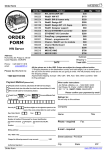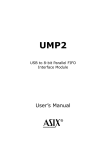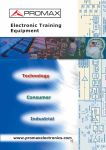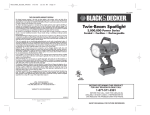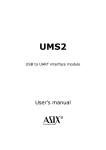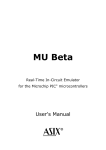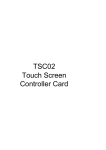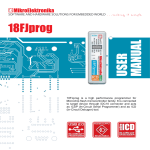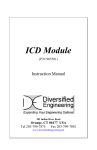Download PICQUICK User`s Manual
Transcript
PICQUICK Development programmer for Microchip PIC® microcontrollers and Microchip serial EEPROM memories User's Manual PICQUICK PICQUICK is a device designated for programming of PIC microcontrollers and serial EEPROM memories manufactured by Microchip. Software for 95/98/ME/2K/XP is available. Recent list of supported parts and possible changes to this manual can be found at www.pic-tools.com. Technical specification Connects to PC using standard parallel port (LPT) Dimensions: 80 x 160 x 18 mm Operation temperature range: 5 to 50°C Operation relative humidity: max. 90 % Package contents Programmer module In-Circuit Serial Programming (ICSP) cable Programmer to PC cable Installation CD-ROM with software and documentation Quick start guide Hardware installation Turn off the computer. Connect the SubD 25 connector to its parallel port. Connect SubD 9 connector to the programmer. Connect the power supply. Power is indicated by a green LED. Turn the computer back on. Software installation Insert the installation CD-ROM ASIX. If the inital screen is not displayed automatically, open Index.htm or ReadMeFirst!.rtf file located in the CD-ROM root directory manually and follow the instructions. New updates are available for free at www.pic-tools.com. Hardware operation Turn off both the computer and programmer any time you are about to connect or disconnect the programmer. All parts in DIP package with up to 40 pins except PIC14000 can be programmed directly. When inserting part to be programmed into ZIF socket pin 1 of the part must always match pin 1 of the socket (pin 1 of the socket is located by the socket lever). PIC14000 in DIP package and all parts in non-DIP packages may be programmed using an adaptor. Appropriate adaptor is to be inserted to the programmer with its pin 1 matching pin 1 of the ZIF socket. Do not handle the part when it is being programmed or read! Operation in progress is indicated by yellow LED. The programmer is equipped with overcurrent protection. If the current from power supply or programming voltage source exceeds 100 mA the part is disconnected in a few microseconds. This feature significantly decreases probability of possible damage to the part when handled incorrectly (e.g. wrong part is selected or the part is inserted incorrectly). Please note, that in ICSP mode is this overcurrent protection limited! ICSP programming Using ICSP (In-Circuit Serial Programming) it is possible to program the part directly in the target circuitry. The application must meet following conditions (see fig.1): 1. -MCLR/VPP pin of the microcontroller must be isolated from reset circuitry (e.g. by a resistor). During the programming +13 V is applied to this pin and rising edge of this signal must not be affected by the application circuitry. 2. RB6 and RB7 pins must be disconnected from the application circuitry during the programming (e.g. may be used as inputs). Fig.1 ICSP connection to application The part to be programmed connects to ICSP connector of the programmer using a cable according to following chart: Pin Number 1 2 3 4 5 6 Signal Name -MCLR VCC GND RB7 RB6 ICSP Connector VPP unused (key) VCC GND DATA CLK Further, it must be ensured that there is log.0 on the „Low Voltage Programming“ pin. Placement of this pin for particular device: Device PIC16F62x PIC16F87x PIC18Fxxx LVP pin RB4 RB3 RB5 Blocking capacitor between VCC and GND should not exceed 100 µF. Power consumption of application circuitry connected to VCC should not exceed 10 mA during the programming. -MCLR pin must not be connected directly to VCC (it may be connected through resistor of 10 kΩ), the application circuitry must be tolerant to +13 V supplied to -MCLR. More information is available in the help of the UP software. Further information [1] http://www.pic-tools.com [2] http://www.microchip.com Contact Address: Tel.: Fax: E-Mail: WWW: ASIX s.r.o., Staropramenna 4, 150 00 Prague, Czech Republic +420 257 312 378 +420 257 329 116 [email protected], [email protected], [email protected] www.pic-tools.com PICQ_MANEN All rights reserved. Copyright © 1991-2004, ASIX s.r.o. All trademarks used in this document are properties of their respective owners. This information is provided in the hope that it will be useful, but without any warranty. We disclaim any liability for the accuracy of this information. We are not responsible for the contents of web pages referenced by this document.