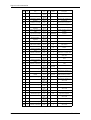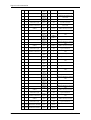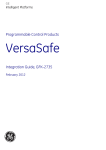Download User manual Supervisor
Transcript
PLC Terminal SUPERVISOR User manual SERAD SA 271, route des crêtes 44440 TEILLE – France +33 (0)2 40 97 24 54 +33 (0)2 40 97 27 04 http://www.serad.fr [email protected] S-UM/EN We reserve the right to make changes to all or part of the Supervisor documentation Table of Contents 1- INTRODUCTION ....................................................................................................................................... 9 1-1- Description of SUPERVISOR .................................................................................................................... 9 Generality ................................................................................................................................................. 9 Performance.............................................................................................................................................. 9 Modularity ..................................................................................................................................................... 9 1-2- Description of SPL software..................................................................................................................... 10 Generality ............................................................................................................................................... 10 2- INSTALLATION/STARTING................................................................................................................. 11 2-1- Environnemental consideration................................................................................................................ 11 2-2- Safety ........................................................................................................................................................ 11 2-3- Connections .............................................................................................................................................. 12 2-3-1- General explications ......................................................................................................................... 12 2-3-2- Supervisor......................................................................................................................................... 12 S640:....................................................................................................................................................... 12 S80:......................................................................................................................................................... 13 PC <-> SUPERVISOR cable :................................................................................................................ 13 2-4- Getting started .......................................................................................................................................... 14 3- SPL SOFTWARE...................................................................................................................................... 15 3-1- Installation................................................................................................................................................ 15 3-1-1- System configuration........................................................................................................................ 15 3-1-2- Installation procedure ....................................................................................................................... 15 3-1-3- Upgrade from previous versions....................................................................................................... 16 3-2- Architecture .............................................................................................................................................. 16 3-2-1- Folders .............................................................................................................................................. 16 3-2-2- Project contents ................................................................................................................................ 17 3-3- Description ............................................................................................................................................... 17 3-3-1- Initial screen ..................................................................................................................................... 17 3-4- Menus and icons ....................................................................................................................................... 18 3-4-1- Project menu..................................................................................................................................... 18 3-4-2- Constants/Variables/Tasks menu...................................................................................................... 21 3-4-3- Debug menu...................................................................................................................................... 22 3-4-4- Communication menu....................................................................................................................... 28 3-4-5- Options menu.................................................................................................................................... 31 3-4-6- Help menu ........................................................................................................................................ 33 3-4-7- Configuration tab.............................................................................................................................. 33 A) Serial 1 .......................................................................................................................................... 34 B) Serial 2 .......................................................................................................................................... 34 C) Serial 3 .......................................................................................................................................... 35 D) Inputs............................................................................................................................................. 35 a) Card : ....................................................................................................................................... 35 b) Bloc 1 : .................................................................................................................................... 36 c) Bloc 2 : .................................................................................................................................... 36 E) Outputs .......................................................................................................................................... 37 F) Accessories.................................................................................................................................... 38 3-4-8- Global constants tab.......................................................................................................................... 38 3-4-9- Global variables tab .......................................................................................................................... 39 3-4-10- Tasks tab......................................................................................................................................... 40 R403 -2- SERAD S.A. Supervisor documentation 3-5- Editors ...................................................................................................................................................... 42 3-5-1- Basic task editor ............................................................................................................................... 42 3-5-2- Ladder task editor ............................................................................................................................. 43 4- PROGRAMMATION LANGUAGE ...................................................................................................... 45 4-1- Introduction .............................................................................................................................................. 45 4-1-1- Description ....................................................................................................................................... 45 4-1-2- Memory plan of SUPERVISOR....................................................................................................... 45 4-2- Data .......................................................................................................................................................... 46 4-2-1- Global constants ............................................................................................................................... 46 4-2-2- Global variables................................................................................................................................ 46 4-2-3- Local variables.................................................................................................................................. 47 4-2-4- Convert data types ............................................................................................................................ 48 4-2-5- Numeric notations............................................................................................................................. 49 4-3- Tasks ......................................................................................................................................................... 49 4-3-1- Multitask principles .......................................................................................................................... 49 4-3-2- Task priority ..................................................................................................................................... 50 4-3-3- Management of task.......................................................................................................................... 50 4-3-4- Basic task structure........................................................................................................................... 51 Main program ......................................................................................................................................... 51 Subroutine............................................................................................................................................... 51 Branch to a label ..................................................................................................................................... 52 Operators ................................................................................................................................................ 52 a) Arithmetical operators .............................................................................................................. 53 b) Binary operators ....................................................................................................................... 53 c) Unary operators ........................................................................................................................ 53 d) Logical operators...................................................................................................................... 54 e) Bits operators............................................................................................................................ 54 f) String operators ........................................................................................................................ 54 g) Relationship operators .............................................................................................................. 54 B) Tests .............................................................................................................................................. 54 a) Simple tests............................................................................................................................... 54 b) Multiple tests ............................................................................................................................ 55 c) Loops........................................................................................................................................ 55 4-3-5- Event task structure .......................................................................................................................... 56 Events configuration............................................................................................................................... 56 Reading the events detected.................................................................................................................... 57 Clearing the events ................................................................................................................................. 57 Warnings................................................................................................................................................. 57 Example .................................................................................................................................................. 57 4-3-6- Ladder task structure ........................................................................................................................ 58 5- PROGRAMMATION OF PLC................................................................................................................ 59 5-1- Basic task.................................................................................................................................................. 59 5-1-1- Digital inputs/outputs ....................................................................................................................... 59 A) Inputs reading................................................................................................................................ 59 B) Outputs writing.............................................................................................................................. 59 C) Outputs reading ............................................................................................................................. 59 D) Events handling............................................................................................................................. 60 E) State test ........................................................................................................................................ 60 5-1-2- Timings............................................................................................................................................. 60 A) Passive waiting.............................................................................................................................. 60 B) Active waiting ............................................................................................................................... 60 TIME ........................................................................................................................................................... 60 TIMER......................................................................................................................................................... 61 5-1-3- Events ............................................................................................................................................... 61 Signal or Diffuse and Wait Event................................................................................................................ 61 R403 -3- SERAD S.A. Supervisor documentation Wait ............................................................................................................................................................. 62 5-1-4- Counters............................................................................................................................................ 62 Configuration............................................................................................................................................... 62 Clear ............................................................................................................................................................ 63 Read............................................................................................................................................................. 63 5-1-5- Enhanced PLC Function................................................................................................................... 63 Présentation........................................................................................................................................ 63 Utilisation du PLC ............................................................................................................................. 63 Exemple ............................................................................................................................................. 64 5-2- Ladder task ............................................................................................................................................... 65 5-2-1- Presentation ...................................................................................................................................... 65 5-2-2- Contacts, coils, timers and counters ................................................................................................. 65 Contacts ....................................................................................................................................................... 65 Coils ............................................................................................................................................................ 65 Counters up or down ................................................................................................................................... 65 Timer ........................................................................................................................................................... 66 5-2-3- Free contact and coil......................................................................................................................... 67 5-2-4- System bits........................................................................................................................................ 67 5-2-5- Task architecture............................................................................................................................... 67 6- PROGRAMMATION OF SERIAL1/SERIAL2 COMMUNICATION PORTS ................................. 68 6-1- Introduction .............................................................................................................................................. 68 6-2- Opening a communication port ................................................................................................................ 68 6-3- Reading data............................................................................................................................................. 68 6-4- Writing data.............................................................................................................................................. 69 6-5- Close a communication port..................................................................................................................... 70 6-6- RS485 treatment ....................................................................................................................................... 70 6-7- Example: RTU Modbus driver.................................................................................................................. 70 7- PROGRAMMATION OF DISPLAY/KEYBOARD .............................................................................. 73 7-1- Supervisor description .............................................................................................................................. 73 7-1-1- Supervisor 640 :............................................................................................................................... 73 7-1-2- Supervisor 80 :................................................................................................................................. 73 7-2- Operator functions.................................................................................................................................... 74 7-2-1- Screen ............................................................................................................................................... 74 7-2-2- Keyboard .......................................................................................................................................... 75 7-2-3- Edit ................................................................................................................................................... 75 7-2-4- Buzzer............................................................................................................................................... 76 7-2-5- Backlight .......................................................................................................................................... 76 7-2-6- Leds .................................................................................................................................................. 76 7-3- Keys .......................................................................................................................................................... 76 7-3-1- SUPERVISOR keys ......................................................................................................................... 76 7-4- Internals menus......................................................................................................................................... 77 7-4-1- General explications ......................................................................................................................... 77 7-4-2- Main menu........................................................................................................................................ 77 7-4-3- Parameters sub-menu........................................................................................................................ 78 7-4-4- Manual sub-menu ............................................................................................................................. 79 7-4-5- Variables sub-menu .......................................................................................................................... 79 7-4-6- Memory sub-menu............................................................................................................................ 80 7-4-7- Clock sub-menu................................................................................................................................ 80 7-4-8- Tasks sub-menu ................................................................................................................................ 81 8- R403 OPERATOR AND INSTRUCTIONS LIST............................................................................................ 82 -4- SERAD S.A. Supervisor documentation 8-1- Program.................................................................................................................................................... 82 8-2- Arithmetical .............................................................................................................................................. 82 8-3- Mathematical ............................................................................................................................................ 82 8-4- Loops ........................................................................................................................................................ 83 8-5- Logical...................................................................................................................................................... 83 8-6- Test ........................................................................................................................................................... 83 8-7- Char string................................................................................................................................................ 83 8-8- PLC........................................................................................................................................................... 84 8-8-1- Logical inputs / outputs .................................................................................................................... 84 8-8-2- Timing .............................................................................................................................................. 84 8-8-3- Event handling.................................................................................................................................. 84 8-8-4- Counter ............................................................................................................................................. 85 8-9- Display / Keyboard ................................................................................................................................... 85 8-9-1- Supervisor 80 and 640 ...................................................................................................................... 85 8-9-2- Supervisor 640.................................................................................................................................. 85 8-10- Task handling ......................................................................................................................................... 85 8-11- Communication....................................................................................................................................... 86 8-12- Flash, Security and other functions ........................................................................................................ 86 8-13- Conversion.............................................................................................................................................. 86 8-14- Alphabetic list ......................................................................................................................................... 87 8-14-1- Addition (+) .................................................................................................................................... 87 8-14-2- Subtraction (-)................................................................................................................................. 87 8-14-3- Multiplication (*)............................................................................................................................ 87 8-14-4- Division (/)...................................................................................................................................... 87 8-14-5- Lower (<)........................................................................................................................................ 88 8-14-6- Lower or equal (<=)........................................................................................................................ 88 8-14-7- Left shift (<<) ................................................................................................................................. 88 8-14-8- Different (<>) ................................................................................................................................. 88 8-14-9- Affect/Equal (=).............................................................................................................................. 89 8-14-10- Greater (>) .................................................................................................................................... 89 8-14-11- Greater or equal (>=)Diff_rent ..................................................................................................... 89 8-14-12- Right shift (>>) ............................................................................................................................. 89 8-14-13- Exponent (^) ................................................................................................................................. 90 8-14-14- ABS – Absolute value .................................................................................................................. 90 8-14-15- AND – Operator AND.................................................................................................................. 90 8-14-16- ARCCOS – Invert cosine.............................................................................................................. 90 8-14-17- ARCSIN – Invert Sine .................................................................................................................. 90 8-14-18- ASC – Convert char to ASCII ...................................................................................................... 91 8-14-19- ARCTAN – Invert tangent............................................................................................................ 91 8-14-20- BACKLIGHT – S640 in stand by................................................................................................. 91 8-14-21- BEEP – Brief sound...................................................................................................................... 92 8-14-22- BOX – Draw box.......................................................................................................................... 92 8-14-23- BUZZER – Continuous sound...................................................................................................... 92 8-14-24- CALL – Subroutine call................................................................................................................ 93 8-14-25- CASE – Multiple tests .................................................................................................................. 93 8-14-26- CARIN – Input buffer state .......................................................................................................... 93 8-14-27- CAROUT – Output buffer state.................................................................................................... 93 8-14-28- CHR$ - Convert ASCII to char .................................................................................................... 94 8-14-29- CLEARCOUNTER – Counter clear............................................................................................. 94 8-14-30- CLEARIN – Clear input buffer .................................................................................................... 94 8-14-31- CLEAROUT – Clear output buffer .............................................................................................. 94 8-14-32- CLOSE – Close communication port ........................................................................................... 95 8-14-33- CLS – Clear screen ....................................................................................................................... 95 8-14-34- CLEARFLASH – Clear flash memory......................................................................................... 95 R403 -5- SERAD S.A. Supervisor documentation 8-14-35- COUNTER_S – Counter reading ................................................................................................. 95 8-14-36- CONTINUE – Continue task execution ....................................................................................... 95 8-14-37- COS - Cosine................................................................................................................................ 96 8-14-38- CURSOR – Print or clear the cursor............................................................................................. 96 8-14-39- CVL – Convert string to long integer ........................................................................................... 96 8-14-40- CVLR – Convert string to long reverse integer ............................................................................ 96 8-14-41- CVI – Convert string to integer .................................................................................................... 97 8-14-42- CVIR – Convert string to reverse integer ..................................................................................... 97 8-14-43- CRC – CRC16 .............................................................................................................................. 97 8-14-44- DATE$ - Current Date.................................................................................................................. 97 8-14-45- DELAY – Passive waiting............................................................................................................ 97 8-14-46- DIFFUSE – Event generation....................................................................................................... 98 8-14-47- DIV – Integer divide..................................................................................................................... 98 8-14-48- EDIT – Editing on operator panel................................................................................................. 98 8-14-49- EDIT$ ........................................................................................................................................... 99 8-14-50- END – Block end.......................................................................................................................... 99 8-14-51- EXIT SUB – Subroutine exit........................................................................................................ 99 8-14-52- EXP - Exponential ........................................................................................................................ 99 8-14-53- FLASHOK – Test flash memory ................................................................................................ 100 8-14-54- FLASHTORAM – Restore saved variables................................................................................ 100 8-14-55- FOR – FOR … NEXT loop ........................................................................................................ 100 8-14-56- FONT – Font selected................................................................................................................. 100 8-14-57- FORMAT$ ................................................................................................................................. 101 8-14-58- FRAC – Fractional part .............................................................................................................. 101 8-14-59- GETDATE – Current date .......................................................................................................... 101 8-14-60- GETEVENT – Events reading.................................................................................................... 102 8-14-61- GETTIME – Current time .......................................................................................................... 102 8-14-62- GOTO – Branch label................................................................................................................. 102 8-14-63- HALT – Stop a task .................................................................................................................... 102 8-14-64- HLINE – Draw horizontal line ................................................................................................... 103 8-14-65- ICALL – Call a sub-routine........................................................................................................ 103 8-14-66- IF - IF…Then…Else................................................................................................................... 103 8-14-67- INKEY– Read a key on the operator panel ................................................................................ 104 8-14-68- INP – Input reading .................................................................................................................... 104 8-14-69- INPB – 8 digital inputs reading .................................................................................................. 104 8-14-70- INPUT – Data reading................................................................................................................ 104 8-14-71- INPUT$ - Char string reading .................................................................................................... 105 8-14-72- INPW – 16 digital inputs reading ............................................................................................... 105 8-14-73- INSTR – Search a sub-string ...................................................................................................... 105 8-14-74- INT – Integer part ....................................................................................................................... 106 8-14-75- JUMP – Branch to label.............................................................................................................. 106 8-14-76- KEY – Last pressed key ............................................................................................................. 106 8-14-77- KEYDELAY – Delay before key repeat .................................................................................... 106 8-14-78- KEYREPEAT – Keyrepeat period ............................................................................................. 107 8-14-79- LCASE$ - Lowercases ............................................................................................................... 107 8-14-80- LED – Driving LEDs.................................................................................................................. 107 8-14-81- LEFT$ - String left part .............................................................................................................. 107 8-14-82- LEN– String length..................................................................................................................... 108 8-14-83- LOCATE – Cursor position........................................................................................................ 108 8-14-84- LOG - Logarithm........................................................................................................................ 108 8-14-85- LONGTOINTEGER – Convert a long integer to integer ........................................................... 108 8-14-86- LTRIM$ - Suppress the left spaces............................................................................................. 108 8-14-87- MID$ - String part ...................................................................................................................... 109 8-14-88- MOD - Modulus ......................................................................................................................... 109 8-14-89- MODIFYEVENT– Events configuration ................................................................................... 109 8-14-90- MKL$ - Convert long integer to string....................................................................................... 110 8-14-91- MKLR$ - Convert long integer reverse to a string ..................................................................... 110 8-14-92- MKI$ - Convert an integer to a string......................................................................................... 110 8-14-93- MKIR$ - Conversion Integer reverse / String............................................................................. 110 8-14-94- NOT – Complement operator ..................................................................................................... 111 R403 -6- SERAD S.A. Supervisor documentation 8-14-95- OPEN – Open a communication port ......................................................................................... 111 8-14-96- OR – OR operatorr ..................................................................................................................... 111 8-14-97- OUT – Output writing ................................................................................................................ 112 8-14-98- OUTEMPTY – Communication output buffer empty ................................................................ 112 8-14-99- OUTB – 8 outputs writing .......................................................................................................... 112 8-14-100- PIXEL – Draw point................................................................................................................. 112 8-14-101- PLCINIT – PLC function initialisation .................................................................................... 112 8-14-102- PLCINP – Read TOR input ...................................................................................................... 113 8-14-103- PLCINPB – Read a 8 inputs block ........................................................................................... 113 8-14-104- PLCINPNE – Read a negative edge on PLC TOR input.......................................................... 113 8-14-105- PLCINPPE – Read a positive edge on PLC TOR input ........................................................... 114 8-14-106- PLCINPW – Read a 16 inputs block ........................................................................................ 114 8-14-107- PLCOUT – Write a output........................................................................................................ 114 8-14-108- PLCOUTB – Write a 8 outputs block....................................................................................... 115 8-14-109- PLCOUTW – Write a 16 outputs block.................................................................................... 115 8-14-110- PLCREADINPUTS – Read the PLC inputs ............................................................................. 115 8-14-111- PLCWRITEOUTPUTS – Write the PLC outputs .................................................................... 115 8-14-112- POWERFAIL – Power fail detect ............................................................................................ 115 8-14-113- PRINT – Writing on a communication port ............................................................................. 116 8-14-114- PROG – Program start .............................................................................................................. 116 8-14-115- RAMOK – Test ram status ....................................................................................................... 116 8-14-116- RAMTOFLASH – Backup saved variables.............................................................................. 116 8-14-117- READKEY– Return the state of terminal keyboard................................................................. 117 8-14-118- REALTOLONG – Convert a real to a long integer .................................................................. 117 8-14-119- REALTOINTEGER – Convert a real to an integer .................................................................. 117 8-14-120- REALTOBYTE – Convert a real to a byte............................................................................... 117 8-14-121- REPEAT – Repeat…Until........................................................................................................ 117 8-14-122- RESTART – Restart system ..................................................................................................... 118 8-14-123- RIGHT$ - String right part ....................................................................................................... 118 8-14-124- RTRIM$ - Remove the right spaces ......................................................................................... 118 8-14-125- RUN – Launch a task................................................................................................................ 118 8-14-126- SEEK – Moving to a save file .................................................................................................. 119 8-14-127- SETDATE – Set the date.......................................................................................................... 119 8-14-128- SETINP – Input filters and invert ............................................................................................. 119 8-14-129- SETOUT – Outputs invert ........................................................................................................ 119 8-14-130- SETTIME – Set the hour .......................................................................................................... 120 8-14-131- SETUPCOUNTER – Counter configuration ............................................................................ 120 8-14-132- SGN - Sign ............................................................................................................................... 120 8-14-133- SIN - Sine ................................................................................................................................. 120 8-14-134- SIGNAL – Event generation .................................................................................................... 120 8-14-135- SQR – Square root.................................................................................................................... 121 8-14-136- SPACE$ - Space made string ................................................................................................... 121 8-14-137- STR$ - Char characters convert................................................................................................ 121 8-14-138- STATUS – Task state ............................................................................................................... 121 8-14-139- SUB – Subroutine..................................................................................................................... 122 8-14-140- SUSPEND – Suspend a task..................................................................................................... 122 8-14-141- STRING$ - String creation....................................................................................................... 122 8-14-142- TAN - Tangent.......................................................................................................................... 123 8-14-143- TIME – Time base.................................................................................................................... 123 8-14-144- TIMER – Wide time base ......................................................................................................... 123 8-14-145- TIME$ - Current hour............................................................................................................... 123 8-14-146- TX485 – Modify RS485 output state........................................................................................ 124 8-14-147- UCASE$ - Uppercase ............................................................................................................... 124 8-14-148- VAL – Convert a string in numeric .......................................................................................... 124 8-14-149- VERSION – Operating system version .................................................................................... 124 8-14-150- VLINE – Draw a vertical line................................................................................................... 124 8-14-151- WAIT EVENT – Event waiting................................................................................................ 125 8-14-152- WAIT KEY – Key waiting ....................................................................................................... 125 8-14-153- WAIT – Condition waiting....................................................................................................... 125 8-14-154- WATCHDOG – Watchdog....................................................................................................... 126 R403 -7- SERAD S.A. Supervisor documentation 8-14-155- WHILE – While…Do…End While.......................................................................................... 126 8-14-156- XOR – Exclusive OR operator ................................................................................................. 126 9- CANopen .................................................................................................................................................. 127 9-1- Definition................................................................................................................................................ 127 9-1-1- Introduction .................................................................................................................................... 127 9-1-2- CANopen communication .............................................................................................................. 127 9-1-3- Network configuration.................................................................................................................... 129 9-1-4- Type of send messages ................................................................................................................... 130 9-2- SUPERVISOR CANopen bus .................................................................................................................. 130 9-2-1- Presentation - SCAN board ............................................................................................................ 130 9-2-2- Characteristics ................................................................................................................................ 130 9-2-3- Connections .................................................................................................................................... 131 9-2-4- Test and diagnostic of the Can Open network ................................................................................ 132 VIEW page ........................................................................................................................................... 132 DEBUG page :..................................................................................................................................... 133 9-2-5- Dictionary ....................................................................................................................................... 134 9-3- Intructions list......................................................................................................................................... 137 9-3-1- List of the CANopen instructions ................................................................................................... 137 A) Read and write the dictionary...................................................................................................... 137 B) Modification of local variables.................................................................................................... 137 C) Modification of remote variables ................................................................................................ 137 D) Instructions in mode PDO ........................................................................................................... 137 E) Control instructions..................................................................................................................... 137 F) Instructions in mode PDO ........................................................................................................... 137 9-3-2- CAN – Read and write a message .................................................................................................. 138 9-3-3- CANERROR – Faults detection ..................................................................................................... 138 9-3-4- CANERRORCOUNTER – Controls and erases the communication errors................................... 138 9-3-5- CANEVENT – Test a message arrival ........................................................................................... 138 9-3-6- CANLOCAL – Read or write a local variable................................................................................ 138 9-3-7- CANSETUP – Read or write a parameter ...................................................................................... 139 9-3-8- CANREMOTE – Read or write a remote variable ......................................................................... 139 9-3-9- PDO – Read or write data from a PDO .......................................................................................... 140 9-3-10- PDOEVENT – Test a PDO arrival ............................................................................................... 140 9-3-11- SDOEVENT – Event SDO........................................................................................................... 140 9-3-12- SDOINDEX – Index SDO............................................................................................................ 140 9-3-13- SDOSUBINDEX – Sub-index SDO............................................................................................. 141 9-3-14- SETUPCAN – Configuration of a message.................................................................................. 141 9-3-15- STARTCAN – Start a CANopen board........................................................................................ 141 9-3-16- STOPCAN – Stop a CANopen board........................................................................................... 141 9-4- Examples................................................................................................................................................. 141 9-4-1- CANopen kink between two SUPERVISOR ................................................................................. 141 9-4-2- CANopen linking between a SUPERVISOR and an I/Os module ................................................. 143 10- REMOTE CONTROL ....................................................................................................................... 144 10-1- Connections .......................................................................................................................................... 144 10-2- Link establishment ................................................................................................................................ 145 10-3- List of the validated modems ................................................................................................................ 151 11- APPENDIX.......................................................................................................................................... 152 11-1- Execution errors messages ................................................................................................................... 152 11-2- Compiler error messages...................................................................................................................... 153 R403 -8- SERAD S.A. Supervisor documentation 1- INTRODUCTION 1-1- Description of SUPERVISOR Generality The SUPERVISOR is an intelligent operator terminal that is capable of completely managing the automated operation of a machine. Using its communication ports it can communicate by serial link or fieldbus with the various elements of an automated system, such as intelligent drives, distributed I/O, PLC, PC, etc. Easy to program, using the Windows® based application SPL, it has a true multi-tasking core, RAM and FLASH memory, a real-time clock and up to three serial ports (RS232 , RS485 , CANopen). The SUPERVISOR is an open system that is adaptable for all applications that comprise an HMI, PLC, and serial communication. Performance 32 bits Processor at 33 MHz 4Mbits of non-volatile RAM 8Mbits of Flash memory 2 serial communication ports - 1200 to 9600 b/s 20 inputs/outputs real-time clock watch dog backlight 8 character sets (S640 only) tactile effect keyboard Modularity SUPERVISOR have many choice of modules to adapt of your application. Digital I/O TOR module - 20 channels RS232, RS422 and RS485 communication board CANOpen communication board R403 -9- SERAD S.A. Supervisor documentation 1-2- Description of SPL software Generality Supervisor programming language is a user program development with SUPERVISOR running under MICRODOFT WINDOWS environment. SPL can manage up to 28 basic or PLC tasks and 20 000 user variables. System configuration with graphic tools Easy access to advanced instructions with tool box giving Fastest programming with the PLC tool box On-line Help and full-screen editor Debug mode to test your application with a PC Software oscilloscope captured and displayed up to six simultaneous parameters R403 - 10 - SERAD S.A. Supervisor documentation 2- INSTALLATION/STARTING 2-1- Environnemental consideration SUPERVISOR must be installed vertically to have a natural convection cooling. SUPERVISOR must be sheltered from humidity, liquid projection and dust. Technical features : Power supply : 24 Vdc 15W Watchdog : NO Contact liberate from potential - 48Vac maxi 2A maxi Service temperature : 0 to 45°C Storage temperature : -20 to 70°C 2-2- Safety The security rules impose a manual restart after a default due to a power supply falling down, a watchdog default or an emergency stop. SUPERVISOR's watchdog must be connected in serial with the emergency stop loop The watchdog must be closed at the beginning of the program. When a fault is detected ( Internal fault, power fail, ...), the watchdog is automatically open. Linked the « Power Electrical cupboard OK » to a PLC input and treated it in a safety basic task. R403 - 11 - SERAD S.A. Supervisor documentation 2-3- Connections 2-3-1- General explications SUPERVISOR/PC cable must be shielded with shield connected at each end. It will have to be disconnected from the SUPERVISOR when it is not used. All these cables, as well as the inputs/outputs cables will have to be separated and distant of the power modules. Inductive load must have an interference eliminator diode in DC and filter in AC. Diodes and filters must be placed as close to the charge as possible. 2-3-2- Supervisor S640: EXT. I/O R403 - 12 - SERAD S.A. Supervisor documentation S80: WATCHDOG is a NO contact - 48 VAC maxi - 2A maxi. PC <-> SUPERVISOR cable : Female SUBD9 SUPERVISOR SERIAL 1 soldering side R403 Female SUBD9 PC COM soldering side - 13 - SERAD S.A. Supervisor documentation 2-4- Getting started SUPERVISOR starting follows this approach : Define board placement in the setup screen. Setup each card. Send setup in SUPERVISOR using "Send setup" menu. Define the global variables. Send global variables value in SUPERVISOR. Write each task. Compile and transfer tasks in SUPERVISOR. If the setup is modified it must be sent one more time. R403 - 14 - SERAD S.A. Supervisor documentation 3- SPL SOFTWARE 3-1- Installation 3-1-1- System configuration Minimal configuration : PC 486 DX2 66 RAM 8 Mb Hard disk (35 Mb available) Microsoft® Windows™ 95 or Microsoft® Windows™NT 4.0 (service pack 3) CD-ROM (2X) SVGA colour display Mouse or other peripheral pointing system Required configuration : PC Pentium® 75 or greater RAM 16 Mb Hard disk (35 Mb available) Microsoft® Windows™ 95 or Microsoft® Windows™NT 4.0 (service pack 3) CD-ROM (4X) SVGA colour display Mouse or other peripheral pointing system This software run on Microsoft® Windows NT™. But, it doesn’t run on Unix, Mac, MS-DOS and Microsoft® Windows 3.11. 3-1-2- Installation procedure The Supervisor Programming Language software is provided in a CD-. The installation procedure is described below : Verify the required configuration before the software installation Insert the CD-ROM in the appropriate drive. , select In the menu . In the « Execute » dialog box , select . In the « Parcourir » dialog box, select the drive where the floppy disk or CD-ROM is. Select Select then in the « Parcourir » dialog box. in the « Execute » dialog box. The installation software is running. R403 - 15 - SERAD S.A. Supervisor documentation In the beginning of the installation, there are some dialog box to drive the installation : - Destination folder - Installation type (Typical, compact or custom) - Select the program manager ' Warning : only one level of folder can be created. The file installation starts and is indicated by the evolution of a progress bar. The installation finishes with the adding of icon in the program manager. 3-1-3- Upgrade from previous versions A program wrote with a previous version can work on a new version if a compilation is done. Spl software only works with operating system provided in the OS directory of the installation directory of the software. By default this directory is « C:\Program Files\Serad\Spl ». Operation system installation is : Connect SUPERVISOR SERIAL1 communication port on COM1 or COM2 of the PC Run SPL’s application, go to OPEN PROJET in PROJECT then in OPTIONS -> OPERATING SYSTEM, click on UPDATE. If you want to update by DOS, follow the next instructions. On Windows 95 or greater, open a DOS windows With the DOS command, take place in the OS folder Execute the command : INSTALL < Serial port of PC> For a serial plug on COM1 : INSTALL COM1 Installation starts with old operating system erasure. The « Waiting for erasure » message appears on PC screen. Then, programming is starting. When programming is done, SUPERVISOR restarts with Error n°23 because there is no user program. Compile tasks and transfer in the SUPERVISOR. 3-2- Architecture 3-2-1- Folders Gfx: contains all the chart. Lib : contains all the file with DLL extensions for the running of the software Str : contains the language file OS : contains a copy of the SUPERVISOR operating system Help : contains all the help file for the SUPERVISOR and SPL. Project : contains all the files and folders of the user’s project R403 - 16 - SERAD S.A. Supervisor documentation 3-2-2- Project contents The « project » folder is a reserved folder for the user’s project. Each project is composed on a « ProjectName.prj » file and a « ProjectName.rep » folder. This folder have the file below : a configuration file (ProjectName.cfg) a global variable definition file (ProjectName.var) a global constant definition file(ProjectName.cst) a file per basic task (ProjectName.tsk) an extra file per ladder task (ProjectName.lad) The result of compilation gives some binary file (ProjectName.bin and ProjectName.b00 to ProjectName.b07). The sum of the task length (b0*) gives the length of the compiled task. Other files (.map, .uti) for the SPL internal management 3-3- Description 3-3-1- Initial screen SPL software is defined by a main window with a main menu, an icons bar and the multiwindows. The property of multiwindows provides to users the possibilities to go to another window without to changing it. R403 - 17 - SERAD S.A. Supervisor documentation 3-4- Menus and icons 3-4-1- Project menu New Project Icon: Action: This command defines a new project. The last running project is closed and a dialog box appear to choose the Supervisor model. Then a new configuration window appears. R403 - 18 - SERAD S.A. Supervisor documentation Open project Icon: Action: This command opens the « Open Project » dialog box. The users can indicate the path of the project, he wants to load. This command closes the last running project on the validation of this dialog box. Save project Icon: Action: This command saves the complete running project. Save as… Action: This command opens the “Save as” dialog box that allows user to change the path and the name of the project. This command creates a file and a folder with the name of the project and for the first the “prj” extension and the second the “rep” extension. Copy project Action: R403 This command has the same properties as Save as… . However, this command doesn’t change the date of the project creation. - 19 - SERAD S.A. Supervisor documentation Close project Action: This command closes the running project. Search in tasks Action: This command searches a text, a word or a part of a word in all the tasks of the project. A dialog box appears and gives all the functions to succeed. A double click on a result line of a search edits the basic task at the right line. Sort variables Action: This command sort globals variables. At first, we find saves globales variables in growing order of their address, then not saves globales variables in type order (bit, octet, string …). Inside the same type, a alphabetical order is doing. Compile project Icon: Action: This command compiles the project. A first phase verifies the syntax of each task, the configuration of variables, etc…. When a task has a syntax error, the basic task is edited and the error is highlighted with the position of the cursor. It is possible to compile only one task : choose a task in the task’s list, right’s click on your mouse and select VERIFY SYNTAX. Informations Action: This command give detailed informations on project, on programme’memory and memory of uses datas. Printer setup Action: R403 This command allows the user to define its print type (printer, paper, etc…). The paper orientation can’t be changed. - 20 - SERAD S.A. Supervisor documentation Impression Icon: Action: This command print all of a custom project. The SUPERVISOR configuration , all the basic’s task and the ladder are printed. Quit Action: This command quit the SPL software. Projects list Action : A click on a project of this list opens it. 3-4-2- Constants/Variables/Tasks menu The four commands of this submenus act on the main windows of the project. The actions of each one are different with the selected tab of the windows. An adding, suppression or modification of an elements needs the project to be compiled again. A modification of a parameter value needs the configuration to be sent to the SUPERVISOR. A modification on a global stored variable value needs the variables to be sent to the SUPERVISOR. Add Icon: Action : This command adds a board, a global constant, a global variable or a task according to the tab selected. Modify Icon: Action : This command modifies the parameters of a board, a global constant, a global variable or a task according to the tab selected. Delete Icon: R403 - 21 - SERAD S.A. Supervisor documentation Action : This command deletes a board, a global constant, a global variable or a task according to the tab selected. Show Icon: Action : This command shows the parameters of a board, a global constant, a global variable or runs the ladder or basic editor according to the tab selected. 3-4-3- Debug menu Debug mode Action: This command allows the working of debug mode. On activate, all the command of this sub-menus are valid. Configuration Action : This sub-menu displays the SPL debug window or the debug window of the slot selected. According to the board in the slot, the dialog box is different : A dialog box with the state of the status display, the state of the watchdog and the time and date in SUPERVISOR appears. All of these parameters can be modified. If one of this parameters is driven by an executed task, the manual modification of its state may be transitory. The debug windows of I/O module boards shows with leds the state of each input or output of a board. A click on a led modifies the state of the input or output. Tasks R403 - 22 - SERAD S.A. Supervisor documentation Action : In this sub-menu, there are all the tasks defined in the tasks tab. The validation of one of the tasks launches the basic editor in a debug mode. The basic code can’t be modified. This mode allows the user to show the evolution of code trace if it was validate. StepByStep R403 - 23 - SERAD S.A. Supervisor documentation Action : This command allow to run the programm in step by step mode and control the good functionning of each basic in the task. Breakpoint Action : This command allow to choose a ligne in the task where you want that the programm stop for control some parameters.. Terminal Icon: Action: R403 This command launches the hyper terminal viewer. This tool allows to ask the state of SUPERVISOR or to read and write the local and global variables, parameters, inputs and outputs. - 24 - SERAD S.A. Supervisor documentation The terminal window has a main window and two other optional windows : the « observations » window and the « status » window. The main window allows the reading and the writing in real-time of all the variables and parameters of SUPERVISOR. To access to these information, there are some functions : Print <Variable or Parameter Name> : display the value of a variable or a parameter. <Variable or Parameter Name>=<Value> : assign a value to a variable or a parameter STATUS : State of the tasks RUN <Task name> : execute a task HALT <Task name> : stop a task SUSPEND <TaskName> : suspend the execution of a task CONTINUE <TaskName> : continue the execution of a task CLS : Clear the dialog zone RESTART : restart SUPERVISOR EXIT : close the terminal For an easy way to edit the name of variables or parameters, the terminal has a window of SUPERVISOR properties. In this window, we can find all the parameters of each board, global variables and local variables of each task. The parameter or variable name appears on the terminal window on a double click on one of this variable or parameter. The « observations » window show the state of variables in a continuous mode. The maximum of variables or parameters to show is limited to 100. Two commands allow user to add or delete a variable. The adding command launches the execution of the SUPERVISOR R403 - 25 - SERAD S.A. Supervisor documentation properties window. The variable or parameter must be choose among board, global variables or task. You can save or load this 40 variables as a file. The « status » window shows the state of the SUPERVISOR and the state of the task in a continuous mode. SUPERVISOR can be remotely driven with a click on the play or stop icon displayed. A click change the icon displayed. The tasks can be remotely driven too separately. The state of each task may be : « Stop », « Start », « Suspend » or « Continue ». The modification of the state is obtained with a click on the state icon of the task. The « trace » row indicates the executed line of a task. Before, the code trace must be validate, the project compiled again and the task sent. You can also have a notion of the system’s resources used for each task. Scope Icon: Action: This command launches the scope. This tool is able to capture all the information of axis board or input/output board. This tool is able to store six different variables. The scope is configured in three parts: the visualization screen, the acquisition configuration zone and the channels configuration zone. In the acquisition configuration zone, user can define the number of samples during an acquisition cycle. User can start and print an acquisition. The channels configuration zone have 6 channels tabs and a time-base tab. For channels tabs, user can define the type of the board, the board, and the acquisition parameter. For example with an axis board, the following error can be chosen. R403 - 26 - SERAD S.A. Supervisor documentation The visualization screen displays the six channels. A double-click on this zone and the window is in full screen. This window gives the position in X and Y of the cursor. We can also define reference position on X and Y. A click on dX or dY shows a moved vertical or horizontal line. The position of the new click defines the reference position. The value indicates in dX or dY is the difference between the cursor position and the reference position. R403 - 27 - SERAD S.A. Supervisor documentation 3-4-4- Communication menu Setup Autodetect Action: With a new project, this command create automatically the configuration if the PC and the SUPERVISOR are connected. Send Icon: Action: The configuration sending initializes SUPERVISOR with the parameters defined in the configuration screens of each board. At the beginning, there is a test between the configuration in the SUPERVISOR and the configuration on the PC. If an error is detected, the transfer is stopped and a message appears with the card where the contents is incorrect. This command is necessary after an adding, deleting or modification of a board… Receive Icon: Action: R403 This command updates the parameters in the screens configuration of boards. The transfer begins with the test between the configuration in SUPERVISOR and the configuration on the PC. If an error is detected, the transfer is stopped and a message appears with the card where the contents is incorrect. If you want to stored this configuration in the project, you need to execute the « Save as… » command. - 28 - SERAD S.A. Supervisor documentation Variables Send Icon: Action: the sending of stored variables initializes the value assigned to this variable in SUPERVISOR. So, you needn’t to initialize them in a program. Receive Icon: Action: This command provides a copy of the stored variables in SUPERVISOR in the PC. I you want to store this values of variables in the project, you need to execute the « Save as… » command. Tasks Send Icon: Action: This command sends all the compiled tasks in the SUPERVISOR. The execution of the tasks is automatically launched after the transfer. The transfer begins with the clearing of the memory. During this phase, the "c" symbol appears on the SUPERVISOR display status and a bar graph indicates the evolution of the transfer. Clear Icon: Action: R403 This command clears all the tasks in SUPERVISOR memory. After the execution of this command, SUPERVISOR indicates an error 23. - 29 - SERAD S.A. Supervisor documentation SUPERVISOR Flash Copy data in flash memory Action: This command creates a backup in flash memory of the setup parameters and of the first 10000 stored variables in the non-volatile RAM memory. At each SUPERVISOR power-on, a checksum is made to test the validity of the data in non-volatile RAM. If an error is detected, SUPERVISOR transfer the flash memory backup in the non-volatile RAM and launches tasks. If there is no backup, SUPERVISOR indicates an error 20. Clear data in flash memory Action: This command clear the data’s copy in the flash’s memory. Run SUPERVISOR Icon: Action: This command launches the execution of the tasks in SUPERVISOR. Stop SUPERVISOR Icon: Action: This command stops the execution of the tasks in SUPERVISOR. WatchDog becomes OFF. All the servo board are in an open loop state (analogue command=0). The Security instruction has no effect on SUPERVISOR. Remote control Action: R403 With this command, you have access in mode Remote Control. You can drive the SUPERVISOR at distance with a modem and a telephone line (see chapter Remote Control). - 30 - SERAD S.A. Supervisor documentation 3-4-5- Options menu SPL Language This sub-menu allows the selection of language. Editor This sub-menu allows to customize the colour of the font and the background of text, keywords… in the editor of basic task. To modify a colour, first you should select a type of text. Then, you choose one colour and you click on it with the left click to change the font colour or the right click to change the background colour. A screen shows the result of the modification. Project PC Com R403 - 31 - SERAD S.A. Supervisor documentation This sub-menu allows the selection of the communication port of the PC which is in link with SUPERVISOR. Model : This sub-menu allows to change to Supervisor model. Compiler With trace code Action: This command adds some information to the compiler to obtain the trace code in task. This command is interesting to test systems but the compiled file are biggest and the execution of task is ran slowly. When it is activate or disable, you need to compile the tasks again. Force using brackets Action : This command strengthens the test of brackets during the compilation. Multitasking Action : This command allows the modifications of multitasking parameters. A dialog box appears and allows the modification of the ageing time task and the normal slice time. Operating system Action : R403 This command update or clear the operating system. Attention, this procedure is reserved to experienced user. - 32 - SERAD S.A. Supervisor documentation 3-4-6- Help menu Wizard Action: This command allows the displaying of icon information. About … Action: This command launches a dialog box which indicates the software version, etc… 3-4-7- Configuration tab On the configuration window, there are two zones. The first zone is on the left with the front of SUPERVISOR. This zone allows the SUPERVISOR configuration. We can configure the display machine, the SERIAL1, SERIAL2, SERIAL3, INPUTS and OUTPUTS. The second zone is on the right with the name « Périphériques » give the affectation of the different connectors. R403 - 33 - SERAD S.A. Supervisor documentation A) Serial 1 Action : B) - the rate - the number of data’s bit - the parity - the bit’s stop Serial 2 Action : R403 Allow to configure the serial port com 1, with this parameters : Allow to configure the serial port com 2, with this parameters : - the rate - the number of data’s bit - the parity - the bit’s stop - 34 - SERAD S.A. Supervisor documentation C) D) Serial 3 Action : Allow to configure the CANOpen communication between SUPERVISOR and MCS32EX Action : Allow to supervise the CANOpen communication between SUPERVISOR and MCS32EX Inputs a) Card : R403 - 35 - SERAD S.A. Supervisor documentation Action : Allow to give a name to inputs’bloc and set a filtering. b) Bloc 1 : Action : Allow to give a name to each input’s bit and inverse them. In debug mode, you can see their state and modify them. c) Bloc 2 : R403 - 36 - SERAD S.A. Supervisor documentation Action : Samethings for the four last inputs E) Outputs Action : Allow to give a name to each output’bit and inverse them. In debug mode, you can see their state. R403 - 37 - SERAD S.A. Supervisor documentation F) Accessories Action : Allow to set the clock, modify the backlight (only for S640) and watchdog. 3-4-8- Global constants tab In the « Global Constants » tab, all the constants with their features (name, type and value) are summarized. In this tab, we can add, modify or delete a global constants. The add, delete and modify commands need the compilation of the tasks again and the sending tasks. The « Add » command create a new global constant to the project. A dialog box appears to configure the parameters of this new constant. The « Add » (a constant) command can be obtained in two different ways : In the Constants menu A right click open a menu with the « Add » command R403 - 38 - SERAD S.A. Supervisor documentation The « Modify » or « Show » command allows the modification of the global constant parameters, except its type. This command can be obtained in three different ways : In the Constants menu (select the constant to modify before) A double click on the constant to modify A right click opens a menu with the « Modify » or « Show » command constant to modify before). (select the The « Delete » command allows to suppress a global constant to the project. This command can be obtained in two different ways : In the Constants menu (select the constant to suppress before) A right click opens a menu with the « Modify » or « Show » command constant to modify before) (select the 3-4-9- Global variables tab In the « Global variables » tab, all the variables with their features (name, type, number, address and value) are summarized. The number parameter defines the number of elements in this array. The address parameter must be fixed if the variable is a stored variable (address 1 to 20000). In this tab, we can add, modify, delete or show a variable. The « Add », « Modify » or « Delete » command need the compilation of the tasks again and the sending tasks. In the case of a stored variable, you should send the variables too. The « Add » command defines a new global variable in the project. This command can be obtained in two different ways : : In the Variables menu A right click opens a menu with the « Add » command R403 - 39 - SERAD S.A. Supervisor documentation The « modify » command allows the modification of the global variables parameters, except its type. This command can be obtained in two different ways : In the Variables menu (select the variable to modify before) A right click opens a menu with the « Modify » command (select the variable to modify before) The « Delete » command suppresses a variable of the project. This command can be obtained in two different ways : In the Variables menu (select the variable to delete before) A right click opens a menu with the « Delete » command (select the variable to delete before) The « Show » command allows the vizualisation of a variable state. This command shows all the value of an array. It can be obtained in three different ways : In the Variables menu (select the variable to show before) A double-click on the variable to show A right click opens a menu with the « Show » command (select the variable to show before) When you want to show a camtable variable, the cam editor is launched. In this editor, we can define the profile of a cam. 3-4-10- Tasks tab In the « Tasks » tab, all the tasks with their features (name, date of creation, type of startup and comments) are summarized. In this tab, we can add, modify, delete or show a task. The « Add », « Modify », « Delete » or « Show » command need the compilation of the tasks again and a sending tasks to be done. The « Add »command defines a new task in the project. A task have different features : priority (normal or high), type (basic or ladder), startup type (manual, automatic, event) and an optional comments. The type of the task defines the editor type of the task. R403 - 40 - SERAD S.A. Supervisor documentation The « Add » (a task) command can be obtained in two different ways : In the Tasks menu A right click opens a menu with the « Add » command The « modify » command allows the modification of the tasks parameters. The « Modify » (a task) command can be obtained in two different ways : In the Tasks menu (select the task to modify before) A right click opens a menu with the « Modify » command (select the task to modify before) The « Show » command launches the editor of task according to the type choose (basic or ladder). This command can be obtained in three different ways : In the Tasks menu (select the task to show before) A double-click on the task to show A right click opens a menu with the « Show » command (select the task to show before) The « Delete » command suppress a task in the project. This command can be obtained in two different ways : In the Tasks menu (select the task to delete before) A right click opens a menu with the « Delete » command (select the task to delete before) Attention : A ladder task is automatically traduct in basic. It’s advise to not write a long or complex ladder task, in order to avoid time cycle detoriorations and basic traduction limit. R403 - 41 - SERAD S.A. Supervisor documentation 3-5- Editors 3-5-1- Basic task editor The basic editor has a zone to edit the program, a toolbox to help the user and another optional zone with all the parameters and variables of SUPERVISOR. In this last zone, there are all the parameters of each card of the project, all the constants and global variables. The toolbox helps the user to use movement and other instructions. Tools are in subroup : Editor tools A tool to search a word or a group of word or dissociate the upper and lower case. The replace command . This search is made in the task in confusing search and replace an occurence in a task. The print command The next icon display a quick syntax of the check instruction of task editor. Copy (CTRL+C), paste (CTRL+V) and cut (CTRL+X). Communication tools helps to defines the text on it. Th dialog box is defined with the terminal panel command the front of the terminal panel selected in the Option menu. To generate the code corresponding with the text on the terminal panel display, you should choose the Write command. To show the result of a part of code, you should select some text and the Read command. The clear command clears the screen of the terminal panel. R403 - 42 - SERAD S.A. Supervisor documentation The edit command helps to define an numeric or alphanumeric edit on a terminal panel. The format command helps to define the code to format a variable. 3-5-2- Ladder task editor The ladder editor is composed with an editor zone of the ladder program (the grid), a toolbar of chart that can be inserted and a toolbox. A ladder program have lot of rungs limited to 50 in a task. Each rungs have an optional comment, an expression and 1 to 5 outputs. The tool bar can define the type of chart that can be put on the ladder grid. To select a chart, you just have to click on the button with the wanted chart. The ladder grid allows to put different chart and so to define the program. A selected case of the ladder grid is indicated with a black background. To put a chart on the ladder grid, you just have to click with the left button of the mouse on the ladder grid. The parallel link goes on the top and left corner to the bottom and left corner of the case. A double-click on a case of a ladder grid where there is a chart allows user to configure it : For coils and contacts, a SUPERVISOR configuration screen appears on the toolbar. In this zone, there are all the bits variables like inputs, outputs and system bits. We can also find 64 bits. By default, there names are like :<bit>+ n)of bit. The name of this bits can be changed by a click or with the menu which appears on a right click. There are three system bits : an init bit which is equal to one during the first cycle of the program and two blink bits. One have a semi period equal to 500 ms and the second to 1s. For blocs, there is a specific dialog box. For timer, the name and the delay is configured. For counter, the name, the type and the preset value is configured. R403 - 43 - SERAD S.A. Supervisor documentation For free blocs, a dialog box allows to edit the basic code. For free contact, the code will be a condition and for free coil, it will be an action. An error in the code edited will be only detected by the basic compiler. The selected rungs is the rungs with the background of the comments in blue. To edit a comments, you just have to make a double click on it. Commands A command to quit the ladder editor A command to print . . Commands to add a rung selected rung . , to insert a rung before the selected one and to delete the Commands to cut , copy and paste a chart . The cut or copied chart is the selected one. The paste chart is inserted on the free selected case. Commands to cut , copy and paste a rung . The cut or copied rung is the selected one. The paste rung is inserted before the selected one. The SUPPR key clears the chart on the selected case. To delete a parallel link, you need to select this chart in the toolbar and to click in the case of the link. The «Go at rung» function allows to go to a particular rung. R403 - 44 - SERAD S.A. Supervisor documentation 4- PROGRAMMATION LANGUAGE 4-1- Introduction 4-1-1- Description Supervisor Programming Language is a complete programming language and easy to use with its structured programming constructions as found in most other modern programming languages. This language is built around a multitask kernel and the basic language to ensure flexible and powerful programming. The basic language also contains all PLC function. The language manages the constants and variables like global, local or stored variables… A project developed with SPL software can contain up to 28 tasks working in parallel. Each task have a priority level and can be describe by the basic or ladder editor. An extra task treats the fastest events. 4-1-2- Memory plan of SUPERVISOR Flash memory (1 Mb) R403 non-volatile ram memory (512 Kb) - 45 - SERAD S.A. Supervisor documentation 4-2- Data 4-2-1- Global constants The global constants are defined with the global constant tab of the SPL software. The types accepted are : bit, byte, integer, long integer, real, string char. Constants are read only data defined in a project. They are stored in the flash memory with the code of the task compiled. A global constant can be used by all the tasks. 4-2-2- Global variables The global variables are defined with the global variable tab of the SPL software. A global variable and a constant variable can’t have the same name in a project because the compiler can’t do the distinction. The global variable types and the global constant types are the same. A global variable can be used by all the tasks and accessed at every time. This variable is an array if at its creation, the field « number » is greater than one. The first index of an array is 1. The index can be an immediate value, a byte variable or integer variable. Example : Position = PositionArray[5] ' Warning : A writing at the 0 index in an array is forbidden : this error can make trouble in the operating cycle. The variable can be a stored variables. On a power cut, the variable value is preserved. There are 20 000 stored variables at address 1 to 20 000. Then, a stored variable must be assigned to an address. ' Warning : The user must beware of the crossing of variables when he assigns them. For example, an array with 50 elements is assigned at the address 100, the next variables must be assigned at an address greater than 150. The crossing of variables can be used in one case : to allows the address access with multiple variables. Example : TableModbus : array of 50 integer assigned at address 100 DecompteurPiece : integer variable assigned at address 100 If TableModbus[1]=0 Then Goto EndProduction If DecompteurPiece=0 Then Goto EndProduction This two last program lines are the same but the last one is the most explicit. Unlike the local variables, you need to define the global variable before you use it. An nonstored variable will be used as a link between tasks. Whereas the stored variable are used to preserve adjust parameters etc…. Defined types are : R403 - 46 - SERAD S.A. Supervisor documentation 4-2-3- Local variables These variables are accessible only in the task where they are declared(main program and subprograms). The accepted types are : bit, byte, integer, long integer, real, char string. Their values are not preserved between each power on and are cleared to zero. You often need to store values temporarily when performing calculations with Basic. You need to preserve the values to compare them but without stocking them in a global variable. The local variables don't need to be defined before being used. They have an identification character at the end of the name to indicate the data type. The local variables of a task can't be used by an other task. Two variables with the same name, used in two tasks, are two different variables. In a task, the variable can be used in the main program and the subprograms. The treatment of a local variable is fastest than the global variable. A local array can’t be defined. ' Warning : Don’t use so much local string variables because each local string variable takes 256 bytes in memory ! Example : a%=10 If Position !>1000 Then Position Compteur&=Compteur&+1 FormFeed$=Chr$(10)+Chr$(13) !=0 ‘ integer variable ‘ real variable ‘ long integer ‘ string char variable variable The local variables can have the following types : R403 - 47 - SERAD S.A. Supervisor documentation 4-2-4- Convert data types To convert a data type to an other data type, use the functions below: To extract a bit from a byte or integer, the function « .BitNum » can be used. For a byte, BitNum is between 1 and 8, 1 is the least significant bit. For an integer, BitNum is between 1 and 16, 1 is the least significant bit. BitNum maybe a value or a byte variable. To extract a byte from an integer, the function « .L » or « .H » can be used. The « .L » function extract the least significant byte and « .H » the most significant byte. Examples : VarOctet=4 VarBit=VarOctet.3 VarOctet=16 Index=5 VarBit=VarOctet.Index VarBit=1 VarOctet=VarBit VarEntier=259 VarOctet=VarEntier.L VarOctet=VarEntier.H VarLong=261 VarReel=38.15 VarOctet=RealToByte(VarReel) VarBit=1 VarEntier=VarBit VarOctet=128 VarEntier=VarOctet VarLong=45200 VarEntier=LongToInteger(VarLong) VarReel=54200.65 VarEntier=RealToInteger(VarReel) VarBit=1 VarLong=VarBit VarOctet=128 VarLong=VarOctet VarEntier=45200 VarLong=VarEntier VarReel=154200.65 VarLong=RealToLong(VarReel) VarOctet=128 VarReel=VarOctet R403 ‘ VarBit=1 ‘ VarBit=1 ‘ VarOctet=1 ‘ VarOctet=3 ‘ VarOctet=1 ‘ VarOctet=38 ‘ VarEntier=1 ‘ VarEntier=128 ‘ VarEntier=45200 ‘ VarEntier=54200 ‘ VarLong=1 ‘ VarLong=128 ‘ VarLong=45200 ‘ VarLong=154200 ‘ VarReel=128 - 48 - SERAD S.A. Supervisor documentation VarEntier=45200 VarReel=VarEntier VarEntier=154200 VarReel=VarEntier VarChaîne= « -125.45 » VarReel=Val(VarChaîne) VarReel=1510.55 VarChaîne=Str$(VarReel) ‘ VarReel=45200 ‘ VarReel=154200 ‘ VarReel=-125 ‘ VarChaîne= « .45 1510.55 » 4-2-5- Numeric notations Numeric values can be expressed in decimal, hexadecimal or binary. Example : VarOctet=254 VarOctet=0FEh VarOctet=11111110b ‘ decimal notation ‘ hexadecimal notation ‘ binary notation 4-3- Tasks 4-3-1- Multitask principles The real time and multitask kernel can manage 32 tasks in parallel : 4 internal tasks reserved to the system 27 users tasks defines in pseudo-basic or ladder 1 extra task for the management of events The multitask launches the next task if : the executed time of the task is longer than the task ageing time. This time is defined in the Options menu. All the task must be compiled after a modification. execute a lock instruction : Wait, Delay Beep, Edit ClearFlash, FlashToRam, RamToFlash execute a loop or jump instruction : Call Goto, Case For...Next Repeat...Until While...End While End Prog The Jump instruction make a jump without launching the next task. In general, a short task will treat events faster than a big task. R403 - 49 - SERAD S.A. Supervisor documentation 4-3-2- Task priority Each users task have a priority level : high priority, normal priority. The multi-task kernel allocates two slices of execution : the high priority slice for the tasks with high priority, a normal priority slice for the tasks with normal priority. The slice chain during execution is : | high priority slice | normal priority slice | high priority slice | normal priority slice | ... High priority slice : All the tasks with a high priority are executed one after one in this slice. Each task executes its instructions up to the ending condition (executes a locked task, ageing time reached ...). Maximal execution time of a high priority slice = number of high priority task * ageing time The ageing time is defined in the Options menus and is the same for the high and normal priority task. All the task must be compiled after a modification. Normal priority slice: All the tasks with a normal priority are executed one after one in this slice. Each task executes its instructions up to the ending condition (executes a locked task, ageing time reached ...). Normal slice execution time = Normal slice time Maximal execution time of a normal priority slice = normal slice time + ageing time The normal slice time is defined in the Options menus. All the task must be compiled after a modification. If the execution time of all the normal priority tasks are lower than the normal slice time, all the tasks are executed one times and the high priority slice is executed. In the opposite case, the system gives the hand at the high priority slice even if all the normal priority tasks aren’t executed. These tasks will be executed in the next normal priority task. Example : T1, T2 : high priority tasks T3, T4, T5, T6 : normal priority tasks Ageing time = 2 ms Normal slice time = 6 ms The execution cycle will be | T1,T2 | T3,T4,T5 | T1,T2 | T6,T3,T4 | T1,T2 | T5,T6,T3 | ... 4-3-3- Management of task Each task can have a starting mode defined at its creation : Automatic start : At each power on of SUPERVISOR, the task is launched automatically. Manual start : The task is not launched automatically. A project must contain at least a task with automatic starting mode. You should have a task which have the initialization part and the launching task part. There are 5 types of instructions to manage the tasks : R403 Run : launch a task which is stopped. Suspend : suspend (pause) a task in execution Continue : continue the execution of a suspended task Halt : Stop an executed task - 50 - SERAD S.A. Supervisor documentation Status : indicates the state of the task Example : Menus1 task Prog ..... Run Menus2 Wait Status(Menus2)=0 .... End Prog Menus2 task Prog ..... If Key = @ESC Then Halt Menus2 ..... End Prog To synchronize the tasks each other, the Signal and Wait Event instructions or global variables can be used. Example : ProcessEnable : global bit variable Process1 task Process2 task Prog Prog ..... ..... ProcessEnable=1 Wait ProcessEnable=1 Wait ProcessEnable=0 ..... .... ProcessEnable=0 End Prog ..... End Prog 4-3-4- Basic task structure Each task is constituted with a main program defined with the key-word PROG and END PROG and with subroutine defined with the key-word SUB .. END SUB. For example : Main program The main program of a task can call all its subroutine but it can’t call the subroutine of others tasks. A task is a file. In the last example, the task 1 can call the subroutine 1 and 2 but it can’t call the subroutine 3 and 4. A subroutine of a task can call a subroutine of the same task. One and only one PROG ... END PROG structure must be used by a program and may appear at any place in the program. During the execution of the task, the execution of the key-word END PROG makes a branch on the key-word PROG. Subroutine A subprogram must be declared by a procedure SUB...END SUB. This procedure may be before or after the main program. R403 - 51 - SERAD S.A. Supervisor documentation To call a subroutine, you should use the CALL function. The subroutine called must be in the same task. After a subprogram call, the execution continues automatically with the instruction that follows the subprogram call. You can stop subprogram executions by using the EXIT SUB instruction. For example : SUB Calcul Result%=0 IF b%=0 THEN EXIT SUB ' If b% is equal to zero , the division is impossible Result%=a% DIV b% ' Division END SUB A subroutine can be called anywhere in the program but it can’t call itself. If datas are used in program and subroutine, you should use some specific variables. In fact, all the variable can be modified by a subroutine, you can assign the specific variables of a subroutine before it was called. For example : ... Diviseur%=a% Dividende%=b% CALL Divise IF Result!>10 THEN ... ... SUB Divise Resultat!=0 IF Diviseur%= 0 THEN EXIT SUB Resultat!= Dividende% / Diviseur% END SUB The branch to a subroutine launches the next task. The instruction ICALL allow also to branch to a subroutine but whithout automatic tipping to next task. Branch to a label The GOTO instruction makes a branch to a label. A label is a name with at the end « : ». If the GOTO instruction is in a subroutine SUB…END SUB, the label must be in this subroutine. A branch to a label with the GOTO instruction can be realized before or after the program. For example : GOTO Label1 ... Label1: ... With the GOTO instruction, the multitask kernel launches the next task. The JUMP instruction have the same features as GOTO but the multitask kernel stays in this task. Operators The expressions are composed of operators and operands. In Basic, almost operators are binary, this means that they use two operands. Operators that use only one operand are called unary operands. Binary operators use common algebraic form, for example A + B. Unary operators come always before their operand, for example NOT A. In complex expressions precedence rules can suppress all ambiguity in operator order. R403 - 52 - SERAD S.A. Supervisor documentation The three fundamental rules concerning operators priority are : An operand placed between two operators whose one has priority will be linked to the higher priority operator. An operand placed between two operators whose priority are equal will be linked to the left operator. Expressions between brackets are evaluated separately, so results are used as operand. Operators with same priority are usually used from left to right. You should used brackets to separate each expression in order to highlight the priority. IF ((INP(E1)=1) AND (FlagRun=1)) OR (InitOk=0) Then ... a) Arithmetical operators 'NOT' operator is an unary operator. + and - operators are used as unary and binary operators. Other operators are only binary operators. An unary operator has only one parameter. For example : NOT <Expression> A binary operator has two parameters. For example : <Expression1> * <Expression2> b) Binary operators c) Unary operators R403 - 53 - SERAD S.A. Supervisor documentation d) Logical operators e) Bits operators f) String operators g) Relationship operators B) Tests a) Simple tests Conditional instructions provide a simple way to choose which part of code will be executed in accordance to a condition. There are two syntax. IF instruction syntax are : IF <Expression> THEN <Instruction1> ... [ELSE <Instruction2> ...] END IF or R403 - 54 - SERAD S.A. Supervisor documentation IF <Expression> THEN <Instruction1> [ELSE <Instruction2>] <Expression> must be a bit type value. If <Expression> is true then <Instruction1> and following instructions are executed. If <Expression> is false then <Instruction2> and following instructions are executed. In the second syntax form, only one instruction is executed for each condition, all instructions are in the same line and END IF statement is omitted.Nesting if instructions are possible but an ELSE always refers to the nearest IF instruction. b) Multiple tests Multiple tests are performed with CASE instruction. CASE instruction syntax is described below : CASE <Expression> [ GOTO | CALL ] <Subrout1. Identif. > [ { , <Subrout2. Identif.> } ] <Expression> type must be byte, integer or long integer. With this instruction, subroutines will be called in accordance to <Expression> value. For <Expression>=1 the first subroutine is called, for <Expression>=2 the second subroutine is called ... For example : REPEAT INPUT #1,Choice% 'Read choice from serial peripheral device ON Choice% CALL FirstChoice, SecondChoice, ThirdChoice UNTIL Choice%=0 GOTO FIN SUB First Choice ' Called if the first choice is selected END SUB SUB SecondChoice END SUB ' Called if the second choice is selected SUB ThirdChoice END SUB FIN : ' Called if the third choice is selected c) Loops If the loop number is already known when writing your program, it is recommended to use the FOR loop structure, in other case WHILE or REPEAT structures can be used. FOR instruction FOR instruction allows the repeated execution of one or more instructions in accordance to a control variable increment or decrement . FOR instruction syntax is described below : FOR <Counter>=<Start> TO <End> [STEP <Increment>] <Instructions> NEXT <Counter> <Counter> must be a local byte, integer or long integer variable. <Start>, <End> and <Step> are <counter> type compatible expressions. <Start>, <End> and <Step> expressions are computed only one time before starting loop. <Counter> is affected to <Start> value at the beginning. At each loop <Step> value is added to <Counter> and if <Counter> is greater than <End> then loop is stopped. For example FOR a%=0 TO 15 OUT(IO1)=1<<a% NEXT a% At each execution of NEXT instruction, the multitask kernel launches the next task. WHILE instruction R403 - 55 - SERAD S.A. Supervisor documentation WHILE instruction allows the repeated execution of one or more instructions in accordance to an expression value. WHILE instruction syntax is described below: WHILE <Expression> DO <Instructions> END WHILE In this instruction, if <Expression> is false before the WHILE structure beginning there is no loop. While <Expression> is true <Instructions> are executed. At each execution of END WHILE instruction, the multitask kernel launches the next task. REPEAT instruction REPEAT instruction allows the repeated execution of one or more instructions in accordance to an expression value. REPEAT instruction syntax is described below : REPEAT <Instructions> UNTIL <Expression> In this instruction, if <Expression> is right before the REPEAT structure beginning, there is one loop. <Instructions> are executed unit <Expression> is right. At each execution of UNTIL instruction, the multitask kernel launches the next task. 4-3-5- Event task structure Each extra task can manage about 16 events : 7 PLC inputs, 8 capture input and 1 timer. Extensive events , tie to standard axis’s board, are also free (see chapter Enhanced Event Function). This task is defined once times in a project. When you want to create one, you must chose the event start mode. Events configuration At each power on of SUPERVISOR, no events are configured. This configuration is realized in a normal basic task (initialization task) with the MODIFYEVENT instruction. Syntax : MODIFYEVENT– Events configuration Syntax : MODIFYEVENT (<Mask>,<Counter 1 trigger>,<Counter 2 trigger>,<Delay>) Limits : <Delay> : 10ms to 30.000ms Accepted types : <Mask> : Integer <Counter 1 Trigger> : Integer <Counter 2 Trigger> : Integer <Delay> : Integer Description : This instruction allows to configure events. Remarks : <Mask> : Bits 0...7 : Activate the inputs 1 to 8 of the input card. A positive edge will generate the event. The input take account of the invert and filter parameters entered during the board configuration. Bit 8 : Trigger of the counter 1 reached R403 - 56 - SERAD S.A. Supervisor documentation Bit 9 : Trigger of the counter 2 reached Bit 10 : SDOEVent Bit 11 : PDOEvent Bits 12 : Time base. <Delay> : Delay of the time base between 10 ms and 30000 ms. If the time base is unused, the value of delay will be not treated. When the event configuration register is affected, the event task is executed when at least one event is detected. The maxi time between the event detected and its treatment is equal to the task ageing time. If you want to modify the event configuration register, you’ll be treated this instruction in a normal basic task or an event task before the execution of GETEVENT instruction. Reading the events detected The GETEVENT instruction is consumed and read the events detected. Syntax : <Variable>=GETEVENT <Variable> is an integer type with the same configuration of bits like the <Mask> parameter of MODIFYEVENT instruction. Each bit assign to an event is set when the event is detected. If an event appears during the execution of the event task, it is stored and treated as possible. Clearing the events The clearing of events is obtained with MODIFYEVENT(0,0) instruction. Warnings The RUN, HALT, SUSPEND, CONTINUE, STATUS instructions didn’t have any effects on event task. This task don’t give the hand to the other task. So, it must be a short task with no locked instructions ( ex : WAIT, ...). This task mustn’t have branch. The END PROG instruction must appear at the end of the task to launch the event detection again. If the MODIFYEVENT instruction is used in an event task, a new detected event can be changed. Example Init Task PROG .... MODIFYEVENT(0183H,1000) ..... END PROG Tâche EVENEM PROG Event%=GETEVENT IF Event%.1=1 THEN . . END IF IF Event%.2=1 THEN . R403 ‘events E1, E2, 1s time base, ‘Capture1 on axis board 1 ‘événement E1 ‘événement E2 - 57 - SERAD S.A. Supervisor documentation . END IF IF Event%.8=1 THEN . . END IF IF Event%.9=1 THEN . . capture1(… END IF ‘événement base de temps ‘événement capture 1 ‘relance la capture END PROG 4-3-6- Ladder task structure It’s a chart form which is composed with rungs. Each rungs can contain contacts, coils, counters and timers. Free contact or free coil can also be added to the ladder task. At the compile phase, the ladder task is translated in a basic task. This basic task can be displayed on a windows editor : file « LadderTaskName.tsk ». R403 - 58 - SERAD S.A. Supervisor documentation 5- PROGRAMMATION OF PLC 5-1- Basic task 5-1-1- Digital inputs/outputs A) Inputs reading The INP function is used to read 1 bit , INPB a 8 bits bloc and INPW a 16 bits bloc. The syntax are : INP(<Digital inputs>), INPB(<Digital inputs>), INPW(<Digital inputs>). <Digital inputs> must represent a valid digital input identifier of 1,8 or 16 bits. This identifier can be either a symbolic name used in the setup module or the hardware name of the bloc. The return data type is : - Bit for 1 input bloc - Byte for 8 inputs bloc - Integer for 16 inputs bloc For example : A~ = INP(Sensor) B1# = INPB(Bloc1) B2# = INPB(Bloc2) C%= INPW(A) B) 'input reading 'First bloc of eight input reading 'Second bloc of eight input reading 'Bloc of sixteen input reading Outputs writing The OUT function is used to write 1 bit , OUTB is used to write a 8 bits bloc and OUTW is used to write a 16 bits bloc . The syntax are : OUT(<Digital outputs>), OUTB(<Digital outputs>), OUTW(<Digital outputs>) <Digital outputs>must represent a valid digital output identifier of 1, 8, 16 bits. This identifier can be either a symbolic name used in the setup module or the hardware name of the bloc. The return data type is : - Bit for 1 output bloc - Byte for 8 inputs bloc - Integer for 16 inputs bloc For example : OUT(Jack)=On 'Output writing OUT(LAMP)=Defaut.5 OUTB(Data)=00110000b 'Bloc of eight inputs writing OUTW(B)=0FFFFh 'Bloc of sixteen inputs writing C) Outputs reading All outputs can also be read. The reading value is the last written value. This feature is very useful when more than one program are using the same output bloc. So, it is possible to write only desired outputs in one operation without changing the others. For example : To put 1 on the fourth lower bit of a 8 bits output bloc named IO1, use the following program : OUTB(Bloc1)=OUTB(Bloc1) OR 00001000b R403 - 59 - 'set of the fourth bit of a eight 'inputs bloc SERAD S.A. Supervisor documentation D) Events handling We can wait for a state change on an input with the function WAIT. The syntax is : WAIT <Condition> The WAIT function is used to handle a special state condition during a normal execution.The execution is stopped as long as condition is false. When the state condition is true, the execution continues. This function is very useful to wait for end of movement or mechanical thrusts sensor... Example : WAIT Lim_S(Cutter)=On Stop(Cutter) WAIT Inp(StartButton)=On E) 'Waiting for a soft thrust error 'Axis stop 'waiting for StartButton pressed State test We can test the input state with the structure IF…THEN…ELSE. The syntax is : IF (<Condition>) THEN <Action1> ELSE <Action2> The IF…THEN…ELSE structure is used to test a condition at a given time. If <Condition> is true then the <Action1> is executed otherwise the <Action2> is executed. Example : IF (Inp(Start)=On) THEN 'Input state test Out(StartLed)=On RUN Cycle ELSE Out(StartLed)=Off HALT Cycle ENDIF 5-1-2- Timings A) Passive waiting The DELAY function is designed to make a passive waiting. Its syntax is :DELAY <Duration> <Duration> is a long integer expressed in millisecond.It is recommended using this function for a long passive waiting because the waiting program doesn't spend any processor time. With this function, the program is waiting the indicated duration. For example: Debut: WAIT Inp(Start)=ON ... DELAY 5000 ... GOTO Debut B) ' 5 seconds delay Active waiting TIME The internal global variable TIME is designed to make active waiting of time. This variable is a long integer that represents the number of milliseconds passed since power-on. This variable can then be used as time base for machines which are powered on less than 24 days. At the power on, the variable is equal to zero. Up to 24 days, the variable is at its maximum value 2^31 R403 - 60 - SERAD S.A. Supervisor documentation and passed to its minimal value 2^-31. This overflow can make some timer errors. In that case, you must use the global variable TIMER. For example : EndDelay& = TIME+5000 ‘timer of 5s is loaded WHILE TIME<EndDelay& DO ... 'Loop during 5s END WHILE EndTimeOut& = TIME+200 WAIT (Inp(Sensor)=On) Or (Time>EndTimeOut&) 'Waiting for sensor or '200ms time-out TIMER The internal global variable TIMER is designed to make active waiting of time. This variable is a real that represents the number of milliseconds passed since power-on. This variable can then be used as time base for machines which are always powered on. The integer part of the global variable is the seconds and the decimal part (3 figures after the point) is the milliseconds. Par example : EndDelay! = TIMER+5.250 ‘timer of 5.25s is loaded WHILE TIMER<EndDelay! DO ... 'Loop during 5.25s END WHILE EndTimeOut! = TIMER+0.200 WAIT (Inp(Sensor)=On) Or (TIMER>EndTimeOut&) 'Waiting for sensor or '200ms time-out. 5-1-3- Events In a multi-tasking system, events mechanism are very useful for inter-process communication. Event handling may also provide process control functions. Event handling instruction allows sending, waiting and receiving events. Programs can wait for or sent the same event. In the programming language, there are two mechanisms for events functions. Signal or Diffuse and Wait Event To send an event to only one task, there is the SIGNAL function. To send an event to all the tasks, there is the DIFFUSE function. Syntax : SIGNAL <EventName> or DIFFUSE <EventName> The <Eventname> can be any non-keyword name but must be used at least once in an event waiting or receiving function. SIGNAL sends the event to the first task which is waiting it. But, DIFFUSE sends the event to all the tasks which are waiting it. The WAIT EVENT instruction is used to wait an event. The syntax of the WAIT EVENT instruction is : WAIT EVENT <EventName> After WAIT EVENT instruction, program execution is paused and will be resumed when event is received. Example with SIGNAL and WAIT EVENT: ‘Master task PROG ... RUN SlaveTask ... WAIT Inp(StartCycle)=On ... R403 - 61 - ‘Slave task PROG Beginning: ... ... ... SERAD S.A. Supervisor documentation SIGNAL Start ... ... WAIT Inp(StopCycle)=On HALT SlaveTask ... END PROG WAIT EVENT Start GOTO Beginning END PROG In this example, there is a master task that controls slave task execution. Master task is waiting for start button pressed state. When this state is reached, the master task starts slave task by sending start event. If stop button is pressed, master task handles this state and stops slave task. Slave task is idle and waiting for the start event. When this event is received, slave task executes a loop. Example with DIFFUSE and WAIT EVENT: ‘Master Task PROG ... RUN SlaveTask ... WAIT Inp(StartCycle)=On ... DIFFUSE Start ... ... WAIT Inp(StopCycle)=On HALT SlaveTask ... END PROG ‘Slave task PROG Beginning: ... ... ... WAIT EVENT Start GOTO Beginning END PROG This example is the same like the last example but used the DIFFUSE instruction. Wait The second mechanism which waits an event is the WAIT instruction. This instruction doesn’t allow the execution of the task if the expression is not valid. The Wait instruction used a global variable or an input. To send an event, you must assign a value to the global variable in another task. The example below is the same like the SIGNAL and WAIT EVENT example but with the mechanism of WAIT : ‘Master Task WAIT Inp(StartCycle)=On ... SignalVariable=1 ... ‘Slave Task ... ... WAIT SignalVariable=1 SignalVariable=0 This mechanism has an execution time longer than the other mechanism. The initialization of the global variable is an extra time in the execution. 5-1-4- Counters The SUPERVISOR has two 16 bits counters. Each inputs card SIO can be assign to a counter. ' Warning : - When the counter is at its maximum value, the counter is initialized to zero at the next edge.(maximum value : 65535) Configuration SETUPCOUNTER instruction allows the counter configuration. Syntax : R403 SETUPCOUNTER(<Counter>,<Input>,<Invert>,<DesactivateFilter>) - 62 - SERAD S.A. Supervisor documentation Accepted types : <Counter> : 1 or 2 <Input> : Byte <Invert>, <Filter> : bit Description : This instruction defines the counter configuration Remarks : <Counter> : Counter number (1 or 2) <Input> : Input number of the input card <Inversion> : edge choice : 0 for a positive edge, 1 for a negative edge <DesactivateFilter> : 1 without filter, 0 for a 2ms filter. If the filter isn’t activating, the maximum frequency is 1.5 KHz. Else, the maximum frequency is 200 Hz. Clear CLEARCOUNTER instruction initializes the counter to zero. Syntax : CLEARCOUNTER(<Counter>) Accepted types : <Counter> : Byte Description : This instruction initialise the counter to zero. Remarks : <Counter> : Counter number (1 or 2) Read COUNTER_S allows the reading of the counter. Syntax : <Variable>=COUNTER_S(<Counter>) Accepted types : <Variable> : Integer <Counter> : Byte Description : This instruction reads the counter Remarks : <Counter> : Counter number (1 or 2) 5-1-5- Enhanced PLC Function Présentation The PLC functions (Enhanced PLC ) allow to integrate the functioning of a PLC in a multitasks basic program. Like this, we warrant that the I/O used in this tasks are handle as a PLC. The inputs are memorised in bit’s copy before to be treated, the ouputs to modify are memorised before to be update. Utilisation du PLC The PLC use tables to memorize the status of I/O. Two tables of long integer for inputs and two tables of integer for outputs. The function PlcReadInputs read the status of inputs, after to have memorized theirs old status, to allow detection of edge. R403 - 63 - SERAD S.A. Supervisor documentation The function PlcInp, PlcInpb, PlcInpw, PlcInpPe ans PlcInpNe allow to read the status of inputs and detect edges. The functions PlcOut, PlcOutB and PlcOutW modify bit’s copy of outputs. The function PlcWriteOutputs write the status of bit’s copy on physical outputs. Exemple In this exemple, the outputs’s blocks are used to count positive and negative edge of a input. PROG ‘ on utilise toutes les sorties Masque[1]=0FFFFh Masque[2]=0FFFFh ‘ on initialise le PLC PlcInit(Entrees,EntreesOld,Sorties,Masque) Repeat ‘ lecture des entrées PlcReadInputs ‘ détection des fronts montants If PlcInpPe(I1) Then PlcOutB(JL)=PlcOutB(JL)+1 End If ‘ détection des fronts descendants If PlcInpNe(I1) Then PlcOutB(JH)=PlcOutB(JH)+1 End If ‘ écriture des sorties PlcWriteOutputs Until False END PROG R403 - 64 - SERAD S.A. Supervisor documentation 5-2- Ladder task 5-2-1- Presentation Each ladder task is defined with rungs. The number of rungs is limited to 50 for a task. A rung is defined by one or more coils and only one expression. Then, coils of a same rung have the same expression. A rung can have a maximum of 5 coils or contact in parallel and 10 contact in serial. Attention : A ladder task is automatically traduct in basic. It’s advise to not write a long or complex ladder task, in order to avoid time cycle detoriorations and basic traduction limit. 5-2-2- Contacts, coils, timers and counters Contacts An input name, output name or bit name can be assigned to a contact. A system bit name can be assigned only to a normal or invert contact. Normal contact : The state of the contact is the state of the variable assigned. Invert contact : The state of the contact is the invert state of the variable assigned. Contact with positive edge detection : The state of the contact is true when the assigned variable is in the transition state : false to true. Contact with negative edge detection: The state of the contact is true when the assigned variable is in the transition state : true to false. Coils An output name or a bit name can be assigned to a coil. An input name or a system bit can’t be assigned to it. Normal coil : The state of the coil is the state of the expression assigned. Invert coil : The state of the coil is the invert state of the expression assigned. Coil with SET action : The state of the coil is true when the expression is true. The state of the coil is false when the Reset coil is activated. Coil with RESET action: The state of the coil is false when the expression is false. The state of the coil is true when the Set coil is activated. Counters up or down R403 - 65 - SERAD S.A. Supervisor documentation The counters up or down have two inputs and an output. Each counters up or down is defined with a name and a pre-selected value. This pre-selected value may be a fixed value or a global variable. With a global variable, you can modify it at any time during the execution. When you used a counter up or down, you must link the counter output to a coil even if the coil is not used. Up counter : CUP is the counter up input. On a positive edge detected on this input, the counter up variable is incremented. When the value of the counter up variable is greater or equal to the pre-selected value, the counter up output is true. The RST input has priority. When this input is true, the counter up variable is initialize to zero. At the power on, the counter up value is equal to zero. Down counter : CDN is the counter down input. On a negative edge detected on this input, the counter down variable is decrements. When the value of the counter down variable is lower or equal to zero, the counter down output is true. The RST input has priority. When this input is true, the counter down variable is initialize to the pre-selected value. At the power on, the counter up value is equal to the pre-selected value. The counter up or counter down variable can be treated and modify in another basic task : <CounterName> + <&>. Example : Counter name : Counter1 Counter up Local Variable : Counter1& Timer The timers are all on delay timing (TON). The delay may be a fixed value or a global variable. All the timers uses the TIMER instruction. When you used a timer, you must link the timer output to a coil even if the coil is not used. The variable used with the timer can be treated in another basic task. Its syntax is : <Bloc Name> + <TVAL!>. This variable represents the remaining delay since the activation of timer. Example : Timer name : Timer1 Variable : Timer1Val! On delay timing (TON) : Example : Off delay timing (TOFF) : To make this type of timer, you must use an invert coil with the triggering expression in a first rung. In the second rung, you use the contact with the same variable as the coil in the last rung and a timer and another invert coil. Example : R403 - 66 - SERAD S.A. Supervisor documentation 5-2-3- Free contact and coil This type of contact and coil provides more capabilities for the ladder. This type of contact and coil are : the free contact and the free coil. Free contact : With this type of contact, you can test all type of variables (Ex :byte, Integer, long integer, real or string). We can make test with movement instructions (Ex : MOVE_S(X),…). In this contact, you must only edit your expression to test with the bracket. (Ex : (MOVE_S(X)=1) And (POS(X)>2000)) Free coil : This type of coil allows you to execute any sort of instruction like movement instruction... With this coil, you can assign all types of variables. (Ex :byte, Integer, long integer, real or string). In this coil, you must only edit the instruction. (Ex : STTA(X=100,Y=150)) ' Warning : Don ‘t use passive wait instruction. This type of instructions stops anf affects the ladder task evolution (Ex : MOVA, WAIT,…). 5-2-4- System bits Initialization bit : This bit is true on the first cycle of the ladder task. Blink 0.5s : The state of this system bit changes between 0 and 1 every 0.5s. Blink 1s : The state of this system bit changes between 0 and 1 every 1s. 5-2-5- Task architecture This is the architecture of the ladder task : With this architecture, the state of inputs is loaded before the treatment of equations. The outputs are updated only once times per cycle. The multitask allows the ladder task to be suspended at any times of the execution cycle. R403 - 67 - SERAD S.A. Supervisor documentation 6- PROGRAMMATION OF SERIAL1/SERIAL2 COMMUNICATION PORTS 6-1- Introduction SUPERVISOR have an RS232 communication port on Serial1. This communication port is used to send or receive the configuration, variables, tasks… between PC and SUPERVISOR. A second optional serial port RS232 or RS485 can be installed on Serial2. These 2 ports can be treated in basic tasks. With the port, we can open or close it or reading or writing data. The function of conversion like MKI$, CVI, MKL$, CVL... can be used to optimize the coded and decoded of message. 6-2- Opening a communication port To open a communication port Motion Control Basic provides the OPEN instruction. OPEN instruction has the following syntax : OPEN <Communication port> AS # <CommNumber> <Communication port> is a string that identifies physical communication port name and setup. <CommNumber> is the number used to identify the opened communication port . This number will be used by READ, WRITE and CLOSE functions. <Communication port>string can be decomposed in five parts : "SERIAL2:[Speed[, Data[, Parity [, Stop ] ] ] ]" Speed : Communication speed (150, 300, 600, 1200, 2400, 4800 or 9600 b/s) Data : Number of data bits (7 or 8) Parity : Parity checking mode (E for Event, O for Odd, M for Mask, S for Space or N for None) Stop : Number of stop bits (1 or 2) The string must respect the parameters order. Speed, data, parity and stop parameters are optionals. When the task is compiled and if the parameters are not defined, the system takes the default parameter defined in the configuration screen. (double-click on the SUBD of the Serial communication port). Example : OPEN «SERIAL2 :9600,8,N,1" AS #1 ‘ SERIAL2 is opened to communicate When a port is open by a task, this port can’t be opened again by another task. But a communication port open can be read or written by any other task. A communication port must be open before the reading or writing of data. You should reserve the Serial1 to the downloading between SUPERVISOR and PC. Otherwise, you need to manipulate the plugs. If Serial1 is used in a task, you should execute the « Stop task » command before the downloading. 6-3- Reading data Received buffer R403 - 68 - SERAD S.A. Supervisor documentation Each serial port have a received buffer with 500 bytes length If the buffer is full (500 characters are received and unread), the new received characters clear the first one. The CLEARIN instruction clears this buffer. The CARIN instruction returns the number of characters in the buffer. To read data, there are two instructions : INPUT and INPUT$. The INPUT instruction waits the data and assigns the received data to variables. The syntax is : INPUT #<ComNumber>, <Variable> [ {, <Variable> } ] <ComNumber> is the number specified in the OPEN instruction. The reading data must come in the order of the variable list and with the same type. For example : OPEN "SERIAL1:" AS #1 INPUT #1, B$, C% CLOSE #1 ' Open the serial port 1 affected to canal 1 ' Read a string and an integer ' Close the serial port For all the numeric variables of the list, the beginning of the number is detected when the first character is not a space character. The end of the character is detected with a space, a comma or a carriage return character. An underscore character is a zero. If the numeric variable is not valid, the variable takes the zero value. For all the string variables of the list, the beginning of the string is detected when the first character is not a space character. The end of the character is detected with a space, a comma or a carriage return character. An underscore character is a string with a string length equal to zero. The INPUT$ instruction reads some characters on the communication port and stores them in a string char. The syntax is : <StringcharVariable> = INPUT$ (#<ComNumber>, <LengthOfCharacters>) This two instructions stop the task as long as the number of received characters is not valid. 6-4- Writing data Transmit buffer Each serial port have a transmit buffer with 500 bytes length The characters, which are sent by a task with the PRINT instruction, are send to the transmit buffer. These characters are transmitted one after one on the serial link. If the transmit buffer is full (500 characters in the buffer), the task, which wants to send data, is suspended as long as the transmit buffer is full. The CLEAROUT instruction clears the buffer. The CAROUT instruction returns the number of characters in the transmit buffer. The OUTEMPTY instruction indicates if the buffer is empty and the last character is sent. The PRINT instruction converts data and send them. The syntax is : PRINT #<ComNumber>, <Expression> [ { [ ; | , ] <Expression> } ] [ ; | , ] <ComNumber> is the number specified in the OPEN instruction. For example : OPEN "SERIAL1:" AS #1 ... PRINT #1, A$, B%; PRINT #1, C$, R403 ' Open the communication port 1 ' Send a string of char and an integer - 69 - SERAD S.A. Supervisor documentation PRINT #1,CHR$(10) PRINT #1,CHR$(10) ... ;MESSAGE1$ ;MESSAGE2$ ; ‘ ASCII 13D is not sent after MESSAGE1$ ‘ ASCII 13D is sent after MESSAGE2$ A semicolon between two expressions signifies that the next character is sent immediately after the last character. A semicolon at an end line signifies that the extra ASCII character 13D is not sent. A comma signifies that the character is sent at the beginning of the next line. If there is no expressions list after the PRINT expression, the ASCII Character 13D is sent. If the parameter #1 or #2 is not specified, the system send the data on #1. 6-5- Close a communication port To close a communication port, there is the CLOSE instruction. The syntax is : CLOSE #<CommNumber> 6-6- RS485 treatment With a RS232 communication port, SUPERVISOR can communicate with only one peripheral system. But, with the RS485 communication port, SUPERVISOR can communicate with more than one peripheral system. To send a message with a RS485 communication port, SUPERVISOR must drive the communication line. The TX485 instruction permits SUPERVISOR to take the line during a given number of character. When a character is sent, the TX485 value is decrements. When this value reaches zero, the line is automatically given back. ' Warning : Each character sent is received by the SUPERVISOR as the TX485 value is different to zero. Example : ..... Message$= « Motion Control System » TX485(#1)=Len(Message$) PRINT #1,Message$ ; ‘ Take the line during the sending of Message$ CLEARIN #1 ‘ Clear the echo characters 6-7- Example: RTU Modbus driver SLAVE232 Task Prog ' *** ' *** DRIVER MODBUS ESCLAVE RS232 *** ' *** '-----------------------------------------------------------' * ' * INITIALISATION * ' * ' ' WARNING!!! =>Defined in global stored variables : ' TableModbus type:integer number:255 ' NumeroSUPERVISOR#=1 'number of the SUPERVISOR TimeOut&=10 '10ms maximum delay between 2 received characters ' AdressModBus%=600 'Start address of the table NumberModbus%=300 'Number of words in the table ' init maintenance counters CmtMessage&=0 ErrLiaison&=0 R403 - 70 - SERAD S.A. Supervisor documentation ErrAdresse&=0 ErrData&=0 'Open serial2 Open "Serial2:9600,8,N,1" As #2 Clearin #2 'Clear the rxd buffer TempoRxd&=Time '-----------------------------------------------------------' * ' * RECEIVE * ' * InitRxd: PtrRxd#=0 Rxd$="" ' WaitRxd: If Carin(#2)<>0 Then Jump ReadRxd If PtrRxd#=0 Then Goto WaitRxd If Time>TempoRxd& Then Goto InitRxd Goto WaitRxd ' ReadRxd: TempoRxd&=Time+TimeOut& If PtrRxd#>=2 Then Jump MessageRxd If PtrRxd#=1 Then Jump Car2Rxd Car1Rxd: CarRxd$=Input$ #2,1 Car1tRxd: NumSUPERVISOR#=Asc(CarRxd$) If (NumSUPERVISOR#<>NumeroSUPERVISOR#) And (NumSUPERVISOR#<>0) Then Jump InitRxd PtrRxd#=1 Rxd$=CarRxd$ Jump WaitRxd Car2Rxd: CarRxd$=Input$ #2,1 NumFonction#=Asc(CarRxd$) If (NumFonction#<>3) And (NumFonction#<>4) And (NumFonction#<>16) Then Jump Car1tRxd PtrRxd#=2 Rxd$=Rxd$+CarRxd$ Jump WaitRxd MessageRxd: CarRxd$=Input$ #2,Carin(#2) PtrRxd#=PtrRxd#+len(CarRxd$) If PtrRxd#>240 Then Jump InitRxd Rxd$=Rxd$+CarRxd$ If NumFonction#=16 Then If PtrRxd#<7 Then Jump WaitRxd If PtrRxd#<(Asc(Rxd$,7)+9) Then Jump WaitRxd Rxd$=Left$(Rxd$,Asc(Rxd$,7)+9) Else If PtrRxd#<8 Then Jump WaitRxd Rxd$=Left$(Rxd$,8) End If ' TraitementMessage: Sum$=Left$(Rxd$,Len(Rxd$)-2) Sum%=Crc(Sum$) Sum$=Mki$(Sum%) If Sum$<>Right$(Rxd$,2) Then Jump ErreurLiaison AdrBus%=Cvir(Mid$(Rxd$,3,2)) NbrBus#=Asc(Rxd$,6) If (NbrBus#=0) Or (NbrBus#>100) Then Jump ErreurAdresse If AdrBus%<AdresseModbus% Then Jump ErreurAdresse A1%=AdrBus%+NbBus# A2%=AdresseModbus%+NombreModbus% If A1%>A2% Then Jump ErreurAdresse If NumFonction#=16 Then Jump WriteWord R403 - 71 - SERAD S.A. Supervisor documentation '-----------------------------------------------------------' ' reading words ' ReadWord: If NumSUPERVISOR#<>NumeroSUPERVISOR# Then Jump ErreurLiaison Txd$="" I#=1 A%=(AdrBus%-AdresseModbus%)+1 ReadWordBcl: Txd$=Txd$+Mkir$(TableModbus[A%]) A%=A%+1 I#=I#+1 If I#<=NbrBus# Then Jump ReadWordBcl Txd$=Chr$(Len(Txd$))+Txd$ CmtMessage&=CmtMessage&+1 Jump MessageTxd '-----------------------------------------------------------' ' Write Words ' WriteWord: I#=1 J#=0 A%=(AdrBus%-AdresseModbus%)+1 WriteWordBcl: TableModbus[A%]=Cvir(Mid$(Rxd$,8+J#,2)) A%=A%+1 I#=I#+1 J#=J#+2 If I#<=NbrBus# Then Jump WriteWordBcl Txd$=Mid$(Rxd$,3,4) CmtMessage&=CmtMessage&+1 Jump MessageTxd '-----------------------------------------------------------' * ' * TRANSMIT * ' * ' Erreurs ErreurLiaison: ErrLiaison&=ErrLiaison&+1 Jump InitRxd ErreurAdresse: NumFonction#=NumFonction#+128 Txd$=Chr$(2) ErrAdresse&=ErrAdresse&+1 Jump MessageTxd ErreurData: NumFonction#=NumFonction#+128 Txd$=Chr$(3) ErrData&=ErrData&+1 ' Send message MessageTxd: Clearin #2 'clear rxd buffer If NumSUPERVISOR#=0 Then Jump InitRxd Txd$=Chr$(NumSUPERVISOR#)+Chr$(NumFonction#)+Txd$ Sum%=Crc(Txd$) Print #2,Txd$+Mki$(Sum%); Jump InitRxd ' End Prog R403 - 72 - SERAD S.A. Supervisor documentation 7- PROGRAMMATION OF DISPLAY/KEYBOARD 7-1- Supervisor description 7-1-1- Supervisor 640 : Screen LCD display with CFL backlight Display area 122×66 mm Characters attributes : normal, reverse, blinking ASCII protocol Resolution in graphic mode : 240×128 pixels 4 simultaneous sizes of characters in text mode : 3×4 mm 16 lines × 40 characters 4×7 mm 9 lines × 30 characters 5×8 mm 8 lines × 26 characters 7×10 mm 6 lines × 17 characters Keypad 33 keys with tactile feedback 6 dynamic function keys 6 rewriteable function keys with integrated leds Control and scrolling keys Help and alarm keys Numeric and alphanumeric keys Buzzer 7-1-2- Supervisor 80 : Screen 4×20 Characters LCD display with backlight Display area 74×23 mm Characters attributes : normal, blinking ASCII protocolKeyboard 28 keys with tactile feedback 4 dynamic function keys 6 rewriteable function keys with integrated leds Control and scrolling keys R403 - 73 - SERAD S.A. Supervisor documentation Help and alarm keys Numeric and alphanumeric keypad Buzzer 7-2- Operator functions 7-2-1- Screen Four functions give the access of the operator panel screen. The CLS function clears the screen. The syntax of this function is : CLS. This instruction have specific extensions : CLS B : clear the screen with a black background CLS W : clear the screen with a white background To display the cursor, you need to use the CURSOR (on/off) instruction. This function indicates the beginning of a data capture. CURSOR=<ON/OFF> To locate the cursor on the screen, there is the LOCATE instruction. The origin of the screen is in the top and left corner of the screen with the 1,1 coordinates. The syntax is : LOCATE <Line>,<Row>. The PRINT function displays a text or the contents of a variableon the screen. The syntax is : PRINT <Expression>[;/,]<Expression>[;/,] When a comma is used to separate two expressions, a carriage return is inserted between these expressions. But if a semi-column is used to separate two expressions, the carriage return is not inserted. (character ASCII 13(D)) Example : CLS 'Clear screen CURSOR=ON 'Display the cursor LOCATE 2,4 'locate the cursor at the line 2 and row 4 The FONT function defines the font to use for the text. The syntax is : FONT=<Value>. <Value> is an integer between 1and 8 and defines the type of font. The PIXEL function switch on or off a pixel on the screen. The syntax is : PIXEL(X,Y,Colour). Colour may be the white (Colour=1) or black (Colour=0). The BOX function draws a rectangle on the screen. The syntax is : BOX(X1,Y1,X2,Y2,<BorderColour>,<FillColour>). The X1, Y1 parameters are the top and left corner of the rectangle and X2, Y2 parameters the bottom and right corner of the rectangle. <BorderColor> defines the color of the border and <FillColour> the colour of the filling rectangle. The HLINE function draws a horizontal line on the screen. The syntax is : HLINE(X1,Y1,X2,<Colour>). The X1,Y1 parameters are the starting point of the line and X2,Y1 parameters are the ending point. <Colour> defines the colour of the line. The VLINE function draws a vertical line on the screen. The syntax is : VLINE(X1,Y1,Y2,<Color>). The X1,Y1 parameters are the starting point of the line and X1,Y2 parameters the ending point. <Colour> defines the colour of the line. R403 - 74 - SERAD S.A. Supervisor documentation 7-2-2- Keyboard We have two functions and a system variable to use the keyboard. The function Inkey allows to read a key and to stock its code in a type byte variable. If no key is pressed before the function call, this one returns 0. The syntax is the following : <Variable>=INKEY Example : Waiting: K#=INKEY IF K#=0 Then Goto Waiting IF K#=@F1 Then Goto MenuF1 IF Inp(StartButton)=On Then Goto Start Goto Waiting The WAIT KEY function allows to wait for pressing a key and stocking then the key code in the system variable KEY. Contrary to the previous function, this function is locking the task as long as any other key is pressed. The syntax is : WAIT KEY Endly, the system variable KEY contains the code of the last key pressed in the functions WAIT KEY or EDIT. This variable is local to the task and can't be written. Example : WAIT KEY IF KEY=@F1 THEN GOTO ... IF KEY=@F2 THEN GOTO ... ... ' Key waiting 7-2-3- Edit The SUPERVISOR allow, via the EDIT function, to type a real with or without sign and point, displaying it on an exact place on the screen.In the instruction's line, we choose the number of characters in the real variable, the line and row number of the first character. we can as well say if yes or no (0 or 1) we use the sign and/or the point. The syntax is : <Variable> = EDIT(<Line>,<Row>,<Length>,<Sign>, <Point>). To edit the value, we use the numerical keys, the DEL keys to clear, ENTER to valid and ESC to stop the editing. Example : EditRes!=EDIT(1,5,4,0,0) 'Real four numbers edition without point 'no sign in line 1 and row 5 If Key=@ESC Then Goto MainMenu If (EditRes!<10) Or (EditRes!>50) Then Beep Goto MainMenu End If Length=EditRes! Goto MainMenu The EDIT function have a second syntax. This second syntax allows to type access code with an asterisk displaying (*) on a key pressed. This mode is indicated by the <Code> bit. The syntax is : <Variable> = EDIT(<Line>,<Row>,<Length>,<Sign>,<Point>,<AccessCode>). EditCode!=EDIT(1,5,4,0,0,1) 'Real four numbers edition without point 'no sign in line 1 and row 5 with the access 'code mode If Key=@ESC Then Goto MainMenu If (EditCode!=AdjustCode) Then Goto AdjustMenu Else Beep R403 - 75 - SERAD S.A. Supervisor documentation Goto MainMenu End If To edit a string char displaying it on an exact place on the screen, the SUPERVISOR had the EDIT$ instruction. In this instruction, you must define the string char variable (<Variable>), the line (<Line>) and row (<Row>) of the first editing character and the maximum length of this editing (<Length>). the syntax is : <Variable>=EDIT$(<Line>,<Row>,<Length>). To edit a character on an operator panel, the numeric and alphanumeric key are used, the DEL key to erase, ENTER key to validate and ESC key to escape. To display an alphanumeric character, you need to press the key one or more times.. A$=Edit$(2,9,5) ‘Edit in line 2, row 9 of 5 characters 7-2-4- Buzzer Two possibilities are offered to use the buzzer of the SUPERVISOR : To produce or to stop a continuous sound - BUZZER instruction Syntax : BUZZER= <ON/OFF> To make a brief sound - BEEP instruction - Syntax : BEEP Example : IF KEY<>@ENTER THEN BEEP ... Alarm: BUZZER=ON DELAY 1000 BUZZER=OFF DELAY 1000 GOTO Alarm ‘emit a beep on « enter » key press ‘ emit a continuous sound during ‘ a 1s delay ‘ Stop the buzzer 7-2-5- Backlight The S640 had a function to control the backlight : BACKLIGHT. The backlight will become inactive after a delay if user don’t push on a key panel. The backlight becomes active when a key pane is pushed. The syntax is : BACKLIGHT= <Delay>. <Delay> defines the active time of the backlight after the last key press. This value is an integer which represents the minutes. The zero value allows the backlight to be always inactive and 1 always active. By default, <Delay> is equal to 15mn. ' Warning : le Backlight have a 10000h life duration. 7-2-6- Leds To drive the leds of the SUPERVISOR, you can use the LED (number)=State instruction.The number parameter is the key name where the led is (@F1 … @F6) or for the specific leds its name (@ALARM or @HELP). The State parameter defines the state of the led : switch off (0), switch on (1) or blink (2). ' Warning : The leds of keys F7…F12 on the SUPERVISOR are driven by the LED(@F1)…LED(@F6) instruction. 7-3- Keys 7-3-1- SUPERVISOR keys à R403 @F1 à @F12 @POINT - 76 - SERAD S.A. Supervisor documentation à @0 à @9 @UP @HELP @DOWN @ALARM @RIGHT @ESC @LEFT @MOD @RETURN @SIGN 7-4- Internals menus 7-4-1- General explications This menus allow : Test inputs / outputs in a manual mode Read and write the global stored variables Control the storage and restoration of the data in flash Adjust the date and the time Modify the state of the watchdog This internal menus are executed with the CALL instruction. These menus are used like a subroutine. The name of the menus begins with the character ‘_’. The syntax is : CALL <Name of menu>. 7-4-2- Main menu Main Menu : MENUMCS Syntax : CALL _MENUMCS Function : Gives the access of all the sub-menus. Keys : R403 - 77 - SERAD S.A. Supervisor documentation F1 : parameters sub-menu F2 : manual sub-menu F3 : variables sub-menu F4 : memory sub-menu F5 : clock sub-menu F6 : Next page ESC : quit menu Function : Gives the access of all the sub-menus. Keys : F1 : Previous page F2 : taks sub-menu F3 : watchdog sub-menu ESC : quit menu 7-4-3- Parameters sub-menu Parameter sub-menu : PARAMMCS Syntax : CALL _PARAMMCS Keys : F1 : Set R403 F2 : RESET - 78 - SERAD S.A. Supervisor documentation F1 : LEFT F2 : RIGHT ESC : Exit menu or return in main menu 7-4-4- Manual sub-menu Main menu : MANUMCS Syntax : CALL _MANUMCS Keys : F1 : Set F2 : RESET F1 : LEFT F2 : RIGHT ESC : Exit menu or return in main menu 7-4-5- Variables sub-menu Main menu : VARIABMCS Syntax : CALL _VARIABMCS Keys : F1 : Variable number F3 : Read F5 : Real time read R403 F2 : Variable type F4 : Write F6 : Stop to read - 79 - SERAD S.A. Supervisor documentation : Next variable : Previous Variable ESC : Exit menu or return in main menu 7-4-6- Memory sub-menu Main menu : MEMMCS Syntax : CALL _MEMMCS Keys : F1 : Backup data in flash F2 : Restore dat a from flash F3 : Clear data in flash F4 : Restart SUPERVISOR F6 : Valid data in memory ESC : Exit menu or return in main menu 7-4-7- Clock sub-menu Main menu : TASKMCS Syntax : CALL _TASKMCS Keys : F1 : Next page F2 : Previous page ESC : Exit menu or return in main menu R403 - 80 - SERAD S.A. Supervisor documentation 7-4-8- Tasks sub-menu Main menu : TASKMCS Syntax : CALL _TASKMCS Keys : F1 : Previous page F2 : Next page ESC : Exit menu or return in main menu R403 - 81 - SERAD S.A. Supervisor documentation 8- OPERATOR AND INSTRUCTIONS LIST 8-1- Program CALL Call a subroutine ICALL Call a subroutine END bloc end EXIT SUB Exit subroutine GOTO Branch to label JUMP Branch to label PROG ... END PROG Program SUB ... END SUB Subroutine 8-2- Arithmetical + Addition - Subtraction * Multiplication / Division 8-3- Mathematical ABS Absolute value ARCCOS Cosine invert ARCSIN Sine invert ARCTAN Tangent invert COS Cosine DIV Integer divide EXP Exponential FRAC Fractional part INT Integer part LOG Logarithm MOD Modulus SGN Sign SIN Sine SQR Square root TAN Tangent ^ Exponent R403 - 82 - SERAD S.A. Supervisor documentation 8-4- Loops FOR ... TO ... STEP ... NEXT REPEAT ... UNTIL WHILE ... DO ... END WHILE 8-5- Logical << Left shift >> Right shift AND AND operator NOT Complement Operator OR OR operator XOR Exclusive OR operator 8-6- Test < Lower <= Lower or equal <> Different = Equal / affect > Greater >= Greater or equal CASE ... Multiple tests IF ... THEN ... ELSE ... END IF Test structure 8-7- Char string ASC Convert char to ASCII CHR$ Convert ASCII to char FORMAT$ Created a formatted string INSTR Search a sub-string LCASE$ Lowercase LEFT$ Left part of string LEN String length LTRIM$ Suppress left spaces MID$ String part RIGHT$ Right part of string RTRIM$ Suppress right spaces SPACE$ Spaces made string STR$ Convert numeric to string R403 - 83 - SERAD S.A. Supervisor documentation STRING$ Create a string UCASE$ Uppercase VAL Convert string to numeric 8-8- PLC 8-8-1- Logical inputs / outputs INP 1 digital input reading INPB 8 digital inputs reading INPW 16 digital inputs reading OUT 1 digital output writing OUTB 8 digital outputs writing PLCINIT PLC function initialisation PLCINP Read TOR input PLCINPB Read a 8 inputs block PLCINPNE Read a negative edge on PLC TOR input PLCINPPE Read a positive edge on PLC TOR input PLCINPW Read a 16 inputs block PLCOUT Write a output PLCOUTB Write a 8 outputs block PLCOUTW Write a 16 outputs block PLCREADINPUTS Read the PLC inputs PLCWRITEOUTPUTS Write the PLC outputs SETINP Inputs filter and invert SETOUT Outputs invert WAIT Condition waiting 8-8-2- Timing DATE$ Current date in string DELAY Passive wait GETDATE Current date GETTIME Current time SETDATE Set date SETTIME Set time TIME Global time base TIMER Global wide time base TIME$ Current time in string 8-8-3- Event handling DIFFUSE Send event GETEVENT Read event MODIFYEVENT Event configuration R403 - 84 - SERAD S.A. Supervisor documentation SIGNAL Send event WAIT EVENT Passive event wait 8-8-4- Counter CLEARCOUNTER RAZ counter COUNTER_S Counter read SETUPCOUNTER Counter configuration 8-9- Display / Keyboard 8-9-1- Supervisor 80 and 640 BEEP Brief sound BUZZER Continuous sound CLS Clear screen CURSOR Clear or display cursor EDIT Editing EDIT$ alphanumeric data capture KEY Last key KEYDELAY Delay before repeat key KEYREPEAT Repeat key period LED driving leds LOCATE Cursor position PRINT Print a text READKEY Pressed key WAIT KEY Key waiting 8-9-2- Supervisor 640 BACKLIGHT Screen saver control BOX Draw box FONT Font selection HLINE Draw horizontal line PIXEL Draw point VLINE Draw vertical line 8-10- Task handling CONTINUE Continue task execution HALT Stop task RUN Start task SUSPEND Suspend a task STATUS Task state R403 - 85 - SERAD S.A. Supervisor documentation 8-11- Communication CARIN Input buffer state CAROUT Output buffer state CLEARIN Clear input buffer CLEAROUT Clear output buffer CLOSE Close communication port INPUT Data reading INPUT$ Char string reading OPEN...AS... Open a communication port OUTEMPTY Output buffer status PRINT Write on the communication port TX485 Modify RS485 output state 8-12- Flash, Security and other functions CRC Return a checksum value CLEARFLASH Clear flash memory FLASHOK Test data in flash memory FLASHTORAM Restore from flash memory POWERFAIL Power failure detect RAMTOFLASH Backup to flash memory RAMOK Test ram memory RESTART Restart system VERSION Operating system version WATCHDOG Watchdog 8-13- Conversion CVL Convert string to long integer CVLR Convert string to reverse long integer CVI Convert string to integer CVIR Convert string to reverse integer LONGTOINTEGER Convert long integer to integer MKL$ Convert long integer to string MKLR$ Convert reverse long integer to string MKI$ Convert integer to string MKIR$ Convert reverse integer to string REALTOLONG Convert real to long integer REALTOINTEGER Conversion real to integer REALTOBYTE Conversion real to byte R403 - 86 - SERAD S.A. Supervisor documentation 8-14- Alphabetic list 8-14-1- Addition (+) Syntax : <Expression1> + <Expression2> Accepted types : Byte, Integer, Long integer, real or string Description : This operator adds two numeric expressions and return a value type identical as its operand. Remarks : <Expression1> and <Expression2> must be numerical valid expressions. <Expression1> et <Expression2> must have the same type. Example : a%=10 b%=5 c%=a%+b% See also : 'Result : c%=15 `-`, `*' and `/'. 8-14-2- Subtraction (-) Syntax : <Expression1> - <Expression2> Accepted types : Byte, Integer, Long integer or real Description : this operator subtract <Expression2> from <Expression1> and return a value type identical as its operand. Remarks : <Expression1> and <Expression2> must be numerical valid expressions. <Expression1> and <Expression2> must have the same type. Example : a%=10 b%=5 c%=a%-b% See also : 'Result : c%=5 '+', `*' et `/'. 8-14-3- Multiplication (*) Syntax : <Expression1> * <Expression2> Accepted types : Byte, Integer, Long integer or real Description : This operator multiply <Expression1> by <Expression2> and return a value type identical as its operand. Remarks : <Expression1> and <Expression2> must be numerical valid expressions. <Expression1> et <Expression2> must have the same type. Example : a%=10 b%=5 c%=a%*b% See also : 'Result : c%=50 '+', '-' and `/'. 8-14-4- Division (/) Syntax : <Expression1> / <Expression2> Accepted types : Byte, Integer, Long integer or real Description : This operator divide <Expression1> by <Expression2> R403 - 87 - SERAD S.A. Supervisor documentation Remarks : <Expression1> and <Expression2> must be numerical valid expressions. <Expression1> et <Expression2> must have the same type. <Expression2> must be different of zero. This operator always return a real value. Example : a%=10 b%=5 c!=a%/b% See also : 'Result : c!=2.0 '+', '-', `*' and DIV. 8-14-5- Lower (<) Syntax : <Expression1> < <Expression2> Accepted types : Byte, Integer, Long integer, real or Char string Description : This operator tests if <Expression1> is lower than <Expression2>. Remarks : <Expression1> and <Expression2> must be numerical valid expressions. <Expression1> and <Expression2> must have the same type. Example : a%=10 IF b%<a% THEN ... See also : '=', '>', '>=', '<=', '<>'. 8-14-6- Lower or equal (<=) Syntax : <Expression1> <= <Expression2> Accepted types : Byte, Integer, Long integer, real or Char string Description : This operator tests if <Expression1> is lower or equal than <Expression2>. Remarks : <Expression1> and <Expression2> must be numerical valid expressions. <Expression1> and <Expression2> must have the same type. Example : a%=10 IF b%<=a% THEN ... See also : '=', '>', '>=', '<', '<>'. 8-14-7- Left shift (<<) Syntax : <Expression1> << <Expression2> Accepted types : Byte or Integer Description : This operator shifts <Expression2> bits from <Expression1> from right to left. Remarks : <Expression2> is the number of bits to shift. The shifting is not circular. Example : a%=100b b% =a%<<2 See also : 'Result b%=10000b '>>' 8-14-8- Different (<>) Syntax : <Expression1> <> <Expression2> Accepted types : Byte, Integer, Long integer, real or Char string Description : This operator tests if <Expression1> and <Expression2> are different. R403 - 88 - SERAD S.A. Supervisor documentation Remarks : <Expression1> and <Expression2> must be numerical valid expressions. <Expression1> and <Expression2> must have the same type. Example : a%=10 IF b%<>a% THEN ... See also : '=', '>', '>=', '<', '<=' 8-14-9- Affect/Equal (=) Syntax : <Expression1> = <Expression2> Or <Variable>=<Expression2> Accepted types : Bit, Byte, Integer, Long integer, real or Char string Description : this operator affects <Variable> to <Expression2> or tests if <Expression1> is equal to <Expression2>. Remarks : <Expression1> and <Expression2> must be numerical valid expressions. <Expression1> and <Expression2> must have the same type. Example : a%=10 IF b%=5 THEN ... See also : '>', '>=', '<', '<=', '<>' 8-14-10- Greater (>) Syntax : <Expression1> > <Expression2> Accepted types : Byte, Integer, Long integer, real or Char string Description : this operator tests if <Expression1> is greater than <Expression2>. Remarks : <Expression1> and <Expression2> must be numerical valid expressions. <Expression1> and <Expression2> must have the same type. Example : IF b%>a% THEN ... See also : '=', '>=', '<', '<=', '<>' 8-14-11- Greater or equal (>=)Diff_rent Syntax : <Expression1> >= <Expression2> Accepted types : Byte, Integer, Long integer, real or Char string Description : This operator tests if <Expression1> is greater or equal than <Expression2>. Remarks : <Expression1> and <Expression2> must be numerical valid expressions. <Expression1> and <Expression2> must have the same type. Example : IF b%>=a% THEN ... See also : '=', '>', '<', '<=', '<>' 8-14-12- Right shift (>>) Syntax : <Expression1> >> <Expression2> Accepted types : Byte or Integer Description : This operator shifts <Expression2> bits from <Expression1> from left to right. Remarks : <Expression2> is the number of bits to shift. The shifting is not circular. Example : a%=11010b R403 - 89 - SERAD S.A. Supervisor documentation b% =a%>>2 See also : 'Result b%=110b '<<' 8-14-13- Exponent (^) Syntax : <Expression1> ^ <Expression2> Accepted types : Byte, Integer, Long integer or real Description : this operator raises <Expression1> to the <Expression2> power. Example : a!=b!^2 ' a=b² 8-14-14- ABS – Absolute value Syntax : ABS (<Expression>) Accepted types : Byte or Integer Description : This function provide the absolute value of <Expression>. A negative number is then converted in a positive number. Remarks : <Expression> must be a valid numerical expression. The absolute value of a number is its no-signed value. Example : a%=ABS(-100) 'Result : a%=100 a%=ABS(25) 'Result : a%=25 8-14-15- AND – Operator AND Syntax : <Expression1> AND <Expression2> Accepted types : Bit, Byte or integer Description : This function makes a binary AND between two expressions and return a value type identical as its operands. Remarks : <Expression1> and <Expression2> must have the same type. Example : IF (A% AND 0FF00h)<>0 THEN ... See also : OR, NOT, XOR and IF 8-14-16- ARCCOS – Invert cosine Syntax : ARCCOS (<Expression>) Limits : –1 to +1 Accepted types : Byte, Integer, Long integer, real Description : This function returns the arccosine of <Expression>. Remarks : <Expression> must be a numerical valid expression. This function returns an angle expressed in radians. Example : pi!=2*ARCCOS(0) See also : SIN, COS and TAN 8-14-17- ARCSIN – Invert Sine Syntax : ARCSIN (<Expression>) Limits : -1 to +1 R403 - 90 - SERAD S.A. Supervisor documentation Accepted types : Byte, Integer, Long integer, real Description : This function returns the arcsine of <Expression>. Remarks : <Expression> must be a numerical valid expression. This function returns an angle expressed in radians. Example : pi!=2*ARCSIN(1) See also : SIN, COS and TAN 8-14-18- ASC – Convert char to ASCII Syntax : ASC (<String>) Accepted types : Char string Description : This function returns a numeric value which is the ASCII code for the first character of a string expression. Remarks : If the string length <String> is zero, the zero value is returned. Example : a$="A" b#=ASC(a$) 'Result : b#=65 See also : CHR$. 8-14-19- ARCTAN – Invert tangent Syntax : ARCTAN (<Expression>) Accepted types : Byte, Integer, Long integer, real Description : This function returns the arctangent of <Expression>. Remarks : <Expression> must be a numerical valid expression. the function ARCTAN takes the ratio of two sides of a right triangle and returns the corresponding angle. The ratio is the length of the side opposite the angle divides by the length of the side adjacent to the angle. Example : a!=ARCTAN(3) pi!=4*ARCTAN(1) See also : SIN, COS and TAN 8-14-20- BACKLIGHT – S640 in stand by Syntax : BACKLIGHT=<duration> Units : duration : minutes Accepted types : duration : Integer Description : this function defines the duration in minute during the backlight of S640 will stay active if any of the key panel are pressed. Remarks : When backlight is switched off, if a key panel is pressed, the backlight is switched on. The default duration is equal to 15 minutes. Duration : 0 backlight switch off 1 backlight always switch-on. (Duration>1) delay in minutes. ' Warning : The backlight life duration is about 10 000 hours. Example : R403 BACKLIGHT=120 'the backlight S640 will be switch off - 91 - SERAD S.A. Supervisor documentation 'if a key panel is not pressed by the users ' in the two hours last 8-14-21- BEEP – Brief sound Syntax : BEEP Description : this instruction emits a brief sound on the SUPERVISOR. Example : IF KEY<>@ENTER THEN BEEP Voir aussi : BUZZER 8-14-22- BOX – Draw box Syntax : BOX(X1,Y1,X2,Y2,BorderColour, FillColour) Units : X1, Y1, X2, Y2 : pixel Limits : X1, X2 : 1 to 240 Y1, Y2 : 1 to 128 Accepted types : X1, Y1, X2, Y2, FillColour : Byte BorderColour : Bit Description : This instruction draws a box with the coordinates X1,Y1 (top left corner) and X2,Y2 (down right corner) on the operator panel S640. Remarks : The BorderColour parameter defines the colour of the border : black (0) or white (1). The FillColour defines the colour of the filling : black (0), white (1) or transparent (2). Example : BOX(10,50,85,15,0,1) 'Black border with white fil colour 8-14-23- BUZZER – Continuous sound Syntax : BUZZER = <ON|OFF> Description : This function activates or desactivates the buzzer of SUPERVISOR. Example : Alarme: BUZZER=ON DELAY 1000 BUZZER=OFF DELAY 1000 GOTO Alarme See also : R403 BEEP - 92 - SERAD S.A. Supervisor documentation 8-14-24- CALL – Subroutine call Syntax : CALL <Name> Description : This instruction calls a subroutine define by SUB block. <Name> is the block name of the subroutine. Remarks : A subroutine can’t call itself. System contains some predefined subs : _MENUMCS, _PARAMMCS, _MANUMCS, _VARIABMCS, _MEMORYMCS and _CLOCKMCS. The execution of this instruction launches the execution of the next task. Example : CALL Move See also : SUB, ICALL 8-14-25- CASE – Multiple tests Syntax 1 : CASE <Expression> CALL <Label 1> [ { , <Label2> } ] Syntax 2 : CASE <Expression> GOTO <Label 1> [ { , <Label2> } ] Accepted types : Expression : Integer Description : This function allows to make jumps to labels in function of <Expression> values. Remarks : <Expression> must be an integer valid value. If the Expression value is equal to zero or greater than the number of labels, the task goes on at the next line. The execution of this instruction launches the execution of the next task. Example : Case a% GOTO Move1, Move2 Goto Fin ‘a%=0 or a%>2 ... Move1: 'a% = 1 ... Move2: 'a% = 2 ... Fin: 8-14-26- CARIN – Input buffer state Syntax : CARIN (<Number>) Description : This function returns the number of characters in the input buffer of the communication port. Remarks : <Number> is the number used to open the communication port with OPEN instruction. This function returns an integer. Example : WAIT CARIN(#1)>=3 ' Wait for at least 3 received characters A$=Input$ #1,3 See also : ' Read 3 characters CAROUT, CLEARIN 8-14-27- CAROUT – Output buffer state Syntax : <Expression>=CAROUT (<Number>) Accepted types : <Expression> : integer Description : This function returns the number of characters in the output buffer of the communication port. R403 - 93 - SERAD S.A. Supervisor documentation Remarks : <Number> is the number used to open the communication port with OPEN instruction. Example : WAIT CAROUT(#1)<10 'Waits for place in the buffer Print A$; 'Characters writing See also : CARIN, CLEAROUT 8-14-28- CHR$ - Convert ASCII to char Syntax : CHR$(<Code>) Accepted types : Code : Byte Description : This function returns a one character-string whose ASCII code is the argument. Example : a#=97 b$=CHR$(a#) See also : 'Result : b$="a" ASASC C 8-14-29- CLEARCOUNTER – Counter clear Syntax : CLEARCOUNTER(<Counter>) Accepted types : <Counter> : Byte Description : This instruction initialise the counter to zero. Remarks : <Counter> : Counter number (1 or 2) See also : COUNTER_S, SETUPCOUNTER 8-14-30- CLEARIN – Clear input buffer Syntax : CLEARIN <Number> Description : This instruction suppresses all the characters in the input buffer of the communication port. Remarks : <Number> is the number used to open the communication port with OPEN instruction. Example : See also : CLEARIN #1 Wait CARIN (#1)>=3 'Wait for at least 3 characters A$=Input$ #1,3 'Read 3 characters CARIN 8-14-31- CLEAROUT – Clear output buffer Syntax : CLEAROUT <Number> Description : This instruction suppresses all the characters in the output buffer of the communication port. Remarks : <Number> is the number used to open the communication port with OPEN instruction. Example : CLEAROUT #1 Print A$; See also : R403 'Write the characters CAROUT - 94 - SERAD S.A. Supervisor documentation 8-14-32- CLOSE – Close communication port Syntax : CLOSE #Number Description : The number argument is the number used in the OPEN instruction to open the communication port. Remarks : If you want to change the communication mode, you must close and open once again the communication port. Example : CLOSE #1 See also : OPEN, INPUT and PRINT. 8-14-33- CLS – Clear screen Syntax : CLS CLS 1, CLS 2, CLS 3 or CLS 4 (only with Supervisor 80) CLS B, CLS W (only with Supervisor 640) Description : CLS clears the four lines of the operator panel screen. CLS 1, CLS 2, CLS 3, CLS 4 clears respectively the first, second, third and fourth line of the operator panel Supervisor 80 screen. The function CLS B clears the screen of the Supervisor 640 with a black background. The function CLS W clears the screen of the Supervisor 640 with a white background 8-14-34- CLEARFLASH – Clear flash memory Syntax : CLEARFLASH Description : This function clears parameters and the first 10000 safe variables in the flash memory. See also : RAMOK, FLASHOK, FLASHTORAM 8-14-35- COUNTER_S – Counter reading Syntax : <Variable>=COUNTER_S(<Counter>) Accepted types : <Variable> : Integer <Counter> : Byte Description : This instruction reads the counter Remarks : <Counter> : Counter number (1 or 2) See also : SETUPCOUNTER, CLEARCOUNTER 8-14-36- CONTINUE – Continue task execution Syntax : CONTINUE <Name> Description : This instruction is used to continue the execution of a suspended task. Remarks : <Name> must be the name of a suspended task. This function has no effect on the stopped or executed task. Example : Wait Inp(Start) RUN Coupe Begin: R403 - 95 - SERAD S.A. Supervisor documentation Wait Inp(Stop) SUSPEND Coupe Wait Inp(Start) CONTINUE Coupe Goto Begin See also : RUN, HALT, SUSPEND 8-14-37- COS - Cosine Syntax : COS(<Expression>) Accepted types : Expression : real Description : This instruction returns the cosine of the <Expression>. Remarks : The argument <Expression> must be a valid numerical expression expressed in radians. The function COS takes an angle and returns the two sides ratio of a rectangle triangle. The ratio is the length of the adjacent side divided by the length of the hypotenuse. The result is between -1 et 1. Example : a!=COS(3.14159) See also : SIN, ARCTAN et TAN 8-14-38- CURSOR – Print or clear the cursor Syntax : CURSOR = <ON | OFF> Description : This function prints or not the cursor on the operator panel. Remarks : This function uses the communication port #1.By default, the communication port SERIAL1 will be used. If an operator panel is connected to the SERIAL2 port, please refer to the OPEN function to affect #1 to the port SERIAL2. 8-14-39- CVL – Convert string to long integer Syntax : <Variable>=CVL(<Expression>) Accepted types : Variable : Long integer Expression : string of 4 bytes Description : The CVL function converts a string of 4 bytes, created with the MKL$ instruction, in a long integer value. The least significant word then the most significant word Example : A&=CVL(A$) 'If 'then See also : A$=chr$(2)+chr$(3)+chr$(1)+chr$(0) A&=2+(3*256)+(1*65536)+(0*16777216)=66306 CVLR, MKL$, MKLR$ 8-14-40- CVLR – Convert string to long reverse integer Syntax : <Variable>=CVLR(<Expression>) Accepted types : Variable : Long integer Expression : string of 4 bytes Description : Example : R403 The CVL function converts a string of 4 bytes, created with the MKL$ instruction, in a long integer value. The most significant word then the least significant word A&=CVLR(A$)'If A$=chr$(0)+chr$(1)+chr$(3)+chr$(2) then - 96 - SERAD S.A. Supervisor documentation 'A&=(0*16777216)+(1*65536)+(3*256)+(2*1)=66306 See also : CVL, MKL$, MKLR$ 8-14-41- CVI – Convert string to integer Syntax : <Variable>=CVI(<Expression>) Accepted types : Variable : Integer Expression : string of 2 bytes Description : The CVL function converts a string of 2 bytes, created with the MKI$ instruction, in an integer value. The most significant byte then the least significant byte Example : A&=CVI(A$) 'If See also : CVIR, MKI$, MKIR$ A$=chr$(0)+chr$(1) then A&=0+(1*256)=256 8-14-42- CVIR – Convert string to reverse integer Syntax : <Variable>=CVIR(<Expression>) Accepted types : Variable : Integer Expression : string of 2 bytes Description : The CVL function converts a string of 2 bytes, created with the MKI$ instruction, in an integer value. The least significant byte then the most significant byte Example : A%=CVIR(A$) 'If See also : CVI, MKI$, MKIR$ A$=chr$(3)+chr$(2) then A&=(3*256)+(2*1)=770 8-14-43- CRC – CRC16 Syntax : CRC Value %=CRC(<Expression >) Accepted types : Expression : Char string Description : This function return the checksum value in a char string with the modbus RTU format (CRC 16). Example : A%=CRC(message$) 8-14-44- DATE$ - Current Date Syntax : DATE$ Description : This instruction returns a 10 characters string under the form dd/mm/yyyy, where dd is the day (01-31), mm is the month (01-12) et yyyy is the year. Example : a$=DATE$ 'Result : a$="01/01/1996" See also : TIME$, TIME, TIMER 8-14-45- DELAY – Passive waiting Syntax : DELAY <Duration> Units : Duration : milliseconds Accepted types : Duration : Integer R403 - 97 - SERAD S.A. Supervisor documentation Description : This instruction allows to the system to wait for the time <Duration>. The task continue its execution when the duration is finished. The execution of this instruction launches to the execution of the next task. Example : DELAY 500 '0.5 s. Delay DELAY Timer1 8-14-46- DIFFUSE – Event generation Syntax : SIGNAL <Name> Description : This instruction generates an event. Remarks : <Name> must be the same name used by WAIT EVENT instruction. Each program which was waiting for this event can then go on. Example : Program1 See also : Program2 ... ... WAIT EVENT Ready DIFFUSE Ready ... ... WAIT EVENT, SIGNAL 8-14-47- DIV – Integer divide Syntax : <Expression1> DIV <Expression2> Accepted types : Expression1, Expression2 : Integer Description : This operator returns the integer divide result. Remarks : This operator returns an integer. Example : a%=7 a%=a% DIV 2 See also : 'Result : a%=3 MOD 8-14-48- EDIT – Editing on operator panel Syntax 1: <Variable>=EDIT(<Line>,<Row>,<Length>,<Sign>,<Point>) Syntax 2: <Variable>=EDIT(<Line>,<Row>,<Length>,<Sign>,<Point>, <Code>) Limits : Line : 1 to 4 for Supervisor 80 or 1 to 16 for Supervisor 640. Row : 1 to 20 for Supervisor 80 or 1 to 40 for Supervisor 640. Accepted types : Variable : real Line, Row, Length : Integer Sign, Point, Code : bit Description : This function allows to edit a real number with the operator panel by using the numerical keys, the DEL key to suppress, the ENTER key to valid and ESC to escape. The second syntax defines the access code mode of editing (Code=1). In this case, all the key press display a star on the operator (*) panel. The execution of this instruction launches the execution of the next task. Remarks : <Line> et <Row> are the first character position. <Length> is the maximum number of characters. <Sign> is a boolean value which indicates if the sign can be changed. <Point> is a boolean value which indicates if the point is permitted. The R403 - 98 - SERAD S.A. Supervisor documentation system variable KEY contains the last pressed key. If the edition is aborted then KEY=@ESC and otherwise KEY=@RETURN. Example : A!=EDIT(1,10,4,0,0) ‘ Capture in line 1 row 10 ‘ on 4 characters, the sign and the ‘ point are not autorised.. A!=EDIT(1,10,4,0,0,1) ' Same capture with access code mode 8-14-49- EDIT$ Syntax : <Variable>=EDIT$(<Line>,<Row>,<Length>) Limits : Line : 1 to 4 for Supervisor 80 or 1 to 16 for Supervisor 640. Row : 1 to 20 for Supervisor 80 or 1 to 40 for Supervisor 640. Accepted types : Variable : Char string Line, Row, Length : Integer Description : This function allows to edit a by using the alphanumeric keys, the DEL key to suppress, the ENTER key to valid and ESC key to escape. For writing an alphanumeric character, push several times on the associated numeric key, to change the character. The record of the character makes itself automatically when you don’t push on the associated numeric touch or you push on other touch. Remarks : <Line> and <Row> are the first character position. <Length> is the maximum number of characters. The system variable KEY contains the last pressed key. If the edition is aborted then KEY=@ESC and otherwise KEY=@RETURN. Example : A$=EDIT$(2,9,5) 'capture in line 2, row 9 'on 5 characters maxi. 8-14-50- END – Block end Syntax : END {PROG | SUB |IF | WHILE} Description : Bloc end. Remarks : You must specify a keyword after END Examples : SUB Manuel ... END See also : SUB PROG, SUB, IF, WHILE 8-14-51- EXIT SUB – Subroutine exit Syntax : EXIT SUB Description : This instruction allows to exit of a subprogram. See also : SUB 8-14-52- EXP - Exponential Syntax : EXP (<Expression>) Accepted types : Expression : real Description : This function returns e (natural logarithms base) raised to <Expression> power. R403 - 99 - SERAD S.A. Supervisor documentation Remarks : The argument <Expression> must be a valid numerical expression. Example : a!=EXP(2) See also : LOG 8-14-53- FLASHOK – Test flash memory Syntax : FLASHOK Description : This function indicates if parameters and the first 10000 saved variables are backed up in flash memory See also : RAMOK, RAMTOFLASH, FLASHTORAM 8-14-54- FLASHTORAM – Restore saved variables Syntax : FLASHTORAM Description : This function restore parameters and the first 10000 saved variables from flash memory. This function is automatically called by system if variables are corrupted on start-up. Voir aussi : RAMOK, RAMTOFLASH, FLASHOK 8-14-55- FOR – FOR … NEXT loop Syntax : FOR <Counter>=<Begin> TO <End> [STEP <step>] ... NEXT <Counter> Accepted types : Counter : Byte, Integer, Long integer Description : Repeats an instruction a specified number of time. Remarks : FOR starts the FOR ... NEXT loop structure. FOR must appear before all the other parts of the structure. <Counter> is a local integer variable used as loop counter. <Counter> is equal to <End>+1 at the end of the loop. <step> must be a positive value. The execution of this instruction NEXT passed to the execution of the next task. Example : FOR i%=1 TO 10 ... NEXT i% See also : WHILE 8-14-56- FONT – Font selected Syntax : FONT=<Value> Accepted types : <Value> : byte. Description : This function defines the font of the operator panel. Remarks : <Value> : Font 1 : 16 lines x 40 characters with text and black background, 3x4mm Font 2 : 9 l x 30 c with text and black background, 4x7mm Font 3 : 6 l x 20 c with text and black background, 12x20mm R403 - 100 - SERAD S.A. Supervisor documentation Font 4 : 4 l x 15 c with text and black background, 16x22mm Font 5 : 16 l x 40 c with text and white background, 3x4mm Font 6 : 9 l x 30 c with text and white background, 4x7mm Font 7 : 6 l x 20 c with text and white background, 12x20mm Font 8 : 4 l x 15 c with text and white background, 16x22mm Example : FONT=1 Locate 2,15 Print "MODE AUTO" 8-14-57- FORMAT$ Syntax : FORMAT$(<Expression>,<Number>,<Precision>,’<Car>’, <Sign>,<LeftAlign>) Accepted types : Expression : real Number, Precision : Byte Car : string char Sign, LeftAlign : Bit Description : This function creates a formatted string. Remarks : The argument <Expression> must be a valid numerical expression. <Number> is the minimum number of characters of the string. <Precision> is the number of character after the decimal point . <Car> is the substitution character used to reach this minimum number if it is necessary. <Sign> indicates if the character "+" or "-" must be added at the beginning of the string. <LeftAlign> indicates if the string is left aligned. Example : a!=1.2562 b$=FORMAT$(a!,5,2," ",0,1) ' a$="1.25 " 8-14-58- FRAC – Fractional part Syntax : FRAC(<Expression>) Accepted types : <Expression> : real Description : This function provides the fractional part of the <Expression>. Remarks : This fonction returns a real value. Example : b!=3.0214 a!=FRAC(b!) See also : 'Result a!=0.0214 INT 8-14-59- GETDATE – Current date Syntax : GETDATE(<Year>,<Month>,<Day>,<DayInTheWeek>) Accepted types : <Year>, <Month>, <Day>, <DayInTheWeek> : Integer. Description : This instruction reads the current date. See also : GETTIME R403 - 101 - SERAD S.A. Supervisor documentation 8-14-60- GETEVENT – Events reading Syntax : <Variable> = GETEVENT Accepted types : <Variable> : Integer Description : This instruction consumes and reads detected events. Remarks : All the event bit are setting if the event is detected. If a new event appears during the execution of the event task, event is stored and is treated as soon as it is possible. See also : MODIFYEVENT 8-14-61- GETTIME – Current time Syntax : GETTIME(<Hour>,<Minute>,<Second>) Accepted types : <Hour>, <Minute>, <Second> : Integer. Description : This instruction reads the current time. See also : GETDATE 8-14-62- GOTO – Branch label Syntax : GOTO <Label> Description : Jumps to a label Remarks : The programs with lots of GOTO instructions can become hard to read and to perfect. Use the control structures (FOR...NEXT, REPEAT...UNTIL, WHILE...END WHILE, IF...THEN...ELSE...END IF) each time it is possible. A label is a name following by character ":". The execution of this instruction passed to the execution of the next task. Example : GOTO Begin ... Begin : See also : JUMP, FOR, REPEAT, WHILE, IF, END 8-14-63- HALT – Stop a task Syntax : HALT <Name> Description : This instruction is used to stop a task which is going to be executed or suspended. Remarks : This function has no effect on the stopped task, on the movements running and on the buffer of movements. Example : Begin : Wait Inp(Power)=On RUN Cutter Wait Inp(Power)=Off HALT Cutter Goto Begin See also : R403 RUN, SUSPEND, CONTINUE - 102 - SERAD S.A. Supervisor documentation 8-14-64- HLINE – Draw horizontal line Syntax : HLINE(X1,Y1,X2,colour) Units : X1, Y1, X2 : pixel Limits : X1, X2 : de 1 à 240 Y1 : de 1 à 128 Accepted types : X1, Y1, X2 : byte. Colour : Bit Description : This instruction draws a line with its starting point in X1, Y1 and its final point in X2, Y1 on the S640. Remarks : Colour changes the colour of the line : black (0) or white (1) Example : HLINE(10,15,70,0) 8-14-65- ICALL – Call a sub-routine Syntax : ICALL <Name> Description : This instruction is used to call a sub-routine define by a block SUB. <Name> is the name of the sub-routine’s block. Remarks : A sub-routine can not call himself. The system had predefine sub-routines : _MENUMCS, _PARAMMCS, _MANUMCS, _VARIABMCS, _MEMORYMCS and _CLOCKMCS. The execution of this instruction don’t launches the execution of the next task.. Exemple : ICALL Move Voir aussi : SUB, CALL 8-14-66- IF - IF…Then…Else Syntax 1 : IF <Condition> THEN {<Instruction1>} ... ELSE {<Instruction2>} ... END IF Syntax 2 : IF <Condition> THEN <Instruction1> ELSE <Instruction2> Description : Allows the conditional execution based on the expression evaluation. Remarks : The keyword IF begins a control structure. IF...THEN...ELSE...END IF . It must appear before all other part of the structure. <Condition> must be a boolean expression. If <Condition> is right then <Instructions1> are executed. R403 - 103 - SERAD S.A. Supervisor documentation If <Condition> is false then <Instructions2> are executed. Example : IF (a%>1) AND (a%<10) THEN Locate 1,1 Print "Length 1" Else Locate 2,1 Print "Width 1" END IF See also : END 8-14-67- INKEY– Read a key on the operator panel Syntax : <Variable>=INKEY Accepted types : Variable : Byte Description : This function reads a key from the keyboard of the operator panel and returns its code. Remarks : This function does not stop the task. Cette fonction est non bloquante pour la tâche. If the input buffer is empty (no key has been pressed) this function returns 0. Example : REPEAT A#=INKEY UNTIL A#<>0 8-14-68- INP – Input reading Syntax : INP (<Input>) Accepted types : <Input> : Bit Description : This function gives the state of a digital input. Remarks : <Input> must represent an input name TOR. The returned data type is Bit. Example : C~=INP(HighCutter) See also : INPB, INPW, OUT, OUTB, OUTW 8-14-69- INPB – 8 digital inputs reading Syntax : INPB (<Input>) Accepted types : <Input> : Byte Description : This function gives the state of 8 digital inputs TOR.. Remarks : <Input> must represent the 8 inputs name. The returned data type is Byte. Example : B#=INPB(Data) See also : INP, INPW, OUT, OUTB, OUTW 8-14-70- INPUT – Data reading Syntax : INPUT #<Number>, <Variable> [ {,<Variable>} ] Accepted types : Variable : Bit, Byte, Integer, Long integer, real and Char string Number : #1 or #2 R403 - 104 - SERAD S.A. Supervisor documentation Description : Reads data from the communication port and assigns the data to the variables. The execution of this instruction passed to the execution of the next task. Remarks : <Number> is the number used to open a communication port with OPEN function. The read data must appear in the same order that the variables list. Example : OPEN "SERIAL1:" AS #1 INPUT #1,A$,B% CLOSE #1 See also : OPEN, PRINT, CLOSE 8-14-71- INPUT$ - Char string reading Syntax : <Variable> =INPUT$ <CommNumber>, <NumberOfChar> Accepted types : Variable : Char string CommNumber : #1 or #2 NumberOfChar : Byte Description : Reads <NumberOfChar> characters from the communication port and stores them in a char string. The execution of this instruction launches the execution of the next task. Remarks : <CommNumber> is the number used to open the communication port with OPEN instruction.<Variable> must be a variable char string type. The task is blocked on this instruction when the number of character received is different than this specified in the instruction. Example : OPEN "SERIAL1:" AS #1 A$=INPUT$ #1,5 'Read 5 characters from the communication port CLOSE #1 See also : OPEN, PRINT, CLOSE 8-14-72- INPW – 16 digital inputs reading Syntax : INPW (<Input>) Accepted types : <Input> : Integer Description : This function gives the state of the16 digital inputs. Remarks : <Inputs> must represent the name of a 16 digital inputs board.Data type returns is integer. Example : See also : A%=INP(Bloc) INP, INPB, OUT, OUTB, OUTW 8-14-73- INSTR – Search a sub-string Syntax : INSTR(<string1>,<string2>) Accepted types : string1, string2 : Char string Description : This function searches a sub-string in a char string and returns the position of the first occurrence of the sub-string. Remarks : <String1> is the researched string <String2>. Example : a$="Press ENTER to start" EnterPos%=INSTR("ENTER",a$) 'Result : EnterPos%=7 R403 - 105 - SERAD S.A. Supervisor documentation See also : LEN 8-14-74- INT – Integer part Syntax : INT (<Expression>) Accepted types : Expression : real Description : This function returns the <Expression> integer part. Remarks : The argument <Expression> must be a valid numerical expression Example : b!=25.36 a!=INT(b!) See also : 'Result : a!=25 FRAC 8-14-75- JUMP – Branch to label Syntax : JUMP <Label> Description : Jumps to a label Remarks : The programs with lots of GOTO instructions can become hard to read and to perfect. Use the control structures (FOR...NEXT, REPEAT...UNTIL, WHILE...END WHILE, IF...THEN...ELSE...END IF) each time it is possible. A label is a name following by character ":". The execution of this instruction doesn’t launch the execution of the next task. Example : JUMP Begin ... Begin : See also : GOTO, FOR, REPEAT, WHILE, IF, END 8-14-76- KEY – Last pressed key Syntax : KEY Description : This system variable contains the last pressed key. Remarks : This variable must be used after EDIT et WAIT KEY instructions. The key variable is local for a task. Example : WAIT KEY IF KEY=@F1 THEN CALL ... IF KEY=@F2 THEN CALL ... IF KEY=@F3 THEN CALL ... See also : EDIT, WAIT KEY 8-14-77- KEYDELAY – Delay before key repeat Syntax : KEYDELAY = <Expression> Units : Expression : 1/32 of second. Accepted types : Expression : Byte Description : This instruction defines the delay before the automatic repetition of a key when this is pressed. Remarks : The default value is 1 second (32). R403 - 106 - SERAD S.A. Supervisor documentation Example : KEYDELAY = 10 See also : KEYREPEAT 8-14-78- KEYREPEAT – Keyrepeat period Syntax : KEYREPEAT=<Expression> Units : Expression : 1/32 of second. Accepted types : Expression : Byte Description : This instruction defines the delay which separates each automatic key repetition when this is pressed.. Remarks : The default value is 0.3 second (10). Example : KEYREPEAT = 5 See also : KEYDELAY 8-14-79- LCASE$ - Lowercases Syntax : <Expression> = LCASE$(<String>) Accepted types : String : Char string Description : This function returns a string in all the letters of the argument have been converted in lowercases. Remarks : The argument <Expression> must be a char string. Only the uppercases are converted in lowercases, the other letters are not modified. Example : a$="Sensor1" b$=LCASE$(a$) 'Result : b$="sensor1" See also : UCASE$ 8-14-80- LED – Driving LEDs Syntax : LED(Number)=State Accepted types : State : bit. Description : This function allows to drive the LEDs of SUPERVISOR. Remarks : Definition of the LED : de @F1 to @F6 or @ALARM or @HELP Definition of their state: switch off (0), light (1), blink (2). Example : LED(@ALARM)=2 'blink alarm DEL 8-14-81- LEFT$ - String left part Syntax : LEFT$(<String>,<Number>) Accepted types : String : Char string Number : Integer Description : This function returns the first <Number> left characters of a string. Remarks : To find the character numbers in the string <String>, use LEN(<String>). Example : a$="Sensor1" b$=LEFT$(a$,6) 'Result : b$="Sensor" R403 - 107 - SERAD S.A. Supervisor documentation See also : RIGHT$, LEN 8-14-82- LEN– String length Syntax : LEN(<String>) Description : This function returns the number of characters of a string. Example : a$="Sensor1" b%=LEN(a$) 'Result : b%=7 See also : INSTR 8-14-83- LOCATE – Cursor position Syntax : LOCATE <Line>,<Row> Limits : Line : 1 to 4 for Supervisor 80 or 1 to 16 for Supervisor 640. Row : 1 to 20 for Supervisor 80 or 1 to 40 for Supervisor 640. Accepted types : Line, Row : Byte Description : This function is used to select the cursor position. Example : LOCATE 1,1 PRINT "<MAIN MENU>" 8-14-84- LOG - Logarithm Syntax : LOG (<Expression>) Accepted types : Expression : real Description : Returns the natural logarithm of <Expression> Remarks : <Expression> must be a numerical expression. Example : a!=LOG(1.2) See also : EXP 8-14-85- LONGTOINTEGER – Convert a long integer to integer Syntax : LONGTOINTEGER(<Expression>) Accepted types : Expression : Long integer Description : This function converts a long integer type data in integer type data. Example : A&=Time B%=LongToInteger(A&) 8-14-86- LTRIM$ - Suppress the left spaces Syntax : LTRIM$(<Expression>) Description : Returns a string copy without the left spaces. Remarks : <Expression> must be a char string. Exemples : a$=" Menu b$=LTRIM$(a$) R403 " ' Result b$="Menu - 108 - " SERAD S.A. Supervisor documentation See also : RTRIM$ 8-14-87- MID$ - String part Syntax : MID$(<String>, <Begin>, <Length>) Accepted types : String : Char string Begin, Length : Byte Description : This function returns a string part. Remarks : <Begin> defines the beginning of the substring extracted and <Length> the number of characters to extract. Example : a$="MAIN MENU " b$=MID$(a$,6,4) ' Result : b$="MENU" See also : LEFT$, RIGHT$ 8-14-88- MOD - Modulus Syntax : <Expression1> MOD <Expression2> Accepted types : Expression1, Expression2 : Byte, Integer, Long integer Description : This operator returns an integer division rest. Example : a%=5 a%=a% MOD 2 'Result : a%=1 See also : DIV 8-14-89- MODIFYEVENT– Events configuration Syntax : MODIFYEVENT (<Mask>, <Counter 1 trigger>, <Counter 2 trigger>, <Delay>) Limits : <Delay> : 10ms to 30.000ms Accepted types : <Mask> : Integer <Counter 1 Trigger> : Integer <Counter 2 Trigger> : Integer <Delay> : Integer Description : This instruction allows to configure events. Remarks : <Mask> : Bits 0...7 : Activate the inputs 1 to 8 of the input card. A positive edge will generate the event. The input take account of the invert and filter parameters entered during the board configuration. Bit 8 : Trigger of the counter 1 reached Bit 9 : Trigger of the counter 2 reached Bit 10 : SDOEVent Bit 11 : PDOEvent Bits 12 : Time base. <Delay> : Delay of the time base between 10 ms and 30000 ms. If the time base is unused, the value of delay will be not treated. R403 - 109 - SERAD S.A. Supervisor documentation When the event configuration register is affected, the event task is executed when at least one event is detected. The maxi time between the event detected and its treatment is equal to the task ageing time. If you want to modify the event configuration register, you’ll be treated this instruction in a normal basic task or an event task before the execution of GETEVENT instruction. See also : GETEVENT 8-14-90- MKL$ - Convert long integer to string Syntax : <string>=MKL$(<Expression>) Accepted types : <string> : string char of 4 bytes Expression : Long integer Description : This function MKL$ convert long integer value in a string of 4 bytes. Least significant byte and then most significant byte Example : A$=MKL$(A&) See also : MKLR$, CVL, CVLR 'if A&=66306 then A$=2310 8-14-91- MKLR$ - Convert long integer reverse to a string Syntax : <string>=MKLR$(<Expression>) Accepted types : <string> : string char of 4 bytes Expression : Long integer Description : This function MKLR$ convert long integer value in a string of 4 bytes. The most significant word and the least significant word Example : A$=MKL$(A&) See also : MKL$, CVL, CVLR 'if A&=66305 then A$=0132 8-14-92- MKI$ - Convert an integer to a string Syntax : <string>=MKI$(<Variable>) Accepted types : <string> : string char of 2 bytes Variable : Integer Description : This function MKI$ convert long integer value in a string of 2 bytes. Least significant byte and then most significant byte Example : A$=MKI$(A%) See also : MKIR$, CVI, CVIR 'if A%=256 then A$=01 8-14-93- MKIR$ - Conversion Integer reverse / String Syntax : <string>=MKIR$(<Variable>) Accepted types : <string> : string char of 2 bytes Variable : Integer Description : R403 This function MKI$ convert long integer value in a string of 2 bytes. Most significant byte and then least significant byte - 110 - SERAD S.A. Supervisor documentation Example : A$=MKI$(A%) See also : MKI$, CVI, CVIR 'If A%=770 then A$=32 8-14-94- NOT – Complement operator Syntax : NOT(<Expression>) Accepted types : Expression : Bit, Byte, Integer Description : This function returns the complement. Remarks : <Expression> must be an integer valid expression. Example : a%=0FF00h b%=NOT a% See also : 'Result b%=00FFh AND, OR, XOR 8-14-95- OPEN – Open a communication port Syntax : OPEN <CommunicationPort> AS #<Number> Description : Authorizes the reading/writing operations on a communication port. Remarks : You must open a communication port before any input/output operation <CommunicationPort> is a char string which defines the parameters with this following syntax : "SERIALn:[speed [, data[, parity [, stop ]]]]" N: Physical number 1 or 2 Speed: 150, 300, 600, 1200, 2400, 4800 or 9600 bauds. Data : 7 or 8 bits Parity : E (even), O (odd), M (mark), S (space) or N (without). Stop : 1 or 2 bits <Number> defines the communication canal number used by the functions. Example : Dialog 80, 160or 640 linked to SERIAL2 : SERIAL2 affected to the canal 1 OPEN "SERIAL2:9600,8,N,1" As #1 PRINT "<MAIN MENU>"; See also : INPUT, PRINT, CLOSE 8-14-96- OR – OR operatorr Syntax : <Expression1> OR <Expression2> Accepted types : Expression1, Expression2 : Bit, Byte, Integer Description : This function makes a binary OR between two expressions. Remarks : <Expression1> and <Expression2> must have the same returns the same data type as its arguments. Example : A%=A% OR 000FFh See also : AND, NOT, XOR and IF R403 - 111 - type. This function SERAD S.A. Supervisor documentation 8-14-97- OUT – Output writing Syntax : OUT (<Output>) = <Expression> Accepted types : Expression : Bit Description : This function sends a logical state to a digital output. Remarks : <Output> must represent an output name. Example : OUT(Cutter)=ON See also : INP, INPB, INPW, OUTB, OUTW 8-14-98- OUTEMPTY – Communication output buffer empty Syntax : <Expression>=OUTEMPTY (<Number>) Accepted types : <Expression> : bit Description : This function returns communication output buffer state Remarks : <Number> is number used to open communication port with the OPEN function. Example : WAIT See also : CARIN, CAROUT OUTEMPTY(#1) 8-14-99- OUTB – 8 outputs writing Syntax : OUTB (<Outputs>) = <Expression> Accepted types : Expression : Byte Description : This function sends logical states to a 8 logical outputs block Remarks : <Outputs>must represent the name of a 8 outputs bloc. Example : OUTB(Bloc1)=0Fh See also : INP, INPB, INPW, OUT, OUTW 8-14-100- PIXEL – Draw point Syntax : PIXEL(X,Y,Color) Units : X, Y : pixel Limits : X : 1 to 240 Y : 1 to 128 Accepted types : X,Y : byte. Color : Bit Description : This function draws a point at coordinates X, Y. Remarks : Colour define the colour of the point : black (0) or white (1) Example : PIXEL(23,15,0) 'Draw a black pixel at coordinates 23,15 8-14-101- PLCINIT – PLC function initialisation Syntax : PLCINIT(<Input table>,< Previous input table>, <Output table>, <Masked output table>) Description : This function indicate to the system, the variable table to use. R403 - 112 - SERAD S.A. Supervisor documentation Remark : <Input tablea>, <Previous input table> : Long integer table with any elements as that the system contained the input cards. <Output table>, <Masked output table> : Integer table with any elements as the system contained the output cards. <Masked output table> contained the output masks use by the PLC (bit to 1 => output use by the PLC) exemple : Masque[1]=0FFFFh Masque[2]=0FFFFh PlcInit(Entrees,EntreesOld,Sorties,Masque) See also : PLCINP, PLCINPB, PLCINPW, PLCINPPE, PLCINPNE, PLCOUT, PLCOUTB, PLCOUTW 8-14-102- PLCINP – Read TOR input Syntax : PLCINP (<Input>) or PLCINP (<Card number>, <Input number>) Accepted types :<Input> : Bit <Card number>, <Input number> : Byte Description : This functionn give the state of PLC TOR input. Remarks : <Input> must represent a TOR input name. The data type returned is a bit. Exemple : C~=PLCINP(CouteauEnHaut) See also : PLCINIT, PLCINPB, PLCINPW, PLCINPPE, PLCINPNE, PLCOUT, PLCOUTB, PLCOUTW 8-14-103- PLCINPB – Read a 8 inputs block Syntax : PLCINPB (<Inputs>) Accepted types :Inputs : Byte Description : This function return the state of a block of 8 TOR inputs. Remarks : <Inputs> must represente the name of 8 inputs. The data’s type returned is a byte. Exemple : B#=PLCINPB(Data) See also : PLCINIT, PLCINP, PLCINPW, PLCINPPE, PLCINPNE, PLCOUT, PLCOUTB, PLCOUTW 8-14-104- PLCINPNE – Read a negative edge on PLC TOR input Syntax : PLCINPNE (<Input>) or PLCINPNE (<Card number>, <Input number>) Accepted types :<Input> : Bit <Card number>, <Input number> : Byte Description : This function indicate if a negative edge is make on the PLC TOR input. Remarks : <Input> must represente the name of a TOR input. The data’s type returned is a Bit. R403 - 113 - SERAD S.A. Supervisor documentation Exemple : If PLCINPNE(CouteauEnHaut) Then goto FrontDetecte See also : PLCINIT, PLCINP, PLCINPB, PLCINPW, PLCINPPE, PLCOUT, PLCOUTB, PLCOUTW 8-14-105- PLCINPPE – Read a positive edge on PLC TOR input Syntax : PLCINPPE (<Input>) or PLCINPPE (<Card number>, <Input number>) Accepted types :<Input> : Bit <Card number>, <Input number> : Byte Description : This function indicate if a positive edge is make on the PLC TOR input. Remarks : <Input> must represente the name of a TOR input. The data’s type returned is a Bit. Exemple : If PLCINPPE(CouteauEnHaut) Then goto FrontDetecte See also : PLCINIT, PLCINP, PLCINPB, PLCINPW, PLCINPNE, PLCOUT, PLCOUTB, PLCOUTW 8-14-106- PLCINPW – Read a 16 inputs block Syntaxe : PLCOUTW (<Output>) = <Expression> Accepted types :Expression : Integer Description : This function change the logic state of the 16 associates images outputs. Remarks : <Outputs> must represente the name of 16 outputs blocks. Exemple : PLCOUTW(Bloc1)=0FFFFh See also : PLCINIT, PLCINP, PLCINPB, PLCINPW, PLCINPPE, PLCINPNE, PLCOUT, PLCOUTB 8-14-107- PLCOUT – Write a output Syntax : PLCOUT (<Output>) = <Expression> or PLCOUT (<Card number>, <Ouput number>) = <Expression> Accepted types :Expression : Bit <Card number>, <Output number> : Byte Description : This function change the logic state of image bit. Remarks : <Output> must represente the name of an output Exemple : PLCOUT(Couteau)=ON … If PLCOUT(Voyant) Then goto Alarm See also : R403 PLCINIT, PLCINP, PLCINPB, PLCINPW, PLCINPPE, PLCINPNE, PLCOUTB, PLCOUTW - 114 - SERAD S.A. Supervisor documentation 8-14-108- PLCOUTB – Write a 8 outputs block Syntaxe : PLCOUTB (<Output>) = <Expression> Accepted types: Expression : Byte Description : This function change the logic state of the 8 associates images outputs. Remarks : <Outputs> must represente the name of 8 outputs blocks. Exemple : PLCOUTB(Bloc1)=0Fh See also : PLCINIT, PLCINP, PLCINPB, PLCINPW, PLCINPPE, PLCINPNE, PLCOUT, PLCOUTW 8-14-109- PLCOUTW – Write a 16 outputs block Syntaxe : PLCOUTW (<Output>) = <Expression> Accepted types: Expression : Integer Description : This function change the logic state of the 16 associates images outputs. Remarks : <Outputs> must represente the name of 16 outputs blocks. Exemple : PLCOUTW(Bloc1)=0FFFFh See also : PLCINIT, PLCINP, PLCINPB, PLCINPW, PLCINPPE, PLCINPNE, PLCOUT, PLCOUTB 8-14-110- PLCREADINPUTS – Read the PLC inputs Syntaxe : PLCREADINPUTS Description : This function read the PLC inputs and memorize them into the images bits table. See also : PLCINIT, PLCINP, PLCINPB, PLCINPW, PLCINPPE, PLCINPNE, PLCOUT, PLCOUTB, PLCOUTW 8-14-111- PLCWRITEOUTPUTS – Write the PLC outputs Syntax : PLCWRITEOUTPUTS Description : This function write the PLC ouputs memorized into the images bits. See also : PLCINIT, PLCINP, PLCINPB, PLCINPW, PLCINPPE, PLCINPNE, PLCOUT, PLCOUTB, PLCOUTW 8-14-112- POWERFAIL – Power fail detect Syntax : POWERFAIL= <ON|OFF> Description : This function activates or inhibits power fail detect. Remarks : Power fail detect is activated at power-on. R403 - 115 - SERAD S.A. Supervisor documentation 8-14-113- PRINT – Writing on a communication port Syntax : PRINT [#<Number>], <Expression> [ { [ ; | , ] <Expression>} ] [ ; | , ] Description : Writes data on a communication port. Remarks : <Number> is the number used to open the communication port with the OPEN instruction. A semicolon at the end of this instruction means that the previous character is printed immediately after the last character. A comma means that the next character is printed at the next line (by adding a line feed ). Print is equal to Print #1. If a real expression is printed then decimal part is not printed and Format$ function must be used. if the transmit buffer is full, the task is blocked and continues when a place in the transmit buffer is liberated. Example : PRINT #1,A$,B% PRINT "LENGTH" See also : OPEN, PRINT, CLOSE 8-14-114- PROG – Program start Syntax : PROG Description : This keyword begins a main program bloc. It is as well used to identify the end of the main program block when it is preceded by END. <Name> is optional. Remarks : One and only one PROG - END PROG bloc must be defined in a program. Example : PROG ... END PROG See also : END 8-14-115- RAMOK – Test ram status Syntax : RAMOK Description : This function indicates if at the last start-up of the SUPERVISOR, the RAM data checksum was valid. Remarks : If RAMOK=1, start-up valid If RAMOK=0 and data flash copy zone is not blank, the SUPERVISOR backups the data flash zone in the ram zone and starts the task. If RAMOK=0 and data flash copy zone is blank, the SUPERVISOR doesn’t start the task and indicates an error 20 on the status display. See also : FLASHOK, RAMTOFLASH, FLASHTORAM 8-14-116- RAMTOFLASH – Backup saved variables Syntax : RAMTOFLASH Description : This function backups parameters and the first 10000 saved variables in flash memory. See also : RAMOK, FLASHTORAM, FLASHOK R403 - 116 - SERAD S.A. Supervisor documentation 8-14-117- READKEY– Return the state of terminal keyboard Syntax : <Variable>=READKEY Accepted types : Variable : Byte Description : This function reads the state of the keyboard of the operator panel and returns the code of the pressed key. Remarks : This function does not stop the task. Cette fonction est non bloquante pour la tâche. If the input buffer is empty (no key has been pressed) this function returns 0. Use this funtion if you want to make movement (JOG+, JOG-) on an axe. Example : REPEAT A#=READKEY UNTIL a#<>0 8-14-118- REALTOLONG – Convert a real to a long integer Syntax : REALTOLONG(<Expression>) Accepted types : Expression : real Description : This function converts a real type data in a long integer type data. Example : A!=Edit(1,1,4,0,0) B&=RealToLong(A!) 8-14-119- REALTOINTEGER – Convert a real to an integer Syntax : REALTOINTEGER(<Expression>) Accepted types : Expression : real Description : This function converts a real type data in an integer type data. Example : A!=Edit(1,1,4,0,0) B%=RealToInteger(A!) 8-14-120- REALTOBYTE – Convert a real to a byte Syntax : REALTOBYTE(<Expression>) Accepted types : Expression : real Description : This function converts a real type data in byte type data. Example : A!=Edit(1,1,4,0,0) B#=RealToInteger(A!) 8-14-121- REPEAT – Repeat…Until Syntax : REPEAT {<Instructions>} UNTIL <Condition> Description : R403 This structure allows to the system to execute a list of instructions in a loop as long as the given condition is wrong. - 117 - SERAD S.A. Supervisor documentation Remarks : In the structure REPEAT ... UNTIL the <Instructions> are executed at least once even if the condition is true. The execution of this instruction launches the execution of the next task. Example : a%=0 REPEAT PRINT #1,a% a%=a%*2 UNTIL a%>100 See also : WHILE 8-14-122- RESTART – Restart system Syntax : RESTART Description : This function restarts system. Remarks : This can be used to test system start type : If RESTART function result is false then the system start with power-on and if RESTART function result is true, the system has been restarted by RESTART function. 8-14-123- RIGHT$ - String right part Syntax : RIGHT$(<String>,<Number>) Accepted types : String : Char string Number : Integer Description : This function returns the <Number> right characters of a string. Remarks : To find the characters number in <String>, use LEN(<String>). Example : a$="Sensor1" b$=RIGHT$(a$,1) 'Result : b$="1" See also : LEFT$ 8-14-124- RTRIM$ - Remove the right spaces Syntax : RTRIM$ (<Expression>) Accepted types : Expression : Char string Description : Returns a string copy without the right spaces. Example : a$=" Menu " b$=LTRIM$(a$) See also : ' Result b$=" Menu" LTRIM$ 8-14-125- RUN – Launch a task Syntax : RUN <Name> Description : This instruction is used to launch a stopped task (ex : task declared with manual start). Remarks : This function has no effects on a suspended, automatic running tasks or already launched task. Example : Beginning: R403 - 118 - SERAD S.A. Supervisor documentation Wait Inp(Power)=On RUN Cutter Wait Inp(Power)=Off HALT Cutter Goto Beginning See also : CONTINUE, HALT, SUSPEND 8-14-126- SEEK – Moving to a save file Syntax 1 : SEEK #3,<Long moving> Syntax 2 : <Variable> = SEEK #3 Accepted types : <Long moving>, <Variable> : long integer Description : The syntax 1 allow to moving in the save file of <Long moving> characters. The moving start at the current position. The syntax 2 allow to know the current position in the save file. Remarks : The first character is at the position 0l. Exemple : P&=Seek(#3) ‘Rapport nominal : ratio 0.5 Seek #3, P&+100 ‘Déplacement sur le 100ème caractère à partir ‘de la position courante See also : OPEN, INPUT$, PRINT 8-14-127- SETDATE – Set the date Syntax : SETDATE(<Year>,<Month>,<Day>,<DayInTheWeek>) Accepted types : Year, Month, Day, DayInTheWeek : Integer Description : This instruction set the current date. See also : GETDATE, SETTIME 8-14-128- SETINP – Input filters and invert Syntax : SETINP (<Name>,<Inversion>,<Filtre>) Units : Filter : milliseconds Accepted types : Inversion : Long integer Filter : Byte Description : This function defines the inputs invert mask and the filter period. Remarks : <Invert> is a long integer in which each bit represents the invert of each input. This parameter can be defined during the input card configuration. Example : SETINP(INPUTS11,4,10) ' Second input card invert ' and 10 ms filter 8-14-129- SETOUT – Outputs invert Syntax : SETOUT (<Name>,<Inversion>) Accepted types : Inversion : Long integer Description : This function defines the outputs invert mask. R403 - 119 - SERAD S.A. Supervisor documentation Remarks : <Invert> is a long integer in which each bit represents the invert of each output. This parameter can be defined during the output card configuration. Example : SETOUT(OUTPUTS1,3) ' 2 first outputs card invert 8-14-130- SETTIME – Set the hour Syntax : SETTIME(<Hours>,<Minutes>,<Seconds>) Accepted types : <Hours>, <Minutes> and <Seconds> : Integer. Description : This instruction set the current hour. See also : GETTIME, SETDATE 8-14-131- SETUPCOUNTER – Counter configuration Syntax : SETUPCOUNTER(<Counter>,<Input>,<Invert>,<Filter>) Accepted types : <Counter> : 1 or 2 <Input> : Byte <Invert>, <Filter> : bit Description : This instruction defines the counter configuration Remarks : <Counter> : Counter number (1 or 2) <Input> : Input number of the input card <Inversion> : edge choice : 0 for a positive edge, 1 for a negative edge <Filter> : Filter validation : 0 without filter, 1 for a 2ms filter. See also : COUNTER_S , CLEARCOUNTER 8-14-132- SGN - Sign Syntax : SGN (<Expression>) Accepted types : Expression : Long integer, real Description : This function returns a real equal to –1 for the negative numbers, 1 for the positive numbers and 0 for the zero number. Example : a!=SGN(10) 'Result : a!=1 8-14-133- SIN - Sine Syntax : SIN (<Expression>) Accepted types : Expression : real Description : This instruction returns the sine of <Expression>. <Expression> is expressed in radians. Example : <Expression> must be a numerical expression. See also : COS, ARCTAN, TAN 8-14-134- SIGNAL – Event generation Syntax : SIGNAL <Name> Description : This instruction generates an event. R403 - 120 - SERAD S.A. Supervisor documentation Remarks : <Name> must be the name used by WAIT EVENT instruction. The only first task which was waiting for this event can then continue. Example : Program1 See also : Program2 ... ... WAIT EVENT Ready SIGNAL Ready ... ... WAIT EVENT, DIFFUSE 8-14-135- SQR – Square root Syntax : SQR (<Expression>) Accepted types : Expression : real Description : This function returns the square root of <Expression>. Example : a!=SQR(2) 8-14-136- SPACE$ - Space made string Syntax : SPACE$(<Number>) Limits : Number : 1 to 255 Accepted types : Number : Byte Description : This function returns a space made string. Example : a$=SPACE$(10) 'Result a$=" See also : STR$, VAL " 8-14-137- STR$ - Char characters convert Syntax : STR$(<Expression>) Accepted types : Expression : Byte … Real Description : This function returns a string which represents a numerical expression value. Remarks : When the numbers are converted in text, a head space is always reserved for the sign of <Expression>. If <Expression> is positive, the string returned by Str$ contains a head space and the sign plus is insinuated. Warning : This function can send back a value according to the notation of type with exponent. It’s preferable to use the instruction FORMAT$ with number=1 Example : a%=10 b$=STR$(a%) 'Result b$=" 10" See also : VAL 8-14-138- STATUS – Task state Syntax : STATUS (<Name>) Description : This function returns a task state Remarks : The possible values are : 0 : The task is stopped 1 : The task is suspended R403 - 121 - SERAD S.A. Supervisor documentation 2 : The task is running Example : Run Cutter Wait Status(Cutter)=0 8-14-139- SUB – Subroutine Syntax : SUB <Name> Description : This keyword begins a subprogram block and is also used to define the end of a subprogram block when it is preceded by END. Remarks : The blocs SUB - END SUB must be outside of a PROG -END PROG bloc . Example : SUB Move ... END SUB See also : END 8-14-140- SUSPEND – Suspend a task Syntax : SUSPEND <Name> Description : This instruction suspends a task in run Remarks : This instruction has no effects on stopped tasks. All the movements in the buffer of movements are executed. Example : Wait Inp(Start) RUN Cutter Begin: Wait Inp(Stop) SUSPEND Cutter Wait Inp(Start) CONTINUE Cutter Goto Begin See also : RUN, CONTINUE, HALT 8-14-141- STRING$ - String creation Syntax : STRING$(<Number>, <Code>) Limits : Number, Byte : de 0 à 255 Accepted types : Number, Code : Byte Description : This function returns a char string whose characters have the same ASCII code. Remarks : We use STRING$ to create a string which is constituted of a repeated character. <Number> is a numerical expression which indicates the length of the returned string. <Code> is the ASCII code of the character used to build a string and a numerical integer expression between 0 and 255. Example : a$=STRING$(10,"0") 'Result a$="0000000000" See also : STR$, VAL R403 - 122 - SERAD S.A. Supervisor documentation 8-14-142- TAN - Tangent Syntax : TAN (<Expression>) Accepted types : Expression : real Description : This instruction returns the tangent of <Expression>. <Expression>is an angle expressed in radians. Remarks : This argument <Expression> must be a numerical valid expression. The function TAN takes an angle and returns the ratio of two sides rectangle triangle. The ratio is the length of the opposite side of an angle divided by the length of the adjacent side of the angle. Example : a!=TAN(PI) See also : SIN, ARCTAN,TAN 8-14-143- TIME – Time base Syntax : TIME Description : This instruction returns a long integer which represents the number of milliseconds from the last power-on. This instruction allows to execute no-locking waits. At the start-up of the SUPERVISOR, TIME is equal to zero and increases up to 2^31. Then, it passed to -2^31 and increases to 0. This cycle is about 24 days long. Remarks : If the SUPERVISOR is used more than 24 days, you can use the TIMER instruction to suppress the crossing of 2^31 to –2^31. Example : Tempo&=Time+5000 'loads 5s delay WAIT (INP(Start)=On) Or (Time>Time&) 'if the start input is not activate in the 5s, 'the program continues See also : TIME$ , TIMER 8-14-144- TIMER – Wide time base Syntax : TIMER Description : This instruction returns a real which represents the number of milliseconds from the last power-on. This instruction allows to execute no-locking waits. At the startup of the SUPERVISOR, TIMER is equal to zero and increases with a step equal to 0.001(ms). Example : Timer!=Timer+5.25 WAIT 'loads 5.25 delay (INP(Start)=On) Or (Timer>Time!) 'if the start input is not activate in the 5.25s, 'the program continues See also : TIME$, TIME, DATE$ 8-14-145- TIME$ - Current hour Syntax : TIME$ Description : This instruction returns a 8 chars string with hh:mm:ss form, where hh are the hours (00-23), mm are the minutes (00-59) and ss are the seconds (00-59). See also : TIME, TIMER, DATE$ R403 - 123 - SERAD S.A. Supervisor documentation 8-14-146- TX485 – Modify RS485 output state Syntax : TX485(<Number>)=<Expression> Accepted types : Expression : Integer Description : This function enable RS485 port output for a specified number of characters. If number is 0 then output is disabled. Remarks : <Number> is number used to open communication port with the OPEN function. In RS485 mode all sent characters are also received. Example : TX485(#1)=10 8-14-147- UCASE$ - Uppercase Syntax : UCASE$(<Expression>) Accepted types : Expression : Char string Description : This function returns a string, in which all the letters of the argument have been converted in uppercases. Remarks : The argument <Expression> must be a char string. Only the lowercases letters are converted in uppercases ; the other letters are not modified. Example : a$="Sensor1" b$=UCASE$(a$) 'Result : b$="SENSOR1" See also : LCASE$ 8-14-148- VAL – Convert a string in numeric Syntax : VAL(<Expression>) Accepted types : Expression : Char string Description : This function returns the numerical value of the string <Expression>. Remarks : The argument <Expression> is a char string which can be interpreted as a numerical value. The VAL function stops reading the string when the first character is not known. VAL doesn't know as well the spaces, tabulations and line jumps. The VAL function always returns a real data type. Example : a$="10" b!=VAL(a$) 'Result b!=10 See also : STR$ 8-14-149- VERSION – Operating system version Syntax : <Variable>=VERSION Accepted type : Variable : chaîne de caractères Description : This function return a string with the version of the operating system. 8-14-150- VLINE – Draw a vertical line Syntax : VLINE(X1,Y1,Y2,color) Units : X1, Y1, Y2 : pixel R403 - 124 - SERAD S.A. Supervisor documentation Limits : X1 : 1 to 240 Y1, Y2 : 1 to 128 Accepted types : X1, Y1, Y2 : byte. Colour : Bit Description : This instruction draws a vertical line with its start point in X1, Y1 and its end point in X1, Y2 on the operator panel S640. Remarks : Colour defines the colour of the line : black (0) or white (1) Example : VLINE(10,5,25,0) 8-14-151- WAIT EVENT – Event waiting Syntax : WAIT EVENT <Name> Description : This instruction allows to the system to wait until an event is received. The execution of this instruction launches the execution of the next task. Remarks : In the WAIT EVENT instruction, the following instructions are not executed if the event is not received. This instruction provides a passive wait for event. Example : WHILE Ready=False DO END WHILE 'Active waiting 'This program is similar to : WAIT EVENT Ready See also : 'Passive waiting SIGNAL, DIFFUSE, WAIT STATE, DELAY 8-14-152- WAIT KEY – Key waiting Syntax : WAIT KEY Description : This function waits for a key pressed on the operator panel and record its code in the KEY variable. The execution of this instruction launches the execution of the next task. Example : WAIT KEY IF KEY=@F1 THEN GOTO ... IF KEY=@F2 THEN GOTO ... ... 8-14-153- WAIT – Condition waiting Syntax : WAIT <Condition> Description : This instruction allows to the system to wait for a condition. The execution of this instruction launches the execution of the next task. R403 - 125 - SERAD S.A. Supervisor documentation Remarks : Example : The WAIT instruction, the following instructions are not executed if the <Condition> is false. This instruction provides a passive wait for a condition. The STATE keyword is optional. WHILE INP(Sensor)=Off DO END WHILE 'Active waiting ‘this program is similar to : WAIT See also : INP(Sensor)=On 'Passive waiting WAIT EVENT, DELAY 8-14-154- WATCHDOG – Watchdog Syntax 1 : WATCHDOG = ON / OFF Syntax 2 : WATCHDOG Description : This function allows to the user to read or write the watchdog relay state. Remarks : The watchdog state under power-on is OFF. Then, it must be set to ON when the program starts. Example : WATCHDOG=ON. WAIT WATCHDOG=OFF 8-14-155- WHILE – While…Do…End While Syntax : WHILE <Condition> DO {<Instructions>} END WHILE Description : This instruction allows to the system to execute a list of instructions in a loop as long as the given condition is true. The execution of this instruction launches the execution of the next task. Remarks : In the WHILE ... DO ... END WHILE instruction, <Instruction>are not executed if the condition is false. Example : a%=0 WHILE a%<=100 PRINT #1,a% a%=a%*2 END WHILE See also : REPEAT 8-14-156- XOR – Exclusive OR operator Syntax : <Expression1> XOR <Expression2> Accepted types : Expression1, Expression2 : Bit, Byte, Integer Description : This function makes a Exclusive Or between the expressions. Remarks : <Expression1> and <Expression2> must represent a bit, a byte or an integer. <Expression1> and <Expression2> must have the same data type. This function returns the data type of <Expression1>. Example : IF A% XOR 0FF00h THEN ... See also : AND, OR, NOT, IF R403 - 126 - SERAD S.A. Supervisor documentation 9- CANopen 9-1- Definition 9-1-1- Introduction The CAN bus (Controller Area Network) appeared in the middle of the 80ies as an answer for the data transmission in the automotive fields. This kind of bus can have transmission speeds up to 1 Mb/s. The CAN specifications are defining 3 layers among the ISO/OSI model: the physical one, the data linking one and the application one. The physical layer defines the data transmission mode regarding the transmission support. The data linking layer is the nucleus of the CAN protocol because it deals with the frame to send, the arbitrage, the defaults detection, etc. The last layer is also called CAL (CAN Application Layer). It is a general description of the language for the CAN networks which offers many communication services. CANopen is a type of network based on the serial bus system and the application layer CAL. CANopen offers only part of the communication services that CAL has at its disposal. Those are the necessary advantages that need small performances computer, without storage capability. So the CANopen is an application layer standardised by the CIA (CAN In Automation) specifications: DS-201…DS-207 The network manager permits an easier network initialisation. The network can be extended with all the components the user wants to. The CAN bus is a multi-master bus. The sent messages are identified, instead of the connected modules as in the other field-buses. The network elements are allowed to send their message each time the bus is free. Bus conflicts are solved with a priority level given to messages. The CAN bus emits messages divided among 2032 priority levels. All the network elements have the same rights, so this communication is possible only without master bus. Each element is deciding itself when it has data to send. However it is possible to send data with another element. This demand is made with the distant frame. The CANopen specifications (DS-201…DS-207) define the technical and functional characteristics needed by any device to be plugged in the network. The CANopen bus makes a distinction from the server devices and the client devices. 9-1-2- CANopen communication The CANopen communication profile permits to specify information for data exchange in real time and parameters. The CANopen uses optimised services following the data types: PDO (Process Data Object) Data exchange in real time High priority identifier Synchronous or asynchronous transmission 8 bytes (one message) maximum Pre-defined format SDO (Service Data Object) Access to the objects dictionary of a device Low priority identifier R403 - 127 - SERAD S.A. Supervisor documentation Asynchronous transmission Data distributed in many telegrams Data addressed with an index The characteristics diffused on the CAN bus are received and evaluated by all the connected devices. Each service of a CAN device is configured by a COBID (Communication OBject IDentifier). The COBID is an identifier which characterises the message. It tells to a device if the message must be taken in account. For each service (PDO or SDO), it is necessary to specify a COBID during the emission (sending a message) and a reception COBID (receiving a message). For the first SDO server, the COBID is fix and can not be modified remotely. Moreover, it is calculated from the NodeID. The NodeID is the parameter which characterises the device and permits the unique access to it. PDO (Process Data Object) It is a data exchange arbitrated between 2 modules. The PDO can transfer in turn some synchronisation or controlled events to realise the message sending request. With the controlled events mode, the load of the bus can be very reduced. A device can therefore realise a high performance with a law transfer rate. The data exchange with the PDO uses the CAN advantages: Sending messages can be done from an asynchronous event (controlled event) Sending messages can be done from the reception of a synchronisation event. Recovery from a remote frame. SDO (Service Data Object) It is a data exchange point to point. A device is asking for an access in the objects list of a SDO. This one sends back an information corresponding to the type of request made by the caller. Each SDO can be either client and / or server. A server SDO can not send a request to another SDO, but it can answer any request from another client SDO. Unlike the PDOs, the SDOs must follow a particular communication protocol . The frame to send must have 8 bytes : Domain Protocol (Byte 0) : it defines the command (Upload, Download,….) Index on 16 bits (Bytes 1 et 2) : It defines the objects dictionary address. Sub-index on 8 bits (Octet 3) : It defines the element of the selected object in the dictionary Parameter (Octet 4 à 7) : It defines the value of the parameter read or written. The network manager has a simplified mode to start the network up. The network configuration is not necessary in all the cases. The default configuration of the parameters may be enough. If the user wants to optimise the CANopen network or increase its functionalities, he can the modify himself these parameters. In the CANopen networks, each device has the same rights and the data exchange is directly regulated between each participant device. The profile of a device defines the necessary parameters for a communication. The contents of this profile is specified by the constructor. Devices with the same profile are directly interchangeable. Most of the parameters are described by the constructor. The profile has empty places too which are for the future functionality extensions. In most of the master/slave buses, the efficiency of the master determinates the comportment of the whole network. Moreover, slaves can not communicate directly one with the other. All these characteristics are increasing the transmission errors. CANopen suppress all of these drawbacks. The timing comportment can be specified individually for each respective task of the participant R403 - 128 - SERAD S.A. Supervisor documentation devices. Like that, the whole communication system does not need to have more efficiency if only some of the devices need so. Moreover, an automatic task can be separated for each of the participant devices. So the performances of the network manager can be used in an optimised way and can increase at any time by adding new participant devices. The variables mapping used during the PDO type exchanges permits to use in an optimal way the current bandwidth of the bus. CANopen determinates default values of all the parameters. 9-1-3- Network configuration The CanOpen network is made of several devices, each of them can be master and slave. They are identified in the network by an arbitrary number, called Node-Id. This parameter must be unique: two different devices of the Can Open network can not have the same Node-Id. This Node-Id is very important, it is the real identity card of the peripheral on the Can Open network. NodeID 3 NodeID 12 NodeID 1 NodeID 13 NodeID 2 NodeID 5 Example of CanOpen network configuration The wiring is as follows: CAN_L CAN_H Gnd Devices Ending resistors between Can_H and Can_L Wiring of a Can Open network Warning: Do not forget the ending resistors at each end of the Can Open network. For the SERAD products (SCAN, DIALOG and SUPERVISOR), the resistor is validated if the jumper JP1 is present. If it is not, the resistor is un-validated. For the other products, see the notice. R403 - 129 - SERAD S.A. Supervisor documentation 9-1-4- Type of send messages There are two main kinds of messages sent on the Can Open network: • The SDO are transmitting data • The PDO are transmitting events 9-2- SUPERVISOR CANopen bus 9-2-1- Presentation - SCAN board The SCAN co-processor board is included in the SUPERVISOR. It owns three local tables of 254 data each, for these 3 data formats: 8 bits, 16 bits, 32 bits. These tables can be read and written by the SUPERVISOR without going into the Can Open network, with the instructions CanLocal. The different parameters and the data tables are stored in a two-dimensions array, called dictionary. Each data or parameter is defined by an address index, and a sub-index address. The SCAN bus can communicate with another device of the network by different ways. It can let data at other devices disposal by writing them in its local table: any other peripheral can then read and write this local table. It is the way used for example to communicate between an intelligent operator terminal Dialog 80 or 640. The SCAN bus can also read and write a local table of another device. This operation is then done with the instructions CanRemote. 9-2-2- Characteristics A SDO default server to set the parameters of the remote board by a supervisor. A SDO client to access to variables and peripheral parameters such as displays, PLC, PC boards. 8 PDO in emission to drive the outputs of the I/Os modules or signal an event to SUPERVISOR. 8 PDO in reception to receive the inputs of the I/Os modules or signal an event to SUPERVISOR. An array of 254 variables « 8 bits non signed » with read and write access for SDO. An array of 254 variables « 16 bits non signed » with read and write access for SDO. An array of 254 variables « 32 bits non signed » with read and write access for SDO. Erreur! Signet non défini. Direct access functions to the bus CAN to send and receive specific messages such as the functions NMT et DBT. R403 - 130 - SERAD S.A. Supervisor documentation 9-2-3- Connections Use a cable with 2 twisted shielded pairs and a general shielding (type LiY.CY.CY or equivalent) : - one pair for CAN_L and CAN_H - one pair for the GND Link the shieldings to the terminals Example with 2 MCS 32 EX and 1 SUPERVISOR in a Can Open network : Can_H Can_L GND S640 SCAN board MCS n°2 SCAN board MCS n°1 Warning At each end of the Can Open network do not forget a 120 Ω ending resistor between CAN_H and CAN_L (for a Dialog 80, Dialog 640, Supervisor 640 or SCAN board, the installation of the jumper JP1¨can validate this resistor. For example, in the previous configuration, we have : SUPERVISOR 640 : Jumper JP1 ON SCAN board n°2 : Jumper JP1 OFF SCAN board n°3 : Jumper JP1 ON Maximal transmission speed regarding the length of the Can Open network Maximal transmission speed R403 - 131 - Network length SERAD S.A. Supervisor documentation 10K to 125 kBauds 500 m 250 kBauds 250 m 500 kBauds 100 m 800 kBauds 50 m 1 Mbauds 25 m 9-2-4- Test and diagnostic of the Can Open network From the SPL software, activate the debug mode and then double-click on the SCAN board. VIEW page Card : visualisation of the communication errors number in the board and its state 3 different states: STOPPED mode : the CANOpen bus waits for a StartCan instruction STARTED mode : the CANOpen bus is ready to communicate ACTIVE mode: the CANOpen bus is communicating Can : visualisation of the transmission and reception number in free protocol Server SDO : visualisation of the sent request and correct answers. Client SDO : visualisation of the sent correct answers and request Tx PDO : visualisation of the sent PDO number (sub-total per PDO number) Rx PDO : visualisation of the received PDO number (sub-total per PDO number) Clear : click here to clear all the counters of this page R403 - 132 - SERAD S.A. Supervisor documentation DEBUG page : This page can validate very easily the good comportment of two SCAN boards inside of a Can Open network. The procedure is as follows: On the local board, stop the tasks Go to the debug menu of the SCAN board Fill in its Node-Id, the transmission speed and the distant card Node-Id. For the distant card, there are two different cases : There is no task in the SUPERVISOR You have to create one, to start the CANOpen bus, in automatic mode, called INIT for example: Prog Delay 2000 StartCan (CardName, Speed, Node-Id) Halt INIT End Prog There are already tasks in the SUPERVISOR In the automatic task, add at the beginning : Prog Delay 2000 R403 - 133 - SERAD S.A. Supervisor documentation StartCan (CardName, Speed, Node-Id) Halt INIT … End Prog Warning: be sure that there is only one task in automatic mode, otherwise pass the others in manual mode. In both cases, compile and transfer the program Validate the test by clicking on “START” in the local card. The percentage of errors will tell you very quickly if the Can Open bus is right on a hardware point of view for these two SUPERVISOR. NB : The errors percentage is calculated with the values printed in the “View” page. Therefore it may be useful to clear these values from time to time. 9-2-5- Dictionary The dictionary contains the different parameters and variables of the board. They are directly accessible for the SUPERVISOR with the functions CANSETUP. The variables tables are accessible with the functions CANLOCAL. To access to the other CANopen peripheral parameters, you have to use the functions CANREMOTE. R403 - 134 - SERAD S.A. Supervisor documentation Index Subidx 1000 0 1001 0 1002 0 1003 0 1 1004 0 1 2 100B 0 100F 0 1200 0 1 2 3 1280 0 1 2 3 1400 0 1 2 1401 0 1 2 1402 0 1 2 1403 0 1 2 1404 0 1 2 1405 R403 0 Nom Type 32 bits non signé 32 bits non Error register signé Manufacturer Status 32 bits non Register signé 8 bits non predefined error field signé 32 bits non actual error signé number of PDO's 32 bits non supported signé Number of synchronous 32 bits non PDO signé Number of 32 bits non asynchronous PDO signé 32 bits non Node ID signé Number of SDO's 32 bits non supported signé 8 bits non Number of elements signé 32 bits non SDO receive COB-Id signé 32 bits non SDO transmit COB-ID signé node ID of the SDO 8 bits non client signé 8 bits non Number of elements signé 32 bits non SDO transmit COB-ID signé 32 bits non SDO receive COB-Id signé node ID of the SDO 8 bits non server signé 8 bits non Number of elements signé 32 bits non COB-ID signé 8 bits non Transmission type signé 8 bits non Number of elements signé 32 bits non COB-ID signé 8 bits non Transmission type signé 8 bits non Number of elements signé 32 bits non COB-ID signé 8 bits non Transmission type signé 8 bits non Number of elements signé 32 bits non COB-ID signé 8 bits non Transmission type signé 8 bits non Number of elements signé 32 bits non COB-ID signé 8 bits non Transmission type signé 8 bits non Number of elements signé Device type - 135 - Attr. Défaut Description ro 403 type d'appareil ro 0 registre d'erreur interne ro 0 registre d'etat spécifique au constructeur ro 1 nombre d'erreurs apparues ro 0 dernière erreur apparue ro 00080008h Nombre de PDO supporté Nombre de PDO synchrone supporté Nombre de PDO asynchrone supporté ro 0 ro 00080008h ro aucune ro 00010001h Nombre de SDO supporté ro 2 paramètre du 1er SDO serveur 600h+nodeID 580h+nodeID COB-ID de récéption du 1er SDO serveur COB-ID d'envoi du 1er SDO serveur rw none Node ID du SDO client ro 2 paramètre du 1er SDO client ro aucune ro aucune rw none Node ID du SDO serveur rw 2 paramètre de réception du 1er PDO rw 200h + Node Id COB-ID utilisé par le PDO rw 254 Type de la réception rw 2 paramètre de réception du 2ème PDO rw 300h + Node Id COB-ID utilisé par le PDO rw 254 Type de la réception rw 2 paramètre de réception du 3ème PDO rw aucune COB-ID utilisé par le PDO rw 254 Type de la réception rw 2 paramètre de réception du 4ème PDO rw aucune COB-ID utilisé par le PDO rw 254 Type de la réception rw 2 paramètre de réception du 5ème PDO rw aucune COB-ID utilisé par le PDO rw 254 Type de la réception rw 2 paramètre de réception du 6ème PDO ro ro COB-ID de récéption du 1er SDO client COB-ID d'envoi du 1er SDO client SERAD S.A. Supervisor documentation 32 bits non signé 8 bits non 2 Transmission type signé 8 bits non 0 Number of elements signé 32 bits non 1 COB-ID signé 8 bits non 2 Transmission type signé 8 bits non 0 Number of elements signé 32 bits non 1 COB-ID signé 8 bits non 2 Transmission type signé 8 bits non 0 Number of elements signé 32 bits non 1 COB-ID signé 8 bits non 2 Transmission type signé 8 bits non 0 Number of elements signé 32 bits non 1 COB-ID signé 8 bits non 2 Transmission type signé 8 bits non 0 Number of elements signé 32 bits non 1 COB-ID signé 8 bits non 2 Transmission type signé 8 bits non 0 Number of elements signé 32 bits non 1 COB-ID signé 8 bits non 2 Transmission type signé 8 bits non 0 Number of elements signé 32 bits non 1 COB-ID signé 8 bits non 2 Transmission type signé 8 bits non 0 Number of elements signé 32 bits non 1 COB-ID signé 8 bits non 2 Transmission type signé 8 bits non 0 Number of elements signé 32 bits non 1 COB-ID signé 8 bits non 2 Transmission type signé 8 bits non 0 Number of elements signé 32 bits non 1 COB-ID signé 8 bits non 2 Transmission type signé from 1 32 bits Read 32 bits variables to FEh signé from 1 8 bits non Read 8 bits variables to FEh signé 1 1406 1407 1800 1801 1802 1803 1804 1805 1806 1807 7180 7200 R403 COB-ID - 136 - rw aucune COB-ID utilisé par le PDO rw 254 Type de la réception rw 2 paramètre de réception du 7ème PDO rw aucune COB-ID utilisé par le PDO rw 254 Type de la réception rw 2 paramètre de réception du 8ème PDO rw aucune COB-ID utilisé par le PDO rw 254 Type de la réception rw 2 paramètre d'émission du 1er PDO rw 180h + Node Id COB-ID utilisé par le PDO rw 254 Type de l'émission rw 2 paramètre d'émission du 2ème PDO rw 280h + Node Id COB-ID utilisé par le PDO rw 254 Type de l'émission rw 2 paramètre d'émission du 3ème PDO rw aucune COB-ID utilisé par le PDO rw 254 Type de l'émission rw 2 paramètre d'émission du 4ème PDO rw aucune COB-ID utilisé par le PDO rw 254 Type de l'émission rw 2 paramètre d'émission du 5ème PDO rw aucune COB-ID utilisé par le PDO rw 254 Type de l'émission rw 2 paramètre d'émission du 6ème PDO rw aucune COB-ID utilisé par le PDO rw 254 Type de l'émission rw 2 paramètre d'émission du 7ème PDO rw aucune COB-ID utilisé par le PDO rw 254 Type de l'émission rw 2 paramètre d'émission du 8ème PDO rw aucune COB-ID utilisé par le PDO rw 254 Type de l'émission ro aucune ro aucune SERAD S.A. Supervisor documentation from 1 to FEh from 1 8180 to FEh from 1 8200 to FEh from 1 8280 to FEh 7280 Read 16 bits variables Write 32 bits variable Write 8 bits variable Write 16 bits variable 16 bits non ro signés 32 bits wo signé 8 bits non wo signé 16 bits non wo signés aucune aucune aucune aucune 9-3- Intructions list 9-3-1- List of the CANopen instructions A) B) C) D) E) F) R403 Read and write the dictionary CANSETUP# Read or write a parameter (byte) CANSETUP% Read or write a parameter (word) CANSETUP& Read or write a parameter (long integer) Modification of local variables CANLOCAL# Read or write a local variable (byte) CANLOCAL% Read or write a local variable (word) CANLOCAL& Read or write a local variable (long integer) Modification of remote variables CANREMOTE# Read or write a remote variable (byte) CANREMOTE% Read or write a remote variable (word) CANREMOTE& Read or write a remote variable (long integer) Instructions in mode PDO CAN Read or write data CANEVENT Test of a message arrival PDOEVENT Test of a PDO arrival PDO Read or write data by a PDO SETUPCAN configuration of a message Control instructions CANERROR Faults detection CANERRORCOUNTER Controls and erases the communication errors STOPCAN Starts the CANopen module STARTCAN Stops the CANopen module Instructions in mode PDO SDOEVENT Allow to know if a wrtting has been done SDOINDEX Allow to know the index of the dictionnary’s object SDOSUBINDEX Allow to know the sub-index of the dictionnary’s object - 137 - SERAD S.A. Supervisor documentation 9-3-2- CAN – Read and write a message Syntax 1 : CAN(<Board>, <Data>) Syntax 2 : <Variable> = CAN(<Board>) Accepted types : <Data>, <Variable> : Characters string Description : This function reads or send a message. Remark : <Board> must be a CANopen board. You have to tell the parameters of the reception COBID to receive the message. 9-3-3- CANERROR – Faults detection Syntax : <Variable> = CANERROR(<Board>) Accepted types : <Variable> : Boolean Description : This function tells if a default occurred. Remark : <Board> must be CANopen board. 9-3-4- CANERRORCOUNTER – Controls and erases the communication errors Syntax 1 : <Variable> = CANERRORCOUNTER (<Board>) Syntax 2 : CANERRORCOUNTER(<Board>) = 0 Limits : <Variable> : from 0000h to FFFFh Accepted types : <Variable> : integer Description : The syntax 1 tells the number of errors which had occurred since the counter has been reset. The second resets the errors counter. Remark : <Board> must be CANopen board. 9-3-5- CANEVENT – Test a message arrival Syntax : <Variable> = CANEVENT (<Board>) Accepted types : <Variable> : Boolean Description : This function permits to know if a message has been receipted. Remark : <Board> must be a CANopen board. You have to tell the parameters of the reception COBID to receive the message. 9-3-6- CANLOCAL – Read or write a local variable Syntax 1 : CANLOCAL# (<Board>, <Index>, <Expression>) Syntax 2 : <Variable> = CANLOCAL# (<Board>, <Index>) Syntax 3 : CANLOCAL% (<Board>, <Index>, <Expression>) Syntax 4 : <Variable> = CANLOCAL% (<Board>, <Index>) Syntax 5 : CANLOCAL& (<Board>, <Index>, <Expression>) Syntax 6 : <Variable> = CANLOCAL& (<Board>, <Index>) Limits : <Index> : from 0000h to FFFFh Syntax 1 and 2 : <Variable>, <Expression> : from 00h to FFh Syntax 3 and 4 : <Variable>, <Expression> : from 0000h to FFFFh R403 - 138 - SERAD S.A. Supervisor documentation Syntax 5 and 6 : <Variable>, <Expression> : +/- 7FFFFFFFh Accepted types : Syntax 1 and 2 : <Expression>, <Variable> : Byte Syntax 3 and 4 : <Expression>, <Variable> : Integer Syntax 5 and 6 : <Expression>, <Variable> : Long integer Description : This function can read or write a local variable of the CANopen board dictionary of the SUPERVISOR. The syntax 1 and 2 are giving an access to a table of 8 bits nonsigned variables. The syntax 3 and 4 are giving an access to a table of 16 bits nonsigned variables. The syntax 5 and 6 are giving an access to a table of 32 bits signed variables. Remark : <Board> must be a CANopen board. <Index> must refers to a local variable of the dictionary. 9-3-7- CANSETUP – Read or write a parameter Syntax 1 : CANSETUP# (<Board>, <Index>, <Sub-Index>, <Expression>) Syntax 2 : <Variable> = CANSETUP# (<Board>, <Index>, <Sub-Index>) Syntax 3 : CANSETUP% (<Board>, <Index>, <Sub-Index>, <Expression>) Syntax 4 : <Variable> = CANSETUP% (<Board>, <Index>, <Sub-Index>) Syntax 5 : CANSETUP& (<Board>, <Index>, <Sub-Index>, <Expression>) Syntax 6 : <Variable> = CANSETUP& (<Board>, <Index>, <Sub-Index>) Limits : <Index> : from 0000h to FFFFh <Sub-index> : from 00h to FFh Syntax 1 and 2 : <Variable>, <Expression> : from 00h to FFh Syntax 3 and 4 : <Variable>, <Expression> : from 0000h to FFFFh Syntax 5 and 6 : <Variable>, <Expression> : +/- 7FFFFFFFh Accepted types : Syntax 1 and 2 : <Expression>, <Variable> : byte Syntax 3 and 4 : <Expression>, <Variable> : Integer Syntax 5 and 6 : <Expression>, <Variable> : Long integer Description : This function reads or writes data in the SUPERVISOR CANopen board dictionary. Remark : <Board> must be a CANopen board. <Index> and <Sub-Index> must refer to elements of the dictionary. 9-3-8- CANREMOTE – Read or write a remote variable Syntax 1 : CANREMOTE# (<Board>, <Index>, <Sub-Index>, <Expression>) Syntax 2 : <Variable> = CANREMOTE# (<Board>, <Index>, <Sub-Index>) Syntax 3 : CANREMOTE% (<Board>, <Index>, <Sub-Index>, <Expression>) Syntax 4 : <Variable> = CANREMOTE% (<Board>, <Index>, <Sub-Index>) Syntax 5 : CANREMOTE& (<Board>, <Index>, <Sub-Index>, <Expression>) Syntax 6 : <Variable> = CANREMOTE& (<Board>, <Index>, <Sub-Index>) Limits : <Index> : from 0000h to FFFFh <Sub-index> : from 00h to FFh Syntax 1 and 2 : <Variable>, <Expression> : from 00h to FFh R403 - 139 - SERAD S.A. Supervisor documentation Syntax 3 and 4 : <Variable>, <Expression> : from 0000h to FFFFh Syntax 5 and 6 : <Variable>, <Expression> : +/- 7FFFFFFFh Accepted types : Syntax 1 and 2 : <Expression>, <Variable> : Byte Syntax 3 and 4 : <Expression>, <Variable> : Integer Syntax 5 and 6 : <Expression>, <Variable> : Long integer Description : This function reads or writes a remote variable in the dictionary of the SUPERVISOR CANopen board. Remarks : <Board> must be a CANopen board. <Index> and <Sub-Index> must refer to an element of the remote dictionary. You have to tell the SDO client and server parameters of the board before sending any remote variable reading or writing. 9-3-9- PDO – Read or write data from a PDO Syntax 1 : PDO (<Board>, <NumPDO>, <Data>) Syntax 2 : <Variable> = PDO (<Board>, <NumPDO>) Limits : <NumPDO> : from 01h to 08h <Data>, <Variable> : characters string Accepted types : <NumPDO> : Byte <Data>, <Variable> : characters string Description : This function reads or writes a PDO. Remarks : <Board> must be a CANopen board. You have to tell transmission parameters of the PDO to receive a PDO. 9-3-10- PDOEVENT – Test a PDO arrival Syntax : <Variable> = PDOEVENT (<Board>, <NumPDO>) Limits : <NumPDO> : from 01h to 08h Accepted types : <Variable>, <NumPDO> : Byte Description : This function tells if a request of a PDO is effective. Remark : <Board> must be a CANopen board. You have to tell the transmission parameters of the PDO to receive a PDO. 9-3-11- SDOEVENT – Event SDO Syntax : <Variable bit> = SDOEvent(<Can Card>) Description : This function allow to know if a writting by SPO has been made in the CAN card. The reading of the bit, reset it. 9-3-12- SDOINDEX – Index SDO Syntax : <Variable integer> = SDOIndex(<Can Card>) Description : This function allow to know the index of the dictionnary’s object who has been wrotten. R403 - 140 - SERAD S.A. Supervisor documentation 9-3-13- SDOSUBINDEX – Sub-index SDO Syntax : <Variable octet> = SDOSubIndex(<Can Card>) Description : This function allow to know the sub-index of the dictionnary’s object who has been wrotten. 9-3-14- SETUPCAN – Configuration of a message Syntax : SETUPCAN (<Board>, <TX COBID>, <RX COBID>) Accepted types : <TX COBID>, <RX COBID> : Long integer Description : This function configures the reception and transmission COBID before sending a message. Remark : <Board> must be a CANopen board. 9-3-15- STARTCAN – Start a CANopen board Syntax : STARTCAN (<Board>, <Node ID>, <Freq>) Limits : <Node ID> : from 01h to FFh <Freq> : from 1 to 8 Accepted types : <Node ID>, <Freq> : Byte Description : This function links the CANopen board to the network. Remark : <Board> must be CANopen board. 9-3-16- STOPCAN – Stop a CANopen board Syntax : STOPCAN (<Board>) Description : This function puts the corresponding board out of the CANopen network. Remark : <Board> must be CANopen board. 9-4- Examples 9-4-1- CANopen kink between two SUPERVISOR The communication configuration between two SUPERVISOR consists of giving a NodeID number to each SUPERVISOR. Then a communication with SDO is possible when those are configured. You can also exchange events with PDO. The default COBID of the servers are 600h+NodeID in reception and 580h+NodeID in emission. The default COBID of the first PDO are 200h+NodeID for the reception and 180h+NodeID for the emission. You configures the clients in accordance with that. Initialisation of the SUPERVISOR 1 'Start the board at 500KBits/s on the node 1 StartCan(Can1,1,5) 'COBID ClientSDO Rx SUPERVISOR1= COBID ServerSDO Tx SUPERVISOR2 CanSetup&(Can1,1280h,1,582h) 'COBID ClientSDO Tx SUPERVISOR1= COBID ServerSDO Rx SUPERVISOR2 R403 - 141 - SERAD S.A. Supervisor documentation CanSetup&(Can1,1280h,2,602h) 'COBID TxPDO1 = COBID RxPDO2 CanSetup&(Can1,1800h,1,202h) Initialisation of the SUPERVISOR 2 'Start the board at 500KBits/s on the node 2 StartCan(Can2,2,5) 'COBID ClientSDO Rx SUPERVISOR2= COBID ServerSDO Tx SUPERVISOR1 CanSetup&(Can2,1280h,1,581h) 'COBID ClientSDO Tx SUPERVISOR2= COBID ServerSDO Rx SUPERVISOR1 CanSetup&(Can2,1280h,2,601h) 'COBID TxPDO2 = COBID RxPDO1 CanSetup&(Can2,1800h,1,201h) When this initialisation is over the SUPERVISOR can exchange data and events. In this example, the SUPERVISOR 2 sends positioning commands to the X axis of the SUPERVISOR 1. The SUPERVISOR 1 receives the order by a PDO and tells the end of the command by sending a PDO. The position to reach is read in the variable 5 of the table “read 32 bits variables” of the SUPERVISOR 2. The SUPERVISOR 1 also makes the X axis position available in the variable 1 of its table “write 32 bits variable”. Wait PDOEvent(Can1,1) 'Waits for the PDO which signals the message O$=PDO(Can1,1) 'Reads the PDO Ordre#=Asc(Left$(O$,1)) 'Decoding the command Pos&=CanRemote&(Can1,7180h,5) 'Reads the position If Ordre#=1 Then Stta(X=Pos&) 'Execution in absolute If Ordre#=2 Then Sttr(X=Pos&) 'Execution in relative ... Repeat P&=RealToLong(Pos_S(X)) 'Read the position CanLocal&(Can1,1,P&) 'Updates the position Until Move_S(X)=0 O$=Chr(0) 'Answer PDO(Can1,1,O$) 'Acquits the command The SUPERVISOR 2 sends its commands, reads the X axis position in the variable 1 of the table “read 32 bits variables” and send positions in the variable 5 of the table “write 32 bits variables”. CanLocal&(Can2,5,10.25) 'Writes the position O$=Chr(1) 'Sends a command for absolute motion PDO(Can2,1,O$) 'Sends the PDO Repeat P&=CanRemote&(Can2,7180h,1) 'Reads the position ... Until PDOEvent(Can2,1) R403 'Until the end of motion - 142 - SERAD S.A. Supervisor documentation 9-4-2- CANopen linking between a SUPERVISOR and an I/Os module The communication configuration between a SUPERVISOR and an I/Os module consists of giving a NodeID number to each of them. In general cases the NodeID of an I/Os device is configured with switches. Then a communication with SDO and PDO is possible. The default COBID of the servers are 600h+NodeID in reception and 580h+NodeID in emission. The default COBID of the first PDO are 200h+NodeID for the reception and 180h+NodeID for the emission. You configures the clients in accordance with that. Initialisation of the SUPERVISOR 'Start the board at 500KBits/s on the node 1 StartCan(Can1,1,5) 'COBID ClientSDO Rx SUPERVISOR= COBID ServerSDO Tx I/O CanSetup&(Can1,1280h,1,582h) 'COBID ClientSDO Tx SUPERVISOR= COBID ServerSDO Rx I/O CanSetup&(Can1,1280h,2,602h) 'COBID TxPDO SUPERVISOR = COBID RxPDO I/O CanSetup&(Can1,1800h,1,202h) 'COBID RxPDO SUPERVISOR = COBID TxPDO I/O CanSetup&(Can1,1400h,1,182h) The I/Os devices need the sending of the message « NMT Start » so they can be operational. To send this message you use the general CAN functions: SetupCan(Can1, 0, 0) ' Use the le COBID 0 to access to the NMT server Nmt$=Chr$(1)+Chr$(2) ' The module NodeID is 2. Can(Can1,Nmt$) Read and write I/Os by SDO can be like that: A#=CanRemote#(Can1,6000h,1) 'Read inputs 1 to 8 A#=CanRemote#(Can1,6000h,2) 'Read inputs 9 to 16 CanRemote#(Can1,6200h,1,01000100b) 'Updates outputs 3 and 7 It is possible to receive inputs states and to modify outputs states with the PDO. The contents of the PDO is depending on the mapping defined by the construction. R403 Wait PDOEvent(Can1,1) 'Wiats fr a change on the inputs E$=PDO(Can1,1) 'Reads the PDO E1#=ASC(MID$(E$,1,1)) 'Reads the first inputs bloc If E1#.3 Then ... 'Uses the 3rd input S$=Chr$(00010011b) 'Writes outputs 1, 2 and 5 PDO(Can1,1,S$) 'Sends the PDO - 143 - SERAD S.A. Supervisor documentation 10- REMOTE CONTROL 10-1- Connections The remote control allows by a simple phone link to remotely control a SUPERVISOR with SPL software. The remote control is composed of an integrated dialler and two modems linked by a phone link. • Structure The different parts are linked as shown : • RS 232 link between the modem 1 and the SUPERVISOR 9 points SUBD pin assignment : Pin Supervisor Modem 1 CD 2 RXD RXD 3 TXD TXD 4 5 DTR GND GND 6 DSR 7 RTS 8 CTS CTS 9 R403 - 144 - SERAD S.A. Supervisor documentation Use a shielded cable with shield connected at each end. Linking : • RS 232 link between the modem 2 and the PC This link between the modem and the PC is made with the cable provided with the modem. 10-2- Link establishment • Setting up the modem 1 connected to the SUPERVISOR The set-up of the modem connected to the SUPERVISOR is made by connecting this modem to a PC. A terminal software is used to send commands to the modem. This set-up have to following objectives : - Initialising the modem - Defining the number of ringing before the modem pick up to allow an automatic establishment of the link. - Removing all hardware and software flow controls. - Storing this configuration into the non-volatile memory of the modem. - Selecting these parameters in the non-volatile memory as parameter to be used at power on. Example : R403 - 145 - SERAD S.A. Supervisor documentation Parameters for an « 3Com Us Robotics Sportster » modem type : -Command : AT&F0 Meaning : Using default factory settings. -Command : ATS0=3 Meaning : Automatic pick up after 3 ringing. -Command : AT&H0 Meaning : Disable the flow control when sending -Command : AT&I0 Meaning : Disable the flow control when receiving -Command : AT&W0 Meaning : Store current parameters into the non-volatile memory bank #0 -Command : ATY0 Meaning : Selecting these parameters in the non-volatile memory as parameter to be used at power on. When the modem take these commands into account it answers « OK » . Parameters for an « Wertermo TD31 or TD32 » modem type : -Command : AT&F Meaning : Using default factory settings. -Command : ATS0=3 Meaning : Automatic pick up after 3 ringing. -Command : AT&C1 Meaning : Activate DCD when connected -Command : AT&K0 Meaning : Disable the flow control -Command : AT&W0 Meaning : Store current parameters into the non-volatile memory bank #0 -Command : AT&Y0 Meaning : Selecting these parameters in the non-volatile memory as parameter to be used at power on. When the modem take these commands into account it answers « OK » . R403 - 146 - SERAD S.A. Supervisor documentation • Setting up the modem 2 connected to the PC The setting up of the modem connected to the PC is done by modifying the information in the « Modem » part of the SUPERVISOR.INI file that is in the Windows directory (C :\Windows or C :\Winnt for example). This set-up have to following objectives : - Initialising the modem - Remove handling of the DSR and DTR signals to avoid automatic hang-up when the communication port is closed. - Defining the way the calls are made and how to hang-up the line. - Defining the messages sent by the modem. Example : Parameters for an « 3Com Us Robotics Sportster » modem type : - Parameter : Init1 Value : ATZ Meaning : Using default factory settings. - Parameter : Init1TimeOut Value : 5 Meaning : Maximal waiting delay in 1/10 before the modem answer. - Parameter : Init2 Value : AT&D0&S0 Meaning : Remove the DTR and DSR handling - Parameter : Init2TimeOut Value : 5 Meaning : Maximal waiting delay in 1/10 before the modem answer. - Parameter : Dial Value : ATDT for vocal dial. ATDP for a pulse dial Meaning : Selecting the way to call. - Parameter : DialTimeOut Value : 600 Meaning : Maximal waiting delay in 1/10 before the modem connection. - Parameter : Ok R403 - 147 - SERAD S.A. Supervisor documentation Value : OK Meaning : Modem answer if the command have been handled correctly. - Parameter : Connect Value : CONNECT Meaning : Modem answer when connecting. - Parameter : Busy Value : BUSY Meaning : Modem answer if the line is busy. - Parameter : Hangup Value : ATH Meaning : Selecting the way to hang-up. - Parameter : HangupOk Value : NO CARRIER Meaning : Modem answer when hanging-up - Parameter : CommandTimeOut Value : 20 Meaning : Maximal waiting delay in 1/10 before the modem going to the command mode. - Parameter : HangupTimeOut Value : 20 Meaning : Maximal waiting delay in 1/10 before the hanging up. All missing parameter is automatically set to the default values indicated on the first using. Parameters for an « Westermo TD31 or TD32 » modem type : -Parameter : Init1 Value : ATZ Meaning : Using default factory settings. - Parameter : Init1TimeOut Value : 20 Meaning : Maximal waiting delay in 1/10 before the modem answer. - Parameter : Init2 Value : AT&F&K0 R403 - 148 - SERAD S.A. Supervisor documentation Meaning : Remove the DTR and DSR handling - Parameter : Init2TimeOut Value : 20 Meaning : Maximal waiting delay in 1/10 before the modem answer. - Parameter : Dial Value : ATDT for vocal dial. ATDP for a pulse dial Meaning : Selecting the way to call. - Parameter : DialTimeOut Value : 600 Meaning : Maximal waiting delay in 1/10 before the modem connection. - Parameter : Ok Value : OK Meaning : Modem answer if the command have been handled correctly. - Parameter : Connect Value : CONNECT Meaning : Modem answer when connecting. - Parameter : Busy Value : BUSY Meaning : Modem answer if the line is busy. - Parameter : Hangup Value : ATH Meaning : Selecting the way to hang-up. - Parameter : HangupOk Value : NO CARRIER Meaning : Modem answer when hanging-up - Parameter : CommandTimeOut Value : 20 Meaning : Maximal waiting delay in 1/10 before the modem going to the command mode. - Parameter : HangupTimeOut Value : 20 Meaning : Maximal waiting delay in 1/10 before the hanging up. R403 - 149 - SERAD S.A. Supervisor documentation The dialler expect that the modem is setup to send an echo for all sent command and to receive a text message as answer. If not the communication is unable. It’s possible to be sure to start with a good set-up for the modem by using the factory settings as default parameters. A terminal software is used to send commands to the modem. Parameters for an « 3Com Us Robotics Sportster » modem type : - Command : AT&F Meaning : Using default factory settings. - Command : AT&W0 Meaning : Store current parameters into the non-volatile memory bank #0 - Command : ATY0 Meaning : Selecting these parameters in the non-volatile memory as parameter to be used at power on. Parameters for an « Wertermo TD31 or TD32 » modem type : - Command : AT&F Meaning : Using default factory settings. - Command : AT&W0 Meaning : Store current parameters into the non-volatile memory bank #0 - Command : AT&Y0 Meaning : Selecting these parameters in the non-volatile memory as parameter to be used at power on. ATTENTION : - For Westermo modem , it’s also recommended to let the Dips configuration as default ( all OFF). • Call : By using the phone dialler integrated in the SPL software, we can establish and interrupt the phone link. The phone dialler is accessible form the Communication menu / Remote control. R403 - 150 - SERAD S.A. Supervisor documentation After entering the phone number, click on «Dial» button to establish the link. The «Hang up » button allows to interrupt the link. These actions are possible only if the SPL software is not using the same link in debug mode for example. During the connection and disconnection the communication port is not available for the rest of the SPL application. When the link is established, we can use all the SPL functions including : - Send and receive the configuration - Send and receive the variables - Send the tasks - Start the tasks - Stop the tasks - Access to debug tools : Hyper-terminal, Scope, Trace, Manual mode. 10-3- List of the validated modems • 3 Com / US Robotics : - Sportster Voice 33600 Fax Modem - Sportster 56 K Fax Modem • Westermo : - TD 31 - TD 32 R403 - 151 - SERAD S.A. Supervisor documentation 11- APPENDIX 11-1- Execution errors messages ERROR N°1 to ERROR N°10 : The errors from 1 to 10 indicate that a card is not well declared or a declared card in the configuration is away or has been replaced by an other type. The number following the E indicates the slot. For example E6 indicates that the card in the slot 6 is not well declared. The system doesn't use the parameters and doesn't start user tasks. ERROR N°20 : The error 20 indicates that the data in the saved memory have been corrupted and it is necessary to reload the configuration and the saved variables. The system doesn't use the parameters and doesn't start user tasks. ERROR N°21 : The error 21 appears under SUPERVISOR power-on if a parameter of the configuration is wrong. The parameters must be marked and send before starting once again the SUPERVISOR. The system doesn't start the user tasks. ERROR N°23 : The error 23 indicates that there are no user tasks in the SUPERVISOR. ERROR N°30 : When a user program makes a divide by zero error n°30 is displayed. ERROR N°31 : This error is due to an infinite recursive call of a subprogram and indicates a stack overflow. ERROR N°32 : This error is generated when a floating point overflow is made by a number too high. ERROR N°34 : When an invalid floating point operation has been detected this error is generated. It is produced with the REALTOLONG function if the real number is to big to be stored in long integer. R403 - 152 - SERAD S.A. Supervisor documentation ERROR N°35 : This error is generated by an arithmetical overflow in a calculus. This is produced when the result of an operation is too great to be stocked in the provided variable receiving it. ERROR N°36 : This error is generated because an index of save variable’s table is out of limites. ERROR N°37 : This error is generated because an index of not save variable’s table is out of limites. ERROR N°520 : This error is generated because it’s unable to access to internal global bus. The internal bus is bad defect. ERROR N°530 : This error is generated because it’s unable to access to internal global bus. The internal bus is bad defect. These last five errors are generated only during user program execution. When an error is detected, all the task are stopped, the error message is displayed on the SUPERVISOR screen, the watchdog is opened and all the servo axis are in a open loop state. 11-2- Compiler error messages Find <Type1> <Text1> : <Type2> <Text2> Expected An identifier <Text1> of type <Type1> has been found at the time of the compilation instead of an identifier <Text2> of type <Type2>. L or H expected To change an integer in Byte we must use ".L" or ".H". <Text> unexpected : Prog name expected The program name must be an identifier no defined previously. Prog bloc already defined More than one PROG ... END PROG block is defined in the task. <Text> unexpected : PROG or SUB expected A block begins by PROG or SUB. An instruction has been added outwards a block. No defined PROG R403 - 153 - SERAD S.A. Supervisor documentation The current block was not finished before end of source file. Undefined Label An unknown label has been used in a Goto instruction. Undefined Sub An unknown subprogram identifier has been used in a Call instruction. Undefined Event An event generated by Signal is waited by any task or a task waits for an event which will be never generated. Undefined Prog An unknown task identifier has been used in the Run, Halt, Suspend or Continue instruction. SRV15 Card Expected To use axis card home input, in the parameter InpHome_p, home input name must be the same of axis card input. Instruction expected An instruction is expected. Buzzer : Bit constant expected The Buzzer instruction must be followed by a type bit constant. Goto or Call instruction expected A Call or Goto instruction is expected in a Case Invalid exit instruction A Exit Sub instruction must be used only in a subprogram. <Text> Expected The FOR loop counter variable must be also used in the Next instruction. If : Instruction expected An instruction is expected after an If. Else : Instruction expected An instruction is expected after an Else. SERIAL1: or SERIAL2: Expected In Open instruction, the name of the communication port is either SERIAL1: or SERIAL2:. POS, VEL, ACC or DEC expected The TRAJ instruction accepts only POS, VEL, ACC or DEC as parameter. Undefined variable The variable contents is used before being defined by an affectation. String expression expected A type string expression is expected. Bit expression expected A type bit expression is expected. Comment bloc : Unexpected end of file. R403 - 154 - SERAD S.A. Supervisor documentation A comments bloc begins by '{{' Comment bloc : Unexpected char An other character as '{' has been found. String constant : Unexpected end of file. A string constant must finish with quotation marks. Comment bloc : Unexpected end of line A comment bloc finishes by '}}' Bad hex number An hexadecimal number uses the characters 0 to 9 and A to F Bad binary number A binary number uses the characters 0 to 1 Not an hex value An hexadecimal number uses the characters 0 to 9 and A to F Not a binary value A binary number uses the characters 0 to 1 Not a decimal value A decimal number uses the characters 0 to 9 Real constant : Unexpected end of line A real constant must finish by a number after the decimal point. <Text> unexpected : Char from 0 to 9 expected A real or decimal number uses the characters 0 to 9 System constant : Unexpected end of file A no complete system constant has been found. <Text> unexpected : System constant expected A system constant is expected. Number : Unexpected end of file A number finishes by a number <Text> unexpected : Number from 0 to 9 expected A number finishes by a number '<Caracter>' unexpected A no-waited character has been found. R403 - 155 - SERAD S.A. Supervisor documentation Index A ABS.................................................................................................................................................90 Active waiting............................................................................................................................60, 61 Addition...........................................................................................................................................87 Affect/Equal ....................................................................................................................................89 AND ................................................................................................................................................90 ARCCOS ........................................................................................................................................90 ARCSIN ..........................................................................................................................................90 ARCTAN .........................................................................................................................................91 Arithmetical.....................................................................................................................................82 ASC ................................................................................................................................................91 B Backlight .........................................................................................................................................76 BACKLIGHT ...................................................................................................................................91 Basic task structure ........................................................................................................................51 BEEP ..............................................................................................................................................92 BOX ................................................................................................................................................92 Buzzer.............................................................................................................................................76 BUZZER .........................................................................................................................................92 C CALL...............................................................................................................................................93 CAN ..............................................................................................................................................138 CANERROR .................................................................................................................................138 CANERRORCOUNTER ...............................................................................................................138 CANEVENT ..................................................................................................................................138 CANLOCAL ..................................................................................................................................138 CANopen communication.............................................................................................................127 CANopen kink between two MCS ................................................................................................141 CANopen linking between a MCS and an I/Os module ...............................................................143 CANREMOTE...............................................................................................................................139 CANSETUP ..................................................................................................................................139 CARIN.............................................................................................................................................93 CAROUT.........................................................................................................................................93 CASE ..............................................................................................................................................93 Char string ......................................................................................................................................83 Characteristics..............................................................................................................................130 CHR$ ..............................................................................................................................................94 CLEARCOUNTER..........................................................................................................................94 CLEARFLASH ................................................................................................................................95 CLEARIN ........................................................................................................................................94 CLEAROUT ....................................................................................................................................94 Clock sub-menu..............................................................................................................................80 CLOSE............................................................................................................................................95 Close a communication port ...........................................................................................................70 CLS.................................................................................................................................................95 Communication...............................................................................................................................86 Communication menu.....................................................................................................................28 Compiler error messages .............................................................................................................153 Connections..........................................................................................................................131, 144 Contacts coils timers and counters ..............................................................................................65 CONTINUE...............................................................................................................................95, 96 Conversion .....................................................................................................................................86 Convert data types .........................................................................................................................48 R403 - 156 - SERAD S.A. Supervisor documentation COS ................................................................................................................................................96 COUNTER_S .................................................................................................................................95 Counters .........................................................................................................................................62 CRC ................................................................................................................................................97 CURSOR ........................................................................................................................................96 CVI..................................................................................................................................................97 CVIR ...............................................................................................................................................97 CVL.................................................................................................................................................96 CVLR ..............................................................................................................................................96 D DATE$ ............................................................................................................................................97 Debug menu ...................................................................................................................................22 DELAY ......................................................................................................................................97, 98 Description......................................................................................................................................45 Dialog 640 ......................................................................................................................................76 Dictionary......................................................................................................................................134 Different ..........................................................................................................................................88 DIFFUSE ........................................................................................................................................98 DIV..................................................................................................................................................98 Division ...........................................................................................................................................87 E Edit............................................................................................................................................75, 76 EDIT................................................................................................................................................98 EDIT$..............................................................................................................................................99 END ................................................................................................................................................99 Environmental consideration ..........................................................................................................11 Event task structure........................................................................................................................56 Events.............................................................................................................................................61 Events handling ..............................................................................................................................60 Example RTU Modbus driver ........................................................................................................70 Execution errors messages ..........................................................................................................152 EXIT SUB .......................................................................................................................................99 EXP.................................................................................................................................................99 Exponent.........................................................................................................................................90 F Flash Security and other functions ................................................................................................86 FLASHOK.....................................................................................................................................100 FLASHTORAM .............................................................................................................................100 Folders............................................................................................................................................16 FONT ....................................................................................................................................100, 101 FOR ..............................................................................................................................................100 FORMAT$.....................................................................................................................................101 FRAC ............................................................................................................................................101 Free contact and coil ......................................................................................................................67 G General explication.........................................................................................................................77 GETDATE.....................................................................................................................................101 GETEVENT ..................................................................................................................................102 GETTIME......................................................................................................................................102 Global constants.............................................................................................................................46 Global variables..............................................................................................................................46 GOTO ...........................................................................................................................................102 Greater............................................................................................................................................89 Greater or equal .............................................................................................................................89 R403 - 157 - SERAD S.A. Supervisor documentation H HALT.............................................................................................................................................102 Help menu ......................................................................................................................................33 HLINE ...........................................................................................................................................103 I ICALL............................................................................................................................................103 IF 103, 104 INKEY ...........................................................................................................................................104 INP................................................................................................................................................104 INPB .............................................................................................................................................104 INPUT ...........................................................................................................................................105 INPUT$ .........................................................................................................................................105 Inputs reading.................................................................................................................................59 INPW ............................................................................................................................................105 Installation procedure .....................................................................................................................15 INSTR ...........................................................................................................................................105 INT ................................................................................................................................................106 Introduction.............................................................................................................................68, 127 J JUMP ............................................................................................................................................106 K KEY...............................................................................................................................................106 Keyboard ........................................................................................................................................75 KEYDELAY...................................................................................................................................107 KEYREPEAT ................................................................................................................................107 L LCASE$ ........................................................................................................................................107 LED...............................................................................................................................................107 Leds ................................................................................................................................................76 Left shift ..........................................................................................................................................88 LEFT$ ...........................................................................................................................................107 LEN...............................................................................................................................................108 Link establishment........................................................................................................................145 List of the CANopen instructions ..................................................................................................137 List of the validated modems........................................................................................................151 Local variables................................................................................................................................47 LOCATE .......................................................................................................................................108 LOG ..............................................................................................................................................108 Logical ............................................................................................................................................83 LONGTOINTEGER ......................................................................................................................108 Loops ..............................................................................................................................................83 Lower ..............................................................................................................................................88 Lower or equal................................................................................................................................88 LTRIM$ .........................................................................................................................................108 M Main menu ......................................................................................................................................77 Management of task .......................................................................................................................50 Manual sub-menu for digital inputs ................................................................................................79 Mathematical ..................................................................................................................................82 Memory plan of MCS32 Ex.............................................................................................................45 Memory sub-menu..........................................................................................................................80 MID$ .............................................................................................................................................109 MKI$ .............................................................................................................................................110 R403 - 158 - SERAD S.A. Supervisor documentation MKIR$...........................................................................................................................................110 MKL$ ............................................................................................................................................110 MKLR$..........................................................................................................................................110 MOD .............................................................................................................................................109 MODIFYEVENT............................................................................................................................109 Multiplication...................................................................................................................................87 Multitask principles .........................................................................................................................49 N Network configuration...................................................................................................................129 NOT ..............................................................................................................................................111 Numeric notations...........................................................................................................................49 O OPEN............................................................................................................................................111 Opening a communication port ......................................................................................................68 Options menu .................................................................................................................................31 OR ................................................................................................................................................111 OUT ..............................................................................................................................................112 OUTB............................................................................................................................................112 OUTEMPTY..................................................................................................................................112 Outputs reading ..............................................................................................................................59 Outputs writing................................................................................................................................59 P Parameters sub-menu ....................................................................................................................78 Passive waiting...............................................................................................................................60 PDO ..............................................................................................................................................140 PDOEVENT..................................................................................................................................140 PIXEL............................................................................................................................................112 PLC.................................................................................................................................................84 PLCINP.........................................................................................................................................113 PLCINPB ......................................................................................................................................113 PLCINPNE....................................................................................................................................113 PLCINPPE....................................................................................................................................114 PLCINPW .....................................................................................................................................114 PLCOUT .......................................................................................................................................114 PLCOUTB.....................................................................................................................................115 PLCOUTW....................................................................................................................................115 PLCREADINPUTS .......................................................................................................................115 PLCWRITEOUTPUTS..................................................................................................................115 POWERFAIL ................................................................................................................................115 Presentation ...................................................................................................................................65 Presentation - SCAN board ..........................................................................................................130 PRINT ...........................................................................................................................................116 PROG ...........................................................................................................................................116 Program ..........................................................................................................................................82 Project menu ..................................................................................................................................18 R RAMOK.........................................................................................................................................116 RAMTOFLASH .............................................................................................................................116 Reading data ..................................................................................................................................69 READKEY ....................................................................................................................................117 REALTOBYTE..............................................................................................................................117 REALTOINTEGER .......................................................................................................................117 REALTOLONG .............................................................................................................................117 REPEAT .......................................................................................................................................118 RESTART .....................................................................................................................................118 R403 - 159 - SERAD S.A. Supervisor documentation Right shift........................................................................................................................................89 RIGHT$.........................................................................................................................................118 RS485 treatment ............................................................................................................................70 RTRIM$ ........................................................................................................................................118 RUN ..............................................................................................................................................119 S Safety..............................................................................................................................................11 Screen ............................................................................................................................................74 SDOEVENT..................................................................................................................................140 SDOINDEX...................................................................................................................................140 SDOSUBINDEX ...........................................................................................................................141 SEEK ............................................................................................................................................119 SETDATE .....................................................................................................................................119 SETINP.........................................................................................................................................119 SETOUT .......................................................................................................................................119 SETTIME ......................................................................................................................................120 SETUPCAN ..................................................................................................................................141 SETUPCOUNTER........................................................................................................................120 SGN ..............................................................................................................................................120 SIGNAL.........................................................................................................................................121 SIN................................................................................................................................................120 SPACE$........................................................................................................................................121 SQR ..............................................................................................................................................121 State test.........................................................................................................................................60 STATUS........................................................................................................................................121 STOPCAN ....................................................................................................................................141 STR$.............................................................................................................................................121 STRING$ ......................................................................................................................................122 SUB ..............................................................................................................................................122 Substraction....................................................................................................................................87 SUSPEND ....................................................................................................................................122 System bits .....................................................................................................................................67 T TAN...............................................................................................................................................123 Task architecture ............................................................................................................................67 Task handling .................................................................................................................................85 Task priority ....................................................................................................................................50 Tasks sub-menu .............................................................................................................................81 Test.................................................................................................................................................83 Test and diagnostic of the Can Open network .............................................................................132 TIME .............................................................................................................................................123 TIME$ ...........................................................................................................................................123 TIMER...........................................................................................................................................123 TX485 ...........................................................................................................................................124 Type of send messages ...............................................................................................................130 U UCASE$ .......................................................................................................................................124 V VAL ...............................................................................................................................................124 Variables sub-menu........................................................................................................................79 VERSION......................................................................................................................................124 VLINE ...........................................................................................................................................124 W WAIT.....................................................................................................................................125, 126 R403 - 160 - SERAD S.A. Supervisor documentation WAIT EVENT................................................................................................................................125 WAIT KEY.....................................................................................................................................125 WATCHDOG ................................................................................................................................126 WHILE ..........................................................................................................................................126 Writing data ....................................................................................................................................69 X XOR ..............................................................................................................................................126 R403 - 161 - SERAD S.A.