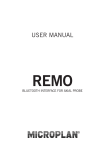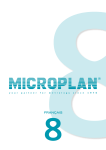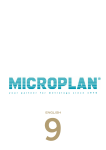Download User`s Guide
Transcript
User’s Guide to Software and Knowledge Engineering Laboratory Institute of Informatics and Telecommunications National Centre for Scientific Research (NCSR) “Demokritos” Athens, Greece. http://www.iit.demokritos.gr/~eleon/ 1 User’s Guide to TABLE OF CONTENTS Overview of the ELEON functionality .......................................................................... 3 INTRODUCTION ............................................................................................................... 4 INSTALLATION ................................................................................................................. 4 DOMAIN ONTOLOGY ....................................................................................................... 5 Basic Types .................................................................................................................... 5 Sub Types ....................................................................................................................... 8 Generic Entities ............................................................................................................. 9 Entities ........................................................................................................................... 9 Fields ............................................................................................................................ 10 Annotation Properties ................................................................................................ 12 Equivalent Classes ....................................................................................................... 13 DOMAIN SPECIFIC LINGUISTIC DATA ........................................................................ 15 Lexical........................................................................................................................... 15 Microplans ................................................................................................................... 18 PERSONALISATION ....................................................................................................... 21 Multilingual Support ................................................................................................... 21 User Types ................................................................................................................... 21 Appropriateness .......................................................................................................... 22 Importance................................................................................................................... 23 Interaction History ...................................................................................................... 23 IMPORT ........................................................................................................................... 24 Importing OWL Ontologies ......................................................................................... 24 Importing Mpiro Files ................................................................................................. 25 Importing Relational Databases ................................................................................. 25 EXPORT ........................................................................................................................... 27 Example ........................................................................................................................ 27 DATA TYPES ................................................................................................................... 28 Save/Load ELEON data ................................................................................................. 29 Other functions .............................................................................................................. 30 Addons ........................................................................................................................... 30 NLG Engine................................................................................................................... 30 Consistency Checker (OWL reasoned and Inference Server) .................................. 30 Appendix ......................................................................................................................... 32 References ...................................................................................................................... 33 2 User’s Guide to OVERVIEW OF THE ELEON FUNCTIONALITY ELEON Other Functions Search Help Personalisation User Models: ● facts/sentence ● facts/page ● links/page ● synthesizer voice Interaction history Add-Ons NLG engine Consistency Checker Save/load Empiro data Import ● OWL Ontologies ● Relational Database Domain Specific Linguistic Elements Lexical ● Nouns (appropriateness: for each user group) ● verbs Multilingual Support Entities: Fields ● ● Nouns appropriateness ● ● Verbs repetitions ● Microplans Domain Microplans Ontology ● Clause ● Template Entities Subtypes Fields Figure 1 The ELEON authoring tool 3 DataTypes ● String ● Number ● Date ● Dimension Equivalent classes Basic Types Depth 1-4 Export ● Owl Ontology ● RDF user models ● RDF lexicon ● RDF microplan Generic Annotation Entities properties User’s Guide to INTRODUCTION ELEON is, an editor that allows the enrichment of OWL ontologies with linguistic and user-related annotations. The enriched ontologies are used by natural language generation (NLG) engines to generate textual descriptions of the objects represented in the ontologies in the selected language and according to user’s model. ELEON provides a well-defined interface that can be used by different NLG engines. The paper presents the relevant functionalities of ELEON, describes the provided interface to NLG engines and discusses the advantages of exploiting such enriched ontologies in NLG. (The reader is refereed to [1] for a presentation of ELEON). INSTALLATION Unzip the file eleon.rar to a directory of your choice. Under that directory there should now be the following directories and files: \Eleon (the main directory) \Eleon\ mpiro_authoring_v4_4\mpiro_authoring_v4_4.jar (the authoring tool .jar file) \Eleon\start_authoring_owl_Win.bat (the file that starts the tool under Windows) \Eleon\libs (library files) You are also going to need a natural language generation engine (NLG) to preview the text that can be generated. Download the NaturalOWL, from the Natural Language Processing Group of the Department of Informatics, Athens University of Economics and Business 1 . The file should be named NaturalOWL.tar.gz. Unzip the file, and detect the file NL.jar. This is the file that you should copy to the directory libs. Also, the Java runtime engine will be necessary. In addition ir 1 http://pages.cs.aueb.gr/nlp/software.html http://www.racer-systems.com/ 4 User’s Guide to DOMAIN ONTOLOGY Basic Types Description: Basic types are classes that may contain other classes but only of subtype genre and not of the basic type genre or instances. Declaring basic types The author must declare at least one basic type. There are two characteristics of a basic type: First, it exists at the top level of the hierarchically organized ontology. Second, it must have a link to pre-existing upper model type. The upper model types are: 3Dphysical-object, named-time-period, spatial-location, human, substance-thing, otherabstraction. Should the upper models prove to be inadequate; the author can specify its own upper model type. Finally, the author specifies the name of the basic type. Each basic type must have a unique name in the ontology. Editing basic types The basic types can be deleted or their name can be edited. In addition another type can be added as subtype of the current basic type. Each basic type has some predefined fields and users can add more fields. Basic types and Hierarchy Each basic type can be added as subtype of one or more subtypes Examples: 5 User’s Guide to Figure 2 Creating a basic type 6 User’s Guide to Figure 3Adding the “person” basic type as subtype of “city”. At the top left, we select the basic type to which we shall add an existing type as subtype. At the top right, we tell ELEON to add person as a subtype of “city”. At the bottom we see under city, a copy of person. 7 User’s Guide to Sub Types Description: Subtypes are classes that may contain other classes but only of subtype genre and not of the basic type genre or instances. Subtypes may not exist at the top level of the ontology and they do not require an upper model type. Properties: Each basic type has some predefined fields and users can add more fields. The fields serve the role of describing a subtype. Examples: 8 User’s Guide to Generic Entities Description: A Generic Entity is an instance of a basic type or a subtype. Each basic type or subtype can have only one generic entity. The name of the generic entity is derived from the type or subtype in which it belongs to. Generic entities inherit the properties of the type (or subtype) they belong to. Each generic entity field can assume multiple values. Entities Description: Entities are instances of basic types or subtypes. Entities inherit the properties of the type (or subtype) they belong to. Each basic type or subtype can have multiple entities. Examples in ELEON: 9 User’s Guide to Fields Description: Fields denote properties in types, subtypes, generic entities and entities. There are prespecified fields and fields that are user defined. The prespecified fields are subtype-of, title, name, shortname, notes, gender, number and images. Fields declared in types are inherited by subtypes and entities (or generic entities). Generally, speaking fields are inherited from higher items of the hierarchy to lower items. Moreover, fields can be added to types and subtypes only. The type of the user defined fields (appearing as filler-types) must be declared. There is some predefined filler-types: the string, date, dimension, and number. The rest of the possible filler types are derived from the types and subtypes that have been defined. For every field that belongs to a type or a subtype: properties, restrictions, importance and repetitions can be defined. Properties • Symmetric: when a property is symmetric, if an entity A is related through this property with another entity B, then, in return, the entity B is related through the same property with entity A. For example, if the entity “building1” is related through the property “is-next-to” to the entity “building2” and the property “isnext-to” is symmetric, then “building2” is related to “building1” by the “is-nextto” property. • Functional: a property is functional if every entity has only one value for this property. • Inverse Functional: a property is inverse functional if the inverse (see below) of this property is functional. If a property P1 has another property P2 as inverse property and entity A is related to entity B by P1, then B is related to A by P2 • Transitive: if a property is transitive and an entity A is related to another entity B by this property and also B is related to a third entity C, then A is also related to C by this property. • Also for every field the author can set the subroperties and superproperties for this field, creating thereby a property hierarchy. Thus, for example if a property P1 is sub-property of another property P2 and entity A is related to entity B by P2, then A is also related to B by P1. The order refers to whether the natural language engine will talk about the value of the filler. A value of zero denotes that this feature is not active, one instructs the engine will produce text about the filler. A value of two, instructs the engine to talk about the filler’s filler and so on. • The edit user modeling allows the author to specify the default interests and repetitions for this field. Finally, the author can set whether this field will be used for comparisons by a natural language generation engine. 10 User’s Guide to Restrictions The following restrictions to the values of a field (of a basic type or a subtype) can be defined: all values from, some values from, has values, min cardinality and max cardinality. The ‘values’ predicate refers to values from a basic type or a subtype. Importance & Repetitions The importance of the field can be denoted for each of the user model. For instance, the importance of a certain field might differ between adults and children. Finally, repetitions refer to the maximum number of times a field can be used, before it is consider as assimilated information by the user. Importance and repetitions, affect the text produced by the NLG system. 11 User’s Guide to Annotation Properties Description It supports the five OWL predefined annotation properties: owl:versionInfo, rdfs:label, rdfs:comment, rdfs:seeAlso, rdfs:isDefinedBy Examples 12 User’s Guide to Equivalent Classes Description: The author can define equivalence relations between classes (i.e. basic types or subtypes), in the sense of linking a class description to another class description. In addition the author can create a class and an enumeration Examples: The first column records the classes, the second the entities and the third the properties. Let us assume that the author wishes to say that the class showroom is equivalent the dome and cave entities. 13 User’s Guide to The way to define an equivalence relation is through the Add Named Class or the Add Enumeration. 14 User’s Guide to DOMAIN SPECIFIC LINGUISTIC DATA Lexical Authors using the ELEON can record lexical information in the form of nouns and verbs for English, Greek and Italian that form the domain specific dictionary. ΝΑΜΕ: Noun DESCRIPTION: The point of defining nouns, is to use them in the expression of types during the natural language generation process. In addition, authors can specify the degree of appropriateness of each noun for each user model. Authors, can add a new noun by providing an identity name. Then the author has to specify the forms the noun assumes in various languages (English, Italian and Greek), which depend on the idiosyncrasy of each language. For instance, the singular and plural form across cases can be specified, in addition to the gender and whether it is countable or uncountable. Finally, the authors can remove nouns. EXAMPLES: Defining the appropriateness of the noun building for each user model: Adult, Child and Group on a scale of -5 to 5. The smaller the number the less appropriate it is. Defining different aspects of the building noun for English 15 User’s Guide to ΝΑΜΕ: Verb DESCRIPTION: EXAMPLES: Defining a verb 16 User’s Guide to For inflected languages (in particular in Greek and in Italian), there are more options ………………………………….. 17 User’s Guide to Microplans The ELEON tool offers two ways of entering linguistic information about the text that will produced for each field of the type (class). In particular there the clause microplan and the template microplan (the first being more versatile than the second at the expense of being less comprehensible by non-experts). In particular, there can be up to five microplans for each field. ΝΑΜΕ: Clause Microplan DESCRIPTION: EXAMPLES: Next follows an example of a clause microplan. 18 User’s Guide to ΝΑΜΕ: Template Microplan DESCRIPTION: A template Microplan is a rather strict way – compared to clause microplans - of describing the way a specific field (of a type or subtype) field will be expressed by a natural language generation engine. A template is made of a set of successive slots that contain the linguistic information. Each slot can be of three types: a string, a reference to owner expression or a field filler. In the string case, the author specifies a string, and he might also denote whether it is verb, its tense and voice; this information is mostly useful for the natural generation engine. A reference to owner (of the field) will fill the slot with the name of the type or subtype in which it belongs to. The user has the option of determining the case (nominative, genitive, accusative) and whether the owner’s name is a noun, pronoun, it has a definite or indefinite article; again this information is transferred 19 User’s Guide to to a natural language generation engine. Furthermore the author can denote whether this microplan can be integrated with other microplans to create compound sentences instead of separate ones. Example The following is an example of a template microplan for the construction-date field (highlighted in blue). Four slots (parts) constitute the current microplan. The first slot is of the type referring to owner expression which means that the value is obtained from the corresponding entity name. The next two slots are strings, and in particular for the second slot the author of the microplan adds some information (about the tense and the voice of the verb), which might be exploited by a natural language generation engine. In the last slot, field filler denotes that the value stems from whatever the user enters in the construction-data field for a specific entity. 20 User’s Guide to PERSONALISATION ELEON, as it has been mentioned is more than an ontology authoring tool, in particular it offers a substantial personalization functionality, which is realized through the following functions: • User types • Multilingual support for microplans, nouns and verbs • Appropriateness of each microplan for each User Type • Importance and Repetitions values for each field • Interaction History of the User DESCRIPTION: It supports functions that provide personalization to user’s characteristics, such as: mother tongue, knowledge level, interests and interaction history. IMPLEMENTED IN ELEON: Personalisation is implemented through trilingual support for lexical elements (nouns and verbs) and microplans. Also, it is implemented as appropriateness and repetitions for fields. Multilingual Support Description: Multilingual support is realised for English, Greek and Italian. In particular language specific features can be defined for: Nouns, Verbs and Microplans. User Types Description: The author can define user types, and for each user type to define the maximum number of facts per sentence, facts per page, links per page and Synthesiser voice. The number of facts refers to the number of microplans that will be employed (bear in mind that two or more microplans can be aggregate by the natural language generation engine to create a single sentence). Number of links, is no longer used. Finally, synthesiser voice is a choice that refers to the text to text speech program. 21 User’s Guide to Appropriateness If multiple microplans are available for a field, then a value of appropriateness can set for each microplan, and for each user type. This is a suggestion to the NLG engine to select the “right” microplan for the current user. For instance, there might be two microplans, one set for children and the other for adults. The value of appropriateness is set as shown in the next figure: 22 User’s Guide to Importance Importance refers to the importance of a field for a specific user type. Low importance for, is a suggestion to the NLG engine not to produce text for this field. For instance, in the next figure the importance of the field Hours-open, has been to 3 for the adults and to 1 for children. This can be set by right clicking on the appropriate field. Interaction History Interaction history is some sort of log file that contains the exhibits a user has visited, as well as the number of time he has visited an exhibit. The interaction history also defines how many times text can be produced for a field, before the system considers the information as being assimilated. This is set in the repetitions column (see the above figure). 23 User’s Guide to IMPORT DESCRIPTION: The ELEON authoring tool can import ontologies in OWL-DL form from a disk file. It can also import .mpriro (its native) format files, which can incorporate Ontologies, User models, microplans and a lexicon. In addition it can import Ontologies from relational databases. Importing OWL Ontologies DESCRIPTION: It can import files in OWL-DL format. Such a file will contain the ontology of a domain. The author has the ability to choose the classes and instances that will be imported. 24 User’s Guide to Importing Mpiro Files DESCRIPTION: It reads an mpiro format file (it is a binary file, representing a Java Object), which potentially contains an ontology (types and entities), user models, microplans, a lexicon. Importing Relational Databases Entities can be imported from a relational database. The entities will be incorporated on a specific basic type, or subtype. Example To connect to a mysql database you should enter the following information. In the first field, it is the JDBC driver, in the second field it is the URL of the database (in the current example it resides on the same computer on port 3306) and the string after the last slash is the database name 25 User’s Guide to 26 User’s Guide to EXPORT The enriched domain ontology which comprises the OWL ontology, the user models, the lexicon and the microplans can be exported into four files which are as follows: • The ontology is exported as an OWL file: OwlTemp.owl • The user models an RDF file: UserModelling.rdf • The lexicon as an RDF file: Lexicon.rdf • The microplans as an RDF file: Microplans.rdf Example 27 User’s Guide to DATA TYPES DESCRIPTION: The following data types have been predefined: string, number, date and dimension. These are some basic data types that can be used as filler types in addition to the filler types that are inherited from super types. 28 User’s Guide to Save/Load ELEON data Description: Eleon can save and load data in its native format. Examples: 29 User’s Guide to Other functions Description Eleon performs some very useful support functions; in particular there is search facility, whereby authors can look for an occurrence of a (basic) type, a subtype, or a (generic) entity. Looking for the next occurrence of the same item, involves activating again the search facility. The help function provides some pieces of basic information about ELEON, such as current version. Addons NLG Engine Currently the natural OWL engine is Consistency Checker (OWL reasoned and Inference Server) The “Run Reasoner” shows the Racer Connection panel (see next figure). This panel provides an interface to the reasoning engine, RacerPro, via the TCP protocol. In order to get connected with the Racer Server, you have to complete the IP address of the machine in which the server runs and the appropriate port. Then you can insert a command as it is 30 User’s Guide to specified in the Racer user manual. Using this inference service, you can check the consistency of the ontology, retrieve individuals of a particular concept, retrieve the fillers of a property for an individual, etc. 31 User’s Guide to Appendix Eleon supports the authoring of Ontologies that follow OWL Lite 2 and it also supports the following features from OWL DL 3 : owl:hasValue, owl:maxCardinality, owl:minCardinality, owl:Cardinality 2 3 http://www.w3.org/TR/2004/REC-owl-features-20040210/#s3 http://www.w3.org/TR/2004/REC-owl-features-20040210/#s4 32 User’s Guide to References 1. Dimitris Bilidas, Maria Theologou, Vangelis Karkaletsis: Enriching OWL Ontologies with Linguistic and User-Related Annotations: The ELEON System. ICTAI (2) 2007: 464-467 33