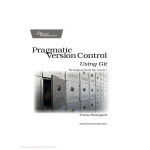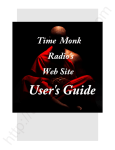Download Magit User Manual
Transcript
Magit User Manual for version 2.3 Jonas Bernoulli Copyright (C) 2015 Jonas Bernoulli <[email protected]> You can redistribute this document and/or modify it under the terms of the GNU General Public License as published by the Free Software Foundation, either version 3 of the License, or (at your option) any later version. This document is distributed in the hope that it will be useful, but WITHOUT ANY WARRANTY; without even the implied warranty of MERCHANTABILITY or FITNESS FOR A PARTICULAR PURPOSE. See the GNU General Public License for more details. i Table of Contents 1 Introduction . . . . . . . . . . . . . . . . . . . . . . . . . . . . . . . . . . . . . 1 2 Installation . . . . . . . . . . . . . . . . . . . . . . . . . . . . . . . . . . . . . . 3 2.1 2.2 2.3 2.4 Updating from an older release . . . . . . . . . . . . . . . . . . . . . . . . . . . . . . . . . Installing from an Elpa archive . . . . . . . . . . . . . . . . . . . . . . . . . . . . . . . . . Installing from the Git repository . . . . . . . . . . . . . . . . . . . . . . . . . . . . . . . Post-installation tasks . . . . . . . . . . . . . . . . . . . . . . . . . . . . . . . . . . . . . . . . . . 3 3 4 5 3 Getting started . . . . . . . . . . . . . . . . . . . . . . . . . . . . . . . . . 6 4 Interface concepts . . . . . . . . . . . . . . . . . . . . . . . . . . . . . . 8 4.1 Modes and Buffers . . . . . . . . . . . . . . . . . . . . . . . . . . . . . . . . . . . . . . . . . . . . . 8 4.1.1 Switching Buffers . . . . . . . . . . . . . . . . . . . . . . . . . . . . . . . . . . . . . . . . . . 8 4.1.2 Naming Buffers . . . . . . . . . . . . . . . . . . . . . . . . . . . . . . . . . . . . . . . . . . . 9 4.1.3 Quitting Windows. . . . . . . . . . . . . . . . . . . . . . . . . . . . . . . . . . . . . . . . 10 4.2 Automatic save . . . . . . . . . . . . . . . . . . . . . . . . . . . . . . . . . . . . . . . . . . . . . . . 11 4.3 Automatic refresh and revert . . . . . . . . . . . . . . . . . . . . . . . . . . . . . . . . . . 11 4.4 Sections. . . . . . . . . . . . . . . . . . . . . . . . . . . . . . . . . . . . . . . . . . . . . . . . . . . . . . . 13 4.4.1 Section movement . . . . . . . . . . . . . . . . . . . . . . . . . . . . . . . . . . . . . . . . 13 4.4.2 Section visibility . . . . . . . . . . . . . . . . . . . . . . . . . . . . . . . . . . . . . . . . . 14 4.4.3 Section hooks . . . . . . . . . . . . . . . . . . . . . . . . . . . . . . . . . . . . . . . . . . . . 16 4.4.4 Section types and values. . . . . . . . . . . . . . . . . . . . . . . . . . . . . . . . . . 16 4.4.5 Section options . . . . . . . . . . . . . . . . . . . . . . . . . . . . . . . . . . . . . . . . . . . 17 4.5 Popup buffers and prefix commands . . . . . . . . . . . . . . . . . . . . . . . . . . . 17 4.6 Completion and confirmation . . . . . . . . . . . . . . . . . . . . . . . . . . . . . . . . . . 17 4.7 Running Git . . . . . . . . . . . . . . . . . . . . . . . . . . . . . . . . . . . . . . . . . . . . . . . . . . 18 4.7.1 Viewing Git output . . . . . . . . . . . . . . . . . . . . . . . . . . . . . . . . . . . . . . 18 4.7.2 Running Git manually. . . . . . . . . . . . . . . . . . . . . . . . . . . . . . . . . . . . 19 4.7.3 Git executable . . . . . . . . . . . . . . . . . . . . . . . . . . . . . . . . . . . . . . . . . . . 20 4.7.4 Global Git arguments . . . . . . . . . . . . . . . . . . . . . . . . . . . . . . . . . . . . 20 5 Inspecting . . . . . . . . . . . . . . . . . . . . . . . . . . . . . . . . . . . . . . 21 5.1 Status buffer . . . . . . . . . . . . . . . . . . . . . . . . . . . . . . . . . . . . . . . . . . . . . . . . . . 5.1.1 Status sections . . . . . . . . . . . . . . . . . . . . . . . . . . . . . . . . . . . . . . . . . . . 5.1.2 Status header sections . . . . . . . . . . . . . . . . . . . . . . . . . . . . . . . . . . . . 5.1.3 Status options. . . . . . . . . . . . . . . . . . . . . . . . . . . . . . . . . . . . . . . . . . . . 5.2 Logging . . . . . . . . . . . . . . . . . . . . . . . . . . . . . . . . . . . . . . . . . . . . . . . . . . . . . . . 5.2.1 Refreshing logs . . . . . . . . . . . . . . . . . . . . . . . . . . . . . . . . . . . . . . . . . . . 5.2.2 Log Buffer . . . . . . . . . . . . . . . . . . . . . . . . . . . . . . . . . . . . . . . . . . . . . . . 5.2.3 Select from log . . . . . . . . . . . . . . . . . . . . . . . . . . . . . . . . . . . . . . . . . . . 5.2.4 Reflog. . . . . . . . . . . . . . . . . . . . . . . . . . . . . . . . . . . . . . . . . . . . . . . . . . . . 5.3 Diffing . . . . . . . . . . . . . . . . . . . . . . . . . . . . . . . . . . . . . . . . . . . . . . . . . . . . . . . . 21 22 24 24 25 25 26 27 27 28 ii 5.3.1 Refreshing diffs. . . . . . . . . . . . . . . . . . . . . . . . . . . . . . . . . . . . . . . . . . . 5.3.2 Diff buffer . . . . . . . . . . . . . . . . . . . . . . . . . . . . . . . . . . . . . . . . . . . . . . . . 5.3.3 Diff options . . . . . . . . . . . . . . . . . . . . . . . . . . . . . . . . . . . . . . . . . . . . . . 5.3.4 Revision buffer . . . . . . . . . . . . . . . . . . . . . . . . . . . . . . . . . . . . . . . . . . . 5.4 Ediffing . . . . . . . . . . . . . . . . . . . . . . . . . . . . . . . . . . . . . . . . . . . . . . . . . . . . . . . 5.5 References buffer . . . . . . . . . . . . . . . . . . . . . . . . . . . . . . . . . . . . . . . . . . . . . . 5.5.1 References sections . . . . . . . . . . . . . . . . . . . . . . . . . . . . . . . . . . . . . . . 5.6 Bisecting. . . . . . . . . . . . . . . . . . . . . . . . . . . . . . . . . . . . . . . . . . . . . . . . . . . . . . 5.7 Visiting blobs . . . . . . . . . . . . . . . . . . . . . . . . . . . . . . . . . . . . . . . . . . . . . . . . . 5.8 Blaming . . . . . . . . . . . . . . . . . . . . . . . . . . . . . . . . . . . . . . . . . . . . . . . . . . . . . . 6 Manipulating . . . . . . . . . . . . . . . . . . . . . . . . . . . . . . . . . . 38 6.1 6.2 Repository setup . . . . . . . . . . . . . . . . . . . . . . . . . . . . . . . . . . . . . . . . . . . . . . Staging and unstaging. . . . . . . . . . . . . . . . . . . . . . . . . . . . . . . . . . . . . . . . . 6.2.1 Staging from file-visiting buffers . . . . . . . . . . . . . . . . . . . . . . . . . . 6.3 Applying. . . . . . . . . . . . . . . . . . . . . . . . . . . . . . . . . . . . . . . . . . . . . . . . . . . . . . 6.4 Committing . . . . . . . . . . . . . . . . . . . . . . . . . . . . . . . . . . . . . . . . . . . . . . . . . . . 6.4.1 Initiating a commit. . . . . . . . . . . . . . . . . . . . . . . . . . . . . . . . . . . . . . . 6.4.2 Editing commit messages . . . . . . . . . . . . . . . . . . . . . . . . . . . . . . . . . 6.5 Branching. . . . . . . . . . . . . . . . . . . . . . . . . . . . . . . . . . . . . . . . . . . . . . . . . . . . . 6.6 Merging . . . . . . . . . . . . . . . . . . . . . . . . . . . . . . . . . . . . . . . . . . . . . . . . . . . . . . 6.7 Rebasing . . . . . . . . . . . . . . . . . . . . . . . . . . . . . . . . . . . . . . . . . . . . . . . . . . . . . . 6.7.1 Editing rebase sequences . . . . . . . . . . . . . . . . . . . . . . . . . . . . . . . . . 6.7.2 Rebase sequence log . . . . . . . . . . . . . . . . . . . . . . . . . . . . . . . . . . . . . . 6.8 Cherry picking . . . . . . . . . . . . . . . . . . . . . . . . . . . . . . . . . . . . . . . . . . . . . . . . 6.8.1 Reverting . . . . . . . . . . . . . . . . . . . . . . . . . . . . . . . . . . . . . . . . . . . . . . . . 6.9 Resetting . . . . . . . . . . . . . . . . . . . . . . . . . . . . . . . . . . . . . . . . . . . . . . . . . . . . . 6.10 Stashing . . . . . . . . . . . . . . . . . . . . . . . . . . . . . . . . . . . . . . . . . . . . . . . . . . . . . 7 38 38 39 39 40 40 41 45 46 47 48 49 51 52 53 53 Transferring . . . . . . . . . . . . . . . . . . . . . . . . . . . . . . . . . . . . 55 7.1 7.2 7.3 7.4 7.5 7.6 8 29 30 31 31 32 33 34 35 35 36 Remotes . . . . . . . . . . . . . . . . . . . . . . . . . . . . . . . . . . . . . . . . . . . . . . . . . . . . . . Fetching . . . . . . . . . . . . . . . . . . . . . . . . . . . . . . . . . . . . . . . . . . . . . . . . . . . . . . Pulling. . . . . . . . . . . . . . . . . . . . . . . . . . . . . . . . . . . . . . . . . . . . . . . . . . . . . . . . Pushing . . . . . . . . . . . . . . . . . . . . . . . . . . . . . . . . . . . . . . . . . . . . . . . . . . . . . . . Creating and sending patches . . . . . . . . . . . . . . . . . . . . . . . . . . . . . . . . . Applying patches . . . . . . . . . . . . . . . . . . . . . . . . . . . . . . . . . . . . . . . . . . . . . 55 55 55 56 57 57 Miscellaneous . . . . . . . . . . . . . . . . . . . . . . . . . . . . . . . . . . 58 8.1 8.2 8.3 8.4 8.5 8.6 8.7 Tagging . . . . . . . . . . . . . . . . . . . . . . . . . . . . . . . . . . . . . . . . . . . . . . . . . . . . . . . Notes . . . . . . . . . . . . . . . . . . . . . . . . . . . . . . . . . . . . . . . . . . . . . . . . . . . . . . . . . Submodules . . . . . . . . . . . . . . . . . . . . . . . . . . . . . . . . . . . . . . . . . . . . . . . . . . . Common commands. . . . . . . . . . . . . . . . . . . . . . . . . . . . . . . . . . . . . . . . . . . Wip modes . . . . . . . . . . . . . . . . . . . . . . . . . . . . . . . . . . . . . . . . . . . . . . . . . . . Minor mode for buffers visiting files . . . . . . . . . . . . . . . . . . . . . . . . . . . Minor mode for buffers visiting blobs . . . . . . . . . . . . . . . . . . . . . . . . . . 58 58 59 60 60 62 63 iii 9 Customizing . . . . . . . . . . . . . . . . . . . . . . . . . . . . . . . . . . . 64 9.1 9.2 Per-repository configuration . . . . . . . . . . . . . . . . . . . . . . . . . . . . . . . . . . . Essential settings. . . . . . . . . . . . . . . . . . . . . . . . . . . . . . . . . . . . . . . . . . . . . . 9.2.1 Safety . . . . . . . . . . . . . . . . . . . . . . . . . . . . . . . . . . . . . . . . . . . . . . . . . . . . 9.2.2 Performance . . . . . . . . . . . . . . . . . . . . . . . . . . . . . . . . . . . . . . . . . . . . . 10 64 65 65 66 Plumbing . . . . . . . . . . . . . . . . . . . . . . . . . . . . . . . . . . . . . 68 10.1 Calling Git . . . . . . . . . . . . . . . . . . . . . . . . . . . . . . . . . . . . . . . . . . . . . . . . . . 10.1.1 Getting a value from Git . . . . . . . . . . . . . . . . . . . . . . . . . . . . . . . . 10.1.2 Calling Git for effect . . . . . . . . . . . . . . . . . . . . . . . . . . . . . . . . . . . . 10.2 Section plumbing . . . . . . . . . . . . . . . . . . . . . . . . . . . . . . . . . . . . . . . . . . . . 10.2.1 Creating sections . . . . . . . . . . . . . . . . . . . . . . . . . . . . . . . . . . . . . . . . 10.2.2 Section selection . . . . . . . . . . . . . . . . . . . . . . . . . . . . . . . . . . . . . . . . 10.2.3 Matching sections . . . . . . . . . . . . . . . . . . . . . . . . . . . . . . . . . . . . . . . 10.3 Refreshing buffers . . . . . . . . . . . . . . . . . . . . . . . . . . . . . . . . . . . . . . . . . . . . 10.4 Conventions . . . . . . . . . . . . . . . . . . . . . . . . . . . . . . . . . . . . . . . . . . . . . . . . . 10.4.1 Confirmation and completion . . . . . . . . . . . . . . . . . . . . . . . . . . . . 10.4.2 Theming Faces . . . . . . . . . . . . . . . . . . . . . . . . . . . . . . . . . . . . . . . . . . Appendix A A.1 A.2 68 68 69 71 72 73 73 75 76 76 76 FAQ . . . . . . . . . . . . . . . . . . . . . . . . . . . . . . . 79 Magit is slow . . . . . . . . . . . . . . . . . . . . . . . . . . . . . . . . . . . . . . . . . . . . . . . . . I changed several thousand files at once and now Magit is unusable . . . . . . . . . . . . . . . . . . . . . . . . . . . . . . . . . . . . . . . . . . . . . . . . . . . . . . . A.3 I am having problems committing. . . . . . . . . . . . . . . . . . . . . . . . . . . . . A.4 I don’t like how branching and pushing works . . . . . . . . . . . . . . . . . A.5 I cannot install the pre-requisits for Magit v2 . . . . . . . . . . . . . . . . . A.6 I am using an Emacs release older than v24.4 . . . . . . . . . . . . . . . . . A.7 I am using a Git release older than v1.9.4 . . . . . . . . . . . . . . . . . . . . . A.8 I am using MS Windows and cannot push with Magit . . . . . . . . . A.9 How to install the gitman info manual? . . . . . . . . . . . . . . . . . . . . . . . A.10 How can I show Git’s output? . . . . . . . . . . . . . . . . . . . . . . . . . . . . . . . A.11 Expanding a file to show the diff causes it to disappear. . . . . . . A.12 Point is wrong in the COMMITE DIT M SG buffer . . . . . . . . . . . A.13 Can Magit be used as ediff-version-control-package? . . . . . . . . . . A.14 How to show diffs for gpg-encrypted files? . . . . . . . . . . . . . . . . . . . . A.15 Emacs 24.5 hangs when loading Magit . . . . . . . . . . . . . . . . . . . . . . . 79 79 79 79 79 79 80 80 80 81 81 81 82 82 82 Appendix B Keystroke Index . . . . . . . . . . . . . . . . . . 83 Appendix C Command Index . . . . . . . . . . . . . . . . . . 87 Appendix D Function Index. . . . . . . . . . . . . . . . . . . . 90 Appendix E Variable Index . . . . . . . . . . . . . . . . . . . . 92 Chapter 1: Introduction 1 1 Introduction Magit is an interface to the version control system Git, implemented as an Emacs package. Magit aspires to be a complete Git porcelain. While we cannot (yet) claim that Magit wraps and improves upon each and every Git command, it is complete enough to allow even experienced Git users to perform almost all of their daily version control tasks directly from within Emacs. While many fine Git clients exist, only Magit and Git itself deserve to be called porcelains. Staging and otherwise applying changes is one of the most important features in a Git porcelain and here Magit outshines anything else, including Git itself. Git’s own staging interface (git add --patch) is so cumbersome that many users only use it in exceptional cases. In Magit staging a hunk or even just part of a hunk is as trivial as staging all changes made to a file. The most visible part of Magit’s interface is the status buffer, which displays information about the current repository. Its content is created by running several Git commands and making their output actionable. Among other things, it displays information about the current branch, lists unpulled and unpushed changes and contains sections displaying the staged and unstaged changes. That might sound noisy, but, since sections are collapsible, it’s not. To stage or unstage a change one places the cursor on the change and then types s or u. The change can be a file or a hunk, or when the region is active (i.e. when there is a selection) several files or hunks, or even just part of a hunk. The change or changes that these commands - and many others - would act on are highlighted. Magit also implements several other "apply variants" in addition to staging and unstaging. One can discard or reverse a change, or apply it to the working tree. Git’s own porcelain only supports this for staging and unstaging and you would have to do something like git diff ... | ??? | git apply ... to discard, revert, or apply a single hunk on the command line. In fact that’s exactly what Magit does internally (which is what lead to the term "apply variants"). Magit isn’t just for Git experts, but it does assume some prior experience with Git as well as Emacs. That being said, many users have reported that using Magit was what finally taught them what Git is capable of and how to use it to its fullest. Other users wished they had switched to Emacs sooner so that they would have gotten their hands on Magit earlier. While one has to know the basic features of Emacs to be able to make full use of Magit, acquiring just enough Emacs skills doesn’t take long and is worth it, even for users who prefer other editors. Vim users are advised to give Evil, the "Extensible VI Layer for Emacs", and Spacemacs, an "Emacs starter-kit focused on Evil" a try. Magit provides a consistent and efficient Git porcelain. After a short learning period, you will be able to perform most of your daily version control tasks faster than you would on the command line. You will likely also start using features that seemed too daunting in the past. Magit fully embraces Git. It exposes many advanced features using a simple but flexible interface instead of only wrapping the trivial ones like many GUI clients do. Of course Magit supports logging, cloning, pushing, and other commands that usually don’t fail in Chapter 1: Introduction 2 spectacular ways; but it also supports tasks that often cannot be completed in a single step. Magit fully supports tasks such as merging, rebasing, cherry-picking, reverting, and blaming by not only providing a command to initiate these tasks but also by displaying context sensitive information along the way and providing commands that are useful for resolving conflicts and resuming the sequence after doing so. Magit wraps and in many cases improves upon at least the following Git porcelain commands: add, am, bisect, blame, branch, checkout, cherry, cherry-pick, clean, clone, commit, config, describe, diff, fetch, format-patch, init, log, merge, merge-tree, mv, notes, pull, rebase, reflog, remote, request-pull, reset, revert, rm, show, stash, submodule, and tag. Many more Magit porcelain commands are implemented on top of Git plumbing commands. Chapter 2: Installation 3 2 Installation Magit can be installed using Emacs’ package manager or manually from its development repository. 2.1 Updating from an older release When updating from 1.2.* or 1.4.*, you should first uninstall Magit and some of its dependencies and restart Emacs before installing the latest release. • The old Magit installation has to be removed because some macros have changed and using the old definitions when building the new release would lead to very strange results, including compile errors. This is due to a limitation in Emacs’ package manager or rather Emacs itself: it’s not possible to reliably unload a feature or even all features belonging to a package. • Furthermore the old dependencies git-commit-mode and git-rebase-mode have to be removed because they are no longer used by the 2.1.0 release and later, and get in the way of their successors git-commit and git-rebase. So please uninstall the packages magit, git-commit-mode, and git-rebase-mode. Then quit Emacs and start a new instance. Only then follow the instructions in either one of the next two sections. Also note that starting with the 2.1.0 release, Magit requires at least Emacs 24.4 and Git 1.9.4. You should make sure you have at least these releases installed before updating Magit. And if you connect to remote hosts using Tramp, then you should also make sure to install a recent enough Git version on these hosts. 2.2 Installing from an Elpa archive If you are updating from a release older than 2.1.0, then you have to first uninstall the old version. See Section 2.1 [Updating from an older release], page 3. Magit is available from all three of the popular unofficial Elpa archives: Melpa, MelpaStable, and Marmalade. If you haven’t used Emacs’ package manager before, then it is high time you familiarize yourself with it by reading the documentation in the Emacs manual, see Section “Packages” in emacs. Then add one of the archives to package-archives: • To use Melpa: (require ’package) (add-to-list ’package-archives ’("melpa" . "http://melpa.org/packages/") t) • To use Melpa-Stable: (require ’package) (add-to-list ’package-archives ’("melpa-stable" . "http://stable.melpa.org/packages/") t) • To use Marmalade: (require ’package) (add-to-list ’package-archives ’("marmalade" . "http://marmalade-repo.org/packages/") t) Chapter 2: Installation 4 Once you have added your preferred archive, you need to update the local package list using: M-x package-refresh-contents RET Once you have done that, you can install Magit and its dependencies using: M-x package-install RET magit RET Now see Section 2.4 [Post-installation tasks], page 5. 2.3 Installing from the Git repository If you are updating from a release older than 2.1.0, then you have to first uninstall the old version. See Section 2.1 [Updating from an older release], page 3. Magit depends on the dash library, available from all three of the popular third-party Elpa archives. Install it using M-x package-install RET dash RET. Of course you may also install it manually from its development repository, but I won’t cover that here. Then clone the Magit repository: $ git clone git://github.com/magit/magit.git ~/.emacs.d/site-lisp/magit $ cd ~/.emacs.d/site-lisp/magit Then compile the libraries and generate the info manuals: $ make If you haven’t installed dash using Elpa or at /path/to/magit/../dash, then you have to tell make where to find it. To do so create /path/to/magit/config.mk with the following content before running make: LOAD_PATH = -L /path/to/magit/lisp -L /path/to/dash Finally add this to your init file: (add-to-list ’load-path "~/.emacs.d/site-lisp/magit/lisp") (require ’magit) (with-eval-after-load ’info (info-initialize) (add-to-list ’Info-directory-list "~/.emacs.d/site-lisp/magit/Documentation/")) Note that you have to add the lisp/ subdirectory to the load-path, not the top-level of the repository. Instead of requiring the feature magit, you could only load the autoloads, by loading the file magit-autoloads.el. Instead of running Magit directly from the repository by adding that to the load-path, you might want to instead install it in some other directory using sudo make install and setting load-path accordingly. To update Magit use: $ git pull $ make At times it might be necessary to run make clean all instead. To view all available targets use make help. Now see Section 2.4 [Post-installation tasks], page 5. Chapter 2: Installation 5 2.4 Post-installation tasks After installing Magit you should verify that you are indeed using the Magit, Git, and Emacs releases you think you are using. It’s best to restart Emacs before doing so, to make sure you are not using an outdated value for load-path. M-x magit-version RET should display something like Magit 2.2.0, Git 2.4.2, Emacs 24.5.1 Then you might also want to read about options that many users likely want to customize. See Section 9.2 [Essential settings], page 65. To be able to follow cross references to Git manpages found in this manual, you might also have to manually install the gitman info manual, or advice Info-follow-nearestnode to instead open the actual manpage. See Section A.9 [How to install the gitman info manual?], page 80. If you are completely new to Magit then see Chapter 3 [Getting started], page 6. If you have used an older Magit release before, then you should have a look at the release notes https: / /raw .githubusercontent .com /magit /magit /master /Documentation / RelNotes/2.1.0.txt and https://raw.githubusercontent.com/magit/magit/master/ Documentation/RelNotes/2.2.0.txt And last but not least please consider making a donation, to ensure that I can keep working on Magit. See http://magit.vc/donations.html for various donation options. Chapter 3: Getting started 6 3 Getting started This section describes the most essential features that many Magitians use on a daily basis. It only scratches the surface but should be enough to get you started. (You might want to create a repository just for this walk-through, e.g. by cloning an existing repository. If you don’t use a separate repository then make sure you create a snapshot as described below). To display information about the current Git repository, type M-x magit-status. You will be doing that so often that it is best to bind this command globally: (global-set-key (kbd "C-x g") ’magit-status) Most Magit commands are commonly invoked from this buffer. It should be considered the primary interface to interact with Git using Magit. There are many other Magit buffers, but they are usually created from this buffer. Depending on what state your repository is in, this buffer will contain sections titled "Staged changes", "Unstaged changes", "Unpulled commits", "Unpushed commits", and/or some others. If some staged and/or unstaged changes exist, you should back them up now. Type z to show the stashing popup buffer featuring various stash variants and arguments that can be passed to these commands. Do not worry about those for now, just type Z (uppercase) to create a stash while also keeping the index and work tree intact. The status buffer should now also contain a section titled "Stashes". Otherwise, if there are no uncommitted changes, you should create some now by editing and saving some of the tracked files. Then go back to the status buffer, while at the same time refreshing it, by typing C-x g. (When the status buffer, or any Magit buffer for that matter, is the current buffer, then you can also use just g to refresh it). Move between sections using p and n. Note that the bodies of some sections are hidden. Type TAB to expand or collapse the section at point. You can also use C-tab to cycle the visibility of the current section and its children. Move to a file section inside the section named "Unstaged changes" and type s to stage the changes you have made to that file. That file now appears under "Staged changes". Magit can stage and unstage individual hunks, not just complete files. Move to the file you have just staged, expand it using TAB, move to one of the hunks using n, and unstage just that by typing u. Note how the staging (s) and unstaging (u) commands operate on the change at point. Many other commands behave the same way. You can also un-/stage just part of a hunk. Inside the body of a hunk section (move there using C-n), set the mark using C-SPC and move down until some added and removed lines fall inside the region but not all of them. Again type s to stage. It’s also possible to un-/stage multiple files at once. Move to a file section, type C-SPC, move to the next file using n, and then s to stage both files. Note that both the mark and point have to be on the headings of sibling sections for this to work. If the region looks like it does in other buffers, then it doesn’t select Magit sections that can be acted on as a unit. And then of course you want to commit your changes. Type c. This shows the committing popup buffer featuring various commit variants and arguments that can be passed to Chapter 3: Getting started 7 git commit. Do not worry about those for now. We want to create a "normal" commit, which is done by typing c again. Now two new buffers appear. One is for writing the commit message, the other shows a diff with the changes that are about to committed. Write a message and then type C-c C-c to actually create the commit. You probably don’t want to push the commit you just created because you just committed some random changes, but if that is not the case you could push it by typing P to bring up the push popup and then P again to push to the configured upstream. (If the upstream is not configured, then you would be prompted for the push target instead.) Instead we are going to undo the changes made so far. Bring up the log for the current branch by typing l l, move to the last commit created before starting with this walk through using n, and do a hard reset using C-u x. WARNING: this discards all uncommitted changes. If you did not follow the advice about using a separate repository for these experiments and did not create a snapshot of uncommitted changes before starting to try out Magit, then don’t do this. So far we have mentioned the commit, push, and log popups. These are probably among the popups you will be using the most, but many others exist. To show a popup with all other popups (as well as the various apply commands), type h. Try a few. The key bindings in that popup correspond to the bindings in Magit buffers, including but not limited to the status buffer. So you could type h d to bring up the diff popup, but once you remember that "d" stands for "diff", you would usually do so by just typing d. But the "popup of popups" is useful even once you have memorized all the bindings, as it can provide easy access to Magit commands from non-Magit buffers. So you should bind this globally too: (global-set-key (kbd "C-x M-g") ’magit-dispatch-popup) You might also want to enable global-magit-file-mode (see Section 8.6 [Minor mode for buffers visiting files], page 62). Chapter 4: Interface concepts 8 4 Interface concepts 4.1 Modes and Buffers Magit provides several major-modes. For each of these modes there usually exists only one buffer per repository. Separate modes and thus buffers exist for commits, diffs, logs, and some other things. Besides these special purpose buffers, there also exists an overview buffer, called the status buffer. Its usually from this buffer that the user invokes Git commands, or creates or visits other buffers. In this manual we often speak about "Magit buffers". By that we mean buffers whose major-modes derive from magit-mode. M-x magit-toggle-buffer-lock (magit-toggle-buffer-lock) This command locks the current buffer to its value or if the buffer is already locked, then it unlocks it. Locking a buffer to its value, prevents it from being reused to display another value. The name of a locked buffer contains its value, which allows telling it apart from other locked buffers and the unlocked buffer. Not all Magit buffers can be locked to their values, for example it wouldn’t make sense to lock a status buffer. There can only be a single unlocked buffer using a certain major-mode per repository. So when a buffer is being unlocked and another unlocked buffer already exists for that mode and repository, then the former buffer is instead deleted and the latter is displayed in its place. 4.1.1 Switching Buffers magit-display-buffer buffer [Function] This function is a wrapper around display-buffer and is used to display any Magit buffer. It displays BUFFER in some window and, unlike display-buffer, also selects that window, provided magit-display-buffer-noselect is nil. It also runs the hooks mentioned below. [Variable] When this is non-nil, then magit-display-buffer only displays the buffer but forgoes also selecting the window. This variable should not be set globally, it is only intended to be let-bound, by code that automatically updates "the other window". This is used for example when the revision buffer is updated when you move inside the log buffer. magit-display-buffer-noselect [User Option] The function specified here is called by magit-display-buffer with one argument, a buffer, to actually display that buffer. This function should call display-buffer with that buffer as first and a list of display actions as second argument. Instead of using a wrapper around display-buffer, that function itself can be used here, in which case the display actions have to be specified by adding them to display-buffer-alist instead. magit-display-buffer-function Chapter 4: Interface concepts 9 To learn about display actions, see Section “Choosing a Window for Display” in elisp. magit-display-buffer-traditional buffer [Function] This function is the current default value of the option magit-display-bufferfunction. Before that option and this function were added, the behavior was hardcoded in many places all over the code base but now all the rules are contained in this one function (except for the "noselect" special case mentioned above). If you want to use different rules, then a good way of doing that is to start with a copy of this function and then adjust it to your needs. More functions to choose from will be added in the future, and eventually the default will change. [User Option] This hook is run by magit-display-buffer before displaying the buffer. magit-pre-display-buffer-hook [Function] This function saves the current window configuration. Later when the buffer is buried, it may be restored by magit-restore-window-configuration. magit-save-window-configuration [User Option] This hook is run by magit-display-buffer after displaying the buffer. magit-post-display-buffer-hook [Function] This function remembers if a new window had to be created to display the buffer, or whether an existing window was reused. This information is later used by magit-mode-quit-window, to determine whether the window should be deleted when its last Magit buffer is buried. magit-maybe-set-dedicated 4.1.2 Naming Buffers [User Option] The function used to generate the names of Magit buffers. Such a function should take the options magit-uniquify-buffer-names as well as magit-buffer-name-format into account. If it doesn’t, then should be clearly stated in the doc-string. And if it supports %-sequences beyond those mentioned in the doc-string of the option magit-buffer-name-format, then its own doc-string should describe the additions. magit-generate-buffer-name-function magit-generate-buffer-name-default-function mode [Function] This function returns a buffer name suitable for a buffer whose major-mode is MODE and which shows information about the repository in which default-directory is located. This function uses magit-buffer-name-format and supporting all of the %-sequences mentioned the documentation of that option. It also respects the option magit-uniquify-buffer-names. magit-buffer-name-format The format string used to name Magit buffers. At least the following %-sequences are supported: [User Option] Chapter 4: Interface concepts 10 • %m The name of the major-mode, but with the -mode suffix removed. • %M Like %m but abbreviate magit-status-mode as magit. • %v The value the buffer is locked to, in parentheses, if it is the buffer is actually locked to its value. An empty string otherwise. • %V Like %v, but the string is prefixed with a space, unless it is an empty string. • %t The top-level directory of the working tree of the repository, or if magit-uniquify-buffer-name is non-nil an abbreviation of that. The value should always contain either %m or %M, %v or %V, and %t. If magit-uniquifybuffer-name is non-nil, then the value must end with %t. [User Option] This option controls whether the names of Magit buffers are uniquified. If the names are not being uniquified, then they contain the full path of the top-level of the working tree of the corresponding repository. If they are being uniquified, then they end with the basename of the top-level, or if that would conflict with the name used for other buffers, then the names of all these buffers are adjusted until they no longer conflict. This is done using the uniquify package; customize its options to control how buffer names are uniquified. magit-uniquify-buffer-names 4.1.3 Quitting Windows q (magit-mode-bury-buffer) This command buries the current Magit buffer. With a prefix argument, it instead kills the buffer. magit-bury-buffer-function [User Option] The function used to actually bury or kill the current buffer. magit-mode-bury-buffer calls this function with one argument. If the argument is non-nil, then the function has to kill the current buffer. Otherwise it has to bury it alive. The default value currently is magit-restore-window-configuration. magit-restore-window-configuration kill-buffer [Function] Bury or kill the current buffer using quit-window, which is called with KILL-BUFFER as first and the selected window as second argument. Then restore the window configuration that existed right before the current buffer was displayed in the selected frame. Unfortunately that also means that point gets adjusted in all the buffers, which are being displayed in the selected frame. magit-mode-quit-window kill-buffer [Function] Bury or kill the current buffer using quit-window, which is called with KILL-BUFFER as first and the selected window as second argument. Chapter 4: Interface concepts 11 Then, if the window was originally created to display a Magit buffer and the buried buffer was the last remaining Magit buffer that was ever displayed in the window, then that is deleted. 4.2 Automatic save File-visiting buffers are by default saved at certain points in time. This doesn’t guarantee that Magit buffers are always up-to-date, but, provided one only edits files by editing them in Emacs and uses only Magit to interact with Git, one can be fairly confident. When in doubt or after outside changes, type g (magit-refresh) to save and refresh explicitly. [User Option] This option controls whether file-visiting buffers are saved before certain events. magit-save-repository-buffers If this is non-nil then all modified file-visiting buffers belonging to the current repository may be saved before running commands, before creating new Magit buffers, and before explicitly refreshing such buffers. If this is dontask then this is done without user intervention. If it is t then the user has to confirm each save. 4.3 Automatic refresh and revert After running a command which may change the state of the current repository, the current Magit buffer and the corresponding status buffer are refreshed. Status buffer may optionally be automatically refreshed whenever a buffer is saved to a file inside the respective repository. Automatically refreshing Magit buffers ensures that the displayed information is up-todate most of the time but can lead to a noticeable delay in big repositories. Other Magit buffers are not refreshed to keep the delay to a minimum and also because doing so can sometimes be undesirable. [User Option] This option controls if and how file-visiting buffers in the current repository are reverted. magit-revert-buffers Unmodified buffers visiting files belonging to the current repository may be reverted after refreshing the current Magit buffer and after running certain other commands. • nil Don’t revert any buffers. • ask List the buffers which might potentially have to be reverted and ask the user whether she wants to revert them. If so, then do it synchronously. • t Revert the buffers synchronously, mentioning each one as it is being reverted and then also show a summary in the echo area. • usage Like t but include usage information in the summary. This is the default so that users come here and pick what is right for them. Chapter 4: Interface concepts 12 • silent Revert the buffers synchronously and be quiet about it. This is the recommended setting, because for the other values the revert messages might prevent you from seeing other, more important, messages in the echo area. • NUMBER An integer or float. Revert the buffers asynchronously, mentioning each one as it is being reverted. If user input arrives, then stop reverting. After NUMBER seconds resume reverting. Buffers can also be refreshed explicitly, which is useful in buffers that weren’t current during the last refresh and after changes were made to the repository outside of Magit. g (magit-refresh) This command refreshes the current buffer if its major mode derives from magit-mode as well as the corresponding status buffer. If the option magit-revert-buffers calls for it, then it also reverts all unmodified buffers that visit files being tracked in the current repository. G (magit-refresh-all) This command refreshes all Magit buffers belonging to the current repository and also reverts all unmodified buffers that visit files being tracked in the current repository. The file-visiting buffers are always reverted, even if magit-revert-buffers is nil. [Function] This function is intended to be added to after-save-hook. After doing that the corresponding status buffer is refreshed whenever a buffer is saved to a file inside a repository. Note that refreshing a Magit buffer is done by re-creating its contents from scratch, which can be slow in large repositories. If you are not satisfied with Magit’s performance, then you should obviously not add this function to that hook. magit-after-save-refresh-status [User Option] This hook is run in each Magit buffer that was refreshed during the current refresh normally the current buffer and the status buffer. magit-refresh-buffer-hook [User Option] This hook is run in each file-visiting buffer belonging to the current repository that was actually reverted during a refresh. Note that adding something here is very expensive. If you experience performance issues, you might want to check this hook, as well as magit-not-reverted-hook and, if possible, remove some of the functions added by third-party packages. magit-after-revert-hook [User Option] This hook is run in each file-visiting buffer belonging to the current repository that was reverted during a refresh. The file was not reverted because it did not change, and so Magit does not have to do anything. This hook is intended for third-party extensions that need to run some functions even on such files. magit-not-reverted-hook Chapter 4: Interface concepts 13 4.4 Sections Magit buffers are organized into nested sections, which can be collapsed and expanded, similar to how sections are handled in Org mode. Each section also has a type, and some sections also have a value. For each section type there can also be a local keymap, shared by all sections of that type. Taking advantage of the section value and type, many commands operate on the current section, or when the region is active and selects sections of the same type, all of the selected sections. Commands that only make sense for a particular section type (as opposed to just behaving differently depending on the type) are usually bound in section type keymaps. 4.4.1 Section movement To move within a section use the usual keys (C-p, C-n, C-b, C-f etc), whose global bindings are not shadowed. To move to another section use the following commands. p (magit-section-backward) When not at the beginning of a section, then move to the beginning of the current section. At the beginning of a section, instead move to the beginning of the previous visible section. n (magit-section-forward) Move to the beginning of the next visible section. M-p (magit-section-backward-siblings) Move to the beginning of the previous sibling section. If there is no previous sibling section, then move to the parent section instead. M-n (magit-section-forward-siblings) Move to the beginning of the next sibling section. If there is no next sibling section, then move to the parent section instead. ^ (magit-section-up) Move to the beginning of the parent of the current section. The above commands all call the hook magit-section-movement-hook. And, except for the second, the below functions are all members of that hook’s default value. [Variable] This hook is run by all of the above movement commands, after arriving at the destination. magit-section-movement-hook [Function] This hook function ensures that the beginning of the current section is visible, provided it is a hunk section. Otherwise, it does nothing. magit-hunk-set-window-start [Function] This hook function ensures that the beginning of the current section is visible, regardless of the section’s type. If you add this to magit-section-movement-hook, then you must remove the hunk-only variant in turn. magit-section-set-window-start Chapter 4: Interface concepts 14 [Function] This hook function only has an effect in log buffers, and point is on the "show more" section. If that is the case, then it doubles the number of commits that are being shown. magit-log-maybe-show-more-commits [Function] When moving inside a log buffer, then this function updates the revision buffer, provided it is already being displayed in another window of the same frame. magit-log-maybe-update-revision-buffer [Function] When moving inside a log buffer and another window of the same frame displays a blob buffer, then this function instead displays the blob buffer for the commit at point in that window. magit-log-maybe-update-blob-buffer [Function] When moving inside a status buffer, then this function updates the revision buffer, provided it is already being displayed in another window of the same frame. magit-status-maybe-update-revision-buffer [Function] When moving inside a status buffer and another window of the same frame displays a blob buffer, then this function instead displays the blob buffer for the commit at point in that window. magit-status-maybe-update-blob-buffer magit-update-other-window-delay [User Option] Delay before automatically updating the other window. When moving around in certain buffers certain other buffers, which are being displayed in another window, may optionally be updated to display information about the section at point. When holding down a key to move by more than just one section, then that would update that buffer for each section on the way. To prevent that, updating the revision buffer is delayed, and this option controls for how long. For optimal experience you might have to adjust this delay and/or the keyboard repeat rate and delay of your graphical environment or operating system. 4.4.2 Section visibility Magit provides many commands for changing the visibility of sections, but all you need to get started are the next two. TAB (magit-section-toggle) Toggle the visibility of the body of the current section. C-<tab> (magit-section-cycle) Cycle the visibility of current section and its children. M-<tab> (magit-section-cycle-diffs) Cycle the visibility of diff-related sections in the current buffer. s-<tab> (magit-section-cycle-global) Cycle the visibility of all sections in the current buffer. Chapter 4: Interface concepts 15 [Command] [Command] [Command] [Command] To show sections surrounding the current section, up to level N, press the respective number key (1, 2, 3, or 4). magit-section-show-level-1 magit-section-show-level-2 magit-section-show-level-3 magit-section-show-level-4 [Command] [Command] [Command] [Command] To show all sections up to level N, press the respective number key and meta (M-1, M-2, M-3, or M-4). magit-section-show-level-1-all magit-section-show-level-2-all magit-section-show-level-3-all magit-section-show-level-4-all Some functions, which are used to implement the above commands, are also exposed as commands themselves. By default no keys are bound to these commands, as they are generally perceived to be much less useful. But your mileage may vary. magit-section-show [Command] Show the body of the current section. magit-section-hide [Command] Hide the body of the current section. [Command] Recursively show headings of children of the current section. Only show the headings. Previously shown text-only bodies are hidden. magit-section-show-headings [Command] Recursively show the bodies of children of the current section. With a prefix argument show children down to the level of the currect section, and hide deeper children. magit-section-show-children magit-section-hide-children [Command] Recursively hide the bodies of children of the current section. magit-section-toggle-children [Command] Toggle visibility of bodies of children of the current section. When a buffer is first created then some sections are shown expanded while others are not. This is hard coded. When a buffer is refreshed then the previous visibility is preserved. The initial visibility of certain sections can also be overwritten using the hook magit-section-set-visibility-hook. [Variable] This hook is run when first creating a buffer and also when refreshing an existing buffer, and is used to determine the visibility of the section currently being inserted. Each function is called with one argument, the section being inserted. It should return hide or show, or to leave the visibility undefined nil. If no function decides on the visibility and the buffer is being refreshed, then the visibility is preserved; or if the buffer is being created, then the hard coded default is used. magit-section-set-visibility-hook Chapter 4: Interface concepts 16 Usually this should only be used to set the initial visibility but not during refreshes. If magit-insert-section--oldroot is non-nil, then the buffer is being refreshed and these functions should immediately return nil. 4.4.3 Section hooks Which sections are inserted into certain buffers is controlled with hooks. This includes the status and the refs buffers. For other buffers, e.g. log, diff, and revision buffers, this is not possible. For buffers whose sections can be customized by the user, a hook variable called magit-TYPE-sections-hook exists. This hook should be changed using magit-add-section-hook. Avoid using add-hooks or the Custom interface. The various available section hook variables are described later in this manual along with the appropriate "section inserter functions". magit-add-section-hook hook function &optional at append local [Function] Add the function FUNCTION to the value of section hook HOOK. Add FUNCTION at the beginning of the hook list unless optional APPEND is nonnil, in which case FUNCTION is added at the end. If FUNCTION already is a member then move it to the new location. If optional AT is non-nil and a member of the hook list, then add FUNCTION next to that instead. Add before or after AT depending on APPEND. If only FUNCTION is a member of the list, then leave it wherever it already is. If optional LOCAL is non-nil, then modify the hook’s buffer-local value rather than its global value. This makes the hook local by copying the default value. That copy is then modified. HOOK should be a symbol. If HOOK is void, it is first set to nil. HOOK’s value must not be a single hook function. FUNCTION should be a function that takes no arguments and inserts one or multiple sections at point, moving point forward. FUNCTION may choose not to insert its section(s), when doing so would not make sense. It should not be abused for other side-effects. To remove a function from a section hook, use remove-hook. 4.4.4 Section types and values Each section has a type, for example hunk, file, and commit. Instances of certain section types also have a value. The value of a section of type file, for example, is a file name. Users usually do not have to worry about a section’s type and value, but knowing them can be handy at times. M-x magit-describe-section (magit-describe-section) Show information about the section at point in the echo area, as "VALUE [TYPE PARENT-TYPE. . . ] BEGINNING-END". Many commands behave differently depending on the type of the section at point and/or somehow consume the value of that section. But that is only one of the reasons why the same key may do something different, depending on what section is current. Chapter 4: Interface concepts 17 Additionally for each section type a keymap might be defined, named magit-TYPEsection-map. That keymap is used as text property keymap of all text belonging to any section of the respective type. If such a map does not exist for a certain type, then you can define it yourself, and it will automatically be used. 4.4.5 Section options This section describes options that have an effect on more than just a certain type of sections. As you can see there are not many of those. [User Option] Whether to append the number of children to section headings. This only affects sections that could benefit from this information. magit-section-show-child-count 4.5 Popup buffers and prefix commands Many Magit commands are implemented using popup buffers. First the user invokes a popup or prefix command, which causes a popup buffer with the available infix arguments and suffix commands to be displayed. The user then optionally toggles/sets some arguments and finally invokes one of the suffix commands. This is implemented in the library magit-popup. Earlier releases used the library magit-key-mode. A future release will switch to a yet-to-be-written successor, which will likely be named transient. Because magit-popup can also be used by other packages without having to depend on all of Magit, it is documented in its own manual. See magit-popup. C-c C-c (magit-dispatch-popup) This popup command shows a buffer featuring all other Magit popup commands as well as some other commands that are not popup commands themselves. This command is also, or especially, useful outside Magit buffers, so you should setup a global binding: (global-set-key (kbd "C-x M-g") ’magit-dispatch-popup) 4.6 Completion and confirmation Many commands read a value from the user. By default this is done using the built-in function completing-read, but Magit can instead use another completion framework. [User Option] The value of this variable is the function used to perform completion. Because functions intended to replace completing-read often are not fully compatible drop-in replacements, and also because Magit expects them to add the default choice to the prompt themselves, such functions should not be used directly. Instead a wrapper function has to be used. magit-completing-read-function Currently only the real completing-read and Ido are fully supported. More frameworks will be supported in the future. Chapter 4: Interface concepts magit-builtin-completing-read prompt choices &optional predicate 18 [Function] require-match initial-input hist def Perform completion using completion-read. magit-ido-completing-read prompt choices &optional predicate [Function] require-match initial-input hist def Perform completion using ido-completing-read+ from the package by the same name (which you have to explicitly install). Ido itself comes with a supposed dropin replacement ido-completing-read, but that has too many deficits to serve our needs. By default many commands that could potentially lead to data loss have to be confirmed. This includes many very common commands, so this can become annoying quickly. Many of these actions can be undone, provided magit-wip-before-change-mode is turned on (which it is not by default, due to performance concerns). [User Option] The value of this option is a list of symbols, representing commands which do not have to be confirmed by the user before being carried out. magit-no-confirm When the global mode magit-wip-before-change-mode is enabled then many commands can be undone. If that mode is enabled then adding safe-with-wip to this list has the same effect as adding discard, reverse, stage-all-changes, and unstage-all-changes. (add-to-list ’magit-no-confirm ’safe-with-wip) For a list of all symbols that can be added to the value of this variable, see the doc-string. Note that there are commands that ignore this option and always require confirmation, or which can be told not to do so using another dedicated option. Also most commands, when acting on multiple sections at once always, require confirmation, even when they do respect this option when acting on a single section. 4.7 Running Git 4.7.1 Viewing Git output Magit runs Git either for side-effects (e.g. when pushing) or to get some value (e.g. the name of the current branch). When Git is run for side-effects then the output goes into a per-repository log buffer, which can be consulted when things don’t go as expected. $ (magit-process) This commands displays the process buffer for the current repository. Inside that buffer, the usual key bindings for navigating and showing sections are available. There is one additional command. k (magit-process-kill) This command kills the process represented by the section at point. Chapter 4: Interface concepts 19 [User Option] When this is non-nil then the output of all calls to git are logged in the process buffer. This is useful when debugging, otherwise it just negatively affects performance. magit-git-debug 4.7.2 Running Git manually While Magit provides many Emacs commands to interact with Git, it does not cover everything. In those cases your existing Git knowledge will come in handy. Magit provides some commands for running arbitrary Git commands by typing them into the minibuffer, instead of having to switch to a shell. (magit-run-popup) Shows the popup buffer featuring the below suffix commands. ! These suffix commands run a Git subcommand. The user input has to begin with the subcommand, "git" is assumed. !! (magit-git-command-topdir) This command reads a Git subcommand from the user and executes it in the top-level directory of the current repository. !p (magit-git-command) This command reads a Git subcommand from the user and executes it in default-directory. With a prefix argument the command is executed in the top-level directory of the current repository instead. These suffix commands run arbitrary shell commands. !s (magit-shell-command-topdir) This command reads a shell command from the user and executes it in the top-level directory of the current repository. !S (magit-shell-command) This command reads a shell command from the user and executes it in default-directory. With a prefix argument the command is executed in the top-level directory of the current repository instead. These suffix commands start external gui tools. !k (magit-run-gitk) This command runs gitk in the current repository. !a (magit-run-gitk-all) This command runs gitk --all in the current repository. !b (magit-run-gitk-branches) This command runs gitk --branches in the current repository. !g (magit-run-git-gui) This command runs git gui in the current repository. Chapter 4: Interface concepts 20 4.7.3 Git executable Except on MS Windows, Magit defaults to running Git without specifying the path to the git executable. Instead the first executable found by Emacs on exec-path is used (whose value in turn is set based on the value of the environment variable $PATH when Emacs was started). This has the advantage that it continues to work even when using Tramp to connect to a remote machine on which the executable is found in a different place. The downside is that if you have multiple versions of Git installed, then you might end up using another version than the one you think you are using. M-x magit-version (magit-version) Shows the currently used versions of Magit, Git, and Emacs in the echo area. Non-interactively this just returns the Magit version. When the system-type is windows-nt, then magit-git-executable is set to an absolute path when Magit is first loaded. This is necessary because Git on that platform comes with several wrapper scripts for the actual git binary, which are also placed on $PATH, and using one of these wrappers instead of the binary would degrade performance horribly. If Magit doesn’t find the correct executable then you can work around that by setting magit-git-executable to an absolute path. But note that doing so is a kludge. It is better to make sure the order in the environment variable $PATH is correct, and that Emacs is started with that environment in effect. If you have to connect from Windows to a non-Windows machine, then you must change the value to "git". [User Option] The git executable used by Magit, either the full path to the executable or the string "git" to let Emacs find the executable itself, using the standard mechanism for doing such things. magit-git-executable 4.7.4 Global Git arguments [User Option] The arguments set here are used every time the git executable is run as a subprocess. They are placed right after the executable itself and before the git command - as in git HERE... COMMAND REST. For valid arguments see the git(1) manpage . Be careful what you add here, especially if you are using Tramp to connect to servers with ancient Git versions. Never remove anything that is part of the default value, unless you really know what you are doing. And think very hard before adding something; it will be used every time Magit runs Git for any purpose. magit-git-global-arguments Chapter 5: Inspecting 21 5 Inspecting The functionality provided by Magit can be roughly divided into three groups: inspecting existing data, manipulating existing data or adding new data, and transferring data. Of course that is a rather crude distinction that often falls short, but it’s more useful than no distinction at all. This section is concerned with inspecting data, the next two with manipulating and transferring it. Then follows a section about miscellaneous functionality, which cannot easily be fit into this distinction. Of course other distinctions make sense too, e.g. Git’s distinction between porcelain and plumbing commands, which for the most part is equivalent to Emacs’ distinction between interactive commands and non-interactive functions. All of the sections mentioned before are mainly concerned with the porcelain – Magit’s plumbing layer is described later. 5.1 Status buffer While other Magit buffers contain e.g. one particular diff or one particular log, the status buffer contains the diffs for staged and unstaged changes, logs for unpushed and unpulled commits, lists of stashes and untracked files, and information related to the current branch. During certain incomplete operations – for example when a merge resulted in a conflict – additional information is displayed that helps proceeding with or aborting the operation. The command magit-status displays the status buffer belonging to the current repository in another window. This command is used so often that it should be bound globally. We recommend using C-x g: (global-set-key (kbd "C-x g") ’magit-status) C-x g (magit-status) Show the status of the current Git repository in a buffer. With a prefix argument prompt for a repository to be shown. With two prefix arguments prompt for an arbitrary directory. If that directory isn’t the root of an existing repository, then offer to initialize it as a new repository. [User Option] Directories containing Git repositories. Magit checks these directories for Git repositories and offers them as choices when magit-status is used with a prefix argument. magit-repository-directories [User Option] The maximum depth to look for Git repositories. When looking for a Git repository below the directories in magit-repository-directories, only descend this many levels deep. magit-repository-directories-depth [Command] From an Ido prompt used to open a file, instead drop into magit-status. This is similar to ido-magic-delete-char, which, despite its name, usually causes a Dired buffer to be created. ido-enter-magit-status To make this command available, use something like: (add-hook ’ido-setup-hook (lambda () Chapter 5: Inspecting 22 (define-key ido-completion-map (kbd \"C-x g\") ’ido-enter-magit-status))) Starting with Emacs 25.1 the Ido keymaps are defined just once instead of every time Ido is invoked, so now you can modify it like pretty much every other keymap: (define-key ido-common-completion-map (kbd \"C-x g\") ’ido-enter-magit-status) 5.1.1 Status sections The contents of status buffers is controlled using the hook magit-status-sections-hook. See Section 4.4.3 [Section hooks], page 16 to learn about such hooks and how to customize them. magit-status-sections-hook [User Option] Hook run to insert sections into a status buffer. The first function on that hook by default is magit-insert-status-headers; it is described in the next section. By default the following functions are also members of that hook: [Function] Insert section for the on-going merge. Display the heads that are being merged. If no merge is in progress, do nothing. magit-insert-merge-log [Function] Insert section for the on-going rebase sequence. If no such sequence is in progress, do nothing. magit-insert-rebase-sequence [Function] Insert section for the on-going patch applying sequence. If no such sequence is in progress, do nothing. magit-insert-am-sequence [Function] Insert section for the on-going cherry-pick or revert sequence. If no such sequence is in progress, do nothing. magit-insert-sequencer-sequence magit-insert-bisect-output [Function] While bisecting, insert section with output from git bisect. magit-insert-bisect-rest [Function] While bisecting, insert section visualizing the bisect state. magit-insert-bisect-log [Function] While bisecting, insert section logging bisect progress. [Function] Maybe insert a list or tree of untracked files. Do so depending on the value of status.showUntrackedFiles. magit-insert-untracked-files magit-insert-unstaged-changes Insert section showing unstaged changes. [Function] Chapter 5: Inspecting magit-insert-staged-changes 23 [Function] Insert section showing staged changes. magit-insert-stashes &optional ref heading [Function] Insert the stashes section showing reflog for "refs/stash". If optional REF is non-nil show reflog for that instead. If optional HEADING is non-nil use that as section heading instead of "Stashes:". magit-insert-unpulled-commits [Function] Insert section showing unpulled commits. magit-insert-unpushed-commits [Function] Insert section showing unpushed commits. The following functions can also be added to the above hook: magit-insert-tracked-files [Function] Insert a tree of tracked files. [Function] Insert section showing unpulled or recent commits. If an upstream is configured for the current branch and it is ahead of the current branch, then show the missing commits. Otherwise, show the last magit-log-section-commit-count commits. magit-insert-unpulled-or-recent-commits [Function] Insert section showing the last magit-log-section-commit-count commits. magit-insert-recent-commits [User Option] How many recent commits magit-insert-recent-commits and magit-insertunpulled-or-recent-commits (provided there are no unpulled commits) show. magit-log-section-commit-count [Function] Insert section showing unpulled commits. Like magit-insert-unpulled-commits but prefix each commit that has not been applied yet (i.e. a commit with a patch-id not shared with any local commit) with "+", and all others with "-". magit-insert-unpulled-cherries [Function] Insert sections for all submodules with unpulled commits. These sections can be expanded to show the respective commits. magit-insert-unpulled-module-commits [Function] Insert section showing unpushed commits. Like magit-insert-unpushed-commits but prefix each commit which has not been applied to upstream yet (i.e. a commit with a patch-id not shared with any upstream commit) with "+" and all others with "-". magit-insert-unpushed-cherries [Function] Insert sections for all submodules with unpushed commits. These sections can be expanded to show the respective commits. magit-insert-unpushed-module-commits See Section 5.5 [References buffer], page 33 for some more section inserters, which could be used here. Chapter 5: Inspecting 24 5.1.2 Status header sections The contents of status buffers is controlled using the hook magit-status-sections-hook, as described in the previous section. By default magit-insert-status-headers is the first member of that hook variable. [Function] Insert headers sections appropriate for magit-status-mode buffers. The sections are inserted by running the functions on the hook magit-status-headers-hook. magit-insert-status-headers [User Option] Hook run to insert headers sections into the status buffer. This hook is run by magit-insert-status-headers, which in turn has to be a member of magit-insert-status-sections to be used at all. magit-status-headers-hook By default the following functions are members of the above hook: [Function] magit-insert-head-header Insert a header line about the HEAD commit. [Function] magit-insert-upstream-header Insert a header line about the upstream branch and its tip. [Function] magit-insert-tags-header Insert a header line about the current and/or next tag. The following functions can also be added to the above hook: [Function] magit-insert-repo-header Insert a header line showing the path to the repository top-level. [Function] Insert a header line about the remote of the current branch. If no remote is configured for the current branch, then fall back showing the "origin" remote, or if that does not exist the first remote in alphabetic order. magit-insert-remote-header [Function] magit-insert-user-header Insert a header line about the current user. 5.1.3 Status options magit-status-refresh-hook [User Option] Hook run after a status buffer has been refreshed. [User Option] Additional Git arguments used when creating log sections. Only --graph, --decorate, and --show-signature are supported. This option is only a temporary kludge and will be removed. Note that due to an issue in Git the use of --graph is very slow with long histories, so you probably don’t want to add this here. magit-log-section-args Also see the proceeding section for more options concerning status buffers. Chapter 5: Inspecting 25 5.2 Logging The status buffer contains logs for the unpushed and unpulled commits, but that obviously isn’t enough. The prefix command magit-log-popup, on l, features several suffix commands, which show a specific log in a separate log buffer. Like other popups, the log popup also features several arguments that can be changed before invoking one of the suffix commands. However in case of the log popup these arguments correspond to those currently in use in the current repository’s log buffer. When the log popup is invoked while no log buffer exists for the current repository yet, then the default value of magit-log-arguments is used instead. For information about the various arguments, see the git-log(1) manpage . The log popup also features several reflog commands. See Section 5.2.4 [Reflog], page 27. (magit-log-popup) This prefix command shows the following suffix commands along with the appropriate infix arguments in a popup buffer. l ll (magit-log-current) Show log for the current branch. When HEAD is detached or with a prefix argument, show log for one or more revs read from the minibuffer. lo (magit-log) Show log for one or more revs read from the minibuffer. The user can input any revision or revisions separated by a space, or even ranges, but only branches, tags, and a representation of the commit at point are available as completion candidates. lh (magit-log-head) Show log for HEAD. lL (magit-log-branches) Show log for all local branches and HEAD. lb (magit-log-all-branches) Show log for all local and remote branches and HEAD. la (magit-log-all) Show log for all references and HEAD. The following related commands are not available from the popup. Y (magit-cherry) Show commits in a branch that are not merged in the upstream branch. M-x magit-log-buffer-file (magit-log-buffer-file) Show log for the file visited in the current buffer. 5.2.1 Refreshing logs The prefix command magit-log-refresh-popup, on L, can be used to change the log arguments used in the current buffer, without changing which log is shown. This works in dedicated log buffers, but also in the status buffer. Chapter 5: Inspecting L 26 (magit-log-refresh-popup) This prefix command shows the following suffix commands along with the appropriate infix arguments in a popup buffer. Lg (magit-log-refresh) This suffix command sets the local log arguments for the current buffer. Ls (magit-log-set-default-arguments) This suffix command sets the default log arguments for buffers of the same type as that of the current buffer. Other existing buffers of the same type are not affected because their local values have already been initialized. Lw (magit-log-save-default-arguments) This suffix command sets the default log arguments for buffers of the same type as that of the current buffer, and saves the value for future sessions. Other existing buffers of the same type are not affected because their local values have already been initialized. Lt (magit-toggle-margin) Show or hide the margin. 5.2.2 Log Buffer L (magit-log-refresh-popup) This prefix command shows the following suffix commands along with the appropriate infix arguments in a popup buffer. See Section 5.2.1 [Refreshing logs], page 25. q (magit-log-bury-buffer) Bury the current buffer or the revision buffer in the same frame. Like magit-mode-bury-buffer (which see) but with a negative prefix argument instead bury the revision buffer, provided it is displayed in the current frame. C-c C-b (magit-go-backward) Move backward in current buffer’s history. C-c C-f (magit-go-forward) Move forward in current buffer’s history. SPC (magit-diff-show-or-scroll-up) Update the commit or diff buffer for the thing at point. Either show the commit or stash at point in the appropriate buffer, or if that buffer is already being displayed in the current frame and contains information about that commit or stash, then instead scroll the buffer up. If there is no commit or stash at point, then prompt for a commit. DEL (magit-diff-show-or-scroll-down) Update the commit or diff buffer for the thing at point. Either show the commit or stash at point in the appropriate buffer, or if that buffer is already being displayed in the current frame and contains information about that commit or stash, then instead scroll the buffer down. If there is no commit or stash at point, then prompt for a commit. Chapter 5: Inspecting 27 = (magit-log-toggle-commit-limit) Toggle the number of commits the current log buffer is limited to. If the number of commits is currently limited, then remove that limit. Otherwise set it to 256. + (magit-log-double-commit-limit) Double the number of commits the current log buffer is limited to. = (magit-log-half-commit-limit) Half the number of commits the current log buffer is limited to. [User Option] Insert more log entries automatically when moving past the last entry. Only considered when moving past the last entry with magit-goto-*-section commands. magit-log-auto-more [User Option] Whether to initially show the margin in log buffers. When non-nil the author name and date are initially displayed in the margin of log buffers. The margin can be shown or hidden in the current buffer using the command magit-toggle-margin. When a log buffer contains a verbose log, then the margin is never displayed. In status buffers this option is ignored, but it is possible to show the margin using the mentioned command. magit-log-show-margin [User Option] Whether to show the refnames after the commit summaries. This is useful if you use really long branch names. magit-log-show-refname-after-summary 5.2.3 Select from log When the user has to select a recent commit that is reachable from HEAD, using regular completion would be inconvenient (because most humans cannot remember hashes or "HEAD~5", at least not without double checking). Instead a log buffer is used to select the commit, which has the advantage that commits are presented in order and with the commit message. The following additional key bindings are available when a log is used for selection: C-c C-c (magit-log-select-pick) Select the commit at point and act on it. Call magit-log-select-pickfunction with the selected commit as argument. C-c C-k (magit-log-select-quit) Abort selecting a commit, don’t act on any commit. This feature is used by rebase and squash commands. 5.2.4 Reflog Also see the git-reflog(1) manpage . These reflog commands are available from the log popup. See Section 5.2 [Logging], page 25. lr (magit-reflog-current) Display the reflog of the current branch. Chapter 5: Inspecting lO (magit-reflog-other) Display the reflog of a branch. lH (magit-reflog-head) Display the HEAD reflog. 28 5.3 Diffing The status buffer contains diffs for the staged and unstaged commits, but that obviously isn’t enough. The prefix command magit-diff-popup, on d, features several suffix commands, which show a specific diff in a separate diff buffer. Like other popups, the diff popup also features several arguments that can be changed before invoking one of the suffix commands. However in case of the diff popup these arguments correspond to those currently in use in the current repository’s diff buffer. When the diff popup is invoked while no diff buffer exists for the current repository yet, then the default value of magit-diff-arguments is used instead. Also see the git-diff(1) manpage . d (magit-diff-popup) This prefix command shows the following suffix commands along with the appropriate infix arguments in a popup buffer. dd (magit-diff-dwim) Show changes for the thing at point. dr (magit-diff) Show differences between two commits. RANGE should be a range (A..B or A. . . B) but can also be a single commit. If one side of the range is omitted, then it defaults to HEAD. If just a commit is given, then changes in the working tree relative to that commit are shown. If the region is active, use the revisions on the first and last line of the region. With a prefix argument, instead of diffing the revisions, choose a revision to view changes along, starting at the common ancestor of both revisions (i.e., use a ". . . " range). dw (magit-diff-worktree) Show changes between the current working tree and the HEAD commit. With a prefix argument show changes between the working tree and a commit read from the minibuffer. ds (magit-diff-staged) Show changes between the index and the HEAD commit. With a prefix argument show changes between the index and a commit read from the minibuffer. du (magit-diff-unstaged) Show changes between the working tree and the index. dp (magit-diff-paths) Show changes between any two files on disk. M-x magit-diff-unpushed (magit-diff-unpushed) Show unpushed changes. Chapter 5: Inspecting 29 M-x magit-diff-unpulled (magit-diff-unpulled) Show unpulled changes. All of the above suffix commands update the repository’s diff buffer. The diff popup also features two commands which show differences in another buffer: dc (magit-show-commit) Show the commit at point. If there is no commit at point or with a prefix argument, prompt for a commit. dt (magit-stash-show) Show all diffs of a stash in a buffer. 5.3.1 Refreshing diffs The prefix command magit-diff-refresh-popup, on D, can be used to change the diff arguments used in the current buffer, without changing which diff is shown. This works in dedicated diff buffers, but also in the status buffer. D (magit-diff-refresh-popup) This prefix command shows the following suffix commands along with the appropriate infix arguments in a popup buffer. Dg (magit-diff-refresh) This suffix command sets the local diff arguments for the current buffer. Ds (magit-diff-set-default-arguments) This suffix command sets the default diff arguments for buffers of the same type as that of the current buffer. Other existing buffers of the same type are not affected because their local values have already been initialized. Dw (magit-diff-save-default-arguments) This suffix command sets the default diff arguments for buffers of the same type as that of the current buffer, and saves the value for future sessions. Other existing buffers of the same type are not affected because their local values have already been initialized. Dt (magit-diff-toggle-refine-hunk) This command toggles hunk refinement on or off. Dr (magit-diff-switch-range-type) This command converts the diff range type from "revA..revB" to "revB. . . revA", or vice versa. Df (magit-diff-flip-revs) This command swaps revisions in the diff range from "revA..revB" to "revB..revA", or vice versa. In addition to the above popup, which allows changing any of the supported arguments, there also exist some commands which change a particular argument. - (magit-diff-less-context) This command decreases the context for diff hunks by COUNT lines. + (magit-diff-more-context) This command increases the context for diff hunks by COUNT lines. Chapter 5: Inspecting 0 30 (magit-diff-default-context) This command resets the context for diff hunks to the default height. The following commands quicky change what diff is being displayed without having to using one of the diff popups. C-c C-d (magit-diff-while-committing) While committing, this command shows the changes that are about to be committed. While amending, invoking the command again toggles between showing just the new changes or all the changes that will be committed. This binding is available in the diff buffer as well as the commit message buffer. C-c C-b (magit-go-backward) This command moves backward in current buffer’s history. C-c C-f (magit-go-forward) This command moves forward in current buffer’s history. 5.3.2 Diff buffer RET (magit-diff-visit-file) From a diff, visit the corresponding file at the appropriate position. When the file is already being displayed in another window of the same frame, then just select that window and adjust point. With a prefix argument also display in another window. If the diff shows changes in the worktree, the index, or HEAD, then visit the actual file. Otherwise when the diff is about an older commit, then visit the respective blob using magit-find-file. Also see magit-diff-visit-fileworktree, which, as the name suggests, always visits the actual file. C-<return> j (magit-diff-visit-file-worktree) From a diff, visit the corresponding file at the appropriate position. When the file is already being displayed in another window of the same frame, then just select that window and adjust point. With a prefix argument also display in another window. The actual file in the worktree is visited. The positions in the hunk headers get less useful the "older" the changes are, and as a result, jumping to the appropriate position gets less reliable. Also see magit-diff-visit-file-worktree, which visits the respective blob, unless the diff shows changes in the worktree, the index, or HEAD. (magit-jump-to-diffstat-or-diff) Jump to the diffstat or diff. When point is on a file inside the diffstat section, then jump to the respective diff section. Otherwise, jump to the diffstat section or a child thereof. SPC (scroll-up) Scroll text upward. DEL (scroll-down) Scroll text downward. Chapter 5: Inspecting 31 5.3.3 Diff options [User Option] magit-diff-refine-hunk Whether to show word-granularity differences within diff hunks. • nil never show fine differences. • t show fine differences for the current diff hunk only. • all show fine differences for all displayed diff hunks. [User Option] magit-diff-paint-whitespace Specify where to highlight whitespace errors. See magit-highlight-trailing-whitespace, magit-highlight-indentation. The symbol t means in all diffs, status means only in the status buffer, and nil means nowhere. magit-diff-highlight-trailing Whether to highlight whitespace at the end of a line in diffs. magit-diff-paint-whitespace is non-nil. magit-diff-highlight-indentation Highlight the "wrong" indentation style. whitespace is non-nil. [User Option] Used only when [User Option] Used only when magit-diff-paint- The value is a list of cons cells. The car is a regular expression, and the cdr is the value that applies to repositories whose directory matches the regular expression. If more than one element matches, then the last element in the list applies. The default value should therefore come first in the list. If the value is tabs, highlight indentation with tabs. If the value is an integer, highlight indentation with at least that many spaces. Otherwise, highlight neither. 5.3.4 Revision buffer magit-revision-insert-related-refs [User Option] Whether to show related refs in revision buffers. magit-revision-show-gravatar [User Option] Whether to show gravatar images in revision buffers. If non-nil, then the value has to be a cons-cell which specifies where the gravatar images for the author and/or the committer are inserted inside the text that was previously inserted according to magit-revision-header-format. Both cells are regular expressions. The car specifies where to insert the author gravatar image. The top halve of the image is inserted right after the matched text, the bottom halve on the next line at the same offset. The cdr specifies where to insert the committer image, accordingly. Either the car or the cdr may be nil. Chapter 5: Inspecting 32 5.4 Ediffing e (magit-ediff-dwim) Compare, stage, or resolve using Ediff. This command tries to guess what file, and what commit or range the user wants to compare, stage, or resolve using Ediff. It might only be able to guess either the file, or range/commit, in which case the user is asked about the other. It might not always guess right, in which case the appropriate magit-ediff-* command has to be used explicitly. If it cannot read the user’s mind at all, then it asks the user for a command to run. E (magit-ediff-popup) This prefix command shows the following suffix commands in a popup buffer. Er (magit-ediff-compare) Compare two revisions of a file using Ediff. If the region is active, use the revisions on the first and last line of the region. With a prefix argument, instead of diffing the revisions, choose a revision to view changes along, starting at the common ancestor of both revisions (i.e., use a ". . . " range). Em (magit-ediff-resolve) Resolve outstanding conflicts in a file using Ediff, defaulting to the file at point. Provided that the value of merge.conflictstyle is diff3, you can view the file’s merge-base revision using / in the Ediff control buffer. In the rare event that you want to manually resolve all conflicts, including those already resolved by Git, use ediff-merge-revisions-with-ancestor. Es (magit-ediff-stage) Stage and unstage changes to a file using Ediff, defaulting to the file at point. Eu (magit-ediff-show-unstaged) Show unstaged changes to a file using Ediff. Ei (magit-ediff-show-staged) Show staged changes to a file using Ediff. Ew (magit-ediff-show-working-tree) Show changes in a file between HEAD and working tree using Ediff. Ec (magit-ediff-show-commit) Show changes to a file introduced by a commit using Ediff. [User Option] This option controls what command magit-ediff-dwim calls when point is on uncommitted hunks. When nil, always run magit-ediff-stage. Otherwise, use magit-ediff-show-staged and magit-ediff-show-unstaged to show staged and unstaged changes, respectively. magit-ediff-dwim-show-on-hunks [User Option] This hook is run after quitting an Ediff session that was created using a Magit command. The hook functions are run inside the Ediff control buffer, and should not change the current buffer. magit-ediff-quit-hook Chapter 5: Inspecting 33 This is similar to ediff-quit-hook but takes the needs of Magit into account. The regular ediff-quit-hook is ignored by Ediff sessions that were created using a Magit command. 5.5 References buffer (magit-show-refs-popup) List and compare references in a dedicated buffer. By default all refs are compared with HEAD, but with a prefix argument this command instead acts as a prefix command and shows the following suffix commands along with the appropriate infix arguments in a popup buffer. y yy (magit-show-refs-head) List and compare references in a dedicated buffer. Refs are compared with HEAD. yc (magit-show-refs-current) List and compare references in a dedicated buffer. Refs are compared with the current branch or HEAD if it is detached. yo (magit-show-refs) List and compare references in a dedicated buffer. Refs are compared with a branch read from the user. magit-refs-show-commit-count [User Option] Whether to show commit counts in Magit-Refs mode buffers. • all Show counts for branches and tags. • branch Show counts for branches only. • nil Never show counts. The default is nil because anything else can be very expensive. magit-refs-show-margin [User Option] Whether to initially show the margin in refs buffers. When non-nil the committer name and date are initially displayed in the margin of refs buffers. The margin can be shown or hidden in the current buffer using the command magit-toggle-margin. The following variables control how individual refs are displayed. If you change one of these variables (especially the "%c" part), then you should also change the others to keep things aligned. The following %-sequences are supported: • %a Number of commits this ref has over the one we compare to. • %b Number of commits the ref we compare to has over this one. • %c Number of commits this ref has over the one we compare to. For the ref which all other refs are compared this is instead "@", if it is the current branch, or "#" otherwise. • %C For the ref which all other refs are compared this is "@", if it is the current branch, or "#" otherwise. For all other refs " ". Chapter 5: Inspecting • • • • • %h %m %n %u %U 34 Hash of this ref’s tip. Commit summary of the tip of this ref. Name of this ref. Upstream of this local branch and additional local vs. upstream information. Upstream of this local branch. magit-refs-local-branch-format [Variable] Format used for local branches in refs buffers. magit-refs-remote-branch-format [Variable] Format used for remote branches in refs buffers. magit-refs-tags-format [Variable] Format used for tags in refs buffers. [Variable] Indentation of cherries in refs buffers. This should be N-1 where N is taken from "%Nc" in the above format strings. magit-refs-indent-cherry-lines Everywhere in Magit RET visits the thing represented by the section at point. In almost all cases visiting is done by showing some information in another buffer and not doing anything else. In refs buffers RET behaves differently, and because many users have grown accustomed to that inconsistency we are keeping it that way. RET (magit-visit-ref) Everywhere except in refs buffers this command behaves exactly like magit-show-commit; it shows the commit at point in another buffer. In refs buffers, when there is a local branch at point, then this command instead checks out that branch. When there is a remote branch or a tag at point then the respective commit is checked out causing HEAD to be detached. When a prefix argument it used, then this command only focuses on the reference at point, i.e. the commit counts and cherries are updated to be relative to that reference, but nothing is checked out. [User Option] When this is non-nil and magit-visit-ref is called inside a refs buffer, then it "visits" the remote branch at point by creating a new local branch which tracks that remote branch and then checking out the newly created branch. This is not enabled by default because one has to use an extremely loose definition of the verb "to visit" to be able to argue that creating and then checking out a new local branch is a form of visiting a remote branch. magit-visit-ref-create 5.5.1 References sections The contents of references buffers is controlled using the hook magit-refs-sections-hook. See Section 4.4.3 [Section hooks], page 16 to learn about such hooks and how to customize them. All of the below functions are members of the default value. Note that it makes much less sense to customize this hook than it does for the respective hook used for the status buffer. Chapter 5: Inspecting magit-refs-sections-hook 35 [User Option] Hook run to insert sections into a references buffer. magit-insert-local-branches [Function] Insert sections showing all local branches. magit-insert-remote-branches [Function] Insert sections showing all remote-tracking branches. magit-insert-tags [Function] Insert sections showing all tags. 5.6 Bisecting Also see the git-bisect(1) manpage . (magit-bisect-popup) This prefix command shows the following suffix commands in a popup buffer. B When bisecting is not in progress, then the popup buffer features the following commands. Bs (magit-bisect-start) Start a bisect session. Bisecting a bug means to find the commit that introduced it. This command starts such a bisect session by asking for a known good and a bad commit. Bu (magit-bisect-run) Bisect automatically by running commands after each step. When bisecting is in progress, then the popup buffer features these commands instead. Bb (magit-bisect-bad) Mark the current commit as bad. Use this after you have asserted that the commit does contain the bug in question. Bg (magit-bisect-good) Mark the current commit as good. Use this after you have asserted that the commit does not contain the bug in question. Bk (magit-bisect-skip) Skip the current commit. Use this if for some reason the current commit is not a good one to test. This command lets Git choose a different one. Br (magit-bisect-reset) After bisecting, cleanup bisection state and return to original HEAD. 5.7 Visiting blobs M-x magit-find-file (magit-find-file) View FILE from REV. Switch to a buffer visiting blob REV:FILE, creating one if none already exists. M-x magit-find-file-other-window (magit-find-file-other-window) View FILE from REV, in another window. Like magit-find-file, but create a new window or reuse an existing one. Chapter 5: Inspecting 36 5.8 Blaming Also see the git-blame(1) manpage . M-x magit-blame (magit-blame) Display edit history of FILE up to REVISION. Interactively blame the file being visited in the current buffer. If the buffer visits a revision of that file, then blame up to that revision. Otherwise, blame the file’s full history, including uncommitted changes. If Magit-Blame mode is already turned on then blame recursively, by visiting REVISION:FILE (using magit-find-file), where revision is the revision before the revision that added the lines at point. ARGS is a list of additional arguments to pass to git blame; only arguments available from magit-blame-popup should be used. M-x magit-blame-popup (magit-blame-popup) This prefix command shows the above suffix command along with the appropriate infix arguments in a popup buffer. RET (magit-show-commit) Show the commit at point. If there is no commit at point or with a prefix argument, prompt for a commit. SPC (magit-diff-show-or-scroll-up) Update the commit or diff buffer for the thing at point. Either show the commit or stash at point in the appropriate buffer, or if that buffer is already being displayed in the current frame and contains information about that commit or stash, then instead scroll the buffer up. If there is no commit or stash at point, then prompt for a commit. DEL (magit-diff-show-or-scroll-down) Update the commit or diff buffer for the thing at point. Either show the commit or stash at point in the appropriate buffer, or if that buffer is already being displayed in the current frame and contains information about that commit or stash, then instead scroll the buffer down. If there is no commit or stash at point, then prompt for a commit. n (magit-blame-next-chunk) Move to the next chunk. N (magit-blame-next-chunk-same-commit) Move to the next chunk from the same commit. p (magit-blame-previous-chunk) Move to the previous chunk. P (magit-blame-previous-chunk-same-commit) Move to the previous chunk from the same commit. q (magit-blame-quit) Turn off Magit-Blame mode. If the buffer was created during a recursive blame, then also kill the buffer. Chapter 5: Inspecting M-w t 37 (magit-blame-copy-hash) Save the hash of the current chunk’s commit to the kill ring. (magit-blame-toggle-headings) Show or hide blame chunk headings. magit-blame-heading-format [User Option] Format string used for blame headings. magit-blame-time-format [User Option] Format string used for time strings in blame headings. [User Option] Whether to initially show blame block headings. The headings can also be toggled locally using command magit-blame-toggle-headings. magit-blame-show-headings [User Option] Hook run by magit-blame-next-chunk and magit-blame-previous-chunk. magit-blame-goto-chunk-hook Chapter 6: Manipulating 38 6 Manipulating 6.1 Repository setup M-x magit-init (magit-init) This command initializes a repository and then shows the status buffer for the new repository. If the directory is below an existing repository, then the user has to confirm that a new one should be created inside. If the directory is the root of the existing repository, then the user has to confirm that it should be reinitialized. M-x magit-clone (magit-clone) This command clones a repository and then shows the status buffer for the new repository. The user is queried for a remote url and a local directory. 6.2 Staging and unstaging Like Git, Magit can of course stage and unstage complete files. Unlike Git, it also allows users to gracefully un-/stage individual hunks and even just part of a hunk. To stage individual hunks and parts of hunks using Git directly, one has to use the very modal and rather clumsy interface of a git add --interactive session. With Magit, on the other hand, one can un-/stage individual hunks by just moving point into the respective section inside a diff displayed in the status buffer or a separate diff buffer and typing s or u. To operate on just parts of a hunk, mark the changes that should be un-/staged using the region and then press the same key that would be used to un-/stage. To stage multiple files or hunks at once use a region that starts inside the heading of such a section and ends inside the heading of a sibling section of the same type. Besides staging and unstaging, Magit also provides several other "apply variants" that can also operate on a file, multiple files at once, a hunk, multiple hunks at once, and on parts of a hunk. These apply variants are described in the next section. s (magit-stage) Add the change at point to the staging area. S (magit-stage-modified) Stage all changes to files modified in the worktree. Stage all new content of tracked files and remove tracked files that no longer exist in the working tree from the index also. With a prefix argument also stage previously untracked (but not ignored) files. u (magit-unstage) Remove the change at point from the staging area. U (magit-unstage-all) Remove all changes from the staging area. M-x magit-reset-index (magit-reset-index) Reset the index to some commit. The commit is read from the user and defaults to the commit at point. If there is no commit at point, then it defaults to HEAD. Chapter 6: Manipulating 39 To stage a smaller unit than a range of lines, similar to git add --patch followed by e would do, then you can use magit-ediff-stage to do so. 6.2.1 Staging from file-visiting buffers Fine-grained un-/staging has to be done from the status or a diff buffer, but it’s also possible to un-/stage all changes made to the file visited in the current buffer right from inside that buffer. M-x magit-stage-file (magit-stage-file) When invoked inside a file-visiting buffer, then stage all changes to that file. In a Magit buffer, stage the file at point if any. Otherwise prompt for a file to be staged. With a prefix argument always prompt the user for a file, even in a file-visiting buffer or when there is a file section at point. M-x magit-unstage-file (magit-unstage-file) When invoked inside a file-visiting buffer, then unstage all changes to that file. In a Magit buffer, unstage the file at point if any. Otherwise prompt for a file to be unstaged. With a prefix argument always prompt the user for a file, even in a file-visiting buffer or when there is a file section at point. 6.3 Applying Magit provides several "apply variants": stage, unstage, discard, reverse, and "regular apply". At least when operating on a hunk they are all implemented using git apply, which is why they are called "apply variants". • Stage. Apply a change from the working tree to the index. The change also remains in the working tree. • Unstage. Remove a change from the index. The change remains in the working tree. • Discard. On a staged change, remove it from the working tree and the index. On an unstaged change, remove it from the working tree only. • Reverse. Reverse a change in the working tree. Both committed and staged changes can be reversed. Unstaged changes cannot be reversed. Discard them instead. • Apply. Apply a change to the working tree. Both committed and staged changes can be applied. Unstaged changes cannot be applied - as they already have been applied. The previous section described the staging and unstaging commands. What follows are the commands which implement the remaining apply variants. a (magit-apply) Apply the change at point to the working tree. k (magit-discard) Remove the change at point from the working tree. v (magit-reverse) Reverse the change at point in the working tree. With a prefix argument all apply variants attempt a 3-way merge when appropriate (i.e. when git apply is used internally). Chapter 6: Manipulating 40 6.4 Committing When the user initiates a commit, Magit calls git commit without any arguments, so Git has to get it from the user. It creates the file .git/COMMIT_EDITMSG and then opens that file in an editor. Magit arranges for that editor to be the Emacsclient. Once the user finishes the editing session, the Emacsclient exits and Git creates the commit using the file’s content as message. 6.4.1 Initiating a commit Also see the git-commit(1) manpage . c (magit-commit-popup) This prefix command shows the following suffix commands along with the appropriate infix arguments in a popup buffer. cc (magit-commit) Create a new commit on HEAD. With a prefix argument amend to the commit at HEAD instead. ca (magit-commit-amend) Amend the last commit. ce (magit-commit-extend) Amend the last commit, without editing the message. With a prefix argument keep the committer date, otherwise change it. The option magit-commitextend-override-date can be used to inverse the meaning of the prefix argument. Non-interactively respect the optional OVERRIDE-DATE argument and ignore the option. cw (magit-commit-reword) Reword the last commit, ignoring staged changes. With a prefix argument keep the committer date, otherwise change it. The option magit-commit-rewordoverride-date can be used to inverse the meaning of the prefix argument. Non-interactively respect the optional OVERRIDE-DATE argument and ignore the option. cf (magit-commit-fixup) Create a fixup commit. With a prefix argument the target commit has to be confirmed. Otherwise the commit at point may be used without confirmation depending on the value of option magit-commit-squash-confirm. cF (magit-commit-instant-fixup) Create a fixup commit and instantly rebase. cs (magit-commit-squash) Create a squash commit, without editing the squash message. With a prefix argument the target commit has to be confirmed. Otherwise the commit at point may be used without confirmation depending on the value of option magit-commit-squash-confirm. Chapter 6: Manipulating 41 cS (magit-commit-instant-squash) Create a squash commit and instantly rebase. cA (magit-commit-augment) Create a squash commit, editing the squash message. With a prefix argument the target commit has to be confirmed. Otherwise the commit at point may be used without confirmation depending on the value of option magit-commit-squash-confirm. [User Option] Whether to ask to stage everything when committing and nothing is staged. magit-commit-ask-to-stage magit-commit-extend-override-date [User Option] Whether using magit-commit-extend changes the committer date. magit-commit-reword-override-date [User Option] Whether using magit-commit-reword changes the committer date. [User Option] Whether the commit targeted by squash and fixup has to be confirmed. When nonnil then the commit at point (if any) is used as default choice. Otherwise it has to be confirmed. This option only affects magit-commit-squash and magit-commitfixup. The "instant" variants always require confirmation because making an error while using those is harder to recover from. magit-commit-squash-confirm 6.4.2 Editing commit messages After initiating a commit as described in the previous section, two new buffers appear. One shows the changes that are about to committed, while the other is used to write the message. All regular editing commands are available in the commit message buffer. This section only describes the additional commands. Commit messages are edited in an edit session - in the background Git is waiting for the editor, in our case the Emacsclient, to save the commit message in a file (in most cases .git/COMMIT_EDITMSG) and then return. If the Emacsclient returns with a non-zero exit status then Git does not create the commit. So the most important commands are those for finishing and aborting the commit. C-c C-c (with-editor-finish) Finish the current editing session by returning with exit code 0. Git then creates the commit using the message it finds in the file. C-c C-k (with-editor-cancel) Cancel the current editing session by returning with exit code 1. Git then cancels the commit, but leaves the file untouched. In additon to being used by Git, these messages may also be stored in a ring that persists until Emacs is closed. By default the message is stored at the beginning and the end of an edit session (regardless of whether the session is finished successfully or was canceled). It is sometimes useful to bring back messages from that ring. C-s M-s (git-commit-save-message) Save the current buffer content to the commit message ring. Chapter 6: Manipulating 42 M-p (git-commit-prev-message) Cycle backward through the commit message ring, after saving the current message to the ring. With a numeric prefix ARG, go back ARG comments. M-n (git-commit-next-message) Cycle forward through the commit message ring, after saving the current message to the ring. With a numeric prefix ARG, go back ARG comments. By default the diff for the changes that are about to be committed are automatically shown when invoking the commit. When amending to an existing commit it may be useful to show either the changes that are about to be added to that commit or to show those changes together with those that are already committed. C-c C-d (magit-diff-while-committing) While committing, show the changes that are about to be committed. While amending, invoking the command again toggles between showing just the new changes or all the changes that will be committed. C-c C-w (magit-pop-revision-stack) This command inserts a representation of a revision into the current buffer. It can be used inside buffers used to write commit messages but also in other buffers such as buffers used to edit emails or ChangeLog files. By default this command pops the revision which was last added to the magit-revision-stack and inserts it into the current buffer according to magit-pop-revision-stack-format. Revisions can be put on the stack using magit-copy-section-value and magit-copy-buffer-revision. If the stack is empty or with a prefix argument it instead reads a revision in the minibuffer. By using the minibuffer history this allows selecting an item which was popped earlier or to insert an arbitrary reference or revision without first pushing it onto the stack. When reading the revision from the minibuffer, then it might not be possible to guess the correct repository. When this command is called inside a repository (e.g. while composing a commit message), then that repository is used. Otherwise (e.g. while composing an email) then the repository recorded for the top element of the stack is used (even though we insert another revision). If not called inside a repository and with an empty stack, or with two prefix arguments, then read the repository in the minibuffer too. [User Option] This option controls how the command magit-pop-revision-stack inserts a revision into the current buffer. magit-pop-revision-stack-format The entries on the stack have the format (HASH TOPLEVEL) and this option has the format (POINT-FORMAT EOB-FORMAT INDEX-REGEXP), all of which may be nil or a string (though either one of EOB-FORMAT or POINT-FORMAT should be a string, and if INDEX-REGEXP is non-nil, then the two formats should be too). First INDEX-REGEXP is used to find the previously inserted entry, by searching backward from point. The first submatch must match the index number. That number is incremented by one, and becomes the index number of the entry to be Chapter 6: Manipulating 43 inserted. If you don’t want to number the inserted revisions, then use nil for INDEXREGEXP. If INDEX-REGEXP is non-nil then both POINT-FORMAT and EOB-FORMAT should contain \"%N\", which is replaced with the number that was determined in the previous step. Both formats, if non-nil and after removing %N, are then expanded using ‘git show –format=FORMAT . . . ’ inside TOPLEVEL. The expansion of POINT-FORMAT is inserted at point, and the expansion of EOBFORMAT is inserted at the end of the buffer (if the buffer ends with a comment, then it is inserted right before that). Some projects use pseudo headers in commit messages. Magit colorizes such headers and provides some commands to insert such headers. git-commit-known-pseudo-headers [User Option] A list of Git pseudo headers to be highlighted. C-c C-a (git-commit-ack) Insert a header acknowledging that you have looked at the commit. C-c C-r (git-commit-review) Insert a header acknowledging that you have reviewed the commit. C-c C-s (git-commit-signoff) Insert a header to sign off the commit. C-c C-t (git-commit-test) Insert a header acknowledging that you have tested the commit. C-c C-o (git-commit-cc) Insert a header mentioning someone who might be interested. C-c C-p (git-commit-reported) Insert a header mentioning the person who reported the issue being fixed by the commit. C-c C-i (git-commit-suggested) Insert a header mentioning the person who suggested the change. git-commit-mode is a minor mode that is only used to establish the above key bindings. This allows using an arbitrary major mode when editing the commit message. It’s even possible to use a different major mode in different repositories, which is useful when different projects impose different commit message conventions. [User Option] The value of this option is the major mode used to edit Git commit messages. git-commit-major-mode Because git-commit-mode is a minor mode, we don’t use its mode hook to setup the buffer, except for the key bindings. All other setup happens in the function git-commitsetup, which among other things runs the hook git-commit-setup-hook. The following functions are suitable for that hook. Chapter 6: Manipulating git-commit-setup-hook 44 [User Option] Hook run at the end of git-commit-setup. magit-revert-buffers &optional force [Function] Revert unmodified file-visiting buffers of the current repository. If either magit-revert-buffers is non-nil and inhibit-magit-revert is nil, or if optional FORCE is non-nil, then revert all unmodified buffers that visit files being tracked in the current repository. git-commit-save-message [Function] Save the current buffer content to the commit message ring. git-commit-setup-changelog-support [Function] After this function is called, ChangeLog entries are treated as paragraphs. [Function] Turn on auto-fill-mode and set fill-column to the value of git-commit-fillcolumn. git-commit-turn-on-auto-fill [Function] Turn on Flyspell mode. Also prevent comments from being checked and finally check current non-comment text. git-commit-turn-on-flyspell [Function] Propertize the diff shown inside the commit message buffer. Git inserts such diffs into the commit message template when the --verbose argument is used. Magit’s commit popup by default does not offer that argument because the diff that is shown in a separate buffer is more useful. But some users disagree, which is why this function exists. git-commit-propertize-diff with-editor-usage-message [Function] Show usage information in the echo area. Magit also helps with writing good commit messages by complaining when certain rules are violated. [User Option] The intended maximal length of the summary line of commit messages. Characters beyond this column are colorized to indicate that this preference has been violated. git-commit-summary-max-length [User Option] Column beyond which automatic line-wrapping should happen in commit message buffers. git-commit-fill-column [User Option] List of functions called to query before performing commit. The commit message buffer is current while the functions are called. If any of them returns nil, then the commit is not performed and the buffer is not killed. The user should then fix the issue and try again. The functions are called with one argument. If it is non-nil then that indicates that the user used a prefix argument to force finishing the session despite issues. Functions should usually honor this wish and return non-nil. git-commit-finish-query-functions Chapter 6: Manipulating 45 [Function] Check for violations of certain basic style conventions. For each violation ask the user if she wants to proceed anyway. This makes sure the summary line isn’t too long and that the second line is empty. git-commit-check-style-conventions To show no diff while committing remove magit-commit-diff from server-switchhook. 6.5 Branching Also see the git-branch(1) manpage and the git-checkout(1) manpage . b (magit-branch-popup) This prefix command shows the following suffix commands along with the appropriate infix arguments in a popup buffer. bb (magit-checkout) Checkout a revision read in the minibuffer and defaulting to the branch or arbitrary revision at point. If the revision is a local branch then that becomes the current branch. If it is something else then HEAD becomes detached. Checkout fails if the working tree or the staging area contain changes. bc (magit-branch) Create a new branch. The user is asked for a branch or arbitrary revision to use as the starting point of the new branch. When a branch name is provided, then that becomes the upstream branch of the new branch. The name of the new branch is also read in the minibuffer. bB (magit-branch-and-checkout) This command creates a new branch like magit-branch, but then also checks it out. bs (magit-branch-spinoff) This command creates and checks out a new branch starting at and tracking the current branch. That branch in turn is reset to the last commit it shares with its upstream. If the current branch has no upstream or no unpushed commits, then the new branch is created anyway and the previously current branch is not touched. This is useful to create a feature branch after work has already began on the old branch (likely but not necessarily "master"). bx (magit-branch-reset) This command resets a branch, defaulting to the branch at point, to the tip of another branch or any other commit. When resetting to another branch, then that branch is also set as the upstream of the branch being reset. When the branch being reset is the current branch, then a hard reset is performed. If there are any uncommitted changes, then the user has to confirming the reset because those changes would be lost. This is useful when you have started work on a feature branch but realize it’s all crap and want to start over. Chapter 6: Manipulating 46 bd (magit-branch-delete) Delete one or multiple branches. If the region marks multiple branches, then offer to delete those. Otherwise, prompt for a single branch to be deleted, defaulting to the branch at point. bu (magit-branch-set-upstream) Change the upstream branch of a branch. Both branches are read in the minibuffer, while providing reasonable defaults. bU (magit-branch-unset-upstream) Unset the upstream branch of a branch read in the minibuffer and defaulting to the branch at point or the current branch. br (magit-branch-rename) Rename a branch. The branch and the new name are read in the minibuffer. With prefix argument the branch is renamed even if that name conflicts with an existing branch. be (magit-branch-edit-description) Edit the description of a branch. The branch is read in the minibuffer defaulting to the branch at point or the current branch. The description is edited in a regular buffer similar to how commit messages are edited. [User Option] When creating a branch, whether to read the upstream branch before the name of the branch that is to be created. magit-branch-read-upstream-first 6.6 Merging Also see the git-merge(1) manpage . (magit-merge-popup) This prefix command shows the following suffix commands along with the appropriate infix arguments in a popup buffer. m When no merge is in progress, then the popup buffer features the following commands. mm (magit-merge) Merge another branch or an arbitrary revision into the current branch. The branch or revision to be merged is read in the minibuffer and defaults to the one at point. Unless there are conflicts or a prefix argument is used, the resulting merge commit uses a generic commit message, and the user does not get a chance to inspect or change it before the commit is created. With a prefix argument this does not actually create the merge commit, which makes it possible to inspect how conflicts were resolved and to adjust the commit message. me (magit-merge-editmsg) Merge another branch or an arbitrary revision into the current branch and open a commit message buffer, so that the user can make adjustments. The commit is not actually created until the user finishes with C-c C-c. Chapter 6: Manipulating 47 mn (magit-merge-nocommit) Merge another branch or an arbitrary revision into the current branch, but do not actually create the commit. The user can then further adjust the merge, even when automatic conflict resolution succeeded and/or adjust the commit message. mp (magit-merge-preview) Preview result of merging another branch or an arbitrary revision into the current branch. When a merge is in progress, then the popup buffer features these commands instead. mm (magit-merge) After resolving conflicts, proceed with the merge. If there are still conflicts, then this fails. ma (magit-merge-abort) Abort the current merge operation. 6.7 Rebasing Also see the git-rebase(1) manpage . (magit-rebase-popup) This prefix command shows the following suffix commands along with the appropriate infix arguments in a popup buffer. r When no rebase is in progress, then the popup buffer features the following commands. rr (magit-rebase) Start a non-interactive rebase sequence. All commits not in UPSTREAM are rebased. ro (magit-rebase-subset) Start a non-interactive rebase sequence with commits from START to HEAD onto NEWBASE. START has to be selected from a list of recent commits. Note that the popup also features the infix argument --interactive. This can be used to turn one of the above non-interactive rebase variants into an interactive rebase. For example if you want to clean up a feature branch and at the same time rebase it onto master, then you could use r-ir. But we recommend that you instead do that in two steps. First use rs to cleanup the feature branch, and then in a second step rl to rebase it onto master. That way if things turn out to be more complicated than you thought and/or you make a mistake and have to start over, then you only have to redo half the work. Explicitly enabling --interactive won’t have an effect on the following commands as they always use that argument anyway, even if it is not enabled in the popup. ri (magit-rebase-interactive) Start an interactive rebase sequence. rl (magit-rebase-unpushed) Start an interactive rebase sequence of unpushed commits. This is like magit-rebase-interactive, but if the upstream of the current branch is Chapter 6: Manipulating 48 configured, then all commits since the merge-base are rebased. If there is no upstream or no merge-base, then the user has to select the first commit to be rebased like for magit-rebase-interactive. rf (magit-rebase-autosquash) Combine squash and fixup commits with their intended targets. re (magit-rebase-edit-commit) Edit a single older commit using rebase. rw (magit-rebase-reword-commit) Reword a single older commit using rebase. When a rebase is in progress, then the popup buffer features these commands instead. rr (magit-rebase-continue) Restart the current rebasing operation. rs (magit-rebase-skip) Skip the current commit and restart the current rebase operation. re (magit-rebase-edit) Edit the todo list of the current rebase operation. ra (magit-rebase-abort) Abort the current rebase operation, restoring the original branch. 6.7.1 Editing rebase sequences C-c C-c (with-editor-finish) Finish the current editing session by returning with exit code 0. Git then creates the commit using the message it finds in the file. C-c C-k (with-editor-cancel) Cancel the current editing session by returning with exit code 1. Git then cancels the commit, but leaves the file untouched. RET (git-rebase-show-commit) Show the commit on the current line in another buffer and select that buffer. SPC (magit-diff-show-or-scroll-up) Show the commit on the current line in another buffer without selecting that buffer. If the revision buffer is already visible in another window of the current frame, then instead scroll that window up. DEL (magit-diff-show-or-scroll-down) Show the commit on the current line in another buffer without selecting that buffer. If the revision buffer is already visible in another window of the current frame, then instead scroll that window down. p (git-rebase-backward-line) Move to previous line. n (forward-line) Move to next line. Chapter 6: Manipulating M-p (git-rebase-move-line-up) Move the current commit (or command) up. M-n (git-rebase-move-line-down) Move the current commit (or command) down. 49 r (git-rebase-reword) Edit message of commit on current line. e (git-rebase-edit) Stop at the commit on the current line. s (git-rebase-squash) Meld commit on current line into previous commit, and edit message. f (git-rebase-fixup) Meld commit on current line into previous commit, discarding the current commit’s message. k (git-rebase-kill-line) Kill the current action line. c (git-rebase-pick) Use commit on current line. x (git-rebase-exec) Insert a shell command to be run after the proceeding commit. If there already is such a command on the current line, then edit that instead. With a prefix argument insert a new command even when there already is one on the current line. With empty input remove the command on the current line, if any. y (git-rebase-insert) Read an arbitrary commit and insert it below current line. C-x u (git-rebase-undo) Undo some previous changes. Like undo but works in read-only buffers. git-rebase-auto-advance [User Option] Whether to move to next line after changing a line. git-rebase-show-instructions [User Option] Whether to show usage instructions inside the rebase buffer. git-rebase-confirm-cancel [User Option] Whether confirmation is required to cancel. 6.7.2 Rebase sequence log While a rebase sequence is in progress, the status buffer features a section which lists the commits that have already been applied as well as the commits that still have to be applied. The commits are split in two halves. When rebase stops at a commit, either because the user has to deal with a conflict or explicitly requested that rebase stops at that commit, then point is placed on the commit that separates the two groups, i.e. on HEAD. The Chapter 6: Manipulating 50 commits above it have not been applied yet, while it and the commits below it have already been applied. In between these two groups or applied and yet-to-be applied commits, there sometimes is a commit which has been dropped. Each commit is prefixed with a word and these words are additionally shown in different colors to indicate the status of the commits. The following colors are used: • • • • Yellow commits have not been applied yet. Gray commits have already been applied. The blue commit is the HEAD commit. The green commit is the commit the rebase sequence stopped at. If this is the same commit as HEAD (e.g. because you haven’t done anything yet after rebase stopped at the commit, then this commit is shown in blue, not green. There can only be a green and a blue commit at the same time, if you create one or more new commits after rebase stops at a commit. • Red commits have been dropped. They are shown for reference only, e.g. to make it easier to diff. Of course these colors are subject to the color-theme in use. The following words are used: • Commits prefixed with pick, reword, edit, squash, and fixup have not been applied yet. These words have the same meaning here as they do in the buffer used to edit the rebase sequence. See Section 6.7.1 [Editing rebase sequences], page 48. • The commit prefixed with onto is the commit on top of which all the other commits are being re-applied. Like the commits that have already been re-applied, it is reachable from HEAD, but unlike those it has not actually been re-applied during the current session - it wasn’t touched at all. • Commits prefixed with done have already been re-applied. Not all commits that have already been applied are prefixed with this word, though. • When a commit is prefixed with void, then that indicates that Magit knows for sure that all the changes in that commit have been applied using several new commits. This commit is no longer reachable from HEAD, and it also isn’t one of the commits that will be applied when resuming the session. • When a commit is prefixed with join, then that indicates that the rebase sequence stopped at that commit due to a conflict - you now have to join (merge) the changes with what has already been applied. In a sense this is the commit rebase stopped at, but while its effect is already in the index and in the worktree (with conflict markers), the commit itself has not actually been applied yet (it isn’t the HEAD). So it is shown in yellow, like the other commits that still have to be applied. • When a commit is prefixed with goal, same, or work, then that indicates that you reset to an earlier commit (and that this commit therefore is no longer reachable from HEAD), but that it might still be possible to create a new commit with the exact same tree or at least the same patch-id, without manually editing any file. Or at the very least that there are some uncommitted remaining, which may or may not originate from that commit. Chapter 6: Manipulating 51 • When a commit is prefixed with goal, then that indicates that it is still possible to create a commit with the exact same tree (the "goal") without manually editing a file, by simply committing the index (or, provided nothing is already staged, by staging all unstaged changes and then committing that). This is the case when the original tree exists in the index or worktree in untainted form. • When a commit is prefixed with same, then that indicates that it is no longer possible to create a commit with the exact same tree, but that it is still possible to create a commit with the same patch-id. This would be the case if you created a new commit with other changes, but the changes from the original commit still exist in the index and/or working tree in untainted form. • When a commit is prefixed with work, then that indicates that you are working with the changes from that commit after resetting to an earlier commit. There are changes in the index and/or working tree and some of them likely originate from that commit. • When a commit is prefixed with poof or gone, then that indicates that you reset to an earlier commit (and that this commit therefore is no longer reachable from HEAD), and that there are no uncommitted changes remaining which might allow you to create a new commit with the same tree or at least the same patch-id. • When a commit is prefixed with poof, then that indicates that it is no longer reachable from HEAD, but that it has been replaced with one or more commits, which together have the exact same effect. • When a commit is prefixed with gone, then that indicates that it is no longer reachable from HEAD and that we also cannot determine whether its changes are still in effect in one or more new commits. They might be, but if so, then there must also be other changes which makes it impossible to know for sure. Do not worry if you do not fully understand the above. That’s okay, you will acquire a good enough understanding through practice. For other sequence operations such as cherry-picking, a similar section is displayed, but they lack some of the features described below, due to limitations in the git commands used to implement them. Most importantly these sequences only support "picking" a commit but not other actions such as "rewording", and they do not keep track of the commits which have already been applied. 6.8 Cherry picking Also see the git-cherry-pick(1) manpage . A (magit-cherry-pick-popup) This prefix command shows the following suffix commands along with the appropriate infix arguments in a popup buffer. When no cherry-pick or revert is in progress, then the popup buffer features the following commands. AA (magit-cherry-pick) Cherry-pick a commit. Prompt for a commit, defaulting to the commit at point. If the region selects multiple commits, then pick all of them, without prompting. Chapter 6: Manipulating Aa 52 (magit-cherry-apply) Apply the changes in a commit to the working tree, but do not commit them. Prompt for a commit, defaulting to the commit at point. If the region selects multiple commits, then apply all of them, without prompting. This command also has a top-level binding, which can be invoked without using the popup by typing a at the top-level. When a cherry-pick or revert is in progress, then the popup buffer features these commands instead. AA (magit-sequence-continue) Resume the current cherry-pick or revert sequence. As (magit-sequence-skip) Skip the stopped at commit during a cherry-pick or revert sequence. Aa (magit-sequence-abort) Abort the current cherry-pick or revert sequence. This discards all changes made since the sequence started. 6.8.1 Reverting V (magit-revert-popup) This prefix command shows the following suffix commands along with the appropriate infix arguments in a popup buffer. When no cherry-pick or revert is in progress, then the popup buffer features the following commands. VV (magit-revert) Revert a commit by creating a new commit. Prompt for a commit, defaulting to the commit at point. If the region selects multiple commits, then revert all of them, without prompting. Vv (magit-revert-no-commit) Revert a commit by applying it in reverse to the working tree. Prompt for a commit, defaulting to the commit at point. If the region selects multiple commits, then revert all of them, without prompting. When a cherry-pick or revert is in progress, then the popup buffer features these commands instead. VA (magit-sequence-continue) Resume the current cherry-pick or revert sequence. Vs (magit-sequence-skip) Skip the stopped at commit during a cherry-pick or revert sequence. Va (magit-sequence-abort) Abort the current cherry-pick or revert sequence. This discards all changes made since the sequence started. Chapter 6: Manipulating 53 6.9 Resetting Also see the git-reset(1) manpage . x (magit-reset) Reset the head and index to some commit read from the user and defaulting to the commit at point. The working tree is kept as-is. With a prefix argument also reset the working tree. M-x magit-reset-index (magit-reset-index) Reset the index to some commit read from the user and defaulting to the commit at point. Keep the HEAD and working tree as-is, so if the commit refers to the HEAD, then this effectively unstages all changes. M-x magit-reset-head (magit-reset-head) Reset the HEAD and index to some commit read from the user and defaulting to the commit at point. The working tree is kept as-is. M-x magit-reset-soft (magit-reset-soft) Reset the HEAD to some commit read from the user and defaulting to the commit at point. The index and the working tree are kept as-is. M-x magit-reset-hard (magit-reset-hard) Reset the HEAD, index, and working tree to some commit read from the user and defaulting to the commit at point. M-x magit-checkout-file (magit-checkout-file) Update file in the working tree and index to the contents from a revision. Both the revision and file are read from the user. 6.10 Stashing Also see the git-stash(1) manpage . z (magit-stash-popup) This prefix command shows the following suffix commands along with the appropriate infix arguments in a popup buffer. zz (magit-stash) Create a stash of the index and working tree. Untracked files are included according to popup arguments. One prefix argument is equivalent to --includeuntracked while two prefix arguments are equivalent to --all. zi (magit-stash-index) Create a stash of the index only. Unstaged and untracked changes are not stashed. zw (magit-stash-worktree) Create a stash of the working tree only. Untracked files are included according to popup arguments. One prefix argument is equivalent to --include-untracked while two prefix arguments are equivalent to --all. Chapter 6: Manipulating 54 zx (magit-stash-keep-index) Create a stash of the index and working tree, keeping index intact. Untracked files are included according to popup arguments. One prefix argument is equivalent to --include-untracked while two prefix arguments are equivalent to --all. zZ (magit-snapshot) Create a snapshot of the index and working tree. Untracked files are included according to popup arguments. One prefix argument is equivalent to --includeuntracked while two prefix arguments are equivalent to --all. zI (magit-snapshot-index) Create a snapshot of the index only. Unstaged and untracked changes are not stashed. zW (magit-snapshot-worktree) Create a snapshot of the working tree only. Untracked files are included according to popup arguments. One prefix argument is equivalent to --includeuntracked while two prefix arguments are equivalent to --all-. za (magit-stash-apply) Apply a stash to the working tree. Try to preserve the stash index. If that fails because there are staged changes, apply without preserving the stash index. zp (magit-stash-pop) Apply a stash to the working tree and remove it from stash list. Try to preserve the stash index. If that fails because there are staged changes, apply without preserving the stash index and forgo removing the stash. zd (magit-stash-drop) Remove a stash from the stash list. When the region is active, offer to drop all contained stashes. zl (magit-stash-list) List all stashes in a buffer. zv (magit-stash-show) Show all diffs of a stash in a buffer. zb (magit-stash-branch) Create and checkout a new BRANCH from STASH. zf (magit-stash-format-patch) Create a patch from STASH. k (magit-stash-clear) Remove all stashes saved in REF’s reflog by deleting REF. Chapter 7: Transferring 55 7 Transferring 7.1 Remotes Also see the git-remote(1) manpage . M (magit-remote-popup) This prefix command shows the following suffix commands along with the appropriate infix arguments in a popup buffer. Ma (magit-remote-add) Add a remote and fetch it. The remote name and url are read in the minibuffer. Mr (magit-remote-rename) Rename a remote. Both the old and the new names are read in the minibuffer. Mu (magit-remote-set-url) Change the url of a remote. Both the remote and the new url are read in the minibuffer. Mk (magit-remote-remove) Delete a remote, read from the minibuffer. 7.2 Fetching Also see the git-fetch(1) manpage . f (magit-fetch-popup) This prefix command shows the following suffix commands along with the appropriate infix arguments in a popup buffer. ff (magit-fetch-current) Fetch from the upstream repository of the current branch. If HEAD is detached or if the upstream is not configured, then read the remote. fo (magit-fetch) Fetch from another repository. fa (magit-fetch-all) Fetch from all configured remotes. fm (magit-submodule-fetch) Fetch all submodules. With a prefix argument fetch all remotes or all submodules. 7.3 Pulling Also see the git-pull(1) manpage . F FF (magit-pull-popup) This prefix command shows the following suffix commands along with the appropriate infix arguments in a popup buffer. (magit-pull-current) Fetch and merge into current branch. Chapter 7: Transferring Fo 56 (magit-pull) Fetch from another repository and merge a fetched branch. 7.4 Pushing Also see the git-push(1) manpage . P (magit-push-popup) This prefix command shows the following suffix commands along with the appropriate infix arguments in a popup buffer. PP (magit-push-current) Push the current branch to its upstream branch. If the upstream isn’t set, then read the remote branch. Po (magit-push) Push a branch to its upstream branch. If the upstream isn’t set, then read the remote branch. Pe (magit-push-elsewhere) Push a branch or commit to some remote branch. Read the local and remote branch. PQ (magit-push-quickly) Push the current branch to some remote. When the Git variable magit.pushRemote is set, then push to that remote. If that variable is undefined or the remote does not exist, then push to "origin". If that also doesn’t exist then raise an error. The local branch is pushed to the remote branch with the same name. Pi (magit-push-implicitly) Push without explicitly specifing what to push. This runs git push -v. What is being pushed depends on various Git variables as described in the the gitpush(1) manpage and the git-config(1) manpage manpages. Pm (magit-push-matching) Push all matching branches to another repository. If multiple remotes exit, then read one from the user. If just one exists, use that without requiring confirmation. Pt (magit-push-tags) Push all tags to another repository. If only one remote exists, then push to that. Otherwise prompt for a remote, offering the remote configured for the current branch as default. PT (magit-push-tag) Push a tag to another repository. magit-push-always-verify Whether certain commands require verification before pushing. [User Option] Chapter 7: Transferring 57 Starting with v2.1.0 some of the push commands are supposed to push to the configured upstream branch without requiring user confirmation or offering to push somewhere else. This has taken a few users by surprise, and they suggested that we force users to opt-in to this behavior. Unfortunately adding this option means that now other users will complain about us needlessly forcing them to set an option. This is an attempt to make everyone happy and like all such attempts it is prone to fail. Before complaining about having to set this option, please consider that other users are less experienced than you and have different needs. You should set the value of this option to nil, causing all push commands to behave as intended. But first read the description of each command above. 7.5 Creating and sending patches W (magit-patch-popup) This prefix command shows the following suffix commands along with the appropriate infix arguments in a popup buffer. Wp (magit-format-patch) Create patches for a set commits. If the region marks commits, then create patches for those. Otherwise prompt for a range or a single commit, defaulting to the commit at point. Wr (magit-request-pull) Request that upstream pulls from your public repository. 7.6 Applying patches Also see the git-am(1) manpage . w (magit-am-popup) This prefix command shows the following suffix commands along with the appropriate infix arguments in a popup buffer. ww (magit-am-apply-patches) Apply one or more patches. If the region marks files, then apply those patches. Otherwise read a file name in the minibuffer defaulting to the file at point. wm (magit-am-apply-maildir) Apply the patches from a maildir. ww (magit-am-continue) Resume the current patch applying sequence. ws (magit-am-skip) Skip the stopped at patch during a patch applying sequence. wa (magit-am-abort) Abort the current patch applying sequence. This discards all changes made since the sequence started. Chapter 8: Miscellaneous 58 8 Miscellaneous 8.1 Tagging Also see the git-tag(1) manpage . t (magit-tag-popup) This prefix command shows the following suffix commands along with the appropriate infix arguments in a popup buffer. tt (magit-tag) Create a new tag with the given NAME at REV. With a prefix argument annotate the tag. tk (magit-tag-delete) Delete one or more tags. If the region marks multiple tags (and nothing else), then offer to delete those. Otherwise, prompt for a single tag to be deleted, defaulting to the tag at point. tp (magit-tag-prune) Offer to delete tags missing locally from REMOTE, and vice versa. 8.2 Notes Also see the git-notes(1) manpage . T TT (magit-notes-popup) This prefix command shows the following suffix commands along with the appropriate infix arguments in a popup buffer. (magit-notes-edit) Edit the note attached to a commit, defaulting to the commit at point. By default use the value of Git "refs/notes/commits" if that is undefined. Tr variable core.notesRef or (magit-notes-remove) Remove the note attached to a commit, defaulting to the commit at point. By default use the value of Git "refs/notes/commits" if that is undefined. variable core.notesRef or Tp (magit-notes-prune) Remove notes about unreachable commits. Ts (magit-notes-set-ref) Set the current notes ref to a the value read from the user. The ref is made current by setting the value of the Git variable core.notesRef. With a prefix argument change the global value instead of the value in the current repository. When this is undefined, then "refs/notes/commit" is used. Other magit-notes-* commands, as well as the sub-commands of Git’s note command, default to operate on that ref. Chapter 8: Miscellaneous TS 59 (magit-notes-set-display-refs) Set notes refs to be display in addition to "core.notesRef". This reads a colon separated list of notes refs from the user. The values are stored in the Git variable notes.displayRef. With a prefix argument GLOBAL change the global values instead of the values in the current repository. It is possible to merge one note ref into another. That may result in conflicts which have to resolved in the temporary worktree ".git/NOTESM ERGE W ORKT REE". Tm (magit-notes-merge) Merge the notes of a ref read from the user into the current notes ref. The current notes ref is the value of Git variable core.notesRef or "refs/notes/commits" if that is undefined. When a notes merge is in progress then the popup features the following suffix commands, instead of those listed above. Tc (magit-notes-merge-commit) Commit the current notes ref merge, after manually resolving conflicts. Ta (magit-notes-merge-abort) Abort the current notes ref merge. 8.3 Submodules Also see the git-submodule(1) manpage . o (magit-submodule-popup) This prefix command shows the following suffix commands along with the appropriate infix arguments in a popup buffer. oa (magit-submodule-add) Add the repository at URL as a submodule. Optional PATH is the path to the submodule relative to the root of the super-project. If it is nil then the path is determined based on URL. ob (magit-submodule-setup) Clone and register missing submodules and checkout appropriate commits. oi (magit-submodule-init) Register submodules listed in ".gitmodules" into ".git/config". ou (magit-submodule-update) Clone missing submodules and checkout appropriate commits. With a prefix argument also register submodules in ".git/config". os (magit-submodule-sync) Update each submodule’s remote URL according to ".gitmodules". of (magit-submodule-fetch) Fetch submodule. With a prefix argument fetch all remotes. oi (magit-submodule-init) Unregister the submodule at PATH. Chapter 8: Miscellaneous 60 8.4 Common commands These are some of the commands that can be used in all buffers whose major-modes derive from magit-mode. There are other common commands beside the ones below, but these didn’t fit well anywhere else. M-w (magit-copy-section-value) This command saves the value of the current section to the kill-ring, and, provided that the current section is a commit, branch, or tag section, it also pushes the (referenced) revision to the magit-revision-stack. When the current section is a branch or a tag, and a prefix argument is used, then it saves the revision at its tip to the kill-ring instead of the reference name. C-w (magit-copy-buffer-revision) This command save the revision being displayed in the current buffer to the kill-ring and also pushes it to the magit-revision-stack. It is mainly intended for use in magit-revision-mode buffers, the only buffers where it is always unambiguous exactly which revision should be saved. Most other Magit buffers usually show more than one revision, in some way or another, so this command has to select one of them, and that choice might not always be the one you think would have been the best pick. Outside of Magit M-w and C-w are usually bound to kill-ring-save and kill-region, and these commands would also be useful in Magit buffers. Therefore when the region is active, then both of these commands behave like kill-ring-save instead of as described above. 8.5 Wip modes Git keeps committed changes around long enough for users to recover changes they have accidentally deleted. It does so by not garbage collecting any committed but no longer referenced objects for a certain period of time, by default 30 days. But Git does not keep track of uncommitted changes in the working tree and not even the index (the staging area). Because Magit makes it so convenient to modify uncommitted changes, it also makes it easy to shoot yourself in the foot in the process. For that reason Magit provides three global modes that save tracked files to work-inprogress references after or before certain actions. (Untracked files are never saved and these modes also only work after the first commit has been created). Two separate work-in-progress references are used to track the state of the index and of the working tree: "refs/wip/index/<branchref>" and "refs/wip/wtree/<branchref>", where <branchref> is the full ref of the current branch, e.g. "refs/heads/master". When the HEAD is detached then "HEAD" is in place of <branchref>. Checking out another branch (or detaching HEAD) causes the use of different wip refs for subsequent changes, but the old refs are not deleted. Creating a commit and then making a change causes the wip refs to be recreated to fork from the new commit. But the old commits on the wip refs are not lost. They are still available from the reflog. To make it easier to see when the fork point of a wip ref was Chapter 8: Miscellaneous 61 changed, an additional commit with the message "restart autosaving" is created on it (xxO commits below are such boundary commits). Starting with BI0---BI1 refs/wip/index/refs/heads/master / A---B refs/heads/master \ BW0---BW1 refs/wip/wtree/refs/heads/master and committing the staged changes and editing and saving a file would result in BI0---BI1 refs/wip/index/refs/heads/master / A---B---C refs/heads/master \ \ \ CW0---CW1 refs/wip/wtree/refs/heads/master \ BW0---BW1 refs/wip/wtree/refs/heads/master@{2} The fork-point of the index wip ref is not changed until some change is being staged. Likewise just checking out a branch or creating a commit does not change the fork-point of the working tree wip ref. The fork-points are not adjusted until there actually is a change that should be committed to the respective wip ref. To view the log for the a branch and its wip refs use the commands magit-wip-log and magit-wip-log-current. You should use --graph when using these commands. Alternatively you can use the reflog to show all commits that ever existed on a wip ref. You can then recover lost changes from the commits shown in the log or reflog. [Command] This command shows the log for a branch and its wip refs. With a negative prefix argument only the worktree wip ref is shown. The absolute numeric value of the prefix argument controls how many "branches" of each wip ref are shown. magit-wip-log [Command] This command shows the log for the current branch and its wip refs. With a negative prefix argument only the worktree wip ref is shown. The absolute numeric value of the prefix argument controls how many "branches" of each wip ref are shown. magit-wip-log-current There exists a total of three global modes that save to the wip refs, which might seem excessive, but allows fine tuning of when exactly changes are being committed to the wip refs. Enabling all modes makes it less likely that a change slips through the cracks. Setting the below variable directly does not take effect; either customize them or call the respective mode function. [User Option] When this mode is enabled, then saving a buffer that visits a file tracked in a Git repository causes its current state to be committed to the working tree wip ref for the current branch. magit-wip-after-save-mode Chapter 8: Miscellaneous 62 [User Option] When this mode is enabled, then applying (i.e. staging, unstaging, discarding, reversing, and regularly applying) a change to a file tracked in a Git repository causes its current state to be committed to the index and/or working tree wip refs for the current branch. magit-wip-after-apply-mode If you only ever edit files using Emacs and only ever interact with Git using Magit, then the above two modes should be enough to protect each and every change from accidental loss. In practice nobody does that. So an additional mode exists that does commit to the wip refs before making changes that could cause the loss of earlier changes. [User Option] When this mode is enabled, then certain commands commit the existing changes to the files they are about to make changes to. magit-wip-before-change-mode Note that even if you enable all three modes this won’t give you perfect protection. The most likely scenario for losing changes despite the use of these modes is making a change outside Emacs and then destroying it also outside Emacs. In such a scenario, Magit, being an Emacs package, didn’t get the opportunity to keep you from shooting yourself in the foot. When you are unsure whether Magit did commit a change to the wip refs, then you can explicitly request that all changes to all tracked files are being committed. M-x magit-wip-commit (magit-wip-commit) This command commits all changes to all tracked files to the index and working tree work-in-progress refs. Like the modes described above, it does not commit untracked files, but it does check all tracked files for changes. Use this command when you suspect that the modes might have overlooked a change made outside Emacs/Magit. magit-wip-after-save-local-mode-lighter [User Option] Mode-line lighter for magit-wip-after-save-local-mode. magit-wip-after-apply-mode-lighter [User Option] Mode-line lighter for magit-wip-after-apply-mode. magit-wip-before-change-mode-lighter [User Option] Mode-line lighter for magit-wip-before-change-mode. [User Option] The namespace used for work-in-progress refs. It has to end with a slash. The wip refs are named "<namespace>index/<branchref>" and "<namespace>wtree/<branchref>". When snapshots are created while the HEAD is detached then "HEAD" is used in place of <branchref>. magit-wip-namespace 8.6 Minor mode for buffers visiting files The magit-file-mode enables certain Magit features in file-visiting buffers belonging to a Git repository. It should be enabled globally using global-magit-file-mode. Currently this mode only establishes a few key bindings, but this might be extended in the future. Chapter 8: Miscellaneous 63 [User Option] Whether to establish certain Magit key bindings in all file-visiting buffers belonging to a Git repository. This establishes the bindings suggested in Chapter 3 [Getting started], page 6 (but only for file-visiting buffers), and additionally binds C-c M-g to magit-file-popup. global-magit-file-mode C-c M-g (magit-file-popup) This prefix command shows a popup buffer featuring suffix commands that operate on the file being visited in the current buffer. C-c M-g s (magit-stage-file) Stage all changes to the file being visited in the current buffer. C-c M-g u (magit-unstage-file) Unstage all changes to the file being visited in the current buffer. C-c M-g l (magit-log-buffer-file) This command shows the log for the file of blob that the current buffer visits. Renames are followed when a prefix argument is used or when --follow is part of magit-log-arguments. C-c M-g b (magit-blame-popup) This prefix command shows the magit-blame suffix command along with the appropriate infix arguments in a popup buffer. See Section 6.4.1 [Initiating a commit], page 40. C-c M-g p (magit-blob-previous) Visit the previous blob which modified the current file. C-c M-g c (magit-commit-popup) This prefix command shows suffix commands along with the appropriate infix arguments in a popup buffer. See Section 6.4.1 [Initiating a commit], page 40. 8.7 Minor mode for buffers visiting blobs The magit-blob-mode enables certain Magit features in blob-visiting buffers. Such buffers can be created using magit-find-file and some of the commands mentioned below, which also take care of turning on this minor mode. Currently this mode only establishes a few key bindings, but this might be e p (magit-blob-previous) Visit the previous blob which modified the current file. n (magit-blob-next) Visit the next blob which modified the current file. q (magit-kill-this-buffer) Kill the current buffer. Chapter 9: Customizing 64 9 Customizing Both Git and Emacs are highly customizable. Magit is both a Git porcelain as well as an Emacs package, so it makes sense to customize it using both Git variables as well as Emacs options. However this flexibility doesn’t come without problems, including but not limited to the following. • Some Git variables automatically have an effect in Magit without requiring any explicit support. Sometimes that is desirable - in other cases, it breaks Magit. When a certain Git setting breaks Magit but you want to keep using that setting on the command line, then that can be accomplished by overriding the value for Magit only by appending something like ("-c" "some.variable=compatible-value") to magit-git-global-arguments. • Certain settings like fetch.prune=true are respected by Magit commands (because they simply call the respective Git command) but their value is not reflected in the respective popup buffers. In this case the --prune argument in magit-fetch-popup might be active or inactive depending on the value of magit-fetch-arguments only, but that doesn’t keep the Git variable from being honored by the suffix commands anyway. So pruning might happen despite the the --prune arguments being displayed in a way that seems to indicate that no pruning will happen. I intend to address these and similar issues in a future release. 9.1 Per-repository configuration Magit can be configured on a per-repository level using both Git variables as well as Emacs options. To set a Git variable for one repository only, simply set it in /path/to/repo/.git/config instead of $HOME/.gitconfig or /etc/gitconfig. See the git-config(1) manpage . Similarly, Emacs options can be set for one repository only by editing /path/to/repo/.dir-locals.el. See Section “Directory Variables” in emacs. For example to disable automatic refreshes of file-visiting buffers in just one huge repository use this: • /path/to/huge/repo/.dir-locals.el ((nil . ((magit-refresh-buffers . nil)) If you want to apply the same settings to several, but not all, repositories then keeping the repository-local config files in sync would quickly become annoying. To avoid that you can create config files for certain classes of repositories (e.g. "huge repositories") and then include those files in the per-repository config files. For example: • /path/to/huge/repo/.git/config [include] path = /path/to/huge-gitconfig • /path/to/huge-gitconfig [status] showUntrackedFiles = no • $HOME/.emacs.d/init.el Chapter 9: Customizing 65 (dir-locals-set-class-variables ’huge-git-repository ’((nil . ((magit-refresh-buffers . nil))))) (dir-locals-set-directory-class "/path/to/huge/repo/" ’huge-git-repository) 9.2 Essential settings The next two sections list and discuss several variables that many users might want to customize, for safety and/or performance reasons. 9.2.1 Safety This section discusses various variables that you might want to change (or not change) for safety reasons. Git keeps committed changes around long enough for users to recover changes they have accidentally deleted. It does not do the same for uncommitted changes in the working tree and not even the index (the staging area). Because Magit makes it so easy to modify uncommitted changes, it also makes it easy to shoot yourself in the foot in the process. For that reason Magit provides three global modes that save tracked files to work-in-progress references after or before certain actions. See Section 8.5 [Wip modes], page 60. These modes are not enabled by default because of performance concerns. Instead a lot of potentially destructive commands require confirmation every time they are used. In many cases this can be disabled by adding a symbol to magit-no-confirm (see Section 4.6 [Completion and confirmation], page 17). If you enable the various wip modes then you should add safe-with-wip to this list. Similarly it isn’t necessary to require confirmation before moving a file to the system trash - if you trashed a file by mistake then you can recover it from the there. Option magit-delete-by-moving-to-trash controls whether the system trash is used, which is the case by default. Nevertheless, trash isn’t a member of magit-no-confirm - you might want to change that. Buffers visiting files tracked in the current repository are being refreshed before certain actions. See Section 4.3 [Automatic refresh and revert], page 11. This isn’t as risky as it might seem. If a buffer is modified (i.e. it contains changes that haven’t been saved yet), then Emacs/Magit would refuse to revert it. If the buffer has been saved resulting in what is seen by Git as an uncommitted change, then Git in turn would refuse to carry out the action that would cause these changes to be lost. Since Git doesn’t do anything, the file doesn’t change on disk, and Emacs/Magit has nothing to revert. However if you do modify some files, visit the respective files in Emacs, somehow discard the changes (not using Magit and probably even outside Emacs), and then expect the respective file-visiting buffers to retain the uncommitted changes, then the automatic reverting would actually be harmful. In other words if you use file-visiting buffers as a sort of "staging area", then you should set magit-revert-buffers to nil. So far I have only heard from one user who uses such a workflow. But because there might be some other users doing such things, and I don’t want to be responsible for data loss, these reverts by default happen quite verbosely, allowing these few users to undo the reverts using the undo command and then disabling the automatic reverts for the future. Chapter 9: Customizing 66 Most users should however keep automatic reverts turned on and instead configure it to be less verbose by setting magit-revert-buffers to t or even silent. 9.2.2 Performance Magit is slower than raw Git because it does more. For example git commit creates a commit and that’s it. magit-commit also updates the current Magit buffer to make sure you are not looking at outdated information without noticing it. To refresh the status buffer, Magit has to run Git a dozen times or more, making it slower than git status, but also much more informative. Magit also optionally reverts file-visiting buffers, creates backups, runs hooks where third-party extensions can do their slow thing, etc. I do care about performance and try to optimize for it as much as possible, but many features simply come with an inherent performance penalty. When a feature is just too slow given certain usage and repository characteristics, then it often can be disabled, globally or on a per-repository basis. But first a short list of performance issues that cannot easily be worked around: • Creating a new process on MS Windows is much slower than on POSIX-compatible systems. This is a problem because Magit creates a lot of child processes to retrieve information from Git. In the short run, only switching to a POSIX system can fix this. Of course this could also be fixed in Windows itself, but I am just one unpaid person while Microsoft is a billion dollar company, so I will leave it to them to fix this grave flaw in their OS. • When showing logs, Magit limits the number of commits initially shown in the hope that this avoids unnecessary work. When using --graph this unfortunately does not have the desired effect for large histories. Junio said on the git mailing list (http:// www.spinics.net/lists/git/msg232230.html): "--graph wants to compute the whole history and the max-count only affects the output phase after --graph does its computation". In other words, it’s not that Git is slow at outputting the differences, or that Magit is slow at parsing the output - the problem is that Git first goes outside and has a smoke. We actually work around this issue by limiting the commit not only using -<N> but also using a range. But unfortunately that’s not always possible. • Whenever "something changes", Magit "refreshes" the status buffer and the current Magit buffer by recreating them from scratch. This is an old design decision that we couldn’t depart from easily. And it has its benefits too - most importantly it’s much simpler and less error prone to do it this way than to only refreshing "what actually has changed" (that would basically be a huge collection of special cases). So for now at least, we don’t avoid recreating the buffer content and instead focus on making doing so faster. Now for the things that you can do to improve performance: Most optional features which can have a negative effect on performance are disabled by default. So start by checking the options you have explicitly enabled. Even the potentially slow features are expected to only lead to barely noticeable delays, but your mileage may vary. Also note that it is now possible to set options on a per-repository or per-repositoryclass basis. See Section 9.1 [Per-repository configuration], page 64. You should check the values of at least the following variables: Chapter 9: Customizing • • • • • • • • • • • • • • • 67 magit-after-revert-hook magit-diff-auto-show magit-diff-highlight-hunk-body magit-diff-highlight-indentation magit-diff-highlight-trailing magit-diff-paint-whitespace magit-diff-refine-hunk magit-log-arguments, magit-log-select-arguments, and magit-log-sectionarguments In repositories with more than a few thousand commits --graph should never be a member of magit-log-section-arguments. That variable is in the status buffer which is refreshed every time you run any Magit command. Using --color --graph is even slower. Magit uses code that is part of Emacs to turn control characters into faces. That code is pretty slow and this is quite noticeable when showing a log with many branches and merges. For that reason --color is not enabled by default anymore. Consider leaving it at that. magit-not-reverted-hook magit-refresh-buffer-hook magit-refs-sections-hook When refreshing the "references buffer" is slow, then that’s usually because several hundred refs are being displayed. The best way to address that is to display fewer refs, obviously. If you are not, or only mildly, interested in seeing the list of tags, then start by not displaying them: (remove-hook ’magit-refs-sections-hook ’magit-insert-tags) Then you should also make sure that the listed remote branches actually all exist. You can do so by pruning branches which no longer exist using f-pa. magit-status-refresh-hook magit-wip-after-apply-mode magit-wip-after-save-mode magit-wip-before-change-mode Also note that everything involving "cherry commits" is slow. If, after actually trying the above suggestions, performance is still bad, and the above does not contain a statement explaining why that is so in that particular case and that there is nothing that we can currently do about it, then comment on the appropriate existing issue (see https://github.com/magit/magit/labels/performance), or if necessary open a new issue. Note that "something is slow, I am using v2.2" is not helpful, you have to be a bit more specific. Benchmarks are a start. Chapter 10: Plumbing 68 10 Plumbing The following sections describe how to use several of Magit’s core abstractions to extend Magit itself or implement a separate extension. A few of the low-level features used by Magit have been factored out into separate libraries/packages, so that they can be used by other packages, without having to depend on Magit. These libraries are described in separate manuals, see with-editor and magit-popup. 10.1 Calling Git Magit provides many specialized functions for calling Git. All of these functions are defined in either magit-git.el or magit-process.el and have one of the prefixes magit-run-, magit-call-, magit-start-, or magit-git- (which is also used for other things). All of these functions accept an indefinite number of arguments, which are strings that specify command line arguments for git (or in some cases an arbitrary executable). These arguments are flattened before being passed on to the executable; so instead of strings they can also be lists of strings and arguments that are nil are silently dropped. Some of these functions also require a single mandatory argument before these command line arguments. Roughly speaking these functions run Git either to get some value or for side-effect. The functions that return a value are useful to collect the information necessary to populate a Magit buffer, while the others are used to implement Magit commands. The functions in the value-only group always run synchronously, and they never trigger a refresh. The function in the side-effect group can be further divided into subgroups depending on whether they run Git synchronously or asynchronously, and depending on whether they trigger a refresh when the executable has finished. 10.1.1 Getting a value from Git These functions run Git in order to get a value, either its exit status or its output. Of course you could also use them to run Git commands that have side-effects, but that should be avoided. magit-git-exit-code &rest args [Function] Executes git with ARGS and returns its exit code. magit-git-success &rest args [Function] Executes git with ARGS and returns t if the exit code is 0, nil otherwise. magit-git-failure &rest args [Function] Executes git with ARGS and returns t if the exit code is 1, nil otherwise. magit-git-true &rest args [Function] Executes git with ARGS and returns t if the first line printed by git is the string "true", nil otherwise. magit-git-false &rest args [Function] Executes git with ARGS and returns t if the first line printed by git is the string "false", nil otherwise. Chapter 10: Plumbing magit-git-insert &rest args 69 [Function] Executes git with ARGS and inserts its output at point. magit-git-string &rest args [Function] Executes git with ARGS and returns the first line of its output. If there is no output or if it begins with a newline character, then this returns nil. magit-git-lines &rest args [Function] Executes git with ARGS and returns its output as a list of lines. Empty lines anywhere in the output are omitted. magit-git-items &rest args [Function] Executes git with ARGS and returns its null-separated output as a list. Empty items anywhere in the output are omitted. If the value of option magit-git-debug is non-nil and git exits with a non-zero exit status, then warn about that in the echo area and add a section containing git’s standard error in the current repository’s process buffer. When an error occurs when using one of the above functions, then that is usually due to a bug, i.e. the use of an argument which is not actually supported. Such errors are usually not reported, but when they occur we need to be able to debug them. [User Option] Whether to report errors that occur when using magit-git-insert, magit-gitstring, magit-git-lines, or magit-git-items. This does not actually raise an error. Instead a message is shown in the echo area, and git’s standard error is insert into a new section in the current repository’s process buffer. magit-git-debug magit-git-str &rest args [Function] This is a variant of magit-git-string that ignores the option magit-git-debug. It is mainly intended to be used while handling errors in functions that do respect that option. Using such a function while handing an error could cause yet another error and therefore lead to an infinite recursion. You probably won’t ever need to use this function. 10.1.2 Calling Git for effect These functions are used to run git to produce some effect. Most Magit commands that actually run git do so by using such a function. Because we do not need to consume git’s output when using these functions, their output is instead logged into a per-repository buffer, which can be shown using $ from a Magit buffer or M-x magit-process elsewhere. These functions can have an effect in two distinct ways. Firstly, running git may change something, i.e. create or push a new commit. Secondly, that change may require that Magit buffers are refreshed to reflect the changed state of the repository. But refreshing isn’t always desirable, so only some of these functions do perform such a refresh after git has returned. Sometimes it is useful to run git asynchronously. For example, when the user has just initiated a push, then there is no reason to make her wait until that has completed. In Chapter 10: Plumbing 70 other cases it makes sense to wait for git to complete before letting the user do something else. For example after staging a change it is useful to wait until after the refresh because that also automatically moves to the next change. magit-call-git &rest args [Function] Calls git synchronously with ARGS. magit-call-process program &rest args [Function] Calls PROGRAM synchronously with ARGS. magit-run-git &rest args [Function] Calls git synchronously with ARGS and then refreshes. magit-run-git-with-input input &rest args [Function] Calls git synchronously with ARGS and sends it INPUT on standard input. INPUT should be a buffer or the name of an existing buffer. The content of that buffer is used as the process’ standard input. After the process returns a refresh is performed. As a special case, INPUT may also be nil. In that case the content of the current buffer is used as standard input and no refresh is performed. This function actually runs git asynchronously. But then it waits for the process to return, so the function itself is synchronous. magit-run-git-with-logfile file &rest args [Function] Calls git synchronously with ARGS. The process’ output is saved in FILE. This is rarely useful and so this function might be removed in the future. This function actually runs git asynchronously. But then it waits for the process to return, so the function itself is synchronous. magit-git &rest args [Function] Calls git synchronously with ARGS for side-effects only. This function does not refresh the buffer. magit-git-wash washer &rest args [Function] Execute Git with ARGS, inserting washed output at point. Actually first insert the raw output at point. If there is no output call magit-cancel-section. Otherwise temporarily narrow the buffer to the inserted text, move to its beginning, and then call function WASHER with no argument. And now for the asynchronous variants. magit-run-git-async &rest args [Function] Start Git, prepare for refresh, and return the process object. ARGS is flattened and then used as arguments to Git. Display the command line arguments in the echo area. After Git returns some buffers are refreshed: the buffer that was current when this function was called (if it is a Magit buffer and still alive), as well as the respective Magit status buffer. Unmodified buffers visiting files that are tracked in the current repository are reverted if magit-revert-buffers is non-nil. Chapter 10: Plumbing 71 magit-run-git-with-editor &rest args [Function] Export GITE DIT OR and start Git. Also prepare for refresh and return the process object. ARGS is flattened and then used as arguments to Git. Display the command line arguments in the echo area. After Git returns some buffers are refreshed: the buffer that was current when this function was called (if it is a Magit buffer and still alive), as well as the respective Magit status buffer. magit-start-git &rest args [Function] Start Git, prepare for refresh, and return the process object. If INPUT is non-nil, it has to be a buffer or the name of an existing buffer. The buffer content becomes the processes standard input. Option magit-git-executable specifies the Git executable and option magit-gitglobal-arguments specifies constant arguments. The remaining arguments ARGS specify arguments to Git. They are flattened before use. After Git returns, some buffers are refreshed: the buffer that was current when this function was called (if it is a Magit buffer and still alive), as well as the respective Magit status buffer. Unmodified buffers visiting files that are tracked in the current repository are reverted if magit-revert-buffers is non-nil. magit-start-process &rest args [Function] Start PROGRAM, prepare for refresh, and return the process object. If optional argument INPUT is non-nil, it has to be a buffer or the name of an existing buffer. The buffer content becomes the processes standard input. The process is started using start-file-process and then setup to use the sentinel magit-process-sentinel and the filter magit-process-filter. Information required by these functions is stored in the process object. When this function returns the process has not started to run yet so it is possible to override the sentinel and filter. After the process returns, magit-process-sentinel refreshes the buffer that was current when magit-start-process was called (if it is a Magit buffer and still alive), as well as the respective Magit status buffer. Unmodified buffers visiting files that are tracked in the current repository are reverted if magit-revert-buffers is non-nil. [Variable] The child process which is about to start. This can be used to change the filter and sentinel. magit-this-process [Variable] When this is non-nil, then magit-process-sentinel raises an error if git exits with a non-zero exit status. For debugging purposes. magit-process-raise-error 10.2 Section plumbing Chapter 10: Plumbing 72 10.2.1 Creating sections magit-insert-section &rest args [Macro] Insert a section at point. TYPE is the section type, a symbol. Many commands that act on the current section behave differently depending on that type. Also if a variable magit-TYPE-sectionmap exists, then use that as the text-property keymap of all text belonging to the section (but this may be overwritten in subsections). Optional VALUE is the value of the section, usually a string that is required when acting on the section. When optional HIDE is non-nil collapse the section body by default, i.e. when first creating the section, but not when refreshing the buffer. Otherwise, expand it by default. This can be overwritten using magit-section-set-visibility-hook. When a section is recreated during a refresh, then the visibility of predecessor is inherited and HIDE is ignored (but the hook is still honored). BODY is any number of forms that actually insert the section’s heading and body. Optional NAME, if specified, has to be a symbol, which is then bound to the struct of the section being inserted. Before BODY is evaluated the start of the section object is set to the value of point and after BODY was evaluated its end is set to the new value of point; BODY is responsible for moving point forward. If it turns out inside BODY that the section is empty, then magit-cancel-section can be used to abort and remove all traces of the partially inserted section. This can happen when creating a section by washing Git’s output and Git didn’t actually output anything this time around. magit-insert-heading &rest args [Function] Insert the heading for the section currently being inserted. This function should only be used inside magit-insert-section. When called without any arguments, then just set the content slot of the object representing the section being inserted to a marker at point. The section should only contain a single line when this function is used like this. When called with arguments ARGS, which have to be strings, then insert those strings at point. The section should not contain any text before this happens and afterwards it should again only contain a single line. If the face property is set anywhere inside any of these strings, then insert all of them unchanged. Otherwise use the magit-section-heading face for all inserted text. The content property of the section struct is the end of the heading (which lasts from start to content) and the beginning of the body (which lasts from content to end). If the value of content is nil, then the section has no heading and its body cannot be collapsed. If a section does have a heading then its height must be exactly one line, including a trailing newline character. This isn’t enforced; you are responsible for getting it right. The only exception is that this function does insert a newline character if necessary. Chapter 10: Plumbing 73 [Function] Cancel the section currently being inserted. This exits the innermost call to magit-insert-section and removes all traces of what has already happened inside that call. magit-cancel-section magit-define-section-jumper sym title &optional value [Function] Define an interactive function to go to section SYM. TITLE is the displayed title of the section. 10.2.2 Section selection magit-current-section [Function] Return the section at point. magit-region-sections [Function] Return a list of the selected sections. When the region is active and constitutes a valid section selection, then return a list of all selected sections. This is the case when the region begins in the heading of a section and ends in the heading of a sibling of that first section. When the selection is not valid then return nil. Most commands that can act on the selected sections, then instead just act on the current section, the one point is in. When the region looks like it would in any other buffer then the selection is invalid. When the selection is valid then the region uses the magit-section-highlight. This does not apply to diffs where things get a bit more complicated, but even here if the region looks like it usually does, then that’s not a valid selection as far as this function is concerned. magit-region-values &rest types [Function] Return a list of the values of the selected sections. Also see magit-region-sections whose doc-string explains when a region is a valid section selection. If the region is not active or is not a valid section selection, then return nil. If optional TYPES is non-nil then the selection not only has to be valid; the types of all selected sections additionally have to match one of TYPES, or nil is returned. 10.2.3 Matching sections M-x magit-describe-section (magit-describe-section) Show information about the section at point. This command is intended for debugging purposes. [Function] Return an unique identifier for SECTION. The return value has the form ((TYPE . VALUE)...). magit-section-ident [Function] Return the section identified by IDENT. IDENT has to be a list as returned by magit-section-ident. magit-get-section Chapter 10: Plumbing 74 magit-section-match condition &optional section [Function] Return t if SECTION matches CONDITION. SECTION defaults to the section at point. Conditions can take the following forms: • (CONDITION...) matches if any of the CONDITIONs matches. • [TYPE...] matches if the first TYPE matches the type of the section at point, the second matches that of its parent, and so on. • [* TYPE...] matches sections that match [TYPE. . . ] and also recursively all their child sections. • TYPE matches TYPE regardless of its parents. Each TYPE is a symbol. Note that is not necessary to specify all TYPEs up to the root section as printed by magit-describe-type, unless of course your want to be that precise. magit-section-when condition &rest body [Function] If the section at point matches CONDITION evaluate BODY. If the section matches evaluate BODY forms sequentially and return the value of the last one, or if there are no BODY forms return the value of the section. If the section does not match return nil. See magit-section-match for the forms CONDITION can take. magit-section-case &rest clauses [Function] Choose among clauses on the type of the section at point. Each clause looks like (CONDITION BODY. . . ). The type of the section is compared against each CONDITION; the BODY forms of the first match are evaluated sequentially and the value of the last form is returned. Inside BODY the symbol it is bound to the section at point. If no clause succeeds or if there is no section at point return nil. See magit-section-match for the forms CONDITION can take. Additionally a CONDITION of t is allowed in the final clause and matches if no other CONDITION match, even if there is no section at point. [Variable] The root section in the current buffer. All other sections are descendants of this section. The value of this variable is set by magit-insert-section and you should never modify it. magit-root-section For diff related sections a few additional tools exist. Chapter 10: Plumbing magit-diff-type &optional section 75 [Function] Return the diff type of SECTION. The returned type is one of the symbols staged, unstaged, committed, or undefined. This type serves a similar purpose as the general type common to all sections (which is stored in the type slot of the corresponding magit-section struct) but takes additional information into account. When the SECTION isn’t related to diffs and the buffer containing it also isn’t a diff-only buffer, then return nil. Currently the type can also be one of tracked and untracked, but these values are not handled explicitly in every place they should be. A possible fix could be to just return nil here. The section has to be a diff or hunk section, or a section whose children are of type diff. If optional SECTION is nil, return the diff type for the current section. In buffers whose major mode is magit-diff-mode SECTION is ignored and the type is determined using other means. In magit-revision-mode buffers the type is always committed. magit-diff-scope &optional section strict [Function] Return the diff scope of SECTION or the selected section(s). A diff’s "scope" describes what part of a diff is selected, it is a symbol, one of region, hunk, hunks, file, files, or list. Do not confuse this with the diff "type", as returned by magit-diff-type. If optional SECTION is non-nil, then return the scope of that, ignoring the sections selected by the region. Otherwise return the scope of the current section, or if the region is active and selects a valid group of diff related sections, the type of these sections, i.e. hunks or files. If SECTION (or if the current section that is nil) is a hunk section and the region starts and ends inside the body of a that section, then the type is region. If optional STRICT is non-nil then return nil if the diff type of the section at point is untracked or the section at point is not actually a diff but a diffstat section. 10.3 Refreshing buffers All commands that create a new Magit buffer or change what is being displayed in an existing buffer do so by calling magit-mode-setup. Among other things, that function sets the buffer local values of default-directory (to the top-level of the repository), magit-refresh-function, and magit-refresh-args. Buffers are refreshed by calling the function that is the local value of magit-refreshfunction (a function named magit-*-refresh-buffer, where * may be something like diff) with the value of magit-refresh-args as arguments. magit-mode-setup buffer switch-func mode refresh-func &optional [Macro] refresh-args This function displays and selects BUFFER, turns on MODE, and refreshes a first time. This function displays and optionally selects BUFFER by calling magit-modedisplay-buffer with BUFFER, MODE and SWITCH-FUNC as arguments. Then Chapter 10: Plumbing 76 it sets the local value of magit-refresh-function to REFRESH-FUNC and that of magit-refresh-args to REFRESH-ARGS. Finally it creates the buffer content by calling REFRESH-FUNC with REFRESH-ARGS as arguments. All arguments are evaluated before switching to BUFFER. magit-mode-display-buffer buffer mode &optional switch-function [Function] This function display BUFFER in some window and select it. BUFFER may be a buffer or a string, the name of a buffer. The buffer is returned. Unless BUFFER is already displayed in the selected frame, store the previous window configuration as a buffer local value, so that it can later be restored by magit-modebury-buffer. The buffer is displayed and selected using SWITCH-FUNCTION. If that is nil then pop-to-buffer is used if the current buffer’s major mode derives from magit-mode. Otherwise switch-to-buffer is used. [Variable] The value of this buffer-local variable is the function used to refresh the current buffer. It is called with magit-refresh-args as arguments. magit-refresh-function [Variable] The list of arguments used by magit-refresh-function to refresh the current buffer. magit-refresh-function is called with these arguments. magit-refresh-args The value is usually set using magit-mode-setup, but in some cases it’s also useful to provide commands which can change the value. For example, the magit-diff-refresh-popup can be used to change any of the arguments used to display the diff, without having to specify again which differences should be shown. magit-diff-more-context, magit-diff-less-context, and magit-diffdefault-context change just the -U<N> argument. In both case this is done by changing the value of this variable and then calling this magit-refresh-function. 10.4 Conventions 10.4.1 Confirmation and completion Dangerous operations that may lead to data loss have to be confirmed by default. With a multi-section selection, this is done using questions that can be answered with "yes" or "no". When the region isn’t active, or if it doesn’t constitute a valid section selection, then such commands instead read a single item in the minibuffer. When the value of the current section is among the possible choices, then that is presented as default choice. To confirm the action on a single item, the user has to answer RET (instead of "yes"), and to abort, C-g (instead of "no"). But alternatively the user may also select another item, just like if the command had been invoked with no suitable section at point at all. 10.4.2 Theming Faces The default theme uses blue for local branches, green for remote branches, and goldenrod (brownish yellow) for tags. When creating a new theme, you should probably follow that example. If your theme already uses other colors, then stick to that. Chapter 10: Plumbing 77 In older releases these reference faces used to have a background color and a box around them. The basic default faces no longer do so, to make Magit buffers much less noisy, and you should follow that example at least with regards to boxes. (Boxes were used in the past to work around a conflict between the highlighting overlay and text property backgrounds. That’s no longer necessary because highlighting no longer causes other background colors to disappear.) Alternatively you can keep the background color and/or box, but then have to take special care to adjust magit-branch-current accordingly. By default it looks mostly like magit-branch-local, but with a box (by default the former is the only face that uses a box, exactly so that it sticks out). If the former also uses a box, then you have to make sure that it differs in some other way from the latter. The most difficult faces to theme are those related to diffs, headings, highlighting, and the region. There are faces that fall into all four groups - expect to spend some time getting this right. The region face in the default theme, in both the light and dark variants, as well as in many other themes, distributed with Emacs or by third-parties, is very ugly. It is common to use a background color that really sticks out, which is ugly but if that were the only problem then it would be acceptable. Unfortunately many themes also set the foreground color, which ensures that all text within the region is readable. Without doing that there might be cases where some foreground color is too close to the region background color to still be readable. But it also means that text within the region loses all syntax highlighting. I consider the work that went into getting the region face right to be a good indicator for the general quality of a theme. My recommendation for the region face is this: use a background color slightly different from the background color of the default face, and do not set the foreground color at all. So for a light theme you might use a light (possibly tinted) gray as the background color of default and a somewhat darker gray for the background of region. That should usually be enough to not collide with the foreground color of any other face. But if some other faces also set a light gray as background color, then you should also make sure it doesn’t collide with those (in some cases it might be acceptable though). Magit only uses the region face when the region is "invalid" by its own definition. In a Magit buffer the region is used to either select multiple sibling sections, so that commands which support it act on all of these sections instead of just the current section, or to select lines within a single hunk section. In all other cases, the section is considered invalid and Magit won’t act on it. But such invalid sections happen, either because the user has not moved point enough yet to make it valid or because she wants to use a non-magit command to act on the region, e.g. kill-region. So using the regular region face for invalid sections is a feature. It tells the user that Magit won’t be able to act on it. It’s acceptable if that face looks a bit odd and even (but less so) if it collides with the background colors of section headings and other things that have a background color. Magit highlights the current section. If a section has subsections, then all of them are highlighted. This is done using faces that have "highlight" in their names. For most sections, magit-section-highlight is used for both the body and the heading. Like the region face, it should only set the background color to something similar to that of default. The highlight background color must be different from both the region background color and the default background color. Chapter 10: Plumbing 78 For diff related sections Magit uses various faces to highlight different parts of the selected section(s). Note that hunk headings, unlike all other section headings, by default have a background color, because it is useful to have very visible separators between hunks. That face magit-diff-hunk-heading, should be different from both magit-diff-hunkheading-highlight and magit-section-highlight, as well as from magit-diff-context and magit-diff-context-highlight. By default we do that by changing the foreground color. Changing the background color would lead to complications, and there are already enough we cannot get around. (Also note that it is generally a good idea for section headings to always be bold, but only for sections that have subsections). When there is a valid region selecting diff-related sibling sections, i.e. multiple files or hunks, then the bodies of all these sections use the respective highlight faces, but additionally the headings instead use one of the faces magit-diff-file-heading-selection or magit-diff-hunk-heading-selection. These faces have to be different from the regular highlight variants to provide explicit visual indication that the region is active. When theming diff related faces, start by setting the option magit-diff-refine-hunk to all. You might personally prefer to only refine the current hunk or not use hunk refinement at all, but some of the users of your theme want all hunks to be refined, so you have to cater to that. (Also turn on magit-diff-highlight-indentation, magit-diff-highlighttrailing, and magit-diff-paint-whitespace; and insert some whitespace errors into the code you use for testing.) For e.g. "added lines" you have to adjust three faces: magit-diff-added, magit-diffadded-highlight, and smerge-refined-added. Make sure that the latter works well with both of the former, as well as smerge-other and diff-added. Then do the same for the removed lines, context lines, lines added by us, and lines added by them. Also make sure the respective added, removed, and context faces use approximately the same saturation for both the highlighted and unhighlighted variants. Also make sure the file and diff headings work nicely with context lines (e.g. make them look different). Line faces should set both the foreground and the background color. For example, for added lines use two different greens. It’s best if the foreground color of both the highlighted and the unhighlighted variants are the same, so you will need to have to find a color that works well on the highlight and unhighlighted background, the refine background, and the highlight context background. When there is an hunk internal region, then the added- and removed-lines background color is used only within that region. Outside the region the highlighted context background color is used. This makes it easier to see what is being staged. With an hunk internal region the hunk heading is shown using magit-diff-hunk-heading-selection, and so are the thin lines that are added around the lines that fall within the region. The background color of that has to be distinct enough from the various other involved background colors. Nobody said this would be easy. If your theme restricts itself to a certain set of colors, then you should make an exception here. Otherwise it would be impossible to make the diffs look good in each and every variation. Actually you might want to just stick to the default definitions for these faces. You have been warned. Also please note that if you do not get this right, this will in some cases look to users like bugs in Magit - so please do it right or not at all. Appendix A: FAQ 79 Appendix A FAQ Below you find a list of frequently asked questions. For a list of frequently and recently asked questions, i.e. questions that haven’t made it into the manual yet, see https:// github.com/magit/magit/wiki/FAQ. A.1 Magit is slow See Section 9.2.2 [Performance], page 66. A.2 I changed several thousand files at once and now Magit is unusable Magit is currently not expected to work under such conditions. It sure would be nice if it did, and v2.5 will hopefully be a big step into that direction. But it might take until v3.1 to accomplish fully satisfactory performance, because that requires some heavy refactoring. But for now we recommend you use the command line to complete this one commit. Also see Section 9.2.2 [Performance], page 66. A.3 I am having problems committing That likely means that Magit is having problems finding an appropriate emacsclient executable. See Section “Configuring With-Editor” in with-editor and Section “Debugging” in with-editor. A.4 I don’t like how branching and pushing works In v2.1 the default behavior of the branch and push commands changed, which has taken a few users by surprise and left more unsatisfied. The next release, v2.4, will try to address these concerns. A.5 I cannot install the pre-requisits for Magit v2 An Elpa archive featuring obsolete Magit v1.4.2 and its dependencies is available from http://magit.vc/elpa/v1. But note that v1.4.2 is obsolete and no longer maintained. A.6 I am using an Emacs release older than v24.4 At least Emacs v24.4 is required. There is no way around it, if you want to use Magit v2. If you own the machine you work on, then consider updating to the latest release provided by your distribution. If it doesn’t feature a recent enough release, then you will have to use a backport package or build Emacs from source. Installing Emacs from source is quite simple. See the instructions at http: / /git . savannah.gnu.org/cgit/emacs.git/tree/INSTALL and http://git.savannah.gnu. org /cgit /emacs .git /tree /INSTALL .REPO to get an idea of that this involves. But when you perform the installation then use the instructions for the release you are actually installing. Unfortunately these instructions do not cover the hardest part (which is the hardest part exactly because it is not covered there): installing the build time dependencies. Appendix A: FAQ 80 For that you’ll need to perform a web search and find an appropriate tutorial for your distribution. If you think you should not have had to do that yourself, then consider informing me about the resources that helped you figure what to do for your specific setup, so that I can post a link here. That way those coming after you have it easier. An Elpa archive featuring obsolete Magit v1.4.2 and its dependencies is available from http://magit.vc/elpa/v1. A.7 I am using a Git release older than v1.9.4 At least Git v1.9.4 is required. There is no way around it, if you want to use Magit v2. If you own the machine, then consider updating to the latest release provided by your distribution. If it doesn’t feature a recent enough release, then you will have to use a backport package or build Git from source. Installing Git from source is quite simple. See the instructions at https://github. com/git/git/blob/master/INSTALL to get an idea of that this involves. But when you perform the installation then use the instructions for the release you are actually installing. An Elpa archive featuring obsolete Magit v1.4.2 and its dependencies is available from http://magit.vc/elpa/v1. A.8 I am using MS Windows and cannot push with Magit It’s almost certain that Magit is only incidental to this issue. It is much more likely that this is a configuration issue, even if you can push on the command line. Detailed setup instructions can be found at https://github.com/magit/magit/wiki/ Pushing-with-Magit-from-Windows. A.9 How to install the gitman info manual? Git’s manpages can be exported as an info manual called gitman. Magit’s own info manual links to nodes in that manual instead of the actual manpages because texinfo sadly doesn’t support linking to manpages. Unfortunately many distributions do not install the gitman manual by default. Some distributions may provide a separate package containing the info manual. Please let me know the name of that package for your distribution, so that I can mention here. If the distribution you are using does not offer a package that contains the gitman manual, then you have to install it manually. Clone Git’s own Git repository, checkout the tag corresponding to the Git release you have installed, and follow the instructions in INSTALL. The relevant make targets are info and install-info. Alternatively you may add this advice to your init.el file. (defadvice Info-follow-nearest-node (around gitman activate) "When encountering a cross reference to the ‘gitman’ info manual, then instead of following that cross reference show the actual manpage using the function ‘man’." (let ((node (Info-get-token (point) "\\*note[ \n\t]+" "\\*note[ \n\t]+\\([^:]*\\):\\(:\\|[ \n\t]*(\\)?"))) Appendix A: FAQ 81 (if (and node (string-match "^(gitman)\\(.+\\)" node)) (progn (require ’man) (man (match-string 1 node))) ad-do-it))) Or if you are using MS Windows and man is not available, use this variation with used the Emacs Lisp implementation provided by the woman package. (defadvice Info-follow-nearest-node (around gitman activate) "When encountering a cross reference to the ‘gitman’ info manual, then instead of following that cross reference show the actual manpage using the function ‘woman’." (let ((node (Info-get-token (point) "\\*note[ \n\t]+" "\\*note[ \n\t]+\\([^:]*\\):\\(:\\|[ \n\t]*(\\)?"))) (if (and node (string-match "^(gitman)\\(.+\\)" node)) (progn (require ’woman) (woman (match-string 1 node))) ad-do-it))) Did I mention that texinfo cross reference are just awful? (This is just one of many issues.) A.10 How can I show Git’s output? To show the output of recently run git commands, press $ (or, if that isn’t available, M-x magit-process-buffer). This will show a buffer containing a section per git invocation; as always press TAB to expand or collapse them. By default git’s output is only inserted into the process buffer if it is run for side-effects. When the output is consumed in some way then also inserting it into the process buffer would be to expensive. For debugging purposes it’s possible to do so anyway by setting magit-git-debug to t. A.11 Expanding a file to show the diff causes it to disappear This is probably caused by a change of a diff.* Git variable. You probably set that variable for a reason, and should therefore only undo that setting in Magit by customizing magit-git-global-arguments. A.12 Point is wrong in the COMMITE DIT M SG buffer Neither Magit nor ‘git-commit‘ fiddle with point in the buffer used to write commit messages, so something else must be doing it. You have probably globally enabled a mode which does restore point in file-visiting buffers. It might be a bit surprising, but when you write a commit message, then you are actually editing a file. So you have to figure out which package is doing. saveplace, pointback, and session are likely candidates. These snippets might help: (setq session-name-disable-regexp "\\(?:\\‘’\\.git/[A-Z_]+\\’\\)") Appendix A: FAQ 82 (with-eval-after-load ’pointback (lambda () (when (or git-commit-mode git-rebase-mode) (pointback-mode -1)))) A.13 Can Magit be used as ediff-version-control-package? No, it cannot. For that to work the functions ediff-magit-internal and ediff-magitmerge-internal would have to be implemented, and they are not. These two functions are only used by the three commands ediff-revision, ediff-merge-revisions-withancestor, and ediff-merge-revisions. These commands only delegate the task of populating buffers with certain revisions to the "internal" functions. The equally important task of determining which revisions are to be compared/merged is not delegated. Instead this is done without any support whatsoever, from the version control package/system - meaning that the user has to enter the revisions explicitly. Instead of implementing ediff-magit-internal we provide magit-ediff-compare, which handles both tasks like it is 2005. The other commands ediff-merge-revisions and ediff-merge-revisions-withancestor are normally not what you want when using a modern version control system like Git. Instead of letting the user resolve only those conflicts which Git could not resolve on its own, they throw away all work done by Git and then expect the user to manually merge all conflicts, including those that had already been resolved. That made sense back in the days when version control systems couldn’t merge (or so I have been told), but not anymore. Once in a blue moon you might actually want to see all conflicts, in which case you can use these commands, which then use ediff-vc-merge-internal. So we don’t actually have to implement ediff-magit-merge-internal. Instead we provide the more useful command magit-ediff-resolve which only shows yet-to-be resolved conflicts. A.14 How to show diffs for gpg-encrypted files? Git supports showing diffs for encrypted files, but has to be told to do so. Since Magit just uses Git to get the diffs, configuring Git also affects the diffs displayed inside Magit. git config --global diff.gpg.textconv "gpg --no-tty --decrypt" echo "*.gpg filter=gpg diff=gpg" > .gitattributes A.15 Emacs 24.5 hangs when loading Magit This is actually triggered by loading Tramp. See https: / / debbugs . gnu . org / cgi / bugreport . cgi ? bug=20015 for details. You can work around the problem by setting tramp-ssh-controlmaster-options. Changing your DNS server (e.g. to Google’s 8.8.8.8) may also be sufficient to work around the issue. Appendix B: Keystroke Index 83 Appendix B Keystroke Index ! !.............................................. ! !............................................ ! a............................................ ! b............................................ ! g............................................ ! k............................................ ! p............................................ ! s............................................ ! S............................................ 19 19 19 19 19 19 19 19 19 $ $ . . . . . . . . . . . . . . . . . . . . . . . . . . . . . . . . . . . . . . . . . . . . . . 18 + + . . . . . . . . . . . . . . . . . . . . . . . . . . . . . . . . . . . . . . . . . . 27, 29 - . . . . . . . . . . . . . . . . . . . . . . . . . . . . . . . . . . . . . . . . . . . . . . 29 = A.............................................. A a . . . . . . . . . . . . . . . . . . . . . . . . . . . . . . . . . . . . . . . . 51, A A . . . . . . . . . . . . . . . . . . . . . . . . . . . . . . . . . . . . . . . . 51, A s............................................ 51 52 52 52 B b.............................................. B.............................................. b b............................................ b B............................................ B b............................................ b c............................................ b d............................................ b e............................................ B g............................................ B k............................................ b r............................................ B r............................................ b s............................................ B s............................................ b u............................................ b U............................................ B u............................................ b x............................................ 45 35 45 45 35 45 45 46 35 35 46 35 45 35 46 46 35 45 = . . . . . . . . . . . . . . . . . . . . . . . . . . . . . . . . . . . . . . . . . . 26, 27 C ^ ^ . . . . . . . . . . . . . . . . . . . . . . . . . . . . . . . . . . . . . . . . . . . . . . 13 0 0 . . . . . . . . . . . . . . . . . . . . . . . . . . . . . . . . . . . . . . . . . . . . . . 29 1 1 . . . . . . . . . . . . . . . . . . . . . . . . . . . . . . . . . . . . . . . . . . . . . . 14 2 2 . . . . . . . . . . . . . . . . . . . . . . . . . . . . . . . . . . . . . . . . . . . . . . 14 3 3 . . . . . . . . . . . . . . . . . . . . . . . . . . . . . . . . . . . . . . . . . . . . . . 14 4 4 . . . . . . . . . . . . . . . . . . . . . . . . . . . . . . . . . . . . . . . . . . . . . . 14 A a . . . . . . . . . . . . . . . . . . . . . . . . . . . . . . . . . . . . . . . . . . . . . . 39 c . . . . . . . . . . . . . . . . . . . . . . . . . . . . . . . . . . . . . . . . . . 40, c a............................................ c A............................................ c c............................................ c e............................................ c f............................................ c F............................................ c s............................................ c S............................................ c w............................................ C-<return>. . . . . . . . . . . . . . . . . . . . . . . . . . . . . . . . . . . . C-<tab> . . . . . . . . . . . . . . . . . . . . . . . . . . . . . . . . . . . . . . . C-c C-a . . . . . . . . . . . . . . . . . . . . . . . . . . . . . . . . . . . . . . . C-c C-b . . . . . . . . . . . . . . . . . . . . . . . . . . . . . . . . . . . . 26, C-c C-c. . . . . . . . . . . . . . . . . . . . . . . . . . . . . 17, 27, 41, C-c C-d . . . . . . . . . . . . . . . . . . . . . . . . . . . . . . . . . . . . 30, C-c C-f . . . . . . . . . . . . . . . . . . . . . . . . . . . . . . . . . . . . 26, C-c C-i . . . . . . . . . . . . . . . . . . . . . . . . . . . . . . . . . . . . . . . C-c C-k . . . . . . . . . . . . . . . . . . . . . . . . . . . . . . . . 27, 41, C-c C-o . . . . . . . . . . . . . . . . . . . . . . . . . . . . . . . . . . . . . . . C-c C-p . . . . . . . . . . . . . . . . . . . . . . . . . . . . . . . . . . . . . . . C-c C-r . . . . . . . . . . . . . . . . . . . . . . . . . . . . . . . . . . . . . . . C-c C-s . . . . . . . . . . . . . . . . . . . . . . . . . . . . . . . . . . . . . . . C-c C-t . . . . . . . . . . . . . . . . . . . . . . . . . . . . . . . . . . . . . . . C-c C-w . . . . . . . . . . . . . . . . . . . . . . . . . . . . . . . . . . . . . . . C-c M-g . . . . . . . . . . . . . . . . . . . . . . . . . . . . . . . . . . . . . . . 49 40 41 40 40 40 40 40 40 40 30 14 43 30 48 42 30 43 48 43 43 43 43 43 42 63 Appendix B: Keystroke Index C-c M-g b. . . . . . . . . . . . . . . . . . . . . . . . . . . . . . . . . . . . . . C-c M-g c. . . . . . . . . . . . . . . . . . . . . . . . . . . . . . . . . . . . . . C-c M-g l. . . . . . . . . . . . . . . . . . . . . . . . . . . . . . . . . . . . . . C-c M-g p. . . . . . . . . . . . . . . . . . . . . . . . . . . . . . . . . . . . . . C-c M-g s. . . . . . . . . . . . . . . . . . . . . . . . . . . . . . . . . . . . . . C-c M-g u. . . . . . . . . . . . . . . . . . . . . . . . . . . . . . . . . . . . . . C-s M-s . . . . . . . . . . . . . . . . . . . . . . . . . . . . . . . . . . . . . . . C-w . . . . . . . . . . . . . . . . . . . . . . . . . . . . . . . . . . . . . . . . . . . . C-x g . . . . . . . . . . . . . . . . . . . . . . . . . . . . . . . . . . . . . . . . . . C-x u . . . . . . . . . . . . . . . . . . . . . . . . . . . . . . . . . . . . . . . . . . 84 63 63 63 63 63 63 41 60 21 49 D d.............................................. D.............................................. d c............................................ d d............................................ D f............................................ D g............................................ d p............................................ d r............................................ D r............................................ d s............................................ D s............................................ d t............................................ D t............................................ d u............................................ d w............................................ D w............................................ DEL . . . . . . . . . . . . . . . . . . . . . . . . . . . . . . . . . 26, 30, 36, 28 29 29 28 29 29 28 28 29 28 29 29 29 28 28 29 48 E e . . . . . . . . . . . . . . . . . . . . . . . . . . . . . . . . . . . . . . . . . . 32, E.............................................. E c............................................ E i............................................ E m............................................ E r............................................ E s............................................ E u............................................ E w............................................ 49 32 32 32 32 32 32 32 32 F f . . . . . . . . . . . . . . . . . . . . . . . . . . . . . . . . . . . . . . . . . . 49, F.............................................. f a............................................ f f............................................ F F............................................ f m............................................ f o............................................ F o............................................ 55 55 55 55 55 55 55 55 G g . . . . . . . . . . . . . . . . . . . . . . . . . . . . . . . . . . . . . . . . . . . . . . 12 G . . . . . . . . . . . . . . . . . . . . . . . . . . . . . . . . . . . . . . . . . . . . . . 12 J j . . . . . . . . . . . . . . . . . . . . . . . . . . . . . . . . . . . . . . . . . . . . . . 30 K k . . . . . . . . . . . . . . . . . . . . . . . . . . . . . . . . . . . 18, 39, 49, 54 L l.............................................. L.............................................. l a............................................ l b............................................ L g............................................ l h............................................ l H............................................ l l............................................ l L............................................ l o............................................ l O............................................ l r............................................ L s............................................ L t............................................ L w............................................ 25 26 25 25 26 25 28 25 25 25 27 27 26 26 26 M m.............................................. M.............................................. m a............................................ M a............................................ m e............................................ M k............................................ m m . . . . . . . . . . . . . . . . . . . . . . . . . . . . . . . . . . . . . . . . 46, m n............................................ m p............................................ M r............................................ M u............................................ M-<tab> . . . . . . . . . . . . . . . . . . . . . . . . . . . . . . . . . . . . . . . M-1 . . . . . . . . . . . . . . . . . . . . . . . . . . . . . . . . . . . . . . . . . . . . M-2 . . . . . . . . . . . . . . . . . . . . . . . . . . . . . . . . . . . . . . . . . . . . M-3 . . . . . . . . . . . . . . . . . . . . . . . . . . . . . . . . . . . . . . . . . . . . M-4 . . . . . . . . . . . . . . . . . . . . . . . . . . . . . . . . . . . . . . . . . . . . M-n . . . . . . . . . . . . . . . . . . . . . . . . . . . . . . . . . . . . 13, 42, M-p . . . . . . . . . . . . . . . . . . . . . . . . . . . . . . . . . . . . 13, 41, M-w . . . . . . . . . . . . . . . . . . . . . . . . . . . . . . . . . . . . . . . . 36, M-x magit-blame . . . . . . . . . . . . . . . . . . . . . . . . . . . . . . M-x magit-blame-popup . . . . . . . . . . . . . . . . . . . . . . . M-x magit-checkout-file . . . . . . . . . . . . . . . . . . . . . M-x magit-clone . . . . . . . . . . . . . . . . . . . . . . . . . . . . . . M-x magit-describe-section . . . . . . . . . . . . . . 16, M-x magit-diff-unpulled . . . . . . . . . . . . . . . . . . . . . M-x magit-diff-unpushed . . . . . . . . . . . . . . . . . . . . . M-x magit-find-file . . . . . . . . . . . . . . . . . . . . . . . . . . M-x magit-find-file-other-window . . . . . . . . . . . M-x magit-init . . . . . . . . . . . . . . . . . . . . . . . . . . . . . . . M-x magit-log-buffer-file . . . . . . . . . . . . . . . . . . . M-x magit-reset-hard . . . . . . . . . . . . . . . . . . . . . . . . 46 55 47 55 46 55 47 46 47 55 55 14 15 15 15 15 49 48 60 36 36 53 38 73 28 28 35 35 38 25 53 Appendix B: Keystroke Index M-x M-x M-x M-x M-x M-x M-x M-x 85 magit-reset-head . . . . . . . . . . . . . . . . . . . . . . . . 53 magit-reset-index . . . . . . . . . . . . . . . . . . . . 38, 53 magit-reset-soft . . . . . . . . . . . . . . . . . . . . . . . . 53 magit-stage-file . . . . . . . . . . . . . . . . . . . . . . . . 39 magit-toggle-buffer-lock . . . . . . . . . . . . . . . . 8 magit-unstage-file . . . . . . . . . . . . . . . . . . . . . . 39 magit-version . . . . . . . . . . . . . . . . . . . . . . . . . . . . 20 magit-wip-commit . . . . . . . . . . . . . . . . . . . . . . . . 62 N n . . . . . . . . . . . . . . . . . . . . . . . . . . . . . . . . . . . 13, 36, 48, 63 N . . . . . . . . . . . . . . . . . . . . . . . . . . . . . . . . . . . . . . . . . . . . . . 36 O o.............................................. o a............................................ o b............................................ o f............................................ o i............................................ o s............................................ o u............................................ 59 59 59 59 59 59 59 63 56 56 56 56 56 56 56 56 56 t . . . . . . . . . . . . . . . . . . . . . . . . . . . . . . . . . . . . . . . . . . 37, T.............................................. T a............................................ T c............................................ t k............................................ T m............................................ t p............................................ T p............................................ T r............................................ T s............................................ T S............................................ t t............................................ T T............................................ TAB . . . . . . . . . . . . . . . . . . . . . . . . . . . . . . . . . . . . . . . . . . . . 58 58 59 59 58 59 58 58 58 58 58 58 58 14 U V v.............................................. V.............................................. V a............................................ V A............................................ V s............................................ V v............................................ V V............................................ 39 52 52 52 52 52 52 W Q q . . . . . . . . . . . . . . . . . . . . . . . . . . . . . . . . . . . 10, 26, 36, 63 R r . . . . . . . . . . . . . . . . . . . . . . . . . . . . . . . . . . . . . . . . . . 47, r a............................................ r e............................................ r f............................................ r i............................................ r l............................................ r o............................................ r r . . . . . . . . . . . . . . . . . . . . . . . . . . . . . . . . . . . . . . . . 47, r s............................................ r w............................................ RET . . . . . . . . . . . . . . . . . . . . . . . . . . . . . . . . . 30, 34, 36, T u . . . . . . . . . . . . . . . . . . . . . . . . . . . . . . . . . . . . . . . . . . . . . . 38 U . . . . . . . . . . . . . . . . . . . . . . . . . . . . . . . . . . . . . . . . . . . . . . 38 P p . . . . . . . . . . . . . . . . . . . . . . . . . . . . . . . . . . . 13, 36, 48, P . . . . . . . . . . . . . . . . . . . . . . . . . . . . . . . . . . . . . . . . . . 36, P e............................................ P i............................................ P m............................................ P o............................................ P P............................................ P Q............................................ P t............................................ P T............................................ S . . . . . . . . . . . . . . . . . . . . . . . . . . . . . . . . . . . . . . . . . . . . . . 38 s-<tab> . . . . . . . . . . . . . . . . . . . . . . . . . . . . . . . . . . . . . . . 14 SPC . . . . . . . . . . . . . . . . . . . . . . . . . . . . . . . . . 26, 30, 36, 48 49 48 48 48 47 47 47 48 48 48 48 S s . . . . . . . . . . . . . . . . . . . . . . . . . . . . . . . . . . . . . . . . . . 38, 49 w.............................................. W.............................................. w a............................................ w m............................................ W p............................................ W r............................................ w s............................................ w w............................................ 57 57 57 57 57 57 57 57 X x . . . . . . . . . . . . . . . . . . . . . . . . . . . . . . . . . . . . . . . . . . 49, 53 Y y . . . . . . . . . . . . . . . . . . . . . . . . . . . . . . . . . . . . . . . . . . 33, Y.............................................. y c............................................ y o............................................ y y............................................ 49 25 33 33 33 Appendix B: Keystroke Index 86 Z z.............................................. z a............................................ z b............................................ z d............................................ z f............................................ z i............................................ z I............................................ 53 54 54 54 54 53 54 z z z z z z z z l............................................ p............................................ v............................................ w............................................ W............................................ x............................................ z............................................ Z............................................ 54 54 54 53 54 53 53 54 Appendix C: Command Index 87 Appendix C Command Index F forward-line . . . . . . . . . . . . . . . . . . . . . . . . . . . . . . . . . . . 48 G git-commit-ack . . . . . . . . . . . . . . . . . . . . . . . . . . . . . . . . git-commit-cc. . . . . . . . . . . . . . . . . . . . . . . . . . . . . . . . . . git-commit-next-message . . . . . . . . . . . . . . . . . . . . . . . git-commit-prev-message . . . . . . . . . . . . . . . . . . . . . . . git-commit-reported . . . . . . . . . . . . . . . . . . . . . . . . . . . git-commit-review . . . . . . . . . . . . . . . . . . . . . . . . . . . . . git-commit-save-message . . . . . . . . . . . . . . . . . . . . . . . git-commit-signoff . . . . . . . . . . . . . . . . . . . . . . . . . . . . . git-commit-suggested . . . . . . . . . . . . . . . . . . . . . . . . . . git-commit-test . . . . . . . . . . . . . . . . . . . . . . . . . . . . . . . . git-rebase-backward-line . . . . . . . . . . . . . . . . . . . . . . . git-rebase-edit . . . . . . . . . . . . . . . . . . . . . . . . . . . . . . . . . git-rebase-exec . . . . . . . . . . . . . . . . . . . . . . . . . . . . . . . . . git-rebase-fixup . . . . . . . . . . . . . . . . . . . . . . . . . . . . . . . . git-rebase-insert . . . . . . . . . . . . . . . . . . . . . . . . . . . . . . . git-rebase-kill-line . . . . . . . . . . . . . . . . . . . . . . . . . . . . . git-rebase-move-line-down. . . . . . . . . . . . . . . . . . . . . . git-rebase-move-line-up . . . . . . . . . . . . . . . . . . . . . . . . git-rebase-pick . . . . . . . . . . . . . . . . . . . . . . . . . . . . . . . . . git-rebase-reword . . . . . . . . . . . . . . . . . . . . . . . . . . . . . . git-rebase-show-commit . . . . . . . . . . . . . . . . . . . . . . . . git-rebase-squash . . . . . . . . . . . . . . . . . . . . . . . . . . . . . . git-rebase-undo . . . . . . . . . . . . . . . . . . . . . . . . . . . . . . . . 43 43 42 41 43 43 41 43 43 43 48 49 49 49 49 49 49 48 49 49 48 49 49 I ido-enter-magit-status . . . . . . . . . . . . . . . . . . . . . . . . . 21 M magit-am-abort . . . . . . . . . . . . . . . . . . . . . . . . . . . . . . . . magit-am-apply-maildir . . . . . . . . . . . . . . . . . . . . . . . . magit-am-apply-patches . . . . . . . . . . . . . . . . . . . . . . . magit-am-continue . . . . . . . . . . . . . . . . . . . . . . . . . . . . . magit-am-popup . . . . . . . . . . . . . . . . . . . . . . . . . . . . . . . magit-am-skip . . . . . . . . . . . . . . . . . . . . . . . . . . . . . . . . . magit-apply . . . . . . . . . . . . . . . . . . . . . . . . . . . . . . . . . . . magit-bisect-bad . . . . . . . . . . . . . . . . . . . . . . . . . . . . . . . magit-bisect-good. . . . . . . . . . . . . . . . . . . . . . . . . . . . . . magit-bisect-popup . . . . . . . . . . . . . . . . . . . . . . . . . . . . magit-bisect-reset . . . . . . . . . . . . . . . . . . . . . . . . . . . . . . magit-bisect-run . . . . . . . . . . . . . . . . . . . . . . . . . . . . . . . magit-bisect-skip . . . . . . . . . . . . . . . . . . . . . . . . . . . . . . magit-bisect-start . . . . . . . . . . . . . . . . . . . . . . . . . . . . . . magit-blame . . . . . . . . . . . . . . . . . . . . . . . . . . . . . . . . . . . magit-blame-copy-hash . . . . . . . . . . . . . . . . . . . . . . . . magit-blame-next-chunk . . . . . . . . . . . . . . . . . . . . . . . magit-blame-next-chunk-same-commit . . . . . . . . . magit-blame-popup . . . . . . . . . . . . . . . . . . . . . . . . 36, 57 57 57 57 57 57 39 35 35 35 35 35 35 35 36 36 36 36 63 magit-blame-previous-chunk . . . . . . . . . . . . . . . . . . . magit-blame-previous-chunk-same-commit. . . . . . magit-blame-quit . . . . . . . . . . . . . . . . . . . . . . . . . . . . . . magit-blame-toggle-headings . . . . . . . . . . . . . . . . . . . magit-blob-next . . . . . . . . . . . . . . . . . . . . . . . . . . . . . . . magit-blob-previous . . . . . . . . . . . . . . . . . . . . . . . . . . . magit-branch . . . . . . . . . . . . . . . . . . . . . . . . . . . . . . . . . . magit-branch-and-checkout . . . . . . . . . . . . . . . . . . . . magit-branch-delete . . . . . . . . . . . . . . . . . . . . . . . . . . . magit-branch-edit-description . . . . . . . . . . . . . . . . . . magit-branch-popup . . . . . . . . . . . . . . . . . . . . . . . . . . . magit-branch-rename . . . . . . . . . . . . . . . . . . . . . . . . . . magit-branch-reset . . . . . . . . . . . . . . . . . . . . . . . . . . . . . magit-branch-set-upstream . . . . . . . . . . . . . . . . . . . . . magit-branch-spinoff . . . . . . . . . . . . . . . . . . . . . . . . . . . magit-branch-unset-upstream . . . . . . . . . . . . . . . . . . magit-checkout . . . . . . . . . . . . . . . . . . . . . . . . . . . . . . . . magit-checkout-file. . . . . . . . . . . . . . . . . . . . . . . . . . . . . magit-cherry. . . . . . . . . . . . . . . . . . . . . . . . . . . . . . . . . . . magit-cherry-apply . . . . . . . . . . . . . . . . . . . . . . . . . . . . magit-cherry-pick . . . . . . . . . . . . . . . . . . . . . . . . . . . . . . magit-cherry-pick-popup . . . . . . . . . . . . . . . . . . . . . . . magit-clone . . . . . . . . . . . . . . . . . . . . . . . . . . . . . . . . . . . . magit-commit . . . . . . . . . . . . . . . . . . . . . . . . . . . . . . . . . magit-commit-amend . . . . . . . . . . . . . . . . . . . . . . . . . . magit-commit-augment . . . . . . . . . . . . . . . . . . . . . . . . magit-commit-extend . . . . . . . . . . . . . . . . . . . . . . . . . . magit-commit-fixup . . . . . . . . . . . . . . . . . . . . . . . . . . . . magit-commit-instant-fixup . . . . . . . . . . . . . . . . . . . . magit-commit-instant-squash . . . . . . . . . . . . . . . . . . magit-commit-popup . . . . . . . . . . . . . . . . . . . . . . . 40, magit-commit-reword . . . . . . . . . . . . . . . . . . . . . . . . . . magit-commit-squash . . . . . . . . . . . . . . . . . . . . . . . . . . magit-copy-buffer-revision . . . . . . . . . . . . . . . . . . . . . magit-copy-section-value . . . . . . . . . . . . . . . . . . . . . . . magit-describe-section . . . . . . . . . . . . . . . . . . . . . . 16, magit-diff . . . . . . . . . . . . . . . . . . . . . . . . . . . . . . . . . . . . . magit-diff-default-context . . . . . . . . . . . . . . . . . . . . . . magit-diff-dwim . . . . . . . . . . . . . . . . . . . . . . . . . . . . . . . magit-diff-flip-revs . . . . . . . . . . . . . . . . . . . . . . . . . . . . . magit-diff-less-context . . . . . . . . . . . . . . . . . . . . . . . . . magit-diff-more-context . . . . . . . . . . . . . . . . . . . . . . . . magit-diff-paths . . . . . . . . . . . . . . . . . . . . . . . . . . . . . . . magit-diff-popup. . . . . . . . . . . . . . . . . . . . . . . . . . . . . . . magit-diff-refresh . . . . . . . . . . . . . . . . . . . . . . . . . . . . . . magit-diff-refresh-popup . . . . . . . . . . . . . . . . . . . . . . . magit-diff-save-default-arguments . . . . . . . . . . . . . . magit-diff-set-default-arguments . . . . . . . . . . . . . . . magit-diff-show-or-scroll-down . . . . . . . . . . 26, 36, magit-diff-show-or-scroll-up . . . . . . . . . . . . . 26, 36, magit-diff-staged . . . . . . . . . . . . . . . . . . . . . . . . . . . . . . magit-diff-switch-range-type . . . . . . . . . . . . . . . . . . . magit-diff-toggle-refine-hunk . . . . . . . . . . . . . . . . . . . magit-diff-unpulled . . . . . . . . . . . . . . . . . . . . . . . . . . . . 36 36 36 37 63 63 45 45 45 46 45 46 45 46 45 46 45 53 25 51 51 51 38 40 40 41 40 40 40 40 63 40 40 60 60 73 28 29 28 29 29 29 28 28 29 29 29 29 48 48 28 29 29 28 Appendix C: Command Index magit-diff-unpushed . . . . . . . . . . . . . . . . . . . . . . . . . . . magit-diff-unstaged . . . . . . . . . . . . . . . . . . . . . . . . . . . . magit-diff-visit-file . . . . . . . . . . . . . . . . . . . . . . . . . . . . . magit-diff-visit-file-worktree . . . . . . . . . . . . . . . . . . . . magit-diff-while-committing . . . . . . . . . . . . . . . . 30, magit-diff-worktree . . . . . . . . . . . . . . . . . . . . . . . . . . . . magit-discard . . . . . . . . . . . . . . . . . . . . . . . . . . . . . . . . . . magit-dispatch-popup. . . . . . . . . . . . . . . . . . . . . . . . . . magit-ediff-compare . . . . . . . . . . . . . . . . . . . . . . . . . . . magit-ediff-dwim . . . . . . . . . . . . . . . . . . . . . . . . . . . . . . magit-ediff-popup. . . . . . . . . . . . . . . . . . . . . . . . . . . . . . magit-ediff-resolve . . . . . . . . . . . . . . . . . . . . . . . . . . . . . magit-ediff-show-commit . . . . . . . . . . . . . . . . . . . . . . . magit-ediff-show-staged . . . . . . . . . . . . . . . . . . . . . . . . magit-ediff-show-unstaged . . . . . . . . . . . . . . . . . . . . . magit-ediff-show-working-tree . . . . . . . . . . . . . . . . . . magit-ediff-stage . . . . . . . . . . . . . . . . . . . . . . . . . . . . . . . magit-fetch . . . . . . . . . . . . . . . . . . . . . . . . . . . . . . . . . . . . magit-fetch-all . . . . . . . . . . . . . . . . . . . . . . . . . . . . . . . . . magit-fetch-current . . . . . . . . . . . . . . . . . . . . . . . . . . . . magit-fetch-popup . . . . . . . . . . . . . . . . . . . . . . . . . . . . . magit-file-popup . . . . . . . . . . . . . . . . . . . . . . . . . . . . . . . magit-find-file . . . . . . . . . . . . . . . . . . . . . . . . . . . . . . . . . magit-find-file-other-window . . . . . . . . . . . . . . . . . . . magit-format-patch . . . . . . . . . . . . . . . . . . . . . . . . . . . . magit-git-command . . . . . . . . . . . . . . . . . . . . . . . . . . . . magit-git-command-topdir . . . . . . . . . . . . . . . . . . . . . magit-go-backward . . . . . . . . . . . . . . . . . . . . . . . . . 26, magit-go-forward. . . . . . . . . . . . . . . . . . . . . . . . . . . 26, magit-init . . . . . . . . . . . . . . . . . . . . . . . . . . . . . . . . . . . . . magit-jump-to-diffstat-or-diff . . . . . . . . . . . . . . . . . . magit-kill-this-buffer . . . . . . . . . . . . . . . . . . . . . . . . . . . magit-log . . . . . . . . . . . . . . . . . . . . . . . . . . . . . . . . . . . . . . magit-log-all . . . . . . . . . . . . . . . . . . . . . . . . . . . . . . . . . . . magit-log-all-branches . . . . . . . . . . . . . . . . . . . . . . . . . magit-log-branches . . . . . . . . . . . . . . . . . . . . . . . . . . . . magit-log-buffer-file . . . . . . . . . . . . . . . . . . . . . . . . 25, magit-log-bury-buffer . . . . . . . . . . . . . . . . . . . . . . . . . . magit-log-current . . . . . . . . . . . . . . . . . . . . . . . . . . . . . . magit-log-double-commit-limit . . . . . . . . . . . . . . . . . magit-log-half-commit-limit . . . . . . . . . . . . . . . . . . . . magit-log-head . . . . . . . . . . . . . . . . . . . . . . . . . . . . . . . . magit-log-popup . . . . . . . . . . . . . . . . . . . . . . . . . . . . . . . magit-log-refresh . . . . . . . . . . . . . . . . . . . . . . . . . . . . . . magit-log-refresh-popup. . . . . . . . . . . . . . . . . . . . . . . . magit-log-save-default-arguments . . . . . . . . . . . . . . magit-log-select-pick . . . . . . . . . . . . . . . . . . . . . . . . . . . magit-log-select-quit . . . . . . . . . . . . . . . . . . . . . . . . . . . magit-log-set-default-arguments . . . . . . . . . . . . . . . . magit-log-toggle-commit-limit . . . . . . . . . . . . . . . . . . magit-merge . . . . . . . . . . . . . . . . . . . . . . . . . . . . . . . 46, magit-merge-abort . . . . . . . . . . . . . . . . . . . . . . . . . . . . . magit-merge-editmsg . . . . . . . . . . . . . . . . . . . . . . . . . . magit-merge-nocommit . . . . . . . . . . . . . . . . . . . . . . . . magit-merge-popup . . . . . . . . . . . . . . . . . . . . . . . . . . . . magit-merge-preview . . . . . . . . . . . . . . . . . . . . . . . . . . magit-mode-bury-buffer . . . . . . . . . . . . . . . . . . . . . . . . magit-notes-edit . . . . . . . . . . . . . . . . . . . . . . . . . . . . . . . 88 28 28 30 30 42 28 39 17 32 32 32 32 32 32 32 32 32 55 55 55 55 63 35 35 57 19 19 30 30 38 30 63 25 25 25 25 63 26 25 27 27 25 25 26 26 26 27 27 26 26 47 47 46 46 46 47 10 58 magit-notes-merge . . . . . . . . . . . . . . . . . . . . . . . . . . . . . magit-notes-merge-abort . . . . . . . . . . . . . . . . . . . . . . . magit-notes-merge-commit . . . . . . . . . . . . . . . . . . . . . magit-notes-popup . . . . . . . . . . . . . . . . . . . . . . . . . . . . . magit-notes-prune . . . . . . . . . . . . . . . . . . . . . . . . . . . . . magit-notes-remove . . . . . . . . . . . . . . . . . . . . . . . . . . . . magit-notes-set-display-refs . . . . . . . . . . . . . . . . . . . . magit-notes-set-ref . . . . . . . . . . . . . . . . . . . . . . . . . . . . . magit-patch-popup . . . . . . . . . . . . . . . . . . . . . . . . . . . . magit-pop-revision-stack . . . . . . . . . . . . . . . . . . . . . . . magit-process . . . . . . . . . . . . . . . . . . . . . . . . . . . . . . . . . . magit-process-kill . . . . . . . . . . . . . . . . . . . . . . . . . . . . . . magit-pull . . . . . . . . . . . . . . . . . . . . . . . . . . . . . . . . . . . . . magit-pull-current . . . . . . . . . . . . . . . . . . . . . . . . . . . . . magit-pull-popup . . . . . . . . . . . . . . . . . . . . . . . . . . . . . . magit-push . . . . . . . . . . . . . . . . . . . . . . . . . . . . . . . . . . . . magit-push-current . . . . . . . . . . . . . . . . . . . . . . . . . . . . magit-push-elsewhere . . . . . . . . . . . . . . . . . . . . . . . . . . magit-push-implicitly . . . . . . . . . . . . . . . . . . . . . . . . . . magit-push-matching . . . . . . . . . . . . . . . . . . . . . . . . . . magit-push-popup . . . . . . . . . . . . . . . . . . . . . . . . . . . . . magit-push-quickly . . . . . . . . . . . . . . . . . . . . . . . . . . . . magit-push-tag . . . . . . . . . . . . . . . . . . . . . . . . . . . . . . . . magit-push-tags . . . . . . . . . . . . . . . . . . . . . . . . . . . . . . . magit-rebase. . . . . . . . . . . . . . . . . . . . . . . . . . . . . . . . . . . magit-rebase-abort . . . . . . . . . . . . . . . . . . . . . . . . . . . . magit-rebase-autosquash . . . . . . . . . . . . . . . . . . . . . . . magit-rebase-continue. . . . . . . . . . . . . . . . . . . . . . . . . . magit-rebase-edit . . . . . . . . . . . . . . . . . . . . . . . . . . . . . . magit-rebase-edit-commit . . . . . . . . . . . . . . . . . . . . . . magit-rebase-interactive . . . . . . . . . . . . . . . . . . . . . . . magit-rebase-popup . . . . . . . . . . . . . . . . . . . . . . . . . . . . magit-rebase-reword-commit . . . . . . . . . . . . . . . . . . . magit-rebase-skip . . . . . . . . . . . . . . . . . . . . . . . . . . . . . . magit-rebase-subset . . . . . . . . . . . . . . . . . . . . . . . . . . . . magit-rebase-unpushed . . . . . . . . . . . . . . . . . . . . . . . . magit-reflog-current . . . . . . . . . . . . . . . . . . . . . . . . . . . magit-reflog-head . . . . . . . . . . . . . . . . . . . . . . . . . . . . . . magit-reflog-other . . . . . . . . . . . . . . . . . . . . . . . . . . . . . magit-refresh . . . . . . . . . . . . . . . . . . . . . . . . . . . . . . . . . . magit-refresh-all . . . . . . . . . . . . . . . . . . . . . . . . . . . . . . . magit-remote-add. . . . . . . . . . . . . . . . . . . . . . . . . . . . . . magit-remote-popup . . . . . . . . . . . . . . . . . . . . . . . . . . . magit-remote-remove . . . . . . . . . . . . . . . . . . . . . . . . . . magit-remote-rename . . . . . . . . . . . . . . . . . . . . . . . . . . magit-remote-set-url . . . . . . . . . . . . . . . . . . . . . . . . . . . magit-request-pull . . . . . . . . . . . . . . . . . . . . . . . . . . . . . magit-reset . . . . . . . . . . . . . . . . . . . . . . . . . . . . . . . . . . . . magit-reset-hard . . . . . . . . . . . . . . . . . . . . . . . . . . . . . . . magit-reset-head . . . . . . . . . . . . . . . . . . . . . . . . . . . . . . . magit-reset-index . . . . . . . . . . . . . . . . . . . . . . . . . . 38, magit-reset-soft . . . . . . . . . . . . . . . . . . . . . . . . . . . . . . . . magit-reverse . . . . . . . . . . . . . . . . . . . . . . . . . . . . . . . . . . magit-revert . . . . . . . . . . . . . . . . . . . . . . . . . . . . . . . . . . . magit-revert-no-commit . . . . . . . . . . . . . . . . . . . . . . . . magit-revert-popup . . . . . . . . . . . . . . . . . . . . . . . . . . . . magit-run-git-gui . . . . . . . . . . . . . . . . . . . . . . . . . . . . . . magit-run-gitk . . . . . . . . . . . . . . . . . . . . . . . . . . . . . . . . . 59 59 59 58 58 58 58 58 57 42 18 18 55 55 55 56 56 56 56 56 56 56 56 56 47 48 48 48 48 48 47 47 48 48 47 47 27 28 27 12 12 55 55 55 55 55 57 53 53 53 53 53 39 52 52 52 19 19 Appendix C: Command Index magit-run-gitk-all . . . . . . . . . . . . . . . . . . . . . . . . . . . . . . magit-run-gitk-branches . . . . . . . . . . . . . . . . . . . . . . . magit-run-popup . . . . . . . . . . . . . . . . . . . . . . . . . . . . . . magit-section-backward . . . . . . . . . . . . . . . . . . . . . . . . magit-section-backward-siblings . . . . . . . . . . . . . . . . magit-section-cycle . . . . . . . . . . . . . . . . . . . . . . . . . . . . magit-section-cycle-diffs. . . . . . . . . . . . . . . . . . . . . . . . magit-section-cycle-global . . . . . . . . . . . . . . . . . . . . . . magit-section-forward . . . . . . . . . . . . . . . . . . . . . . . . . . magit-section-forward-siblings . . . . . . . . . . . . . . . . . . magit-section-hide . . . . . . . . . . . . . . . . . . . . . . . . . . . . . magit-section-hide-children . . . . . . . . . . . . . . . . . . . . magit-section-show . . . . . . . . . . . . . . . . . . . . . . . . . . . . magit-section-show-children . . . . . . . . . . . . . . . . . . . . magit-section-show-headings . . . . . . . . . . . . . . . . . . . magit-section-show-level-1 . . . . . . . . . . . . . . . . . . . . . magit-section-show-level-1-all . . . . . . . . . . . . . . . . . . magit-section-show-level-2 . . . . . . . . . . . . . . . . . . . . . magit-section-show-level-2-all . . . . . . . . . . . . . . . . . . magit-section-show-level-3 . . . . . . . . . . . . . . . . . . . . . magit-section-show-level-3-all . . . . . . . . . . . . . . . . . . magit-section-show-level-4 . . . . . . . . . . . . . . . . . . . . . magit-section-show-level-4-all . . . . . . . . . . . . . . . . . . magit-section-toggle . . . . . . . . . . . . . . . . . . . . . . . . . . . magit-section-toggle-children . . . . . . . . . . . . . . . . . . . magit-section-up . . . . . . . . . . . . . . . . . . . . . . . . . . . . . . . magit-sequence-abort . . . . . . . . . . . . . . . . . . . . . . . . . . magit-sequence-continue . . . . . . . . . . . . . . . . . . . . . . . magit-sequence-skip . . . . . . . . . . . . . . . . . . . . . . . . . . . magit-shell-command . . . . . . . . . . . . . . . . . . . . . . . . . . magit-shell-command-topdir . . . . . . . . . . . . . . . . . . . magit-show-commit . . . . . . . . . . . . . . . . . . . . . . . . 29, magit-show-refs . . . . . . . . . . . . . . . . . . . . . . . . . . . . . . . . magit-show-refs-current . . . . . . . . . . . . . . . . . . . . . . . . magit-show-refs-head . . . . . . . . . . . . . . . . . . . . . . . . . . magit-show-refs-popup . . . . . . . . . . . . . . . . . . . . . . . . . magit-snapshot . . . . . . . . . . . . . . . . . . . . . . . . . . . . . . . . magit-snapshot-index . . . . . . . . . . . . . . . . . . . . . . . . . . magit-snapshot-worktree . . . . . . . . . . . . . . . . . . . . . . . magit-stage . . . . . . . . . . . . . . . . . . . . . . . . . . . . . . . . . . . . magit-stage-file . . . . . . . . . . . . . . . . . . . . . . . . . . . . 39, magit-stage-modified . . . . . . . . . . . . . . . . . . . . . . . . . . magit-stash . . . . . . . . . . . . . . . . . . . . . . . . . . . . . . . . . . . . magit-stash-apply . . . . . . . . . . . . . . . . . . . . . . . . . . . . . 89 19 19 19 13 13 14 14 14 13 13 15 15 15 15 15 14 15 15 15 15 15 15 15 14 15 13 52 52 52 19 19 36 33 33 33 33 54 54 54 38 63 38 53 54 magit-stash-branch . . . . . . . . . . . . . . . . . . . . . . . . . . . . 54 magit-stash-clear . . . . . . . . . . . . . . . . . . . . . . . . . . . . . . 54 magit-stash-drop . . . . . . . . . . . . . . . . . . . . . . . . . . . . . . 54 magit-stash-format-patch . . . . . . . . . . . . . . . . . . . . . . 54 magit-stash-index . . . . . . . . . . . . . . . . . . . . . . . . . . . . . . 53 magit-stash-keep-index . . . . . . . . . . . . . . . . . . . . . . . . 53 magit-stash-list . . . . . . . . . . . . . . . . . . . . . . . . . . . . . . . . 54 magit-stash-pop . . . . . . . . . . . . . . . . . . . . . . . . . . . . . . . 54 magit-stash-popup . . . . . . . . . . . . . . . . . . . . . . . . . . . . . 53 magit-stash-show . . . . . . . . . . . . . . . . . . . . . . . . . . 29, 54 magit-stash-worktree . . . . . . . . . . . . . . . . . . . . . . . . . . 53 magit-status . . . . . . . . . . . . . . . . . . . . . . . . . . . . . . . . . . . 21 magit-submodule-add . . . . . . . . . . . . . . . . . . . . . . . . . . 59 magit-submodule-fetch . . . . . . . . . . . . . . . . . . . . . 55, 59 magit-submodule-init . . . . . . . . . . . . . . . . . . . . . . . . . . 59 magit-submodule-popup . . . . . . . . . . . . . . . . . . . . . . . 59 magit-submodule-setup . . . . . . . . . . . . . . . . . . . . . . . . 59 magit-submodule-sync . . . . . . . . . . . . . . . . . . . . . . . . . 59 magit-submodule-update. . . . . . . . . . . . . . . . . . . . . . . 59 magit-tag. . . . . . . . . . . . . . . . . . . . . . . . . . . . . . . . . . . . . . 58 magit-tag-delete . . . . . . . . . . . . . . . . . . . . . . . . . . . . . . . 58 magit-tag-popup . . . . . . . . . . . . . . . . . . . . . . . . . . . . . . . 58 magit-tag-prune . . . . . . . . . . . . . . . . . . . . . . . . . . . . . . . 58 magit-toggle-buffer-lock . . . . . . . . . . . . . . . . . . . . . . . . . 8 magit-toggle-margin . . . . . . . . . . . . . . . . . . . . . . . . . . . 26 magit-unstage . . . . . . . . . . . . . . . . . . . . . . . . . . . . . . . . . 38 magit-unstage-all . . . . . . . . . . . . . . . . . . . . . . . . . . . . . . 38 magit-unstage-file . . . . . . . . . . . . . . . . . . . . . . . . . . 39, 63 magit-version . . . . . . . . . . . . . . . . . . . . . . . . . . . . . . . . . . 20 magit-visit-ref . . . . . . . . . . . . . . . . . . . . . . . . . . . . . . . . . 34 magit-wip-commit . . . . . . . . . . . . . . . . . . . . . . . . . . . . . 62 magit-wip-log. . . . . . . . . . . . . . . . . . . . . . . . . . . . . . . . . . 61 magit-wip-log-current . . . . . . . . . . . . . . . . . . . . . . . . . . 61 S scroll-down . . . . . . . . . . . . . . . . . . . . . . . . . . . . . . . . . . . . 30 scroll-up . . . . . . . . . . . . . . . . . . . . . . . . . . . . . . . . . . . . . . . 30 W with-editor-cancel . . . . . . . . . . . . . . . . . . . . . . . . . . 41, 48 with-editor-finish. . . . . . . . . . . . . . . . . . . . . . . . . . . 41, 48 Appendix D: Function Index 90 Appendix D Function Index G git-commit-check-style-conventions . . . . . . . . git-commit-propertize-diff . . . . . . . . . . . . . . . . . git-commit-save-message . . . . . . . . . . . . . . . . . . . . . git-commit-setup-changelog-support . . . . . . . . git-commit-turn-on-auto-fill . . . . . . . . . . . . . . . git-commit-turn-on-flyspell . . . . . . . . . . . . . . . . 45 44 44 44 44 44 I ido-enter-magit-status . . . . . . . . . . . . . . . . . . . . . . 21 M magit-add-section-hook . . . . . . . . . . . . . . . . . . . . . . 16 magit-after-save-refresh-status . . . . . . . . . . . 12 magit-builtin-completing-read . . . . . . . . . . . . . . 18 magit-call-git . . . . . . . . . . . . . . . . . . . . . . . . . . . . . . . 70 magit-call-process . . . . . . . . . . . . . . . . . . . . . . . . . . 70 magit-cancel-section . . . . . . . . . . . . . . . . . . . . . . . . 73 magit-current-section . . . . . . . . . . . . . . . . . . . . . . . 73 magit-define-section-jumper . . . . . . . . . . . . . . . . 73 magit-diff-scope . . . . . . . . . . . . . . . . . . . . . . . . . . . . . 75 magit-diff-type . . . . . . . . . . . . . . . . . . . . . . . . . . . . . . 75 magit-display-buffer . . . . . . . . . . . . . . . . . . . . . . . . . 8 magit-display-buffer-traditional . . . . . . . . . . . 9 magit-generate-buffer-name-default-function ............................................ 9 magit-get-section. . . . . . . . . . . . . . . . . . . . . . . . . . . . 73 magit-git . . . . . . . . . . . . . . . . . . . . . . . . . . . . . . . . . . . . . 70 magit-git-exit-code . . . . . . . . . . . . . . . . . . . . . . . . . 68 magit-git-failure. . . . . . . . . . . . . . . . . . . . . . . . . . . . 68 magit-git-false . . . . . . . . . . . . . . . . . . . . . . . . . . . . . . 68 magit-git-insert . . . . . . . . . . . . . . . . . . . . . . . . . . . . . 69 magit-git-items . . . . . . . . . . . . . . . . . . . . . . . . . . . . . . 69 magit-git-lines . . . . . . . . . . . . . . . . . . . . . . . . . . . . . . 69 magit-git-str . . . . . . . . . . . . . . . . . . . . . . . . . . . . . . . . 69 magit-git-string . . . . . . . . . . . . . . . . . . . . . . . . . . . . . 69 magit-git-success. . . . . . . . . . . . . . . . . . . . . . . . . . . . 68 magit-git-true . . . . . . . . . . . . . . . . . . . . . . . . . . . . . . . 68 magit-git-wash . . . . . . . . . . . . . . . . . . . . . . . . . . . . . . . 70 magit-hunk-set-window-start . . . . . . . . . . . . . . . . 13 magit-ido-completing-read . . . . . . . . . . . . . . . . . . 18 magit-insert-am-sequence . . . . . . . . . . . . . . . . . . . 22 magit-insert-bisect-log . . . . . . . . . . . . . . . . . . . . . 22 magit-insert-bisect-output . . . . . . . . . . . . . . . . . 22 magit-insert-bisect-rest . . . . . . . . . . . . . . . . . . . 22 magit-insert-head-header . . . . . . . . . . . . . . . . . . . 24 magit-insert-heading . . . . . . . . . . . . . . . . . . . . . . . . 72 magit-insert-local-branches . . . . . . . . . . . . . . . . 35 magit-insert-merge-log . . . . . . . . . . . . . . . . . . . . . . 22 magit-insert-rebase-sequence . . . . . . . . . . . . . . . 22 magit-insert-recent-commits . . . . . . . . . . . . . . . . 23 magit-insert-remote-branches . . . . . . . . . . . . . . . 35 magit-insert-remote-header . . . . . . . . . . . . . . . . . 24 magit-insert-repo-header . . . . . . . . . . . . . . . . . . . 24 magit-insert-section . . . . . . . . . . . . . . . . . . . . . . . . 72 magit-insert-sequencer-sequence . . . . . . . . . . . 22 magit-insert-staged-changes . . . . . . . . . . . . . . . . 23 magit-insert-stashes . . . . . . . . . . . . . . . . . . . . . . . . 23 magit-insert-status-headers . . . . . . . . . . . . . . . . 24 magit-insert-tags. . . . . . . . . . . . . . . . . . . . . . . . . . . . 35 magit-insert-tags-header . . . . . . . . . . . . . . . . . . . 24 magit-insert-tracked-files . . . . . . . . . . . . . . . . . 23 magit-insert-unpulled-cherries . . . . . . . . . . . . . 23 magit-insert-unpulled-commits . . . . . . . . . . . . . . 23 magit-insert-unpulled-module-commits . . . . . . 23 magit-insert-unpulled-or-recent-commits . . 23 magit-insert-unpushed-cherries . . . . . . . . . . . . . 23 magit-insert-unpushed-commits . . . . . . . . . . . . . . 23 magit-insert-unpushed-module-commits . . . . . . 23 magit-insert-unstaged-changes . . . . . . . . . . . . . . 22 magit-insert-untracked-files . . . . . . . . . . . . . . . 22 magit-insert-upstream-header . . . . . . . . . . . . . . . 24 magit-insert-user-header . . . . . . . . . . . . . . . . . . . 24 magit-log-maybe-show-more-commits . . . . . . . . . 14 magit-log-maybe-update-blob-buffer . . . . . . . . 14 magit-log-maybe-update-revision-buffer . . . 14 magit-maybe-set-dedicated . . . . . . . . . . . . . . . . . . . 9 magit-mode-display-buffer . . . . . . . . . . . . . . . . . . 76 magit-mode-quit-window . . . . . . . . . . . . . . . . . . . . . . 10 magit-mode-setup . . . . . . . . . . . . . . . . . . . . . . . . . . . . . 75 magit-region-sections . . . . . . . . . . . . . . . . . . . . . . . 73 magit-region-values . . . . . . . . . . . . . . . . . . . . . . . . . 73 magit-restore-window-configuration . . . . . . . . 10 magit-revert-buffers . . . . . . . . . . . . . . . . . . . . . . . . 44 magit-run-git . . . . . . . . . . . . . . . . . . . . . . . . . . . . . . . . 70 magit-run-git-async . . . . . . . . . . . . . . . . . . . . . . . . . 70 magit-run-git-with-editor . . . . . . . . . . . . . . . . . . 71 magit-run-git-with-input . . . . . . . . . . . . . . . . . . . 70 magit-run-git-with-logfile . . . . . . . . . . . . . . . . . 70 magit-save-window-configuration. . . . . . . . . . . . . 9 magit-section-case . . . . . . . . . . . . . . . . . . . . . . . . . . 74 magit-section-hide . . . . . . . . . . . . . . . . . . . . . . . . . . 15 magit-section-hide-children . . . . . . . . . . . . . . . . 15 magit-section-ident . . . . . . . . . . . . . . . . . . . . . . . . . 73 magit-section-match . . . . . . . . . . . . . . . . . . . . . . . . . 74 magit-section-set-window-start . . . . . . . . . . . . . 13 magit-section-show . . . . . . . . . . . . . . . . . . . . . . . . . . 15 magit-section-show-children . . . . . . . . . . . . . . . . 15 magit-section-show-headings . . . . . . . . . . . . . . . . 15 magit-section-show-level-1 . . . . . . . . . . . . . . . . . 15 magit-section-show-level-1-all . . . . . . . . . . . . . 15 magit-section-show-level-2 . . . . . . . . . . . . . . . . . 15 magit-section-show-level-2-all . . . . . . . . . . . . . 15 magit-section-show-level-3 . . . . . . . . . . . . . . . . . 15 magit-section-show-level-3-all . . . . . . . . . . . . . 15 magit-section-show-level-4 . . . . . . . . . . . . . . . . . 15 Appendix D: Function Index magit-section-show-level-4-all . . . . . . . . . . . . . magit-section-toggle-children . . . . . . . . . . . . . . magit-section-when . . . . . . . . . . . . . . . . . . . . . . . . . . magit-start-git . . . . . . . . . . . . . . . . . . . . . . . . . . . . . . magit-start-process . . . . . . . . . . . . . . . . . . . . . . . . . magit-status-maybe-update-blob-buffer. . . . . magit-status-maybe-update-revision-buffer ........................................... 91 15 15 74 71 71 14 magit-wip-log . . . . . . . . . . . . . . . . . . . . . . . . . . . . . . . . 61 magit-wip-log-current . . . . . . . . . . . . . . . . . . . . . . . 61 14 with-editor-usage-message . . . . . . . . . . . . . . . . . . 44 W Appendix E: Variable Index 92 Appendix E Variable Index G git-commit-fill-column . . . . . . . . . . . . . . . . . . . . . . git-commit-finish-query-functions . . . . . . . . . git-commit-known-pseudo-headers . . . . . . . . . . . git-commit-major-mode . . . . . . . . . . . . . . . . . . . . . . . git-commit-setup-hook . . . . . . . . . . . . . . . . . . . . . . . git-commit-summary-max-length . . . . . . . . . . . . . . git-rebase-auto-advance . . . . . . . . . . . . . . . . . . . . . git-rebase-confirm-cancel . . . . . . . . . . . . . . . . . . git-rebase-show-instructions . . . . . . . . . . . . . . . global-magit-file-mode . . . . . . . . . . . . . . . . . . . . . . 44 44 43 43 44 44 49 49 49 63 M magit-after-revert-hook . . . . . . . . . . . . . . . . . . . . . 12 magit-blame-goto-chunk-hook . . . . . . . . . . . . . . . . 37 magit-blame-heading-format . . . . . . . . . . . . . . . . . 37 magit-blame-show-headings . . . . . . . . . . . . . . . . . . 37 magit-blame-time-format . . . . . . . . . . . . . . . . . . . . . 37 magit-branch-read-upstream-first . . . . . . . . . . 46 magit-buffer-name-format . . . . . . . . . . . . . . . . . . . . . 9 magit-bury-buffer-function . . . . . . . . . . . . . . . . . 10 magit-commit-ask-to-stage . . . . . . . . . . . . . . . . . . 41 magit-commit-extend-override-date . . . . . . . . . 41 magit-commit-reword-override-date . . . . . . . . . 41 magit-commit-squash-confirm . . . . . . . . . . . . . . . . 41 magit-completing-read-function . . . . . . . . . . . . . 17 magit-diff-highlight-indentation . . . . . . . . . . 31 magit-diff-highlight-trailing . . . . . . . . . . . . . . 31 magit-diff-paint-whitespace . . . . . . . . . . . . . . . . 31 magit-diff-refine-hunk . . . . . . . . . . . . . . . . . . . . . . 31 magit-display-buffer-function . . . . . . . . . . . . . . . 8 magit-display-buffer-noselect . . . . . . . . . . . . . . . 8 magit-ediff-dwim-show-on-hunks . . . . . . . . . . . . . 32 magit-ediff-quit-hook . . . . . . . . . . . . . . . . . . . . . . . 32 magit-generate-buffer-name-function . . . . . . . . 9 magit-git-debug . . . . . . . . . . . . . . . . . . . . . . . . . . 19, 69 magit-git-executable . . . . . . . . . . . . . . . . . . . . . . . . 20 magit-git-global-arguments . . . . . . . . . . . . . . . . . 20 magit-log-auto-more . . . . . . . . . . . . . . . . . . . . . . . . . 27 magit-log-section-args . . . . . . . . . . . . . . . . . . . . . . 24 magit-log-section-commit-count . . . . . . . . . . . . . 23 magit-log-show-margin . . . . . . . . . . . . . . . . . . . . . . . 27 magit-log-show-refname-after-summary . . . . . . 27 magit-no-confirm . . . . . . . . . . . . . . . . . . . . . . . . . . . . . 18 magit-not-reverted-hook . . . . . . . . . . . . . . . . . . . . . 12 magit-pop-revision-stack-format . . . . . . . . . . . 42 magit-post-display-buffer-hook . . . . . . . . . . . . . . 9 magit-pre-display-buffer-hook . . . . . . . . . . . . . . . 9 magit-process-raise-error . . . . . . . . . . . . . . . . . . 71 magit-push-always-verify . . . . . . . . . . . . . . . . . . . 56 magit-refresh-args . . . . . . . . . . . . . . . . . . . . . . . . . . 76 magit-refresh-buffer-hook . . . . . . . . . . . . . . . . . . 12 magit-refresh-function . . . . . . . . . . . . . . . . . . . . . . 76 magit-refs-indent-cherry-lines . . . . . . . . . . . . . 34 magit-refs-local-branch-format . . . . . . . . . . . . . 34 magit-refs-remote-branch-format . . . . . . . . . . . 34 magit-refs-sections-hook . . . . . . . . . . . . . . . . . . . 35 magit-refs-show-commit-count . . . . . . . . . . . . . . . 33 magit-refs-show-margin . . . . . . . . . . . . . . . . . . . . . . 33 magit-refs-tags-format . . . . . . . . . . . . . . . . . . . . . . 34 magit-repository-directories . . . . . . . . . . . . . . . 21 magit-repository-directories-depth . . . . . . . . 21 magit-revert-buffers . . . . . . . . . . . . . . . . . . . . . . . . 11 magit-revision-insert-related-refs . . . . . . . . 31 magit-revision-show-gravatar . . . . . . . . . . . . . . . 31 magit-root-section . . . . . . . . . . . . . . . . . . . . . . . . . . 74 magit-save-repository-buffers . . . . . . . . . . . . . . 11 magit-section-movement-hook . . . . . . . . . . . . . . . . 13 magit-section-set-visibility-hook . . . . . . . . . 15 magit-section-show-child-count . . . . . . . . . . . . . 17 magit-status-headers-hook . . . . . . . . . . . . . . . . . . 24 magit-status-refresh-hook . . . . . . . . . . . . . . . . . . 24 magit-status-sections-hook . . . . . . . . . . . . . . . . . 22 magit-this-process . . . . . . . . . . . . . . . . . . . . . . . . . . 71 magit-uniquify-buffer-names . . . . . . . . . . . . . . . . 10 magit-update-other-window-delay . . . . . . . . . . . 14 magit-visit-ref-create . . . . . . . . . . . . . . . . . . . . . . 34 magit-wip-after-apply-mode . . . . . . . . . . . . . . . . . 62 magit-wip-after-apply-mode-lighter . . . . . . . . 62 magit-wip-after-save-local-mode-lighter . . 62 magit-wip-after-save-mode . . . . . . . . . . . . . . . . . . 61 magit-wip-before-change-mode . . . . . . . . . . . . . . . 62 magit-wip-before-change-mode-lighter . . . . . . 62 magit-wip-namespace . . . . . . . . . . . . . . . . . . . . . . . . . 62