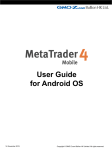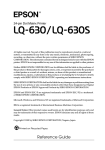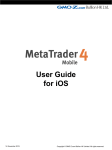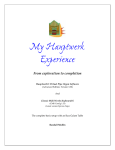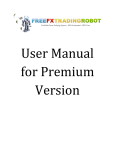Download Here - Automated Forex Signal Service
Transcript
Contents 1 Introduction 2 Licence conditions 3 Getting started 4 Use of TraderGroup Signal 5 Money Management chart 6 Important links 7 Terms of use 2 / 38 1. INTRODUCTION 3 2. LICENCE CONDITIONS 4 3. GETTING STARTED 5 • ACCOUNT OPENING 5 • INSTALLATION OF METATRADER 4 10 • INSTALLATION OF THE SOFTWARE 14 4. USE OF TRADERGROUP SIGNAL 20 5. MONEY MANAGEMENT CHART 31 6. IMPORTANT LINKS 32 7. TERMS OF USE 33 Thank you for buying TraderGroup Signal’s client software! 2 Introduction 1 Introduction 2 Licence conditions 3 Getting started 4 Use of TraderGroup Signal 5 Money Management chart 6 Important links 7 Terms of use 3 / 38 Thank you for subscribing for Forex Investments Ltd’s award winning FOREX signal service. TraderGroup Signal is currently the world’s fastest trade copy software that revolutionizes investing in FOREX for small investors. Our company has been laying great emphasis on finding the best FOREX traders in the world from the beginning as well as on executing their trades anywhere in the world instantly. We, the workers and owners of Forex Investments Ltd., all believe in our product’s capability of helping our clients fulfilling their dreams, thus living a more complete life. By using the innovative software of TraderGroup Signal our clients can obtain a passive income that ensures succeeding in this. Licence conditions 1 Introduction 2 Licence conditions 3 Getting started 4 Use of TraderGroup Signal 5 Money Management chart 6 Important links 7 Terms of use 4 / 38 One user with one subscription is only permitted to use TraderGroup Signal on one account and on one instrument at a time. User rights are not transferrable. Subscription may end in 3 ways: o If user uses recurring payment and their account runs out of cover. o If recurring payment is terminated by the user (the program will show the exact date of the termination). o Refund. If the user decides to take advantage of our 30 days money back guarantee, with the refund the subscription ends. Depending on the subscription package, the subscription ends on the same day and in the same hour of the appropriate month as when it was paid for. Subscriber acknowledges that Forex Investments Ltd. is not to be held responsible for any losses and damages occurring from trading or from the use of its product. Subscriber has read and accepted the Risk Warning. Getting started 1 Introduction 2 Account opening Licence conditions 3 Getting started 4 Use of TraderGroup Signal 5 Money Management chart 6 Important links 7 Terms of use 5 / 38 Before getting to the process of opening an account make sure you have the following at hand: o Identity card with your photo o The IBAN and the bank’s SWIFT code of the account you are going to use for money withdrawals Open an account at http://dcfxbroker.com 1 Introduction 2 Licence conditions 3 Getting started 4 Use of TraderGroup Signal 5 Money Management chart 6 Important links 7 Terms of use 6 / 38 1 Introduction 2 Licence conditions 3 Getting started 4 Use of TraderGroup Signal 5 Money Management chart 6 Important links 7 Terms of use 7 / 38 Fill all required fields with real datas Confirmation mail (Metatrader download) 1 Introduction 2 Licence conditions 3 Getting started 4 Use of TraderGroup Signal 5 Money Management chart 6 Important links 7 Terms of use You can find login, download and funding details in this mail 8 / 38 Payment 1 Introduction 2 Licence conditions 3 Getting started 4 Use of TraderGroup Signal 5 Money Management chart 6 Important links 7 Terms of use 9 / 38 You can find more funding methods in the web office (mail on previous page) Installation of MetaTrader 4 1 Introduction 2 Licence conditions 3 Getting started 4 Use of TraderGroup Signal 5 Money Management chart 6 Important links 7 Terms of use 10 / 38 The MetaTrader 4 program can be downloaded directly from MetaQuotes Software's dedicated MT4 web site (metatrader4.com) or through any of the large number of Forex brokers that offer the program. Installation only takes a few minutes with a high-speed Internet connection. After clicking on "Download", a MetaTrader 4 Setup window will appear, as shown in Figure 1. Read the license agreement, and then click "Next" to begin the installation. 1 Introduction 2 Licence conditions 3 Getting started 4 Use of TraderGroup Signal 5 Money Management chart 6 Important links 7 Terms of use 11 / 38 A new window, shown in Figure 2, will appear, giving the trader the option to accept the default installation folder or specify a different one. There are also options to create a desktop shortcut and to launch the program after successful installation. By default, these options are selected; simply click the box to uncheck the selection. Click "Next" to continue. A new window will appear that shows the installation progress. Once all the tasks have been completed, click "Next" to continue. 1 Introduction 2 Licence conditions 3 Getting started 4 Use of TraderGroup Signal 5 Money Management chart 6 Important links 7 Terms of use 12 / 38 Following successful installation, MT4 will launch with its default parameters, as illustrated in Figure 4. A pop-up window will appear, prompting the trader to open an account. Fill in the fields for name, country, state, city, zip code, address, phone and email. Select the account type, currency, desired leverage and hypothetical deposit from the drop-down menus. 1 Introduction 2 Licence conditions 3 Getting started 4 Use of TraderGroup Signal 5 Money Management chart 6 Important links 7 Terms of use 13 / 38 This account will automatically be a demo account – where traders can practice using the program without risking real money – unless the trader has opened and funded a trading account with a forex broker. "I agree to subscribe to your newsletters" must be selected in order for the "Next" button to appear. Click on "Next" to complete the process. Once the account has been successfully created, the data will automatically begin to update, and the price charts will come to life. TraderGroup Signal Installation Manual 1 Download of the client software Introduction 2 Once logged in to http://www.tradergroupsignal.com navigate to the ’Member Area’ and choose the ’Download section’ tab. Licence conditions 3 Getting started 4 Use of TraderGroup Signal 5 Money Management chart 6 Important links 7 Choose the package you want to subscribe to, and click on the Download link (if you want all 3 packages, you have to download them one by one. Terms of use 14 / 38 You have to use the same user manual whichever package have you chosen. To start downloading click on either the picture or the highlighted text below it. 1 Introduction Chrome: To the right of the status bar click on the arrow pointing down and choose the ’Keep’ command from the options. The download process starts immediately. For starting the installation after the download has ended click on the name of the program or choose the ’Open’ command from the options under the arrow menu. Firefox: In the popup window click on the ’Save file’ button to start downloading. 2 Licence conditions 3 When the download has ended double click on the name of the program int he appearing download list or call forth the context menu by clicking on the right mouse button and choose the ’Open’ command there for starting the installation. Getting started 4 Use of TraderGroup Signal 5 Money Management chart 6 Important links 7 Terms of use 15 / 38 Click on the downloaded software, the installation wizard will appear Installation wizard - step 1 1 Introduction 2 Licence conditions 3 Getting started 4 Use of TraderGroup Signal 5 Money Management chart 6 Important links 7 Terms of use 16 / 38 Installation wizard – step 2 1 Introduction 2 Licence conditions 3 Getting started 4 Use of TraderGroup Signal 5 Money Management chart 6 Important links 7 Terms of use You have to appoint the folder MetaTrader4 is installed into. 17 / 38 Installation wizard – step 3 1 Introduction 2 Licence conditions 3 Getting started 4 Use of TraderGroup Signal 5 Money Management chart 6 Important links 7 Terms of use 18 / 38 Installation wizard – step 4 1 Introduction 2 Licence conditions 3 Getting started 4 Use of TraderGroup Signal 5 Money Management chart 6 Important links 7 Terms of use 19 / 38 If the „Launch” checkbox is checked, the chosen Metatrader will automatically launch by clicking on the „Finish” button. Whichever package you choose, the installation process is the same. 1 Use of TraderGroup Signal Introduction 2 Licence conditions 3 Getting started 4 Use of TraderGroup Signal 5 Money Management chart 6 Important links 7 Terms of use 20 / 38 Being a subscriber, with this software you can have the Group’s trades executed on your Forex account without any supervision. The use and adjustment of the software is very simple; we aim to guide you through the steps of its proper use with this presentment. Connecting the MetaTrader with the client software. 1 Introduction 2 Licence conditions 3 Getting started 4 Use of TraderGroup Signal 5 Money Management chart 6 Important links 7 Terms of use 21 / 38 If you have not chosen the ’Setup Charts with optimized properties’ option at installation then you will have to perform this process manually. After the start of your MetaTrader4 open up the ’Navigator’ window (CTRL+N). Look for the ’Expert Advisors’ branch and open it. There you will find the ’SignalSlave’ expert. Grab and drag it to an optional chart (we suggest the EURUSD M1). Check what icon you can see at the top right corner of the window with the black background. 1 Introduction 2 Licence conditions 3 Getting started 4 Use of TraderGroup Signal 5 Money Management chart 6 Important links 7 Terms of use 22 / 38 Everything is in order, the program runs properly! The trading section of the system is off, you can turn it back on by clicking on the expert advisor icon on the toolbar shown on the picture. The trading section of the system is off, you can turn it back on by clicking on the expert advisor icon on the toolbar shown on the picture. The program starts 1 Introduction 2 Add username and password you have registered at http://tradergroupsignal.com Licence conditions 3 Getting started 4 Use of TraderGroup Signal 5 Money Management chart 6 Important links 7 Terms of use 23 / 38 On this field you can enter the data needed for logging into the system. You can start using the program by registering your user name and password on http://www.tradergroupsignal.com/ then log in to the program using these. The program is saving the login datas, and it will login by itself the next time you open it. Trades 1 Introduction If the login was successful, the mail window of the signal appears, where you can see the signals first 2 Licence conditions 3 Getting started Deviation from the signal opening price 4 Use of TraderGroup Signal 5 Money Management chart 6 Important links 7 Terms of use 24 / 38 You can see the signal parameters in each rows (symbol, direction, opening price, Stoploss, Take profit) and the error message will appear here also, if the trade was unsuccessful. Information window 1 Introduction 2 Licence conditions 3 Getting started 4 Use of TraderGroup Signal 5 Money Management chart 6 Important links 7 Terms of use 25 / 38 Profit: The profit of the trades which are opened by the software only Pip difference: Deviation of the opening prices of the trades compared to the opening price Settings 1 Introduction 2 Licence conditions 3 Getting started 4 Use of TraderGroup Signal 5 Money Management chart 6 Important links 7 Terms of use 26 / 38 You can find the description on the following pages Settings 1 Introduction 2 • Licence conditions 3 Getting started 4 Use of TraderGroup Signal 5 Money Management chart 6 Important links 7 Terms of use 27 / 38 • Price deviation: Although the system is faster than any other signal forwarding services, due to the brokers’ typical excursions in the course of exchange it is possible that your broker will score a different price than on the Master account (on the trader’s account). In this case you have the opportunity to set the relevance range with which the system is allowed to execute trades. You can set separate values for the cases of your broker giving either a better or a worse price than what the open price is on the Master account. Here you can set how big difference are you going to allow compared to the opening price. The system is faster than any other signal provider system, but it can happen, that because of the unique quotations, Dealing Desks of the brokers , or the bad connection can cause significant differences between the prices, so the trades can move to a negative direction. This setting allows you to grant the maximum differences for the software to open each trade. The default setting is -5-10 pip difference, this is an average value. A more narrow value can cause the miss of a few trades, a wider value can cause a huge difference from the result of the signal. Settings 1 Introduction 2 Licence conditions 3 Money management: • Every broker set minimum and maximum values for the allowed lot size per single trade. They also inform of the smallest unit in which lot size shall be counted. The system automatically adjusts the calculated value to the regulations employed by the broker using standard rounding rules. A relative lot size correlated to 100.000 asset, and if it’s turned off, you have to set the fix lot size. • The 100.000 asset means that if $ 100.000 is 1 lot (with this setting) the trades will be fulfilled with 1 lot, this means 0.5 lot with $ 50.000 and 0.01 lot with $ 1000. If you increase orreduce this ratio, the lot size of the new openings will change propotionally. If you turn Money Management off, the trades will be opened with the default settings. • If ‘Lot ratio’ is set to ’ON’ then the system does the trading proportional to the equity. Here you can modify TraderGroup Signal’s default settings. With the increase of this value you increase the leverage therefore the risk also increases accordingly. Likewise, by decreasing this value you can reduce the risk of trading. TraderGroup Signal does never use leverage settings by itself, so on a $10.000 account the lot size would be 0.1 (mini) by default. If you leave the default settings untouched and have a $3.000 account for example your trades will be executed with 0.03 lot. In a $15.000 account’s case this value is 0.15 lot. Taking the above examples, if you decide to switch the multiplier to 2.0 then on a $3.000 account trades will be executed with 0.06 lot and on a $15.000 one with 0.3 lot. • If the’Lot ratio’ is set to ’OFF’ then Fix lot will be applied. You can change fix lot size by increasing or decreasing this value. Getting started 4 Use of TraderGroup Signal 5 Money Management chart 6 Important links 7 Terms of use 28 / 38 Services 1 Introduction Licence conditions Ultra fast communication: The system uses direct TCP connection for communication that enables bandwidth-sparing and ultra fast communication between the client and the server thus trading events are also processed essentially immediately. 3 Precise money management: The system determines trading values according to your settings and the requirements provided by the broker. 2 Getting started 4 Use of TraderGroup Signal 5 Money Management charts 6 Important links 7 Terms of use 29 / 38 Minimizing differences from the source: The ’Magnet’ service does not let your trades’ values differ too much from the starting prices received from the Master thus eliminating risks arising from incidental price differences. Given a particular trade, if the price returns to between the Magnet values, the trade gets activated instantly so you do not lose out on potential profitable trades. Manual-intervention monitor: If you terminate a trade for any reason, the system detects it and will not attempt to reopen the position in any case. Expert-friendly system: If you choose to trade on your account manually or with another expert (or experts) too, you can safely do so due to the system’s ’Magic Number’ feature with which it identifies its own trades uniquely, never affecting other system’s trades. But before putting other trading tools into use on you account make sure they are expert-friendly as well, else they can modify or close TraderGroup Signal’s trades. The latter is considered manual intervention by the system and it will not reopen the position. Money Management chart 1 Introduction 2 Licence conditions Balance Recommended lot size 3 1.000 $ or € 0.01 Lot (1.000) 2.000 $ or € 0.02 Lot (2.000) 3.000 $ or € 0.03 Lot (3.000) 5.000 $ or € 0.05 Lot (5.000) Important links 10.000 $ or € 0.10 Lot (10.000) 7 15.000 $ or € 0.15 Lot (15.000) Getting started 4 Use of TraderGroup Signal 5 Money Management chart 6 Terms of use 30 / 38 Important links 1 Introduction 2 Licence conditions 3 Getting started 4 Our performance (Live statement): http://www.tradergroupsignal.com/performance/ F.A.Q (Frequently Asked Questions) http://www.tradergroupsignal.com/faq/ Affiliates (make money with us) http://www.tradergroupsignal.com/affiliates/ Use of TraderGroup Signal 5 Money Management chart 6 Important links 7 Terms of use 31 / 38 Contact (if you have a question…) http://www.tradergroupsignal.com/contact/ Member Area http://www.tradergroupsignal.com/amember/ Privacy Policy http://www.tradergroupsignal.com/privacy-policy/ Terms of use 1 Introduction 2 Licence conditions 3 Getting started 4 Use of TraderGroup Signal 5 Money Management chart 6 Important links 7 Terms of use 32 / 38 Terms of Use Agreement Last updated: September 1, 2012 NOTICE Please read these terms and conditions carefully. By accessing our site and any pages thereof, you agree you are over fourteen years old and to be bound by the terms and conditions below. If you do not agree to the terms and conditions below, do not access our site, or any pages thereof. USE OF INFORMATION AND MATERIALS The information and materials contained in these pages, and the terms, conditions, and descriptions that appear, are subject to change. Please check this Agreement periodically for changes as Tradergroup Signal reserves the right to revise this Agreement; that version will then apply to all use by you following the date of publication. Each access of information from TraderGroup Signal will be a separate, discrete transaction based on the then prevailing terms. These Terms of Use shall be governed by, construed and enforced in accordance with the laws of owner's country, as it is applied to agreements entered into and to be performed entirely within such jurisdiction. Your continued use of this site following the posting of any changes to the Agreement constitutes acceptance of such changes. The use of the content or materials of TraderGroup Signal’s sites for any purpose not expressly permitted in this Terms of Use or by having a written permission from TraderGroup Signal is prohibited. Unauthorized use of tradergroupsignal.com’s websites and systems, misuse of passwords, or misuse of any information posted on any of our sites is strictly prohibited. All products and services are available in all geographic areas. Your eligibility for particular products and services is subject to final determination by tradergroupsignal.com and/or its affiliates. Terms of use 1 Introduction 2 Licence conditions 3 Getting started 4 Use of TraderGroup Signal 5 Money Management chart 6 Important links 7 Terms of use 33 / 38 PRIVACY The terms of the TraderGroup Signal Privacy Policy are hereby incorporated as part of these Terms of Use. RULE FOR MEMBERS All members must read these terms and conditions and all Terms of Use policy before subscription of membership on tradergroupsignal.com, and must read the Disclaimer & Risk Warning before joining tradergroupsignal.com. The TraderGroup Signal Management has authority to terminate any member's account at any time. Any or all membership(s) can be terminated and suspended any time without prior notice. The members accounts opened at any broker under the introducing broker reference of TraderGroup Signal can be closed on break of relationship with specified FOREX broker. INFORMATION Information contained herein has no regard to the specific investment objective, financial situation or particular needs of any specific recipient. The content herein is published solely for informational purposes and is not to be construed as a solicitation or an offer to buy or sell any spot currency transactions, options, derivative products, futures, or other securities or related financial instruments. The content is based on information obtained from sources believed to be reliable but is not guaranteed as being accurate, nor is it a complete statement or summary of the markets of developments referred to in the content. This information should not be regarded by recipients as a substitute for the exercise of their own judgment. Any opinions expressed in this content are subject to change without notice and tradergroupsignal.com is not under any obligation to update or keep current the information contained herein. Spot foreign currency transactions, options, derivative products and futures are not suitable for all investors, and trading in these instruments is considered risky. Past performance is not necessarily indicative of future results. Tradergroupsignal.com accepts no liability whatsoever for any loss or damage of any kind arising out of the use of all or any part of this content. No part of this content may be reproduced or distributed in any manner without the written permission of the provider via the internet or otherwise. Tradergroupsignal.com accepts no liability whatsoever for the actions of third parties in this respect. Terms of use 1 Introduction 2 Licence conditions 3 Getting started 4 Use of TraderGroup Signal 5 Money Management chart 6 Important links 7 Terms of use 34 / 38 PERSONAL INFORMATION When you apply for or maintain a membership with tradergroupsignal.com, we collect personal information about you for business purposes, such as evaluating your financial needs, processing your requests and transactions, informing you about products and services that may be of interest to you, and providing customer service. The personal information we collect is only accessible to tradergroupsignal.com and is not disclosed to any nonaffiliated third parties. Such information includes: 1. Personal information: personal, registrational and e-mail data. Information you provide to us on applications and other forms, such as your name, address, birth date, telephone number etc. 2. Information about your transactions with us and with our affiliates. SHARING INFORMATION WITH OUR AFFILIATES Our affiliates are companies controlled or owned by third party companies that refer customers to tradergroupsignal.com. We do not share personal information described above with them for business, marketing or any other possible purposes. MARKET OPINIONS Any opinions, news, research, analyses, prices, or other information contained on this website is provided as general market commentary, and does not constitute investment advice. Tradergroupsignal.com and any of its related products are analytical tools only and are not intended to replace individual research or investment advice. Tradergroupsignal.com does not predict or forecast market conditions. No representation is being made that any software or training will guarantee profits or not result in losses from trading. Unique experiences and past performances do not guarantee future results. Performance can and does vary between individuals. Tradergroupsignal.com will not accept liability for any loss or damage, including without limitation to, any loss of profit, which may arise directly or indirectly from use of or reliance on such information. Terms of use 1 Introduction 2 Licence conditions 3 Getting started 4 Use of TraderGroup Signal 5 Money Management chart 6 Important links 7 Terms of use LINKS This site may contain links to web sites controlled or offered by third parties (non-affiliates of tradergroupsignal.com). Tradergeoupsignal.com hereby disclaims liability for any information, materials, products or services posted or offered at any of the third party sites linked to this website. By creating a link to a third party website, tradergroupsignal.com does not endorse or recommend any products or services offered or information contained at that website, nor is tradergroupsignal.com liable for any failure of products or services offered or advertised at those sites. Such third party may have a privacy policy different from that of tradergroupsignal.com and the third party website may provide less security than the tradergroupsignal.com site. Many sites are affiliated with tradergroupsignal.com or non-affiliated sites showing links with us in any manner are included in the above criteria and tradergroupsignal.com or its team or employee or members are not responsible for any loss or despicability. NO WARRANTY Tradergroupsignal.com lays great emphasis on always keeping all information and material appearing on its sites accurate, adequate, complete and up to date. However, it does not warrant the above regarding the information and materials contained in its sites, including text, graphics, links or other items and expressly disclaims liability for errors or omissions in this information and materials. No warranty of any kind, implied, expressed or statutory including but not limited to the warranties of non-infringement of third party rights, title, merchantability, fitness for a particular purpose and freedom from computer virus, is given in conjunction with the information and materials. All information and use of tradergroupsignal.com’s sites are provided ’as is’ without warranty of any kind. LIMITATION OF LIABILITY In no event will tradergroupsignal.com be liable for any damages, loss, problem, including without limitation to direct or indirect, special, incidental, or consequential damages, losses or expenses arising in connection with this site or any linked site or use thereof or inability to use by any party, or in connection with any failure of performance, error, omission, interruption, defect, delay in operation or transmission, computer virus or line or system failure, even if tradergroupsignal.com or representatives thereof, are advised of the possibility of such damages, losses, or expenses. DISCOUNTS TraderGroup Signal reserves the right to grant individual discounts at its sole discretion. Policy for Refund of Money 35 / 38 Terms of use 1 Introduction 2 Licence conditions 3 Getting started 4 Use of TraderGroup Signal 5 Money Management chart 6 Important links 7 Terms of use 36 / 38 A registered customer who has paid for one of the company services or products, and cancels before receiving the services or products, will receive the money paid in full. Notices We may send notices to the e-mail address provided to us by you. It is your responsibility to ensure that you notify us of any change to your e-mail address. Any notice sent by us to your e-mail address shall be deemed to have been delivered at the time of sending. LEGAL COMPLIANCE TraderGroup Signal may suspend or terminate this Agreement or User's use immediately upon receipt of any notice which alleges that User has used this site for any purpose that violates any local, state, federal or law of other nations, including but not limited to the posting of information that may violate third party rights, that may defame a third party, that may be obscene or pornographic, that may harass or assault others, that may violate hacking or other criminal regulations, etc. of its agents, officers, directors, contractors or employees. In such event, TraderGroup Signal may disclose the User's identity and contact information, if requested by a government or law enforcement body or as a result of a subpoena or other legal action, and TraderGroup Signal shall not be liable for damages or results thereof and User agrees not to bring any action or claim against TraderGroup Signal for such disclosure. CHOICE OF LAW AND FORUM This site (excluding third party linked sites) is controlled by TraderGroup Signal. It can be accessed from all countries around the world to the extent permitted by the site. As each of these places has laws that may differ from TraderGroup Signal owner's jurisdiction, by accessing this site, both you and TraderGroup Signal agree that the statues and laws of TraderGroup Signal owner's country shall apply to any actions or claims arising out of or in relation to this Agreement or your use of this site, without regard to conflicts of laws principles thereof. You and TraderGroup Signal also agree and hereby submit to the filing of any claim only in the exclusive personal jurisdiction and venue of TraderGroup Signal owner's country and any legal proceedings shall be conducted in English. TraderGroup Signal makes no representation that materials on this site are appropriate or available for use in any other locations, and accessing them from territories where their contents are illegal is prohibited. It is the responsibility of visitors to tradergroupsignal.com to ascertain the terms of and comply with any local law or regulation to which they are subject. This Agreement shall not be governed by the United Nations Convention on Contracts for the Sale of Goods. To the extent you have in any manner violated or threatened to TraderGroup Signal and/or its affiliates' intellectual property rights, TraderGroup Signal and/or its affiliates may seek injunctive or other appropriate relief in any state or federal court in the state of owner's jurisdiction, and you consent to the exclusive jurisdiction and venue of such courts. Any other disputes will be resolved as follows: Terms of use 1 Introduction 2 Licence conditions 3 Getting started 4 Use of TraderGroup Signal 5 Money Management chart 6 Important links 7 Terms of use 37/ 38 If a dispute arises under this agreement, we agree to first try to resolve it with the help of a mutually agreed-upon mediator in the website owner's jurisdiction. Any costs and fees other than attorney fees associated with the mediation will be shared equally by each of us. If it proves impossible to arrive at a mutually satisfactory solution through mediation, we agree to submit the dispute to binding arbitration in the state of owner's country. Judgment upon the award rendered by the arbitration may be entered in any court with jurisdiction to do so. If any provision of this agreement is void or unenforceable in whole or in part, the remaining provisions of this Agreement shall not be affected thereby. MISCELLANEOUS You may not assign or otherwise transfer these Terms of Use or any rights or obligations hereunder. TraderGroup Signal’s failure to act on any breach of any provision hereof shall not be construed as a waiver of the enforcement of any provision unless TraderGroup Signal agrees to such waiver in writing. If any portion of these Terms of Use is deemed unlawful, void or unenforceable, that portion will be deemed severable and will not affect the validity or enforceability of the remaining provisions. These Terms of Use set forth the entire understanding between you and TraderGroup Signal with respect to the subject matter hereof and supersede any prior or contemporaneous communications, representations, or agreements, whether oral or written, between you and TraderGroup Signal with respect to such subject matter. Terms of use 1 Introduction 2 Licence conditions 3 Getting started 4 Use of TraderGroup Signal 5 Money Management chart 6 Important links 7 Terms of use 38 / 38 CFTC RULE HYPOTHETICAL PERFORMANCE RESULTS HAVE MANY INHERENT LIMITATIONS, SOME OF WHICH ARE DESCRIBED BELOW. NO REPRESENTATION IS BEING MADE THAT ANY ACCOUNT WILL OR IS LIKELY TO ACHIEVE PROFITS OR LOSSES SIMILAR TO THOSE SHOWN. IN FACT, THERE ARE FREQUENTLY SHARP DIFFERENCES BETWEEN HYPOTHETICAL PERFORMANCE RESULTS AND THE ACTUAL RESULTS SUBSEQUENTLY ACHIEVED BY ANY PARTICULAR TRADING PROGRAM. ONE OF THE LIMITATIONS OF HYPOTHETICAL PERFORMANCE RESULTS IS THAT THEY ARE GENERALLY PREPARED WITH THE BENEFIT OF HINDSIGHT. IN ADDITION, HYPOTHETICAL TRADING DOES NOT INVOLVE FINANCIAL RISK, AND NO HYPOTHETICAL TRADING RECORD CAN COMPLETELY ACCOUNT FOR THE IMPACTOF FINANCIAL RISK IN ACTUAL TRADING. FOR EXAMPLE, THE ABILITY TO WITHSTAND LOSSES OR ADHERE TO A PARTICULAR TRADING PROGRAM IN SPITE OF TRADING LOSSES ARE MATERIAL POINTS WHICH CAN ALSO ADVERSELY AFFECT ACTUAL TRADING RESULTS. THERE ARE NUMEROUS OTHER FACTORS RELATED TO THE MARKETS IN GENERAL OR TO THE IMPLEMENTATION OF ANY SPECIFIC TRADING PROGRAM WHICH CANNOT BE FULLY ACCOUNTED FOR IN THE PREPARATION OF HYPOTHETICAL PERFORMANCE RESULTS AND ALL OF WHICH CAN ADVERSELY AFFECT ACTUAL TRADING RESULTS. Contact If you have any questions relating to these Terms of Use, the Site or TraderGroup Signal, please contact us here.