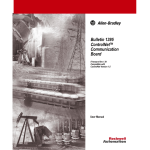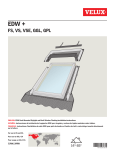Download 1395-IN030
Transcript
Allen-Bradley Digital Reference Adapter for RTP Applications (Bulletin 1395) User Manual Important User Information Because of the variety of uses for the products described in this publication, those responsible for the application and use of this control equipment must satisfy themselves that all necessary steps have been taken to assure that each application and use meets all performance and safety requirements, including any applicable laws, regulations, codes and standards. The illustrations, charts, sample programs and layout examples shown in this guide are intended solely for purposes of example. Since there are many variables and requirements associated with any particular installation, Allen-Bradley does not assume responsibility or liability (to include intellectual property liability) for actual use based upon the examples shown in this publication. Allen-Bradley publication SGI-1.1, Safety Guidelines for the Application, Installation and Maintenance of Solid-State Control (available from your local Allen-Bradley office), describes some important differences between solid-state equipment and electromechanical devices that should be taken into consideration when applying products such as those described in this publication. Reproduction of the contents of this copyrighted publication, in whole or part, without written permission of Allen-Bradley Company, Inc., is prohibited. Throughout this manual we use notes to make you aware of safety considerations: ! ATTENTION: Identifies information about practices or circumstances that can lead to personal injury or death, property damage or economic loss. Attention statements help you to: • identify a hazard • avoid a hazard • recognize the consequences Important: Identifies information that is critical for successful application and understanding of the product. Table of Contents Preface Who Should Use This Manual. . . . . . . . . . . . . . . . . . . . . . . . Purpose of This Manual . . . . . . . . . . . . . . . . . . . . . . . . . . . Safety Precautions . . . . . . . . . . . . . . . . . . . . . . . . . . . . . . . Contents of This Manual. . . . . . . . . . . . . . . . . . . . . . . . . . . Related Documentation . . . . . . . . . . . . . . . . . . . . . . . . . . . Common Techniques Used in This Manual . . . . . . . . . . . . Product Receiving. . . . . . . . . . . . . . . . . . . . . . . . . . . . . . . . Allen-Bradley Support. . . . . . . . . . . . . . . . . . . . . . . . . . . . . P-1 P-1 P-2 P-3 P-3 P-4 P-4 P-4 Chapter 1 Introduction Description of Equipment . . . . . . . . . . . . . . . . . . . . . . . . . . Specifications . . . . . . . . . . . . . . . . . . . . . . . . . . . . . . . . . . . 1-1 1-3 Chapter 2 Hardware Description Chapter Content . . . . . . . . . . . . . . . . . . . . . . . . . . . . . . . . Board Function . . . . . . . . . . . . . . . . . . . . . . . . . . . . . . . . . Digital Reference Input . . . . . . . . . . . . . . . . . . . . . . . . . . . Digital Inputs . . . . . . . . . . . . . . . . . . . . . . . . . . . . . . . . . . . . Digital Outputs . . . . . . . . . . . . . . . . . . . . . . . . . . . . . . . . . . Analog Inputs . . . . . . . . . . . . . . . . . . . . . . . . . . . . . . . . . . . Analog Outputs . . . . . . . . . . . . . . . . . . . . . . . . . . . . . . . . . . Firmware Location . . . . . . . . . . . . . . . . . . . . . . . . . . . . . . . 2-1 2-1 2-2 2-3 2-4 2-5 2-5 2-6 Chapter 3 Control Description Chapter Content . . . . . . . . . . . . . . . . . . . . . . . . . . . . . . . . Parameter Overview . . . . . . . . . . . . . . . . . . . . . . . . . . . . . . State Diagrams . . . . . . . . . . . . . . . . . . . . . . . . . . . . . . . . . Drive Logic States . . . . . . . . . . . . . . . . . . . . . . . . . . . . . . . Drive Reference Control States . . . . . . . . . . . . . . . . . . . . . 3-1 3-1 3-2 3-3 3-3 Publication 1395-RTP-5.2 - September 1997 Table of Contents Chapter 4 Installation Chapter Content . . . . . . . . . . . . . . . . . . . . . . . . . . . . . . . . . Receiving . . . . . . . . . . . . . . . . . . . . . . . . . . . . . . . . . . . . . . ESD Precautions . . . . . . . . . . . . . . . . . . . . . . . . . . . . . . . . Unpacking & Inspection . . . . . . . . . . . . . . . . . . . . . . . . . . . Storage . . . . . . . . . . . . . . . . . . . . . . . . . . . . . . . . . . . . . . . . Mounting . . . . . . . . . . . . . . . . . . . . . . . . . . . . . . . . . . . . . . . Connections to Drive . . . . . . . . . . . . . . . . . . . . . . . . . . . . . 4-1 4-1 4-2 4-2 4-2 4-2 4-3 Chapter 5 Start-Up Instructions Chapter Content . . . . . . . . . . . . . . . . . . . . . . . . . . . . . . . . . Terminology . . . . . . . . . . . . . . . . . . . . . . . . . . . . . . . . . . . . Parameter Set-Up Description . . . . . . . . . . . . . . . . . . . . . . Example Start-Up Configuration (Linking) . . . . . . . . . . . . . Digital Input/Output Set-Up . . . . . . . . . . . . . . . . . . . . . . . . . Analog Input/Output Set-Up . . . . . . . . . . . . . . . . . . . . . . . . Configuration Links Set-Up . . . . . . . . . . . . . . . . . . . . . . . . 5-1 5-1 5-2 5-2 5-4 5-4 5-4 Chapter 6 Troubleshooting Introduction . . . . . . . . . . . . . . . . . . . . . . . . . . . . . . . . . . . . . Digital Reference Fault Messages . . . . . . . . . . . . . . . . . . . Adapter Troubleshooting . . . . . . . . . . . . . . . . . . . . . . . . . . . 6-1 6-1 6-3 Chapter 7 Periodic Maintenance Preventative Maintenance. . . . . . . . . . . . . . . . . . . . . . . . . . Test & Records . . . . . . . . . . . . . . . . . . . . . . . . . . . . . . . . . . 7-1 7-2 Chapter 8 Parameter Table Introduction . . . . . . . . . . . . . . . . . . . . . . . . . . . . . . . . . . . . . Terminology . . . . . . . . . . . . . . . . . . . . . . . . . . . . . . . . . . . . Parameter Table . . . . . . . . . . . . . . . . . . . . . . . . . . . . . . . . . Parameter Descriptions . . . . . . . . . . . . . . . . . . . . . . . . . . . Configuration Parameters . . . . . . . . . . . . . . . . . . . . . . . . . Set-Up Parameters . . . . . . . . . . . . . . . . . . . . . . . . . . . . . . . Index Publication 1395-RTP-5.2 - September 1997 8-1 8-1 8-2 8-5 8-6 8-10 Preface Preface Read this preface to familiarize yourself with the rest of the manual. This preface covers the following topics: Who Should Use This Manual • who should use this manual • the purpose of this manual • safety precautions • contents of this manual • related documentation • conventions used in this manual • product receiving • Allen-Bradley support Use this manual if you are responsible for installing an Allen-Bradley 1395 Reel Tension Paster (RTP) Drive. If you do not have a basic understanding of the 1395 Drive, the RTP adapter, or the digital reference adapter for RTP applications, contact your local Allen-Bradley representative for information before using this product. Purpose of This Manual This manual describes the digital reference adapter board functionality for firmware version 4.xx. (The “xx” designator may vary, but it does not affect information in this manual.) Use this manual if you are responsible for installing, wiring, starting up, or troubleshooting RTP control systems. This manual is intended for qualified service personnel responsible for setting up and servicing the 1395 Digital DC Drive and RTP accessories. You must have previous experience with and a basic understanding of electrical terminology, programming procedures, required equipment, and safety precautions before attempting to service the 1395 Drive for RTP applications. Publication 1395-RTP-5.2 - September 1997 P-2 Preface Safety Precautions The following general precautions apply to Bulletin 1395 Drives and to RTP applications: ! ATTENTION: Only those familiar with the RTP system, the products used in the system, and the associated machinery should plan or implement the installation, startup, and future maintenance of the system. Failure to comply can result in personal injury and/or equipment damage. ATTENTION: Verify that all sources of AC and DC power are deenergized and locked out or tagged out in accordance with the requirements of ANSI/NFPA 70E, Part II. ATTENTION: The system may contain stored energy devices. To avoid the hazard of electrical shock, verify that all voltage on capacitors has been discharged before attempting to service, repair, or remove a drive system or its components. You should only attempt the procedures in this manual if you are qualified to do so and are familiar with solid-state control equipment and the safety procedures in publication NFPA 70E. ATTENTION: An incorrectly applied or installed drive can result in component damage and/or a reduction in product life. Wiring or application errors — such as undersizing the motor, incorrect or inadequate AC supply, and excessive ambient temperatures — can result in the malfunction of the drive equipment. ATTENTION: This Drive system contains ESD (electrostatic discharge) sensitive parts and assemblies. Static control precautions are required when installing, testing, or repairing this assembly. Component damage can result if ESD control procedures are not followed. If you are not familiar with static control procedures, refer to Allen-Bradley publication 8000-4.5.2, Guarding Against Electrostatic Damage or any other applicable ESD protection handbook. Publication 1395-RTP-5.2 - September 1997 Preface P-3 Contents of This Manual Chapter Title Contents Preface Purpose, background, and scope of this manual 1 Introduction Description of equipment and specifications 2 Hardware Description Board functionality and descriptions of I/O 3 Control Description State diagrams, drive logic states, and drive reference control states 4 Installation Receiving, unpacking, inspection, storage, and connections to the drive 5 Start-Up Instructions Terminology, parameter set-up and configurations 6 Troubleshooting Digital reference adapter fault messages 7 Periodic Maintenance Preventive maintenance, test, and records 8 Parameter Table Parameter table and descriptions Related Documentation For The following documents contain additional information concerning related Allen-Bradley products and related standards. To obtain a copy of Allen-Bradley publications, contact your local Allen-Bradley office or distributor. Read This Document Document Number Detailed description of the enhanced programming terminal Enhanced Programming Terminal Manual 1300-5.4 Detailed description of the programming terminal Programming Terminal Manual 1300-5.5 Information on the 1395 digital DC Drive 1395 User Manual 1395-5.40 Information on troubleshooting the 1395 digital DC Drive 1395 Troubleshooting Manual 1395-5.45 Information on the RTP adapter Reel Tension Paster User Manual 1395-RTP-5.1 An article on wire sizes and types for grounding electrical equipment National Electrical Code ANSI / NFPA 70 Published by the National Fire Protection Association of Boston, MA Information on the Intelligent Terminal System (ITS) Bulletin 1300 Intelligent Terminal System Documentation Set D1300-L00 An article on safety procedures Standard for Electrical Safety Requirements for Employee Workplaces ANSI / NFPA 70E A complete listing of current Allen-Bradley documentation, including ordering instructions. Also indicates whether the documents are available on CD-ROM or in multi-languages Allen-Bradley Publication Index SD499 A glossary of industrial automation terms and abbreviations Allen-Bradley Industrial Automation Glossary AG-7.1 Publication 1395-RTP-5.2 - September 1997 P-4 Preface Common Techniques Used in This Manual The following conventions are used throughout this manual: • Bulleted lists such as this one provide information, not procedural steps. • Numbered lists provide sequential steps or hierarchical information. • When we refer you to another location, the section name appears in italics. • The exclamation point inside of a triangle followed by the word “ATTENTION” indicate circumstances that can lead to personal injury, death, property damage, or economic loss. Product Receiving You, the customer, are responsible for thoroughly inspecting the equipment before accepting the shipment from the freight company. Check the item(s) that you receive against your purchase order. If any items are obviously damaged, it is your responsibility to refuse delivery until the freight agent has noted the damage on the freight bill. Should you discover any concealed damage during unpacking, you are responsible for notifying the freight agent. Leave the shipping container intact and request that the freight agent make a visual inspection of the equipment. Allen-Bradley Support Allen-Bradley offers support services worldwide, with Sales/Support Offices, authorized distributors, and authorized Systems Integrators located throughout the United States, plus representatives in every major country in the world. Local Product Support Contact your local Allen-Bradley representative for: • sales and order support • product technical training • warranty support • support service agreements Technical Product Assistance If you need to contact Allen-Bradley for technical assistance, please review the product and troubleshooting information in this manual first. Then, call your local Allen-Bradley representative. For the quickest possible response, we recommend that you have the catalog numbers of your products available when you call. Publication 1395-RTP-5.2 - September 1997 Chapter 1 Introduction Description Of Equipment The Digital Reference Adapter Board provides an interface between an external device and the Bulletin 1395 Main Control Board. When used with the Reel-Tension-Paster (RTP) Drive, the Digital Reference Adapter Board allows the Drive to be commanded by a digital reference input signal from a single channel encoder or frequency generator whose shaft speed is equal to press speed. In this application, a magnetic pickup with a gear ranging from 128 to 140 teeth (dependent on printing diameter of the press) is used for the press speed sensor for the Drive. The Board also allows the Drive to be controlled using combinations of internal programmable relay logic at digital inputs #1 through #8 or through use of an analog device such as a dancer potentiometer. When the analog device is used for control, the dancer potentiometer provides position feedback sensing and controls the reel speed through the P/I Regulator located on the Digital Reference Adapter Board and the process trim regulator located on the Bulletin 1395 Main Control Board. The Digital Reference Adapter Board is used to interface the RTP Drive to either of two types of printing press systems: 1. The Advanced Press Control System (APCS) associated with the Colorliner Press utilizes 24V DC control interfacing to the RTP Unwind Drive. 2. Modular Press Control System (MPCS) associated with the Headliner Offset and Flexoliner Presses utilizes 120V AC control interfacing to the RTP Unwind Drive Features – The Digital Reference Adapter Board features: • One Digital Reference Input – Programmable for a single channel single edge, single channel dual edge, or a dual channel quadrature encoder or a frequency generator input. • Ten Discrete Inputs – Nine inputs are application dedicated, and one is a spare input. With the APCS, utilized inputs are 24V DC, but can be converted using a panel mounted 120V AC, I/O module required for the MPCS application. The inputs are connected by default to the internal programmed logic software for the specific RTP Unwind Drive application. The remaining spare input (digital input 10) is programmable to any of the 16 logic command bits of digital input auxiliary link Parameter 406. All ten inputs utilize LED indicators for high input level visibility. Publication 1395-RTP-5.2 September 1997 1-2 Introduction Publication 1395-RTP-5.2 - September 1997 • Five Discrete Outputs – Three outputs are application dedicated, with outputs #4 & #5 being used only as indication of dancer position. With the APCS, utilized outputs are 24V DC, but can be converted using a panel mounted 120V AC, I/O module for the MPCS application. The outputs are connected by default to the internal programmed logic software for the specific RTP Unwind Drive application, but can also be programmed to any of the 16 logic status bits. All five outputs utilize LED indicators for high output level visibility. • Two Analog Inputs – The Analog #1 input is application dedicated for the dancer potentiometer input, and Analog #2 is configurable for adjustable auto slack or emulated speed reference input. Both inputs have special digitally programmable analog offset and controlled variable analog gain adjustments prior to being multiplexed into the analog to digital converter. In the RTP Unwind Drive application, Channel 1 is configured by default to a special dancer potentiometer input. The inputs can also be configured to represent any of the Bulletin 1395 signal inputs or the input of another Digital Reference Adapter Board. These inputs also employ programmable digital gain and digital offset which provides maximum interface flexibility. • Two Analog Outputs – Neither output is application dedicated, but they can be configured to represent any of the Bulletin 1395 signal outputs or the output of another Digital Reference Adapter Board. The analog outputs can be used as an effective troubleshooting aid to evaluate an internal digital variable such as line speed reference (Parameter 403) or process trim reference (Parameter 401). These outputs also employ programmable digital gain and digital offset which provides maximum interface flexibility. • Proportional/Integral Amplifier – A P/I Regulator module with an added feature of separate integral loop clamps was included as a preregulator for the dancer potentiometer. In addition, the regulator contains enable and disable handling similar to the Process Trim Regulator located on the Bulletin 1395 Main Control Board. • DC Power Supply – A ±10V DC Power Supply is provided to power potentiometers connected to the analog inputs. • LED Indicators – The board employs 19 green LED indicators. Fifteen are used for digital I/O; one indicates that the external 24V DC supply is functioning; two are used for the internal ±12V DC analog supplies; and one indicates that the +5V DC supply and the microprocessor are both functioning. Introduction Specifications 1-3 The following is a listing of board specifications and features. Any specifications pertaining directly to procedures detailed in this manual are presented when necessary. Digital Reference Input – This is the current source and sink input for high common mode noise immunity with nominal 5V DC or 12V DC interface (internal hardware configurable) and ±10 mA nominal current source/sink requirements. A typical application utilizes a 75174 quad driver integrated circuit mounted on either an encoder driver module (available from Allen-Bradley) or in the customer's interface circuitry. The hardware is configured for 5V DC inputs for RTP Unwind Drive applications. Digital Inputs – These inputs are 24V DC nominal; 18V DC minimum, 28V DC maximum; 10 mA nominal. NOTE: A separate panel mounted 120V AC, I/O module is used as an interface to satisfy the 120V AC voltage rating. Discrete Outputs – These outputs are 24V DC nominal; current sourcing type driver; diode clamped for inductive load; 18V DC minimum, 28V DC maximum; 1.5V DC saturation, 100 mA maximum load. NOTE: A separate panel mounted 120V AC, I/O module is used as an interface to satisfy the 120V AC voltage rating. Analog Inputs – These inputs are 0 to ±10V DC, differential input impedance – Differential > 1Meg Ohm; 20K Ohms (single ended to analog common). Analog Outputs – These outputs are -10V DC to +10V DC, 2.5 mA maximum. Output impedance – 200 Ohms. Power Supply – The power supply voltage is +10V DC, 4 mA maximum -10V DC, 4mA maximum Firmware Version – The firmware version is 3.xx or 4.xx. Publicaton 1395-RTP-5.2 - September 1997 1-4 Introduction This page intentionally left blank. Publication 1395-RTP-5.2 - September 1997 Chapter 2 Hardware Description Chapter Content Board Function Chapter 2 contains a general description of the major hardware components of the Digital Reference Adapter Board. It is not intended to be an all encompassing technical description of each hardware component. This chapter provides basic information to assist the reader in: • Identifying the Digital Reference Adapter Board input configuration • Understanding the hardware requirements necessary to interface the Digital Reference Adapter Board with peripheral devices. The Digital Reference Board connects directly to the Main Control Board using Port A of the Microbus Interface for the RTP Unwind Drive application (Figure 2-1). This interface supplies the Adapter Board with all logic voltages and communication capabilities. All user connections to the board are made at Terminal Block TB-3 located at the bottom of the 1395 Drive. The primary functions of the board are to: • Provide an interface for the digital reference input which provides the Drive with a properly scaled and offset speed reference proportional to the press speed of the RTP Unwind Drive application. • Provide an interface for the Dancer potentiometer which provides the Drive with a process trim input. This input will indirectly control the tension of the RTP Unwind Drive application, by controlling the position of the dancer roll. Dancer trim has a normal trim speed gain of ±2% of the maximum speed reference (or ±35 RPM). • Provide the internal, off line, programmable, digital logic which interprets the inputs of the 9 digital input logic signals, as well as the position of the Dancer potentiometer. This places the Drive into defined modes of operation by communicating with the Drive Main Control Board. The defined modes or states are explained in detail in Chapter 3. Publication 1395-RTP-5.2 - September 1997 2-2 Hardware Description Digital Reference Input The Digital Reference Adapter Board contains one digital reference input which produces a digital speed reference command for the Drive which is proportional to the press speed of the RTP Unwind Drive application. The Adapter Board is set up for the line speed encoder input signal to be single channel, single edge, and is configurable for two edge or quadrature. Only one of the edges, either the rising edge or the falling edge is used by the counting logic by default. The hardware is configured for 5 volt signal inputs with the jumpers J6 and J7 in the 1-2 position. Position 2-3 is for a 12 volt signal input. Connector J2 is used to make the interconnection for the digital reference encoder inputs between the Adapter Board and the Terminal Block, TB-3, which is used to make the following external connections. • J2-18 to TB3-26 Digital Reference Encoder Input NENCB1 • J2-17 to TB3-25 Digital Reference Encoder Input ENCB1 • J2-20 to TB3-24 Digital Reference Encoder Input NENCA1 • J2-19 to TB3-23 Digital Reference Encoder Input ENCA1 Only channel A is used (ie. TB3-23 & TB3-24). Figure 2.1 Reel Tension Paster Board Location In Drive Publication 1395-RTP-5.2 - September 1997 Hardware Description Digital Inputs 2-3 The Digital Reference Adapter Board contains ten programmable discrete inputs. The two standard configurations allow for either 120V AC signals or 24V DC signals. The nine inputs (#1 through #9) are connected by default to internal programmed logic software for the RTP Unwind Drive application design. The spare input is programmable to any of the 16 Logic Command Bits. All ten inputs utilize LED indicators for high input level visibility. These optically coupled inputs provide a means for external Drive control via pushbuttons, relays, switches, etc. When used in a RTP application, the inputs are: Digital Input 1 is normally the EMULATE INPUT. Digital Input 2 is normally the DRIVE PERMIT INPUT. Digital Input 3 is normally the TENSION REMOVE INPUT. Digital Input 4 is normally the DECEL INPUT. Digital Input 5 is normally the ACCEL INPUT. Digital Input 6 is normally the TENSION RESET INPUT. Digital Input 7 is normally the AUTO SLACK INPUT. Digital Input 8 is normally the SLACK REMOVAL INPUT. Digital Input 9 is normally not used, but is configurable. Digital Input 10 is normally not used. Connector J3 is used to complete the interconnection for the digital inputs between the Adapter Board and the Terminal Block (TB-3), which is used to make the external connections. • J3-20 to TB3-43 Digital Input 1 • J3-19 to TB3-44 Digital Input 2 • J3-18 to TB3-45 Digital Input 3 • J3-17 to TB3-46 Digital Input 4 • J3-16 to TB3-47 Digital Input 5 • J3-15 to TB3-48 Digital Input 6 • J3-14 to TB3-49 Digital Input 7 • J3-13 to TB3-50 Digital Input 8 • J3-12 to TB3-51 Digital Input 9 • J3-11 to TB3-52 Digital Input 10 • J3-10 to TB3-53 Digital Input Common Publication 1395-RTP-5.2 - September 1997 2-4 Hardware Description Digital Outputs Five programmable solid state digital outputs are provided. Normally, they are 24V DC outputs, but are convertible with a panel mounted 120V AC, I/O module. By default, they are connected to the internal programmed logic software for the application specific design, but are also programmable to any of the 16 Logic Status Bits. All five outputs are LED indicated for high level visibility. When used in a RTP application, the following outputs apply: • Digital Output 1 is normally the SPEED MATCH Output. • Digital Output 2 is normally the READY Output. • Digital Output 3 is normally the BELT EMERGENCY BRAKE Output. The final two outputs are normally not wired to interconnecting circuitry, but instead are used as additional aids for setup and troubleshooting. • Digital Output 4 is normally the Dancer center position logic. • Digital Output 5 is normally the Dancer web out position logic. Connector J3 is used to complete the interconnection for the digital outputs between the Adapter Board and the Terminal Block (TB-3), which is used to make the external connections. Publication 1395-RTP-5.2 - September 1997 • J3-09 to TB3-54 Digital Output 1 • J3-08 to TB3-55 Digital Output 2 • J3-07 to TB3-56 Digital Output 3 • J3-06 to TB3-57 Digital Output 4 • J3-05 to TB3-58 Digital Output 5 • J3-02 to TB3-61 +24V DC ISOL • J3-01 to TB3-62 24V DC COMMON Hardware Description Analog Inputs 2-5 The Digital Reference Adapter Board contains two programmable 12-bit, analog to digital inputs. These inputs allow a ±10V DC analog signal to be converted to a ±2048 digital signal, thus providing 4.88 millivolts per bit resolution. Both inputs have special digitally programmable analog offset adjustments and digitally controlled variable analog gain adjustments prior to being multiplexed into the analog to digital converter. In the RTP application, Channel 1 is configured by default to a special Dancer potentiometer input. The inputs are also configurable to represent any of the Bulletin 1395 Drive signal inputs or the input of another Adapter Board. These inputs also have digitally programmable digital gain and digital offset which provides maximum interface flexibility. Connector J2 is used to complete the interconnection for the analog inputs between the Adapter Board and the Terminal Block (TB-3), which is used to make the external connections. Analog Outputs • J2-12 to TB3-31 Analog Input 1 + • J2-11 to TB3-32 Analog Input 1 - • J2-10 to TB3-33 Analog Input 2 + • J2-09 to TB3-34 Analog Input 20 - The Digital Reference Card contains two programmable 12-bit, digital to analog outputs, neither of which is used in the RTP application. These outputs allow a ±2048 Drive signal to be converted to a ±10V DC analog output, thus producing 9.76 millivolts per bit resolution. Through programming of associated Scale and Offset parameters, the effective range of the Drive signal can be extended to ±32767. The digital Drive signal can be any of the Drive run-time parameters. Connector J2 is used to complete the interconnection for the analog outputs between the Adapter Board and the Terminal Block (TB-3), which is used to make the external connections. • J2-04 to TB3-39 Analog Output 1 • J2-03 to TB3-40 Analog Output 1 Common • J2-02 to TB3-41 Analog Output 2 • J2-01 to TB3-42 Analog Output 2 Common Publication 1395-RTP-5.2 - September 1997 2-6 Hardware Description Firmware Location This Reference Adapter Board contains firmware version 4.xx. Figure 2-2 shows the component layout for the board, including physical location of the chips, major board hardware and test points. Figure 2.2 Component Layout for Reference Adapter Board J1 TP5 TP1 TP4 TP3 TP2 DS1 DS2 TP8 TP9 19 DS3 UMD3 3 2 1 TP10 1 2 3 J7 J6 TP11 TP12 TP14 DS4 DSI1 J2 Publication 1395-RTP-5.2 - September 1997 DS01 J3 F1 Hardware Description 2-7 Table 1: Board Connections Connectors Type Purpose J1 60 pin Ribbon Connection to Main Control Board J2 20 pin Discrete Wire Connection for Analog I/O Hardware and Digital Reference Encoder Input Device via TB3 Terminals 23-42 J3 20 pin Discrete Wire Connection for Digital I/O Hardware Devices via TB3 Terminals 43-62 Table 2: Board Jumper Jumper Position/Purpose J4 Do Not Alter (used for testing and serial comm for debugger) J5 Factory Set, Do Not Alter (used for testing) J6 Factory set in position 1-2 (used for 5V or 12V driver circuits) J7 Factory set in position 1-2 (used for 5V or 12V driver circuits) Publication 1395-RTP-5.2 - September 1997 2-8 Hardware Description This page intentionally left blank. Publication 1395-RTP-5.2 - September 1997 Chapter 3 Control Description Chapter Content Parameter Overview Chapter 3 contains a general description of the 1395 Digital Reference Adapter Board program. This description is intended to provide sufficient background information to support other procedures in this manual and to assist the reader on: • Understanding how to configure the board • Understanding how to interface the board with discrete I/O. • Understanding how to configure the Analog I/O for the RTP application. Important: All Setup and configuration parameters are normally saved in the EEPROM of the Main Control Board. Normally, there will be no need to completely load-in a full set of parameters for both the basic Drive and the Digital Reference Adapter Board. Should there be a need to check or download parameters to the Drive, use of the ITS device will prove to be one of the most efficient methods. The Digital Reference Adapter Board contains two normal types of parameters, Configurable and Set-Up. Configuration Parameters control and monitor the run-time operation of the Drive, while Set-Up parameters program the Reference Adapter Board functions. One other type of “read only” Parameter is brought out to the RS422 port (normally for the Hand Held Terminal (DHT) or for the Intelligent Terminal System (ITS), so the internal strategic variables can be monitored, but not modified. Additional information concerning the use of these parameters is included in Chapter 5. All of the parameters are listed in Table 8-1, which also contains detailed definitions for each of the parameters. The Digital Reference Adapter has 10 Configuration Parameters and 37 Set-Up Parameters. Programming the Set-Up Parameters is accomplished with the Bulletin 1395 Programming Terminal or through another intelligent device connected to the Drive such as a PLC. The Set-Up Parameters have defaults for the application which in most cases will not require changing during start up. Refer to the Bulletin 1395 Installation & Maintenance Manual for an explanation of programming techniques. All adapter Parameters are referenced by a unique Drive system parameter number. The RTP Unwind Drive application always utilizes the Digital Reference Adapter Board in the Port A position. For this reason, only Port A Parameters are listed in Chapter 8. The board should not be installed in Port B. Publication 1305-RTP-5.2 - September 1997 3-2 Control Description The Parameter number ranges for Port A are: State Diagrams • Port A Configuration Parameters (400 – 499) • Port A Set-Up Parameters (550 – 599) The internal programmable digital logic contains logic states or modes and control states or modes of operation which directly correlate to the RTP Unwind Drive application. Each logic state or mode has been written so that the Drive remains in that specific mode until a programmable event or sequence of events occurs to redirect the logic and the reference control to that of a different state. Each of the logic control states has, as its main function, the logic control of the Drive; in other words, whether the Drive is ready to run, running, or stopping or stopped or faulted. The Drive reference control states have been written in the same manner as the logic control states in that the Drive remains in the particular control state until a given set of conditions causes the state to be changed. Note, however, that the reference control states has, as its controlling quantities, the logic states of the logic state drawing contained in the RTP system binder. Each of the reference control states has, as its main function, the control of the Drive references, in other words whether the Drive is receiving a line speed reference, or preset speed reference #1, #2 or #3, and whether or not the process trim, in this case the dancer trim system, is active or not. The Drive normally operates in the NORMAL RUN mode (mode 1). To observe that the Drive is in this mode, monitor Parameter 596 with either the DHT or the ITS and a computer connected to the RS422 port. The speed reference is normally in line speed reference control mode, LSR, mode 21, which can be observed by monitoring parameter 597. The process trim is normally active which can be observed by monitoring parameter 598. As the Drive is sequenced through a paste cycle, or any other cycle, the values of the Parameters 596, 597 and 598 will provide the user with a direct knowledge of the mode in which the Drive is presently operating, and which references are active for the Drive. Publication 1395-RTP-5.2 - September 1997 Control Description Drive Logic States Drive Reference Control States 3-3 DR = DRIVE READY – MODE 0 NR = NORMAL RUN – MODE 1 PC = PASTE CYCLE – MODE 2 DC = DECEL CYCLE – MODE 3 AC = ACCEL CYCLE – MODE 4 SM = SPEED MATCH – MODE 5 NS = NORMAL STOP – MODE 6 AST = AUTO SLACK TIGHT – MODE 7 ASL = AUTO SLACK LOOSE – MODE 8 RRDH = RUN REVERSE DANCER HIGH – MODE 9 WO = WEB OUT – MODE 10 RS = REGENERATIVE STOP – MODE 11 IDF = INTERNAL DRIVE FAULT – MODE 12 DNR = DRIVE NOT READY – MODE 13 RRDC = RUN REVERSE DANCER CENTER – MODE 14 SRR = SPEED REFERENCE RESET – MODE 20 LSR = LINE SPEED REFERENCE – MODE 21 P1R = PRESET 1 SPEED REF – MODE 22 P2R = PRESET 2 SPEED REF – MODE 23 TRO = TORQUE REF SELECT – MODE 24 TRR = TORQUE REF REVERSE – MODE 25 PTD = PROCESS TRIM DISABLE – MODE 26 PTE = PROCESS TRIM ENABLE – MODE 27 ESR = EMULATE SPEED REFERENCE – MODE 30 ASTVR= VARIABLE AUTO SLACK – MODE 31 Publication 1395-RTP-5.2 - September 1997 3-4 Control Description This page intentionally left blank. Publication 1395-RTP-5.2 - September 1997 Chapter 4 Installation Chapter Content This chapter details the proper procedure for installation and electrical interconnection of the Digital Reference Adapter Board. Procedures performed in this chapter include: • Verification of proper unpacking and inspection • Verification of proper mounting • Verification of proper wiring Important: Normally, all installation and configuration requirements have been fulfilled when the product is shipped to the user. This chapter is provided for backup information should it become necessary to install a Reference Adapter Board into a different or existing application. Should there be a need to check or download parameters to the Drive, use of an ITS device is one of the most efficient methods. Receiving Once you have received your equipment, carefully inspect for shipping damage. Damage to the shipping carton is usually a good indication that it has received rough handling. Do not accept shipment before checking all items received against the Bill of Lading to ensure that the description of each item agrees and is the actual item ordered. Any and all damage should be immediately reported to the freight carrier and your nearest Allen-Bradley Area Sales/Support Center. If any concealed damage is found later during unpacking, it is your responsibility to notify the freight agent. Leave the shipping container intact and request that the freight agent make a visual inspection of the shipment. Publication 1395-RTP-5.2 - September 1997 4-2 Installation ESD Precautions ! ATTENTION: This Drive system contains ESD (electrostatic discharge) sensitive parts and assemblies. Static control precautions are required when installing, testing, or repairing this assembly. Component damage can result if ESD control procedures are not followed. If you are not familiar with static control procedures, refer to Allen-Bradley publication 8000-4.5.2, Guarding Against Electrostatic Damage or any other applicable ESD protection handbook. Unpacking & Inspection Carefully unpack the equipment, taking care to save the shipping carton and any packing material should return be necessary. Remove all packing material from around the board, including the antistatic bag. The Digital Reference Adapter Board is a static sensitive device, and special precautions should be taken while handling the board. The circuit card can be damaged by Electrostatic Discharge. It is possible to make contact with an ESD sensitive component during installation. Therefore personnel must be properly grounded. Grounding should be accomplished with a wrist strap which is connected to an approved ground. Storage If the board will not be installed when it is unpacked, it should be stored in the antistatic bag in a clean dry place. The storage temperature must be between 0°C (32°F) and +60°C (140°F) with a maximum humidity of 95% noncondensing, to guard against damage to temperature sensitive components. Mounting On low kVA Drives, the Digital Reference Adapter Board is mounted on the front of the swing-out panel. On Medium kVA Drives, the Board is mounted on a swing-out panel below the Unit Power Supply near the bottom of the cabinet. Two possible board mounting positions are provided, but the Reference Adapter Board is always mounted in Position A; Port B is not used (Figure 4-1). When looking at the mounting positions from the front, the left position corresponds to Port A and the right to Port B. Mount the Board using the five panel screws & 1 phillips head screw. Publication 1395-RTP-5.2 - September 1997 Installation 4-3 Figure 4.1 Digital Reference Adapter Board Location – Port A Connections To Drive The Digital Reference Adapter Board is connected to Microbus Port A on the Drive through a ribbon cable connector J1 located at the top of the board. Connection to TB3 is made through two connectors, J2 and J3. Looking into the Drive, Port A is located on the left side, and Port B is located on the right. External wiring is connected to the terminal block at the bottom of the Drive enclosure. Terminals A23 through A62 (for Port A) are reserved for wiring the Digital Reference Adapter Board to external I/O devices (Figure 4-2). Publication 1395-RTP-5.2 - September 1997 4-4 Installation Figure 4.2 Connections to Terminal Block 3 (TB-3) on Drive Publication 1395-RTP-5.2 - September 1997 Installation 4-5 Figure 4.3 Connections to Terminal Block 3 (TB-3) on Drive (con’t) Publication 1395-RTP-5.2 - September 1997 4-6 Installation This page intentionally left blank. Publication 1395-RTP-5.2 - September 1997 Chapter 5 Start-Up Instructions Chapter Content This chapter provides basic start-up procedures, including initial adjustments and configuration of the Drive control. Important: 1. These steps should already have been performed on a custom Drive manufactured and shipped as an RTP unwind Drive. 2. If a Drive that has already been installed is receiving a Digital Reference Adapter Board as an added feature, then all of the necessary configuration links, etc. will have to be made. 3. If for any reason a given Drive loses the EE memory information, it will also be necessary to go through the necessary software start-up steps in order to perform the links and set defaults of the set-up parameters. These steps will vary from one installation to the next dependent upon the capability of the support equipment available. 4. Should there be a need to check or download parameters to the Drive, use of the ITS device will prove to be one of the most efficient methods. Procedures performed in this section include the following: 1. Establish Configuration Links between Drive and the Digital Reference Adapter Board. 2. Program Digital Reference Adapter Set-Up Parameters. Terminology Parameter – Memory location used to store Drive set-up data, or to monitor real time input or output information. Each parameter is assigned a name and number which does not change. Set-Up Parameter – Parameter whose values do not change during normal operation of the Drive. The Set-Up Parameters are used for scaling and calibration of specific Drive functions which are application and/or hardware dependent. Read-Only Parameter – Parameter whose value cannot be changed by any external device. Special parameter used only for the purpose of monitoring several internal strategic variables. Configuration Parameter – Parameter whose value may be changed during normal operation of the Drive. The Configuration Parameters are used to input reference and feedback information to the Drive, and to provide monitoring points for control signals. The Configuration Parameters are one of two types, termed Source or Sink Parameters. Refer to the Bulletin 1395 Installation and Maintenance Manual for a detailed description of Source and Sink Parameters. Publication 1395-RTP-5.2 - September 1997 5-2 Start-Up Instructions Source – Parameter which may be used as a source of data for output to a sink. Sink – Parameter which acts as an input of data from a source. Linking – The process of connecting a Sink Parameter to a Source Parameter. Parameter Set-Up Description After hard wiring the I/O to the Digital Reference Adapter Board terminals, parameters in the Drive must be set up using the Program Terminal to allow for data flow between the Board and the Drive. Each input terminal utilizes associated parameters. Set-up Parameters (550 through 599 for Port A) are used to program the Adapter Board functions. Configuration Parameters allow the Board to communicate with the Drive and must be linked to a parameter in the Drive (refer to description of configuration links in the Bulletin 1395 Installation and Maintenance Manual). An example of linking the proper Configuration Parameters for the Drive is detailed in Paragraph 5-7 entitled Configuration Links Set-up. Each Set-up Parameter associated with a specific input/output is used to define the device connected to that input/output. Typically, there is more than one Set-up Parameter associated with the I/O. Analog inputs for this Adapter Board require four parameters for scaling and offset of the value. Analog outputs for this board require two parameters for scaling and offset of the value. To use this board with the Bulletin 1395 Drive, the Configuration Parameters must be linked to the proper parameter in the Drive. These links will be set up by default for the RTP Unwind Drive application for Port A installation of the Digital Reference Adapter Board. This sets up the LINK files so that during run-time operation the proper parameters are transferred to and from the Digital Reference Adapter Board. Example Start-Up Configuration (Linking) Refer to sheet 3 of Drawing 144041-18 located in the RTP System Binder. The Drawing shows the Reference Adapter Board mounted in Port A along with the associated parameters required for each I/O device used. The following is provided as the default for the board and as an example of start-up configuration of the Board. All external wiring to the Digital Reference Adapter Board will be terminated at terminal block TB3 located on the bottom of the Drive. Since the adapter is connected to Port A, the 400 series Configuration Parameters are used to communicate information to/from the Drive. Publication 1395-RTP-5.2 - September 1997 Start-Up Instructions 5-3 The configuration shown provides the following setup: • The digital inputs are ONLY connected to the Drive logic state machine because their respective Set-up Parameter is set to 16. • The output of the Drive logic state machine and the Drive reference state machine are connected to Source Parameter 400, which in turn is linked to Parameter 151 (Logic Command 2). • The example shows the digital reference input from encoder channel A connected to Terminal board TB3-A23 and A24. These terminals are connected to the Adapter Board via a standard wiring harness to board connector, J2, pins 17 and 18 respectively. These signals are connected to opto-isolation hardware and EPLD combinational logic, which is eventually connected to the input of a microprocessor controlled counting system. The output of the speed reference generator is connected in software to Parameters 403 and 404. In addition, these parameters are linked to Drive Parameters 154 and 153 respectively. Note that the digital reference has six set-up parameters associated with it, which provide the necessary interfacing and tracking information for the reference encoder input to digital reference input values transmitted to the main control board. • Refer to Sheet 3 of Drawing 144041-18. The Drawing shows analog input #1 connected as the dancer potentiometer wiper input. The analog input has four Set-up Parameters associated with it, which are further explained in the next section with accompanying Figure 5-2. When an analog input is applied to analog input #1, the signal is converted to a digital value and directed to Parameter 401. Parameter 401 is then sent to the P/I Regulator. The output from the P/I Regulator (P407) becomes the Process Trim Reference (P161). Note also that the output of the analog to digital converter is sent to the internal adapter logic section to determine the three logic signals of DCP, DMP and DFP. • The Drive logic state machine is also linked via Parameter 405 to main control Parameter 163 which is Velocity Indirect 1. Parameter 163 has an associated pointer parameter 600 which has been set to Parameter 625. This indirect use of parameters allows the Adapter Board to change the value of Parameter 625, the torque reference select parameter, by changing Parameter 405. Normally, Parameter 405 = 1 which selects the output of the velocity regulator as the torque reference. Only during the “Auto Slack Loose” state Mode 8, will Parameter 405 change to 0 which sets the torque reference to zero causing the Drive to phase back the Armature supply SCR’s and the Drive to coast with the contactor closed. Publication 1395-RTP-5.2 - September 1997 5-4 Start-Up Instructions Digital Input/Output Set-up • The digital outputs 1, 2 and 3 are either receiving information via the logic status Parameter 100 or via the internal output digital logic depending on their respective parameter. In all cases, it is important to note that once a configuration link is established, data is transferred between the linked parameters automatically. Nothing further needs to be done. • Refer to Sheet 4 of Drawing 144041-18 located in the system binder. The Drawing shows the analog #1 input and depicts the relationship of the Dancer potentiometer and the digitally set flags of DFP_FLG (web out), DMP_FLG (dancer at mid position), and DCP_FLG (dancer at center position). • Refer to Sheet 5 of Drawing 144041-18 located in the system binder. The Drawing provides a detailed signal flow of the major regulating speed loops and the associated gains, clamp levels and control interlocks. The digital reference proportional integral (PI) regulator on the Digital Reference Adapter provides a separate integral clamp apart from a total P/I regulator clamp. The Digital Inputs are provided to allow discrete signals to control Drive operation. All of the 9 active inputs are brought into the Drive logic state machine internal Adapter Board logic and used to generate the necessary states and resulting commands to Parameter 400 and 450. Parameters 570 through 577 are the set-up parameters which are set to 16, directing all of these inputs to the Drive state machine logic. Analog Input/Output Set-up The Analog I/O requires more extensive set-up than the digital I/O. Digital Scale and Offset Parameters must be adjusted for each specific Analog device. Each device has a specific variable parameter, which must be linked to a Drive Variable parameter to transfer information. Additionally, both analog inputs have analog offset and analog programmable gain parameters which are digitally adjustable. An example for analog input #1 is shown in the logic state drawings contained in the system binder, which is the default set-up for the RTP Unwind Drive application. Configuration Links Set-up The following is an example of entering the links as shown in the logic state drawings contained in the system binder, assuming the system is in an initial non-stored EE, initialized state. The example is accomplished using the standard handheld programming terminal, Allen-Bradley Cat #1300-EHT. [6 ENTER] SELECT MODE DRIVE SETUP 1-3 < 1-CONFIGURE > (BLINKING) [ENTER] < 1-READ/EDIT > (BLINKING) [ENTER] Publication 1395-RTP-5.2 - September 1997 Start-Up Instructions 5-5 The two default links are displayed by pressing the ENTER key, as follows: < 152 TO 200 > [18] [ENTER] < 250 TO 100 > [18] [ENTER] To add the new links proceed as follows: TYPE IN [450] [ENTER] (sink) TYPE IN [100] [ENTER] (source) Links Parameter 100 to 450 TYPE IN [151] TYPE IN [400] Links Parameter 400 to 151 [ENTER] (sink) [ENTER] (source) TYPE IN [153] TYPE IN [404] Links Parameter 404 to 153 [ENTER] (sink) [ENTER] (source) TYPE IN [154] TYPE IN [403] Links Parameter 403 to 154 [ENTER] (sink) [ENTER] (source) TYPE IN [161] TYPE IN [407] Links Parameter 407 to 161 [ENTER] (sink) [ENTER] (source) TYPE IN [163] TYPE IN [405] Links Parameter 406 to 163 [ENTER] (sink) [ENTER] (source) TYPE IN [164] TYPE IN [408] Links Parameter 408 to 164 [ENTER] (sink) [ENTER] (source) TYPE IN [165] TYPE IN [410] Links Parameter 410 to 165 [ENTER] (sink) [ENTER] (source) TYPE IN [166] TYPE IN [411] Links Parameter 411 to 166 [ENTER] (sink) [ENTER] (source) TYPE IN TYPE IN TYPE IN TYPE IN [MENU] [ENTER] (configure) [ENTER] (save changes) [MENU] [2] [2] SELECT MODE [3 ENTER] (parameter) Publication 1395-RTP-5.2 - September 1997 5-6 Start-Up Instructions This page intentionally left blank. Publication 1395-RTP-5.2 - September 1997 Chapter 6 Troubleshooting Introduction This chapter describes the Digital Reference Board fault diagnostics and how they are processed by the 1395 Drive. All Adapters provide initial fault handling based on conditions within their environment, and then signal the Drive which provides further disposition based on system requirements. Faults are divided into three categories. 1. Hard Faults Hard Faults are nonrecoverable. That is, the 1395 Drive must either be RESET or POWER-CYCLED in order to clear the faulted condition. An Adapter Board transmits a fault to the 1395 Main Computer Board through the Dual-Port Ram as explained in the 1395 Instruction Manual. A Hard Fault in an Adapter is designed to create an ECOAST stop. 2. Soft Faults Soft Faults occur when an Adapter Board detects a condition which may result in undesirable operation. The board takes appropriate action within its domain to guard against further operation and signals the condition to the 1395 Drive. In addition, the fault may be cleared and normal operation resumed at the point the fault occurred. 3. Warning Faults Conditions detected within the system that may produce Soft Faults if the condition is allowed to persist. Digital Reference Fault Messages The fault messages available on the Digital Reference Adapter Board are: • DR-01-DIG REF OK Indicates no faults are present in the Adapter. • DR-60-ILLEGAL Mode – Soft Fault Indicates an Internal Adapter error. Power down and reapply power. If not solved, replace Digital Reference Adapter. Reapply power, if not solved, reinstall original Adapter, replace main control board, reapply power. • DR-70-DP HANDSHAKE – Soft Fault The 1395 Main Computer Board is no longer maintaining communications with the Adapter through Dual-Ported RAM. Ensure proper connection to Microbus interface. Power down and then reapply power. If not solved, replace Digital Reference Adapter. Reapply power; if not solved, reinstall original Adapter, replace Main Control Board and reapply power. Publication 1395-RTP-5.2 - September 1997 6-2 Troubleshooting Publication 1395-RTP-5.2 - September 1997 • DR-70-DP HANDSHAKE – Soft Fault The 1395 Main Computer Board is no longer maintaining communications with the Adapter through Dual-Ported RAM. Ensure proper connection to Microbus interface. Power down and then reapply power. If not solved, replace Digital Reference Adapter. Reapply power; if not solved, reinstall original Adapter, replace Main Control Board and reapply power. • DR-71-Mbus RAM Test – Soft Fault The 1395 Main Computer commanded an illegal mode for this Adapter. Clear Fault, Power Down and reapply power. If not solved, replace Digital Reference Adapter Board. Reapply power; if not solved, reinstall original Adapter, replace Main Control Board and reapply power. • DR-80-Low 24V Power Supply – Warning Fault The 24 volt supply from the Console will be cycled in power during normal operation which will cause the Drive to regenerative stop. Once stopped the Drive will go back to the Drive Ready State. The Fault indicates that the remote 24 volt DC power supply has failed. This can occur because of incorrect wiring of one of the digital inputs from the paster or GSD console panel. Check fuse on board, check voltage at terminal strip, etc. Correct external problem, clear fault. If not solved, replace Digital Reference Adapter. • DR-81-Logic State – Soft Fault The internal Drive logic of the Digital Reference Adapter Board has reached an invalid state. Clear fault, power down and reapply power. If not solved, replace Digital Reference Adapter Board. • DR-82-Auxiliary Logic – Soft Fault The auxiliary input logic via digital inputs 9 and 10 cannot be set to the same bit (ie. Parameters 578 and 579 must not be set equal to each other if they are set to anything other than 16). The auxiliary inputs are a way to run and stop the Drive without using the internal logic state diagram based logic system. Correct Parameters, clear fault. If not solved, replace Digital Reference Adapter Board. Troubleshooting • Adapter Troubleshooting 6-3 DR-83-Dancer Parameters – Soft Fault The dancer parameters corresponding to dancer center, dancer mid (midpoint between center and full), and dancer full (Parameters 560, 559, and 558 respectively) must be given values in the proper numeric sequence. Dancer full, Parameter 558, must be greater than Dancer mid, Parameter 559. Dancer mid must be greater than dancer center, Parameter 560. If this fault occurs, clear fault, power down and check values; then reapply power. If the fault is not solved, “INITIALIZE” EEPROM; re-download links and parameters, “SAVE” to EEPROM; and “CLEAR FAULTS”. If the fault is not solved, replace the RTP Adapter board. Each processor or Adapter provides its own set of sophisticated diagnostics which the user can examine to help determine the cause of problems as they occur. Maintenance is performed at the board level. Examining the diagnostic/fault messages available determines whether a board should be replaced. The malfunctioning board may be returned to Allen-Bradley for further disposition. The board mounted LEDs can be of assistance in easily confining a problem to a specific area. The ±12V DC, LEDs mounted near the top of the board indicate the status of the Drive main +/-12V DC power supply. Test points are also mounted in close proximity to analog common so that actual voltage can be measured. The +5V DC supply is combined with the processor OK logic, both indicated as being OK, the next LED down from the top. Again, if the +5 volt supply is suspect, it can be measured with respect to digital common with test points mounted close to the top of the board. If any of the power supply voltages are out of tolerance, further troubleshooting is required such as interconnection wiring checks as well as actual power supply voltage measurements at the power supply. The +24V DC power supply has its input power LED mounted close to the input fuse. Mounted at the bottom of the board are 15 LEDs to indicate the Digital I/O. The 10 input LEDs (#1 through #10) are mounted left to right, followed by 5 output LEDs (#1 through #5) mounted left to right. Publication 1395-RTP-5.2 - September 1997 6-4 Troubleshooting This page intentionally left blank. Publication 1395-RTP-5.2 - September 1997 Chapter 7 Periodic Maintenance Preventative Maintenance ! ATTENTION: Servicing energized industrial control equipment can be hazardous. Severe injury or death can result from electrical shock, burn, or unintended actuation of controlled equipment. Recommended practice is to disconnect and lock out control equipment from power sources, and allow stored energy in capacitors to dissipate, if present. If it is necessary to work in the vicinity of energized equipment, the safety related work practices of NFPA 70E, Electrical Safety Requirements for Employee Workplaces, must be followed. Periodic Inspection – Industrial control equipment should be inspected periodically. Inspection intervals should be based on environmental and operating conditions, and adjusted as indicated by experience. An initial inspection within 3 to 4 months after installation is suggested. Applicable parts of the following guidelines should be used: Contamination – If inspection reveals that dust, dirt, moisture or other contamination has reached the control equipment, the cause must be eliminated. This could indicate an incorrect or ineffective enclosure, unsealed enclosure openings (conduit or other) or incorrect operating procedures. Dirty, wet or contaminated parts must be replaced unless they can be cleaned effectively by vacuuming or wiping. Terminals – Loose connections can cause overheating that can lead to equipment malfunction. Check the tightness of all terminals and bus bar connections and securely tighten any loose connections. Replace any parts or wiring damaged by overheating. Solid State Devices – Solid state devices require little more than a periodic virtual inspection. Printed circuit boards should be inspected to determine whether all ribbon cables are properly seated in their connectors. Board locking tabs should also be in place. Necessary replacements should be made only at the PC board or plug-in component level. Solvents should not be used on printed circuit boards. Where blowers are used, air filters if supplied should be cleaned or changed periodically depending on the specific environmental conditions encountered. For additional information see NEMA Standards Publication No. ICS 1.1-1984 entitled: “Safety Publication 1395-RTP-5.2 - September 1997 7-2 Periodic Maintenance Guidelines for the Application, Installation and Maintenance of Solid State Control”. ! ATTENTION: Use of other than factory recommended test equipment for solid state controls may result in damage to the control or test equipment or unintended actuation of the controlled equipment. Static Sensitive Items – While performing maintenance, special precautions must be observed in handling or touching certain static sensitive components in the cabinet. All circuit cards can be damaged by Electro-Static Discharge. If personnel will make contact with an ESD sensitive component during maintenance, they must be grounded. Grounding should be accomplished with a wrist strap which is connected to an approved ground. Tests & Records Final Check Out – After maintenance or repair of industrial controls, always test the control system for proper functioning under controlled conditions that avoid hazards in the event of a control malfunction. “Keep Good Maintenance Records” – This rule will be most helpful in locating possible intermittent problems by pointing to a particular area of recurring trouble within the overall system. Further, good maintenance records will help reduce major costly shutdowns by demanding the use of proper test equipment and an appropriate inventory of spare parts. For additional information See NFPA 70B, RECOMMENDED PRACTICE FOR ELECTRICAL EQUIPMENT MAINTENANCE, published by the National Fire Protection Association. Publication 1395-RTP-5.2 - September 1997 Chapter 8 Parameter Table Introduction This chapter contains materials intended to provide an easy reference condensed table of all configuration parameters and their specified uses. Terminology Configuration – The process of linking Sink to Source Parameters. For a description of configuration, refer to Chapter 5 in this manual. Configuration Parameters – Parameters used to transfer data between the Drive control and external devices. The Configuration Parameters are categorized into two types: 1. Source Parameters 2. Sink Parameters Drive Units – The actual value of the parameter as it is stored within the Drive Parameter table. The Drive units may be converted to engineering units or to hexadecimal for display using the Programming Terminal, or may be displayed directly in Drive units. All internal values in the Drive are in terms of Per Unit numbering. Engineering Units – A label given to parameter data which specifies what units are to be used to display the parameter value on the Programming Terminal. Examples of engineering units include: RPM, % etc. Fast Parameter – Fast parameters are all parameters whose values are updated every 1 millisecond. Fast parameters are used for the real time data input and output of the Drive. Fast parameters are NOT backed up in nonvolatile memory. Non-Volatile Memory – Data memory in the Drive which retains the values of all data even when power is disconnected from the Drive control. EEPROM (Electrically Erasable Programmable Read Only Memory) chips are used for the 1395 nonvolatile memory to store some of the Drive parameters. Parameter Table – Table of parameter entries for all Configuration parameters used in the Drive. Parameter Entry – Information stored in the Drive which contains the parameter number, parameter data and all other information related to the specific parameter. Publication 1395-RTP-5.2 - September 1997 8-2 Parameter Table Parameter – Memory location used to store Drive data. Each parameter is given a number called the parameter number. The parameter value may be specified in decimal, or in hexadecimal. When specified in hexadecimal, the word “Hex” will appear after the parameter value. Source Parameter – Fast parameter used as a source of data. Sink Parameter – Fast parameter used to receive data input. Parameter Table NOTE: Since The Digital Reference Adapter Board is only mounted in Port A, only the Port A parameters are listed in this chapter. Table 1 provides an abbreviated listing of the Digital Reference Adapter Board configuration parameters. The configuration parameters in the Drive are categorized into the following groups by parameter number: • #400 – #409 = Port A Source Parameters • #450 – #459 = Port A Sink Parameters • #550 – #599 = Port A Set-up Parameters The column headings in Table 1 are defined as follows: Dec – Parameter number in decimal. Hex – Parameter number in hexadecimal. Name – Parameter name as it appears on the Programming Terminal. Units – Indicates the units displayed for the parameter value using the Programming Terminal and displaying the parameter value using engineering units. Init – Parameter value as it will appear after the Drive Initialize command has been sent from the Programming Terminal or the external device connected to Port A or B. The Init values are the same as the Default values listed in the Parameter Descriptions section of this chapter. Min – Minimum allowable value for the parameter. If no min value is given, the parameter has not been assigned a minimum limit. Max – Maximum allowable value for the parameter. If no max value is given, the parameter has not been assigned a maximum limit. EE – Indicates whether the parameter can be backed up in EEPROM. Function – Indicates the control function to which the parameter is associated. Port – Indicates port that the parameter is associated with. Publication 1395-RTP-5.2 - September 1997 Parameter Table 8-3 Table 1: Parameter Table Param No. DEC HEX NAME UNITS INIT MIN MAX EE FUNCTION PORT 400 190H A>Digital Input Configuration A/Source 401 191H A>Analog in 1 Configuration A/Source 402 192H A>Analog in 2 Configuration A/Source 403 193H A>Digital Ref Input (Whole) Configuration A/Source 404 194H A>Digital Ref Input (Frac) Configuration A/Source 405 195H A>Torque Ref Select Configuration A/Source 406 196H A>Digital Input Aux Configuration A/Source 407 197H A>Reg Input (PI Reg) Configuration A/Source 408 198H Process Trim Low Sum SELECT Configuration A/Source 409 199H Monitor I/O Configuration A/Source 450 15EH A>Digital Output Configuration A/Sink 451 160H A>Analog Out 1 Configuration A/Sink 452 161H A>Analog Out 2 Configuration A/Sink 453 to 459 1C7H Not Used Configuration A/Sink 1CBH Not Used Configuration A/Sink 550 226H A>Analog P_Gain #1 3 0 4 EE Set-Up Port A 551 227H A>Analog Offset #1 0V DC -1.V DC 1.V DC EE Set-Up Port A 552 228H A>ADC Scale #1 1.10 -16 16 EE Set-Up Port A 553 229H A>ADC Offset #1 0V DC -20V DC 20V DC EE Set-Up Port A 554 22AH A>Analog P_Gain #2 0 0 4 EE Set-Up Port A 555 22BH A>Analog Offset #2 0 -10V DC 10V DC EE Set-Up Port A 556 22CH A>ADC Scale #2 1 -16 16 EE Set-Up Port A 557 22DH A>ADC Offset #2 0 -20V DC 20V DC EE Set-Up Port A 558 22EH A>Analog in 1 “Dancer Full Position” 1500 0 2048 EE Set-Up Port A 559 22FH A>Analog in 1 “Dancer Mid Position” 750 0 2048 EE Set-Up Port A 560 230H A>Analog in 1 “Dancer Center Pos” 0000 -2048 2048 EE Set-Up Port A 561 231H A>Digital Reference “Press Reference PPR” 131 100 4096 EE Set-Up Port A 562 232H A>Digital Reference “Max Press Ref RPM” 2566 0 6000 EE Set-Up Port A 563 233H A>Speed Loop Kl Low Speed “Velocity Kl Low” 400 256 1700 EE Set-Up Port A 564 234H A>Speed Loop Kl High Speed “Velocity Kl High” 1700 600 4800 EE Set-Up Port A 565 235H A>Speed Loop KP Low Speed “Velocity KP Low” 150 64 425 EE Set-Up Port A 566 236H A>Speed Loop KP High Speed “Velocity KP High” 425 300 1600 EE Set-Up Port A Publication 1395-RTP-5.2 - September 1997 8-4 Parameter Table Table 1: Parameter Table (Continued) Param No. DEC HEX NAME UNITS INIT MIN MAX EE FUNCTION PORT 567 237H A>REG K1 50 0 100 EE Set-Up Port A 568 238H A>REG KP 275 100 350 EE Set-Up Port A 569 239H VP KI/KP Switch RPM 30 20 100 EE Set-Up Port A 570 23AH Process Trim Low Sum RRDH -20 -100 0 EE Set-Up Port A 571 23BH Process Trim Low Sum Normal 0 -100 0 EE Set-Up Port A 572 23CH CFG Aux Ref 0 0 6 EE Set-Up Port A 573 23DH DR Quad Enable OFF OFF ON EE Set-Up Port A 574 23EH DR Two Edge OFF OFF ON EE Set-Up Port A 575 23FH Not Used EE Set-Up Port A 576 240H Not Used EE Set-Up Port A 577 241H Not Used EE Set-Up Port A 578 242H Not Used EE Set-Up Port A 579 243H Not Used EE Set-Up Port A 580 244H Timer 1 2 2 2 EE Set-Up Port A 581 245H KI HI Clamp 25 0 50 EE Set-Up Port A 582 246H KI LO Clamp -25 -50 0 EE Set-Up Port A 583 247H REG HI Clamp 160 0 500 EE Set-Up Port A 584 248H REG LO Clamp -160 -500 0 EE Set-Up Port A 585 249H Not Used EE Set-Up Port A 586 24AH A>DAC Scale1 0.5 -1 1 EE Set-Up Port A 587 24BH A>DAC Offset1 0 -10 10 EE Set-Up Port A 588 24CH A> DAC Scale2 0.5 -1 1 EE Set-Up Port A 589 24DH A> DAC Offset2 0 -10 10 EE Set-Up Port A 590 24EH Digital Out #1 16 16 16 EE Set-Up Port A 591 24FH Digital Out #2 7 7 7 EE Set-Up Port A 592 250H Digital Out #3 16 16 16 EE Set-Up Port A 593 251H Digital Out #4 16 0 16 EE Set-Up Port A 594 252H Digital Out #5 16 0 16 EE Set-Up Port A 595 221H A > Anal 1 Raw Out [Read Only Param] EE READ-ONLY Port A 596 222H A > Logic Mode [Read Only Param] EE READ-ONLY Port A 597 223H A > Speed Ref Mode [Read Only Param] EE READ-ONLY Port A 598 224H A > Process Trim Mode [Read Only Param] EE READ-ONLY Port A 599 225H A > DR: Version EE READ-ONLY Port A Publication 1395-RTP-5.2 - September 1997 Parameter Table Parameter Descriptions 8-5 This chapter provides a description of the parameters in the Bulletin 1395 Digital Reference Adapter. Information is provided in the following format: Parameter AAA [Parameter Name] Use: Program Terminal Units: Maximum Value: Minimum Value: Default Value: Description: Parameter AAA – The parameter number if the adapter is installed in Port A. [Parameter Name] – The parameter name as viewed on the program terminal. Use – A brief description of the parameter function. Programming Terminal Units – The scaled engineering units which are displayed on the program terminal. Minimum Value – The minimum parameter value as displayed on the program terminal. Maximum Value – The maximum parameter value as displayed on the program terminal. Default Type – The default parameter value as displayed on the program terminal. Description – A description of the use and operation of the parameter. Publication 1395-RTP-5.2 - September 1997 8-6 Parameter Table Configuration Parameters This chapter describes in detail each of the Configuration parameters available on the Digital Reference Adapter Board. All Configuration parameters are 16-bit words. In order for a Configuration parameter to affect system operation, its source and/or destination must be programmed in the 1395. Parameter 400 – [A > Digital Input] Use: Control transfer from state machines to logic command Program Terminal Units: None Description: This parameter is a Fast Source used to transmit the control of the Drive logic state machine and the Drive reference control state machine to the bit packed word of logic command #2. The internal state machines are controlled by a logical combination of the eight inputs and the three zones of the Dancer potentiometer. Parameter 401 – [A > Analog In 1] Use: Digital value of Analog Input 1 Signal Program Terminal Units: None Minimum Value: -32767 Maximum Value: 32767 Default Value: None Description: This parameter is a Fast Source used to convert a ±10V DC signal to a ±32767 digital value. This digital value can then be linked to one of the Drive input parameters, Process Trim Reference. Through programming of the Set-Up Parameters a digital Scale Factor and digital Offset can be applied to the input before it is displayed or sent to the Drive. Parameter 402 – [A > Analog In 2] Use: Digital value of Analog Input 2 Signal Program Terminal Units None Minimum Value: -32767 Maximum Value: +32767 Default Value: None Description: This parameter is not used in the RTP Unwind Drive application. This parameter is a Fast Source used to convert a ±10V DC signal to a ±32767 digital value. This digital value can then be linked to one of the Drive input parameters such as Velocity Reference, Torque Reference, Process Trim Reference, Etc. Through programming of the Set-Up Configuration parameters a digital scale factor and digital Offset can be applied to the input before it is displayed or transferred to the Drive. Publication 1395-RTP-5.2 - September 1997 Parameter Table 8-7 Parameter 403 – [A > Digital Reference Input (Whole)] Use: Digital value of the whole portion of the Digital Reference Input. Program Terminal Units: None Minimum Value: -32767 Maximum Value: 32767 Default Value: None Description: This parameter is a Fast Source used to connect the digital reference generated in the Adapter Board from the encoder input, to normally, the external velocity speed reference – whole part of the main control board. Parameter 404 – [A > Digital Reference Input (Fractional)] Use: Digital Value of the fractional portion of the Digital Reference input. Program Terminal Units: None Minimum Value: -32767 Maximum Value: 32767 Default Value: None Description: This parameter is a Fast Source used to connect the digital reference generated in the adapter board from the encoder input, to, normally, the external velocity speed reference – fractional part of the Main Control Board. The fractional part of the reference aids in the resolution of the reference near zero speed. Parameter 405 – [A > Torque Reference Select] Use: Permits the Drive logic and reference control state machines to select the normal velocity regulator or zero torque reference in the RTP Unwind Drive application. Program Terminal Units: None Minimum Value: 0 Maximum Value: 5 Default Value: 1 Description: This parameter is a Fast Source used to connect the machine logic to parameter 625 of the Main Control Board. This allows zero torque reference during the auto slack loose state – mode 8. At all other times the velocity regulator maintains the torque reference. (See Parameter 625 in the 1395 Digital DC Motor Drive manual.) Parameter 406 – [A > Digital Input Auxiliary] Use: Status of Discrete Input Program Terminal Units: None Publication 1395-RTP-5.2 - September 1997 8-8 Parameter Table Description: This parameter is a Fast Source used to transmit the status of the ninth and tenth digital inputs on the Adapter Board to the Drive. The ninth and tenth digital inputs can be mapped to any of the 16 bits in this parameter. Typically, this parameter is linked to one of the Logic Commands in the Drive which allows for Start, Stop, and Jog Control. The actual bit mapping is determined by the Set-Up Parameters explained in the next section. This is an auxiliary Configuration parameter which is available as an alternative configuration for the digital inputs. This is normally not used in the RTP Unwind Drive application. Parameter 407 – [A > Regulator Input (PI Reg.)] Use: Digital Reference Adapter P/I Regulator input to Drive Program Terminal Units: None Description: This parameter is a fast source used to link the Adapter P/I Regulator to the Drives Process Trim Reference. Parameter 408 – [A > Process Trim Low Sum Select] Use: Selection input to Drives Process Trim Low Sum Program Terminal Units: None Description: This parameter is a fast source used to select the Low Sum of the Process Trim Dependent upon Logic State. Parameter 409 – [A > Monitor I/O] Use: Future use intended for monitoring purposes Program Terminal Units: None Description: This parameter is a fast source that will be used to monitor the I/O of the RTP Drive when connected to an external monitor/maintenance system. Parameter 410 – [A > Velocity KI Select] Use: For selection of Velocity Integral Gain Program Terminal Units: None Description: This parameter is a fast source used to select the value of the Velocity Integral Gain (P.659) via a Velocity Indirect Parameter (P.165), based upon the speed of the RTP belt motor. This is determined by Parameter 569. Parameter 411 – [A > Velocity KP Select] Use: For selection of Velocity Proportional Gain Program Terminal Units: None Description: This parameter is a fast source used to select the value of the Velocity Proportional Gain (P.660) via a Velocity Indirect Parameter (P.166) based upon the speed of the RTP belt motor. This is determined by Parameter 569. Publication 1395-RTP-5.2 - September 1997 Parameter Table 8-9 Parameter 412 – [A > Monitor Logic Mode] Use: Future use intended to monitor Drive Logic Modes Program Terminal Units: None Description: This parameter is a fast source that will be used to monitor the Logic Mode of the Drive when connected to an External Monitor/Maintenance System. Parameter 450 – [A > Digital Output] Use: Status of Digital Outputs Program Terminal Units: None Description: This parameter is a Fast Sink used to transmit the status of five discrete bits of data from the 1395 to the solid state outputs on the Adapter Board. The five digital outputs can be mapped to any of the 16 bits in this parameter. Typically, this parameter is linked to Logic Status in the 1395 which allows for indication of Drive Running, At Zero Speed, Drive Faulted, etc. The actual bit mapping is determined by the Set-Up Parameters explained in the next section. The Digital Outputs are updated every 20 milliseconds. Parameter 451 – [A > Analog Out 1] Use: Digital Value of Analog Output 1 Signal Program Terminal Units: None Minimum Value: -32767 Maximum Value: 32767 Default Value: None Description: This parameter is not used in the RTP Unwind Drive application. This parameter is a Fast Sink which converts a ±32767 digital value to a +10V DC output. This digital value can then be linked to one of the Drive output parameters such as Velocity Feedback, Torque Command, Flux Command, etc. Through programming of the associated Set-Up Parameters a Sale Factor and Offset can be applied to the output before it is converted to the analog signal. Parameter 452 – [A > Analog Out 2] Use: Digital Value of Analog Output 2 Signal Programming Terminal Units: None Minimum Value: -32767 Maximum Value: 32767 Default Value: None Description: This parameter is not used in the RTP Unwind Drive application. This parameter is a Fast Sink which converts a ±32767 digital value to a +10V DC output. This digital value can then be linked to one of the Drive output parameters such as Velocity Feedback, Torque Command, Flux Command, etc. Through programming of the associated Set-Up Parameters a Scale Factor and Offset can be applied to the output before it is converted to the analog signal. Publication 1395-RTP-5.2 - September 1997 8-10 Parameter Table Set-Up Parameters This chapter describes the Set-Up parameters for the Digital Reference Adapter Board. The Set-Up parameters control how the Digital Reference Adapter Board manipulates data. Specifically they allow programming the use of the Digital inputs in the logic state machine and they alternatively program the bit positions for digital inputs and outputs along with scale factors and offsets for analog inputs and outputs. Parameter 550 – [A > Analog P_Gain #1] Use: Analog Programmable Gain for Analog Input 1 Program Terminal Units: None Maximum Value: 4 Minimum Value: 0 Default Value: 3 (Corresponding to a gain of 8) Description: This parameter digitally determines the analog gain for Analog Input #1. The only allowable values for this parameter are 1, 2, 3, or 4 which correspond to an analog gain of 1, 2, 4, 8 or 16. This analog gain is applied to the analog input #1 after the analog offset is applied so that any appreciable offset can be removed from the input signal prior to being amplified. The amplification is important in order to provide as much signal resolution to the input of the analog to digital converter. Additionally, if necessary, this gain can be modified actively during Drive operation to provide programmable trim gain (should the application require it). (This feature has not been included in the present software design.) Parameter 551 – [A > Analog Offset #1] Use: Analog Offset for Analog Input 1 Programming Terminal Units: Volts Maximum Value: +10V DC Minimum Value: -10V DC Default Value: 0.0V DC Description: This parameter determines the analog offset applied to the Analog Input #1 signal prior to the analog signal amplification. This allows the signal to be shifted close to zero volts prior to being amplified. Publication 1395-RTP-5.2 - September 1997 Parameter Table 8-11 Parameter 552 – [A > ADC Scale #1] Use: Digital Scale Factor for Analog Input 1 Program Terminal Units: None Maximum Value: +16 Minimum Value: -16 Default Value: 1.10 Description: This parameter determines the digital scale factor or Gain for Analog Input 1. A 0 to +10V DC signal applied to the input of the analog to digital converter which is converted to a +2048 digital value prior to being digitally scaled and digitally offset and used by the Drive as the process trim reference input from the Dancer potentiometer. Before the digital value is displayed or transferred to the Drive, the Scale Factor is applied, thus allowing an effective digital range of ±32767 (16 times 2048). The absolute digital value is clamped at 32767. Parameter 553 – [A > ADC Offset #1] Use: Digital Offset for Analog Input 1 Program Terminal Units: Volts Maximum Value: +20V DC Minimum Value: -20V DC Default Value: 0.0V DC Description: This parameter determines the digital offset applied to the output of the analog to digital converter of the Analog Input 1 value, before the digital scale factor is applied. This allows the user to shift the range of the analog input. Parameter 554 – [A > Analog P_Gain #2] Use: Analog Programmable Gain for Analog Input 2 Program Terminal Units: None Maximum Value: 4 (Corresponding to a gain of 16) Minimum Value: 0 (Corresponding to a gain of 1) Default Value: 0 (Corresponding to a gain of 1) Description: This parameter is not used in the RTP Unwind Drive application. This parameter digitally determines the analog gain for Analog Input #2. The only allowable values for this parameter are 0, 1, 2, 3 or 4 which correspond to an analog gain of 1, 2, 4, 8 or 16 respectively. This analog gain is applied to the analog input #2 after the analog offset is applied so that the input signal can have any appreciable offset removed prior to being amplified. The amplification is important in order to provide as much signal resolution to the input of the analog to digital converter. In addition, if necessary, this gain can be modified actively during Drive operation in order to provide programmable trim gain if the application requires this feature. (This feature has not been included in the present software design). Publication 1395-RTP-5.2 - September 1997 8-12 Parameter Table Parameter 555 – [A > Analog Offset #2] Use: Analog Offset for Analog Input 2 Programming Terminal Units: Volts Maximum Value: +10V DC Minimum Value: -9.995V DC Default Value: 0V DC Description: This parameter is not used in the RTP Unwind Drive applications. This parameter determines the analog offset applied to the Analog Input #2 signal prior to the analog signal amplification. This allows the signal to be shifted close to zero volts prior to being amplified. Parameter 556 – [A > ADC Scale #2] Use: Digital Scale Factor for Analog Input 2 Programming Terminal Units: None Maximum Value: +16 Minimum Value: -16 Default Value: 1.0 Description: This parameter is not used in the RTP Unwind Drive applications. This parameter determines the digital scale factor or gain for Analog Input 2. A 0 to +10V DC signal applied to the input of the analog to digital converter, which is converted to a +2048 digital value prior to being digitally scaled and digitally offset and used by the Drive. Before the digital value is displayed or transferred to the Drive, the Scale Factor is applied, thus allowing an effective digital range of ±32767 (16 times 2048). The absolute digital value is clamped at 32767. Parameter 557 – [A > ADC Offset #2] Use: Digital Offset for Analog Input 2 Programming Terminal Units: Volts Maximum Value: +20V DC Minimum Value: -20V DC Default Value: 0.0V DC Description: This parameter is not used in the RTP Unwind Drive applications. This parameter determines the digital offset applied to the output value of the analog to digital converter of Analog Input 2 value, before the digital scale factor is applied. This allows the user to shift the range of the analog input. Parameter 558 – [A> Dancer Full Position – Analog In #1] Use: Determines a specific dancer position of analog input #1 Dancer potentiometer wiper voltage. Program Terminal Units: None Minimum Value: 0 Maximum Value: 2048 Default Value: 1500 Publication 1395-RTP-5.2 - September 1997 Parameter Table 8-13 Description: This parameter determines the dancer full position logic level for the Drive logic state machine. This is based upon the output of the analog to digital converter of analog input #1 prior to analog #1 being digitally offset and scaled. The output of the converter will be 0 to 2048 corresponding to 0.0 volts to ±0.61 volts, nominally, of Dancer potentiometer wiper voltage. This parameter sets the comparison value of input # 1 above which the logic symbol, DFP = 1. Parameter 559 – [A > Dancer Mid Position – Analog In #1] Use: Determines a specific dancer position of analog input #1 Dancer potentiometer wiper voltage. Program Terminal Units: None Maximum Value: 2048 Minimum Value: 0 Default Value: 750 Description: This parameter determines the dancer 3/4 full position logic level for the Drive logic state machine. This is based upon the output of the analog to digital converter of analog input #1 prior to analog #1 being digitally offset and scaled. This parameter sets the comparison value of input #1 below which or equal to the logic symbol, DMP = 1. Parameter 560 – [A> Dancer Center Position – Analog In #1] Use: Determines a specific dancer position of analog input #1 Dancer potentiometer wiper voltage. Program Terminal Units: None Maximum Value: 2048 Minimum Value: -2048 Default Value: 0000 Description: This parameter determines the dancer center position logic level for the Drive logic state machine based upon the output of the analog to digital converter of analog input #1 prior to analog #1 being digitally offset and scaled. This parameter sets the comparison value of input #1 below which or equal to, the logic symbol, DCP = 1. Parameter 561 – [A> Press Reference PPR – Digital Reference] Use: Specifies the PPR of the reference encoder Program Terminal Units: PPR Maximum Value: 4096 Minimum Value: 100 Default Value: 131 Description: This parameter specifies the pulse per revolution of the digital reference encoder. In this RTP Unwind Drive application, this corresponds to the number of gear teeth on the magnetic pickup gear. Publication 1395-RTP-5.2 - September 1997 8-14 Parameter Table Parameter 562 – [A> Max Press Reference RPM – Digital Reference] Use: Specifies the maximum RPM of the reference encoder. Program Terminal Units: RPM Maximum Value: 6000 Minimum Value: 0 Default Value: 2566 Description: This parameter specifies the maximum revolutions per minute of the digital reference encoder, or in this application, the magnetic pick-up. The sign of the parameter allows the sign inversion of the speed reference output to the main control board. This is the parameter to adjust for tracking the encoder reference to the Drive at maximum speed. The value should nominally agree with the maximum shaft speed of the press on the proper printing diameter chart located in the start-up section of the User Level Manual. Due to a calculated “built-in” error, this default is 2566. Parameter 563 – [A> Velocity KI Low – Speed Loop KI Low Speed] Use: Specifies the value of KI, (Par. 659). Program Terminal Units: none Maximum Value: 1700 Minimum Value: 256 Default Value: 400 Description: This parameter specifies the value of integral gain of the velocity loop for speeds below the switch point in RPM as determined by Parameter 569. Parameter 564 – [A> Velocity KI High – Speed Loop KI High Speed] Use: Specifies the value of KI, (Par. 659). Program Terminal Units: None Maximum Value: 4800 Minimum Value: 600 Default Value: 1700 Description: This parameter specifies the value of integral gain of the velocity loop for speeds above the switch point in RPM as determined by Parameter 569. Parameter 565 – [A> Velocity KP Low – Speed Loop KP Low Speed] Use: Specifies the value of KP, (Par. 660). Program Terminal Units: None Maximum Value: 425 Minimum Value: 64 Default Value: 150 Description: This parameter specifies the value of proportional gain of the velocity loop for speeds below the switch point in RPM as determined by Parameter 569. Publication 1395-RTP-5.2 - September 1997 Parameter Table 8-15 Parameter 566 – [A > Velocity KP High – Speed Loop KP High Speed] Use: Specifies the value of KP, (Par. 660). Program Terminal Units: None Maximum Value: 1600 Minimum Value: 300 Default Value: 425 Description: This parameter specifies the value of proportional gain of the velocity loop for speeds above the switch point in RPM as determined by Parameter 569. Parameter 567 – [A> P/I Regulator Integral Gain] Use: Determines the proper integral gain of the digital reference regulator. Program Terminal Units: None Maximum Value: 100 Minimum Value: 0 Default Value: 50 Description: This parameter specifies the value of integral gain for the regulator in the Digital Reference Adapter Board. This integral gain is the term which through its range of activity maintains the dancer in the level position throughout the build down of the unwind roll. Parameter 568 – [A > P/I Regulator Proportional Gain] Use: Determines the proper proportional gain of the digital reference regulator. Program Terminal Units: None Maximum Value: 350 Minimum Value: 100 Default Value: 275 Description: This parameter specifies the value of proportional gain for the regulator in the Digital Reference Adapter Board. Parameter 569– [A> VP KI/KP Switch RPM – Press Speed VP Switch] Use: Specifies switch point for KI/KP of VP. Program Terminal Units: RPM Maximum Value: 100 Minimum Value: 20 Default Value: 30 Description: This parameter specifies the point in RPM of the belt motor, where the integral and proportional gains of the velocity loop will switch from the low settings as determined by Parameters 563 and 565, to the high settings as determined by Parameters 564 and 566. This is accomplished by the use of indirect Parameters 165 and 166. Publication 1395-RTP-5.2 - September 1997 8-16 Parameter Table Parameter 570 – [A> Low Sum RRDH – Process Trim Low Sum RRDH] Use: Determines Process Trim Low Sum value dependent upon logic mode. Program Terminal Units: RPM Maximum Value: 0 Minimum Value: -100 Default Value: -20 Description: This parameter specifies the value of Process Trim Low Sum, Parameter 721, through velocity indirect Parameter 164. This sets Parameter 721 to a negative value when in logic mode 9, Run Reverse Dancer High, which allows the Drive to run in reverse at -20 RPM. Parameter 571 – [A> Low Sum Norm - Process Trim Low Sum Normal] Use: Determines Process Trim Low Sum value dependent upon logic mode. Program Terminal Units: RPM Maximum Value: 0 Minimum Value: -100 Default Value: 0 Description: This parameter specifies the value of Process Trim Low Sum, Parameter 721, through velocity indirect Parameter 164. This sets Parameter 721 to zero when in any logic mode other than mode 9, Run Reverse Dancer High. Thus the Drive will not be allowed to run in reverse with Parameter 571 active. Parameter 572 – [A > CFG AUX REF – Configuration for Auxiliary Reference] Use: Determines I/O configuration based upon application. Program Terminal Units: None Maximum Value: 6 Minimum Value: 0 Default Value: 0 Description: This parameter allows the same RTP Unwind drive hardware to handle slightly different applications. This parameter establishes whether the emulation speed reference is a frequency input (USA bit 0=0) or an analog voltage (Europe bit 0=1). Also whether the Auto slack speed is from a preset value (USA bit 1=0) or from an external analog source (Asia-Pacific bit 1=1). The other configuration is whether the drive stops on a full current regen stop (USA bit 2=0) or follows the decel ramp (Europe bit 2=1). Publication 1395-RTP-5.2 - September 1997 Parameter Table 8-17 Parameter 573 – [A > DR QUAD ENABLE – Digital Reference Input] Use: Sets the encoder type of reference input. Program Terminal Units: None Maximum Value: ON Minimum Value: OFF Default Value: OFF Description: This parameter, with Parameter 574, is used to setup the digital reference input for the type of signal being supplied. If this parameter is set the speed reference is a counting quad (4) edges on the digital reference input. Parameter 574 – [A > DR TWO EDGE – Digital Reference Input] Use: Determines type of reference input. Program Terminal Units: None Maximum Value: ON Minimum Value: OFF Default Value: OFF Description: This parameter, with Parameter 573, is used to set up the digital reference input for the type of signal being supplied. If this parameter is set the speed reference is a counting two (2) edges on the digital reference input, rising and falling. Parameter 579 – [A > Digital In 10] Use: Maps Digital Input 10 Program Terminal Units: None Maximum Value: 16 Minimum Value: 0 Default Value: 16 Description: This parameter is not used in the RTP Unwind Drive applications. This parameter establishes whether or not this input will be utilized by the digital logic state machine or not. When the parameter is set to 16, (the default), the input is permanently assigned to the state machine logic which communicates with the main control board through configuration parameter 400. When the parameter is set to any other value, the bit of the configuration digital input auxiliary configuration parameter 406 (Port A), is affected by Digital Input 9. When the parameter is set to a value other than 16, Digital Input 9 is designed for use with Normally Open operator devices. Publication 1395-RTP-5.2 - September 1997 8-18 Parameter Table Parameter 580 – [A> Timer 1] Use: Specifies the timing value of timer 1. Program Terminal Units: Seconds Maximum Value: 2.0 Minimum Value: 2.0 Default Value: 2.0 NOT CHANGEABLE Description: This parameter specifies the amount of time in seconds required for Timer T1 in the Logic State Machine to time out. The default time is 2.0 seconds. Parameter 581 – [A> P/I Regulator Integral Channel High Clamp] Use: Specifies the maximum value of the integral term Program Terminal Units: None Maximum Value: 50 Minimum Value: 0 Default Value: 25 Description: This parameter specifies the maximum value that the integral channel can operate to. Parameter 582 – [A> P/I Regulator Integral Channel Low Clamp] Use: Specifies the minimum value of the integral term Program Terminal Units: None Maximum Value: 0 Minimum Value: -50 Default Value: -25 Description: This parameter specifies the minimum value that the integral channel can operate to. Parameter 583 – [A> P/I Regulator Output High Clamp] Use: Specifies the maximum value of the P/I Output. Program Terminal Units: None Maximum Value: 500 Minimum Value: 0 Default Value: 160 Description: This parameter specifies the minimum value that the P/I Regulator can operate to. Publication 1395-RTP-5.2 - September 1997 Parameter Table 8-19 Parameter 584 – [A> P/I Regulator Output Low Clamp] Use: Specifies the minimum value of the P/I Output. Program Terminal Units: None Maximum Value: 0 Minimum Value: -500 Default Value: -160 Description: This parameter specifies the minimum value that the P/I Regulator can operate to. Parameter 586 – [A> DAC Scale 1] Use: Offset for Analog Output 1 Program Terminal Units: None Maximum Value: +1 Minimum Value: -1 Default Value: .5 Description: This parameter is not used in the RTP unwind Drive applications. This parameter determines the scale factor or Gain for Analog Output 1. A ±32767 digital value from the Drive is converted to a ±10V DC signal. Before the digital value is converted, the Scale Factor is applied, thus allowing an effective digital range of ±2048 (32767/16 = 2048 = 10V DC). This is achieved by programming the Scale Factor to .0625 or 1/16. Parameter 587 – [A> DAC Offset 1] Use: Offset for Analog Output 1 Program Terminal Units: Volts Maximum Value: +10V DC Minimum Value: -10V DC Default Value: 0 Description: This parameter is not used in the RTP Unwind Drive applications. This parameter determines the offset to the raw Analog Output 2 value after the Scale Factor is applied. This allows the user to shift the range of the analog output. Parameter 588 – [A> DAC Scale 2] Use: Scale Factor for Analog Output 2 Program Terminal Units: None Maximum Value: +1 Minimum Value: -1 Default Value: .5 Description: This parameter is not used in the RTP Unwind Drive applications. This parameter determines the scale factor or Gain for Analog Output 2. A ±32767 digital value from the Drive is converted to a ±10V DC signal. Before the digital value is converted, the scale factor is applied, which allows an effective digital range of ±2048 (32767/16 = 2048 = 10V DC). This is achieved by programming the Scale Factor to .0625 or 1/16. Publication 1395-RTP-5.2 - September 1997 8-20 Parameter Table Parameter 589 – [A> DAC Offset 2] Use: Offset for Analog Output 2 Program Terminal Units: Volts Maximum Value: +10V DC Minimum Value: -10V DC Default Value: 0V DC Description: This parameter is not used in the RTP Unwind Drive applications. This parameter determines the offset applied to the raw Analog Output 2 value after the Scale Factor is applied. This allows the User to shift the range of his analog output. Parameter 590 – [A> Digital Out 1] Use: Maps Digital Output 1 Program Terminal Units: None Maximum Value: 16 Minimum Value: 16 Default Value: 16 NOT CHANGEABLE Description: This parameter has a range of 0 to 16. When the parameter is set to 16, the output bit is permanently assigned to the state machine logic which communicates with the main control board through either configuration parameter 460 (Port A), or 350 (Port B). The output digital logic software will determine the output conditions for this output when this parameter is set to 16. When the parameter is set to any other value, the output will follow that of the configuration parameter. The default is 9, therefore digital output 1 will follow bit 9 of parameter 450 which is linked to logic status parameter 100 by default. Bit 9 is the “at speed bit” which will be high any time the velocity feedback is within a tolerance of the velocity reference of the main control board. When the bit is set, (ie. equal to 1) the corresponding solid state output is at 24V DC or high. Digital output #1 at Terminal TB3-54 is normally the speed match output. Publication 1395-RTP-5.2 - September 1997 Parameter Table 8-21 Parameter 591 – [A> Digital Out 2] Use: Maps Digital Output 2 Program Terminal Units: None Maximum Value: 15 Minimum Value: 0 Default Value: 7 Description: This parameter has a range of 0 to 16. When the parameter is set to 16, the output bit is permanently assigned to the state machine logic which communicates with the main control board through configuration Parameter 450. The output digital logic software will determine the output conditions for this output when this parameter is set to 16. When the parameter is set to any other value, the output will follow that of the Configuration Parameter. The default is 7, therefore digital output 2 will follow bit 7 of Parameter 450 which is linked to logic status parameter 100 by default. Bit 7 is the “ready” bit which will be high any time the Drive is ready to run. When the bit is set, (ie. equal to 1) the corresponding solid state output is at 24V DC or high. Digital output #2 at Terminal TB3-55 is normally the ready output. Parameter 592 – [A> Digital Out 3] Use: Maps Digital Output 3 Program Terminal Units: None Maximum Value: 16 Minimum Value: 16 Default Value: 16 NOT CHANGEABLE Description: This parameter has a range of 0 to 16. When the parameter is set to 16 (the default), the output bit is permanently assigned to the state machine logic which communicates with the main control board through configuration Parameter 450. The output digital logic software will determine the output conditions for this output when this parameter is set to 16. When the parameter is set to any other value, the output will follow that of the Configuration Parameter. When the bit is set (ie. equal to 1), the corresponding solid state output is at 24V DC or high. Digital Output #3 at Terminal TB3-56 is normally the belt emergency brake output. It will be programmed internally to be the inverse of the main control parameter 100, logic status, bit 1, so that if the Drive faults the output will be low and if the Drive is not faulted the output will be high. Publication 1395-RTP-5.2 - September 1997 8-22 Parameter Table Parameter 593 – [A> Digital Out 4] Use: Maps Digital Output 4 Program Terminal Units: None Maximum Value: 16 Minimum Value: 0 Default Value: 16 Description: This parameter has a range of 0 to 16. When the parameter is set to 16 (the default), the output bit is permanently assigned to the State Machine Logic. The State Machine Logic communicates with the main control board through configuration parameter 450. The output digital logic software will determine the output conditions for this output when this parameter is set to 16. When the parameter is set to any other value, the output will follow that of the Configuration Parameter. When the bit is set (ie. equal to 1), the corresponding solid state output is at 24V DC or high. Digital output #4 at Terminal TB3-57 is normally not used. Parameter 594 – [A> Digital Out 5] Use: Maps Digital Output 5 Program Terminal Units: None Maximum Value: 16 Minimum Value: 0 Default Value: 16 Description: This parameter has a range of 0 to 16. When the parameter is set to 16 (the default), the output bit is permanently assigned to the state machine logic which communicates with the main control board through Configuration Parameter 450. The output digital logic software will determine the output conditions for this output when this parameter is set to 16. When the parameter is set to any other value, the output will follow that of the configuration parameter. When the bit is set (ie. equal to 1), the corresponding solid state output is at 24V DC or high. Digital output #5 at Terminal TB3-58 is normally not used. Parameter 595 – [A> Anal 1 Raw Out] Use: Maps A/D Out of Anal 1 Program Terminal Units: None Maximum Value: 0 Minimum Value: 0 Default Value: 0 READ ONLY PARAMETER Description: This parameter is used as a monitoring device only. The parameter is monitoring the analog #1 output of the analog to digital converter prior to the internal digital offset and scaling constants being applied to the channel. Publication 1395-RTP-5.2 - September 1997 Parameter Table 8-23 Parameter 596 – [A> Logic Mode] Use: Maps Drive Logic State Machine Mode # Program Terminal Units: None Maximum Value: 0 Minimum Value: 0 Default Value: 0 READ ONLY PARAMETER Description: This parameter is used as a monitoring device only. The parameter is monitoring the Drive logic state machine mode number and displays the value. Parameter 597 – [A> Speed Ref Mode] Use: Maps Drive Speed Ref State Machine Mode # Program Terminal Units: None Maximum Value: 0 Minimum Value: 0 Default Value: 0 READ ONLY PARAMETER Description: This parameter is used as a monitoring device only. The parameter is monitoring the Drive speed reference state machine mode number and displays the value. Parameter 598 – [A> Process Trim Mode] Use: Maps Drive Process Trim State Machine Mode # Program Terminal Units: None Maximum Value: 0 Minimum Value: 0 Default Value: 0 READ ONLY PARAMETER Description: This parameter is used as a monitoring device only. The parameter is monitoring the Drive process trim state machine mode number and displays the value. Parameter 599 – [A> DR: Version] Use: Maps Software Version # Program Terminal Units: None Maximum Value: 0 Minimum Value: 0 Default Value: 0 READ ONLY PARAMETER Description: This parameter is used as a monitoring device only. The parameter is displaying the current version of the Digital Reference Adapter Board software. Publication 1395-RTP-5.2 - September 1997 8-24 Parameter Table This page intentionally left blank. Publication 1395-RTP-5.2 - September 1997 Index A E Adapter Troubleshooting, 6-3 ESD Precautions, 4-2 Analog Input/Output Set-up, 5-4 Example Start-Up Configuration (Linking), 5-2 Analog Inputs, 1-2, 1-3, 2-5 Analog Outputs, 1-2, 1-3, 2-5 F Final Check Out, 7-2 B Firmware Location, 2-6 Board Features, 1-1 Board Function, 2-1 H Hard Faults, 6-1 C Hardware Description, 2-1 Configuration Links Set-up, 5-4 Configuration Parameters, 8-6 I Connections to Drive, 4-3 Installation, 4-1 Connections to Terminal Block 3 (TB-3) on Drive, 4-4, 4-5 Introduction, 1-1 Contamination, 7-1 Control Description, 3-1 D Description of Equipment, 1-1 K “Keep Good Maintenance Records”, 7-2 L LED Indicators, 1-2 Digital Input/Output Set-up, 5-4 Digital Inputs, 1-3, 2-3 Digital Outputs, 2-4 M Mounting, 4-2 Digital Reference Adapter Board Location – Port A, 4-3 Digital Reference Fault Messages, 6-1 Digital Reference Input, 1-1, 1-3, 2-2 Discrete Inputs, 1-1 Discrete Outputs, 1-2, 1-3 Drive Logic States, 3-3 Drive Reference Control States, 3-3 Publication 1395-RTP-5.2 - September 1997 I–2 Index P T P/I Amplifier, 1-2 Terminals, 7-1 Parameter Descriptions, 8-5 Terminology, 5-1, 8-1 Parameter Overview, 3-1 Tests & Records, 7-2 Parameter Set-Up Description, 5-2 Troubleshooting, 6-1 Parameter Table, 8-1, 8-2 Periodic Inspection, 7-1 Periodic Maintenance, 7-1 U Unpacking & Inspection, 4-2 Power Supply, 1-2, 1-3 Preventative Maintenance, 7-1 W Warning Faults, 6-1 R Receiving, 4-1 S Set-Up Parameters, 8-10 Soft Faults, 6-1 Solid State Devices, 7-1 Specifications, 1-3 Start-Up Instructions, 5-1 State Diagrams, 3-2 Static Sensitive Items, 7-2 Storage, 4-2 Publication 1395-RTP-5.2 - September 1997 Publication 1395-RTP-5.2 - September 1997 p/n 146377 1997 Rockwell International. All Rights Reserved. Printed in USA