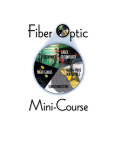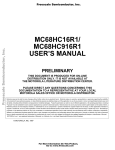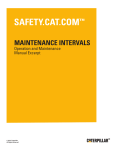Download Financial Code Structure Subsystem User Manual Version 12 2002
Transcript
INTEGRATED TERTIARY SOFTWARE
Financial Code Structure
Subsystem
User Manual
Version 12
2002 Edition
Copyright ITS
Financial Code Structures - ITS Financial System
Table of contents
INTRODUCTION {FRM-27} / {FCS} Ä -----------------------------------------------------1
1.
1.1.
GENERAL INFORMATION---------------------------------------------------------------------1
1.2.
OVERVIEW OF FINANCIAL SYSTEM-------------------------------------------------------2
1.3.
OVERVIEW OF CODE STRUCTURE SUBSYSTEM --------------------------------------4
1.4.
LINKING WITH OTHER ITS SYSTEMS ------------------------------------------------------5
1.5.
IMPLEMENTATION SEQUENCE ------------------------------------------------------------5
2.
SECURITY OF ITS FINANCIAL SYSTEMS--------------------------------------------------1
3.
OPERATIONAL FINANCIAL CODES {FCS-1}/{FCSO} ---------------------------------1
3.1.
COST CENTRE DEFINITIONS {FCSO-1} Ä --------------------------------------------1
3.2.
VALIDATE COST CENTRE STRUCTURE {FCSO-2} Ä ------------------------------8
3.3.
ACCOUNT DEFINITIONS {FCSO-3} Ä ------------------------------------------------ 11
3.4.
VALIDATE ACCOUNT STRUCTURE {FCSO-4} Ä---------------------------------- 16
3.5.
ACCOUNT LISTS {FCSO-5} Ä ----------------------------------------------------------- 19
3.6.
GENERAL LEDGER ALLOCATIONS {FCSO-6} Ä ---------------------------------- 20
3.7.
TRANSACTION TYPE DEFINITIONS {FCSO-7} Ä ---------------------------------- 22
3.8.
MAINTAIN FOREIGN CURRENCY {FCSO-21} Ä ------------------------------------ 30
3.9.
QUERY TRANSACTION EVENTS {FCSO-22} Ä ------------------------------------- 34
3.10.
QUERY TYPES OF DOCUMENTS {FCSO-23} Ä------------------------------------- 34
3.11. REPORTS {FCSO-80} / {FCSOR1} -------------------------------------------------------- 36
3.11.1. CC Codes / Names {FCSOR1 -1} Ä ----------------------------------------- 36
3.11.2. CC Detail List {FCSOR1 -2} Ä -------------------------------- --------------- 37
3.11.3. CC Consolidation Structure {FCSOR1 -3} Ä --------------------------------- 38
3.11.4. Account List Codes {FCSOR1 -4} Ä ----------------------------------------- 39
3.11.5. Account List Detail {FCSRO1-5} Ä -------------------------------- ---------- 40
3.11.6. Account Structure {FCSOR1-6} Ä ------------------------------------------- 41
3.11.7. Account Definitions {FCSOR1-7} Ä-------------------------------- ---------- 42
3.11.8. CC per Fund Group {FCSOR1-21} Ä -------------------------------- ------- 43
3.11.9. GL-Allocations {FCSOR1-22} Ä-------------------------------- ------------- 44
3.11.10.
GL-Allocation-Department {FCSOR1 -23} Ä ------------------------------ 45
3.11.11.
Transaction Type Definitions {FCSOR1-24} Ä ----------------------------- 46
3.11.12.
Transaction Events {FCSOR1-25} Ä -------------------------------- ------- 47
__________________________________________________________________________
Copyright ITS
Version 12 - 2002
ii
Financial Code Structures - ITS Financial System
Table of contents
3.11.13.
3.11.14.
3.11.15.
Transactions per Event {FCSOR1 -26} Ä----------------------------------- 48
Non-Active GLA's {FCSOR1 -27} Ä -------------------------------------- 49
Audit Log - Financial {FCSOR1-28} Ä ----------------------------------- 50
3.12.1.
Exchange Rates {FCSOR2 -1} Ä -----------------------------------------------------------1
3.12.2. Foreign Currencies {FCSOR2 -2} Ä -------------------------------- ------------2
3.12.3. Types Of Documents {FCSOR2-3} Ä ------------------------------------------4
3.13. STATS REPORTS {FCSOR2 -80} / {FCSOR3} ---------------------------------------------5
3.13.1. Structure / STATS Validation {FCSOR3 -1} Ä----------------------------------5
3.13.2. Valid STATS Rowcodes {FCSOR3 -2} Ä --------------------------------------6
3.13.3. CC / PCS / CESM Relation {FCSOR3-3} Ä -----------------------------------7
4.
FINANCIAL SYSTEM MAINTENANCE {FCS-2} / {FCSM}---------------------------1
4.1.1
SYSTEM OPERATIONAL DEFINITION {FCSM-1} Ä ---------------------------------1
4.1.2 DEFINITION OF SYSTEM OPERATIONAL RULES {FCSM-1b2}-----------------------4
4.1.3 OPERATIONAL RULES FOR RULE CODES AP, AQ AND AL {FCSM-1b2}------- 15
4.2.
SUBSYSTEM DEFINITION {FCSM-2} Ä ----------------------------------------------- 16
4.3.
MAINTAIN AUTO GENERATED NUMBERS {FCSM-3} Ä ------------------------ 16
4.4.
MAINTAIN USER RESTRICTIONS {FCSM-4} Ä ------------------------------------- 17
4.5.
FINANCE USER ACCESS CONTROL {FCSM-5} Ä --------------------------------- 32
4.6.
MAINTAIN CHEQUE AUTHORISATION {FCSM-6} Ä ----------------------------- 35
4.7.
DELETE COST CENTRE {FCSM-21} Ä ------------------------------------------------ 35
4.8.
DELETE ACCOUNT {FCSM-22} Ä ----------------------------------------------------- 36
4.9.
DELETION OF AUDIT FILE CREDITORS {FCSM-23} Ä-------------------------- 37
4.10.
DELETION OF AUDIT FILE DEBTORS
4.11.
MAINTAIN DEBT/CRED CURRENCY {FCSM-25} Ä-------------------------------- 38
{FCSM-24} Ä --------------------------- 38
4.12. {FCSMR1} SUB-SYSTEM DEFINITION {FCSMR1-1} Ä ---------------------------- 38
4.12.1. PRINT AUDIT TRAIL {FCSMR1 -2} Ä ------------------------------------ 40
4.12.2. PRINT AUDIT TRAIL – NEW FORMAT {FCSMR1-3} Ä ---------------- 41
4.12.3. SYSTEM OPERATIONAL DEFINITIONS {FCSMR1-4} Ä -------------- 43
4.12.4. AUTO GENERATED NUMBERS {FCSMR1-5} Ä ------------------------ 44
4.12.5. USER ACCESS CONTROL {FCSMR1-6} Ä ------------------------------ 44
4.12.6. CHEQUE AUTHORISATION {FCSMR1 -7} Ä ---------------------------- 45
4.12.7. MAINTAIN DEBT/CRED CURRENCY {FCSMR1 -8} Ä ------------------ 46
4.12.9
PRINT AUDIT LOG – USER RESTRICTIONS {FCSMR1 -21} Ä --------- 47
5.
FINANCIAL CODE STRUCTURES {FCS-3/FCSC} Ä -----------------------------------1
__________________________________________________________________________
Copyright ITS
Version 12 - 2002
iii
Financial Code Structures - ITS Financial System
Table of contents
5.1.
MAINTAIN VAT RATES {FCSC-1} Ä------------------------------------------------------1
5.2.
MAINTAIN VAT REGISTRATIONS {FCSC-2} Ä----------------------------------------3
5.3.
CREATE LEDGERS {FCSC-3} Ä-----------------------------------------------------------5
5.4.
BANK DETAIL {FCSC-4} Ä -----------------------------------------------------------------7
5.5.
MAINTAIN CASH BOOK DEFINITIONS {FCSC-5} Ä --------------------------------8
5.6.
FUND GROUPS {FCSC-6} Ä ------------------------------------------------------------- 12
5.7.
ACCOUNT CATEGORIES {FCSC-7} Ä ------------------------------------------------ 12
5.8.
MAINTAIN ACCOUNT TYPE DEFINITIONS {FCSC-21} Ä----------------------- 13
5.9.
LINK BUDGET CONTROL ACCOUNTS {FCSC-22} Ä ---------------------------- 14
5.10.
ELECTRONIC CONVERSION GROUPS {FCSC-23} Ä ----------------------------- 15
5.12.
REPORTS {FCSO-80} / {FCSOR1} -------------------------------------------------------- 16
5.13. VAT RATES {FCSCR1 -1} Ä----------------------------------------------------------------- 16
5.13.1. VAT REGISTRATION DETAIL {FCSCR1-2} Ä --------------------------- 17
5.12.2. BANK DETAIL {FCSCR1 -3} Ä -------------------------------------------- 19
5.12.3. CASH BOOK DETAIL {FCSCR1 -4} Ä-------------------------------- ----- 20
5.12.4. FUND GROUPING CODES {FCSCR1 -5} Ä ------------------------------- 21
5.12.5. ACCOUNT CATEGORIES {FCSCR1-6} Ä ----------------------------------1
5.12.6. ACCOUNT TYPE DEFINITIONS {FCSCR1-7} Ä ---------------------------1
5.12.7. LINKED BUDGET CONTROL ACCOUNTS {FCSCR1 -21} Ä--------------1
5.12.8. GENERAL LEDGER DEFINITIONS {FCSCR1-22} Ä -----------------------1
5.12.9. GENERAL LEDGER/CC ALLOCATIONS {FCSCR1-23} Ä-----------------2
5.12.10.
ELECTRONIC CONVERSION GROUPS {FCSCR1-24} Ä ---------------2
FINANCIAL CODE STRUCTURES: APPENDICES-------------------------------------1
6.1.
APPENDIX A: EXAMPLE OF COST CENTRE CONSOLIDATION STRUCTURE--------1
6.2.
APPENDIX B: SAMPLE GENERAL LEDGER ACCOUNT STRUCTURE ------------------1
__________________________________________________________________________
Copyright ITS
Version 12 - 2002
iv
Financial Code Structures - Introduction
1.
INTRODUCTION {FRM -27} / {FCS} Ä
1.1.
GENERAL INFORMATION
Chapter 1
This is the User Manual for the operation and maintenance of the ITS Financial Code
Structure Subsystem. It also describes Financial System Maintenance Procedures.
It is one of a series of user and technical manuals that is available for the ITS systems. The
complete list of manuals may be found in the General Support System User Manual GSS.
The contents of this manual are:
Chapter 1:
Chapter 2:
Chapter 3:
Chapter 4:
Chapter 5:
Introduction
Security of ITS Financial Systems
Operational Financial Codes
Financial Code Subsystem Maintenance
Financial Code Structures
The reader is referred to Section 1.2 for a global overview of the ITS Financial System
and to Section 1.3 for an overview of this Subsystem.
The symbol Ä after a menu option indicates that the following section of the manual is
available as on-line help by using <h><menu option> whilst in the menu.
It is assumed that the reader is already familiar with the general operation of the menus
and the keyboard. These matters are fully discussed in User Manual: “Operational
Aspects of ITS Systems”. For easy reference, a “Key function” for VT100 terminals can
be found at the back of this manual.
The reader is referred to the following regarding field formats and their use:
FIELD FORMATS
NUMERIC FIELDS
Numeric fields are described, for example, as N17.2 or N7. N17.2 means that there are
15 numeric characters before the decimal point and two numeric characters after the
decimal point. The decimal point does not count as a character. N7 means that there is a
maximum of seven numeric characters with no decimals.
ALPHA FIELDS
Alpha fields mean that Alpha, numeric, special characters or a combination thereof are
permissible. However, the following must be noted:
__________________________________________________________________________
Copyright ITS
Version 12 - 2002
1
Financial Code Structures - Introduction
Chapter 1
When requesting Start/Low/First values on reports, using a 0 (zero) or multiple 0’s (zeroes)
does not mean that all data will be reported on. The ASCII collation sequence is as
follows:
Blank; Special characters (!, “, etc.); 0 (zero); 1 to 9; A to Z; a to z; and then ~
Thus, for example, if a Blank (Space Bar) is used as the first character and the start
selection is ‘0’ (zero), records beginning with a Blank will not be reported on.
In order to prevent problems with the reporting on data, ensure that the first character used
in any field is a numeric or an alpha. Should any character other than an alpha or numeric
be used as the first character, it is done at your peril. In other words, do not use a
‘Blank’ or ‘Special Character’ as the first character in alpha fields.
The reader is reminded that the copyright of the ITS systems and documentation remains
with ITS, and that users thereof are contractually prohibited from providing information
thereon to third parties, such as other educational institutions.
1.2.
OVERVIEW OF FINANCIAL SYSTEM
The ITS Financial System (Menu option {FRM}) consists of the following modules (Menu
option in brackets):
The modules are listed in sequence under {FRM}:
1.
2.
3.
4.
5.
7.
8.
21.
22.
23.
24.
27.
28.
29.
{FCT}
{FCMR}
{FACB}
{FIN}
{FEBC}
{FPM}
{FLL}
{FSA}
{FBL}
{FAR}
{FSADC}
{FCS}
{FGL}
{MEB}
Counter Subsystem (Receipts/Ad Hoc Payments)
Mail Recording System
ACB System
Investment Recording System
Electronic Bank Conversion
Procurement Management (PMIS)
Long-Term Loans
Student Accounts
Bursaries And Loans
Accounts Receivable
Debt Collection Interface
Code Structures
General Ledger
Income And Expense Budgeting
__________________________________________________________________________
Copyright ITS
Version 12 - 2002
2
Financial Code Structures - Introduction
Chapter 1
All of these modules are fully integrated with one another, and also with the other ITS
Systems such as Personnel, Student Information and Asset Inventory. More detail on the
individual modules are found in the appropriate User Manuals.
A comprehensive system of access control applies to these modules (refer Section 2 of
this manual for more detail).
__________________________________________________________________________
Copyright ITS
Version 12 - 2002
3
Financial Code Structures - Introduction
1.3.
Chapter 1
OVERVIEW OF CODE STRUCTURE SUBSYSTEM
•
The Financial Code Structures have been designed with two primary aims in mind,
namely:
∗ flexibility in the accounting structure to the extent that every institution can specify its
own structure to suit unique requirements
∗ incorporation of the specific requirements of STATS Reporting in the
accounting structure. By keeping the rather complex STATS aspects at the high
level of cost centre and account definition, the normal users of the system need not
concern themselves with this aspect, whilst the STATS Statements can be
produced as standard reports from the system.
•
Each Allocation Account in the General Ledger consists of a Cost Centre part and an
Account part, and reporting or queries can focus on either of the two. The two parts
can be summarised as follows:
∗ Cost centres represent the destination of transactions or the “where” of different
types of costs, and as such normal financial reporting like Trial Balances, Income
and Revenue Statements and Balance Sheets can be produced at this level. Cost
Centres can be linked to Fund Groups, Program Classification, CESM's and
Departments for STATS and management reporting purposes. The user can also
define various ways of consolidating Cost Centres, and the number of levels is
unlimited.
∗ Accounts represent the type of cost or revenue. When accounts are created, the
STATS reporting aspects must be specified as well, thus ensuring that STATS
reports may be produced with the minimum of additional user involvement.
•
Transaction Types, with predetermined GL-Allocations , can be created to speed
up the processing of transactions. Transactions are handled in a consistent manner in
all the financial modules, and all transactions originating in other ITS modules are
posted to the General Ledger.
•
Budgeting Module forms part of the ITS Financial System ({FRM}), and provides
various user-defined consolidated figures in respect of both the current and previous
years.
•
If the Budgeting Module is not available to your institution, budgeted amounts can be
updated on the General Ledger as normal journals. This type of journal will only refer
to the “budget field” and when orders are issued, commitments are controlled against
the availability of funds in the relevant GLA.
__________________________________________________________________________
Copyright ITS
Version 12 - 2002
4
Financial Code Structures - Introduction
1.4.
1.5.
Chapter 1
LINKING WITH OTHER ITS SYSTEMS
•
The integration of the ITS systems results in the interdependence of systems. Since the
Financial Code Structures form the “financial backbone” of the ITS Systems, no
Financial Systems can be implemented before these structures are in place.
•
The set-up rules specified in this subsystem, such as the financial year and cycle,
retaining of balances and transactions and the budget control rules, default to all other
financial subsystems.
•
Cost Centres and Accounts are defined in this subsystem, and GL-Allocations are
built up through combinations of Cost Centres and Accounts. These are the only GLAllocations allowed, and they are used by all ITS Systems i.e. Financial, Student
Accounts, Personnel, Assets and Library.
•
All financial subsystems are driven by transaction types, which are specified here and
declared valid for the applicable subsystem.
•
All transactions in other subsystems that affect the General Ledger are validated
against the GL-Allocations in this subsystem.
IMPLEMENTATION SEQUENCE
•
The creation of complete code structures for Faculties and Departments in the General
Support System (via options {GCS-3} and {GCS-4}) is the only prerequisite for
defining Cost Centres and GL-Allocations.
•
Thereafter, the following logical sequence of implementation events should follow, the
relevant menu options being indicated in braces:
{FCSO-21}
{GCS-1}
{GOPS-6}
{FCSC-3}
{FCSM-1}
{FCSM-2}
{FCSC-7}
{FCSC-6}
{FCSC-1}
{FCSC-2}
Maintain Foreign Currencies
Maintain Own Currency (Institution Information)
Assign User Names, Passwords and Privileges
Maintain Different Ledgers
Define System Operation and Create Set-up Rules
Define Subsystems
Maintain Account Categories, defining those categories,
which are valid for this subsystem (The system is installed
with the standard categories)
Maintain Fund Groups (The system is installed with the
standard fund groups)
Maintain VAT Rates
Define VAT Registrations
__________________________________________________________________________
Copyright ITS
Version 12 - 2002
5
Financial Code Structures - Introduction
{FCSM-3}
{FCSO-1/2}
{FCSO-3/4/5}
{FCSO-6}
{FCSC-21}
{FCSC-4}
{FCSC-5}
{FCSM-4/5/6}
{FCSO-23}
{FCSO-7}
Chapter 1
Maintain Auto Generated Numbers
Create Cost Centre Definition and Structure
Create Account Definitions, Structure and Lists
Create GL-Allocations
Maintain Account Type Definitions
Define Banks (The system is installed with a list of banks)
Define Cash Book Definition
Maintain User Restrictions
Maintain Types Of Documents
Create Transaction Types and the Combination of
Transaction Types and Transaction Events.
__________________________________________________________________________
Copyright ITS
Version 12 - 2002
6
Financial Code Structures - Security of ITS Financial Systems
2.
Chapter 2
SECURITY OF ITS FINANCIAL SYSTEMS
Security of systems in use is, in the first instance, the responsibility of the institution. ITS
supplies certain security measures with its Systems as an aid to its clients.
The UNIX/Oracle environment within which all ITS Systems, including the Financial
System, operate, allows the usage of five security control levels:
1. UNIX Username and Password
This level controls access into the UNIX environment, and should be under the
control of the Data Processing Department who will grant access privileges to users
as instructed by management. Refer Section 9 of User Manual GSS of the General
Support System for more information in this regard.
2. Oracle Username and Password
This level controls access into the Oracle environment, i.e. the menus of the ITS
Systems, and should be under the control of (at most) a few senior users who will
also act on management's instructions. Refer Section 5 of User Manual GSS for
more information in this regard. Option {GOPS-6} allows the addition of
new users, the deletion or updating of old users, and the re-instatement of users.
3. COUNTER SYSTEM Control, Cashier ID and Password
This level controls input and update of certain menu options in the COUNTER
SYSTEM. In option {FCTM-1}, systems administrators can In-/Activate the
Counter System on several levels. Option {FCTM-2} defines the
Cashier ID's and Passwords. These options should be under the control of one or
two senior financial users. The Cashier can sign-on/-off and change his/her password
under option {FCTO-1/2}.
4. ACCOUNT CATEGORIES Subsystem Access
This level controls the accounts used in the different subsystems. Option
{FCSC-7} defines this control, and should be under the control of one or
two senior financial users.
5. USER RESTRICTIONS
Menu options {FCSM-1/4/5/6} are designed to give us ers more control on data records
in selected menu options. E.g. an option gives the user access to data records only where
the cost centres are linked to a particular faculty or department code. Option {FCSM-4}
__________________________________________________________________________
Copyright ITS
Version 12 - 2002
1
Financial Code Structures - Security of ITS Financial Systems
Chapter 2
defines this control, and should be under the control of one or two senior financial users.
Å
__________________________________________________________________________
Copyright ITS
Version 12 - 2002
2
Financial Code Structures - Operational Financial Codes
3.
OPERATIONAL FINANCIAL CODES {FCS-1}/{FCSO}
3.1.
COST CENTRE DEFINITIONS {FCSO-1} Ä
Chapter 3
The cost centre is the “highest” level of the GL-Allocation and as such it will have a
critical influence on reporting. Therefore, defining cost centres and setting up the
consolidation rules or structures require thorough planning beforehand. It is recommended
that the responsibility for creating cost centres be delegated to one person within the
institution.
Whilst the consolidation structures are not limited by the system, the user should bear in
mind that an over-complication of these structures will result in extensive maintenance and
an unnecessary load on computer resources. Furthermore, the user should take
cognisance of the fact that two other structures, namely “Departments” and “Fund
Groups”, are indirectly maintained and therefore available. An example of a structure is
attached as Appendix A.
This option consists of five Blocks, as follows:
Block 1: COST CENTRE DETAIL {FCSO-1b1}
A. Cost Centre Code (A4) (A6 for UK clients). A unique code of this cost centre.
Whilst there is no intelligence in the code, the user could build some structure into the
code, resulting in ease of use and reporting.
B. Cost Centre Name (A40) Supply the description of the cost centre. The first 20
characters will default to the “short name” which will be used for reports and
on screens.
C. Short Name (A20) The first 20 characters of the above name will default to this
field, but may be altered by the user if not satisfied with the default name.
D. Type Of Cost Centre (A1) Is this a (C)onsolidation or a (D)etail cost centre?
Transactions will only be allowed against (D )etail centres, (C)onsolidation cost
centres being used only for grouping of cost centres for various reporting facilities. A
consolidation cost centre can be changed to a detail cost centre, but the
reversal thereof not possible.
The fields described below are only applicable to (D )etail Cost Centers.
E. Fund Group (N4) Indicate to which fund group, as specified under option
{FCSC-6} (Report {FCSCR1 -5}), this cost centre belongs to. In other words,
what is the primary source of funding for this Cost Center.
__________________________________________________________________________
Copyright ITS
Version 12 - 2002
1
Financial Code Structures - Operational Financial Codes
Chapter 3
F. Department (N4) Indicate which Department as specified under option {GCS-4}
is responsible for this cost centre. The system will report the transactions and
balances for this cost centre within the report for the linked department, if requested,
and it will also control that this department is authorised to place orders against this
cost centre.
G. Host Cost Centre (A4) (A6 for UK clients) Indicate to which cost centre the
Revenue and Expense or Mandatory Transfer for the above cost centre should be
transferred during execution of the year-end (YEC) program. The system will
display the description of the host cost centre. The host cost centre must be linked
to the same general ledger code as the above cost centre. Depending on the value of
the Fund Group, specified in E. above, the system will default to the following:
∗ If the Fund Group code starts with a 2, 3, 4 or 5, the system will default its own
value in this field.
∗ If the Fund Group code starts with a 1, the system will default this field to a
blank.
On <COMMIT> the system will control that fund groups of the specified cost centre
and the host cost centre is the same. If not, the system will respond with: “Fund
Group not the same - will result in inter-fund transfer”.
H. AR Account Type (A4) Supply the Account Type for the sub-system AR if
applicable for this Cost Centre. The Account Type name will default into the
description field. A <LIST> of Account Types, as defined on menu option {FCSC21} for the sub-system AR, is available.
I. PM Account Type (A4) Supply the Account Type for the sub-system PM if
applicable for this Cost Centre. The Account Type name will default into the
description field. A <LIST> of Account Types, as defined on menu option {FCSC21} for the sub-system PM, is available.
J. Contact Person (A1) Indicate the type of contact person for the receipt of Ledger
reports. The valid value for this field is (P)ersonnel. On entering (P)ersonnel, supply
the applicable number (N9) in the next field. Labels, letters etc., for recipients of
Ledger reports are printed on menu option {FGLCOR1 -1}.
K. Budget Control (A1) Must budget control be done on (A)ccount/Account
Category, (C)ost Centre, Cost Centres excluding (S)alary Account Categories 310
to 329 or must (N)o budget control be done? This value will default from the System
Operational Definition, menu option {FCSM-1}, on creation of a new Cost Centre
but may be updated should this value not be correct. When the user executes
<FIELD HELP>, the valid values along with the explanation on the use of these
budget control indicators will appear in a form of a pop-up screen as follows :-
__________________________________________________________________________
Copyright ITS
Version 12 - 2002
2
Financial Code Structures - Operational Financial Codes
Chapter 3
A = Budget control is done on the available funds on Account or Account
Category level depending on the Budget Control indicator set on the
Account.
♦ If Account budget control indicator is set to (A)ccount, then budget
control is done on the available funds on GLA level, that is, Cost Centre
and Account combination.
♦ If Account budget control indicator is set to Account (C)ategory, then
budget control is done on the total available funds for all Accounts linked
to this cost centre and linked to the same Account Category and where
the budget control indicator on the account is (C)ategory.
C = Budget control is done on the total available funds for all Accounts
linked to the Cost Centre where (Accounts) Account Categories are from 0
to 739. For accounts where their categories are from 740 onwards, the
rules described in the previous paragraph will be applied. Thus, users must
ensure that the budget control indicators for these accounts are set-up
correctly.
S = Budget control is done on the total available funds for Accounts linked
to the Cost Centre for Account Categories 0 to 309 plus Account
Categories 330 to 739. Thus, Accounts linked to Account Categories 310
to 329 (Salary Account Categories) are excluded from the calculation of
available funds. However, for accounts where categories are from 310 to
329 and from 740 onwards, the rules described above will be applied.
Thus, users must ensure that the budget control indicators for these accounts
are set-up correctly.
N = No budget control is done . The Budget Control Indicator on the
Account is ignored.
L. Budget Carried Forward (A1) The Period or Year End Close of Procurement
Management System will apply this rule for the carrying forward of available funds
between financial years (for more detail see manual PMS). The value defaults
from the System Operation Definition, menu option {FCSM-1}, and the allowed
values are:
∗ (C)ash basis - the total unexpended budget is carried forward
∗ (B)udget basis - only an amount equal to the outstanding commitment is carried
forward
∗ (N)one - no unexpended moneys are carried forward.
This option is also dependent on the “Budget Control” indicators in the sense
that the calculation of the outstanding amount will be at GLA level or Account
Category level. The system will apply the following rules:
__________________________________________________________________________
Copyright ITS
Version 12 - 2002
3
Financial Code Structures - Operational Financial Codes
Chapter 3
∗ If the budget control indicators on the cost centre and account are set to
(A)ccount/Account Category and (A)ccount respectively, the balance will be
calculated at GLA-level and the amount carried forward will be posted to the
same GLA in the new year
∗ If the budget control indicators on the cost centre and account are set to
(A)ccount/Account Category and Account (C)ategory respectively, the balance
will be calculated at Account Category level and the amount carried forward
will be posted to the first GLA found in the specific category in the new year.
∗ If the budget control indicators on the cost centre are set to (C)ost centre, the
balance will be calculated at Cost Centre level and the amount carried forward
will be posted to the same GLA in the new year.
∗ If the budget control indicators on the cost centre are set to cost centres
excluding (S )alary account categories 310 to 329, the balance will be calculated
at Cost Centre level and the amount carried forward will be posted to the same
GLA in the new year.
M. Status: (A1) Display field only. Is this cost centre (A)ctive or (N)on-active? Will
only display (N)on-active if all the Accounts linked to the above cost centre are
(N)on-active. A consolidation cost centre cannot be set to non-active. The system
will treat the Consolidation Cost Centre as active except for option “Delete Cost
Centre” {FCSMN-9}, which will treat it as Non-active. No transactions will be
allowed against non-active cost centres.
N. Ledger Code (A2) The “ledger” to which this cost centre belongs as defined in
option {FCSC-3}. The system will display the description and year-end cycle of the
specified ledger. The majority of cost centres will be the twelfth cycle of the present
year, whilst the value of other cost centres, for example, the Student Council, will be
9208. The ledgers are defined in option {FCSC-3}, and the value of the (P)rimary
set will default into this field. The field is protected against update. Create a new
cost centre if a “ledger” must be changed, and transfer the old cost centre data to the
new cost centre by journal. This will ensure stable reporting.
On <COMMIT>, the system will control that the year-end of the host cost
centre is the same. If not, the system will respond with: “CC and host CC
must belong to same ledger”.
O. Include in STATS (A1) Indicate if cost centre must be included in STATS
reporting system ( Y)es/(N)o.
P. VAT Registration Code (A2) Enter the VAT registration code for this cost
centre. The registration codes and detail are maintained in option {FCSC-2}. The
system will display the number allocated by the Receiver of Revenue and the VAT
GLA's.
__________________________________________________________________________
Copyright ITS
Version 12 - 2002
4
Financial Code Structures - Operational Financial Codes
Chapter 3
Q. VAT Rate Code (A2). Enter the VAT rate code, which is “normally” applicable
to this cost centre. The VAT rate codes, percentages and apportionment
percentages are maintained in option {FCSC-1}. The system will display the
percentage and the apportionment percentage .
Blocks 2 & 3: CONSOLIDATION OF COST CENTRES {FCSO-1b2 / b3}
In the following two Blocks the user can link/unlink cost centres in a hierarchy, for
example, all cost centres representing departments within one faculty can be linked to the
cost centre which represents the faculty. This can be done on a global basis or on an
individual basis. The system will control that the cost centre to which the linking is done is
a (C)onsolidation cost centre, but a consolidation cost centre can be linked to a “higher”
consolidation cost centre. Before structures can be created here, the Consolidation Cost
Centre, to which other Cost Centres are to be linked, must first be queried on block 1.
This does not apply should the User only want to view existing structures.
In Block 2 the user can enter the cost centre code and the system will display the following:
− Description of cost centre
− Is this a (C)onsolidation. (D)etail cost centres are not allowed here
− Number of cost centres consolidating into this cost centre.
The system will then prompt the user with, “Do you want to do major consolidations?
(Y)es or (N)o”. The user can do one of the following:
•
If the answer is (N)o the user can do single consolidations in the next Block after
<NEXT BLOCK> command:
∗
∗
∗
∗
∗
the system will display the primary cost centre from Block 2
enter the code of the cost centre to be consolidated
system displays if this cost centre is (C)onsolidation or ( D)etail cost centre
system displays if this cost centre is (A)ctive or (N)on-active
If the specified cost centre is already consolidated to this cost centre, the system will
respond with:
“This consolidation already exists, cannot consolidate again”
•
If the answer is (Y)es the system will offer a menu of choices for multiple
consolidations . The menu prompts the user as follows:
Supply the primary cost centre code (Q = Quit):
An existing (C)onsolidation cost centre code should be entered, and if not the system
will display: “Illegal cost centre or not a consolidation cost centre”, and another chance
__________________________________________________________________________
Copyright ITS
Version 12 - 2002
5
Financial Code Structures - Operational Financial Codes
Chapter 3
will be offered to enter the correct code. When a valid code is entered, the system will
offer the following choices:
1. Cost Centres From => To:
If this option is selected, the system will request the start and end cost centre. If an
existing consolidated cost centre is specified, the system will execute the request but
the same consolidation will not be created more than once.
2. Masked Cost Centres:
If this option is selected, the system will request: Supply the mask to be used (e.g. 4 9 )
(x = exit):
The above example means that all cost centres with a 4 in the first digit and a 9 in the
3rd digit will be used for consolidation. Note should be taken that this facility
offers a powerful method of consolidation if the user has numbered his cost
centres in blocks. The same controls will be done and error messages displayed.
•
To delete a consolidation or “unlink” one cost centre from another, the user can enter
the consolidation cost centre in Block 2. Go to Block 3. Query the consolidated cost
centres. Line up the cursor to the cost centre to be deleted. Issue <DELETE
RECORD> command, and <COMMIT> the change.
WARNING: Users should take care before changing the status of a cost centre from a
consolidation cost centre to a detail cost centre or vice versa. The critical concept is that
transactions are carried only on a detail cost centre .
Changing a (C)onsolidation cost centre to a (D )etail cost centre is allowed and the
user should understand that no transactions before the date of change will be
available. The system will not allow a (D )etail cost centre to be changed to a
(C)onsolidation cost centre, until all the transactions of the cost centre have aged
beyond the period specified for retaining of transactions and the transactions have
been removed.
Block 4: PROGRAMME PERCENTAGES OF COST CENTRES {FCSO-1b4}
In this Block the user can specify the “default” percentages per Program Classification
Structure (PCS), according to which the system should subdivide the non-salary portion of
the expenses for this cost centre. These default values are NOT linked to a year, and can
therefore be seen as the “normal” activities within this cost centre.
Similar blocks are available under option {STATS4-4}. When phase one of the STATS
tables, option {STATS4-3}, is executed, the system will calculate PCS and CESM values
for all cost centres from which personnel are paid and these values will then be inserted
__________________________________________________________________________
Copyright ITS
Version 12 - 2002
6
Financial Code Structures - Operational Financial Codes
Chapter 3
into the table under {STATS4-4}. The system cannot calculate values for cost centres
from which salaries are not paid, and in such cases the system will copy these “default”
values into the STATS tables.
This information is retained from one year to the next, and need be updated only when a
change in the purpose for which the funds were used becomes apparent.
The specified cost centre and description will be displayed at the top of this Block, and the
following fields can be updated:
The information to be supplied in respect of all cost centres:
A. Programme (N2, N2, N1) The program is entered in three fields, i.e. the main
programme (1 to 13), the sub -programme (for all programmes except 2 and 3), and
the sub-sub-programme (only for sub-programmes 5.2 and 6.4). In cases where
there are no sub - or sub-sub-programmes, zeroes must be entered. The name of the
(sub-)(sub-)programme will be displayed once the complete code has been entered.
B. Percentage (N5,1) Percentage of the expenses to be allocated to each
programme. The percentages should add up to 100%.
Block 5: CESM PERCENTAGES OF COST CENTRES {FCS-1b5}
This Block must be completed only in respect of those cost centres where cost was
allocated to PCS’s 1.1 and 2.
The information to be supplied in respect of all cost centres:
A. Programme (N2, N2, N1) As above.
B. CESM Category (N2) This value can be between 1 and 22.
C. Percentage (N5,1) Percentage of cost which was spent in formal instruction
and/or research. The total of the percentages for all CESM categories in this
Block for a specific program should be the same as the percentage entered
against the applicable program in the previous Block. The validation option
{STATS4-3} will check this aspect.
This information can also be updated for the “yearly” table and validated under options
{STATS4-4/5}.
The above information is used to compile STATS Tables 4.7, 4.5, 4.8 and 4.9 and the
Tables derived from them.
__________________________________________________________________________
Copyright ITS
Version 12 - 2002
7
Financial Code Structures - Operational Financial Codes
3.2.
Chapter 3
VALIDATE COST CENTRE STRUCTURE {FCSO-2} Ä
This option will validate the cost centre structure and a report will be produced. The
validation and the items reflected on the resulting report, are not necessarily errors, but are
important to the financial officer in understanding the unusual consolidations. The items
reported on are as follows:
∗ Detail Cost Centres Not Consolidated. Under normal circumstances only the “top”
cost centre should be unconsolidated, and the unconsolidated ones should be consolidation
centres. Any detail cost centre is supposed to be consolidated, because transactions going
through on this cost centre will not be reported or accumulated.
∗ Cost Centres Consolidated Into More Than One Consolidation. A cost centre
can be consolidated into more than one structure for reporting purposes. The user
should, however, ensure that the second consolidation string does not consolidate into
the first one, the reason being that the value of the detail cost centre(s) will be
duplicated.
∗ Cost Centres Consolidated More Than Once Into A Consolidation. A cost
centre can be consolidated more than once into the same consolidation structure. This
occurrence will result in duplication and possible imbalances.
∗ Detail Cost Centres Without Host Cost Centres. A detail cost centre cannot be
defined without a host cost centre.
∗ Control Totals . The report also reflects the following totals:
−
−
−
−
−
Total number of cost centres
Total number of consolidation cost centres
Total number of detail cost centres
Total number of cost centres not consolidated
Total number of cost centres consolidated more than once.
USER SELECTION:
Previous request
Do You Want The Full Validation (Y/N)
If (Y)es, report will be produced as indicated above.
If (N)o, program will prompt: Supply Consolidation Cost
Centre To Validate. A report will be produced which will
only consist of the section: Cost Centres Consolidating
More Than Once Into A Top Consolidation centre .
The user runs the report and thereafter selects to view or to
print the report to a selected printer.
__________________________________________________________________________
Copyright ITS
Version 12 - 2002
8
Financial Code Structures - Operational Financial Codes
Chapter 3
PRINT SEQUENCE: Detail for each Code Structure category.
Validate Cost Centre Structure
29-Sep-2002 12h36
f71ccc.pc V12.0.0.0
Total Defined
Cost Centres
------------420
INTEGRATED TERTIARY SOFTWARE
Validation of Cost Centre Structure
Total Detail
Cost centres
-----------308
29-Sep-2002 12h36
f71ccc.pc V12.0.0.0
Total Active
Cost Centres
-----------402
Page:
1
Page:
2
Page:
3
TotaL Consolidation
Cost Centres
------------------112
INTEGRATED TERTIARY SOFTWARE
Validation of Cost Centre Structure
Total Non-Active
Cost Centres
---------------18
******** End Of Section ********
29-Sep-2002 12h36
f71ccc.pc V12.0.0.0
At a Top of Consolidation Structure
----------------------------------0000
0001
0002
0220
9996
BER2
C122
C129
C130
X000
INTEGRATED TERTIARY SOFTWARE
Validation of Cost Centre Structure
Det/Con
------C
D
D
C
C
C
C
D
C
C
Act/Non
------A
A
A
A
A
A
A
A
A
A
Name
---------------------------------------TEST
TEST
SALARIS MED COSTING
CONS A
TOTAL INSTITUTION
BERNARD TOETS
TEST CHARACTER
TEST DETAIL CC
TOETS CONSOLIDATION
CONSOLIDATE X COST CENTRES
******** End Of Section ********
29-Sep-2002 12h36
f71ccc.pc V12.0.0.0
INTEGRATED TERTIARY SOFTWARE
Validation of Cost Centre Structure
Page:
__________________________________________________________________________
Copyright ITS
Version 12 - 2002
9
4
Financial Code Structures - Operational Financial Codes
Consolidation CC Not Used
------------------------9771
9779
9999
A999
BER2
C222
LBC3
29-Sep-2002 12h36
f71ccc.pc V12.0.0.0
Detail CC Not Consolidated
--------------------------0009
0010
1000
1001
1AAA
1TSA
3TSA
9300
Z124
Act/Non
------A
A
A
A
A
A
A
Chapter 3
Name
---------------------------------------PAUL SE TOETS
MY SPECIAL REPORT
DD
SJFHVJFHGD
BERNARD TOETS
HENNIE
LB CONSOLIDATION3
INTEGRATED TERTIARY SOFTWARE
Validation of Cost Centre Structure
Act/Non
------A
A
N
A
A
A
A
N
A
Page:
5
Page:
6
Name
---------------------------------------TEST TSA
TEST TSA
TEST100
TEST100
ITS NON DIVIDEABLE
TECHNIKON SA
TECHNIKON SA
ABC
TEST
******** End Of Section ********
29-Sep-2002 12h36
f71ccc.pc V12.0.0.0
INTEGRATED TERTIARY SOFTWARE
Validation of Cost Centre Structure
Detail or Consolidation CC's Consolidating
More than once into a Top Consolidation CC Act/Non
Centre
Name
0059
0060
0061
0062
ECONOMICS
ECONOMICS
ECONOMICS
WORLD TRADE
A
A
A
A
29-Sep-2002 12h36
f71ccc.pc V12.0.0.0
INTEGRATED TERTIARY SOFTWARE
Validation of Cost Centre Structure
Detail CC Consolidating into more
Than one Top Consolidation CC
Centre
------------------------------------------
Cost
9996
9996
9996
9996
Page:
7
Act/Non
Name
Cost
-------
----------------------------------------
------
0059
A
ECONOMICS
0000
9996
MAC0
0060
A
ECONOMICS
0000
9996
MAC0
******** End Of Section ********
29-Sep-2002 12h36
f71ccc.pc V12.0.0.0
INTEGRATED TERTIARY SOFTWARE
Validation of Cost Centre Structure
Page:
__________________________________________________________________________
Copyright ITS
Version 12 - 2002
10
8
Financial Code Structures - Operational Financial Codes
DETAIL CC WITHOUT HOST COST CENTER
-----------------------------------
ACT/NON
-------
Chapter 3
NAME
---------------------------------------
******** End Of Section ********
******** End Of Report ********
(EOF):
3.3.
ACCOUNT DEFINITIONS {FCSO-3} Ä
The account is the “lower” level of the GL-Allocation and contains the rules for
accumulation, sub-totalling and totalling. Therefore, defining accounts and setting up the
calculation rules and levels of calculation require thorough planning beforehand. Once
again it is recommended that the responsibility for creating accounts is delegated to one
person within the institution.
Whilst the calculation rules are not limited by the system, the user should bear in mind that
an over-complication of the calculation rules may result in extensive maintenance and an
unnecessary load on computer resources. Furthermore, the user should take cognisance of
the fact that reporting can be done at different levels and that accounts of “similar
importance” should be on the same level. An example of a structure is attached as
Appendix B.
This option consists of the following fields:
A. Account Number (A8) (Range 0-99999999) Unique code for this account. Less
characters than the eight specified may be used, usually not more than four. Users
should take care in numbering the accounts because calculations are done
sequentially on this number. A list of example accounts is supplied with the
system.
The logical structure of accounts is:
∗
∗
∗
∗
Expenditure
Revenue
Balance Sheet Liabilities
Balance Sheet Assets
The reason being that a sub-total after expenditure and revenue will result in the net
surplus/shortfall, which should be part of the fund balances in the liabilities.
__________________________________________________________________________
Copyright ITS
Version 12 - 2002
11
Financial Code Structures - Operational Financial Codes
Chapter 3
B. Name (A30x2) Supply a suitable name for this account. Two lines of description
are provided.
C. Short Name (A20) The first 20 characters of the description in B . above will
default into this field and the user may change it as required. This name will appear
on reports and query screens, and users should, therefore, ensure that it makes
sense.
D. Account Function (A1) This indicator determines the calculation function of this
account, and should be read with the function level in E. below. An example is
discussed below. The valid options are:
∗ (H)eader - A header account cannot be used for posting transactions, and merely
serves as indicator for a calculation to start. Being a header for different types of
accounts, an account category and STATS rowcode are not required.
∗ (D)etail - A detail account is the only account to which transactions can be
posted.
∗ (S)ubtotal - No transactions can be posted to this account and the system will
sub-total all preceding detail accounts with the same level and sub-total or total
accounts with a lower level.
∗ (T)otal - No transactions can be posted to this account and the system will total
all preceding detail accounts with the same level and sub-total or total accounts
with a lower level.
Changing the status of an account requires, as in the case of a cost centre, careful
planning. Once again, the critical concept is that transactions are only carried on
a detail account . It is possible to change a (H)eader, (S )ub-total or (T)otal
account to a (D)etail account, but the reverse is not allowed. If such a change is
required, the user will have to delete the account via option {FCSM-22}, subject to
the normal rules and restrictions (refer Section 4.12).
E. Function Level (N1) There are 1 => 9 accumulation levels available, and
accounts with a zero in this field will be ignored in the calculation process. The Trial
Balance Report, menu option {FGLOR1-1}, can be produced at specific levels and
therefore users should take care that sub-total and total accounts of the same
importance are at the same level. (Refer Report {FCSOR1 -6} for examples of
account function and function level).
F. Onto New Page (A1) Should this account be printed on a new page during
reporting? (Y)es or (N)o.
G. Underline (A1) Should this account be underlined with one line (-) or with double
lines (=) on reports.
__________________________________________________________________________
Copyright ITS
Version 12 - 2002
12
Financial Code Structures - Operational Financial Codes
Chapter 3
H. Exception Report Flag (A1) Enter marker for exception reporting. Part of the
selection criteria in cost reporting refers to “exception” reporting (I)ncluded or
(E)xcluded, and the user can specify the exception indicator to be included or
excluded. The purpose and definition of the character used is user defined.
I. Balance Sheet Transfer Account (A8) Supply the balance sheet transfer account
to which the account specified in A above must transfer to at year-end. The rules
applicable to this field are as follows :♦ The transfer account can only be accounts where account categories are 700 to
998
♦ The account category of the account specified in A above must be between 700
and 999.
♦ Should the account category of the account specified in A above be between
890 and 899, the Capital Account specified in K below and the transfer account
must be the same. For example, if the transfer account is null and the capital
account is specified, the transfer account is the capital account and will default as
such.
♦ The following events will occur during phase three (3) of the General Ledger
Year-End (YEC) process :• Transactions in accounts linked to account categories between
700 and 998 will be transferred to their transfer accounts in the
new year and not in the old year.
• Transactions in accounts linked to account category 999 will be
transferred to their transfer accounts in the old year. In the new
year, these transfers will be reversed.
J. Account Category (N3) An existing category to which this account is linked. The
system will display the description and the Account Type. This field should be left
blank for (H)eader, (S)ub-total and (T)otal accounts. The user should note that an
Account Category is linked to an Account Type, which is an indication whether this
account is an (A)sset, ( L)iability, (E)xpense or (R)evenue account. The Income and
Revenue and Balance Sheet Reports ({FGLOR1-2} and {FGLOR1-3}
respectively) will accumulate the values of such accounts according to this indicator
and not on its position in the structure.
K. Capital Account (A8) Supply the balance sheet capital account. The account
category of the Balance Sheet Capital Account must be between 900 and 909.
Only accounts, which are linked to the account categories specified on the
restrictions ‘AV’ and ‘AW’, on menu option {FCSM-1b2}, may have Balance
Sheet Capital Accounts. This account will also default to the definition of the
account part, of the Capital Asset GLA, on the Capitalisation Parameters on menu
option {FGLM-22}, if not already defined there. The Host Cost Centre of the
applicable Cost Centre will default to the Cost Centre part of the Capitalisation
Parameter definition, if not already defined.
__________________________________________________________________________
Copyright ITS
Version 12 - 2002
13
Financial Code Structures - Operational Financial Codes
Chapter 3
L. Depreciation Expenditure Account (A8) Supply the expenditure account for
depreciation. Only accounts, which are linked to the account categories specified on
the restrictions ‘AV’ and ‘AW’, on menu option {FCSM-1b2}, may have
Depreciation Expenditure Accounts.
M. Accumulated Depreciation Account (A8) Supply the account for accumulated
depreciation. The account category of the Accumulated Depreciation Account must
be between 900 and 909. Only accounts, which are linked to the account categories
specified on the restrictions ‘AV’ and ‘AW’, on menu option {FCSM-1b2}, may
have Accumulated Depreciation accounts.
N. Investment In Fixed Assets Account (A8) Supply the account for the
Investment in Fixed Assets. The account category of the Investment In Fixed Assets
Account must be between 740 and 759. Only accounts, which are linked to the
account categories specified on the restrictions ‘AV’ and ‘AW’, on menu option
{FCSM-1b2}, may have Investment in Fixed Assets accounts. This account will
also default to the definition of the account part, of the Investment GLA, on the
Capitalisation Parameters on menu option {FGLM-22}, if not already defined there.
The Host Cost Centre of the applicable Cost Centre will default to the Cost Centre
part of the Capitalisation Parameter definition, if not already defined.
A further aspect of Capitalisation Parameters is that the Funding GLA will default to
the Host Centre and Funding Account of the Host Cost Centre if not already defined
on menu option {FGLM-11}. The Funding Account will be the Accumulated Funds
Account defined on menu option {FCSM-1b1}, which should be between account
category 700 and 709. Users should therefore take care that the Host Cost Centre
and the Accumulated Funds Account is a valid GLA.
O. STATS Row Code (N5) Enter the STATS Rowcode to which this account should
be reported, if it can be directly allocated. For specific tables, the account can be
directly allocated. For other statements, like 4.4, the system will use the percentages
specified in Block 4 of the cost centre to spread over PCS's.
The valid Rowcodes are predefined in the system, and are made up as follows: for
STATS Financial Statement 4.4 row 7, the Rowcode would be 40407; for
Statement 4.10 row 16, it would be 41016, etc. The valid STATS Rowcodes can
be printed through option {FCSOR2-2}.
P. Motivation (A2) This is a display and query field only. The field is used by the
Income and Expense Budgeting Subsystem and can only be set in option {MEBM3}.
Q. Status (A1) Display field only. Is this account (A)ctive or (N)on-active? Will only
display (N)on-active if all the Cost Centres linked to the above account are (N )on__________________________________________________________________________
Copyright ITS
Version 12 - 2002
14
Financial Code Structures - Operational Financial Codes
Chapter 3
active. An account can be set to inactive at any time on GLA level, and thereafter no
transactions will be allowed against it. A Header, Sub-total or Total Account cannot
be set to non-/active. The system will treat these Accounts as active except for
option “Delete Account” {FCSM-22}, which will treat it as Non-active.
R. Budget Control (A1) Indicates if budget control must be done on this account,
(A)ccount or Account ( C)ategory. The system will default the value from the System
Operation Definition. When the user executes <FIELD HELP>, the valid values
along with the explanation on the use of these budget control indicators will appear in
the form of a pop-up screen. This indicator should be read with the indicator on the
cost centre (Section 3.1.K). If the cost centre indicator is set to (N)o, the system will
ignore budget control for all accounts within this cost centre. If the Cost Centre
indicator is set to (A)ccount/Account Category, (C)ost Centre or Cost Centres
excluding (S)alary Account Categories 310 to 329, budget control will be done as
follows :A = Budget control is done on the available funds on (A)ccount depending
on the Budget Control indicator set on the Cost Centre.
♦ If Cost Centre budget control indicator is set to ( A)ccount/Account
Category, then budget control is done on the available funds on GLA
level, that is, Cost Centre and Account combination.
♦ If Cost Centre budget control indicator is set to (C)ost Centre, then
budget control is done on the total available funds for all Accounts
linked to the Cost Centre where (Accounts) Account Categories are
from 0 to 739. For accounts where categories are from 740 onwards,
the rules described in the previous paragraph will be applied. Thus,
users must ensure that the budget control indicators for these accounts
are set-up correctly.
♦ If Cost Centre budget control indicator is set to Cost Centres
excluding (S)alary Account Categories 310 to 329, then budget
control is done on the total available funds for Accounts linked to the
Cost Centre for Account Categories 0 to 309 plus Account
Categories 330 to 739. Thus Accounts linked to Account Categories
310 to 329 (Salary Account Categories) are excluded from the
calculation of available funds. However, for accounts where categories
are from 310 to 329 and from 740 onwards, the rules described
above will be applied. Thus, users must ensure that the budget control
indicators for these accounts are set-up correctly.
C = Budget control is done on the available funds on Account (C)ategory
level depending on the Budget Control indicator set on the Cost Centre.
♦ If Cost Centre budget control indicator is set to ( A)ccount/Account
Category, then budget control is done on the available funds for all
__________________________________________________________________________
Copyright ITS
Version 12 - 2002
15
Financial Code Structures - Operational Financial Codes
Chapter 3
Accounts linked to this cost centre and linked to the same Account
Category and where the budget control indicator on the account is
(C)ategory.
♦ If Cost Centre budget control indicator is set to (C)ost Centre, then
budget control is done on the total available funds for all Accounts
linked to the Cost Centre where their (Accounts) Account Categories
are from 0 to 739. For accounts where categories are from 740
onwards, the rules described above will be applied. Thus, users must
ensure that the budget control indicators for these accounts are set-up
correctly.
♦ If Cost Centre budget control indicator is set to Cost Centres
excluding (S)alary Account Categories 310 to 329, then budget
control is done on the total available funds for Accounts linked to the
Cost Centre for Account Categories 0 to 309 plus Account
Categories 330 to 739. Thus Accounts linked to Account Categories
310 to 329 (Salary Account Categories) are excluded from the
calculation of available funds. However, for accounts where their
categories range from 310 to 329 and from 740 onwards, the rules
described above will be applied. Thus, users must ensure that the
budget control indicators for these accounts are set-up correctly.
3.4.
VALIDATE ACCOUNT STRUCTURE {FCSO-4} Ä
This option will validate the calculation structure and a report will be produced. The items
reported on are as follows:
∗ (D)etail Accounts without a (T)otal. At any level (D)etail accounts should have a
(T)otal before a higher level can start. The (S)ubtotals from the “start” of a level to the
(T)otal of the level is unlimited. A lower level may start within that range, as long as it is
sub-totalled and totalled before the higher one is totalled.
∗ (S)ub-total Accounts without a (T)otal. (D)etail accounts at a specific level should
have a (S)ub-total(s) and should end with a (T)otal before a higher level is started.
Lower level ranges are allowed within the detail accounts or between sub-totals and/or
the total of that level.
∗ More than one total for the same range. Such a condition will normally occur by
accident, but if followed by a higher (T)otal, both totals will be included resulting in a
duplication of values.
∗ Control Totals . At the end of this report the system will reflect the following totals:
− Total number of accounts
− Total number of ( D)etail accounts
− Total number of ( H)eader
− Total number of ( S)ub-total accounts
− Total number of ( T)otal accounts
− Total number of ( 0)-level (zero) accounts
__________________________________________________________________________
Copyright ITS
Version 12 - 2002
16
Financial Code Structures - Operational Financial Codes
Chapter 3
− Total number of ( N)on-active accounts.
USER SELECTION: Previous request
The options Batch, Run or Exit are available.
After the user ran the report, the report can be viewed
to screen or printed to a selected printer.
PRINT SEQUENCE: Detail for each Code Structure category.
Validate Account Structure
9-Sep-2002 09:02
Program : f73ccc.pc
INTEGRATED TERTIARY SOFTWARE
Account Structure Validation
Accounts Statistics :
Number Of Heading
Number Of Detail
Number Of Sub-Total
Number Of Total
Number of Invalid
Total Number Of
Year
1999
2000
2001
Accounts Per Level :
:
:
:
:
1
45
Accounts
Accounts
Accounts
Accounts
Accounts
Accounts
:
:
:
:
:
:
Page :
76
574
22
89
2
763
A C C O U N T S
Active Non-Active Active/Non
555
1
11
556
1
13
558
0
10
2
17
3
70
4
69
5
261
6
253
Total
567
570
568
7
34
8
6
9
6
Accounts where the Account Functions is not H, D, S or T
69696969 Account created for LMU
69696970 Account created for LMU 444*
Accounts where the Account Level is not between 1 and 9
69696969 Account created for LMU
0
69696970 Account created for LMU 444*
0
Invalid Accounts
1999 100002
1999 10101
1999 200012
1999 200014
Accounts where the Account Category is invalid
2212
S + T: Adminstration
331
2214
S + T: Academics
331
2216
S + T: Academics
331
2218
S + T: Appointments
331
2220
S + T: Scientific Travel
331
2210
S + T: Council Members
331
0203
Staff Refreshments
331
0204
Honoraria
331
2051
Bank charges
331
2101
Bursaries and Awards
331
__________________________________________________________________________
Copyright ITS
Version 12 - 2002
17
1
Financial Code Structures - Operational Financial Codes
2151
2203
2204
2205
2206
2207
2208
9510
Chapter 3
Cleaning Services
331
Protective Clothing
331
Books and Manuals
331
Small Tools
331
Items Purchase for Resale
331
Computer Software
331
Small Furniture and Equipment 331
Meal control
11
Accounts where the Budget Control Indicator is invalid
NONE
9-Sep-2002 09:02
Page :
2
Program : f73ccc.pc
INTEGRATED TERTIARY SOFTWARE
Account Structure Validation
Accounts where the Budget Control Indicator is invalid (Continue)
Detail and Subtotal Validation
00000006 Test
>>00000006 Test T 1
00000009 Fixed Assets
00001
Test tsa
0024
uuu
0617
Test acc mls
1005
Study Guide Default Student
123
tasja
2021
Library Periodicals
202161
edufin
2227
Contract Transport
5249
TOTAL CENTRAL GOVERN GRANTS
5430
Interest on Loan Funds
7724
Mach + Equipment (incl Sport)
900876
INVESTMENT FUND
D
D
D
D
D
D
D
D
D
T
D
D
D
Accounts After Account Level 9 Total
99999
test
D 8 After T 9
T 1 First Account is not a Detail Account
Account in the Revenue and Expense Range that
22331
Default Account Type Xfer Work 1
3222
Audiovisual *894 Aquip>R1800
4
5418
Short Term Investments
6
5678
New Equipment.
6
5810
Transfer to Accumulated Funds 8
5
1
5
5
6
1
6
1
5
6
6
3
1
Level
Level
Level
Level
Level
Level
Level
Level
Level
Level
Level
Level
Level
does not end
does not end
does not end
does not end
does not end
does not end
does not end
does not end
does not end
is less than
does not end
does not end
does not end
with a Subtotal or Total Account
with a Subtotal or Total Account
with a Subtotal or Total Account
with a Subtotal or Total Account
with a Subtotal or Total Account
with a Subtotal or Total Account
with a Subtotal or Total Account
with a Subtotal or Total Account
with a Subtotal or Total Account
or equal to previous Total Account
with a Subtotal or Total Account
with a Subtotal or Total Account
with a Subtotal or Total Account
are Asset or Liability
D
D
D
D
D
Account in the Asset or Liability Range that are Revenue and Expense
777
Merit Award Credit Account
1 D
778
Merit Award Debit Account
1 D
8310
Subsidy
3 D
900876
INVESTMENT FUND
1 D
98899
INVESTMENT AC
1 D
9988
Test Account
1 D
99999
Test
8 D
*******
Validation Completed *******
__________________________________________________________________________
Copyright ITS
Version 12 - 2002
18
Financial Code Structures - Operational Financial Codes
3.5.
Chapter 3
ACCOUNT LISTS {FCSO-5} Ä
The creation of accounts and cost centres merely supports “what” is to be reported on and
“where” or for “whom” the reporting is done.
To post transactions, ( G)eneral (L)edger ( A)llocations must be created by combining
a cost centre and an account. The easiest way out would be to declare all accounts
“valid” for all cost centres. There are two very dangerous aspects implied in this
approach, namely:
•
•
The number of (G)eneral (L )edger (A)llocations created will be astronomical,
resulting in the abuse of computer facilities. For example: if the institution consists of
1 000 cost centres with an account list of 1 000, the maximum number of (G)eneral
(L )edger (A)llocations would be 1 000 000!
A further result would be the creation of “unnecessary” or “illogical” (G)eneral
(L )edger (A )llocations, which open the possibility for people to update incorrect
transactions. For example: expense accounts would be created for the Fixed Asset
Funds, whereas such transactions are not allowed.
The second option would be to declare accounts one-by-one, valid for the various
single cost centres. This approach is unacceptable from a workload point of view,
but may be used by exception.
The system provides a facility whereby the user can declare groups of accounts valid for
specific groups of cost centres. This facility is explained in the next Section (3.6). One of
the options available is to declare a valid subset of the master account list, and the option
currently being discussed facilitates the creation of subsets of accounts called “Account
Lists”.
The option consists of three Blocks, and the user can create a list by giving it a code and a
name in Block 1 and then create the accounts by a menu option following Block 2. Block
3 displays the accounts in the List, and single accounts can be added to the List.
The detail of the Blocks is as follows:
Block 1: ACCOUNT LIST CODE AND NAME {FCSO-5b1}
A. List Code (A3) Code for this list
B. List Name (A40) Description of the name for this list.
Block 2: ACCOUNT LISTS {FCSO-5b2}
__________________________________________________________________________
Copyright ITS
Version 12 - 2002
19
Financial Code Structures - Operational Financial Codes
Chapter 3
A. List Code (A3) Code for this list to be updated or queried. The system will
display the name and the number of accounts presently in the named list.
B. Major additions (A1) If the user wants to add single accounts the response would
be (N)o, and after a <NEXT BLOCK>, single accounts can be entered. If the user
wants to do major additions, the response would be (Y) es and on <ENTER> the
following menu will be displayed:
Previous request
Supply the account list's code to add to (x = ex it)
After the list code is entered, the system responds with:
Select one of the following methods:
1. From Another List
2. Accounts From => To
3. Indicated Accounts
4. Accounts per Category
Q. Return to Previous Menu
•
•
•
•
Option 1. will copy another list into the one mentioned in 1.A above
Option 2. will allow the entering of a “start” and “end” account
Option 3. will allow the specification of an exception indicator, and all accounts
marked with this indicator will be copied
Option 4. will allow the specification of an account category and all accounts
linked to the account category will be copied.
Block 3: LIST DETAIL {FCSO-5b3}
After execution of a menu option, the user may query the list in Block 3. On entering
<NEXT BLOCK> or <PREVIOUS BLOCK>, the system will carry the number of the
list to this Block and on query the following will be displayed:
−
−
−
−
Account Number
Account Name (first line of description)
Function
Function Level.
NOTE: The system will allow the user to create (H)eader, (S)ub-total and (T)otal
accounts on these lists, but when a list is linked to a cost centre by option {FCSO -6},
these accounts will not form valid GLA's.
3.6.
GENERAL LEDGER ALLOCATIONS {FCSO-6} Ä
__________________________________________________________________________
Copyright ITS
Version 12 - 2002
20
Financial Code Structures - Operational Financial Codes
Chapter 3
As was said before, the creation of accounts and cost centres merely supports “what” is to
be reported on and “where” or for “whom” the reporting is done. In order to post
transactions, (G )eneral (L)edger (A )llocations must be created by combining a cost
centre and an account.
The code of the cost centre to which allocations are to be done is entered in Block 1. The
program will validate that the Cost Centre is a (D)etail and not a (C)onsolidation Cost
Centre. The system will display the name of the cost centre and the number of accounts
already linked for the current GL financial year. The user will then be prompted with the
question: “Do you want to do major allocations”
If the answer is (N)o, the user can do individual allocations in Block 2 after the <NEXT
BLOCK> command, as follows:
∗ the system will display the cost centre from Block 1.
∗ enter the code of the account to be added. A <LIST> of all detail Accounts currently
linked to the Cost Center specified, for the current GL financial year, is available.
Thus, Users can use the <LIST> function to agree with the records created in their
working papers.
∗ the names of the cost centre and account are displayed
∗ the system defaults and displays the present financial year of the General Ledger. If
another financial year is entered, the system will respond with: “GLA year is not equal
to the current year of the GL Subsystem”.
∗ enter the (A)ctive or ( N)on-active indicator
∗ a reason for ( A)ctive or (N)on-active can be entered.
The user can acknowledge the me ssage of the financial year field and the transaction will
be <COMMIT> ted. The program will validate that duplicate records cannot be created
for the same financial year.
Major allocations can be done by replying (Y)es, and the following menu will be
displayed:
Select a number from each list:
Cost Centres :
1.
2.
3.
4.
5.
6.
7.
Accounts :
CC's From => To
1. Accounts From => To
CC's per Consolidation
2. Accounts Indicated
CC's per Department
3. Accounts per Account List Code
CC's per Fund Group
4. Select Up To 10 Accounts
CC's Masked
Select Up To 10 CC’s
CC's/Acc's Non-/active Indicator
__________________________________________________________________________
Copyright ITS
Version 12 - 2002
21
Financial Code Structures - Operational Financial Codes
Chapter 3
8. Copy all GLA's to Next Fin. Year
Q. RETURN
CC
CC
CC
CC
CC
- Option 1. will link to the cost centres within the range
- Option 2. will link to all cost centres consolidated into the specified cost centre
- Option 3. will link to all cost centres linked to the specified department
- Option 4. will link to all cost centres linked to the specified fund group
- Option 5. will link to all cost centres which match the mask criteria, e.g. F would
link to all cost centres starting with an “F”
CC - Option 6. Will link up to 10 cost centres
CC -. Option 7. will set the non-/active flag for a range of cost centres, accounts and
financial years. If the flag is set to non-active a “Reason for non-active indicator”
can be supplied by the user
CC -. Option 8. will copy all active GLA's of the current year to the next year as active
GLA's. If this option is re-run in the same year, then it will add the active GLA's
not yet in the next year
Acc - Option 1. will use all accounts in the range
Acc - Option 2. will use all accounts with specified exception indicator
Acc - Option 3. will use all accounts linked to the specified list.
Acc - Option 4. will use up to 10 accounts
The system will control that:
∗
∗
∗
∗
3.7.
Duplicate GLA's for the same financial year cannot be created
(H)eader, (S)ub-total and (T)otal accounts cannot be created
GLA's in use and the balance is not zero, cannot be deleted.
Non-active Cost centres and/or Accounts are not copied.
TRANSACTION TYPE DEFINITIONS {FCSO-7} Ä
Pre-defined transaction types support all ITS Financial Systems . The user can define some
detail of an envisaged transaction. In this way certain advantages are realised:
∗
∗
∗
∗
decisions on accounting principles are taken away from juniors
mistakes in respect of GL-Allocations are minimised
speed of updating of manual transactions is obtained
the process of automatic transactions is simplified.
The following detail is required:
A. Type (N4) Any value in the range 0001 to 9999 is allowed.
__________________________________________________________________________
Copyright ITS
Version 12 - 2002
22
Financial Code Structures - Operational Financial Codes
Chapter 3
B. Name (A30) Supply a suitable name to describe the type of transaction that is to
be defined.
C. Active Indicator (A1) Is this transaction type (A)ctive or (N)on-active? The
system will not allow (N)on-active transaction types to be used by the users or
programs. Post to GL, for all subsystems, will post (N )on-active Transaction types
to the GL, if the user changes this field to (N)on-active after an input of a transaction,
if the transactions have not yet been posted.
D. Subsystem (A2) Supply the subsystem for which this transaction type is valid.
When a type is used in one of the subsystems, the system will check that it is valid for
that subsystem.
The <LIST> function will show the allowed values for this field, namely:
AR
AS
BC
CB
CM
CT
GL
IM
LL
PM
PR
SD
Accounts Receivable
Alumni Subsystem
Budget Control
Cash Book
Meal System
Counter Subsystem
General Ledger
Research System
Long Term Loans
Procurement Management
Payroll
Student Debtors
E. Default Value (N17,2) Specific types of transactions, for example Registration or
Application Fees, normally have a standard value. If a default value is entered, the
system will display this value whenever this Transaction Type is used. The value may
be adjusted
It is important to note that in some instances the generation of a transaction is
dependent on the value of this transaction. Whenever a transaction is linked to an
event in the Student Debtors Subsystem, the generate indicator is set to (Y)es, the
system will require that an amount be specified. The exceptions are the following:
−
−
−
−
−
−
−
Qualification Fee (Amount from Qualification)
Class Fee (Amount from Subject)
Hostel Fee (Amount from Hostel)
Lab Deposit (Amount from Subject)
Interest (Amount calculated from Student Fee Account)
Payroll Deduction Transfer (Amount from Payroll)
Inter Fee, Deposit Transfer (Amount from batch program)
__________________________________________________________________________
Copyright ITS
Version 12 - 2002
23
Financial Code Structures - Operational Financial Codes
Chapter 3
If any other transaction is linked, generate indicator is set to (Y)es and the amount
set to zero, the system will not generate a transaction.
F. Cash Book Code (A5) An institution may have more than one bank account, in
which case different receipt/payment types may be linked to these bank accounts.
This field is thus mandatory only if the subsystem is set to CT. This number will
be used for the production of separate bank deposit listings for the different bank
accounts (refer option {FCTO-21}).
If another subsystem’s transactions need a Cash Book Code (e.g. Transaction type
link to event “FH”), it will use the Cash Book Code linked to:
∗ Firstly: The transaction type.
∗ Secondly: If the transaction type Cash Book Code field is null, it will use the
Cash Book Code linked to the subsystem in option {FCSM-5b3}
G. Financial Field (A1) Supply one of the following:
∗
∗
∗
∗
(S)-Balance
(B)udget
(J)ournal
(C)ommitment
The possible combinations of Subsystem and Financial fields are:
Subsystem
AR
AS
BC
CB
CM
CT
GL
IM
LL
PM
PR
SD
(S)-Balance
*
*
*
*
(B)udget
*
*
*
-
(J)ournal
*
*
*
*
*
*
*
*
*
*
*
(C)ommitment
*
-
H. Income / Expense (A1) This indicator differentiates between transactions affecting
(I)ncome (Receipt {FCTO-3}) and (E)xpense (Cheque {FCTO-6}) cash books.
Both indicators can be used for debit and credit transactions.
__________________________________________________________________________
Copyright ITS
Version 12 - 2002
24
Financial Code Structures - Operational Financial Codes
Chapter 3
I. Update Type (A1) There are essentially two categories of transactions, namely:
1. (M)anual transactions, whereby the user updates individual transactions via a
journal screen
2. (A)utomatic transactions, which are triggered by the occurrence of a specific
“event”. These events are programmed into the system and the user can link
transaction types to an event if an automatic transaction is required. These events
can be queried under option {FCSO -22} and {FSAC -21}. The events under
option {FCSO-22} are relevant to the financial systems and the events under
option {FSAC -21} refer to transactions in the Student Debtors Subsystem.
Since automatic journals are triggered by event(s), users should understand the
principle of this interaction and take utmost care in preparing the combinations.
The logical steps are as follows:
∗ Decide which transaction is to be triggered by an event
∗ Create transaction type(s) with the correct General Ledger Allocations to be
debited and credited
∗ Link the transaction type(s) to the event. The link between transactions and
events for SD and all others are linked here. Transaction events for the nonSD systems can be queried under Option {FCSO-22} and more detail is
available in Section 4.6. When this indicator is set to (A)utomatic, completion of
the event number is mandatory.
J. Event Number (A2) The user specifies the transaction event which will trigger this
transaction. Refer to the report {FCSOR1 -26} for a list of transaction events.
K. Repeat Indicator (Y/N) (A1) The user may specify repeating transactions in the
Procurement Management (PM ), Accounts Receivable (AR) and General Ledger
(GL) Subsystems. Whenever the applicable screens are used, the system will
control that a transaction type with a (Y)es in this field is used. The number of
repetitions and the intervals will be specified, and the program will generate
transactions accordingly.
L. Credit / Debit (A1) Indicate whether the transaction type is a (C)redit or (D )ebit
to, for example, the student's account with the implication that the user has to specify
“debit” and “credit” transactions. The system will display this indicator when this
transaction type is used in option {FSAO -1}, but it is not updateable there. This
indicator is only relevant if the subsystem, in D above, is SD, CT, CB, AR, PM or
CM .
M. Person Type (A1) This field is only relevant when the subsystem in D above is
CT, CB or CM . The type is entered here, the allowed values being:
__________________________________________________________________________
Copyright ITS
Version 12 - 2002
25
Financial Code Structures - Operational Financial Codes
Chapter 3
S = (S)tudent Debtor
P = (P)ersonnel Debtor
C = Normal (C)reditor
D = Normal (D)ebtor
A = (A)lumni
O = All (O)ther Payments
When this transaction type is used in options {FCTO-3/6} or {FCBO-1} of the
Counter or Cash Book Subsystems, this value will default in the “Debt/Cred Type”
field, and it will not be updateable on those screens.
N. Linked Transaction (N4) Enter any existing code and the system will display the
description. This facility originates from the requirement for VAT handling in the
sense that the occurrence of the “primary” or “standard” transaction should
automatically generate the required VAT transaction. The facility works the same in
principle, as the combination of events and transactions, the only difference being that
execution of the “primary” transaction serves as the “event” to activate the “linked”
transaction.
O. Card System (Y/N) Indicate whether this transaction must update the Card/Meal
Account. The default value for this field is (N)o. The following rules apply to this
field :♦ If the sub-system is CM , this field can only be (N)o.
♦ For any other sub -system where the transaction must update the Card/Meal
Account, and the Debtor/Creditor type in M above is ( S )tudent, ( P)ersonnel or
(O)ther, this field must be set to (Y)es by the user. The sub -systems that may
process transactions to the Card/Meal Accounts are CT and CB .
P. VAT 201 Report Box (A2) The VAT 201 report consists of pre-numbered
boxes. If a transaction should be reported on the VAT 201 form, the user will
specify here in which box it should be accumulated. It could range from 1 to 23.
Please Note: ANY transaction without a number in this field will not be reported on the
VAT 201 return.
Q. Transaction Note and Alternate note (A29, A29) These note fields are used in
the Student Accounts Subsystem depending on the student's language preference.
R. VAT D/C indicator (A1) The VAT corrections in the General Ledger can be
debit or credit transactions. This indicator tells the VAT 201 report whether the
debit or credit should be used. This field is only mandatory if the subsystem is “GL”
and the VAT 201 Report Box ( P. above) is not null.
__________________________________________________________________________
Copyright ITS
Version 12 - 2002
26
Financial Code Structures - Operational Financial Codes
Chapter 3
S. Post to General Ledger (Y/N) The only value allowed for the General Ledger
Subsystem is (Y)es, and under normal circumstances it will be (Y)es for all other
subsystems. When balances for debtors and creditors are updated in the take-on
process, and the balance of the debtors or creditors control has already been
updated by a normal GL-journal, the user can create a type with this indicator set to
(N)o. In such cases caution should be taken that the total of all debtors or creditors
are in balance with the control account. Note should be taken that even if the
indicator is set to (N )o, the system will still require GLA's, and the user may enter
any two valid GLA's.
Note: The transaction type(s) for the Alumni Subsystem (AS) should be defined with a
(N)o in this field.
T. GL Note (A30) Enter a note to default to the screen in which this transaction is
used. The note to accompany the GL-transaction, if any, is dependent on the note
committed on the input screen.
U. Debit GLA (A4, A6 for UK clients+A8) Any transaction is debited against a GLAllocation. The pre-defined code for this account may be entered here, and the
name of the Cost Center and Account will be displayed. (GL-Allocations are
defined under option {FCSO-6}).
Completion of this field and the GL-Allocation to be credited (see Y. below) can be
(M)andatory or may be (C)onvenient, or in some instances the value may even be
unknown/(V)ariable and can, therefore, not be supplied. In the last two instanc es
the screens where the transaction will be used, allow for updating, whilst in the first
mentioned the screens do not display this field or it is not updateable.
V. Update CC (Y/N) (Default = “Y”). May the user update the Debit Cost Centre
when this transaction type is used? ( Y)es or (N)o. This field can only be set to (N)o
if the “Update Type”, see I. above, is set to (M )anual. This field cannot be set to
(N)o if the Cost Centre is null.
W. Update Account (Y/N) (Default = “Y”). May the user update the Debit Account
when this transaction type is used? ( Y)es or (N)o. This field cannot be set to (N )o if
the Account is null.
X. How to post? (A1) The system will generate one or more transactions for the
General Ledger upon execution of option {FGLO-28}. If the detail of the
transactions is not required within the General Ledger, the indicator will be set to
(S)ummary, else to (D)etail. If set to (S)ummary, the system will accumulate all
transactions for the specific account, which has not as yet been posted, and post one
transaction. The ID of the user that normally accompanies a transaction will be the
“username” of the person who executed option {FGLO-28}.
__________________________________________________________________________
Copyright ITS
Version 12 - 2002
27
Financial Code Structures - Operational Financial Codes
Chapter 3
Y. Credit GLA (A4+A8) See remarks in U. above.
Z. Update CC (Y/N) (Default = “Y”) May the user update the Credit Cost Centre
when this transaction type is used?, ( Y)es or (N)o. This field can only be set to (N)o
if the “Update Type”, see I. above, is set to (M )anual. This field cannot be set to
(N)o if the Cost Centre is null.
AA. Update Account (Y/N) (Default = “Y”) May the user update the Credit Account
when this transaction type is used? ( Y)es or (N)o. This field cannot be set to (N )o if
the Account is null.
BB. How to post? (A1) See remarks in X. above.
CC.Financial Year (YYYY) If a transaction type is meant to be valid only during a
specific year, the user may enter a value equal to or greater than the present financial
year, or in all other cases “00 ” (zero). If zero, the system will default to the year of
the subsystem. The user may change this field, if required, on the screen where it is
used with the exception of transaction types linked to sub-system GL. Transaction
Types linked to sub-system GL are subject to the setting of rule GH, of the system
operational definitions, on menu option {FCSM-1b2}.
Rule GH provides the facility to prevent the update of the financial year and cycle for
Ledger journals. Whenever the user supplies a transaction type on any of the GL
journal screens, may the user update the financial year and cycle, (Y)es or (N)o?
This rule must also be read in conjunction with rules GC and GY.
Rule GC provides the facility to allow Ledger journals being processed in previous
cycles and rule GY provides the facility to allow Ledger journals being processed in
previous years.
Thus, users must take care when defining the financial year and cycle on the
Transaction Type. For example, the current year and cycle of GL is 200006 and all
the abovementioned rules are set to (N)o. Should a Transaction Type for sub -system
GL be defined with the financial year and cycle less than 200006, this transaction
type will not be a valid Transaction Type for any of the Ledger journal screens
although it is declared active in field C above.
DD. Financial Cycle (MM) If a transaction type is meant to be valid only during a
specific cycle, the user may enter a value equal to or greater than the present financial
cycle, or in all other cases “00” (zero). If zero, the system will default to the cycle of
the subsystem. The user may change this field if required on the screen where it is
used with the exception of Transaction Types linked to sub-system GL. Transaction
Types linked to sub-system GL are subject to the setting of rule GH, of the system
operational definitions, on menu option {FCSM-1b2}.
__________________________________________________________________________
Copyright ITS
Version 12 - 2002
28
Financial Code Structures - Operational Financial Codes
Chapter 3
Rule GH provides the facility to prevent the update of the financial year and cycle for
Ledger journals. Whenever the user supplies a transaction type on any of the GL
journal screens, may the user update the financial year and cycle, (Y)es or (N)o?
This rule must also be read in conjunction with rules GC and GY.
Rule GC provides the facility to allow Ledger journals to be processed in previous
cycles and rule GY provides the facility to allow Ledger journals to be processed in
previous years.
Thus, users must take care when defining the financial year and cycle on the
Transaction Type. For example, the current year and cycle of GL is 200006 and all
the abovementioned rules are set to (N)o. Should a Transaction Type for sub -system
GL be defined with the financial year and cycle less than 200006, this transaction
type will not be a valid Transaction Type for any of the Ledger journal screens
although it is declared active in field C above.
EE Account Type (A4) Supply the default Account Type to be used. This is not
a mandatory field. A <LIST> function is available and the contents thereof will
now be discussed.
Firstly, Account Types may only be defined for sub-systems AR, CM, PM and SD.
Account Type definitions are defined on menu option {FCSC-21}. For a more
detailed discussion on Account Types, Users must read Chapter 5.8.
Where the sub-system, in D above, is PM, the <LIST> function will only contain
active Accounts Types defined for PM.
Where the sub-system, in D above, is AR, the <LIST> function will only contain
active Accounts Types defined for AR.
Where the sub-system, in D above, is CM, the <LIST> function will only contain
active Accounts Types defined for CM.
Where the sub-system, in D above, is SD and Card System, in O above, is (Y)es,
the <LIST> function will only contain active Account Types for the CM.
Where the sub-system, in D above, is SD and Card System, in O above, is (N)o,
the <LIST> function will only contain active Account Types for the SD.
Where the sub-system, in D above, is CT or CB, the <LIST> function is dependent
on the values of Debtor/Creditor Type, in M above, and, if applicable, Card System,
in O above, as follows: Where Debtor/Creditor Type is (S)tudent and Card System is (N)o, the
<LIST>function will only contain active Account Types for the SD.
__________________________________________________________________________
Copyright ITS
Version 12 - 2002
29
Financial Code Structures - Operational Financial Codes
Chapter 3
Where Debtor/Creditor Type is (S)tudent and Card System is (Y)es, the
<LIST>function will only contain active Account Types for the CM.
Where Debtor/Creditor Type is (C)reditor, the <LIST> function will only contain
active Accounts Types defined for PM. Card System is not applicable.
Where Debtor/Creditor Type is (D)ebtor, the <LIST> function will only contain
active Accounts Types defined for AR. Card System is not applicable.
Where Debtor/Creditor Type is (O)ther and Card System is (Y)es, the
<LIST>function will only contain active Account Types for the CM.
Where Debtor/Creditor Type is (O)ther and Card System is (N)o, the
<LIST>function will contain no values.
For all other Debtor/Creditor Types, the <LIST> function will contain no values.
FF Update Account Type (Y/N) (A1) Can the User update the Account Type
(Y)es/(N)o. When this Transaction Type is used, may the user update the
Account Type?
3.8.
MAINTAIN FOREIGN CURRENCY {FCSO-21} Ä
The Debtor, Creditor, Cashbook, Investment Register, Research and Long-term Loans
systems can now accommodate transactions for foreign currencies. In this three (3) block
option, users can define the types of rates that are valid for each of the abovementioned
systems. The Debtor and Cashbook systems can accommodate multiple types of rates.
The types of rates being: ♦
♦
♦
♦
Fixed
Buy
Sell, and
Normal
Various foreign currency codes can be defined for foreign countries. Users can decid e which
type of rates applies to each of the currency codes along with the applicable exchange rates.
Thus, a foreign currency can have exchange rates for each of the types of rates mentioned
above. Users can also define whether the exchange rates can be updated when used in the
financial systems. Details of this three (3) block option are as follows: Block 1: Subsystem Type Of Exchange Rates {FCSO-21b1}
__________________________________________________________________________
Copyright ITS
Version 12 - 2002
30
Financial Code Structures - Operational Financial Codes
Chapter 3
A. Subsystem (A2) This field is not updateable by the user. The subsystems to which
Type of Rates can be linked to are :♦
♦
♦
♦
♦
♦
♦
♦
Accounts Receivable
Cashbook
Counter System
Investment Register
Research System
Long-term Loans
Procurement Management
Student Debtors
AR
CB
CT
IV
IM
LL
PM
SD
B. Type Of Document (A2) This field is not updateable by the user. The only documents
that are valid for foreign exchange transactions are indicated as follows :
Sub-System
AR
CB
CB
CT
CT
GL
IM
LL
PM
SD
SD
SD
SD
ACCOUNT RECEIVEABLE
CASHBOOK
CASHBOOK
COUNTER SYSTEM
COUNTER SYSTEM
GENERAL LEDGER
RESEARCH SYSTEM
LONG TERM LOANS
PROCUREMENT MANAGEMENT
STUDENT DEBTORS
STUDENT DEBTORS
STUDENT DEBTORS
STUDENT DEBTORS
Type Of Document
AL All documents
EX Expense
IN Income
EX Expense
IN Income
IV Investment
AL All documents
AL All documents
AL All documents
BL Bursary/loans
DC Manual journals
IC Cancel Invoice
RF Raise financial debits
C. Type Of Rate (A1) Supply the Type of Exchange Rate applicable to the subsystem.
The user must now define for each subsystem what type of exchange rate must be
applied. For example, the institution may decide to raise fees, in respect of foreign
students, at a set fee irrespective of the fluctuating exchange rate. The Type of exchange
rate for the subsystem SD, type of document RF will then be set to (F)ixed rate of
exchange. Users must note that should they apply (F)ixed rate, it is intended to be fixed
for the medium to long term. With reference to our example, the institution may decide
that the fee to be raised for foreign students is revised on an annual basis and thus the
(F)ixed rate of exchange will remain in force for one year. Other valid values for this field
are (B)uy, (S )ell and (N )ormal
D. Updateable (Y/N) (A1) When processing transactions, may the user update the
currency exchange rate, ( Y)es or (N)o.
__________________________________________________________________________
Copyright ITS
Version 12 - 2002
31
Financial Code Structures - Operational Financial Codes
Chapter 3
Block 2: Fixed Foreign Currencies {FCSO-21b2}
On this block, users can define currency codes and descriptions for those foreign countries
with which they have dealings with and indicate the exchange rates for those whom the
(F)ixed type of rate applies. For those whom the (F)ixed type of rate does not apply, the
rate of exchange will be set to 0.000. Fluctuating rates of exchange are defined on block 3
and not here. Thus, when applying rates on this block, it is implied that the rate is for the
medium to long term period and should not be adjusted too often.
A. Code (A3) Define suitable currency codes for foreign countries.
B. Name (A30) Supply a suitable descriptions to describe the foreign currency codes
defined in A above.
C. Exchange Rate (N4.3) Supply the rate of exchange, in the institution’s own currency,
which is equivalent to one (1) foreign currency. Example, one (1) USD is fixed at R6.00.
Should the currency of the institution be SAR – SA Rand, the rate here would be 6.000
for the foreign currency code USD – US Dollar. Note : Only supply rates of exchange to
those foreign currencies for which the (F)ixed type of rate applies.
Block 3: Variable Foreign Currencies {FCSO-21b3}
On this block, users indicate, for the foreign currencies defined on block 2, the rates of
exchange for the (B)uy, (S )ell and/or (N)ormal type of rates. Fixed rates of exchange are
defined on block 2 and not here. Thus, when applying rates on this block, it is implied that
the rate is of a fluctuating nature and therefore can be changed at any time.
A. Currency Code (A3) A <LIST OF VALUES> containing foreign currency codes
which are defined on block 2 is available. Users cannot create new foreign currency
codes here. Should new foreign currency codes be required for this block, they must be
defined on block 2 with an exchange rate of 0.00.
B. Description (A30) The name will default when the code is supplied in A above. The
name cannot be updated here.
C. Date (DD-MON-YYYY) Supply the date from when the rate of exchange is effective.
D. Type Of Rate (A1) Indicate whether the (B)uy, (S)ell and/or (N)ormal type of rate is
applicable to the currency code supplied in A above.
E. Exchange Rate (N5.3) Supply the rate of exchange, in the institution’s own currency,
which is equivalent to one (1) foreign currency. Example, one (1) USD is equivalent to
R6.00 SAR. Should the currency of the institution be SAR – SA Rand, the rate here
would be 6.000 for the foreign currency code USD – US Dollar.
__________________________________________________________________________
Copyright ITS
Version 12 - 2002
32
Financial Code Structures - Operational Financial Codes
Chapter 3
F. Orders Updated (Y/N) (A1) Have orders been updated (Y)es or (N)o. This field is
not updateable by the user and is only updated when the exchange rate calculation
program is run on <EXIT> of this option.
G. User (A8) On <COMMIT> of this block, the user who updated D and E above is
recorded here.
All updates to this option are written to a log file. The log file can be found on menu option
{FCSMR1 -3 option 17}.
__________________________________________________________________________
Copyright ITS
Version 12 - 2002
33
Financial Code Structures - Operational Financial Codes
3.9.
Chapter 3
QUERY TRANSACTION EVENTS {FCSO-22} Ä
The Financial System is driven by transaction types, which allow the system to default
certain values on updating of transactions, thereby adding additional control and speed to
normal processes. One of the update types is (A)utomatic, which indicates that some or
other event will trigger this transaction type.
The events in the system are predefined and are linked to a specific program. When this
program is activated, the linked transaction will be activated and a transaction will be
generated. Transaction events can be seen in the report {FCSOR1 -25}.
This screen can be queried only, and the following fields are displayed:
A. Event Number (A2) A unique number as allocated by ITS.
B. Description (A40) The description of the event will be displayed. The first two
fields of the description will always indicate the subsystem in which this event takes
place, i.e. where the transaction type should be created.
3.10. QUERY TYPES OF DOCUMENTS {FCSO-23} Ä
Some of the financial subsystem transactions (e.g. PM and AR) are linked to types of
documents. These give more definition to the documents of the subsystem. The user has
no control over the linking of these types to a transaction, since it forms part of the
program code. The user can, however, control the display sequence of these documents
on the <LIST> function.
This screen can be queried and the Display sequence field is the only field that can be
updated. The following fields are displayed:
A. Type Code (A1) A unique character as allocated by ITS for each subsystem
involved.
B. Description (A30) Description of the Document.
C. Short Description / Alternate (A10, A10) The English and Alternate description
of the type will be displayed.
D. Debit/Credit (A1) The debit or credit indicator of this type of Document.
E. Subsystem (A2) The subsystem that uses this type of Document.
__________________________________________________________________________
Copyright ITS
Version 12 - 2002
34
Financial Code Structures - Operational Financial Codes
Chapter 3
F. Display Sequence (N2) The sequence in which the document must appear on the
<LIST> function.
__________________________________________________________________________
Copyright ITS
Version 12 - 2002
35
Financial Code Structures - Operational Financial Codes
Chapter 3
3.11. REPORTS {FCSO-80} / {FCSOR1}
3.11.1. CC Codes / Names {FCSOR1-1} Ä
This report is used to display the complete list of defined cost centres plus the short name
and host cost centre, as well as, whether they are Active or Non - active. The total Active
and Non-active cost centres are displayed at the end of the report.
USER SELECTION:
Previous request
Enter The Start/End Cost Centre
Select to run the report to screen or to batch or to exit.
The report can be viewed on screen or printed to a
selected printer.
PRINT SEQUENCE: Numerical on CC number.
29-Sep-2002 12:32
Program : f7accc.pc
v12.0.0.0
INTEGRATED TERTIARY SOFTWARE
List of Cost Centres
Start Cost Centre : MAC1
Page : 1
End Cost Centre : MAC1
CCntr Cost Centre Name
------ -------------------------
Short Name
Host
----------
Dept F Grp Vat Reg Vat Cde Active/Non-Active
----- ---- ----- ------- ------- -------
MAC1
MAC ENGLISH
99
MAC ENGLISH
MAC1
1110
01
P
A
Total Cost Centres Active
: 1
Total Cost Centres Not Active : 0
******** End Of Report ********
(EOF):
__________________________________________________________________________
Copyright ITS
Version 12 - 2002
36
Financial Code Structures - Operational Financial Codes
Chapter 3
3.11.2. CC Detail List {FCSOR1-2} Ä
This report is used to display a selective list of defined cost centres. All relevant
information is displayed as well as the consolidation strings under consolidation cost
centres. The report hereunder is a numerical list.
USER SELECTION:
Previous request
1. All Cost centres
2. Per Department - From/To
3. Per Fund Group - From/To
PRINT SEQUENCE: Alphabetical or Numerical when 1. above
Numerical when 2. or 3. above.
Date: 29-Sep-2002 13:57
Page
1
Program : f7frpt(CS).(rdf) V12.0.0.0
INTEGRATED TERTIARY SOFTWARE itsv12
Cost Centre Detail
Alphabetical List
Budget Cons
Dept Department Name
Code
Name
Rate Code
Fund
VAT
Group
Reg
VAT
C/f Into
Code
Code
S
P
A
S
Code
9300
ABC
1004 PHYSICS
6020
ACADEMIC ADMINISTRATION
5014 ACADEMIC ADMINISTR
B
B
1058
ACCOUNTING-PMB
1410 ACCOUNTING
DD99
ADMINISTRATION
Consolidation String For: DD99 <=== DD86, DD87, DD88,
6099
ADMINISTRATION TOTAL
B
C
1202
10
6099
1206
10
1099
1202
10
EE99
B
9996
10
S
Consolidation String For: 6099 <=== 3000, 3500, 4000, 4010, 4213, 4444, 5000, 5001, 6000,
6010, 6011, 6020, 6030, A001,
A002, AN20, TTOT,
DD31
ADMISSIONS
C
DD86
1110
01
Z
9411 STUDENT ADMINISTRA
T
DD31
ADMISSIONS
C
D123
1110
01
Z
9411 STUDENT ADMINISTRA
T
F283
AECI-OPTICAL TELESCOPE
B
F289
1208
10
S
1004 PHYSICS
F280
AECI: CHEMISTRY-DR LF SLATER
B
F289
1208
10
S
1003 CHEMISTRY
__________________________________________________________________________
Copyright ITS
Version 12 - 2002
37
Financial Code Structures - Operational Financial Codes
Chapter 3
3.11.3. CC Consolidation Structure {FCSOR1-3} Ä
This report is used to display the consolidation structure for a selective string.
USER SELECTION:
Previous request
Highest cost centre to start with.
PRINT SEQUENCE: Numerical within CC.
29-SEP-2002 13:59
Program : f72rpt.rdf (CS)
Cost Centre Code
0099
1065
0062
0064
0065
0066
0067
0070
AA10
MAC1
MAP2
MAP1
J001
0110
0221
INTEGRATED TERTIARY SOFTWARE itsv12
Cost Centre Consolidation Structure
Page
Cost Centre Name
TOTAL: FACT COMMERCE-DBN
BUSINESS ECONOMICS-PMB
WORLD TRADE
STATISTICS-DBN
BUSINESS ECONOMICS-DBN
TRANSPORT ECONOMICS
ECONOMICS-DBN
INDUSTRIAL PSYCHOLOGY-DBN
DEPARTMENT ONE
MAC ENGLISH
TEST COST CENTRE MANNY
TEST COST CENTRE
JOB COSTING DEPARTMENT
DEAN OF ARTS-DBN
CONSB
__________________________________________________________________________
Copyright ITS
Version 12 - 2002
38
1
Financial Code Structures - Operational Financial Codes
Chapter 3
3.11.4. Account List Codes {FCSOR1-4} Ä
This report is used to display the number and description of the defined account lists.
USER SELECTION:
A previous request can be entered.
PRINT SEQUENCE: Numerical.
10-SEP-2002 13:48:17
page
INTEGRATED TERTIARY SOFTWARE
ACCOUNT LISTS CODES/NAMES
(Program : f73rpt.sql v12.0.0.0 (CS))
Acc List
Code
-------AL1
AL2
AL3
AL4
AL5
AL6
AL7
AL8
C13
C88
CED
G13
Name
----------------------------------SALARIES: ACDEMICS
SALARIES:OTHER
SUPPLIES/SERVICES: ACADEMIC DEPTS
SUPPLIES/SERVICES: ADMIN DEPTS
BALANCE SHEET
REVENUE ACCOUNTS
TEST LIST
PROEFLYS
TEST CHARACTER
CLINIC ACCOUNT
CEDRIC ACCOUNT LIST
TEST GUI
Log
Action
--------------------------
__________________________________________________________________________
Copyright ITS
Version 12 - 2002
39
1
Financial Code Structures - Operational Financial Codes
Chapter 3
3.11.5. Account List Detail {FCSRO1-5} Ä
This report is used to display the complete list of accounts linked to defined account list
codes.
USER SELECTION:
A previous request can be entered.
Start/End Accounts List Code.
PRINT SEQUENCE: Accounts numerical within list.
10-SEP-2002 13:51:16
page
1
INTEGRATED TERTIARY SOFTWARE
ACCOUNT LIST DETAIL
FROM LIST al1 TO LIST al1
(Program : f75rpt.sql (CS))
Acc List Name
Code
-------- -----------------------------------------------AL1
SALARIES: ACDEMICS
Account Account Name
Account Name
Number
Part 2
-------- ------------------------------ --------------------0101
0102
0201
0202
0301
0302
0401
0402
Salaries-Permanent Staff (PC1)
Salaries-Other (PC1)
Salaries-Perm Pers (PC2)
Salaries - Other (PC2)
Salaries-Perm Staff (PC3)
Salaries - Other (PC3)
Salaries-Perm Staff (PC4)
Salaries_Other (PC4)
8 rows selected.
********** End Of Report **********
(EOF):
__________________________________________________________________________
Copyright ITS
Version 12 - 2002
40
Financial Code Structures - Operational Financial Codes
Chapter 3
3.11.6. Account Structure {FCSOR1-6} Ä
This report is used to display the complete list of defined accounts on different levels. Only
the number, name, function and level are displayed.
USER SELECTION: Previous request can be entered
Lowest level to report on.
PRINT SEQUENCE: Numerical.
Date: 26-SEP-2002 14:02
Program : f7grpt(CS).rdf V12.0.0.0
Account
Number
-------00000001
00000002
00000003
00000004
00000005
00000006
00000008
00000009
00001
0001
00020
00021
00022
00023
INTEGRATED TERTIARY SOFTWARE
Account Structure
Account
Description
----------------------------------------Test UDW budget control
Test account
Telephone Expenses
Account 4
Test
Test
Test header
Fixed Assets
Test tsa
EXPENSES
==============================
other expenses
==============================
Industrial Research Account
Research Travelling
Total other expense
------------------------------
Page
1
Type Function Level
---- -------- -----E
D
5
E
D
1
H
1
R
D
1
H
1
T
1
T
5
E
D
5
R
D
1
H
9
E
E
H
5
D
D
T
5
5
5
__________________________________________________________________________
Copyright ITS
Version 12 - 2002
41
Financial Code Structures - Operational Financial Codes
Chapter 3
3.11.7. Account Definitions {FCSOR1-7} Ä
This report is used to display the complete detail of the defined accounts.
USER SELECTION:
A previous request can be entered
PRINT SEQUENCE: Numerical.
Date: 10-SEP-2002 13:54:18
f7mrpt.sql_V12.0.0.0
INTEGRATED TERTIARY SOFTWARE
Account Definitions
Account
Acc Funct
Sapse
Budget
Number
Account Name
Catg Ion
Level Row Code Yes/No
-------- ----------------------------------------------- ---- ------ -------- -------00000001 Test UDW budget control
312 D
5
40432 C
00000002 Test account
310 D
1
40425 C
00000003 Telephone Expenses
H
1
00000004 Account 4 adfa
221 D
1
40215 A
00000005 Test header
H
1
00000006 Test test
T
1
00000008 Test header 19754
T
5
00000009 Fixed Assets
410 D
5
40110 A
00001
Test tsa
10 D
1
40101 A
0001
EXPENSES
H
9
C
00020
other expenses
H
5
C
00021 Industrial Research Account 330 D
5
40496 A
00022
Research Travelling
310 D
5
404120 C
00023
Total other expense
T
5
C
00030
other income - English
H
5
C
Page:
1
Acc Capital Deprec
Acum Dep Invest
Type Acc Num Acc Num Acc Num Acc Num
----- -------- ------- ---- -------- -----E
E
R
E
R
E
E
7412
__________________________________________________________________________
Copyright ITS
Version 12 - 2002
42
8281
Financial Code Structures - Operational Financial Codes
Chapter 3
3.11.8. CC per Fund Group {FCSOR1-21} Ä
This report lists the defined cost centres and their link to the different fund groups.
USER SELECTION:
Previous request can be used
None
PRINT SEQUENCE: Numerical on CC number within fund group.
26-SEP-2002
14:04:14
page
INTEGRATED TERTIARY SOFTWARE itsv12
COST CENTRE PER FUND GROUP
(Program : f7hrpt.sql v12.0.0.0 (CS))
Fund Name
Grp
---- ---------------------------------------1110 UNDESIGN CURRENT FUNDS
Cost
Centre
-----0001
0002
0009
0010
1001
1AAA
1TSA
3TSA
4444
9888
A777
AA10
AA12
AA13
AA14
Name
---------------------------------------TEST
SALARIS MED COSTING
TEST TSA
TEST TSA
TEST100
ITS NON DIVIDEABLE
TECHNIKON SA
TECHNIKON SA
INTEREST CC
ZOL TEST CLINIC CC
MERIT AWARD CREDIT CC
DEPARTMENT ONE
DEPARTMENT TWO
DEPARTMENT THREE
DEPARTMENT FOUR
__________________________________________________________________________
Copyright ITS
Version 12 - 2002
43
1
Financial Code Structures - Operational Financial Codes
Chapter 3
3.11.9. GL-Allocations {FCSOR1-22} Ä
This report is used to display the complete list of defined GL-allocations. The report also
reflects the active/non-active status of the GLA and the fund group and account category
of the cost centre and account respectively. This list is for the use of financial control staff.
USER SELECTION:
Previous request can be entered
Start/end year
Start/end cost centres
Start/end accounts
Start/end departments
PRINT SEQUENCE: Numerical on CC number and within cost centre accounts.
Date: 10-SEP-2002 14:01:12
f76rpt.sql_V12.0.0.0
INTEGRATED TERTIARY SOFTWARE
General Ledger Allocations
For The Years 2002 To 2002
From Cost Centre mac1 To Cost Centre mac1
From Account 0 To Account 99999999
From Department 0 To Department 9999
Page:
1
GLA Code
Fin. GLA Non Reason To
Fund Acc Dept
CC Account
Year Active Cancel
Grp Catg Code General Ledger Name
-------------- ----- ------- -------------------------------- ---- ----- ------------------------------------------------MAC100000001
2002 A
1110 312
99 MAC ENGLISH Test UDW budget control
MAC100000002
2002 A
1110 310
MAC ENGLISH Test account
MAC100000004
2002 A
1110 221
MAC ENGLISH Account 4 adfa
MAC100000009
2002 A
1110 410
MAC ENGLISH Fixed Assets
MAC100001
2002 A
1110
10
MAC ENGLISH Test tsa
MAC100021
2002 A
1110 330
MAC ENGLISH Industrial Research Account
MAC100022
2002 A
1110 310
MAC ENGLISH Research Travelling
MAC100031
2002 A
1110 418
MAC ENGLISH research sales
MAC100032
2002 A
1110 230
MAC ENGLISH experiential students
MAC10011
2002 A
1110 410
MAC ENGLISH uuu
MAC10101
2002 A
1110 330
MAC ENGLISH Salaries-Permanent Staff (PC1)
MAC10102
2002 A
1110 310
MAC ENGLISH Salaries-Other (PC1)
MAC10103
2002 A
1110 310
MAC ENGLISH Salaries-Other (PC1)
MAC10104
2002 A
1110 310
MAC ENGLISH Leave Pay
MAC10105
2002 A
1110 310
MAC ENGLISH Consultation fees
MAC10106
2002 A
1110 310
MAC ENGLISH Authors, Examiners & Moderator
__________________________________________________________________________
Copyright ITS
Version 12 - 2002
44
Financial Code Structures - Operational Financial Codes
3.11.10.
Chapter 3
GL-Allocation-Department {FCSOR1-23} Ä
This report is used to display the complete list of defined GL-allocations allocated to each
department. The report also reflects the active/non-active status of the GLA. This list is
for the use of departments.
USER SELECTION:
Previous request can be entered
Start/end year
All Departments (Y/N)
If (N)o: Start/End Department
All Accounts (Y/N)
If (N)o: Start/End Account number
PRINT SEQUENCE: Numerical on CC number and within Department codes.
Date: 10-Sep-2002 14:48
INTEGRATED TERTIARY SOFTWARE
Program : f7erpt.rdf(CS)V12.0.0.0
General Ledger Allocations For Department 1 : ELECTRONIC DATA PROCESSING...*
From Year 2002 To Year 2002
From Account 00000000 To Account zzzzzzzz
General Ledger
Allocation
000100022
00010011
00010101
00010123
00010124
00015011
00015014
000900021
00097412
00098281
001000021
GLA
Non-active
A
A
A
A
A
A
A
A
A
A
A
Non-active Reason
General Ledger Name
TEST
TEST
TEST
TEST
TEST
TEST
TEST
TEST
TEST
TEST
TEST
Research Travelling
uuu
Salaries-Permanent Staff (PC1)
Med Aid/ Medicines
Staff Soc / Clubs
Application Fees
Class Fees
TSA Industrial Research Account
TSA Fixed Assets
TSA Bank: Institution account 2
TSA Industrial Research Account
__________________________________________________________________________
Copyright ITS
Version 12 - 2002
45
Page
1
Financial Code Structures - Operational Financial Codes
3.11.11.
Chapter 3
Transaction Type Definitions {FCSOR1-24} Ä
This report displays the complete list of defined transaction types with some of the relevant
data elements.
USER SELECTION:
Previous request can be entered
Enter Sort Sequence (A)lphabetic or (N)umeric
PRINT SEQUENCE: Numerical within subsystem.
Date: 10-Sep-2002 14:52:46
f79rpt.sql V12.0.0.0
TRN
Type
----38
INTEGRATED TERTIARY SOFTWARE itsv12
TRANSACTION TYPE DEFINITION
NON
VAT
CASH
Transaction Name
CTV TR
VAT D/C VAT
BOOK
Account Type
REPT EV LINK IND 201 FF SS CODE
----------------------------------- ---- -- ----- --- --- -XFER FROM MEAL ACCOUNT
A
J AR
N
39 JOB COSTING INVOICE
-
A
N
JD
42
42 VAT ON JOB COSTING INVOICE A
N
400 BALANCE B/F -DT
-
A
N
401 BALANCE B/F-CT
-
A
N
11
400
Page:
1
GLA
Debit
PS CARD DT D/C
TRN FIN
Credit GL IND CR TYPE
VALUE YEAR CYC
-- ----- ---------- -- ---- -- ---- -----F0018420 Y
D
0
0
F0019163
J
AR
F0018420 Y
D
0
0
J
AR
F0018420 Y
F0019207
D
0
0
S
AR
F0019202 N
D
0
0
S
AR
N
C
0
0
F0019202
__________________________________________________________________________
Copyright ITS
Version 12 - 2002
46
Financial Code Structures - Operational Financial Codes
3.11.12.
Chapter 3
Transaction Events {FCSOR1-25} Ä
This report displays the complete list of events.
USER SELECTION:
Previous request can be specified
None
PRINT SEQUENCE: Alphabetical.
26-SEP-2002 14:06:05
page
1
INTEGRATED TERTIARY SOFTWARE itsv12
TRANSACTION EVENTS
(Program : f78rpt.sql v12.0.0.0(CS))
Trans
Event
----26
27
28
29
30
31
33
34
35
37
38
40
41
42
43
Name
---------------------------------------SD - INTEREST - DT
SD - INTEREST - CT
SD - INTER STUDENT/MEAL TRANSFER
SD - PAYROLL DEDUCTION TRANSFER
SD - INTER ACCOUNT TYPE DT TRANSFER
SD - INTER ACCOUNT TYPE CR TRANSFER
SD - BURSARY AWARDED
SD - LIBRARY FINES
SD - LOAN AWARDED
SD - DT BALANCE B/F ACCOUNT TYPE
SD - CR BALANCE B/F ACCOUNT TYPE
SD - DISCOUNT ON SUBJECT/QUAL.
SD - RECEIPT REGISTRATION FEES
SD - RECEIPT APPLICATION FEES
SD - TRANSFER STUDENT REGISTRATION
__________________________________________________________________________
Copyright ITS
Version 12 - 2002
47
Financial Code Structures - Operational Financial Codes
Chapter 3
Transactions per Event {FCSOR1-26} Ä
3.11.13.
This report displays the complete list of all the transaction events and the relevant
transaction type codes linked to them.
USER SELECTION:
Previous request can be specified
None
PRINT SEQUENCE: On event code.
26-SEP-2002 14:07:06
page
INTEGRATED TERTIARY SOFTWARE itsv12
TRANSACTIONS PER EVENT
(Program : f7jrpt.sql V12.0.0.0 (CS))
Trans Name
Event
Trn Name
Code
Subsystem
NON
Code
ACTV
----- ---------------------------------------- ----- ------------------------------ ---------- ---26
SD - INTEREST - DT
27
SD - INTEREST - CT
28
SD - INTER STUDENT/MEAL TRANSFER
29
SD - PAYROLL DEDUCTION TRANSFER
30
SD - INTER ACCOUNT TYPE DT TRANSFER
31
SD - INTER ACCOUNT TYPE CR TRANSFER
33
SD - BURSARY AWARDED
71 INTEREST SECOND
SD
A
1 INTEREST - STUDENT ACCOUNTS
TEST
SD
A
1346 CM-SD INTER ACCOUNT XFER DT
SD
A
1347 CM-SD INTER ACCOUNT XFER CT
SD
A
SD
A
18 PAYROLL DEDUCTION
1233 XFER FROM SD - EVENT 30
862 TRANSFER-CR DEPOSIT & DT TEMP
40 BURSARY GRANTED
SD
A
SD
A
SD
A
__________________________________________________________________________
Copyright ITS
Version 12 - 2002
48
1
Financial Code Structures - Operational Financial Codes
3.11.14.
Chapter 3
Non-Active GLA's {FCSOR1-27} Ä
This report displays the Non-active GLA’s in menu option {FCSO-6}.
USER SELECTION:
A Previous request can be specified
Start/end year
PRINT SEQUENCE: On centre, account and year codes.
26-SEP-2002 14:08:12
page
INTEGRATED TERTIARY SOFTWARE itsv12
NON-ACTIVE GENERAL LEDGER ALLOCATIONS
FOR THE YEARS
2002 TO
2002
(Program : f72rpt.sql V12.0.0.0 (CS))
GENERAL LEDGER Fin.
ALLOCATION
Year NON-ACTIVE INDICATOR REASON
-------------- ----- -----------------------------GENERAL LEDGER NAME
-------------------------------------------------------------------------------001000021
2002
TEST TSA Industrial Research Account
MAC10024
2002
MAC ENGLISH uuu
MAC10116
2002
MAC ENGLISH Private Teleph use
MAC12016
2002
MAC ENGLISH Printing
__________________________________________________________________________
Copyright ITS
Version 12 - 2002
49
1
Financial Code Structures - Operational Financial Codes
3.11.15. Audit Log - Financial {FCSOR1-28}
Chapter 3
Ä
An Audit log is kept of certain actions that take place in the financial system. A before and
after image of the data is stored. With this option, the log file can be printed.
A previous request can be specified
A menu with the different types of log records is displayed. They are :1 - Loan Subsidy Percentages
2 - Cheque Cancellations/Print Indicator
3 - Redeem A Loan
4 - Vehicle Tracking
5 - Creditor Codes And Loan GLA
6 - Effective Paydate And % Discount
7 - ACB
8 - Student Loan Code Changes
9 - Bursary/loan Allocation Criteria Changes
10 - Student Bursary/loan Allocation Criteria Changes
11 - Student Bursary/loan Allocation Family Changes
12 - Student Estimated Cost Changes
13 - Student Financial Need Changes
14 - Not In Use
15 - Deletion Of Loans
16 - Updated Loans
17 - Bursary Definition Changes
18 - Mail Item Code Changes
19 - Mail Items Received Changes
20 - Media Equipment
21 - Non Share Investment Recording
22 - Share Investment Recording
23 - Job Costin g Job Status Change
24 - Fixed Foreign Currencies
25 - Subsystem Currency Types
26 - Variable Foreign Currencies
27 - SD Journals Currency Exchange Rate Changes
28 - General Item and Item Creditor Definition
29 - General Item Definition (Deletion)
30 - Foreign Currency - Exchange Rate update (Cheque)
31 - General Ledger Allocation Activities
The user selection opens on page 3, which is at the end of the above menu. To see the
different log file options on the menu, one can click on page 1 or 2.
__________________________________________________________________________
Copyright ITS
Version 12 - 2002
50
Financial Code Structures - Operational Financial Codes
Chapter 3
The selection parameters for all of the above log files are as follows :Enter choice (N2)
Enter Start/End Date (DD-MON-YYYY) :
Enter Specific Query Number (N7)
Or <return> for all :
An example of such a log file is the ‘Cheque Cancellations/Print Indicator’
26-SEP-2002 13:46
Program : faarpt.rdf v12.0.0.0
INTEGRATED TERTIARY SOFTWARE itsv12
AUDIT LOG FOR FINANCIAL SYSTEM
CHEQUE CANCELLATIONS/PRINT INDICATOR
Between 01-jan-2000 And 31-may-2000
Description Of Codes:
Cn = Cheque Number Cd = Cheque Date Cc = Creditor Code Cn = Creditor Name Bc = Bank Cheque No
Amount Mi = Match
Indicator Pr = Print Indicator
User
Date
J
05-APR-2000
10:36:52
05-APR-2000
10:36:52
06-APR-2000
11:36:51
06-APR-2000
11:36:51
06-APR-2000
11:36:59
06-APR-2000
J
J
J
J
J
Time
Page: 1
Ca
=
Cheque
Status Changes
OLD
CN= 6915 CD= 05-APR-00 CC= 771 CN= ELSABE TEST BC= CA= 100 MI= A
NEW
CN= 6915 CD= 05-APR-00 CC= 771 CN= ELSABE TEST BC= CA= 100 MI= C
OLD
CN= 6916 CD= 06-APR-00 CC= 200001278 CN= A van Deventer BC= CA= 400 MI= A
NEW
CN= 6916 CD= 06-APR-00 CC= 200001278 CN= A van Deventer BC= CA= 400 MI= C
OLD
CN= 6917 CD= 06-APR-00 CC= CN= TEST BC= CA= 400 MI= A
NEW
CN= 6917 CD= 06-APR-00 CC= CN= TEST BC= CA= 400 MI= C
__________________________________________________________________________
Copyright ITS
Version 12 - 2002
51
Financial Code Structures - Operational Financial Codes
Chapter 3
3.12.1.Exchange Rates {FCSOR2-1} Ä
This report is used to display the complete detail of the defined exchange rates.
USER SELECTION:
Previous request can be specified
PRINT SEQUENCE: Alphabetic by currency code.
Date: 26-SEP-2002 10:37:22
f2brpt.sql V12.0.0.0
Currency
Code
-------CAN
DM
GBP
SAR
US
INTEGRATED TERTIARY SOFTWARE itsv12
Foreign Currencies
Page:
1
Currency
Exchange
Name
Rate
-------------------------------------CANADIAN DOLLARS
8.000
DEUTSCHE MARK
3.300
B POUNDS
12.000
RSA RANDS
1.000
US DOLLARS
5.760
********** End Of Report **********
5 rows selected.
(EOF):
__________________________________________________________________________
Copyright ITS
Version 12 - 2002
1
Financial Code Structures - Operational Financial Codes
Chapter 3
3.12.2. Foreign Currencies {FCSOR2-2} Ä
This report is used to display the complete detail of the defined Foreign Currencies.
USER SELECTION:
A previous request can be specified
None
PRINT SEQUENCE: Alphabetic by currency code.
Date: 26-SEP-2002 10:39:03
f7yrpt.sql V12.0.0.0
Subsystem
Code
---------AR
CB
CB
CB
CT
CT
CT
GL
IM
LL
PM
SD
SD
SD
SD
SD
INTEGRATED TERTIARY SOFTWARE itsv12
Subsystem Currency Types
Page:
Document
Description
Currency
Group
---------------------------------------------------ACCOUNT RECEIVEABLE
AL
All documents
B
CASHBOOK
IN
Invoice
S
CASHBOOK
IN
Income
S
CASHBOOK
EX
Expense
B
COUNTER SYSTEM
IN
Invoice
B
COUNTER SYSTEM
IN
Income
B
COUNTER SYSTEM
EX
Expense
S
GENERAL LEDGER
IV
Investment
B
RESEARCH SYSTEM
AL
All documents
F
LONG TERM LOANS
AL
All documents
S
PROCUREMENT MANAGEMENT
AL
All documents
S
STUDENT DEBTORS
BL
Bursary/loans
N
STUDENT DEBTORS
IC
Cancel Invoice
N
STUDENT DEBTORS
RF
Raise financial debits F
STUDENT DEBTORS
DC
Manual journals
F
STUDENT DEBTORS
IC
Interest calculation
N
********** End Of Report **********
Date: 26-SEP-2002 10:39:04
INTEGRATED TERTIARY SOFTWARE itsv12
f7yrpt.sql V12.0.0.0
Fixed Foreign Currencies
Currency
Code
-------CAN
DM
GBP
SAR
US
Name
Currency
Code
-------CAN
CAN
CAN
CAN
CAN
CAN
Updateable
Y/N
----Y
Y
Y
Y
Y
Y
Y
N
N
N
Y
N
N
N
Y
N
Page:
1
Page:
1
Currency
Name
-----------------------------CANADIAN DOLLARS
DEUTSCHE MARK
B POUNDS
RSA RANDS
US DOLLARS
Date: 26-SEP-2002 10:39:04
f7yrpt.sql V12.0.0.0
Currency
Name
-----------------CANADIAN DOLLARS
CANADIAN DOLLARS
CANADIAN DOLLARS
CANADIAN DOLLARS
CANADIAN DOLLARS
CANADIAN DOLLARS
Exchange
Rate
--------8.000
3.300
12.000
1.000
5.760
********** End Of Report **********
INTEGRATED TERTIARY SOFTWARE itsv12
Variable Foreign Currencies
1
Trans
Currency
Date
Type
----------- --------16-FEB-1999
N
16-FEB-1999
B
13-JUL-1998
N
05-JUL-1999
B
22-FEB-2000
S
21-JUN-2000
B
Exchange
Rate
--------12.000
13.000
12.000
10.000
4.180
10.000
Updated
Y/N
-----------Y
Y
Y
Y
Y
Y
Original
User
-------ITS
ITS
ITS
E
E
E
__________________________________________________________________________
Copyright ITS
Version 12 - 2002
2
Financial Code Structures - Operational Financial Codes
CAN
CAN
CAN
DM
DM
DM
DM
DM
GBP
US
US
US
CANADIAN DOLLARS
CANADIAN DOLLARS
CANADIAN DOLLARS
DEUTSCHE MARK
DEUTSCHE MARK
DEUTSCHE MARK
DEUTSCHE MARK
DEUTSCHE MARK
B POUNDS
US DOLLARS
US DOLLARS
US DOLLARS
05-JUL-1999
17-FEB-1999
17-FEB-1999
04-JUN-1998
07-JUN-1998
05-JUL-1999
08-JUN-1998
09-JUN-1998
10-JUN-1998
08-APR-1999
08-APR-1999
13-JUL-1998
N
11.980
Y
B
14.000
Y
N
12.000
Y
S
9.000
Y
B
3.500
Y
S
8.845
Y
S
7.890
Y
S
8.745
Y
N
2.000
Y
B
9.890
Y
S
9.900
Y
N
7.000
Y
********** End Of Report **********
Chapter 3
E
ITS
ITS
J
E
E
E
J
E
J
J
ITS
__________________________________________________________________________
Copyright ITS
Version 12 - 2002
3
Financial Code Structures - Operational Financial Codes
Chapter 3
3.12.3. Types Of Documents {FCSOR2-3} Ä
This report is used to display the complete detail of the defined Types of Documents.
USER SELECTION:
A previous request can be entered.
None
PRINT SEQUENCE: Alphabetic by Document code.
Date: 26-SEP-2002 10:43:49
f7erpt.sql V12.0.0.0
INTEGRATED TERTIARY SOFTWARE itsv12
Query Types of Documents
Page:
Short
1
Dr
Display
Type Description
Subsystem
Sequence
Description
Alternative
/Cr
---- ---------------------------------- ---------
------------------------------
------------------------------
---
----
A
ACB payment
ACB Paymnt
ACB Betaal
D
AP
B
D
Bank draft
Debit correction
Bank Draft
Debit Corr
Wissel
Dt Regstel
D
D
AP
AP
C
E
G
Credit correction
International draft
Cancel cheque
Cr Corr
Intern D
Cancel Chq
Kt Regstel
Wissel
Kans Tjek
C
D
C
AP
AP
AP
I
K
Invoice
Cancel cheque
Invoice
Cancel Chq
Faktuur
Kans Tjek
C
D
AP
AP
M
L
V
Cancel credit note
Cancel receipt
Cash book credit journal
Canc Note
Cancel Rct
CB Dr Jnl
Kans Nota
Kans Kwit
KB DT Jnl
D
C
C
AP
AP
AP
U
T
Cash book debit journal
Debit balance
CB Dr Jnl
Dr Balance
KB DT Jnl
Dt Saldo
D
D
AP
AP
S
R
Q
Balance
Receipt
Cheque
Balance
Receipt
Cheque
Saldo
Kwitansie
Tjek
C
C
D
AP
AP
AP
P
Payment
Payment
Betaling
D
AP
__________________________________________________________________________
Copyright ITS
Version 12 - 2002
4
Financial Code Structures - Operational Financial Codes
Chapter 3
3.13. STATS REPORTS {FCSOR2-80} / {FCSOR3}
3.13.1. Structure / STATS Validation {FCSOR3-1} Ä
This report is used to display all inconsistencies between the Fund Group, Account
Category and STATS Rowcodes. These three data elements are specified under options:
− Fund Group
− Account Category
− STATS Rowcode
USER SELECTION:
{FCSO -1} (Section 3.1 above)
{FCSO -3} (Section 3.3 above)
{FCSO -3} (Section 3.3 above)
A previous request can be entered
None
PRINT SEQUENCE: Numerical on GLA number.
26-SEP-2002 10:45
Program : f73rpt.rdf CS) V12.0.0.0
Cost
Centre
0001
0001
0001
0001
0001
0001
0001
0001
0001
0001
0001
0001
0001
0001
0001
0001
0001
Account
00000001
00000002
00000004
00021
00022
00031
00032
0010
0011
0012
0101
0102
0103
0104
0105
0106
0107
INTEGRATED TERTIARY SOFTWARE itsv12
Financial Code Structure/STATS Validation
Page 1
GLA Description
TEST/Test UDW budget cont
TEST/Test account
TEST/Account 4
TEST/Industrial Research
TEST/Research Travelling
TEST/research sales
TEST/experiential students
Fund
Group
1110
1110
1110
1110
1110
1110
1110
Account
Category
322
310
221
420
310
418
230
STATS
Rowcode
404120
40425
40215
40496
404120
40218
40218
TEST/uuu
TEST/uuu - T
TEST/Salaries-Permanent S
TEST/Salaries-Other PC1
TEST/Salaries-Other (PC1)
TEST/Leave Pay
TEST/Consultation Fees
TEST/Authors, Examiners
TEST/Deans Fund
1110
1110
1110
1110
1110
1110
1110
1110
1110
410
40496
312
310
310
310
310
310
310
404120
404120
404120
40102
40102
40102
40102
__________________________________________________________________________
Copyright ITS
Version 12 - 2002
5
Financial Code Structures - Operational Financial Codes
Chapter 3
3.13.2. Valid STATS Rowcodes {FCSOR3-2} Ä
This report displays the complete list of valid STATS rowcodes, for the use of creation of
accounts in {FCSO -3}.
USER SELECTION:
A previous request can be used
None
PRINT SEQUENCE: On STATS rowcode.
Date: 26-SEP-2002 18:10:2
f7krpt.sql V12.0.0.0
STATS
Row Code
-------4011
4012
4013
4014
4015
4016
4017
4018
4019
40110
40111
40112
40113
40114
1INTEGRATED TERTIARY SOFTWARE itsv12
Valid STATS Row Codes
Page:
1
Ver
Description/Description2
No.
------------------------------------------------------------ ---1 Fund balances
2
2. For Current Operations
2
3. For Other Purposes
2
4. Net Investment in Fixed Assets
2
5. Interfund Borrowing -(Due to)/Due from
2
6. Long-term Liabilities
2
7. Instruments of Long-term Borrowing Payable
2
8. Other (itemise if material)
2
9. Total Funds Available
2
10. Fixed Assets
2
11. Long-Term Investments
2
12. Notes Receivable
2
13. Net Short-term Assets
2
14. Short-Term Assets
2
__________________________________________________________________________
Copyright ITS
Version 12 - 2002
6
Financial Code Structures - Operational Financial Codes
Chapter 3
3.13.3. CC / PCS / CESM Relation {FCSOR3-3} Ä
This report displays the complete list of valid cost centres, its fundgroup, the programmes
and percentages, CESM's and percentages as it were updated in option {FCS-1b3/4}.
USER SELECTION:
A previous request can be entered.
None
PRINT SEQUENCE: On cost centre code.
26-SEP-2002 10:48
Program : f7mrpt.rdf(CS) V12.0.0.0
CC
Description
Code
INTEGRATED TERTIARY SOFTWARE itsv12
CC/PCS/CESM Relation
Fund
Group
Pcs
% CESM
0001
TEST
1110
01 01
0
60
0002
SALARIS MED COSTING
1110
02 00
01 01
0
0
40
60
02 00
0
27
06 04
1
13
01 01
01 01
02 00
0
0
0
01 01
01 01
02 00
0009
0010
0058
0059
TEST TSA
TEST TSA
ECONOMICS
ECONOMICS
Pcs % Of 37
0060
ECONOMICS
0061
ECONOMICS
1110
1110
1202
1202
1202
1202
Page 1
%
1
2
1
3
4
3
4
50
10
40
40
20
20
7
100
63
37
4
22
100
63
0
0
100
30
0
20
22 100
2
15
4
15
2
20
Total CESM % Of Not =
Å
__________________________________________________________________________
Copyright ITS
Version 12 - 2002
7
Financial Code Structures - Financial System Maintenance
4.
Chapter 4
FINANCIAL SYSTEM MAINTENANCE {FCS-2} / {FCSM}
4.1.1 SYSTEM OPERATIONAL DEFINITION {FCSM-1} Ä
This option consists of two blocks and is the first option to be updated. The user defines
the rules and parameters in which the financial systems must operate and these will
default to all the financial subsystems, but can be changed at the appropriate level if
allowed.
Block 1: SYSTEM OPERATIONAL PROCEDURES {FCSM-1b1}
The following information is required:
A. Start Cycle for First Time (YYYYMM) Indicate in which year and cycle the
system is installed for the first time. This value will never be overwritten by the
system, and is kept for historic reasons.
B. Present Year (YYYY) The system will initially default the value of A. above into
this field. Thereafter, this field will be updated to display the present GL financial
year whenever period end and year end runs are done in the General Ledger. This
field is not updateable.
C. Cycle (MM) See remarks in B . above, with respect to current cycle.
D. Historic Transactions (N2) Indicate in cycles for how long transactions should
be kept. Transactions can be kept for up to 36 cycles, but for economy of disc
space it will usually be set to 14 cycles (12 months and two control cycles). Due to
the calculation of control totals, these cycles cannot be less than twelve.
E. Must Budget Control be Done? (A1) The user can specify if budget control
should be done. This value defaults to the cost centre definitions. The user can
indicate on that level what rule should be applied. For further detail see paragraphs
3.1. and 3.3.
F. Can Budget Balances be Carried Forward at Year End (A1) The Year End
Close (YEC) program will apply this rule for carrying forward balances between
financial years. This value defaults to the cost centre definition - see paragraph 3.1.
The valid options are:
∗
∗
∗
(C)ash basis - the total unexpended budget is carried forward
(B)udget basis - only an amount equal to the outstanding commitment and the
commitment are carried forward
(N)one - no unexpended budget moneys are carried forward.
__________________________________________________________________________
Copyright ITS
Version 12 - 2002
1
Financial Code Structures - Financial System Maintenance
Chapter 4
G. Surplus /Shortfall Account (A8) All cost centres will be linked to a (S)ubtotal or
(T)otal account, which will be the difference between the income and expenditure.
Before year-end close (YEND), the user needs to transfer these balances to the
“fund balance” in the Balance Sheet by debiting/crediting a “distribution account”
(still in the Income and Revenue Statement portion) and crediting/debiting a “fund
balance” account (in the Balance Sheet portion). Here the number of the account in
which the system will find the “Net balance” to be transferred, is specified.
H. Transfer To Accumulated Funds Account (A8) This account is also known as
Transfer-Out Account. The balance found in the “Surplus/Shortfall Account” needs
to be journalised to the “fund balance” in the Balance Sheet. In this field the
“distribution” account, which the system will use to carry the opposite of the balance
found in the account above, is specified. The Account Category of this account must
be 490-‘Surplus/Shortfall’.
I. Accumulated Funds Account (A8) This account is also known as the Transfer-In
Account. The opposite leg of the above journal will be the “Accumulative Balance
Account” in the Balance Sheet. The Account Category of this account must be
between 700 and 709. If a Trial Balance is run after this automatic posting has been
done, the Income and Expenditure will be zero. The Year-End program will validate
that these three accounts are linked to ALL cost centres before it will start
execution.
NOTE: In the Financial Structure there are specific operational cost centres which are
only used to accumulate costs, and the net surplus/shortfall should be transferred to the
applicable “fund”. The system can do this transfer “within” a single cost centre, or it can be
transferred to a specified “fund” cost centre. This is done by building the GLA by using the
“Host” cost centre and the above accounts.
Block 2: SYSTEM OPERATIONAL DEFINITIONS {FCSM-1b2}
In this block, the rules within which the financial sub-systems must operate are defined.
A. Code (A2) These codes are the rules, which are used throughout the financial subsystems. These are predefined and cannot be updated by the user.
B. Sub-System (A2) The rules which are indicated by the code in A above are valid for
various financial sub-systems. The link between the rule and system is predefined and
cannot be updated by the user.
C. Description (A30) The description of the code in A above defaults and cannot be
updated by the user.
__________________________________________________________________________
Copyright ITS
Version 12 - 2002
2
Financial Code Structures - Financial System Maintenance
Chapter 4
D. Alpha/Numeric/Date (A1) The value in this field indicates whether E or F below
are to be completed. Should this value be (A)lpha or (D)ate, E below may be
completed by the user. Should this value be (N)umeric, F below may be completed
by the user. These values are predefined, per rule, and cannot be updated by the user.
E. Alpha Field (A30) Supply the (A)lpha or (D)ate value for the rule specified in A
above. The value to be supplied is determined by the definition and purpose of the
rule. The definition and purpose of the rules are fully described in section 4.1.2.
F. Numeric Field (N18) Supply the (N)umeric value for the rule specified in A above.
The value to be supplied is determined by the definition and purpose of the rule. The
definition and purpose of the rules are fully described in section 4.1.2.
__________________________________________________________________________
Copyright ITS
Version 12 - 2002
3
Financial Code Structures - Financial System Maintenance
Chapter 4
4.1.2 DEFINITION OF SYSTEM OPERATIONAL RULES {FCSM-1b2}
Alpha/
Numeri
c/
Date
Rule
Sub-
Code
System
Description
A1
PM
NFSGUID NonSponsor credit Bal
A2
PM
Alternative store for A
sguides
AA
PM
Possible delivery days
AB
PM
Minimum
quotations
No.
of N
AC
PM
IRFQ copy path
A
AD
PM
Study Guide Free
A
A
N
Definition
If the AD code is set to No and this code
is set to Yes, the issue program will first
check, when the student has no sponsor, if
the Total fee account has a zero or credit
balance. A sponsor is linked to a student
in option
{FSAO-4b3}
When the items on a request for student
study material is not available in the store
specified during registration, the program
will check in this store for the items. If it is
available in this store, the items will be
added on the request with the alternative
store code.
Supply the minimum number of days
required to process and deliver an Order
after an IRFQ or REQ is placed. The
default is 1 and the range that may be used
is 1 to 99.
Supply the minimum number of quotatio ns
for IRFQ that a buyer must obtain from
different creditors before the approval of
an item can take place. Default is 1 and
the range that may be used is 1 to 99.
Describe the path the IRFQ must follow to
become an Order. The valid values are
(R)EQ or (O)rder. The default is (O)rder.
If (R)EQ, the IRFQ cannot be copied
directly to the order. It implies that the
IRFQ will firstly be copied to a REQ and
only REQ can be copied to an order. If
(O)rder, it implies that the IRFQ can either
be copied to a REQ or an order. The
IRFQ will then have a status of REQ.
This applies to the Distance Education
System. The valid values are (Y)es or
(N)o. If (Y)es, student is not charged and
__________________________________________________________________________
Copyright ITS
Version 12 - 2002
4
Financial Code Structures - Financial System Maintenance
AE
PM
Use
Qualification A
Offering Type to
determine store
AF
PM
Change store during A
registration
AG
PM
Change qualification A
must return items
AH
PM
Study guides not free
– use mark-up
AI
PM
Study guide not free – A
VAT code
AJ
PM
Order Standard Note
Code
AK
PM
GRV
approval
A
A
is A
Chapter 4
an issue is made and the cost is carried by
the institution. If (N)o, student is debited
with cost price when an issue is generated.
This applies to the Distance Education
System. The valid values are (Y)es or
(N)o. If (Y)es, all prescribed material will
be issued from the store of the offering
type of the qualification. If (N)o,
prescribed material will be issued from the
stores of each offering type for which the
student has registered.
This applies to the Distance Education
System. The valid values are (Y)es or
(N)o. If (Y)es, the user may update the
store of the offering type for which the
student registers. If (N)o, the user may not
update the store of the offering type for
which the student registers.
This applies to the Distance Education
System. The valid values are (Y)es or
(N)o. If (Y)es, before student is able to
change qualification or cancel registration,
all items received for current qualification
must be returned by means of a return
voucher. If (N)o, all items issued to
student need not be returned.
This applies to the Distance Education
System. Valid values are (Y)es or (N)o. If
(Y)es, apply the mark-up percentage to
the item and debit the student with the
increased value. If (N)o, debit student with
the cost price of the item. This definition
will only be used if code AD is (N)o.
This applies to the Distance Education
System. The valid values are null (blank)
or VAT rate code e.g. S (Standard rated
= 14.00%). If VAT rate code, VAT
transactions will be generated. If null, no
VAT transactions will be generated. This
definition will only be used if code AD is
(N)o.
A letter code that contains a standard note
for orders. The contents of this letter code
will be printed with the order information.
The valid values are (Y)es or (N)o. The
__________________________________________________________________________
Copyright ITS
Version 12 - 2002
5
Financial Code Structures - Financial System Maintenance
Invoice approval
AL
PM
Order alternate note A
code
AM
PM
Store issue auto form
PMIS Document
A
AO
PM
Use GRV
A
AP
PM
GRV/INV variance N
amount N17.2
AQ
PM
GRV/INV
% N6.3
variance N
Chapter 4
default is (N)o. This definition will only be
used if codes EE and/or EF are set to
(E)lectronic. If (Y)es, the GRV/Supplier
Return Approval information will approve
the Invoice/Credit Note, provided that it is
within the variance limits as determined by
codes AP and/or AQ. If (N)o,
Invoice/Credit Notes must be approved.
Option {FPMOR2-3} prints an order
note at the bottom of an order. The type
of note used in background printing is
indicated here. When the creditor ‘s
language is English the note specified on
code AJ will print. Alternative languages
will use the letter specified on code AL.
Valid values are (Y)es or (N)o. The
default is (Y)es. If (Y)es, IRFQ and REQ
will generate an issue of stock
automatically depending on the availability
of stock. If (N)o, an IRFQ and REQ
cannot generate an issue of stock
automatically and the user must use store
issue option on a request. Whether the
IRFQ can generate an issue is dependent
on code AC.
Valid values are (Y)es or (N)o. This flag
must be set to (Y)es if code EE is
(E)lectronic. This means that the use of the
GRV is mandatory for all orders if GRV’s
are electronic. While code EE is manual,
the institution may decide whether the
GRV is mandatory (Y)es or (N)o.
However, the Library and Store systems
are not influenced by this flag since GRV’s
are always mandatory for these systems.
Valid values are null or 0.00 to 999 999
999 999 999.99. The default is null.
Indicate the variance allowed between the
GRV/Order and invoice unit price. This
code can operate independently or in
conjunction with code AQ. For more
information, see section 4.1.3 below.
Valid values are null or 0.00 to 999.999.
The default is null. Indicate the variance
percentage allowed between GRV/Order
__________________________________________________________________________
Copyright ITS
Version 12 - 2002
6
Financial Code Structures - Financial System Maintenance
AS
PM
Allow deduct of AR A
balance on PM
AT
PM
PMIS item
mandatory
AU
PM
Maximum
code
AX
PM
Raise Cost For Free
Item Nor Returned
A
AY
PM
Order/Requisition/Sto
re Default VAT Code
A
AZ
PM
A
BC
PM
Order/Requisition
Default
Include/Exclude
Indicator
IRFQ budget control
codes A
priority N
A
Chapter 4
and invoice unit price. This code can
operate independently or in conjunction
with code AQ. For more information, see
section 4.1.3 below.
The valid values are (Y)es or (N)o. The
default is (N)o. If (Y)es, individual
creditors may be set to yes deduct
payment due from Debtor account. If
(N)o or changed to (N)o, the flags on the
creditor will be (N)o and on the debtor
null and the payment will be made to
creditor.
Valid values are (Y)es or (N)o. The
default is (N)o. If (Y)es, no items on
IRFQ, ERFQ, REQ and Order can be
captured without a valid item number as
defined on the system. Furthermore,
General, Store or Library item fields on
these documents will be mandatory. If
(N)o, item codes are not mandatory and
either General, Store or Library item fields
may be used.
Valid values are zero (0) to 99. Default is
zero (0). This value determines the number
of different creditor quotations that must
be linked to an IRFQ item before it is
approved irrespective of the electronic
code.
This applies to the Distance Education
System. This rule only applies when rule
AD is (Y)es. The valid values are (Y)es or
(N)o. Must the cost of free study guides
be raised when a student cancels
subjects/qualification.
Supply the default VAT code for orders
and requisitions. The valid values are null
or a valid VAT code.
Indicate whether the VAT rate for the
code supplied above is (I)nclusive or
(E)xclusive. This will be the default for
orders and requisitions.
Valid values are (Y)es or (N)o. The
default is (N)o. If code AC is (R)eq, this
rule cannot be (Y)es. If code AC changes
from (O)rder to (R)eq, this rule will
__________________________________________________________________________
Copyright ITS
Version 12 - 2002
7
Financial Code Structures - Financial System Maintenance
BD
PM
REQ budget control
CA
PM
Approval restrict to A
hours
CB
PM
Approval start time
N
CC
PM
Approval end time
N
DI
PM
DJ
PM
EA
PM
Innopac
Default A
Account Type
Innopac Conversion A
Create INV
IRFQ
A
manual/electronic
EB
ERFQ
manual/electronic
EC
REQ
manual/electronic
ED
Order
A
Chapter 4
automatically change to (N)o.
Valid values are (Y)es or (N)o. The
default is (N)o. If (Y)es, budget control
will be done and it will be an outstanding
commitment on the system.
Valid values are (Y)es or (N)o. The
default is (N)o. If (Y)es, document
approvals can only be done between the
start and end times set on rules CB and
CC respectively. Thus, rules CB and CC
cannot be null. If (N)o, rules CB and CC
will be set to null and cannot be updated
by the user. This rule code only comes into
effect when the manual/electronic rules are
electronic.
The default value is null. User must specify
start time for approval of documents if rule
CA is set to (Y)es. The time set on this
rule code (CB) must be earlier than that
set on rule code CC. This rule cannot be
updated by user if rule CA is (N)o since
this rule will be set to null automatically.
The default value is null. User must specify
end time for approval of documents if rule
CA is set to (Y)es. This time must be later
than that set on rule CB. This rule cannot
be updated by user if rule CA is (N)o
since this rule will be set to null
automatically.
Supply the default account type for the
Innopac system.
Not used in programs yet.
The valid values are (M)anual or
(E)lectronic. The default is (M)anual. The
user indicates whether approval is to be
done manually, that is, by signature on a
paper document, or electronically by way
of an electronic signature on the electronic
document. Users can also be restricted to
amount, range, Department, Cost Centres
and/or Account Category levels. See also
the Procurement Management Information
System manual for further information.
__________________________________________________________________________
Copyright ITS
Version 12 - 2002
8
Financial Code Structures - Financial System Maintenance
manual/electronic
PLEASE REMEMBER :To use the
electronic function, the user MUST
have management and external audit
approval.
EE
GRV
manual/electronic
EF
INV or CR note
manual/electronic
ES
Store issue
manual/electronic
PA
PM
Automatic printing – A
order
PB
Auto print – GRV
delivered
PC
Auto print – GRV
undelivered
PD
Auto print – GRV
delivery note
PE
Automatic
IRFQ
PF
Auto print – IRFQ
assign to
PG
Automatic print REQ
PH
Auto print – REQ
assign to
PI
Auto print – Supplier
return
PJ
Automatic
store REQ
print
print
Chapter 4
Valid values are (Y)es or (N)o. The
default is (N)o. User indicates whether the
document must print automatically on
<COMMIT>, (Y)es or (N)o.
–
–
__________________________________________________________________________
Copyright ITS
Version 12 - 2002
9
Financial Code Structures - Financial System Maintenance
Automatic
store issue
PK
print
–
Auto print – store
dept return
Meal System in use
A
Y/N
PL
MS
BL
B2
CB
Journal VAT code
A
AR
CS
Document numbers
A
AV
CS
Start asset account N
category
AW
End asset
category
Chapter 4
account
This code is used in the Bursary and loan
system. If the institution is not using the
meal system, this code is set to N. When
this code is indicated as Y, the institution
uses the meal system and the user can link
in option {FBLC-4} the subsystem CM to
a bursary category. Bursaries can then be
allocated to the meal system.
The valid values are null or a valid VAT
code. This code only applies to electronic
cash book reconciliation.
Valid values are (M)anual, (A)utomatic or
(B)oth. The default is (B)oth. This rule
does not apply to GRV, Invoice or Credit
note documents. If (M)anual, no number is
generated and the user must supply one. If
(A)utomatic, a number is generated and
user cannot update. If (B)oth, a number is
generated and user can update it.
The user indicates the account categories
for accounts that are used for capital
expenditure. Valid values are account
category range 410 to 419 or 890 to 899.
The default start account category for
code AV is 410 and end account category
for code AW is 419. If the user indicates
account category 410 for code AV, rule
AW will be set to 419. If the user
indicates account category 890 for code
AV, rule AW will be set to 899. If the
user indicates the start account category is
890, user must be aware that capital
expenditure recorded against accounts,
linked to account category starting with
890 (code AV) to 899 (code AW), will
not be reported for STATS. Furthermore,
these accounts will not be transferred to a
capital balance sheet account when
capitalisation journals are generated via
menu options {FGLM-22 and 23}. These
__________________________________________________________________________
Copyright ITS
Version 12 - 2002
10
Financial Code Structures - Financial System Maintenance
BA
CS
Budget control
A
BB
CS
Override
funds
GS
CS
Sign on
reports
DA
CT
Cheque authorisation A
mandatory
GC
GL
Allow GL journals in A
previous cycle
insufficient A
financial A
Chapter 4
accounts can only be transferred to
balance transfer account, in the new year,
during phase three of the general ledger
year-end program if transfer accounts are
linked to these accounts.
Valid values are (Y)es or (N)o. The
default value is (Y)es. If (N)o, no budget
control is done except on (S)tudent,
(D)ebtor and (C)reditor. If Budget control
and where there are insufficient funds on
the abovementioned debtor/creditor types
or GLA, the insufficient funds rule (rule
BB) will be applied and the user may
override it if authorised. Furthermore, rule
BC and BD will also be set to (N)o if this
rule is (N)o. If (Y)es, budget control can
be done on rules BC and BD if (Y)es.
The valid values are (Y)es or (N)o. The
default is (Y)es. This rule is not influenced
by rule BA. If (Y)es, all users on menu
option {FCSM-5} will be set to (Y)es
and cannot be updated to (N)o. This
implies that, as an institution, should any
user encounter an insufficient funds
situation, the user may override it to allow
the transaction to be processed. If (N)o,
all users on menu option {FCSM-5} will
be set to (N)o but individual users who are
authorised to override insufficient funds
may be set to (Y)es on this option. This
implies that, as an institution, the override
of insufficient funds is not allowed except
for those users who are authorised to.
The valid values are (), - or CR. The user
indicates here the sign for credit values on
reports.
Valid values are (Y)es or (N)o. The
default is (Y)es. Before cheques are
printed, must the authorisation rules that
are defined on menu option {FCSM-6}
be applied, (Y)es or (N)o.
The valid values are (Y)es or (N)o. The
default is (Y)es. May users process
general ledger journals in a previous cycle,
(Y)es or (N)o.
__________________________________________________________________________
Copyright ITS
Version 12 - 2002
11
Financial Code Structures - Financial System Maintenance
GH
GL
Allow change to A
Transaction type year
and cycle
GY
GL
Allow GL journals in A
previous years
SA
SD
Appointment type of A
comm. Agent
SB
SD
Use block or stud. A
Reg. Date
SC
SD
Default account type A
CT/CB
SD
SD
Default accumulation D
Chapter 4
The valid values are (Y)es or (N)o. The
default is (Y)es. May users update the
year and cycle of the transaction when
transaction type is used within a
transaction, (Y)es or (N)o.
The valid values are (Y)es or (N)o. The
default is (Y)es. May the user process
general ledger journals in previous years,
(Y)es or (N)o.
The valid values are null or a valid
appointment type as defined on menu
option {PACS-1}. This applies to the
Distance Education System. Personnel
linked to this appointment type can be
used as agents in the Distance Education
System.
The valid values are (B)lock or (S)tudent
Registration Date. If (B)lock, the block
start date will be used as the student’s
effective date. This means that all students
will have the same effective date for a
particular block irrespective of whether
they registered before, on or after the
block start date. Otherwise if (B)lock is
not used, the (S)tudent registration date
will be used as the effective date. The
(S)tudent registration date will be used on
menu option {FSAO-4b3} as the effective
date for a student’s Account Type and
Agreement Code.
The valid value is any student account
type. This account type cannot be linked
to a student on menu option {FSAO4b3}. All students will have this account
type automatically. The cashier can use
this account type if the cashier cannot or
does not want to distribute the receipt to
the students linked account types. If
cashiers use the default account type,
menu option {FSAO1-1} must be used,
on at least a monthly basis, to distribute
the receipt to the linked account types.
This option will distribute according the
ageing parameters of the student.
Default Date up to which Student
__________________________________________________________________________
Copyright ITS
Version 12 - 2002
12
Financial Code Structures - Financial System Maintenance
date
SE
SD
Default
agreement A
code : Current Year
SF
SD
Default
cash A
agreement code :
Current Year
SG
SD
SH
SD
SI
SD
SJ
SD
SK
SD
SL
SD
Default
agreement
code : Next Year
Default
cash
agreement code :
Next Year
Date Interest Last
Calculated
Date Next Interest
Calculated
Distribution Default
Account Type In
Future
Default account type
B/L
SM
SD
Default account type A
CM
SP
SD
Agreements
parallel/sequential
A
A
D
D
A
A
A
Chapter 4
Statements must Accumulate Balance
before Printing Detail (DD-MONYYYY). Due to the accumulative number
of transactions on accounts of students,
users will require accumulation of
transactions up to a specific date. In this
option, a default accumulation date can be
set. When statements are printed, the
program will prompt the user with
‘Override Default Accumulation Date?
(Y/N)’. A (N)o will accept this date
whereas when (Y)es a new accumulation
date may be supplied.
The valid value is any Agreement Code.
This code will be used in the event where
there is no agreement code linked to the
block.
The valid value is any Agreement Code. If
the student is registered as Cash, this
agreement code will be linked to the
student automatically. This also means that
the agreement code linked to the block
and rule code SE will be ignored
Supply the default agreement code for the
next year.
Supply the default cash agreement code
for the next year.
Supply the date when interest was last
calculated.
Supply the date when interest will next be
calculated.
Supply the default distribution account
type to be used in the future.
The valid value is any account type. It
operates in the same way as for rule code
SC except it is for bursaries awarded from
the Bursary System.
The valid value is any account type. It
operates in the same way as for rule code
SC except it is for Inter Card/Student
corrections..
The valid value is (S)equential or
(P)arallel. If (S)equential :-
__________________________________________________________________________
Copyright ITS
Version 12 - 2002
13
Financial Code Structures - Financial System Maintenance
SR
SD
SS
SD
ST
SD
SU
SD
SGUIDES – ACC
A
Type Last resort
Status
no
study A
material received
Check employer
A
address on reg.
Check sponsor
address on reg.
A
Chapter 4
(a) Only payment agreement codes
that are defined as days can be
linked to students, and
(b) The different agreements will only
start to have an effect one after
another.
If (P)arallel, the different agreements for a
student will run concurrently.
If no account type is specified , the
program will use this account type.
Supply the status code to indicate that
student did not receive study material.
If set to yes, the registration program will
validate that the employer’s address exists
for the student’s employer in option
{GCS-22}
If set to yes, the registration program
validates that an address exists for the
students Sponsor in option {FSAO-6}
__________________________________________________________________________
Copyright ITS
Version 12 - 2002
14
Financial Code Structures - Financial System Maintenance
Chapter 4
4.1.3 OPERATIONAL RULES FOR RULE CODES AP, AQ AND AL {FCSM-1b2}
RULE #
A
B
C
D
CODE AQ
PERCENTAGE
Null
Not Null
Null
Not Null
CODE AP
AMOUNT
Null
Null
Not Null
Not Null
CODE AL
Y/N
Not Applicable
(Y)es or (N)o
(Y)es or (N)o
(Y)es or (N)o
Rule A : The Invoice/Credit Note can be changed to any value.
Rule B : The difference between Unit price minus Invoice/Credit note Unit price
cannot be greater or less than this percentage. The formula is :W = Percentage
X = Unit price – Invoice/Credit note Unit price
Y = Unit price
Z = X/Y*100
B = variance where B must be between –W ≥ Z ≤ W
Otherwise it is not a valid Invoice/Credit note Unit price.
Rule C : The difference between the Unit price minus Invoice/Credit note Unit price
cannot be greater or less than this amount. The formula is :U = Amount
V = Unit price – Invoice/Credit note Unit price
C = Variance where C must be between –U ≥ V ≤ U
Else it is not a valid Invoice/Credit note Unit price.
Rule D : First do rule B test and if true, do rule C test.
If the validation fails, that is, the variance between unit price and the Invoice/Credit
note Unit price does not comply with rules B and C above, the user will be given a
warning which must be acknowledged. On <COMMIT> rule code AL will be applied
as follows :If rule code AL is set to (Y)es, the user must change the invoice/credit note
unit price to a value within the variance parameter. The process will, thus, be
stopped and the transaction will not be committed.
If rule code AL is set to (N)o, the transaction will be committed and written
away to a log file. If Invoice/Credit note is (E)lectronic, the budget control and
approval flags of the GRV cannot be used for the invoice/credit note.
__________________________________________________________________________
Copyright ITS
Version 12 - 2002
15
Financial Code Structures - Financial System Maintenance
4.2.
Chapter 4
SUBSYSTEM DEFINITION {FCSM-2} Ä
The rules set up in the System Operation Definition will default to the different subsystems.
The values will be displayed on this screen, and the user may change the setting for the
retaining of balances and transactions as follows:
A. Code (A2) The codes are pre-defined, and no records can be inserted or deleted.
B. Name (A30) The applicable name will be displayed.
C. Retain Transactions (N2) Indicate in cycles how long transactions for the
specific subsystem should be retained. A maximum of 36 cycles and minimum of
14 cycles are allowed. The user should note that the minimum cycles for the
Payroll System is 24 cycles. If less than 24 cycles are specified, the subsystem
will automatically default to 24 cycles.
D. Financial Year/Cycle (N4) The present financial year and cycle of the subsystem
will be displayed. This field is not updateable, and can only be used as a query
facility to see the status of the different subsystems. The field will be updated when
Period end and Post to general ledger options are executed.
4.3. MAINTAIN AUTO GENERATED NUMBERS {FCSM-3} Ä
Some of the financial subsystems generate sequential numbers, and this option is used to
initiate this process.
There are two types of generated sequential numbers:
A) Prefix/Number sequential numbers.
B) Sequence sequential numbers.
Users can update prefixes for those documents, which are not linked to ‘00’. Programs
using documents linked to ‘00’ add prefixes. Sequence sequential numbers do not allow
prefixes.
This screen can be queried to update the sequential numbers, and the following fields are
available:
A. Code (A2) A unique code as allocated by ITS for each sequential number. The
range “01” to “JZ” has been set aside for Prefix/Number sequential numbers, and
“K0” to “ZZ” for Sequence sequential numbers.
__________________________________________________________________________
Copyright ITS
Version 12 - 2002
16
Financial Code Structures - Financial System Maintenance
Chapter 4
B. Description (A30) The description of the sequential number.
C. Subsystem (A2) The subsystem code that will use the sequential number.
D. Prefix/Number (A2, N10) The Prefix/Number sequential number. Both can be
updated by the user, in the case of “number” the entered number must be gr eater
than that displayed.
E. Sequence (N10) The Sequence sequential number. Can be updated by the user if
the entered number is greater than that displayed.
4.4. MAINTAIN USER RESTRICTIONS {FCSM-4} Ä
This option allows access to various parts of the system to be limited on a faculty/school-,
departmental- or any other basis.
Depending on the Restriction Rule, “Restriction” indicates that any user that has access to
an option (as allocated through “Link Users to Functions” in {USERS-3}) with or without
a record in the user restriction Block below, will or will not have access to all records.
(This is the same situation that applied before this facility was introduced).
∗ This would, for instance, allow each faculty/school to see and update only its part of the
financial data.
∗ This facility, combined with the normal access control with updating and “read only”
privileges (menu {USERS}), provides for powerful and flexible access and update
control.
∗ This option should be under the control of one or two senior financial users.
Financial users can send their user restriction specifications to ITS for a quotation if more
restrictions are needed.
The technical aspects of this facility are more fully discussed in manual GSS.
There are three Blocks under this option.
Block 1: RESTRICTION TYPES
This Block is for query purposes only. Upon query it will display the types of restrictions
that exist in respect of the Financial System.
•
•
The restriction types in the system are predefined and are linked to specific programs.
Each restriction type must also be linked to a User ID in Block 2; if a user is NOT
linked to a restriction type, the restriction will NOT be applicable to the user.
__________________________________________________________________________
Copyright ITS
Version 12 - 2002
17
Financial Code Structures - Financial System Maintenance
•
Chapter 4
Some of the restriction types need more definition from the user - see each restriction
type description below, if necessary this must be done in Block 3 (Restriction Rules).
The following fields are displayed and cannot be updated by the user:
A. Type (A4) A unique code as allocated by ITS.
B. Name (A30) The name of the restriction type.
C. System ID (A1) Identify the system ID. Financial System ID is “f”.
D. Group (N3) The group number. More than one restriction type can be linked to
the same group. A user may not have more than one restriction type for the same
faculty/school or department and group.
E. Restriction (A80; display only A65). A description of the restriction definition.
F. Item Number and Description The item number and description is determined by
the definition of the restriction. For further information, see discussion on restrictions
hereunder.
G. Subsystem (A2) Supply the subsystem to which this restriction type applies.
H. Restriction/Access (A1) Restriction means that when a user is not linked, the
user has access and when the user is linked, the user has limited access. For
example, when a user is not linked to restriction FGLA, the user can print a Cost
Centre Cost Report for cost centres for all departments. Whereas, when the user is
linked to the restric tion FGLA for a department, the user can only print the report for
cost centres belonging to that department. Access means that when the user is not
linked, the user does not have access and when the user is linked, the user has
access. For example, when a user is not linked to restriction FGLC, the user cannot
process GL or BC journals. When the user is linked to restriction FGLC, the user
can process GL and BC journals.
I. Use Sequences (A1) Must sequences be used (Y)es or (N)o. When (Y)es, block
3 may be used to define further restrictions on Amount Ranges (Sequence 1 to 50)
and/or Account categories (Sequence 51 to 99). For further information, see the
discussion on restrictions hereunder.
The following restriction types are currently available:
CENTRAL RESERVATION SYSTEM
∗
Code CBCB – Bookings Campus/Building
__________________________________________________________________________
Copyright ITS
Version 12 - 2002
18
Financial Code Structures - Financial System Maintenance
Chapter 4
Users linked to this restriction, restricts them to process bookings for the Campus and/or
buildings they are restricted to.
∗
Code FVEN – Central Booking Venue
Only users linked to this restriction may process invoices to the Accounts Receivable subsystem.
∗
Code FMEC – Central Booking ME
Users linked to this restriction will be prohibited from processing bookings for media
equipment using menu option {BOPS-1}.
∗
Code FVTC – Central Booking VT
Users linked to this restriction will be prohibited from processing bookings for vehicles
using menu option {BOPS-1}.
JOB COSTING SYSTEM
∗
Code FJCS – Job Costing Department Restriction
Users may be restricted to process requests for departments restricted to them.
STUDENT DEBTOR SYSTEM
*
Code SCRT – Campus restriction on student transactions
Users restricted to process student transactions on the campus restricted to them.
(FSAO -1)
COUNTER AND CASH BOOK SYSTEMS
∗
Code FCTI – CT an CB Cashie r ID Restriction
This restriction provides the user with the facility to restrict access to cash books. When
users are not linked to this restriction, users will have access to all cash books and are only
restricted by the cashier ID definition on menu option {FCTM-2b1}. Users can be
restricted as follows :On block 2 the restriction code and user code must be linked to a cashier ID
and cash book. Multiple records can be created per user. However, the
program will validate that the user ID, Cashier ID and cash book code is
__________________________________________________________________________
Copyright ITS
Version 12 - 2002
19
Financial Code Structures - Financial System Maintenance
Chapter 4
unique per record for this restriction.
Since FCTI does not use sequences, completion of block three (3) is not
required.
∗
Code FCTS – CT access to cheques – PR excluded
Users linked to this restriction may only query cheque transactions processed on menu
option {FCTO -6} and are excluded from viewing payroll cheques.
GENERAL LEDGER SYSTEM
∗
Code FGLB – GL and BC access per department, Cost Centre and /or
categories
This restriction provides the user with the facility to place restrictions on various reports
and application screens within the financial system. The use of this restriction is the same as
described below for restriction FGLC with the exception that journal types and amount
ranges, sequence 1 to 50, do not apply. This restriction replaces FGLA and FGLS.
The user is referred to the discussion of restriction FGLC for further information on the
operational aspects of this restriction. This restriction applies to the following menu options
:♦
♦
♦
♦
♦
♦
♦
♦
♦
♦
♦
♦
♦
♦
♦
♦
♦
♦
♦
♦
♦
{FGLO-22}
{FGLOR1-1}
{FGLOR1-2}
{FGLOR1-3}
{FGLOR1-4}
{FGLOR1-5}
{FGLOR1-6}
{FGLOR1-22}
{FGLOR1-24}
{FGLOR1-27}
{FGLOR2-1}
{FGLOR2-3}
{FGLOR2-4}
{MEBO-1}
{MEBO-3}
{MEBOR1-1}
{MEBOR1-2}
{MEBOR1-3}
{MEBOR1-4}
{MEBOR1-5}
{MEBOR1-6}
Query Transactions/Update secondary Notes
Trial Balance
Revenue & Expenditure Statement
Balance Sheet
Cost Centre Cost Report
Consolidation Cost Report With Sub -Totals
Consolidation Cost Report Without Sub-Totals
Transactions per GLA
Account Cost Report
Account Totals Within Cost Centres
Budget Summary Report
Year To Date Budget Report
Consolidation Cost Centre Budget Report
Maintain Forecast Budget
Maintain Requested Budget
Budget Form Per Cost Centre
Budget Form Per Consolidation Cost Centre
Budget Forecast Report
Final Forecast Report
Forecast Budget Per Consolidation Cost Centre
Forecast/Request List
__________________________________________________________________________
Copyright ITS
Version 12 - 2002
20
Financial Code Structures - Financial System Maintenance
♦
♦
♦
♦
♦
♦
♦
∗
{MEBOR1-21}
{MEBOR1-22}
{MEBOR1-23}
{MEBOR1-24}
{MEBOR1-25}
{MEBOR1-26}
{MEBOR1-27}
Chapter 4
Current Budget Per GLA Report
Budget Post Report
Approved Budget GLA List
Approved Budget/Consolidation Cost Centre
Expenditure/Budget Per Account
Budget Item Motivation Report
Budgeted Cash Flow Report
Code FGLC – GL and BC journal access per department, categories and/or
amount ranges
This restriction provides the user with the facility to place restrictions on the processing of
Gener(A)l Ledger, (B)udget or B( O)th types of journals. Being an access type of
restriction, users not linked to this restriction cannot process any journals. The restriction
of users to departments, cost centres and/or account categories may be defined as follows
:• On block 2, the restriction code and user code may be linked to a department code
and/or a Cost Centre code and/or a sequence, but must be linked to a Journal
Type. Journal Type is, thus, mandatory. The user can only be linked to one type of
journal. Should the type of journal be updated for any record for a user to another
journal type, all other records for the user will be updated.
• If the sequence range is between 1 and 50, the department and cost centre fields
must be null. There can only be one record for sequence 1 to 50 per user. The
sequence range 1 to 50, for this restriction, refers to journal amounts. These must
be defined on block 3 for the sequences to be used block 2. Note : The program
will not validate for overlaps and gaps in ranges for sequences. Thus, care must be
taken when defining ranges for sequences on block 3.
• Whether sequence range between 51 and 99 is used or not, multiple records may
be defined for various combinations of department, Cost Centre, Include/Exclude
fields. However, care must be taken when defining these records per user, since
the program will not validate for duplicate records. The program will, however,
validate that the cost centre specified does belong to the department specified.
Thus, should a record be defined and the department is not specified but the cost
centre is specified, the program will automatically populate the department field
with the department code of the cost centre. Furthermore, if the department and
the cost centre are specified, the program will validate that the cost centre does
belong to the department. Sequence 51 to 99, in this restriction, refers to account
categories. Sequences for account categories must be defined on block 3. Once
again, care must be taken in defining these ranges since the program will not
validate for overlaps and gaps.
• This restriction applies to the following menu options :-
__________________________________________________________________________
Copyright ITS
Version 12 - 2002
21
Financial Code Structures - Financial System Maintenance
♦
♦
♦
♦
{FGLO-1}
{FGLO-2}
{FGLO-3}
{FGLO-8}
♦ {FGLO-5}
Chapter 4
Journal Transactions (Including sub-systems)
Batch Journals (Including sub-systems)
Repeating Journals
Query Ledger Transactions (Including sub
systems)
Distribution Journal
PROCUREMENT MANAGEMENT SYSTEM
The Access Definitions are:
FP or can be divided into FPI, FPE, FPR, FPO and FPS.
FPS or can also be divided into FPSA, FPSC, FPSD, FPSF, FPSH, FPSP, FPSL and
FPSK
FPFD
These Access definitions do not use any Boiler Plates or Sequence’s. A user can
only be linked once to an Access. The above Access does not control the Type of
Documents for option {FPMO-4} and {FPMO-2}.
The description and rule of the above is:
•
FP
•
FPCC PMIS allows cancellation of credit documents.
A user link to Access Restriction FPCC:
Can cancel all creditor input documents.
Ø
PM allow processing of all documents
A user link to Access Restriction FP:
Can perform Document processing and query functions for all
Ø
Type of Documents on the PM Subsystem.
Cannot be linked to Access Restrictions FPI, FPE, FPR, FPO,
Ø
FPS, FPSA, FPSC, FPSD, FPSF, FPSH, FPSP, FPSL or FPSK
as well.
To de-link, just delete the record.
Ø
•
FPCP
PMIS International draft
A user link to Access Restriction FPCP:
Can update the print indicator of International Drafts.
Ø
•
FPCR
PMIS Retain Access
A user link to Access Restriction FPCR:
Is allowed to update creditor retain data.
Ø
•
FPCY
PMIS payment terms access
A user link to Access Restriction FPCY:
__________________________________________________________________________
Copyright ITS
Version 12 - 2002
22
Financial Code Structures - Financial System Maintenance
Chapter 4
Ø Can update creditor payment term data
•
FPI
•
FPE
•
FPR
•
FPO
•
FPS
PM allow processing of IRFQ documents only
A user link to Access Restriction FPI:
Can perform Document processing and query functions for
Ø
Type of Document I only on the PM Subsystem.
Cannot be linked to Access Restriction FP.
Ø
Can be linked to Access Restriction FPE, FPR, FPO, FPS,
Ø
FPSA, FPSC, FPSD, FPSF, FPSH, FPSP, FPSL or FPSK as
well.
To de-link, just delete the record.
Ø
PM allow processing of ERFQ documents only
A user link to Access Restriction FPE:
Can perform Document processing and query functions for
Ø
Type of Document E only on the PM Subsystem.
Cannot be linked to Access Restriction FP.
Ø
Can be linked to Access Restriction FPI, FPR, FPO,
Ø
FPS,FPSA,
FPSC, FPSD, FPSF, FPSH, FPSP, FPSL or FPSK as well.
Ø
To de-link, just delete the record.
Ø
PM allow processing of REQ documents only
A user link to Access Restriction FPR:
Can perform Document processing and query functions for
Ø
Type of Document R only on the PM Subsystem.
Cannot be linked to Access Restriction FP.
Ø
Can be linked to Access Restriction FPI, FPE, FPO, FPS,
Ø
FPSA, FPSC, FPSD, FPSF, FPSH, FPSP, FPSL or FPSK as
well.
To de-link, just delete the record.
Ø
PM allow processing of Order documents only
A user link to Access Restriction FPO:
Can perform Document processing and query functions for
Ø
Type of Documents O, OC and/or OP only on the PM
Subsystem.
Cannot be linked to Access Restriction FP.
Ø
Can be linked to Access Restriction FPI, FPE, FPR, FPS,
Ø
FPSA, FPSC, FPSD, FPSF, FPSH, FPSP, FPSL or FPSK as
well.
To de-link, just delete the record.
Ø
PM allow processing of all stock issue and return documents
A user link to Access Restriction FPS:
Can perform Document processing and query functions for all
Ø
Type of Documents option {FPMO-23} on the PM Subsystem.
Cannot be linked to Access Restriction FP, FPSA, FPSC,
Ø
__________________________________________________________________________
Copyright ITS
Version 12 - 2002
23
Financial Code Structures - Financial System Maintenance
Ø
Ø
•
FPSA
•
FPSC
•
FPSD
•
FPSF
•
FPSH
Chapter 4
FPSD, FPSF, FPSH, FPSP, FPSL or FPSK as well..
Can be linked to Access Restriction FPI, FPE, FPR or FPO, as
well.
To de-link, just delete the record.
PM allow processing of normal issue and return documents only
A user link to Access Restriction FPSA:
Can perform Document processing and query functions for
Ø
Type of Documents SA, SB and/or TA on the PM Subsystem.
Cannot be linked to Access Restriction FP or FPS as well.
Ø
Can be linked to Access Restriction FPI, FPE, FPR, FPO,
Ø
FPSC, FPSD, FPSF, FPSH, FPSP, FPSL or FPSK as well.
To de-link, just delete the record.
Ø
PM allow processing of inter item transfer documents only
A user link to Access Restriction FPSC:
Can perform Document processing and query functions for
Ø
Type of Documents SC and/or TC on the PM Subsystem.
Cannot be linked to Access Restriction FP or FPS as well.
Ø
Can be linked to Access Restriction FPI, FPE, FPR, FPO,
Ø
FPSA, FPSD, FPSF, FPSH, FPSP, FPSL or FPSK as well.
To de-link, just delete the record.
Ø
PM allow processing of debit sales documents only
A user link to Access Restriction FPSD:
Can perform Document processing and query functions for
Ø
Type of Documents SD, SE, TD and/or TE on the PM
Subsystem.
Cannot be linked to Access Restriction FP or FPS as well.
Ø
Can be linked to Access Restriction FPI, FPE, FPR, FPO,
Ø
FPSA, FPSC, FPSF, FPSH, FPSP, FPSL or FPSK as well.
To de-link, just delete the record.
Ø
PM allow processing of study guide documents only
A user link to Access Restriction FPSF:
Can perform Document processing and query functions for Type of
Ø
Documents SF, SG, TF and/or TG on the PM Subsystem.
Cannot be linked to Access Restriction FP or FPS as well.
Ø
Can be linked to Access Restriction FPI, FPE, FPR, FPO,
Ø
FPSA, FPSC, FPSD, FPSH, FPSP, FPSL or FPSK as well.
To de-link, just delete the record.
Ø
PM allow processing of cash sales documents only
A user link to Access Restriction FPSH:
Can perform Document processing and query functions for
Ø
Type of Documents SH and/or TH on the PM Subsystem.
Cannot be linked to Access Restriction FP or FPS as well.
Ø
Can be linked to Access Restriction FPI, FPE, FPR, FPO,
Ø
FPSA, FPSC, FPSD, FPSF, FPSP, FPSL or FPSK as well.
__________________________________________________________________________
Copyright ITS
Version 12 - 2002
24
Financial Code Structures - Financial System Maintenance
•
FPSK
•
FPSL
•
FPSP
•
FPFD
Chapter 4
To de-link, just delete the record.
Ø
PM allow processing of adjustments documents only
A user link to Access Restriction FPSK:
Can perform Document processing and query functions for
Ø
Type of Documents SK and/or TK on the PM Subsystem.
Cannot be linked to Access Restriction FP or FPS as well.
Ø
Can be linked to Access Restriction FPI, FPE, FPR, FPO,
Ø
FPSA, FPSC, FPSD, FPSF, FPSH, FPSP or FPSL as well.
To de-link, just delete the record.
Ø
PM allow processing of adjustments GRV documents only
A user link to Access Restriction FPSL:
Can perform Document processing and query functions for
Ø
Type of Documents SL and/or TL on the PM Subsystem.
Cannot be linked to Access Restriction FP or FPS as well.
Ø
Can be linked to Access Restriction FPI, FPE, FPR, FPO,
Ø
FPSA, FPSC, FPSD, FPSF, FPSH, FPSP or FPSK as well.
To de-link, just delete the record.
Ø
PM allow processing of cash purchase documents only
A user link to Access Restriction FPSD:
Can perform Document processing and query functions for
Ø
Type of Documents SP and/or TP on the PM Subsystem.
Cannot be linked to Access Restriction FP or FPS as well.
Ø
Can be linked to Access Restriction FPI, FPE, FPR, FPO,
Ø
FPSA, FPSC, FPSD, FPSF, FPSH, FPSL or FPSK as well.
To de-link, just delete the record.
Ø
PM allow processing of future documents only
A user link to Access Restriction FPFD:
Can perform Document processing and query functions for all
Ø
Type of Documents on the PM Subsystem where the year
and/or cycle is in the future.
Must have Access Restriction FP, FPI, FPE, FPR, FPO, FPS,
Ø
FPSA, FPSC, FPSD, FPSF, FPSH, FPSP, FPSL or FPSK as
well.
To de-link, just delete the record.
Ø
The Restriction Definitions are:
FPD or can be divided into FPDI, FPDR, FPDO, FPDG, FPDS
FPA or can be divided into FPAI, FPAE, FPAR, FPAO. FPAG, FPAV and FPAS
FPB or can be divided into FPBI, FPBE, FPBR, FPBO and FPBG
These Restrictions do have Boiler Plates and/or Sequence’s. A user can be linked more
than once to a Restriction as long as uniqueness is maintained.
__________________________________________________________________________
Copyright ITS
Version 12 - 2002
25
Financial Code Structures - Financial System Maintenance
Chapter 4
The description and rule of the above is:
•
•
•
•
•
•
FPD
PM all Documents restricted per Amount range or Department.
Optional to the Department restriction are Cost Centres linked to the
Department and Account category range.
A user link to Restriction FPD:
Apply Rule AA.
Ø
Cannot be linked to Restriction FPDI, FPDR, FPDO, FPDG or
Ø
FPDS as well.
To de-link, just delete the record.
Ø
FPDI
PM IRFQ Documents restricted per Amount range or Department.
Optional to the Department restriction are Cost Centres linked to the
Department and Account category range.
A user link to Restriction FPDI:
Apply Rule AA.
Ø
Cannot be linked to Restriction FPD as well.
Ø
To de-link, just delete the record.
Ø
FPDR
PM REQ Documents restricted per Amount range or Department.
Optional to the Department restriction are Cost Centres linked to the
Department and Account category range.
A user link to Restriction FPDR:
Apply Rule AA.
Ø
Cannot be linked to Restriction FPD as well.
Ø
To de-link, just delete the record.
Ø
FPDO
PM Order Documents restricted per Amount range or Department.
Optional to the Department restriction are Cost Centres linked to the
Department and Account category range.
A user link to Restriction FPDO:
Apply Rule AA.
Ø
Cannot be linked to Restriction FPD as well.
Ø
To de-link, just delete the record.
Ø
FPDG
PM GRV and Supplier Return Documents restricted per Amount range
or Department. Optional to the Department restriction are Cost
Centres
linked to the Department and Account category range.
A user link to Restriction FPDG:
Apply Rule AA.
Ø
Cannot be linked to Restriction FPD as well.
Ø
To de-link, just delete the record.
Ø
FPDS
PM All Store Documents restricted per Amount range or Department.
Optional to the Department restriction are Cost Centres linked to the
Department and Account category range.
A user link to Restriction FPDS:
Apply Rule AA.
Ø
Cannot be linked to Restriction FPD as well.
Ø
__________________________________________________________________________
Copyright ITS
Version 12 - 2002
26
Financial Code Structures - Financial System Maintenance
Ø
•
FPA
•
FPAI
•
FPAE
•
FPAR
•
FPAO
Chapter 4
To de-link, just delete the record.
PM All Document Approval restricted per Amount range or
Department. Optional to the Department restriction are Cost Centres
linked to the Department and Account category range. For this
restriction at least one of the Manual/Electronic System Operation
Definitions Rule Code must be Electronic
A user link to Restriction FPA:
Apply Rule AA.
Ø
Cannot be linked to Restriction FPAI, FPAE, FPAR, FPAO,
Ø
FPAG, FPAV or FPAS as well.
To de-link, just delete the record.
Ø
PM IRFQ Document Approval restricted per Amount range or
Department. Optional to the Department restriction are Cost Centres
linked to the Department and Account category range. For this
restrictions the Manual/Electronic System Operation Definitions Rule
Code EA must be Electronic
A user link to Restriction FPAI:
Apply Rule AA.
Ø
Cannot be linked to Restriction FPA as well.
Ø
To de-link, just delete the record.
Ø
PM ERFQ Document Approval restricted per Amount range or
Department. Optional to the Department restriction are Cost Centres
linked to the Department and Account category range. For this
restriction the Manual/Electronic System Operation Definitions Rule
Code EB must be Electronic
A user link to Restriction FPAE:
Apply Rule AA.
Ø
Cannot be linked to Restriction FPA as well.
Ø
To de-link, just delete the record.
Ø
PM REQ Document Approval restricted per Amount range or
Department. Optional to the Department restriction are Cost Centres
linked to the Department and Account category range. For this
restriction the Manual/Electronic System Operation Definitions Rule
Code EC must be Electronic
A user link to Restriction FPAR:
Apply Rule AA.
Ø
Cannot be linked to Restriction FPA as well.
Ø
To de-link, just delete the record.
Ø
PM Order Document Approval restricted per Amount range or
Department. Optional to the Department restriction are Cost Centres
linked to the Department and Account category range. For this
restriction the Manual/Electronic System Operation Definitions Rule
Code ED must be Electronic
A user link to Restriction FPAO:
__________________________________________________________________________
Copyright ITS
Version 12 - 2002
27
Financial Code Structures - Financial System Maintenance
•
FPAG
•
FPAV
•
FPAS
•
FPB
•
FPBI
Chapter 4
Apply Rule AA.
Ø
Cannot be linked to Restriction FPA as well.
Ø
To de-link, just delete the record.
Ø
PM GRV Document Approval restricted per Amount range or
Department. Optional to the Department restriction are Cost Centres
linked to the Department and Account category range. For this
restriction the Manual/Electronic System Operation Definitions Rule
Code EE must be Electronic
A user link to Restriction FPAG:
Apply Rule AA.
Ø
Cannot be linked to Restriction FPA as well.
Ø
To de-link, just delete the record.
Ø
PM Invoice or Credit Note Document Approval restricted per Amount
range or Department. Optional to the Department restriction are Cost
Centres linked to the Department and Account category range. For
this restriction the Manual/Electronic System Operation Definitions
Rule Code EF must be Electronic
A user link to Restriction FPAV:
Apply Rule AA.
Ø
Cannot be linked to Restriction FPA as well.
Ø
To de-link, just delete the record.
Ø
PM Store Document Approval restricted per Amount range or
Department. Optional to the Department restriction are Cost Centres
linked to the Department and Account category range. For this
restriction the Manual/Electronic System Operation Definitions Rule
Code ES must be Electronic
A user link to Restriction FPAS:
Apply Rule AA.
Ø
Can not be linked to Restriction FPA as well.
Ø
To de-link, just delete the record.
Ø
PM All Document Buyers restricted per Amount range or Department.
Optional to the Department restriction are Cost Centres linked to the
Department and Account category range. For this restrictions at least
one of the Manual/Electronic System Operation Definitions Rule Code
must be Electronic
A user link to Restriction FPB:
Apply Rule AA.
Ø
Cannot be linked to Restriction FPBI, FPBE, FPBR, FPBO or
Ø
FPBG as well.
To de-link, just delete the record.
Ø
PM IRFQ Document Buyers restricted per Amount range or
Department. Optional to the Department restriction are Cost Centres
linked to the Department and Account category range. For this
restriction the Manual/Electronic System Operation Definitions Rule
__________________________________________________________________________
Copyright ITS
Version 12 - 2002
28
Financial Code Structures - Financial System Maintenance
•
FPBE
•
FPBR
•
FPBO
•
FPBG
Chapter 4
Code EA must be Electronic
A user link to Restriction FPBI:
Apply Rule AA.
Ø
Cannot be linked to Restriction FPB as well.
Ø
To de-link, just delete the record.
Ø
PM ERFQ Document Buyers restricted per Amount range or
Department. Optional to the Department restriction are Cost Centres
linked to the Department and Account category range. For this
restriction the Manual/Electronic System Operation Definitions Rule
Code EB must be Electronic
A user link to Restriction FPBE:
Apply Rule AA.
Ø
Cannot be linked to Restriction FPB as well.
Ø
To de-link, just delete the record.
Ø
PM REQ Document Buyers restricted per Amount range or
Department. Optional to the Department restriction are Cost Centres
linked to the Department and Account category range. For this
restriction the Manual/Electronic System Operation Definitions Rule
Code EC must be Electronic
A user link to Restriction FPBR:
Apply Rule AA.
Ø
Cannot be linked to Restriction FPB as well.
Ø
To de-link, just delete the record.
Ø
PM Order Document Buyers restricted per Amount range or
Department. Optional to the Department restriction are Cost Centres
linked to the Department and Account category range. For this
restriction the Manual/Electronic System Operation Definitions Rule
Code ED must be Electronic
A user link to Restriction FPBO:
Apply Rule AA.
Ø
Cannot be linked to Restriction FPB as well.
Ø
To de-link, just delete the record.
Ø
PM GRV Document Buyers restricted per Amount range or
Department. Optional to the Department restriction are Cost Centres
linked to the Department and Account category range. For this
restriction the Manual/Electronic System Operation Definitions Rule
Code EE must be Electronic
A user link to Restriction FPBG:
Apply Rule AA.
Ø
Cannot be linked to Restriction FPA as well.
Ø
To de-link, just delete the record.
Ø
v Rule AA
Ø Amount Range
There can only be one record for a user and restriction combination.
⇒
__________________________________________________________________________
Copyright ITS
Version 12 - 2002
29
Financial Code Structures - Financial System Maintenance
Chapter 4
⇒
⇒
Cannot use fields for Department or Cost Centre. They must be null.
Amount ranges use the start and end Sequence to identify the amount
range.
The Amount ranges application differs in each restriction group. Namely:
⇒
§ FPD% Group on the Item Total in the Document Item Block.
§ FPA% Group on the Item Detail Total in the Document Item Detail Block.
§ FPB% Group on the Item Unit Total in the Document Quotation/Cost
Price Block.
The Sequence must be between 1 and 50.
⇒
Any portion of this Sequence range can be used
⇒
The End Sequence Number of a record and Start Sequence Number of
⇒
the next record must be continuous, if the two sequences are used with a user
and restriction combination.
Example of Amount Range using sequences 1 to 50:
⇒
Sequence # Start Number
End Number
1
0.00
5000.00
2
5000.01
10000.00
3
10000.01
15000.00
7
0.00
200000.00
9
500000.00
1000000.00
13
0.00
50000.00
14
50000.01
100000.00
15
100000.01
150000.00
User and restriction combination can be link to:
Sequence 1 to 3 or a combination thereof.
Sequence 7
Sequence 9
Or
Sequence 13 to 15 or a combination thereof
But not to:
1 to 15 or a combination thereof, because the End Sequence Number
(15000.00) of sequence 3 and Start Sequence Number (0.00) of the next
sequence 7 must be continuous. The same applies for sequence 7 and 9 or 9
and 13.
Department
Ø
Department code is mandatory if not Amount range restriction.
⇒
The Cost Centre and/or Account Category range is optional.
⇒
The field values of Department and Cost Centre must be unique for a user
⇒
and restriction combination. This meant that the user cannot link the same
Department code to a null and not null Cost Centre field for a user and
restriction combination
Only Cost Centre/Department combination as defined on the Cost Centre
⇒
Definition is valid.
__________________________________________________________________________
Copyright ITS
Version 12 - 2002
30
Financial Code Structures - Financial System Maintenance
Chapter 4
⇒
Examples of valid and not valid Department and Cost Centre Combination
for a restriction per user. In the Example Cost Centre 0001 and 0002 is link to
department 1000 and 0003 is linked to 4000.
User
Department
Cost Centre
Validation
User1
1000
Null
Valid
User 2
1000
Null
Not Valid
User 2
1000
0001
Not Valid
User 3
1000
0001
Valid
User 3
1000
0002
Valid
User 3
2000
Null
Valid
User 3
3000
Null
Valid
User 3
4000
0003
Valid
Account Category ranges use the start and end Sequence to identify the
⇒
account category range.
The Sequence must be between 51 and 99.
⇒
Any portion of this Sequence range can be used
⇒
The End Sequence Number of a record and Start Sequence Number of
⇒
the next record must be continuous, if the two sequences are used with a user
and restriction combination.
Example of Account Category Range using sequences 51 to 99:
⇒
Sequence # Start Number
End Number
51
0.00
299.00
52
300.01
329.00
53
330.01
489.00
57
0.00
740.00
59
750.00
999.00
63
0.00
100.00
64
100.01
200.00
65
200.01
380.00
User and restriction combination can be linked to:
Sequence 51 to 53 or a combination thereof.
Sequence 57
Sequence 59
Or
Sequence 63 to 65 or a combination thereof
But not to:
51 to 65 or a combination thereof, because the End Sequence Number
(489.00) of sequence 53 and Start Sequence Number (0.00) of the next sequence
57 must be continuous. The same applies for sequence 57 and 59 or 59 and 63.
Block 2: USER RESTRICTIONS
This Block is used to link individual users to the Restriction Types defined above.
__________________________________________________________________________
Copyright ITS
Version 12 - 2002
31
Financial Code Structures - Financial System Maintenance
Chapter 4
A. Type (A4) One of the Restriction Types as displayed in Block 1 is entered here.
The name will be displayed. When restriction code is supplied, the Item Number and
Description mentioned in F above will default automatically.
B. Start/End Sequence (N2) Supply the start and end sequence when applicable.
Completion of these fields depends on the restriction provided in A above. These
fields are not mandatory. These sequences must be defined in Block 3 before they
are supplied here.
C. User ID (N9) The user identification number that was used when this user was
created under option {USERS -3}. It is in many cases the same number as the
personnel number. The user code and name of the person will be displayed.
Completion of this field is mandatory.
D. Depending on the restriction selected, information regarding Item Numbers must be
supplied in terms of the rules of the restriction.
Note: If a user needs access to the records of more than one Faculty/School or
Department, more than one record for the same person and Restriction Type should be
entered here. If, on the other hand, a person needs access to all Faculty/Schools or
Departments, NO record is created for that person.
Block 3: RESTRICTION RULES
This Block is used to link user definitions to the Restriction Types if the definition of the
type requires it. (e.g. Code FGLB may require a start/end account category code)
A. Type (A4) One of the Restriction Types as displayed in Block 1 is entered here.
The name will be displayed.
B. Seq (N2) Each Restriction Type rule should be numbered consecutively depending
on the number of rules allowed required per type (e.g. Code FGLB may require only
sequence number 51).
C. Start Number (N10,3) The start numerical Restriction Rule.
D. End Number (N10,3) The end numerical Restriction Rule.
E. Character Value (A30) The alphabetical Restriction Rule.
NOTE: The use of C., D . or E. depends on the whether sequences may be defined as
per Restriction Type definition (see above).
4.5. FINANCE USER ACCESS CONTROL {FCSM -5} Ä
__________________________________________________________________________
Copyright ITS
Version 12 - 2002
32
Financial Code Structures - Financial System Maintenance
Chapter 4
Over and above the rules and restrictions discussed above, further restrictions and
privileges may be applied to specific users who deal with specific aspects of the financial
system. These restrictions and privileges are discussed below.
In this one block option, all users defined as users on menu option {USERS-5}, has a
record in this option. Thus, records cannot be created here but may only be updated.
Furthermore, multiple records cannot be defined for a user.
To restrict or grant privileges to a specific user, the record of the user concerned must be
retrieved by executing the <ENTER QUERY> function, supply query data and then
execute the <EXECUTE QUERY> function. Apply the restriction and/or privilege and
execute the <COMMIT> function to save the changes made.
On entering this option, the mode will automatically be <ENTER QUERY>. By executing
<EXECUTE QUERY>, all records will be retrieved. The fields in this block are as
follows:
A. User Type (A1) Supply the user type. The valid values are (P)ersonnel, (S)tudent,
(O)ther or (T)emp.
B. Number (N9) Supply the number of the user as defined on menu option {USERS5}. A <LIST> function containing user number and name is available on this field.
On providing the user number, the name will default to the name field.
C. User Code (A8)
{USERS-5}.
Supply the UNIX user code as defined on menu option
D. Store (A2) Supply the store code to which the user may have access. When a user
is defined on menu option {USERS-5}, store code ZZ is automatically linked to the
user. Store code ZZ grants the user access to ALL stores. This means that should
the user have access to the store menu options, the user may access and process
transactions for any of the stores defined. Thus, care must be taken when granting
access to store menu options. This restriction applies primarily to the users who have
access to the Stores System, which is within the Procurement Management System.
Where a store user’s ambit of responsibility is restricted to a specific store, the user
may be restricted to the specific store by supplying the relevant store code.
However, in the event where a store user’s ambit of responsibility covers all stores,
the user must be linked to store code ZZ. Thus, users can be restricted to a specific
store or has access to all stores. A <LIST> function containing store code and name
is available. Stores are defined on menu option {FPMM-22}.
E. See all categories? (A1) With the advent of restriction FGLB where restrictions
may be placed on account categories, this field is redundant and users need not
concern themselves about this field. The valid values are (Y)es or (N)o. Currently,
__________________________________________________________________________
Copyright ITS
Version 12 - 2002
33
Financial Code Structures - Financial System Maintenance
Chapter 4
this field may not be null and users may supply any of the values indicated. This field
will be dealt with in a future release.
F. Access level in PRS (N1) Supply the level of access to access salary related
information of personnel on the Payroll System. These levels are 1 – Top
management; 2 – Other salaried personnel; and 3 – Wages. Thus, care must be
taken when granting this privilege to users. This field must be null for users who are
not authorised to access salary related information.
G. Override insufficient funds rule (A1) May this user override insufficient funds
when such a condition exists? The valid values are (Y)es or (N)o. The completion of
this field is dependent on rule BB, defined on menu option {FCSM-1b2}. If rule BB
is set to (Y)es, all users in this option will be set to (Y)es and cannot be updated to
(N)o. This implies that, as an institution, should any user encounter an insufficient
funds situation, the user may override it to allow the transaction to be processed. If
(N)o, all users on this option will be set to (N)o, but individual users who are granted
privileges to override insufficient funds may be set to (Y)es in this option. This implies
that, as an institution, the override of insufficient funds is not allowed except for those
users who are authorised to.
H. Approval privilege (A1) Valid values are (Y)es or (N)o. The field is secondary to
the Alpha Field value of the System Operational Definition Rule Code EA to ES.
Only rule codes that are Electronic can be Approved. If Yes the user can approve
PM documents depending on access and restrictions. Otherwise the user has no
Electronic Approval Privileges.
I. Buyer privilege (A1) Valid values are (Y)es or (N)o. The field is secondary to the
Alpha Field value of the System Operational Definition Rule Code EA to ES. Only
rule codes that are Electronic can have Buyer Privileges. If Yes the user can
maintain PM Buyer document fields depending on access and restrictions.
Otherwise the user has no Electronic Buyer Privileges.
__________________________________________________________________________
Copyright ITS
Version 12 - 2002
34
Financial Code Structures - Financial System Maintenance
Chapter 4
4.6. MAINTAIN CHEQUE AUTHORISATION {FCSM -6} Ä
In this option, users are provided with the facility to determine which users are authorised
to approve payments generated on the financial systems before they are effected. The
completion of this option will only be required should rule DA – Cheque Authorisation
Mandatory, defined on menu option {FCSM-1b2}, be set to (Y)es. When the
abovementioned rule is set to (Y)es, all payments generated will be flagged with a (H)old
indicator. Payments with this indicator will only be effected once the authorised user,
defined here, approves these payments. Menu options {FCTM-3} and {FPRM-24}, have
been made sensitive to rule DA. This option consists of the following:
Before this option can be completed, users must have the information required beforehand.
<LIST> function is not available on any of the fields described below.
A. Cashier ID (A20) Supply the cashier ID of the user who is authorised to approve
payments. These users must be defined as cashiers on menu option {FCTM-2} with
powers between 80 to 89.
B. Sub-System (A2) Supply the sub-system for which the cashier in A above may
approve payments. The valid sub-systems are CT, PR, LL, AP and SD.
C. Payment Method (A1) Supply the payment method for which the cashier in A
above may approve payments. The valid values are A – ACB, B – National Draft, E –
International Draft, J – Journal Advice, M – Bank Transfer and Q – Cheque.
D. User (A8) Supply the user code, defined on menu option {USERS-5}, applicable to
the cashier in A above who may approve payments.
E. Low Amount (N17.2) Supply the low value of a payment that the cashier in A above
may approve. The cashier will not have authorisation to approve payments for less than
this value.
F. High Amount (N17.2) Supply the high value of a payment that the cashier in A
above may approve. The cashier will not have authorisation to approve payments for
higher than this value.
The program will validate that a cashier cannot have multiple records for the same
cashier ID, Sub-system and Payment method. Thus, only one record may exist for this
combination.
4.7. DELETE COST CENTRE {FCSM -21} Ä
__________________________________________________________________________
Copyright ITS
Version 12 - 2002
35
Financial Code Structures - Financial System Maintenance
Chapter 4
The deletion of a cost centre is strictly controlled, and only senior officials should be
allowed access to this option. The following conditions must be met before the
system will allow a deletion:
∗ the cost centre must not be consolidated into another one;
∗ no cost centres must be consolidated into this one;
∗ the inactive indicator for the cost centre must be set to ( N)on-active on all GLA’s for all
years on {FCSO -6}.
If no transactions were processed for the cost centre, the deletion will be allowed, but if
there are transactions in existence, a further two conditions will have to be satisfied,
namely:
∗ the cost centre must have a zero balance; and
∗ the cost centre must have been inactive for at least the number of cycles specified for
the period of retaining transactions, for sub-system GL on menu option {FCSM-2}.
To delete a cost centre the following steps must be followed:
1. Query the cost centre to be deleted as follows :
Execute <ENTER QUERY> function;
Supply the cost centre to be deleted;
Execute <EXECUTE QUERY> function;
Execute <DELETE RECORD> function; and
Execute <COMMIT> function to effect the deletion.
If any of the above conditions are not met, the system will display an appropriate error
message. Upon deletion of a cost centre, the system will automatically delete all
GLA’s for this cost centre.
A second Block is available on the same screen, where the user can query the status of the
cost centre and consolidations can be updated. The system displays the following:
−
−
−
−
Primary cost centre
Secondary cost centre plus description
Consolidation indicator, (C) or (D)
Active indicator, ( A) or (N)
If a cost centre is still consolidated, the user can undo the consolidation in this Block
instead of going to the Cost Centre definition option.
4.8. DELETE ACCOUNT {FCSM-22} Ä
__________________________________________________________________________
Copyright ITS
Version 12 - 2002
36
Financial Code Structures - Financial System Maintenance
Chapter 4
The deletion of an account is strictly controlled, and only senior officials should be allowed
access to this option. The following three conditions must be met before a deletion
will be allowed:
∗ the inactive indicator for this account must be set to (N)on-active on all GLA’s, for all
years on menu option {FCSO -6};
∗ the account must have been inactive for at least the number of cycles specified for the
retaining of transactions;
∗ the account must have a zero balance.
To delete an account the following steps must be followed:
Execute <ENTER QUERY> function;
Supply the account to be deleted;
Execute <EXECUTE QUERY> function;
Execute <DELETE RECORD> function; and
Execute <COMMIT> function to effect the deletion.
If any of the above-mentioned conditions are not met, the program will display an
appropriate error message.
Upon deletion of an account, the system will automatically delete it from the GLA
structure as well.
4.9. DELETION OF AUDIT FILE CREDITORS {FCSM-23} Ä
Creditors master records are deleted on menu option {FPMN -2}, but the creditor number
cannot be re-used for a new creditor as long as the creditors master record audit file still
contains information on the deleted creditor.
•
This option should be exercised with care. It will delete a creditor's master audit
records from the database, and would normally be executed only at the end of a
financial year, after the Year End Close has been successfully completed, or three to
four months after the deletion of the creditor master record on menu option {FPMM2}.
The following instructions must be followed:
__________________________________________________________________________
Copyright ITS
Version 12 - 2002
37
Financial Code Structures - Financial System Maintenance
Chapter 4
Execute <ENTER QUERY> function;
Supply the creditor code whose log file is to be deleted;
Execute <EXECUTE QUERY> function. The system will display the name
and the “Last Active Date”, i.e. date of most recent transaction in this
account;
Execute <DELETE RECORD> function; and
Execute <COMMIT> function to effect the deletion.
The program will control that this creditor has been deleted from the master creditor file.
4.10.
DELETION OF AUDIT FILE DEBTORS {FCSM-24} Ä
Debtors master records are deleted on menu option {FARM-21}, but the debtor number
cannot be re-used for a new debtor as long as the debtors master record audit file still
contains information of the deleted debtor.
•
This option should be exercised with care. It will delete a debtor's master audit
records from the database, and would normally be executed only at the end of a
financial year, after the Year End Close has been successfully completed, or three to
four months after the deletion of the debtor master record on menu option {FARM21}.
The following instructions must be followed:
Execute <ENTER QUERY> function;
Supply the Debtor code whose log file is to be deleted;
Execute <EXECUTE QUERY> function. The system will display the name
and the “Last Active Date”, i.e. date of most recent transaction in this
account;
Execute <DELETE RECORD> function; and
Execute <COMMIT> function to effect the deletion.
The system will control that this debtor has been deleted from the master debtor file.
4.11.
MAINTAIN DEBT/CRED CURRENCY {FCSM-25} Ä
This option provides the user with the facility to change the currency of a Student, Debtor
or Creditor.
A. Type (A1) Enter valid values are (P)ersonnel, (S)tudent, (O)ther or (T)emp.
4.12.
{FCSMR1} SUB-SYSTEM DEFINITION {FCSMR1-1} Ä
__________________________________________________________________________
Copyright ITS
Version 12 - 2002
38
Financial Code Structures - Financial System Maintenance
Chapter 4
This report displays information about all subsystems as in {FCSM-2}.
USER SELECTION:
None
PRINT SEQUENCE: On Subsystem code.
06-OCT-2002 14:12:27
page
INTEGRATED TERTIARY SOFTWARE itsv12
SUBSYSTEM DEFINITIONS
(Program : f7arpt.sql v12.0.0.0 (CS))
Subsystem
Name
Code
Historical
Transactions
Fin.
Fin.
Year Cycle
---------- ------------------------------ ------------ ----- ----AR
ACCOUNT RECEIVEABLE
14
2002
7
AS
ALUMNI SUBSYSTEM
14
2002
7
BC
BUDGETING
14
2002
7
CB
CASHBOOK
14
2002
7
CM
MEAL SYSTEM
14
2002
7
CO
CONTACT MANAGEMENT SYSTEM
14
2002
7
CR
CENTRAL RESERVATION SYSTEM
14
2002
7
CS
CODE STRUCTURE
14
2002
7
CT
COUNTER SYSTEM
14
2002
7
GL
GENERAL LEDGER
14
2002
7
HM
HEALTH MANAGEMENT SYSTEM
14
2002
7
IM
RESEARCH SYSTEM
14
2002
7
IR
INVESTMENT RECORDING SYSTEM
14
2002
7
LL
LONG TERM LOANS
14
2002
7
OW
OWN DIRECTORY
14
2002
7
__________________________________________________________________________
Copyright ITS
Version 12 - 2002
39
1
Financial Code Structures - Financial System Maintenance
Chapter 4
4.12.1. PRINT AUDIT TRAIL {FCSMR1-2} Ä
This report reflects inserts/updates/deletions of various code structures. This report reflects
information up to such time as the institutions upgrade to Version 11 of the ITS system.
On executing this option, user will be able to supply a previous request for the report.
This option opens on Page 2:
ALL. All Options
Q. Quit
See Page 1 for Options 1 - 14
Your choice(A3):
Enter No to the next Question if you choose to Quit.
Do you want to delete the audit trial tables (Y/N) (A1)
On page 1 users will be prompted with the following:
1. Cost Centre Definitions
2. Cost Centre Consolidation
3. Account Categories
4. Account Definitions
5. Account Codes/Names
6. Account List Detail
7. Fund Groups
8. Subsystem Definitions
9. Transaction Events
10. Transaction Definitions
11. System Operational Definitions
12. VAT Registration Codes
13. VAT Rate Codes
14. VAT Departmental VAT Registration
Upon making a selection, the program will produce a report, which reflects various details
of the selection made and indicate whether inserts/updates/deletions have been made to
each of the records reflected. An example of such a report is as follows:
__________________________________________________________________________
Copyright ITS
Version 12 - 2002
40
Financial Code Structures - Financial System Maintenance
Chapter 4
06-OCT-2002 12:37:07
page
1
INTEGRATED TERTIARY SOFTWARE itsv12
AUDIT TRAIL OF
COST CENTRE DEFINITIONS
(Program : f7drpt.sql v12.0.0.0(CS))
Cost
Name
Short
Fin. Fin. Non-/ Historical
Historical Budget Budget
Centre
Name
Year Cycle Active
Balances
Transactions Acc/Cc Yes/No
------ ---------------------------------------- -------------------- ----- ----- ------ ---------- ----------- ------- ------Budget Cons Fund Dept Date
Date Last
Yearly Year Pre(R) Ins/Upd Date
Original Host
General
Forward Cctr Grp
Code Created
Changed
Budget
End Post(O) Delete Changed
User
Cc
Ledger
------- ---- ---- ----- ----------- ----------- ------------- ----- ------- ------- ----------- ------- ------ ------MAC1
MAC ENGLISH
MAC ENGLISH
Y
B
D
1204 9400 06-JUL-1995 17-JAN-1996
R
U
25-JUN-1996 J
MAC1
AA
MAC1
Y
B
MAC1
MAC1
Y
B
MAC1
MAC1
Y
B
MAC1
MAC ENGLISH
D
1110
MAC ENGLISH
1 06-JUL-1995 25-JUN-1996
A
O
U
25-JUN-1996 J
AA
MAC
D
ENGLISH
1110
MAC
1 06-JUL-1995 25-JUN-1996
R
U
ENGLISH
25-JUN-1996 J
AA
MAC ENGLISH
D
1110
MAC ENGLISH
1 06-JUL-1995 25-JUN-1996
A
O
U
25-JUN-1996 J
AA
4.12.2. PRINT AUDIT TRAIL – NEW FORMAT {FCSMR1-3} Ä
This report reflects inserts/updates/deletions of various code structures. This report reflects
information from the moment that institutions have upgraded to Version 11 of the ITS
system.
On executing this option, user will be able to insert a previous request.
The users will be prompted with the following:
Page 1:
1. Cost Centre Definition
2. Account Category
3. Account Definition
__________________________________________________________________________
Copyright ITS
Version 12 - 2002
41
Financial Code Structures - Financial System Maintenance
Chapter 4
4. Account List
5. Account List Details
6. Fund Groups
7. Subsystem Definition
8. Transaction Events
9. Transaction Type Definition
10. System Operational Definition
11. VAT Codes Definition
12. VAT Registration
13. General Ledger Allocation
14. Departmental VAT Registration
The option opens on page 2:
15. Fixed Foreign Currencies
16. System Currency Types
17. Variable Foreign Currencies
18. Account Type Definition
See page 1 for options 1 - 14
Enter your choice :
Enter ITS user code Or (ALL) : (A8)
Enter Login user code Or (ALL) : (A10)
Enter Which Actions (DEL)ete,(INS)ert,(UPD)date or ALL : (A3)
Enter Start Date (DD-MON-YYYY) :
Enter End Date (DD-MON-YYYY) :
Upon making a selection, the program will produce a report, which reflects various details
of the selection made and indicates whether inserts/updates/deletions have been made to
each of the records reflected. An example of such a report is as follows:
06-JUN-2000 12:39
INTEGRATED TERTIARY SOFTWARE itsv12
Program : f74ccc.pc
Page :
1
For ITS User ALL
For Operating System User all
For The Following Actions ALL
For Dates Between 01-JAN-2002 And 31-MAY-2002
Log File Printed For Cost Centre Definition
ITS User Unix Login Date
Action
Record Key And Data
-------- ---------- --------------------- ---------- ------------------
E
Ernie
05-APR-2002 12:40:53 CHANGED
RK: Cost Centre: E010
DC: Date Last Changed: Old: 09-MAR-2000
New: 05-
APR-2000/
Creditor Account Type: Old: AQ
E
Ernie
05-APR-2002 12:43:15
CHANGED
New: /
Rk:Cost Centre: E010
Creditor Account Type: Old:
New: AQ/
__________________________________________________________________________
Copyright ITS
Version 12 - 2002
42
Financial Code Structures - Financial System Maintenance
E
Ernie
05-APR-2002 13:07:50 CHANGED
RK: Cost Centre: E010
E
Ernie
05-APR-2002 13:18:29 CHANGED
RK: Cost Centre: E010
ERNIE
Ernie
19-MAY-2002 11:23:52 CHANGED
RK; Cost Centre: E010
Chapter 4
Creditor Account Type: Old: AQ
Creditor Account Type: Old:
New: /
New: AQ/
DK: Date Last Changed: Old: 05-APR-2000
New: 19-
MAY-2000/ Vat Code: Old: S3
4.12.3. SYSTEM OPERATIONAL DEFINITIONS {FCSMR1-4} Ä
This report provides the system with operational definitions and rules.
Parameters : NONE, although a previous request can be inserted.
Date: 06-Oct-2002 20:59
f7xrpt.sql V12.0.0.0
Integrated Tertiary Software itsv12
Transaction Events
Page 1 0f 3
Start
Fin.
Fin.
Historical Budget
Budget
Rev+Exp
Rev+Exp
Cycle
Year Cycle Transactions Yes/No
Forward NAME
Acc
NAME
Cont Acc NAME
------- ----- ----- ------------ ------- ------- -------------------- -------- -------------------- ------- -------------------Fund Bal
Account
-------199501 1997
13
24 A
C
Total other expense 00023
Transf to Acc Funds
5810
Accum Funds-Balance
7010
********** End Of Report **********
Date: 06-OCT-2002 20:59:18
f7xrpt.sql V12.0.0.0
INTEGRATED TERTIARY SOFTWARE itsv12
System Operational Definitions
Page:
1
Operational
Subsystem
Operational
Alph/Num/
General
Numeric
Definition C Code
Definition Description
Date
Character
Decimal Field
------------ ---------- ------------------------------ ---------- ------------------------------ -------------AA
PM
Possible Delivery Days
N
1.000
AB
PM
Minimum No of Quotations
N
1.000
AC
PM
IRFQ Copy Path
A
O
AD
PM
Study Guide Free
A
Y
AE
PM
Use Qual OT to determine Store A
AF
PM
Change Store during Regis.
A
AG
PM
Change Qual must return items A
AH
PM
SGuides not free-use markup
A
AI
PM
SGuides not free - Vat Code
A
AJ
PM
ORDER STANDARD NOTE CODE
A
1
AK
PM
GRV Approval is INV approval
A
N
AL
PM
Stop On GRV/INV Variance Fail A
N
AM
PM
Store Issue Auto form PMIS Doc A
Y
AO
PM
Use GRV
A
N
__________________________________________________________________________
Copyright ITS
Version 12 - 2002
43
Financial Code Structures - Financial System Maintenance
AP
AQ
AR
AS
AT
AU
.000
AV
410.000
AW
419.000
AX
AY
AZ
PM
PM
CS
PM
PM
GRV/INV Variance amount N17.2 N
GRV/INV Variance % N6.3
N
Document Numbers
A
Allow Deduct of AR Bal on PM
A
PMIS Item Codes Mandatory
A
PM
Maximum
CS
CS
PM
PM
PM
B
N
N
Priority
Start
End
Chapter 4
Asset
Asset
Raise Cost for Free Item not Rt A
ORDER/REQ/STORE DEF VAT CODE
A
ORDER/REQ DEF INC./EXC. IND
A
Code
N
Account
Account
Category
Category
N
N
S
I
4.12.4. AUTO GENERATED NUMBERS {FCSMR1-5} Ä
This report provides details regarding numbers generated automatically for the financial
documents.
Parameters : NONE, although a previous request can be inserted.
Date: 06-oct-2002 16:57:09
f7frpt.sql V12.0.0.0
Subsystem
--------AR
AR
AS
CM
CT
GB
IM
PM
PM
PM
PM
PM
PM
PM
PM
PM
PM
PO
:
Prefix
-----CN
MM
AS
CM
TC
00
RO
RS
SD
GR
00
00
00
00
INTEGRATED TERTIARY SOFTWARE ITSV12
Auto Generated Numbers
Code Description
---- -----------------------------11
CREDIT NOTES FOR DEBTORS
14
INVOICES NUMBER
09
REPEATING INVOICES FOR ALUMNI
10
MEAL POSTING
13
TAX CERTIFICATE NUMBER
17
CENTRAL BOOKING
15
RESOURCE ITEM NUMBER
K0
STORE ISSUE/EQUIVALENT NUMBER
K3
PO / SE ORDER NUMBER
K1
STORE RETURN/EQUIVALENT NUMBER
22
SUPPLIER RETURN
SD
SETTLEMENT DISCOUNT
02
GOODS RECEIVED VOUCHERS
16
MEDIA BOOKING
19
STORE ITEM NUMBER
18
CREDITOR NUMBER
20
GENERAL ITEM NUMBER
08
PRINT COSTING TASK
Number
--------109
976
149
46
306
439
46
Page:
N
1
LAST_NUMBER
-----------
203614
2070
1608
208
1039
6032
2045
21
88888346
20
1
4.12.5. USER ACCESS CONTROL {FCSMR1-6} Ä
This report provides details on user access control
__________________________________________________________________________
Copyright ITS
Version 12 - 2002
44
Financial Code Structures - Financial System Maintenance
Chapter 4
Parameters : NONE, although a previous request can be inserted.
Date: 06-OCT-2002 17:00:23
f7grpt.sql V12.0.0.0
INTEGRATED TERTIARY SOFTWARE
Users Access Control
itsv12
Page:
User
Insuff
Approval
Buyer
Code
Type
Number Name
Stor Store Name
Category
Level
Privilege? Privilege?
--------- --------- ---------- --------------- ---- --------------- -------- --------- ---------- ---------1
O
1 TESTING !!!!!!!
N
N
N
123
P
234 A ARMSTRONG
N
N
N
12345
P
11223344 A SNYMAN
AK
AKADEMIE STORE
N
N
N
7
P
65 V MALANs
CZ
IZOLDE
Y
N
N
99887766
P
99887766 A Abc
N
N
N
A
T
40 Training 1
N
N
N
ANITA
T
123123 BORTECH TEST
N
Y
Y
B
T
41 Training 2
N
N
N
BEA
999999998 B TERRY
N
N
N
BELLA
999999995 B BOTHA
N
N
N
1
Override
Funds Rule?
----------1
N
N
2
N
N
N
N
N
This report reflects users who are authorised to authorise payments.
Parameters : NONE, although a previous request can be inserted.
An example of this report is:
page
1
INTEGRATED TERTIARY SOFTWARE itsv12
Cheque Authorization
(Program :f7irpt.sql
Subsystem
Casher Id
Pay Method
---------
---------
---------- ---------
User
AP
PETRA
Q
AP
PIET
AP
CHRISTEL
CT
CT
v12.0.0.0 (CS))
Low Amount
High Amount
--------------------
--------------------
J
.00
99999.00
Q
J
.00
5000.00
Q
J
.00
20000.00
PETRA
M
J
.00
999999999.00
CASHIER3
Q
J
.00
100000.00
CT
CHRISTEL
A
J
.00
50000.00
CT
CHRISTEL
Q
J
.00
50000.00
Y
N
4.12.6. CHEQUE AUTHORISATION {FCSMR1-7} Ä
06-OCT-200012:47:58
N
__________________________________________________________________________
Copyright ITS
Version 12 - 2002
45
Financial Code Structures - Financial System Maintenance
Chapter 4
CT
CASHIER4
Q
J
.00
100000.00
CT
PETRA
Q
J
.00
999999999.00
LL
CHRISTEL
A
J
.00
20000.00
PR
PETRA
Q
J
.00
20000.00
PR
CEDRIC
Q
1
10.00
1000.00
PR
CEDRIC
A
1
10.00
1000.00
SD
PETRA
Q
J
.00
999999999.00
4.12.7. MAINTAIN DEBT/CRED CURRENCY {FCSMR1-8} Ä
This report provides details on currency changes effected on debtors and creditors.
The parameters are: A previous request can be inserted.
Print Currency Changes on Debtor/Creditor Accounts
Select Only Records Where Year, Cycle And Date are Null (Y/N)(A1) :[Y]
Enter The New Currency Code or All (A3) [ALL] :
Enter The Type Of Person or ALL (A1) [ALL]) :
Enter The Start Debtor/Creditor Code Or ALL (N9) [ALL] :
Sort (N)umerically Or [A]lphabetically (A1) [N] :
An example of this report is:
06-OCT-2002 13:02
Program : f7bccc.pc
INTEGRATED TERTIARY SOFTWARE itsv12
v12.0.0.0
Page :
1
For Records Were Year,Cycle And Date Is Null? : Y
For Year : NULL
For Cycle : NULL
For Date : NULL
For New Currency Code : ALL
For Person Type : all
For Debtors Between 0 And 999999999
Sort Order Of Debtors/Creditors : N
List Of Currency Changes On Debtor/Creditor Accounts
Debtor/Creditor Number Description
Currency Code Description
Year Cycle Date
---------------------- ----------------------------------- ------------- --------------------------------- ----- -----------650312 Mr T Pieterse
DM
Deutsch Mark
22JUN-2002
__________________________________________________________________________
Copyright ITS
Version 12 - 2002
46
Financial Code Structures - Financial System Maintenance
Chapter 4
4.12.9 PRINT AUDIT LOG – USER RESTRICTIONS {FCSMR1-21} Ä
This report provides details on currency changes effected on debtors and creditors.
A previous request can be inserted.
The parameters are:
Å
__________________________________________________________________________
Copyright ITS
Version 12 - 2002
47
Financial Code Structures
5.
Chapter 5
FINANCIAL CODE STRUCTURES {FCS-3/FCSC} Ä
5.1. MAINTAIN VAT RATES {FCSC-1} Ä
During the processing of the various financial documents, the VAT value can be calculated
automatically. For the various financial programs to do this, the user must supply the VAT
code. The VAT code is, in turn, linked to a VAT rate, which the programs will use to
calculate the VAT value of the transaction. These VAT codes and rates must be defined in
this option as follows:
The following fields can be updated:
A. VAT Code (A2) Supply a unique code. The codes as supplied by the Receiver of
Revenue may be used.
B. Name (A40) Supply a suitable description to define the code supplied in A above.
The descriptions as supplied by the Receiver of Revenue may be used.
C. VAT Rate (N5,3) Supply the VAT rate applicable to the code supplied in A
above. The rates specified here must be the rates as supplied by the Receiver of
Revenue. In the event where the Receiver of Revenue changes the VAT rates, it is
the user’s responsibility to ensure that the rates are changed here accordingly.
At present only three VAT rates are relevant and these are supplied with the system.
However, more rates might become applicable in future. The existing rates are:
E = Exempt
= 0.00
S = Standard Rate = 0.14
Z = Zero-rated
= 0.00
When these rates are captured in this field, 14% must be captured as .14 etc.
D. VAT Apportionment (N5.3) Supply the apportionment rate to be applied to the
VAT rate supplied in C above. Due to nature of the service rendered by educational
institutions, the majority of the income generated is student related as thus, by
definition, is exempt from VAT. Because of this VAT on expenditure, directly related
to the exempt income, cannot be claimed as INPUT VAT. However, instances do
exist where, within the whole structure of the institution, Cost Centres do trade and
the income they generate is subject to VAT (OUTPUT VAT). In these instances, the
institution can apply to the Receiver of Revenue for a separate registration for these
Cost centres for VAT purposes and request that portion of the VAT on qualifying
expenditure be claimed as INPUT VAT. In the event the Receiver of Revenue does
issue a separate registration, the apportionment rate applicable to the VAT paid on
qualifying expenditure, will be supplied. The apportionment rate is applied to the
__________________________________________________________________________
Copyright ITS
Version 12 - 2002
1
Financial Code Structures
Chapter 5
VAT rate and the resulting answer is the value of VAT that can be claimed as
OUTPUT VAT on the VAT 201 Return.
The system will then prompt the user with, If CC/VAT allocations are required complete
<next block>. On the <NEXT BLOCK> command a screen will be displayed and the
user is prompted with a question: “Do you want to do a major allocation? (Y)es or
(N)o”. The user can do one of the following:
•
If the answer is (N)o the user can do a single allocation in the next block after
<NEXT BLOCK> command:
∗
∗
∗
•
a cost centre can be queried and the system will display the name
enter the code of the VAT Rate code
system displays the VAT rate and VAT apportionment
If the answer is (Y)es the system will offer a menu of choices for multiple allocation.
The menu prompts the user as follows:
1. Cost Centres From => To:
When this option is selected, the program will prompt the user for the following:
Enter The VAT Rate Code For The Specified CC :
The program will validate that the code supplied is a valid VAT code. If not,
program will give the message ‘Unknown VAT rate code’ and afford the user
another opportunity to supply the correct code.
Upon supplying the VAT Code, the program will prompt the user for the
following:
Supply The Starting Cost Centre (x = exit) :
Supply The Ending Cost Centre (x = exit) :
After supplying the above, the program will link the VAT code to the Cost Centres
supplied.
2. Consolidation Cost Centres:
When this option is selected, the program will prompt the user for the following:
Enter The VAT Rate Code For The Specified CC :
The program will validate that the code supplied is a valid VAT code. . If not,
program will give the message ‘Unknown VAT rate code’ and afford the user
another opportunity to supply the correct code.
__________________________________________________________________________
Copyright ITS
Version 12 - 2002
2
Financial Code Structures
Chapter 5
Upon supplying the VAT Code, the program will prompt the user for the
following:
Supply The Consolidation CC To Be Used. (x = exit) :
The program will validate that the code supplied is a Consolidation Cost
Centre. If not, the program will give the message ‘Illegal cost centre or not a
consolidation cost centre’ and abort the process and user will be taken back to
the selection menu.
Upon supplying the Consolidation Cost Centre, the program will link the VAT
code to all Cost Centres linked to the Consolidatio n Cost Centre.
Press <Q> to return to previous screen should the user not want to continue with this
process.
5.2. MAINTAIN VAT REGISTRATIONS {FCSC-2} Ä
All institutions will have to register for a VAT registration number. It could, however,
happen that institutes or bureaus within the institution would satisfy the requirements for
separate registration and would wish to do so. In such cases, the user can record the
different registrations and relevant detail in this option
This option consists of two Blocks, as follows:
Block 1: MULTIPLE VAT REGISTRATIONS
A. VAT Registration Code (A2) Supply a unique code for the institution or section.
B. Name (A40) Supply a suitable description for the code supplied in A above.
C. VAT Registration Number (A10)
Receiver of Revenue.
Supply the number as allocated by the
D. Present Cycle (N4) This field cannot be updated by the user and on installation of
the finance system, the field will be set to the applicable VAT reporting cycle by ITS.
This cycle will automatically increment by the cycle interval in E below whenever
menu option {FGLOR2-22} - VAT 201 Return - is executed.
E. Cycle Interval (N2) Supply the approved cycle interval as supplied by the
Receiver of Revenue. Allowed values are 1, 2 and 6.
__________________________________________________________________________
Copyright ITS
Version 12 - 2002
3
Financial Code Structures
Chapter 5
F. Input VAT GLA (A4+A8) All, or a portion of the VAT on purchases can be
claimed from VAT paid to the institution and which should be paid over to the
Receiver of Revenue. Depending on the manner in which the system is set up, the
system can generate VAT transactions automatically. These transactions are debited
against a GL-Allocation; the pre-defined code for this account may be entered here,
and the name of the account will be displayed. (GL-Allocation’s are defined in
option {FCSO-6}).
G. Output VAT (A4+A8) The VAT charged on invoices to debtors should be
accumulated in this account for payment to the Receiver on the approved cycles.
Depending on the manner in which the system is set up, the system can generate
VAT transactions automatically. These transactions are credited against a GLAllocation; the pre-defined code for this account may be entered here, and the name
of the account will be displayed. (GL-Allocation’s are defined in option {FCSO6}).
Block 2: COST CENTRE VAT REGISTRATION RELATION
The system will then prompt the user with, If CC/VAT allocations are required complete
next block . On the <NEXT BLOCK> command a screen will be displayed and the user
is prompt with a question: “Do you want to do major allocation? (Y)es or (N)o”. The
user can do one of the following:
•
If the answer is (N)o the user can do a single allocation in the next block after
<NEXT BLOCK> command:
∗
∗
∗
•
a cost centre can be queried and the system will display the name
enter the code of the VAT Registration
system displays the VAT number and GLA’s
If the answer is (Y)es the system will offer a menu of choices for multiple allocation.
The menu prompts the user as follows:
1. Cost Centres From => To:
When this option is selected, the program will prompt the user for the following:
Enter The VAT Registration Code For The Specified CC :
The program will validate that the code supplied is a valid VAT code. If not,
program will give the message ‘Unknown VAT Registration code’ and afford the
user another opportunity to supply the correct code.
Upon supplying the VAT Registration Code, the program will prompt the user
for the following:
__________________________________________________________________________
Copyright ITS
Version 12 - 2002
4
Financial Code Structures
Chapter 5
Supply The Starting Cost Centre (x = exit) :
Supply The Ending Cost Centre (x = exit) :
After supplying the above, the program will link the VAT Registration code to the
Cost Centres supplied.
2. Consolidation Cost Centres:
When this option is selected, the program will prompt the user for the following:
Enter The VAT Registration Code For The Specified CC :
The program will validate that the code supplied is a valid VAT code. If not,
program will give the message ‘Unknown VAT Registration code’ and afford the
user another opportunity to supply the correct code.
Upon supplying the VAT Registration Code, the program will prompt the user
for the following:
Supply The Consolidation CC To Be Used. (x = exit) :
The program will validate that the code supplied is a Consolidation Cost
Centre. If not, the program will give the message ‘Illegal cost centre or not a
consolidation cost centre’ and abort the process and user will be taken back to the
selection menu.
Upon supplying the Consolidation Cost Centre, the program will link the VAT
Registration code to all Cost Centres linked to the Consolidation Cost Centre.
Press <Q> to return to previous screen should the user not want to continue with
this process.
5.3. CREATE LEDGERS {FCSC-3} Ä
The system allows for multiple year-ends, and a specific year-end is linked to a “ledger”.
In this option users will define different ledgers, if required, and these ledgers will then be
linked to cost centres.
All (D )etail cost centres must be linked to a ledger.
The data fields are:
A. GL Code (A2) Supply a unique code for the Ledger.
__________________________________________________________________________
Copyright ITS
Version 12 - 2002
5
Financial Code Structures
Chapter 5
B. GL Description (A40) Supply a suitable description of this Ledger.
C. Indicator: (P)rimary or (S)econdary Ledger (A1) Indicate whether this is the
primary or a secondary ledger. Only one primary ledger and eleven secondary
ledgers are allowed.
D. Cycle of Year-end (N2) Enter cycle of year-end for this GL. Valid values are 1 –
12.
E. Month of Year-end (N2) This value can be between 01 and 12, and the system
will assume that the (S )econdary ledgers are “before” the (P)rimary ledger.
Example: In 1992 the primary ledger will normally be specified as 12, and therefore
the year-end is in December 1992. If a secondary ledger is specified as 08, the
system will assume that the year-end of this ledger is August 1992.
NOTE : The system will allow only one ledger per cycle.
F. Debtors GLA (A4+A8) The Balance Sheet GLA for debtors in this ledger. The
system will use these GLA’s to generate the required transactions during the yearend process between the different ledgers. This GLA is regarded in the commercial
world as ‘Inter-company transfer account’. See note below.
G. Creditors GLA (A4+A8) The Balance Sheet GLA for creditors in this ledger.
The system will use these GLA’s to generate the required transactions during the
year-end process between the different ledgers. This GLA is regarded in the
commercial world as ‘Inter-company transfer account’. See note below.
These fields can be left blank until GLA’s are created, but users should
take note that these GLA’s are a prerequisite for the correct operation of the Yearend programmes.
H. Year-end Indicator (A1) Is this ledger due for a year-end? (Y)es or (N)o. The
value of this field will be (N)o during the year. When the year-end of a specific
ledger is reached, this indicator will be set to (Y)es to indicate that a year-end is
outstanding for this ledger. When the user executes a period end, on menu option
{FGLM-6}, the system will respond with a note explaining that one of the ledgers
requires a “Year-end”. The user can then proceed with the period end of the other
ledger(s). As soon as the year-end for this ledger is executed, on menu option
{FGLM-7}, the system will reset this indicator to (N)o.
The system will also prompt the user with, “If CC/Ledger allocations are required
complete next block ”. On the <NEXT BLOCK> command, a screen will be displayed
and the user is prompted with the question: “Do you want to do major allocation?
(Y)es or (N)o”. The user can do one of the following:
__________________________________________________________________________
Copyright ITS
Version 12 - 2002
6
Financial Code Structures
•
If the answer is (N)o, the user can do a single allocation in the next Block after
<NEXT BLOCK> command:
∗
∗
∗
•
Chapter 5
a cost centre can be queried and the system will display the name
enter the code of the Ledger
system displays the year-end of the Ledger.
If the answer is (Y)es, the system will offer a menu of choices for multiple allocation.
The menu prompts the user as follows:
Select one of the following:
1. Cost Centres From => To
Q. Return
1.
Cost Centres From => To:
If this option is selected, the system will request the start and the end cost centre. If an
existing consolidated cost centre is specified, the system will execute the request but the
same consolidation will not be created more than once. Press <Q> to return to previous
screen.
Enter The GL Code To Be Linked To The Specified CC’s :
An existing Ledger Code should be entered, and if not the system will display: “Unknown
general ledger code”, and a further opportunity will be offered to enter the correct code.
∗
Note: If the year-end of the SRC is in August, the user will define a separate ledger
and the indicator in D. above will be set to “08”. During the year all moneys received
by the SRC are credited to the applicable cost centres of the SRC, whilst the debit will
be to the Bank Account of the institution. The result is thus that the institution owes the
moneys to the SRC (the SRC is a creditor of the institution, and the institution is a
debtor of the SRC).
∗
If the user should execute a year-end at the end of August, the system will calculate the
net value of this ledger and an entry will be generated as follows:
Dt: Debtors GLA in the SRC Ledger
Creditors GLA in the ( P)rimary Ledger.
Cr:
5.4. BANK DETAIL {FCSC-4} Ä
The Financial System requires bank information at institutional and creditor level, which is
maintained in this two-Block option.
__________________________________________________________________________
Copyright ITS
Version 12 - 2002
7
Financial Code Structures
Chapter 5
Block 1: BANK INFORMATION
The system is provided with a basic list of banks, which can be updated and expanded by
the user in this option.
The following information is required:
A. Bank Code (N2) Supply a unique code to identify the bank.
B. Bank Name (A30) Supply a suitable name for the bank. The system comes with
English names, but the user can provide alternate names if desired.
C. Bank or Building Society (A1) This indicator indicates whether this is a (B )ank
or a Building (S)ociety, to enable the transactions to be routed for ACB. The system
defaults to (B )ank.
Block 2: BRANCH DETAIL
•
Payments to creditors can be transferred via ACB magnetic tapes to bank branches
whose codes, names, addresses and IT-numbers are maintained here. The link
between a creditor and his/her branch is maintained at the master creditor record level,
option {FPMM-2}.
•
The institution's banking branch, from which the ACB transfers will be done, is also
defined here. Linking of the bank and the account number to the institution is done
under option {FCSC-5}.
•
Every branch of a commercial bank or building society in the RSA is uniquely identified
by the first six digits of the so-called IT-number, which normally appears at the top
right hand corner of cheques. The usual format is 16-04-45-00 .
To add records to this Block, the appropriate bank code must be queried in Block 1 and
the user moves to Block 2 with the <NEXT BLOCK> command. The bank code will be
displayed, and the following information can be supplied:
A. Branch (N6) The first six digits of the IT-number must be supplied, in the above
example 160445. This number forms part of the information on the ACB tape,
and no transfer can be made if it is not available.
B. Branch Name (A30) e.g. Church Street, Pretoria.
C. Address and Postal Code (4xA30+A4) This information is optional, and is not
used by the standard system.
5.5. MAINTAIN CASH BOOK DEFINITIONS {FCSC-5} Ä
__________________________________________________________________________
Copyright ITS
Version 12 - 2002
8
Financial Code Structures
Chapter 5
The system provides for multiple Cash Books, and in this option the user will have to
define a Cash Book for each of the institutions bank accounts.
∗ The Cash Book can be affected by transactions from the Counter Subsystem (CT),
Procurement Management (PM), Payroll (PR), Cash Book (CB) and Long Term
Loans (LL), and therefore a Cash Book must be linked to each of the above in Block
3.
∗ If the institution uses ACB as a payment method, then Block 2 “Bank Transfer Detail
(ACB)”, must be defined for each ACB user code and this code must be linked to the
above systems where applicable.
∗ The ACB User Code linked to the Payroll may not be linked to other systems.
∗ If the institution wants to use ACB on the Payroll and on other systems, they must
register at least two ACB user codes.
This option consists of three Blocks, as follows:
Block 1: CASH BOOK DEFINITIONS {FCSMN-5b1}
A. Cash Book Code (A5) Supply a unique code for this Cash Book.
B. Cash Book Description (A30) Supply a suitable description for the code in A
above.
C. Conversion Group (A2) Supply the conversion code for electronic reconciliation
purposes. These conversion group codes are defined on menu option {FCSC23}and are not user defined.
D. Bank Code (N2) Supply the code of the Bank relevant to this Cash Book defined
in menu option {FCSM-4}.
E. Branch Number (N6) Supply the number of the Bank branch relevant to this Cash
Book defined in option {FCSM-4}.
F. Bank Account Number (A24) Supply the number of the Bank account number
relevant to this Cash Book. This is the number as allocated by your bank. This
account number usually appears at the foot of a cheque. The format may vary
between banks, the most common format being 334945: 0610.511.645” 26
The Bank uses the first two and the last sections only. The bank account number in
this example will be 0610511645, the first four digits usually identifying the Branch.
G. Cash Book Currency (A3) Supply the currency for this Cash Book.
H. Cost Centre: Supply the cost centre for this cash book. (A4 for SA clients
and A6 for UK clients)
__________________________________________________________________________
Copyright ITS
Version 12 - 2002
9
Financial Code Structures
Chapter 5
I. GLA (A4, A8) Supply the representing GLA in the General Ledger for this Cash
Book. The system will use this GLA whenever transactions are created for this Cash
Book.
J.
Next Deposit Number (N6) Whenever a Bank Deposit is generated, the system
will automatically allocate a deposit number to the document. The number will be
retrieved from this field and the next number will be allocated.
K. Next Pre -printed Cheque Number (N6) Whenever a cheque is generated, the
system will automatically allocate a number to the cheque. The number will be
retrieved from the table in option {FCTM-1}, resulting in only one range of internally
generated numbers for cheques. It is however, true that different series of cheque
numbers (refer pre-printed number on the cheque) will be used for the different
subsystems or cash books. The number maintained in this field, is the next preprinted number. When cheques are printed in options {FCTO-22}, {FPMOPD27} and {FPRN -6 or 21}, the system will request the next pre-printed number. The
system will then increment the number for the number of cheques generated and this
field will be updated.
2. Block 2: BANK TRANSFER DETAILS (ACB)
If the user should require ACB transfer, the “Bank Transfer Details” will have to be
maintained in the following fields (the user is referred to the ACB User Manual for more
information) :
A. User Code (N4) Every user of the ACB facility is assigned a User Code, which is
the same as B. below if the user prepares the transfer tapes in-house.
B. Installation ID Code (N4) Supply the ID number as assigned by the ACB.
C. User Generation Number (N4) The first Live User Data Set submitted must
commence with No. 0001, and thereafter must be 1 greater than the last
Generation Number of the User Data Set successfully processed. The system
updates this number after every run, except when a Test Tape was produced or if
validation errors were encountered. The user will have to reset this field when
the bureau rejects a live tape.
D. Type of Service (A10) The choice of ONE, TWO or FIVE DAY service is
offered by the ACB. The system defaults to “FIVE DAY”.
E. User's Approved, Abbreviated Name (A10) ACB assigns an approved,
abbreviated name to every user at time of registration. These names must be entered
here exactly as specified by the Bureau, since this will be the name that appears on
the tape.
__________________________________________________________________________
Copyright ITS
Version 12 - 2002
10
Financial Code Structures
Chapter 5
F. Installation Generation Number (N4) The first Live Tape submitted must
commence with No. 0001, and thereafter must be 1 greater than the last Generation
Number of the tape successfully processed. The system updates this number after
every run, except when a Test Tape was produced or if validation errors were
encountered. The user will have to reset this field should the bureau reject a
live tape.
G. Tape Serial Number (A8) Supply the number by which the institution identifies
the physical tape that is delivered to the bureau. It will also appear on the
accompanying Tape Advice that is sent to the bureau.
H. Aggregate Value Limit (N13) This field represents the maximum total debit
allowed against the user's nominated account number during any ten days period, as
agreed with the bureau. In practice, if the total debit on a tape exceeds this amount,
the tape will be rejected unless prior arrangements have been made with the bureau.
The program that generates the ACB tape will warn the user if this limit is exceeded,
thus allowing time to make special arrangements.
I. Debit and Credit Item Limit (N13, N13) These fields represent the maximum
value of entries homing to one account on any one day by the User, as agreed with
the bureau. In practice, if a User submits more than one entry for the same Action
Date against any one Home Account sequentially within a single Data Set, then the
combined value of such entries processed may not exceed these limits. The program
that generates the ACB tape will warn the user if this limit is exceeded, thus allowing
time to make special arrangements.
J. Last Create Date (DD-MON-YYYY) This is the date of the latest ACB tape
submission.
Block 3: SUBSYSTEM PER CASH BOOK / ACB USER
The following rules apply to this Block:
∗
∗
∗
∗
a Cash Book Code may be linked to a subsystem only once;
CT and CB may be linked to more than one Cash Book Code;
the other subsystems must be linked to a Cash Book Code and may be used once only;
the User code linked to PR may be used only with PR.
A. Cash Book Code (A5) The system will default a Cash Book code from Block 1.
B. User Code (N4) Link a User code of Block 2, if ACB transfer is applicable on a
subsystem below.
C. Subsystem (A2) Supply the subsystem applicable to this cash book. The current
values that must exist are:
__________________________________________________________________________
Copyright ITS
Version 12 - 2002
11
Financial Code Structures
Chapter 5
CB - Cash Book
PM - Procurement Management
PR - Payroll
CT - Counter System
LL - Long Term Loans.
Please note that this indicator does not imply that a Cash Book must be defined for each
subsystem.
5.6. FUND GROUPS {FCSC-6} Ä
In SAPSE 006, Appendix C, the classification of fund groups is listed and explained. The
standard fund groups are supplied with the system and if the user requires a further
breakdown the records may be created in this option.
All (D )etail cost centres must be linked to a fund group, and this indicator is of utmost
importance for the STATS reporting, thus someone with an in-depth knowledge should be
responsible for this link.
The data fields are:
A. Code (A4) Supply a unique code for the fund group.
B. Name (A40) Supply a suitable description of this fund group.
C. STATS Group (N5) Since the user may insert or change fund groups, the STATS
group code as in SAPSE 006, Appendix C, must be indicated.
Report {FCSCR1-5} provides a list of the Fund Groups.
5.7. ACCOUNT CATEGORIES {FCSC-7} Ä
A standard set of account categories is defined in SAPSE 006, Chapter 8. This list has
been expanded as required for STATS reporting, and is supplied with the system. The
supplied list is not densely numbered, and users are allowed to create new categories with
the understanding that newly created ones will be accumulated into the preceding standard
one. For example:
330 = Supplies and Services
360 = Rental of Buildings.
__________________________________________________________________________
Copyright ITS
Version 12 - 2002
12
Financial Code Structures
Chapter 5
If the user should define a category 331 = Supplies and Services: Subsistence and Travel,
this category could be used for internal reporting, but for STATS reporting the system will
accumulate all categories between 331 and 359 into 330.
•
The user should understand that the table may be updated by the user and that
categories can thus be deleted, but also that the supplied categories are pre-defined
into some programmes and therefore that deletions of the supplied ones could cause
problems in the STATS reporting. Deletion of a category will in any case only be
allowed if there are no accounts linked to that specific category.
Categories are not only used for STATS and reporting purposes, but are also
supportive of the security system. When a potential user is created under option
{USERS-5}, the question is asked whether this user will have access to all categories (see
Section 5.3 of GSS). If the answer is (N )o, the system will control a further level of access
on the categories.
Under this option the user can restrict the access of individual subsystems and its
users to specific categories. For example, all salary accounts will be linked to the salary
categories. These categories will be accessible only by the Payroll System and not by the
other subsystems, e.g. the salary accounts will be blocked for the Student Debtors,
Procurement Management, Accounts Receivable and Stores Subsystems.
The following fields are relevant to this screen:
A. Code (N3) Supply a unique number for this category.
B. Name (A40) Supply a suitable description for this category.
C. Type (A1) Supply the relevant type for this category. Categories are divided into 4
types, namely:
(R)evenue
(E)xpense
(A)ssets
(L)iability.
D. Subsystem Access (A1) Columns are displayed with the codes of the different
subsystems as headings, and the user can indicate with a radio button whether this
category is accessible to the specific subsystem.
5.8. MAINTAIN ACCOUNT TYPE DEFINITIONS {FCSC-21} Ä
This option provides the facility for users to define different types of accounts for each
debtor and creditor defined on the financial system. Account types can only be defined for
debtors/creditors in the AR, SD, CM and PM financial sub -systems.
__________________________________________________________________________
Copyright ITS
Version 12 - 2002
13
Financial Code Structures
Chapter 5
This option consists of the following fields:
A. Account Type (A4) Supply a code for the account type.
B. Description (A30) Supply a suitable name to describe the account type code.
C. E/D Code (A4) Supply the Deduction code to be used by the payroll system ni
respect of meal deductions. This is only applicable if the sub-system is CM.
D. Alternate Description (A30) Provide an alternate name for B above if required.
E. Sub-System (A2) Supply the sub-system applicable to the account type. The valid
values are SD, AR, CM or PM. The sub-system name will default into the next field
and cannot be updated.
F. Fee/Deposit (A1) Indicate whether the account type is for the (F)ee or (D)eposit
account. This field is only applicable when the sub-system is SD.
G. Control GLA (A4+A8) Supply the ledger control GLA for this account type. The
name of the cost centre and account will default in the next fields and cannot be
updated.
H. Non-/Active (A1) Indicate whether the account type is (A)ctive or (N)on-active.
I. CB Code (A5) Supply the cash book code applicable to this account type when
sub-system is PM
J. AR Category (A1) Supply the applicable debtor category when sub-system is AR.
K. Include for DEBTPACK (A1) Indicate whether this account type is to be included
for DEBTPACK download. Valid values are (Y)es or (N)o.
5.9. LINK BUDGET CONTROL ACCOUNTS {FCSC-22} Ä
This option provides the facility to define various control accounts, which will be used by
menu option {MEBO-6} – Copy approved budget to GL.
This option consists of the following fields:
A. Fund Group (A4) Supply a valid fund group code. A <LIST> function containing
fund group codes is available.
__________________________________________________________________________
Copyright ITS
Version 12 - 2002
14
Financial Code Structures
Chapter 5
B. Account Category (N5) Supply a valid account category. A <LIST> function
containing account categories is available.
C. Budget GLA (A4+A8) Supply the GL budget control GLA applicable to the
combination of A and B above.
5.10.
ELECTRONIC CONVERSION GROUPS {FCSC-23} Ä
Menu {FEBC} provides facilities where bank statement data may be downloaded
electronically from banks and convert the data into a format which is acceptable to the ITS
finance system. In order to convert the data, the document and transaction rules of the
banks are required. This option provides information on which banks provide the facility to
download bank statement data electronically and for which ITS has conversion rules. This
menu option is maintained by ITS and users cannot update this option.
This option consists of the following fields:
A. Code (A2) A unique code for the conversion group
B. Name (A30) A suitable name to describe the conversion group.
__________________________________________________________________________
Copyright ITS
Version 12 - 2002
15
Financial Code Structures
Chapter 5
5.12.
REPORTS {FCSO-80} / {FCSOR1}
5.13.
VAT RATES {FCSCR1-1} Ä
This report reflects the detail of the different VAT codes and VAT rates used by the
institution:
USER SELECTION: None, although a previous request can be inserted.
An example of this report is:
06-OCT-2002 13:17:23
page
INTEGRATED TERTIARY SOFTWARE itsv12
VAT Rate Report
(Program : f7brpt.sql v12.0.0.0 (CS))
VAT
Code Description
VAT Rate Apportionment
---- ---------------------------------------- ----------- ------------A
STANDARD RATED VAT - 3% APPORTIONMENT
.300
.889
CA
D1
.750
1.000
CD
CARD CHARGES
.050
.000
CH
TEST CHARACTER VAT
.100
1.000
DS
TEST SPECISS
.150
.000
E
EXEMPTED FROM VAT
.000
.000
G
STANDARD RATED VAT - NO APPORTIONMENT
.140
1.000
GU
TEST GUI
.140
1.000
NZ
NZ RATE
.125
1.000
P
APPORTIONMENT
.140
.140
S
STANDARD RATED VAT - NO APPORTIONMENT
.140
.500
S1
STANDARD RATED VAT - 2% APPORTIONMENT
.140
.020
S2
STANDARD RATED VAT - 10% APPORTIONMENT
.140
.100
S3
STANDARD RATED VAT - 100% APPORTIONMENT
.140
1.000
S4
STANDARD RATED VAT - 14% NO APPORTIONMNT
.140
.000
__________________________________________________________________________
Copyright ITS
Version 12 - 2002
16
1
Financial Code Structures
Chapter 5
5.13.1. VAT REGISTRATION DETAIL {FCSCR1-2} Ä
This report reflects the detail of the different VAT registration numbers, as well as, the
VAT Codes and rates used by the institution:
USER SELECTION:
None, although a previous request can be inserted.
PRINT SEQUENCE: Vat Registration Code
06-OCT-2002 13:21:39
page
1
INTEGRATED TERTIARY SOFTWARE itsv12
VAT REGISTRATION DETAIL
(Program : f7nrpt.sql v12.0.0.0 (CS)
Vat
Vat Registration Name
Regis
Action
----- ----------------------------------------01
INSTITUTION'S VAT REGISTRATION
02
DEPT 30'S VAT REGISTRATION
03
INSTITUTE FOR MEDICINE
1
INSTITUTIONS VAT REG-NUMBER
10
HERMAN VAT 91
11
DEPT 55***
VAT REG-NUMBER
13
DEPT 30'S VAT REGISTRATION
2
ITS VAT REGISTRATION
20
GGGG
33
GERARD
5
HERMAN VAT
88
NEW VAT REG 91
90
STOOR BTW
98
ERNIE TOETS VAT201 MOET NIE GEBRUIK NIE
99
NEW VAT REG 91
CD
CREDIT CARD CHARGES
CS
TEST RAU
EM
EMU
G0
TEST GUI
JJ
TEST
SP
SPECISS GST REGISTRATION
Z0
TEST CHARACTER
Vat
Vat
Number
Vat
In Cc
Vat
In Acc
Vat
Vat Rept Vat Log
Out Cc Out Acc
Cycle Cyc
---------- ------ -------- ------ -------- -------- ---- ---00300-20-1
3332123-22
2202-220-2
00300-20-1
22
00300-99-1
45
111-783922
123
666666666
22
1234567891
ST5645
00300-20-1
9999997891
00300-20-1
56353
EMU
12345
5555
00300-20-1
1234
F001
F001
0058
F001
A002
S003
CC1231
F001
1065
S003
A001
A002
1086
EE58
A002
MAC1
F001
9208
9208
2012
9208
9208
9208
00000001
9208
2012
9208
9208
9208
9208
9208
9208
9208
9208
F001
F001
F001
F001
A002
S003
CC1231
F001
1065
S003
A001
A002
1086
EE58
A002
SPEC
F001
9208
9207
2012
9207
9207
9207
0111
9207
2222
9207
9207
9207
9207
9207
9207
9207
9207
MAC1
F001
MAC1
MAC1
00021
9208
9208
00021
MAC2
F001
SPEC
MAC2
00022
9207
9207
00022
06-OCT-2002 13:21:39
199905
199506
199502
199901
199606
199502
199801
199506
199502
199502
199502
199502
199502
199502
199502
199504
199606
199502
199706
199606
199504
199706
2
2
2
2
2
2
2
2
2
2
2
2
2
2
2
2
2
2
2
2
2
2
page
INTEGRATED TERTIARY SOFTWARE itsv12
VAT CODE DETAIL
(Program : f7nrpt.sql v12.0.0.0)
Vat
Code
---A
CA
CD
CH
DS
E
S
S1
Vat Rate
Vat
Vat
Name
Rate Pro-Rate
---------------------------------------- ------- -------STANDARD RATED VAT - 3% APPORTIONMENT
.300
.889
D1
.750
1.000
CARD CHARGES
.050
.000
TEST CHARACTER VAT
.100
1.000
TEST SPECISS
.150
.000
EXEMPTED FROM VAT
.000
.000
STANDARD RATED VAT - NO APPORTIONMENT
.140
.500
STANDARD RATED VAT - 2% APPORTIONMENT
.140
.020
__________________________________________________________________________
Copyright ITS
Version 12 - 2002
17
1
Financial Code Structures
S2
S3
S4
S9
Y
Z
Z1
STANDARD RATED VAT - 10% APPORTIONMENT
STANDARD RATED VAT - 100% APPORTIONMENT
STANDARD RATED VAT - 14% NO APPORTIONMNT
STANDARD RATED VAT - OLD VAT RATE
EXEMPTED FROM VAT
ZERO-RATED VAT
ZERO RATE: APPORTIONED
Chapter 5
.140
.140
.140
.100
.000
.000
.000
.100
1.000
.000
1.000
.000
.000
.100
19 rows selected.
********** End Of Report **********
__________________________________________________________________________
Copyright ITS
Version 12 - 2002
18
Financial Code Structures
Chapter 5
5.12.2. BANK DETAIL {FCSCR1-3} Ä
This report is used to display the complete list of banks and building societies and their
defined branches.
USER SELECTION:
None, although a previous request can be inserted.
PRINT SEQUENCE: Branches numerical within banks/societies.
Date : 13-)CT-2002 13:24
INTEGRATED TERTIARY SOFTWARE
itsv12
Page : 1
Program : f8Brpt.rdf V12.0.0.0
Detail For All Banks For Cycle : 200209
------------------------------------Bank : 1 STANDARD BANK
Branch
Type : S BUILDING SOCIETY
Branch
Name
&
Post Code
Address
Code
-------- ------------------------------------------------------------------------------ ---102
PRETORIA NORTH
24 MAIN ST PTA NORTH
0045
103
VERWOERDBURG
SHOP # 89 VERWOERDBURG CITY
0045
104
WATERKLOOF
81 CHARLES ST WATERKLOOF
0011
105
NEW PENTHOUSE
SUNNYSIDE CENTRE SUNNYSIDE
0038
106
BLOEMFONTEIN
39 MAIN ST BLOEMFONTEIN
3009
107
HOUGHTON
63 MAIN ST HOUGHTON
1111
__________________________________________________________________________
Copyright ITS
Version 12 - 2002
19
Financial Code Structures
Chapter 5
5.12.3. CASH BOOK DETAIL {FCSCR1-4} Ä
This report displays the Cash Book Definition, Bank Transfer Detail (ACB) and
Subsystem per Cash Book/ACB user as created in {FCSMN-5}.
USER SELECTION:
None, although a previous request can be inserted.
PRINT SEQUENCE: On cash book code, user code and subsystem code.
13-OCT-2002 13:25
Program : f7krpt.rdf (CS) V12.0.0.0
Cash
Name
Acc Name
Book
1
MAIN CASH BOOK
Overdraft Bank
10
TOETS KASBOEK
Staff Benefits-Other
123
LCL test cashbook
Bank: Institution
13
ROSATEST
Group Insurance
2
FORN CASH BOOK
Overdraft Bank
2A
Cash-Book Campus B
Bank: Institution
2TEST
CODE STRUCTURE TEST
33333
TOETS KASBOEK
Bank: Institution
A1
Cash-book Campus A
Bank: Institution
A3
Cash-Book Campus C
Debt Control: Genera
ABSA
ABSA CONVERSION
Bank: Institution
ADEL
Annalise toets
Test UDW budget cont
ADEL1
Annalise toets
Bank: Institution ac
ADEL2
Annalise toets Boland
Bank: Institution ac
C1233
test character
Industrial Research
C1234
test gui
Industrial Research
INTEGRATED TERTIARY SOFTWARE itsv12
Cash Book Definition
Bank
Branch
Page 1
Acc No
CC
Acc
CC Name
Code
20
2011
12345678901
F001
7320
WORK FUND
44
440116
110695800924
0058
0312
ECONOMICS
F001
8280
WORK FUND
20
11
2010
123456789
20
250845
1313131
F001
9320
WORK FUND
20
250845
22345678901
F001
7320
WORK FUND
30
30204
610555666
F001
8280
WORK FUND
121212
123456788900111 AA10
44
440116
110695800924
100002
F001
DEPARTMENT ONE
8280
WORK FUND
1
334545
10931061
F001
8280
WORK FUND
1
102
8768758
F001
9202
WORK FUND
30
335845
20
44
44
1
1
2010
440116
440116
102
102
1460540026
8768758
1106957001
1187634534
F001
QF01
F001
8280
WORK FUND
00000001 OPERATING FUND
8282
WORK FUND
F001
8282
WORK FUND
123456789012345
MAC1
00021
MAC ENGLISH
123456789012346
MAC1
00021
MAC ENGLISH
__________________________________________________________________________
Copyright ITS
Version 12 - 2002
20
Financial Code Structures
Chapter 5
5.12.4. FUND GROUPING CODES {FCSCR1-5} Ä
This report displays a list of all valid Fund Grouping codes that can be used for creation of
Cost Centres in {FCSO-1}.
USER SELECTION:
None, although a previous request can be inserted.
PRINT SEQUENCE: On Fund Grouping codes.
13-OCT-2002 13:26:52
page
INTEGRATED TERTIARY SOFTWARE
FUND GROUPING CODES/NAMES
(Program : f77rpt.sql v12.0.0.0 (CS))
Fund
Grp
---1110
1121
1122
1201
1202
1203
1204
1206
1207
1208
1209
1210
1211
1212
1213
Name
---------------------------------------UNDESIGN CURRENT FUNDS
DESIGN UNREST S + S OF: AUX ENTERPRISES
DESIGN UNRESTRICTED OTHER SOURCES
RESTRICTED TUITION AND FEE
REST CENTRAL GOVERNMENT APPROPRIATION
REST PROVINCIAL GOVERNMENT APPROPRIATION
REST LOCAL GOVERNMENT APPROPRIATION
REST PROV. GOVT. GRANTS AND CONTRACTS
REST LOCAL GOVT. GRANTS AND CONTRACTS
REST PRIVATE GIFTS, GRANTS AND CONTRACTS
REST INVESTMENT INCOME
REST INCIDENT S + S OF EDU ACT CUR. FNDS
REST S + S OF HOSPITAL CURRENT FUNDS
REST S + S OF IND OPERATION CURRENT FNDS
REST OTHER SOURCES CURRENT FUNDS
Sapse
Row Code
-------1110
1121
1122
1201
1202
1203
1204
1206
1207
1208
1209
1210
1211
1212
1213
__________________________________________________________________________
Copyright ITS
Version 12 - 2002
21
1
Financial Code Structures
Chapter 5
5.12.5. ACCOUNT CATEGORIES {FCSCR1-6} Ä
This report is used to display the complete list of defined account categories and the access
to each category from the subsystems.
USER SELECTION:
None, although a previous request can be inserted.
PRINT SEQUENCE: Numerical.
13-OCT-2002 13:28:00
page
1
INTEGRATED TERTIARY SOFTWARE itsv12
ACCOUNT CATEGORY LIST
(Program : f74rpt.sql v12.0.0.0(CS))
Acc Name
Acc AR SYS Ap Sys Po Sys PR SYS GL SYS CB SYS SD SYS Ll Sys
Ct Sys Cm Sys
Catg
Type ACCESS Access Access ACCESS ACCESS ACCESS ACCESS Access
Access Access
---- ---------------------------------------- ---- ------ ------- ------- ------ ------ ------ ------ ------- ------ ------Cb Sys IR Sys CR Sys CO Sys HM Sys SO Sys IM Sys PM SYS Log
Access Access Access Access Access Access Access ACCESS Action
------- ------- ------- ------- ------- ------- ------- ------ -----10 TUITION AND OTHER FEES
R
Y
Y
Y
Y
Y
Y
Y
Y
Y
Y
Y
Y
Y
Y
Y
30 GOVERNMENT APPROPRIATIONS: CENTRAL
Y
Y
Y
Y
Y
Y
R
Y
40 GOVERNMENT APPROPRIATIONS: PROVINCIAL
Y
Y
Y
Y
Y
Y
Y
Y
Y
Y
Y
R
Y
50 GOVERNMENT APPROPRIATIONS: LOCAL
Y
Y
Y
Y
Y
Y
Y
Y
Y
Y
Y
Y
Y
Y
Y
Y
Y
Y
Y
Y
Y
Y
Y
Y
R
Y
Y
__________________________________________________________________________
Copyright ITS
Version 12 - 2002
1
Financial Code Structures
Chapter 5
5.12.6. ACCOUNT TYPE DEFINITIONS {FCSCR1-7} Ä
This report is used to display the complete list of defined account types.
USER SELECTION:
A previous request can be inserted.
Enter Subsystem Code (A2) Or ALL :
PRINT SEQUENCE: Numerical within sub-system
Date: 13-OCT-2002 13:28:53
F7crpt.sql V12.0.0.0
Subsystem Account
Debt Earn/
Code
Type
Catg Deduct
--------- ----------- -----AR
100
H
101
H
102
H
4
S
5
C
6
C
6777
C
99
H
AR
L
AR01
N
AR1
B
BL01
B
BL02
B
BOP1
B
BOP2
B
CL01
H
INTEGRATED TERTIARY SOFTWARE itsv12
Account Type Definitions
For The Subsystem all
Account
Description
Alternate
Description
Page:
1
Control
Active
Cash
GLA
Non-Active Book
------------------------------ ------------------------------ -------------- ---------- ----CLINIC MAIN ACOOUNT
KLINIEK REKENING
00010123
A
10
GENERAL CONSULTATION ACCOUNT
ALGEMENE KONSULTASIE
00010123
A
10
DENTAL CONSULTATION ACCOUNT
TANDHEELKUNDE
00010123
A
10
TEST PAYROLL
TOETS SALARIS STELSEL
AR-TEST
04109330
AR-TOETS
A
F0010402
ER-TEST
ER-TOETS
TEST CONT MAN
TOETS KONTAK
00010123
A
1
4
KLINIEK TOETS
00620123
A
1
00582012
A
1
NORMAL FOR SUBSYSTEM AR
NORMAL FOR SUBSYSTEM AR
SUBSTELSEL AR
SUBSTELSEL AR
AR1
AR1
BOOKING DEBTOR
BESPREKINGS
BOOKING DEBTOR DEPOSITS
BESPREKINGSDEPOSITO
CENTRAL BOOKING - COSTS
BESPREKINGSKOSTE
CENTRAL BOOKING - DEPOSITS
BESPREKINGSDEPOSITO
CLINIC DEBTOR
KLINIEK DEBITEUR
F0010402
MAC100021
A
A
A
F00100021
MAC100000001
MAC100021
MAP
A
1
A
ADEL
A
ADEL
F0018420
A
F0018420
MAC100022
ADEL
A
A
__________________________________________________________________________
Copyright ITS
Version 12 - 2002
1
1
1
ADEL
Financial Code Structures
Chapter 5
5.12.7. LINKED BUDGET CONTROL ACCOUNTS {FCSCR1-21} Ä
This report is used to display the complete list of defined budget control GLA’s.
USER SELECTION:
A previous request can be inserted.
Enter Fund Code (A4) Or ALL :
Enter Category Number (N3) ALL :
PRINT SEQUENCE: Numerical.
Date: 13-OCT-2002 13:32:22
f7prpt.sql V12.0.0.0
INTEGRATED TERTIARY SOFTWARE its12
Linked Budget Control Accounts
Page:
1
Fund Fund
Account
GLA
Group Name
Category Category Name
GLA
Short Name
----- ------------------------- --------- ------------------------- ------------ --------------------------------------1110 UNDESIGN CURRENT FUNDS
10 TUITION AND OTHER FEES
MAC100021
MAC ENGLISH/Industrial
Research
********** End Of Report **********
5.12.8. GENERAL LEDGER DEFINITIONS {FCSCR1-22} Ä
This report is used to display the complete list of defined General Ledgers that are used by
the institution.
USER SELECTION:
None, although a previous request can be inserted.
PRINT SEQUENCE: Numerical.
13-OCT-2002
Program: f7lccc.pc v12.0.0.0
==================
INTEGRATED TERTIARY SOFTWARE itsv12
GENERAL LEDGER DEFINITIONS
==========================
GL
GL
CODE DESCRIPTION
---- -----------
YEAR END
CYCLE
-----
PRIM/SEC
INDICATOR
---------
Page:
YEAR END
MONTH
-------
9 A1
STUDENT BODIES LEDGER
DEBTORS GLA
F001 WORK FUND
CREDITORS GLA
F001 WORK FUND
6
S
8420 Sundry Debt: General
7212 Sundry Creditors
13 AA
ITS LEDGER
DEBTORS GLA
CREDITORS GLA
12
P
8420 Sundry Debt: General
7212 Sundry Creditors
6
Y
F001 WORK FUND
F001 WORK FUND
CEDRIC LEDGER
DEBTORS GLA
F001 WORK FUND
CREDITORS GLA
F001 WORK FUND
5
S
8420 Sundry Debt: General
7212 Sundry Creditors
11
Y
17 CS
12
YEAR
INDICATOR
--------Y
__________________________________________________________________________
Copyright ITS
Version 12 - 2002
1
1
Financial Code Structures
21 HN
Chapter 5
HN TEST
2
S
8
N
5.12.9. GENERAL LEDGER/CC ALLOCATIONS {FCSCR1-23} Ä
This report is used to display the general ledger allocation to cost centres.
USER SELECTION:
13-OCT-2002
Program: f7mccc.pc V12.0.0.0
9993
E305
9992
0112
ZZ89
R01C
A previous request can be inserted.
Select One of the following :
1. Range
2. Selective
Your Selection :
Supply Start GL Code (A2) :
Supply End GL Code (A2) :
INTEGRATED TERTIARY SOFTWARE itsv12
General Ledger/ Cost Centre Allocation
Start GL Code : A1
End GL Code
: A1
SRC
AGENTSKAPFONDSE
STUDENT CENTRE FUND
ENGLISH-DBN
CONS
CCC -ROSA
A1
A1
A1
A1
A1
A1
STUDENT
STUDENT
STUDENT
STUDENT
STUDENT
STUDENT
BODIES
BODIES
BODIES
BODIES
BODIES
BODIES
Page:
1
LEDGER
LEDGER
LEDGER
LEDGER
LEDGER
LEDGER
********** End Of Report **********
5.12.10. ELECTRONIC CONVERSION GROUPS {FCSCR1-24} Ä
This report is used to display the complete list of defined electronic conversion groups.
USER SELECTION:
None, although a previous request can be inserted.
PRINT SEQUENCE: Numerical.
13-OCT-2002 13:38:03
page
INTEGRATED TERTIARY SOFTWARE itsv12
Electronic Conversion Groups
(Program : f7lrpt.sql v12.0.0.0 (CS))
__________________________________________________________________________
Copyright ITS
Version 12 - 2002
2
1
Financial Code Structures
Code
---A
F
SC
ST
Chapter 5
Name
------------------------------ABSA
FIRST NATIONAL BANK
Standard Bank (Cats)
Standard Bank (Tape)
4 rows selected.
********** End Of Report **********
__________________________________________________________________________
Copyright ITS
Version 12 - 2002
3
Financial Code Structures
FINANCIAL CODE STRUCTURES: APPENDICES
________________________________________________________________________
Copyright ITS
Version 12 - 2002
1
Financial Code Structures
6.1.
APPENDIX A: EXAMPLE OF COST CENTRE CONSOLIDATION STRUCTURE
Dept
C
B
Dept
Q
P
Dept
B
E
Dept
S
Dept
Reports
for example,
FactED
1Academic
Fact R
2 can be requested,
Fact D
1Research
Fact Q
2for Dept B, Fact 1, Camp
CAMPUS
A
Activities
Activities
E
F
Dept
INSTITUTION Dept
Dept
Fact C
B
1
Fact Q
P
2
AcademicDept
Activities
Support
Activities
Dept S
________________________________________________________________________
Copyright ITS
Version 12 - 2002
1
Dept R
Dept
S
Dept
Fact B
1
Fact Q
2
Dept CAMPUS
CResearchB
Activities
Ancillary
Acad
Mngment
Library
Adm
Support
Activities
Financial Code Structures
us A, Acad Act, etc.
________________________________________________________________________
Copyright ITS
Version 12 - 2002
1
Financial Code Structures
6.2.
No
---1
100
101
102
109
111
112
189
199
201
202
209
211
121
289
299
301
302
309
311
312
389
399
401
402
409
411
412
489
499
501
502
509
511
512
589
599
601
602
609
611
612
689
699
701
702
709
711
712
789
APPENDIX B: SAMPLE GENERAL LEDGER ACCOUNT STRUCTURE
Description
F
Lev
-------------------------------------------------------------------- ----EXPENSES
:H
9:
=======================================
SALARIES AND REMUNERATION
:H
6:
------------------------------------------------------------------Salaries - Permanent Staff (PCI)
:D
6:
Salaries - Other (PCI)
:D
6:
Total Salaries
:S
6:
Staff Benefits - Permanent Pers (PCI)
:D
5:
Staff Benefits - Other (PCI)
:D
5:
Total Staff Benefits
:T
5:
Total Remuneration (PCI)
:T
6:
Salaries - Permanent Staff (PC2)
:D
6:
Salaries - Other (PC2)
:D
6:
Total Salaries (PC2)
:S
6:
Staff Benefits - Permanent Staff (PC2)
:D
5:
Staff Benefits - Other (PC2)
:D
5:
Total Staff Benefits (PC2)
:T
5:
Total Remuneration (PC2)
:T
6:
Salaries - Permanent Staff (PC3)
:D
6:
Salaries - Other (PC3)
:D
6:
Total Salaries (PC3)
:S
6:
Staff Benefits - Permanent Staff (PC3)
:D
5:
Staff Benefits - Other (PC3)
:D
5:
Total Staff Benefits (PC3)
:T
5:
Total Remuneration (PC3)
:T
6:
Salaries - Permanent Staff (PC4)
:D
6:
Salaries - Other (PC4)
:D
6:
Total Salaries (PC4)
:S
6:
Staff Benefits - Permanent Staff (PC4)
:D
5:
Staff Benefits - Other (PC4)
:D
5:
Total Staff Benefits (PC4)
:T
5:
Total Remuneration (PC4)
:T
6:
Salaries - Permanent Staff (PC5)
:D
6:
Salaries - Other (PC5)
:D
6:
Total Salaries (PC5)
:S
6:
Staff Benefits - Permanent Staff (PC5)
:D
5:
Staff Benefits - Other (PC5)
:D
5:
Total Staff Benefits (PC5)
:T
5:
Total Remuneration (PC5)
:T
6:
Salaries - Permanent Staff (PC6)
:D
6:
Salaries - Other (PC6)
:D
6:
Total Salaries (PC6)
:S
6:
Staff Benefits - Permanent Staff (PC6)
:D
5:
Staff Benefits - Other (PC6)
:D
5:
Total Staff Benefits (PC6)
:T
5:
Total Remuneration (PC6)
:T
6:
Salaries - Permanent Staff (PC7)
:D
6:
Salaries - Other (PC7)
:D
6:
Total Salaries (PC7)
:S
6:
Staff Benefits - Permanent Staff (PC7)
:D
5:
Staff Benefits - Other (PC7)
:D
5:
Total Staff Benefits (PC7)
:T
5:
________________________________________________________________________
Copyright ITS
Version 12 - 2002
1
Financial Code Structures
799 Total Remuneration (PC7)
999 TOTAL SALARIES AND REMUNERATION
:T
:S
6:
9:
APPENDIX B (ctd)
No Description
---- -------------------------------------------------------------------- 2000 SUPPLIES AND SERVICES
------------------------------------------------------------------2010 STATIONERY
2012
Stationery
2024
Photocopies
2016
Printing
2018
Binding
2049 Total Stationery Requisites
2150 COMMUNICATION EXPENSES
2160
Postage, Stamps and Telegrams
:D
2161
Telephone expenses
2199 Total Communication Expenses
:T
2200 TRAVEL EXPENSES
2210
Subsistence & Travel - Council Members
2212
Subsistence & Travel - Administration
:D
2214
Subsistence & Travel - Academic
2216
Subsistence & Travel - Scientific Travel
2222
Tour Costs
2249 Total Travel & Accommodation Expenses
2250 VEHICLE EXPENSES
:H
2260
General Vehicle Expenses
2261
Reparations
2262
Services
2263
Tyres
2264
Petrol, Oil & Grease materials
2299 Total Current Vehicle Costs
2300 LABORATORY COSTS
2310
Chemicals
2311
Gas and Fittings
2312
Consumable Materials
2313
Handbooks and Manuals
2314
Service Contracts
2315
Maintenance of Equipment
2316
Photographic Material
2317
Audio-visual Material
2318
Clinic Requirements
2319
Computer Material
:D
2320
Computer Maintenance
2390
Sundry Laboratory Expenses
2399 Total Laboratory Costs
2400 FINANCIAL & PROFESSIONAL SERVICES
2401
Banking Costs
2402
Collection Costs
2403
Legal Costs
2404
Audit Fees
2405
Consultation Fees
2406
Honoraria & Authors Fees
2407
Examiners & Moderators
:D
2499
Total Financial & Professional Costs
F
----:H
6:
:H
:D
:D
:D
:D
:S
:H
5:
:D
5:
:H
:D
5:
:D
:D
:D
:T
5:
:D
:D
:D
:D
:D
:T
:H
:D
:D
:D
:D
:D
:D
:D
:D
:D
5:
:D
:D
:T
:H
:D
:D
:D
:D
:D
:D
5:
:T
Lev
6:
6:
6:
6:
6:
6:
5:
5:
5:
5:
5:
5:
5:
5:
5:
5:
5:
5:
5:
5:
5:
5:
5:
5:
5:
5:
5:
5:
5:
5:
5:
5:
5:
5:
5:
5:
5:
5:
5:
5:
5:
________________________________________________________________________
Copyright ITS
Version 12 - 2002
2
Financial Code Structures
2500 ADMIN AND EXPENSES
2510
Contribution to Societies
2511
Affiliation fees
:D
:H
5:
:D
5:
5:
________________________________________________________________________
Copyright ITS
Version 12 - 2002
3
Financial Code Structures
Keys and Functions
Following is a list of the standard shortcut keys that can be used:
FUNCTION
Block Menu
Clear Block
Clear Field
Clear Form
Clear Record
Commit
Count Query
Delete Record
Display Error
Down
Duplicate Field
Duplicate Record
Edit
Enter Query
Execute Query
Insert Record
KEY
Ctrl+B
F7
F5
F8
F6
Ctrl+S
F12
Ctrl+Up
Shift+Ctrl+E
Down
Shift+F6
Shift+F6
Ctrl+E
F11
Ctrl+F11
Ctrl+Down
FUNCTION
List of Values
List Tab Pages
Next Field
Next Primary Key
Next Record
Next Set of Records
Previous Field
Previous Record
Print
Return
Scroll Down
Scroll Up
Show Keys
Up
Update Record
Exit
KEY
Ctrl+L
F2
Tab
Shift+F7
Down
Shift+F8
Shift+Tab
Up
Ctrl+P
Return
Page Down
Page Up
Ctrl+K
Up
Ctrl+U
F4