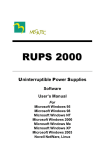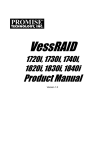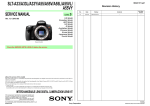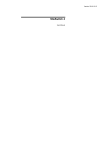Download UPS Products Newsletter 2002
Transcript
UPS Products Newsletter 2002 e.de Content 1 New SNMP-Adapter CS-121 2 RCCMD 2 3 New Features of the UPS-ManagementSoftware 4 UNMS Extension 5 Mac UPSMAN 6 Headlines 7 Internal Dear Ladies and Gentlemen, because of the low acceptance of the NEWS section on our website we have decided to deliver a printed newsletter again. To start with, we would like to give you a brief business report on the last year followed by GENEREX’s latest product developments and product news Business report 2001: Despite the slow economic growth in the past year, we are very satisfied with year in business 2001 - It has been the most successful since founding GENEREX GmbH. In the last year we saw a strong consolidation trend in the UPS industry. We have observed that a high number of UPS manufacturers, who have not been operating in international markets, have withdrawn themselves from the UPS business or where entirely focused on their national markets. Out of the many UPS manufacturers operating in the small UPS market (up to 3 KVA), a few have remained which are now dominant in the industry. The market around the bigger, more powerful UPS has developed rather positively. GENEREX has in the meantime a market share of over 60% in Europe. Despite our negative predictions the business in Asia has grown. To date, we sell nearly 40% of our UPS-Management Software licenses to the Asian region – at a strongly growing rate. GENEREX is offering shares: For the first time we are offering opportunities to participate in GENEREX to our OEM partners and customers in 2002, following the requests and wishes of our OEM customers. Please find more information in the “Internal” section (7) of this newsletter. We are looking forward to any questions, ideas or requests you might have or require at any time. Please use your OEM e-mail address that you have with us or write directly to: [email protected]. We wish you all a successful year. Peter Blettenberger Commercial Director Generex Newsletter 1/2002 1 1 The new SNMP Adapter CS121 T he SNMP Adapter CS121 is becoming more and more the core module of the UPS Management. Especially in combination with bigger UPS systems, the adapter is getting more and more popular. Today, more than 75% of all UPS systems over 10 KVA are sold in conjunction with a SNMP adapter. The CS121 has been specially constructed for these increasing demands and is designed to be the basis of all build-in SNMP adapter. The particular construction (Shuttle board with different measurements, sockets on the printed circuit boards for CPU and power supply) allows for requested customisations of our customers and to create a universal network access to every UPS type. The CS121 is replacing the CS111 since January 2002. (OEM Label is available please contact our product management.) alarm contacts under UPSMAN/UPSTCP. SNMP or The CS121 is substantially faster and more stable than its predecessor and possesses a major development potential to fulfil future network requirements. Apart from the usual SNMP communication, the 10/100MBIT adapter can be controlled via the UPSMAN software or via the Web browser. Contrary to commercial SNMP adapters all UPS management functions can be utilised with the CS121, without expensive SNMP software (e.g. HP Openview). An individual CS121 can automatically inform or shut down a UPS with an unlimited sized network and all its connected computers. Not only the looks of the new SNMP adapter have changed but also a number of improvements come with its introduction: Event Control / RFC 1628 SNMP Protocol and Extensions CS 121 - 100 Mbit SNMP Adapter and Shutdown Manager The CS121 adapter based on identical UPS LIBRARY as the Windows/UNIX versions of the UPSMAN. Therefore it is able to communicate all 103 UPS Rs-232 protocols of UPS systems. Additionally up to 9 versions of contact alarms are detectable, which makes the CS121 the universal translator of UPS protocol or Generex Newsletter 1/2002 The CS121 adapter can be controlled and managed with the standard tools of the UPSMAN and UPSMON modules. Each UPS EVENT can be controlled by the CS121 - and just as easily graphically monitored. The CS121 supports the standard UPSMIB (RFC 1628) and permits also 2 extensions of this MIB e.g. to work with SITEMANAGER or other devices. GSM telephones provider). RCCMD – Network shutdown Module Warranty 2 years The adapter can operate an unlimited number of RCCMD Clients and automatically shut down entire networks, running different operating systems and also distribute warning messages in 10 languages on all operating systems. (only with RCCMD version 2 clients). All RCCMD activities are logged. (depending on the The electronic components of the CS121 are substantially of higher quality than the CS111 and have a reduced risk of malfunctions such as short-circuits or when high temperatures occur. GENEREX issues a full warranty of 2 years to all CS121 starting with the date of installation. UPSMON Screen Support The CS121 will now support each special UPSMON screen. (customised screen of the UPSMON). It is possible to implement special graphic screens and the UPSMON screens of earlier versions which so far only worked with the UPSMAN software, are now fully supported by the SNMP adapter. Likewise is the graphic display of UNMS. Web server for graphic configuration The new Webserver permits to load files necessary for the JAVAMON from the network. Therefore SNMP adapters can now be configured or observed with the JAVAMON. The well-known Windows UPSMAN configuration makes the adjustment of the adapter simpler and standardises the operation. Anyone who has configured a UPSMAN can now likewise configure a SNMP adapter. Integrated E-MAIL Client Via a simple address book, E-mails can be send out for any type of UPS alarm. If the E-mail to SMS service is used, text messages can also be send directly to Generex Newsletter 1/2002 Automatic SNMP Adapter detection via UPSMON With this function, an automatic detection of CS121 adapters in the network is possible. In a window the detected UPSMAN software and the connected CS121 UPSMAN are displayed. 3 UPSMAN to UPSMAN Communication may be displayed individually. Just like with the CS111 – the UPSMAN software can connect directly to the CS121 via SNMP and therefore can send alarm traps of the adapter into the Windows network. The Windows server reacts as if a UPS is connected directly to the COM port of the server. All kinds of programs, messages etc. can be started if such an event is occurring. The interaction between CS121 adapter and UPSMAN software is now completely autarkic, meaning it does require any SNMP Management software. The combination of UPSMAN, UPSMON, UNMS, RCCMD and CS121 is enough to set-up a network wide UPS alarm service and shut down service! New Configuration port with « pipethrough » Additional port for options Via the additional port on the backside of the adapter, up to 4 potential free contacts can be connected. Additional it is possible to use the input of the serial signals of the SITEMANAGER, MI-4 TEMPMAN or PORTSWITCH. So besides the UPS RS232 data, alarm signals of these devices can also be managed. A single CS121 slot adapter can display or manage up to 4 wall socket plugs and 16 temperature sensors of the SITEMANAGER and also maintain its function as a UPS Manager. via the adapter The new configuration port may also be used as a second RS232 UPS port in order to connect a UPS Dialer or any other RS-232 software. In this case the UPS RS232 protocol is “piped-through” and eg. a second UPSMAN computer may then use the data. All functions of the UPS Dialer are supported, allowing for an event driven connection to the monitoring computer in the control room. This function allows UPS systems which RS232 port is already used by the CS121, to execute other RS-232 protocol reading software, without additional RS232 Multiplexer hardware. UPSMON RS-232 function extensions 9-36 Volt Input voltage for slot version All functions that are part of the UPSMAN for RS-232 are now fully available also from the SNMP Adapter and can be utilised via UPSMON. The CS121 SNMP Adapter (slot card) is available as 9 - 36 Volt device. This adapter is this way fully flexible towards the provided internal UPS operating voltage and emphasises it build-in character. The use of an stabilized external or additional power supply adapter is no longer necessary. The standard slot cards allow only 9 Volts, ask The CS121 can also handle special UPS commands. A complete UPS access is now possible, independent from the limitations of the standardisation of the RFC1628 MIB. Every type of UPS data Generex Newsletter 1/2002 4 for the wide-range version if you have problems providing 9 V in your UPS slot. CS121 Log file The CS121 does not depend on a SNMP Software based log file; instead it uses its own log file. This logfile can be read from UPSMON. Some UPS types are able to transmit its own logfile through the CS121, ask for special versions if your UPS is providing an internal logfile. DHCP Support The DHCP support allows for a quick integration into IP networks. The CS121 automatically receives an IP adress and is able to resolve any other adress via its host table. Mounting-Kit In a later stage new adapters will have more features in the firmware by default, you may update any CS121 to this new version at any time. RCCMD A lso our RCCMD product has gone through some major changes: RCCMD 2 is able to extend the existing RCCMD 1 communication facility over one TCPIP channel. It is now possible to execute several actions using only a single port. The limitation of the previous RCCMD to only one action is therefore gone. RCCMD 2 can now send messages and execute programs to every computer in the network as a response to any UPS event. For the permanent mounting of the Adapter inside the UPS or separately, the SNMP adapter is available with an optional mounting-kit. A set of fittings allow for the adapter to be fixed to the UPS or even a wall nearby. Compatibility mode of first releases The new CS121 adapter will be shipped in the “compatibility mode CS111“, until the new operating software is being released. The operation and handling of the new adapter for now is identical – but much faster and stable - to the previous CS111 adapter. As soon as the software version becomes available, an update (adapter Firmware) can be downloaded from our website. Using any FTP software you can upload the new firmware and keep your system up to date. You may not update the adapter and utilise it functions as known before, only customers who want additional functions have to update the firmware. Generex Newsletter 1/2002 RCCMD 2 is fully compatible with RCCMD version 1 and does not interfere with the normal shut down operations via port 6003. RCCMD 2 uses a single TCPIP port, whereas different parameters execute additional actions on the RCCMD client side. For examples: E-mails and netsend messages, Log file entries, alarm sounds, program starts etc. any kind of action the client computer can start – RCCMD can 5 initiate this action from remote automatically at any UPS event. One of the new features is the confirmation and logging of send- and receives commands. This confirmation and log file entry informs the RCCMD sender if signals to the client has been correctly transmitted, error messages are also logged here. In a customised version of RCCMD 2, the module detects existing UPSMAN programs via UPSTCP and displays these in a list. You may now choose which of these are eligible as senders. The UPSMAN configuration or RCCMD 2 customised versions will contain a test button, which allows sending a RCCMD signal without initiating a UPS alarm. RCCMD 2 uses the message file messages.dat in the same way as the UPSMAN and is capable of sending out messages in a number of languages. RCCMD 2 is already available with most of its new functions of CD version 4.21. The full comprehensive functionality for all OS will be available to OEM partners from March 2002. 3 UPS-Management Software New Features of CD V4.21! UPSMAN – the “Software SNMP Adapter” under Windows NT/2000/XP/LINUX/SUN SOLARIS A ll UPSMAN of GENEREX UPS Software for Windows NT, Windows 2000, Windows XP and several UNIX versions (see below) contain an extended Generex Newsletter 1/2002 SNMP agent. The already known GENEREX private MIB is used, but is extended by some new alarm types. GENEREX UPS Software Suite support of „non-GENEREX“ RFC 1628 SNMP adapters The GENEREX UPS-Management Software suite with its modules UPSMAN, UPSMON, UNMS and USW supports now also non-GENEREX SNMP adapters. A connection to the UPS can be established using a RFC1628 compatible SNMP adapter, whereas SNMP software from third parties is not needed anymore. In connection with the UPSMAN service the use of expensive third party software is no longer needed. GENEREX licensed SNMP adapters contain RCCMD sender, other SNMP adapter have to use the RFC1628 if they want to be utilised with GENEREX software modules. Adapters which do not follow the RFC 1628 specification or have private extensions can not be used with GENEREX software. UPSMAN Webserver & JAVAMON remote configuration/monitoring of GENEREX network UPS products. The most exciting news in UPSMAN software V. 4.21 is the integration of the UPSMAN Web server. This new service handles from now on the UPSMAN configuration and the monitoring (previously this was a WINDOWS UPSMON function). All configuration and operations will be run via the build-in Webserver. A remote software like PC Anywhere to change settings on a NT/2000/XP computer is no longer needed, simply use your browser to do changes on the remote UPSMAN service. Also the Windows UPSMON is no longer needed, any Browser shows now 6 the same values as the original Windows tool. Also the Unix versions of the UPSMAN come now with this webserver. Also here the configuration and operation has been standarized – alike the Windows tools – running as JAVA applet in your browser. However, the previous methods of configuration under Windows and Unix, using ASCII Tool UPS_CONF or UPSCFG.DLL are still possible. In a standard installation, the UPSMAN Web server will be installed together with the UPS-Management Software and forms the basis of all remote control functions of the UPSMAN. The look of the JAVAMON is identical to the already known Windows version. The UPSMON or UPSMAN configuration tools now have a “inhouse competitor”. EVENT Manager In contrast to the versions before 4.16 all following versions have the EVENT manager of UPS alarms. The reaction to any UPS alarm follows now a joblist in which the different actions are added. The order of the event jobs can be adjusted using the drag&drop method. Any UPS alarm may be individually configured to customize the UPS software to your network demands. Send RCCMD From version 4.17 onwards, the RCCMD functions are integrated into the UPSMAN event configuration. For example during the event “UPS Alarm – Power fail has occurred“ the function „Send RCCMD Signal to client“ may be inserted. As a result one or more connected RCCMD client computers will receive a signal to perform a shutdown. With the entry of IP address single computers can be directly reached in order to initiate a shutdown. In order to shutdown several RCCMD clients, more event jobs can be inserted – or simply add a batchfile with a list of RCCMD clients. All RCCMD send and listen functions are logged in the UPSMAN log file or in a separate log files. Start Alarm Beeper with Message box This new event function displays a message box with an acoustic alarm signal on the screen when a specific configured event occurs. The acoustic alarm signal will be active as long as the message box is open and active on the screen. Send UPS Shutdown Signal In the EVENT section you may also insert an automatic UPS OFF signal to switch the UPS off in case of fire, overheat or at any other alarm . Write to MS Event Viewer New is the fully customized support of the Windows SYSTEM LOG – In case an UPS event occurs an entry to the Windows NT/2000/XP Event Viewer can be made in addition to the normal UPS log Generex Newsletter 1/2002 7 (upslog.csv). This SYSTEM LOG entries can be customized. The event jobs of the UPS-Management Software are therefore fully integrated into the Windows NT/2000/XP system tools. During a powerfail an alarm message in the Event Viewer can look like this: French, Korean and Turkish) are displayed. Besides the JAVAMON, the USW (UPS SNMP WATCH for parallel UPS systems) also utilises those help files. The printed user manual however will still be available and is updated on a regular basis. The latest version of our products is always available from our web site ((DOWNLOAD). Recently we have revised and updated the UPSMAN/UPSMON and USW manuals. Multi-language text log files and network messages. LINUX & SUN UPSMAN SNMP Agent Just like Windows NT/2000/XP we are now offering the UPSMAN under Linux and SUN SOLARIS with a software (Proxy) SNMP agent. Every UPSMAN under SUN or Linux can now fully replace an SNMP adapter. The Unix SNMP agent uses the UPS standard MIB (RFC1628) and equals therefore the CS121/CS111. More Unix version will follow soon. Every UPSMAN writes its log file and alarms in the language which has been set during the installation. All messages will therefore be more comprehendible and point the untrained user to the cause of a problem. All language files are individual, meaning that the OEM customer can use own text for the display in UPSMAN, UPSMON and all other GENEREX products. Multi-language tool tips for Windows and JAVA The user manual for the Windows version has been fully integrated into the tool tips. Every menu entry is displayed in a window, explaining precisely which functions have been activated. Depending on the chosen language, the respective help files (German, English, Italian, Japanese, Russian, Spanish, Portuguese, Generex Newsletter 1/2002 8 4 UNMS UNMS Extensions B esides the new standard screen of UNMS, the following new functions are available: password is required, which logs the respective user/user group into the system with the configured set of functions. Also a specific screen display may be shown using the password entry, catering for the different users/user groups. Please inform your customers about these new advantages of the UNMS in comparison to the normal SNMP software such as HP Openview or others more expensive products. Customised Software The UNMS full version will still be customised to your demands. All screens are designed to the specification as given by the customer in order to achieve a high integration into the organisational structure of the end user. Connect to SNMP Adapter Besides the UPSMAN computers the user can connect to SNMP adapters in the network. This is valid for CS111, C121 and compatible SNMP adapters. This function is also possible for the mixed operation: networks which UPS are connected via SNMP adapters and UPSMAN software can now be managed from the same UNMS. Please note here that enough licenses are required to monitor all selected objects. Access control - Multi-User Function The UNMS software is now also able to utilise access controls in order to allow monitoring of certain parts of the UPS network by authorised personnel only. This function can be used to split monitoring task in larger networks or to restrict access rights to less trained network administrators. During the start a Generex Newsletter 1/2002 With these functions the UNMS can be limited just for monitoring tasks or for management of UPS objects for, depending on the needs and capabilities of the user. Please fell free to contact us about the possibilities of UNMS for your UPS network project. 9 5 Mac UPSMAN A fter a longer than expected development time we are happy to announce the full integration of the Apple Macintosh 9.4 version into the UPSManagement standard software CD version 4.21. The installation is explained and displayed in a few steps in the UPSManagement manual. The development of APPLE MAC 9.4 UPSMAN is now completed. The new MAC X OS will be Unix based. At the moment we are working at the porting of our Unix software to this system, which we will make available to all our OEM customers in April 2002. 6 Headlines Start of the Euro currency on the 1.1. 2002 W Different to the standard Windows installation is that the MAC UPSMAN, RCCMD configuration and entry of license number and is achieved using a web browser on your MAC, eg. Netscape 4.x or MS IE 5.x. ith the introduction of the Euro our pricelists have changed as well. We would like to inform you that GENEREX has adapted all pricelists with the official exchange rate of 1 € =1.95583 DM. For a couple of weeks you will still see the DM price in the pricelists for comparison. Please note however that payment is fully changed to Euro currency as of the 1.1.2002. VISA/EUROCARD Payment From February 2002 all payments to GENEREX can be made via VISA and EUROCARD. This new method of payment mainly concerns former OEM customer products which have no current valid contract with us anylonger, customers which have been denied delivery of goods against invoice and end customers, which previously where not able to buy from us directly. All customers who cannot purchase the desired product via one of our OEM partners are now able to order directly from us. We kindly ask our OEM partners for a short notice, if and under what Generex Newsletter 1/2002 10 conditions this service might be applicable. Please do not hesitate to contact us at any time. our software or do have a royalty agreement with GENEREX will be given the opportunity to download a fullversion of our latest software free of charge. USB Support This way we would like to avoid that customers receive an old version of the software because of longer turnover periods and we also avoid the timeconsuming update method. Also all older installations profit from this, especially when the customer would like to change to a new OS or a new installation is required. We are offering USB port support for our entire Windows UPS-Management Software modules. The function of the communication via the USB port is however not possible for all OEM customers, because there are UPS models which do not incorporate a USB port or we did not have access to the drivers for this device. The disadvantages of USB (short cables limitation, limitations to the Windows OS) are that significant that they won’t compensate with the Plugand-Play installation. We therefore don’t expect a great demand of UPS systems with USB from the market. We see Firewire as a better technical solution or substitute to the RS232. However there are now reasons why this established systems should be replaced – good old RS-232 is still the first choice for UPS communications. If you plan to utilise USB with your UPS system, we will be grateful to assist you. Updates Since 1998 we have begun to provide free updates of all our UPS software products for 1 year from date of purchase. We continue this service also in 2002 - from version 4.17 an update to the current version 4.21 or higher is possible via download from our web site free of charge at any time. End of update period from CD 4.17 will be february 2003. Download free full version All endusers of GENEREX OEM customers which bundle their UPS with Generex Newsletter 1/2002 UPS-Software User Manual Lately we have updated the user manuals of most our products. Major changes, additions and revisions have occurred mainly in the sections Windows/Events, Unix/Installation and MAC UPSMAN. All new manuals may be downloaded from our web site (DOWNLOAD AREA) – please visit our web site if you would like to update your documentation. X-11 messages Under Unix we had already integrated XPopup messages with CD version 4.17. These messages inform the user during the operation of the UPSMAN/USW software on a X-11 screen surface. These X-message boxes have been switched off in CD version 4.18-4.21 in order to avoid conflicts with non-graphic Unix users. The UPSMAN is still a mainly used on nongraphic Unix servers where this function is not used and does more trouble than benefit. We have deactivated these messages at default installations, however it may be re-activated at any time. Please advise your customer, to open the central language file messages.sh and edit 11 the file accordingly. The latest USW manual, section Unix contains detailed information regarding this function. USW maintenance USW has been revised and is now easier to use. Also the new USW manual contributes to the easier usage of the software tool. USW (UPS SNMP WATCH) is the SNMP based UPS-Management software for parallel redundant UPS systems. JAVAMON/UPSMAN Web server The monitoring tool JAVAMON has been improved immensely in contrast to its preceding version and will replace the Windows UPSMON in the long run. On demand a customised start screen can be integrated into the program – ask for a customized version ! A simple and quick language adjustment has been achieved for the JAVAMON. The language file can now be replaced at any time. The user can here either work with the GENEREX language support or edit and integrate own language files. UPS model detection For some OEM customers there is the possibility to use the automatic UPS type detection during the installation. The customer has via mouse click the opportunity to display all connected UPS at the COM port (UPS protocol dependant) or to display all UPS units in the network (all OEM customers and UPS types) Please ask for your OEM version extension, if you want to add single functions to your software. Powergenerator monitoring The UPS-Management software can now also monitor Powergenerators, whereas all functions that are already available can be utilised in conjunction with a diesel powergenerator. A special cable for the connection with the diesel generator interface is required. Please feel free to contact us at [email protected] about this topic. 7 Internal GENEREX Investment B ecause of various demands form our OEM customers to ensure their investment in UPS products and to reduce the level of dependency, GENEREX shareholders have decided to allow participation in form of shares to be offered to OEM customers of the company from July 2002. The main goal to allow OEM customers to invest into GENEREX shall not be the financial profit of the company, but securing the continuation of product lines, services and the avoidance of a possible take-over by third parties. All investments are considered as “silent” investments and legal forms of the company – this means the new shareholders participate on the companies profit but does not have the right to vote – except regarding matters which could have a negative influence on their product. The OEM shareholders of GENEREX are able to invest into the new company, according to the following goals: Generex Newsletter 1/2002 12 - - - - - Securing the independence of GENEREX and avoiding the risk of a take-over of other shareholders or third parties. Securing the investment of the OEM customer and ensuring that the OEM software and hardware is made available in the future. Co-determination when business operations are being stopped or changing the company’s objectives, if this means a severe disadvantage or negative influence on the shareholders interest. Limited bearing on developments at GENEREX. Participate in the realised results of GENEREX. If your company is interested in an investment in GENEREX please contact [email protected] using the wording “GENEREX SHAREHOLDER” in the subject field of your E-mail. We will then send a formal and binding offer with terms and conditions. Please note that the investment option is only and without exception possible for OEM partners of GENEREX. The issuing period will start on the 1st of March 2002 and will end on the 30th of April 2002. From the 15th of February 2002 the issuing documents will be send out to interested parties via certified mail. still have the same, contractual secured scale of benefits as all others shareholders. +++++++++++++++++++++ We do hope, that this newsletter 2002/1 informed you well about our new products, product functions and services. If you do have any questions regarding the technical content, please do not hesitate to contact Mr. Andreas Wassmann from the product management, or Mr. Frank Blettenberger (Technical Supervision) at any time. We would like you to thank you for your interest in this newsletter and wish you a successful 2002. GENEREX GmbH Hoheluftchaussee 108 D-20253 Hamburg Tel.: +49 (0) 40 46072036 Fax.: +49 (0) 40 46072037 E-Mail: [email protected] Internet: http://www.generex.de Editor-in-chief: GENEREX Hamburg, Frank Blettenberger. [email protected]. Editor: GENEREX London, Matthias Ziegenbein. [email protected] We want to express that with an investment in GENEREX our intentions are not to allow preferential treatment of the new shareholders. GENEREX will continue to treat all customers in the same way and there will be no preferences or disadvantages. All OEM customers who decide not to participate in this option will Generex Newsletter 1/2002 13