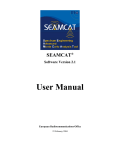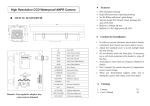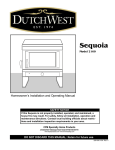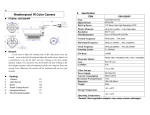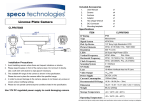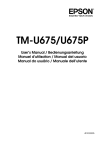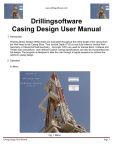Download - seamcat
Transcript
Manual on Cognitive Radio Simulation July 2010 About the CEPT and ECO The European Conference of Postal and Telecommunications Administrations (CEPT) is an organisation where policy makers and regulators from 48 countries across Europe collaborate to harmonise telecommunication, radio spectrum and postal regulations. The European Communications Office (ECO) is the Secretariat of the CEPT. It provides advice and support to CEPT to help it to develop and deliver its policies and decisions in an effective and transparent way. Its core duties are to provide a European centre of expertise in electronic communications, to contribute to the work of the three CEPT committees and to manage CEPT’s day‐ to‐day activities. ECO further supports CEPT member countries and other stakeholders providing a forum to debate and advance European communications policy for the benefit of all Europe’s citizens. Acknowldegment ECO would like to thank many participating companies and organisations to the SEAMCAT MoU, who made the creation of SEAMCAT tool possible. Special thanks go to the active members of CEPT Working Group Spectrum Engineering (WG SE), SEAMCAT Management Committee (SMC) (1997‐ 2002), and SEAMCAT Technical Group (STG) (since 2003), whose many contributions formed the main basis of the work in the SEAMCAT project in general and the content of this document in particular. 2 Contents About the CEPT and ECO................................................................................................................. 2 Section 1 Introduction .................................................................................................................... 4 Section 2 The Cognitive Radio scenario ........................................................................................... 5 Section 3 How to simulate Cognitive Radio devices in SEAMCAT ..................................................... 7 3.1 3.2 Victim link ................................................................................................................................ 7 Interfering link ......................................................................................................................... 8 Section 4 How to read the output vectors..................................................................................... 12 4.1 4.2 4.3 4.4 4.5 4.6 sRSS vector (dBm).................................................................................................................. 12 WSD frequency (MHz) ........................................................................................................... 13 WSD E.I.R.P. (dBm) ................................................................................................................ 14 Victim frequency vector (MHz).............................................................................................. 14 Average E.I.R.P. per frequency (dBm vs MHz)....................................................................... 14 Average active WSDs per frequency vector .......................................................................... 15 Section 5 Examples....................................................................................................................... 16 5.1 5.2 5.3 All the channels are available ................................................................................................ 16 All the channels are blocked.................................................................................................. 17 Some of the channels are blocked and some are available................................................... 18 For Further Enquiries.................................................................................................................... 20 Annex 1 How to define the frequency range of the victim device? ................................................ 21 Annex 2 EGE Input parameters ..................................................................................................... 23 A.2.1 Window Victim link ‐ Wanted Transmitter............................................................................ 23 A.2.2 Window Interfering link ‐ General ......................................................................................... 25 A.2.3 Window Interfering link – Wanted transmitter Interfering transmitter path .................. 26 Annex 3 Output vectors................................................................................................................ 27 Annex 4 Spectrum sensing algorithm in SEAMCAT ........................................................................ 28 A.4.1 A.4.2 A.4.3 A.4.4 Basic principle........................................................................................................................ 28 Overall Algorithm .................................................................................................................. 28 Probability of failure .............................................................................................................. 30 Adjacent channel scenario..................................................................................................... 31 Annex 5 Determination of the E.I.R.Pmax in‐block limit ................................................................ 33 Annex 6 Warning message............................................................................................................ 35 3 Section 1 Introduction ECO (European Communications Office) is responsible for the software software tool, named SEAMCAT (Spectrum Engineering Advanced Monte Carlo Analysis Tool), which is based on the Monte‐ Carlo simulation method, to enable statistical modelling of different radio interference situations. It has been developed to deal with a complex range of spectrum engineering and radio compatibility problems. Cognitive radio is a new technology which is being developed to bring greater efficiency, speed and reliability to users of wireless devices. The number of high powered wireless devices coming on to the market is increasing exponentially placing an unprecedented demand on the limited radio spectrum. Cognitive radio technology is seen as a potential solution to this problem as it identifies unused frequencies in a local area and switches a device to this temporarily to provide users with uninterrupted and faster mobile services. The Manual on Cognitive Radio Simulation has been developed to aid technical studies into this new technology. The manual sets out how SEAMCAT can be used for spectrum sensing where the interfering devices (It) try to detect the presence of protected services (e.g. the Wt) transmitting in each of the potentially available channels. Spectrum sensing essentially involves conducting a measurement within a candidate channel to determine whether any protected service is present and transmitting. When a channel is determined to be vacant, sensing is typically applied to adjacent channels to identify what constraints there might be on transmission power, if any. A key parameter for spectrum sensing is the detection threshold that is used by a cognitive device to detect the presence or the absence of a protected service’s transmission. If it detects no emission above this threshold in a channel, the white space device (WSD, i.e. the It) is allowed to transmit, otherwise the WSD keeps silent or look into other channels. SEAMCAT allows studying this phenomenon with its implementation of the algorithm in Annex 4. SEAMCAT enables multiple cognitive radio systems. The cognitive radio feature mainly introduces the detection threshold and the selection of the operating frequency of the WSD. ECO maintains an online SEAMCAT user manual at http://seamcat.iprojects.dk/wiki/Manual. Users are encouraged to go to this link to get the latest information on the software and to access free downloadable software and reference sources. 4 Section 2 The Cognitive Radio scenario It3 iRSS 3 Vr sRSS3 Wr3 Interfering Link #3 dRSS (from DTT) (dBm) iRSS 1 (from WSD 1) (dBm) sRSS1 (dBm) Wt Victim link It1 iRSS 2 Wr1 sRSS2 Interfering Link #1 Wr2 Interfering Link #2 It2 Figure 1: Illustration of 3 cognitive radio systems (WSD) and a victim system In 1 SEAMCAT, the interference scenario considers 3 different received signals. These signals are illustrated in Figure 1 and defined as follows: dRSS (desired Received Signal Strength) represents the signal transmitted by the Wanted Transmitter (Wt) to the Victim Receiver (Vr). This is the signal which will experience impairment due to the interferer. For instance it may be a DTT (Digital Terrestrial Television) system. iRSS (interfering Received Signal Strength) represents the signal transmitted by the Interfering Transmitter (It) and received by the Victim Receiver (Vr). This is the signal which will impair the dRSS. Here, the It acts as a transmitting device. sRSS (sensing Received Signal Strength) represents the signal which is transmitted by the Wt and is sensed by the It. Note that the It acts as a transceiver, meaning that when the energy is sensed though the bandwidth of the sensing device (i.e. the It), it is acting as a receiving device. 1 The current tree‐folder (ver. 3.2.1) will be removed in future versions of SEAMCAT, and users are not advised to use it since ‘scenario’ and ‘control’ are obsolete to set‐up the simulation. Instead users are encouraged to set‐up their simulation using the workspace menu bar. Users can still use the tree‐folder ‘Results’ to extract vector results. The graphics are based on SEAMCAT version 3.2.1 unless otherwise mentioned. 5 The dRSS and the iRSS descriptions are provided in the SEAMCAT Handbook. The sRSS (considering the unwanted mask of the DTT) at the channel m is calculated as follows (See Annex 4): sRSS(fm) = PWt (fm) + GWt→It + GIt→Wt + L where : PWt: is the transmit power in dBm from the Wt. fm : is the frequency of the WSD. GWt→It : is the antenna gain in dBi of the Wt, in the Wt to It direction GIt→Wt : is the antenna gain in dBi of the It in the It to Wt direction L: is the path loss in dB between the It and the Wt. 6 How to simulate Cognitive Radio devices in SEAMCAT Section 3 How to simulate Cognitive Radio devices in SEAMCAT In SEAMCAT, the CR device(s) is/are assumed to be the interferers. A SEAMCAT workspace will contain only 1 victim system and 1 or many interferers. It is possible to assess the aggregated impact of interferers that can be either CR devices or not. The scenario allows the impact of spectrum sensing to be investigated where a cognitive radio device is activated nearby a victim system. Both the victim and the interfering dialogue interface should be filled to enable spectrum sensing in SEAMCAT. 3.1 Victim link It is assumed that the frequency of the interfering cognitive radio device is dependent on the frequency range defined for the victim. This means that when the CR module is activated, the interfering frequency function dialogue box is de‐activated. Depending on how the victim frequency is defined (i.e. constant, discrete or distributed between fmin and fmax). SEAMCAT only allows the use of the following distribution: Constant, User defined, Uniform, User defined (stair). See Annex 1 on how to define the frequency range of the victim device. SEAMCAT automatically calculates the number of possible channels the WSD will operate in based on the operating frequency range of the victim system and its victim receiver bandwidth (see Figure 2). Figure 2: Setting the victim frequency Then the user has to select the transmitting characteristic of the wanted transmitter, i.e. the energy that the cognitive radio spectrum sensing device is to sense, and the use CR features button to enable the emission mask and the emission floor. Note that the settings of the emissions mask and the emission floor is the same as for the interfering link (i.e. same units). The emission floor is described in the SEAMCAT handbook on page 136. 7 Figure 3: Activate the CR in the Wt (Victim Link) to consider its emission characteristics (i.e. used in the sRSS calculation) 3.2 Interfering link As mentioned earlier, it is possible to simulate more than one interferer. The Number of cognitive radio device (WSDs) to simulate is user selectable. It can be set either by selecting numerous interfering link (i.e. add/duplicate/generate multiple) Figure 4 (a), by setting the number of active users (in none, and uniform density mode only) Figure 4 (b) or a combination of the two. (b) Setting a number of active transmitters (none and uniform (a) Numerous interfering links density mode) per interfering links Figure 4: How to set more than one CR interferers 8 How to simulate Cognitive Radio devices in SEAMCAT The interferers are selected as a cognitive radio device from the general dialogue box of the interfering link as shown in Figure 5. When the button interferer is cognitive radio is selected the following occurs: The selection of the frequency is disabled. The “OFDMA/CDMA” component is also disabled which means that the cognitive radio interferer can not be neither CDMA nor OFDMA. The wanted transmitter interfering transmitter path is activated Note that it is not possible to simulate “OFDMA/CDMA” as a victim and have a CR interferer. The implementation only considers traditional versus traditional. A consistency check will appears if the victim is CDMA/OFDMA and one of the interferer has the CR enabled (see Annex 6 for details). Furthermore, the CDMA/OFDMA module in the interfering link window dialogue is disabled when the CR feature is activated. Figure 5: Selection of the CR feature in the Interfering Link When an interferer is set as a CR, the emission characteristics (i.e. transmitted power, emission mask and unwanted emission mask) have to be entered as usual. In relation to the spectrum sensing results, if this CR detect that a victim system is in the vicinity it will select an appropriate operating frequency and it will lower its emission based on an E.I.R.P.max in block limit defined in the spectrum sensing characteristics (see Figure 6 and Figure 15 as output vector). Figure 6: Setting the power and emission characteristics of the interfering WSD. 9 How to simulate Cognitive Radio devices in SEAMCAT When an interferer is set as a CR, the spectrum sensing characteristics presented in Figure 7 have to be entered. Figure 7: Setting the spectrum sensing characteristics in the Wanted Transmitter to Interfering Transmitter Path Detection threshold (in dBm) : Either a constant value (i.e. flat over the spectrum) or as a user defined function as shown in #1 of Figure 7 illustrates the setting of the detection threshold (a) as a constant or (b) as a function. Figure 8 (c) illustrates where the offset refers to. Note the user defined function is defined as offset with the victim frequency being the reference. (a) (b) (c) 10 How to simulate Cognitive Radio devices in SEAMCAT Figure 8: Example of the detection threshold (a) as a constant or (b) as a function and illustrates in (c) where the offset refers to Probability of spectrum sensing failure (%): This function is selectable by the user as shown in #2 of Figure 7. The probability of failure is given in percentage. In the illustration below a probability of failure of 10 % is entered. Define the bandwidth of the sensing device (i.e. It) (in kHz): This is a constant value given in kHz as shown in #3 of Figure 7. E.I.R.P. in‐block mask : SEAMCAT inputs the In‐block CR emission limit as a triplet [offset, Mask, Ref.BW] where Offset in MHz is equivalent to the “DTT in use at” columns, Mask in dBm is the “In‐block CR EIRPmax limit” and Ref. BW is the bandwidth of the DTT as shown in #4 of Figure 7. Note that SEAMCAT will normalise any value entered in the table to 1 MHz and convert back to the victim bandwidth. In the example below a victim bandwidth (i.e. bandwidth of the DTT) of 8 MHz is illustrated. DTT in use at co‐channel n 1 n 2 n 3 n 4 n 5 n 6 n + 6 n 7 n 8 n 9 n + 9 n 10 > n 11 In‐block CR E.I.R.P.max limit (dBm) ‐ = ‐1000 ‐12.8 3.2 11.2 16.2 20.2 16.2 21.2 22.2 23.2 4.2 23.2 24.2 25.2 Figure 9: Example of setting the E.I.R.P. in‐block mask 11 How to read the output vectors Section 4 How to read the output vectors At the end of the simulation, SEAMCAT provides a set of output vectors as illustrated below: Figure 10: Set of output vectors when running CR simulation Then the user can perform the interference probability calculation as described in the SEAMCAT handbook using the Interference Calculation Engine (ICE). 4.1 sRSS vector (dBm) The sRSS vector is merely the sRSS value calculated at the selected WSD frequency (i.e. where the WSD is allowed to transmit) for each of the event. The sRSS is calculated according to the equation (1) of Annex 4. Figure 11 displays the vector for each WSD. The user can select any or all of the WSD (#1). The same applies to the CDF and density graphs (#2). Figure 11: sRSS vector output The user is able to save the results (#4) as .txt file for further post‐processing. 12 Figure 12: Saving format of the sRSS vector for post‐processing 4.2 WSD frequency (MHz) This vector represents the actual selected frequency at which the WSDs are allowed to transmit as the result of the spectrum sensing algorithm. (a) (b) Figure 13: Frequencies where the WSDs are transmitting as (a) vector display and (b) CDF Figure 14: Density of the frequencies used by the WSDs. 13 How to read the output vectors 4.3 WSD E.I.R.P. (dBm) The actual selected E.I.R.P. at which the WSDs are allowed to transmit as the result of the spectrum sensing algorithm. This vector displays the E.I.R.P. for each of the WSD for all the events. In the example presented in Figure 15, the WSDs are transmitting with a E.I.R.P. between ‐10 and 20 dBm and ‐1000 dBm (equivalent to WSD switch off). Figure 15: Example of the density of the E.I.R.P. per WSD 4.4 Victim frequency vector (MHz) The victim frequency vector represents the frequency at which the victim device transmits per event. Figure 16 displays the CDF of the victim frequency and it depicts that the victim is placed at 1000.1, 1000.3, 1000.5, 1000.7 and 1000.9 MHz for this given example. Figure 16: Example of the victim frequency 4.5 Average E.I.R.P. per frequency (dBm vs MHz) It presents the average E.I.R.P. per event for all the active WSDs transmitting at a certain frequency such that: 14 How to read the output vectors 1 AvgEIRPf j 10 log10 N activeWSD N events N activeWSD N events 10 EIRPi 10 i 1 f j Let us assume a different example from above, where 4 channels have been identified for the WSD to operate. Figure 17 shows that on average 33 dBm, for one event, was transmitted by the active WSDs at 1000.5 MHz , 8.82 dBm at 1001.5 MHz etc... Figure 17: Average E.I.R.P. per frequency 4.6 Average active WSDs per frequency vector It provides the average number of active WSD per event for a specific frequency: 1 NactiveWSD f j N events N events activeWSD i 1 i fj Re‐using the example of Figure 17, Figure 18 indicates that, with for instance 5 WSDs set as input parameters, an average of 0.63 WSDs were active at 1000.5 MHz (with 33 dBm E.I.R.P.‐ Figure 17), 1.29 WSDs were active at 1001.5 MHz (with 8.82 dBm E.I.R.P. ‐ Figure 17), 1.57 active WSDs at 1002.5 MHz and 1.51 active WSDs at 1003.5 MHz. It can also be noted that in this particular example, the sum of the active WSDs across the selected frequencies is 5, meaning that all the simulated WSDs have been active and none have been turn off. Figure 18: Average active WSDs per frequency 15 Examples Section 5 Examples 5.1 All the channels are available test_CR_all_availabl e_channel.sws Scenario: In such a scenario, the detection threshold is taken to a value of 0 dB (Figure 19) much higher than the sRSS level (average = ‐82.09 dBm) (Figure 20). Therefore, no victim system has been detected and the WSDs are allowed to transmit in any of the specified channels (Figure 21) per event. Figure 19: Selection of a high detection threshold Figure 20: The sRSS values are well below the detection threshold, so no victim system have been detected. In such a case the E.I.R.P. used in the simulation is the Txpower (=‐33 dBm) + Gmax (=0 dBi), meaning that the in‐block E.I.R.P. limit does not apply. This means that whatever the frequency selected by the WSD its E.I.R.P. is the same (Figure 23) (here assuming that the Power Control at the It is OFF). Figure 22: E.I.R.P. set to ‐33 dBm as set in the It, i.e. Txpower (=‐ 33 dBm) + Gmax (=0 dBi), meaning that there were no limit applied to the It Tx power. Figure 21: The WSD can transmit anywhere in the victim frequency range. 16 Examples Figure 24 illustrates that on average there are 1.17 WSDs active at 1000.5 MHz per event, 1.23 WSDs in 1001.5 MHz, 1.34 WSDs in 1002.5 MHz and 1.26 WSDs in 1003.5 MHz for the same out of 5 which were input to the simulation. In this case all the WSDs were active (but in different frequencies) since the sum equal to 5 (i.e. none of the WSDs have been turned off). Figure 23: E.I.R.P. is the same irrespective of the frequency 5.2 Figure 24: illustration of the number of WSDs per frequency All the channels are blocked test_CR_all_blocked _channel.sws Scenario: In such a scenario, the detection threshold is taken to a lower value compared to the sRSS and none of the WSDs are transmitting. In SEAMCAT, the Tx power is set to ‐1000 dBm (Figure 25). The WSD frequency is the same as the victim frequency per event. Figure 25: all the WSDs are off i.e. ‐1000 dBm Note that in this specific case, the average E.I.R.P. and average WSDs per frequency can not be calculated and therefore can not be displayed as shown in Figure 27. Figure 26: all the WSDs are off i.e. ‐1000 dBm 17 Examples 5.3 Some of the channels are blocked and some are available CR_example_partiall y_available_channel_ Scenario: This is a typical example. In such a scenario, the detection threshold is taken to a value of ‐80 dB (flat over the frequency range). This mean that when considering the sRSS of Figure 27, for some of the events, the sRSS will be above that threshold and therefore some WSDs will be considered as off (which explains the ‐1000 dBm value in Figure 28 (b)) and the WSD frequencies are randomly distributed. Figure 27: sRSS for 5 WSDs per event (a) WSD frequency (b) WSD E.I.R.P. Figure 28: output results of the WSD in (a) frequency and (b) E.I.R.P. In this case, one can see that all the channels were occupied in Figure 29. The WSDs were allowed to transmit with an E.I.R.P. of 33 dBm in the 3 middle channels (1000.3 MHz to 1000.7 MHz) while for the side channels less power was allowed (i.e. 24 dBm for 1000.1 MHz and 16.89 dBm for 1000.9 MHz). Figure 29 (b) also indicates that not all the simulated WSDs were active (those having an E.I.R.P. of ‐ 1000 dBm), and that per event about only 1 WSD was active. 18 Examples (a) average E.I.R.P. (b) average number of active WSDs Figure 29: output results of the WSD in (a) frequency and (b) E.I.R.P. 19 Examples For Further Enquiries Any enquiries to the material in this document as well to the functioning of the SEAMCAT software may be addressed to ECO at: ECO / Project SEAMCAT Peblingehus, Nansensgade 19 DK‐1366 Copenhagen, Denmark Tel: +45 33 89 63 00 Fax: +45 33 89 63 30 E‐mail: [email protected] 20 How to define the frequency range of the victim device? Annex 1 How to define the frequency range of the victim device? The SEAMCAT user can consider numerous ways to define the operating frequency for the victim device. This is presented as below: Constant: This return only one channel at a frequency of 900 MHz Figure 30: Constant victim frequency User defined: Figure 31: User defined victim frequency This returns 2 potential WSD channels at 900 and 903.5 MHz with a victim receiver bandwidth of 3.5 MHz while for one snapshot, the victim frequency will operate at 901.031 MHz, for another snapshot it will be 902.636MHz, for another one 905.893 MHz etc… Gaussian: consistency check exclude this case Rayleigh: consistency check exclude this case Uniform polar distance: consistency check exclude this case Uniform polar angle: consistency check exclude this case 21 Uniform: This returns 2 potential WSD channels at 900 and 903.5 MHz with a victim receiver bandwidth of 3.5 MHz. For one snapshot, the frequency of the victim bandwidth will operate at 900.937 MHz, for another snapshot it will be 904.916 MHz, etc… Figure 32: Uniform victim frequency User defined (stair): Figure 33: User defined (stair) victim frequency This returns 4 potential WSD channels at 900, 902, 904 and 906 MHz. For one snapshot, the victim frequency will operate at 904 MHz, for another snapshot it will be 902 MHz, etc… Discrete Uniform: This returns 5 potential WSD channels (1000 MHz/200 kHz) at 1000.1, 1000.3, 1000.5, 1000.7 and 1000.9 MHz while for one snapshot, the victim frequency will operate at 1000.1 MHz, for another snapshot it will be 1000.5 MHz, etc… Figure 34: Uniform victim frequency 22 EGE Input parameters Annex 2 EGE Input parameters This annex lists all the input parameters in SEAMCAT user interface useful for setting the Cognitive Radio feature in SEAMCAT. It also explains the use of these parameters in SEAMCAT calculations, where appropriate. The symbols and formatting conventions S means that the input value is in scalar form, D is a distribution and F is a function as a set of corresponding (X, Y) value pairs. A.2.1 Window Victim link ‐ Wanted Transmitter Figure 35: Victim link/Wanted transmitter – CR enabled feature 23 Page Comments Sym‐ bol Type Unit Identification dialogue Unchanged see SEAMCAT Handbook p.113 Antenna pointing Unchanged see SEAMCAT Handbook p.113 Power: D or S (if constant) dBm/Vr reception bandwidth Unchanged see SEAMCAT Handbook p.113 Use CR feature: switch Emission mask: Unwanted signal level (Transmitting mask ‐ Wt) F(MHz) dBm/referen ce bandw. (MHz) F(MHz) dBm/ reference bandw. (MHz) Description Unwanted emissions floor: Noise floor signal level When the CR button is checked then it allows to set the emission characteristics of the Wt (used for the sRSS calculation only) Define the mask of the transmitter, in the emission bandwidth and out of the emission bandwidth. Negative values in the relative mask should be chosen in a way that the integration over the emission bandwidth results in the total emitted power, see SEAMCAT Handbook Annex 5 on p. 134. If constant mask, there is no emission outside of the bandwidth. Define the minimum strength of the unwanted emissions. So the unwanted emissions equal to Max(Pwt + Unwanted emission, Unwanted emissions floor) (see SEAMCAT Handbook Annex 5 on p. 134.) Table 1: Victim link/Wanted transmitter 24 EGE Input parameters A.2.2 Window Interfering link ‐ General Figure 36: Interfering link/Interfering transmitter – CR enabled feature page Description Name: name of the interfering link Description: comments on the link Illustration of SEAMCAT structure Interfering transmitter: Wanted receiver: Frequency: Interferer is a CDMA System CDMA Unwanted emissions mask Interferer is cognitive radio device Symbol Type Unit Comments Unchanged see SEAMCAT Handbook p.115 Unchanged see SEAMCAT Handbook p.115 Display the various link – when CR enabled the sRSS is displayed Unchanged see SEAMCAT Handbook p.115 Unchanged see SEAMCAT Handbook p.115 Disabled when CR is enabled Disabled when CR is enabled Disabled when CR is enabled switch When the CR button is checked then it allows to set the spectrum sensing characteristics of the It in Wanted transmitter Interfering transmitter path. Table 2: Interfering link/general 25 A.2.3 Window Interfering link – Wanted transmitter Interfering transmitter path Figure 37: Interfering link/ Wanted transmitter Interfering transmitter path page Description Detection threshold: Probability of failure: Sensing reception bandwidth E.I.R.P.max In‐block limit Sym‐ bol Type Unit Comments C or F (offset) dBm S S % kHz F (offset) Define the detection threshold for the spectrum sensing in a offset function. The 0 is refered to the Victim frequency Positive value from 0 to 100 Define the reception bandwidth of the It used in the calculation of the sRSS Define the E.I.R.Pmax In‐block limit to protect the victim system as an offset function where the 0 is refered to the selected interfering frequency. The outcome of the algorithm set the allowed power at the It. Offset (MHz)/ Mask (dBm)/ Ref.BW (kHz) Table 3: Interfering link/ Wanted transmitter Interfering transmitter path 26 EGE Input parameters Annex 3 Output vectors When the cognitive radio mode is activated, SEAMCAT resturns the output vector shown in Figure 38 and described in Table 4. Figure 38: Output vector for the CR # 1 2 3 4 item dRSS iRSS Unwanted iRSS Blocking Delta overloading description Unchanged see SEAMCAT Handbook Unchanged see SEAMCAT Handbook Unchanged see SEAMCAT Handbook Unchanged see overloading manual http://seamcat.iprojects.dk/wiki/Manual/Algorithms/Overload ingSignals 5 sRSS sRSS value calculated at the selected WSD frequency (i.e. where the WSD is allowed to transmit) for each of the event 6 WSD frequency The actual selected frequency at which the WSDs are allowed to transmit as the result of the spectrum sensing algorithm 7 WSD E.I.R.P. The actual selected E.I.R.P. at which the WSDs are allowed to transmit as the result of the spectrum sensing algorithm 8 Victim frequency frequency at which the victim device transmits per event 9 Average E.I.R.P. per event x active average E.I.R.P. per event for all the active WSDs transmitting WSDs (for each frequency) at a certain frequency 10 Average Active WSD per event (for each frequency) Table 4: Output results for CR simulation 27 Spectrum sensing algorithm in SEAMCAT Annex 4 Spectrum sensing algorithm in SEAMCAT A.4.1 Basic principle Assuming ideal case, the basic proposal of a CR is as follows: if sRSS > Detection threshold ‐> WSDOFF = no transmission = no interference if sRSS < Detection threshold ‐> WSDON = interference calculation is possible A.4.2 Overall Algorithm STEP 1: Identification of the frequencies to be tested. It is assumed that the frequency of the interfering WSD is dependent on the frequency range defined for the victim. This means that when the CR module is activated, the interfering frequency function dialogue box is deactivated. M is the number of possible channels that the WSD will operates in. One can consider following possible ways to define operating frequency for the victim device: Victim frequency = constant interferer frequency = Victim frequency M = 1 victim frequencies are discrete the possible WSD frequencies are those defined by the user M equals the number of discrete inputs victim frequencies are distributed between fmin and fmax The possible WSD frequencies are from fmin+(M‐1)*victim bandwidth until fmax (i.e. assuming that f is the center frequency). Note that (fmin+(M‐1)*victim) ≤ fmax Extract M WSD channels STEP 2: Assigned the WSD with a frequency for each events{ Note: the victim operates at a single frequency fv. Several interferers may be operating in various frequencies if (dRSS > sensitivity){ for each WSDs { for channel m = 1 to M+1(i.e. over all the WSD channels){ STEP 2.1: Calculate the sRSS Calculate the sRSS (considering the unwanted mask of the DTT) at the channel m (1) sRSS(fm) = PWt (fm) + GWt→It + GIt→Wt + L where : PWt: is the transmit power in dBm from the Wt. The bandwidth of the sensing device (It) should be considered in the calculation. Note: The emission bandwidth of the Wt may be different from the It receiving bandwidth, therefore when the sRSS is to be calculated, a bandwidth correction factor is needed. PWt is subject to power control (p.162 of 28 Spectrum sensing algorithm in SEAMCAT SEAMCAT Handbook). The emission spectrum mask of the Wt is provided in order to calculate PWt at frequency fm. fm : is the frequency of the WSD. GWt→It : is the antenna gain in dBi of the Wt, in the Wt to It direction GIt→Wt : is the antenna gain in dBi of the It in the It to Wt direction L: is the path loss in dB between the It and the Wt. (i.e. WSD at fm and victim at fv) (see eq. 1) STEP 2.2: Identification of “available” channels Detect if a WSD is allowed to transmit (i.e. compare to threshold) (see Section A.4.1) Store the channels that are accessible as vector available_channel Store the channels that are not accessible as vector non_available_channel } STEP 3: Probability of Failure (if activated) Failure status (either TRUE or FALSE) of this WSD is extracted as an event from a distribution. i.e. depending of the pfailure If this WSD has failure = TRUE, then it means that it will transmit in the victim frequency without power constraint Update the vectors available_channel and non_available_channel so that non_available channel= 0 and available_channel=1 and is the victim frequency. If this WSD has failure = FALSE, proceed without changing the vectors available_channel and non_available_channel STEP 4: Select an available channel / determination of the WSD channel if (non_available_channel < 1) (i.e. all are available){ No frequency is blocked, the max E.I.R.P. of the WSD is considered (i.e. E.I.R.P. deduced from the Tx and antenna gain of the WSD which are inputs to SEAMCAT.) (eq.4) The WSD is placed randomly among the available_channel } else (i.e. one or more channels are blocked (i.e. non‐available)){ if (all channels are blocked){ try another WSD back to STEP 2.1 and store the number of inactive WSD } else (not all the channels are blocked){ if (single frequency case) (i.e. frequency = constant){ No frequency is blocked, the max e.i.r.p of the WSD is considered (i.e. e.i.r.p deduced from the Tx and antenna gain of the WSD which are inputs to SEAMCAT.) (eq.4) } else { Step 4.1: Apply the Table of Constraints For each of the non_available_channel, read the associated predefined table (see Table 5) for which the “co‐channel” row is synchronised to the non‐available channel. Create a new e.i.r.p Table with the dimension (number of rows: number of non_available_channel, number of columns: number of available_channel). See Annex 5 for an illustration of the process. for each of the available_channel{ 29 Spectrum sensing algorithm in SEAMCAT Extract the lowest e.i.r.p from the table. This gives the vector (available channel, e.i.r.p). Step 4.2: Determination of the WSD channel /e.i.r.p From this vector extract the couple (fi, “max e.i.r.p”) the vector (available channel, e.i.r.p) if several channels are associated with the same “max e.i.r.p” , the WSD is placed randomly among the channels. } } } } } (end of the WSD loop) Note: Now the active WSDs are assigned a frequency and a E.I.R.P.max. STEP 5: Cumulate the frequency/ e.i.r.p of all the active WSDs for each event into a single vector. Note: The below calculation is as normal to SEAMCAT for each active WSDs { (2) Extract the Tx power = e.i.r.p max ‐ GmaxIt→Vr Calculate iRSSunwanted (i.e. victim at fv )(see eq. 5) (see Section A.4.4 ) Calculate iRSSblocking (i.e. victim at fv )(see eq. 6) (see Section A.4.4) Calculate iRSSoverlaoding from the interfering WSD to the at the DTT victim receiver frequency. } Calculate the iRSS unwanted comp blocking Calculate the iRSS comp numberOfActiveWSD iRSS i 1 unwanted i numberOfActiveWSD iRSS i 1 blocking i Note: If none of the WSDs are active iRSScomp = ‐1000 dB (by default) to allow the interference calculation. } else{ Skip this event } } STEP 6: Calculate the Interference A.4.3 Probability of failure This feature is input selectable (by default, it is de‐activated).The probability of failure may account for the failure in selecting wrongly a non_available channel for one event. This means that when a failure appears, a channel which was initially selected as occupied by a victim DTT becomes “wrongly” available for the WSD to transmit. This results in a “conflict” situation. For instance with a defined pfailure , that means that for x total of WSD (initial input to SEAMCAT) there is x*pfailure WSDs which will transmit in the victim frequency without power constraint. pfailure is an input parameter. 30 Spectrum sensing algorithm in SEAMCAT A.4.4 Adjacent channel scenario In the case where the WSDs are not allowed to transmit in the same operating frequency as for the victim DTT device, the WSDs can decide to transmit in the adjacent bands or channels. This scenario is illustrated in Figure 39 In this example the WSDs have sensed that in the channel 6 there is a victim system (here a DTT), therefore the WSDs will choose other channels to transmit. The maximum permitted in‐block and out‐of‐block E.I.R.P. of autonomous CRs would be specified as a function of the guard band with respect to DTT channels used in the local proximity of the CR. The available guard band would be identified by comparison of the detected DTT signal powers against a fixed detection threshold. [SE43(10)19] Figure 39: Illustration of WSD1 detecting a victim device in channel 6 and as a consequence decides to operate in channel 3 which is available. The purpose of the SEAMCAT simulation is to investigate the level of interference created by WSDs to the DTT victim device. Therefore the iRSSunwanted and iRSSblocking for a WSD will be computed. As a reminder, the E.I.R.P. (Equivalent isotropically radiated power) is defined as: E.I.R.P.max = PIt ‐Lc+ GmaxIt→Vr (4) where Lc is the cable loss in dB. We will neglect Lc. Extract the Tx power = E.I.R.P.max ‐ GmaxIt→Vr from Step 2.5 of the algorithm in section A.4.2. Calculate the iRSSunwanted from the WSD to the victim DTT device such that: iRSSuwanted = Tx power + Emissions mask(/unwanted_emission_floor) + GIt→Vr + GVr→It + LVr→It (5) Calculate the iRSSblocking from the WSD to the victim DTT device such that: iRSSblocking = Tx power + GIt→Vr + GVr→It + LVr→It Note: Eq.5 and 6 are unchanged from the “normal” SEAMCAT calculation. (6) As a result, the interference calculation can be performed on the summation of the iRSSunwanted per channel and iRSSblocking per channel in the case where there are multiple active WSDs per channel. The In‐block input values (dBm), is defined in Table 5 (see Figure 9 for the SEAMCAT interface). DTT in use at co‐channel n 1 n 2 n 3 n 4 n 5 n 6 n + 6 n 7 n 8 31 In‐block CR E.I.R.P.max limit (dBm) ‐ ‐12.8 3.2 11.2 16.2 20.2 16.2 21.2 22.2 23.2 Spectrum sensing algorithm in SEAMCAT n 9 4.2 n + 9 23.2 n 10 24.2 > n 11 25.2 Table 5: Example of In‐block CR emission limits as a function of guard band with respect to serviced DTT channels as discussed in SE43 (source SE43(10)18). 32 Determination of the E.I.R.Pmax in‐block limit Annex 5 Determination of the E.I.R.Pmax in‐block limit The following presents the results of the SEAMCAT logfile, when the E.I.R.Pmax in‐block limit is to be determined. For this example the following E.I.R.Pmax in‐block limit is set in SEAMCAT Figure 40: E.I.R.Pmax in‐block limit The following log file is extracted and it shows the channel availability for one event and for one WSD (It no.1, WSD no. 0). In this case, this WSD would be allowed to transmit at 1000.1 and 1000.3 MHz, but it is not allowed to transmit in the 1000.5, 1000.7 and 1000.9 MHz. The Victim is placed at 1000.9 MHz. Figure 41: Extract of the logfile 33 Figure 42: Illustration of the Selection process 34 Warning message Annex 6 Warning message In case the user selects the wrong distribution for the frequency at the victim link the following warning message will pop‐up Figure 43: Victim frequency distribution consistency check If the detection threshold (as a function only) or the E.I.R.P.‐in‐block limit have their frequency boundaries smaller that the range of the operating victim frequency, the following warning message appears where the offset range is indicated. Figure 44: Detection threshold and E.I.R.P. in block limit range definition consistency check If the user forgets to define the Wt emission mask hence to activate the CR in the victim link, he will get the following consistency check warning: Figure 45: Consistency check to remind users that the Wt emission mask has to be filled in If the CDMA or OFDMA module is activated in the victim link it will automatically disable the Wt emission characteristics used for spectrum sensing and the following warning will appear. If the user wants to run CR simulation, he should unselect the CDMA/OFDMA feature from the victim. Figure 46: CDMA/OFDMA usage is not supported for spectrum sensing study 35 If the unwanted emission mask for the Wt or the It does not cover the whole range of the victim frequency the following warning is displayed. Figure 47: Unwanted emission mask for the Wt or the It definition range consistency check The same warning for the blocking response Figure 48: Blocking response which range is not defined properly The reason for this is that the following frequency scenario will happen: Figure 49: illustration of the emission mask limit 36 (blank page) Nansensgade 19, 3 1366 Copenhagen K, Denmark Tel: Fax: + 45 33 89 63 00 + 45 33 89 63 30 38 E-mail: Website: [email protected] www.ero.dk