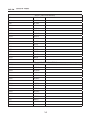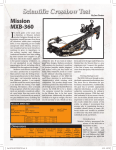Download ICT-7A
Transcript
ICT-7A User's Manual CONTENTS INTRODUCTION ………………………………………… 1 FEATURES ………………………………………………… 1 SPECIFICATION ………………………………………… 2 CONTROL & INDICATORS ………………………… 3 KEYS’ INSTRUCTION ……………………………… 4 OPERATIONAL INSTRUCTIONS. 1. GENERAL OPERATION ……………………… 5 2. TESTING PROCEDURES …………………… 6 3. SEARCHING UNKNOWN IC NUMBER …… 9 TROUBLE SHOOTING ………………………………… 10 TOTAL ASSEMBLY ……………………………………… 11 KEY CODE TABLE ……………………………………… 12 ICT-7A Linear IC Teater INTRODUCTION LEAP ELECTRONIC, accumulated over 15 years experiences in electronic products’ research and development, is a pioneering manufacturer in IC testers industry. The ICT-7A, desktop design, is a newly launched and best quality and multi-functions equipped product. It can be operated smoothly even lack of lightness condition. Moreover, the ICT-7A supports over hundred kinds of linear ICs, as well as offering the components such as, OP, OPTO, REG, SPECIAL FUNCTIONS DEVICE, TRANSISTOR ARRAY, etc. The feature of ICT-7A such as built in “auto search & test” speeds to identify and test IC. In addition, this function design for continuously testing function is intelligently applied to detect defective ICs and their stability. All these strengths provide significantly conveniences for digital IC testers. All the ICT-7A accumulated incalculable benefits are to be discovered as users utilize the value-added, multi-functions equipped tester. This is a best choice for the factories, R&D sections, maintenance departments, laboratories as well as academics because it really creates future with your business. FEATURES ※ Reliable desktop design. ※ User’s friendly set up and operates. ※ 16 X 1 character 8 X 5 dot matrix LCD display. ※ Most of the linear ICs in this market is tested. ※ High test speed at an average 0.8 second for one IC test. ※ Supporting linear IC series that is between 5V to 24V. ※ “AUTO” function key supports “auto search and test” function. User only to put the IC into the socket, no need to press any key, no need to process any other movements, the “auto search and test’ will continue processing. ※ “SEARCH” function key can group the same function components utomatically. ※ Various “BUZZER” sounds to presents the test results “FAIL”, or “PASS”. 1 ICT-7A Linear IC Teater SPECIFICATIONS DISPLAY: TEST SOCKET: OPERATIONAL KEY: TEST VOLTAGE: ALARM: POWER SUPPLY: OPERATING TEMPERATURE: STORAGE TEMPERATUR: DIMENSION: WEIGHT: 16x1 character dot matrix LCD display One position for 24 Pin IC socket 6Function Key : TYPE , AUTO , BEEP , TEST , SEARCH ← 10Numeric Key : 0~9 Test Sorket , Double binding post ±5 V ~ ±24 V Various tones for the test result 110 ~ 220V AC , 50~60 Hz 10°C ~ 40°C 0°C ~ 50°C 33.5 x 30 x 10.5 ( cm / W x H x D ) 1.5 Kg ( 3.3 LB) 2 ICT-7A Linear IC Teater CONTROLS & INDICATORS 1 4 2 5 3 6 9 7 8 (1) Liquid Crystal Display .............. 16x1 character 8x5 dot matrix LCD display. (2) 24Pin Test IC Socket (3) LM317, 7xxx TEXT Socket (4) Zener Text Socket (5) Keyboard (6) Fuse ………………………………………… 1A , protects tester from damage (7) Power Switch …………………………………………………… Power On or Off (8) AC Receptacle .…………………………………………... Plug power core in (9) GND…………………………..................................................... Ground 3 ICT-7A Linear IC Teater KEYS’INSTRUCTION KEYS 0 INSTRUCTION 9 TEST TYPE AUTO SEARCH Numerical Keys Input IC numbers for test. Execution key 1. Executes testing work as inputting a device number. 2. Repeats test. IC series selection key Switches selection "OP", "OPTO", "REG", "Ext 1", "Ext 2" Auto test key 1. Auto detects IC number 2. Auto test IC If change into new IC, the “auto search & test” will auto detect the IC, and continue to test. After entering into the auto test function, press any key to back to hand operation. Auto search key 1. Search the same components in one series automatically. 2. After finding the components, press the TEST key to test them. Those two are used to test the ZENER components. LM317 used only, please follow the instruction to put the components inside. 78, 79 used only, please follow the instruction to put the components inside. Back space Key Erases wrong number in the left side of ← BEEP BUZZERING switching key Switches BUZZER on/off 4 ICT-7A Linear IC Teater OPERATIONAL INSTRUCTIONS 1. OPERATIONAL PROCEDURES STEP1. Plug in AC power cord, then switch power on. The black light of LCD is on and presents software version. It starts self-test. No system error found displays on the LCD : System error shows on the LCD if it is detected : STEP2. Auto search the IC number and test if an IC is on the socket. STEP3. Use TYPE series ICs. to switch the selection of "OP", "OPTO", "REG", "Ext1", "Ext2" ʘ Don't put any components on the SOCKET when the PC is turning on, ot h e r w i s e , i t w i l l c a us e t he dam age o f t he c o m po ne nt s a nd t he machine. 5 ICT-7A Linear IC Teater TESTING PROCEDURES 1. Normal components STEP1. Put IC on the socket and IC’s bottom line up with socket. Pin 1 side faces up. Pull down pin-stabler IC pin 1 side faces up STEP2. Input the IC number such as OP LM324, an user types in IC number LCD display Input keys STEP3. Press, TEST ten the test works. Follow-up test Result is displayed on the LCD. Pass test displays on the LCD. Fail test displays on the LCD. 6 ICT-7A TEP4. Repeat test by replacing a new IC,then press TEST Linear IC Teater . STEP5. Re-type the IC’s numbers for another test. Note: “Pass” may also happen to some logic function compatible but different number’s two ICs if their numbers are exchanged with each other to test. 2. 7xxx , LM217 & LM317 series devices STEP1. Put IC into Textool. Please note the devices direction, put the words “7XXX “ series upside. LMx17 The words “LMx17” downside. If not, the machine will display failed information. Please restart the computer STEP2. nput the IC number. Such as the REG 7805 Input keys STEP3. Press TEST then the test works, Follow-up test result is displayed on the LCD. STEP4. Repeat test by replacing a new IC, then press 7 TEST ICT-7A Linear IC Teater 3. Zener serial devices STEP1. Put Zenerinto Textool.(NOTE+/- Polarity) STEP2. Input keys STEP3. Press TEST , the system will start to test Zener, the result as follow: STEP4. Replace next testing Zener, then press, TEST the system will repeat to test. STEP5. Re-type the Zener’s number for another test. SEARCHING UNKNOWN IC NUMBER Statements 1. When the IC number is unknown, you can use this function to do the test. 2. For the same serial IC, it can do continues search. STEP1. Put IC into SOCKET STEP2. press, SEARCH the system will auto detect and shows: If there are no same serial ICs, it shows: 8 ICT-7A STEP3.▫ Press TEST Linear IC Teater to test IC’s situation. TROUBLE SHOOTING SITUATION REASONS ● ● ● ● LCD’s dark backlight. No message on the LCD BUZZER no sound No response from key board ▪ ▪ ▪ ▪ ▪ ● ● ● ● BUZZER no sound . LCD’s back light is on LCD message appears Response by any keys on the board LCD appears irregular LCD backlight is dark Buzzer is no problem. IC test unstable ▪ BUZZER off ● ● ● ● Power off Loose AC power cord Burned fuse Loose LCD connector Power supply damaged HOW ▫ ▫ ▫ ▫ ▫ Reset Power Tighten AC power cord Replace fuse Tighten LCD connector & plug Contac regional distributor for assistance ▫ Press BEEP to switch ▪ BUZZER damaged ▫ Replace SP1 ▪ Components Q11,R3 damaged ▫ Replace Q3, R3,R2. ▪ Loose LCD flat cable ▪ Damaged LCD’s unit ▫ Tighten LCD’s flat cable ▫ Replace LCD’s unit ▪ Bad connection between IC and socket ▪ SOCKET unclear or damaged ▪ Defective IC ▪ Loose CPU ▪ Unstable internal circuit ▫ Re-put IC, and pull down pinstabler ▫ Replace SOCKET. ▫ Replace another IC ▫ Check U1 ▫ Re-put U1 ▫ Connect local distributor for assistance ▫ Replace a keyboard ▫ Replace U17 ● Some keys no response ▪ Key board damaged 9 ICT-7A Linear IC Teater TOTAL ASSEMBLY 10 ICT-7A KEY CODE TABLES OP (OPERATIONAL AMPLIFIERS, COMPARATORS) OPERATIONAL AMPLIFIERS IC TYPE NOTE KEY CODE 101 LM101 107 LM107 108 118 LM108 LM118 124 148 158 201 207 208 218 LM124 LM148 LM158 LM201 LM207 LM208 LM218 224 248 258 301 307 308 310 318 324 348 358 1458 2900 2902 2904 3900 660 358 3130 3140 3160 3240 3260 3401 22 61 LM224 LM248 LM258 LM301 LM307 LM308 LM310 LM318 LM324 LM348 LM358 LM1458 LM2900 LM2902 LM2904 LM3900 LMC660 CA358 CA3130 CA3140 CA3160 CA3240 CA3260 CA3401 TL022 TL061 Single Unit 11 Linear IC Teater ICT-7A Linear IC Teater KEY CODE E NOT IC TYPE 62 64 71 72 74 81 82 84 94 3303 3403 3503 4004 5532 5534 347 351 353 TL062 TL064 TL071 TL072 TL074 TL081 TL082 TL084 TL094 MC3303 MC3403 MC3503 MC34004 NE5532 NE5534 LF347 LF351 LF353 355 LF355 356 LF356 357 LF357 411 LF411 412 LF412 7611 ICL7611 7621 ICL7621 7641 ICL7641 7642 ICL7642 648 AD648 711 AD711 712 AD712 1013 LT1013 1014 LT1014 4558 RC4558 741 uA741 747 uA747 748 uA748 7 OP07 27 OP27 12 ICT-7A KEY CODE IC TYPE 37 OP37 42 OP42 90 OP90 97 OP97 290 OP290 490 OP490 252 TLC252 272 TLC272 124 LP124 7324 HA17324 451 uPC451 4082 C4082 139 LM139 193 LM193 239 LM239 293 LM293 2901 LM2901 2903 LM2903 339 LM339 3302 LM3302 393 LM393 25 4N25 26 4N26 27 4N27 28 4N28 29 4N29 32 4N32 33 4N33 35 4N35 36 4N36 37 4N37 38 4N38 45 4N45 NOTE COMPARATORS OPTO (OPTOCOUPLERS) 13 Linear IC Teater ICT-7A Linear IC Teater OPTO (OPTOCOUPLERS) 46 4N46 111 TIL 111 116 TIL 116 1111 H11A1 1121 H11B1 1131 H11D1 1132 H11D2 1133 H11D3 1134 H11D4 75 CNY75 2 MCT2 817 PC817 827 PC827 837 PC837 847 PC847 8271 K827P 8471 K847P REG (VOLTAGE REGULATORS) 7805 uA7805 7806 uA7808 7809 uA7809 7810 uA7810 7812 uA7812 7815 uA7815 7818 uA7818 7824 uA7824 7905 uA7905 7908 uA7908 7912 uA7912 7915 uA7915 7924 uA7924 217 LM217 317 LM317 9999 Zener ( LM2930-5.0 , LM2931-50 , LM2940C-5.0 ) 14 ICT-7A DEV ( SPECIAL FUNCTIONS DEVICE ) 555 NE555 556 NE556 4016 4016 4066 4066 723 LM723 2001 ULN2001 2003 ULN2003 2004 ULN2004 2005 ULN2005 DRV ( TRANSISTOR ARRAY ) 15 Linear IC Teater Document No : PME-121206-V-1.2(C) TEL:+886-2-2999-1860 #15 E-mail:[email protected] WEB:www.leap.com.tw www.leaptronix.com