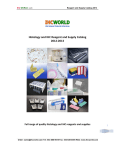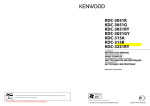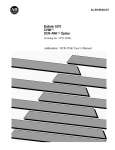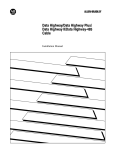Download 1785-2.6, Allen-Bradley Data Highway Plus Local Area Network
Transcript
Allen-Bradley Data Highway Plus Product Data Figure 1 A Typical Data Highway Plus Configuration Data Highway Plus features: remote programming of any PLC-2, PLC-3, or PLC-5 on your network with Allen-Bradley 6200 Series Software direct connection to PLC-5s and Industrial Programming Terminals transparent connectivity with Data Highway, Data Highway II, and broadband networks token-passing protocol that provides efficient and reliable data transport You can use Data Highway Plus alone in smaller applications (generally less than 20 nodes) or with other industrial networks as part of a plant-wide Computer Integrated Manufacturing (CIM) facility. You can also use Data Highway Plus with a variety of networks, devices, and software packages. Use the table below to find the information you are interested in. 2 Allen-Bradley Data Highway Plus Product Data To Find Out About: See Page: The Cabling System: Trunkline and Droplines 3 Station Connectors and Terminators 4 Using Hardware interfaces to Connect: Asynchronous Devices 6 Personal Computers 7 PLC-2 Family Programmable Controllers 9 PLC-3 Family Programmable Controllers 10 PLC-5 Family Programmable Controllers 11 Industrial Programming Terminals 11 Connecting Data Highway Plus to: Data Highway 12 Data Highway II 14 Broadband Networks 17 Network Software You Can Use: Data Highway Plus Cabling 6001-NET Series Communication Software 19 6001-F1E Standard Driver Software 19 6001-F3E Diagnostic Software 20 Remote Programming With 6200 Series Software 20 Ordering Information 21 Where to Read More 23 Specifications 24 Cabling provides the medium for transporting data between nodes. Your Data Highway Plus cabling system consists of the following parts (figure 2): a trunkline droplines station connectors and terminators 3 Allen-Bradley Data Highway Plus Product Data Figure 2 Components of a Data Highway Plus Cable System Important: Do not put Data Highway or Data Highway II nodes directly on a Data Highway Plus trunkline. Trunkline and Droplines The Data Highway Plus trunkline is the main channel of communication on the network. The trunkline is twinaxial cable with a maximum length of 10,000 feet. Droplines connect each node to the trunkline and are made of the same cable as the trunkline. A dropline can be up to 100 feet long. Allen-Bradley offers a 15-pin female connector kit (catalog no. 1771-XE) that you can use to connect the dropline to the node. When planning and installing your cable system: use only the cable specified in the Ordering Information section of this document isolate the cable from high amounts of electrical noise or high voltage avoid tension by providing some slack in the cable For more information on Data Highway Plus cabling, refer to the Data Highway Cable Assembly and Installation Manual (publication 1770-6.2.1). 4 Allen-Bradley Data Highway Plus Product Data Station Connectors and Terminators A station connector (catalog no. 1770-SC) connects the dropline from a hardware interface to the trunkline. Station connectors include a 150-ohm terminating resistor to maintain the proper impedance on the network. Using Interfaces to Connect to Data Highway Plus Devices send and receive data over your Data Highway Plus network through hardware interfaces. The devices you can connect to your Data Highway Plus network and their required hardware interfaces are listed here: To Connect This Device: Use This Interface Desktop RS-232-C or RS-422-A Compatible 1770-KF2 Data Highway/Data Highway Plus Asynchronous Interface Module Industrial RS-232-C or Compatible 1785-KE Communication Interface Module T-50, T-35, and IBM PC/XT/AT Compatible 1784-KT Processor Communication Interface Module T-45 Industrial Terminal 1784-KL Industrial Hardware Interface PLC-2 Family Programmable Controller 1785-KA3 Data Highway Plus PLC-2 Family Communication Adapter Module PLC-3 Family Programmable Controller 1775 -S5, -SR5 PLC3 Family I/O Scanner Communication Adapter Module PLC-5 Family Programmable Controller (built-in) You connect these interfaces to droplines on your cable system (figure 3). The following sections discuss the hardware interfaces you use to connectvarious devices to your Data Highway Plus network. 5 Allen-Bradley Data Highway Plus Product Data Figure 3 A Typical Configuration of Data Highway Plus Interfaces 6 Allen-Bradley Data Highway Plus Product Data The 1770-KF2 Asynchronous Interface Module The 1771-KF2 Series B RS-232-C/RS-422-A device interface allows an intelligent asynchronous device to communicate over either of these networks: Data Highway Plus Data Highway To find out about the Data Highway network, refer to the Data Highway Local Area Network Overview (publication 1770-2.39). The 1770-KF2 Series B is a desktop module intended for use in an office environment. It supports baud rates from 110 to 9600. Typical applications include connecting host computers and personal computers to your Data Highway Plus network (figure 4). Figure 4 A Host Computer on a Data Highway Plus Configuration Specifications for the 1770-KF2 are listed on page 24. The 1785-KE Communication interface Module Use the 1785-KE to connect an asynchronous device to your Data Highway Plus network in plant floor applications (figure 5). You install the 1785-KE in a 1771 I/O chassis. The 1785-KE can connect RS-232-C devices (such as computers and graphics software) to your Data Highway Plus network using a baud rate of up to 19.2 Kb. You can also use the 1785-KE as a slave interface between a Data Highway Plus network and a SCADA master. For more information on SCADA applications, refer to the Allen-Bradley SCADA Applications Guide (publication CMGI-11.2). 7 Allen-Bradley Data Highway Plus Product Data Figure 5 Computer with Graphics Software on a Data Highway Plus Configuration Specifications for the 1785-KE are listed on page 27. The 1784-KT, -KL Hardware Interfaces The 1784-KT is a half-slot IBM PC/XT/AT-compatible card that allows you to connect personal computers directly to your Data Highway Plus network (figure 6). The 1784-KL is a 2-card set that allows you to connect an Allen-Bradley T45 Portable Programming Terminal directly to Data Highway Plus. Used with the 6200 Series software, both the 1784-KT and -KL allow direct communication between a computer and PLC-2s, PLC-3s, and PLC5s. You install the 1784-KT directly in your PC XT- or AT-bus. The 1784-KL is used only in the Allen-Bradley T45 Portable Programming Terminal. The 1784-KT, with Allen-Bradley’s 6001-F1E Standard Driver software, allows: user application programs to access Data Highway Plus, with a baud rate of 57.6 Kb. This provides greater throughput than was previously possible for user written applications. direct communication between a personal computer and PLC-2s, PLC-3s, and PLC-5s. See page 11 for more information on Allen-Bradley Industrial Programming Terminals and page 19 for information on Data Highway Plus software. For more information on the 1784-KT, refer to the Processor Communication Interface Module Installation Data Sheet (publication 1784-2.17). For information on the T45/1784-KL refer to the T45 User’s Manual (publication 1784-6.5.7). 8 Allen-Bradley Data Highway Plus Product Data Figure 6 A Personal Computer with 1784-KT on a Data Highway Plus Configuration Specifications for the 1784-KL, -KL are listed on page 25. The 1784-KA3 PLC-2 Family Adapter Module You can connect a PLC-2 family programmable controller to your Data Highway Plus network using the 1784-KA3 interface mounted in a Bulletin 1771 I/O chassis (figure 7). For more information on the 1785-KA3, refer to the 1785-KA3 User’s Manual (publication 1785-6.5.3). Figure 7 A PLC-2 Family Programmable Controller on a Data Highway Plus Configuration Specifications for the 1785-KA3 are listed on page 26. 9 Allen-Bradley Data Highway Plus Product Data The 1775-S5, -SR5 PLC-3 Family I/O Scanner Module You connect a PLC-3 family programmable controller to your Data Highway Plus network with a 1775-S5, -SR5 I/O Scanner Module (figure 8). Figure 8 A PLC-3 Family Programmable Controller on a Data Highway Plus Configuration The 1775-S5, -SR5 provides four I/O channels for a maximum of 4,096 I/O points. You can use the 1775-S5, -SR5 as a Data Highway Plus (or Data Highway) interface, leaving three I/O channels for a maximum of 3,072 I/O points. This allows you to access both remote I/O communications and Data Highway Plus communications with one 1775-S5 or -SR5 interface. The 1775-S5 requires a PLC-3 chassis or expander chassis for operation. The 1775-SR5 requires a slot in a PLC-3/10. See the section entitled Ordering Information in this publication for the appropriate catalog number. To find out more, refer to the I/O Scanner-Communication Adapter Module Product Data (publication 1775-2.24). Specifications for the 1775-S5, -SR5 are listed on page 25. 10 Allen-Bradley Data Highway Plus Product Data Connecting a PLC-5 Family Programmable Controller The PLC-5 family of programmable controllers has a built-in interface for the Data Highway Plus network. No additional hardware is required to connect your PLC-5 to a Data Highway Plus dropline (figure 9). Figure 9 A PLC-5 Family Programmable Controller on a Data Highway Plus Configuration Connecting Allen-Bradley Industrial Programming Terminals The Allen-Bradley Programming Terminals are IBM PC/XT/AT based computers you can use to program PLC-2, PLC-3, and PLC-5 family programmable controllers (figure 10). You can connect them: to the programmable controller or interface directly to a Data Highway Plus network Figure 10 Programming Terminals on a Data Highway Plus Configuration 11 Allen-Bradley Data Highway Plus Product Data There are three programming terminals available: 1784-T45 lap-top terminal 1784-T35 rack-mounted terminal 1784-T50 workstation All are available with 20 megabyte hard disk drives and run the 6200 Series software to perform online data manipulation, I/O forcing, creation of contact histograms, and online program testing and editing. Connecting Data Highway Plus to Other Networks The networks you can connect to Data Highway Plus and their corresponding hardware interfaces are listed below. To Connect Data Highway Plus to: Use This Interface: Data Highway 1785-KA Communication Adapter Module Data Highway Il 1779-KP5 Interface Module Broadband Cable Trunkline 1771-KRF Broadband Communication Interface The following sections discuss the above hardware interfaces. The 1785-KA Communication Adapter Module You can connect one or more Data Highway Plus networks to an existing Data Highway network using an Allen-Bradley 1785-KA interface (figure 11). You can also use the 1785-KA to interconnect several Data Highway Plus subnetworks via a Data Highway trunkline. You mount the 1785-KA in a Bulletin 1771 I/O chassis. Specifications for the 1785-KA are listed on page 25. 12 Allen-Bradley Data Highway Plus Product Data Figure 11 A Data Highway/Data Highway Plus Configuration Important: A computer connected to Data Highway Plus through a RS-232-C interface module can access nodes on the local Data Highway Plus network. It cannot access nodes on Data Highway or on a remote Data Highway Plus (through the 1785-KA). A PLC on Data Highway Plus can access nodes on the Data Highway and remote Data Highway Plus. Also, Data Highway nodes cannot access a computer that is connected to Data Highway Plus through a RS-232-C interface module. However, Data Highway nodes can access a computer connected to Data Highway Plus if the computer is using the 1784-KT with version 1.3 or later of the 6001-F1E Standard Driver Software. 13 Allen-Bradley Data Highway Plus Product Data A computer that is connected to Data Highway Plus and is using the 1784-KT with version 1.3 or later of the 6001-F1E Standard Driver Software can access nodes on Data Highway or a remote Data Highway Plus (through the 1785-KA). To find out about the Data Highway network and what it can do for you, refer to the Data Highway Local Area Network Overview (publication 1770-2.39). The 1779-KP5 Interface Module You can connect one or more Data Highway Plus networks to your Data Highway II network using an Allen-Bradley 1779-KP5 interface. This is also how you attach PLC-5 family controllers to a Data Highway II network. You can also use the 1779-KP5 to connect a Data Highway II network as a high-speed communications link between several Data Highway Plus subnetworks (figure 12). The 1779-KP5 is a stand-alone module and is available as a redundant cable system (catalog no. 1779-KP5R). Important: You can send commands to Data Highway II from Data Highway Plus if the Data Highway Plus node addresses are 002 through 020 (octal). You may assign other valid addresses on your Data Highway Plus network, but these nodes will be unable to initiate messages to Data Highway II devices. 14 Allen-Bradley Data Highway Plus Product Data Figure 12 Data Highway Plus Networks connected by Data Highway II Specifications for the 1779-KP5 are listed on page 26. Important: A computer connected to Data Highway Plus through a RS-232-C interface module can access nodes on the local Data Highway Plus network. It cannot access nodes on Data Highway or on a remote Data Highway Plus (through the 1785-KA). A PLC on Data Highway Plus can access nodes on the Data Highway and remote Data Highway Plus. 15 Allen-Bradley Data Highway Plus Product Data Also, Data Highway nodes cannot access a computer that is connected to Data Highway Plus through a RS-232-C interface module. However, Data Highway nodes can access a computer connected to Data Highway Plus if the computer is using the 1784-KT with version 1.3 or later of the 6001-F1E Standard Driver Software. A computer that is connected to Data Highway Plus and is using the 1784-KT with version 1.3 or later of the 6001-F1E Standard Driver Software can access nodes on Data Highway or a remote Data Highway Plus (through the 1785-KA). To find out more about the Data Highway II network and what it can do for you, refer to the Data Highway II Local Area Network Overview (publication 1779-2.10). 16 Allen-Bradley Data Highway Plus Product Data The 1771-KRF Broadband Communication Interface You can connect one or more Data Highway Plus networks to a broadband cable network using the Allen-Bradley 1771-KRF interface module (figure 13). Figure 13 A Typical Broadband Data Highway Plus Configuration The KRF receives input signals from a Data Highway Plus module and transmits them on a broadband cable. This allows you to transmit the Data Highway Plus protocol directly over the broadband, creating a Data Highway Plus link on a broadband cable instead of on the standard twinaxial baseband cable. The 1771-KRF requires a single slot in an I/O rack. You can use a KRF module in conjunction with a 1785-KA Data Highway/Data Highway Plus communication adapter module to connect a single Data Highway Plus baseband network to a Data Highway broadband network. 17 Allen-Bradley Data Highway Plus Product Data You can also use the 1771-KRF with a 1785-KA to connect Data Highway Plus sub-networks to a broadband Data Highway trunkline (figure 14). Figure 14 Baseband Data Highway Plus Networks Connected to a Broadband Data Highway Trunkline Specifications for the 1771-KRF are listed on page 24. If you connect individual Data Highway Plus stations to a broadband cable network, you must have one KRF module for each station. The KRF is frequency agile over 18 sub-channel pairs. This allows up to 18 Data Highway Plus links to operate on a single broadband cable system. 18 Allen-Bradley Data Highway Plus Product Data To implement any Data Highway Plus-broadband cable connection, you must: have an Allen-Bradley 6600 Channel Translator at the head-end of the broadband cable system verify that the KRF has been tested with the Data Highway Plus module you intend to connect. Refer to the 1771-KRF User’s Manual (publication 1771-6.5.59). Data Highway Plus Software This section describes the following Data Highway Plus software packages: 6001-NET Series Communication Software 6001-F1E Standard Driver Software 6001-F3E Diagnostic Software 6200 Series Programming Software 6001-NET Series Communication Software The 6001-NET Series software enables an application program running on your VAX computer to communicate on a Data Highway Plus network (through a 1785-KE or 1770-KF2 asynchronous interface). The 6001-NET Series software has the following features: predefined Data Highway Plus QIO commands you can use in your application programs a control processor capable of handling multiple applications a network database that allows you to configure your network to beindependent of your applications diagnostic software to test your network To find out more about 6001-NET Series software, refer to the Data Highway, Data Highway II, and Data Highway Plus Network Software Overview (publication 6006-2.3). 6001-F1E Standard Driver Software The 6001-F1E Standard Driver software (used with the 1784-KT interface module) lets a user application program access the Data Highway Plus communication network. 19 Allen-Bradley Data Highway Plus Product Data The 6001-F1E software provides: a high-speed (57.6 Kb) interface for personal computers in data acquisition and control applications simple user interface “C” language function calls communications between personal computers and PLC-2s, PLC-3s, and PLC-5s on a Data Highway Plus network To find out more about the 6001-F1E software, refer to the 6001-F1E Standard Driver Product Profile (publication 6001-1.1). 6001-F3E Diagnostic Software You install the 6001-F3E diagnostic software on your IBM PC/XT, PC/AT, or compatible personal computer. The 6001-F3E software uses high-resolution color graphs and tables to: give you an overview of the characteristics of each node on your Data Highway Plus network display the diagnostic counters for any node on your network to help you spot potential problems plot the distribution of response times for variable and fixed-size messages so you can determine the range of message sizes that will optimize your network’s performance To find out more about 6001-F3E diagnostic software, refer to the Data Highway Diagnostic Software Product Data (publication 6001-2.3). Remote Programming With the 6200 Series Software The 6200 Series software allows you to program PLC-2, PLC-3, or PLC-5 family controllers from an IBM PC compatible on your Data Highway Plus network. You can connect Allen-Bradley’s IBM-compatible 1784-T45 or 1784-T50 workstation directly to Data Highway Plus. To find out more about 6200 Series software, refer to the following publications: PLC-2 Program Development Software Profile (publication 6200-1.7) PLC-3 Program Development Software Profile (publication 6200-1.8) PLC-5 Programming Software Profile (publication 6200-1.9) 20 Allen-Bradley Data Highway Plus Product Data Ordering Information This section contains information about ordering the following components for your Data Highway Plus network: cabling system network software hardware interfaces Cabling System To construct a Data Highway Plus cabling system you need to order a station connector (catalog no. 1770-SC) for each node on your network. You will also need twinaxial cable for both the trunkline and droplines. The twinaxial cable for your network must be either: Allen-Bradley catalog no. 1770-CD OR Belden part no. 9463 Important: Any other cable will result in unreliable performance on your Data Highway Plus network. For more information on cabling hardware, refer to the Data Highway Cable Assembly and Installation Guide (publication 1770-6.2.1). Network Software Use the table below to order the software you need: To Order: For This Equipment: Use Catalog No: 6001-NET Series Network Software VAX with VMS 5.0 6001-A1DB (1600 BPl magnetic tape) MicroVAX with VMS 5.0 6001-G1DB (TK50 tape cartridge) 6001-F1E Standard Driver Software IBM PC/XT/AT Compatible with PC DOS version 2.X or 3.X 6001-F1E (used with 1784-KT) 6001-F3E Diagnostic Software IMB PC/XT/AT Compatible with PC DOS version 3.X 6001-F3E 6200 Series Software Contact your local Allen-Bradley sales office 21 Allen-Bradley Data Highway Plus Product Data Hardware Interfaces The following table describes each interface and the catalog number you should use to order it. Interface for: Description: Catalog No.: IBM PC/XT/AT compatible allows a personal computer to communicate over Data Highway Plus; also allows direct connection from pc to PLC-2s, PLC-3s, PLC-5s 1784-KT RS-232-C compatible device used in industrial environments allows an RS-232-C compatible device to communicate over Data Highway Plus 1785-KE RS-232-C/RS-422-A compatible device in a control room environment allows an RS-232-C/RS-422-A compatible device to communicate over Data Highway Plus 1770-KF2 Series B PLC-2 Family Programmable Controller allows your PLC-2 programmable controller to communicate over Data Highway Plus 1785-KA3 requires a slot in a 1771 I/O chassis PLC-3 Family Programmable Controller allows your PLC-3 programmable controller to communicate over Data Highway Plus. Includes a 3-channel I/O scanner 1775-S5, -SR5 requires a slot in a PLC-3 chassis or expander chassis. Use: G 1775-S5 with PLC-3 G 1775-SR5 with PLC-3/10 Data Highway Il/Data Highway Plus allows you to connect a Data Highway Plus network to your Data Highway II network 1779-KP5, -KP5R Use: G 1779-KP5R with redundant cable systems G 1779-KP5 with non redundant cable systems Data Highway/Data Highway Plus allows you to connect a Data Highway Plus Network to your Data Highway network 1785-KA requires a slot in a 1771 I/O chassis Data Highway Plus/Broadband allows you to: G connect individual Data Highway Plus stations to a broadband Data Highway Plus trunkline G connect one or more baseband Data Highway Plus networks to a broadband Data Highway trunkline requires a slot in a 1771 I/O chassis 22 1771-KRF Allen-Bradley Data Highway Plus Product Data Where to Read More To find out more about the products mentioned in this overview, refer to these publications: Publication Title Publication Number: Data Highway II Overview 1779-2.10 Data Highway Overview 1770-2.39 SCADA Applications Guide CMGI-11.2 Data Highway, Data Highway II, Data Highway Plus Network Software Overview 6006-2.3 Data Highway Diagnostic Software Product Data 6001-2.3 Standard Driver Product Profile 6001-1.1 I/O Scanner Communication Adapter Module Product Data 1775-2.24 PLC-5 Family Processor Product Data 1785-2.1 T50/T45 Industrial Terminal Product Data 1784-2.1 PLC-2 Program Development Software Profile 6200-1.7 PLC-3 Program Development Software Profile 6200-1.8 PLC-5 Programming Software Profile 6200-1.9 Data Highway Cable Assembly and Installation 1770-6.2.1 Data Highway/Data Highway Plus Protocol and Command Set Reference Manual 1770-6.5.16 Data Highway or Data Highway Plus/Asynchronous (RS-232-C or RS-422-A) Interface Module (1770-KF2) User’s Manual 1170-6.5.13 Data Highway Plus to Data Highway Interface Module (1785-KA) User’s Manual 1785-6.5.1 Data Highway Plus RS-232-C Interface Module (1785-KE) User’s Manual 1785-6.5.2 Data Highway Plus PLC-2 Family Communication Adapter Module (1785-KA3) User’s Manual 1785-6.5.3 These publications are available from Allen-Bradley. Contact your local Allen-Bradley sales office for more information. 23 Allen-Bradley Data Highway Plus Product Data Specifications 1770-KF2 Power Requirements G 0.30 A @ 115/230 VAC Maximum Baud Rate G 19.2kbps Interface Ports G RS-232-C/RS-422-A compatible device G Data Highway or Data Highway Plus dropline Additional Cabling You must construct a cable to connect the 1770-KF2 to your asynchronous device. The 1770-KF2 25-pin connector has the following pinout: Signal RS-232-C Pin: RS-422-A Pin: 1 2 3 4 5 6 7 8 20 1 protective ground transmitted data (TXD) received data (RXD) request to send (RTS) clear to send (CTS) data set ready (DSR) signal ground (GND) data carrier detect (DCD) data terminal ready (DTR) transmitted data A (TDA) 14 transmitted data B (TDA) received data A (RDA) received data B (RDB) 14 25 16 18 Refer to the 1770-KF2 Series B User’s Manual (publication 1770-6.5.13) for more information on the 1770-KF2 connector pinouts. Environment Operational Temperature Rating: Humidity Rating: G 32 to 113°F (0 to 45°C) operational G 10 to 80% noncondensing 1770-KRF Power Requirements G 1.5 A @ 5 VDC Interface Ports G Data Highway or Data Highway Plus dropline G broadband (coaxial cable) dropline Additional Cabling No additional cabling is needed. Environment Operational Temperature Rating: Humidity Rating: 24 G 32 to 140°F (0 to 60°C) G 5 to 95% non-condensing Allen-Bradley Data Highway Plus Product Data 1775-S5, -SR5 Power Requirements Max. of 2.5 A @ 5 VDC from PLC-3 chassis backplane Interface Ports G plugs into PLC-3 (1775-S5) or PLC-3/10 (1775-SR5) backplane G up to four I/O channels, for a total of 4,096 I/O points (only three I/O channels may be used when you are using the module as a Data Highway or Data Highway Plus interface) G Data Highway Plus dropline Additional Cabling No additional cabling is necessary to use this module as a Data Highway Plus interface, other than the Data Highway Plus drop cable. 1784-KT, .KL Power Requirements 1784-KT: G 0.4A@+5VDC G 0.04 A @ +/-12 VDC 1784-KL: G .5 A @ 5 VDC G .1 A @ +12 VDC Maximum Baud Rate G 57.6 kbps (Data Highway Plus) Interface Ports G Data Highway Plus dropline G PLC-2 serial interface G PLC-3 serial interface Additional Cabling You must order the appropriate Allen-Bradley cable to connect the 1784-KT or -KL directly to your PLC: G PLC-2 requires part no. 1784-CP2 G PLC-3 requires part no. 1784-CP3 G PLC-5 requires part no. 1784-CP Environment Operational Temperature Rating: Humidity Rating: G 32 to 130° F (0 to 55° C) operational G 5 to 95% non-condensing 1785-KA Power Requirements 1.2 A @ 5 VDC – supplied by Bulletin 1771 I/O chassis backplane Interface Ports G a Data Highway dropline G a Data Highway Plus dropline G an Allen-Bradley Industrial Terminal (Series 1784) Additional Cabling You must construct a cable to connect the 1785-KA to an industrial terminal. Refer to the 1785-KA User’s Manual (publication 1785-6.5.1) for the 1785-KA industrial terminal connector pinouts. 25 Allen-Bradley Data Highway Plus Product Data 1785-KA3 Power Requirements 1.2 A @ 5 VDC – supplied by Bulletin 1771 I/O chassis backplane Interface Ports G PLC-2 family programmable controller G a Data Highway Plus dropline G 1784-T50 Industrial Workstation Additional Cabling You must order the appropriate Allen-Bradley cable to connect the 1785-KA3 directly to your PLC-2: G 1771-CR (10’6”) G 1771-CN(1’6”) G 1771-CO (3’) 1779-KP5 26 Redundant Cabling To use with a redundant cabling system, order catalog no. 1779-KPSR Power Requirements powered by 115 or 230 VAC Interface Ports G Data Highway II dropline G a Data Highway Plus dropline G 1784-T50 Industrial Workstation Additional Cabling You must construct a cable to connect the 1779-KP5, -KP5R to an industrial terminal. Refer to the 1779-KP5, -KP5R User’s Manual (publication 1779-6.5.6) for 1779-KP5, -KP5R industrial terminal connector pinouts. Allen-Bradley Data Highway Plus Product Data 1785-KE Communication Rates G Data Highway Plus: 57,600 bits per second G RS-232-C Port: Functions G Interface a programmable RS-232-C compatible device with an Allen-Bradley Data Highway Plus network Location G 1771 I/O Rack Communication Ports G Data Highway Plus: 3-screw terminal block G 1784-T50 Terminal: 9-pin male ElA D-shell connector G Asynchronous (RS-232-C): 15-pin female ElA D-shell connector Cabling G Asynchronous RS-232-C: Data Terminal Interface Cable (cat. no. 1770-CG or equivalent) or Modem Interface Cable (cat. no. 1770-CP or equivalent) G Data Highway Plus: User-supplied Data Highway Plus dropline cable (Belden 9463) Power Requirements G 1.2 A @ 5 VDC Ambient Temperature Rating G 32 to 140°F (0 to 60°C) operational G -40 to 185°F (-40 to 85°C) storage Ambient Humidity Rating G to 95% noncondensing 27 Allen-Bradley Data Highway Plus Product Data With offices in major cities worldwide WORLD HEADQUARTERS Allen-Bradley 1201 South Second Street Milwaukee, WI 53204 USA Tel: (1) 414 382-2000 Telex: 43 11 016 FAX: (1) 414 382-4444 EUROPE/MIDDLE EAST/AFRICA HEADQUARTERS Allen-Bradley Europe B.V. Amsterdamseweg 15 1422 AC Uithoorn The Netherlands Tel: (31) 2975/43500 Telex: (844) 18042 FAX: (31) 2975/60222 As a subsidiary of Rockwell International, one of the world’s largest technology companies — Allen-Bradley meets today’s challenges of industrial automation with over 85 years of practical plant-floor experience. More than 11,000 employees throughout the world design, manufacture and apply a wide range of control and automation products and supporting services to help our customers continuously improve quality, productivity and time to market. These products and services not only control individual machines but integrate the manufacturing process, while providing access to vital plant floor data that can be used to support decision-making throughout the enterprise. ASIA/PACIFIC HEADQUARTERS Allen-Bradley (Hong Kong) Limited Room 1006, Block B, Sea View Estate 28 Watson Road Hong Kong Tel: (852) 887-4788 Telex: (780) 64347 FAX: (852) 510-9436 CANADA HEADQUARTERS Allen-Bradley Canada Limited 135 Dundas Street Cambridge, Ontario N1R 5X1 Canada Tel: (1) 519 623-1810 FAX: (1) 519 623-8930 LATIN AMERICA HEADQUARTERS Allen-Bradley 1201 South Second Street Milwaukee, WI 53204 USA Tel: (1) 414 382-2000 Telex: 43 11 016 FAX: (1) 414 382-2400 Publication 1785-2.6 — July 1990 PN 4046233402 Supersedes Publication 1785-2.6 — March 1989 PRINTED IN U.S.A. 28