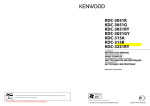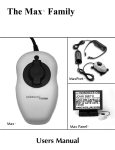Download 1771-2.30, Allen-Bradley Analog Input Module (8
Transcript
Product Data Analog Input Expander Modules AllenBradley Analog Input Expander Modules (Cat. No. 1771-E1, -E2, -E3) Product Data Introduction Analog Input Expander Modules (cat. no. 1771-E1 -E2, -E3) are used with an Analog Input Module (12-bit) Assembly (cat. no. 1771-IF, series B). They provide a cost effective means of expanding the analog input capacity of a PC system. When using block transfer programming, you can use up to eight expander modules with each analog input module. This allows as many as 64 analog inputs (using 1771-E1 expanders) per analog input module. When using single transfer programming, you can use up to eight expander modules with each analog input module. Each Bulletin 1771 I/O chassis can contain up to two expanded 1771-IF analog input modules, provided that they are compatible with the other modules in the chassis. For details regarding module compatability, refer to the Analog Input Systems User’s Manual (publication 1771-803). 1 Product Data Analog Input Expander Modules The cat. no. 1771-E1 analog input expander module provides 8 single-ended inputs. It consists of the following hardware: Analog Input Expander (12-bit) 8 Single-Ended Inputs (cat. no. 1771-E1C) Field Wiring Arm (cat. no. 1771-WF) Product Data (publication 1771-942) The cat. no. 1771-E2 analog input expander module provides 6 differential inputs. It consists of the following hardware: Analog Input Expander (12-bit) 6 Differential Inputs (cat. no. 1771-E2C) Field Wiring Arm (cat. no. 1771-WF) Product Data (publication 1771-942) The cat. no. 1771-E3 analog input expander module provides 6 two wire sourcing inputs. It consists of the following hardware: Analog Input Expander (12-bit) 6 Sourcing Inputs (cat. no. 1771-E3C) Field Wiring Arm (cat. no. 1771-WF) Product Data (publication 1771-942) Operation An analog input expander module acts as a data collector for an associated 1771-IF analog input module. It multiplexes its inputs into a single output signal. This signal is then transmitted via cables to an analog input module. The expander module communicates with the analog input module on the I/O chassis backplane. Installation Installation of analog input expander modules includes selecting master number, module number, number of channels, input and output ranges, inserting the module in a 1771I/O chassis, connecting input and interconnect cables, and keying the I/O chassis. The following paragraphs describe the installation of analog input expander modules. 2 Product Data Analog Input Expander Modules Master Number Selection Each input expander module sends its data to one analog input module. The 1771-IF, series B analog input module is designated as either Master 1 or Master 2. If you plan to connect the input expander module to Master 1, place a programming plug in the Master 1 position. If you plan to connect the input expander module to Master 2, place a programming plug in the Master 2 position. Module Number Selection Each Analog Input Expander Module (cat. no. 1771-E1, -E2, -E3) associated with the same analog input module must be assigned a different module number. To assign a module number to an input expander module, place programming plugs in the positions specified in table A. Assign module numbers consecutively, beginning with number 1, and don’t forget to write the module number on the front panel of the module for future reference. The module number must be between 1 and 8. Table A Module Number Selection Expander Number 1 2 3 4 5 6 7 8 Programming Plug Position M2 M1 M0 0 0 0 0 1 1 1 1 0 0 1 1 0 0 1 1 0 1 0 1 0 1 0 1 Channel Selection Before connecting your input expander modules, you need to select the number of inputs which will be used. Select the number of channels by placing programming plugs in the positions specified in table B. 3 Product Data Analog Input Expander Modules Table B Channel Selection Number of Channels 1 2 3 4 5 6 71 81 Programming Plug Position C2 C1 C0 0 0 0 0 1 1 1 1 0 0 1 1 0 0 1 1 0 1 0 1 0 1 0 1 1 Defaults to 6 for 1771E2 or 1771E3. Output Range Selection The output range of the analog expander module must match the input range of the associated analog input module. You can select an output range to match any input voltage range of the 1771-IF analog input module. To select the output range, place programming plugs in the positions specified in table C. NOTE: The analog input module must be configured for a voltage range for use with input expander modules. If it is configured for a current range, change it to a voltage range as described in the Analog Input System (cat. no. 1771-IF and 1771-El, E2, E3) User’s Manual (publication 1771-803). Changing the output range does not require that the expander module be recalibrated. Table C Output Range Selection 4 Output Range Programming Plug Position +1 to +5V DC 0 to +5V DC "10V DC 0 to +10V DC G, H, I, K, L G. H, I F G, I Product Data Analog Input Expander Modules Input Range Selection You can select one of the following input ranges for each 1771E1 or 1771-E2 input expander module: -5 to +5V DC 0 to +5V DC +1 to +5V DC -10 to 10V DC 0 to +10V DC +4 to +20mA 0 to +20mA -20 to +20 mA Table D shows the programming plug positions for each range. When selecting a current range, be sure to use the S1 thru S8 positions for 1771-E1 expander modules and the D1 thru D6 positions for 1771-E2 expander modules. Table D Input Range Selections (1771El, E2) Voltage Range Current Range1 Programming Plug Position +1 to +5V DC 0 to +5V DC 10 to +10V DC 0 to +10V DC 5 to +5V DC +4 to +20mA 0 to +20mA A, C, D, E A, C No plugs C B 20 to +20MA 1 To select a current range for a given channel, place a programming plug in the corresponding current range position The current range positions for 1771E1 expander modules are labeled S1 thru S8 for channels 1 thru 8 respectively The current range positions for 1771 E2 expander modules are labeled D1 thru D6 for channels 1 thru 6 respectively Two current ranges are available with 1771-E3 input expander modules: 0 to +20mA and +4 to +20 mA. The programming plug positions for these ranges are shown in table E. Changing the input ranges does not require that the expander module be recalibrated (although the module calibration must still be checked annually to maintain the specified accuracy). 5 Product Data Analog Input Expander Modules Table E Input Current Range Selections (1771E3) Input Range Programming Plug Position +4 to +20mA 0 to +20mA A, C, D, E A, C Input Connections Connect inputs to the wiring arm of input expander modules as shown in figure 1. Use consecutive channels beginning with channel 1. For example, if you only use three channels on the expander module, they must be channels 1, 2, and 3. Also, be sure that the input signals are compatible with the input range selected for the expander module. 6 Product Data Analog Input Expander Modules Figure 1 Input Connections 7 Product Data Analog Input Expander Modules Output Connections Connect the output of each expander module to the analog input module as shown in figure 2. Be sure to connect each expander module to the corresponding channel of the 1771-IF analog input module. For example, expander module number 1 must be connected to channel 1 of the analog input module. External Power Supply Connections External power supply connections are shown in figure 2. If the power supply has a power available output, connect it to the power available terminals of the analog input module. Otherwise, connect these terminals together as shown in figure 2. Also, if you use the same power supply for the expander module and the analog input module, the "15V DC common terminal on the expander module is unused. NOTE: All commons are connected internally. 8 Product Data Analog Input Expander Modules Figure 2 Output and Power Connections Keying After you decide which modules will be placed in each slot of the I/O chassis, you should use keying bands to guard against having the wrong type of module placed in a slot. The keying positions for each type of input expander module is as follows: cat. no. 1771-E1: 8-10 and 24-26 cat. no. 1771-E2: 2-4 and 12-14 cat. no. 1771-E3: 2-4 and 22-24 9 Product Data Analog Input Expander Modules Power Requirements Analog Input Expander Modules (cat. no. 1771-E1, -E2, -E3) require power from both the I/O chassis backplane and an external power supply. You can use either the Power Supply (cat. no. 1770-P1) or the Remote Power Supply (cat. no. 1778-P2) to provide external power to a 1771-E1 or 1771-E2 expander module. For a 1771-E3 expander module, use a Remote Power Supply (cat. no. 1778-P2). Each expander module requires 150mA from the I/O chassis backplane. Be sure to consider this and the backplane current requirements of other modules in the chassis to ensure that the backplane capacity is not exceeded. Specifications Inputs per Module Cat. No. 1771E1 G 8 singleended Cat. No. 1771E2 G 6 differential Cat. No. 1771E3 G 6 twowire sourcing Module Location G 1771 I/O rack Input Ranges Cat. No. 1771E1 and Cat. No. 1771E2 G +1 to +5V DC G 10 to +10V DC G 0 to +5V DC G 0 to +10V DC G 5 to +5V DC, G +4 to +20mA G 0 to +20mA G 20 to +20mA Cat. No. 1771E3 G 4 to +20mA and 0 to +20mA Accuracy G "0.05 percent of range (voltage mode) G "0.07 percent of range (current mode) 10 Product Data Analog Input Expander Modules Temperature Coefficient Cat. No. 1771E1 G "35 ppm/°C (voltage mode) G "45 ppm/°C (current mode) Cat. No. 1771E2 G "40 ppm/_C (voltage mode) G "50 ppm/_C (current mode) Cat. No. 1771E3 G "45 ppm/_C Input Overvoltage Protection G "25V rms (voltage mode) G "30mA (current mode) Common Mode Voltage Cat. No. 1771E2 G "10V Common Mode Refection Ratio Cat. No. 1771E2 G 80 dB, DC to 120Hz (voltage mode) G 20V pp, DC to 120Hz (current mode) Input Impedance Cat. No. 1771E1 and Cat. No. 1771E2 G 109 ohms (voltage mode) G 250 ohms (current mode) Internal Loop Impedance Cat. No. 1771E3 G 285 ohms Maximum External Loop Impedance Cat. No. 1771E31 G 1000 ohms for 20mA Backplane Power Supply Current Requirement G 5V DC +150mA External Power Supply Current Requirement Cat. No. 1771E1 And Cat. No. 1771E2 G +15V DC 50mA G 15V DC 50mA Cat. No. 1771E32 G +15V DC 200mA G 15V DC 200mA Ambient Temperature Ratings Operational G 0_C to 60_C (32_F to 140_F ) Storage G 40_C to 85_C (40_F to 185_F) 11 Product Data Analog Input Expander Modules Relative Humidity Rating G 5 to 95% (without condensation) Electrical Isolation G 1500V rms, (transient) Keying Cat. No. 1771E1 G 810 and 2426 Cat. No. 1771E2 G 24 and 1214 Cat. No. 1771E3 G 24 and 2224 Output to 1771IF Series B G +1 to +5V DC G 10 to +10V DC G 0 to +10V DC 0 to +5V DC 1The 1000 ohms is the maximum external loop impedance at which the cat. no. 1771E3 expander module can source +20mA/ This impedance is also dependant upon the isolated transmitter's specifications. Refer to transmitter data sheets for further information. 2The cat. no. 1771E3 expander nodule provides six 26V DC 2wire sourcing inputs for use with 2wire transmitters. The 26V DC is derived from the 30V difference between the +15V and 15V external power supply. With offices in major cities worldwide WORLD HEADQUARTERS Allen-Bradley 1201 South Second Street Milwaukee, WI 53204 USA Tel: (1) 414 382-2000 Telex: 43 11 016 FAX: (1) 414 382-4444 EUROPE/MIDDLE EAST/AFRICA HEADQUARTERS Allen-Bradley Europe B.V. Amsterdamseweg 15 1422 AC Uithoorn The Netherlands Tel: (31) 2975/43500 Telex: (844) 18042 FAX: (31) 2975/60222 As a subsidiary of Rockwell International, one of the world’s largest technology companies — Allen-Bradley meets today’s challenges of industrial automation with over 85 years of practical plant-floor experience. More than 11,000 employees throughout the world design, manufacture and apply a wide range of control and automation products and supporting services to help our customers continuously improve quality, productivity and time to market. These products and services not only control individual machines but integrate the manufacturing process, while providing access to vital plant floor data that can be used to support decision-making throughout the enterprise. ASIA/PACIFIC HEADQUARTERS Allen-Bradley (Hong Kong) Limited Room 1006, Block B, Sea View Estate 28 Watson Road Hong Kong Tel: (852) 887-4788 Telex: (780) 64347 FAX: (852) 510-9436 CANADA HEADQUARTERS Allen-Bradley Canada Limited 135 Dundas Street Cambridge, Ontario N1R 5X1 Canada Tel: (1) 519 623-1810 FAX: (1) 519 623-8930 LATIN AMERICA HEADQUARTERS Allen-Bradley 1201 South Second Street Milwaukee, WI 53204 USA Tel: (1) 414 382-2000 Telex: 43 11 016 FAX: (1) 414 382-2400 Publication 1771-2.30 — September, 1983 Supersedes Publication 1771-942 — June, 1983 12 Printed in USA