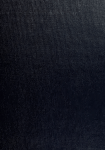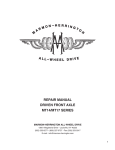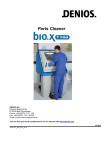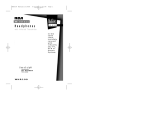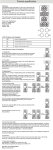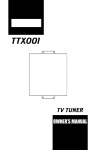Download List of lock articles
Transcript
List of lock articles
List of lock articles
D
4 pieces of AAA batteries
D
D
1 key case
1 user's manual
D
faceplate
D
D
backplate
lock case
D
fittings box
Notice:
The company is authorized to revise this user's manual
without giving any advance notice.The company is not
responsible for any destruction caused by incorrect use or
installation.The ownship ofthe brand belongs to the company.
Please register several different fingerprints for opening.
Points for attention
Points
Content
forattention
1. Please do not use it in the environment following:strong
radiation ,magnetic, hight humidity,salty.
2. Try to avoid the direct rays of sun or strong light.
3. This product has no fingerprint when leaving the factory.
4. This product only stores the user's fingerprint characteristic
not the whole fingerprint picture.So there is no privacy problem.
5 .When using,please make sure that your finger is clean,not
too dry or too wet.lf too dry,please make it wet(for examaple,
touching your forehead with the finger).lf too wet,please dry it.
6 .Please keep the fingerprint collector clean and use battery
of good quality.When changing battery,please fit on the new
battery at least 1 minute later after you take out the used one.
7 .Please protect the environment and dispose the used
battery properly.
8 .As to children and those whose hands are not so big,please
use the thumb for collecting.
9 .If the inputing of fingerprint failed for 30 times, the fingerprint lock will be out of service for 3 minutes automatically.3
minutes later, the system will restart.
The carrect
IlnJputaf fllnJgerprllnJt
[i3s>~
The.llnJcarrect
~
2
Content
List of lock articles
Points for attention
Content --Parts name
Clear all fingerprints
Register the first fingerprint
Add guest's fingerprint ----Add controller's fingerprint
Oeleting function
--
Searching fucntion
Install and dismantle LCO
Safety lock function
Function of articulated lock
---------
Usage of emergency key
Change battery
Trouble shooting
-
1
2
3
4
7
8
9
10
11
12
13
14
14
15
16
17
I
:
rIi1---
- -:, ---lIBJ-I
I
,
..",..
ffl
I
I,
'0
IlnJputaf fllnJgerprllnJt
~
~@
--t@-t@
3
Parts
Parts
name
Parts
name
name
I
LCD~t
(Liquid Crystal Display)
t
Red indicator
Green indicator
Delete
..
'1
~
Confirm
Start
,
..
I
r
'-
~
Emergency
keyhole
.
.
.
Register.....
)',
Fingerprint
collector
Handle
.
....
Handle
~
-@
U.S.A
Lock inside
.
lock)
")',
Battery case
Clear hole
-
-
-
J
'1,
Faceplate
4
Backplate
5
,
Parts
name
Clear
al! fingerprints
Clear all fingerprints
(When the lock is leaving factorty,all
the fingerprints
are cleared)
1. Please take out the screw at back si de of the lock.
....
r
"
iiI&
,
IQVAREROO
BOl{
.
I
I 'L~
btb§.ta¡'
I
I
~
.~. '.~,..%ti,
"""
." ',.>
I~J""
~
=; 'l"
. ,v'!fu@ol\)J
; "'"
,y..
. s.
t-
:
.
2. Insert the round rode into the hole and use it to press the
[Clear] button.
.'\
-~i!tC!e"plat"
mO'~O'NSI!DE
@¡¡X;>~C1il@IÍ;<!J
U.SA
I
,-'
I
~
INH.JAlIlíBUTTOH
Q
..
(j
~,
FIXIUREI -4~BO~~HERE'
l.
-...
~... ,.'
3. At the same time,press [Start]
button. The system begins to
clear fingerprints. If you hear the sound of "didi" with the green
indicator on, the fingerprints are al! cleared.
,1
,'-LlI
I
,- - -, 12 I
"
09
I
Production lot
Cleared
6
7
Register
the first fingerprint
Add guest.sfingerprint
Add guest's fingerprint
Registerthe first fingerprint
1. Press the [Start]
the LCO will shine.
button,then
1 .press the [Start] button and use controller's fingerprint to
open the lock. When the green indicator is on with the sound
"didi",the lock is opened.The LCO shows as follow:
green indicator and the "- -" in
..
Centrellers~:~-: Guests:
It
.t
Reglser
Status:
1
Registering controller's fingerprint
"
Currentuser: o:
Current user :
Controllers:
--
Guesls:
Controllers:
o I
u
Slalus: W.iting
Slalus:
Guests:
oo
Open
~I
2. Input the fingerprint you want to register for 3 times.
2.Press
[RegisterT]
button for 1 times,then
and the" - -" in the LCO will shine.
green indicator
IX
!
Ir¡
11
.],
3. Ifyou hear the sound of "di di di "wlth the green indicator on,it
shows the fingerprint of controller NO.1 is registered successfully.
When the green indicator is off, you could use this fingerprint for
opening.
/
,
,-- .
u.,
11'
111"
_-:..-:
Slalus:
Reglster
you want to add for 3 times.
~
4 .If you hear the sound of "di di di "with the green indicator on
it shows the fingerprints registered successfully. When the
green indicator is off, you could use this fingerprint for opening.
/
~I
~
...
NO,1 is registered
Guests:~
!
\
:Register
- - -,- - - - :
Controller
3. Input the fingerprint
~
Controllers:
1
1",
'
,
,
,
,
Adding guest's
fingerprint
successfully
The fingerprint of guest
NO.2 is registered
successfully
!
,
,
,
,
,
,
,
1-1,
2 ,'
,
,
,
,
'-1
,~R!g!.'~r- - -_J
4 If registering fails, the red indicator will be on and the system will
power off. Please restart.
5.lf registering fails, the red indicator will be on and the system
will poweroff. Please restart.
9
8
'"
,'1
Add controller's
Deleting
fingerprint
Add controller's
fingerprint
1. Press the [Start] button and use controller's fingerprint to open
the lock.When the green,indicator is on with the sound"didi",the lock
is opened.The LCO shows as follow:
.
: -Guests:
u
1. Press the [Start] button and use controller's fingerprint to
open the lock. When the green indicator is on with the sound"didi",
the lock is opened.The LCO shows as follow:
Status:
Status:laiting
function
(Note: It only deletes guests' fingerprints.lf you want to delete
controller's fingerprint,please check detail of" clear all fingerprints")
.
Currenl
user
: O:
Controllers:
o:
Guests:
oo
Currenluser
Controllers:
--
Deleting
Open
: --
Currenluser: O I
Currenluser
Controllers
:
u
2. Press
the "-
-"
[Register
T] button for 2 times,then green indicator and
in the LCOwillshine.
Adding controller's
fingerprint
{-~- --,;
Guent:
Controllers -
Status:
Register
Controllers
:o :
Gues"
:
2.Press [Oelete""] button,and then press [Oelete""] again
and [Register T ] button to choose the guest number you want
to delete.
.-.'J¿
,J
l
Delete
4. Ifyou hear the sound of "di di di "with the green indicator on,it shows
the fingerprint is registered successfully. When the green indicator off,
you could use this fingerprint for opening.
'11'11
Guests:
oo
Status:
Register
Status:
laiting
3. Input the fingerprint you want to add for 3 times.
~,
function
3. Press the [ Confirm ] button. Ifyou hear a sound of "di..", it shows
the fingerprint is deleted successfully.
,
The fingerprint of
controller NO.3 is
registered
successfully
03:
,
" ~e!i~e~ - - -
,
I
5. If registering fails, the red indicator will be on and the system will
power off. Pie ase restart.
10
I
:..
n2
I
11
Install
Searchingfunction
Searching function
Install
1.Press the [Start] button and use controller's fingerprint to
open the lock. Whenthe green indicator is on with the sound
"didi",the lock is opened.The LCD shows as follow:
and dismantle
and dismantle
LCD
LCD
1. The installation and dismantling of LCD are very simple.
2. Ifyou want to dismantle the LCD,please use screwdriver to take
out the two screws at the top of LCD and then take out the LCD.
..
.
: --
Currentuser
Controllers:
--
Quests: --
Stalus: W.ltlng
Currentuser:
OI
Controllers:o
:
Slalus:
Quests:
oo
Open
...
3. Ifyou want to install LCD,please insert LCD.
2. Press [Delete..á.]
seconds)
I
and [ RegisterT]
the same time(2
Notice: Press start button,ifthe LCD status is normal,then the
installation is successful.
(\1,
3.Use [Delete..á.] , [Register T] button to search openning
record.
Search:lhe
03Ihenlry
isuserNO.03
12
13
..Safety
lock
Usage of emergency
function
Safety
lock function
Usage
1. When the lock is at usual status, the safety lock is vertical.
2 .Ifyou want to lock inside,please
horizontal position.
key
1.Use the emergency key to take out the round cover.
turn the safety lock inside to a
1:
2.lnsert the key and turn 90° anticlockwisely.
-
...
..
function
of emergency
key
of articulated
.-"""
~.........
lock
1. Turn the handle at back to opening position.
3.Turn the handle.
2. Turn the safety lock anticlockwisely to horizontal position.
.
3. Ifyou do not want to use this function,just turn the safety lock 900
clockwisely.
4.After opening,please
take out the key.
14
turn the key 90° clockwisely and then
15
,
Change
Trouble shooting
battery
Change
Trouble
battery
1.4 pieces of AAAbatteries could be used for 4500 times for
opening. If low b¡:¡ttery,when you open the lock, the red
indicator will be on and the LCDwill show the image of battery.
It alarms you to change battery.
2. Steps for change battery:
(1).Use hexagon screwdriver to open the baterry cover.
Trouble
shooting
Cause
Solution
Pressing the [8tart]
button on response
Thetime of pressing is
too short or the battery
power is not enough
Press the [Start] button
for at least 0.2 second
or change the battery
Thefingerprint matches
but the lock can not be
opened
Theinternalresistance
is too strong or the lock
chip cannot work
normally
Pleaseusethe spare
batteryto openthe lock
or contactthe after-sale
service
Resisting to identify
Thefinger is too dirty, dry,
wet or the fingerprint
collector is too dirty ,Iight's
direct radiation ,the finger
do not press in a correct
way
Clearthe finger
makethefinger wet
(for example,usethe finger
to touch the forehead)
clearthefingerprint collector
coverthe fingerprint collector
with your handto avoidthe
strong light
Failureof registering or
deleting
Thefingerprint is not
the registered host's
fingerprint or the operation
step is not correct
makesure that the finger
-print is the host's
fingerprint or consult the
user's manual
After fixing up the new
battery, there is still no
response
The interval time is too
short betweentaking
out the used batteries
andfitting the newones
(2) .Take out the used ones and fit on new batteries.
After opening the lock,
LCO shows "Error" with
red indicator on and
alarm
No memory space
Pleasefit the new
batteries at least 1
minute later after u
take out the usedones.
Pleasedelete some
fingerprints
(3) .Cover it.
Notice:
Please protect the environment and dispose the used
battery properly.
16
17









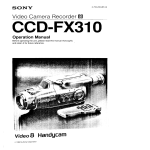

![LS5105 Document No 2 [PDF 1MB] - Australian Electoral Commission](http://vs1.manualzilla.com/store/data/005655823_1-2458abda02bbd8390d0ac9ba8bd86ac6-150x150.png)