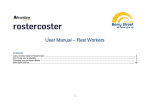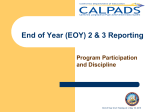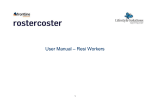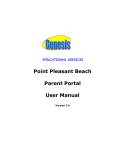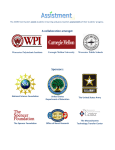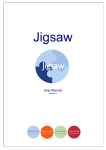Download New RAS FAQs
Transcript
New RAS How Do I…? This page provides guidance on common tasks in the new Recruitment Administration System (New RAS). Clicking on any hyperlink will open the online user manual or the relevant HR Web Pages allowing you to view further guidance. For ease of use this document is divided into three topics: Section 1 – Corrections to adverts and re-advertising .................................................................................. 1 Section 2 – Positions and their use .............................................................................................................. 3 Section 3 - Other common questions ........................................................................................................... 4 Section 1 – Corrections to adverts and re-advertising How do I correct errors in an advert? Important Information Please ensure that you have proof-reading arrangements established in your department when approving vacancies as this will save time in the long run. If you have only just published an advert and spot a mistake, there are a number of minor changes that you can make yourself to the Job Opportunities advert by publishing new advert details for an existing vacancy. These include: • • • • Extending the advert end date; Correcting the vacancy title; Making minor corrections to the advert text or applicant instructions; and Updating the HR7 Further Information document (further particulars). Please note: you must not make significant amendments to your advert which change the nature of the role or the skills/qualifications/experience required without seeking HR advice. HR will need to consider any impact on individuals in the process of applying for your vacancy and on the Resident Labour Market Test being met (if required). If you need to make any other changes to your advert, please contact the CHRIS Helpdesk ([email protected].). What to Do • On step five, click on ‘add advertisement’; • Complete the details of revised advert; • Save the details; • ‘Add media’ in the usual way; • Add the Job Opportunities page into the media section before publishing; • Contact the University’s advertising agency, Penna, and jobs.ac.uk separately to advise of changes to adverts. Please ensure that the Job Opportunities pages are updated before contacting the agency or jobs.ac.uk. FAQs – new RAS Release 3.1 21/07/2014 P a g e | 1 of 5 New RAS How Do I…? Please see the new RAS User guide for further details. How do I extend the end date of an advert? To extend the end date of an advert you can re-advertise the vacancy: • • • • • Click on ‘add advertisement’ in Step Five; Re-enter the details of the advert using a different end date; Remember to add the Job Opportunities page into the media section before publishing; Ensure that the Job Opportunities pages are updated; and Contact the University’s advertising agency, Penna, and Jobs.ac.uk separately to advise of changes to adverts. Please see the new RAS User guide for further details. I have entered a vacancy in RAS and the salary range is incorrect, what should I do? Contact the CHRIS Helpdesk on [email protected]. Clicking on the Further Information document on Job Opportunities results in an error, what should I do? Important Information If the link to your Further Information document is not working, then the most likely cause of this issue is that the name of the file you have uploaded contains special characters specifically an ampersand (&). What to Do • • • Remove the Further Information document under Step Five in new RAS; Rename the source file using only alphabetical characters; and Add the renamed file to the vacancy. The new file should be visible on the Job Opportunities page within five to ten minutes. I have made an advert change but the Job Opportunities page has not updated, what should I do? Important Information If you have difficulty getting the Job Opportunities page to refresh the change, then you may need to refresh your browser. Please hit F5 (or use the equivalent of F5 for your particular browser). Changes to adverts should appear on Job Opportunities within five to ten minutes. What to Do Please contact the CHRIS Helpdesk on [email protected] if you experience difficulties. FAQs – new RAS Release 3.1 21/07/2014 P a g e | 2 of 5 New RAS How Do I…? How and when can I re-advertise in RAS? Important Information In accordance with University policy, permission to fill in RAS lasts for 12 months. During this time you can re-advertise multiple times if the position is not filled. If a position is filled, you will need to request permission to fill again. What to Do • • To re-advertise a vacancy which has not been filled within 12 months of permission to fill being granted: o Click on ‘add advertisement’; o Complete the details of the new advert; o Save the details; and o ‘Add media’ in the usual way (don’t forget to add Job Opportunities). To advertise a vacancy where the position was filled last time it was advertised through RAS: you must phone the CHRIS Helpdesk on [email protected] who can make the position available for permission to fill to be requested again and then advertise. The new RAS User guide includes further details. Section 2 – Positions and their use Can I use new RAS for creating teaching associate posts? As is the case for all academic-related vacancies, RAS should not be used for creating teaching associate posts unless they are for nine months or less and ungraded. There is already a generic role profile for teaching associates at http://www.admin.cam.ac.uk/offices/hr/grading/generic/#assistant. Please follow the process outlined in order to get a post set up via Grading and Reward, which you will then be able to find and use in RAS. How can I advertise a position when I need a handover period? If a member of staff is leaving and you want their replacement to have a handover period, you will need to contact the New Appointment Team ([email protected]) to set up an overlap position (i.e. another position under the same post). Once an overlap position has been created for you, this will be available for you to find and select in RAS. How do I advertise a secondment? Where the position you wish to advertise is a secondment, you will need to contact the New Appointment Team ([email protected]) to set up a secondment position which will then be available for you to find and select in RAS. How do I request permission to fill and advertise two positions at the same time? What you will need to do varies depending upon the scenario: 1) Multiple identical positions are being created in RAS (i.e. that don’t already exist in CHRIS) FAQs – new RAS Release 3.1 21/07/2014 P a g e | 3 of 5 New RAS How Do I…? • Use the quantity field in Step 1 of RAS to specify how many new posts/positions you wish to create (e.g. 3 Research Associates). 2) Multiple positions already exist in CHRIS • Create the Vacancy record on RAS against the position which requires the highest level of permission to fill (add vacancy>find position); • Request and obtain approval for all the positions (by documenting in Step 4 that this vacancy covers multiple positions); • Write and publish an advert for multiple positions, e.g. ‘Project Manager X2’; • Once the advert is published let the New Appointment Team ([email protected]) know that the second (or any number of positions) needs to be attached to this requisition (vacancy code) as well. It is very important that you follow the above steps carefully to avoid unnecessary delays in the appointment process. Please note: jobs.ac.uk does not generally accept multiple different vacancies being advertised together. In addition, doing this will result in any online applications you receive being mixed together for the different roles. Section 3 - Other questions Can I advertise Professorships? Departments/institutions may advertise Visiting Professorships. They can be entered in new RAS in the same way as any other type of vacancy. The advertising of all other professorships is managed by the Academic Division. How and when in RAS can I choose what type of online application form my applicants will complete? Within new RAS, when you click on the ‘apply online’ button in Step Two the system selects the type of form used (in accordance with existing University policy) as follows: • • • Academic and research vacancies – an online version of the CHRIS/6 Cover Sheet for CVs is used automatically. Applicants are able to upload up to 5 documents (e.g. CV, cover letter, research publications list) – you should specify what you require in your advert; Academic-Related vacancies – you have a choice as to which type of application to use for academic-related roles, as appropriate to the type of vacancy. Please ensure that your instructions relate to the type of application form selected. Do not select the online version of the CHRIS/5 application and ask applicants to upload documents as there is no facility to enable them to do this; Assistant vacancies – an online version of the CHRIS/5 application form is used automatically. There is no facility to upload documents so please do not ask applicants to do so in your advert. Additional documents are unnecessary because the CHRIS/5 is a complete structured application form. For example, information that you would expect to be in a CV would be in the personal details, education and career history sections and the sort of details you would expect to be in a covering letter are written in the ‘Suitability for the role’ section. FAQs – new RAS Release 3.1 21/07/2014 P a g e | 4 of 5 New RAS How Do I…? You have a choice as to which type of application to use for academic-related roles, as appropriate to the type of vacancy. When advertising a Grade 1 position the salary range seems different? From 1st August 2014, direct employees of the University appointed to Grade 1 will not be paid below spine point 16. The CHRIS system has been updated in order to reflect this, and new RAS has automatically used the updated salary range for Grade 1 from CHRIS. FAQs – new RAS Release 3.1 21/07/2014 P a g e | 5 of 5