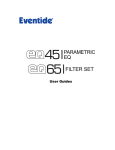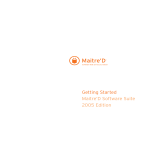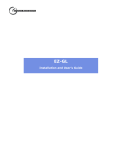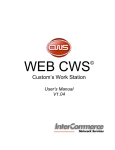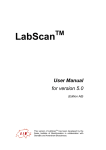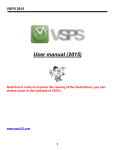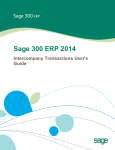Download MISys Manufacturing System
Transcript
17- 1 MISys Manufacturing System Executive Summary The MISys Manufacturing System has been present in the market place since 1982. The product’s focus has always been to offer a user-friendly solution to small-to-medium sized manufacturers. The product has now reached a base of 6,000 installed sites in over 45 countries, making it one of the most installed manufacturing solutions in the world. There are two versions of the MISys Manufacturing System, MISys SAE for Accpa ERP and MISys SBM. Either version of MISys can operate as a stand-alone product or integrated with a variety of accounting systems. MISys Small Business Manufacturing (SBM) integrates with QuickBooks Premiere, Pro and Enterprise editions, Sage Peachtree Accounting, Sage Simply Accounting, Sage Accpac ERP and Microsoft Office Accounting MISys SBM works best for smaller to mid-sized companies who employee 100 or less and have simpler accounting packages such as QuickBooks, Peachtree or Simply accounting or nothing at all. It’s best for make-to-stock, make-to-order, and food and beverage manufacturers who all have lead times associated with acquiring materials and need expanded bills of materials and production control. MISys SBM is modular so smaller manufacturers can get started with just the basic module and then expand into production and scheduling as their manufacturing operation grows. MISys SBM was developed using Microsoft .NET. For maximum performance and scalability, MISys SBM is built on the industry-standard Microsoft SQL database engine, a 5-user version of which is included in the purchase price. For larger firms, MISys SBM supports hundreds of concurrent users on Microsoft SQL Server 2000 and other ANSIcompliant SQL databases. Depending on the flexibility you need, MISys SBM can be installed on a desktop PC, shared across a company intranet, or deployed over the Internet. It can also be deployed as a Software As A Service (SaaS) with a hosted version of MISys and the accounting software residing on the hosting platform of choice. Basic Manufacturing Module Basic Manufacturing provides all the functionality a manufacturing firm needs: inventory control, WIP tracking, multi-level bills of material, BOM revision control, and production work orders. • Extensive tracking of manufacturing inventory and work in process (WIP). • Multi-level bills of material with full explosion down to 16 levels deep. • Net-change physical inventory with cycle counting. • Batch-oriented or direct entry of all stock transfer transactions. • Full back-flushing of all assembly transactions. • Choice of standard, average, LIFO, or FIFO costing methods. • Cost adjustment with roll-up through all BOM levels. • Stock check processing to identify impending shortages. • Work orders to document and track production activity. • Configurable alerts to show you critical events and status. • Extensive reporting using industry-standard report generator (Crystal Decisions A review of the enclosed screens provides examples of the clean screen design and ease-of-use inherent in the product design and layout. 17 - 2 Manufacturers who build custom modifications of standard products, or custom job shops, will appreciate the capabilities of the MISys SBM Advanced Production module. The extra-cost Advanced Production module for MISys Small Business Manufacturing enhances the software with a Manufacturing Order subsystem. Manufacturing Orders add critical functionality for any manufacturer that builds one-offs or variations of standard products, including custom job shops. Manufacturing Orders serve to document all the components required to build a sub-assembly or finished good. Advanced Purchasing Module Manufacturers who need purchasing capabilities that are integrated with their manufacturing operations may elect to license the Advanced Purchasing module of MISys Small Business Manufacturing. • Create, print, and track formal purchase orders. • Establish quantity-based price breaks for each item and supplier. • Calculate tax due for taxable items by supplier • Instantly update raw materials inventory from purchase order receipts. • Define and apply additional cost for accurate landed cost tracking. • Expedite purchase orders to assist in production scheduling. The Advanced Production module provides the following capabilities: • Declare provisional items that may not be completely defined, or are unknown at the time. • Create Manufacturing Orders either from a standard bill of materials, or from scratch without any previously defined components. • Create and print cost estimates based of the unit cost of known components and the estimated cost of provisional items. • Compare projected manufacturing cost with the actual manufacturing cost for accurate analyses of productivity and profitability. Bin Tracking Module Advanced Production Module Although MISys Small Business Manufacturing supports an unlimited number of warehouse locations, special requirements are imposed by 17- 3 manufacturers who store the same inventory item at several physical locations. For some manufacturers, these physical locations consist of inventory bins; for others, they may be containers, bales, barrels, or bolts. Regardless of their size or shape, they all contain the same item. Yet it is important to know 1) how many bins, containers, bales, barrels, or bolts exist and 2) what quantity of the inventoried item is available in each container. This is the task handled adeptly by the MISys SBM Bin Tracking module. Bin–sensitive Transactions With Bin Tracking enabled, some subtle (and other not so subtle) changes occur in many MISys SBM functions. For example, most stock transfer windows which require the entry of a Location number now have an additional Bin number field. The Receive on Purchase Order function requires the entry of a corresponding Bin number. In some transactions, such as Manufacturing Order transactions, the corresponding Bin number is not immediately known, and it would be bothersome to stop and ask for a Bin number for every inventory transaction during a complex back-flushing operation. For this reason, MISys offers special “deferred” and “automatic” assign modes. Deferred Bin Assignment In the deferred bin assignment mode, MISys SBM records bin-sensitive inventory transactions in an Assignment Log. The log shows all bin-sensitive transactions for which Bin assignments have not been made, allowing the user to record corresponding Bin numbers at a convenient time – after the transaction actually occurs. As the assignments are made, the transactions disappear from the log. Automatic Bin Assignment In the automatic mode, MISys SBM assigns Bin numbers to bin-sensitive inventory transactions based on a priority number which can be optionally assigned to each Bin. This priority number indicates the order in which the Bins should be used. When a Bin is empty, MISys automatically switches to the next Bin in sequence. Bin History Logging Every Bin-related transaction is automatically logged in the MISys SBM Master Transaction Log. A perpetual history of Bin transactions will be maintained until the log is selectively purged. Bin Tracking Reports An array of Bin tracking reports is provided to help analyze Bin activity, identify active Bins, and print bar-coded Bin labels (the MISys SBM Bar-coding module is required). Serial/Lot Tracking is particularly important to manufacturers of food products, medical instrumentation, pharmaceuticals, and other specialized products. It is also useful to manufacturers who use containerized raw materials, such as barrels of oil, bolts of cloth, rolls or sheets of material, and who wish to monitor the quantity available in each barrel, bolt, roll, or sheet. • How much of a serial or lot-tracked Item do I have in stock? • Which assembly contains these tracked Items as components? • Which tracked Items were components in this assembly? • Where did the finished good I assembled go? used as Serial/Lot Tracking Module Other, vastly more complex and difficult-to-use manufacturing systems track the serial and/or lot numbers of items as they move from station to station within the manufacturing facility. This places a tremendous burden on data entry personnel. Ultimately, the work is abandoned and the effort fails. By adopting a relatively simplistic view of serial/lot tracking, the developers of the MISys Small Business Manufacturing System have provided a system that is easy to maintain, yet provides the answers most manufacturers need. Success is virtually assured. Whether you have one serialized component in the products you make, or whether every finished good item you produce requires a detailed component 17 - 4 history, MISys SBM Serial/Lot Tracking will provide the information you need. MISys SBM Serial/Lot Tracking is not a stand-alone product. It operates in conjunction with the MISys Small Business Manufacturing System software, adding capabilities that were not previously available in MISys SBM. MISys SBM Labor Tracking Module MISys SBM Labor Tracker is a utility program designed to work in conjunction with MISys Small Business Manufacturing. It is intended to capture the elapsed time employees spend working on specific jobs and production orders. Labor Tracker can be installed on any compatible PC running Microsoft Windows XP or Vista (with Microsoft .NET 2.0 or above). MISys SBM Labor Tracker can be installed and run from multiple PCs as long the same data file is specified in the Labor Tracker Administration tab. specified SBM company database. Users can then launch and use Labor Tracker to record employee activity from any PC without requiring a reconnection to SBM until the Admin user is ready to Post the entries to SBM or if the Admin user desires to update the list of Jobs or Mfg. Orders as new ones are created in SBM. Resource-type Items Labor Tracker depends on one or more Resourcetype items being set up in the MISys SBM Item master to represent various labor rates available to your employees. Labor Tracker will also look to the MISys SBM Item master for optional overtime labor rates. As you may know, MISys SBM never attempts to maintain an inventory for a Resource-type item, but each item carries a cost, and the program allows you to charge the cost of the Item to a specified Job or Manufacturing Order. Labor Tracker collects the labor expended on a selected Job or Manufacturing Order as the quantity of any Resource-type labor items and ultimately posts that quantity against the Job or Manufacturing Order. Employees The program allows you to establish a list of Employees whose work you wish to track. These Employees do not have to be entered in the MISys SBM User master. At your option, you may associate each Employee with a specific rate, and a specific location where he/she performs the work you wish to track. Or, you may allow an Employee to use any available labor rate -- or to perform the work at any valid Location. Communication MISys SBM Labor Tracker communicates directly with the MISys SBM Server module. There is no requirement that the MISys SBM Client module be installed on the same computer. The setup of Labor Tracker connects the application to the MISys SBM database whether MISys SBM is running on the same PC, on another networked computer, or on a computer accessible via the Internet. If MISys SBM Labor Tracker is installed and set for local PC operation, then a functional MISys SBM Client must exist on the same PC. The administrative user of Labor Tracker only needs to connect to SBM once to pick up all Resource Items, Locations, Jobs and Mfg. orders for the Employees can be configured individually to be require authentication. If this option is enabled, the Employee will be prompted to enter their employee ID each time the want to perform an action using the Labor Timer. Labor Timers MISys SBM Labor Tracker allows you to launch a timer window for any specified Employee. Each timer will record the elapsed time for the specified Employee/Labor Item/Location. You may pause the timer and restart the timer at will, and you may enter a comment which will be recorded on the Time Sheet when you close the timer window. Overtime By enabling the Compute Overtime option and establishing an alternative labor item for specific 17- 5 employees, Labor Tracker will automatically switch to the alternate labor item (overtime rate) after a specified number of timed hours, or the manually at user command. The Administrative user can also apply overtime for one or more employees over multiple Employee log entries. Time Sheet Entries Transactions resulting from timers being launched and subsequently closed for specific Employee/Labor Item/Locations are accumulated in Labor Tracker. Unless the Auto-approve option is enabled, these entries are held in a state called "Submitted" where the may be edited by anyone logged into the Labor Tracker Administration console. History After being posted to the Job or Manufacturing Order, the Labor Tracker Employee and Posting Logs may be cleared. In this process, the Time Sheet entries are archived in a date-named data file deposited in the Labor Tracker data folder. Export/Import Labor Tracker includes the ability to export Time Sheet entries to an external file, or import them from a similar file. MISys Bar Coding Software Module Tedious and error-prone data entry can be significantly eliminated with the implementation of an effective bar coding system. The MISys SBM Bar Coding System is a turn-key solution including the hardware and software required to print and collect bar coded data in a manufacturing environment. Approval Unless the Auto-approve option is enabled, Time Sheet entries in the Submitted state must be approved by an Administrator before they can be posted to the corresponding Job or Manufacturing Order in MISys SBM. When Time Sheet entries are approved, the Posting log is automatically updated to reflect the new accumulated un-posted labor hours for each Job or Manufacturing Order in MISys SBM. Enabling the Auto-approve option make the approval process unnecessary, but it does mean that Time Sheet entries cannot be edited before they are posted. Posting When Time Sheet entries are approved, they are moved to a Posting log where they wait pending action by the administrative user. When Posting log entries are posted to MISys SBM, the Posting log posted and un-posted hours columns are updated for each Job or Manufacturing Order. Posting to MISys SBM causes the following: 1. For Job-related entries, posting causes Labor Tracker to tell MISys SBM to perform the equivalent of a Dispense of the specified resource Item from the specified Location against the specified Job. 2. For Manufacturing Order-related entries, posting causes Labor Tracker to tell MISys SBM to perform the equivalent of a Dispense of the specified resource Item from the material details of the specified Manufacturing Order. If the material details do not include the specified resource Item, it will be added to the material details for the Manufacturing Order. MISys Bar Coding System is an extra-cost option for the MISys SBM Manufacturing System. The hardware component of the MISys Bar Coding System is a hand-held, battery-powered, portable collection device (PCD) featuring an elastomeric keypad, 2-line LCD display, voice synthesis response, attached bar code scanner, and cabling required to dock the PCD with the host computer. The software component of the MISys Bar Coding System provides for communication between the PCD and the host computer, printing of bar code labels and reports, and seamless integration with the MISys SBM inventory functions. The Bar Code System comes pre-programmed for physical inventory and stock transfer applications, but can be re-programmed for virtually any desired application. Physical Inventory One of the primary applications for bar coding in a manufacturing environment is the collection of physical inventory count data. Using the MISys SBM Bar Coding System with its hand-held PCD, you can collect physical inventory counts by scanning a bar coded shelf label, then entering the actual count on the PCD’s keypad. The PCD is programmed to accept Item number/Stock 17 - 6 count transactions until all Items have been counted. With the PCD docked to the host computer, the builtin software uploads the count data and deposits it in a selected Physical Inventory Batch, ready for posting. Nothing could be simpler or more secure. • The Physical Inventory functions of MISys SBM Manufacturing include a button on the Physical Inventory and Stock Transfer Batch windows which deposits the bar coded data in the batch. The interface is completely seamless to the user. • Stock Transfers Users wishing to use the MISys SBM Bar Coding System to record shop floor transactions will discover that the PCD has been pre-programmed to accept all MISys Stock Transfer Batch entries. • In portable mode, the PCD can be used on the show floor to record stock transfers (such as stock dispense/return and assembly/disassembly transactions) as they occur. In non-portable mode, the PCD can be used in the stockroom to accurately record data from bar coded Item labels. The extra-cost Material Requirements Planning (MRP) module for MISys Small Business enhances the basic functionality of the software, allowing you to predict shortages of raw materials and subassemblies in time to take corrective measures. Label Printing The MISys SBM Bar Coding System includes a selection of Crystal Report definition files which can be used to print various bar code labels on standard Avery label stock. These report definition files can be used as is, or custom modified using the extra-cost Crystal report writer. Report Printing The MISys SBM Bar Coding System installs a selection of reports, such as new a Physical Inventory Worksheet and Pick Lists, which are "bar code enabled," further enhancing the usefulness of the software. Sample Bar Code Font The MISys SBM Bar Coding System installs a sample Code 39 bar code font for use with labels and other reports. Reports, including purchase orders and manufacturing orders, which do not currently display bar coded data, can be modified using the Crystal report writer, specifying the bar code font wherever this information is required. Features of the MISys SBM Bar Coding System • Easy to implement bar code collection system • Seamless integration with existing MISys SBM database. • Includes battery-powered portable collection device (PCD) with hand-held scanner. • • • • PCD is user-programmable for virtually any application. PCD pre-programmed for physical inventory and stock transaction applications. Used in portable mode for remote data collection. Used in non-portable mode for bar-code entry of MISys SBM transactions. Prints a selection of bar coded labels on standard Avery label stock. Installs a selection of new bar code enabled reports. Includes sample Code 39 TrueType font for use with labels and reports. Material Requirements Planning (MRP) Module The Material Requirements Planning module provides the following capabilities: • Maintain a work calendar showing days when no production activities can occur. • Create a Master Production Schedule (MPS) showing the net of current stock, open purchase orders, work orders, manufacturing orders, and sales orders†. • Define MPS for any range of dates and locations. • Manually schedule order releases to resolve shortages. • Auto-schedule JIT function automatically schedules order releases to resolve shortages. • Maintain and apply sales forecasts to future production schedules. • Perform simulations to analyze the effect of future production scenarios. • Create a Material Requirements Plan base on any selected MPS. • Manually or automatically create purchase orders based on the MRP. • Manually or automatically create manufacturing orders based on the MRP. Documentation: Documentation is excellent throughout the MISys SBM modules and although a “brief” user manual 17- 7 booklet is provided, the entire documentation is online. (An excellent printed Procedure Manual documentation is available at additional cost). Context sensitive help is excellent and includes an enhanced “browser” finder that is a real time saver. One of the great strengths of the MISys product has always been its rich supply of standard reports. Additionally, users now can structure report groups so that the reports they use most often can be easily found in one place. Strengths & Limitations Strengths • Common sense open-looped approach • On-line User Guide and documentation • Scheduling simplicity • Cost accounting • Strong reporting • Integral job costing • Multi-currency, PO tax support • Manufacturing order detail management • BOM revision, ECO capabilities • Strong PO, PI sub-modules • Tool management • Work Center file • BOM-Routing linkages, views • Turn-key bar-coding • Upgrade price policies • Free trial versions of additional modules Limitation • Only integrates with low end accounting programs • Not a good fit for custom job shops