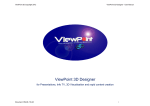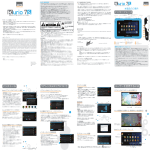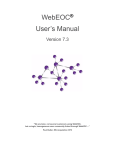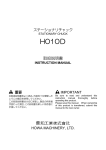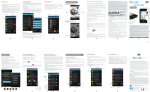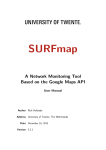Download D12 - MOME Interoperability Database
Transcript
Monitoring and Measurement Cluster – 001990 D12 - MOME Interoperability Database Abstract This document outlines the database design and database specifications for the MOME Interoperability and Tools Database. It includes the Interoperability database table’s definitions. Also it provides a survey of existing tool database systems. This Deliverable provides in addition a description of the security and scalability requirements for the database and some preliminary tests and their results. Keywords MOME, Deliverable D12, Interoperability Database, Database Requirements, Specification, IST Projects, Measurement Tools Document Reference Document Type Deliverable Type Deliverable Status Delivery Date Dissemination Level Editing Author Contributing Author(s) Workpackage(s) Document Info MOME-WP1-0412-D12_INTEROP-DATABASE Deliverable Prototype/Demonstrator Submitted Contractual: 31/12/2004, Actual: 24/01/2005 Public Carsten Schmoll, FHG Jürgen Quittek, Sandra Tartarelli, Saverio Niccolini, NEC Antal Bulanza, ULB Carsten Schmoll, FHG WP1 MOME-WP1-0412-D12_INTEROP-DATABASE Deliverable D12 001990 Monitoring and Measurement Cluster Table of Contents ABSTRACT........................................................................................................................................................... 1 KEYWORDS......................................................................................................................................................... 1 TABLE OF CONTENTS...................................................................................................................................... 2 LIST OF FIGURES .............................................................................................................................................. 4 LIST OF TABLES ................................................................................................................................................ 4 LIST OF ACRONYMS ........................................................................................................................................ 5 1 INTRODUCTION........................................................................................................................................ 7 2 REQUIREMENTS FOR TOOLS DATABASE ........................................................................................ 8 2.1 FUNCTIONAL REQUIREMENTS ..................................................................................................................... 8 2.1.1 The Web Server...................................................................................................................................... 8 2.1.2 The Database......................................................................................................................................... 9 2.2 SCALABILITY REQUIREMENTS .................................................................................................................. 10 2.3 SECURITY REQUIREMENTS ....................................................................................................................... 10 3 DATABASE PLATFORM ........................................................................................................................ 11 4 DATABASE SPECIFICATION ............................................................................................................... 13 4.1 DATABASE CONTENTS .............................................................................................................................. 13 4.2 FUNCTIONS ............................................................................................................................................... 13 4.3 TABLES AND STRUCTURE ......................................................................................................................... 15 4.3.1 The Tools table .................................................................................................................................... 15 4.3.2 The Tests table..................................................................................................................................... 16 4.3.3 The Comments table ............................................................................................................................ 16 4.3.4 The Uses table ..................................................................................................................................... 17 4.3.5 The UserAttributes table...................................................................................................................... 17 4.3.6 The MOME database........................................................................................................................... 18 5 IMPLEMENTATION................................................................................................................................ 20 5.1 FRONTEND ................................................................................................................................................ 20 5.2 CORE LOGIC ............................................................................................................................................. 20 5.3 DATABASE BACKEND ............................................................................................................................... 21 6 SYSTEM MANUAL .................................................................................................................................. 22 6.1 NON-REGISTERED USERS .......................................................................................................................... 22 6.1.1 Public access to the MOME databases ............................................................................................... 22 6.1.2 Searching in the Measurement tools database .................................................................................... 22 6.1.3 Browsing in the Measurements Tools database .................................................................................. 23 6.1.4 User registration ................................................................................................................................. 24 6.2 REGISTERED USERS................................................................................................................................... 25 6.2.1 MOME system Login/Logout............................................................................................................... 25 6.2.2 Adding new measurement tool entry.................................................................................................... 25 6.2.3 Modifying and deleting a measurement tool entry .............................................................................. 26 6.3 ADMINISTRATOR ...................................................................................................................................... 26 6.4 CHECKING THE DATABASE STATISTICS ..................................................................................................... 26 REFERENCES.................................................................................................................................................... 27 7 APPENDIX A: HARDWARE AND SOFTWARE REQUIREMENTS ............................................... 28 8 APPENDIX B: PRELIMINARY TESTS ................................................................................................. 29 24/01/2005 Page 2 of 31 MOME-WP1-0412-D12_INTEROP-DATABASE Deliverable D12 001990 Monitoring and Measurement Cluster 8.1 SETUP ....................................................................................................................................................... 29 8.2 TEST PLAN ................................................................................................................................................ 29 8.2.1 Web page tests ..................................................................................................................................... 29 8.2.2 Functionality tests ............................................................................................................................... 29 8.2.3 Results ................................................................................................................................................. 30 24/01/2005 Page 3 of 31 MOME-WP1-0412-D12_INTEROP-DATABASE Deliverable D12 001990 Monitoring and Measurement Cluster List of Figures Figure 1 : MOME database welcome screen ...........................................................................................9 Figure 2: MOME Database (Tables + Relations) ..................................................................................18 Figure 3: Main screen of the MOME Workstation................................................................................22 Figure 4: Measurement Tools Database Search page ............................................................................23 Figure 5: Measurement Tools database Browse page............................................................................24 Figure 6: Registering to MOME database .............................................................................................24 Figure 7: Completing MOME database registration information..........................................................25 Figure 8: Logging-in to the MOME database........................................................................................25 Figure 9: Adding a Measurement tool to the database ..........................................................................26 List of Tables Table 1: MOME System Functions .......................................................................................................15 Table 2: Tools Table in Database ..........................................................................................................16 Table 3: Tests Table in Database...........................................................................................................16 Table 4: Tests Table in Database...........................................................................................................17 Table 5: Uses Table in Database............................................................................................................17 Table 6: UserAttributes Table in Database............................................................................................17 Table 7: Web Interface Functions for Tools database ...........................................................................20 Table 8: Php Classes used by Tools Database Frontend........................................................................21 Table 9: Platform and Browser Identification Table .............................................................................29 Table 10: System Tests Identification Table .........................................................................................30 Table 11: System test results .................................................................................................................31 24/01/2005 Page 4 of 31 MOME-WP1-0412-D12_INTEROP-DATABASE Deliverable D12 001990 Monitoring and Measurement Cluster List of Acronyms CAIDA The Cooperative Association for Internet Data Analysis CLI Command Line Interface ETSI European Telecommunications Standards Institute IETF Internet Engineering Task Force IPFIX Internet Protocol Flow Information Export IPPM Internet Protocol Performance Metric IPv4 Internet Protocol version 4 IPv6 Internet Protocol version 6 IST Information Society Technologies ITU International Telecommunication Union QoS Quality of Service 24/01/2005 Page 5 of 31 MOME-WP1-0412-D12_INTEROP-DATABASE Deliverable D12 001990 Monitoring and Measurement Cluster Executive Summary This document describes the design and specifications for the MOME Interoperability Database. It comprises the detailed database design and the database specification. This document communicates the database specifications in sufficient details to support ongoing installation and operational activities (e.g. configuration management, tools administration, system installation and maintenance). For this purpose it is structured into the following chapters: Chapter 1 is the introduction. It also summarises on what has been done in D11 [1]. Chapter 2 gives requirements and the detailed specification of the database regarding functionality, scalability and security. Chapter 3 presents a state of the art of existing databases in terms of their availability, design, and usability for MOME purposes. Chapter 4 details of the chosen database specification. Chapter 5 provides the implementation of the database. Chapter 6 shows an overview of the system and it’s usage. Appendix A provides the hardware and software requirements. Appendix B presents the preliminary tests and their results. 24/01/2005 Page 6 of 31 MOME-WP1-0412-D12_INTEROP-DATABASE Deliverable D12 1 001990 Monitoring and Measurement Cluster Introduction This deliverable (D12) is the direct successor of the MOME deliverable D11[1]. Building on the documentation of taxonomy for measurement and analysis tools classification from D11, the deliverable D12 presents the requirements for an interoperability and tools database, gives an overview of existing tools databases, and presents in detail the design and implementation of the model which was chosen for the MOME interoperability database. The predecessor D11 reviewed a number of measurement and analysis tools. These build the starting set of tools for representation in the online MOME tools and interoperability database. Additionally this document describes the opportunities for interaction between tools in the area of traffic measurement and analysis. Finally D12 defines the functionalities that the MOME tools database will have, and how these are represented and usable for the MOME database user. From Deliverable D11 we learned the possible interaction scenarios between tools, i.e. in what combination different tools can interact and what kind of information is exchanged during the process. The following conclusions were drawn from the evaluation of tools interoperability: • Interoperability is an underrated issue, often chances lay unused • Most common denominator is the tcpdump tool for capturing traffic into data input files for other tools or the libpcap live packet capture library • Some tools produce output directly suitable for visualisation tools such as gnuplot or rrdtool • Conformance to standards such as IPFIX or PSAMP is not a goal in freely available tools • A number of tools claim conformance to IPPM metrics (yet this was not verified) This document highlights the benefits for a user searching for applications in the areas of network monitoring and traffic analysis. The data stored in the MOME database will help him/her to select an appropriate tool or set of tools for the problem at hand, or will help to choose tools which can be used in conjunction to an existing tool already in use. Separate sections in this document provide a description of the database system implementation. Finally the system user manual and preliminary system tests and their results are presented. 24/01/2005 Page 7 of 31 MOME-WP1-0412-D12_INTEROP-DATABASE Deliverable D12 2 001990 Monitoring and Measurement Cluster Requirements for Tools Database The Tools database contents will be publicly accessible via a web-based front end user interface which will be presented at the next open MOME workshop IPS2005 (March 14-15, 2005, [14]),. To become widely known it will be promoted regularly by all MOME partners. The Tools database should • be accessible using a standard web browser • not require any special client-side software or browser plugins • provide quick search as well as detailed search functions • store meta-data only: tools information, test information, user comments • shall allow/deny functions to users with respect to their permissions • enable search data and on interoperability fields • provide users an easy way to exchange experiences with those tools listed in the database 2.1 Functional Requirements The MOME Workstation consists of three main functional components: • the Web Server, • the Database, and • the Data Analysis server. The first two components will be described here while the third is described in details in D22 [2]. Their interconnectivity is also described in D22 in more depth. 2.1.1 The Web Server The Web Server implements the Graphical User Interface (GUI) providing access to all functionalities of the MOME Workstation. The objective of implementing a web-based user interface is to give the user a clear and complete view of which are the main features of the MOME platform. Thus, the interface has to help the user understand at first sight the basic functionalities of the MOME database. Advanced functionalities are accessible to registered users as it is described in the user manual in chapter 6. The web server must not make use of technologies that make it possible to have access to it by selected browsers only. Therefore we opted for using of PHP for generation of web pages. The only requirement on the used browser’s capabilities is support for cookies to enable tracking of logged in users. 24/01/2005 Page 8 of 31 MOME-WP1-0412-D12_INTEROP-DATABASE Deliverable D12 001990 Monitoring and Measurement Cluster Figure 1 : MOME database welcome screen For a homogeneous presentation of content from the MOME project website, MOME traces database and MOME interoperability database a common look and feel must be used. Our integration work with the traces database and the work of WP2 resulted in a common database solution (common user management) and a unified look and feel under the umbrella of the MOME project platform [4]. 2.1.2 The Database The database management system chosen for implementation of the MOME Database should meet the following functional requirements: • Comply with the ACID paradigm (Atomicity, Consistency, Isolation, and Durability). • Provide efficient methods of storage and access of the transactional (often changing) data. • Provide efficient methods of storage and access for large number of data sets. • Provide indices for items that are often searched (quick search). • Allow for secure remote data access (to deploy the MOME Web Server and MOME Database on separate machines, for load sharing). • Allow for creating backups during runtime (to avoid disturbing operation of the web page during system back-ups). 24/01/2005 Page 9 of 31 MOME-WP1-0412-D12_INTEROP-DATABASE Deliverable D12 Additional Notes 001990 Monitoring and Measurement Cluster • a dead links check will be integrated in order to check and maintain consistency of data in the database (i.e. stored URL pointers to external locations). • notification functions: the system shall inform the administrator about new/changed users/tool entries; acknowledgement by administrator can be asynchronous (no delay) • spoof protection shall be deployed: initial user password is sent via mail to newly registered user, this avoids spoofed users to be registered in the user management • users shall have full control on their own account (change, delete) • multiple users tagged as responsible for one project must be possible in the db design 2.2 Scalability Requirements Determining the system's scalability is an important part of development. The general way to determine a system's ability after theoretical assessment of limitations is to actually test its performance under load. Such tests provide insights into the system's ability to meet scalability requirements and to grow for the future. The following are the requirements that the MOME database should meet to match acceptable performance: • The interoperability database needs to be able to store hundreds of tool entries • The database must be able to handle thousands of stored user comments • The database is able to perform quick search in less than half a second • The database system performs detailed search in less than a second • The database shall be able to present the tools overview in less than two seconds • The database shall be able to present the tool details (tool and interoperability data, maintainer list, and all related comments) for one tool in less than one second • The system must be able to handle multiple user sessions in parallel and execute functions quasi-parallel without significant degradation of system performance • Submitted to performance and load tests it should survive to the simulated stress test 2.3 Security Requirements The requirements on the user management, the restricted access to functions and the management of passwords provide the basis for the security requirements list: • there shall be three access levels as specified within D11[1]: public, registered user, admin • public users can search, browse and comment • registered users can edit their user attributes and all data related to tools they maintain • registered users can also invite other users to be a maintainer • administrators can access every function 24/01/2005 Page 10 of 31 MOME-WP1-0412-D12_INTEROP-DATABASE Deliverable D12 3 001990 Monitoring and Measurement Cluster Database Platform For implementing the tool database with a web interface an implementation from scratch (based on a public domain database) was considered as well as modifying already existing databases that serve similar purposes. In particular the following systems were investigated and evaluated: • Sourceforge [5] Sourceforge provides a large repository of open source codes and applications posted freely by projects and users. Its database system features advanced tools: User registration and authentication, Forum system for each project, User management for each project, projects advanced search tools (by category, description and name), information on where to download the code, and more. It is a well designed site which is built on the following packages and servers: Apache, PHP, PostGreSQL, CVS, LDAP, and PROFTP. The Sourceforge’s source code is available for download and use. The web interface appears to be well suited. • Sourcewell [6] It is based on the same principles as Sourceforge. The host is the developer group of the open source mediator BerliOS in Berlin. Sourcewell aims at providing a neutral platform for the open source community (developers and users, and also commercial companies). Its system uses PHP, Mysql and Mailman. The source code availability is still unclear • Tucows [7] The source code seems not to be available. There is a developers’ center at http://farm.tucows.com/blog. Several functionalities meet the requirements defined for the MOME database. • Palmgear [8] Palmgear is web resource for freeware, shareware and commercial software for the Palm OS platform. Functionalities such as user management system, browsing software by selected options and downloadable application code are available. The repository source code seems not to be available. • Freshmeat [9] Freshmeat is a free open source repository based on PHP and MySQL. This project is designed to maintain Unix-based or other cross-platform applications. Its architecture also looks like what could be used fort the tools database. Yet source code is currently not freely available.[10] • zd-net [11] Zdnet is a well organised web site which provides many services. From computers, hardware, internet accessories, software, gadgets it provides news, applications to download and more. It looks like a non-open source solution. • switch [12] SWITCH website concerns a description of SWITCH work within TF-NGN task force. It's a webpage with links and not organised as a database. Thus it is not useful for the MOME database. • SLAC [13] SLAC Network Monitoring Tools provides a list of tools used for Network Monitoring and links to where to find out more about them. This site does not look like it is based on a database backend at all. All the tools lists are handcrafted html. It also does neither have an extended search functions nor any notion of a user account. 24/01/2005 Page 11 of 31 MOME-WP1-0412-D12_INTEROP-DATABASE Deliverable D12 001990 Monitoring and Measurement Cluster Sourcewell, sourceforge, and freshmeat are the most suited ones (in this order). However, an analysis of the source code of these three systems indicated that modifying them in order to turn them into the desired tool database would consume more resources than implementing the tool database from scratch using an open source database system and well-known libraries for presenting the graphical user interface. Another even more important drawback would be that integration with the MOME traces database would not be possible in a harmonic way. These factors do lead to the decision to only rely on existing libraries (for database access and GUI) to build our common MOME workstation, and not to extend one of those generic tool databases listed. 24/01/2005 Page 12 of 31 MOME-WP1-0412-D12_INTEROP-DATABASE Deliverable D12 4 001990 Monitoring and Measurement Cluster Database Specification The deliverable D11[1] prepared the development of the MOME tools database by defining the basic functionalities that the database will need to implement. The database developed in WP2 is defined in D21 [3] to store collected meta-data about the measurement and analysis tools. Both, tools database and meta-data database present many common functionalities, thus it was decided to integrate the two databases in a single one. Each database keeps its specific functionalities while common are shared. This deliverable will describe the common part and the tools interoperability part of the database. 4.1 Database Contents The MOME interoperability database stores measurement and monitoring tools. The first sets of tools entered in the database are the ones evaluated and reported in D11 [1]. The integrated MOME database stores metadata about measurement data and tools as well as information about registered users of the MOME workstation. Due to this integration process a user account is valid for the traces as well as the interoperability database part. 4.2 Functions The database functions are implemented using the PHP language and comprises the access to the database (connection), the operations on the database (MySQL queries) and providing the HTML pages as output. The latter are the GUI functions which enable the access to the meta-repository via a public web server, compatible with all commonly used web browsers. The functions designed for the traces database are included to provide the complete picture of the integrated database. The functions are marked with the symbol of importance (three stars denote the most important ones), which also has determined the order of our implementation work. 1 Name Create user identity 2 Login / logout 3 Different user roles 4 Add tool entry 5 Modify or delete tool entry 6 Add meta-data entry 7 Modify or delete meta-data entry 24/01/2005 Remarks Any user browsing the MOME web page may enter the user management screen and register to the MOME system. This gives access to additional functions like adding tools and comments. The registered user can login to the system and logout after finishing the session. Login is based on user name and password. The users of MOME Workstation have different roles and privileges in the system: administrators, registered users, non-registered users. The registered user can upload the description of new measurement tools. The submitter of measurement tool description (as well as the administrator) can modify or delete the previously submitted entries. The registered user can upload the meta-data with description of new raw measurement data set. The submitter of meta-data (as well as the administrator) can modify or delete the previously submitted entries. Importance *** *** *** *** *** *** *** Page 13 of 31 MOME-WP1-0412-D12_INTEROP-DATABASE 001990 Deliverable D12 Monitoring and Measurement Cluster Name Remarks Importance 8 Mail to The user can send e-mail to the administrator by ** Administrator submitting the message text in a special field on the web page. 9 Basic database Basic search function allows for searching the *** search MOME Database for occurrences of particular word or phrase. The results are provided in the form of table with links to the found entries. 10 Detailed database Detailed search function allows for searching the *** search MOME Database for entries matching the search criteria, entered in multiple input fields: drop down lists and check boxes. The results are provided in the form of a table with links to entries matching the search criteria. 11 List entries The user can view the full list of tools (or meta*** alphabetically data) entries, listed alphabetically. The results are provided in the form of a table with links to the detailed view of the entry. 12 FAQ page The user can read Frequently Asked Questions *** about the usage of MOME Workstation. 13 User downloads raw The user can download the file with raw *** data measurement data by clicking on a URI link, visible on a page with a detailed view of the metadata entry. The download event should be logged in the MOME system. 14 Request analysis of The registered user can request the analysis of *** raw data measurement data described by particular entry in the meta-database. Selected analysis tools, performing typical analysis tasks for different data types (packet traces, flow traces, etc.) are integrated in the system and executed on the Data Analysis Server. 15 List latest changes to The users can see the list of latest updates to the ** the database database, e.g. recently added new entries. 16 Send forgotten If the user forgets the password, he can request for * password re-sending it by e-mail. 17 User comments The registered user can submit comments to the * tool or meta-data entries. The comments are visible for all users browsing the MOME Database. 18 Database statistics The administrator can check the statistics of and health check database usage, e.g.: the number of registered ** users, number of valid entries, etc. 19 Announcement list The user can subscribe to the announcement list * and receive updates on new tools and meta-data entries. 20 Dead links search The system periodically checks the validity of * external links referenced from the entries in the MOME database. 21 Administrator The administrator receives notification of all * receives info about changes to the MOME Database. changes to the database 22 MD5 sum After downloading the raw measurement data file, * computation the system can check its correctness by comparing the computed MD5 sum with the original one. 24/01/2005 Page 14 of 31 MOME-WP1-0412-D12_INTEROP-DATABASE 001990 Deliverable D12 Monitoring and Measurement Cluster Name Remarks Importance 23 Wish-list The user can submit general comments and desired * additional functionalities of the MOME Workstation. 24 Page preparation and This function can be implemented if it will be caching necessary to reduce the system load on the MOME Web Server. 25 Language selection The MOME Workstation will use English language. In the future, multiple languages can be supported. Table 1: MOME System Functions 4.3 Tables and Structure The main tables regarding the tools database are: Tools, Tests, Uses, Comments, ToolMaintainer and UserAttributes. In the following we will describe the tables required to store all necessary information for the MOME tools and interoperability database. 4.3.1 The Tools table This table lists all meta-data entries stored about a tool in our database including interoperability information. It is the main table for the tools and interoperability part of the MOME database. For each tool which has been observed and evaluated by MOME partners there will be an entry initially in the database. Registered users may also enter new entries into that table via the web interface of the MOME database using the add tool page. Name ToolID Name Version EntryDate LastModified Description Homepage URL Contact URL Related URLs Category Datatype INTEGER VARCHAR VARCHAR DATE DATE LONGTEXT VARCHAR VARCHAR LONGTEXT SET control input SET Data input SET 24/01/2005 Description Unique numeric identifier Tool name Tested tool’s version When entry was made When last edit occurred Free text describing tool Link to tool homepage Link to author if available More links Any out of : 'Packet Capturing', 'Traffic Flow Measurement', 'Packet Monitoring', 'Connection Monitoring', 'Application-level Monitoring', 'Service Monitoring', 'Accounting', 'Intrusion Detection', 'Sniffing', 'Performance Measurement', 'Connectivity Checking', 'Route Detection', 'Topology Detection', 'Traffic Visualization', 'Traffic Generation' Any out of: 'config file', 'command line', 'GUI', 'scripting language', 'telnet', 'ssh', 'web GUI', 'database', 'API binding', 'SNMP' Any combination from: 'live interface','tcpdump packet file','other packet file','raw data files','csv text data files','text via stdin' Page 15 of 31 MOME-WP1-0412-D12_INTEROP-DATABASE Deliverable D12 Name Datatype Metrics SET Data output SET TimeScope FilterAttributes VARCHAR SET Aggregation Sampling Availability License HWSupport OSSupport ConformMetrics ConformProtos Interop SendSchedules Features VARCHAR SET SET SET SET SET SET SET SET VARCHAR SET 001990 Monitoring and Measurement Cluster Description List of what traffic characteristics the tool computes Any combination of: 'text files','binary files','to stdout','graphs/images','report documents','via SNMP','via Web interface (http)','via IPFIX' Real-time, seconds, minutes, … Any combination of: 'phys. interface','MAC address','ethertype','IP addresses','IP header attributes','TCP/UDP ports','TCP flags','application level' If available, how data are aggregated If supported, sampling schemes Freeware, open source, commercial, … What license(s) the tool is available with What hardware the tool runs on What operating systems are supported What standardised metrics are supported What standardised protocols are supported What other tools this one can be used with What is schedule of data export is available Additional tool information Table 2: Tools Table in Database 4.3.2 The Tests table The tests table stores documentation of test results with tools that are available in the tools part of the MOME database. Here registered users can enter what tests they have made and what results have been reached. Attribute Name TestID UserID EntryDate ToolVersion OperatingSystem systemDetails Results Hardware Network Traffic Datatype INTEGER INTEGER DATE VARCHAR INTEGER VARCHAR VARCHAR VARCHAR VARCHAR VARCHAR Description Unique identifier for test entry Link to user who is entry submitter When entry was created Which tool version has been tested On what operating system Details about system under test detailed test results What hardware was in use, e.g. network card (Fast) Ethernet, ATM, SDH, etc. Textual traffic description Table 3: Tests Table in Database 4.3.3 The Comments table The comments table is available to allow users to add short text to each tool entry (even when they have not made it themselves). Contents from this table will also be shown as part of the detailed tools information view. Only registered users may comments to a tool entry. A tool comment can be seen as a brief version of a documented test. It should motivate users to participate in sharing their experiences with listed tools. Attribute Name 24/01/2005 Type Description Page 16 of 31 MOME-WP1-0412-D12_INTEROP-DATABASE Deliverable D12 Attribute Name Type CommentID INTEGER UserID INTEGER ToolID INTEGER EntryDate DATE Comments VARCHAR 001990 Monitoring and Measurement Cluster Description Unique identifier for an entry Link to user who created this entry Link to tool entry When entry was created The comment text itself Table 4: Tests Table in Database 4.3.4 The Uses table This table builds a link from the traces information stored in the MOME database (see D22, link) to tools documented in the MOME interoperability database. It is used to document what tool has been used to capture, process, and analyse a specific trace. Attribute Name CommonAttributesID ToolID Type Datatype INTEGER INTEGER SET Description Unique identifier Link to tool entry 'Analysis' or 'Measurement' Table 5: Uses Table in Database 4.3.5 The UserAttributes table This table stores all information about registered users of the complete MOME database system. Entries are created upon user registration. Each record can only be modified by the respective user. Users may add links to their homepage as well as to other work here. It will be shown on the user details page. Man dator y Y Y Y Y Name Data type Description UserID Username Password Email Name Date Status AccessLevel INTEGER VARCHAR BLOB VARCHAR VARCHAR DATETIME ENUM INTEGER Homepage Description lastLogin Logins VARCHAR LONGTEXT DATETIME INTEGER Unique identified for an entry Name of the user Password of the user, encrypted E-mail of the user Real name of a user Date and time of user entry creation Pending | registerted | suspended Role of the user (Admin/Submitter/Read_only URL to user’s homepage Some more information about the user Date and time of last login Number of successful logins Table 6: UserAttributes Table in Database 24/01/2005 Page 17 of 31 MOME-WP1-0412-D12_INTEROP-DATABASE Deliverable D12 4.3.6 001990 Monitoring and Measurement Cluster The MOME database This figure outlines the database model including MOME data and tools tables. Figure 2: MOME Database (Tables + Relations) The MOME workstation’s database consists of 19 tables. The tables directly related to the Measurement tools database part are: Tools, Tests, Comments, ToolMaintainer, UserAttributes and Uses. Their fields are described in the sections 4.3. 24/01/2005 Page 18 of 31 MOME-WP1-0412-D12_INTEROP-DATABASE 001990 Deliverable D12 Monitoring and Measurement Cluster The fields of the measurement-related tables of our database (CommonAttributes, FlowTraceAttributes, FlowTraceAnalysis, QoSAttributes, QoSAnalysis, PacketTraceAttributes, PacketTraceAnalysis, RoutingAttributes, RoutingAnalysis, WebRepositoryAttributes, HTTPAnalysis, HTTPAttribues, AnalysisRequests) are described in detail in the Deliverables D21 [3] and D22 [2]. The tables CommonAttributes, UserAttributes and Uses are common to the two parts of our database system. This means for example that a user whose information is stored in the UserAttributes table can also use the same account to request a Data analysis (AnalysisRequests table) on the MOME traces database. 24/01/2005 Page 19 of 31 MOME-WP1-0412-D12_INTEROP-DATABASE Deliverable D12 5 001990 Monitoring and Measurement Cluster Implementation The implementation of the MOME database has taken into account the specific environment in which it is being deployed and uses the de-facto standard software tools at TERENA's hosting site. MYSQL is used as the database management system (DBMS) together with the Apache web-server as front end. Database access is implemented using the server-side scripting language PHP, which provides the integration between the database and web-server. The PHP PEAR classes’ framework provides some of the core functionality such as Table layout, HTML forms generation, and Configuration management. 5.1 Frontend The GUI to the MOME database is integrated to the MOME web-site and therefore uses the same format templates. From the menu in the MOME web-site, the item "Database" links to the main menu of the MOME system, containing links to both, measurement data and measurement tools databases. The measurement traces database is described in more detail in D22 [2]. The user navigates through the system with a web-browser. Only one single file is accessed by the user (index.php). This acts as a dispatcher and invokes the corresponding commands depending on the different variables set by link parameters. It provides the following main functions from any databaserelated page: • • • • Login: an existing user can log into the system Register: new users can register themselves to the system FAQ: A list of frequently asked questions (and answers) can be obtained Logout: logged in users can logout. Once within the Measurement Tools submenu, the user can choose between different commands to be applied on the measurement tool data sets: • • • • • Search: A search function over the tools data, being able to search by different attributes Browse: Browsing through the tools data, displays a list of contents with most recent items above. Add: Registered users may add new tool entries to the database. Append comments to existing tool entries Assign tool entry maintainers responsible for an entry In addition to the directly visible commands, some other commands are allowed. The following table lists all the allowed commands in the tools submenu: 1 Name toolssearch 2 toolsbrowse 3 toolsdetail 4 5 6 toolsadd addcomment Addmaintainer Remarks Displays an advanced search form. The user can search by several attributes of the database. Allows the user to browse through the database. Most recent entries are displayed first. Displays the complete data entry. This is usually invoked from the toolsbrowse or search function. Owners will be allowed to edit their datasets. Add new datasets to the tools database. Only for registered users. Add a user comment to an existing tool entry Add a new user as maintainer of a tool entry Table 7: Web Interface Functions for Tools database 5.2 Core Logic 24/01/2005 Page 20 of 31 MOME-WP1-0412-D12_INTEROP-DATABASE 001990 Deliverable D12 Monitoring and Measurement Cluster The MOME system bases on some core classes, which provide the database access and the data presentation structures. The following classes have been implemented: 1 Name MysqlCon 2 MomeDatabase 3 MomeData 4 5 MomeFormat MomeDataSet 6 MomeTools Remarks The basic connection class to the mysql server. This generic class implements no MOME specific functions. Heavily uses MysqlCon to implement the MOME database specific access functions Child class of MomeDatabase, adding more specific functions for the measurement meta-data part of the MOME database. Does the HTML-output formatting, like table creation and number formatting. Handles the access to the data sets in the database. Covers all different Datatypes of measurement data entries. This class reporesents all special queries related to management of tool entries Table 8: Php Classes used by Tools Database Frontend 5.3 Database Backend The database server hosts both, the measurement meta-data and the measurement tool information. These two parts of the system are interconnected, so that they can be associated to each other. Further, user information is stored to the database. Data entries are associated to users, so that they can maintain their own entries. The details to the database structure have been presented in chapter 4. As the database management system (DBMS) MySQL has been selected, due to its flexibility and wide spread use together with PHP and Apache, which was the existing framework for the MOME web-site. Recent versions of MySQL support InnoDB tables, which were used to keep data integrity using automatic checking of foreign keys. The database has been designed using DBDesigner from fabFORCE. The database tables have been implemented according to the specification presented in chapter 4. 24/01/2005 Page 21 of 31 MOME-WP1-0412-D12_INTEROP-DATABASE Deliverable D12 6 001990 Monitoring and Measurement Cluster System Manual In this section, we present a short manual of the MOME Workstation. The example usage scenarios are described for three types of users: non-registered users, registered users and administrators. Notice, that we focus only on the measurement tools database; manual for the measurement data database is out of the scope of this document. 6.1 Non-registered users Below, the usage scenarios for non-registered users are presented. 6.1.1 Public access to the MOME databases Users access the MOME Databases through the “Database” link on the public MOME web page (http://www.ist-mome.org/) or directly accessing the related web page (http://www.istmome.org/database/). The main screen (see Figure 3) provides links to the two databases: “Measurement tools” and “Measurement data”. The “Login”, “Logout” links are needed by registered users in order to perform add/remove/update of the measurements tools entries. In order to browse the database a user neither is required to register nor to log in. The “Register” link is required for users to register themselves; the registration procedure is described in Section 6.1.4. The “FAQ” link provides a short introduction to the functionalities of the MOME Workstation. The “Statistics” link gives general statistics about the Database and its health status. The “Contact” gives the users contact information to the MOME project. Figure 3: Main screen of the MOME Workstation 6.1.2 Searching in the Measurement tools database Each user (either registered or not) may search in the tool database. After clicking on the link “Measurement Tools” the user is redirected to the main Measurement tools database page (see Figure 4) where he can search the Measurement tools following specific criteria (the “Search” link leads to the same page); the search criteria are: 24/01/2005 Page 22 of 31 MOME-WP1-0412-D12_INTEROP-DATABASE Deliverable D12 • • • • • • • • • • 001990 Monitoring and Measurement Cluster Name Description Category Metrics Control Input Data Input Data Output Availability Hardware support Operating System Support Figure 4: Measurement Tools Database Search page A search could be performed either matching all the fields inserted by the user or matching any of them. The search is started once the “Search” button is pressed and results are shown at the bottom of the page. 6.1.3 Browsing in the Measurements Tools database Each user (either registered or not) may browse the tool database. A user can access the “Browse” page by clicking on the “Browse” link. This is the page where a user can browse the entire tools list (possible browsing is: alphabetically, latest, category, etc.). The information a user can retrieve by browsing the tools are: name of the tool, a short description, the category the tool is belonging to, the latest version documented of the tool, the date the entry was last edited (see Figure 5). More detailed information about a tool can be accessed by clicking on the name of the tool. The “Add” page is only accessible by registered users for adding tools entries (further modifications/deletion of the tools entries are only allowed to users with an adequate level of permission). 24/01/2005 Page 23 of 31 MOME-WP1-0412-D12_INTEROP-DATABASE Deliverable D12 001990 Monitoring and Measurement Cluster Figure 5: Measurement Tools database Browse page 6.1.4 User registration An unregistered user, who does not yet have an account in the MOME system, can create it by clicking on the “Register” link. The user is redirected to the MOME registration page where, providing a username of his choice, valid e-mail address and password (see Figure 6), can register himself. Figure 6: Registering to MOME database After clicking on the “Register” button, the system sends an e-mail to the new user. If the user confirms the registration by clicking on the link included in the message, the account is activated and the user can start adding entries to the database after completing his MOME database information (Name, Homepage and Description, see Figure 7). 24/01/2005 Page 24 of 31 MOME-WP1-0412-D12_INTEROP-DATABASE Deliverable D12 001990 Monitoring and Measurement Cluster Figure 7: Completing MOME database registration information 6.2 Registered users The registered users not only can browse the databases, but are also allowed to add new entries. 6.2.1 MOME system Login/Logout A registered user, who has an account in the MOME system, can login by clicking on the “Login” link. The user is redirected to the MOME login page where, by providing his username and his valid password, can enter the system. Figure 8: Logging-in to the MOME database If the user has forgotten his password he can ask the MOME system to send it by email; the user’s password will be mailed to the mail address indicated in the form (if this mail address matches an existing user). Once the user has successfully logged in, he can logout simply clicking on the “Logout” link. 6.2.2 Adding new measurement tool entry The registered user can add new meta-data entry by clicking on the “Add” link. The user is then redirected to the “Add” page (see Figure 9) where he can add a new meta-data entry. The fields to be entered are namely: 24/01/2005 Page 25 of 31 MOME-WP1-0412-D12_INTEROP-DATABASE Deliverable D12 • • • • • • • • • • 001990 Monitoring and Measurement Cluster Name Description Category Metrics Control Input Data Input Data Output Availability Hardware Support Operating System Support Figure 9: Adding a Measurement tool to the database It is not mandatory to fill up all the entries. After clicking the “Add” button, the user can decide to enter more detailed information, by clicking on the “Extend” button. This task can be performed several times, to allow multiple entries for the same property (e.g. a tool can be installed on different Operating Systems). 6.2.3 Modifying and deleting a measurement tool entry A list of maintainers is associated to each tool. Only the maintainers of a specific tool will have access to the “Edit” and “Delete” buttons and will be able to delete or modify a tool entry. 6.3 Administrator The administrators can perform tasks related with database maintenance. 6.4 Checking the database statistics The database statistics include: number of registered users and tools maintainers, total number of tool and meta-data entries, as well as total number and size of entries for each category of tools data. 24/01/2005 Page 26 of 31 MOME-WP1-0412-D12_INTEROP-DATABASE Deliverable D12 001990 Monitoring and Measurement Cluster References [1] MOME project Deliverable D11: State of Interoperability [2] MOME project Deliverable D22: The MOME Data analysis workstation [3] MOME project Deliverable D21: MOME Database [4] MOME project website: http://www.ist-mome.org [5] Sourceforge website, http://sourceforge.net [6] Berlios website, http://sourcewell.berlios.de/ [7] Tucows software download site, http://www.tucows.de/ [8] Palmgear site, http://www.palmgear.com/ [9] Freshmeat software site, http://freshmeat.net/ [10] http://freshmeat.net/faq/view/42/ [11] ZDnet Software Site, http://downloads-zdnet.com.com/ [12] FloMA: Pointers and Software, http://www.switch.ch/tf-tant/floma/software.html [13] Network Monitoring Tools, http://www.slac.stanford.edu/xorg/nmtf/nmtf-tools.html [14] 3rd International Workshop on Internet Performance, Simulation, Monitoring and Measurement, IPS-MoMe 2005, http://www.tele.pw.edu.pl/ips-mome/ 24/01/2005 Page 27 of 31 MOME-WP1-0412-D12_INTEROP-DATABASE Deliverable D12 7 001990 Monitoring and Measurement Cluster Appendix A: Hardware and Software Requirements The requirements are the same as for the MOME traces database workstation. They are listed in detail in the MOME deliverable D22 in Appendix A. 24/01/2005 Page 28 of 31 MOME-WP1-0412-D12_INTEROP-DATABASE Deliverable D12 8 001990 Monitoring and Measurement Cluster Appendix B: Preliminary Tests 8.1 Setup System Tests are performed on two operating systems using different web browsers. The operation of the system was examined using the most popular internet browsers. The configurations used are listed in the following table. Configuration Code Operating System Browser WI Windows XP+SP2 Internet Explorer v6.0 WO Windows XP+SP2 Opera v7.54 WF Windows XP+SP2 Mozilla Firefox v1.0 LO Linux Opera v7.54 LF Linux Mozilla Firefox v1.0 Table 9: Platform and Browser Identification Table 8.2 Test Plan Test scenarios were divided into two main parts. Tests were performed on the appearance of the webpage including the proper working of the links, and on the functionality of the system and its output to the web page. 8.2.1 Web page tests The aim of these tests is to check the operation of the menu items and different links on the web site. The tests are made on the two platforms using different web browsers as listed in above table. The investigation is done the following way: • • • web page appearance: how the web page is displayed in the browser (does the page appear, if it appears how does it look, do the menu items appear, etc.) menu items test: what happens if we click on one of the menu items (does the related web page/window appear correctly, etc.) link test: what happens if we click on one of the links (does the related web pages/windows appear correctly, etc.) 8.2.2 Functionality tests The aim of these tests is to examine the functionalities of the MOME system in conjunctions with the web site. These tests were also performed on Windows and Linux operation systems, using different web browsers. The tests are summarized in the following table: 24/01/2005 Page 29 of 31 MOME-WP1-0412-D12_INTEROP-DATABASE Deliverable D12 Scenario code 001990 Monitoring and Measurement Cluster Functionality Description SLi Login can a user log in to the web page SReg Register can one register as a user SBTo Browse Tools database can a user browse the database SSTo Search Tools database can a user search the database by matching all specified fields SLout Logout can a user log out from the website SLSe Loose Search can a user search the database by matching any of the specified fields SAdd Add tool is it possible to add a new tool SRem Remove tool is it possible to remove a tool entry SEdit Edit tool Is it possible to edit a tool entry SSPass Send forgotten Password request password for a registered user and receive it via its email account SMaint Add maintainer add a new maintainer to a tool SComm Add comment add a new comment to a tool SDShow Show details for tool display all the detailed information for a tool in the database incl. comments Table 10: System Tests Identification Table 8.2.3 Results After committing the MOME database interface in the server, a cross-platform check of the basic functionalities was performed, in order to check their implementation and potential limitations imposed by some of the current Web browsing platforms. Table 11 summarizes the results of the tests we performed. We indicated with “++” a positive result, i.e. the function works correctly and conformant to the specifics, with “+” we mean that the function works but it is only partially conformant to the specification (at least at the current stage), with “-” we addressed a negative result while “n/a” means that the function was not available at the time this deliverable was written. Note that at the delivery date of deliverable D22 some of the tests planned and documented in D22 could not be performed since some function implementations had not been available. At the time of writing D12 the tests from D22 performed well. The test results have been updated there as well. WI WO WF LO LF SLi ++ ++ ++ ++ ++ SReg ++ ++ ++ ++ ++ SBTo ++ ++ ++ ++ ++ SSTo ++ ++ ++ ++ ++ 24/01/2005 Page 30 of 31 MOME-WP1-0412-D12_INTEROP-DATABASE Deliverable D12 001990 Monitoring and Measurement Cluster SLout ++ ++ ++ ++ ++ SLSe ++ ++ ++ ++ ++ SAdd + + + + + SRem n/a n/a n/a n/a n/a SEdit n/a n/a n/a n/a n/a SPass ++ ++ ++ ++ ++ SMaint n/a n/a n/a n/a n/a SComm n/a n/a n/a n/a n/a SDShow ++ ++ ++ ++ ++ Table 11: System test results 24/01/2005 Page 31 of 31