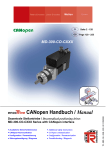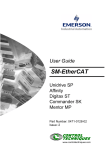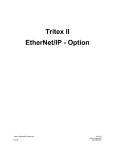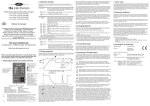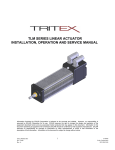Download Tritex II
Transcript
Tritex II CANopen Startup Exlar Corporation 03/05/2013 Overview The purpose of this application note is to get a Tritex with CANopen system operational “on the bench”, without a load connected to the motor. Some additional comments are added at the end to assist with tuning a loaded motor. The application note goes on to explain a basic system layout recommended for Tritex. At the end there is a section entitled “Where to go from here” which provides links to information on more advanced topics. Features The Exlar Expert drive software is a GUI developed to interoperate with the Tritex 485 interface by way of USB interface. All of the functions (Motion profiles) of the drive and user parameters are available through this interface. It may also be used to configure drive user and CANopen interface parameters. The Exlar Expert drive software is required for tuning and configuring digital I/O. This method establishes communication and uploads all of the parameters from the drive to the PC, and the drive stays online Tritex CANopen Getting Started, v0.9 Page 2 03/05/2013 Exlar Corporation 1. System Setup System menu allows configuration and viewing of system parameters. Parameters are divided into two segments Factory and user parameters. 1.1.Factory Parameters Factory parameters are stored as a block in non-volatile memory. The block contains a CRC (Cyclic Redundancy Checksum) word to guarantee data integrity. At power-up, the factory parameter block is validated and copied to its runtime location in RAM where all parameters are available for both reading and writing through their individual MODBUS identifiers. Factory parameter include, maximum limits and system options. 1.2.System Setup System menu allows one time configuration of: Power up options Module Control User limits Reaction methods Delay power-up, state machine sequence etc. Which interface (CANopen, Modbus or Digital I/O) has control High current warnings and in position window Quick Stop 606Ah, Fault reaction 605Eh etc. Tritex CANopen Getting Started, v0.9 Page 3 Exlar Corporation 03/05/2013 1.3.Factory Calibration 1.4.Tuning This page allows user to adjust the tuning of the motor base on their application. 1.5.User units The user unit page, allows user to change the units displayed, in the Tritex drive software. It does not change data written and stored in the drive. 2. Digital I/O The Digital I/O screen is used to assign the input and output functions and LED outputs to the hardware I/O lines; eight discrete inputs and four discrete outputs. Refer to Expert software for additional information on configuring Digital I/O. Tritex CANopen Getting Started, v0.9 Page 4 Exlar Corporation 03/05/2013 3. Networks 3.1.RS485 Modbus The Tritex uses an RS485 hardware connection with a Modbus RTU protocol. The RS485 Modbus page allows the user to set the Tritex communication parameters to best connect with their communication. Therefore, an adapter will be required to interface from the RS232 or USB port on the PC to the RS485 port on the actuator (see Installation section for details on the RS485 port). 3.2.CANopen Exlar have implemented a CANopen protocol based on the ‘Communication Profile’ (CiA DS 301) in the Tritex, which supports both direct access to device parameters and time-critical process data communication. These parameters are accusable through the CANopen interface and Drive software. Tritex with CANopen incorporates DS402 motor profile with several additional options that enhances the system use in a system. These additions add flexibilities to the overall system performance. Tritex CANopen Getting Started, v0.9 Page 5 Exlar Corporation 03/05/2013 The Tritex support Variable PDO mapping this means the PDOs can only be mapped or re-mapped during Preoperational state. This can be accomplished through SDO’s or using Exlar Drive software. The PDO programming sequence of PDOs is handled using our drive software. 3.2.1. CAN Open The CAN Open allows a simple method of changing Drive ID and Baud rate. Note, changes do not take effect until new power cycle. 3.2.2. CAN Parameters 3.2.3. PDOs Setup The object linker (translation tables) offers a significant improvement by supporting fully automated mapping/linking of PDOs in only a few steps. All available objects are sorted according to input and output data. A unique COB-ID (unique with respect to the entire CANopen network, not just the node) must be assigned to each PDO which will be used over the CAN network. It is recommended using the Predefined Connection Set where ever possible. It is the system designer’s responsibility to ensure that all PDOs have a unique COB-ID. It is best to assign the COB-IDs in a logical order, with the most important PDOs assigned to the lowest COB-IDs. Tritex CANopen Getting Started, v0.9 Page 6 03/05/2013 Exlar Corporation 27Fh = 200h + 7Fh PDOs Predefined Connection Set COB-ID(s) hex Slave nodes 180 + NodeID 200 + NodeID 280 + NodeID 300 + NodeID 380 + NodeID 400 + NodeID 480 + NodeID 500 + NodeID 1. Transmit PDO 1. Receive PDO 2. Transmit PDO 2. Receive PDO 3. Transmit PDO 3. Receive PDO 4. Transmit PDO 4. Receive PDO 4. Motion The device profile for drives and motion control defines the functional behavior of controllers for servo drives, frequency inverters and stepper motors. The specification includes a finite state automaton (FSA). The state of the drive determines which commands are accepted and if high power is applied. States are changed by a control-word received from the host-controller can be initiated by internal events. The current state is indicated by the statusword. 4.1.Home The Home Page configures and commands the Home operation. Tritex CANopen Getting Started, v0.9 Page 7 03/05/2013 Exlar Corporation 4.2.Jog The Jog Page is used to command jog mode on the Tritex. Once jog mode has been enabled, the jog inputs can be used to produce motion on the actuator. The inputs that will be used as jog inputs are determined by the Jog (+) or Jog (-) command. Once the jog inputs have been enabled, they will remain enabled, until user disable operation. The motion profile have several option are configurable by the user, Fast, slow velocity and acceleration and deceleration rates. (1) Save Initialization parameters (1) Saves the current displayed as new Initialization value (Fast Slow Velocity, Acceleration, Declaration and Current limit ), when entering mode for the first time. NOTE! Typical motion profile commands and options could be set each time on power up from host or Tritex CANopen Getting Started, v0.9 Page 8 03/05/2013 Exlar Corporation set using a configuration file and stored to NVM once. Clicking Jog (+) or (-) changes will automatically generated a enter mode request of Jog. 4.3.Profile Velocity (1) Save Initialization parameters (1) Save current displayed as new Initialization value (Acceleration, Deceleration, Current Limit and Target Velocity ), when entering mode for the first time. NOTE! Typical motion profile commands and options could be set each time on power up from host or set using a configuration file and stored to NVM once 4.4.Profile Torque (1) Save Initialization parameters (1) Save current displayed as new Initialization value (Target Torque and Slope), when entering mode for the first time. Tritex CANopen Getting Started, v0.9 Page 9 03/05/2013 Exlar Corporation NOTE! Typical motion profile commands and options could be set each time on power up from host or set using a configuration file and stored to NVM once Tritex CANopen Getting Started, v0.9 Page 10 03/05/2013 Exlar Corporation 4.5.Profile Position NOTE! Typical motion profile commands and options could be set each time on power up from host or set using a configuration file and stored to NVM once Options FAULT ON NACK A rising edge of NEW_SETPOINT IMMEDIATE and SETPOINT_ACK active will normally generate a 'warning' and raise the SETPOINT_NACK event. If the PP_OPTION_FAULT_ON_NACK is selected, a fault will be generated instead. SMART CONTINUE When a new SETPOINT is to be buffered (not immediately executed) and the PP_CONTROL_CONTINUOUS flag is set the default action is to modify the END_VELOCITY of the previous (or active) set-point to its velocity so that it doesn't stop and targets the new SETPOINT's velocity and distance when it completes. The PP_OPTION_SMART_CONTINUE overrides this behavior to set the previous (or active) SETPOINT's END_VELOCITY to the lesser of the previous (or active) SETPOINT velocity and the new. SETPOINT velocity. INDEPENDENT DATA Doesn't copy profile type, acceleration, and deceleration values from global profile data when loading a SETPOINT. The global are copied into the SETPOINT setup structure only at startup. RESET NSP Internally resets CONTROL.NEW_SETPOINT as soon as the drive is able to accept another SETPOINT. RESET NSP_ON TARGET Internally resets CONTROL.NEW_SETPOINT when STATUS.TARGET_REACHED becomes active. MAXIMUM BUFFERS Maximum number of set-point buffers, maximum allows valve is 8; set-point buffer array is load only during mode creation Tritex CANopen Getting Started, v0.9 Page 11 Exlar Corporation 03/05/2013 5. Diagnostic The overall system status is displayed on the diagnostic page; user can monitor faults, warnings, position and temperatures. Also contain record of satirical information of history of the drive. 5.1.Status Log The Status log page displays the log of Faults and Warning of the drive. 5.2.Diagnostics The Diagnostic page displays the current Status and history of Faults of the drive. 6. Monitor / Control 6.1.Status The Status wedge shows an overview the drive status. 6.2.Drive Status The Drive Status wedge indictors show the statusword (6041.0h) states; while the controlword (6040.0h) can be commanded from the Drive Control wedge. Tritex CANopen Getting Started, v0.9 Page 12 03/05/2013 Exlar Corporation The statusword provide the status of the PDS FSA. 15 -10 x…x 9 Remote 8 Homed 7 x 6 Setup Drive Status Statusword 5 4 Stop DC Bus Active Ready 3 Fault 2 Enabled 1 Ready 0 Run Figure 1 - Statusword Bits 0 Drive control bits Exlar Run Description 1 2 Ready Enabled 3 Fault 4 Voltage enable 5 DC Bus Ready Stop Active 6 Setup Switch on disabled 8 Homed 9 Remote Manufacture defined Remote DS402 Ready to run Switch on Operational enabled Fault active Quick stop actived Drive is in normal runtime operation mode and is ready to accept the power command The drive is enabled and ready to command motion. Fault has occurred in the system and fault reaction has completed Tritex voltage is greater than low voltage limits. Indicates the PDS is reacting to deactivate request. The final state is determined by Quick Stop option register. 0= Quick Stop Active 1= Inactive, Drive is in SETUP mode and not ready for operation. Some commands are available only in SETUP mode. The SETUP bit is a 'convenience' event bit and is always the inverse of the RUN bit Drive is homed 0 = indicate that the controlword is not processed 1 = indicate that the controlword is processed Figure 2 - Drive status bits Tritex CANopen Getting Started, v0.9 Page 13 03/05/2013 Exlar Corporation Profile position (pp) 13 oms Following error Profile velocity (pv) x Mode specific bits 12 oms Set-point acknowledge x Profile torque (pt) x x Mode of Operation Homing (hm) Profile jog (pj) 10 tr Final target reached Target velocity reached Target torque reached See Homing Mode See Jog Mode Figure 3 - Statusword, Mode specific bits PDS 402 State Not Ready to Switch On Switch On Disabled Ready to Switch On Switch On Operational Enabled Quick Stop Active Fault Reaction Active Fault Exlar Internal State Not Ready Setup Run Ready Enabled Stop Active Fault Reaction Active Fault Bits in status word 3 2 fault enable 6 setup 5 Stop active 1 ready 0 run (sod) (qs) (f) (oe) (so) (rtso) 0 1 0 0 0 0 0 X X 1 1 1 0 X 0 X 0 0 0 0 1 0 0 0 0 1 1 1 0 0 0 1 1 1 1 0 0 1 1 1 1 1 0 X 1 0 0 0 DS 402: Bit definition Figure 4 – DS402 state machine states Tritex CANopen Getting Started, v0.9 Page 14 03/05/2013 Exlar Corporation 6.3.Drive Control The Drive control wedge button commands controlword (6040.0h) and LED indicators return controlword state. In the similar fashion, statusword (6040.0h) is showed in the Drive Status wedge. Basic steps in enable drive for manual control of drive through Exlar Expert Software: (1) (2) (3) NOTE! Switch On Run Enable Verify appropriate Drive Status is change base on ‘Drive Control ‘commands. The controlword has a dual purpose, controlword the state machine of the drive and command the motion mode. 15 12 reserved 11 Break release 10 reserved 9 Mode specific 8 Halt 7 Fault reset MSB 6 5 4 Mode specific 3 Enable 2 Quick Stop 1 Run 0 Switch on LSB Figure 5 - Controlword Drive Control bits Controlword Tritex CANopen Getting Started, v0.9 Page 15 03/05/2013 Exlar Corporation 15 -7 x…x 6 Reset fault 5 x 4 x 3 Enable 2 Stop 1 Run 0 Switch on Figure 6 - Drive control bits Bits 0 1 Drive Control Switch on Run DS402 Switch on Enable voltage 2 Stop Quick stop 3 Enable 6 Reset Faults Enable operation Fault reset Description interlock The DS402 FSA 'ready to switch on' state is waiting for the drive to be set to enable high level power. Since the drive doesn't control its own bus power, this state place for controllers that require an extra command interlock before accepting the ENABLE bit. Controllers that don't want the extra interlock may elect to force this control bit set at start-up. Command the drive to deactivate, base on Stop option To deactivate stop controlword bit 2 must be equal to 1. Refer to Stop Action (0x605A.0) for more information Commands drive into operational enable state. Reset faults on the rising edge. Figure 7 - Drive control bits Mode of Operation Profile position (pp) Profile velocity (pv) Profile torque (pt) Homing (hm) Profile jog (pj) 9 Change on Set point Reserved Reserved Operation mode specific bits 8 6 5 Halt Abs/rel Change set Immediately Halt Reserved Reserved Halt Reserved Reserved Halt Halt 4 New set Reserved Reserved Figure 8 - Controlword, Mode specific bits Tritex CANopen Getting Started, v0.9 Page 16 03/05/2013 Exlar Corporation 7. Motion examples This section contain sample configuration of the drive. 7.1.Homing The Tritex drive support many aspects of the homing methods (1) described by DS 402. This includes the use of a switch inputs and/or an encoder index pulse to determine the extent of travel, limit inputs, and a specific acceleration, deceleration, normal speed and slow speed to use while homing. These homing inputs are integrated into the Tritex and are user defined. To configure the drive Inputs it is recommended using the Tritex Expert software. Below is an example of configuring Home method 19. Homing method 19 (1) - POS_SW_ON_OFF (Home on positive home switch (inactive)) (d) Refer to Tritex CANopen manual for supported methods. 7.1.1. Configure Inputs From the Digital I/O page configure the ‘Home Switch’ to your wired Input 5. (See Hardware interface manual for information on connecting switch to Tritex.) For this example wire the ‘Home Switch’ to Input 5. Figure 9 - Example - Home Switches Tritex CANopen Getting Started, v0.9 Page 17 03/05/2013 Exlar Corporation DS402 Description Home Switch Negative Limit Switch Positive Limit Switch Index Pulse Source of Event Configurable Input Event Configurable Input Event Configurable Input Event Index Pulse Figure 10 – Exlar Input Switches vs. DS402 7.1.2. Home drive 7.1.2.1. CANopen interface Homing Mode – demonstrates home method 19 decimal using Service Data Objects (SDOs). The below example sets typical motion profile commands a system would configure1, enabling the motor power2 and executing a homing function using SDOs with Node ID 65 (41h). 1 Typical configuring I/O should be set using Exlar Drive software and stored to NVM once. Motion user parameters could be set each time on power up or configure and stored to NVM once. 2 Enabling the motor power only has to be done once on power up. 0641 0641 0641 00 00 00 2B 2B 2B 40 40 40 0641 0641 00 00 23 23 84 83 Typical motion profile commands and enabling sequence Description DSP402 state machine, 6040.0h 60 00 06 00 00 00 Send shutdown - transfer to Ready to Switch on 60 00 07 00 00 00 Switched on 60 00 0F 00 00 00 Operation Enable Typical Motion Parameters 60 00 50 C3 00 00 Set deceleration to 3000 RMP/S, 6084.0h 60 00 50 C3 00 00 Set acceleration to 3000 RMP/S, 6083.0h 0641 00 2F 60 60 00 06 00 00 00 0641 0641 0641 0641 00 00 00 00 23 23 23 23 FF 7C 99 99 60 60 60 60 00 00 01 02 13 00 35 82 00 00 82 06 00 00 00 00 00 00 00 00 0641 00 2B 40 60 00 1F 00 00 00 0641 00 2B 40 60 00 0F 00 00 00 ID RTR Data Set to Home Mode Set to Profile Home Mode, 6060.0h Set Homing Method, Offset and Speeds Homing method 19 decimal Homing Offset value = 0 Home Speed Fast 2000 RPM Home Speed Slow 100 RPM Start Homing Start Homing and remove active Halt Stop Homing after home is acquire Stop Homing (This will Halt Homing and keep Operational Enable) Figure 11 - Example: Home mode Tritex CANopen Getting Started, v0.9 Page 18 03/05/2013 Exlar Corporation 7.1.2.2. Define Home To define current position as home using PAC commands, can be accomplish using Tritex Drive software or through CANopen. By using accessing drive internal commands through CANopen interface. ID RTR Typical motion profile commands and enabling sequence Description Data 0641 0641 0641 00 00 00 2B 2B 2B 40 40 40 60 60 60 00 00 00 06 07 0F 00 00 00 00 00 00 00 00 00 0641 00 2F 60 60 00 06 00 00 00 0641 00 23 09 21 00 00 00 20 37 DSP402 state machine, 6040.0h Send shutdown - transfer to Ready to Switch on Switched on Operation Enable Set to Home Mode Set to Profile Home Mode, 6060.0h Define Current Position as Zero (2) Write Pac System.Post.Commands.DefineHome (924942336-> 0x37218000) Figure 12 - Example: Home Absolute Position (1) (2) Halt is enabled automatically, when a Motion mode becomes active. Same function as “Define Home” within ‘Expert Tritex’ software Figure 13 - Drive Software Home Commands Tritex CANopen Getting Started, v0.9 Page 19 03/05/2013 Exlar Corporation 7.2.Position Profile Position Mode – demonstrates the different move types supported for position control executed via Service Data Objects (SDOs). Exlar support relative and absolute moves to position. Using either relative or absolute moves, the user can also select (by the control word data) if the target position should be reached before another target position is allowed (finish first) or if the actuator should execute a newly received target position even if still in motion (immediate). The below example sets typical motion profile commands a system would configure, enabling the motor power 2 and the four different move types2 supported in Profile Position Mode using SDOs with Node ID 65 (41h). 3000 RMP/S 2000 RPM 10.000 REVs Acceleration: 3000 ÷ 0.06 = 5000 (0xC350) Target Velocity: 2000 ÷ 0.06 = 3333 (0x8235) Distance: 10000 ÷ 0.0001 = 100000 (0x0186A0) 1 Enabling the motor power only has to be done once on power up. Motion user parameters could be set each time on power up or configure and stored to NVM once. 2 The Control Word data selects the move type. 0641 0641 0641 00 00 00 2B 2B 2B 40 40 40 0641 0641 0641 00 00 00 23 23 23 84 83 81 Typical motion profile commands and enabling sequence Description DSP402 state machine, 6040.0h 60 00 06 00 00 00 Send shutdown - transfer to Ready to Switch on 60 00 07 00 00 00 Switched on 60 00 0F 00 00 00 Operation Enable Typical Motion Parameters 60 00 50 C3 00 00 Set deceleration to 3000 RMP/S, 6084.0h 60 00 50 C3 00 00 Set acceleration to 3000 RMP/S, 6083.0h 60 00 35 82 00 00 Set max user velocity to 2000 RPM , 6081.0h 0641 00 2F 60 60 00 01 00 00 00 0641 0641 0641 00 00 00 23 2B 2B FF 40 40 60 60 60 00 00 00 A0 1F 0F 86 00 00 01 00 00 00 00 00 0641 0641 0641 00 00 00 23 2B 2B FF 40 40 60 60 60 00 00 00 E0 3F 2F 93 00 00 04 00 00 00 00 00 0641 0641 0641 00 00 00 23 2B 2B FF 40 40 60 60 60 00 00 00 50 5F 4F C3 00 00 00 00 00 00 00 00 0641 0641 0641 00 00 00 23 2B 2B FF 40 40 60 60 60 00 00 00 A0 7F 6F 86 00 00 01 00 00 00 00 00 ID RTR Data Set to Profile Position Mode Set to Profile Velocity Mode, 6060.0h Move Absolute (finish first) Set Target Position to 10.000 REVS Set Control Word bit 4 to 1 Set Control Word bit 4 to 0 Move Absolute (immediate) Set Target Position to 30.000 REVS Set Control Word bit 4 to 1 Set Control Word bit 4 to 0 Move Relative (finish first) Set Target Position to 50.000 REVS Set Control Word bit 4 to 1 Set Control Word bit 4 to 0 Move Relative (immediate) Set Target Position to 10.000 REVS Set Control Word bit 4 to 1 Set Control Word bit 4 to 0 Figure 14 - Example: Position Tritex CANopen Getting Started, v0.9 Page 20 03/05/2013 Exlar Corporation 7.3.Velocity Exlar supports the ability to move in velocity mode. Once in Profile Velocity Mode, any new target velocity will be executed immediately. The below example sets typical motion profile commands a system would configure 1, enabling the motor power2 and sending a new target velocity using SDOs with Node ID 65 (41h). 3000 RMP/S 1000 RPM Acceleration: 3000 ÷ 0.06 = 5000 (0xC350) Target Velocity: 1000 ÷ 0.06 = 16667 (0x411A) 1 Typical motion profile commands could be set each time on power up from host or set using a configuration file and stored to NVM once. 2 Enabling the motor power only has to be done once on power up. ID RTR Typical motion profile commands and enabling sequence Description Data 0641 0641 0641 00 00 00 2B 2B 2B 40 40 40 60 60 60 00 00 00 06 07 0F 00 00 00 00 00 00 00 00 00 0641 0641 00 00 23 23 84 83 60 60 00 00 50 50 C3 C3 00 00 00 00 DSP402 state machine, 6040.0h Send shutdown - transfer to Ready to Switch on Switched on Operation Enable Typical Motion Parameters Set deceleration to 3000 RMP/S, 6084.0h Set acceleration to 3000 RMP/S, 6083.0h 0641 00 2F 60 00 03 00 00 00 Set to Profile Velocity Mode Set to Profile Velocity Mode, 6060.0h 00 Motion Mode default condition are loaded Send new Target Velocity Target Velocity 1000 RPM, 60FF.0h 0641 00 23 60 FF 60 00 1A 41 00 Figure 15 - Example: Velocity (3) Halt is enabled automatically, when a Motion mode becomes active. Tritex CANopen Getting Started, v0.9 Page 21 03/05/2013 Exlar Corporation 7.4.Jog Exlar supports the ability to move in Jog mode. The below example sets typical motion profile commands a system would configure1, enabling the motor power2 and sending a new target velocity using SDOs with Node ID 65 (41h). 100 RMP, 5000 RPM/S, 5000 RMP/S, NOTE! Slow Velocity: Acceleration: Deceleration: 100 ÷ 0.06 = 1666 (0x682) 5000 ÷ 0.06 = 8333 (0x14585) 5000 ÷ 0.06 = 8333 (0x14585) CANopen supports Jog directly with the following functions: Jog Slow - Positive when active 1 Typical motion profile commands could be set each time on power up from host or set using a configuration file and stored to NVM once. 2 Enabling the motor power only has to be done once on power up. ID RTR Typical motion profile commands Description Data 0641 0641 0641 00 00 00 2B 2B 2B 40 40 40 60 60 60 00 00 00 06 07 0F 00 00 00 00 00 00 00 00 00 0641 0641 0641 0641 00 00 00 00 23 23 23 23 0B 0C 0D 60 36 36 36 60 00 00 00 00 86 85 85 FE 02 45 45 00 00 01 01 00 00 00 00 00 0641 00 2B 60 00 8F 00 00 00 40 DSP402 state machine, 6040.0h Send shutdown - transfer to Ready to Switch on Switched on Operation Enable Typical Motion Parameters Set Slow Velocity 100 RMP Set Acceleration 5000 RPM/S Set Deceleration 5000 RPM/S Jog Mode (-2) Jog Function Halt Jog Figure 16 - Example Jog Tritex CANopen Getting Started, v0.9 Page 22 03/05/2013 Exlar Corporation 7.5.Torque If a torque that is relative to current of 2 amps is needed, and object 0x6075 (Motor Rate Current “Continuous Current”) is 3200 mA, then: Target Torque: Slope: [6071.0] = 2000 mA x 1000 / 3200 mA = 625 ( 271h) [6087.0] = 180.0 % / sec This number means 62.5 % of Motor Rate Current ID RTR Typical motion profile commands and enabling sequence Description Data 0641 0641 0641 00 00 00 2B 2B 2B 40 40 40 60 60 60 00 00 00 06 07 0F 00 00 00 00 00 00 00 00 00 0641 00 2B 87 60 00 50 46 00 00 0641 00 2F 60 60 00 04 00 00 00 0641 00 2B 40 60 00 0F 00 00 00 0641 00 2B 71 60 00 71 02 00 00 DSP402 state machine, 6040.0h Send shutdown - transfer to Ready to Switch on Switched on Operation Enable Typical Motion Parameters Set slope 180.0 %/sec, 6087.0h Set to Profile Velocity Mode Set to Profile Torque Mode, 6060.0h Disable Motion Halt (3) Clear Halt Send new Target Torque Target Torque 62.5 % 6071.0h Figure 17 - Example Torque (3) Halt is enabled automatically, when a Motion mode becomes active. Tritex CANopen Getting Started, v0.9 Page 23 03/05/2013 Exlar Corporation 7.6.PDO Mapping The following is an example of mapping PDO for position Profile: Device ID = 127 (7Fh) RPDO -1, COB-ID = 27Fh (Controlword-6040h, Target Position-607Ah) TPDO -1, COB-ID = 1FFh Transmit on Change (Statusword-6041h) ID RTR Typical motion profile commands and enabling sequence Description Data Typical Motion Parameters 067F 067F 067F 00 00 00 23 23 23 84 83 81 60 60 60 00 00 00 50 50 35 C3 C3 82 00 00 00 00 00 00 067F 067F 067F 067F 067F 067F 067F 00 00 00 00 00 00 00 23 2F 23 23 2F 2F 23 00 00 00 00 00 00 00 14 16 16 16 16 16 14 01 00 01 02 02 00 01 7F 00 10 20 FF 02 7F 02 00 00 00 00 00 02 00 00 40 7A 00 00 00 80 00 60 60 00 00 00 067F 067F 067F 067F 067F 067F 00 00 00 00 00 00 23 2F 23 2F 2F 23 00 00 00 00 00 00 18 1A 1A 18 1A 18 01 00 00 02 00 00 FF 00 10 FF 01 FF 01 00 00 00 00 01 00 00 41 00 00 00 80 00 60 00 00 00 067F 00 2F 40 60 00 06 00 00 00 000 01 00 01FF 027F 01FF 027F 01FF 027F 01FF 70 06 31 07 33 0F 23 02 00 02 00 02 00 06 00 00 00 00 00 00 00 00 00 00 00 00 027F 027F 01FF 027F 01FF 01FF 0F 1F 12 0F 02 06 00 00 B7 00 B7 B7 E0 E0 93 93 04 04 00 00 E0 93 04 00 Set deceleration to 3000 RMP/S, 6084.0h Set acceleration to 3000 RMP/S, 6083.0h Set max user velocity to 2000 RPM , 6081.0h Configure RPDO-1 Disable RPDO-1 COB-ID Write zero to entries Configure Map1 with 6040.0 -Controlword Configure Map2 with 607A.0 -Target Position Configure Transmission Type Write 2 to Entry count Enable RPDO-1 COB-ID Configure TPDO-1 Disable TPDO-1 COB-ID Write zero to entries Configure Map1 with 6041.0 ,Statusword Configure 1600.5, Transmit on Change Write 1 to Entry count Enable TPDO-1 COB-ID Mode of Operation - Position Write 6 to Mode of Operation Enable NMT Operation Mode Operational Mode DSP402 state machine <--- Current Status (Switch on Disabled) ---> (Shutdown - ) <--- Drive sends TPDO1- (Ready to Switch on) ---> (Switched on) <--- Drive send TPDO1 – (Switch on) ---> (Operation Enable) <--- Drive sends TPDO1 – response (Enable) Command Position ---> Set Target Position to 30.000 REVS ---> Set Control Word bit 4 to 1 (New Set Point) <--- Drive sends TPDO1 – response ---> Set Control Word bit 4 to 0 <--- Drive sends TPDO1 – (Set Point ACK) <--- Drive sends TPDO1 – (In Position) Figure 18 – Example: PDO Mapping Position Tritex CANopen Getting Started, v0.9 Page 24 03/05/2013 Exlar Corporation 8. Access Drive Internal functions GID or Global Identification is the method used by the Tritex drive to map internal variables. These GID’s are then cross reference to installed protocols. For example a GID of 0x3C000000 represents the System warnings and is identify as “SYSTEM.MOTION.EVENTS.FAULTS” cross reference to Modbus ID “ 1900 “ and CANopen ID “Index 3384, subindex 0“. 8.1.GID access The following demonstrates method to access internal registers using GID. For example read and write to CANopen ID register: Node ID 65 (41h) GID name: GID address: ID RTR CANOPEN.PARAM.ID 0x82200000 Reading / writing Drive GID sequence Description Data 0641 0641 00 00 23 40 02 02 20 20 01 02 00 00 00 00 20 00 82 00 0641 0641 00 00 23 2B 03 03 20 20 01 02 00 01 00 00 20 00 82 00 Reading Drive Parameter Write GID to System Read, Object 2002.1 Read Data, Object 2002.2 Write Drive Parameter Write GID to System Write , Object 2003.1 Write Data: ID = 1, 2 bytes, Object 2003.2 Figure 19 - Example System Read 8.2. PAC’s Access Programmable Access Commands (PAC’s) are functions that perform operations in the system. For example the below PAC function will define current absolute position as home, while home mode is active. Refer to Interface section (UI Modbus, and CANopen) for methods of sending PACs to drive. Note, if interface does not have control rights command will not execute. The following demonstrates method to access internal registers using PAC (Programmable Access Commands). Node ID 65 (41h) ID 0641 RTR 00 Writing PAC sequence Description Data 23 09 21 00 00 00 20 37 Write PAC Write Pac CommandSystem.Post.Commands.DefineZero (924844032-> 0x3720.0000) Figure 20 - Example PAC Access Tritex CANopen Getting Started, v0.9 Page 25 03/05/2013 Exlar Corporation 8.3.User Units example CANopen associates a scale factory to a group of registers, for example scale factory 1 is always assigned to Position measurements. This conversion is transparent to CANopen interface. Name Scale Factor 1 – Numerator Scale Factor 1 – Denominator Scale Factor 2 – Numerator Scale Factor 2 – Denominator Scale Factor 3 – Numerator Scale Factor 3 – Denominator Units UINT32 UINT32 UINT32 UINT32 UINT32 UINT32 Att RW RW RW RW RW RW Description Position Velocity Acceleration GID CANOPEN.PARAM.CONVERT.0.MULTIPLIER CANOPEN.PARAM.CONVERT.0.DIVISOR CANOPEN.PARAM.CONVERT.1.MULTIPLIER CANOPEN.PARAM.CONVERT.1.DIVISOR CANOPEN.PARAM.CONVERT.2.MULTIPLIER CANOPEN.PARAM.CONVERT.2.DIVISOR Modbus 7560 7562 7564 7566 7568 7570 CO 2102.1 2102.2 2103.1 2103.2 2104.1 2104.2 Figure 21 – User Units CANopen Internal units= (user value) * (Numerator1 / Denominator1) User value = (internal units) * (Denominator1 / Numerator1) NOTE! Write operation Read operation Default Numerator and Denominator are 1 The following example demonstrates reading/ writing using ‘User Units’ for Target Position (607A.h): Scale Factor 1 – Numerator: Scale Factor 1 – Denominator: Internal units: 1 2 0.0001 Rev Write Target Position Internal Units 2000 = 2000 * 1/2 Target Position = 1000 * (2 /1) Read NOTE! Thirty-two bit conversion is used and rounding error could occur between read and write values. Tritex CANopen Getting Started, v0.9 Page 26 03/05/2013 Exlar Corporation 9. Appendix 9.1.Tips Highlighting and right clicking display variable ID and help information. Figure 22 - Expert Software Tips 9.2.Notations 0.001 rated mrps/s mrps 0.0001 rev ms Percentage of Rated (GID=SYSTEM.BUS.FACTORYPARAM.IRATED) (CANopen -6075.0, Motor Rated Current) Acceleration Velocity Distance milliseconds Figure 23 - Units (b) When read/write from Modbus data length is word, while from CANopen it is a byte. (M) CANopen Object is mappable CANopen Profile –Motion DS402 specification name (d) Figure 24 – Superscript 10. Additional information Expert Software Manual.pdf Tritex_CO.eds Tritex CANopen.pdf Tritex CANopen Getting Started.pdf Tritex CANopen Getting Started, v0.9 Expert Drive software manual CANopen EDS file Tritex CANopen user manual Tritex CANopen Getting started manual Page 27 Exlar Corporation Tritex CANopen Getting Started, v0.9 03/05/2013 Page 28 Exlar Corporation 03/05/2013 11. Figures Figure 1 - Statusword.............................................................................................................................................. 13 Figure 2 - Drive status bits ...................................................................................................................................... 13 Figure 3 - Statusword, Mode specific bits ............................................................................................................... 14 Figure 4 – DS402 state machine states ................................................................................................................... 14 Figure 5 - Controlword ............................................................................................................................................ 15 Figure 6 - Drive control bits .................................................................................................................................... 16 Figure 7 - Drive control bits .................................................................................................................................... 16 Figure 8 - Controlword, Mode specific bits ............................................................................................................. 16 Figure 9 - Example - Home Switches ....................................................................................................................... 17 Figure 10 – Exlar Input Switches vs. DS402 ............................................................................................................. 18 Figure 11 - Example: Home mode .......................................................................................................................... 18 Figure 12 - Example: Home Absolute Position ........................................................................................................ 19 Figure 13 - Drive Software Home Commands ......................................................................................................... 19 Figure 14 - Example: Position .................................................................................................................................. 20 Figure 15 - Example: Velocity .................................................................................................................................. 21 Figure 16 - Example Jog .......................................................................................................................................... 22 Figure 17 - Example Torque .................................................................................................................................... 23 Figure 18 – Example: PDO Mapping Position .......................................................................................................... 24 Figure 19 - Example System Read ........................................................................................................................... 25 Figure 20 - Example PAC Access .............................................................................................................................. 25 Figure 21 - Expert Software Tips ............................................................................................................................. 27 Figure 22 - Units ..................................................................................................................................................... 27 Figure 23 – Superscript ........................................................................................................................................... 27 Tritex CANopen Getting Started, v0.9 Page 29