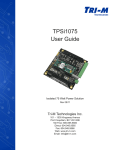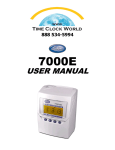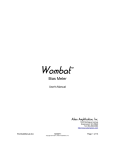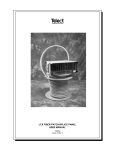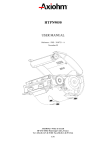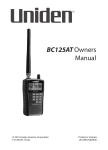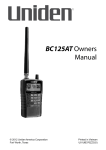Download the User Manual
Transcript
Neri: LED Bike Light Controller-Driver User Manual Revision: 1 Created: May 2008 Modified: Located: D:\My Projects\Neri - My Light\Data, Documentation & Manuals\Neri Controller Driver\Build Doc, Manual & Product Information\Neri Manual.odt Neri: LED Bike Light Controller-Driver User Manual Page 2 of 12 Revision 1 Table of Contents 1. Introduction........................................................................................3 1.1. Document Revision History..................................................................3 1.2. Terms & Abbreviations.......................................................................3 2. Features & Benefits...............................................................................4 3. Specification........................................................................................5 3.1. Connection Detail.............................................................................5 3.2. Reverse Polarity Protection.................................................................7 4. Suggested Mounting...............................................................................7 4.1. Additional Buttons............................................................................7 5. User Interface......................................................................................9 5.1. Synchronising Multiple Driver-Controllers...............................................10 6. Battery Monitoring..............................................................................10 6.1. Low Battery Warning........................................................................10 6.2. Low Battery Disconnect....................................................................10 6.2.1. Disable Battery Monitoring...........................................................11 7. Thermal Protection..............................................................................11 8. Serial Communications.........................................................................12 This document is the property of Outsider Designs and may be freely distributed and reproduced provided it is not altered in any way. Any queries should be directed to [email protected]. Neri: LED Bike Light Controller-Driver User Manual Page 3 of 12 Revision 1 1. Introduction The Neri LED bike light driver-controller is intended to provide mountain bike riders and other enthusiasts with a compact constant current source necessary to optimally drive high brightness LEDs. The driver is also well suited to car, caravan and boat applications and can be configured as such. This document may reference a lamp assembly, which may or may not have been included with the driver. There are many housing options available for the DIYer and the user is encouraged to think carefully about what they require, resources available to them and then search the internet for inspiration and tips. 1.1. Document Revision History Revision Date Draft May 08 1 Summary of change Introduction of document & prototype development September 08 Completed and made available for download 1.2. Terms & Abbreviations DC Driver-Controller. HI Highest intensity mode. LED Light Emitting Diode, indicator or illumination class. LBW Low Battery Warning. LBD Low Battery Disconnect. LO3 Highest intensity LO mode level. LO2 Medium intensity LO mode level. LO1 Lowest intensity LO mode level. NTC Negative Temperature Coefficient. STANDBY HB LED is drive off. Short term low power mode. µC Micro-controller. UI User Interface. This document is the property of Outsider Designs and may be freely distributed and reproduced provided it is not altered in any way. Any queries should be directed to [email protected]. Neri: LED Bike Light Controller-Driver User Manual Page 4 of 12 Revision 1 2. Features & Benefits Constant current converter for driving “high brightness” LEDs. Keeps the light bright and white to the end. Just add LED(s) and battery. Simple, intuitive single button user interface; instantly toggle between HI & LO modes without having to go through OFF. Green and Red status LEDs and piezoelectric sounder provide visual and audible feedback. 3 step LO mode: Choose the intensity level right for the conditions and maximise battery life with on-the-fly selectable LO level. FLASH mode for being seen; will flash at selected LO level. Compact and lightweight enough to mount on bar or under helmet visor (when used as a helmet light). Robust: LED technology means no bulbs to blow. HB LEDs are typically rated for 100,000 hours before reaching 70% of their original output (that's over 11 years of continuous use). They'll never leave you in the dark. Integrated battery monitoring provides a low battery warning and protects the battery from deep discharge1. Thermal protection: Checks LED temperature and protects against overheating. Wide supply voltage: 4 – 20Vdc: Can be used with a wide variety of battery packs2. MOSFET protection against accidental reverse battery polarity. Uses standard AA cells (Alkaline3 or rechargeable) which are readily available almost everywhere. 1 LBW & LBD currently only supports NiMh battery chemistries. Battery monitoring can be disabled. Minimum voltage depends on LED(s) used. 3 If using alkaline cells, battery monitoring should be disabled to take full advantage of the freedom to deeply discharge the cells; increasing runtime (how much depends on LED(s) used). 2 This document is the property of Outsider Designs and may be freely distributed and reproduced provided it is not altered in any way. Any queries should be directed to [email protected]. Neri: LED Bike Light Controller-Driver User Manual Page 5 of 12 Revision 1 3. Specification Description Value Units Vbatt Battery/Supply voltage1 4 - 20 Volts ILED LED drive current 1000 mA Tamb Operating ambient temperature2 -40 to +85 °C >87 % 55 x 17 mm Conversion efficiency3 Physical dimensions Table 1: Specification 1 Actual minimum depends on LED(s) being driven and Vbatt. Maximum must not be exceeded. Applies to DC only. Thermal management of LED and lamp assembly will differ with design, therefore maximum operating temperature may be lower, governed by the LED(s). Thermal protection should be utilised by fitting a thermistor in the lamp body (see section 7 - Thermal Protection). 3 Varies with battery voltage. 2 3.1. Connection Detail Pin Description 1 Reserved 2 Reserved 3 LED 10KΩ NTC thermistor 4 Reserved 5 Battery positive (+) 6 LED 10KΩ NTC thermistor 7 Battery negative (–) 8 LED positive (+) 9 Reserved 10 LED negative (–) 11 Tx reserved for future 12 Rx reserved for future Table 2: Electrical Connections This document is the property of Outsider Designs and may be freely distributed and reproduced provided it is not altered in any way. Any queries should be directed to [email protected]. Neri: LED Bike Light Controller-Driver Page 6 of 12 User Manual Revision 1 Figure 1: Connection detail (viewed from top). Connector itself is optional. If the connector P1 is not fitted, connection to the controller can be made directly to the PCB. The battery connects to B+ and B-, LED to L+ and L-. Two larger holes are provided for securing wires and providing strain relief via small cable ties or lace. Care must be taken not to twist or pull on connectors and cables. Always take care when fitting or removing to ensure a long service life. This document is the property of Outsider Designs and may be freely distributed and reproduced provided it is not altered in any way. Any queries should be directed to [email protected]. Neri: LED Bike Light Controller-Driver User Manual Page 7 of 12 Revision 1 3.2. Reverse Polarity Protection The driver-controller board includes circuitry on the power input to help protect against inadvertent incorrect connection of the battery. The maximum voltage limit of 20V must not be exceeded. 4. Suggested Mounting The driver-controller was designed from the start to be mounted on the bar near either the left or right grip. It can also be mounted under a helmet visor (see Figure 2) or anywhere else where it can be seen easily and reached quickly and comfortably. It is recommended that the DC is covered and sealed with clear heat-shrink tube to protect it from water, mud and debris. As an extra step, conformal coating (a varnish type covering) will provide additional protection. Use releasable zip-ties, velcro straps, O-rings, rubber bands or other method of choice to secure the DC in place. Important: Do not over-tighten any securing straps. Do not excessively flex the PCB or risk permanent damage. Tip: Add a strip of foam rubber (adhesive backed foam tape, mouse mat, door/window weather seal or similar) to the back of the covered and sealed DC to help reduce mechanical shocks transferring to the PCB/components. This will also help to keep it in place. 4.1. Additional Buttons The user may choose to mount the PCB in an enclosure and use their own remote switch. Additional buttons can be added by placing a momentary push-to-make (normally open) button in parallel with B1. It can be simply tagged on, or B1 can be removed. Also see 5.1 Synchronising Multiple Driver-Controllers. This document is the property of Outsider Designs and may be freely distributed and reproduced provided it is not altered in any way. Any queries should be directed to [email protected]. Neri: LED Bike Light Controller-Driver User Manual Page 8 of 12 Revision 1 Figure 2: A prototype after test ride This document is the property of Outsider Designs and may be freely distributed and reproduced provided it is not altered in any way. Any queries should be directed to [email protected]. Neri: LED Bike Light Controller-Driver Page 9 of 12 User Manual Revision 1 5. User Interface The driver-controller circuit consists of a constant current buck converter which is controlled by a micro-controller. The µC provides the single button user interface and a piezoelectric sounder is provided for feedback to the user, along with two status LEDs (Green and Red). Current Mode Action Result STANDBY Push B1 (<1s) HI mode HI or LO Push B1 (<1s) Toggle HI/LO mode LO Hold B1 Select LO level† HI Hold B1 (~1s) FLASH mode HI, LO or FLASH Double-push (<1s) STANDBY Table 3: User Interface † Quick cycle through LO level (LO3-LO2-LO1-LO2-LO3...), release when selected mode is reached. Status LEDs Sounder Indicates Steady green Single beep on mode change HI mode Blinking green Single beep on mode change 3 blinks = LO3, 2 = LO2, 1 = LO1 Flashing green Single beep on mode change FLASH mode Red flash every 5 sec None STANDBY mode Flashing red 2 beeps Low Battery Warning Fast flashing red 3 beeps Battery discharged (LBD active) Steady red 4 beeps Over-temperature Steady red 5 beeps LED thermistor gone open circuit Table 4: Indicators and alerts Note: Due to diminishing returns of light output for drive current the HI mode should be considered a “turbo” or “over-drive” mode. It drives the LED hard to get the maximum amount of light output, but, for a little decrease in intensity the current can be significantly reduced and therefore runtime significantly increased. This document is the property of Outsider Designs and may be freely distributed and reproduced provided it is not altered in any way. Any queries should be directed to [email protected]. Neri: LED Bike Light Controller-Driver User Manual Page 10 of 12 Revision 1 5.1. Synchronising Multiple Driver-Controllers Multiple modules can be synchronised simply by connecting the button signal lines and grounds of each module together. If they are sharing a common power source then the ground is already taken care of. Just connect the inner-most pin of B1 (closest to the uC) to it's neighbour. All connected buttons will function, controlling all modules. Superfluous buttons may be removed. 6. Battery Monitoring 6.1. Low Battery Warning When the battery voltage falls to less than 1 volt per cell for 10 seconds continuously, 2 beeps will be heard and the Status LED will flash red. Normal operation is allowed. 6.2. Low Battery Disconnect In order to protect the battery from deep discharge, a two-stage LBD scheme is employed: 1. When the battery volts fall to 0.8 volts per cell for 10 seconds continuously the controller will drop back to the next lowest power level. This reduces the load on the battery and allows it to recover slightly to provide additional runtime at the lower level. This cycle is repeated until the lowest power mode (which is LO1 FLASH is not implemented in LBD) is reached, then stage 2 comes in to effect. 2. When the battery volts again fall to 0.8 volts per cell for 10 seconds continuously, power to the Emitter is ramped down and the controller will go into STANDBY. 3 beeps will sound shortly before LBD ramps down the lamp (ramps down rather than suddenly switching off). Once LBD has activated the lamp cannot be repowered by pressing B1 as normal, but can be over-ridden if necessary (see below). Note: The amount of time remaining at LBW will vary depending on your battery's capacity, condition (age) and LED used. You will become familiar with the performance of your configuration to gauge remaining runtime. As an example, with eight 2700mAh AA cells and an 8.6W Lamina Atlas LED; HI mode ran for ~3hrs before LBD stepped down to LO3. On fresh batteries, LO3 would run for 13hrs before LBD activated and switched to LO2. This document is the property of Outsider Designs and may be freely distributed and reproduced provided it is not altered in any way. Any queries should be directed to [email protected]. Neri: LED Bike Light Controller-Driver User Manual Page 11 of 12 Revision 1 6.2.1. Disable Battery Monitoring Holding B1 whilst applying power to the circuit will force the battery monitoring algorithms to be suppressed. The user may decide, in an emergency for example, that further runtime is preferable to the health of the battery pack. This function can be used to override the LBD. There is also an option to disable LBW and LBD via placement of a 0805 0Ω link. This is primarily intended to allow use of different battery packs with different discharge curves, such as alkaline AA cells or perhaps when used in a fixed installation. Figure 3 shows the bottom of the board. Next to the µC two spaces can be found, placing an 0805 0Ω link (or solder bridge) in the upper position will enable battery monitoring (default), placing it in the lower position will disable it. Important: Disabling the battery monitoring algorithms will not protect the battery from deep discharge and damage! If alternative batteries are to be used; do not mix alkaline and rechargeable cells, only use batteries of the same type and never mix old and new. Figure 3: Option link: Top position - battery monitoring disabled, bottom - enabled (default) 7. Thermal Protection Provision for a lamp mounted thermistor allows LED temperature to be monitored to ensure safety and long life. The user may choose to provide a 10KΩ NTC thermistor in their lamp body, in close proximity (thermally) to the LED core. See section 3.1 for the This document is the property of Outsider Designs and may be freely distributed and reproduced provided it is not altered in any way. Any queries should be directed to [email protected]. Neri: LED Bike Light Controller-Driver User Manual Page 12 of 12 Revision 1 connection details. The µC will use this to monitor LED temperature and protect against over-heating if cooling is inadequate. The µC will check, at power up, to see if the thermistor is fitted; if it is, then thermal monitoring will begin, if it isn't, thermal monitoring will be suppressed. If the thermistor is in place at power up and later goes open circuit (e.g. broken wire) the user will be notified by 5 beeps and a steady red LED. Note: If no action is taken to fix the open-circuit sensor the fault will be ignored at next power up and thermal protection cannot operate. Warning: Without thermal protection the LED(s) and enclosure can get extremely hot. Many variables affect how hot and how quickly the temperature will rise. The user is responsible for ensuring no loss or damage to property or person. If the lamp assembly reaches ~60°C the controller will indicate that an overtemperature condition exists with a steady red LED, approximately 30 seconds later it will drop to the next lowest power state accompanied with a single beep. If after a further 30 seconds the lamp temperature still hasn't dropped, the next lowest power state will be selected and this cycle will continue until forced into STANDBY. Thermal throttle-back can be temporarily over-ridden by pushing B1, however it is not recommended. 8. Serial Communications Serial communication data lines are brought out to the edge connector for future use. <end of document> This document is the property of Outsider Designs and may be freely distributed and reproduced provided it is not altered in any way. Any queries should be directed to [email protected].