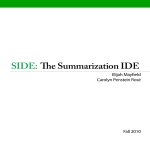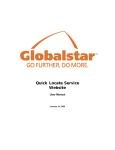Download AnnoLab - User Manual
Transcript
AnnoLab
User Manual
Richard Eckart de Castilho
Technische Universität Darmstadt
Department of Linguistic and Literary Studies
English Linguistics
AnnoLab: User Manual
Richard Eckart de Castilho
Technische Universität Darmstadt
Department of Linguistic and Literary Studies
English Linguistics
Table of Contents
1. Introduction ........................................................................................................................ 1
1. History of AnnoLab ..................................................................................................... 1
1.1. PACE-Ling era (2004-2005) ............................................................................... 1
1.2. Diploma Thesis era (2005-2006) .......................................................................... 1
1.3. LingPro era (2006-2008) .................................................................................... 1
1.4. AnnoLab and UIMA ......................................................................................... 2
2. Getting started .................................................................................................................... 3
1. Installation ................................................................................................................. 3
2. Install PEARs ............................................................................................................. 5
3. Create a pipeline ......................................................................................................... 6
4. Run the pipeline .......................................................................................................... 7
3. Analysis pipelines ................................................................................................................ 8
1. Pipeline descriptors ...................................................................................................... 8
2. Mapping .................................................................................................................... 8
3. Generalised Annotation Markup ................................................................................... 11
3.1. GAM in data stores ......................................................................................... 12
3.2. GAM - Integrated representation ........................................................................ 12
I. Command Reference ........................................................................................................... 14
add-layer ...................................................................................................................... 15
ae ............................................................................................................................... 16
copy ............................................................................................................................ 20
delete .......................................................................................................................... 21
exist ............................................................................................................................ 22
export .......................................................................................................................... 23
filter ............................................................................................................................ 25
help ............................................................................................................................. 27
ims2uam ...................................................................................................................... 28
info ............................................................................................................................. 30
lemmatize .................................................................................................................... 31
list .............................................................................................................................. 34
matchlist ...................................................................................................................... 35
pear ............................................................................................................................. 37
query ........................................................................................................................... 38
uam2annolab ................................................................................................................ 41
webserver ..................................................................................................................... 42
II. XQuery Extensions Reference ............................................................................................. 43
ds:layer ........................................................................................................................ 44
ds:meta ........................................................................................................................ 45
ds:signal ....................................................................................................................... 46
manage:delete ............................................................................................................... 47
manage:import .............................................................................................................. 48
seq:containing ............................................................................................................... 49
seq:grow ...................................................................................................................... 50
tree:following-sibling ..................................................................................................... 51
txt:find ......................................................................................................................... 52
txt:get-text .................................................................................................................... 53
Glossary ............................................................................................................................... 54
Bibliography ......................................................................................................................... 55
iii
List of Figures
2.1. Set the ANNOLAB_HOME environment variable .................................................................. 3
2.2. Setting the PATH variable .................................................................................................. 4
2.3. Access the command line ................................................................................................... 4
2.4. Testing AnnoLab .............................................................................................................. 4
2.5. Installing PEARs .............................................................................................................. 5
2.6. Listing the installed PEARs ................................................................................................ 6
2.7. Example pipeline definition ................................................................................................ 6
2.8. Running the pipeline ......................................................................................................... 7
3.1. AnnoLab pipeline descriptor outline ..................................................................................... 8
3.2. Outline of a mapping file ................................................................................................... 8
3.3. Step 1: Define the layer ..................................................................................................... 9
3.4. Step 2: Define the elements ................................................................................................ 9
3.5. Step 3: Define the dominance relation of the tree .................................................................... 9
3.6. Step 4: Define where the segments are located ..................................................................... 10
3.7. Step 5: Define how the segments are encoded ...................................................................... 10
3.8. XML for an abstract GAM segment ................................................................................... 12
3.9. Linking between text and annotations ................................................................................. 13
18. eXist login settings ........................................................................................................... 22
19. Example substitutions file .................................................................................................. 33
20. Query template descriptor file: query-example.template .......................................................... 39
21. AnnoLab asking for the value of an unset query variable ......................................................... 39
iv
List of Tables
3.1. Examples of <relation> and <feature> sections ..................................................................... 10
3.2. Valid mapAs values ......................................................................................................... 11
3. Available fields ................................................................................................................. 35
v
Chapter 1. Introduction
AnnoLab is an XML-based framework for working with annotated text. In the area of linguistic research text
is annotated for linguistic features as a preparation step for linguistic analysis. XML is widely being used
to encode these annotations. AnnoLab was born from the question Can XML and associated technology be
easily extended to offer comprehensive support for linguistic annotations?
1. History of AnnoLab
1.1. PACE-Ling era (2004-2005)
Work on the foundations of AnnoLab started in 2004 in the context of the PACE-Ling1 project at Technische
Universität Darmstadt, Germany. The annotations created manually, semi-automatically and automatically
using various tools had to be unified and made available as an integrated resource to allow linguistic analysis
of relations between all annotations regardless of their source [Teich05].
The Generalised Annotation Markup (GAM) was developed. This markup format allows to integrate XML
annotations from various sources into a single XML file to allow processing using an XSLT file. At the
time a naïve Java implementation was created to merge multiple XML annotation files into one GAM file.
Research-relevant data was then extracted from GAM files using XSLT style sheets.
1.2. Diploma Thesis era (2005-2006)
In 2005 AnnoLab became the topic of my diploma thesis [Eckart06a]. The research question underlying AnnoLab development at the time was Can the XML data model be extended to support linguistic annotations
while remaining substantially compatible with existing XML tools? The XML tools in question were XML
parsers, XSLT engines and XQuery engines.
At this time AnnoLab evolved into a web-application implemented in Java and based on Apache Cocoon
for the web front-end and using Apache Avalon in the back-end. The front-end allowed to upload texts and
annotations in XML format as well as to perform queries using XQuery with several GAM-specific extensions.
GAM was extended to support two modes: the integrated mode known already from the PACE-Ling era as
well as a non-integrated mode. The latter mode facilitated uploading and managing XML annotation files and
annotated text as separate objects. Relations between these objects were derived dynamically at the time of
querying. The web front-end allowed users to easily interact with AnnoLab, to browse text and annotations,
to show display annotations side-by-side for comparison and to issue queries using predefined templates, e.g.
a Keyword-in-Context query template [Eckart06b] [Teich06].
1.3. LingPro era (2006-2008)
Following the diploma thesis I joined the project Linguistic profiles of interdisciplinary registers2 (LingPro).
The requirements in this project were similar to the requirements of the PACE-Ling project but more ambitious
with respect to quality, detail and volume of the analysed data.
While it had already been shown that it is in principle possible to extend XML to support linguistic annotations
and still remaining substantially compatible with existing XML tools [Eckart07], there were issues regarding
performance and handling. In addition, the LingPro project required the integration of additional tools for
automatic annotation and support for processing PDF files. Since a large corpus of texts had to be repeatedly
processed the focus shifted from interactive operation to unsupervised batch processing.
During this time AnnoLab underwent a major refactoring. The web front-end was dropped due to time constraints and shift of focus. It was replaced by a command-line interface. Much of the Avalon-related code
that facilitated integration with Cocoon was also dropped to simplify the code base. The OSGi framework
1
2
http://www.linglit.tu-darmstadt.de/index.php?id=pace_ling
http://www.linglit.tu-darmstadt.de/index.php?id=lingpro_projekt
1
Introduction
was adopted as a component framework. Data storage mechanisms and file format support were refactored
into plug-ins. Apache UIMA was adopted as a framework for linguistic processing. Linguistic analysis components were turned into UIMA components. The following plug-ins were developed (some are currently not
released due to licensing issues):
Import
Text, XML, XHTML, FLOB/FROWN corpus format, PDF
Storage
BibTeX-based read-only storage with meta data support (unreleased), eXist-based storage with query support
Processing (non-UIMA)
TreeTagger integration (unreleased), Partial annotation support with IMS
Corpus Workbench and UAM Corpus Tool
Processing (UIMA)
Tokeniser, sentence splitter, TreeTagger wrapper, Stanford parser wrapper
(unreleased), Tree Rule Processor with rules for Theme/Rheme annotation
based on the Stanford parser output
In the context of a cooperation with the project C2: Sustainability of Linguistic Data3 a plug-ins to run AnnoLab in a server mode and XQuery extensions for managing data store contents were developed [Rehm07a]
[Rehm07b].
1.4. AnnoLab and UIMA
In the course of the development of AnnoLab it became increasingly obvious that using XML as the predominant data model required more compromises than the development effort saved by using XML databases or
transformation engines could compensate. In particular the work with the UIMA data model, the Common
Analysis System, and with UIMA itself showed that a sound model and framework for the processing of annotated data had emerged here. Still the AnnoLab framework provides extended functionality in comparison
with the UIMA framework.
UIMA provides an abstraction for accessing all kinds of data sources, so called Collection Readers. AnnoLab
provides an abstraction for managing data stores and for transparently importing all kinds of data formats into
an UIMA pipeline. A Collection Reader is provided by AnnoLab which interfaces with its import handler
infrastructure to transparently load data from a data store or import it from text files, XML files, PDF files, etc.
The CAS Consumer abstraction provided by UIMA is designed to persist or use CAS data for use after the
processing is done. AnnoLab provides a CAS Consumer to transparently store data from the CAS either in
the file system or in a data store from which it may be queried or read again for further processing.
Thus AnnoLab adds transparent data import, a data repository and a query mechanism.
3
http://www.sfb441.uni-tuebingen.de/c2/
2
Chapter 2. Getting started
This section will take you headlong into AnnoLab. It will take you on a short tour from the installation of
AnnoLab itself, over the installation analysis components in the form of PEARs (Processing Engine ARchive),
towards the creating of a pipeline involving these analysis components and finally running the pipeline.
All screenshots for this section were taken on Windows XP SP3. For other versions of Windows you may get
a different visual experience. AnnoLab also runs on Mac OS X and on Linux - for those platforms you should
choose paths appropriate for your platform, e.g. on Mac OS X use /Applications/annolab-cli instead of C:\Programme\annolab-cli.
1. Installation
Extract the contents of the AnnoLab archive to the folder C:\Program Files (or to the equivalent location
depending for localised versions of Windows, e.g. C:\Programme for a German version). This creates a
folder named annolab-cli.
Note
Setting the ANNOLAB_HOME environment variable is not necessary on Linux or Mac OS X. It is still
necessary to add the AnnoLab home directory to the PATH.
Now configure the AnnoLab home directory. Do a right-click on your Desktop icon and select the Properties
item. In the dialog that opens use the button labelled Environment. This opens a dialog allowing to create a new
user environment variable. Create a new environment variable called ANNOLAB_HOME with the value C:
\Program Files\annolab-cli (or the equivalent on your localised version). Remember this directory
- it is the home directory of your AnnoLab installation. When I later refer to the AnnoLab home, I mean this
directory.
Figure 2.1. Set the ANNOLAB_HOME environment variable
Next we need to add the AnnoLab installation directory to the Path environment variable.
3
Getting started
Figure 2.2. Setting the PATH variable
If the variable does not yet exist, you need to create it with the value %ANNOLAB_HOME%;%Path%. Otherwise add %ANNOLAB_HOME%to the beginning of the semi-colon separated list of path entries.
Now try running AnnoLab. Go to the Start menu and select Run. Enter the command cmd in the dialog that
opens and click OK.
Figure 2.3. Access the command line
At the command line prompt type annolab help and press the Enter key to run AnnoLab. This should
cause AnnoLab to display a list of all available commands.
Figure 2.4. Testing AnnoLab
$ annolab help
4
Getting started
2. Install PEARs
Now it is time to install the PEARs. These are the components we will later use to create a processing pipeline.
Open the Windows Explorer, navigate to the AnnoLab home a and create a new directory called pears there.
Now go back to the AnnoLab home page and download the following PEAR packages using right-click +
save link as to this pears directory you have just created:
• Sentence Boundary Annotator
• Token Boundary Annotator
• Manual Language Setter
• Stanford Parser Annotator
• Tree Rule Processing Engine Annotator
Now go back to the command line prompt. Change to the AnnoLab home using the command cd
%ANNOLAB_HOME%. Now we will use AnnoLab's pear install command to make the PEARs available
in AnnoLab pipelines.
Figure 2.5. Installing PEARs
$ annolab pear install pears/*
Figure 2.5 shows the command to install the PEARs and its output:
1. The command annolab pear install pears/* installs all PEARs in the directory pears.
2. This message indicates that the PEAR was successfully extracted and registered.
3. This message indicates that the PEAR could be successfully initialised. If this message is not present, the
PEAR will most probably not work.
You can use the pear list command to get a list of the installed PEARs (see Figure 2.6).
5
Getting started
Figure 2.6. Listing the installed PEARs
$ annolab pear list
3. Create a pipeline
Now we will create a simple pipeline. The pipeline will do the following things:
• Annotate sentence boundaries
• Annotate token boundaries
• Create a syntactic parse annotation
• Annotate the Theme of the sentences
Create new directory called pipelines in your AnnoLab home and within create a new text file called
theme-pipe.xml . Figure 2.7 shows this file. The example uses the editor PSPad, but you can also use
the windows Notepad application or any other text editor.
The pipeline definition contains five stages:
Figure 2.7. Example pipeline definition
1. The first stage configures the language for the documents. This is a very simple component allowing to
manually define as which language input documents should be treated. A more sophisticated component
might try to detect the language of a document automatically. The following stages use this information to
determine which model they should use for boundary detection and parsing. In this example the language
is set to English (en). Check the documentation of the components to see what languages are supported.
2. This stage invokes the sentence boundary detector.
3. This stage invokes the token boundary detector. It depends on the output of the previous stage.
4. This stage invokes the Stanford Parser. It depends on the two previous stages.
6
Getting started
5. The final stage invokes the Tree Rule Processor. This component per default uses a rule set that annotates
the Theme of a sentence based on the syntactic parse annotation created by the Stanford Parser.
4. Run the pipeline
Now create another directory called output in your AnnoLab home.
Finally we can run the pipeline as shown in Figure 2.8. The pipeline command requires three arguments:
the name of the pipeline definition file, a file or directory containing the input texts (here examples\texts
\ex1.html) and an output directory name.
Figure 2.8. Running the pipeline
$ annolab pipeline --in Layout pipelines\theme-pipe.xml
examples\texts\ex1.html output
After the command completes, you will find the following files in the output directory:
• ex1.html.txt - the text extracted from the input file.
• ex1.html_Layout.xml - the layout layer.
• ex1.html_Sentence.xml - the sentence annotation layer.
• ex1.html_Token.xml - the token annotation layer.
• ex1.html_Parse.xml - the parse annotation layer containing the syntactic parse and the theme annotations.
The --in Layout parameter causes the layout information from the HTML to be imported before running
the pipeline. Thus header and paragraph boundaries are available to the sentence splitter.
Tip
Importing annotations into and exporting annotations from the pipeline is imperfect. This is mainly
relevant for the Layout layer. While HTML <h1> and <p> tags will be imported as header and paragraph boundaries, nothing else will be imported. Thus when the Layout layer is exported afterwards
it will only contain these two tags. Usually you will want to use the --out parameter to control
which layers should be exported from the pipeline, e.g. --out Token,Sentence,Parse.
7
Chapter 3. Analysis pipelines
For doing corpus analysis, AnnoLab integrates the Apache UIMA framework. This framework allows to compose so-called Analysis Engines (AE) into a pipeline. Each AE performs a particular analysis task, e.g. tokenisation, sentence boundary detection, part-of-speech analysis, deep parsing, etc. AnnoLab offers a simplified
XML syntax for configuring analysis pipelines, but it can also use native UIMA aggregate AE or Collection
Processor Engine (CPE) descriptors.
AEs that can be used by AnnoLab must have been packaged as PEARs (Processing Engine ARchive). This is
a UIMA standard for packaging and automatically deploying components. These PEARs have to be installed
into AnnoLab using the pear install command.
1. Pipeline descriptors
In addition to the standard UIMA Analysis Engine descriptors and CPE descriptors, AnnoLab supports a simplified pipeline descriptor format. The descriptor uses four sections: <pipeline>, <stage>, <parameter> and <value>. A pipeline can contain any number of stages and a stage can contain any number
of parameters. A parameter may contain multiple values if the parameter allows that. Use the pear explain
command to find out more about the parameters and values supported by a particular PEAR.
Figure 3.1. AnnoLab pipeline descriptor outline
<pipeline>
<stage component="pear-id">
<parameter name="param">
<value>param-value</value>
</parameter>
</stage>
</pipeline>
For an example of a pipeline, please refer to the Getting Started chapter.
2. Mapping
The data models used by AnnoLab and UIMA are different. While AnnoLab is largely XML-oriented, UIMA
employs the Common Analysis System (CAS) as its internal data structure. The mapping between the UIMA
CAS and XML can be configured through an XML file. The basic structure of the file is as follows:
Figure 3.2. Outline of a mapping file
<mapping>
<layer ...>
<element ...>
<relation .../>
<feature .../>
</element>
</layer>
<segment .../>
</mapping>
The <layer> sections defines an AnnoLab layer with annotations elements and features and declares which
and how CAS types are mapped to these. The <segment> sections define which CAS types bear stand-off
anchors and how they should be mapped to AnnoLab segments. The output of the StandfordParserAnnotator consists of a tree made up of constituents and words (and a lot of relations between them we will
not talk about here). We want to map this tree to a tree layer. So we start defining a layer:
8
Analysis pipelines
Figure 3.3. Step 1: Define the layer
<mapping>
<layer type="tree" name="parse" segType="sequential">
</layer>
</mapping>
The type attribute set to tree indicates that we want to map to a tree layer. The other possible value here is
positional in order to create a positional layer. The attribute name defines the name the layer should have
and can be chosen freely. The attribute segType indicates that the layer will be anchored on a sequential
medium, as the parser works on text. Currently the only valid value here is sequential. Next we define
that two CAS types Token and Constituent should be included into the layer. To do this we add <element>
tags. The casType attribute of the tags bear the qualified name of the CAS types.
Figure 3.4. Step 2: Define the elements
<mapping>
<layer type="tree" name="parse" segType="sequential">
<element casType="de.julielab.jules.types.Constituent">
</element>
<element casType="org.annolab.uima.pear.stanford.Token">
</element>
</layer>
</mapping>
Now we define how these CAS types are mapped to annotation elements. That is we define how to interpret
the relations Token and Constituent have to each other and how to interpret features they bear. If you know
about the CAS you may wonder what the terms relation and feature mean here, because in UIMA-lingua
there are only feature structures. What we call feature here is a feature structure of a primitive type: integers,
strings, etc. When a feature of a feature structure is another feature structure, we say there is a relation between
the two feature structures. For the moment we are only interested in the parse tree produced by the StandfordParserAnnotator. This tree is encoded in the children relation that is present in Constituent.
To treat this relation as the dominance relation of the tree layer, we add a <relation> section:
Figure 3.5. Step 3: Define the dominance relation of the tree
<mapping>
<layer type="tree" name="parse" segType="sequential">
<element casType="de.julielab.jules.types.Constituent">
<relation casName="children" mapAs="dominance"/>
</element>
<element casType="org.annolab.uima.pear.stanford.Token">
</element>
</layer>
</mapping>
Now we need to define that the segments relation of Token points to the stand-off anchors. So we a <relation> section to the respective <element> section.
9
Analysis pipelines
Figure 3.6. Step 4: Define where the segments are located
<mapping>
<layer type="tree" name="parse" segType="sequential">
<element casType="de.julielab.jules.types.Constituent">
<relation casName="children" mapAs="dominance"/>
</element>
<element casType="org.annolab.uima.pear.stanford.Token">
<relation casName="segments" mapAs="segments"/>
</element>
</layer>
</mapping>
Finally we need to define the segments. Thus we add a <segment> section under <mapping>. The
StandfordParserAnnotator uses the type GAMSequentialSegment to encode segments. This type
bears two features start and end which are mapped to the start and end anchors of a sequential segment.
Figure 3.7. Step 5: Define how the segments are encoded
<mapping>
<layer type="tree" name="parse" segType="sequential">
<element casType="de.julielab.jules.types.Constituent">
<relation casName="children" mapAs="dominance"/>
</element>
<element casType="org.annolab.uima.pear.stanford.Token">
<relation casName="segments" mapAs="segments"/>
</element>
</layer>
<segment type="sequential" casType="uima.tcas.Annotation">
<anchor gamName="start" casName="start"/>
<anchor gamName="end" casName="end"/>
</segment>
</mapping>
For the casName there are two special values, namely * which matches the name of any relation or feature
that is not match by any other <relation> or <feature> section and this which matches the current
element. Well, and that's essentially it. We could add further <relation> and <feature> sections to
fine-tune the mapping.
Table 3.1. Examples of <relation> and <feature> sections
Section
Description
casName="parent" Completely ignore the parent relation.
<relation
mapAs="ignore"/>
<relation
mapAs="error"/>
casName="segments" Treat the presence of the segments relation as an
error. For example the Constituent type should not exhibit any segments, only the Token type should.
<feature
mapAs="ignore"/>
<relation
mapAs="segments"/>
casName="value" Completely ignore the feature value.
casName="this" Indicates that the element has a double-function as element bearing features and relations as well as standoff anchors.
<feature casName="*" mapAs="error"/> If the element bears any features that are not explicitly
defined, trigger an error.
The following values are valid for mapAs:
10
Analysis pipelines
Table 3.2. Valid mapAs values
Value
Description
segments
This contains the stand- yes
off anchors
no
ignore
Don't do anything with yes
this
yes
error
Trigger an error if this is yes
present
yes
reference
Map this as a reference
yes
no
feature
Map this as a feature
yes
yes
default
Automatically determine yes
whether something should
be mapped as reference or
feature
yes
dominance
In a tree layer this in- yes
dicates the relation that
makes up the tree
no
<relation>
<feature>
3. Generalised Annotation Markup
Generalised Annotation Markup (GAM) is a set of XML tags and attributes that can be used to extend XML
formats so they can be used in a multi-layer environment such as AnnoLab. The format has been inspired by
existing XML annotation formats such as the CD3 format used by Systemic Coder 1, the MAS-XML format
used by GuiTAR 2, the TEI XML 3 format as well as HTML. All use different tag-sets and encode different
semantics by the XML document structure. However, they also have some similarities:
• they are used to annotate text;
• the complete text exists in the XML document;
• the text is not contained in attributes but in text nodes;
• iterating over all text nodes from the beginning to the end of the XML document yields the full text in
the correct order.
Any XML format conforming to these four points may be called document-centric XML as the text being
marked up by the XML tags provides the dominant structure. Document-centric XML formats can easily
be converted for use within AnnoLab by adding stand-off anchors allowing the XML annotations and the
underlying text to exist independently of each other. The idea is to leave the original XML format of as much
as possible untouched and the conversion process from or to AnnoLab as simple as possible. During the
conversion process two changes are applied:
• the text nodes are replaced by gam:seg tags representing segments that anchor an annotation layer to a
signal;
• they are wrapped in a gam:layer tag that carries attributes such as gam:id and name that are necessary
to address and handle of a layer within the framework.
All GAM tags traditionally reside in the XML namespace
darmstadt.de/PACE/GAM and use the namespace prefix gam.
http://www.linglit.tu-
GAM is used in the context of AnnoLab data stores and when exporting data from AnnoLab. Depending on
the context, different elements are defined.
1
http://www.wagsoft.com/Coder/
http://cswww.essex.ac.uk/Research/nle/GuiTAR/
3
http://www.tei-c.org
2
11
Analysis pipelines
3.1. GAM in data stores
This section explains the GAM format used in data stores.
3.1.1. Segment
A segment identifies an area of a signal using a number of anchors. The GAM tag representing a segment is
gam:seg. It carries two mandatory attributes:
gam:sig
the ID of the data store and of the signal the segment anchors to separated by a colon (:)
gam:type
determines the type of segment
Depending on the type of segment, additional attributes or child tags representing anchors are required. The
following figure shows the XML serialisation of an abstract untyped segment.
Figure 3.8. XML for an abstract GAM segment
<gam:seg gam:type="..." gam:sig="default:03faa92e" />
AnnoLab implements only the segment type seq which stands for sequential. Sequential segments bear two
additional attributes:
gam:s
the offset of the first character addressed by the segment.
gam:e
the offset of the character following the last character addressed by the
segment. If the both attributes are equal the segment has a width of zero.
3.2. GAM - Integrated representation
This section explains the GAM format used in the integrated representation XML files produced by the export.
3.2.1. Overall structure
The following figure shows the outline of the overall structure of the integrated representation.
<gam:root>
<gam:headers>
<gam:header>
?
<gam:annotations>
<gam:layer>
?
<gam:a>
<gam:layout>
<gam:root>
<gam:seg>
<gam:content>
<gam:ref>
The integrated representation has three principal sections below the root element:
gam:headers
This section may contain one gam:header child for each layer or
signal contained in the integrated representation. Its gam:id and
gam:name attributes correspond with the respective attributes of a
signal or layer. Headers are used to store arbitrary meta data about a
resource, e.g. about authors, origin, licenses, etc. A gam:header el-
12
Analysis pipelines
ement has a single child which is the root of the meta data XML document.
gam:annotations
This section contains one gam:layer child for each included annotation layer. Each of these children must bear gam:id and gam:name
attributes. A gam:layer can have a single child element which is
the root of the XML annotation. All text nodes originally contained
in the annotation are replaced with gam:a elements each bearing a
gam:id attribute. The original text is moved to the gam:layout
section which references the annotation layers via gam:ref elements.
gam:layout
This section contains the common segmentation induced by all annotation layers. Each segment is represented by a gam:seg element which
contains the annotated text in its gam:content child. gam:ref elements link to the gam:a elements in the annotation layers. Each segment contains one referent to each annotation layer annotation the portion of text represented by the segment.
Figure 3.9. Linking between text and annotations
13
Command Reference
14
Name
add-layer — add layer to existing signal
Synopsis
add-layer source destination
Description
This command can be used to add an annotation layer to an existing signal. The annotation has to be available
as an XML file containing the same text (whitespace may vary) as the target signal. The layer will be added
with the name layout. An existing layer with the same name will be overwritten if present.
Arguments
source
An XML annotation file that can be anchored on the specified signal.
destination
The signal to anchor the annotation on.
Examples
Add a HTML annotation from the file manual.html to the signal at annolab://default/manual.
$ annolab add-layer manual.html annolab://default/manual
15
Name
ae, cpe, pipeline — analyse data
Synopsis
ae [switches and options] descriptor [ source ...] destination
cpe [switches and options] descriptor [ source ...] destination
pipeline [switches and options] descriptor [ source ...] destination
Description
These commands offer different ways of employing UIMA Analysis Engines to create annotation layers.
Signals are recursively loaded signal from the given AnnoLab URI(s), analysed and the analysis results are
saved as new layers.
If the cpe command is invoked any collection reader specified in the CPE descriptor will be ignored and the
AnnoLab collection reader will be used instead. An AnnoLab-internal CAS consumer is automatically added
to the CPE and used in addition to any CAS consumers already present.
If the destination of this command is a location on the file system, the command runs in export mode. In this
mode it accepts all parameters and switches also accepted by the export command. Those are marked with
export mode below.
Arguments
descriptor
For each command the descriptor has a slightly different meaning.
With ae it has to specify an Analysis Engine (AE) descriptor file, with
cpe it has to specify a Collection Processing Engine (CPE) descriptor
file and with pipeline it has to specify an AnnoLab pipeline descriptor
file.
source
Zero or more AnnoLab URIs from which the signals are loaded. If no
sources are specified, the destination will be used as source and destination. This makes it easy to add new annotations to existing signals.
If the source and destination locations differ, the signals will be copied
to the new destination and the generated annotations will be anchored
on those new signals.
destination
An AnnoLab URI to which the signals and analysis results are saved.
If no sources have been specified, the signals are loaded from the destination URI and analysis results are added to these signals.
Options
--filter layer
Name of an annotation layer that contains filtering information. Filtered data will be hidden from the pipeline. Analysis components will
not be able to see this data. This is useful for excluding for hiding parts
of document, e.g. tables, figures or other parts of the document that are
likely to be analysed incorrectly.
--in layer
A comma-separated list of layer names. These layers are loaded into
the CAS prior to running the pipelines. In this way a pipeline can make
use of annotations present in the data store. If this parameter is not
specified, no layers are loaded into the CAS.
16
ae
Caution
Translating annotations from existing layers into the CAS it
less well implemented and tested than translating annotations
from the CAS to XML.
--map file
Specify a mapping file that is to be used instead of the default built-in
mapping file. This mapping controls how the annotations are mapped
from XML to the UIMA CAS model and vice versa.
--out layer
A comma-separated list of layer names. These layers are extracted from
the CAS, translated to XML and added to the processed signals. If this
parameter is not specified, the all layers specified by the mapping are
extracted if the CAS type system contains the required types.
--rules file
Specifies the rules to be used for filtering. The parameter accepts the
name of a text file which specifies the attribute/value combinations that
cause parts of the signal to be filtered out. See the examples below for
more information.
--suffix suffix
Per default exported files will be created with the suffix .xml. However, if you transform the integrated representation using the parameter
--xslt you may want to specify another suffix. (export mode only)
--xslt file
An XSLT file used to transform the integrated representation before
writing it to a file. (export mode only)
Switches
(+|-)drop-empty
When enabled all segments containing only white-space are excluded
from the output. This results in a smaller integrated representation, but
the original signal may not be extractable from it. Default: disabled.
(export mode only)
(+|-)split
When enabled one output file is generated for each signal. This is
turned on per default if the destination is a directory. (export mode
only)
(+|-)report
Enable/disable display of a performance report for each processed resource.
(+|-)trim
When enabled all trailing and leading whitespace in segments is
trimmed. I.e. the segment boundaries are changed to the first and last
non-whitespace characters. This switch does not affect the signal - the
original signal can still be extracted from the integrated representation.
Default: disabled. (export mode only)
Mapping specification
The mapping controls how annotations are translated from XML to the UIMA CAS model and vice versa.
While the CAS is based on an object-graph formalism to encode annotations, AnnoLab uses either a list or
a tree. Thus the CAS has to be decomposed into a set of list and tree layers for AnnoLab to make use of it.
The decomposition is controlled by the mapping file.
The mapping file is an XML file and its root is the <mapping> element. Children of is are any number of
<layer> and <segment> sections. The <layer> section specifies how types from the CAS are converted
to and from XML. The <segment> sections specify how stand-off anchors are extracted from the CAS.
17
ae
A layer has a name, a type and a segment type (segType). The name specified the name of the layer extracted
from the CAS and can be anything. The type has to be either tree or positional. A positional layer
can hold a list of annotations on non-overlapping segments - it can be used e.g. for simple part-of-speech
annotations. A tree layer is more flexible. Annotated segments may overlap and annotation elements may form
a hierarchy. If in doubt use the type tree. AnnoLab currently only supports the segment type sequential
(segments with integer start and end offsets).
A <layer> contains any number of <element> sections. Each of these defines how one UIMA type,
determined by the casType attribute, is mapped to an XML element. The last component of the UIMA
type name is used as the XML element name - for de.julielab.jules.types.Constituent it
is Constituent. A feature declared in an UIMA type is either of a primitive type (integer, string, etc.)
or of another UIMA type. Features of primitive types are mapped by a <feature> section. The attribute
casName specifies the feature to be mapped while the mapAs attribute controls how it is mapped to XML:
ignore
The feature is not mapped.
error
If the feature is present on this type an error is generated.
feature
The feature is mapped to an XML attribute. This is also the default for
all primitive features that are not explicitly mapped.
Non-primitive features are mapped using <relation> section. Per default non-primitive features are not mapped
to XML. They can be explicitly mapped as
ignore
The feature is not mapped.
error
If the feature is present on this type an error is generated.
feature
The feature is mapped to an XML attribute. If this mapping type is
used the attribute select has to be present and specify the name of a
primitive feature of the mapped type whose value will be used as the
attribute value.
leaf-segments
If the annotation being mapped is a leaf, segments are extracted from
the specified feature. An annotation is a leaf if it dominates no other
annotation. (tree layer only)
segments
Segments are extracted from the specified feature.
dominance
The annotated specified by the feature is dominated by the annotation being mapped. This is usually used with the attribute inverted
being set to true. In the example below the annotations dominated
by a Constituent annotation are determined by finding all Constituent annotations referencing it in their parent attribute. (tree
layer only)
If attribute inverted is set to true the specified feature does not have to be present in the mapped type.
Instead it has to be present in some other type and reference the mapped type. In the example below the feature
with the name constituent is present in the UIMA type Theme and it references the Constituent type.
Whenever a Theme annotation references a Constituent annotation, the value of the primitive feature
label (as indicated by the select attribute) is mapped to the XML attribute theme (as per the xmlName
attribute).
<mapping>
<layer type="tree" name="Parse-Theme" segType="sequential">
<element casType="de.julielab.jules.types.Constituent">
<feature casName="begin" mapAs="ignore"/>
<feature casName="end" mapAs="ignore"/>
<relation casName="parent" mapAs="dominance" inverted="true"/>
<relation casName="cat" mapAs="feature"/>
18
ae
<relation casName="constituent" xmlName="theme" mapAs="feature"
inverted="true" select="label"/>
</element>
<element casType="org.annolab.uima.pear.stanford.Token">
<feature casName="begin" mapAs="ignore"/>
<feature casName="end" mapAs="ignore"/>
<feature casName="componentId" mapAs="ignore"/>
<relation casName="parent" mapAs="dominance" inverted="true"/>
<relation casName="this" mapAs="segments"/>
<relation casName="posTag" mapAs="feature" select="value"/>
<relation casName="lemma" mapAs="feature" select="value"/>
</element>
</layer>
</mapping>
Filter rules specification
Each line of the filter specification file corresponds to one rule. The first part of the line (before the colon) is
the name of a feature (XML attribute). After the colon follows a regular expression. The rule matches if an
annotation element bears the given feature and the feature value matches the regular expression.
The following example of a filter specification defines two rules. The first rule matches all XML elements
bearing an attribute class with either the value table or abstract. The second rule matches all XML
elements bearing an attribute speaker ending in Smith. Data covered by XML elements matching either
of these rules is not included in the output.
class: table|abstract
speaker: .*Smith
Examples
To add layers to documents already in a data store simply do not specify any source. The following command
will run the pipeline pos-pipe.xml and on each signal in the data store default and add the resulting
annotations as layers to those signals.
$ annolab pipeline pos-pipe.xml annolab://default
19
Name
copy — copy data
Synopsis
copy [(+|-)fanout] source ... destination
Description
This command copies data from the file system into a data store, from a data store into another data store,
or from a data store to the file system. Importers are used to convert data originating from the file system.
AnnoLab ships with importers for plain text, HTML, XML, PDF and FLOB/FROWN. The info command
shows all installed importers.
If the destination is on the file system, AnnoLab will dump signals as raw data (e.g. as text files) and layers as
XML files. If the source is a file system directory or a collection within a data store, it is copied recursively.
Arguments
source
One or more locations from which to copy data to the destination. The
sources can be files or directories on the local file system or data store
locations.
destination
One location to which the data is copied. The location can be a directory
on the local file system or a collection in a data store. If the destination
is a directory or collection, it should always end in a /.
Switches
(+|-)fanout
Enable to create a sub-directory for each signal. This directory will
contain the signal data and all layers. Default behaviour is to dump all
signals and layers into one directory. This should only be used when
copying to the file system. Default: off.
Examples
Import the PDF file test.pdf into the store default to the collection test.
$ annolab copy test.pdf annolab://default/test
Convert the PDF file test.pdf to text and HTML using AnnoLab's PDF importer and save the results on
the file system in the directory some/directory.
$ annolab copy test.pdf some/directory
Convert the XHTML file file.html to text and HTML using AnnoLab's XML importer and save the results
on the file system in the directory some/directory.
$ annolab copy file.html some/directory
20
Name
delete — delete from data store
Synopsis
delete [--layer name ] location ...
Description
This command recursively deletes resources. Per default all resources are deleted. The --layer option can
be used to delete only particular layers.
Arguments
location
One or more data store locations to delete. For safety reasons AnnoLab
will not delete locations on the file system.
Options
--layer name
A comma-separated list of layers to be deleted. If this option is specified, all specified layers are deleted recursively on any signal within
the given location. No signals are deleted if this option is present.
Examples
Delete all contents within the data store default.
$ annolab delete annolab://default
Delete only the layer Token from all signal in the data store default.
$ annolab delete --layer Token annolab://default
21
Name
exist — eXist client
Synopsis
exist client location
Description
AnnoLab comes with an embedded eXist XML database. This command starts the eXist GUI client that
ships with the embedded eXist and configures it to access the data store underlying location given. The given
location has to point to an eXist-based data store.
Arguments
location
An AnnoLab URI pointing to an eXist-based data store.
Login Problems
It may happen that AnnoLab fails to pre-configure the database login dialog. If the log in fails, make sure the
username is admin, the type is Remote and the URL is xmldb:store:///. Replace store in the URL
with the name of the data store addressed by the location argument given on the command line when
starting the client. All other fields should remain empty.
Figure 18. eXist login settings
Examples
This command starts the eXist client on the data store default.
$ annolab exist client annolab://default
22
Name
export — export data
Synopsis
export [(+|-)drop-empty] [(+|-)split] [(+|-)trim] [--suffix suffix ] [--xslt file ] source destination
Description
This command recursively exports all signals and their layers to the given destination. A so-called integrated
representation is created for each signal. This is an XML document containing all layers on that signal plus
the signal itself. Such a document is suitable for transformation to arbitrary target formats using XSLT style
sheets.
Arguments
source
A data store location.
destination
A location on the file system. This can be a file name or the path to
an existing directory.
Options
--suffix suffix
Per default exported files will be created with the suffix .xml. However, if you transform the integrated representation using the parameter
--xslt you may want to specify another suffix.
--xslt file
An XSLT file used to transform the integrated representation before
writing it to a file.
Tip
It is a good idea to write the integrated representation to
files without using the --xslt parameter and then transform
them afterwards using a fast XSLT processor such as xsltproc.
This approach especially saves time when you want export to
multiple target formats.
Switches
(+|-)drop-empty
When enabled all segments containing only white-space are excluded
from the output. This results in a smaller integrated representation, but
the original signal may not be extractable from it. Default: disabled.
(+|-)split
When enabled one output file is generated for each signal. This is
turned on per default if the destination is a directory.
(+|-)trim
When enabled all trailing and leading whitespace in segments is
trimmed. I.e. the segment boundaries are changed to the first and last
non-whitespace characters. This switch does not affect the signal - the
original signal can still be extracted from the integrated representation.
Default: disabled.
Examples
In the following example we create a directory called integrated and then export all data in the data store
default to that directory.
23
export
$ mkdir integrated
$ annolab export annolab://default integrated
In the next example we use an XSLT style sheet called plaintext.xslt to extract only the signal (text)
from the integrated representation. The suffix of the exported files is explicitly set to .txt.
$ annolab export --xslt plaintext.xslt --suffix .txt
annolab://default text
24
Name
filter — extract filtered signals
Synopsis
filter [--filter layer ] [--rules file ] source ... destination
Description
This command copies signals (without layers), optionally filtering the signals by removing parts of the signal
annotated for a particular features in the specified layer. The features causing a part of the signal to be removed
are either a built-in default set or the set of features given in the optional rule file. If the source is a collection,
all signals are filtered recursively.
Arguments
source
One or more locations from which to copy data to the destination. The
sources can be files or directories on the file system or data store locations.
destination
One location to which the data is copied. The location can be a directory
on the file system or a collection in a data store. The location should
always terminate in a / to indicate that it is a collection.
Options
--filter layer
Specifies a layer to be used for filtering. If a filter layer is specified, per
default it will remove any parts of the signal that have been annotated
with the feature class with the values keywords, bibliography, figure, footnote , formula, ignore, pagebreak,
table or affiliation. To change this use the --rules option.
--rules file
Specifies the rules to used. The parameter accepts the name of a text
file in which you can specify which attribute/value combinations that
cause parts of the signal to be filtered out. See the examples below for
more information.
Filter rules specification
Each line of the filter specification file corresponds to one rule. The first part of the line (before the colon) is
the name of a feature (XML attribute). After the colon follows a regular expression. The rule matches if an
annotation element bears the given feature and the feature value matches the regular expression.
The following example of a filter specification defines two rules. The first rule matches all XML elements
bearing an attribute class with either the value table or abstract. The second rule matches all XML
elements bearing an attribute speaker ending in Smith. Data covered by XML elements matching either
of these rules is not included in the output.
class: table|abstract
speaker: .*Smith
Examples
The following command recursively copies a filtered version of the complete data store annolab://default/ to the directory filteredOutputDirectory.
25
filter
$ annolab filter --filter Layout annolab://default/
filteredOutputDirectory/
Assuming the above is the content of a file named filterRules.properties, the following command
uses this file to control the filter.
$ annolab filter --rules filterRules.properties
--filter Layout annolab://default/ filteredOutputDirectory/
26
Name
help — self-documentation
Synopsis
help [ command ]
Description
Invoking this command without any arguments prints a list of the available commands. Optionally a command
can be given as the only argument. In this case detail help for the command will be printed.
Arguments
command
A command for which detail information should be printed.
Examples
Get a list of all available commands.
$ annolab help
Get help for the copy command.
$ annolab help copy
27
Name
ims2uam — selective annotation
Synopsis
ims2uam [(+|-)offsets] [--remap from to ] source destination
Description
If a corpus is large the resources to annotate it completely and exhaustively may not be available. A query can
be used to extract particularly interesting sections of the corpus for further annotation.
Arguments
source
The file containing the results exported from the IMS CWB.
destination
The directory in which the new UAM Corpus Tool project should be
created. The directory has to exist and should be empty.
Options
--remap from to
Defines a re-mapping of AnnoLab URIs during the integration. This
can be used if the project was generated from a different data store than
it will be re-integrated into.
Switches
(+|-)offsets
Turn on when offsets are present in the IMS CWB results. If they are
present, they can later be used to get the original signal. If this is turned
off, it is unlikely that the manual annotations made in the UAM Corpus
Tool can be re-integrated into the corpus. Default: on.
IMS CWB database requirements
This command can be used to convert a search result from the IMS CWB to a UAM Corpus Tool project.
It retains information about the original location of the extracted data in a special layer of the UAM Corpus
Tool project, which can be used later to integrate the annotation with the complete corpus.
The IMS CWB corpus database must have been created with at least the following positional attributes:
uri
AnnoLab URI of the source signal
s
start-offset of the segment within the signal
e
end-offset of the segment within the signal
These must appear in exactly the given relative order: uri, s, e. There can be other positional attributes
present in the database.
To integrate the partial annotations made in the generated UAM Corpus Tool project back onto the full texts,
use the command uam2annolab.
Tolerance to changes
The data store from which the IMS CWB database has been created has to be available when this command is
used. For best results the signals not have changed between the time the IMS CWB database has been created
28
ims2uam
and the time the command is used. If the data has changed, AnnoLab tries its best to fix the offsets so that the
generated UAM Corpus Tool project is aligned to the changed signals.
Examples
After you have prepared an IMS CWB database fulfilling the above requirements, you can log into it with
cqp and perform queries as usual.
Once you wish to export a query result to UAM Corpus Tool, you need to CONFIGURE IMS CWB to produce
the output format needed by ims2uam. Turn on only the display of the three positional parameters mentioned
above (+uri +s +e) and turn off any other parameters:
MYCORPUS> show +uri +s +e;
Run the query again storing the results in a variable. The use the cat command to save to results to a file. Here
we did a query extracting all sentences containing the word algorithm within all texts in annolab://default/A.
MYCORPUS> results = "algorithm" ::
match.document_uri="annolab://default/A/.*" within s;
MYCORPUS> cat results > "cqpresults.txt";
Now leave cqp and run ims2uam on the saved results. First create an empty directory to take up the project.
For this example the directory is called target.
$ mkdir target
$ annolab ims2uam queryresults.txt target
After this you will find a UAM Corpus Tool project named project in the target directory.
Tip
The original location information taken from the positional parameters uri, s and e is stored in the
comment field of the segments in the annolabSync layer. They are encoded as a JSON string.
29
Name
info — information about the installation
Synopsis
info
Description
This command shows some pieces of information about the AnnoLab installation.
Examples
Get some basic information about the AnnoLab installation.
$ annolab info
30
Name
lemmatize — TreeTagger wrapper
Synopsis
lemmatize list
lemmatize process [(+|-)split] [--filter layer ] [--suffixsuffix=value ] [--xslt file ] source
... destination
Description
This command provides a small processing pipeline using a simple tokeniser and TreeTagger for part-ofspeech tagging and lemmatisation.
The sub-command list prints a list of the available tagging models. One of these models has to be specified
when using the process
The sub-command process runs the pipeline. It can optionally filter the texts (hide certain parts from the
analysis components as not to confuse them) and transform the results from the integrated representation
format using an XSLT style sheet.
This
command
is
deprecated.
It
requires
that
the
module
org.annolab.module.treetagger.TreeTaggerModule has been configured in the
annolab.xconf file. Instead the pipeline command should be used in conjunction with the treetagger-ae PEAR. This combination provides more flexibility and control and does not require a local installation of TreeTagger or modifications to the annolab.xconf file.
Arguments
model
One of the models found by the list command.
source
One or more locations from which to read data to be annotated. The
sources can be files or directories on the local file system or data store
locations.
destination
A location on the file system. This can be a file name or the path to
an existing directory.
Options
--filter layer
Specifies a layer to be used for filtering. If a filter layer is specified, per
default it will remove any parts of the signal that have been annotated
with the feature class with the values keywords, bibliography, figure, footnote , formula, ignore, pagebreak,
table or affiliation. This command does not allow to change
the filter rules.
--suffix suffix
Per default exported files will be created with the suffix .xml. However, if you transform the integrated representation using the parameter
--xslt you may want to specify another suffix.
--xslt file
An XSLT file used to transform the integrated representation before
writing it to a file.
Switches
(+|-)split
When enabled one output file is generated for each signal. This is
turned on per default if the destination is a directory.
31
lemmatize
Built-in XSLT style sheets
The command comes with a few built-in XSLT style sheets.
builtin:bnc
Formats output in BNC SGML format suitable for example for the
WordSmith Tools. The output encoding is UTF-16LE, which is the encoding required by WordSmith.
builtin:imscwb
Formats output in a tab separated suitable for importing into the IMS
Corpus Workbench. The included positional fields are in the following
order: signal, part-of-speech tag, lemma, signal uri, start-offset, endoffset. The output encoding is UTF-8.
builtin:wconcord
Formats suitable for WConcord. The output format is signal_postag . The encoding is UTF-8.
Module configuration (annolab.xconf)
This command requires a local installation of TreeTagger. After you have installed TreeTagger on your system, AnnoLab has to be instructed where to find it and which tagging models are available. In order the following section has to be added to the modules section of the annolab.xconf file. You have to adapt
the following example to your installation. Put the absolute path to your TreeTagger executable into the executable section. Maintain a model section for each tagging model you have. For each model specify a
name (name section), the absolute path to the model file (file section), the model encoding (encoding
section) and a simple full sentence in the language on which the model was trained (flushSequence section). Note that there has to be a space between each token of that sentence including before the final full-stop
(.). Optionally a substitution file can be specified (substitutions section).
<module class="org.annolab.module.treetagger.TreeTaggerModule">
<executable>/Applications/treetagger/bin/tree-tagger</executable>
<models>
<model>
<name>english</name>
<file>/Applications/treetagger/lib/english.par</file>
<encoding>Latin1</encoding>
<flushSequence>This is a dummy sentence .</flushSequence>
<substitutions>/Applications/treetagger/lib/en.xml</substitutions>
</model>
</models>
</module>
Substitution file
A substitution file can be used to substitute characters or sequences of characters that are known to be broken
or to be misinterpreted by an analysis component. They can be replaced by the what is known to be the correct
character or sequence or by some sensible substitute the analysis component can deal with.
For example a tagging model may not know about the Unicode quotes “ and ” and consequently tag them
wrong. The example below substitutes such quotes with a regular quote " (written as the XML entity "
here because in an XML file literal quotes have to be written as XML entities). The example also substitutes
some greek letters with the letter x. The model does not know about greek letter, but knows that x is usually
a mathematical symbol and thus tags it as SYM.
32
lemmatize
Figure 19. Example substitutions file
<?xml version="1.0" encoding="UTF-8"?>
<substitutionTable>
<substitution orig="“" subst="""/>
<substitution orig="”" subst="""/>
<!-- x is tagged as SYM -->
<substitution orig="#" subst="x"/>
<substitution orig="#" subst="x"/>
<substitution orig="#" subst="x"/>
<substitution orig="#" subst="x"/>
<substitution orig="#" subst="x"/>
</substitutionTable>
Examples
Print a list of available tagging models.
$ annolab lemmatize list
Create a new directory called results. Then process all files in the directory texts using the model
english and write one result file per text. Transform the results using the XSLT file bnc.xslt.
$ mkdir results
$ annolab lemmatize process +split --format bnc.xslt english texts results
33
Name
list — list data store contents
Synopsis
list source
Description
This command recursively lists the content of a data store. Each signal is listed along with its annotation layers
listed indented below it.
Arguments
location
One location to recursively list the content of.
Examples
List the contents of the data store default.
$ annolab list annolab://default
34
Name
matchlist — statistical distribution
Synopsis
matchlist [(+|-)lowercase] [-f fields ] -m model source destination
Description
Given a collection or a directory this command generates a table with all children of the given collection or a
directory listed on the X axis and tags or signal data on the Y axis. For example one can get a table showing the
distribution of lemmas (Y axis) across all texts in a collection (X axis), with one row per lemma and column
per one sub-collection. Or you can get a table showing the distribution of part-of-speech tags (Y axis) across
a set of directories (X axis). The command uses TreeTagger to generate the part-of-speech and lemma. The
output is a CSV file in UTF-8 (works well with OpenOffice Calc).
It is mandatory to specify a model using the parameter -m. To get a list of available models use the command
lemmatize list. This command requires the same set up as the lemmatize command. Please refer to the documentation of that command to find out how to set up AnnoLab to work with a local installation of TreeTagger.
The source has to be a collection in a data store or a directory on the file system. For each child of the
source a column will be created in the output table. Assuming the following data store structure the source
annolab://default/A results in a table with the columns Text1 and Text2 while the source annolab://default results in a table with the columns A and B.
default
+-- A
|
+-- Text 1
|
+-- Text 2
+-- B
+-- Text 3
Per default the Y axis of the table shows the lemma and part-of-speech. This can be changed using the option
-f, which takes a comma-separated list of field names. Note that field names are case-sensitive.
Arguments
source
One locations from which to read data to be annotated. The source can
be a directory on the local file system or collection in a data store.
destination
The name of a file on the file system to which to write the results. For
your convenience use a file name ending in .csv.
Options
-f field
A comma-separated list of field names to be used as row labels. Note
that field names are case-sensitive. These are the available fields:
Table 3. Available fields
Field
Description
posTag
Part-of-Speech
lemma
Lemma
OFS_START
Start offset of the signal (in characters).
35
matchlist
-m model
Field
Description
OFS_END
End offset of the signal (in characters).
SIGNAL
Signal data.
SIGNAL_ID
ID of the signal. This is unique per
data store. The ID is not available
when the source location is on the
file system.
SIGNAL_NAME
Name of the signal.
SIGNAL_URI
AnnoLab URI of the signal.
One of the models found by the lemmatize list command.
Switches
(+|-)lowercase
Enable to force all data on the Y axes to be lowercase. That means that
e.g. numbers for Be and be are conflated into a single row.
Examples
The following example accesses the data store default. TreeTagger is invoked with the model english
to generate the part-of-speech tags. Data on the horizontal axis consists of the signal and part-of-speech tags
and is lowercase. The output is written to the file matchlist.csv.
$ annolab matchlist +lowercase -f SIGNAL,posTag -m english
annolab://default matchlist.csv
36
Name
pear — PEAR management
Synopsis
pear install file ...
pear uninstall name
pear explain name
pear list
Description
This command allows to manage UIMA PEARs in AnnoLab. A PEAR is a packaged analysis component that
can be used in a pipeline. Before a PEAR can be used in AnnoLab it has to be installed. When it is no longer
needed or before a new version is installed, a PEAR has to be uninstalled. It is also possible get a list of the
currently installed PEARs and to get an detailed information about an installed PEAR.
The install sub-command is used to install a PEAR into AnnoLab. When a PEAR is installed, it receives a
unique name. To work with an installed PEAR in a pipeline or with any commands, this name has to be used
to address the PEAR.
The uninstall sub-command is used to uninstall a PEAR, either because it is no longer needed or as a preparation to install a newer version.
The explain sub-command prints detail information about a PEAR. In particular it prints a list of configuration
parameters that can be changed in a pipeline descriptor file to configure the analysis component. Also a list
of input and output capabilities is printed. Within a pipeline the analysis components need to be ordered in
such a way that all data a particular PEAR lists as its inputs have been produced by previous pipeline stages.
The data produced by an analysis component is listed as its outputs.
The list sub-command prints a list of all installed PEARs.
Arguments
file
A PEAR file.
name
The name of a PEAR as shown by the pear list command.
Examples
Uninstall a the PEAR java-sentence-ae so a new version can be installed..
$ annolab pear uninstall java-sentence-ae
Install the PEAR java-sentence-ae from the file java-sentence-ae.pear.
$ annolab pear install java-sentence-ae.pear
Get a list of all installed PEARs.
$ annolab pear list
Get more information about the java-sentence-ae PEAR.
$ annolab pear explain java-sentence-ae
37
Name
query, mquery — query a data store
Synopsis
query [(+|-)unanchor] [--query file ] [--repeat X ] [-V[var=value...] ] [--xslt file ] template
source [ destination ]
mquery [(+|-)unanchor] [--query file ] [--repeat X ] [-V[var=value...] ] [--xslt file ] source [ destination ]
Description
These commands allow to perform queries from the command line. Queries can be run completely manually
using the mquery command or using query templates with the query command.
In manual mode, the query is read in from the terminal after the command has been started. Alternatively you
can create a text file containing the query and feed it to the command using input redirection.
In template mode a query template descriptor file has to be specified as the template argument.
Arguments
source
A data store location. The addressed data store has to support querying.
Currently only the RepoDatastore and ExistDatastore support querying.
destination
The output file. If omitted the output goes to the terminal.
Options
--query file
File from which the query is read in manual mode.
--repeat X
Repeat the query X times. With this option no output is generated. Instead run-time statistics are printed at the end. The serialisation pipeline
is completely disabled so that only the performance of the query itself
(without any XSLT transformation or serialisation overhead) can be
measured.
-V var = value
This parameter can be used to set the value of a free query variable.
E.g. -Vword=algorithm sets the variable word in the query to the
value algorithm. The parameter can be specified multiple times to
set multiple variables. If a template requires a variable not set in this
way, it will prompt the user for a value.
--xslt file
In manual mode this is the path to an XSLT file used to transform the
query output. In template mode it is the name of one of the output formats available in the template. Specifying none turns off XSLT transformation.
Switches
(+|-)unanchor
Enable/disable replacement of all segments in the query results with the
content they are referring to. This allows to perform queries returning
segments instead of using e.g. txt:get-text() in the query. Unfortunately it means that the complete query output needs to be buffered
in memory - thus for very large results this may not work.
38
query
Query templates
A query template consists of a template descriptor file (actually a Java property file), a query file and optionally
XSLT files that can be used to transform the query results.
For our example we will create a query template file called query-example.template and a directory
query-example. Into the latter we put the query file and the XSLT files.
Each line of the template descriptor file consists of a property name followed by an equals sign (=) followed
by the property value. For properties pointing to files, paths are always treated as being relative to the template
descriptor file. The query-example.template file should look like this:
Figure 20. Query template descriptor file: query-example.template
summary = This is an example query searching for a word
description = Here we would put a much longer description.
query = query-example/query.xq
xslt.default = query-example/html.xslt
xslt.html = query-example/html.xslt
xslt.csv = query-example/csv.xslt
variable.word.prompt = Search word
variable.word.description = Word to search for
The property summary specifies a short summary of what the query does. A longer description can be given
using the property description.
The property query defines the name of the file containing the query. This is relative to the location of the
template descriptor file. For more information on writing the query file xquery.xq itself, see the chapter
on querying.
Following are optional properties starting with xslt.. These specify XSLT style sheets that can be used
to transform the output of the query. If the property xslt.default is present, the specified XSLT file is
always used unless a --xslt parameter is used to explicitly specify another. In the given case we could
specify --xslt csv to use the XSLT style sheet specified with the property xslt.csv instead of the
default. Since you have complete control of the query results, any discussion of how to do the XSLT style
sheets is omitted here. It is suggested that to keep the query simple and the results plain and use XSLT style
sheets to do aggregation and/or formatting.
Free query variables need to be declare using properties starting with variable.. The example above declares a variable named word. When the user does not specify a variable value using the -V parameter, the
value is asked for. The description from variable.word.description is shown on the screen and the
user can enter the value after the prompt specified in variable.word.prompt.
Figure 21. AnnoLab asking for the value of an unset query variable
--- Unset variable --Description: Word to search for
Search word: _
Examples
Run a query against the data store default using input redirection. The file query.xq contains the actual
query.
$ annolab mquery annolab://default < query.xq
Profile the query template word.template by running it 10 times in a row searching for the word be.
$ annolab query --repeat 10 -Vword=be word.template annolab://default
39
query
Run the query template word.template using the html XSLT style sheet specified in the template descriptor and saving the results to results.html.
$ annolab query --xslt html word.template annolab://default results.html
40
Name
uam2annolab — partial annotation re-integration
Synopsis
uam2annolab [--remap from to ] {--layer name } [--as-layer name ] source
Description
This is the sister-command to ims2uam. It re-integrates the partial annotations made in an UAM Corpus Tool
project generated with ims2uam back into the corpus.
Arguments
source
The directory containing the UAM Corpus Tool project.
Options
--layer name
The layer from the UAM Corpus Tool project that should be re-integrated.
--as-layer name
The name of the layer into which the data should be integrated. Per
default this is the same that has been specified for --layer.
--remap from to
Defines a re-mapping of AnnoLab URIs during the integration. This
can be used if the project was generated from a different data store than
it will be re-integrated into.
Switches
(+|-)offsets
Disable if no offsets are present in the IMS CWB results. Without offsets, it is likely that re-integration will not be possible. Default: on.
Tolerance to changes
The data store into which the annotations should be integrated already has to contain the signals. For best
results the signals not have changed between the time the IMS CWB database has been created and the time
the command is used. If the data has changed, AnnoLab tries its best to find the annotated text in the changed
signal and transfer the annotations accordingly.
Examples
The following command re-integrates the layer Transitivity from the UAM Corpus Toolproject in the
directory meaning-C1. The --remap option is used to integrate the annotations on the results originally
extracted from annolab://dfg/archive/ into annolab://default/dfg/.
$ annolab uam2annolab --remap annolab://dfg/archive/ annolab://default/dfg/
--layer Transitivity meaning-C1
41
Name
webserver — AnnoLab server
Synopsis
webserver [switches and options] descriptor [ source ...] destination
Description
This command starts AnnoLab as a server. Two services exposed by the server are provided directly by the
embedded eXist database: the eXist REST service and the XML-RPC service.
The REST service runs at http://localhost:8080/stores/store/exist/rest.
The XML-RPC service runs at http://localhost:8080/stores/store/exist/xmlrpc.
In both URLs store has to be replaced by the name of the data store that was being addressed by the AnnoLab
URL given as a parameter when starting the server.
Both services offer way of modifying the content of the eXist database but neither those methods nor the built
XQuery management functions of eXist should be used. Instead the XQuery extensions provided by AnnoLab
for data store management should be used to add or remove content.
Queries issued through these services have access to the same AnnoLab XQuery extensions that are available
for the mquery and query commands.
For more information on how to use these services, please refer to the eXist documentation at http://
exist.sourceforge.net/.
Per default the server can only be access locally. To access the server from remote machines or to
change the port the server is running on, please refer to the file configuration/config.ini
in the AnnoLab installation directory. There you can modify the two configuration items
org.eclipse.equinox.http.jetty.http.host and org.osgi.service.http.port.
Press CTRL+C to terminate the server.
Arguments
source
An AnnoLab URIs pointing to a data store which will be exposed
through by the server. Only one data store can be exposed at a time.
The addressed data store has to be eXist-based.
Examples
To start a server for the data store default use:
$ annolab webserver annolab://default
42
XQuery Extensions Reference
43
Name
ds:layer — access annotation layers (http://annolab.org/module/repo/exist/xq/datastore)
Synopsis
ds:layer($name as xs:string) as xs:string
ds:layer($uri as xs:string*, $name as xs:string) as element()
Description
Find all layers of the given name. Layers can be searched for in the whole data store or only within a particular
collection and its sub-collections.
Arguments
$name
The layer name.
$uri
An AnnoLab URI addressing a collection in the data store. The addressed data store has to be identical with the data store against which
the query is run. The query and mquery commands define the variable
$QUERY_CONTEXT that can be used here. The value of the variable
is the source argument to those commands.
Examples
This example queries for all XHTML headers (h1) in the layer Layout within annolab://default.
$ annolab mquery annolab://default
Enter query. Press <CTRL-D> when done to start execution.
declare namespace xhtml="http://www.w3.org/1999/xhtml";
ds:layer($QUERY_CONTEXT, "Layout")//xhtml:h1
CTRL+D
44
Name
ds:meta — access meta data (http://annolab.org/module/repo/exist/xq/datastore)
Synopsis
ds:meta($uri as xs:string) as element()
Description
Get the meta data of the resource addressed by the given AnnoLab URI. Meta data can be stored with a layer
when it is imported using the manage:import() function.
Arguments
$uri
An AnnoLab URI.
Examples
This example gets the meta data of a signal at annolab://default/SomeText.
$ annolab mquery annolab://default
Enter query. Press <CTRL-D> when done to start execution.
ds:meta("annolab://default/SomeText")
CTRL+D
45
Name
ds:signal — access signals (http://annolab.org/module/repo/exist/xq/datastore)
Synopsis
ds:signal($uri as xs:string) as xs:string
Description
Get the contents of the signal addressed by the given AnnoLab URI.
Arguments
$uri
An AnnoLab URI addressing a signal.
Examples
This example gets the contents of a signal at annolab://default/SomeText.
$ annolab mquery annolab://default
Enter query. Press <CTRL-D> when done to start execution.
ds:signal("annolab://default/SomeText")
CTRL+D
46
Name
manage:delete — delete from a data store (http://annolab.org/annolab/manage)
Synopsis
manage:delete($uri as xs:string) as xs:string*
manage:delete($uri as xs:string, $name as xs:string) as xs:string*
Description
Delete the signal at the specified location. The second argument can be the name of a layer. In that case the
layer is deleted from the signal. The signal is deleted as well if the layer being deleted is the last one on that
signal.
The return value of the command is a sequence of messages stating which signal and layers have been deleted.
Arguments
$name
A layer name.
$uri
An AnnoLab URI addressing a signal in the data store.
Examples
This example deletes the layer Layout from the signal annolab://default/SomeText.
$ annolab mquery annolab://default
Enter query. Press <CTRL-D> when done to start execution.
manage:delete("annolab://default/SomeText", "Layout")
CTRL+D
47
Name
manage:import — import into a data store (http://annolab.org/annolab/manage)
Synopsis
manage:import($source as xs:string, $dest as xs:string,
$mimetype as xs:string, $name as xs:string) as xs:string*
Description
Import a layer from an URL or from a location within the XML database. If there is already a signal at the
destination URI, the layer will be anchored on that signal. Otherwise the text is extracted from the layer and
be used to create a new signal at the destination URI.
The return value of the command is a sequence of messages stating which signal and layers have been deleted.
Arguments
$dest
An AnnoLab URL indicating the destination. The destination can be
an existing signal to which a new layer should be added. It can also
be the name of a non-existing signal which is then extracted from the
layer being imported and stored at the given location.
$mimetype
A MIME-type information can be stored with each layer. If in doubt,
use application/xml.
$name
The name with which the layer is being added to the signal.
$source
An URL or XML:DB URL from which to read the layer. It is possible
to access any URL type known to Java, such as http, ftp or file. The
source has to be a valid XML file.
Examples
This example shows how to import the file README.xhtml from the current directory to the data store
location annolab://default/README. Since no signal existed at this location before, a new signal is
created and the XHTML is added as the layer Layout to that signal with the MIME-type for XHTML data
application/xhtml+xml.
$ annolab mquery annolab://default
Enter query. Press <CTRL-D> when done to start execution.
manage:import("file:SomeText.xhtml", "annolab://default/SomeText",
"application/xhtml+xml", "Layout")
CTRL+D
48
Name
seq:containing, seq:contained-in, seq:same-extent, seq:overlapping, seq:left-overlapping, seq:right-overlapping — containment and overlap (http://annolab.org/module/exist/nativexq/sequential)
Synopsis
seq:containing($A as element()*, $B as element()) as element()
seq:contained-in($A as element()*, $B as element()) as element()
seq:same-extent($A as element()*, $B as element()) as element()
seq:overlapping($A as element()*, $B as element()) as element()
seq:left-overlapping($A as element()*, $B as element()) as element()
seq:right-overlapping($A as element()*, $B as element()) as element()
Description
These functions can be used to filter a set of elements A with respect to a set of elements B and a relation R
between the two. These relations can be containing, contained-in, same-extent, overlapping, left-overlapping
and right-overlapping.
The functions all work following the same principle: return each a in A which is in the given relation R with
any b in B.
When an element a and/or b of the sequences A or B is not a segment, a segment is calculated from the leftmost and the right-most positions addressed by any descendant segment of the element and used for comparing
the two elements.
Arguments
$A
A sequence of elements being filtered.
$B
A sequence of elements against each of the elements in the sequence
$A is matched.
Examples
Assume the layer Speaker contains turn elements with the speaker encoded in the attribute speaker.
Assume also that the layer Token contains segment elements with the part-of-speech encoded in the attribute posTag. The following query extracts all nouns spoken by the speaker Chad.
$ annolab mquery annolab://default
Enter query. Press <CTRL-D> when done to start execution.
element results {
seq:contained-in(
ds:layer($QUERY_CONTEXT, "Token")//segment[starts-with(@posTag, "N")],
ds:layer($QUERY_CONTEXT, "Speaker")//turn[@speaker="Chad"])
}
CTRL+D
49
Name
seq:grow — calculating covering segment (http://annolab.org/module/exist/nativexq/sequential)
Synopsis
seq:grow($A as element()*) as element()
Description
The function seq:grow calculates a segment from the left-most and the right-most positions addressed by
any descendant segment of the sequence of elements passed to it. The result is a single segment that covers all
the data addressed by the sequence. This function is commonly used in conjunction with txt:get-text
to retrieve a meaningful and easily readable section of the signal that includes whitespace and line breaks.
Arguments
$A
The sequence of elements for which the covering segment is calculated.
Examples
See the example for the function txt:get-text().
50
Name
tree:following-sibling, tree:preceding-sibing — sibling navigation (http://annolab.org/annolab/tree)
Synopsis
tree:following-sibling($A as node()*, $n as xs:integer) as node()
tree:preceding-sibling($A as node()*, $n as xs:integer) as node()
Description
These functions get $n th the following or preceding siblings of the nodes in the sequence of nodes $A. If
the parameter $n is 0 the input list is returned, if it is 1 all immediately following siblings are returned, if it
is 2, all 2nd following siblings are returned, and so on. This function was implemented to be more efficient
than using the following-sibling axis.
Arguments
$A
A sequence of nodes.
$n
The offset of the siblings to return.
Examples
Assume also that the layer Token contains segment elements with the part-of-speech encoded in the attribute posTag. The following query extracts all verbs and one token to the left and to the right of them.
$ annolab mquery annolab://default
Enter query. Press <CTRL-D> when done to start execution.
element results {
for $v in ds:layer($QUERY_CONTEXT, "Token")//segment[
starts-with(@posTag, "V")]
return element result {
tree:preceding-sibling($v, 1),
$v,
tree:following-sibling($v, 1)
}
}
CTRL+D
51
Name
txt:find — pattern-based search (http://annolab.org/annolab/textual)
Synopsis
txt:find($elements as element()*, $pattern as xs:string) as element()
Description
Search for the given regular expression pattern in the areas addressed by the elements and segments given in
the first parameter. Returns a set of segments indicating the matches.
Arguments
$elements
The XML elements in which to search.
$pattern
A regular expression.
Examples
Find all occurrences of the string zero knowledge within XHTML paragraphs (xhtml:p) of the layer
Layout.
$ annolab mquery annolab://default
Enter query. Press <CTRL-D> when done to start execution.
declare namespace xhtml="http://www.w3.org/1999/xhtml";
txt:find(ds:layer($QUERY_CONTEXT, "Layout")//xhtml:p, "zero knowledge")
CTRL+D
Find all XHTML paragraphs (xhtml:p) in the layer Layout containing the string zero knowledge.
The wildcards (.*) at the beginning and the end of the search pattern cause the whole paragraph to be returned
as a result.
$ annolab mquery annolab://default
Enter query. Press <CTRL-D> when done to start execution.
declare namespace xhtml="http://www.w3.org/1999/xhtml";
txt:find(ds:layer($QUERY_CONTEXT, "Layout")//xhtml:p, ".*zero knowledge.*")
CTRL+D
52
Name
txt:get-text, txt:get-text-left, txt:get-text-right — access textual signals (http://annolab.org/annolab/textual)
Synopsis
txt:get-text($elements as element()*) as element()
txt:get-text-left($elements as element()*, $window as xs:string)
as element()
txt:get-text-right($elements as element()*, $window as xs:string)
as element()
Description
The function txt:get-text gets the contents addressed by the sequence of segments passed as the first
argument. The functions txt:get-text-left and txt:get-text-right a number of characters left or right of each
item in the sequence of segments passed as the first argument. The number of characters is specified as the
second argument.
Arguments
$elements
The segments addressing the text to be retrieved.
$window
The number of characters left or right of the segment.
Examples
In this example the PDF file SomeText.pdf is copied into the data store default. AnnoLab automatically extracts some layout information from the PDF and stores it as XHTML annotations in
the layer Layout. Then a query is issued against that data store looking for all page breaks sections
(xhtml:div[@class="pagebreak"]). For each an XML element result is created containing the
text extracted from the page break sections by the txt:get-text function. Because the serialiser can only
serialise XML fragments with a single root element, all is wrapped in the element results.
The function txt:get-text fetches the text addressed by each segment. Often segments addresses words,
but not the whitespace between them. In order to get an actual piece of text, the seq:grow function can
be used. It calculates a segment from the left-most and the right-most positions addressed by any descendant
segment of the sequence of elements passed to it. Thus this function is commonly used in conjunction with
txt:get-text to retrieve a meaningful and easily readable section of the signal that includes whitespace
and line breaks.
$ annolab copy SomeText.pdf annolab://default
$ annolab mquery annolab://default
Enter query. Press <CTRL-D> when done to start execution.
declare namespace x="http://www.w3.org/1999/xhtml";
element results {
for $pb in ds:layer($QUERY_CONTEXT, "Layout")//x:div[@class="pagebreak"]
return element result { txt:get-text(seq:grow($pb)) }
}
CTRL+D
53
Glossary
Layer
A layer contains information that is overlaid on a signal. Technically speaking, a layer
is an XML file where text nodes have been replaced by stand-off anchors addressing
parts of a signal.
Resource
A collective term for objects in a data store (collections, signals and layers). When
objects on the file system are read, AnnoLab automatically tries to convert them to
resources that can be stored in a data store. The conversion is done through importers.
Signal
A primary data object that is annotated through layers.
54
Bibliography
[Eckart06a] Richard Eckart. A Framework For Storing, Managing and Querying Multi-Layer Annotated Corpora. July
2006. Technische Universität Darmstadt Department of Linguistic and Literary Studies English Linguistics
[Eckart06b] Richard Eckart. “Systemic Functional Corpus Resources: Issues in Development and Deployment”. Proceedings of the COLING/ACL 2006 Main Conference Poster Sessions. Association for Computational Linguistics.
183-190. Sydney, Australia. July 2006. http://www.aclweb.org/anthology/P/P06/P06-2024 .
[Eckart07] Richard Eckart and Elke Teich. “An XML-based data model for flexible representation and query of linguistically interpreted corpora”. Data Structures for Linguistic Resources and Applications - Proceedings of the Biennial GLDV Conference 2007. 327-336. Georg Rehm. Andreas Witt. Lothar Lemnitzer. Gunter Narr Verlag
Tübingen. Tübingen, Germany. 2007.
[Rehm07a] Georg Rehm, Richard Eckart, Christian Chiarcos, and Johannes Dellert. “Ontology-Based XQuery'ing of
XML-Encoded Language Resources on Multiple Annotation Layers”. European Language Resources Association (ELRA). Proceedings of the Sixth International Language Resources and Evaluation (LREC'08). 510-514.
Marrakech, Morocco. May 2008.
[Rehm07b] Georg Rehm, Richard Eckart, and Christian Chiarcos. “An OWL- and XQuery-Based Mechanism for the
Retrieval of Linguistic Patterns from XML-Corpora”. Proceedings of the International Conference Recent Advances in Natural Language Processing - RANLP 2007. 510-514. Borovets, Bulgaria. 2007.
[Teich05] Elke Teich, Peter Fankhauser, Richard Eckart, Sabine Bartsch, and Mônica Holtz. “Representing SFL-annotated
corpus resources”. Proceedings of the 1st Computational Systemic Functional Workshop. Sydney, Australia.
2005.
[Teich06] Elke Teich, Richard Eckart, and Mônica Holtz. “Systemic Functional Corpus Resources: Issues in Development and Deployment”. Proceedings of the Fifth Workshop on Treebanks and Linguistic Theories (TLT 2006).
247-258. Jan Hajic. Joakim Nivre. Institute of Formal and Applied Linguistics. Prague, Czech Republic. December 2006. 80-239-8009-2.
55