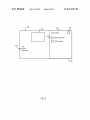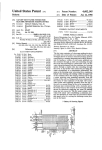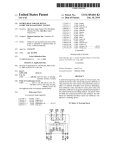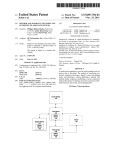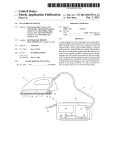Download Rich-context tagging of resources
Transcript
USOO8914397B2
(12) Unlted States Patent
(10) Patent No.:
Milic-Frayling et a].
(54)
(45) Date of Patent:
RICH-CONTEXT TAGGING OF RESOURCES
_
. .
.
7,797,381 132 *
-
(75) Inventors. Natasa M111c-Fray11ng, Cambrldge
(GB); GaVlII Smyth, Humlngdon (GB);
Eduarda Mendes Rodrigues, Vila Nova
de
Stonford
Gaia (GB)Gabriella Kazai’ Bishops
(73) Assigneei Microsoft Corporation, Redmond, WA
(US)
( * ) Notice:
US 8,914,397 B2
Dec. 16, 2014
9/2010 Zh?ng et al~ ~~~~~~~~~~~~~~~~ ~~ 709/204
7,899,915 B2 *
3/2011
Reisman ...... ..
709/228
8,271,501 B2*
9/2012
Buccella et a1.
707/748
8,280,944 B2,, 10/2012 Laadan et al‘
709/202
8,640,183 B2 *
2002/0065851 A1 *
1/2014 Reisman .......... ..
5/2002 Watson et a1.
725/133
707/513
2005/0033657 A1*
2/2005 Herrington
Snowberg etet31.al.
705/26
2005/0092825 A1 *
5/2005
COX et a1. .................... .. 235/375
2007/0282657 A1
12/2007 H
2007/0299712 A1
12/2007 Macbeth et a1.
2007/0299713 A1
12/2007 Macbeth et a1.
2007/0299631 A1
Subject to any disclaimer, the term of this
12/2007
f
t l.
e1 al.
(Continued)
patent is extended or adjusted under 35
U.S.C. 154(b) by 1115 days.
OTHER PUBLICATIONS
_
“A New Prototype: Research Desktop”, retrieved on Oct. 1, 2008 at
(21) Appl' NO" 12/328’120
<<http://lewisshepherdwordpress.c0m/2008/09/25/research-desk
(22)
W», 4 Pages'
Filed:
Dec. 4, 2008
(65)
(Continued)
Prior Publication Data
Us 2010/0146015 A1
Jun. 10, 2010
Primary Emmi” * Susan Chen
_
(74) Attorney, Agent, or Firm *Steve Wight; Judy Yee;
Micky Minhas
(51) Int. Cl.
G06F 7/00
6an 17/00
(2006.01)
(2006.01)
(57)
G06F 17/30
(2006-01)
Tagging of resources in order to associate them is described.
52
( 58 )
ABSTRACT
. .
.
USCl
CPC
G06F 17/30115 (2013.01); G06F 17/30038
(2013.01)
0 1ment 1t
1s oss1'bl e to ass1'gng
ta s to resources or
111 an embd'
"p
switch betweenresources With different tags, in the context of
current work being undertaken by a user. For example, from
USPC .......................... .. 707/767; 707/768; 707/770
a single application window that is currently used, a user is
' h to other resources by tag 1n
' an emb 0 d'1ment.
a bl e to SW1tc
Different embodiments illustrate how tags may have multiple
Field of Classi?cation Search
USPC ,,,,,,,,,,,,,,,,, __ 719/311; 235/375; 707/513, 748;
715/763, 205; 709/202, 228; 705/26,
705/7,33; 725/133
See application ?le for complete search history,
purposes and those purposes may evolve thus enabling asso
ciated resources to be exposed in different ways. In some
embodiments rich metadata about tag usage and/or the use of
resource associated with a tag is stored and used to provide
(56)
References Cited
U.S. PATENT DOCUMENTS
7,185,274 B1*
2/2007
Rubin et a1. ................ .. 715/205
7,398,527 B2*
7/2008
Hamdan etal. ..
7,424,439 B1*
9/2008 Fayyad et a1.
7,774,713 B2*
8/2010
.... .. 719/311
additional functionality. Examples are described in which
persistence of resources associated with tags is provided and
may involve representation of resources such as by duplica
tion of ?les or by creating alternative representations of
resources.
705/7.33
20 Claims, 11 Drawing Sheets
Mitalet a1. .................. .. 715/763
103
Resources
l
|
Linking data
structure
l
l
l
104|
User interface
module
105
I
Display
i
device
I
US 8,914,397 B2
Page 2
(56)
References Cited
Hsieh, et al., “A web-based tagging tool for organizing personal
documents on PCs”. In CHI 2008 Workshop on Personal Information
U.S. PATENT DOCUMENTS
Management (2008).
A1
12/2007 Macbeth et al.
A1
12/2007 Macbeth et al.
A1
12/2007 Macbeth et al.
A1* 4/2008 Guay et al. ...................... .. 707/4
A1
6/2008 Prager et a1.
A1
7/2008 Hill et al.
analysis, and directions”. In Proc. CHI 2007, ACM Press (2007),
Iqbal, et al., “Disruption and recovery of computing tasks: ?eld study,
2007/0299795
2007/0299949
2007/0300174
2008/0097975
2008/0155430
2008/0162505
OTHER PUBLICATIONS
Bannon, et al., “Evaluation and analysis of users’ activity organiza
tion”. Proc. CHI 1983, ACM Press (1983), 54-57.
677-686.
Jones, et al., “Don’t take my folders away!: organizing personal
information to get things done”. In Proc. CHI 2005, ACM Press
(2005), 1505-1508.
MacIntyre, et al., “Support for multitasking and background aware
ness using interactive peripheral displays”. Proc. UIST 2001, ACM
Press (2001), 41-50.
Moore, et al., “Next Generation Activity-Centric Computing”,
retrieved on Oct. 1, 2008 at http://domino.watson.ibm.com/
cambridge/research.nsf/c9ef590d6d00291a85257141004a5c19/
Bardram, et al., “Support for activity-based computing in a personal
computing operating system”, In Proc. CHI 2006, ACM Press (2006),
7750f9b4eb1ed6168525723300710ce2/$F1LE/TR2006-3 .pdf>>,
21 1-220.
Oleksik, “Activity-Based Computing and Research Desktop”, Lit
Cutrell, et al., “Fast, ?exible ?ltering with phlat”. In Proc. CHI 2006,
ACM Press (2006), 261-270.
Czerwinski, et al., “A diary study of task switching and interrup
(1996), 70-82.
Golder, et al., “Usage Patterns of Collaborative Tagging Systems”.
erature Review, Microsoft Research.
“Research Desktop Activities User Guide”. Microsoft Research,
Cambridge, UK. Jun. 2008.
Robertson, et al., “Scalable Fabric: ?exible task management”. In
Proc. AVI 2004, ACM Press (2004), 85-89.
Robertson, et al., “The Task Gallery: a 3D window manager”. Proc.
CHI 2000, ACM Press (2000), 494-501.
Smith, G, “GroupBar: The TaskBar evolved”. Proc. OZCHI 2003.
Tashman, C. “WindowScape: a task oriented window manager”.
Proc. UIST 2006, ACM Press (2006), 77-80.
Journal of Information Science 32,2 (2006), 198-208.
Gonzalez, et al., “Constant, constant multi-tasking craziness”: Man
Evaluation Data”. American Journal of Evaluation 27, 2 (2006),
tions”. In Proc. CHI 2004, ACM Press (2004), 175-182.
Dourish, et al., “Presto: An Experimental Architecture for Fluid
Interactive Document Spaces”. ACM Trans. Comput.-Hum. Interact.
6,2 (1999), 133-161.
Gentner, et al., “The Anti-Mac Interface”. Commun. ACM 39,8
IBM Software Group and IBM T.J. Watson Research, 4 pages.
Thomas, “A General Inductive Approach for Analyzing Qualitative
aging multiple working spheres. Proc. CHI 2004, ACM Press (2004),
237-246.
1 13-120.
Voida, et al., “Giornata: Re-envisioning the desktop metaphor to
Henderson, et al., “Rooms: the use of multiple virtual workspaces to
reduce space contention in a window-based graphical user interface”.
support activities in knowledge work”. Demo at UIST 07.
ACM Transactions on Graphics 5,3 (1986), 211-243.
* cited by examiner
US. Patent
Dec. 16, 2014
Sheet 1 0111
US 8,914,397 B2
Resources
Linking data
|
|
|
I
structure
|
|
|
104|
I
N
I
105
_
l
User interface
I
Display
l
module
i
device
I
|
|_
|
_
_
_
_
_
_
_
_
_
_|
100
FIG. 1
N
US. Patent
Dec. 16, 2014
201
avg
202
204
Activities
206
m
I "\/
205
\.
200
US 8,914,397 B2
Sheet 2 0f 11
@0 3
URGENT/\/
Reading group
A
,207
Project ABC
208
J
FIG. 2
US. Patent
Dec. 16, 2014
Sheet 3 0f 11
US 8,914,397 B2
202
30;
2
203
(T
302
ABC document
Activities
O Cg
204
1-\/
URGENT/_\__/205
Reading group
:r/_\—’207
Project ABC
208
l:i"“
2 active items out of 3
303
FIG. 3
US. Patent
Dec. 16, 2014
Sheet 4 0f 11
US 8,914,397 B2
401
\"'\
402
'?v
Project ABC
403
\A
ABC document
N
FIG. 4
US. Patent
Dec. 16, 2014
Sheet 5 0f 11
I 502
00
US 8,914,397 B2
401
)f 5
\?
Project ABC
402
lil
403
\/\{:| ABC document
\:| ABC website
501
Title
x Author
Keywords
1400
FIG. 5
US. Patent
Dec. 16, 2014
Sheet 6 0f 11
US 8,914,397 B2
URGENT
Reading group
600
z
N
Project ABC
603
\/-\
601
[\1
ACTIVITY A
l
Pro'ect
j | ABC (2)
604
605
FIG. 6
A ® I 43,02
\
606
607
US. Patent
Dec. 16, 2014
US 8,914,397 B2
Sheet 7 0f 11
Store data structure linking
700
resources and tags
Receive user input specifying a
701
tag
Display all resources associated
with specified tag
FIG. 7
702
N
US. Patent
Dec. 16, 2014
Sheet 8 or 11
US 8,914,397 B2
801
800
N
N
Application
Monitor
802
Add-in
804
ln-core
store
Tool bar
\/'\
803
FIG. 8
805
US. Patent
Dec. 16, 2014
Sheet 9 0f 11
US 8,914,397 B2
805
801
800
N
N
Monitor
Application
V\
900
Tool bar
V\
803
FIG. 9
US. Patent
1Dec.16,2014
US 8,914,397 B2
Sheet100f11
New resource opened in host
1000
N
application window
Host application sends type and
1001
address of resource to monitor as
well as window location
Monitor creates toolbar and attaches
it to the window
User input received at tool bar
1002
N
1003
specifying an activity tag
Activity tag storec at data structure
together with type and address of
resource
FIG. 10
1004
N
US. Patent
Dec. 16, 2014
Sheet 11 0111
US 8,914,397 B2
1100
N
1101
Processor
1103/\
Memor
1105
N
\A Display interface
y
Application £03 110\4A Operating
software
System
1187A Communication
interface
FIG. 11
Inputs
\?
1106
US 8,914,397 B2
1
2
RICH-CONTEXT TAGGING OF RESOURCES
order to be used or provided to others for use. Persistence of
resources is facilitated by saving digital ?les by the worker or
BACKGROUND
automatically by the computing system in a local computing
Tagging resources may be particularly useful in activity
based computing and digital resource management.
computing system or a service stores the content in a propri
etary data format in a proprietary data store, e. g., e-mail inbox
environment or remote data stores. In some instances the
Traditionally computers (including PCs, laptops, mobile
and folders, Web sites, a Web browser cache and bookmarks,
telephones, PDAs and the like) have been con?gured to sup
etc. Access to digital content may be facilitated by search on
the ?le identi?ers, e.g., ?le name, or properties, e.g., ?le type,
or content features, e.g., keywords contained in the ?le con
tent. In some systems the user can assign keywords or tags to
the ?le and the system can provide access to the ?les based on
port the user in the serial use of applications. For example, a
user may be writing a document, and at the computer system
level editing the document is a discrete and solitary task.
However, the relationship of the document to the larger activ
ity which the user is undertaking (for example, compiling a
literature review) is not taken into account by the computer
the user assigned tags. Some PC desktop applications provide
facilities for tagging resources during the resource use, e.g.,
system. It is up to the user to arrange windows, start and stop
applications as necessary and search for relevant information
stored on the local machine and elsewhere.
by accessing the property information provided by the system
and adding the keywords to describe the content or additional
tags to attach to the ?le. In some instances both the keywords
and tags can be provided by the authors or consumers of the
Activity management is known in the ?eld of “activity
based computing” (ABC). Activity management can be seen
as a response to the traditional application and ?le-centered
20
content and they may be used differently by the applications
computer paradigm. Activity management systems are com
and services in the computing environment that are process
puter systems which are designed to support humans who are
working on activities comprising a plurality of tasks where a
task may be de?ned from the system’s point of view as
ing the content.
discrete, solitary and application bound. Activity manage
The embodiments described below are not limited to
25
implementations which solve any or all of the disadvantages
mentioned herein.
ment systems seek to enable a user to associate individual
elements of an activity in such a way that those elements can
SUMMARY
easily be recalled. Driven by work place observations illus
trating how users are often required to switch tasks many
times throughout the working day, such systems also seek to
30
The following presents a simpli?ed summary of the dis
closure in order to provide a basic understanding to the reader.
enable a user to ?uidly switch between activities and their
This summary is not an extensive overview of the disclosure
associated resources.
and it does not identify key/critical elements of the invention
Some previous approaches to activity management have
involved the grouping of windows that are associated with an
application or services and providing access to the content
35
that the user is using while performing an activity. For
example, tasks are organized by dragging a window tile onto
another window tile, which then associates the windows on a
taskbar. In this approach a user is able to arrange the order of
windows within each group. Task switching occurs by click
ing between groups located on the taskbar.
Other approaches have tried to make use of human spatial
40
or delineate the scope of the invention. Its sole purpose is to
present some concepts disclosed herein in a simpli?ed form
as a prelude to the more detailed description that is presented
later.
Tagging of resources in order to associate them is described.
In an embodiment it is possible to assign tags to resources or
switch between resources with different tags, in the context of
the current work being undertaken by a user. For example,
from a single application window that is currently used, a user
is able to switch to other resources by tag in an embodiment.
memory. For example, a user is able to de?ne a primary focal
Different embodiments illustrate how tags may have multiple
area on a desktop (this may be the size of one screen on
purposes and those purposes may evolve thus enabling asso
ciated resources to be exposed in different ways. In some
embodiments rich metadata about tag usage and/or the use of
resource associated with a tag is stored and used to provide
multi-screen displays). Within this focal area, windows are
45
displayed in full size, while other running windows are
shrunken to the periphery of the screen. The aim of this is to
eliminate the need for minimizing windows, and make use of
the spatial memory of the user to locate windows relating to
given tasks. The periphery of the screen may be used to
50
spatially arrange windows into activities (i.e., groups of tasks)
which may be named, and it is through this that activity
additional functionality. Examples are described in which
persistence of resources associated with tags is provided and
may involve representation of resources such as by duplica
tion of ?les or by creating alternative representations of
resources.
management is enabled. Maximizing a window returns it to
its previous state in the focal part of the screen, minimizing it
returns it to the last place in the periphery. Tasks can be
switched by clicking on them, which causes the windows to
return to their last focus position.
So called “virtual desktop” approaches are also known.
These enable users to create multiple virtual desktops (called
rooms in some systems), in order to arrange activities via
DESCRIPTION OF THE DRAWINGS
55
The present description will be better understood from the
following detailed description read in light of the accompa
nying drawings, wherein:
FIG. 1 is a schematic diagram of an activity management
60
related windows. Each virtual desktop may be named, and
FIG. 2 is an example of a user interface activity list win
dow;
each room may contain doors to other rooms, to move win
dows from one desktop to another.
Tagging resources may also be useful in the ?eld of digital
resource management. In the computing environments, work
is performed by receiving, accessing, creating, and distribut
ing digital resources. Digital resources need to be persisted in
system.
FIG. 3 is an example of a user interface activity carousel
65
window displayed next to the activity list window of FIG. 2;
FIG. 4 is an example of an object list window;
FIG. 5 is an example of an object thumbnail and metadata
window displayed next to the object list window of FIG. 3;
US 8,914,397 B2
4
3
For example, the type may be “word processing application”
FIG. 6 is an example of a toolbar attached to the bottom of
for a text document. The address of the resource is any unique
identi?er for the resource which the associated software
another window;
FIG. 7 is a ?ow diagram of an example method at an
activity management system;
application can use to display the resource, for example, by
opening it in a window.
FIG. 8 is a schematic diagram of an activity management
The term “activity” is used herein to refer to a task or group
of tasks related to an overall purpose. An activity can be of any
system;
FIG. 9 is a schematic diagram of another activity manage
ment system;
FIG. 10 is a ?ow diagram of an example method of tagging
granularity, from a minor task to a large and complex project,
and of any duration. An activity has one or more activity tags
a resource;
and a state associated with it. The state of an activity com
FIG. 11 illustrates an exemplary computing-based device
in which embodiments of an activity management system
prises the individual states of each associated resource and,
optionally, for each resource, the identity of a software appli
may be implemented.
cation used to display that resource. The state can also include
parameters that describe relationship among resources asso
ciated with the activity as well as relationship with other
activities. For example, an activity may be linked to or com
Like reference numerals are used to designate like parts in the
accompanying drawings.
prised by other activities. The relationships can be speci?ed
DETAILED DESCRIPTION
by the user through user manual annotations such as drawing
The detailed description provided below in connection
with the appended drawings is intended as a description of the
present examples and is not intended to represent the only
to specify links and groupings, or generated automatically
20
The term “tag” is used to refer to a marker or label for
classifying or describing a resource. A non-exhaustive list of
examples is: a color, a piece of text, a symbol, an icon, a
forms in which the present example may be constructed or
utilized. The description sets forth the functions of the
example and the sequence of steps for constructing and oper
ating the example. However, the same or equivalent functions
and sequences may be accomplished by different examples.
Although the present examples are described and illus
trated herein as being implemented in an activity manage
ment system, the system described is provided as an example
and not a limitation. As those skilled in the art will appreciate,
the present examples are suitable for application in a variety
of different types of systems where resources are tagged.
The term “resource” is used herein to refer to any item (or
part of an item, or a composition of items) needed for use in
an activity. A non-exhaustive list of examples is: document,
sound, and combinations of such examples.
25
example, activity tags can be associated with the resources
relevant to an activity of the user, and may support resource
grouping and classi?cation.
30
ties, especially those carried out by knowledge workers, may
35
application or service. Such is the situation when resources
are scattered across the ?le system and application stores and
the user wants to connect them for future easy access before
40
45
each activity the resource is a member of. Suppose a resource
is a member of activity A. The state of that resource for
activity A then comprises information about the display of
50
ever, state information need not just be the state of the appli
cation used to display the resource. For example, the state
information may comprise context information about how,
and services, such as bookmarks to Web pages, e-mail fold
ers, etc. However, at present, there is no easy way to keep the
relevant resources required for an activity together and to
easily resume work on the activity.
There is a need to provide activity management systems
which support less structured work?ows that involve multiple
applications and resources. In contrast to work?ows of well
structured business processes, knowledge workers may vary
signi?cantly in the way they conduct their work. The material
they collect and author may be related to a short-lived project
when or where the resource has been accessed and used for
55
or may be an integral part of a life-long work. Due to the
nature of their work, knowledge workers often need to gather
resources before a task is completely formulated and a clear
sources being accessed. In some cases, the state information
may comprise information about whether the resource was
opened in an application window or not, whether it was vis
ible or minimized, and the position of the application window
starting to work with individual resources. This should not
necessarily require copying of resources to a designated
space, but rather linking the resources within their original
location, e.g., within the folders of the ?le system or within
other organizational structures, across computing systems
to resources. A given resource has one or more states, one for
example. The context information could be information about
other applications currently running or about remote data
be done over a prolonged period of time, such as several
weeks, months or years. This may require that the worker
re-organizes the resources associated with activities without
actively using them through the corresponding software
ing that the resources are of different types. For example, a
that resource the last time a user worked on activity A. How
There is a need to provide activity and content management
systems which support prolonged and ?exible work. Activi
erence, window, web page, URL, a contact from an address
word processing document and a spreadsheet document may
be heterogeneous resources.
The term “state information” is now explained with respect
The term “activity tag” is used to refer to a tag for labeling
one or more resources to be used for a particular purpose. For
email, email thread, text snippet, image, video clip, audio ?le,
spreadsheet, ?le, a tangible object with a unique digital ref
list, a code fragment, a system folder, an activity (for
example, an activity may be a sub-task of a larger activity).
Resources within each activity may be heterogeneous mean
through system computations.
structure of content organization can be formalized (e.g., the
structure of resource organization may evolve as the task
60
develops).
There is a need to enable multiple tasks to be performed in
on the display device the last time the resource was used in
activity A. State information may also comprise scroll loca
parallel or in rapid succession. Switching between ongoing
tion, current selection range, a history of resource change
tasks however, often has signi?cant overhead costs associated
with locating and accessing the necessary resources, remem
bering the last actions in a chain of logic, recalling the context
events such as saves, copy or move actions, print actions,
opening, closing. The state information may also comprise a
type for the resource and an address of the resource. The type
indicates a software application associated with the resource.
65
of the work and so on. In order to reduce the overhead and
increase the productivity, it is bene?cial to provide access to
US 8,9l4,397 B2
5
6
relevant resources, in the same or related activities, from the
share the same tag. The display device 105 is of any suitable
type for providing a graphical user interface. For example, it
context of the currently used resource and application win
dow. It is also bene?cial to enable the workers to re-group
may comprise a display screen, keyboard and mouse or an
interactive touch screen. In some examples a speech interface
resources across activities while preserving the context of
their current work.
There is a need for ?exible resource/data management.
is provided to enable resources to be tagged.
Once tags are associated with resources it is possible for the
Most existing designs of computer systems, including the PC
activity management system to quickly and simply retrieve
environment, are based on distinct application-bound func
tions such as document authoring or email usage. Further
more, data associated with different applications may reside
in different data stores. For example, a typical PC environ
ment may involve many data stores: for example, local ?le
system, remote and/or local email store, and content residing
resources associated with the same tag. For example, a user is
able to quickly access all resources he or she may have tagged
for work on projectA. If the user needs to stop work on proj ect
A and resume work some time later, it is simple, fast and
ef?cient for the user to access those resources using the activ
ity management system.
within intranets or the Internet are typical. The user has to
Also, if a user needs to rapidly switch between project A
manage each of them separately in order to access all the
information that may be relevant to a task.
FIG. 1 is a schematic diagram of an activity management
system 100 which may be provided using a computer such as
and project B for example, this is possible using the activity
a personal computer (PC), laptop, PDA or other computing
device. The computer has a conventional operating system of
any suitable type which provides a windows-based platform
management system, once resources for those projects are
appropriately tagged. Furthermore, users may switch
20
Provision is made to enable users to tag resources and to
remove tags from resources. In addition, resources may be
that may be used by one or more software applications also
provided on the computer. A user may use those software
applications to carry out tasks which are part of activities. The
activity management system comprises a linking data struc
between resources associated with different activities, with
out requiring to switch between activities prior to this. Users
thus may work in multiple activities at the same time.
moved between activities by a drag and drop facility. Provi
25
sion is also made to enable users to quickly and simply view
tags, access resources using tags, create tags, delete tags, edit
ture 102 maintained in memory. This data structure stores
references to resources which are for example, documents,
tags and optionally organize tags. The methods provided for
parts of documents, web pages, emails, images or other
user action is required on behalf of the user. In addition, the
use of tags is ?exible because it does not limit the user to a
achieving this are lightweight in that minimal effort, skill and
resources. A de?nition of the term “resource” is given above.
The references may be addresses, links, URIs, ?le paths or
30
hierarchical ?le structure and by providing tag facilities the
other indications of identity or locations 103 where resources
user gains control. The mechanisms provided herein to enable
are stored. The data structure 102 also associates one or more
users to create an activity, switch between activities and
access related content are designed to be simple and natural
tags with each resource. The tags themselves may be stored at
another location 101 which is in communication with the data
structure 102 or may be integral with the activity management
35
system 100. The tags may be of multiple types and informa
The use of tagging enables resources to be easily gathered
tion about the type of each associated tag may be stored at the
data structure. More detail about tag types is given below. In
addition, metadata about tag types and/or resources may be
stored as described below. For each resource and associated
processes which minimize users’ overhead in handling mul
tiple tasks and activities.
even if those resources are distributed across different storage
silos. Also, the tags may be used as a temporary place for
collecting information associated with transient or less well
40
de?ned activities. The activity management system may be
tag, state information is stored comprising information about
used to provide a reminder function of tasks and to prioritize
a context in which the resource has been used.
tasks and projects. In addition, it is possible to share and
persist the rich context related to a particular activity.
In some embodiments the activity management system 1 00
also stores state information for each activity, historical
records of user interaction with each activity and related data,
and optional freeform user supplied annotations. For
example, the annotations may be text snippets or drawings.
The state information for each activity comprises state infor
mation for resources in each activity. The state information,
historical records and related data may be stored together
with the linking data structure 102 at the activity management
system 100 or at any other location accessible to the activity
Whilst the system for resource tagging of FIG. 1 is
45
ating placeholders for resources associated with an
50
anticipated task (but not including any resources yet)
Creating a place for bookmarks to documents that may be
on the same theme or used for a particular purpose but
management system.
scattered across the ?le systems
Temporarily referring to documents, especially online
In some embodiments, tags are automatically assigned to
resources by the system itself according to pre-speci?ed
described in relation to activity management, the tagging
system is generic and may be used by users for multiple
purposes. A non-exhaustive list of examples is:
Tagging resources associated with an ongoing activity Cre
55
resources, that one may not want to download and save
rules, criteria or in any other suitable manner. It is also pos
or include in the browser bookmarks, either because the
sible for user input to be used to facilitate assignment of tags
bookmarks do not provide enough contextie.g., cannot
to resources as described below. In addition, combinations of
be used to refer to other objects but online content, or are
these two approaches may be used.
The activity management system 100 also comprises a user
interface module 104 arranged to provide a graphical user
interface at a display device 105. The graphical user interface
dif?cult to access.
60
is arranged to allow users to access resources using tags as
described in more detail below. In embodiments the graphical
user interface is also arranged to enable users to assign one or 65
more tags to a resource and to remove tags from resources. It
also enables users to switch to tasks on related resources that
Serving as to-do lists and reminder of actions to perform
Classifying or describing groups of resources and exposing
them for easy access.
Digital ?les cannot exist and be used without being stored
somewhere, in the ?le system, within an application store,
within a service data storeie.g., mail exchange server, etc.,
or distributed Web environment. Thus, traditionally, manag
ing user tasks was almost identical with the storing and orga
US 8,914,397 B2
8
7
As mentioned above tag metadata may be stored with
nizing digital resources. However, as access is provided to
services that take care of the storage, there is a trend towards
referring to items in these data stores rather than saving them.
different metadata for different tag types. For example, activ
ity tags may include the history of the evolution of the tag
Thus, the management of digital content is becoming sepa
name as the activity changes. Thus an activity tag is not
rated from the actions/activities that users perform with the
completely de?ned by the ‘name’ of the tag but other aspects,
e.g., the set of resources associated with the evolving tag,
data resources.
Furthermore, the digital storage as in the ?le system, may
which may be also be changing as new resources are added
re?ect the initial tasks and initial intention of the user for
storing the ?les. However, the user may need to reuse
resources subsequently as the task evolves or for use in other 10
and previous ones removed. Another example involves con
tent tags describing a resource which may include informa
tion about the context in which the content tag was assigned,
tasks. Thus the organization structure of the storage becomes
including the state of the application associated with the
a limiting factor in the user productivityithey have to
browse the organization structure, such as an hierarchical ?le
system, that may not be optimal for the task at hand. There
fore, it is important to surface these resources in a way that
supports user needs for quick access to them. This is provided
content at the time.
In the embodiments described herein, resources associated
with the tag may be de?ned by the window and application
that is exposing them at the time and by the identi?ers of their
storage location.
by the embodiments described herein through the use of tags.
These embodiments are not restricted to the individual PC
environment but can be used across computing environments.
Activity management has traditionally dealt with the prob
lem of multiple applications and multiple windows being
used in the desktop environment simultaneously, thus causing
20
their representations in multiple storage locations to provide
issues with switching between windows and resuming differ
ent tasks.
However, as we look at the individual digital resource as
broader access. It is also possible to provide a specialized
25
stored in the ?le system or other repository, and perhaps
associated with an activity tag, it is realized that the typical
storage system is completely unaware of the usage of the
resource. Traditional systems for managing ?les, such as the
?le system, have minimal information about the usage con
Certain resources associated with particular tags or tag
types may be persisted. For example, resources may be stored
at alternative storage that is speci?c to the tag/tag type. For
example, tags that are marked as ‘shared’ may be processed
by the system so that it replicates the associated resources and
service by which particular tagged resources and their repre
sentations are accessed remotely, without having to run appli
cations locally or have local storage of resources and their
representations.
In some examples certain resources are persisted and tags
or tag types are used to select those resources to be persisted.
30
The persistence mechanism may involve duplicating the
text. This is addressed herein by using state information and
resources or creating an adequate representation of part of or
context information.
all of the resource. For a web page for example, multiple
representations may be created. These may comprise an
The system of FIG. 1 provides a facility for associating
resources through tagging which optionally provides this
functionality
image of the web page including dynamic content displayed
35
across applications
across computing environments
without having to open an item and tag it within the corre
sponding application (that provides access to the
resource)ie.g., by associating the tag to the ?le in the
during the time the URL was viewed.
Example user interface displays provided by the user inter
face module 104 are now described with reference to FIGS. 2
40
?le system manager or with the ?le identi?er (pointer/
shortcut, URL) in the tag manager
from within the context of the particular application/win
dow that the user is currently using
and which enables accessing and managing tags and refer
according to activities those resources are to be used in.
45
resources according to other classi?cation schemes.
FIG. 2 is an example of an activity list display window 200
provided by the user interface module 104. All the available
activity tags 204 are listed and in this example there are four
from a dedicated, centralized tag management facility and/
activity tags: URGENT 205, Reading group, bar symbol 207,
or
and Project ABC. One of the activity tags 207 is a symbol
in a distributed way, from within the context of the current
application through a dedicated extension of the window
or the application itself.
Tags can be of multiple types. For examples, the types may
be related to activities, future tasks, transient content gather
ing, reorganizing views on the content storage, e.g., logical
50
views of the stored content by date, by author, by event, by
55
which may be a particular color and the other three are text
strings. It is also possible to use activity tags that are colors,
icons or other markers, or a combination of one or more of
these. The activity tags in the list 200 may be ordered using
the three buttons 201, 202, 203 in the title bar of the window
purpose, etc.
The type for a tag can be implicitly or explicitly de?ned by
the user. For example, a tag can have multiple types if needed.
The types can be provided by the system, e.g., as a taxonomy
200. Alphabetical ordering is given using button 201, tempo
ral ordering is given using button 202 (for example most
recent items ?rst) and size ordering is given by button 203.
Other ways of ordering and displaying the list may be pro
vided. A user is able to rename or delete an activity tag from
the list 200. For example, this can be achieved by right
clicking on the appropriate activity in the list. A button 206
may be provided in front of each activity tag which, when
of types from which the user can select or the system can
automatically assign types if required. It is also possible for
the types to evolve over time, and be de?ned by the user or by
the system (e.g., by recognizing patterns in the usage from
usage logs). In some embodiments the system can use the tag
(e. g., activity tags and associated resources may be automati
cally stored, or showed in a separate list of tags).
to 6. In these examples the tags are referred to as activity tags
since in these examples the tags are used to label resources
However, this is not essential, the tags could be used to label
ences to associated resources
type to provide different handling and presentation of tags
at the time of page viewing. The representations may also
comprise a sequence of web page images that have changed
65
selected, activates or deactivates the activityii.e., opens or
closes, respectively, all of the associated resources within
their appropriate application windows. A text box 208 at the
bottom of the window 200 enables a user to enter a new
activity tag or to ?nd an existing one. As a user types in the
US 8,914,397 B2
9
10
text box the list of activity tags is ?ltered to show only those
activity tags whose tag contains the search text.
software application which was used to create that resource
(although this is not always the case).
FIG. 3 is an example of a carousel window 300 adjacent to
FIG. 6 shows an example of a toolbar 602 provided by the
an activity list window 200. As a user moves his or her mouse
user interface module 104. In some embodiments the toolbar
provides functionality to enable users to link resources to
over an activity tag in the list window 200, the carousel
window 300 slides out to the left displaying thumbnails of
existing or new activity tags. In some cases it also provides the
ability to enable users to remove activity tags from resources
and to quickly access other documents which have the same
associated active resources. For example, active resources are
those that were opened in a window the last time a user
activity tag. The toolbar 602 may be arranged to be presented
worked on the particular activity. That is, thumbnails 3 01, 3 02
of all resources tagged with the selected activity tag and with
state information meeting speci?ed criteria are shown in the
carousel window 300. The thumbnails 301, 302 may be
screen shots captured by the activity management system the
below or at the bottom of an application window 600 which
has its own toolbar 601 as illustrated in FIG. 6.
The toolbar presents an icon 604 which when selected
causes an activity-combo box display 603 to appear. This
last time a user worked on the particular item. However, this
which are already associated with the resource being dis
is not essential. The thumbnails may be dynamically gener
ated or may be precon?gured.
played in the application window 600 are greyed out. Also,
activity tags which are already associated with the resource
being displayed in the application window 600 are listed on
activity-combo box lists the activity tags and any of those tags
A carousel window is one embodiment of visualiZing an
activity and associated resources, which displays each of a
plurality of items in turn, as if the items were on a carousel
the toolbar itself. For example, in FIG. 6 a resource tagged
20
with the Project ABC tag is being displayed in application
being rotated. The rotation of the carousel may be automatic
window 600. The tag “Project ABC” thus appears on the
or may be controlled by user input such as rolling a roller on
toolbar at 605.
A user may operate the toolbar, such as that of FIG. 6, to
a mouse. If a user selects a thumbnail in the carousel window
the resource corresponding to the thumbnail is opened and
displayed at the display device 105. The carousel window
may give information 303 about the number of resources
access resources related to the current activity or to a different
25
tagged with the selected activity tag and the proportion of
those resources which are active (according to the stored state
information). It may also display metadata associated with a
resource when its thumbnail is on the foreground. In some
embodiments a “pee ” function is provided bringing a win
30
activity. For example, a user may select an activity tag from
the list displayed in the activity-combo box 603. This causes
a list of all resources associated with that activity tag to be
presented. A user may select any of the resources in this list in
order to open that selected resource in its default application.
A user may click on an icon 606 next to an activity tag 605
on the toolbar, the tag 605 being associated with the resource
dow to the foreground while hovering over its associated
thumbnail, but not resuming the window unless clicked on by
currently open in the application window 600. This displays a
the user.
the resource being displayed in application window 600. A
In some embodiments the carousel window is used to dis
list of resources associated with the same activity tag 605 as
35
play the most frequently accessed resources from the activity,
considering the whole usage history, rather than the active
In order to remove an association between a resource and
an activity tag a user may select an icon 607 on the toolbar.
In order to associate an existing activity tag with the
resources.
FIG. 4 is an example of an object list window 400. This
type of object list window 400 is presented when a user
selects an activity tag in the activity list window 200. It lists all
the resources associated with the selected activity tag. In the
resource displayed in the application window 600 a user may
40
order to associate a new activity tag with the resource dis
played in the application window 600 a user may type a new
activity tag into a text box on the toolbar 602. Once a new
45
to each resource name in the list is an icon 403 indicating the
type of the resource (for example, the software application
used to create it). The object list window may be set to be on
show permanently or to slide out of view after a few seconds.
An icon 402 may be selected to toggle between these modes.
toolbar and this is also described above. To create activity tags
that comprise icons or color selections further graphical user
interface options are provided.
display 502 which may be presented adjacent to the object list
window 400. For example, moving a mouse over a resource 55
In some embodiments it is possible to create a new activity
tag by dragging and dropping a directory from a ?le manage
ment application onto an empty space on the activities list
window 200. For example, the new activity tag uses the direc
tory name or at least some characters from that directory
60
name. This process associates all ?les in the directory with the
activity tag. In this way, all the ?les in the particular directory
may be accessed using the activity tag. In some embodiments
it is possible to select any collection of ?les, from a single or
multiple directories and drag and drop that collection onto the
related to the resource, a creation date of the resource and so
on. The metadata may also provide links to the actual resource
location, or to other related activities. Furthermore, metadata
speci?ed default software application which is usually the
activity tag into the text box on the activity list window 200 as
mentioned above. It is also possible to use the text box on the
FIG. 5 is an example of an object thumbnail and metadata
can be edited directly in this window. If a user selects the
thumbnail 500 this causes the resource to be opened in its
default software application. That is, each resource has a
association has been made, details of the added tag appear on
the toolbar.
The graphical user interface provided by the user interface
module 104 is arranged to enable activity tags to be created in
a variety of ways. For example, a user may type text for a new
50
A user may select a resource from this list in order to open that
resource or remove the activity tag from the resource.
name in the object list may cause the object thumbnail and
metadata display 502 to pop out. A thumbnail 500 of the
selected resource is shown together with metadata about the
selected resource. For example, the metadata may comprise
the title of the resource, authors of the resource, keywords
simply select that activity tag from the list of activity tags in
the activity combo-box or the activity list window 200. In
example shown in FIG. 4 the selected activity tag is “Project
ABC” 401 and the list of resources for that activity tag has
only two items: ABC document and ABC web site. Adjacent
user may select any of these resources in order to open it.
65
empty space on the activities list window 200. The new activ
ity tag can be automatically created from the name of the ?rst
?le in the list and changed by the user as needed.
US 8,914,397 B2
11
12
In some embodiments it is possible to drag and drop one or
more ?les or directories onto an activity tag in the activity list
window 200 in order to associate the ?le(s) and/or directories
order to provide co-ordination between a toolbar and its asso
ciated application window an application add-in 802 may be
provided in the associated application.
with that activity tag.
In some embodiments an application add-in is arranged to
detect movement of a window of that application on a display
screen. If movement is detected the add-in is arranged to send
a message to the monitor 800 to request the appropriate tool
FIG. 7 is a block diagram of an example method at the
activity management system 100 of FIG. 1. A data structure is
stored which links resources and tags (block 700). If user
input is received specifying a tag (block 701) the activity
bar 803 be moved so that it is positioned below the application
window. However, it is not essential for the add-in to provide
this ability. A global mechanism may be used as described
below.
In some embodiments an application add-in is arranged to
intercept any window maximization process occurring at a
window of the application. It sends dummy information to the
application about the size of the display screen in order that
management system displays all resources associated with
the speci?ed tag (block 702) and optionally, which have
stored state information which meets speci?ed criteria. For
example, these are displayed in the carousel window 300 of
FIG. 3. In order to activate a particular activity the user may
then simply select a resource from the carousel window 300.
To switch between multiple activities a user is able to select
resources using the activity combo-box or to select activities
some space on the display is reserved for the toolbar 803.
in the activity list window 200.
A graphical user interface is provided that enables users to
create tags, associate tags with resources, remove associa
tions between tags and resources, and display resources as a
However, it is not essential for the add-in to provide this
ability. A global mechanism may be used as described below.
In some embodiments an application add-in is arranged to
20
In some embodiments a graphical user interface compo
may be a page number at which a document is opened, or an
email in an email thread that is being viewed. The information
may also be a time at which the display is made, whether the
nent is provided that is linked to an application window. This
component provides the toolbar embodiments mentioned
above.
extract state information about any resource displayed in a
window of the application. For example, this information
result of user input specifying tags.
Also, if a resource such as a document is displayed then
window is minimized or maximized, or other state informa
tion such as screenshots. The extracted state information is
information about any tags associated with that resource is
sent by the add-in to the monitor 800 for storing at the data
displayed in conjunction with the displayed resource. For
example, this is achieved using the toolbar of FIG. 6.
structure 804.
25
In some embodiments an application add-in is arranged to
activity management system. It comprises a monitor 800
having an in-core store 804, at least one application add-in
receive request messages from the monitor 800 requesting
that the display of the application window is modi?ed in some
way. For example, in applications in which the main window
802, and a toolbar 803. Also shown in FIG. 8 are an applica
tion 801 and a database 805 which are not part of the activity
be brought to the fore (for example, switching to a particular
FIG. 8 is a schematic diagram of another example of an
management system but which are shown for clarity.
30
is able to display multiple resources a particular resource may
35
The monitor is a software application which is able to
tab in an intemet browser application). In other examples, the
display may be modi?ed to present a resource in a particular
display all activity/resource associations independently of
view or at a particular page.
any particular resource. For example, the monitor provides
user interface elements comprising: the activity list window
200, the resource carousel, the object list window and the
object metadata and thumbnail windows described above.
Communication between the add-in 802 and the monitor
800 is achieved in any suitable manner. For example, using an
40
latency issues are taken into account. For example, to prevent
The monitor may also provide one or more toolbars (for
example, see FIG. 6) as described in more detail below which
or minimize the risk of a displayed resource changing
between the point at which a thumbnail is requested by the
are also referred to as user interface elements.
The monitor maintains an in-memory data structure 804
45
monitor 800 and the time at which a screenshot is taken by the
add-in 802.
In the examples discussed with reference to FIG. 8 add-in
modules 802 are used for each individual application. This
may reduce the impact on the operating system of the com
50
puter at which the activity management system is provided. In
other embodiments a global mechanism 900 is provided (see
FIG. 9). In this case, much of the functionality of the add-in
(which is an example of the data structure 102 of FIG. 1). In
an embodiment, all the user interface elements are bound to
this data structure such that changes in internal data stored at
the data structure automatically propagate to mo st of the user
interface elements. Because the activity management system
displays the same content in more than one location (for
example, the same activity tag lists may appear in several
toolbars as well as in the activity list window 200) this sim
pli?es the task of keeping all those user interface elements
consistent. In some embodiments the toolbars 803 are part of
inter-process link which may be TCP (transport control pro
tocol) based. The inter-process link is selected such that
55
the monitor process and so they bene?t from updating via the
same data binding mechanism.
modules 802 is put into the global mechanism 900 and each of
the applications 801 is in communication with the global
mechanism 900.
In other embodiments a ?le management application is
modi?ed to enable the use of tags such as activity tags. For
In some embodiments the data structure 804 is an in-core
example, when a user right-clicks a ?le or a directory in a ?le
copy made from data stored at a persisted database 805. In
these embodiments, when the monitor starts it builds the data
structure 804 from the persisted database 805. When a change
is made to the data structure 804 this is propagated to the
database 805.
As mentioned above, the monitor provides one or more
toolbars 803. Each toolbar is associated with an application
window. A toolbar is a user interface element which provides
the functionality described above with reference to FIG. 6. In
management application, a context menu is presented. This
context menu comprises information about activity tags asso
60
ciated with the ?le or directory and enables a user to access
resources by activity tag. For example, this is provided using
an add-in to the ?le management application. This add-in may
interrogate the data structure 804 directly and send messages
65
to the monitor 800.
In some embodiments the ability to drag and drop ?les or
directories from a ?le management application to the activity
US 8,914,397 B2
13
14
management system is provided. This may be implemented
by providing drop handlers at the monitor 800 which respond
open when the activity was last active. This call may include
state data for the resources in order that they may be restored
in the appropriate state.
Closeithe monitor is able to send a call to the application
add-in to cause all resources (of that application) for a par
ticular activity that are not associated with another current
activity to be closed.
Hideithe monitor is able to send a call to the application
add-in to hide resources rather than closing them to enable
to dropped ?les or directories and create or add to activities as
a result.
FIG. 10 is a ?ow diagram of an example method of asso
ciating a resource with an activity tag. Suppose we create a
new resource by for example, opening a new text document in
a host application such as a word processing application (step
1000 of FIG. 10). The activity management system displays a
toolbar in conjunction with the window displaying the text
document. For example, the toolbar may be displayed as if it
fast switching between activities.
Request thumbnail and metadataithe monitor is able to
send a request to the application add-in for a thumbnail and
is attached to the host application window. An add-in at the
metadata of a speci?ed resource or group of resources.
word processing application sends (step 1001) information to
In the examples described above toolbars are described
which are user interface elements provided by the activity
management system. These toolbars attach onto host appli
cation windows. However, in other embodiments, the func
tionality of such a toolbar is provided within the host appli
cation itself.
the activity management system to indicate that a window is
being opened and giving the location of that window. Other
information is provided by the add-in to the activity manage
ment system such as the type and address of the text docu
ment. For example, the type may be “word processing appli
cation X” and a ?le path. The address may be any unique
identi?er that the host application may use to reopen the text
In some embodiments the tags and/or state information are
stored within the resources themselves as well as within the
document. The activity management system responds by dis
playing (step 1002) the toolbar. The activity management
moved the tags and/or state information always remain with
system noti?es the toolbar of the text document type and
address.
20
core linking data structure (102). In this way, if the resource is
25
the resource. In an embodiment, a tag and/or state informa
tion is stored as standard metadata in a resource. For example,
specially formatted strings may be added to keywords ?elds
A user selects (step 1003) an activity tag from the activity
list in the combo-box and this activity tag is associated with
in standard metadata parts of some resources. These specially
the word processing document. The activity tag information
formatted strings represent activities. An add-in provided in
an application may be arranged to update the metadata to add
is sent from the toolbar to the monitor. This information is
stored (step 1004) in the data structure together with the type
30
In some embodiments provision is made to enable activi
ties to be shared. For example, all resources associated with a
and address information for the resource in order to create the
association.
particular activity tag may be copied automatically into a
It is not essential for a resource to be open in a host appli
cation window in order to associate a tag with that resource.
For example, in the context of ?le system browsing, it is
single directory together with an automatically generated
35
possible to tag a resource without opening that resource.
In another example, a user opens a resource in a host
application window and the resource already has one or more
associated tags. In this case, the add-in sends the resource
type and address to the monitor. The monitor displays a tool
bar and presents the associated tags on the toolbar. The moni
tor also updates the state information for the resource.
Examples of messages or calls made from an application
40
The computing-based device 1100 comprises one or more
inputs 1106 which are of any suitable type for receiving
45
Window creation/deletioniwhen the host application cre
enable the device to communicate with one or more other
entity using any suitable communications medium.
50
required (or delete the toolbar).
or any other suitable type of processors for processing com
resource into a window which has an activity management
55
60
The computer executable instructions may be provided
using any computer-readable media, such as memory 1102.
The memory is of any suitable type such as random access
memory (RAM), a disk storage device of any type such as a
magnetic or optical storage device, a hard disk drive, or a CD,
document save, a document print or other event. The moni
tor is able to record these events.
Examples of messages of calls made from the monitor to an
application add-in are now given:
Openithe monitor is able to send a call to the application
add-in to restore all resources (of that application) that were
puting executable instructions to control the operation of the
device in order to provide an activity management system.
Platform software comprising an operating system 1104 or
any other suitable platform software may be provided at the
computing-based device to enable application software 1103
to be executed on the device.
Resource change eventsiwhen a change event occurs at a
resource displayed in a ho st application window, the add-in
informs the monitor. For example, these events may be a
Computing-based device 1100 also comprises one or more
processors 1101 which may be microprocessors, controllers
Resource load/unloadiwhen the host application loads a
toolbar the resource type and address is sent by the add-in
to the monitor. When the host application unloads a
resource from a window which has an activity management
toolbar, the add-in informs the monitor. The toolbar is then
updated to remove the activity tag display for that resource.
media content, Internet Protocol (IP) input, activity tags,
activity state information, resources or other input. The
device also comprises communication interface 1107 to
tor may initialize or shutdown the toolbar as appropriate.
ates or deletes a window the add-in informs the monitor.
The monitor is then able to create and attach a toolbar if
description of how the resources relate to each other. This
directory may then be archived or sent to others, or otherwise
shared.
FIG. 11 illustrates various components of an exemplary
computing-based device 1100 which may be implemented as
any form of a computing and/or electronic device, and in
which embodiments of an activity management system may
be implemented.
add-in to the monitor are now given:
Application start/stopiwhen the host application starts or
stops the add-in informs the monitor in order that the moni
or delete activities as required.
DVD or other disc drive. Flash memory, EPROM or
65
EEPROM may also be used.
An output is also provided such as an audio and/or video
output to a display system integral with or in communication